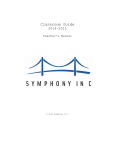Download Cellartis Cardiomyocytes
Transcript
The most sensitive microelectrode array system for in vitro extracellular electrophysiology MED64 Application Note Cellartis® Cardiomyocytes (human pluripotent stem cell-derived cardiomyocytes) Information in this document is subject to change without notice. No part of this document may be reproduced or transmitted without the expressed written permission of Alpha MED Scientific Inc. While every precaution has been taken in the preparation of this document, the publisher and the authors assume no responsibility for errors, omissions, damages resulting from the use of information contained in this document, or from the use of programs and source code that may accompany it. In no event shall the publisher and/or the author be liable for losses of profit or any other commercial damage caused or alleged to have been caused directly or indirectly by this document. © 2015 Alpha MED Scientific Inc. All rights reserved Version: 1.00; August 1, 2015 Alpha MED Scientific Inc. Saito Bio-Incubator 209, 7-7-15, Saito-asagi, Ibaraki, Osaka 567-0085, Japan E-mail: [email protected] Website: http://www.med64.com Contents 1. Introduction 1 1-1. Acknowledgement .................................................................................1 1-2. Disclaimer ............................................................................................1 2. Plating and culturing Cellartis® Cardiomyocytes 2 2-1. Material to be prepared ..........................................................................2 2-2. Workflow..............................................................................................3 2-2. Preparing the MED Probes ......................................................................3 2-3. Collecting Cellartis® Cardiomyocytes from the tissue culture plate ................4 2-4. Plating Cellartis® Cardiomyocytes onto the MED Probe ................................4 2-5. Alternative method for coating and plating Cellartis® Cardiomyocytes ...........5 Coating the MED probe ..........................................................................6 Plating Cellartis® Cardiomyocytes onto the MED Probe ................................6 2-6. Cleaning the used MED Probes ................................................................7 Trypsin-EDTA- collagenase treatment method...........................................7 Bleaching method ................................................................................7 3. Data acquisition 8 3-1. Setting up the microenvironmental conditions ...........................................8 1) Use of the CO2 incubator ...................................................................8 2) Use of the MED Heated Connector ......................................................8 3-2. Data acquisition ....................................................................................9 Available Mobius workflow templates .................................................... 10 Recommended acquisition settings ....................................................... 10 4. Data analysis 11 4-1. Beat frequency analysis ....................................................................... 11 Instantaneous beat frequency analysis.................................................. 11 Graphing chronotropic drug effects ....................................................... 12 MED64 Application Note - Cellartis® Cardiomyocytes i Contents 4-2. Field potential duration analysis ............................................................ 14 FPD analyses available in Mobius QT software ........................................ 15 Exporting extracted waveforms ............................................................ 16 4-3. Amplitude and slope analysis ................................................................ 19 5. Pacing hPSC-CMs 20 5-1. Suppressing stimulus artifacts............................................................... 20 1) Use of platinum wire reference electrodes.......................................... 20 2) Applying bi-polar stimulation ........................................................... 20 5-2. Acquiring paced activity ....................................................................... 21 6. References ii 22 MED64 Application Note -Cellartis® Cardiomyocytes 1. Introduction 1. Introduction Human pluripotent stem cell-derived cardiomyocytes (hPSC-CMs) are the subject of intense study in both the pharmaceutical industry and academic institutions. The MED64 has become a popular platform for modeling human hereditary cardiomyopathies and drug screening, since hPSC-CMs possess the same genetic background as primary human CMs and their pharmacology is presumably very similar. The MED64 only requires culture of the hPSC-CMs on the MED Probe to extract basic electrophysiological parameters such as beat frequency and field potential duration (FPD). In addition, chronotropic drug effects can be measured thanks to the non-invasive nature of the MED Probe. Nonetheless, the MED64 can pace the hPSC-CMs using any of the microelectrodes to study frequency- or use-dependent drug effects. The goal of this application note is to describe how to set up experiments with human pluripotent stem cell-derived cardiomyocytes from Takara Clontech (Cellartis® Cardiomyocytes), acquire relevant data, and extract the data for presentation or publication. This material has been prepared by scientists with expertise in stem cell biology and cardiovascular pharmacology. A complete protocol for plating, culturing, and carrying out experiments on hPSC-CMs has been prepared based on the users’ experience. 1-1. Acknowledgement Alpha MED Scientific would like to thank the MED64 users that have shared their knowledge: Caroline Améen, PhD Sofie Danielsson, M.Sc Kerstin Dahlenborg, B.Sc Daniella Steel, PhD Peter Sartipy, PhD - Takara Bio Europe AB, Gothenburg, Sweden Yuki Yamamoto, M.Sc Takara Bio Inc., Otsu, Shiga, Japan Michael Trujillo, PhD - Senior Application Scientist, Alpha MED Scientific 1-2. Disclaimer This application note is a summary of information shared by MED64 users and is to be considered marketing material. These methods have been developed, tested, and verified in the course of projects published in peer-reviewed literature. However, Alpha MED Scientific does not guarantee that the information written in this document is correct and is free from all liabilities. Please refer to the scientific literature for further insight on these techniques, as well as the MED64 and Mobius manuals for detailed instructions on use of the MED64 System. MED64 Application Note - Cellartis® Cardiomycoytes 1 2. Plating and culturing Cellartis® Cardiomyocytes 2. Plating and culturing Cellartis® Cardiomyocytes 2-1. Materials to be prepared (*3). Not necessary for the Alternative method in the page 5-6. (*4). Necessary only for the Alternative method in the page 5-6. 2 MED64 Application Note - Cellartis® Cardiomyocytes 2. Plating and culturing Cellartis® Cardiomyocytes 2-2. Workflow Cellartis® Cardiomyocytes, cryopreserved human pluripotent stem cell-derived cardiomyocytes from Takara Clontech, are initially thawed onto standard tissue culture plates coated with fibronectin. Please refer to the Cellartis® Cardiomyocytes User Manual. From day 3 after thawing, the cells can be plated onto the MED Probe. Recordings can be started 2 days post-plating on the MED Probe. 2-3. Preparing the MED Probes CAUTION: Electrodes in the MED Probe are extremely fragile. Avoid contact with electrodes in all of following procedures. 1. Rinse a MED Probe with sterilized distilled water (SDW) at least three times. Fill the MED Probe with 70% ethanol and leave it for 30 minutes. 2. Aspirate the ethanol in a sterile hood. 3. Fill the MED Probe with 0.1% Polyethylenimine (PEI) in 25 mM borate buffer (pH 8.4). Leave it at room temperature for overnight (make sure the electrodes are covered by the PEI.). 4. Aspirate the PEI and rinse the MED Probe with double distilled water (DDW) at least 4 times. Note: This PEI coating should be performed on each occasion before preparing the MED Probe (not only the first time). 5. Place a dry MED Probe in a sterile 100 mm diameter culture dish. 6. Place a sterile 35 mm diameter culture dish next to the MED Probe and fill the dish with sterile water to create moist environment. 7. Place a 7 μl bead of matrigel (CorningTM MatrigelTM Membrane Matrix (GFR), Cat. #356231, diluted in DPBS+/+ to a final concentration of 200 μg/ml) over the recording electrode area on the MED Probe. 8. Incubate the matrigel-coated MED Probe in a cell culture incubator at 37°C, 5% CO2, for 3 hours. MED64 Application Note - Cellartis® Cardiomycoytes 3 2. Plating and culturing Cellartis® Cardiomyocytes Note: Do not let the matrigel-coated surface dry completely before seeding the cells. 2-4. Collecting Cellartis® Cardiomyocytes from the tissue culture plate 1. Make Cellartis® MEA Plating Medium by adding 20% FBS to Cellartis® CM Culture Base (Cat#Y10063). 2. Pre-heat an appropriate amount of Cellartis® MEA Plating Medium to 37°C. Add Y-27632 to a final concentration of 5 μM prior to use. 3. Aspirate the medium from each well containing cardiomyocytes. 4. Rinse the wells with DPBS-/-. 5. Add 0.25% trypsin/EDTA to each well (~ 80 μl per cm2) and incubate for 2-4 minutes. 6. Gently detach the cells by dispensing the dissociation solution over the surface using a 1 ml pipettor. 7. Add 1 volume (~ 80 μl per cm2) of the MEA Plating Medium (with 5 μM Y-27632) to each well to deactivate the trypsin. 8. Transfer the cell suspension into a suitable tube. 9. Count the cardiomyocytes. 10. Centrifuge the cells at 200 x g for 5 minutes (at room temperature). 11. Aspirate the supernatant and gently resuspend the cell pellet in an appropriate volume of the MEA Plating Medium (with 5 μM Y-27632) to a final concentration of 6,000-7,000 viable cardiomyocytes/μl. 2-5. Plating Cellartis® Cardiomyocytes onto the MED Probe 1. Aspirate the matrigel from the MED Probe. 2. Place a 7 μl bead of the cardiomyocyte suspension (corresponding to 42,000~ 49,000 viable cardiomyocytes) over the recording electrode area on the MED Probe. Note: Do not let the matrigel-coated area dry completely before seeding the cells. If seeding Cellartis® Cardiomyocytes on several MED Probes, it is recommended to take one probe at a time. CAUTION: The MED Probe has 4 reference electrodes as well as 64 recording electrodes. The 4 reference electrodes MUST be free from cells (but covered by medium) for signal recording. 4 MED64 Application Note - Cellartis® Cardiomyocytes 2. Plating and culturing Cellartis® Cardiomyocytes 3. Incubate the MED Probe with the seeded Cellartis® Cardiomyocytes in a cell culture incubator at 37°C, 5% CO2, for 2 hours, allowing the cells to adhere. 4. Gently add 2 ml of the MEA Plating Medium (with 5 μM Y-27632) to the MED Probe, taking care not to dislodge the cells. 5. Incubate in a cell culture incubator at 37°C, 5% CO2. 6. After 24-48 hours, change the medium to Cellartis® CM Culture Medium (Cat# Y10063) + 10%FBS. After this first medium exchange, half volume medium changes should be performed every 2-3 days depending on appearance/pH. Recordings can be started 1 day after the change to Cellartis® CM Culture Medium (cardiomyocytes should have started to beat) in standard assay medium of choice (Cellartis® CM Culture Medium can be used). Figure 1. Cellartis® Cardiomyocytes cultured on the MED Probe (in Day 3) 2-6. Alternative method for coating and plating Cellartis® Cardiomyocytes Here is an alternative method for coating and plating Cellartis® Cardiomyocytes. Workflow MED64 Application Note - Cellartis® Cardiomycoytes 5 2. Plating and culturing Cellartis® Cardiomyocytes Coating the MED Probe • PEI-coating is omitted in this method. 1. Place a dry MED Probe in a sterile 100 mm diameter culture dish. 2. Place a sterile 35 mm diameter culture dish next to the MED Probe and fill the dish with sterile water to create moist environment. 3. Place a 2 μl bead of fibronectin (50 g/mL, Becton Deckinson, Cat.#354008) over the recording electrode area on the MED Probe. 4. Incubate the fibronectin-coated MED Probe at 4°C overnight. Plating Cellartis® Cardiomyocytes onto the MED Probe 1. Aspirate 1 μl of the fibronectin from the MED Probe. 2. Place a 2 μl bead of the cardiomyocyte suspension (corresponding to 30,000 ~ 45,000 viable cardiomyocytes) over the recording electrode area on the MED Probe. Note: Do not let the fibronectin-coated area dry completely before seeding the cells. If seeding Cellartis® Cardiomyocytes on several MED Probes, it is recommended to take one probe at a time. CAUTION: The MED Probe has 4 reference electrodes as well as 64 recording electrodes. The 4 reference electrodes MUST be free from cells (but covered by medium) for signal recording. 3. Incubate the MED Probe with the seeded Cellartis® Cardiomyocytes in a cell culture incubator at 37°C, 5 % CO2, for 5 hours, allowing the cells to adhere. 4. Gently add 1 ml of the MEA Plating Medium (with 5 μM Y-27632) to the MED Probe, taking care not to dislodge the cells. 5. Incubate in a cell culture incubator at 37°C, 5% CO2. 6. After 48 hours, change the medium to 2 ml Cellartis® CM Culture Medium (Cat# Y10063) + 10%FBS). After this first medium exchange, half volume medium changes should be performed every 2-3 days depending on appearance/pH. 7. Recordings can be started 1 day after the change to Cellartis® CM Culture Medium (cardiomyocytes should have started to beat) in standard assay medium of choice (Cellartis® CM Culture Medium can be used). 6 MED64 Application Note - Cellartis® Cardiomyocytes 2. Plating and culturing Cellartis® Cardiomyocytes 2-7. Cleaning the used MED Probes The MED Probe's electrical characteristics are best during the first use. High quality signals can be recorded and effective stimulation is possible with the MED64 System’s MED Probes thanks to the electrodes' characteristics, the lowest impedance in a commercially available microelectrode array. The electrodes' impedance will increase with repeated use of the MED Probes due to damage in handling and/or residual cellular debris and coating materials. However, the MED Probes can be re-used if they are handled and cleaned very carefully. The following are protocols MED64 users recommend: CAUTION: ALWAYS avoid contact with the surface of the MED Probe to preserve the microelectrodes and insulation layer. Trypsin-EDTA - collagenase treatment method 1. Pipette 0.5 mM Trypsin-EDTA (GIBCO, Cat # 25300-054) into the MED Probe chamber and incubate for 1 hour. 2. Rinse the chamber with PBS 3 times. 3. Dissolve collagenase type I (Sigma, Cat # C0130) in PBS at a concentration of 20 unit/ml. 4. Pour the collagenase solution into the chamber and incubate for 1 hour at 37°C. 5. Discard the used collagenase solution and rinse the MED Probe with double distilled water (DDW) at least 3 times. 6. Dry the MED Probe in a clean area. 7. Store the MED Probe (according to instructions) in a beaker with DDW in a darkened area (please refer to the MED Probe product manual.). Bleaching method 1. Carefully pour or pipette 1 ml of Bleach (Clorox®) into the MED Probe and leave it for about 15-30 seconds. 2. Aspirate and repeat step 1 three times. If the MED Probe is not clean after this, apply 2 more rinses and a longer exposure. (usually 1-2 minutes is enough, but as long as 15 minutes is acceptable.) CAUTION: Avoid exposing the MED Probe to Bleach over 20 minutes. 3. Rinse the chamber 5 times with double distilled water (DDW). 4. Allow it to dry or aspirate in a sterile hood. 5. Store the MED Probe (according to instructions) in a beaker with DDW in a darkened area (please refer to the MED Probe product manual.). MED64 Application Note - Cellartis® Cardiomycoytes 7 3. Data acquisition 3. Data acquisition This section will describe settings that are generally recommended for data acquisition from human pluripotent stem cell-derived caordiomyocytes (hPSC-CMs). 3-1. Setting up the microenvironmental conditions 35.8-36.5°C is the recommended temperature for recording from hPSC-CMs. Beat frequency is very sensitive to temperature. Beat rate can increase dramatically as temperature rises above 37°C. Changes in pH can also cause fluctuations in beat frequency. Changes in pH can be caused by changes in CO2 concentration in the air. Thus, it is very important to let the hPSC-CM sit in an environment where the CO2 concentration is stable. Two methods are recommended to achieve stability of temperature and the CO2 concentration. 1) Use of CO2 incubator Place the MED Connector (MED-C03) inside a CO2 incubator. Please note that incubators can introduce noise. Please refer to page 29-36 in the MED64 Handbook (vol1) to avoid noise introduced by incubators. Particularly, recordings can be compromised by noise introduced by the rapid temperature increases that occur as they power on. Wait until the desired temperature is stable before starting acquisitions (it could take several hours depending on the incubator). Place the drug aliquot to be used for your experiment in a heated water bath to minimize the temperature changes caused by drug applications. Administer the drugs quickly as opening the incubator door allows the temperature to cool down and the CO2 concentration to change (which can change beat rate). When the incubator door is opened, note and consider waiting until the stability in desired temperature and the CO2 concentration is achieved before re-starting acquisitions (it could take longer than drug effect). 2) Use of the MED Heated Connector The MED Heated Connector (MED-CP02H) warms up the MED Probe chamber bottom. The use of the MED Connector Cover (MED-CC01) is recommended to maintain the desired temperature and CO2 concentration (to avoid the pH changes) around the MED Probe. Provide gas mixtures (the mix ratio depends on composition of your culture medium) through the “gas port” on the top of the Connector Cover. Bubble the gas through a beaker containing distilled water to maintain a humidified environment. In order to achieve stability for the temperature and the CO2 concentration, follow the instructions below. 1. Turn on the ThermoClampTM-1 (controller for the MED Heated Connector) connected to the MED Heated Connector at least 30 minutes before starting acquisition. 2. If/When the set-temperature is changed, wait for the temperature measured by the ThermoClampTM-1 controller to stabilize at the new temperature. It could take 5-30 minutes or more. 3. Do NOT place the MED Heated Connector in an environment where temperature changes frequently, for example in the proximity of an air conditioner. 8 MED64 Application Note - Cellartis® Cardiomyocytes 3. Data acquisition 4. For drug application: • • • Warm up the drugs to the same temperature or a few degrees higher than the bath media prior to administration. Use the lid for drug application. Open and close it quickly. Once the lid is opened, wait for 5 minutes or more until the temperature and CO2 concentration stabilize. A. B. Figure 2. Equipment for microenvironmental control. A. Complete experimental set up with the MED Heated Connector/ThermoClampTM-1 controller and MED Connector Cover. B. Bubble the gas through a beaker containing distilled water to maintain a humidified environment. 3-2. Data acquisition The MED Probe has 64 recording electrodes as well as 4 reference electrodes. The differences between the field potential acquired at the recording electrodes and the potential at the reference electrodes are measured by the MED64 System. Acquired signals are sent to the MED64 Head Amplifier through the MED Connector/MED Heated Connector. The raw signals are amplified by x10 with the Head Amplifier, and then amplified further and digitized with the MED64 Main Amplifier. We highly recommend reading the "Product manual" for each component, as well as the "MED64 Handbook", and "Mobius Tutorial" before using the MED64 System. Required MED64 System Components 1) 2) 3) 4) 5) 6) MED Probe MED Connector (MED-C03) / MED Heated Connector (MED-CP02H) *1 MED64 Head Amplifier (MED-A64HE1) MED64 Main Amplifier (MED-A64MD1) Acquisition PC Mobius software (Mobius QT Package or Mobius QT and EP package) *1. MED Heated Connector requires the ThermoClampTM-1 controller. Mount the MED Probe on to the MED Connector/MED Heated Connector. CAUTION: Clean the terminals on the outer portion of the MED Probe with a Kimwipe soaked in ethanol before mounting the MED Probe. Salt sediments can damage the contact pins on the MED (Heated) Connector. MED64 Application Note - Cellartis® Cardiomycoytes 9 3. Data acquisition Available Mobius workflow template Data can be acquired immediately using the available Mobius workflow templates enumerated below (please refer to page 83, Chapter 4: Mobius QT on the Mobius Tutorial): • • • Beat_recording: For recording and real-time analysis of beat frequencies and interspike intervals (ISI). QT_recording: For recording and real-time analysis of field potentials obtained from spontaneous beating. Pacing_recording: For recording of paced responses and real-time FPD analysis. Recommended acquisition settings The following parameters are recommended to perform data acquisition for FPD analysis: Input Range (Maximum input signal level): 2.9 mV Low cut freq (High pass filter) : 0.1 Hz or 1Hz (Change it depending on purpose of your study) High cut freq (Low pass filter): 1000 Hz These are guidelines that can be changed depending on the signal amplitude and/or purpose of the study. Particularly change the Input Range to 5.0 mV when 10 kHz is selected for the low pass filter. Please refer to page 88 in the Mobius Tutorial for more details. 10 MED64 Application Note - Cellartis® Cardiomyocytes 4. Data analysis 4. Data analysis The MED64 can easily record field potentials from beating hPSC-CMs. Mobius QT has a variety of built-in analyses for studying different parameters. Analyses can be exported for post-processing using other software packages. This section will introduce you to analysis which is generally used for signals acquired from hPSC-CMs. 4-1. Beat frequency analysis Mobius QT's built-in "Beat_recording" and "Beat_frequency_analysis" workflow templates can extract beat frequency and interspike interval (ISI) both during and post-acquisition, respectively. Please refer to page 98 and 99 in the Mobius Tutorial for detailed instructions. Figure 3. Screen shot of Mobius QT’s built-in workflow for beat frequency analysis. Cardiac signals that surpass user-determined thresholds are extracted. Beat frequencies and ISI can be saved as ASCII files. Beat frequencies and interspike intervals (ISI) are computed and graphed. Instantaneous beat frequency analysis The beat frequency and ISI data can be exported as ASCII files using the aforementioned workflow templates. Instantaneous beat frequency can be calculated dividing 1000 by the Interspike Interval (in milliseconds) and multiplying the result by 60, as seen in the function dialogue box [fx=(1000/ISI)*60] in the Figure 4. The calculated instantaneous beat frequency data can easily be graphed in Excel or any data analysis software to make a figure showing the timecourse of a drug effect on beating frequency. MED64 Application Note - Cellartis® Cardiomycoytes 11 4. Data analysis A. B. Figure 4. Instantaneous beat frequency calculated and graphed for publication. A. The interspike interval (ISI) data exported as an ASCII file contains the timepoints and ISI in milliseconds (Column C). In this case, Microsoft Excel has been used to open the file. The instantaneous beat frequency can be obtained for each timepoint dividing 1000 by the Interspike Interval (in ms) and multiplying the result by 60, as seen in the function dialogue box, fx =(1000/ISI)*60. B. Any software package such as Excel, Igorpro, or MATLAB can be used to produce graphs for plotting the instantaneous beat frequency changes over time obtained from the ISI ASCII file. In this example Igorpro has been used. Graphing chronotropic drug effects For presentation purposes, it is useful to display the steady state effect of a drug on the hPSC-CM preparation's spontaneous beating. This can be done using the "Spike_ train" workflow following the procedure below: 1. Download the “Spike_train” workflow from http://www.med64.com/resources/utilities.html. 2. In the [Replay Raw Data] control panel, select the file, Trace#, Trace time, and Channel to be exported. 3. In the [Filter Raw Data] control panel, select “Down-sampling” for the Filter Type and select a sampling frequency of 1000 Hz. This can be modified depending on your signals. 4. In the [Export Raw Data] control panel, input the name of your choice for the file to be generated, select the type of data format, and check the “Enable storage” check box. 5. Run the workflow with the Green-Red button. 12 MED64 Application Note - Cellartis® Cardiomyocytes 4. Data analysis Figure 5. “Spike_train” workflow. The data downsampled to 1 kHz for channel 7 acquired between 0-120 seconds can be exported by clicking the Green-Red button. 6. The resulting ASCII or CSV file can then be imported into the software package of choice to produce a graph with the region of interest, as shown in Figure 6. 1 M Isoproterenol Baseline A. B. Figure 6. Graphing chronotropic drug effects. A. Rhythmic spontaneous field potentials at baseline. B. Steady-state effect of isoproterenol (1 μM ) on beat frequency. MED64 Application Note - Cellartis® Cardiomycoytes 13 4. Data analysis 4-2. Field potential duration analysis The hPSC-CM field potential typically starts with a fast depolarizing spike (due mainly to Na+ influx) followed by a slow repolarizing wave (secondary to K+ efflux). Field potential duration (FPD) is the electrophysiological correlate of the QT interval obtained via clinical EKG and the cardiomyocyte action potential duration obtained via patch-clamping. QT interval prolongation is a risk factor for Torsades de Pointes, a life threatening arrhythmia. Thus, FPD measurement is a parameter that is used to predict cardiac safety. QT Interval A. Action Potential Duration B. Field Potential Duration (FPD) Repolarizing wave Depolarizing spike C. Figure 7. QT interval, action potential duration, and field potential duration. A. Classic EKG trace illustrating the QT interval. B. Ventricular hPSC-CM action potential recorded via whole-cell patch-clamping. C. Field potentials recorded from an hPSC-CM embryoid body with the MED64. Note the similarity with the EKG in panel A. 14 MED64 Application Note - Cellartis® Cardiomyocytes 4. Data analysis Mobius' "QT_recording/QT_analysis" workflow templates are available for FPD analysis (Refer to page 84-85, 96-97 in the Mobius Tutorial in detail). Mobius can automatically extract the FPD using several methods including measurement of the time between the fast depolarizing spike (either positive or negative) and the slow repolarizing wave. Please refer to pages 102 to 105 in the Mobius Tutorial for detailed instructions on performing FPD analyses. Figure 8 “QT_recording/analysis” workflow template. Signals that surpass user-determined thresholds are extracted and their FPDs are measured using the “Time of Amplitude Max to Max” in this example. FPD analyses available in Mobius QT software There are 3 built-in analysis methods for measuring FPD in Mobius QT. 1. Time of Amplitude Max(Min) to Max(Min) Measures the timepoint at the signal’s maximum (minimum) amplitude between the 2 cursors on the left and 2 cursors on the right. (Figure 9) Time of Amplitude Max to Max Figure 9. FPD Analysis using the “Time of Amplitude Max to Max” analysis. This method measures the duration between the maximal datapoint in the initial-fast depolarizing spike between the first two cursors and the maximal datapoint in the slow repolarizing wave between the second two cursors. MED64 Application Note - Cellartis® Cardiomycoytes 15 4. Data analysis 2. Time of Crossing Horizontal Cursor Computes the FPD by measuring the duration between the left vertical cursor ("Cursor 1") and the first intersection of the waveform with the horizontal cursor AFTER the right vertical cursor ("Cursor 2", Figure. 11). Time of Crossing Horizontal Cursor Cursor 1 Cursor 2 Figure 10. FPD Analysis using the “Time of Crossing Horizontal Cursor” analysis. The time between the first cursor and the first intersection of the waveform with the horizontal cursor AFTER the right vertical cursor is calculated in this measurement. 3. Time of Slope Crossing Horizontal Cursor This analysis uses four cursors as shown in Figure 11, three vertical and one horizontal. It computes the time between the left-most vertical cursor (“Cursor 1”) to the intersection of the linear fit slope line and the horizontal cursor. “Cursor 2” and “Cursorn 3” are used to select the portion of the waveform to be fitted with the slope line. Time of Slope Crossing Horizontal Cursor Liner line Cursor 2 Cursor 1 Cursor 3 Figure 11. FPD Analysis using the “Time of Slope Crossing Horizontal Cursor” analysis. This analysis method measures the duration between the first cursor and the timepoint the linear fit slope line between the Cursor 2 and 3 crosses the horizontal cursor. NOTE: The QT interval is defined as the period between the beginning of the QRS complex and the end of the T wave. The most accurate correlate of this measurement can be obtained by measuring the time between the initial deviation from the isoelectric baseline preceding the beginning of the fast depolarizing spike and the return to baseline after the slow repolarizing wave. 16 MED64 Application Note - Cellartis® Cardiomyocytes 4. Data analysis Exporting extracted waveforms Mobius QT can easily export waveforms as ASCII files. Often pharmacological studies require 10 to 15 minutes to ensure the effect has stabilized, but usually only the last 30 seconds of the recording are analyzed offline. For presentation purposes, comparison of the waveforms averaged for the last 30 seconds of the recording is often desired. In order to perform this, determine the number of spikes during these last 30 seconds, then average the waveform this number of times in Mobius QT. The averaged waveform can be obtained on the left chart in the "Extract Spike Measures" panel using the following procedure (Refer to Figure. 13): 1. Run the data with the Green button and identify the number of spikes (traces) during the last 30 seconds. 2. Check the [Averages] Check-box. 3. Input the number of spikes during the last 30 seconds in the [Traces] selector (47 at the Figure 12). 4. Select the time for the last 30 seconds in the [Replay Raw Data] module (in Main tab). 5. Run Mobius by clicking the Green button. The waveform for the averaged data is obtained in the left waveform chart. Figure 12. Averaging waveforms. All traces for the last 30 seconds (47 traces in this example) are averaged and the resulting waveform is displayed in the left chart. 6. Right-click on the left waveform graph, then select [Copy data]. 7. Create an Excel spreadsheet file with one column numbered in 0.05 intervals from 0.05 up (to the total amount of milliseconds in the [Extract Spike Measures] module panel so the data is matched to it) (Figure. 14A). Then paste the waveform data in the column next to it (Figure. 14B). MED64 Application Note - Cellartis® Cardiomycoytes 17 4. Data analysis A. B. Figure 13. Creating the Excel spreadsheets to graph a waveform. A. Make a new spreadsheet with one column numbered in 0.05 intervals from 0.05 up (to the total amount of milliseconds analyzed in the workflow). B. Paste the data copied from the waveform chart in the "Extract Spike Measures" panel. 8. Now you can make a graph of the field potential waveform plotting the data vs the time using any software package with graphing capabilities such as Excel, Igorpro, or Matlab. The averaged waveforms for each dose can be superimposed to create a figure demonstrating the dose-dependence of FPD prolongation (Figure 14). Figure 14. FPD prolongation with administration of a hERG blocker. FPD prolongation induced by quinidine, a well-known hERG blocker. Any data analysis software can be used to produce graphs obtained from the ASCII file generated by Mobius. In this example, Igorpro (Wavetetrics Lake Osego, OR, USA) has been used to overlay field potential waveforms recorded during administration of incremental concentrations of quinidine. 18 MED64 Application Note - Cellartis® Cardiomyocytes 4. Data analysis 4-3. Amplitude and slope analysis Amplitude and slope analysis is useful for studying the ionic components of the hPSC-CM field potential. For example, the initial fast depolarizing spike is mainly due to sodium influx, thus block of cardiac sodium channels can be examined by analyzing its amplitude and slope. Below in Figure 15, an expanded view of the fast depolarizing spike in Figure 14 demonstrates quinidine's well-known blockage of the fast activating sodium current. Figure 15. Dose-dependent changes in field potential amplitude and slope due to a sodium channel blocker. Expanded view of hSC-CM field potential's fast depolarizing spike demonstrating the dose-dependent reduction in amplitude due to blockage of the fast activating sodium current. These analyses can be performed using Mobius by selecting "Amplitude" or/and "Slope" measurement in the [Extract Spike Measure] module (in the “QT_recording/analysis” workflow template). Please refer to page 108 in the Mobius Tutorial for instructions on performing amplitude and slope analyses. Figure 16. Analyzing the fast depolarizing spikes with Mobius. In this analysis, “Slope 1090 Linear Fit” has been chosen. On the left graph in the “Extract Spike Measures” panel, the cursors are placed for analyzing the region of interest in the waveform. The right graph shows the slope values over time. MED64 Application Note - Cellartis® Cardiomycoytes 19 5. Pacing hPSC-CMs 5. Pacing hPSC-CMs Field potential duration (FPD) is correlated with beat frequency. Evaluation of FPD with pacing is useful for normalizing the experiments to the same frequency and also for determining frequency- or usedependent drug effects. 5-1. Suppressing stimulus artifacts When pacing, please follow the instructions below to suppress stimulus artifacts: 1) Use of platinum wire reference electrodes Insert the platinum wire into the MED Probe chamber and ground it using the alligator clip on the top unit of the MED Connector. A. B. Figure 17. Grounding the platinum wire to the MED Connector. A. Grounding the platinum wire with an open chamber. B. Grounding the platinum wire with the Perfusion Cap. 2) Applying bi-polar stimulation Stimulate using 2 adjacent electrodes simultaneously to induce pacing activity more effectively. Make sure the electrodes’ stimuli have opposite polarities to suppress the stimulus artifact. For recording paced activities, the “Pacing_recording” workflow template is available. Open the workflow template, and check the “F2” stimulator. Program the stimulus waveform with identical stimulus current amplitude (Amplitude) and duration (Length) but reversed polarity for F1 and F2 (Figure 18). 20 MED64 Application Note - Cellartis® Cardiomyocytes 5. Pacing hPSC-CMs A. B. Figure 18. Stimulus parameters for bi-polar stimulation with 2 adjacent electrodes. A. Stimulus protocol used for F1 output channel. B. F2 stimulus protocol is an identical waveform with reversed polarity. Adjacent electrodes (Ch 10 for F1, Ch 18 for F2) are selected for stimulation. 5-2. Acquiring paced activity The interval between stimuli should be shorter than the interspike interval during spontaneous activity to drive beating because a pacing stimulus will be ineffective during a spontaneous beat's absolute refractory period. The beat rate at the recommended temperature settings (35.8-36.5°C) is usually less than 50 BPM, so pacing the hPSC-CMs at 60-100BPM (the normal adult human heart rate) should not be a problem. The “Pacing_recording” workflow template's default settings will pace the hPSC-CMs at 60BPM. The stimulus parameters below are a good starting point for triggering beating. If this fails to stimulate beating, increase the stimulus amplitude and duration (up to 200 A x 0.6 msec). Please refer to the MED64 Product manual for optimal stimulus current amplitudes and durations to avoid electrolysis. Stimulus duration: 0.4-0.6 msec Stimulus current amplitude: 50 A Successful pacing will result in a fast depolarizing spike immediately after the stimulus artifact as shown in the Figure 19. Figure 19. Paced activity in hPSC-CMs. Fast depolarizing spikes following the stimulus artifacts demonstrate the pacing stimulus is effective. MED64 Application Note - Cellartis® Cardiomycoytes 21 6. References 6. References Abnormal calcium handling properties underlie familial hypertrophic cardiomyopathy pathology in patient-specific induced pluripotent stem cells. Lan F, Lee AS, Liang P, Sanchez-Freire V, Nguyen PK, Wang L, Han L, Yen M, Wang Y, Sun N, Abilez OJ, Hu S, Ebert AD, Navarrete EG, Simmons CS, Wheeler M, Pruitt B, Lewis R, Yamaguchi Y, Ashley EA, Bers DM, Robbins RC, Longaker MT, Wu JC. Cell Stem Cell. 12(1):101-13 (2013) Patient-specific induced pluripotent stem cells as a model for familial dilated cardiomyopathy. Sun N, Yazawa M, Liu J, Han L, Sanchez-Freire V, Abilez OJ, Navarrete EG, Hu S, Wang L, Lee A, Pavlovic A, Lin S, Chen R, Hajjar RJ, Snyder MP, Dolmetsch RE, Butte MJ, Ashley EA, Longaker MT, Robbins RC, Wu JC. Sci Transl Med. 4:130 (2012) A novel method of selecting human embryonic stem cell-derived cardiomyocyte clusters for assessment of potential to influence QT interval. Yamazaki K, Hihara T, Taniguchi T, Kohmura N, Yoshinaga T, Ito M, Sawada K. J Toxicol In Vitro. 26(2):335-342 (2011) Usefulness of field potential as a marker of embryonic stem cell-derived cardiomyocytes, and endpoint analysis of embryonic stem cell test. Koseki N, Deguchi J, Yamada T, Funabashi H, Seki T. Toxicol Sci. 35(6):899-909 (2010) Improvement of the embryonic stem cell test endpoint analysis by use of field potential detection. Koseki N, Deguchi J, Yamada T, Funabashi H, Seki T. J Toxicol Sci. 35(5):619-29 (2010) Progressive maturation in contracting cardiomyocytes derived from human embryonic stem cells: Qualitative effects on electrophysiological responses to drugs. Otsuji TG, Minami I, Kurose Y, Yamauchi K, Tada M, Nakatsuji N. Stem Cell Res. 4(3):201-13 (2010) 22 MED64 Application Note - Cellartis® Cardiomyocytes Applicaiton Note: Cellartis® Cardiomycoytes August 1, 2015 Alpha MED Scientific Inc. Manufactured by Alpha MED Scientific Inc. ©2015 Alpha MED Scientific Inc. Saito Bio-Incubator 209, 7-7-15, Saito-asagi, Ibaraki, Osaka 567-0085, Japan Phone: +81-72-648-7973 FAX:+81-72-648-7974 http://www.med64.com [email protected]