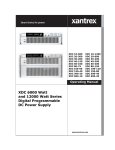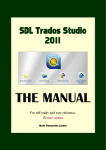Download Chapter 4 and Appendices
Transcript
CHAPTER IV
TEST RESULTS
1. INTRODUCTION
This chapter of the thesis will be devoted to the presentation of the results of the
evaluation procedure outlined in chapter III. The following tools were subject to testing:
Multiterm iX by Trados, Déjà vu X by Atril, SDLX 2004 by SDL International. The
selection of the tools was determined by two factors, the first being that the above
applications are currently the most popular ones on the Polish translation market 21. The other
decisive factor was the availability of the tools for evaluation. All the applications subject to
testing were obtained free of charge, as evaluation versions. The author should also like to
emphasize that none of the programs were favored, and that all efforts were made to keep the
evaluation objective.
The results will be presented in the form of a chart containing the checklist questions and
the results for each application. As has already been mentioned, the result sheet will contain
data from a number of sources. The data that could not be verified empirically and derive
either from documentation or from the producers are indicated with an asterisk. The result
sheet will be followed by comments and clarifications.
2. THE RESULT SHEET
Tool
MultiTerm
Version
6.2.0.267
Technical description
Déjà Vu
7.0.232
SDLX
2004 Build 14
1.1. Hardware requirements
1.1.1. Hardware
PC
platform
required/recommended
PC
PC
21
Opinion poll conducted by Feder in 2002 on http://www.proz.com, an Internet portal for translators (Feder:
2002).
72
1.1.2. Required
microprocessor type*
Intel or
compatible/Pentium/
Pentium Pro/Pentium
II 166MHz
Pentium III, 600
MHz (minimum:
Pentium II, 300
MHz)
Pentium III 800 MHz
(minimum 300 MHz)
1.1.3. RAM min.*
1.1.4. RAM
recommended*
1.1.5. HD space min.
required*
32 MB
128 MB
128 MB
256 MB
64 MB
256 MB
1.1.6. HD space
recommended*
1.1.7. Graphics
standard required*
60 MB + additional
Data unavailable
space for storing local
termbases
Data unavailable
Data unavailable
Data unavailable
1.1.8. Required/
required: monitor,
advocated peripheral
mouse or trackball,
devices: printer,
keyboard, CD-ROM
mouse, trackball, touch
pad, monitor, CDROM, discs drives,
modem, network card?
1.2. Software requirements
1.2.1. Operating
Windows 98,
system*
Windows Me,
Windows NT (with
Service Pack 6 or
later)
Windows 2000,
Windows XP
1.2.2. Multi-user/
the version under
network enabled
evaluation is a singleuser version, however
the application exists
also in a multi-user
and network versions
1.2.3. Mechanisms
enabling multitasking/quasimultitasking?
1.2.4. Other software
required to run the
advanced functions of
the tool
no
yes; Microsoft
Internet Explorer 5.5.
or higher/ Microsoft
.NET Framework
(provided with the
software)
Data unavailable
required: monitor,
mouse or trackball;
keyboard, CD-ROM
50 MB
Data unavailable
SVGA monitor;
800x600 monitor
resolution
required: monitor,
mouse or trackball,
keyboard, CD-ROM
Microsoft Windows
98, Me, NT4 (SP6),
2000, XP
Home/Professional
Microsoft Windows 95,
98, Me, 2000, XP, NT
4.0
the version under
evaluation is a freelance translator
version (single-user
version); however
the application also
exists in multi-user
and network versions
no
the version under
evaluation is a freelance translator version;
the application also
exists in multi-user
versions
no
yes; Microsoft Word yes; Microsoft Internet
(Word 6.0, 95 (7.0), Explorer 5.0 or higher
97 (8.0), 2000 (9.0),
and XP
(2002 or 10.0) MS
PowerPoint (in order
to translate PPT
files); MS Excel (in
order to translate
XLS files);
2. Compatibility
73
2.1. Are different
versions compatible?*
2.2. If not, what to do
to use old DBs?*
2.3. Can profiles/
settings/ filters be
exchanged?
significant differences
between versions:
Multiterm
Workstation 6.2. and
Multiterm 5.5.;
MultiTerm 5.0.;
MultiTerm '95 Plus;
and earlier; while the
differences are minor
and databases created
in MultiTerm 6.0 are
compatible with the
new version
convert the MTW
(created in MultiTerm
5.x versions) to XML
format using the
MultiTerm Convert (a
wizard application
belonging to
Multiterm iX
Workstation
filter/termbase
definition/
terminology data/
input model/
layout/import
definition/export
definition
new version to extend
from MultiTerm 5.x
to Multiterm Xi
(cannot be upgraded)
2.4. How to extend to
the new version?
Upgrades? New
versions?*
3. User interface
3.1. Installation routine
What is the installation wizard; required
routine? Wizard/install installation of .NET
shield?
Framework files
3.2. Type of user interface
3.2.1. What is the type GUI
of user interface?
Menu-driven? GUI?
3.2.2. How many
4: select start-menu,
primitive actions need select programs,
to be taken to open
select Trados, click
interface?
Multiterm icon
significant
differences between
DV3 and DVX
there are significant
differences between
different versions of
SDLX mainly between
the earliest and the latest
convert the DV 2.x
and DV 3.x
termbases using the
'Convert terminology
database' function in
'Tools'
workarounds for
particular versions are
given by the on-line
support centers
database templates
can be saved and
reused; but not
import/export
definitions
no
DV3 cannot be
upgraded to DVX a
new version must be
bought
upgrades
installation wizard
install shield
GUI
GUI
4: select start-menu, 4: select start-menu,
select programs,
select programs, select
select Déjà Vu X,
SDLX, click SDLX icon
click Déjà Vu X icon
3.3. Interface languages
3.3.1. What dialog
languages are
available?
German, English,
French, Spanish
English, Dutch,
French, Spanish,
Russian
74
English
3.3.2. When is dialog
language selected?
during installation
during installation
N/A
3.3.3. How does one
switch the languages?
select View, select
User Interface
Language from the
menu, choose the
language from the
drop-down menu in
the dialogue box,
accept
select Tools, select
N/A
User Interface
Language from the
menu, choose the
language from the
drop-down list in the
dialogue box, accept
3.4. Product documentation, training and user help
3.4.1. What forms of
help are available to
the user?
3.4.2. In what
languages are they
available?
3.4.3. Is proper
documentation
provided? User
manual/demos/
workbooks/tutorials/
sample
files/DBs/online
help/wizards, etc?
3.4.4. Are they
provided in a language
understood by the
user?
3.4.5. Does the
documentation also
cover troubleshooting?
3.4.6. Is the
information on the
internal workings of
the system made
available?
help files in menubar, on-line Trados
support center, online help for all
MultiTerm
applications,
MultiTerm User
Guide, MultiTerm
Administrator's
Guide, tutorials for
most applications,
wizards
manual available in
English
manual/tutorial/online
service/wizards/help
files
tutorial, on-line support,
wizards, help files
manual available in
English/French/Dutc
h/Spanish/Russian
yes; user manual,
user manual/ getting
demo, tutorial,
started manual/
wizards, on-line help, tutorial/ trial version/
sample termbase,
on-line help/ sample
files
tutorial available in
English
yes (English)
yes (English)
yes (English)
no
no
no
no (only schematic
illustration of
different components
and their
interrelations)
no
no
75
user manual (short and
very specific), tutorial,
wizards - documentation
does not give general
information (subdivided
into specific functions)
3.4.7. Are there any
user mailing list,
other forms of
training sessions
obtaining technical
support and
consultancy? (User
groups/newsletters?
mailing lists/training?)
3.5. User interface elements
3.5.1. How is the
communication
implemented?
3.5.1.1. Typed
no
commands
3.5.1.2. Function keys yes
3.5.1.3. Traditional
yes
menus
3.5.1.4. Pullyes
down/pop-up menus
3.5.1.5. Dialog boxes yes
3.5.1.6. Icons
yes
3.5.1.7. Clickable
yes
buttons
3.5.1.8. Is
yes
mouse/trackball
required?
3.5.1.9. Are there
yes
keyboard shortcuts
(hotkeys) available?
3.5.1.10. Is it possible yes; floating, docked,
to manipulate
resizing, moving
taskbars/menus/toolbar hiding, etc.
s/buttons/ -hide, move,
resize, floating vs.
docked?
3.6. On screen display user definable
3.6.1. Is the display
yes; all panes can be
user-definable?
resized, hidden,
moved
user mailing list/
newsgroup/ training
sessions
user mailing list/
newsgroup/ SDLX
newsletter/ trainings
organized by
manufacturer/call
service
SQL commands
no
yes
yes
yes
yes
yes
yes
yes
yes
yes
yes
yes
yes
yes
yes
yes
yes
yes; all panes can be
resized, hidden,
rearranged
yes; all panes can be
resized, hidden, moved
3.6.2. WYSIWYG?
no (translation grid –
documents displayed
in a spreadsheet-like
form)
yes (a number of
record templates
characteristic of
different termbanks)
no (translation grid –
documents displayed in
a spreadsheet-like form)
yes
yes
yes (documents
displayed in the WPlike way)
3.6.3. Are there any
yes (one default)
default display layouts
that suit the needs of
various users including
special groups of users
(e.g. translators,
terminologists, writers,
editors?
3.6.4. Are settings
yes
visible to the user?
yes, floating, docked, yes, floating, docked,
resizing, moving,
resizing, moving, hiding
hiding
76
default
4. Terminological aspects
4.1. Data management
4.1.1. What are
Afrikaans, Albanian,
languages supported
Arabic, Armenian,
by the tool?*
Azeri Basque,
Belarusian,
Bulgarian, Catalan,
Chinese , Croatian,
Czech, Danish,
Dutch, English,
Estonian, Faeroese,
Farsi, Finnish,
French, Gaelic,
Galician, German,
Greek, Hebrew,
Hungarian, Icelandic,
Indonesian, Italian,
Japanese, Kazakh,
Korean, Kyrgyz,
Latvian, Lithuanian,
Macedonian, Malay,
Maltese, Maori,
Mongolian,
Norwegian, Polish,
Portuguese, RhateoRomance, Romanian,
Russian, Sámi,
Serbian, Slovak,
Slovenian, Sorbian,
Sotho, Spanish,
Swahili, Swedish,
Tagalog, Tatar, Thai,
Tsonga, Turkish,
Ukrainian, Urdu,
Uzbek, Vietnamese,
Welsh, Xhosa, Zulu,
(67 altogether)
4.1.2. Are all
languages available as
both source and target
language?*
4.1.3. Are language
varieties supported by
the tool?*
Afrikaans, Albanian,
Arabic, Aymara, Azeri,
Basque, Byelorussian,
Bulgarian, Catalan,
Chewa, Chinese,
Croatian, Czech,
Danish, Dutch, English,
Estonian, Faeroese,
Farsi, Finnish, French,
German, Greek,
Guarani, Gujarati,
Hindi, Hebrew,
Hungarian, Icelandic,
Indonesian, Italian,
Japanese, Javanese,
Kashmiri, Kazakh,
Kirghiz, Kurdish,
Korean, Latvian,
Lithuanian,
Macedonian, Malagasy,
Malay, Moldavian,
Mongolian, Norwegian,
Pashto, Polish,
Portuguese, Quechua,
Romanian, Rwanda,
Rundi, Russian, Sámi,
Serbian, Slovak,
Slovenian, Somali,
Spanish, Sudanese,
Swahili, Swedish,
Tagalog, Tajik, Tatar,
Turkmen, Thai, Turkish,
Uighur, Ukrainian,
Urdu, Uzbek,
Vietnamese, Yiddish,
Welsh. (76 altogether)
yes
all languages
supported by
Windows: Afrikaans,
Albanian, Amharic,
Azeri, Basque,
Belarusian,
Bulgarian, Catalan,
Cherokee, Croatian,
Czech, Danish,
Dutch, Edo, English,
Estonian, FYRO
Macedonian,
Faeroese, Filipino,
Finnish, French,
Frisian, Fulfulde,
Gaelic, Galician,
German, Greek,
Guarani, Hausa,
Hawaiian,
Hungarian, Ibibio,
Icelandic, Igbo,
Indonesian, Inuktitut,
Italian, Kanuri,
Kazakh, Kyrgyz,
Latin, Latvian,
Lithuanian, Malay,
Maltese, Mongolian,
Norwegian, Oromo,
Papiamento, Polish,
Portuguese, RhaetoRomanic, Romanian,
Russian, Sámi,
Serbian, Slovak,
Slovenian, Somali,
Sorbian, Spanish,
Sutu, Swahili,
Swedish, Tajik,
Tamazight, Tatar,
Tigrinya, Tsonga,
Tswana, Turkish,
Turkmen, Ukrainian,
Uzbek, Venda,
Welsh, Xhosa, Yi,
Yoruba, Zulu (80
altogether)
yes
yes; Arabic (Algeria,
Bahrain, Egypt, Iraq,
Jordan, Kuwait,
yes; Azeri (Cyrillic,
Latin), Croatian
(Bosnia-
yes; Arabic (Algeria,
Bahrain, Egypt, Iraq,
Jordan, Kuwait,
77
yes
Lebanon, Libya,
Morocco, Oman,
Qatar, Saudi Arabia,
Syria, Tunisia, UAE,
Yemen); Azeri
(Cyrillic, Latin);
Chinese (Hong Kong,
PRC, Singapore,
Taiwan); Dutch
(Belgium,
Netherlands); English
(Australia, Belize,
Canada, Caribbean,
Ireland, Jamaica,
New Zealand, South
Africa, Trinidad,
United Kingdom,
United States);
French (Belgium,
Canada, France,
Luxembourg,
Switzerland);
Gaelic (Ireland,
Scotland); German
(Austria, Germany,
Liechtenstein,
Luxembourg,
Switzerland); Italian
(Italy, Switzerland);
Korean (Johab,
Korea); Malay
(Brunei Darussalam,
Malaysia);
Norwegian (Bokmal,
Nynorsk); Portuguese
(Brazil, Portugal);
Romanian (Moldavia,
Romania);
Russian (Moldova,
Russia); Serbian
(Cyrillic,
Latin);Spanish
(Argentina, Bolivia,
Chile, Colombia,
Costa Rica,
Dominican Republic,
Ecuador, El Salvador,
Guatemala,
Honduras, Mexico,
Modern Sort,
Nicaragua, Panama,
Paraguay, Peru,
Puerto Rico, Spain,
Uruguay, Venezuela);
Swedish (Finland,
Herzegovina), Dutch
(Belgium), English
(Australia, Belize,
Canada, Caribbean,
Hong Kong S. A. R.,
India, Indonesia,
Ireland, Jamaica,
Malaysia, New
Zealand, Philippines,
Singapore, South
Africa, Trinidad And
Tobago, United
Kingdom, United
States, Zimbabwe),
French (Belgium,
Cameroon, Canada,
Congo (DRC), Cote
d'Ivoire, Haiti,
Luxembourg, Mali,
Monaco, Morocco,
North Africa,
Reunion, Senegal,
Switzerland, West
Indies), Gaelic
(Ireland, Scotland),
German (Austria,
Liechtenstein,
Luxembourg,
Switzerland), Italian
(Switzerland), Malay
(Brunei Darussalam),
Norwegian (Bokmal,
Nynorsk),
Portuguese (Brazil),
Romanian
(Moldova), Russian
(Moldova), Serbian
(Cyrillic, Latin),
Spanish (Argentina,
Bolivia, Chile,
Colombia, Costa
Rica, Dominican
Republic, Ecuador,
El Salvador,
Guatemala,
Honduras, Latin
America, Mexico,
Nicaragua, Panama,
Paraguay, Peru,
Puerto Rico, United
States, Uruguay,
Venezuela), Swedish
(Finland), Tamazight
(Latin), Tigrinya
(Eritrea, Ethiopia),
78
Lebanon, Libya,
Morocco, Oman,
Qatar, Saudi Arabia,
Syria, Tunisia, UAE,
Yemen); Azeri
(Cyrillic, Latin);
Chinese (Hong
Kong, Macau, PRC,
Singapore, Taiwan);
Dutch (Belgium,
Netherlands); English
(Austr alia, Belize,
Britain, Canada,
Caribbean, Ir el an d,
Jamaica, New
Zealand, Philippines,
S o u t h
Africa, Trinidad,
United States,
Zi mb ab we) ; Fr en ch
(Belgium, Canada,
France, Monaco,
L u x e m b u r g ,
Switzerland); German
( Au st r ia, Ger man y,
Liechtenstein,
Luxembourg,
Switzerland); Italian
(Italy, Switzerland);
Javanese ( Roman);
M a c e d o n i a n
(FYROM);Malay
(Brunei, Darussalam,
M a l a y s i a ) ;
Mongolian (Cyrillic);
Norwegian (Bokmal,
Nynorsk); Portuguese
(Br azil, Portugal);
Romanian (Moldova);
Russian (Moldova,
Russia); Sámi
(Lappi sh);Serbi an
(Cyrillic, Latin);
Spanish (Argentina,
Bolivia, Chile,
Colombia, Costa
Rica, Dominican
Republic, Ecuador,
El Salvador,
Guatemala, Honduras,
Mexi co, Ni car agua,
Panama, Par aguay,
Peru, Puerto Rico,
Spain, Uruguay,
V e n e z u e l a ,
Sweden); Uzbek
(Cyrillic, Latin)
Uzbek (Cyrillic,
Latin),
4.1.4. Are bidirectional and DBCS
languages supported
both as SL and TL?*
4.1.5. Is the underlying
data model of the
database: "flat"
relational/objectoriented/semantic
network?*
4.1.6. What types of
data can be inserted
into an entry? (textual,
graphic, multimedia)
4.1.7. What file types
are supported by the
tool?*
yes
yes
Latin America,
International,
Mod er n) ; Su d an es e
(Roman); Swedish
( F i nl a n d , S w ed e n ) ;
Uzbek(Cyrillic, Latin)
yes
relational
relational
relational
textual, numeric,
multimedia, graphic
textual
textual
multimedia formats:
BMP, JPG, GIF, ICO,
WMF, PNG, WMF;
RTF, HTML, XML,
PCX, TIF, PS, DXF,
EPS, FPX, IMG,
PCD, WPG, TGA,
MP3, AVI (after
conversion also
MTW, TXT, CSV,
XLS)
TXT, C, CPP, H, FRM,
BAS, CTL, CLS, TAG
(files exported from
Quark using
CopyFlow), TXT, CSV,
REZ (delimited files),
HTM, HTML, (java
properties)
PROPERTIES, MIF
(FrameMaker
Interchange Format),
RC (Program Resource
File), RTF, SRC, SGM,
SGML, DTD, TXT
(plain text), XML, ASP,
JSP (server side
scripting), DOC, PPT,
XLS, clipboard
translation for
unsupported file types
4.1.8. What is the
maximum number of
local data
collections/databases?*
4.1.9. Can more than
one collection be
consulted at a time?
unlimited (dependent
on HD space
available)
MS Word; RTF, MS
PowerPoint, MS
Excel;
OpenOffice.org
(SXW, SXC, SCI);
StarOffice; MS
Access;
FrameMaker;
PageMaker;
QuarkXPress;
InDesign;
Interleaf/Quicksilver;
Plain Text, Help
Content .cnt; HTML
(scripts and ASP);
SGML/XML; Java
Properties; RC; C,
C++, Java source
files, GNU gettext
files; IBM
TranslationManager;
Trados Word/RTF;
Trados TagEditor;
TMX,
unlimited (dependent
on HD space
available)
yes (single termbase
and the projectspecific lexicon)
yes
yes
79
unlimited (dependent on
HD space available)
4.1.10. What is the
maximum number of
data collections that
can be consulted at a
time?
4.1.11. Is it possible to
define the lookup
order?
4.1.12. What is the
maximum number of
languages per
databank?*
not mentioned* (the 2
test shows that at
least 5 termbases can
be searched at a time)
not mentioned* (the test
showed that at least 5
termbases can be
consulted at a time)
yes
yes
yes
not mentioned (the
test shows that a
database may contain
at least 20 languages)
not mentioned (the test
shows that a database
may contain at least 20
languages)
4.1.13. Can a monobilingual subset be
extracted from a multilingual database?
4.1.14. Does the tool
perform sorting
according to the
language?
4.1.15. Can the
directions of the
database be reversed?
Changed?
4.1.16. How many
steps are required to do
so?
yes (by filtered
export)
not mentioned
(during installation
the user is asked to
select 5 languages
they are going to
work with, however
it is later possible to
set more languages
in a termbase)
yes
yes
yes
yes
yes
yes
yes
1; click the little
arrow between the TL
and SL boxes on the
taskbar
6; select TermBase from
the menu in the
TermBase window,
select Setup on the
drop-down menu, click
Language Manager,
select the new source
language, move it up the
list using the 'Move Up'
button, click OK.
4.1.17.a Are the
following project
management functions
supported? Statistical
data (DB size, no. of
units in a DB, word
count, reusability, no.
of
translated/untranslated
words, no. of re-used
segments/terms)
4.1.17.b Quality
assurance (project
status, terminological
DB size; number of
entries; other
statistical data are
supported by
Translator's
Workbench
4; click the source
language box to see
the drop-down menu;
select the new source
language from the
drop-down menu;
click the target
language box to see
the drop-down menu;
select the new target
language
no of units in the
database; simple and
full word count;
number of exact and
fuzzy matches;
duplicated source
sentences
yes; External View
format to proofread
the text without
yes; 'Apply termbase' terminology validation
function,
yes; project status;
80
yes (by export)
no; the statistical
analysis can be done by
the Analyze module of
SDLX
consistency, spelling,
proper application of
resources)
4.1.17.c Data security
(passwords, access
rights, locking, readonly vs. write access,
functionality blocking,
protected screen areas,
data compression and
encryption, max. no. of
users, etc.)
4.1.17.d File and folder
structure (automatic vs.
manual, naming and
renaming, long
filename support,
backup files, inclusive
export/import of all
associated files, etc.)
4.1.17.e Messages
(consistency check,
other)
yes; exclusive access
rights, unlimited user
rights in all local
termbases;
export; export into
original format for
proofreading;
terminology
consistency check in
the pre-translation,
translation and posttranslation phases;
batch terminology
validation
yes; password can be yes; user names and
entered; data
modification dates are
compression
recorded
manual file naming,
long filename
support,
manual file naming,
long filename
support,
manual file and folder
naming, long filename
support
yes; if a duplicate
term is being entered
in the termbase the
merging of entries is
suggested; error
messages
built-in
yes; error messages
yes; error messages,
messages reminding to
save a new record
before adding a crossreference, etc.
spellchecking based
on MS Word; word
count based either on
MS Word or other
sources
yes
spellchecking based on
MS Word, other
functions built-in
fixed
free
no
N/A
4.1.18. Are the above
functions built into the
tool or does it rely on
other applications?
E.g. WP?
4.1.19. Can these
yes
features be
suppressed?
4.2. Entry model and structure
4.2.1. Is the entry
free entry
structure free/quasistructure/fixed and
free/fixed?
quasi-free entry
structure templates
are available
4.2.2. Is it possible to if a template is
add fields (in the case selected, custom
of quasi-free record
fields can be created
structure) or are there or selected from the
any freely definable
picklist
fields (fixed/quasi
free)?
81
yes
4.2.3. Field names and entry level; index
naming conventions
level; term level are
given in a template,
with a number of
subfields to choose
from
4.2.4. What data
categories in
fixed/quasi-free record
structure?
4.2.5. What data
categories are required
by the user?
4.2.6. Are there any
standard fields offered
for free record
structure?
4.2.7. What is the
maximum field
length?*
Note, Context,
Source, Status,
Definition, Subject
SL term; TL term,
definition, context,
example, source,
customer
yes; index fields
(drop-down menu
containing
languages),
descriptive fields
(Subject, Note,
Source, Status,
Definition, Context)
not mentioned; the
test showed that a
single field can
contain at least
42.500 characters
each template has its
specific field names
and field attributes
(see Appendix III for
full list)
a standard entry
contains an index field
for the term in every
language, 'synonym' and
'related items' fields;
other fields are freely
definable
(see Appendix III for N/A
full list)
SL term; TL term,
definition, context,
example, source,
customer
N/A
SL term; TL term,
definition, context,
example, source,
customer
term', 'synonym',
'related items',
'definition'
not mentioned; in case
of long text fields, it is
impossible to see the
whole content
4.2.8. Are there any
standard record
templates? How many
yes; 1
not mentioned; there
are no limits as to the
length of a text field,
however in case of
long fields it is
impossible to see the
whole content
yes; 13
4.2.9. Can they be
modified and then
saved as different
templates?
4.2.10. Are there any
standard field
attributes?
yes
no
yes
default is text content,
however type of data
can be specified while
creating database
definition (e.g.
multimedia file)
yes; Created by;
Created on; Modified
by, Modified on;
Entry number
term
yes, mostly picklists
(e.g. part of speech),
text fields
yes; mostly text, it is
possible to create
picklists of values
yes; user, creation
date and time
yes; Created by, Created
on, Modified by,
Modified on
lemma
term
no
yes
no
4.2.11. Are certain
categories filled in
automatically?
4.2.12. Are there any
fields for which entry
is mandatory?
4.2.13. Is the total
number of fields
limited?
82
yes; 1 default
4.2.14. What is the
minimum number of
fields to create a valid
record?
4.2.15. How many
steps are needed to
create the simplest
entry containing only
TL and SL
equivalents?
4.2.16. Are there
words/word classes/
characters which
cannot constitute a
valid record?
4.2.17. Is it possible to
change field definition
(name/length/position
in the record)?
4.2.18. Can data be
grouped within the
entry?
4.2.19. Is
categorization
automatic/manual?
1
1
1
7; select add from the
Entry menu; click the
term field in SL
section; enter the SL
term; press Tab to
move to the TL term
field; enter the TL
term; click the grey
area of the edited
entry once to leave all
the edited fields;
right-click and select
Save or press F10
no
5; click Add function
in the termbase pane;
enter the SL term;
click the Translation
function to move to
the TL section; enter
the TL term in the
box; click Add; click
Close
5; click 'Add concept'
button on the toolbar;
click the SL term field,
type in the term, use
Tab to move to the TL
term field, type in the
target term, click the
'Save concept' button on
the toolbar
no
no
Field definition
no
cannot be changed
while editing a single
entry; it can only be
altered by modifying
database definition.
The contents of any
field can be modified
many times. Position
of a field in a record
can be changed by
deleting and entering
again in a different
place if no fixed input
model was selected.
yes
yes (only according
to the templates
available)
manual
automatic (the user
had to use the
templates)
yes; it is possible to add
a new language while
working on an existing
termbase
yes
4.2.20. Is intentional
yes
repetition of some data
categories possible?
no
manual (categories must
be created when the
database is being
created)
yes
4.2.21. Is it possible to
restrict/specify the type
of data to be entered
into a given field; e.g.
numeric vs.
alphanumeric
no
no
yes; while defining
the database
properties may be
specified for each
field including: text,
number, Boolean,
multimedia, date,
83
picklist created by the
user
4.2.22. To what fields
do these limitations
apply?
4.2.23. Is it possible to
create cross-references
among records?
4.2.24. Are these
created automatically
or manually?
4.2.25. Are the cross
references created by
special fields or within
any field?
4.2.26. Is it possible to
create links to external
resources?
4.2.27. Is the
DB/record structure
mono-bi or
multilingual?
4.2.28. Is the
DB/record structure
term or concept
oriented?
4.2.29. What is the
maximum number of
languages a record can
hold?*
4.2.30. Is it possible to
customize the display
to show only two,
three, etc. languages of
the total no. of
languages covered by
the database?
all fields
N/A
N/A
yes
yes
yes
manually
manually
special
fields
automatically,
within
text fields - manually
special fields; within
text fields
within text fields only special fields
no
no
no
monolingual,
bilingual,
multilingual
monolingual,
bilingual,
multilingual
monolingual, bilingual,
multilingual
concept oriented
term-oriented
concept-oriented
no limit mentioned;
the test showed that a
record may contain at
least 20 languages
yes; the display can
be modified in the
following ways:
"flags layout"
(national flag for
every language,
languages, terms, and
other descriptive
fields); "full layout"
(entry number,
created by, created
on, modified by,
modified on,
languages, terms);
"languages only"
(entry number,
national flag,
languages, terms and
other descriptive
fields); "MultiTerm
no limit mentioned;
the test showed that a
record may contain
at least 20 languages
yes; the display
usually shows only
two languages and
the languages
displayed can be
changed
no limit mentioned; the
test showed that a
record may contain at
least 20 languages
yes; the display can be
modified to show only
certain data categories
84
Classic" (entry
number and
languages in grey, SL
term in brown, TL
term in blue color);
"Source/Target"
(entry number, SL in
green, TL in blue
color, national flags
and terms colored like
the corresponding
languages)
4.2.31. Is it possible to
define constant values
for certain fields to be
applied uniformly
throughout the entire
database?
4.2.32. Is there a limit
to the record size (no.
of fields, their length,
size of record in KB,
no. of pages?*
yes; users can create
picklists and assign
the values included in
the picklists to certain
fields while creating a
database definition
no
yes; e.g. client,
subject (effected by
selecting from
picklists)
yes; by creating picklists
during termbase
definition
no
no
4.2.33. Are there any
no
different record types?
no
no
4.2.34. What is the
total no. of records per
database?
4.2.35. Does the tool
support the following
administrative data
categories: a) project
name; b) subset name;
c) language pair and
direction; d) language
variant; e) translator/
terminologist;
f) project manager/
system administrator;
g) creation date; h)
change/ update date; i)
match level; j) match
source; k) translation
status; l) subject
domain; m) client; h)
associated resources;
o) copyright
information; p) usage
counter; q) DB
usability/validity
restrictions; r) other
remarks?
unlimited (dependent
on HD space
available)
project name,
language pair,
language direction,
language variant,
creation date, user,
update/modification
date; subject,
domain, client, term
frequency (other
categories created by
the user)
unlimited (dependent on
HD space available)
unlimited (dependent
on HD space
available)
project name,
language pair,
language direction,
language variant,
terminologist,
creation date,
modification date,
match source, status,
subject domain, client
(and other categories
created by the user)
85
created by, created on,
modified by, modified
on, language variant,
client (other categories
created by the user)
5. Retrieval of information
5.1. Access to information
5.1.1. Which of the
search options are
offered by the tool?
5.1.1.a Exact match
5.1.1.b Partial match
5.1.1.c Truncation
(left/right/center)
5.1.1.d Wild card
yes
no
yes (right)
yes
yes
yes (right)
yes
yes
yes (right)
yes (question mark
represents a single
character, asterisk
may signify a number
of characters)
yes (asterisk stands
for zero or more
characters; question
mark for one
character, # for one
digit, [a-m] one
character in the
specified range, [!am] one character
outside the specified
range; wildcard
search is available
only at the end of the
search string)
no
yes
no
no
no
yes
no
no
no
no (concordance)
no
yes (concordance)
yes
no
no
no
no
yes
no
yes
no
yes
no
no
yes
no
yes
no
no
yes
yes
yes
no
no
yes
yes
yes
no
no
no
yes
yes
yes
5.1.1.t Punctuation and yes
spacing variation
yes
yes
5.1.1.e Free text search no
5.1.1.f Fuzzy search
yes
5.1.1.g Via record/
yes
translation unit number
5.1.1.h KWIC
5.1.1.i Boolean
operator
5.1.1.j Relational
operator
5.1.1.k Morphological
5.1.1.l By synonym/
crossreference/internal external link
5.1.1.m Proximity
5.1.1.n Meaning
5.1.1.o Subject area
5.1.1.p Global
5.1.1.q Restricted
(filtered)
5.1.1.r Segments
containing a term or
phrase
5.1.1.s Capital vs.
Small letter
86
5.1.1.u Mark-up/
formatting features
no
no
no
5.1.1.v. Search history
5.1.1.w. Search log
yes
yes
yes
yes
5.1.1.x Browsing
(alphabetical,
chronological,
conceptual, etc.)
5.1.1.y Access via any
data category (TMS)
alphabetical,
chronological
no
no (not necessary
because of the
Lexicon)
alphabetical and
chronological
browsing
no
no
yes (SQL)
no
no
yes; Boolean operators
AND and OR
yes
yes
yes
yes
no message appears
in the TDB window,
the hitlist contains a
list of near matches;
in the project
window, 'no matches
were found' message
appears on the status
bar;
yes; the message 'no
matches were found'
on the project
window status bar
indicates that the
hitlist does not
contain the exact
match
yes; the ratio of
misspelled terms
recognized is 4:12
(regular search)
message stating ‘there
are no terms that match
the search criteria’
appears in a dialogue
box; if a QA check is
conducted on a number
of project files, a log file
is created recording the
check
no; the nearest match is
given
no
5.1.1.z Query language no
(e.g. SQL)
5.1.2. Other search criteria.
5.1.2.1. Can search
yes (fuzzy search
criteria be combined
must be activated in
by Boolean or
order to combine
relational operators?
wildcard and
truncation search)
5.1.2.2. Is global
no
search and replace
possible?
5.1.2.3. Does search
N/A
and replace work
equally well for both
languages?
5.2. System's response
5.2.1. What is the
logging term not
response if the search found after the Log
criteria are not met? a) Term function is
Hitlist of near matches; activated; hitlist of
b) ‘not found’
near matches if Fuzzy
message; c) logging
Search is activated
term not found; d)
history of search?
5.2.2. If hitlist contains
fuzzy matches, is that
fact indicated in any
way?
yes; hitlist of fuzzy
matches displayed
only if Fuzzy Match
function is activated.
5.2.3. Is the tool able
to recognize a
misspelled term?
yes: the ratio of
misspelled terms
recognized is 10:12
(Fuzzy Search
activated)
87
chronological
no; the ratio of
misspelled terms
recognized is 0:12
(regular search)
5.2.4. How does the
tool respond to a
compound term when
not found in the
database?
the hitlist contains the
component terms e.g.
client; server for
"client-server
application"
(if the 'assemble'
function is activated)
the tool assembles
proposed translations
on the basis of the
lexicon, translation
memory and the
terminology database
yes
a message stating 'there
are no terms that match
the search criteria'
appears in a dialogue
box.
5.2.6. Does the tool
yes (if Fuzzy Match
recognize spelling
is activated)
variants?
5.2.7. Does the tool
yes
recognize differences
in compound spelling?
yes
no
yes
no
5.2.8. Does the tool
no
recognize the part of
speech of a term?
5.3. Security of information
5.3. Can access rights no
to the database be
defined?
6. Input of information
6.1. Editing
6.1.1. Is it possible to no
format the characters?
Paragraphs?
6.1.2. Is it possible to copy/paste; drag and
edit entries through a) drop; delete; insert
copy, b) paste; c) drag
and drop; d) search and
replace; e) delete; f)
redo; g) undo; h)
insert; i) changing the
layout?
6.1.3. Can the already yes; manually; it is
existing data be
not possible to change
modified as well?
the layout of the
existing entries
through changing the
database definition
no
no
yes
no
yes
yes
copy/paste; insert;
remove; search and
replace, drag and
drop
copy/paste; cut; search
and replace, undo,
delete
yes; manually, it is
not possible to
change the layout of
the existing entries,
or the template of the
already defined
database
yes
yes; manually; it is
possible to add new
languages after the
termbase has been
defined
5.2.5. Does the tool
yes (if Fuzzy Match
return canonical forms is activated)
for inflected words?
6.1.4. Does the tool
no
enable the user to
perform editing tasks
using search and
replace options?
6.2. Terminology extraction
88
no
yes
6.2.1. Does the tool
support the function of
terminology
extraction?
6.2.2. If not, does the
manufacturer offer
another tool/module
which does?
6.2.3. What are the
languages available for
terminology
extraction?
6.2.4. Does the tool
extract single
terms/compound
terms/phraseology?
no
yes, by the Lexicon
function
no
yes; Term Extract*
N/A
yes, SDL PhraseFinder*
N/A*
all languages of the
project
N/A*
N/A*
6.2.5. What formats
are supported for
extraction?
SGML/RTF?
6.2.6. Is it possible to
extract terminology
from a
bilingual/multilingual
corpus?
N/A*
lexicon function
N/A*
creates a list of
virtually all words
and phrases used in
the source text which
is available for later
edition (batch delete,
removal, manual
addition)
all source formats
N/A*
supported by the tool
N/A*
6.2.7. If so, does the
N/A*
tool perform
alignment?
6.3. Validation/control
yes - after alignment
it is possible to
create the bilingual
lexicon and feed it
into terminology
database
yes
N/A*
yes
yes
6.3.1. Is it possible to
define the rules for
import?
yes
6.3.2. Does the tool
offer a control of data
input?
yes; the users may
no
decide whether the
existing entries are to
be overwritten by the
imported duplicate
entries, merged with
them, or whether the
new data is to be
entered separately
6.3.3. Does the tool
no
perform spellchecking?
yes
89
N/A*
yes; the user can mark
the fields to be omitted
while importing external
databases; the decision
can be made as to
whether the existing
entries are to be
overwritten by the
imported duplicate
entries, or entered
separately
no
6.3.4. Does the tool
manual input - yes;
alert about duplicate
entries during
import/manual
input/automatic input
of terminological data?
6.3.5. Does the tool
yes
signal omission of
obligatory data
categories?
7. Exchange of information
7.1. Printing
7.1.1. Does the tool
yes
support printing
directly?
7.1.2. Is there a list of no
printers supported?*
no
no
yes
yes
no
no
N/A
N/A
yes (by selecting
only certain data for
export)
yes
yes (by selecting only
certain data for export)
yes
yes
yes
7.2.2. Is it possible to yes
define selection criteria
for export/import?
yes
yes
7.2.3. Is it possible to yes
define views for
export/import?
7.2.4. Does the tool
XML
support any of the
major exchange
standards?
7.2.5. Are there any
XLS, TXT (tab
other exchange formats delimited), CSV
supported by a given
(comma separated
tool? E.g. does the tool values)
support native formats
of other tools of the
same type?
8. Interaction of other applications
yes
yes
XML, IIF*; TBX*;
SGML*; HTML*
XML; SMGL*
TXT, RTF, Trados
Workbench.txt,
CSV, tab delimited
delimited files (TXT,
CSV), DV files, Trados
Multiterm format
no
no
7.1.3. Is it possible to yes (print this entry)
select only certain data
for printing?
7.1.4. Is it possible to no
define view of data for
printing?
7.2. Import/export
7.2.1. Is import/export
of data possible?
yes
8.1. Word processing programs
8.1.1. Can database be
accessed from a word
processor?
yes
90
8.1.2. Is the WP
yes
window visible when
accessing the
database?
8.1.3. Is it possible to yes
copy from the database
into WP?
8.1.4. Is it possible to yes
copy from the WP into
the database?
N/A
N/A
no
yes
yes
yes
8.1.5. Is the copying
direct or through a
buffer?
8.1.6. Does the tool
recognize terms
automatically?
8.1.7. Does the tool
replace terms
automatically
8.1.8. Can new entries
be added while
working with WP?
8.1.9. Are there any
minimal/rapid entry
options available?
8.1.10. Can the
existing entries be
modified?
8.1.11. When
combined with WP is
the lookup automatic,
manual or both?
8.1.12. In the case of
manual terminology
lookup how does one
access a TMS?
direct
direct
direct
no
no
no
no
no
no
yes
yes
yes
yes
no
no
no
yes
yes
manual
manual
manual
select termbase after
opening the MS Word
document - the
termbase remains
open all the time;
mark the search
string; click the
'Search Termbase'
button on the toolbar;
the hitlist is displayed
in a pop-up window
manual
open the termbase in
DV and leave it
running in the
background; select
and copy the search
string into the
database search box;
the search is
conducted
automatically
open the termbase in
SDLX and leave it
running in the
background; select and
copy the search string;
click the 'find' icon in
the SDLX TermBase
window; paste the
search string in the
search box; click OK.
manual
manual
8.1.13. Is the
terminology transfer
automatic or manual or
both?
91
8.1.14. If manual, how select the right entry
is it effected?
from the hitlist; click
'Insert Entry' button
on the pop-up
window (the target
term is inserted into
the text)/click 'Copy
target term to
clipboard' button and
paste the term into the
text
8.1.15. Is it possible to abbreviated form, full
see the whole record or entry
only an abbreviated
form?
8.1.16. How does one select the right term
access the full display from the hitlist; click
of a record?
the 'Display entry'
button
8.1.17. Is it possible to no
analyze an SL text to
extract found, unfound
and forbidden terms?
8.1.18. Is this analysis N/A
performed against one
dictionary, set of
dictionaries, all
dictionaries?
8.1.19. Can a user
N/A
define that?
8.1.20. If more than
N/A
one database is used
are search results
displayed in the same
or separate windows?
8.1.21. Is it possible to yes
mark/save/insert the
whole segment
containing a given
term?
8.1.22. Can the same
no
database be opened in
several windows?
perform search in the
database; copy the
target term, paste it
in the TL text
perform search in the
database; copy the target
term, paste it in the TL
text
full entry
abbreviated form; full
entry;
switch to the
termbase window
switch to the termbase
window
no (analysis features
are available for files
imported to the
program)
N/A
no (analysis features are
available for files
imported to the
program)
N/A
N/A
N/A
the same
separate
N/A
yes
yes
yes
8.1.23. Is it possible to no (this operation
no
create a log file
cannot be conducted
recording all
from within WP
unsuccessful
window, however it is
terminological queries possible)
for subsequent addition
to a dictionary?
8.2. Translation memory
92
no (this operation
cannot be conducted
while using an
unimported WP file)
8.2.1. Can the database yes
be accessed from a
translation memory
module?
yes
yes
8.2.2. Does the tool
recognize terms
automatically?
8.2.3. Does the tool
replace terms
automatically?
8.2.4. Can new entries
be added while
working in TM mode?
8.2.5. How is it
effected?
yes
yes
yes (if 'apply termbase'
function is selected)
no
yes
yes (if 'apply termbase'
function is selected)
yes
yes
yes
select the term you
want to enter, click
the 'Add Entry' icon
on the toolbar, enter
the translation of the
term, save the record
mark the term in the SL
grid and the translation
in the TL grid; click the
'Add pair to terminology
database' icon on the
toolbar
8.2.6. Can the existing
entries be modified?
no
mark the term in the
SL grid and the
translation in the TL
grid; click the 'Add
pair to terminology
database' icon on the
toolbar
yes
8.2.7. Can a term be
added directly from a
TM window?
8.2.8. Are there any
minimal/rapid entry
options available?
no
yes
yes
yes ('Add Entry' adds
only the term and its
translation and
involves typing in the
translation)
one term at a time
yes (Add pair to
terminology
database)
yes (Add term)
one term pair at a
time
one term at a time
yes (Pre-translate)
yes (Analyze)
against a set of
dictionaries and
translation memory
databases
the same
8.2.9. Is it possible to
add a list of terms or
just one term at a time?
8.2.10. Is it possible to
analyze an SL text to
extract found, unfound
and forbidden terms?
8.2.11. Is the analysis
performed against one
dictionary/set of
dictionaries/all
dictionaries?
yes, 'automatic term
recognition' function
marks all SL terms
found in the termbase
the analysis is
performed against
one termbase
8.2.12. Can a user
define that?
yes
pre-translation is
performed against
the lexicon,
translation memory
and terminology
database
yes
8.2.13. If more than
one database is used
are search results
displayed in the same
or several windows?
N/A
the same
93
yes
yes
8.2.14. Is it possible to yes
save/mark/insert the
whole segment
containing a given
term?
8.2.15. Can the same
yes
database be opened in
several windows?
8.2.16. Is it possible to yes
create a log file
recording all
unsuccessful
terminological queries
for subsequent addition
to a dictionary?
8.3. Interaction with other tools
yes
yes
yes
yes
no
yes (log file can be
created to record
Terminology QA
Check)
8.3.1. Can the tool be
combined with an MT
system?*
no
the Assemble
function is an
internal EBMT
system
8.3.2. Can the tool be
combined with term
extraction tools?*
yes, MultiTerm
Extract
8.3.3. Can the tool be
combined with
alignment tools?*
yes (Multiterm
termbase can be
created from files
aligned by the Trados
WinAlign tool)
yes (Trados
Translator's
Workbench has the
Concordance
functionality)
no (Multiterm has its
own frequency
analysis
functionalities)
yes
8.3.4. Can the tool be
combined with
concordancers?*
8.3.5. Can the tool be
combined with word
frequency programs?*
yes; the program has an
in-built MT system for
certain language pairs
(PL-EN_US is not
included)
no (DVX has its own yes; SDL PhraseFinder
term extraction
is the manufacturer's
features)
tool for automatic term
extraction for machine
translation
no (DVX has its own no (SDLX has its own
alignment features)
alignment features)
no (DVX has its own no (SDLX has its own
concordance search concordance search
functionality)
functionality)
no (DVX has word
frequency analysis
features of its own)
no (SDLX has word
frequency analysis
features of its own)
8.3.6. Can the tool be
combined with
speech/voice
recognition software?*
9. Fonts and character sets
yes
yes
9.1. What fonts and
character sets are
available?*
all fonts and character
sets supported
Unicode and by the
user's PC
all fonts and character
sets supported by
Unicode and the user’s
PC
9.2. Does the tool
support all the
characters and fonts
needed by a given
yes
all fonts and
character sets
supported by
Unicode and the
user's PC
yes
94
yes
user?
9.3. Can the special
fonts and characters be
transferred between
various application
windows?
9.4. Are these special
character sets and fonts
supported for other
tool functionalities e.g.
segmentation,
alignment, sorting?
9.5. What standard
encoding systems are
supported by the
tool?*
yes
yes
yes
N/A
yes
yes
Fully Unicodecompliant
Fully Unicodecompliant
Unicode-compliant
10. Maintenance operations
10.1. Is it necessary to
save the database after
each update?
no
no (the changes are
saved automatically
when closing the
application)
10.2. Is it necessary to
update the database
index after each
update?
10.3. Is it possible to
compress the files
using the tool?
10.4. Is it possible to
repair/recover a
corrupted database?
no
no
no (the changes are
saved automatically;
when manual saving is
necessary e.g. in case of
creating crossreferences between
different records, the
application prompts the
user to do so)
no
yes (Reorganize
termbase)
yes
no
no
yes
no
no (advanced users
recommend MS Access
'repair termbase'
function to recover
corrupt termbases)
no
Atril
SDL International
10.5. Are backup files no
generated
automatically?
11. Commercial aspects
11.1. Who is the
Trados
manufacturer of the
tool?*
95
11.2. Who is the
distributor of the
tool?*
Moravia IT, Sp. z o.o.
Autoryzowany
dystrybutor
produktów firmy
TRADOS Szczecin
Bajana 8A
71-330 Szczecin
[email protected]
€275.00 for
Multiterm iX or
€695.00 for
Multiterm iX
included in Trados
6.5 Freelance package
upgrades, patches,
new versions
ATRIL
Collado Mediano 26
Las Rozas
28230 Madrid
Spain
e-mail:
[email protected]
SDL Poland
ul. Piękna 13
85-303 Bydgoszcz
Poland
€990.00 for DVX
Professional
€1145.00 for SDLX
2004 Professional
upgrades, patches,
new versions
upgrades, patches, new
versions
11.5. Is the tool
directly available on
the Polish domestic
market?*
11.6. Are technical
support services
offered directly on the
domestic market?*
11.7. What is the
number of registered
users of the tool?*
11.8. What is the date
of the first release?*
yes
no
no
yes
no
no
data unavailable
data unavailable
app. 10 000 users
1992
1993
January 1999
11.9. What is the date
of the last update?*
February 2004
data unavailable
beginning of 2004
11.10. Are there any
renowned users of the
tool?*
Audi AG, Bank of
data unavailable
Finland,
Bundesministerium
des Inneren
(Germany),
Bundessprachenamt
(Germany), Canadian
Department of
National Defense and
the Canadian Forces
(DND/CF), Compaq,
Deutsche Bank,
European Union,
Hewlett Packard,
IBM, Konica,
Macromedia,
Microsoft, Siemens
Building
Technologies AG,
Siemens
11.3. What is the price
of the single user
license?*
11.4. What forms of
updating the software
are available?*
96
Reuters, Visa
International, Bosh,
Bayer, Roche, Sony
Ericsson, Echostar
International
Corporation, Volvo
Aerospace, Daimler
Chrysler, BMW,
General Motors,
Kawasaki, Kodak,
Oracle, Fujitsu, Air
Canada (users of SDL
International products)
Transportation
Systems, Xerox
Corporation
3. COMMENTS
3.4.1. The full documentation of SDLX 2004 has not been published yet 22. So far, only the
getting started manual and general overview are made available on the SDL International
webpage.
3.4.5. In the case of all three programs, the documentation does not cover troubleshooting.
There are however user mailing lists and newsgroups which are mainly devoted to solving
technical problems and sharing ideas on how to maximize the benefits of the tools.
3.6.2. In DVX it is possible to export at any moment the content of the translation grid to
preview the TL text before the final export. Thus, the benefit of a translation grid is not
dwarfed by the fact that the user cannot preview the translation in the original format until it
is finished.
4.2.8. There are no limitations as to the number of databases that can be created, except for
the size of the hard disc space. There are, however, some limitations concerning the size of
the DVX databases. The size of a single database file should not exceed 2GB.
4.3.17. Both in the case of SDLX and Multiterm, most statistical analysis is provided by the
translation memory module instead of the termbase module.
6.2.1. DVX has a functionality called 'Lexicon' which serves as a project-specific
terminology extraction tool. The Lexicon has this advantage that logging unfound terms is
not necessary, as all the terms and phrases appearing in the SL text are extracted into the
lexicon. After translation and batch deletion of all other words the lexicon can be easily
imported to the termbase.
22
At the time of writing – July 2004.
97
6.2.4. It is possible to set a word limit for the phrases that are to be extracted into the lexicon,
e.g. the user may decide that the maximum number of words in a phrase is four.
6.2.7. Alignment in SDLX is available for creating translation memories not for terminology
extraction.
8.1.1. In the case of Déjà vu and SDLX the termbase can be run in the background while
working with a word processing program.
8.1.9. Minimal entry options in Déjà vu and SDLX are available for the files imported into
the programs and cannot be used for WPs.
8.2. The combination of terminology management modules with translation memory
modules is the intended and advocated working environment of all the programs subject to
the present evaluation procedure. The information retrieval in this working mode is much
more efficient than when the terminology management modules are run as stand-alone tools.
It is not even necessary to build translation memories in order to fully appreciate the
efficiency of the functionalities that are only present in the workbench environment. For
instance, the combination of Trados Multiterm with Translator’s Workbench enables the
user to perform automatic term recognition. In this working mode, it is also possible to insert
the 100% terminology matches into the TL text with a single mouse-click or hotkey. Similar
benefits are observed in Déjà vu and SDLX. In both applications it is possible to insert all
the exact terminology matches into the TL cells of the translation grids automatically.
Another important advantage is that the exact matches can be automatically propagated
throughout the whole SL text. As transpires from the result sheet, the integration of TDB
with TM into a single working environment enables the search of multiple data collections
both in DVX and SDLX. Thus, the advantages of the integrated translation environment are
hard to overestimate.
4.
CONCLUSIONS
The testing procedure applied to the tools selected for evaluation complements the
unique insight into terminology management tools provided in the thesis. The checklist
compiled for the purpose of this thesis gives an opportunity to objectively compare the tools
98
against a broad range of criteria. Since the readers are provided with an unbiased picture of
the terminology management tools under investigation the author does not hesitate to state
that the primary goal of the present thesis has been achieved.
99
CONCLUSION
Efficient terminology management is indispensable in today’s translation business.
Moreover, terminology management and other issues related to MAHT are also significant
in translation theory. Therefore, the author devoted this thesis to carrying out a detailed
study of terminology management tools, investigating their theoretical, as well as practical
aspects.
The author hopes that the comprehensive picture provided through the theoretical
introduction and supported with the empirical examination of the tools in question, will give
rise to greater discussion of MAHT in the Polish translation society, and increase the
awareness of the possibilities these tools bring.
Using word processing applications (designed for writers) or DTP software (for editors
and publishers) instead of specialist CAT programs can be viewed as ‘using knives to tighten
screws’ (Nogueira 2002). Even though the author does not turn the blind eye to the
limitations of the software discussed, she fully supports this view. While taking advantage of
the functionalities increasing their productivity, translators should always be cautious and
remember that ‘the imperatives of communication and stylistic quality lead translators to
work outside the artificial boundaries created by the period marking the end of a sentence’ 23
(Bédard 2000), that human translators must maintain the dominant role in a CAT-supported
translation process (Neubert 1991:57), and finally, that ‘translators have to do their best to
overcome the built-in limitations of the software’(Bédard 2000).
The sample evaluation carried out against the criteria compiled from a number of sources
prepared by experts in NLP software evaluation, terminology management, and other CAT
specialists, was an attempt at implementing the testing methodologies that are so strongly
advocated by the expert bodies and organizations e.g. ISO (Arbouy 2002), Infoterm and
TermNet (Galinski 2002).
23
This statement refers to the inflexible segmentation rules of translation memory applications, which by
default create segments delimited by periods.
100
BIBLIOGRAPHY:
About Eurodicautom http://europa.eu.int/eurodicautom/Controller?ACTION=about date
accessed: March 20, 2004
Arbouy, S. 2002. Report on ISO TC 37 activities (including SC3) to JTC1/SC 36.
http://jtc1sc36.org/doc/36N0288.pdf date accessed: September 8, 2003
Argos Company Ltd. 2002. The Culture of Translation in Poland. (a white paper).
www.argos.com.pl date accessed November 2, 2003
Assénat-Falcone, S. 2000. “More translation memory tools (not many more, but good
ones).” In: Translation Journal. Vol. 4, No. 2, April 2000.
Balkan, L., Meijer, S. et al. 1994. Test Suite Design – Guidelines and Methodology. Report
to LRE 62-089 (D-WP2.1b). University of Essex.
Bédard, C. 2000. “Translation memory seeks sentence translator…” In: Revue TRADUIRE.
Issue 186, 2000.
Benis, M. 1998. “Review of Atril’s Déjà Vu 2. The happy hoarder.” In: Translation Journal.
Vol. 2, No. 1, January 1998.
Blatt, A. 1998. Translation technology at the European Commission: Description of a
workflow. http://europa.eu.int/comm/translation/reading/articles/pdf/1998_01_tt_blatt1.pdf
date accessed: September 8, 2003
Brace, C., A. Joscelyne. 1994. “Trados: ten years old.” In: Language Industry Monitor. JulyAugust 1994.
BS EN ISO 14889:2003 Ophthalmic optics – Spectacle lenses – Fundamental requirements
for uncut finished lenses.
Campenhoudt van, M. 2001. “Pour une approche sémantique du terme et de ses
equivalents.” In: International Journal of Lexicography. Vol. 14, No. 3 (2001) pp. 181-189.
Champollion, Y. 2001. “Machine translation (MT), and the future of the translation
industry.” In: Translation Journal. Vol. 5, No. 1, January 2001.
Craciunescu, O., C. Gerding-Salas, S. Stringer-O’Keeffe, 2004. “Machine translation and
computer-assisted translation: a new way of translating?” In: Translation Journal No.3, vol.
8, July 2004.
Déjà Vu X Standard Users' Guide.1993-2003
EAGLES. 1995. Evaluation of Natural Language Processing Systems, EAGLES document
EAG-EWG-PR.2. Version of September, 1995. http://www.ilc.pi.cnt.it/EAGLES date
accessed: October 15, 2003
101
EAGLES. 1999. Evaluation Working Group Final Report. EAG-II-EWG-PR.1. Draft –
March, 1999. http://www.ilc.pi.cnt.it/EAGLES date accessed: October 15, 2003
Falcone, S. 1998. “Translation aid software four translation memory programs reviewed.”
In: Translation Journal. No. 1, Vol. 2, January 1998.
Feder, M. 2001. Computer Assisted Translation. A proposal for tool evaluation
methodology. Poznań. (unpublished doctoral thesis – courtesy of the author).
Feder, M. 2002. “Localization in Poland. An overview of the Polish localization Industry.”
In: TermNet News TNN 2002 74
Fontenelle, T., C. Mergen. 1998. Les interfaces terminologiques au Service de Traduction de
la Commission Européenne.
http://europa.eu.int/comm/translation/reading/articles/pdf/1998_01_tt_fontenelle_mergen.pdf
date accessed: September 6, 2003
Galinski, C. 1998. “Infoterm. Terminology infrastructures and the terminology market in
Europe.” In: Internet-Zeitschrift für Kulturwissenschaften. No. 0, 1998
http://www.inst.at/trans/0Nr/galinski.htm date accessed: September 8, 2003
Galinski, C. 2002. Terminology planning and language planning.
http://www.geocities.com/celeuropa/AlpesEuropa/Urtijei2002/Galinski.html date accessed:
September 8, 2003
Gerasimov, A. 2001. “An effective and inexpensive translation memory tool.” In:
Translation Journal. No. 3, Vol. 5, July 2001.
Göpferich, S. 1995. “Von der Terminographie zur Textographie: Computergestützte
Verwaltung textortenspezifisher Textversatzstücke.” In: Fachsprache. International Journal
of LSP. 17. Jahrgang/Vol. Heft 1-2/1995.
Hazubska, T., K. Bojarczuk. Indukcja somatycznej embriogenezy świerków: Picea omorika
(Pancić) Purk., P. pungens ‘Glauca’ Beisnn., P. breweriana S. Watson i P. abies (L.)
Karst. Unpublished article.
Hutchins, J. 1989. The state of machine translation in Europe.
http://ourworld.compuserve.com/homepages/WJHutchins/AMTA-96.htm date accessed:
September 8, 2003
Hutchins, J. 1996. “Alpac: the (in)famous report.” In: MT News International 14 June 1996,
pp. 9-12 http://ourworld.compuserve.com/homepages/WJHutchins/Alpac.htm date accessed:
September 12, 2004
Khurshid, A. 1994. Language engineering and the processing of specialist terminology.
http://www.computing.surrey.ac.uk/ai/pointer/paris.html date accessed: May 15, 2003
Massion, F. 2002. “Translation Memory Systeme im Vergleich.” In: Dokumentation ohne
Grenzen GmbH www.dog-gmbh.de date accessed: September 3, 2003
102
Mayer, F. ed. 1996. GTW-REPORT. Criteria for the Evaluation of Terminology
Management Software. Academia Europeica Bulsan.
Melby, A.K. 1982. “Multi-level translation aids in a distributed system.” In: COLING 82.
pp.215-220. North Holland Publishing Company. http://acl.ldc.upenn.edu/C/C82/C821034.pdf date accessed: September 11, 2004
Melby, A.K. 2001. Standards-based Access service to multilingual Lexicons and
Terminologies. Translation Research Group
http://sirio.deusto.es/abaitua/konzeptu/ta/salt.htm date accessed: June 20, 2004
Melby, A.K., S.E. Wright. 1999. Leveraging terminological data for use in conjunction with
lexicographical resources. A paper presented at the TKE conference in August 1999.
http://www.ttt.org/TKE-99.pdf date accessed: July 2, 2004
Neubert, A. 1991. “Computer-aided translation: Where are the problems?” In: Target 3:1.
(1991) pp. 55-64. Amsterdam: John Benjamins B.V.
Nogueira, D. 2002. “Translation tools today: A personal view by Danilo Nogueira.” In:
Translation Journal. No. 1, Vol. 6, January 2002.
Oil yields and characteristics. http://journeytoforever.org/biodiesel_yield.html#iodine date
accessed: February 2, 2004
Palacz, B. 2003. A comparative study of CAT tools (MAHT workbenches) with translation
memory components. http://www.transsoft.seo.pl/TranslatorTools/TMTChpt1.pdf date
accessed: March 15, 2004
POINTER. 1996. Proposals for Operational Infrastructure for Terminology in Europe.
http://www.surrey.ac.uk/MCS/AI/pointer/ date accessed: September 8, 2003
Project Review 2000. Project co-ordinator’s progress report Webit efcot MLIS-2007.
http://lrc.csis.ul.ie/research/projects/WebIT-EFCOTConsort/otherdocuments/
ReviewCoordrepf1.doc date accessed: September 4, 2003
Rico Pérez, C. 2001. “From novelty to ubiquity: Computers and translation at the close of
the industrial age.” In: Translation Journal. No. 1, Vol. 5, January 2001.
SDLX™ Translation Suite User’s Guide 2003.
Špela, V. 2001. “Using parallel corpora for translation-oriented term extraction.” Babel
Journal, 47(2) 2001, pp.121-132.
The AD-EX process http://www.ad-ex.net/process.htm date accessed: March 20, 2004
Titchen, H., B. Fraser. 1996. A one-day workshop on VALIDATION. Report. Brussels.
http://europa.eu.int/comm/translation/theory/workshops/ws6_12_96_validation.pdf date
accessed: September 8, 2003
TRADOS Ireland Ltd. 2002. MultiTerm iX User’s Guide. Dublin.
103
Trippel, T. 1999. Terminology for Spoken Language Systems. http://coral.lili.unibielefeld.de/ttrippel/terminology/node17.htmldate accessed: February 24, 2003
Waßmer, T. 2003. “SDLX™ Translation Suite 2003.” In: Translation Journal. No.3, Vol.
7, July 2003
Wright, S.E. Trends in Language Engineering. (article published on the Internet)
http://appling.kent.edu/ResourcePages/LTStandards/Chart/LanguageEngineering.test.PDF
date accessed: September 8, 2004
Wüster, E. 1979. Einführung in die Allgemeine Terminologielehre und terminologische
Lexikographie. (lecture manuscript 1972-1974) New York. Springer.
104
APPENDIX I
SAMPLE TERMBASES
Termbase 1. Terminology extracted from: The induction of somatic embryogenesis in
spruce: Picea omorika (Pancić) Purk., P. pungens ‘Glauca’ Beisnn., P. breweriana S.
Watson i P. abies (L.) Karst. (Hazubska&Bojarczuk: 2003)
Polish
auksyna
cytokinina
drzewa iglaste (szpilkowe)
eksplantat
embriogeneza somatyczna
embrion
hormony roślinne
igliwie
kwas abscysynowy (ABA)
liścień
nasiona
pąk przybyszowy
pęd
regulatory wzrostu
rozmnażanie wegetatywne
sadzonka
siewka
szyszka
świerk
tkanka
English
auxin
cytokinin
coniferous trees (conifers)
explant
somatic embryogenesis
embryo
plant hormones
needles
abscisic acid (ABA)
cotyledon
seeds
adventitious bud
shoot
growth regulators
vegetative propagation
cutting
seedling
cone
spruce
tissue
Termbase 2. Terminology extracted from: BS EN ISO 14889:2003 Ophthalmic optics –
Spectacle lenses – Fundamental requirements for uncut finished lenses.
Polish
aparatura testowa
kompatybilność fizjologiczna
moc dioptryjna
normy powołane
odkształcenie soczewki
odporność mechaniczna
optyka
optyka oftalmiczna
powłoka anty-refleksyjna
pręt testowy
pryzmat
soczewki nieokrojone
English
test device
physiological compatibility
dioptric power
normative references
lens deformation
mechanical strength
optics
ophthalmic optics
anti-reflexive coating
test rod
prism
uncut finished lenses
105
soczewki okularowe
soczewki progresywne
soczewki wieloogniskowe
spalanie
tłumienie barw
transmitancja
użytkownik
zapalność
złamanie soczewki
specatcle lenses
progressive power lenses
multifocal lenses
continued combustion
visual attenuation
transmittance
wearer
inflammability
lens fracture
Termbase 3. Terminology extracted from: Oil yields and characteristics.
http://journeytoforever.org/biodiesel_yield.html#iodine date accessed: February 2, 2004
Polish
alternatywna instalacja paliwowa
aparatura wtryskowa
automatyczne załączenie
całkowicie odnawialne paliwo
CNG (sprężony gaz ziemny)
common-rail
cząsteczka
dostosowywanie pojazdów
drobne zanieczyszczenia
filtr ON
filtr paliwa alternatywnego
filtr workowy
glicerol
kwasy tłuszczowe
liczba kwasowa
linia paliwowa (paliwa alternatywnego)
linia paliwowa on
linia powrotna paliwa
łój
nadtlenek
nasycony
niemiecka norma na paliwowy olej
rzepakowy
olej roślinny
olej roślinny dostępny na rynku
olej używany do smażenia
oleje posmażalnicze
ON
oszczędność w kosztach eksploatacji
paliwo alternatywne
panierka
parametry pojazdu zasilanego paliwem
alternatywnym
podgrzewany elektrozawór
podwójne wiązania
English
alternative fuel installation
injection apparatus
automatic switching
fully renewable fuel
compressed natural gas (CNG)
common-rail
molecule
car modifications/ adjustment
tiny impurities
diesel fuel filter
alernative fuel filter
sack/bag filter
glycerol
fatty acids
acid value
alternative fuel line
diesel fuel line
return fuel line
tallow
peroxide
saturated
German standard for fuel rapeseed oil
vegetable oil
vegetable oil available on the market
frying oil
used frying oil
diesel fuel
savings in maintenance costs
alternative fuel
egg and bread crumbs coating
parameters of alternative fuel vehicles
electric valve with a heating unit
double bonds
106
pompa rotacyjna
pompa rzędowa
pompa wtryskowa
pompowtryskiwacz
pozbawione wody
pozbawione zanieczyszczeń
pozyskiwanie paliwa
rozruch auta
siarka
silnik wysokoprężny
smalec
spadek zadymienia spalin
system dwuzbiornikowy
temperatura atmosferyczna
temperatura pokojowa
tlen
tłuszcz zwierzący
trigliceryd
VW Transporter
zasilanie płynnymi olejami roślinnymi
zasilany olejem rzepakowym
zawór odpowietrzający
zbiornik paliwa alternatywnego
zbiorniki paliwa
rotary pump
in-line pump
injection pump
injection unit
without water
without impurities
getting the fuel
start-up/ priming
sulfur
diesel engine
lard
drop in the fumigation of exhaust gases
double-tank system
ambient temperature
room temperature
oxygen
animal fat
trigliceride
VW Transporter
powered with liquid vegetable oils
fueled with rapeseed oil
purge valve
alternative fuel tank
fuel tanks
Termbase 4. Terminology extracted from: Optometric therapeutic competency standards
2000. http://www.optometrists.asn.au/gui/files/ceo836300.pdf date accessed: February 2,
2004
Polish
obuoczny
interwały kątowe
jednooczny
linie podprogowe
maksymalna korekcja jednego z południków
moc cylindryczna
moc sferyczna
nieruchoma tarcza zegarowa
ogniskowe
ostrość
oś
południk
refrakcja
równowaga obuoczna
siatkówka
status refrakcyjny
tarcza obrotowa
tarcza promienista
English
binocular
angular intervals
monocular
subliminal lines
maximum correction of either meridian
cylindrical power
spheric power
fixed clock chart
foci
acuity
axis
meridian
refraction
binocular balance
retina
refractive status
rotary grid
sunburst dial
107
tarcze astygmatyczne
widzenie kolorów
wyrównanie
zamglenie widzenia
astigmatic charts
color vision
equalization
fogging
Termbase 5. Terminology contained in the Multiterm sample database (the sample termbase
contained English and German terms, the author provided Polish terminology)
Polish
aktywne strony servera (ASP)
arkusz stylów XSL
COM
glif
input locale
klucz sprzętowy
komponent edycji za pomocą DHTML
komputer klienta
komputer serwera
locale
Microsoft SQL Server
model komponentów obiektowych
obszar
oprogramowanie pośredniczące/średniego
poziomu/warstwy
pośredniej/oprogramowanie typu middleware
oprogramowanie serwerowe
przeglądarka
przeglądarka internetowa
rola
rola użytkownika
serwer
skrypt
strukturalny język zapytań (SQL)
tekst sformatowany
zapytanie
znak
English
Active Server Pages
XSL stylesheet
COM
glyph
input locale
dongle
dynamic HTML editing component
client computer
server computer
locale
Microsoft SQL Server
component object model
area
middleware
server software
browser
web browser
role
user role
server
script
structured query language (SQL)
formatted text
query
character
108
APPENDIX II
TEST SUITE
1. Recognition of misspelled terms:
English
1. area - arae (wrong character order)
2. area - atea (wrong character)
3. computer - computre (wrong character order)
4. computer - cimputwr (2 wrong characters)
5. dongle - donfle (1 wrong character)
6. dongle - odngle (wrong character order)
Polish
1. obszar – obszra (wrong character order)
2. obszar – ovszar (wrong character)
3. komputer – komputre (wrong character order)
4. komputer – kimputwr (2 wrong characters)
5. serwer – serqer (1 wrong character)
6. serwer – esrwer (wrong character order)
2. Recognition of compound spelling variants:
English
1. input locale - input-locale (hyphenation)
2. input locale - imput locale (1 wrong character)
3. input locale - inputlocale (spacing removed)
4. input locale - unputlovale (spacing removed, 2 wrong characters)
5. XLS stylesheet – XLS style sheet (space introduced)
6. XLS stylesheet – XSL stylesheet (1 wrong character)
Polish
1. soczewki nie okrojone – soczewki nieokrojone (spacing removed)
2. soczewki nie okrojone – soczewki nieokrokone (spacing removed, 2 wrong characters)
3. soczewki nie okrojone – spczewki nie okrojone (1 wrong character)
4. system dwuzbiornikowy – system dwu-zbiornikowy (hyphenation)
5. system dwuzbiornikowy – system dwu zbiornikowy (space introduced)
6. system dwuzbiornikowy – system dwuzbioenikowy (1 wrong character)
3. Recognition of spelling variants:
English
1. sulfur - sulphur
2. color vision – colour vision
Polish:
N/A
109
4. Automatic term recognition in sentences:
English:
1. Chemically, vegetable oil and animal fats are triglycerides.
2. Glycerol is bound with three fatty acids.
3. Animal tallow is saturated.
4. Animal lard is also saturated.
5. Chains of fatty acids are straighter and more pliable.
6. Saturated fatty acids harden at lower temperatures.
7. Drying results form the breaking of double bonds by the atmospheric oxygen.
8. Oil molecules are broken by the atmospheric oxygen and converted into peroxides.
Polish:
1. Pod względem składu chemicznego, olej roślinny i tłuszcze zwierzęce to triglicerydy.
2. Glicerol jest związany z trzema kwasami tłuszczowymi.
3. Łój zwierzęcy jest nasycony.
4. Smalec zwierzęcy jest również nasycony.
5. Łańcuchy kwasów tłuszczowych są prostsze i bardziej plastyczne.
6. Nasycone kwasy tłuszczowe utwardzają się w niższych temperaturach.
7. Wysychanie jest rezultatem przerywania podwójnych wiązań przez tlen atmosferyczny.
8. Cząsteczki oleju są rozrywane przez tlen atmosferyczny i przekształcane w nadtlenki.
5. Part of speech recognition:
English:
1. Fogging is one of the techniques applied in examining astigmatic patients.
2. The mirror is fogging which means he is still breathing.
3. The development of local area networks contributed to the increasing popularity of the
tool.
4. The area is surrounded by coniferous trees.
5. The shoot is the first part of a plant that appears above the earth.
6. Police officers are not allowed to shoot without warning.
Polish:
N/A
110
APPENDIX III
DÉJÀ VU RECORD TEMPLATES
Minimal
relations: translation
Atril Deja Vu
relations: Translation, Synonym, Antonym
attributes:
Part of Speech: Noun, Verb, Adjective, Adverb, Article, Preposition, Pronoun, Conjunction,
Interjection
Gender: Masculine, Feminine, Neutral
Number: Singular, Plural
Subject (picklist)
Client (picklist)
Context
CRITER
relations: Translation, Abbreviation, Synonym, Variant
attributes:
Subject (picklist)
Definition
Reference
Note
Usage
Serial Number
Example
Source
Context
Domain
Regional
Date
Commission
Eurodicautom
relations: Translation, Abbreviation, Synonym
attributes:
Subject (picklist)
Definition
Reference
Context
Note
Usage
Regional
Domain
Number: Singular, Plural
Part of Speech: Noun, Verb, Adjective, Adverb, Article, Preposition, Pronoun, Conjunction,
Interjection
111
Gender: Masculine, Feminine, Neutral
CILF
relations: Translation
attributes:
Subject Field
Source
Definition
Morphology
IIF (Interval Interchange Format)
relations: Translation, Internal Link
attributes:
ID
Project
Subject (picklist)
ConRef
Comment
TermTyp - term, abbreviation, phrase,
TermRef
Grammar - n, cn, v, adj, adv,
Def
DefRef
NoteRef
Context
CtxtRef
Creation Date
ILOTerm
relations: Translation, Alternate Form
attributes:
Abbreviation
ILO Class
ISN
Source
Definition
Origin
Notes
Usage
SilvaTerm
relations: Translation, Synonym
attributes:
ShortForm
Definition
CrossReference
Note
Source
Hyperlink
IUFRO Unit
112
Subject Field
TBX
relations:
Translation,
Entailed Term,
False Friend,
Broader Concept Generic,
Broader Concept Partitive,
Superordinate Term Generic,
Superordinate Term Partitive,
Subordinate Concept Generic,
Subordinate Concept Partitive,
Coordinate Concept Generic,
Coordinate Concept Partitive,
Related Concept,
Related Concept Broader,
Related Concept Narrower,
Sequentially Related Concept,
Temporally Related Concept,
Spatially Related Concept,
Associated Concept,
Thesaurus Descriptor,
See,
Homograph,
Antonym-term,
Antonym-concept
attributes:
Note
ID
Term Type - Entry Term, Synonym, International Scientific Term, Full Form, Transcribed
Form, Symbol, Formula, Equation, Logical Expression, Common Name, Abbreviated Form
of Term, Variant, Short Form of Term, Transliterated Term, Part Number, Phraseological
Unit, Synonymous Phrase, Standard Text, String, Internationalism,
Part of Speech
Grammatical Gender - Masculine, Feminine, Neuter, Other Gender
Grammatical Number - Singular, Plural, Dual, Mass Noun, Other Number
Animacy - Animate, Inanimate, Other Animacy
Grammatical Valency
Usage Note
Geographical Use
Register - Neutral Register, Technical Register, In-house Register, Bench-level Register,
Slang Register, Vulgar Register,
Frequency - Commonly Used, Unfrequently Used, Rarely Used,
Temporal Qualifier - Archaic Term, Outdated Term, Obsolete Term,
Proprietary Restriction - Trademark, Service Mark, Trade Name,
Term Provenance - Transdisciplinary Borrowing, Translingual Borrowing, Loan Translation,
Neologism,
Etymology
113
Normative Authorization - Standardized Term, Preferred Term, Admitted Term, Deprecated
Term, Superseded Term, Legal Term, Regulated Term,
Language-planning Qualifier - Recommended Term, Nonstandardized Term, Proposed
Term, New Term,
Administrative Status - Standardized Term, Preferred Term, Admitted Term, Deprecated
Term, Superseded Term, Legal Term, Regulated Term,
Process Status - Unprocessed, Provisionally Processed, Finalized,
Subject Field
Classification Code
Definition
Explanation
Sample Sentence
Example
Figure
Audio
Video
Table
Other Binary Data
Unit
Range
Quantity
Characteristic
Concept Origin
Context Type - Defining Context, Explanatory Context, Associative Context, Linguistic
Context, Metalinguistic Context, Translated Context,
Concept Position
Keyword
Index Heading
Responsibility
Subset Owner
Usage Count
Customer Subset
Project Subset
Product Subset
Application Subset
Environment Subset
Business Unit Subset
Security Subset - Public, Confidential
Context
Description Type
Definition Type - Intentional Definition, Extensional Definition, Partitive Definition,
Translated Definition,
Sort Key
Search Term
Hotkey
Element Working Status - Starter Element, Working Element, Consolidated Element,
Archive Element, Imported Element, Exported Element,
External Cross Reference
Corpus Trace
Source
114
Source Identifier
Source Type - Parallel Text, Background Text
Originating Person
Originating Institution
Originating Database
Database Type
Source Language
Target Language
Domain Expert
TERMITE
relations: Translation, Synonym
attributes:
Context
Abbreviation
Source
Definition
Remarks
Serial Number
Modified On
TIS (Terminology Information System)
relations: Translation, Abbreviation, Synonym, Antonym, Others
attributes:
Subject
Definition
Reference
Note
Usage
Serial Number
Example
Source
Context
UNITERM
relations: Translation, Cross-Ref
attributes:
Note
Subject
Geo-Entity
Organization
DBName
Acronym
Vintars
relations: Translation, Synonym, Variant
attributes:
ID
Definition
Additional Definition
115
Short Form
Acronym
Note
Source
Domain
Common Name
Context
Term Qualifier
Input Data
Initialism
TermProvenance
Subject
Source Symbol
Entry Type
Normative Authorization
Input By
Temporal Qualifier
Time Restriction
116