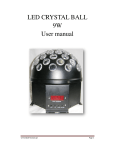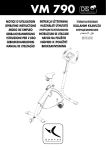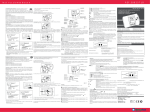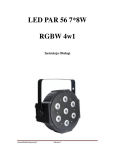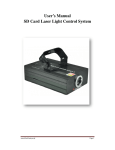Download Tri Color LED BAR 18*9W (3IN1) - Flash
Transcript
Tri Color LED BAR 18*9W (3IN1) www.flash-butrym.pl Strona 1 Umożliwia sterowanie każdą diodą osobno, dla uzyskanie lepszych efektów świetlnych Produkt Przedstawienie produktu U r z ą dz e ni e t o p r z ez na cz on e j e s t d o uż yt k u we w nę t r z ne g o. G ł ó w n y m i a p l i k a c j a m i s ą oś w ie tl e ni a a r c hi t ek t ur a l n e , s c en, k l ub ó w. P r od uk t t e n dz i ęk i s w oi m m oż li w o ś c i om moż e b yć t a k ż e w yk or z ys t yw a n y d o c e l ó w r ekl a m ow yc h i p ok a z o w yc h ( dz i ęk i d y na m i c z n ym z ł ą c z o m s t er ow ni k ó w D M X 5 1 2 ) . B ez p oś r ed ni p or t w ej śc i o w y D M X 5 1 2 p oz w a l a a b y ur zą dz e ni e b ył o w ys t e w r o w y w a n e pr z e z d o w o l n y s t er o w n ik D M X 5 1 2 . K a ż de z ur zą dz eń m oż e p r a c ow a ć p o je d yn c z o, l ub w w i ęk s z e j gr u p i e p oł ą c z on yc h z e s o b ą s z er e gow o u r z ą d z e ń. Sp ec j a l ni e z a p r oj e k t ow a n y sterownik pozwala każdemu u ż yt k ow n i k o w i na t w or z e n i e r ó ż n or a k ic h, z a a w a n s o w a n yc h e f e k tó w ś w i et l n y m , b ez k on i ec z n oś c i k or z y st a n i a z j a k i e g ok o l w i e k z e w n ęt r z n eg o s t er o w ni k a D M X 5 1 2 . K a ż d y z e f ek t ó w m oż e z a c z yn a ć s i ę i k o ń c z yć o d r a z u p o j e g o w yb r a n i u l ub z a k ońc z e ni u , l u b s t a r t ow a ć i k oń cz yć s i ę p o u p ł yn i ęc i u o k r e ś l o n eg o c z a s u . Ki e d y w ur z ą dz eni u s ą j u ż j a k i eś z a p i s a n e l ub ed y t o w a n e pr o gr a m y, mo ż n a je w yb ier a ć z da l n i e z a p o ś r ed ni c t w e m s t e r o w n i k a D M X 5 1 2 . Charakterystyka Ś w i a t ło : 1 - 2 5 6 el e k tr yc z ni e us t a w i a n yc h o dc i e ni k o l or ó w ( c z a s r ea kc j i 1 00 ms ) . St r o b o: j e d na k o w a c z ęs t o t l i w oś ć , l os ow e s t r ob o, p ul s uj ą c e s tr ob o . Ch ł odz e n i e: O b i e g o w y s y s t e m c hł o dz e ni a z s i l n y m s t r u mi en i e m p ow i et r za . Tr yb op e r a c yj n y : S t a n da r d D M X 5 1 2 P a n el w yś w i et l a c z a L CD Specyfikacje techniczne Napięcie : AC230V--0.2A, AC115V--0.4A Klasa IP : IP45 Moc : 160W Optyka: 18*9W (3in1) Tryb DMX: 7 różnych trybów Żywotność : około 100,000 godzin Kąt świecenia : 25 º Waga: 8.5 Kg Wymiary: 110 x 18 0x 150mm www.flash-butrym.pl Strona 2 Ostrzeżenia Ważne: Przed użytkowaniem należy zawsze zapoznać się z instrukcją. Należy bezwzględnie upewnić się że napięcie zasilania urządzenia odpowiada temu, podanemu w instrukcji. -- Urządzenie powinno być montowane przez wyszkolonego specjalistę. -- Zawsze należy stosować się do wskazówek zawartych w tej instrukcji. -- Urządzenie powinno znajdować się w minimalnej odległości równej 0,5 m , od wszelkich ścian. -- Urządzenie zawsze powinno mieć zapewnioną odpowiednią wentylację, aby uniknąć przegrzania. --Zawsze upewnij się czy urządzenie jest bezpieczne zainstalowane --Nie stawaj blisko urządzenia oraz nie patrz bezpośrednio w źródło światła LED -- Pamiętaj aby zawsze odłączyć zasilanie przed próbą i konserwacją -- Zawsze upewnij się czy konstrukcja podtrzymująca jest trwała i czy uniesie łączną wagę produktów -- Przewód uziemienia powinien być zawsze połączony z ziemią -- Nigdy nie dotykaj przewodów zasilających jesli masz mokre ręce 1. Menu Wybór funkcji UP Zwiększanie wartości Down ENTER Zmniejszanie wartości Potwierdź Opis Funckji: www.flash-butrym.pl Strona 3 a) b) c) d) e) f) g) h) i) j) 2. Produkt posiada tryb Master I Slave oraz tryb ręczny dzięki któremu produkt może stać się głównym światłem. W tym samym menu znajdują się światław trybieSlaveorazDMX. Po otrzymaniu sygnału DMX lub Slave, zapalasię światło. Światław trybieMaster I Slavepracują w tej samej funkcji. Ilość świtaław trybieSlavezależy od siły sygnału. Zapiszobecną funkcję . Zatrzymaj tesameustawieniaprzy ponownym użyciu Przy aktywnym trybiemuzyki światłapracują zgodniezbrzmieniem muzyki. Przy aktywnym trybie muzycznym, funkcja prędkości jest zablokowana i zależy od głośności dźwięku. Wyświetlacz może być ustawiony na auto wyłączenie po 10 sekundach, lub być cały czas włączony. To światło posiada7 różnych trybów DMX Możliwość ustawieniaefektu białego koloru Jeśli pali się “ON”, każdy przycisk włączy efekt białego światła Instrukcjamenu( Przyciśnij UP lub DOWN przez1 sekundę lub dłużej by zmieniać szybciej) 1. Tryb DMX: Po wciśnięciu Set Up możeszwybrać z7 różnych trybów DMX. Po więcej szczegółów sięgnij do arkuszatrybów DMX W celu ustawieniaadresu DMX (1-512) wciśnij ponownieSet up 2. Ustawieniawyświetlacza Aby wybrać podświetlenie wciśnij SET UP, a następnie ON lub OFF (OFF – wyłącza się po 10sekundach) 3. Wybór koloru Aby ustawić jasność kolorów wciśnij SET UP Code, a następniewybierz RED ,GREEN lub BLUE (0-255) 4. Program Mode Wciśnij SET UP . Możesz teraz wybrać odpowiednie programy. PR01-PR10 (Ich prędkość również może być zmieniona). PR11-PR14 (Programy te działają na okoliczne dźwięki, efekt definiowany jest przezgłośność wyłapywanych dźwięków ) Wciśnij ponownieSet Up. Terazmożeszustawić prędkość efektów. “Sd” to te programy, które www.flash-butrym.pl Strona 4 są aktywowane dźwiękiem. 5. Ustawienie trybu MASTER Wciśnij Up . Teraz możesz włączyć lub wyłączyć trym Master ( ON / OFF ) . Upewnij się że kabel sygnałowy jest odłączony., I do urządzenie nie jest podłączone żadne kolejne urządzenie. 6. Tryb Dziękowy Wciśnij SET UP . Możesz teraz wybrać czułość programu dźwiękowego. OFF – oznacza wyłączenietego trybu ; 1-9 to czułość tego trybu (od największej do najniższej czułości) 7. Temperatura Wciśnij Set up aby ustawić siłę działania wentylatora ( 0-100 ) , Gdy temperatura urządzenia przekroczy zadaną wartość, wentylatory automatycznie przyspieszą. Kanały DMX: 2 CHS Function CH1 Macro. 0 - 12 OFF 12 - 24 Red 24 - 36 Green 36 - 48 Blue 48 - 60 Yellow 60 - 72 Cyan 72 - 84 Purple 84 - 96 White 96 - 108 Program1 108 - 120 Program2 120 - 132 Program3 132 - 144 Program4 www.flash-butrym.pl Strona 5 144 - 156 Program5 156 - 168 Program6 168 - 180 Program7 180 - 192 Program8 192 - 204 Program9 204 - 216 216 - 228 228 - 240 240 - 252 Sound Mode3 252 - 255 Sound Mode 4 Program10 Sound Mode 1 Sound Mode 2 Function Speed of Color Marco 0 Stop CH2 1 - 254 Speed from Slow to fast 255 Marco from Sound DMX Mode 2: 3 CHs Function Red Dimmer CH1 0 - 0-100% 255 Function Green Dimmer CH2 0 - 0-100% 255 Function Blue Dimmer CH3 0 - 0-100% 255 DMX Mode 3: 4 CHs Function Red Dimmer CH1 0 - 0-100% 255 Function Green Dimmer CH2 0 - 0-100% 255 Function Blue Dimmer CH3 0 - 0-100% 255 function General Dimmer CH4 0 - 0-100% 255 DMX Mode 4: www.flash-butrym.pl Strona 6 6 Channels Function General RED Dimmer - 0-100% CH1 0 255 Function General Green Dimmer - 0-100% CH2 0 255 Function General Blue Dimmer - 0-100% CH3 0 255 Function CH4 Marco No Marco , Brightness and strobe can be adjusted 0 1 - 255 35 kinds of Color Marco Function Strobe 0 No Strobe. Brightness adjusted CH5 1 - 254 Strobe from Slow to fast Strobe by Sound 255 Function General Brightness - 0-100% CH6 0 255 DMX Mode 5: 7 CHs Function General RED Dimmer - 0-100% CH1 0 255 Function General Green Dimmer - 0-100% CH2 0 255 Function General Blue Dimmer - 0-100% CH3 0 255 Function Macros+ different effect 0 - 12 Strobe and brightness functions only 12 - 24 Red 24 - 36 Green 36 - 48 Blue 48 - 60 Yellow 60 - 72 Cyan 72 - 84 Purple CH4 www.flash-butrym.pl Strona 7 84 - 96 White 96 - 108 Program 1 108 - 120 Program2 120 - 132 Program 3 132 - 144 Program 4 144 - 156 Program 5 156 - 168 Program 6 168 - 180 Program 7 180 - 192 Program 8 192 - 204 Program 9 204 - 216 Program 10 216 - 228 Sound active Mode 1 228 - 240 Sound active Mode 2 240 - 252 Sound active Mode 3 252 - 255 Sound active Mode 4 Function Speed control 0 Stop CH5 1 - 254 Speed from Slow to Fast 255 Active from Sound Function Strobe 0 No Strobe. Brightness adjusted CH6 1 - Strobe Speed from slow to fast 254 Strobe by Sound 255 Function General Dimmer - 0-100% CH7 0 255 DMX Mode 6: 12 Channels Function 1-6 LEDs Red Dimmer CH1 0 - 255 Function 0-100% 1-6 LEDs Green Dimmer CH2 0 - 255 Function 0-100% 1-6 LEDs Blue Dimmer CH3 0 www.flash-butrym.pl - 255 0-100% Strona 8 Function 7-13 LEDs Red Dimmer CH4 0 0-100% 0-100% 255 Function 7-13 LEDs Green Dimmer CH5 0 0-100% 0-100% 255 Function 7-13 LEDs Blue Dimmer CH6 0 0-100% 0-100% 255 Function 14-18 LEDs Red Dimmer CH7 0 0-100% 0-100% 255 Function 14-18 LEDs Green Dimmer CH8 0 0-100% 0-100% 255 Function 14-18 LEDs Blue Dimmer CH9 0 0-100% Function CH10 0-100% 255 Macros+ LED effect. 0 - 12 NO Marco, Brightness adjusted 12 - 24 Red 24 - 36 Green 36 - 48 Blue 48 - 60 Yellow 60 - 72 Cyan 72 - 84 Purple 84 - 96 White 96 - 108 Program 1 108 - 120 Program2 120 - 132 Program 3 132 - 144 Program 4 144 - 156 Program 5 156 - 168 Program 6 168 - 180 Program 7 180 - 192 Program 8 192 - 204 Program 9 204 - 216 Program 10 216 - 228 Sound active Mode 1 228 - 240 Sound active Mode 2 www.flash-butrym.pl Strona 9 240 - 252 Sound active Mode 3 252 - 255 Sound active Mode 4 Function Speed for effect 0 Stop CH11 1 - 254 Speed from Slow to Fast Strobe by Sound 255 Function General Dimmer CH12 0 - 0-100% 255 DMX Mode 7 54 Channels Function 1 LED CH1 0 - RED Dimmer 0-100% 255 Function 1 LED Green Dimmer CH2 0 - 0-100% 255 Function 1 LED Blue Dimmer CH3 0 - 0-100% 255 . . Function CH52 0 0-100% 18 LED RED Dimmer 0-100% 255 Function 18 LED Green Dimmer CH53 0 0-100% 0-100% 255 Function 18 LED Blue Dimmer CH54 0 0-100% 255 0-100% Czyszczenie i naprawa Upewnij się czy zasilanie jest odłączone przed odłączeniem światła lub naprawą. Pamiętaj by czyścić lampy. Pozwala to na osiągnięcie maksymalnej jasności światła I przedłużenie jej żywotności. Używaj profesjonalnych preparatów I miękkiej szmatki do czyszczenia sprzętu Nie czyścić alkoholem, cieczą organiczną, co najmniej raz w roku należy odkurzyć sprzęt www.flash-butrym.pl Strona 10 Tri Color LED BAR 18*9W (3IN1) Each LED Can be controlled separated for Perfect Show www.flash-butrym.pl Strona 11 Part 1 Product Product introduction P r od uc t i s de si gn e d f o r in d o or u se . S u it a ble a p p lic a t i on s i nc l u de wa s h or e ff e c t li gh t i n g f or ar c hi te c t ur al, st a ge or ni gh t c l u b ap p li ca t i on s. T h is pr o d u c t c a n a l so be in sta lle d f or u se i n s i g na ge a n d a d ver ti s i n g u s in g t he d yn a m ic f u n c t i on s a va i l a ble wi t h DMX5 1 2 c on t r ol . Dir e c t i n p ut of DM X5 1 2 si g na l a ll ow s t he u n it s t o be c o n tr o l l e d fr om an y D MX 5 1 2 c on t r oll e r. Thi s pr od u c t c a n be op er a t e d a s a si n gl e u ni t o r i n mu lt i pl e u n it s f or lar ge a p p lic at i on s. T h e s p eci al l y d e v e l op e d c on tr ol ler t ha t al l ow s t he pr od u c t t o be c on t r ol le d i n d e pe n de n t of t he D MX 5 1 2 c on tr o l ler e n a ble s t he u ser t o c re a te a n d e di t a w i d e r a n ge of c u st om pr o g r a ms . Al l pr o gr a m s ca n b e t ou c h - b ut t on d i spl a ye d or sc he d u le d t o S TA R T a n d E ND a t sc h e d u le d t i me s. W he n pr o gr a ms ha ve be e n c r e ate d or e di te d i n t he c o nt r ol l er , i t is a l s o p oss i b le t o tr i g ge r t he se pr o g ra ms u si n g t he D MX I N f u nc ti on w h en c on n ec te d t o a D MX 5 1 2 c on t r ol le r. Product Features O pt ic a l s yst e m: 1- 2 5 6 g r ad e s el e c tr i c a d ju st a b le , mi ni w it h i n 1 0 0 m s Str ob e : a t sa m e st e p s p e ed a d ju s ta bl e str ob e , r a n d om ele ctr ic s tr ob e, p u l se st r ob e C o ol i n g s ys te m : Hea t c yc le c o ol i n g s yst e m wi t h st r on g d ir e ct a ir O per a t i o n mo d e: Sta n d a r d D MX 5 1 2 Di spl ay pa ne l: LC D D i spl a y Technical Specifications Voltage: AC90-259v, 50/60Hz AC230V--0.2A, AC115V--0.4A IP rating: IP45 Power: 160W Light Source: 18*9W (3in1) Tri Color DMX Modes : 7 different DMX Modes Lifespan: around 100,000 hours Beam angle: 25 º Net Weight: :8.5 Kg Size: 110 x 18 0x 150mm Safety Warning IMPORTANT: ALWAYS READ THE USER MANUAL BEFORE OPERATION. PLEASE CONFIRM THAT THE POWER SUPPLY STATED ON THE PRODUCT IS THE SAME AS THE MAINS POWER SUPPLY IN YOUR AREA. --This product must be installed by a qualified professional. --Always operate the equipment as described in the user manual. --A minimum distance of 0.5m must be maintained between the equipment and combustible surface. --The product must always be placed in a well ventilated area. --Always make sure that the equipment is installed securely. --DO NOT stand close to the equipment and stare directly into the LED light source. --Always disconnect the power supply before attempting and maintenance. --Always make sure that the supporting structure is solid and can support the combined weight of the products. --The earth wire must always be connected to the ground. --Do not touch the power cables if your hands are wet. www.flash-butrym.pl Strona 12 Code Menu UP Down ENTER 3. Function Chosefunctions Adjust somevalueup Adjust somevaluedown Confirm FUNCTION Description: a) This item has Master and Slave mode and manual mode which can let this item be the master light. Slave lights and DMX Light Modes are in the same Menu. b) When get the DMX signal or Slave instruction signal, The light will be flash. c) Master and slavelightsareworking inthesamefunction. Thesalvelightsquantity areaccording to thestrong and weakly of Signal. d) Save the presently function , Keep the same function when reusing. e) When in Music active mode. Will working according to the music beat. f) When in the music active mode. The Speed function is out of valid. Effects are according to the volume of sound. g) The display can be adjusted “10S” off or On all the time mode. h) This light has 7 different DMX modes i) Can set up the white color effect j) (When the light ON . press any code for set up the white color effect) 4. Menu instruction( instruction( Note: Press UP or DOWN code for 1S or moretime.can changefast) ) www.flash-butrym.pl Strona 13 2. DMX Mode: Press code Set Up . Can chose 7 different DMX modes. Details please see DMX Modes sheet Press Set up code again , It’s for set up DMX IP Address (1-512) 2. Display SET UP Press SET UP Code , Can chose the display light ON or OFF (after 10S) RGB 3. Color Adjust Press SET UP Code, Can adjust the brightness of RED .GREEN .BLUE (0-255) 4. Program Mode Press SET UP Code. Can chose the different programs. PR01-PR10 (These program speed can be chosen). PR11-PR14 (These programs are working by Sound . The working effect are according the volume of Sound . Press again Set Up code. Can adjust the program speed. “Sd” are from the sound active 5. Master Set UP Press Set Up Code. Can chose ON or OFF for master light . Before confirm the master light . Make sure the Controller signal cable of disconnected. And the link line only have 1 master light 6. Sound SET UP Press code of SET UP can chose the sensitive of Sound.. OFF-1-9, OFF means can’t close the sound active . .1-9 are sound grade , from most sensitive to slow. 7. Temperature Press Set up Code can adjust the fan working mode. 0-100 , When the LED Board temperature is over the set up number . The fan will working . Otherwise the fan is stop www.flash-butrym.pl Strona 14 DMX CHANNEL INSTRUCTION: DMX Mode 1 2 CHS Function CH1 Macro. 0 - 12 OFF 12 - 24 Red 24 - 36 Green 36 - 48 Blue 48 - 60 Yellow 60 - 72 Cyan 72 - 84 Purple 84 - 96 White 96 - 108 Program1 108 - 120 Program2 120 - 132 Program3 132 - 144 Program4 144 - 156 Program5 156 - 168 Program6 168 - 180 Program7 180 - 192 Program8 192 - 204 Program9 204 - 216 Program10 216 - 228 Sound Mode 1 228 - 240 Sound Mode 2 240 - 252 Sound Mode3 252 - 255 Sound Mode 4 Function Speed of Color Marco 0 Stop CH2 1 255 www.flash-butrym.pl - 254 Speed from Slow to fast Marco from Sound Strona 15 DMX Mode 2: 3 CHs Function Red Dimmer CH1 0 - 0-100% 255 Function Green Dimmer CH2 0 - 0-100% 255 Function Blue Dimmer CH3 0 - 0-100% 255 DMX Mode 3: 4 CHs Function Red Dimmer CH1 0 - 0-100% 255 Function Green Dimmer CH2 0 - 0-100% 255 Function Blue Dimmer CH3 0 - 0-100% 255 function General Dimmer CH4 0 - 0-100% 255 DMX Mode 4: 6 Channels Function General RED Dimmer - 0-100% CH1 0 255 Function General Green Dimmer - 0-100% CH2 0 255 Function General Blue Dimmer - 0-100% CH3 0 255 Function CH4 Marco No Marco , Brightness and strobe can be adjusted 0 1 - 255 Function 0 35 kinds of Color Marco Strobe No Strobe. Brightness adjusted CH5 1 - 255 www.flash-butrym.pl 254 Strobe from Slow to fast Strobe by Sound Strona 16 Function General Brightness - 0-100% CH6 0 255 DMX Mode 5: 7 CHs Function General RED Dimmer - 0-100% CH1 0 255 Function General Green Dimmer - 0-100% CH2 0 255 Function General Blue Dimmer - 0-100% CH3 0 255 Function CH4 Macros+ different effect 0 - 12 Strobe and brightness functions only 12 - 24 Red 24 - 36 Green 36 - 48 Blue 48 - 60 Yellow 60 - 72 Cyan 72 - 84 Purple 84 - 96 White 96 - 108 Program 1 108 - 120 Program2 120 - 132 Program 3 132 - 144 Program 4 144 - 156 Program 5 156 - 168 Program 6 168 - 180 Program 7 180 - 192 Program 8 192 - 204 Program 9 204 - 216 Program 10 www.flash-butrym.pl Strona 17 216 - 228 Sound active Mode 1 228 - 240 Sound active Mode 2 240 - 252 Sound active Mode 3 252 - 255 Sound active Mode 4 Function Speed control 0 Stop CH5 1 - 254 Speed from Slow to Fast 255 Active from Sound Function Strobe 0 No Strobe. Brightness adjusted CH6 1 - Strobe Speed from slow to fast 254 Strobe by Sound 255 Function General Dimmer - 0-100% CH7 0 255 DMX Mode 6: 12 Channels Function 1-6 LEDs Red Dimmer CH1 0 - 255 Function 0-100% 1-6 LEDs Green Dimmer CH2 0 - 255 Function 0-100% 1-6 LEDs Blue Dimmer CH3 0 - 255 Function 0-100% 7-13 LEDs Red Dimmer CH4 0 0-100% 255 Function 0-100% 7-13 LEDs Green Dimmer CH5 0 0-100% 255 Function 0-100% 7-13 LEDs Blue Dimmer CH6 0 0-100% 255 Function 0-100% 14-18 LEDs Red Dimmer CH7 0 0-100% 255 Function 0-100% 14-18 LEDs Green Dimmer CH8 0 CH9 www.flash-butrym.pl 0-100% Function 255 0-100% 14-18 LEDs Blue Dimmer Strona 18 0 0-100% Function CH10 0-100% 255 Macros+ LED effect. 0 - 12 NO Marco, Brightness adjusted 12 - 24 Red 24 - 36 Green 36 - 48 Blue 48 - 60 Yellow 60 - 72 Cyan 72 - 84 Purple 84 - 96 White 96 - 108 Program 1 108 - 120 Program2 120 - 132 Program 3 132 - 144 Program 4 144 - 156 Program 5 156 - 168 Program 6 168 - 180 Program 7 180 - 192 Program 8 192 - 204 Program 9 204 - 216 Program 10 216 - 228 Sound active Mode 1 228 - 240 Sound active Mode 2 240 - 252 Sound active Mode 3 252 - 255 Sound active Mode 4 Function Speed for effect 0 Stop CH11 1 - 254 Speed from Slow to Fast Strobe by Sound 255 Function General Dimmer CH12 0 www.flash-butrym.pl - 255 0-100% Strona 19 DMX Mode 7 54 Channels Function 1 LED CH1 0 - RED Dimmer 0-100% 255 Function 1 LED Green Dimmer CH2 0 - 0-100% 255 Function 1 LED Blue Dimmer CH3 0 - 0-100% 255 . . Function 18 LED RED Dimmer CH52 0 0-100% 0-100% 255 Function 18 LED Green Dimmer CH53 0 0-100% 0-100% 255 Function 18 LED Blue Dimmer CH54 0 0-100% 255 0-100% cleaning and repairing To confirm the power supply have cut off before disconnect the light or repair it ,it is very important to keep the light cleaning .not only can keep the light maximum brightness output but also can prolong their use life . pls use the high quality professional glass and soft cloth to clear up the equipment ,not permission to use the alcohol and organic liquid.clean at least once each year use vacuum dust collector . www.flash-butrym.pl Strona 20