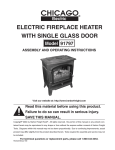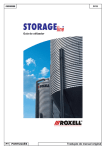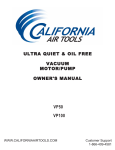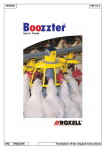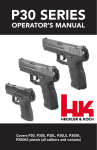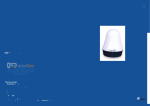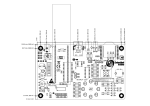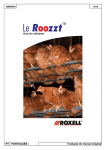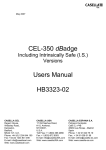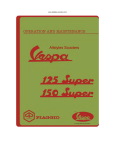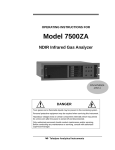Download Gas Analyzer - MSC Malaysia eSolutions
Transcript
LKS Gas Analyzer GA-1000F GA-1000F GAS ANALYZER INSTRUCTION MANUAL Version. 2010.1 A product by LKS (M) SDN BHD 1 LKS Gas Analyzer GA-1000F I FOREWORD Thanks for choosing our Infrared Gas Analyzer LK-GA1000F 1. Please read the user manual carefully and then install, operate, maintain the instrument after make a full understanding of it. It may bring about physical hurt and instrument damage if the instrument is inappropriately operated. 2. Never restructure the configuration or alter the components unless it’s authorized. We will shoulder no responsibility for the accident caused by the acts mentioned above. 3. Specifications of the analyzer and regarding manual book may update due to technical improvement. please be forgiving about that we will not inform you beforehand. 4. Hand the manual book to the actual user and take care of it . Please keep the manual book in hand for reference. 5. Our company holds right of final interpretation concerning the manual book. II list of items NO Name Quantity 1 infrared analyzer LK-GA1000F 1 2 AC 220V connecting line 1 3 Manual book 1 4 manufacturer certificate& warranty card 1 5 list of items & receipt 1 Note Actual delivery varies according to different contract requirements. Please conduct a check according to the list and fill out the receipt. If the items are not in accordance with the list, please contact the after-sales department. 2 LKS Gas Analyzer GA-1000F III Precautions Precautions in the manual book refer to personal safeties and performance of the instrument. Please strictly abide by it. Categories of the symbols are as follows: symbol meaning Additional remarks Danger It may cause danger such as physical hurt if inappropriately use the instrument. Caution Electric shock No Entry Moderate harm and instrument damage may occur due to incorrect use. It may cause electric shock if the instrument is incorrectly operated. No operation is allowed. III.I Precautions for instrument Installation n Analyzer is not anti-explosion. Never put the instrument in an environment of explosive gas or else it may cause explosion and fire accident. n n n Put the analyzer in a location where is steady to stand the instrument. Avoid overturning and dropping. Avoid strong light, wind and humidity which may bring about malfunction. Protect the instrument internal environment from dust and water in the process of installing. Or else, instrument may become malfunctioned. III.II Precautions for gas route connecting n n n Please follow the instructions strictly in order to enable the gas circuit. Maintain integrity of the pipeline and avoid gas leakage. It may result in severe accidents if the leakage gas contains poisonous or explosive contents. The intake pressure should be within the prescribed limit so that it can avoid pipeline drop-off or leakage caused by the excessive pressure. When exhausting gas, please lead the vent-pipe to safe outdoor atmospheric environment. Mind that do not disperse the gas in the sampling apparatus or indoor environment. 3 LKS Gas Analyzer n n GA-1000F Appropriate pretreatment concerning sampling gas circuit of the analyzer should be conducted according to specific conditions of the sampling gas. Otherwise, it may cause instrument abnormal.(refer to the chapters concerning installation ) Do not use sampling apparatus such as pipe, reducing valve which is stained with oil. It may block gas circuit or cause fire when oil is clung to the sampling apparatus. III.III Precautions for electric circuit connecting n n n n n n Cut off power supply when wiring and connecting or else it may lead to electric shock accident. Please complete grounding work by using grounding rod on the analyzer when operating or else it may cause electric shock accident or instrument malfunction. Suitable material should be applied to the connecting wire according to the rated value of the apparatus. Otherwise, it may bring about fire accident caused by the wire burnt-down Please choose power source that meets the requirement of rated value. Otherwise, it may bring about fire accident or instrument malfunction. Cut off the power supply of the analyzer and PC if there is need to install serial port data transmission line. Please carefully check the insulated wire connected to the power source, it may lead to electric shock accident if the insulated part is damaged. III.IV Precautions for operation n n n Do not smoke or use open flame around the analyzer or else it may cause fire accident. Please read instructions concerning calibrating gas usage when making use of it for calibrating instrument, or else it may bring about physical hurt caused by high pressure gas or poisonous gas leakage. Keep away moisture from analyzer or else it may lead to electric shock or short circuit inside the instrument. n Do not let instrument run for a long time under the circumstance that the cover board is closed. Otherwise, impurities like bug dust, oil would accumulate in the inside of the apparatus which would probably lead to instrument malfunction. n Never cut off the power supply or shut off the instrument when the instrument is in diagnosis or test mode or else it may shorten the operating life of the instrument or even cause instrument damage. Follow the instructions strictly when applying national calibrating gas so as to maintain accuracy of measurement. n n Make sure that the sampling gas has been conducted with pretreatment such as water, dust, oil removal. Otherwise, precision will be affected. 4 LKS Gas Analyzer GA-1000F III.V Precautions for maintenance n Cut off power to avoid electric shock accident when doing maintenance job. n Please carry out periodical maintenance. Avoid instrument dropping off and n protect the instrument from dust. Cut off the power if the instrument is not used for a long period of time。 5 LKS Gas Analyzer GA-1000F Quick start 1)Quick install Place the instrument in smooth horizontal position. Make sure that the instrument is not shaking and no intensive electromagnetic interference and violent vibration is in the vicinity. Complete grounding work and connect to AC 220V. Refer to [2.3 electric wire connecting] when connecting RS-232, 4-20mA signal output line. Note that gas must be purified and dried before it flows into “ inlet”. Make sure dust filter precision should be less than 1μm and no condensation is occurred. If sampling gas is sub-pressure or the pressure is less than 2Kpa, pump should be applied before the pipeline leads to the “inlet”. Connect vent-pipe to ‘’outlet’’ of back panel of the instrument, then connect sampling pipe to he “inlet” of back panel of the instrument. Adjust rotameter to the level of 0.7~1.2L/min. Sampling and vent pipe should be made of fluorubber or TEFLON with inside diameter 4mm and outside 5mm. Refer[2.2 pipeline installation] 2)Quick Measure Turn on power supply and warm up for 15min Start measuring after warm-up, concentration of the gas will be displayed on the instrument. Outlet terminal can measure 4-20mA output electric current. Our company will offer protocol for free if upper computer is transmitted through RS-232. 3)Quick zero ² ² Press “Enter” to input password, default password is “9999” Screw off the sampling gas pipe and lead fresh air into “inlet”. Adjust the flow to 0.7~1.2L/min. ² ² Enter in system setting, move to Zero through up/down to start Zero. Refer to [5.2.3 Zero] fresh air should be continuously led in for about 30 seconds. 4)Quick calibrate ² ² Press “Enter” to input password, default password is “9999” Enter in system setting, move cursor to Zero through up/down to start Zero calibration. ² Input nominal concentration value of calibration gas. Press “ENT” and move cursor to “save”. 6 LKS Gas Analyzer ² ² ² ² GA-1000F screw off sampling pipe, connect calibration gas pipe to ”inlet”, adjust the reducing valve of zero gas cylinder to 0.7~1.2L/min. When “unstable” changes into “stable”, press “save” to conserve data. System will return to “span calibration” automatically. Cut off “zero calibration” standard gas and screw off gas pipe. Connect span calibration gas pipe to “inlet” and adjust reducing valve to 0.7~1.2L/min When “unstable” changes into “stable”, press “save” to conserve data. System will return to measuring interface automatically.. ’’Zero calibration’’ and ‘’Span calibration’’ should be carried out successively. Otherwise, calibration is invalid. In the process of calibration, identify whether the standard gas is zero gas or span calibration gas and correctly input nominal concentration value. Ensure the value of flow-meter is within 0.7~1.2L/min Refer to [5.2.4 calibration]。 7 LKS Gas Analyzer GA-1000F 1 Abstract Gasboard-3000 infrared flue gas analyzer can detect the concentration of gas components such as CO、CO2、 NO、SO2、O2. in particular, CO、CO2、NO、SO2、O2 measurement is on the basis of micro-flow infrared technology, while measurement of O2 is on the basis of ECD. This instrument is applicable in boiler flue gas measuring before or after desulfurization and denitration. 1.1 Working principle ①-- Infrared light source ②-- Chopper ③—Chopper motor ④—Measurement cell ⑤-⑨-- Signal Detector ⑥—Micro-flow sensor ⑦、⑧—The 2nd measurement cell and detector processing and output system. The working principle is illustrated above. Infrared light goes through the chopper and then measurement cell. As molecules like SO2,NO, CO, CO2, CH4 which are composed of heterogeneous atoms are absorptive to infrared light, so if the measurement cell has such gases, partial infrared light will be absorbed, those infrared light not absorbed go into the detector. The detector consists of front gas chamber, rear chamber, micro-flow sensor , and the front and rear gas chamber are filled with gas component to be measured. Under the influence of infrared light, the gas in the front and rear chamber will expand. Due to expansion differences, it will cause tiny flow between the front and rear gas chamber. After micro-flow sensors detect the flow, it will produce an AC voltage signal, gas concentration will be obtained after signal processed. 1.2 Features Infrared flue gas analyzer measures NO、SO2、CO、CO2 concentration by using world-leading microflow infrared detecting technique while O2 concentration is measured through ECD. Features: n able to measure concentration of low range gas n high precision n stable n n vapor water exerts no influence in measuring SO2、NO Sampling flow exerts no influence in measuring SO2、NO、CO、CO2、CH4 1.3 Application area This instrument can be applied in continuous monitoring of waste gas generated from pollution sources such as fire-coal smokestack, steel works, cement plant, aluminum manufacturing factory, nonferrous metallurgy plant, phosphate fertilizer factory, nitric plant, sulfuric acid factory, petrochemical works, Chemical fibre Plant and large industrial chimneystack. 8 LKS Gas Analyzer GA-1000F 1.4 Technical parameter compone nt method Measuring range resolution precision repeatability error SO2 NDIR 1000PPM 1PPM ≤1% FS ≤1% CO2 NDIR 1000PPM 1PPM ≤1% FS ≤1% NOTE:measurement range can be customized. Flow 0.7 ~ 1.2 L/min Inlet pressure Sampling gas <1Bar moisture removed(no condensation) requirement Response time (TD+T90) <10 seconds (NDIR) Warm-up time 30 minutes Communication interface RS232 Analog output 4~20 mA(can be customized) Working temperature 0~50℃ relative humidity 5~85% atmospheric pressure 86~108kPa working power supply 220V±44V AC 50Hz±1Hz dimension weight 483mm×373mm×140mm(width×length×height) Approximately 12kg 9 dust filtered ( < 1u m) LKS Gas Analyzer GA-1000F 1.5 Appearance 1 --- power on/off 3 --- left 5 --- right 7 --- ESC 9 --- flow meter 11 --- outlet 13 --- analog, serial port output terminal 15 --- grounding rod 17----Air zeroing 2 --- LCD 4 --- up 6 --- down 8 --- ENT 10 --- inlet 12 --- output terminal 1 14 --- output terminal 2 16 --- socket 10 LKS Gas Analyzer GA-1000F 2 installation Danger:Analyzer is not anti-explosion. Never put the instrument in an environment of explosive gas or else it may cause explosion and fire accident. Caution: Follow the manual book carefully when installing or ask professional corporation, marketing outlet and manufacturer to carry out. In the process of installing, never leave impurities like wire lead in the instrument. Otherwise, it may cause fire accident, error, and malfunction. 2.1 instrument installation installation condition: 1) You are suggested to put the instrument on smooth and steady surface(such as horizontal tabletop, 19 inch standard cabinet), avoid overturning and dropping-off. 2) Indoor use only. 3) Keep away from intensive magnetic field and violent vibration. 4) Choose a place of clean air. 5) Power supply:220VAC, 50-60Hz。 6) Ambient temperature:0 ~ 50 o。 7) Ambient humidity:5 ~ 85%,non condensation. 11 LKS Gas Analyzer GA-1000F 1) Installation method for 19 inch standard cabinet Side view installation dimension graph(front view) ■ ■ ■ ■ Support frame must be steady enough to stand the analyzer. Keep away from hard light and strong wind. Keep away from moist place, environmental temperature should be within 0~50℃ Protect inside instrument from dust and water. Otherwise, it may result in malfunction. Quakeproof measures should be taken to stabilize the analyzer in a place shake is unavoidable, such as laying a rubber gasket and quakeproof rubber between analyzer and support frame. 12 LKS Gas Analyzer GA-1000F 2.2 pipeline installation Generally industry gas includes dust, liquid water, vapor , so sample gas should meet the following requirements: 2.2.1 Sample gas requirements 1) Protect gas pipeline from bug dust which may cause malfunction or inaccuracy. So must the dust filter be set , filter precision 1μm recommended. 2) Avoid liquid water accessing into the instrument, and prevent condensation of vapor. So before applying apparatus, moisture removal is necessary. 3) Assure the temperature of the gas that enter into instrument is within 0~50℃. Use condenser when it’s over temperature. 4) Sample gas psig should be within 50kPa, flow rate should be ranging 0.7~1.2 L/min, and maintain stable. High pressure may leads to malfunction and even damage. 2.2.2 Sampling equipment selection 1) Prevent gas adsorption and pipeline breakage. Shorten gas pipe in order to improve response time of measurement. Never use pipe, reducing valve and other sampling equipment stained with oil. 2) Inlet and outlet pipe standard should be Φ4mm×6mm (ID×OD)。 3) Ensure air tightness of dust filter before use. 2.2.3 sampling pipeline work 1) Gas flow in the analyzer through inlet, then dust filter, sensor, eventually exhausted from outlet. 2) Sample gas outlet should be connected to outdoor atmosphere or sampling pipeline to avoid high pressure in the sensor. 3) Adjust the flow-meter on the front panel to a right level 13 LKS Gas Analyzer GA-1000F 2.2.4 gas pipeline and pretreatment solutions The diagram above illustrates the measuring system in straw biomass gasification, steel smelting and other industrial process. The analyzer can be applied in various kinds of conditions. Configuration in the system varies according to different situations. 1 --- Primary dust removal. To filter dust particles of 10μm and above. 2 --- decoking unit。To get rid of tar in sampling gas. 3 --- Oil-water seperator. To separate liquid water and partial oil mist 4 --- Secondary dust removal. To filter dust particles of 5μm and above。 5 --- condenser. To reduce gas temperature and condense moisture 6 --- de-moisture device. To absorb liquid water in the sampling gas 7 --- gas sampling pump. 8 --- reducing valve。To adjust gas pressure. 9 --- flow-meter. To maintain gas flow within 0.7~1.2 L/min A --- tertiary dust removal. To filter dust particles of 1μm and above. ※ We can offer specific solutions according to different situations. n Follow the instructions strictly when connecting gas pipeline. Avoid gas leakage caused by line n break. It may cause serious accident if poisonous and explosive components are contained in the leakage. Inlet pressure should be within prescribed limit. Avoid gas leakage due to pipe shedding caused by excessive pressure. Lead vent-pipe to the outdoor atmosphere when exhausting. Never let the gas disperse in the n instrument or indoor atmosphere. n Pretreatment should be carried out strictly according to specific conditions of sampling gas. n Otherwise, it may lead to malfunction. Never use pipe, reducing valve and other sampling equipment adhered with oil. Otherwise, it may lead to choke or fire accident. 14 LKS Gas Analyzer GA-1000F 2.3 Electric wire connecting caution: n Cut off power supply before wiring and connecting. Otherwise, it may bring about electric shock n n n n n Complete grounding work or else it may lead to electric shock or instrument malfunction Select the connecting line made of right material according to instrument rating. Use power supply which is in accordance with instrument rating. Disconnect analyzer and PC if there is a need to install serial port data line. Make sure insulating protection is complete while installing. (AIO/RS-232)、1(DIO1)、2(DIO2)、socket and grounding rod are on the back of the analyzer. 1) Communication(AIO/RS-232) Terminal: 1 --- TX; 2 --- RX; 3 --- GND; 4 --- backup; 11-12--- SO2 output pin; 13-14 ---NO output pin; RS232 and DB9 connecting. 15 LKS Gas Analyzer GA-1000F Cut off analyzer power supply when connecting serial data line 2) Alarm contact (DIO1) 1-4 --- backup; 5-6 --- SO2 low limit alarm output 7-8--- SO2 highlimit alarm output 9-10--- NO low limit alarm output 11-12--- NO upper limit alarm output 3) Alarm contact (DIO2) 4) Socket connect to AC220V working power, a spare fuse inside 5) Grounding (GND) Complete grounding work before use 16 LKS Gas Analyzer GA-1000F 3 Operation 3.1 preparation Confirm the following work is done: 1) Install the analyzer smoothly according to related rules 2) Make sure gas pipe is correctly connected, so as sampling equipment and exhaust pipe. 3) Electric Circuit Check. 3.2 warm-up and running steps: 1) Switch to “I” on the front panel, interface is as below. Gas Analyzer ® Warm:0799 LKS (M) SDN BHD 2) Then warm-up start, 30 minutes of warm-up is highly suggested .Analyzer will basically reach to stability after warm-up. Attention: In Warm-up process, concentration value displayed may not be accurate or unstable which is normal. 3) When zero drift or span drift excess prescribed limit after warm up, it needs to zero or user calibration 4) Lead sampling gas to the analyzer and then start to measure. ※ Note: In the process of warm-up, user may start to measure, but result may deviate greatly or mistake, user can conduct zeroing adjust and then re-measure or wait until warm-up is done. 17 LKS Gas Analyzer GA-1000F 4 Gas measurement Confirm the following work is done before measuring: ● Make sure the sampling gas contains no dust, water vapor, oil. Inlet pressure should slightly excess atmospheric pressure. ● Control the gas flow within 0.7~1.2L/min. ● ● Connect the outlet to the outside atmosphere to ensure safety. Guarantee no choking is happening Power supply is on and instrument is in stable condition after warm-up. When sampling begins, instrument displays the current value. The sampling frequency is 2Hz. One group data will be collected in every 0.5 second if PC reads the data through RS232 serial port.. 4.2 System setting Steps: 1) Under measure interface, press ENT to enter into password interface as below: Password: 9999 ENT ESC 2) Press “ENT”, alter number through up/down, value adds one by pressing “up” once, value reduces one by pressing “down” once. 3) Move cursor through left/right. Press “ENT” when you finish outputting. System will automatically enter into “system setting” interface if password is correctly entered. System setting 1. Parameter setting 2. Output setting 3. Zero 4. Calibration 5. Diagnostic ↑ ↓ Select ESC ENT 4) Select different system settings through up/down, press “ENT” to enter in related interface. 5) Press “ESC” to return to measuring interface. 18 LKS Gas Analyzer GA-1000F 4.2.1 LCD Backlight Setting Move highlight to “parameter setting” through “up/down”. Press “ENT” to enter in ”LCD Backlight. 1) LCD backlight setting includes six options(On,Off,5min,10min,30min,60min).To move cursor to corresponding option by pressing Up keypad and Down keypad, the press ENT to save it. Parameter setting 1.LCD Backlight 2.Password Change 3.Language 4.Time OFF 5. Diagnostic ↑ ↓ Select ESC ENT Parameter setting 1.LCD Backlight 5 min 2.Password Change 3.Language 4.Time 5. Negative ↑ ↓ Select ESC ENT \ Parameter setting 1.LCD Backlight 2.Password Change 3.Language 4.Time 5. Negative ↑ ↓ Select ESC 19 10 min ENT LKS Gas Analyzer n GA-1000F Password change steps: 1)Move highlight to “password change”, press “ENT” to enter in. Parameter setting Input password: 1.Backlight setting 2.Password Change 3.Language 4.Time 5.Negative ↑ ↓ Select 9999 ESC ENT 2)By pressing “ENT”, cursor will appear below “Input Password”. Alter number through up/down. 3)Move cursor through left/right. Press “ENT” after input 4)Enter in “password change” interface if password is correctly entered. Parameter setting New password: 1.Backlight setting 2.Password Change 3.Language 4.Time 5.Negative ↑ ↓ Select 0000 ESC ENT 5)Press “ENT” , alter number through up/down 6)Move cursor through left/right to change input position. Press “ENT” to enter in “confirm password” interface. Parameter setting Confirm password: 1.Backlight setting 2.Password Change 3.Language 4.Time 5.Negative ↑ ↓ Select ESC 0000 Successful ENT 7)Press “ENT”, alter number through up/down. 8)If you enter password identically, system will save set password. Or else, system will remind the mistake and return to “parameter setting”. 20 LKS Gas Analyzer n GA-1000F Language steps: 1) Move highlight to “language”, press “ENT” to language setting interface. Parameter setting 中文 English 1.Backlight setting 2.Password Change 3.Language 4.Time 5.Negative ↑ ↓ Select n ESC ENT 2)Select language through up/down. Press “ENT” to save. Time setting steps: 1) Move highlight to “Time” through up/down. Press “ENT” to enter in time setting interface. Parameter setting 1.Backlight setting 2.Password Change 3.Language 4.Time 5.Negative ↑ ↓ Select YY-MM-DD HH:MM 08-02-27 15:10 ESC ENT 2)Press “ENT”, alter number through up/down. 2) Move cursor through left/right. System will return to “parameter setting” after input 4.2.2 Negative Under parameter setting interface, to move cursor to Negative by pressing Up and Down keypad, then press ENT to change it from OFF to On. Parameter setting 1.Backlight setting 2.Password Change 3.Language 4.Time 5.Negative ↑ ↓ Select ON ESC ENT 21 LKS Gas Analyzer GA-1000F 4.2.3 output setting Output setting includes 4—20mA output setting and alarm output setting. 1)4—20mA output setting You can adjust linear 4-20mA DC output through this function: Output setting 1.Analog output 2.Alarm ↑ ↓ Select ESC ENT Output setting 1.4-20mA 2.Alarm SO2 NO Press “ENT” to set component’s 4-20mA output.( O2 as example ) O2 4mA : 20mA: 4-20mA ←→ ←→ Return ↑ ↓ Select ±01 0650 ±01 3350 Save ESC ENT Take electric current output of O2 for example: When the cursor moves on “±01”, please touch the No. 1st and 2nd Pin of output port of gas analyzer using multi-meter. As the picture illustrated: Press the right button continuously to change adjustment step: 01→05→20→80, then cover “<=>” by up and down button. After that, the output current of the No. 15th and 16th Pin can be changed by left and right button, 4mA and 20mA in turn. So, other gas components can be changed as the same. 22 LKS Gas Analyzer GA-1000F 2)Alarm You can set alarm value bound through this function: Alarm setting SO2 SO2 NO NO high alarm value:0000 low alarm value : 0000 high alarm value: 0000 low alarm value: 0000 ↑ ↓ Select ESC ENT Take O2 example: When the SO2 concentration less than 500PPM need to alarm, you can input lower limit alarm value SO2 :0500, as shown below: Alarm setting SO2 SO2 NO NO high alarm value:0000 low alarm value : 0500 high alarm value: 0000 low alarm value: 0000 ↑ ↓ Select ESC ENT When the instrument measured SO2 concentration <500PPM the corresponding alarm output port DIO1, the next graph 1 and 2 pin 23 LKS Gas Analyzer GA-1000F 4.2.3 Zero Under system setting interface, to move cursor to Zero ,then enter into following interface: 1) Click "↓" can enter the "auto-zero cycle" setting Continuous press " ENT" can adjust auto-zero cycle : turn off → 30 mins→ 1 hours→ 2 hours→ 4 hours→ 8 hours→ 12 hours→ 24 hours→ 48 hours, the system can be automatically save the current settings of the auto-zero cycle System setting 1.Parameter setting 2.Output setting 3.Zero 4.Calibration 5.Diagnotics ↑ ↓ Select Air Zero Auto zeroing cycle:off ESC ENT 4.2.4 Calibration Move highlight to “Calibration” through up/down. Press “ENT” to enter in calibration. ※Note n In order to ensure accuracy, carry out calibration after 30 minutes’ warm-up. User calibration includes Zero calibration and Span calibration. Two steps must be carried out successively, otherwise, data will not be saved if you conduct only one operation. n Control calibration gas pressure between 2~3KPa and gas flow between 0.7~1.2L/min. steps: 1)Move highlight to “Calibration” through up/down, press “ENT” to enter in. n Zero Calibration AD Measurement Value Unstable Standard Gas -------------------------------------------------------------------------------SO2 NO Next Save ↑ ↓ Select ESC ENT 1) Zero calibration(SO2 as example) A) Lead N2 of high-purity to the analyzer continuously. B) Move highlight to“Input SO2 VoL(PPM)”through up/down and input “0000” C) When “Unstable” changes into “Stable”, move highlight to “Save” through up/down, press “ENT” to save data. Then system will return to measurement interface automatically. 24 LKS Gas Analyzer GA-1000F 2) Span calibration(SO2 as example) Span Calibration Unstable AD Measurement Value Standard Gas ----------------------------------------------------------------------CO2 CO O2 Next Save A) Lead SO2 of high-purity to the analyzer continuously. ※ Selected calibration gas concentration is generally 80~90% of the component’s measuring range. Suppose SO2’s measuring range is 1000ppm, suggested concentration of calibration gas is within 800ppm~1000ppm B) To move cursor to Input SO2 Vol by pressing UP and DOWN. (input value is the same with standard gas concentration) F) When “Unstable” changes into “Stable”, move highlight to “Save” through up/down, press “ENT” to save data. Then system will return to measurement interface automatically. 25 LKS Gas Analyzer GA-1000F 4.2.6 Diagnotics Under system setting interface, to move cursor to Diagnotics,then enter into following interface System setting 1.Parameter setting Sensor signal 2.Output setting 3.Zero 4.Calibration 5.Diagnotics Calibration record ↑ ↓ Select ESC ENT 26 LKS Gas Analyzer GA-1000F 5 Common Troubles and Solutions common troubles reason solution No response after power no power supply, on. power cord, socket broken or fuse blown replace the socket. Replace damaged parts(fuse lies under the socket) No image, or white screen Environment temperature change affects LCD; Contrast setting is abnormal press left/right to adjust display contrast in holding state. Sampling system malfunction dust filter choked ; check sampling system, clear external fault; replace filter paper and obturating ring, sampling port leak; Vent port or vent pipe is choked. tighten up filter upper cover tighten pipe connected to sampling port, replace sampling pipe check exhaust port replace exhaust pipe flow is tiny or there is no flow measuring lag, tiny change in measuring value sampling pipeline leak dust filter choked; Check sampling system. Replace filter paper of dust filter value fluctuation range is warm up is not enough significant which is beyond unstable sampling permissible error warm up for 15 minutes check sampling system can not measuring lead N2 or fresh air to exhaust residual gas implement zero or user calibration n n n zero after residual gas in gas route zero drift affection Contact the manufacturer if malfunction still exists after checking above, Do not dismantle the instrument unless you are a professional or authorized to do so. Other wise, maintenance and repair service is not guaranteed. Read instructions carefully before use in order to avoid physical hurt and instrument damage. 6 After-sale services and consultancy (TEL) :603-5124 0822 (ADD) :15, Jalan Anggerik Mokara 31/63, Kota Kemuning, Shah Alam 40460 Selangor, Malaysia (FAX) :603-5124 0222 Http://www.lkssb.com.my E-mail: [email protected] 27