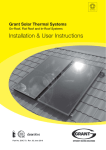Download U0037 - Camp Pendleton Hospital Replacement Project
Transcript
U0037 EQUIPMENT DATA EQUIPMENT DESCRIPTION: MESSAGING BOARD, PHARMACY WAITING AREA ITEM SYMBOL: U0037 MANUFACTURER: ACF TECHNOLOGIES LOGCAT: C EXT. DIM.: REFER TO CUT SHEET SEISMIC: NO WEIGHT: 14 LBS HVAC: HEAT GAIN (BTU/HR) VENT SIZE: CFM: S.P. REMARKS: PLUMBING: HOT WATER SIZE: PRESSURE: FLOW RATE: TEMP.: COLD WATER SIZE: PRESSURE: FLOW RATE: TREATED WATER TYPE: SIZE: PRESSURE: FLOW RATE: STEAM SIZE: PRESSURE: FLOW RATE: DRAIN SIZE: RETURN PUMPED: GRAVITY: SIZE: SIZE TYPE PRESSURE OXYGEN: AIR: VACUUM: N20: NITROGEN: GAS: REMARKS: ELECTRIC: VOLTAGE: 120 AMPS: WATTS: PHASE: HZ: 60 H.P.: 1 REMARKS: SPECIAL REQUIREMENTS: ITEM REQUIRES A CONDUIT CONNECTION BETWEEN DISPLAY AND KEYBOARD. ITEM REQUIRES A WALL RECEPTACLE NEAR THE DISPLAY CABINET. ITEM REQUIRES STRUCTURAL SUPPORT. ITEM REQUIRES STRUCTURAL SUPPORT FOR INSTALLATION. DATE: MAY 19, 2011 12:49 pm, Nov 14, 2011 Pharmacy Solutions U0037 “ I NEED TO take control OF THE PATIENT FLOW IN MY PHARMACY ” New Provider of Queuing and Take-a-Number Systems in the Naval Pharmacy Market MANAGE THE FULL CYCLE OF YOUR PATIENT FLOW ACF Technologies combines web-based software, non-proprietary hardware devices and the highest level of service & support to offer your pharmacy an innovative and cost-effective alternative to meet all of your queuing needs. Here are just some of the benefits of an ACF Solution: • Web-based Queuing – One PC or server can drive all locations • Non-Proprietary Hardware- Utilize off the shelf POS printers, LCD monitors – Including OFF THE SHELF TICKETS! • Non-Proprietary Database – You own your data! • Call Patients Forward Using Naval Standard– Last Initial, last four digits of the social security number (call out of order) • Web-based TV Display – Does not require a PC or VGA Cables • No Client Software – Easy to update, upgrade and service • Innovative, Intuitive Software – Easy to use, manage and interface (CHCS, McKesson, ScriptPro, Etc.) • Excellent Customer/Technical Support – Instant response! Our customers include: • Navy Medical Center San Diego (13 Pharmacies) • Navy Medical Center Portsmouth (8 Pharmacies, Labs, Clinics) • Navy Medical Center Okinawa (2 Pharmacies) • Naval Air Station Jacksonville (2 Pharmacies) MAXIMIZE PATIENT THROUGHPUT through enhanced public guidance systems, more effective patient reception, routing methodologies and smarter utilization of staff resources. ACCESS REAL-TIME METRICS that measure wait and transaction times, total service time and abandonment/diversion rates. The ACF solution features easyto-use statistical tools that provide an enterprise view of productivity, service and performance levels, customer flow patterns and more. TRACK THE ENTIRE PRESCRIPTION FILL PROCESS along with the patient flow. The ACF Solution utilizes MS SQL as its core database, which allows pharmacies to port in real-time data from their automated distribution applications. Pharmacy managers can now merge the two data sets allowing for more enhanced oversight and benchmarking of organizational goals. LAST INITIAL, LAST FOUR DIGITS OF THE SSN# Q-Flow allows you to call patients to the counters using the DOD standard identifier (last initial and last four digits of the SSN) – printed on tickets, called through the voice system and displayed on the TV monitors – allows you to call patients in the order in which their prescriptions are filled phone: 800.704.6592 www.acftechnologies.com U0037 Utilizing state of the art software and expert industry knowledge, ACF Technologies can facilitate the development of solutions that reduce patient cycle time, develop benchmarks for efficiency and positively impact patient and staff satisfaction. “ I NEED REAL TIME DATA to benchmark MY PHARMACY’S PERFORMANCE PATIENT FLOW SOLUTIONS THAT FIT YOUR NEEDS YOUR ENTIRE ENTERPRISE ON A SINGLE SERVER ACF Technologies can support a distributed network of campuses, registration areas, clinics and labs, all accessible through a standard MS internet browser. This allows you to install, manage and support your entire enterprise centrally through a single, secure (SSL supported) and easy-to-update user interface. PHARMACY SYSTEM INTERFACE - Because the ACF core software application utilizes SQL Server as its database system, it can easily port in data in real time from your MS SQL and Oracle-based Prescription Filling Systems. POST CALL DATA ON TV OR PLASMA SCREENS While your patients are waiting for service, you can post call forward data, important instructions, information about your services, PowerPoints from other clinics, even advertising from pharmaceutical companies directly on TV monitors or plasma screens in your lobby. SELF SERVE KIOSK identifies and segments your patients by rank and personal ID. The patients are then provided with an appropriate welcoming message and directed to the waiting area. SERVICE CONSOLE allows staff to effortlessly observe waiting patients, call them forward and transfer to other counters, consult rooms or other pharmacy facilities. phone: 800.704.6592 www.acftechnologies.com ” U0037 United States Navy Medical Center San Diego - Patient Flow Synopsis Project History: Dr. Michael Vancheri is the Director of Pharmacy for the entire USNMC SD system throughout the greater San Diego area. He oversees every pharmacy in all 14 hospitals, dealing with largest volume of DOD patients in the entire United States. In 2005, the Command was becoming very unhappy with the level and quality of service currently being provided by the Queuing system already in place. Not only did this system limit their ability to adapt to the great changes in their patient flow caused by the large influx of service men and women and their families, but they were also having service issues that caused the system to crash at inopportune times. In addition to this, they were not happy with the customer-service afforded to them by the queuing company. It was decided by leadership that a new system from another provider was warranted and they made initial contact with ACF Technologies at this time. Because of the extremely large volume of patients (up to 3000 a week) they were experiencing large wait times. This was compounded by the fact that the currently installed system slowed down some of the back-end processes. ACF’s solution was to install a system that would allow fluidity in the check-in area and allow for better segmentation of the patients by rank. Also, ACF eliminated the reliance on a static ticketing scheme, an unfortunate deficiency in the other system. This allowed the pharmacy to have up to 5 stations registering patients in times of great influx as well as shift their counter configuration to better dispense the prescriptions. Priority Calling By Rank The NMCSD pharmacy prioritizes patients by rank, so certain types of patients need to have a higher priority than others. Because the ACF solution is so adaptable, it can very easily accommodate any variation of services, priorities and functions. Another advantage of the system immediately perceived by the command was not only its ability to demonstrate in real time the current situation in the waiting area, but also to react and make changes in order to further optimize the environment. Call Patients Using “V-Number” Because each patient’s prescription fill time varies, the pharmacy needed to come up with a scheme for calling patients out of order. They also needed to way to relate the prescription fill system to the ACF system so that they could call without having to cross-reference the two systems (another deficiency of the older queuing system). ACF was easily able to accommodate this by integrating the DOD standard identification number scheme into the software. This standard is the first initial of the last name and the last four digits of the social security number. Now, when the counter sees that a prescription has been filled in the prescription system, they can choose the corresponding number in the ACF system calling the patient forward. An added benefit to this is that the patients waiting do not feel that they were skipped over because the numbers being called are not in numerical order. Patient Flow Description: • As the patients arrive, they approach the information desk • The attendant ask what rank they are and issue a ticket for the particular service • The ticket has a greeting message and their specific alphanumeric character (DOD Standard) The patients would then be directed to the Registration waiting area where they can relax or fill out necessary paperwork • While the patients are waiting, the ACF Media Player is programmed to display sequenced images, posters, real-time scrolling messages, Cable TV, DVDs, even PowerPoint presentations • When the Pharm-Techs in each of the counter-areas (a total of 12) are ready for the next patient, they press “NEXT” on an on-screen software application • The ACF Media Player will interrupt the feed to display a call message for a few moments. This call message will then be cached into a line view showing the last 5-10 numbers called Address: 35 Haywood St. Suite 209 Asheville, NC 28801 Office: 302.351.2594 Fax: 800.710.9842 1 of 2 Email: [email protected] Web: www.acftechnologies.com U0037 • • • An audio unit then announces, “Now Serving Patient R2234 At Counter Number One” (or some variation) over a speaker system The patient then proceeds to the appropriate workstation and picks up their prescription Managers for each of the areas are able to view and generate real-time and historical statistics reports based on wait times, service times and staff productivity, as well as manage the counters in real time Noted Benefits of the System Implementation: • Immediate decrease in patient confusion about where to go or who is next in line • Much more efficient and effective patient flow • Metrics are available in real time as well as historically that display thresholds, wait times, transaction times, staff productivity and due diligence • Wait and Service time threshold notifications that alert the managers of excessive times respectively • Plasma Monitor in the lobby can display DVD videos on a schedule about health subjects and benefits available • Cost savings from the use of non-proprietary hardware devices: ticket printers using non-proprietary paper Recent Enhancements Once the system was shown to enhance the flow of patients, the efficiency of the staff as well as save the pharmacy money, NMCSD has expanded the application to all of the 13 remaining pharmacies in the San Diego system including the Veteran’s Affairs pharmacy. There is also considerable movement within these hospitals to expand to other clinics, labs and registration areas within the NMCSD including Immunizations and Dental Health. ACF has also developed a Live Search Tool that allows the manager to look up statistical details related to the queuing system by name. This tool has provided a customer service benefit to the overall management process by enabling the manager to type a complaining patient’s last name into a field and instantly pulling up information on their visit (wait, transaction and prescription fill times and the technician who worked with them). Another recent enhancement has allowed patients to check the status of their prescription-fills on a Touchscreen kiosk by scanning the barcode on their tickets. ACF Background ACF Technologies, Inc. was founded in 2003 by queuing industry veterans with 20+ years of specialized combined experience in the development and deployment of advanced customer and patient flow solutions. ACF’s goal was to re-engineer the processes and methodologies lacking in the applications offered within the queuing industry. ACF utilizes the most up-to-date development and architecture concepts and techniques to implement the first and most advanced real-time, truly web-based, enterprise customer and patient flow automation tool in the US market. ACF currently has installed Q-Flow Patient Queuing Systems in pharmacies, labs, immunization clinics and other clinics at the Portsmouth Naval Medical Center, Okinawa Naval Medical Center and Jacksonville Naval Air Station. Worldwide, ACF has nearly 500 queuing installations installed in organizations such as the US State Dept., the Dept. of Homeland Security, Boeing, healthcare enterprises, county Depts. of Health, private clinics, retail stores and airports. Address: 35 Haywood St. Suite 209 Asheville, NC 28801 Office: 302.351.2594 Fax: 800.710.9842 2 of 2 Email: [email protected] Web: www.acftechnologies.com U0037 ACF Technical Requirements for Q-Flow v5.x Q-Flow Server Requirements o o o o o o o WEB - Windows 2003/2008 Server with IIS and ASP.net 2.0 DATABASE - MS SQL Server 2005 / 2008 including client components (i.e. MS SQL Management Studio and Business Development Studio). Default instance of Microsoft Reporting Services Dot.Net 3.5 framework (SP1) Min Server specs: 4 gig RAM, Pentium Dual Core+ Requires a fixed IP address for server(s) ACF supports a VM environment for Q-Flow Workstation PC For the workstation PCs or thin clients: o Must have network access to server o Internet Explorer 6.0+ / 7.0+ o For viewing Q-Flow Reports, the server hosting Reporting Services must be included in trusted sites of Internet Explorer Q-Flow Topology Overview Address: 35 Haywood Rd. Suite 209 Asheville, NC 28801 Office: 302.351.2594 Fax: 800.704.6592 1 of 4 Email: [email protected] Web: www.acftechnologies.com U0037 Other Common Hardware Considerations at Each Branch NOTE: all hardware is commercially available Ticket Printer o Host PC if USB printer o Network access with fixed IP if Network Printer Self-Serve Kiosk o Requires mounting location (wall or pillar, or freestanding if unit permits) o Network access with fixed IP Address o IE 6.0+ / 7.0+ browser o 1 GB RAM Video and Audio System o The Media Player PC – MS Windows XP Pro+, Pentium-based processor w/ 1GB RAM o MS Windows Media Player v11 o VGA and Audio over CAT 5/6 converters (requires power) o Network connection with a fixed IP LCD TV Monitor o VGA / HDMI input and 1/8 inch din sound input. o Cable TV / Satellite signal at site of Media Player if live TV overlay is desired Display Setup Diagram 1.1 Address: 35 Haywood Rd. Suite 209 Asheville, NC 28801 Office: 302.351.2594 Fax: 800.704.6592 2 of 4 Email: [email protected] Web: www.acftechnologies.com U0037 Display Setup Diagram 1.2 Video Signal Extensions setup (Diagram 1.3) Remote Unit CAT 5 signal to VGA signal Point To Point CAT 5 wiring No Switching Address: 35 Haywood Rd. Suite 209 Asheville, NC 28801 Local Unit Converts VGA to CAT 5 Office: 302.351.2594 Fax: 800.704.6592 3 of 4 Email: [email protected] Web: www.acftechnologies.com U0037 VGA-To-CAT 5 Converter Close up (Diagram 1.4) Address: 35 Haywood Rd. Suite 209 Asheville, NC 28801 Office: 302.351.2594 Fax: 800.704.6592 4 of 4 Email: [email protected] Web: www.acftechnologies.com U0037 PROPOSED WORKFLOW WITH SCREEN SHOTS Step 1: Patient Reception at the Touchscreen Kiosk NOTES: - Screen design is fully customizable - Multi-screen design is typical - Multi-lingual options - One Touch philosophy embraced - Scanners may be incorporated - Tickets are fully customizable, including Wayfinding Directions Address: 35 Haywood Rd. Suite 209 Asheville, NC 28801 Office: 404.452.8597 Fax: 800.704.6592 1 of 6 Email: [email protected] Web: www.acftechnologies.com U0037 Step 2: Staff Calls Patient by Clicking NEXT Notes: - Service Console shows list of all waiting patients according to queue - Service Console may be filtered according to Function (i.e. Job Role) - NEXT Button is driven by configured automation, incl. BQ Threshold Address: 35 Haywood Rd. Suite 209 Asheville, NC 28801 Office: 404.452.8597 Fax: 800.704.6592 2 of 6 Email: [email protected] Web: www.acftechnologies.com U0037 Step 3: When Staff Clicks NEXT, Audio and Video Message Appears on TV alongside Cable TV or Announcements NOTES: - Content Frame (right frame) may be configured for CATV, Slides, or dynamic - Font Sizes are adjustable - Frame layouts are based on template designs included from ACF - Typical layout includes: o Left Frame for calling patients o Right Frame for Dynamic Content o Scrolling Ticker for info, RSS, or Announcements Address: 35 Haywood Rd. Suite 209 Asheville, NC 28801 Office: 404.452.8597 Fax: 800.704.6592 3 of 6 Email: [email protected] Web: www.acftechnologies.com U0037 o Banner for Branding Step 5: Agent Advances Patient to Next Service using Routes NOTES: - Agents have on-screen access to wait times for all services - Patient keeps original ticket – all transfers documented and reportable for “Entry to Exit” patient experience - Transfers can be “rules based” to ensure proper regimented workflow (including dependencies) - Transfers can incorporate User Permissions (e.g. Pharmacy Tech can’t escalate patient to LAB STAT queue) - Transfers can offer Patient Control via simple barcode scanning (e.g. Patient may want to stop at café before proceeding to lab – transfer is performed in EXPECTED status until patient scans ticket to trigger WAITING status) Address: 35 Haywood Rd. Suite 209 Asheville, NC 28801 Office: 404.452.8597 Fax: 800.704.6592 4 of 6 Email: [email protected] Web: www.acftechnologies.com U0037 Step 5: Managers may View Real Time Dashboards and Reports NOTES: - All data is centralized on a single database - Reporting levels are based on permissions and enterprise hierarchy (e.g. Lab Manager can’t run reports on Pharmacy, but CIO can run reports across entire organization) - Includes ACF Canned Reports, plus ad-hoc reporting via MS SQL Server Reporting Services Address: 35 Haywood Rd. Suite 209 Asheville, NC 28801 Office: 404.452.8597 Fax: 800.704.6592 5 of 6 Email: [email protected] Web: www.acftechnologies.com U0037 - Reports are Real Time (i.e. Dashboards) and historical Additional Report Examples Queue Dashboard Service Performance Distribution Address: 35 Haywood Rd. Suite 209 Asheville, NC 28801 Office: 404.452.8597 Fax: 800.704.6592 6 of 6 Email: [email protected] Web: www.acftechnologies.com EQUIPMENT DATA EQUIPMENT DESCRIPTION: MESSAGING BOARD, QUEUING KIOSK, PHARM WAITING AREA ITEM SYMBOL: U0037A MANUFACTURER: ACF TECHNOLOGIES LOGCAT: C 16.56"W X 10.5"D WEIGHT: 109 LBS. EXT DIM: 57.3"H REFERXTO CUT SHEET WEIGHT: SEISMIC: NO YES HVAC: HEAT GAIN (BTU/HR) VENT SIZE: CFM: S.P. REMARKS: PLUMBING: HOT WATER SIZE: PRESSURE: FLOW RATE: TEMP.: COLD WATER SIZE: PRESSURE: FLOW RATE: TREATED WATER TYPE: SIZE: PRESSURE: FLOW RATE: STEAM SIZE: PRESSURE: FLOW RATE: DRAIN SIZE: RETURN PUMPED: GRAVITY: SIZE: SIZE TYPE PRESSURE OXYGEN: AIR: VACUUM: N20: NITROGEN: GAS: REMARKS: ELECTRIC: VOLTAGE: 120 AMPS: PHASE: HZ: 60 1 8 WATTS: H.P.: REMARKS: SPECIAL REQUIREMENTS: ITEM REQUIRES A DATACONNECTION PORT AND A FLOOR DISPLAY DUPLEX RECEPTABLE. REQUIRES ITEM REQUIRES A CONDUIT BETWEEN AND KEYBOARD. ITEM REQUIRES A CONNECTIVITY TO THETHE QUEUE SYSTEM. WALL RECEPTACLE NEAR DISPLAY CABINET. ITEM REQUIRES STRUCTURAL SUPPORT FOR INSTALLATION. DATE: JULY 13, 2011 1:22 pm, Jul 13, 2011 THE STEALTH SERIES KIOSK A WOLF IN SHEEP’S CLOTHING Designed for style and engineered for high performance! The Stealth Series provides a line of elegant and fully functional interactive kiosks. Sleek in appearance, this kiosk fits into almost any environment and is available in a variety of finishes and colors to creatively enhance any self-service venue. The Stealth combines a compact footprint and rugged field performance with standard model economy. This series offers generous LCD size, rugged keyboard and trackball options, and is available with a full range of overhead and panel signage to add visual impact to your application. Outdoor model options enable an expanded customer reach to an open-air self-service environment. One of KIOSK's most popular and widely deployed models, the Stealth features hinged doors and readily accessible components for simple and efficient field maintenance. Custom graphic options emphasize corporate branding and provide optimal visibility for quick consumer adoption. Inside, this kiosk is designed to accept a wide variety of optional components from biometrics to printers, monitors to card readers. Reliable and tested components. See reverse for a detailed list of Stealth Series models, specifications and dimensions. ISO 9001:2000 Certified FOR MORE INFORMATION CALL TOLL FREE: 800.509.5471 OR VISIT US ONLINE AT WWW.KIOSK.COM T H E S T E A LT H S E R I E S : M O D E L S , S P E C I F I C AT I O N S A N D D I M E N S I O N S STEALTH SERIES STANDARD CONFIGURATION: DIMENSIONS: OPTIONAL COMPONENTS: • Durable Powder Coated Steel Enclosure • Celeron or Pentium Dual Core Computer Genuine Intel Processor • Dual Amplified Speakers • 17" or 19" LCD Display (17" shown L, 19" R) • Touch Screen • • • • 16.56" Wide 53.7" Tall 10.5" Deep Weight: 105 lbs 109 lbs for 19" LCD Display • Base Plate: 21" W, 17.5" D • Overhead Base Plate: 26" W, 26.1" D • 19" Overhead Display* • Durable Powder Coated Steel Enclosure • Celeron or Pentium Dual Core Computer Genuine Intel Processor • Dual Amplified Speakers • 17" or 19" LCD Display (17" shown L, 19" R) • Rugged Keyboard and Trackball • • • • 16.56 " Wide 53.7" Tall 16.9" Deep Weight: 113 lbs 117 lbs for 19" LCD Display • Base plate 21" W, 17.5" D • Overhead Base Plate: 26" W, 26.1" D • • • • • Durable Powder Coated Steel Enclosure • Celeron or Pentium Dual Core Computer Genuine Intel Processor • Dual Amplified Speakers • 17" or 19" LCD Display (17" shown L, 19" R) • Touch Screen • • • • 16.56" Wide 53.7" Tall 10.5" Deep Weight: 105 lbs 109 lbs for 19" LCD Display • Base Plate: 21" W, 17.5" D • Overhead Base Plate: 26" W, 26.1" D • • • • • • Durable Powder Coated Steel Enclosure • Celeron or Pentium Dual Core Computer Genuine Intel Processor • Dual Amplified Speakers • 17" or 19" Sunlight Readable LCD Display • Rugged Touch Screen • Weather-Seal Protection • • • • • 20.7" Wide 54" Tall 13.7" Deep Weight: 130 lbs Base Plate: 23.4” W, 19" D • MSR Smart Card Reader • Receipt Printer • 8.5" Wide Thermal printer • Durable Powder Coated Steel Enclosure • Celeron or Pentium Dual Core Computer Genuine Intel Processor • Dual Amplified Speakers • 17" or 19" Sunlight Readable LCD Display • Rugged Keyboard and Trackball • Weather-Seal Protection • • • • • 20.7" Wide 54" Tall 20" Deep Weight: 138 lbs Base Plate: 23.4” W, 19" D • MSR Smart Card Reader • Receipt Printer • 8.5" Wide Thermal printer 19" Overhead Display* Touch Screen 8.5" Wide Thermal printer 80mm or 112mm Thermal Printer 19" Overhead Display* 1D / 2D Barcode Reader MSR Smart Card Reader 8.5" Wide Thermal printer 80mm or 112mm Thermal Printer • Rugged Keyboard and Trackball Sheltered Outdoor Sheltered Outdoor *19" Overhead Height 70.3", Width 17.5," Incremental 25 lbs. ADDRESS: 346 SOUTH ARTHUR AVENUE • LOUISVILLE, CO 80027 PHONE: 303.466.5471 • TOLL-FREE: 1.800.509.5471 FAX: 303.466.6730 • EMAIL: [email protected] • WEB: WWW.KIOSK.COM 8 7 6 5 1 3 4 REVISIONS REV 1.0 DESCRIPTION ENG K12092 BAM 17.560 DATE 5-16-11 D D 17 INCH LCD PRINTER (KR203) 3.440 BACK PACK C 2X SPEAKERS C 12.873 54.836 PRINTER (KR203) FRONT FACE CUTOUT PAPER 8 INCH ROLL 7.000 B CONSIGNED PC B 6. ALL STUDS TO BE INSERTED ALMOST FLUSH AND THEN GROUND AND SANDED FLUSH TO METAL. 5. ALL EDGES TO BE FREE OF SHARP EDGES AND BURRS. 4. TOLERANCES: .005 FEATURE. .010 FEATURE TO FEATURE. .015 FEATURE TO BEND. .020 BEND TO BEND. 3. NEXT ASSEMBLY: 2. FINISH: 1. MATERIAL: NOTES: UNLESS OTHERWISE STATED. ALL DIMENSIONS. ARE IN 346 S ARTHUR AVE. INCHES UNLESS OTHERWISE LOUISVILLE, CO 80027 SPECIFIED. PART DESCRIPTIONTHIS DRAWING IS THE PROPERTY OF CONCEPT DWG ACF Tech KIOSK INFORMATION SYSTEMS, INC. A ENGINEERDATE- 7 6 5 4 3 PART NUMBER- BAM K12092 REV- 5-16-11 2 1 1.0 A EQUIPMENT DATA EQUIPMENT DESCRIPTION: MESSAGING BOARD, MONITOR, QUE SYSTEM ITEM SYMBOL: U0037B MANUFACTURER: ACF TECHNOLOGIES LOGCAT: C EXT DIM: 18.9”H X 31.1”W X 5.5”D WEIGHT: 35.3 SEISMIC: YES HVAC: HEAT GAIN (BTU/HR) VENT SIZE: CFM: S.P. REMARKS: PLUMBING: HOT WATER SIZE: PRESSURE: FLOW RATE: TEMP.: COLD WATER SIZE: PRESSURE: FLOW RATE: TREATED WATER TYPE: SIZE: PRESSURE: FLOW RATE: STEAM SIZE: PRESSURE: FLOW RATE: DRAIN SIZE: RETURN PUMPED: GRAVITY: SIZE: SIZE TYPE PRESSURE OXYGEN: AIR: VACUUM: N20: NITROGEN: GAS: REMARKS: ELECTRIC: VOLTAGE: 120 PHASE: 1 AMPS: WATTS: 140 HZ: 60 H.P.: REMARKS: SPECIAL REQUIREMENTS: ITEM REQUIRES A CONDUIT CONNECTION BETWEEN DISPLAY AND KEYBOARD. ITEM REQUIRES A WALL RECEPTACLE NEAR THE DISPLAY CABINET. ITEM REQUIRES STRUCTURAL SUPPORT FOR INSTALLATION. DATE: JULY 13, 2011 U0037B Large-Screen Display NEC MultiSync® Large-Screen LCD Series 32” (31.5” VIS), 40”, 46” and 57” LCD displays ideal for digital signage applications Airports/flight and baggage information Digital merchandising Corporate Also serving markets such as... Restaurants www.necdisplay.com Medical Financial Theaters Tradeshows Broadcasting U0037B User-friendly, efficient design. As ease of installation is a main concern for the information display market, these displays were designed with light weight in mind, making them simple to transport and install wherever necessary. In addition, NEC is on the forefront of mounting technology as the displays’ cabinets were designed to meet currently proposed VESA mounting standards for larger-sized public displays, which will be required of all manufacturers in the future. Their ability to be mounted in either portrait or landscape orientation further adds to your flexibility. With a uniformly thin frame, the displays’ designs are ideal for multi-screen construction for virtually seamless video walls. Simplified control of screen settings. For quick and easy setups, a multitude of presets, including automatic image adjust and automatic input detect, make MultiSync Large-Screen LCDs ready to go right out of the box. Their factory reset feature even allows you to return to the display’s original settings if desired. Intelligent power management ensures a smart investment. Utilizing energy-efficient technologies in their design, these displays reduce power consumption and significantly lower your total cost of ownership (TCO). The high-efficiency backlight reduces not only the power consumption but also the heat generation at the front of the screen, while the real-time clock’s sleep/wake management scheduler improves energy savings and extends display life. In addition, the MultiSync LCD4020 and LCD4620 have been designed with two thermally controlled fans. Based on default temperature set points (or user-defined settings), sensors continuously monitor the interior temperature of the display. When the set temperature level is reached, the fans cool the display to the desired level. In cases in which the fans are unable to cool down the display, the backlights are dimmed or, as a last resort, the display is automatically shut down. Figure 1 LCD4020/LCD4620 AC IN DVD/HD IN RGB/HV OUT R G B H V HDMI Y Cb/Pb VIDEO Cr/Pr S-VIDEO IN AUDIO OUT AUDIO OUT R R L L SPEAKER R L DVI(DVI-D) IN R G B H RGB/HV IN V AUDIO3 IN AUDIO2 IN AUDIO1 IN IN PC IN LCD5710 - - VGA(D-SUB) - MultiSync Large-Screen LCDs feature a number of input connectors for maximum compatibility. This makes it possible to upgrade adapters or software without having to purchase a new display. LCD3210 1. AC IN connector Connects with the supplied power cord. 2. RGB 1 IN (DVI-D) To input digital RGB signals from a computer* * This connector does not support analog input. 3. RGB 2 IN (mini D-Sub 15 pin) To input analog RGB signals from a personal computer or other RGB equipment. 4. RGB 3 DVD/HD [R, G, B, H, V] (BNC) To input the analog RGB signals or signals from other RGB equipment. A Sync-on-Green signal can be connected to the G connector. 5. RGB OUT connector (mini D-Sub 15 pin) To output the signal from the RGB 2 or 3 IN connector. 6. DVD/HD CONNECTOR (BNC) Connecting equipment such as a DVD player, HDTV device or laser disc player. 7. AUDIO IN 1,2,3 Input audio signal from external equipment such as a computer, VCR or DVD player. 8. AUDIO OUT Output the audio signal from the selected AUDIO IN source. Denotes an AV unit function. All AV functions are enabled when the AV unit is installed. 9. VIDEO INPUT/OUTPUT CONNECTOR VIDEO IN connector (BNC and RCA): Input a composite video signal. BNC and RCA are not available at the same time. (Use only one input). VIDEO OUT connector (BNC): Output the composite video signal from the VIDEO IN source. S-VIDEO IN connector (DIN 4 pin): Input the S-video (Y/C separate signal). 10. EXTERNAL CONTROL (mini D-Sub 9 pin) RS-232C Input signal from control equipment such as a computer. In connector: Input signal from control equipment such as a computer or the output from a different MultiSync LCD3210/ LCD4020/LCD4620 LCD4610/LCD4010 only - Out connector: To connect multiple MultiSync LCD4020/LCD4620 11. EXTERNAL SPEAKER TERMINAL Outputs the audio signal from the selected audio source. 12. HDMI CONNECTOR To input digital HDMI signals. 13. EXPANSION SLOT To connect ATSC/NTSC/QAM tuner or other third-party components Display Viewable Size Image Pixel Pitch Pixels Per Inch Brightness (typical) Contrast Ratio (typical) Viewing Angle (typical) Response Time (typical) Display Colors Active Screen Area (W X H) Bezel Width (L/R, T/B) Screen Aspect Ratio Synchronization Range Horizontal Vertical Input Signal Video Input U0037B Model LCD3210-BK (LCD3210-BK-IT) LCD4020-BK-AV (LCD4020-BK-IT) LCD4620-BK-AV (LCD4620-BK-IT) LCD5710-BK (LCD5710-BK-IT) 31.5" 0.511 50 @ native resolution 500 cd/m2 600:1 176° Vert., 176° Hor. (88U/88D/88L/88R)@ CR>10 Rapid Response (18ms) 256 RGB Level, more than 16 million 760 x 450mm 45.66mm, 43.372mm 16:9 40" 0.648mm 40 @ native resolution 500 cd/m2 1200:1 178° Vert., 178° Hor. (89U/89D/89L/89R)@ CR>10 Rapid Response (16ms) 256 RGB Level, more than 16 million 886.5 x 497.8mm 15.5mm, 15.5mm 16:9 46" 0.746mm 34 @ native resolution 500 cd/m2 1200:1 178° Vert., 178° Hor. (89U/89D/89L/89R)@ CR>10 Rapid Response (16ms) 256 RGB Level, more than 16 million 1018.5 x 574mm 16.5mm, 17mm 16:9 57" 0.6525mm 39 @ native resolution 450 cd/m2 900:1 178° Vert., 178° Hor. (89U/89D/89L/ 89R)@ CR>10 Rapid Response (16ms) 256 RGB Level, more than 16 million 1252.8 x 704.7mm 52.5mm, 44mm 16:9 -15.625, 15.744, 31.5-91.1 KHz (Analog, LCD3210-BK)/-31.5-91.1 KHz (Analog, LCD3210-BK-IT)/-31.5-91.1 KHz (Digital) 50-85 Hz Analog/Digital -15.625, 15.744, 31.5-91.1 KHz (Analog, LCD4020-BK-AV)/-31.5-91.1 KHz (Analog, LCD4020-BK-IT)/-31.5-91.1 KHz (Digital) 50-85 Hz Analog/Digital -15.625, 15.744, 31.5-91.1 KHz (Analog, LCD4620-BK-AV)/-31.5-91.1 KHz (Analog, LCD4620-BK-IT)/-31.5-91.1 KHz (Digital) 50-85 Hz Analog/Digital -15.625, 15.744, 31.5-91.1 KHz (Analog, LCD4610-BK)/-31.5-91.1 KHz (Analog, LCD4610-BK-IT)/-31.5-91.1 KHz (Digital) 50-85 Hz Analog/Digital ANALOG RGB 0.7 Vp-p / 75 Ohms ANALOG RGB 0.7 Vp-p/75 Ohms, Digital, S-Video, HDMI, Composite, Component, Audio Separate sync: TTL Level (Positive/Negative) Composite sync: TTL Level (Positive/Negative) Composite sync on green: (0.3Vp-p negative 0.7Vp-p positive) ANALOG RGB 0.7 Vp-p/75 Ohms, Digital, S-Video, HDMI, Composite, Component, Audio Separate sync: TTL Level (Positive/Negative) Composite sync: TTL Level (Positive/Negative) Composite sync on green: (0.3Vp-p negative 0.7Vp-p positive) ANALOG RGB 0.7 Vp-p / 75 Ohms DVI-D Analog D-sub Analog BNC Composite (Shared RCA and BNC), S-Video, HDMI Component (RCA) Audio 1 (minijack), Audio 2 and 3 Stereo (RCA), HDMI Internal Speaker: None RS232, DDC/CI DVI-D Analog D-sub Analog BNC Composite RCA or S-Video Sync Separate sync: TTL Level (Positive/Negative) Composite sync: TTL Level (Positive/Negative) Composite sync on green: (0.3Vp-p negative 0.7Vp-p positive) RGB1 RGB2 RGB3 Video 1* DVI-D Analog D-sub Analog BNC Composite RCA or S-Video Component Video 1 (DVD/HD)* Audio* DVI-D Analog D-sub Analog BNC Composite (Shared RCA and BNC), S-Video, HDMI Component (RCA) Audio 1 (minijack), Audio 2 and 3 Stereo (RCA), HDMI Internal Speaker: None RS232, DDC/CI Separate sync: TTL Level (Positive/Negative) Composite sync: TTL Level (Positive/ Negative) Composite sync on green: (0.3Vp-p negative 0.7Vp-p positive) External Control Component BNC Audio 1 (minijack), Audio 2 and 3 Stereo (RCA) Internal Speaker: None RS232, DDC/CI Output RGB Video* Audio* Control Audio Amplifier* Daisychain RGB3 Daisychain Video1 Daisychain - Selected Audio in RS232 for multiple monitor control 7W x 7W Daisychain BNC - RGB3 Daisychain BNC (Composite) - Video1 Daisychain - Mini Pin Jack RS232 for multiple monitor control 15W x 15W Daisychain BNC - RGB3 Daisychain BNC (Composite) - Video1 Daisychain - Mini Pin Jack RS232 for multiple monitor control 15W x 15W Daisychain RGB2, RGB3 Daisychain Video1 Daisychain - Selected Audio in RS232 for multiple monitor control 7W x 7W Resolutions Supported 720 x 400 @ 70-85 Hz 640 x 480 @ 60-85 Hz 800 x 600 @ 50-85 Hz 832 x 624 @ 74.5 Hz 1024 x 768 @ 50-85 Hz 1280 x 1024 @ 50-85 Hz 1600 x 1200 @ 60 Hz (Compressed) 1280 x 768 @ 50-85 Hz 1360 x 768 @ 50-85 Hz NTSC/PAL, SECAM, 4.43 NTSC, Pal60 HDTV, 480i, 480p, 720p, 1080i (not available on LCD3210-BK-IT) 640 x 400 @ 56.2 Hz 720 x 400 @ 70-85 Hz 640 x 480 @ 50-85 Hz 800 x 600 @ 50-85Hz 832 x 624 @ 74.5 Hz 1024 x 768 @ 50-85 Hz 1152 x 870 1600 x 1200 @ 50-85 Hz 1280 x 768 @ 50-85 Hz 1360 x 768 @ 50-85 Hz 1920 x 1080 @ 60Hz (compressed) NTSC/PAL, SECAM, 4.43 NTSC, Pal60 HDTV, 480i, 480p, 720p, 1080i, 1080p (not available on LCD4020-BK-IT) 640 x 400 @ 56.2 Hz 720 x 400 @ 70-85 Hz 640 x 480 @ 50-85 Hz 800 x 600 @ 50-85 Hz 832 x 624 @ 74.5 Hz 1024 x 768 @ 50-85 Hz 1152 x 870 1600 x 1200 @ 50-85 Hz 1280 x 768 @ 50-85 Hz 1360 x 768 @ 50-85 Hz 1920 x 1080 @ 60 Hz (compressed) NTSC/PAL, SECAM, 4.43 NTSC, Pal60 HDTV, 480i, 480p, 720p, 1080i, 1080p (not available on LCD4620-BK-IT) 720 x 400 @ 70-85 Hz 640 x 480 @ 60-85 Hz 800 x 600 @ 50-85 Hz 832 x 624 @ 74.5 Hz 1024 x 768 @ 50-85 Hz 1280 x 1024 @ 50-85 Hz 1600 x 1200 @ 60 Hz (Compressed) 1280 x 768 @ 50-85 Hz 1360 x 768 @ 50-85 Hz 1920 x 1080 % 50-60 Hz NTSC/PAL, SECAM, 4.43NTSC, Pal60 HDTV, 480i, 480p, 720p, 1080i (not available on LCD5710-BK-IT), 1080p Native Resolution 1366 x 768 1366 x 768 1366 x 768 1920 x 1080 Recommended Resolution 1360 x 768 or 1366 x 768 1360 x 768 or 1366 x 768 1360 x 768 or 1366 x 768 1920 x 1080 Additional Features Power Management, Plug and Play (DDC/ CI, DDC2B), PIP (Remote), Multi-level Zoom, FullScan, TileMatrix, TileComp, Screen Saver, Rapid Response, Video Ready (no tuner), Infrared remote control included, removeable stand included Expansion slot, ultra-thin bezel, programable lookup tables, Plug and Play (DDC/ CI, DDC2B), PIP (remote), POP, 6-axis color control, multi-level zoom, FullScan, CableComp, TileMatrix (5x5), TileComp, video ready, scheduler (w/ RTC), OmniColor (NCM), sharpness/softness, offtimer (countdown), screen saver, vacation switch, 10-bit gamma, AutoBright (signal input), Windows Vista-compliant Expansion slot, ultra-thin bezel, programable lookup tables, Plug and Play (DDC/CI, DDC2B), PIP (remote), POP, 6-axis color control, multi-level zoom, FullScan, CableComp, TileMatrix (5x5), TileComp, video ready, scheduler (w/ RTC), OmniColor (NCM), sharpness/softness, off-timer (countdown), screen saver, vacation switch, 10-bit gamma, AutoBright (signal input), Windows Vista-compliant Power Management, Plug and Play (DDC/ CI, DDC2B), PIP (Remote), Multi-level Zoom, FullScan, 6-axis color, CableComp, TileMatrix, TileComp, Screen Saver, Rapid Response, Video Ready (no tuner), Infrared remote control included Touch-Capable Designed for integration Designed for integration Designed for integration Designed for integration Voltage Rating AC 100-120V / AC 220-240V @ 50/60 Hz AC 100-120V / AC 220-240V @ 50/60 Hz AC 100-120V / AC 220-240V @ 50/60 Hz AC 100-120V / AC 220-240V @ 50/60 Hz Power Consumption (typical) On Power Savings Mode 140W <5W 240W <5W 240W <5W 350W <5W Dimensions (WxHxD) Net (with stand) Net (without stand) 31.1 x 20.1 x 7.9 in./789 x 510.3 x 200mm 31.1 x 18.9 x 5.5 in./789 x 479 x 140mm 36.2 x 22.4 x 13 in./919.5 x 567 x 330mm 36.2 x 21 x 5.5 in./919.5 x 533.4 x 140mm 41.6 x 25.4 x 13.8 in. /1056.6 x 645.2 x 350.3mm 41.6 x 24 x 5.5 in./1056.6 x 609.6 x 140mm 53.5 x 32.5 x 19.4 in. /1357.8 x 825.1 x 492mm 53.5 x 31.2 x 6.5 in./1357.8 x 792.8 x 164mm Net Weight (with stand) (without stand) 37.5 lbs./17 kg 35.3 lbs./16 kg 68.6 lbs. / 31.1 kg 64.8 lbs. / 29.4 kg 83.6 lbs. / 37.9 kg 79.6 lbs. / 36.1 kg 138.9 lbs. / 63 kg 130.1 lbs. / 59 kg VESA Hole Configuration Specifications 200 x 200mm (8 hole) / 200 x 100mm (6 hole) 200 x 200mm (8 hole) / 200 x 100mm (6 hole) 200 x 200mm (8 hole) / 200 x 100mm (6 hole) 200 x 200mm (8 hole) / 200 x 100mm (6 hole) Environmental Conditions Operating Temperature Operating Humidity Operating Altitude Storage Temperature Storage Humidity Storage Altitude 5-40° C/41-104° F 20-80% 4200m/13,780 ft. -20-60° C/-4-140° F 10-90% 12,000m/39,370 ft. 5-40° C/41-104° F 10-80% 4200m/13,780 ft. -20-60° C/-4-140° F 10-90% 12,000m/39,370 ft. 5-40° C/41-104° F 10-80% 4200m/13,780 ft. -20-60° C/-4-140° F 10-90% 12,000m/39,370 ft. 5-40° C/41-104° F 20-80% 4200m/13,780 ft. -20-60° C/-4-140° F 10-90% 12,000m/39,370 ft. Regulatory Approvals UL 1950/CSA C22.2 No. 950/TUV-GS/ EN60950/FCC-B/DOC-B/EN55022-B/ EN55024/EN61000-3-2/EN1000-3-3/CE UL 60950/CSA C22.2 No. 950/TUVGS/EN60950/FCC-B/DOC-B/EN55022-B/ EN55024/EN61000-3-2/EN1000-3-3/CE UL 60950/CSA C22.2 No. 950/TUVGS/EN60950/FCC-B/DOC-B/EN55022-B/ EN55024/EN61000-3-2/EN1000-3-3/CE UL 60950/CSA C22.2 No. 950/TUVGS/EN60950/FCC-B/DOC-B/EN55022-B/ EN55024/EN61000-3-2/EN1000-3-3/CE Included Accessories AC power cord,user manual, setup sheet, wireless remote control, batteries, 15-pin RGB cable, CD-ROM, stands AC power cord, user manual, setup sheet, wireless remote control, batteries, 15-pin RGB cable, CD-ROM, stands AC power cord, user manual, setup sheet, wireless remote control, batteries, 15-pin RGB cable, CD-ROM, stands AC power cord, user manual, wireless remote control, batteries, 15-pin RGB cable, CD-ROM Optional Accessories External speakers External speakers, digital tuner External speakers, digital tuner External speakers Limited Warranty 3 year parts and labor, including backlight 3 year parts and labor, including backlight 3 year parts and labor, including backlight 3 year parts and labor, including backlight Technical Support 24 hours/7 days 24 hours/7 days 24 hours/7 days * not available on IT models MultiSync, OSM and XtraView are registered trademarks, and CableComp, Rapid Response, TileComp and TileMatrix are trademarks of NEC Display Solutions. All other brand or product names are trademarks or registered trademarks of their respective holders. Product specifications subject to change. 5/07 ver. 4. ©2007 NEC Display Solutions of America, Inc. All rights reserved. NEC Display Solutions 500 Park Boulevard, Suite 1100 Itasca, IL 60143 866-NEC-MORE Component BNC Audio 1 (minijack), Audio 2 and 3 Stereo (RCA) Internal Speaker: None RS232, DDC/CI