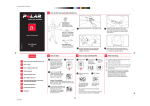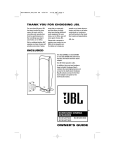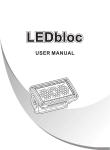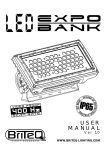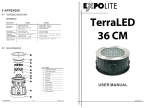Download PT-CC instruction manual R9
Transcript
EAGLE PAN TILT SYSTEMS Helping to bring your world into focus PT-CC Camera Controller Installation and Operations Manual Revision 9 17 February 2014 Distributed by Hitachi Kokusai America Ltd. 150 Crossways Park Drive Woodbury, NY 11797 (516) 921-7200 1 1. PRECAUTIONARY STATEMENT__________________________________ 3 2.WARRANTY__________________________________________________ 3 3. CONTROL PANEL_____________________________________________ 3 4. POWER REQUIREMENTS / PIN CONFIGURATION___________________ 6 2 The PT-CC camera control system allows the control of many cameras from Hitachi. It is available in a standard desktop version, or an optional rack mount version. It provides functional control of most camera features, and is similar in operation to the Hitachi RCC10 and RC-Z3 controller. The advantage of this controller over the other Hitachi controllers is that only one PT-CC control is needed to talk to all the cameras on the RS-485 line; you don’t need an individual control for each camera as with the RC-C10 or Z3. The PT-CC camera control only works in conjunction with the PT-C pan tilt control. 1.PRECAUTIONARY STATEMENT Please read all of the following documentation before attempting the installation and configuration of these systems. If any of the instructions are unclear to you, call your servicing dealer or Hitachi before proceeding for clarification. Failure to correctly configure and install these systems may cause damage to the equipment, and will void the warranties. Please make sure before connecting or disconnecting any cables that the power supplies are turned OFF. 2.WARRANTY Hitachi Kokusai America, Ltd. warrants to the original customer that each unit shall be free from malfunction due to defective workmanship or component failure for a period of ONE YEAR from the original date of delivery to the customer. For service under the warranty period, return authorization must be obtained before returning the product. This warranty does not apply to finish or appearance items, to malfunction due to abuse or operation in violation of published operating specifications, or to failures caused by improper connections, modifications, alterations, or other unauthorized repairs. This warranty does not cover labor or shipping costs for removal and/or reinstallation of equipment under warranty. Under no circumstances shall Hitachi Kokusai America, Ltd. or Display Devices, Inc., their owners or employees be liable to you for any special damages, including any lost profits, lost savings, or other incidental or consequential damages, or for any claim by any other party. 3.CONTROL PANEL VERY IMPORTANT!! The cameras being controlled must have their communications speed set to 9600 baud for use with the PT-CC controller. Please set the speed in accordance with your particular Hitachi cameras’ instructions. Please note that not all of the features of the control panel may function with all cameras; for example shutter modes are different depending on the camera being used. The PT-CC control panel has red LED’s for status feedback of the current operation; these LED’s are not illuminated when the system is first turned on from an OFF state. When switching from one camera to another, the LED’s do not update status to reflect the true state of the camera. The controller is only unidirectional; status of camera setup is not returned to the panel from the camera when a button is pushed. The PT-CC merely sends commands to the camera. In order to check the state of a function on the panel, you must 3 push one of the buttons to activate it. The LED will then show the status of the last command sent to the camera. 4.CONTROL PANEL— BUTTON FUNCTIONS AUTO WHITE / AUTO BLACK These buttons control the AUTO WHITE and AUTO BLACK features of the camera. Please note that not all of the Hitachi cameras utilize these features in the same manner. Before using the AUTO WHITE button, set the filter wheel on the camera to the closest lighting condition; i.e., 3400K for indoor incandescent lighting, 5600K for outdoor lighting and indoor fluorescent lighting. (NOTE: the filter wheel on some Hitachi cameras must be set using the cameras’ MENU functions, as they have no physical filter wheel.) To use AUTO WHITE, place a white card in the scene to be shot. The WHITE BAL setting must be in the MEM position. Zoom the camera in until the card takes up as much of the field of view as possible. Press the AUTO WHITE button and the camera will automatically set the white balance for the scene, and store it in the MEM position. To use the AUTO BLACK button, press it at any time and the camera will close the lenses’ iris and set the black level properly. SHUTTER The SHUTTER button steps through the different shutter speeds (if so equipped) built into the camera, starting at 1/60 second and stepping through the speeds back to OFF. Check your user manual to see the speeds that the camera will cycle through. To enable the variable speed shutter mode (Lock Scan), push the FUNCTION button, then the SHUTTER button. The LED over the SHUTTER button will flash quickly (about 3 Hz). Using the up and down arrow keys, you may raise or lower the shutter speed to allow the cameras’ scan rate to be synced up with a computers’ CRT display. Please note that no display of the shutter speed selected is available; you must adjust the speed by viewing the output of the camera. Note that by holding the up key for several seconds will place the camera into long term integration mode. To enable AES (automatic electronic shutter) mode, again push the FUNCTION button, then the SHUTTER button. The LED will blink at a slower rate (about 1 Hz) to show the camera is in AES mode. Push the shutter button again to turn off the SHUTTER modes. Please see the feature chart at the end of this document for detailed information specific to your particular cameras’ shutter operation modes. CONTRAST The CONTRAST button allows adjustment of the contrast enhancement features of the camera (if so equipped). It will adjust the contrast of the scene in a looping fashion as long as the button is held. To shut off the contrast adjustment feature, push the button again and the LED will go out. ULTRA GAIN The ULTRA GAIN button turns on this camera feature (if so equipped). It adds a large amount of gain to the picture with minimal extra noise to allow usage in very low light con4 ditions. OPTION and FUNCTION: These two buttons control different options on the camera depending on the model of camera being controlled. With most of the Hitachi cameras, pressing the OPTION button turns on the on-screen menu of the cameras. The up, down, left, and right buttons will then allow you to adjust the various fields of the camera menu. Press OPTION again to leave the set up mode. Press FUNCTION, then OPTION to enter the SPECIAL SET menu of those cameras. Similar operations may be carried out with some of the other models of Hitachi cameras. PRESET This button recalls SCENE files from memory for easy use by the camera operator. Follow the instructions below to STORE the SCENE information. To recall the SCENE information, press the PRESET button, then the number of the SCENE file to recall, 1 through 4. STORE This button takes the current settings selected on the control panel and stores them in the PT-CCB camera control module located in the pan tilt head. This is for use with Hitachi cameras having the SCENE file system. Users may make combinations of adjustments and save them in SCENE files to be recalled quickly. To use this function, make any adjustments to the camera control as desired. Press the STORE button, then the file location to store the SCENE info into, 1 through 4. This will store the information in the camera control module for future recall. To recall the SCENE information, simply press the button number of the SCENE file to recall, 1 through 4. NOTE: When using the Hitachi cameras; pressing FUNCTION then STORE will store any settings selected on the PT-CC and place them into memory as the initial power up settings for the camera. This is useful for setting things such as white balance, phasing, etc.; the mode that you would like the camera to power up in. REMOTE—LOCK ON / OFF The two buttons LOCK ON and LOCK OFF disable or enable all of the buttons on the control panel. This is to prevent unauthorized changes to the camera settings or accidental bumping of buttons. BAR/CAM This button is a toggle type button between normal camera operation and the built in color bar generator of the camera. Pushing the button illuminates the LED of the function of the camera (either BAR or CAM ) WHITE BAL This button is a toggle type button between the three white balance modes. The PRESET 5 setting pulls up factory predetermined white balance values depending upon the setting of the cameras’ filter wheel. The MEM setting is the user adjustable memory position. When set to this mode, in conjunction with the AUTO WHITE button, user white balance settings may be stored in the cameras’ memory. The AUTO setting is the automatic color balance position; depending on the field of view of the lens, the camera will try to make the white balance correct automatically. GAIN DB This is another toggling button that shifts between the different electronic gain modes on the camera; the LED provides feedback for the different settings. Depending on the model of the camera, these may not reflect the true level of gain. For instance, on most cameras, the LED’s show the correct levels. On the HV-D15 however, the camera does not have steps of gain like the other; it has GAIN MAX, GAIN HIGH, and OFF. The GAIN MAX and GAIN HIGH settings are made through the on screen menu feature in the camera, and the controller simply calls them up. On the PT-CC controller, the +18 and +9 settings reflect GAIN MAX, the +6 and +3 settings GAIN HIGH, and 0 is OFF. IRIS This button toggles through the iris control modes on the camera; AUTO will let the camera set the iris level dependent on the scene lighting. REMOTE enables the IRIS control buttons on the right side of the PT-CC control; pressing up arrow will open the iris, pressing down arrow will close the iris. The MANUAL setting would be used for lenses without electronic iris control when the lenses’ iris ring must be set manually. DTL This button is a toggle between the different detail enhancement modes of the camera ( if your camera has this feature); the LED provides feedback for the different settings. The VAR setting allows the recall of the variable detail mode that can be set in the menu of some of the Hitachi cameras. M BLK These up and down buttons allow adjustment of the master black level settings of the camera; up arrow will raise the pedestal level, down arrow will lower the pedestal level. H PHASE, SC COARSE, SC FINE, R&B GAIN, R&B BLACK These buttons allow the setup of the camera, in conjunction with a waveform monitor and/ or vectorscope. Use the SELECT button to toggle between the different adjustments; use the up and down arrow buttons to change the settings. The LOCK button prevents unauthorized changing of the settings. 4.POWER REQUIREMENTS / PIN CONFIGURATION The PT-CC controller draws its’ power from the PT-C pan tilt controller via the DB-9 con6 nector on the rear panel. The connecting cable is included with the controller; only pins 1 thru 6 are used in a straight through configuration if the cable is lost and must be replaced. 7