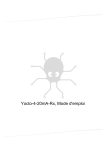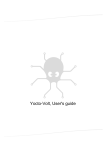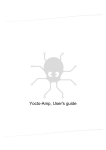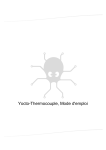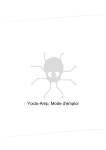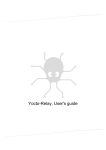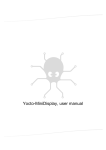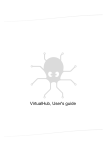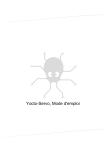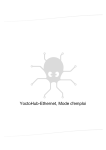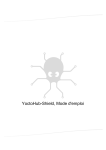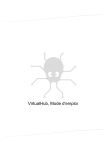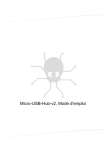Download User manual
Transcript
Yocto-4-20mA-Rx, User's guide Table of contents 1. Introduction .............................................................................................................................. 1 1.1. Prerequisites ......................................................................................................................... 1 1.2. Optional accessories ............................................................................................................ 3 2. Presentation ............................................................................................................................. 5 2.1. Common elements ................................................................................................................ 5 2.2. Specific elements .................................................................................................................. 6 3. First steps ............................................................................................................................... 11 3.1. Localization ......................................................................................................................... 11 3.2. Test of the module .............................................................................................................. 11 3.3. Configuration ...................................................................................................................... 12 4. Assembly and connections .......................................................................................... 15 4.1. Fixing .................................................................................................................................. 15 4.2. USB power distribution ....................................................................................................... 16 5. Programming, general concepts ................................................................................ 17 5.1. Programming paradigm ...................................................................................................... 17 5.2. The Yocto-4-20mA-Rx module ........................................................................................... 18 5.3. Module control interface ..................................................................................................... 19 5.4. GenericSensor function interface ....................................................................................... 20 5.5. DataLogger function interface ............................................................................................. 21 5.6. What interface: Native, DLL or Service ? ............................................................................ 22 5.7. Programming, where to start? ............................................................................................. 24 6. Using the Yocto-4-20mA-Rx in command line .................................................... 27 6.1. Installing .............................................................................................................................. 27 6.2. Use: general description ..................................................................................................... 27 6.3. Control of the GenericSensor function ................................................................................ 28 6.4. Control of the module part .................................................................................................. 28 6.5. Limitations ........................................................................................................................... 29 7. Using Yocto-4-20mA-Rx with Javascript ............................................................... 31 7.1. Getting ready ...................................................................................................................... 31 7.2. Control of the GenericSensor function ................................................................................ 31 7.3. Control of the module part .................................................................................................. 33 7.4. Error handling ..................................................................................................................... 36 8. Using Yocto-4-20mA-Rx with PHP ............................................................................ 39 8.1. Getting ready ...................................................................................................................... 39 8.2. Control of the GenericSensor function ................................................................................ 39 8.3. Control of the module part .................................................................................................. 41 8.4. HTTP callback API and NAT filters ..................................................................................... 44 8.5. Error handling ..................................................................................................................... 47 9. Using Yocto-4-20mA-Rx with C++ ............................................................................. 49 9.1. Control of the GenericSensor function ................................................................................ 49 9.2. Control of the module part .................................................................................................. 51 9.3. Error handling ..................................................................................................................... 54 9.4. Integration variants for the C++ Yoctopuce library .............................................................. 54 10. Using Yocto-4-20mA-Rx with Objective-C .......................................................... 57 10.1. Control of the GenericSensor function .............................................................................. 57 10.2. Control of the module part ................................................................................................ 59 10.3. Error handling ................................................................................................................... 61 11. Using Yocto-4-20mA-Rx with Visual Basic .NET ............................................ 63 11.1. Installation ......................................................................................................................... 63 11.2. Using the Yoctopuce API in a Visual Basic project ........................................................... 63 11.3. Control of the GenericSensor function .............................................................................. 64 11.4. Control of the module part ................................................................................................ 66 11.5. Error handling ................................................................................................................... 68 12. Using Yocto-4-20mA-Rx with C# ............................................................................. 69 12.1. Installation ......................................................................................................................... 69 12.2. Using the Yoctopuce API in a Visual C# project ............................................................... 69 12.3. Control of the GenericSensor function .............................................................................. 70 12.4. Control of the module part ................................................................................................ 72 12.5. Error handling ................................................................................................................... 74 13. Using Yocto-4-20mA-Rx with Delphi ..................................................................... 77 13.1. Preparation ....................................................................................................................... 77 13.2. Control of the GenericSensor function .............................................................................. 77 13.3. Control of the module part ................................................................................................ 79 13.4. Error handling ................................................................................................................... 81 14. Using the Yocto-4-20mA-Rx with Python ........................................................... 83 14.1. Source files ....................................................................................................................... 83 14.2. Dynamic library ................................................................................................................. 83 14.3. Control of the GenericSensor function .............................................................................. 83 14.4. Control of the module part ................................................................................................ 85 14.5. Error handling ................................................................................................................... 87 15. Using the Yocto-4-20mA-Rx with Java ................................................................. 89 15.1. Getting ready .................................................................................................................... 89 15.2. Control of the GenericSensor function .............................................................................. 89 15.3. Control of the module part ................................................................................................ 91 15.4. Error handling ................................................................................................................... 93 16. Using the Yocto-4-20mA-Rx with Android ......................................................... 95 16.1. Native access and VirtualHub ........................................................................................... 95 16.2. Getting ready .................................................................................................................... 95 16.3. Compatibility ..................................................................................................................... 95 16.4. Activating the USB port under Android ............................................................................. 96 16.5. Control of the GenericSensor function .............................................................................. 98 16.6. Control of the module part .............................................................................................. 100 16.7. Error handling ................................................................................................................. 105 17. Advanced programming ............................................................................................ 107 17.1. Event programming ........................................................................................................ 107 17.2. The data logger ............................................................................................................... 110 17.3. Sensor calibration ........................................................................................................... 112 18. Using with unsupported languages .................................................................... 117 18.1. Command line ................................................................................................................. 117 18.2. VirtualHub and HTTP GET ............................................................................................. 117 18.3. Using dynamic libraries ................................................................................................... 119 18.4. Porting the high level library ........................................................................................... 122 19. High-level API Reference .......................................................................................... 123 19.1. General functions ............................................................................................................ 124 19.2. Module control interface ................................................................................................. 148 19.3. GenericSensor function interface ................................................................................... 193 19.4. Recorded data sequence ................................................................................................ 243 19.5. Measured value .............................................................................................................. 256 19.6. Unformatted data sequence ........................................................................................... 262 20. Troubleshooting ............................................................................................................. 277 20.1. Linux and USB ................................................................................................................ 277 20.2. ARM Platforms: HF and EL ............................................................................................. 278 21. Characteristics ................................................................................................................ 279 Blueprint ................................................................................................................................... 281 Index ............................................................................................................................................. 283 1. Introduction The Yocto-4-20mA-Rx is a 60x20mm module which can interface two sensors following the 4-20mA standard. The Yocto-4-20mA-Rx is also able to power the sensors with a 23V voltage, up to 80mA. The Yocto-4-20mA-Rx was conceived as an electrically insulated interface: there is a galvanic insulation between the measure and the USB parts of the module. This enables you to work with sensors which are not at the same potential as the computer driving the Yocto-4-20mA-Rx. The Yocto-4-20mA-Rx module Yoctopuce thanks you for buying this Yocto-4-20mA-Rx and sincerely hopes that you will be satisfied with it. The Yoctopuce engineers have put a large amount of effort to ensure that your Yocto-4-20mA-Rx is easy to install anywhere and easy to drive from a maximum of programming languages. If you are nevertheless disappointed with this module, do not hesitate to contact Yoctopuce support1. By design, all Yoctopuce modules are driven the same way. Therefore, user's guides for all the modules of the range are very similar. If you have already carefully read through the user's guide of another Yoctopuce module, you can jump directly to the description of the module functions. 1.1. Prerequisites In order to use your Yocto-4-20mA-Rx module, you should have the following items at hand. A computer Yoctopuce modules are intended to be driven by a computer (or possibly an embedded microprocessor). You will write the control software yourself, according to your needs, using the information provided in this manual. 1 [email protected] www.yoctopuce.com 1 1. Introduction Yoctopuce provides software libraries to drive its modules for the following operating systems: Windows, Mac OS X, Linux, and Android. Yoctopuce modules do not require installing any specific system driver, as they leverage the standard HID driver2 provided with every operating system. Windows versions currently supported are: Windows XP, Windows 2003, Windows Vista, and Windows 7. Both 32 bit and 64 bit versions are supported. Yoctopuce is frequently testing its modules on Windows XP and Windows 7. Mac OS X versions currently supported are: 10.6 (Snow Leopard), Mac OS X 10.7 (Lion), and 10.8 (Mountain Lion). Yoctopuce is frequently testing its modules on Mac OS X 10.6 and 10.7. Linux kernels currently supported are the 2.6 branch and the 3.0 branch. Other versions of the Linux kernel, and even other UNIX variants, are very likely to work as well, as Linux support is implemented through the standard libusb API. Yoctopuce is frequently testing its modules on Linux kernel 2.6. Android versions currently supported are: Android 3.1 and later. Moreover, it is necessary for the tablet or phone to support the Host USB mode. Yoctopuce is frequently testing its modules on Android 4.x on a Nexus 7 and a Samsung Galaxy S3 with the Java for Android library. A USB cable, type A-micro B USB connectors exist in three sizes: the "standard" size that you probably use to connect your printer, the very common mini size to connect small devices, and finally the micro size often used to connect mobile phones, as long as they do not exhibit an apple logo. All USB modules manufactured by Yoctopuce use micro size connectors. The most common USB 2 connectors: A, B, Mini B, Micro A, Micro B.3 To connect your Yocto-4-20mA-Rx module to a computer, you need a USB cable of type A-micro B. The price of this cable may vary a lot depending on the source, look for it under the name USB A to micro B Data cable. Make sure not to buy a simple USB charging cable without data connectivity. The correct type of cable is available on the Yoctopuce shop. You must plug in your Yocto-4-20mA-Rx module with a USB cable of type A - micro B. 2 The HID driver is the one that takes care of the 3 Although they existed for some time, Mini mouse, the keyboard, etc. A connectors are not available anymore http://www.usb.org/developers/ Deprecation_Announcement_052507.pdf 2 www.yoctopuce.com 1. Introduction If you insert a USB hub between the computer and the Yocto-4-20mA-Rx module, make sure to take into account the USB current limits. If you do not, be prepared to face unstable behaviors and unpredictable failures. You can find more details on this topic in the chapter about assembly and connections. 1.2. Optional accessories The accessories below are not necessary to use the Yocto-4-20mA-Rx module but might be useful depending on your project. These are mostly common products that you can buy from your favourite hacking store. To save you the tedious job of looking for them, most of them are also available on the Yoctopuce shop. Screws and spacers In order to mount the Yocto-4-20mA-Rx module, you can put small screws in the 2.5mm assembly holes, with a screw head no larger than 4.5mm. The best way is to use threaded spacers, which you can then mount wherever you want. You can find more details on this topic in the chapter about assembly and connections. Micro-USB hub If you intend to put several Yoctopuce modules in a very small space, you can connect them directly to a micro-USB hub. Yoctopuce builds a USB hub particularly small for this purpose (down to 20mmx36mm), on which you can directly solder a USB cable instead of using a USB plug. For more details, see the micro-USB hub information sheet. YoctoHub-Ethernet and YoctoHub-Wireless You can add network connectivity to your Yocto-4-20mA-Rx, thanks to the YoctoHub-Ethernet and the YoctoHub-Wireless. The YoctoHub-Ethernet provides Ethernet connectivity and the YoctoHubWireless provides WiFi connectivity. Both can drive up to three devices and behave exactly like a regular computer running a VirtualHub. Enclosures Your Yocto-4-20mA-Rx has been designed to be installed as is in your project. Nevertheless, Yoctopuce sells enclosures specifically designed for Yoctopuce devices. These enclosures have removable mounting brackets and magnets allowing them to stick on ferromagnetic surfaces. More details are available on the Yoctopuce web site 4. The suggested enclosure model for your Yocto-4-20mA-Rx is the YoctoBox-Long-Thick-Black-Vents. You can install your Yocto-4-20mA-Rx in an optional enclosure 4 http://www.yoctopuce.com/EN/products/category/enclosures www.yoctopuce.com 3 4 www.yoctopuce.com 2. Presentation 1: 2: 3:: 4: 5: 6: Micro-B USB socket Yocto-button Yocto-led Sensor 1 power supply Sensor 1 current loop Sensor 1 ground 7: 8: 9: 10: 11: 12: 13: Sensor 1 led Sensor 1 input overload led Sensor 2 power supply Sensor 2 current loop Sensor 2 ground Sensor 2 led Sensor 2 input overload led 2.1. Common elements All Yocto-modules share a number of common functionalities. USB connector Yoctopuce modules all come with a micro-B USB socket. The corresponding cables are not the most common, but the sockets are the smallest available. www.yoctopuce.com 5 2. Presentation Warning: the USB connector is simply soldered in surface and can be pulled out if the USB plug acts as a lever. In this case, if the tracks stayed in position, the connector can be soldered back with a good iron and using flux to avoid bridges. Alternatively, you can solder a USB cable directly in the 1.27mm-spaced holes near the connector. Yocto-button The Yocto-button has two functionalities. First, it can activate the Yocto-beacon mode (see below under Yocto-led). Second, if you plug in a Yocto-module while keeping this button pressed, you can then reprogram its firmware with a new version. Note that there is a simpler UI-based method to update the firmware, but this one works even in case of severely damaged firmware. Yocto-led Normally, the Yocto-led is used to indicate that the module is working smoothly. The Yocto-led then emits a low blue light which varies slowly, mimicking breathing. The Yocto-led stops breathing when the module is not communicating any more, as for instance when powered by a USB hub which is disconnected from any active computer. When you press the Yocto-button, the Yocto-led switches to Yocto-beacon mode. It starts flashing faster with a stronger light, in order to facilitate the localization of a module when you have several identical ones. It is indeed possible to trigger off the Yocto-beacon by software, as it is possible to detect by software that a Yocto-beacon is on. The Yocto-led has a third functionality, which is less pleasant: when the internal software which controls the module encounters a fatal error, the Yocto-led starts emitting an SOS in morse 1. If this happens, unplug and re-plug the module. If it happens again, check that the module contains the latest version of the firmware, and, if it is the case, contact Yoctopuce support2. Current sensor Each Yocto-module is able to measure its own current consumption on the USB bus. Current supply on a USB bus being quite critical, this functionality can be of great help. You can only view the current consumption of a module by software. Serial number Each Yocto-module has a unique serial number assigned to it at the factory. For Yocto-4-20mA-Rx modules, this number starts with RX420MA1. The module can be software driven using this serial number. The serial number cannot be modified. Logical name The logical name is similar to the serial number: it is a supposedly unique character string which allows you to reference your module by software. However, in the opposite of the serial number, the logical name can be modified at will. The benefit is to enable you to build several copies of the same project without needing to modify the driving software. You only need to program the same logical name in each copy. Warning: the behavior of a project becomes unpredictable when it contains several modules with the same logical name and when the driving software tries to access one of these modules through its logical name. When leaving the factory, modules do not have an assigned logical name. It is yours to define. 2.2. Specific elements Inputs There are two inputs in the Yocto-4-20mA-Rx to connect sensors following the 4-20mA standard. As implied by their name, these sensors have the specificity to transmit the measured values using a 1 short-short-short long-long-long 2 [email protected] 6 short-short-short www.yoctopuce.com 2. Presentation current loop, regulating a current varying linearly between 4 and 20 mA depending on the measure. The Yocto-4-20mA-Rx is essentially a precision mini-ammeter able to measure this current. The current loop used to transmit the measure starts from the pole marked 23V on the Yocto-4-20mA-Rx, goes through the sensor which controls the current, and returns to the Yocto-4-20mA-Rx on the pole marked with a loop sign. Here is a simplified diagram of the electrical interface: Electrical diagram equivalent to the input of the Yocto-4-20mA-Rx The Yocto-4-20mA-Rx performs its current measure with the help of a 50 Ohm resistance, which limits the voltage drop of the measure to 1V at the maximum with regards to the module ground. About 22V remain available for the current loop. Most sensors require a minimum 12V to work, which leaves a 10V or so margin to overcome the electric cable resistance between the Yocto-4-20mA-Rx and the sensor. This allows a distance of more than 2500 meters using AWG 24 cable. Automatic conversion The Yocto-4-20mA-Rx is able to automatically convert the measured current into the physical quantity measured by the sensor. The conversion is a simple linear conversion based on the mapping of the [4mA ...20mA] range and the range of extreme values that the sensor is able to measure. You can configure this mapping in the Yocto-4-20mA-Rx, with the help of the VirtualHub for example. You can extend the measure range up to 0mA, but it is useful to keep a non-null minimal value to detect sensor connection errors. The green led Each Yocto-4-20mA-Rx input is equipped with a green led. Its intensity provides an indication of the value read on the current loop. This led is off when the sensor is not properly connected. Sensor power supply To power themselves, many 4..20mA sensors simply take the necessary energy on the current loop, using the always available 4mA. Some sensors require a little more power. The Yocto-4-20mA-Rx can provide it with the help of the 23V power supply regulated between the 23V pole and the pole marked with the ground sign. Beware, the current available for both sensors together is a total of 80mA, including current used in the loop. If you go above this value, the behavior of the 4..20mA sensor will probably be modified and you even risk to damage the 23V power supply of the Yocto-4-20mA-Rx. If your sensors require more power to work, you must use an independent power supply (see diagrams below). When the 23V power supply of the Yocto-4-20mA-Rx is in use, the Yocto-4-20mA-Rx starts to heat. This is a normal behavior. Make sure that this heat can be evacuated. Wiring for a 2 wire sensor, powered by the current loop. www.yoctopuce.com 7 2. Presentation Wiring for a 3 wire sensor, powered by the Yocto-4-20mA-Rx (max. 80mA in all). Wiring for a 3 wire sensor, with an independent power supply with common ground. Wiring of a 4 wire sensor, with an independent power supply. We recommend that you turn off the Yocto-4-20mA-Rx before you connect a sensor. If this is not possible and you use a 3 wire sensor, make sure to always connect the ground of the sensor first. Otherwise, you risk to provoke an overload on the measuring loop, which makes the Yocto-4-20mARx go into protection mode. The overload (red) led The Yocto-4-20mA-Rx was not designed to measure more than 20mA. If a higher intensity is detected in the current loop, because of a short for instance, the corresponding input goes into protection mode and the corresponding red led is switched on. If the Yocto-4-20mA-Rx reports values above 20mA, you must consider them to be inaccurate. The Yocto-4-20mA-Rx internal resistance is only 50Ω, this allows the use of very long wire for the 4-20mA sensor. However, in some cases, the low resistance combined with sensors using big capacitors may cause protection problems a power up: the capacitors charging process will cause a current rush greater than 20mA and trigger the protection mode. This can be avoided by adding a 100-200Ω resistor on the sensor power supply wire. A small resistor can avoid spurious protection triggering at power-up. Insulation The measuring part of the Yocto-4-20mA-Rx is electrically insulated from the USB part. This means that you can use sensors with external power supplies which do not share the same electrical 8 www.yoctopuce.com 2. Presentation potential3 as your driving computer without risking to damage your equipment. However, the two inputs are not insulated from one another, they share a common ground. 3 This kind of situation happens in particular when separate parts of an installation, connected to the mains, are powered by distinct phases. www.yoctopuce.com 9 10 www.yoctopuce.com 3. First steps When reading this chapter, your Yocto-4-20mA-Rx should be connected to your computer, which should have recognized it. It is time to make it work. Go to the Yoctopuce web site and download the Virtual Hub software1. It is available for Windows, Linux, and Mac OS X. Normally, the Virtual Hub software serves as an abstraction layer for languages which cannot access the hardware layers of your computer. However, it also offers a succinct interface to configure your modules and to test their basic functions. You access this interface with a simple web browser2. Start the Virtual Hub software in a command line, open your preferred web browser and enter the URL http://127.0.0.1:4444. The list of the Yoctopuce modules connected to your computer is displayed. Module list as displayed in your web bowser. 3.1. Localization You can then physically localize each of the displayed modules by clicking on the beacon button. This puts the Yocto-led of the corresponding module in Yocto-beacon mode. It starts flashing, which allows you to easily localize it. The second effect is to display a little blue circle on the screen. You obtain the same behavior when pressing the Yocto-button of the module. 3.2. Test of the module The first item to check is that your module is working well: click on the serial number corresponding to your module. This displays a window summarizing the properties of your Yocto-4-20mA-Rx. 1 www.yoctopuce.com/EN/virtualhub.php 2 The interface was tested on FireFox 3+, www.yoctopuce.com IE 6+, Safari, and Chrome. It does not work with Opera. 11 3. First steps Properties of the Yocto-4-20mA-Rx module. This window allows you, among other things, to play with your module to check that it is working properly. Values measured by the Yocto-4-20mA-Rx are indeed displayed in real time. 3.3. Configuration When, in the module list, you click on the configure button corresponding to your module, the configuration window is displayed. Yocto-4-20mA-Rx module configuration. Firmware The module firmware can easily be updated with the help of the interface. To do so, you must beforehand have the adequate firmware on your local disk. Firmware destined for Yoctopuce modules are available as .byn files and can be downloaded from the Yoctopuce web site. To update a firmware, simply click on the upgrade button on the configuration window and follow the instructions. If the update fails for one reason or another, unplug and re-plug the module and start the update process again. This solves the issue in most cases. If the module was unplugged while it was being reprogrammed, it does probably not work anymore and is not listed in the interface. 12 www.yoctopuce.com 3. First steps However, it is always possible to reprogram the module correctly by using the Virtual Hub software in command line 4. 3 Logical name of the module The logical name is a name that you choose, which allows you to access your module, in the same way a file name allows you to access its content. A logical name has a maximum length of 19 characters. Authorized characters are A..Z, a..z, 0..9, _, and -. If you assign the same logical name to two modules connected to the same computer and you try to access one of them through this logical name, behavior is undetermined: you have no way of knowing which of the two modules answers. Luminosity This parameter allows you to act on the maximal intensity of the leds of the module. This enables you, if necessary, to make it a little more discreet, while limiting its power consumption. Note that this parameter acts on all the signposting leds of the module, including the Yocto-led. If you connect a module and no led turns on, it may mean that its luminosity was set to zero. Logical names of functions Each Yoctopuce module has a serial number and a logical name. In the same way, each function on each Yoctopuce module has a hardware name and a logical name, the latter can be freely chosen by the user. Using logical names for functions provides a greater flexibility when programming modules. The functions provided by the Yocto-4-20mA-Rx module are the two "genericSensor1" and "genericSensor2" functions, corresponding to the two channels. Simply click on the corresponding "rename" buttons to assign them new logical names. mA to physical quantity conversion You can define on which basis you want to perform the conversion between the current measured in mA and the physical quantity measured by the sensor connected to the Yocto-4-20mA-Rx. You can also define a conversion based on a range other than 4..20mA. Some exotic sensors work with other ranges, such as 1.20mA, for example. 3 www.yoctopuce.com/EN/virtualhub.php 4 More information available in the virtual www.yoctopuce.com hub documentation 13 14 www.yoctopuce.com 4. Assembly and connections This chapter provides important information regarding the use of the Yocto-4-20mA-Rx module in real-world situations. Make sure to read it carefully before going too far into your project if you want to avoid pitfalls. 4.1. Fixing While developing your project, you can simply let the module hang at the end of its cable. Check only that it does not come in contact with any conducting material (such as your tools). When your project is almost at an end, you need to find a way for your modules to stop moving around. Examples of assembly on supports The Yocto-4-20mA-Rx module contains 2.5mm assembly holes. You can use these holes for screws. The screw head diameter must not be larger than 4.5mm or they will damage the module circuits. Make sure that the lower surface of the module is not in contact with the support. We recommend using spacers, but other methods are possible. Nothing prevents you from fixing the module with a glue gun; it will not be good-looking, but it will hold. If your intend to screw your module directly against a conducting part, for example a metallic frame, insert an isolating layer in between. Otherwise you are bound to induce a short circuit: there are naked pads under your module. Simple packaging tape should be enough for electric insulation. www.yoctopuce.com 15 4. Assembly and connections While working, the Yocto-4-20mA-Rx can heat up, in particular when using its 23V power supply. This is a normal behavior. When fixing your module, make sure that the heat cannot accumulate. Avoid hermetically closed enclosures. 4.2. USB power distribution Although USB means Universal Serial BUS, USB devices are not physically organized as a flat bus but as a tree, using point-to-point connections. This has consequences on power distribution: to make it simple, every USB port must supply power to all devices directly or indirectly connected to it. And USB puts some limits. In theory, a USB port provides 100mA, and may provide up to 500mA if available and requested by the device. In the case of a hub without external power supply, 100mA are available for the hub itself, and the hub should distribute no more than 100mA to each of its ports. This is it, and this is not much. In particular, it means that in theory, it is not possible to connect USB devices through two cascaded hubs without external power supply. In order to cascade hubs, it is necessary to use selfpowered USB hubs, that provide a full 500mA to each subport. In practice, USB would not have been as successful if it was really so picky about power distribution. As it happens, most USB hub manufacturers have been doing savings by not implementing current limitation on ports: they simply connect the computer power supply to every port, and declare themselves as self-powered hub even when they are taking all their power from the USB bus (in order to prevent any power consumption check in the operating system). This looks a bit dirty, but given the fact that computer USB ports are usually well protected by a hardware current limitation around 2000mA, it actually works in every day life, and seldom makes hardware damage. What you should remember: if you connect Yoctopuce modules through one, or more, USB hub without external power supply, you have no safe-guard and you depend entirely on your computer manufacturer attention to provide as much current as possible on the USB ports, and to detect overloads before they lead to problems or to hardware damages. When modules are not provided enough current, they may work erratically and create unpredictable bugs. If you want to prevent any risk, do not cascade hubs without external power supply, and do not connect peripherals requiring more than 100mA behind a bus-powered hub. In order to help controlling and planning overall power consumption for your project, all Yoctopuce modules include a built-in current sensor that tells (with 5mA precision) the consumption of the module on the USB bus. 16 www.yoctopuce.com 5. Programming, general concepts The Yoctopuce API was designed to be at the same time simple to use and sufficiently generic for the concepts used to be valid for all the modules in the Yoctopuce range, and this in all the available programming languages. Therefore, when you have understood how to drive your Yocto-4-20mA-Rx with your favorite programming language, learning to use another module, even with a different language, will most likely take you only a minimum of time. 5.1. Programming paradigm The Yoctopuce API is object oriented. However, for simplicity's sake, only the basics of object programming were used. Even if you are not familiar with object programming, it is unlikely that this will be a hinderance for using Yoctopuce products. Note that you will never need to allocate or deallocate an object linked to the Yoctopuce API: it is automatically managed. There is one class per Yoctopuce function type. The name of these classes always starts with a Y followed by the name of the function, for example YTemperature, YRelay, YPressure, etc.. There is also a YModule class, dedicated to managing the modules themselves, and finally there is the static YAPI class, that supervises the global workings of the API and manages low level communications. Structure of the Yoctopuce API. In the Yoctopuce API, priority was put on the ease of access to the module functions by offering the possibility to make abstractions of the modules implementing them. Therefore, it is quite possible to work with a set of functions without ever knowing exactly which module are hosting them at the hardware level. This tremendously simplifies programming projects with a large number of modules. www.yoctopuce.com 17 5. Programming, general concepts From the programming stand point, your Yocto-4-20mA-Rx is viewed as a module hosting a given number of functions. In the API, these functions are objects which can be found independently, in several ways. Access to the functions of a module Access by logical name Each function can be assigned an arbitrary and persistent logical name: this logical name is stored in the flash memory of the module, even if this module is disconnected. An object corresponding to an Xxx function to which a logical name has been assigned can then be directly found with this logical name and the YXxx.FindXxx method. Note however that a logical name must be unique among all the connected modules. Access by enumeration You can enumerate all the functions of the same type on all the connected modules with the help of the classic enumeration functions FirstXxx and nextXxxx available for each YXxx class. Access by hardware name Each module function has a hardware name, assigned at the factory and which cannot be modified. The functions of a module can also be found directly with this hardware name and the YXxx.FindXxx function of the corresponding class. Difference between Find and First The YXxx.FindXxxx and YXxx.FirstXxxx methods do not work exactly the same way. If there is no available module, YXxx.FirstXxxx returns a null value. On the opposite, even if there is no corresponding module, YXxx.FindXxxx returns a valid object, which is not online but which could become so if the corresponding module is later connected. Function handling When the object corresponding to a function is found, its methods are available in a classic way. Note that most of these subfunctions require the module hosting the function to be connected in order to be handled. This is generally not guaranteed, as a USB module can be disconnected after the control software has started. The isOnline method, available in all the classes, is then very helpful. Access to the modules Even if it is perfectly possible to build a complete project while making a total abstraction of which function is hosted on which module, the modules themselves are also accessible from the API. In fact, they can be handled in a way quite similar to the functions. They are assigned a serial number at the factory which allows you to find the corresponding object with YModule.Find(). You can also assign arbitrary logical names to the modules to make finding them easier. Finally, the YModule class contains the YModule.FirstModule() and nextModule() enumeration methods allowing you to list the connected modules. Functions/Module interaction From the API standpoint, the modules and their functions are strongly uncorrelated by design. Nevertheless, the API provides the possibility to go from one to the other. Thus, the get_module() method, available for each function class, allows you to find the object corresponding to the module hosting this function. Inversely, the YModule class provides several methods allowing you to enumerate the functions available on a module. 5.2. The Yocto-4-20mA-Rx module The Yocto-4-20mA-Rx module provides two instances of the genericSensor function, each based on the measure of one of the two current loops used to connect external 4-20mA sensors. module : Module 18 www.yoctopuce.com 5. Programming, general concepts attribute productName serialNumber logicalName productId productRelease firmwareRelease persistentSettings luminosity beacon upTime usbCurrent rebootCountdown usbBandwidth type modifiable ? String read-only String read-only String modifiable Hexadecimal number read-only Hexadecimal number read-only String read-only Enumerated modifiable 0..100% modifiable On/Off modifiable Time read-only Used current (mA) read-only Integer modifiable Enumerated modifiable genericSensor1 : GenericSensor genericSensor2 : GenericSensor attribute logicalName advertisedValue unit currentValue lowestValue highestValue currentRawValue logFrequency reportFrequency calibrationParam resolution signalValue signalUnit signalRange valueRange type modifiable ? String modifiable String read-only String modifiable Fixed-point number read-only Fixed-point number modifiable Fixed-point number modifiable Fixed-point number read-only Frequency modifiable Frequency modifiable 16 bit word array modifiable Floating-point number modifiable Fixed-point number read-only String read-only Value range modifiable Value range modifiable dataLogger : DataLogger attribute logicalName advertisedValue currentRunIndex timeUTC recording autoStart clearHistory type String String Integer UTC time On/Off On/Off Boolean modifiable ? modifiable read-only read-only modifiable modifiable modifiable modifiable 5.3. Module control interface This interface is identical for all Yoctopuce USB modules. It can be used to control the module global parameters, and to enumerate the functions provided by each module. productName Character string containing the commercial name of the module, as set by the factory. serialNumber Character string containing the serial number, unique and programmed at the factory. For a Yocto-4-20mA-Rx module, this serial number always starts with RX420MA1. You can use the serial number to access a given module by software. www.yoctopuce.com 19 5. Programming, general concepts logicalName Character string containing the logical name of the module, initially empty. This attribute can be modified at will by the user. Once initialized to an non-empty value, it can be used to access a given module. If two modules with the same logical name are in the same project, there is no way to determine which one answers when one tries accessing by logical name. The logical name is limited to 19 characters among A..Z,a..z,0..9,_, and -. productId USB device identifier of the module, preprogrammed to 55 at the factory. productRelease Release number of the module hardware, preprogrammed at the factory. firmwareRelease Release version of the embedded firmware, changes each time the embedded software is updated. persistentSettings State of persistent module settings: loaded from flash memory, modified by the user or saved to flash memory. luminosity Lighting strength of the informative leds (e.g. the Yocto-Led) contained in the module. It is an integer value which varies between 0 (leds turned off) and 100 (maximum led intensity). The default value is 50. To change the strength of the module leds, or to turn them off completely, you only need to change this value. beacon Activity of the localization beacon of the module. upTime Time elapsed since the last time the module was powered on. usbCurrent Current consumed by the module on the USB bus, in milli-amps. rebootCountdown Countdown to use for triggering a reboot of the module. usbBandwidth Number of USB interfaces used by the device. If this parameter is set to DOUBLE, the device can send twice as much data, but this may saturate the USB hub. Remember to call the saveToFlash () method and then to reboot the module to apply this setting. 5.4. GenericSensor function interface The Yoctopuce application programming interface allows you to read an instant measure of the sensor, as well as the minimal and maximal values observed. logicalName Character string containing the logical name of the generic sensor, initially empty. This attribute can be modified at will by the user. Once initialized to an non-empty value, it can be used to access the generic sensor directly. If two generic sensors with the same logical name are used in the same 20 www.yoctopuce.com 5. Programming, general concepts project, there is no way to determine which one answers when one tries accessing by logical name. The logical name is limited to 19 characters among A..Z,a..z,0..9,_, and -. advertisedValue Short character string summarizing the current state of the generic sensor, that is automatically advertised up to the parent hub. For a generic sensor, the advertised value is the measured value. unit Short character string representing the measuring unit for the measured value. currentValue Current value of the physical value measured by the sensor, as a floating point number. lowestValue Minimal value of the physical value measured by the sensor, as a floating point number. highestValue Maximal value of the physical value measured by the sensor, as a floating point number. logFrequency Datalogger recording frequency, or "OFF" when measures should not be stored in the data logger flash memory. reportFrequency Timed value notification frequency, or "OFF" when timed value notifications are disabled for this function. calibrationParam Extra calibration parameters (for instance to compensate for the effects of an enclosure), as an array of 16 bit words. resolution Measure resolution (i.e. precision of the numeric representation, not necessarily of the measure itself). signalValue Current value of the electrical signal generated by the sensor, as a floating point number. signalUnit Short character string representing the measuring unit of the electrical signal used by the sensor. signalRange Electric signal range used by the sensor. valueRange Physical value range measured by the sensor, used to convert the signal. 5.5. DataLogger function interface Yoctopuce sensors include a non-volatile memory capable of storing ongoing measured data automatically, without requiring a permanent connection to a computer. The DataLogger function controls the global parameters of the internal data logger. www.yoctopuce.com 21 5. Programming, general concepts logicalName Character string containing the logical name of the data logger, initially empty. This attribute can be modified at will by the user. Once initialized to an non-empty value, it can be used to access the data logger directly. If two data loggers with the same logical name are used in the same project, there is no way to determine which one answers when one tries accessing by logical name. The logical name is limited to 19 characters among A..Z,a..z,0..9,_, and -. advertisedValue Short character string summarizing the current state of the data logger, that is automatically advertised up to the parent hub. For a data logger, the advertised value is its recording state (ON or OFF). currentRunIndex Current run number, corresponding to the number of time the module was powered on with the dataLogger enabled at some point. timeUTC Current UTC time, in case it is desirable to bind an absolute time reference to the data stored by the data logger. This time must be set up by software. recording Activation state of the data logger. The data logger can be enabled and disabled at will, using this attribute, but its state on power on is determined by the autoStart persistent attribute. autoStart Automatic start of the data logger on power on. Setting this attribute ensures that the data logger is always turned on when the device is powered up, without need for a software command. clearHistory Attribute that can be set to true to clear recorded data. 5.6. What interface: Native, DLL or Service ? There are several methods to control you Yoctopuce module by software. Native control In this case, the software driving your project is compiled directly with a library which provides control of the modules. Objectively, it is the simplest and most elegant solution for the end user. The end user then only needs to plug the USB cable and run your software for everything to work. Unfortunately, this method is not always available or even possible. The application uses the native library to control the locally connected module 22 www.yoctopuce.com 5. Programming, general concepts Native control by DLL Here, the main part of the code controlling the modules is located in a DLL. The software is compiled with a small library which provides control of the DLL. It is the fastest method to code module support in a given language. Indeed, the "useful" part of the control code is located in the DLL which is the same for all languages: the effort to support a new language is limited to coding the small library which controls the DLL. From the end user stand point, there are few differences: one must simply make sure that the DLL is installed on the end user's computer at the same time as the main software. The application uses the DLL to natively control the locally connected module Control by service Some languages do simply not allow you to easily gain access to the hardware layers of the machine. It is the case for Javascript, for instance. To deal with this case, Yoctopuce provides a solution in the form of a small piece of software called Virtual Hub1. It can access the modules, and your application only needs to use a library which offers all necessary functions to control the modules via this virtual hub. The end users will have to start the virtual hub before running the project control software itself, unless they decide to install the hub as a service/deamon, in which case the virtual hub starts automatically when the machine starts up. The application connects itself to the virtual hub to gain access to the module The service control method comes with a non-negligible advantage: the application does not need to run on the machine on which the modules are connected. The application can very well be located on another machine which connects itself to the service to drive the modules. Moreover, the native libraries and DLL mentioned above are also able to connect themselves remotely to one or several virtual hubs. 1 www.yoctopuce.com/EN/virtualhub.php www.yoctopuce.com 23 5. Programming, general concepts When a virtual hub is used, the control application does not need to reside on the same machine as the module. Whatever the selected programming language and the control paradigm used, programming itself stays strictly identical. From one language to another, functions bear exactly the same name, and have the same parameters. The only differences are linked to the constraints of the languages themselves. Language Native Native with DLL Virtual hub C++ • • • Objective-C • • Delphi • • Python • • VisualBasic .Net • • C# .Net • • Javascript • Node.js • PHP • Java • Java for Android • • Command line • • Support methods for different languages Limitations of the Yoctopuce libraries Natives et DLL libraries have a technical limitation. On the same computer, you cannot concurrently run several applications accessing Yoctopuce devices directly. If you want to run several projects on the same computer, make sure your control applications use Yoctopuce devices through a VirtualHub software. The modification is trivial: it is just a matter of parameter change in the yRegisterHub() call. 5.7. Programming, where to start? At this point of the user's guide, you should know the main theoretical points of your Yocto-4-20mARx. It is now time to practice. You must download the Yoctopuce library for your favorite programming language from the Yoctopuce web site2. Then skip directly to the chapter corresponding to the chosen programming language. All the examples described in this guide are available in the programming libraries. For some languages, the libraries also include some complete graphical applications, with their source code. When you have mastered the basic programming of your module, you can turn to the chapter on advanced programming that describes some techniques that will help you make the most of your Yocto-4-20mA-Rx. 2 http://www.yoctopuce.com/EN/libraries.php 24 www.yoctopuce.com 5. Programming, general concepts www.yoctopuce.com 25 26 www.yoctopuce.com 6. Using the Yocto-4-20mA-Rx in command line When you want to perform a punctual operation on your Yocto-4-20mA-Rx, such as reading a value, assigning a logical name, and so on, you can obviously use the Virtual Hub, but there is a simpler, faster, and more efficient method: the command line API. The command line API is a set of executables, one by type of functionality offered by the range of Yoctopuce products. These executables are provided pre-compiled for all the Yoctopuce officially supported platforms/OS. Naturally, the executable sources are also provided1. 6.1. Installing Download the command line API2. You do not need to run any setup, simply copy the executables corresponding to your platform/OS in a directory of your choice. You may add this directory to your PATH variable to be able to access these executables from anywhere. You are all set, you only need to connect your Yocto-4-20mA-Rx, open a shell, and start working by typing for example: C:\>YGenericSensor any get_currentValue To use the command API on Linux, you need either have root privileges or to define an udev rule for your system. See the Troubleshooting chapter for more details. 6.2. Use: general description All the command line API executables work on the same principle. They must be called the following way C:\>Executable [options] [target] command [parameter] [options] manage the global workings of the commands, they allow you, for instance, to pilot a module remotely through the network, or to force the module to save its configuration after executing the command. [target] is the name of the module or of the function to which the command applies. Some very generic commands do not need a target. You can also use the aliases "any" and "all", or a list of names separated by comas without space. 1 If you want to recompile the command line API, 2 http://www.yoctopuce.com/EN/libraries.php www.yoctopuce.com you also need the C++ API. 27 6. Using the Yocto-4-20mA-Rx in command line command is the command you want to run. Almost all the functions available in the classic programming APIs are available as commands. You need to respect neither the case nor the underlined characters in the command name. [parameters] logically are the parameters needed by the command. At any time, the command line API executables can provide a rather detailed help. Use for instance: C:\>executable /help to know the list of available commands for a given command line API executable, or even: C:\>executable command /help to obtain a detailed description of the parameters of a command. 6.3. Control of the GenericSensor function To control the GenericSensor function of your Yocto-4-20mA-Rx, you need the YGenericSensor executable file. For instance, you can launch: C:\>YGenericSensor any get_currentValue This example uses the "any" target to indicate that we want to work on the first GenericSensor function found among all those available on the connected Yoctopuce modules when running. This prevents you from having to know the exact names of your function and of your module. But you can use logical names as well, as long as you have configured them beforehand. Let us imagine a Yocto-4-20mA-Rx module with the RX420MA1-123456 serial number which you have called "MyModule", and its genericSensor1 function which you have renamed "MyFunction". The five following calls are strictly equivalent (as long as MyFunction is defined only once, to avoid any ambiguity). C:\>YGenericSensor RX420MA1-123456.genericSensor1 describe C:\>YGenericSensor RX420MA1-123456.MyFunction describe C:\>YGenericSensor MyModule.genericSensor1 describe C:\>YGenericSensor MyModule.MyFunction describe C:\>YGenericSensor MyFunction describe To work on all the GenericSensor functions at the same time, use the "all" target. C:\>YGenericSensor all describe For more details on the possibilities of the YGenericSensor executable, use: C:\>YGenericSensor /help 6.4. Control of the module part Each module can be controlled in a similar way with the help of the YModule executable. For example, to obtain the list of all the connected modules, use: C:\>YModule inventory 28 www.yoctopuce.com 6. Using the Yocto-4-20mA-Rx in command line You can also use the following command to obtain an even more detailed list of the connected modules: C:\>YModule all describe Each xxx property of the module can be obtained thanks to a command of the get_xxxx() type, and the properties which are not read only can be modified with the set_xxx() command. For example: C:\>YModule RX420MA1-12346 set_logicalName MonPremierModule C:\>YModule RX420MA1-12346 get_logicalName Changing the settings of the module When you want to change the settings of a module, simply use the corresponding set_xxx command. However, this change happens only in the module RAM: if the module restarts, the changes are lost. To store them permanently, you must tell the module to save its current configuration in its nonvolatile memory. To do so, use the saveToFlash command. Inversely, it is possible to force the module to forget its current settings by using the revertFromFlash method. For example: C:\>YModule RX420MA1-12346 set_logicalName MonPremierModule C:\>YModule RX420MA1-12346 saveToFlash Note that you can do the same thing in a single command with the -s option. C:\>YModule -s RX420MA1-12346 set_logicalName MonPremierModule Warning: the number of write cycles of the nonvolatile memory of the module is limited. When this limit is reached, nothing guaranties that the saving process is performed correctly. This limit, linked to the technology employed by the module micro-processor, is located at about 100000 cycles. In short, you can use the saveToFlash() function only 100000 times in the life of the module. Make sure you do not call this function within a loop. 6.5. Limitations The command line API has the same limitation than the other APIs: there can be only one application at a given time which can access the modules natively. By default, the command line API works in native mode. You can easily work around this limitation by using a Virtual Hub: run the VirtualHub3 on the concerned machine, and use the executables of the command line API with the -r option. For example, if you use: C:\>YModule inventory you obtain a list of the modules connected by USB, using a native access. If another command which accesses the modules natively is already running, this does not work. But if you run a Virtual Hub, and you give your command in the form: C:\>YModule -r 127.0.0.1 inventory it works because the command is not executed natively anymore, but through the Virtual Hub. Note that the Virtual Hub counts as a native application. 3 http://www.yoctopuce.com/EN/virtualhub.php www.yoctopuce.com 29 30 www.yoctopuce.com 7. Using Yocto-4-20mA-Rx with Javascript Javascript is probably not the first language that comes to mind to control hardware, but its ease of use is a great advantage: with Javascript, you only need a text editor and a web browser to realize your first tests. At the time of writing, the Javascript library functions with any recent browser ... except Opera. It is likely that Opera will end up working with the Yoctopuce library one of these days1, but it is not the case right now. Javascript is one of those languages which do not allow you to directly access the hardware layers of your computer. Therefore you need to run the Yoctopuce TCP/IP to USB gateway, named VirtualHub, on the machine on which your modules are connected. 7.1. Getting ready Go to the Yoctopuce web site and download the following items: • The Javascript programming library2 • The VirtualHub software3 for Windows, Mac OS X or Linux, depending on your OS Decompress the library files in a folder of your choice, connect your modules, run the VirtualHub software, and you are ready to start your first tests. You do not need to install any driver. 7.2. Control of the GenericSensor function A few lines of code are enough to use a Yocto-4-20mA-Rx. Here is the skeleton of a JavaScript code snipplet to use the GenericSensor function. <SCRIPT type="text/javascript" src="yocto_api.js"></SCRIPT> <SCRIPT type="text/javascript" src="yocto_genericsensor.js"></SCRIPT> // Get access to your device, through the VirtualHub running locally yRegisterHub('http://127.0.0.1:4444/'); var genericsensor = yFindGenericSensor("RX420MA1-123456.genericSensor1"); // Check that the module is online to handle hot-plug if(genericsensor.isOnline()) 1 Actually, as soon as Opera implements support 2 www.yoctopuce.com/EN/libraries.php 3 www.yoctopuce.com/EN/virtualhub.php www.yoctopuce.com for the HTTP Access-Control-Allow-Origin header. 31 7. Using Yocto-4-20mA-Rx with Javascript { // Use genericsensor.get_currentValue(), ... } Let us look at these lines in more details. yocto_api.js and yocto_genericsensor.js These two Javascript includes provide access to functions allowing you to manage Yoctopuce modules. yocto_api.js must always be included, yocto_genericsensor.js is necessary to manage modules containing a generic sensor, such as Yocto-4-20mA-Rx. yRegisterHub The yRegisterHub function allows you to indicate on which machine the Yoctopuce modules are located, more precisely on which machine the VirtualHub software is running. In our case, the 127.0.0.1:4444 address indicates the local machine, port 4444 (the standard port used by Yoctopuce). You can very well modify this address, and enter the address of another machine on which the VirtualHub software is running. yFindGenericSensor The yFindGenericSensor function allows you to find a generic sensor from the serial number of the module on which it resides and from its function name. You can also use logical names, as long as you have initialized them. Let us imagine a Yocto-4-20mA-Rx module with serial number RX420MA1-123456 which you have named "MyModule", and for which you have given the genericSensor1 function the name "MyFunction". The following five calls are strictly equivalent, as long as "MyFunction" is defined only once. var var var var var genericsensor genericsensor genericsensor genericsensor genericsensor = = = = = yFindGenericSensor("RX420MA1-123456.genericSensor1"); yFindGenericSensor("RX420MA1-123456.MyFunction"); yFindGenericSensor("MyModule.genericSensor1"); yFindGenericSensor("MyModule.MyFunction"); yFindGenericSensor("MyFunction"); yFindGenericSensor returns an object which you can then use at will to control the generic sensor. isOnline The isOnline() method of the object returned by yFindGenericSensor allows you to know if the corresponding module is present and in working order. get_currentValue The get_currentValue() method of the object returned by yFindGenericSensor provides the current currently measured by the Yocto-4-20mA-Rx. The value returned is a floating number, converted to the physical value measured by the 4..20mA sensor. A real example Open your preferred text editor4, copy the code sample below, save it in the same directory as the Yoctopuce library files and then use your preferred web browser to access this page. The code is also provided in the directory Examples/Doc-GettingStarted-Yocto-4-20mA-Rx of the Yoctopuce library. In this example, you will recognize the functions explained above, but this time used with all side materials needed to make it work nicely as a small demo. The example is coded to be used either from a web server, or directly by opening the file on the local machine. Note that this latest solution does not work with some versions of Internet Explorer, in particular IE 9 on Windows 7, which is not able to open network connections when working on a local 4 If 32 you do not have a text editor, use Notepad rather than Microsoft Word. www.yoctopuce.com 7. Using Yocto-4-20mA-Rx with Javascript file. In order to use Internet Explorer, you should load the example from a web server. No such problem exists with Chrome, Firefox or Safari. If your Yocto-4-20mA-Rx is not connected on the host running the browser, replace in the example the address 127.0.0.1 by the IP address of the host on which the Yocto-4-20mA-Rx is connected and where you run the VirtualHub. <HTML> <HEAD> <TITLE> <SCRIPT <SCRIPT <SCRIPT <!-- Hello World</TITLE> type="text/javascript" src="yocto_api.js"></SCRIPT> type="text/javascript" src="yocto_genericSensor.js"></SCRIPT> language='javascript1.5' type='text/JavaScript'> // Setup the API to use the VirtualHub on local machine if(yRegisterHub('http://127.0.0.1:4444/') != YAPI_SUCCESS) { alert("Cannot contact VirtualHub on 127.0.0.1"); } function refresh() { var sensor, serial = document.getElementById('serial').value; if(serial == '') { // or use any conected module suitable for the demo sensor = yFirstGenericSensor(); if(sensor) { serial = sensor.module().get_serialNumber(); document.getElementById('serial').value = serial; } } sensor1 sensor2 = yFindGenericSensor(serial+".genericSensor1"); = yFindGenericSensor(serial+".genericSensor2"); if ((sensor1.isOnline()) && (sensor2.isOnline())) { document.getElementById('msg').value = ''; document.getElementById("sensor-val1").value = sensor1.get_currentValue() + sensor1.get_unit() ; document.getElementById("sensor-val2").value = sensor2.get_currentValue() + sensor2.get_unit() ; } else { document.getElementById('msg').value = 'Module not connected'; } setTimeout('refresh()',500); } --> </SCRIPT> </HEAD> <BODY onload='refresh();'> Module to use: <input id='serial'> <input id='msg' style='color:red;border:none;' readonly><br> channel 1 : <input id='sensor-val1' readonly><br> channel 2 : <input id='sensor-val2' readonly><br> </BODY> </HTML> 7.3. Control of the module part Each module can be controlled in a similar manner, you can find below a simple sample program displaying the main parameters of the module and enabling you to activate the localization beacon. <HTML> <HEAD> <TITLE>Module Control</TITLE> <SCRIPT type="text/javascript" src="yocto_api.js"></SCRIPT> <SCRIPT language='javascript1.5' type='text/JavaScript'> <!-// Use explicit error handling rather than exceptions yDisableExceptions(); www.yoctopuce.com 33 7. Using Yocto-4-20mA-Rx with Javascript // Setup the API to use the VirtualHub on local machine if(yRegisterHub('http://127.0.0.1:4444/') != YAPI_SUCCESS) { alert("Cannot contact VirtualHub on 127.0.0.1"); } var module; function refresh() { var serial = document.getElementById('serial').value; if(serial == '') { // Detect any conected module suitable for the demo module = yFirstModule().nextModule(); if(module) { serial = module.get_serialNumber(); document.getElementById('serial').value = serial; } } module = yFindModule(serial); if(module.isOnline()) { document.getElementById('msg').value = ''; var html = 'serial: '+module.get_serialNumber()+'<br>'; html += 'logical name: '+module.get_logicalName()+'<br>'; html += 'luminosity:'+module.get_luminosity()+'%<br>'; html += 'beacon:'; if (module.get_beacon()==Y_BEACON_ON) html+="ON <a href='javascript:beacon(Y_BEACON_OFF)'>switch off</a><br>"; else html+="OFF <a href='javascript:beacon(Y_BEACON_ON)'>switch on</a><br>"; html += 'upTime: '+parseInt(module.get_upTime()/1000)+' sec<br>'; html += 'USB current: '+module.get_usbCurrent()+' mA<br>'; html += 'logs:<br><pre>'+module.get_lastLogs()+'</pre><br>'; document.getElementById('data').innerHTML = html; } else { document.getElementById('msg').value = 'Module not connected'; } setTimeout('refresh()',1000); } function beacon(state) { module.set_beacon(state); refresh(); } --> </SCRIPT> </HEAD> <BODY onload='refresh();'> Module to use: <input id='serial'> <input id='msg' style='color:red;border:none;' readonly><br> <span id='data'></span> </BODY> </HTML> Each property xxx of the module can be read thanks to a method of type get_xxxx(), and properties which are not read-only can be modified with the help of the set_xxx() method. For more details regarding the used functions, refer to the API chapters. Changing the module settings When you want to modify the settings of a module, you only need to call the corresponding set_xxx() function. However, this modification is performed only in the random access memory (RAM) of the module: if the module is restarted, the modifications are lost. To memorize them persistently, it is necessary to ask the module to save its current configuration in its permanent memory. To do so, use the saveToFlash() method. Inversely, it is possible to force the module to forget its current settings by using the revertFromFlash() method. The short example below allows you to modify the logical name of a module. <HTML> <HEAD> <TITLE>Change module settings</TITLE> <SCRIPT type="text/javascript" src="yocto_api.js"></SCRIPT> 34 www.yoctopuce.com 7. Using Yocto-4-20mA-Rx with Javascript <SCRIPT language='javascript1.5' type='text/JavaScript'> <!-// Use explicit error handling rather than exceptions yDisableExceptions(); // Setup the API to use the VirtualHub on local machine if(yRegisterHub('http://127.0.0.1:4444/') != YAPI_SUCCESS) { alert("Cannot contact VirtualHub on 127.0.0.1"); } var module; function refresh() { var serial = document.getElementById('serial').value; if(serial == '') { // Detect any conected module suitable for the demo module = yFirstModule().nextModule(); if(module) { serial = module.get_serialNumber(); document.getElementById('serial').value = serial; } } module = yFindModule(serial); if(module.isOnline()) { document.getElementById('msg').value = ''; document.getElementById('curName').value = module.get_logicalName(); } else { document.getElementById('msg').value = 'Module not connected'; } setTimeout('refresh()',1000); } function save() { var newname = document.getElementById('newName').value; if (!yCheckLogicalName(newname)) { alert('invalid logical name'); return; } module.set_logicalName(newname); module.saveToFlash(); } --> </SCRIPT> </HEAD> <BODY onload='refresh();'> Module to use: <input id='serial'> <input id='msg' style='color:red;border:none;' readonly><br> Current name: <input id='curName' readonly><br> New logical name: <input id='newName'> <a href='javascript:save();'>Save</a> </BODY> </HTML> Warning: the number of write cycles of the nonvolatile memory of the module is limited. When this limit is reached, nothing guaranties that the saving process is performed correctly. This limit, linked to the technology employed by the module micro-processor, is located at about 100000 cycles. In short, you can use the saveToFlash() function only 100000 times in the life of the module. Make sure you do not call this function within a loop. Listing the modules Obtaining the list of the connected modules is performed with the yFirstModule() function which returns the first module found. Then, you only need to call the nextModule() function of this object to find the following modules, and this as long as the returned value is not NULL. Below a short example listing the connected modules. <HTML> <HEAD> <TITLE>Modules inventory</TITLE> <SCRIPT type="text/javascript" src="yocto_api.js"></SCRIPT> <SCRIPT language='javascript1.5' type='text/JavaScript'> www.yoctopuce.com 35 7. Using Yocto-4-20mA-Rx with Javascript <!-// Use explicit error handling rather than exceptions yDisableExceptions(); // Setup the API to use the VirtualHub on local machine if(yRegisterHub('http://127.0.0.1:4444/') != YAPI_SUCCESS) { alert("Cannot contact VirtualHub on 127.0.0.1"); } function refresh() { yUpdateDeviceList(); var htmlcode = ''; var module = yFirstModule(); while(module) { htmlcode += module.get_serialNumber() +'('+module.get_productName()+")<br>"; module = module.nextModule(); } document.getElementById('list').innerHTML=htmlcode; setTimeout('refresh()',500); } --> </SCRIPT> </HEAD> <BODY onload='refresh();'> <H1>Device list</H1> <tt><span id='list'></span></tt> </BODY> </HTML> 7.4. Error handling When you implement a program which must interact with USB modules, you cannot disregard error handling. Inevitably, there will be a time when a user will have unplugged the device, either before running the software, or even while the software is running. The Yoctopuce library is designed to help you support this kind of behavior, but your code must nevertheless be conceived to interpret in the best possible way the errors indicated by the library. The simplest way to work around the problem is the one used in the short examples provided in this chapter: before accessing a module, check that it is online with the isOnline function, and then hope that it will stay so during the fraction of a second necessary for the following code lines to run. This method is not perfect, but it can be sufficient in some cases. You must however be aware that you cannot completely exclude an error which would occur after the call to isOnline and which could crash the software. The only way to prevent this is to implement one of the two error handling techniques described below. The method recommended by most programming languages for unpredictable error handling is the use of exceptions. By default, it is the behavior of the Yoctopuce library. If an error happens while you try to access a module, the library throws an exception. In this case, there are three possibilities: • If your code catches the exception and handles it, everything goes well. • If your program is running in debug mode, you can relatively easily determine where the problem happened and view the explanatory message linked to the exception. • Otherwise... the exception makes your program crash, bang! As this latest situation is not the most desirable, the Yoctopuce library offers another possibility for error handling, allowing you to create a robust program without needing to catch exceptions at every line of code. You simply need to call the yDisableExceptions() function to commute the library to a mode where exceptions for all the functions are systematically replaced by specific return values, which can be tested by the caller when necessary. For each function, the name of each return value in case of error is systematically documented in the library reference. The name always follows the same logic: a get_state() method returns a Y_STATE_INVALID value, a get_currentValue method returns a Y_CURRENTVALUE_INVALID value, and so on. In any case, the returned value is of the expected type and is not a null pointer which would risk crashing 36 www.yoctopuce.com 7. Using Yocto-4-20mA-Rx with Javascript your program. At worst, if you display the value without testing it, it will be outside the expected bounds for the returned value. In the case of functions which do not normally return information, the return value is YAPI_SUCCESS if everything went well, and a different error code in case of failure. When you work without exceptions, you can obtain an error code and an error message explaining the source of the error. You can request them from the object which returned the error, calling the errType() and errMessage() methods. Their returned values contain the same information as in the exceptions when they are active. www.yoctopuce.com 37 38 www.yoctopuce.com 8. Using Yocto-4-20mA-Rx with PHP PHP is, like Javascript, an atypical language when interfacing with hardware is at stakes. Nevertheless, using PHP with Yoctopuce modules provides you with the opportunity to very easily create web sites which are able to interact with their physical environment, and this is not available to every web server. This technique has a direct application in home automation: a few Yoctopuce modules, a PHP server, and you can interact with your home from anywhere on the planet, as long as you have an internet connection. PHP is one of those languages which do not allow you to directly access the hardware layers of your computer. Therefore you need to run a virtual hub on the machine on which your modules are connected. To start your tests with PHP, you need a PHP 5.3 (or more) server1, preferably locally on you machine. If you wish to use the PHP server of your internet provider, it is possible, but you will probably need to configure your ADSL router for it to accept and forward TCP request on the 4444 port. 8.1. Getting ready Go to the Yoctopuce web site and download the following items: • The PHP programming library2 • The VirtualHub software3 for Windows, Mac OS X, or Linux, depending on your OS Decompress the library files in a folder of your choice accessible to your web server, connect your modules, run the VirtualHub software, and you are ready to start your first tests. You do not need to install any driver. 8.2. Control of the GenericSensor function A few lines of code are enough to use a Yocto-4-20mA-Rx. Here is the skeleton of a PHP code snipplet to use the GenericSensor function. include('yocto_api.php'); include('yocto_genericsensor.php'); 1 A couple of free PHP servers: easyPHP 2 www.yoctopuce.com/EN/libraries.php 3 www.yoctopuce.com/EN/virtualhub.php www.yoctopuce.com for Windows, MAMP for Mac OS X. 39 8. Using Yocto-4-20mA-Rx with PHP // Get access to your device, through the VirtualHub running locally yRegisterHub('http://127.0.0.1:4444/',$errmsg); $genericsensor = yFindGenericSensor("RX420MA1-123456.genericSensor1"); // Check that the module is online to handle hot-plug if(genericsensor->isOnline()) { // Use genericsensor->get_currentValue(), ... } Let's look at these lines in more details. yocto_api.php and yocto_genericsensor.php These two PHP includes provides access to the functions allowing you to manage Yoctopuce modules. yocto_api.php must always be included, yocto_genericsensor.php is necessary to manage modules containing a generic sensor, such as Yocto-4-20mA-Rx. yRegisterHub The yRegisterHub function allows you to indicate on which machine the Yoctopuce modules are located, more precisely on which machine the VirtualHub software is running. In our case, the 127.0.0.1:4444 address indicates the local machine, port 4444 (the standard port used by Yoctopuce). You can very well modify this address, and enter the address of another machine on which the VirtualHub software is running. yFindGenericSensor The yFindGenericSensor function allows you to find a generic sensor from the serial number of the module on which it resides and from its function name. You can use logical names as well, as long as you have initialized them. Let us imagine a Yocto-4-20mA-Rx module with serial number RX420MA1-123456 which you have named "MyModule", and for which you have given the genericSensor1 function the name "MyFunction". The following five calls are strictly equivalent, as long as "MyFunction" is defined only once. $genericsensor $genericsensor $genericsensor $genericsensor $genericsensor = = = = = yFindGenericSensor("RX420MA1-123456.genericSensor1"); yFindGenericSensor("RX420MA1-123456.MyFunction"); yFindGenericSensor("MyModule.genericSensor1"); yFindGenericSensor("MyModule.MyFunction"); yFindGenericSensor("MyFunction"); yFindGenericSensor returns an object which you can then use at will to control the generic sensor. isOnline The isOnline() method of the object returned by yFindGenericSensor allows you to know if the corresponding module is present and in working order. get_currentValue The get_currentValue() method of the object returned by yFindGenericSensor provides the current currently measured by the Yocto-4-20mA-Rx. The value returned is a floating number, converted to the physical value measured by the 4..20mA sensor. A real example Open your preferred text editor4, copy the code sample below, save it with the Yoctopuce library files in a location which is accessible to you web server, then use your preferred web browser to access this page. The code is also provided in the directory Examples/Doc-GettingStarted-Yocto-4-20mARx of the Yoctopuce library. In this example, you will recognize the functions explained above, but this time used with all side materials needed to make it work nicely as a small demo. 4 If 40 you do not have a text editor, use Notepad rather than Microsoft Word. www.yoctopuce.com 8. Using Yocto-4-20mA-Rx with PHP <HTML> <HEAD> <TITLE>Hello World</TITLE> </HEAD> <BODY> <?php include('yocto_api.php'); include('yocto_genericSensor.php'); // Use explicit error handling rather than exceptions yDisableExceptions(); // Setup the API to use the VirtualHub on local machine if(yRegisterHub('http://127.0.0.1:4444/',$errmsg) != YAPI_SUCCESS) { die("Cannot contact VirtualHub on 127.0.0.1"); } @$serial = $_GET['serial']; if ($serial != '') { // Check if a specified module is available online $sensor = yFindGenericSensor("$serial.genericSensor1"); if (!$sensor->isOnline()) { die("Module not connected (check serial and USB cable)"); } } else { // or use any connected module suitable for the demo $sensor = yFirstGenericSensor(); if(is_null($sensor)) { die("No module connected (check USB cable)"); } else { $serial = $sensor->module()->get_serialnumber(); } } Print("Module to use: <input name='serial' value='$serial'><br>"); $sensor1 = yFindGenericSensor("$serial.genericSensor1"); Printf("GenericSensor channel 1: %.1f %s<br>",$sensor1->get_currentValue(),$sensor1>get_unit()); $sensor2 = yFindGenericSensor("$serial.genericSensor2"); Printf("GenericSensor channel 2: %.1f %s<br>",$sensor2->get_currentValue(),$sensor2>get_unit()); // trigger auto-refresh after one second Print("<script language='javascript1.5' type='text/JavaScript'>\n"); Print("setTimeout('window.location.reload()',1000);"); Print("</script>\n"); ?> </BODY> </HTML> 8.3. Control of the module part Each module can be controlled in a similar manner, you can find below a simple sample program displaying the main parameters of the module and enabling you to activate the localization beacon. <HTML> <HEAD> <TITLE>Module Control</TITLE> </HEAD> <BODY> <FORM method='get'> <?php include('yocto_api.php'); // Use explicit error handling rather than exceptions yDisableExceptions(); // Setup the API to use the VirtualHub on local machine if(yRegisterHub('http://127.0.0.1:4444/',$errmsg) != YAPI_SUCCESS) { die("Cannot contact VirtualHub on 127.0.0.1 : ".$errmsg); } www.yoctopuce.com 41 8. Using Yocto-4-20mA-Rx with PHP @$serial = $_GET['serial']; if ($serial != '') { // Check if a specified module is available online $module = yFindModule("$serial"); if (!$module->isOnline()) { die("Module not connected (check serial and USB cable)"); } } else { // or use any connected module suitable for the demo $module = yFirstModule(); if($module) { // skip VirtualHub $module = $module->nextModule(); } if(is_null($module)) { die("No module connected (check USB cable)"); } else { $serial = $module->get_serialnumber(); } } Print("Module to use: <input name='serial' value='$serial'><br>"); if (isset($_GET['beacon'])) { if ($_GET['beacon']=='ON') $module->set_beacon(Y_BEACON_ON); else $module->set_beacon(Y_BEACON_OFF); } printf('serial: %s<br>',$module->get_serialNumber()); printf('logical name: %s<br>',$module->get_logicalName()); printf('luminosity: %s<br>',$module->get_luminosity()); print('beacon: '); if($module->get_beacon() == Y_BEACON_ON) { printf("<input type='radio' name='beacon' value='ON' checked>ON "); printf("<input type='radio' name='beacon' value='OFF'>OFF<br>"); } else { printf("<input type='radio' name='beacon' value='ON'>ON "); printf("<input type='radio' name='beacon' value='OFF' checked>OFF<br>"); } printf('upTime: %s sec<br>',intVal($module->get_upTime()/1000)); printf('USB current: %smA<br>',$module->get_usbCurrent()); printf('logs:<br><pre>%s</pre>',$module->get_lastLogs()); ?> <input type='submit' value='refresh'> </FORM> </BODY> </HTML> Each property xxx of the module can be read thanks to a method of type get_xxxx(), and properties which are not read-only can be modified with the help of the set_xxx() method. For more details regarding the used functions, refer to the API chapters. Changing the module settings When you want to modify the settings of a module, you only need to call the corresponding set_xxx() function. However, this modification is performed only in the random access memory (RAM) of the module: if the module is restarted, the modifications are lost. To memorize them persistently, it is necessary to ask the module to save its current configuration in its permanent memory. To do so, use the saveToFlash() method. Inversely, it is possible to force the module to forget its current settings by using the revertFromFlash() method. The short example below allows you to modify the logical name of a module. <HTML> <HEAD> <TITLE>save settings</TITLE> <BODY> <FORM method='get'> <?php include('yocto_api.php'); // Use explicit error handling rather than exceptions yDisableExceptions(); // Setup the API to use the VirtualHub on local machine 42 www.yoctopuce.com 8. Using Yocto-4-20mA-Rx with PHP if(yRegisterHub('http://127.0.0.1:4444/',$errmsg) != YAPI_SUCCESS) { die("Cannot contact VirtualHub on 127.0.0.1"); } @$serial = $_GET['serial']; if ($serial != '') { // Check if a specified module is available online $module = yFindModule("$serial"); if (!$module->isOnline()) { die("Module not connected (check serial and USB cable)"); } } else { // or use any connected module suitable for the demo $module = yFirstModule(); if($module) { // skip VirtualHub $module = $module->nextModule(); } if(is_null($module)) { die("No module connected (check USB cable)"); } else { $serial = $module->get_serialnumber(); } } Print("Module to use: <input name='serial' value='$serial'><br>"); if (isset($_GET['newname'])){ $newname = $_GET['newname']; if (!yCheckLogicalName($newname)) die('Invalid name'); $module->set_logicalName($newname); $module->saveToFlash(); } printf("Current name: %s<br>", $module->get_logicalName()); print("New name: <input name='newname' value='' maxlength=19><br>"); ?> <input type='submit'> </FORM> </BODY> </HTML> Warning: the number of write cycles of the nonvolatile memory of the module is limited. When this limit is reached, nothing guaranties that the saving process is performed correctly. This limit, linked to the technology employed by the module micro-processor, is located at about 100000 cycles. In short, you can use the saveToFlash() function only 100000 times in the life of the module. Make sure you do not call this function within a loop. Listing the modules Obtaining the list of the connected modules is performed with the yFirstModule() function which returns the first module found. Then, you only need to call the nextModule() function of this object to find the following modules, and this as long as the returned value is not NULL. Below a short example listing the connected modules. <HTML> <HEAD> <TITLE>inventory</TITLE> </HEAD> <BODY> <H1>Device list</H1> <TT> <?php include('yocto_api.php'); yRegisterHub("http://127.0.0.1:4444/"); $module = yFirstModule(); while (!is_null($module)) { printf("%s (%s)<br>", $module->get_serialNumber(), $module->get_productName()); $module=$module->nextModule(); } ?> </TT> </BODY> </HTML> www.yoctopuce.com 43 8. Using Yocto-4-20mA-Rx with PHP 8.4. HTTP callback API and NAT filters The PHP library is able to work in a specific mode called HTTP callback Yocto-API. With this mode, you can control Yoctopuce devices installed behind a NAT filter, such as a DSL router for example, and this without needing to open a port. The typical application is to control Yoctopuce devices, located on a private network, from a public web site. The NAT filter: advantages and disadvantages A DSL router which translates network addresses (NAT) works somewhat like a private phone switchboard (a PBX): internal extensions can call each other and call the outside; but seen from the outside, there is only one official phone number, that of the switchboard itself. You cannot reach the internal extensions from the outside. Typical DSL configuration: LAN machines are isolated from the outside by the DSL router Transposed to the network, we have the following: appliances connected to your home automation network can communicate with one another using a local IP address (of the 192.168.xxx.yyy type), and contact Internet servers through their public address. However, seen from the outside, you have only one official IP address, assigned to the DSL router only, and you cannot reach your network appliances directly from the outside. It is rather restrictive, but it is a relatively efficient protection against intrusions. Responses from request from LAN machines are routed. 44 www.yoctopuce.com 8. Using Yocto-4-20mA-Rx with PHP But requests from the outside are blocked. Seeing Internet without being seen provides an enormous security advantage. However, this signifies that you cannot, a priori, set up your own web server at home to control a home automation installation from the outside. A solution to this problem, advised by numerous home automation system dealers, consists in providing outside visibility to your home automation server itself, by adding a routing rule in the NAT configuration of the DSL router. The issue of this solution is that it exposes the home automation server to external attacks. The HTTP callback API solves this issue without having to modify the DSL router configuration. The module control script is located on an external site, and it is the VirtualHub which is in charge of calling it a regular intervals. The HTTP callback API uses the VirtualHub which initiates the requests. Configuration The callback API thus uses the VirtualHub as a gateway. All the communications are initiated by the VirtualHub. They are thus outgoing communications and therefore perfectly authorized by the DSL router. You must configure the VirtualHub so that it calls the PHP script on a regular basis. To do so: 1. 2. 3. 4. Launch a VirtualHub Access its interface, usually 127.0.0.1:4444 Click on the configure button of the line corresponding to the VirtualHub itself Click on the edit button of the Outgoing callbacks section Click on the "configure" button on the first line www.yoctopuce.com 45 8. Using Yocto-4-20mA-Rx with PHP Click on the "edit" button of the "Outgoing callbacks" section And select "Yocto-API callback". You then only need to define the URL of the PHP script and, if need be, the user name and password to access this URL. Supported authentication methods are basic and digest. The second method is safer than the first one because it does not allow transfer of the password on the network. Usage From the programmer standpoint, the only difference is at the level of the yRegisterHub function call. Instead of using an IP address, you must use the callback string (or http://callback which is equivalent). include("yocto_api.php"); yRegisterHub("callback"); The remainder of the code stays strictly identical. On the VirtualHub interface, at the bottom of the configuration window for the HTTP callback API , there is a button allowing you to test the call to the PHP script. Be aware that the PHP script controlling the modules remotely through the HTTP callback API can be called only by the VirtualHub. Indeed, it requires the information posted by the VirtualHub to function. To code a web site which controls Yoctopuce modules interactively, you must create a user interface which stores in a file or in a database the actions to be performed on the Yoctopuce modules. These actions are then read and run by the control script. 46 www.yoctopuce.com 8. Using Yocto-4-20mA-Rx with PHP Common issues For the HTTP callback API to work, the PHP option allow_url_fopen must be set. Some web site hosts do not set it by default. The problem then manifests itself with the following error: error: URL file-access is disabled in the server configuration To set this option, you must create, in the repertory where the control PHP script is located, an .htaccess file containing the following line: php_flag "allow_url_fopen" "On" Depending on the security policies of the host, it is sometimes impossible to authorize this option at the root of the web site, or even to install PHP scripts receiving data from a POST HTTP. In this case, place the PHP script in a subdirectory. Limitations This method that allows you to go through NAT filters cheaply has nevertheless a price. Communications being initiated by the VirtualHub at a more or less regular interval, reaction time to an event is clearly longer than if the Yoctopuce modules were driven directly. You can configure the reaction time in the specific window of the VirtualHub, but it is at least of a few seconds in the best case. The HTTP callback Yocto-API mode is currently available in PHP and Node.JS only. 8.5. Error handling When you implement a program which must interact with USB modules, you cannot disregard error handling. Inevitably, there will be a time when a user will have unplugged the device, either before running the software, or even while the software is running. The Yoctopuce library is designed to help you support this kind of behavior, but your code must nevertheless be conceived to interpret in the best possible way the errors indicated by the library. The simplest way to work around the problem is the one used in the short examples provided in this chapter: before accessing a module, check that it is online with the isOnline function, and then hope that it will stay so during the fraction of a second necessary for the following code lines to run. This method is not perfect, but it can be sufficient in some cases. You must however be aware that you cannot completely exclude an error which would occur after the call to isOnline and which could crash the software. The only way to prevent this is to implement one of the two error handling techniques described below. The method recommended by most programming languages for unpredictable error handling is the use of exceptions. By default, it is the behavior of the Yoctopuce library. If an error happens while you try to access a module, the library throws an exception. In this case, there are three possibilities: • If your code catches the exception and handles it, everything goes well. • If your program is running in debug mode, you can relatively easily determine where the problem happened and view the explanatory message linked to the exception. • Otherwise... the exception makes your program crash, bang! As this latest situation is not the most desirable, the Yoctopuce library offers another possibility for error handling, allowing you to create a robust program without needing to catch exceptions at every line of code. You simply need to call the yDisableExceptions() function to commute the library to a mode where exceptions for all the functions are systematically replaced by specific return values, which can be tested by the caller when necessary. For each function, the name of each return value in case of error is systematically documented in the library reference. The name always follows the same logic: a get_state() method returns a Y_STATE_INVALID value, a get_currentValue method returns a Y_CURRENTVALUE_INVALID value, and so on. In any case, the returned value is of the expected type and is not a null pointer which would risk crashing your program. At worst, if you display the value without testing it, it will be outside the expected www.yoctopuce.com 47 8. Using Yocto-4-20mA-Rx with PHP bounds for the returned value. In the case of functions which do not normally return information, the return value is YAPI_SUCCESS if everything went well, and a different error code in case of failure. When you work without exceptions, you can obtain an error code and an error message explaining the source of the error. You can request them from the object which returned the error, calling the errType() and errMessage() methods. Their returned values contain the same information as in the exceptions when they are active. 48 www.yoctopuce.com 9. Using Yocto-4-20mA-Rx with C++ C++ is not the simplest language to master. However, if you take care to limit yourself to its essential functionalities, this language can very well be used for short programs quickly coded, and it has the advantage of being easily ported from one operating system to another. Under Windows, all the examples and the project models are tested with Microsoft Visual Studio 2010 Express, freely available on the Microsoft web site1. Under Mac OS X, all the examples and project models are tested with XCode 4, available on the App Store. Moreover, under Max OS X and under Linux, you can compile the examples using a command line with GCC using the provided GNUmakefile. In the same manner under Windows, a Makefile allows you to compile examples using a command line, fully knowing the compilation and linking arguments. Yoctopuce C++ libraries2 are integrally provided as source files. A section of the low-level library is written in pure C, but you should not need to interact directly with it: everything was done to ensure the simplest possible interaction from C++. The library is naturally also available as binary files, so that you can link it directly if you prefer. You will soon notice that the C++ API defines many functions which return objects. You do not need to deallocate these objects yourself, the API does it automatically at the end of the application. In order to keep them simple, all the examples provided in this documentation are console applications. Naturally, the libraries function in a strictly identical manner if you integrate them in an application with a graphical interface. You will find in the last section of this chapter all the information needed to create a wholly new project linked with the Yoctopuce libraries. 9.1. Control of the GenericSensor function A few lines of code are enough to use a Yocto-4-20mA-Rx. Here is the skeleton of a C++ code snipplet to use the GenericSensor function. #include "yocto_api.h" #include "yocto_genericsensor.h" [...] String errmsg; YGenericSensor *genericsensor; // Get access to your device, connected locally on USB for instance yRegisterHub("usb", errmsg); genericsensor = yFindGenericSensor("RX420MA1-123456.genericSensor1"); 1 http://www.microsoft.com/visualstudio/en-us/products/2010-editions/visual-cpp-express 2 www.yoctopuce.com/EN/libraries.php www.yoctopuce.com 49 9. Using Yocto-4-20mA-Rx with C++ // Hot-plug is easy: just check that the device is online if(genericsensor->isOnline()) { // Use genericsensor->get_currentValue(), ... } Let's look at these lines in more details. yocto_api.h et yocto_genericsensor.h These two include files provide access to the functions allowing you to manage Yoctopuce modules. yocto_api.h must always be used, yocto_genericsensor.h is necessary to manage modules containing a generic sensor, such as Yocto-4-20mA-Rx. yRegisterHub The yRegisterHub function initializes the Yoctopuce API and indicates where the modules should be looked for. When used with the parameter "usb", it will use the modules locally connected to the computer running the library. If the initialization does not succeed, this function returns a value different from YAPI_SUCCESS and errmsg contains the error message. yFindGenericSensor The yFindGenericSensor function allows you to find a generic sensor from the serial number of the module on which it resides and from its function name. You can use logical names as well, as long as you have initialized them. Let us imagine a Yocto-4-20mA-Rx module with serial number RX420MA1-123456 which you have named "MyModule", and for which you have given the genericSensor1 function the name "MyFunction". The following five calls are strictly equivalent, as long as "MyFunction" is defined only once. YGenericSensor YGenericSensor YGenericSensor YGenericSensor YGenericSensor *genericsensor *genericsensor *genericsensor *genericsensor *genericsensor = = = = = yFindGenericSensor("RX420MA1-123456.genericSensor1"); yFindGenericSensor("RX420MA1-123456.MyFunction"); yFindGenericSensor("MyModule.genericSensor1"); yFindGenericSensor("MyModule.MyFunction"); yFindGenericSensor("MyFunction"); yFindGenericSensor returns an object which you can then use at will to control the generic sensor. isOnline The isOnline() method of the object returned by yFindGenericSensor allows you to know if the corresponding module is present and in working order. get_currentValue The get_currentValue() method of the object returned by yFindGenericSensor provides the current currently measured by the Yocto-4-20mA-Rx. The value returned is a floating number, converted to the physical value measured by the 4..20mA sensor. A real example Launch your C++ environment and open the corresponding sample project provided in the directory Examples/Doc-GettingStarted-Yocto-4-20mA-Rx of the Yoctopuce library. If you prefer to work with your favorite text editor, open the file main.cpp, and type make to build the example when you are done. In this example, you will recognize the functions explained above, but this time used with all side materials needed to make it work nicely as a small demo. #include #include #include #include "yocto_api.h" "yocto_genericsensor.h" <iostream> <stdlib.h> using namespace std; 50 www.yoctopuce.com 9. Using Yocto-4-20mA-Rx with C++ static void usage(void) { cout << "usage: demo <serial_number> " << endl; cout << " demo <logical_name>" << endl; cout << " demo any (use any discovered device)" << endl; u64 now = yGetTickCount(); // dirty active wait loop while (yGetTickCount()-now<3000); exit(1); } int main(int argc, const char * argv[]) { string errmsg,target; YGenericSensor *sensor; if (argc < 2) { usage(); } target = (string) argv[1]; // Setup the API to use local USB devices if (yRegisterHub("usb", errmsg) != YAPI_SUCCESS) { cerr << "RegisterHub error: " << errmsg << endl; return 1; } if (target == "any") { sensor = yFirstGenericSensor(); if (sensor==NULL) { cout << "No module connected (check USB cable)" << endl; return 1; } } else { sensor = yFindGenericSensor(target + ".temperature1"); } YGenericSensor *s1 = yFindGenericSensor(sensor->get_module()->get_serialNumber() + ".genericSensor1"); YGenericSensor *s2 = yFindGenericSensor(sensor->get_module()->get_serialNumber() + ".genericSensor2"); string unitSensor1,unitSensor2; if (s1->isOnline()) unitSensor1 = s1->get_unit(); if (s2->isOnline()) unitSensor2 = s2->get_unit(); while (s1->isOnline() && s2->isOnline()) { double value =s1->get_currentValue(); cout << "Channel 1 : " << s1->get_currentValue() << unitSensor1; value =s2->get_currentValue(); cout << "Channel 2 : " << s2->get_currentValue() << unitSensor2; cout << " (press Ctrl-C to exit)" << endl; ySleep(1000,errmsg); }; cout << "Module not connected (check identification and USB cable)"; return 0; } 9.2. Control of the module part Each module can be controlled in a similar manner, you can find below a simple sample program displaying the main parameters of the module and enabling you to activate the localization beacon. #include <iostream> #include <stdlib.h> #include "yocto_api.h" using namespace std; static void usage(const char *exe) www.yoctopuce.com 51 9. Using Yocto-4-20mA-Rx with C++ { cout << "usage: " << exe << " <serial or logical name> [ON/OFF]" << endl; exit(1); } int main(int argc, const char * argv[]) { string errmsg; // Setup the API to use local USB devices if(yRegisterHub("usb", errmsg) != YAPI_SUCCESS) { cerr << "RegisterHub error: " << errmsg << endl; return 1; } if(argc < 2) usage(argv[0]); YModule *module = yFindModule(argv[1]); // use serial or logical name if (module->isOnline()) { if (argc > 2) { if (string(argv[2]) == "ON") module->set_beacon(Y_BEACON_ON); else module->set_beacon(Y_BEACON_OFF); } cout << "serial: " << module->get_serialNumber() << endl; cout << "logical name: " << module->get_logicalName() << endl; cout << "luminosity: " << module->get_luminosity() << endl; cout << "beacon: "; if (module->get_beacon()==Y_BEACON_ON) cout << "ON" << endl; else cout << "OFF" << endl; cout << "upTime: " << module->get_upTime()/1000 << " sec" << endl; cout << "USB current: " << module->get_usbCurrent() << " mA" << endl; cout << "Logs:"<< endl << module->get_lastLogs() << endl; } else { cout << argv[1] << " not connected (check identification and USB cable)" << endl; } return 0; } Each property xxx of the module can be read thanks to a method of type get_xxxx(), and properties which are not read-only can be modified with the help of the set_xxx() method. For more details regarding the used functions, refer to the API chapters. Changing the module settings When you want to modify the settings of a module, you only need to call the corresponding set_xxx() function. However, this modification is performed only in the random access memory (RAM) of the module: if the module is restarted, the modifications are lost. To memorize them persistently, it is necessary to ask the module to save its current configuration in its permanent memory. To do so, use the saveToFlash() method. Inversely, it is possible to force the module to forget its current settings by using the revertFromFlash() method. The short example below allows you to modify the logical name of a module. #include <iostream> #include <stdlib.h> #include "yocto_api.h" using namespace std; static void usage(const char *exe) { cerr << "usage: " << exe << " <serial> <newLogicalName>" << endl; exit(1); } int main(int argc, const char * argv[]) 52 www.yoctopuce.com 9. Using Yocto-4-20mA-Rx with C++ { string errmsg; // Setup the API to use local USB devices if(yRegisterHub("usb", errmsg) != YAPI_SUCCESS) { cerr << "RegisterHub error: " << errmsg << endl; return 1; } if(argc < 2) usage(argv[0]); YModule *module = yFindModule(argv[1]); // use serial or logical name if (module->isOnline()) { if (argc >= 3){ string newname = argv[2]; if (!yCheckLogicalName(newname)){ cerr << "Invalid name (" << newname << ")" << endl; usage(argv[0]); } module->set_logicalName(newname); module->saveToFlash(); } cout << "Current name: " << module->get_logicalName() << endl; } else { cout << argv[1] << " not connected (check identification and USB cable)" << endl; } return 0; } Warning: the number of write cycles of the nonvolatile memory of the module is limited. When this limit is reached, nothing guaranties that the saving process is performed correctly. This limit, linked to the technology employed by the module micro-processor, is located at about 100000 cycles. In short, you can use the saveToFlash() function only 100000 times in the life of the module. Make sure you do not call this function within a loop. Listing the modules Obtaining the list of the connected modules is performed with the yFirstModule() function which returns the first module found. Then, you only need to call the nextModule() function of this object to find the following modules, and this as long as the returned value is not NULL. Below a short example listing the connected modules. #include <iostream> #include "yocto_api.h" using namespace std; int main(int argc, const char * argv[]) { string errmsg; // Setup the API to use local USB devices if(yRegisterHub("usb", errmsg) != YAPI_SUCCESS) { cerr << "RegisterHub error: " << errmsg << endl; return 1; } cout << "Device list: " << endl; YModule *module = yFirstModule(); while (module != NULL) { cout << module->get_serialNumber() << " "; cout << module->get_productName() << endl; module = module->nextModule(); } return 0; } www.yoctopuce.com 53 9. Using Yocto-4-20mA-Rx with C++ 9.3. Error handling When you implement a program which must interact with USB modules, you cannot disregard error handling. Inevitably, there will be a time when a user will have unplugged the device, either before running the software, or even while the software is running. The Yoctopuce library is designed to help you support this kind of behavior, but your code must nevertheless be conceived to interpret in the best possible way the errors indicated by the library. The simplest way to work around the problem is the one used in the short examples provided in this chapter: before accessing a module, check that it is online with the isOnline function, and then hope that it will stay so during the fraction of a second necessary for the following code lines to run. This method is not perfect, but it can be sufficient in some cases. You must however be aware that you cannot completely exclude an error which would occur after the call to isOnline and which could crash the software. The only way to prevent this is to implement one of the two error handling techniques described below. The method recommended by most programming languages for unpredictable error handling is the use of exceptions. By default, it is the behavior of the Yoctopuce library. If an error happens while you try to access a module, the library throws an exception. In this case, there are three possibilities: • If your code catches the exception and handles it, everything goes well. • If your program is running in debug mode, you can relatively easily determine where the problem happened and view the explanatory message linked to the exception. • Otherwise... the exception makes your program crash, bang! As this latest situation is not the most desirable, the Yoctopuce library offers another possibility for error handling, allowing you to create a robust program without needing to catch exceptions at every line of code. You simply need to call the yDisableExceptions() function to commute the library to a mode where exceptions for all the functions are systematically replaced by specific return values, which can be tested by the caller when necessary. For each function, the name of each return value in case of error is systematically documented in the library reference. The name always follows the same logic: a get_state() method returns a Y_STATE_INVALID value, a get_currentValue method returns a Y_CURRENTVALUE_INVALID value, and so on. In any case, the returned value is of the expected type and is not a null pointer which would risk crashing your program. At worst, if you display the value without testing it, it will be outside the expected bounds for the returned value. In the case of functions which do not normally return information, the return value is YAPI_SUCCESS if everything went well, and a different error code in case of failure. When you work without exceptions, you can obtain an error code and an error message explaining the source of the error. You can request them from the object which returned the error, calling the errType() and errMessage() methods. Their returned values contain the same information as in the exceptions when they are active. 9.4. Integration variants for the C++ Yoctopuce library Depending on your needs and on your preferences, you can integrate the library into your projects in several distinct manners. This section explains how to implement the different options. Integration in source format Integrating all the sources of the library into your projects has several advantages: • It guaranties the respect of the compilation conventions of your project (32/64 bits, inclusion of debugging symbols, unicode or ASCII characters, etc.); • It facilitates debugging if you are looking for the cause of a problem linked to the Yoctopuce library; • It reduces the dependencies on third party components, for example in the case where you would need to recompile this project for another architecture in many years; • It does not require the installation of a dynamic library specific to Yoctopuce on the final system, everything is in the executable. 54 www.yoctopuce.com 9. Using Yocto-4-20mA-Rx with C++ To integrate the source code, the easiest way is to simply include the Sources directory of your Yoctopuce library into your IncludePath, and to add all the files of this directory (including the subdirectory yapi) to your project. For your project to build correctly, you need to link with your project the prerequisite system libraries, that is: • For Windows: the libraries are added automatically • For Mac OS X: IOKit.framework and CoreFoundation.framework • For Linux: libm, libpthread, libusb1.0, and libstdc++ Integration as a static library Integration of the Yoctopuce library as a static library is a simpler manner to build a small executable which uses Yoctopuce modules. You can quickly compile the program with a single command. You do not need to install a dynamic library specific to Yoctopuce, everything is in the executable. To integrate the static Yoctopuce library to your project, you must include the Sources directory of the Yoctopuce library into your IncludePath, and add the sub-directory Binaries/... corresponding to your operating system into your libPath. Then, for you project to build correctly, you need to link with your project the Yoctopuce library and the prerequisite system libraries: • For Windows: yocto-static.lib • For Mac OS X: libyocto-static.a, IOKit.framework, and CoreFoundation.framework • For Linux: libyocto-static.a, libm, libpthread, libusb1.0, and libstdc++. Note, under Linux, if you wish to compile in command line with GCC, it is generally advisable to link system libraries as dynamic libraries, rather than as static ones. To mix static and dynamic libraries on the same command line, you must pass the following arguments: gcc (...) -Wl,-Bstatic -lyocto-static -Wl,-Bdynamic -lm -lpthread -lusb-1.0 -lstdc++ Integration as a dynamic library Integration of the Yoctopuce library as a dynamic library allows you to produce an executable smaller than with the two previous methods, and to possibly update this library, if a patch reveals itself necessary, without needing to recompile the source code of the application. On the other hand, it is an integration mode which systematically requires you to copy the dynamic library on the target machine where the application will run (yocto.dll for Windows, libyocto.so.1.0.1 for Mac OS X and Linux). To integrate the dynamic Yoctopuce library to your project, you must include the Sources directory of the Yoctopuce library into your IncludePath, and add the sub-directory Binaries/... corresponding to your operating system into your LibPath. Then, for you project to build correctly, you need to link with your project the dynamic Yoctopuce library and the prerequisite system libraries: • For Windows: yocto.lib • For Mac OS X: libyocto, IOKit.framework, and CoreFoundation.framework • For Linux: libyocto, libm, libpthread, libusb1.0, and libstdc++. With GCC, the command line to compile is simply: gcc (...) -lyocto -lm -lpthread -lusb-1.0 -lstdc++ www.yoctopuce.com 55 56 www.yoctopuce.com 10. Using Yocto-4-20mA-Rx with Objective-C Objective-C is language of choice for programming on Mac OS X, due to its integration with the Cocoa framework. In order to use the Objective-C library, you need XCode version 4.2 (earlier versions will not work), available freely when you run Lion. If you are still under Snow Leopard, you need to be registered as Apple developer to be able to download XCode 4.2. The Yoctopuce library is ARC compatible. You can therefore implement your projects either using the traditional retain / release method, or using the Automatic Reference Counting. Yoctopuce Objective-C libraries1 are integrally provided as source files. A section of the low-level library is written in pure C, but you should not need to interact directly with it: everything was done to ensure the simplest possible interaction from Objective-C. You will soon notice that the Objective-C API defines many functions which return objects. You do not need to deallocate these objects yourself, the API does it automatically at the end of the application. In order to keep them simple, all the examples provided in this documentation are console applications. Naturally, the libraries function in a strictly identical manner if you integrate them in an application with a graphical interface. You can find on Yoctopuce blog a detailed example2 with video shots showing how to integrate the library into your projects. 10.1. Control of the GenericSensor function Launch Xcode 4.2 and open the corresponding sample project provided in the directory Examples/ Doc-GettingStarted-Yocto-4-20mA-Rx of the Yoctopuce library. #import <Foundation/Foundation.h> #import "yocto_api.h" #import "yocto_genericsensor.h" static void usage(void) { NSLog(@"usage: demo <serial_number> "); NSLog(@" demo <logical_name>"); NSLog(@" demo any (use any discovered device)"); exit(1); } int main(int argc, const char * argv[]) { 1 www.yoctopuce.com/EN/libraries.php 2 www.yoctopuce.com/EN/article/new-objective-c-library-for-mac-os-x www.yoctopuce.com 57 10. Using Yocto-4-20mA-Rx with Objective-C NSError *error; YGenericSensor *sensor,*sensor1,*sensor2; if (argc < 2) { usage(); } @autoreleasepool { NSString *target = [NSString stringWithUTF8String:argv[1]]; // Setup the API to use local USB devices if([YAPI RegisterHub:@"usb": &error] != YAPI_SUCCESS) { NSLog(@"RegisterHub error: %@",[error localizedDescription]); return 1; } if ([target isEqualToString:@"any"]) { // retreive any generic sensor sensor = [YGenericSensor FirstGenericSensor]; if (sensor==NULL) { NSLog(@"No module connected (check USB cable)"); return 1; } } else { sensor = [YGenericSensor FindGenericSensor:target]; } // we need to retreive both DC and AC current from the device. if (![sensor isOnline]) { NSLog(@"No module connected (check USB cable)"); return 1; } YModule *m = [sensor module]; sensor1 = [YGenericSensor FindGenericSensor:[m.serialNumber stringByAppendingString:@".genericSensor1"]]; sensor2 = [YGenericSensor FindGenericSensor:[m.serialNumber stringByAppendingString:@".genericSensor2"]]; while([m isOnline]) { NSLog(@"Channel 1 : %f %@",[sensor1 currentValue],[sensor1 get_unit]); NSLog(@"Channel 2 : %f %@",[sensor2 currentValue],[sensor2 get_unit]); NSLog(@" (press Ctrl-C to exit)"); [YAPI Sleep:1000:NULL]; } NSLog(@"Module not connected (check identification and USB cable)"); } return 0; } There are only a few really important lines in this example. We will look at them in details. yocto_api.h et yocto_genericsensor.h These two import files provide access to the functions allowing you to manage Yoctopuce modules. yocto_api.h must always be used, yocto_genericsensor.h is necessary to manage modules containing a generic sensor, such as Yocto-4-20mA-Rx. yRegisterHub The yRegisterHub function initializes the Yoctopuce API and indicates where the modules should be looked for. When used with the parameter @"usb", it will use the modules locally connected to the computer running the library. If the initialization does not succeed, this function returns a value different from YAPI_SUCCESS and errmsg contains the error message. yFindGenericSensor The yFindGenericSensor function allows you to find a generic sensor from the serial number of the module on which it resides and from its function name. You can use logical names as well, as long as you have initialized them. Let us imagine a Yocto-4-20mA-Rx module with serial number RX420MA1-123456 which you have named "MyModule", and for which you have given the genericSensor1 function the name "MyFunction". The following five calls are strictly equivalent, as long as "MyFunction" is defined only once. 58 www.yoctopuce.com 10. Using Yocto-4-20mA-Rx with Objective-C YGenericSensor YGenericSensor YGenericSensor YGenericSensor YGenericSensor *genericsensor *genericsensor *genericsensor *genericsensor *genericsensor = = = = = yFindGenericSensor(@"RX420MA1-123456.genericSensor1"); yFindGenericSensor(@"RX420MA1-123456.MyFunction"); yFindGenericSensor(@"MyModule.genericSensor1"); yFindGenericSensor(@"MyModule.MyFunction"); yFindGenericSensor(@"MyFunction"); yFindGenericSensor returns an object which you can then use at will to control the generic sensor. isOnline The isOnline() method of the object returned by yFindGenericSensor allows you to know if the corresponding module is present and in working order. get_currentValue The get_currentValue() method of the object returned by yFindGenericSensor provides the current currently measured by the Yocto-4-20mA-Rx. The value returned is a floating number, converted to the physical value measured by the 4..20mA sensor. 10.2. Control of the module part Each module can be controlled in a similar manner, you can find below a simple sample program displaying the main parameters of the module and enabling you to activate the localization beacon. #import <Foundation/Foundation.h> #import "yocto_api.h" static void usage(const char *exe) { NSLog(@"usage: %s <serial or logical name> [ON/OFF]\n",exe); exit(1); } int main (int argc, const char * argv[]) { NSError *error; @autoreleasepool { // Setup the API to use local USB devices if([YAPI RegisterHub:@"usb": &error] != YAPI_SUCCESS) { NSLog(@"RegisterHub error: %@", [error localizedDescription]); return 1; } if(argc < 2) usage(argv[0]); NSString *serial_or_name =[NSString stringWithUTF8String:argv[1]]; YModule *module = [YModule FindModule:serial_or_name]; // use serial or logical name if ([module isOnline]) { if (argc > 2) { if (strcmp(argv[2], "ON")==0) [module setBeacon:Y_BEACON_ON]; else [module setBeacon:Y_BEACON_OFF]; } NSLog(@"serial: %@\n", [module serialNumber]); NSLog(@"logical name: %@\n", [module logicalName]); NSLog(@"luminosity: %d\n", [module luminosity]); NSLog(@"beacon: "); if ([module beacon] == Y_BEACON_ON) NSLog(@"ON\n"); else NSLog(@"OFF\n"); NSLog(@"upTime: %d sec\n", [module upTime]/1000); NSLog(@"USB current: %d mA\n", [module usbCurrent]); NSLog(@"logs: %@\n", [module get_lastLogs]); } else { NSLog(@"%@ not connected (check identification and USB cable)\n",serial_or_name ); } www.yoctopuce.com 59 10. Using Yocto-4-20mA-Rx with Objective-C } return 0; } Each property xxx of the module can be read thanks to a method of type get_xxxx, and properties which are not read-only can be modified with the help of the set_xxx: method. For more details regarding the used functions, refer to the API chapters. Changing the module settings When you want to modify the settings of a module, you only need to call the corresponding set_xxx: function. However, this modification is performed only in the random access memory (RAM) of the module: if the module is restarted, the modifications are lost. To memorize them persistently, it is necessary to ask the module to save its current configuration in its permanent memory. To do so, use the saveToFlash method. Inversely, it is possible to force the module to forget its current settings by using the revertFromFlash method. The short example below allows you to modify the logical name of a module. #import <Foundation/Foundation.h> #import "yocto_api.h" static void usage(const char *exe) { NSLog(@"usage: %s <serial> <newLogicalName>\n",exe); exit(1); } int main (int argc, const char * argv[]) { NSError *error; @autoreleasepool { // Setup the API to use local USB devices if(yRegisterHub(@"usb", &error) != YAPI_SUCCESS) { NSLog(@"RegisterHub error: %@", [error localizedDescription]); return 1; } if(argc < 2) usage(argv[0]); NSString *serial_or_name =[NSString stringWithUTF8String:argv[1]]; YModule *module = yFindModule(serial_or_name); // use serial or logical name if (module.isOnline) { if (argc >= 3){ NSString *newname = [NSString stringWithUTF8String:argv[2]]; if (!yCheckLogicalName(newname)){ NSLog(@"Invalid name (%@)\n", newname); usage(argv[0]); } module.logicalName = newname; [module saveToFlash]; } NSLog(@"Current name: %@\n", module.logicalName); } else { NSLog(@"%@ not connected (check identification and USB cable)\n",serial_or_name ); } } return 0; } Warning: the number of write cycles of the nonvolatile memory of the module is limited. When this limit is reached, nothing guaranties that the saving process is performed correctly. This limit, linked to the technology employed by the module micro-processor, is located at about 100000 cycles. In short, you can use the saveToFlash function only 100000 times in the life of the module. Make sure you do not call this function within a loop. 60 www.yoctopuce.com 10. Using Yocto-4-20mA-Rx with Objective-C Listing the modules Obtaining the list of the connected modules is performed with the yFirstModule() function which returns the first module found. Then, you only need to call the nextModule() function of this object to find the following modules, and this as long as the returned value is not NULL. Below a short example listing the connected modules. #import <Foundation/Foundation.h> #import "yocto_api.h" int main (int argc, const char * argv[]) { NSError *error; @autoreleasepool { // Setup the API to use local USB devices if(yRegisterHub(@"usb", &error) != YAPI_SUCCESS) { NSLog(@"RegisterHub error: %@\n", [error localizedDescription]); return 1; } NSLog(@"Device list:\n"); YModule *module = yFirstModule(); while (module != nil) { NSLog(@"%@ %@",module.serialNumber, module.productName); module = [module nextModule]; } } return 0; } 10.3. Error handling When you implement a program which must interact with USB modules, you cannot disregard error handling. Inevitably, there will be a time when a user will have unplugged the device, either before running the software, or even while the software is running. The Yoctopuce library is designed to help you support this kind of behavior, but your code must nevertheless be conceived to interpret in the best possible way the errors indicated by the library. The simplest way to work around the problem is the one used in the short examples provided in this chapter: before accessing a module, check that it is online with the isOnline function, and then hope that it will stay so during the fraction of a second necessary for the following code lines to run. This method is not perfect, but it can be sufficient in some cases. You must however be aware that you cannot completely exclude an error which would occur after the call to isOnline and which could crash the software. The only way to prevent this is to implement one of the two error handling techniques described below. The method recommended by most programming languages for unpredictable error handling is the use of exceptions. By default, it is the behavior of the Yoctopuce library. If an error happens while you try to access a module, the library throws an exception. In this case, there are three possibilities: • If your code catches the exception and handles it, everything goes well. • If your program is running in debug mode, you can relatively easily determine where the problem happened and view the explanatory message linked to the exception. • Otherwise... the exception makes your program crash, bang! As this latest situation is not the most desirable, the Yoctopuce library offers another possibility for error handling, allowing you to create a robust program without needing to catch exceptions at every line of code. You simply need to call the yDisableExceptions() function to commute the library to a mode where exceptions for all the functions are systematically replaced by specific return values, which can be tested by the caller when necessary. For each function, the name of each return value in case of error is systematically documented in the library reference. The name always follows the same logic: a get_state() method returns a Y_STATE_INVALID value, a get_currentValue method returns a Y_CURRENTVALUE_INVALID value, and so on. In any www.yoctopuce.com 61 10. Using Yocto-4-20mA-Rx with Objective-C case, the returned value is of the expected type and is not a null pointer which would risk crashing your program. At worst, if you display the value without testing it, it will be outside the expected bounds for the returned value. In the case of functions which do not normally return information, the return value is YAPI_SUCCESS if everything went well, and a different error code in case of failure. When you work without exceptions, you can obtain an error code and an error message explaining the source of the error. You can request them from the object which returned the error, calling the errType() and errMessage() methods. Their returned values contain the same information as in the exceptions when they are active. 62 www.yoctopuce.com 11. Using Yocto-4-20mA-Rx with Visual Basic .NET VisualBasic has long been the most favored entrance path to the Microsoft world. Therefore, we had to provide our library for this language, even if the new trend is shifting to C#. All the examples and the project models are tested with Microsoft VisualBasic 2010 Express, freely available on the Microsoft web site1. 11.1. Installation Download the Visual Basic Yoctopuce library from the Yoctopuce web site2. There is no setup program, simply copy the content of the zip file into the directory of your choice. You mostly need the content of the Sources directory. The other directories contain the documentation and a few sample programs. All sample projects are Visual Basic 2010, projects, if you are using a previous version, you may have to recreate the projects structure from scratch. 11.2. Using the Yoctopuce API in a Visual Basic project The Visual Basic.NET Yoctopuce library is composed of a DLL and of source files in Visual Basic. The DLL is not a .NET DLL, but a classic DLL, written in C, which manages the low level communications with the modules3. The source files in Visual Basic manage the high level part of the API. Therefore, your need both this DLL and the .vb files of the sources directory to create a project managing Yoctopuce modules. Configuring a Visual Basic project The following indications are provided for Visual Studio Express 2010, but the process is similar for other versions. Start by creating your project. Then, on the Solution Explorer panel, right click on your project, and select "Add" and then "Add an existing item". A file selection window opens. Select the yocto_api.vb file and the files corresponding to the functions of the Yoctopuce modules that your project is going to manage. If in doubt, select all the files. You then have the choice between simply adding these files to your project, or to add them as links (the Add button is in fact a scroll-down menu). In the first case, Visual Studio copies the selected files into your project. In the second case, Visual Studio simply keeps a link on the original files. We recommend you to use links, which makes updates of the library much easier. 1 http://www.microsoft.com/visualstudio/en-us/products/2010-editions/visual-basic-express 2 www.yoctopuce.com/EN/libraries.php 3 The sources of this DLL are available in the C++ API www.yoctopuce.com 63 11. Using Yocto-4-20mA-Rx with Visual Basic .NET Then add in the same manner the yapi.dll DLL, located in the Sources/dll directory4. Then, from the Solution Explorer window, right click on the DLL, select Properties and in the Properties panel, set the Copy to output folder to always. You are now ready to use your Yoctopuce modules from Visual Studio. In order to keep them simple, all the examples provided in this documentation are console applications. Naturally, the libraries function in a strictly identical manner if you integrate them in an application with a graphical interface. 11.3. Control of the GenericSensor function A few lines of code are enough to use a Yocto-4-20mA-Rx. Here is the skeleton of a Visual Basic code snipplet to use the GenericSensor function. [...] Dim errmsg As String errmsg Dim genericsensor As YGenericSensor REM Get access to your device, connected locally on USB for instance yRegisterHub("usb", errmsg) genericsensor = yFindGenericSensor("RX420MA1-123456.genericSensor1") REM Hot-plug is easy: just check that the device is online If (genericsensor.isOnline()) Then REM Use genericsensor.get_currentValue(), ... End If Let's look at these lines in more details. yRegisterHub The yRegisterHub function initializes the Yoctopuce API and indicates where the modules should be looked for. When used with the parameter "usb", it will use the modules locally connected to the computer running the library. If the initialization does not succeed, this function returns a value different from YAPI_SUCCESS and errmsg contains the error message. yFindGenericSensor The yFindGenericSensor function allows you to find a generic sensor from the serial number of the module on which it resides and from its function name. You can use logical names as well, as long as you have initialized them. Let us imagine a Yocto-4-20mA-Rx module with serial number RX420MA1-123456 which you have named "MyModule", and for which you have given the genericSensor1 function the name "MyFunction". The following five calls are strictly equivalent, as long as "MyFunction" is defined only once. genericsensor genericsensor genericsensor genericsensor genericsensor = = = = = yFindGenericSensor("RX420MA1-123456.genericSensor1") yFindGenericSensor("RX420MA1-123456.MyFunction") yFindGenericSensor("MyModule.genericSensor1") yFindGenericSensor("MyModule.MyFunction") yFindGenericSensor("MyFunction") yFindGenericSensor returns an object which you can then use at will to control the generic sensor. isOnline The isOnline() method of the object returned by yFindGenericSensor allows you to know if the corresponding module is present and in working order. 4 Remember 64 to change the filter of the selection window, otherwise the DLL will not show. www.yoctopuce.com 11. Using Yocto-4-20mA-Rx with Visual Basic .NET get_currentValue The get_currentValue() method of the object returned by yFindGenericSensor provides the current currently measured by the Yocto-4-20mA-Rx. The value returned is a floating number, converted to the physical value measured by the 4..20mA sensor. A real example Launch Microsoft VisualBasic and open the corresponding sample project provided in the directory Examples/Doc-GettingStarted-Yocto-4-20mA-Rx of the Yoctopuce library. In this example, you will recognize the functions explained above, but this time used with all side materials needed to make it work nicely as a small demo. Module Module1 Private Sub Usage() Dim execname = System.AppDomain.CurrentDomain.FriendlyName Console.WriteLine("Usage:") Console.WriteLine(execname+" <serial_number>") Console.WriteLine(execname+" <logical_name>") Console.WriteLine(execname+" any ") System.Threading.Thread.Sleep(2500) End End Sub Sub Main() Dim argv() As String = System.Environment.GetCommandLineArgs() Dim errmsg As String = "" Dim target, serial As String Dim sensor, ch1, ch2 As YGenericSensor If argv.Length < 2 Then Usage() target = argv(1) REM Setup the API to use local USB devices If (yRegisterHub("usb", errmsg) <> YAPI_SUCCESS) Then Console.WriteLine("RegisterHub error: " + errmsg) End End If If target = "any" Then sensor = yFirstGenericSensor() If sensor Is Nothing Then Console.WriteLine("No module connected (check USB cable) ") End End If Console.WriteLine("using:" + sensor.get_module().get_serialNumber()) Else sensor = yFindGenericSensor(target + ".genericSensor1") End If REM retreive module serial number serial = sensor.get_module().get_serialNumber() REM retreive both channels ch1 = yFindGenericSensor(serial + ".genericSensor1") ch2 = yFindGenericSensor(serial + ".genericSensor2") While (ch1.isOnline() And ch2.isOnline()) Console.Write("channel 1: " + Str(ch1.get_currentValue()) + ch1.get_unit()) Console.Write("channel 2: " + Str(ch2.get_currentValue()) + ch1.get_unit()) Console.WriteLine(" (press Ctrl-C to exit)") ySleep(1000, errmsg) End While Console.WriteLine("Module not connected (check identification and USB cable)") End Sub www.yoctopuce.com 65 11. Using Yocto-4-20mA-Rx with Visual Basic .NET End Module 11.4. Control of the module part Each module can be controlled in a similar manner, you can find below a simple sample program displaying the main parameters of the module and enabling you to activate the localization beacon. Imports System.IO Imports System.Environment Module Module1 Sub usage() Console.WriteLine("usage: demo <serial or logical name> [ON/OFF]") End End Sub Sub Main() Dim argv() As String = System.Environment.GetCommandLineArgs() Dim errmsg As String = "" Dim m As ymodule If (yRegisterHub("usb", errmsg) <> YAPI_SUCCESS) Then Console.WriteLine("RegisterHub error:" + errmsg) End End If If argv.Length < 2 Then usage() m = yFindModule(argv(1)) REM use serial or logical name If (m.isOnline()) Then If argv.Length > 2 Then If argv(2) = "ON" Then m.set_beacon(Y_BEACON_ON) If argv(2) = "OFF" Then m.set_beacon(Y_BEACON_OFF) End If Console.WriteLine("serial: " + m.get_serialNumber()) Console.WriteLine("logical name: " + m.get_logicalName()) Console.WriteLine("luminosity: " + Str(m.get_luminosity())) Console.Write("beacon: ") If (m.get_beacon() = Y_BEACON_ON) Then Console.WriteLine("ON") Else Console.WriteLine("OFF") End If Console.WriteLine("upTime: " + Str(m.get_upTime() / 1000) + " sec") Console.WriteLine("USB current: " + Str(m.get_usbCurrent()) + " mA") Console.WriteLine("Logs:") Console.WriteLine(m.get_lastLogs()) Else Console.WriteLine(argv(1) + " not connected (check identification and USB cable)") End If End Sub End Module Each property xxx of the module can be read thanks to a method of type get_xxxx(), and properties which are not read-only can be modified with the help of the set_xxx() method. For more details regarding the used functions, refer to the API chapters. Changing the module settings When you want to modify the settings of a module, you only need to call the corresponding set_xxx() function. However, this modification is performed only in the random access memory (RAM) of the module: if the module is restarted, the modifications are lost. To memorize them 66 www.yoctopuce.com 11. Using Yocto-4-20mA-Rx with Visual Basic .NET persistently, it is necessary to ask the module to save its current configuration in its permanent memory. To do so, use the saveToFlash() method. Inversely, it is possible to force the module to forget its current settings by using the revertFromFlash() method. The short example below allows you to modify the logical name of a module. Module Module1 Sub usage() Console.WriteLine("usage: demo <serial or logical name> <new logical name>") End End Sub Sub Main() Dim argv() As String = System.Environment.GetCommandLineArgs() Dim errmsg As String = "" Dim newname As String Dim m As YModule If (argv.Length <> 3) Then usage() REM Setup the API to use local USB devices If yRegisterHub("usb", errmsg) <> YAPI_SUCCESS Then Console.WriteLine("RegisterHub error: " + errmsg) End End If m = yFindModule(argv(1)) REM use serial or logical name If m.isOnline() Then newname = argv(2) If (Not yCheckLogicalName(newname)) Then Console.WriteLine("Invalid name (" + newname + ")") End End If m.set_logicalName(newname) m.saveToFlash() REM do not forget this Console.Write("Module: serial= " + m.get_serialNumber) Console.Write(" / name= " + m.get_logicalName()) Else Console.Write("not connected (check identification and USB cable") End If End Sub End Module Warning: the number of write cycles of the nonvolatile memory of the module is limited. When this limit is reached, nothing guaranties that the saving process is performed correctly. This limit, linked to the technology employed by the module micro-processor, is located at about 100000 cycles. In short, you can use the saveToFlash() function only 100000 times in the life of the module. Make sure you do not call this function within a loop. Listing the modules Obtaining the list of the connected modules is performed with the yFirstModule() function which returns the first module found. Then, you only need to call the nextModule() function of this object to find the following modules, and this as long as the returned value is not Nothing. Below a short example listing the connected modules. Module Module1 Sub Main() Dim M As ymodule Dim errmsg As String = "" REM Setup the API to use local USB devices If yRegisterHub("usb", errmsg) <> YAPI_SUCCESS Then Console.WriteLine("RegisterHub error: " + errmsg) End End If www.yoctopuce.com 67 11. Using Yocto-4-20mA-Rx with Visual Basic .NET Console.WriteLine("Device list") M = yFirstModule() While M IsNot Nothing Console.WriteLine(M.get_serialNumber() + " (" + M.get_productName() + ")") M = M.nextModule() End While End Sub End Module 11.5. Error handling When you implement a program which must interact with USB modules, you cannot disregard error handling. Inevitably, there will be a time when a user will have unplugged the device, either before running the software, or even while the software is running. The Yoctopuce library is designed to help you support this kind of behavior, but your code must nevertheless be conceived to interpret in the best possible way the errors indicated by the library. The simplest way to work around the problem is the one used in the short examples provided in this chapter: before accessing a module, check that it is online with the isOnline function, and then hope that it will stay so during the fraction of a second necessary for the following code lines to run. This method is not perfect, but it can be sufficient in some cases. You must however be aware that you cannot completely exclude an error which would occur after the call to isOnline and which could crash the software. The only way to prevent this is to implement one of the two error handling techniques described below. The method recommended by most programming languages for unpredictable error handling is the use of exceptions. By default, it is the behavior of the Yoctopuce library. If an error happens while you try to access a module, the library throws an exception. In this case, there are three possibilities: • If your code catches the exception and handles it, everything goes well. • If your program is running in debug mode, you can relatively easily determine where the problem happened and view the explanatory message linked to the exception. • Otherwise... the exception makes your program crash, bang! As this latest situation is not the most desirable, the Yoctopuce library offers another possibility for error handling, allowing you to create a robust program without needing to catch exceptions at every line of code. You simply need to call the yDisableExceptions() function to commute the library to a mode where exceptions for all the functions are systematically replaced by specific return values, which can be tested by the caller when necessary. For each function, the name of each return value in case of error is systematically documented in the library reference. The name always follows the same logic: a get_state() method returns a Y_STATE_INVALID value, a get_currentValue method returns a Y_CURRENTVALUE_INVALID value, and so on. In any case, the returned value is of the expected type and is not a null pointer which would risk crashing your program. At worst, if you display the value without testing it, it will be outside the expected bounds for the returned value. In the case of functions which do not normally return information, the return value is YAPI_SUCCESS if everything went well, and a different error code in case of failure. When you work without exceptions, you can obtain an error code and an error message explaining the source of the error. You can request them from the object which returned the error, calling the errType() and errMessage() methods. Their returned values contain the same information as in the exceptions when they are active. 68 www.yoctopuce.com 12. Using Yocto-4-20mA-Rx with C# C# (pronounced C-Sharp) is an object-oriented programming language promoted by Microsoft, it is somewhat similar to Java. Like Visual-Basic and Delphi, it allows you to create Windows applications quite easily. All the examples and the project models are tested with Microsoft C# 2010 Express, freely available on the Microsoft web site1. 12.1. Installation Download the Visual C# Yoctopuce library from the Yoctopuce web site2. There is no setup program, simply copy the content of the zip file into the directory of your choice. You mostly need the content of the Sources directory. The other directories contain the documentation and a few sample programs. All sample projects are Visual C# 2010, projects, if you are using a previous version, you may have to recreate the projects structure from scratch. 12.2. Using the Yoctopuce API in a Visual C# project The Visual C#.NET Yoctopuce library is composed of a DLL and of source files in Visual C#. The DLL is not a .NET DLL, but a classic DLL, written in C, which manages the low level communications with the modules3. The source files in Visual C# manage the high level part of the API. Therefore, your need both this DLL and the .cs files of the sources directory to create a project managing Yoctopuce modules. Configuring a Visual C# project The following indications are provided for Visual Studio Express 2010, but the process is similar for other versions. Start by creating your project. Then, on the Solution Explorer panel, right click on your project, and select "Add" and then "Add an existing item". A file selection window opens. Select the yocto_api.cs file and the files corresponding to the functions of the Yoctopuce modules that your project is going to manage. If in doubt, select all the files. You then have the choice between simply adding these files to your project, or to add them as links (the Add button is in fact a scroll-down menu). In the first case, Visual Studio copies the selected files into your project. In the second case, Visual Studio simply keeps a link on the original files. We recommend you to use links, which makes updates of the library much easier. 1 http://www.microsoft.com/visualstudio/en-us/products/2010-editions/visual-csharp-express 2 www.yoctopuce.com/EN/libraries.php 3 The sources of this DLL are available in the C++ API www.yoctopuce.com 69 12. Using Yocto-4-20mA-Rx with C# Then add in the same manner the yapi.dll DLL, located in the Sources/dll directory4. Then, from the Solution Explorer window, right click on the DLL, select Properties and in the Properties panel, set the Copy to output folder to always. You are now ready to use your Yoctopuce modules from Visual Studio. In order to keep them simple, all the examples provided in this documentation are console applications. Naturally, the libraries function in a strictly identical manner if you integrate them in an application with a graphical interface. 12.3. Control of the GenericSensor function A few lines of code are enough to use a Yocto-4-20mA-Rx. Here is the skeleton of a C# code snipplet to use the GenericSensor function. [...] string errmsg =""; YGenericSensor genericsensor; // Get access to your device, connected locally on USB for instance YAPI.RegisterHub("usb", errmsg); genericsensor = YGenericSensor.FindGenericSensor("RX420MA1-123456.genericSensor1"); // Hot-plug is easy: just check that the device is online if (genericsensor.isOnline()) { // Use genericsensor.get_currentValue(); ... } Let's look at these lines in more details. YAPI.RegisterHub The YAPI.RegisterHub function initializes the Yoctopuce API and indicates where the modules should be looked for. When used with the parameter "usb", it will use the modules locally connected to the computer running the library. If the initialization does not succeed, this function returns a value different from YAPI.SUCCESS and errmsg contains the error message. YGenericSensor.FindGenericSensor The YGenericSensor.FindGenericSensor function allows you to find a generic sensor from the serial number of the module on which it resides and from its function name. You can use logical names as well, as long as you have initialized them. Let us imagine a Yocto-4-20mA-Rx module with serial number RX420MA1-123456 which you have named "MyModule", and for which you have given the genericSensor1 function the name "MyFunction". The following five calls are strictly equivalent, as long as "MyFunction" is defined only once. genericsensor genericsensor genericsensor genericsensor genericsensor = = = = = YGenericSensor.FindGenericSensor("RX420MA1-123456.genericSensor1"); YGenericSensor.FindGenericSensor("RX420MA1-123456.MyFunction"); YGenericSensor.FindGenericSensor("MyModule.genericSensor1"); YGenericSensor.FindGenericSensor("MyModule.MyFunction"); YGenericSensor.FindGenericSensor("MyFunction"); YGenericSensor.FindGenericSensor returns an object which you can then use at will to control the generic sensor. isOnline The isOnline() method of the object returned by YGenericSensor.FindGenericSensor allows you to know if the corresponding module is present and in working order. 4 Remember 70 to change the filter of the selection window, otherwise the DLL will not show. www.yoctopuce.com 12. Using Yocto-4-20mA-Rx with C# get_currentValue The get_currentValue() method of the object returned by GenericSensor.FindGenericSensor provides the current currently measured by the Yocto-4-20mA-Rx. The value returned is a floating number, converted to the physical value measured by the 4..20mA sensor. A real example Launch Microsoft Visual C# and open the corresponding sample project provided in the directory Examples/Doc-GettingStarted-Yocto-4-20mA-Rx of the Yoctopuce library. In this example, you will recognize the functions explained above, but this time used with all side materials needed to make it work nicely as a small demo. using using using using System; System.Collections.Generic; System.Linq; System.Text; namespace ConsoleApplication1 { class Program { static void usage() { string execname = System.AppDomain.CurrentDomain.FriendlyName; Console.WriteLine(execname+" <serial_number>"); Console.WriteLine(execname+" <logical_name>"); Console.WriteLine(execname+" any "); System.Threading.Thread.Sleep(2500); Environment.Exit(0); } static void Main(string[] args) { string errmsg = ""; string target; YGenericSensor tsensor; if (args.Length < 1) usage(); target = args[0].ToUpper(); // Setup the API to use local USB devices if (YAPI.RegisterHub("usb", ref errmsg) != YAPI.SUCCESS) { Console.WriteLine("RegisterHub error: " + errmsg); Environment.Exit(0); } if (target == "ANY") { tsensor = YGenericSensor.FirstGenericSensor(); if (tsensor == null) { Console.WriteLine("No module connected (check USB cable) "); Environment.Exit(0); } Console.WriteLine("Using: " + tsensor.get_module().get_serialNumber()); } else { tsensor = YGenericSensor.FindGenericSensor(target + ".genericSensor1"); } // retreive module serial string serial = tsensor.get_module().get_serialNumber(); // retreive both channels YGenericSensor ch1 = YGenericSensor.FindGenericSensor(serial + ".genericSensor1"); YGenericSensor ch2 = YGenericSensor.FindGenericSensor(serial + ".genericSensor2"); string unitSensor1="", unitSensor2=""; if (ch1.isOnline()) unitSensor1 =ch1.get_unit(); www.yoctopuce.com 71 12. Using Yocto-4-20mA-Rx with C# if (ch2.isOnline()) unitSensor2 = ch2.get_unit(); while (ch1.isOnline() && ch2.isOnline()) { Console.Write("Channel 1 : " + ch1.get_currentValue().ToString() + unitSensor1); Console.Write(" Channel 2 : " + ch2.get_currentValue().ToString() + unitSensor2); Console.WriteLine(" (press Ctrl-C to exit)"); YAPI.Sleep(1000, ref errmsg); } Console.WriteLine("Module not connected (check identification and USB cable)"); } } } 12.4. Control of the module part Each module can be controlled in a similar manner, you can find below a simple sample program displaying the main parameters of the module and enabling you to activate the localization beacon. using using using using System; System.Collections.Generic; System.Linq; System.Text; namespace ConsoleApplication1 { class Program { static void usage() { string execname = System.AppDomain.CurrentDomain.FriendlyName; Console.WriteLine("Usage:"); Console.WriteLine(execname+" <serial or logical name> [ON/OFF]"); System.Threading.Thread.Sleep(2500); Environment.Exit(0); } static void Main(string[] args) { YModule m; string errmsg = ""; if (YAPI.RegisterHub("usb", ref errmsg) != YAPI.SUCCESS) { Console.WriteLine("RegisterHub error: " + errmsg); Environment.Exit(0); } if (args.Length < 1) usage(); m = YModule.FindModule(args[0]); // use serial or logical name if (m.isOnline()) { if (args.Length >= 2) { if (args[1].ToUpper() == "ON") { m.set_beacon(YModule.BEACON_ON); } if (args[1].ToUpper() == "OFF") { m.set_beacon(YModule.BEACON_OFF); } } Console.WriteLine("serial: " + m.get_serialNumber()); Console.WriteLine("logical name: " + m.get_logicalName()); Console.WriteLine("luminosity: " + m.get_luminosity().ToString()); Console.Write("beacon: "); if (m.get_beacon() == YModule.BEACON_ON) Console.WriteLine("ON"); else Console.WriteLine("OFF"); Console.WriteLine("upTime: " + (m.get_upTime() / 1000 ).ToString()+ " sec"); Console.WriteLine("USB current: " + m.get_usbCurrent().ToString() + " mA"); Console.WriteLine("Logs:\r\n"+ m.get_lastLogs()); 72 www.yoctopuce.com 12. Using Yocto-4-20mA-Rx with C# } else Console.WriteLine(args[0] + " not connected (check identification and USB cable)"); } } } Each property xxx of the module can be read thanks to a method of type YModule.get_xxxx(), and properties which are not read-only can be modified with the help of the YModule.set_xxx() method. For more details regarding the used functions, refer to the API chapters. Changing the module settings When you want to modify the settings of a module, you only need to call the corresponding YModule.set_xxx() function. However, this modification is performed only in the random access memory (RAM) of the module: if the module is restarted, the modifications are lost. To memorize them persistently, it is necessary to ask the module to save its current configuration in its permanent memory. To do so, use the YModule.saveToFlash() method. Inversely, it is possible to force the module to forget its current settings by using the YModule.revertFromFlash() method. The short example below allows you to modify the logical name of a module. using using using using System; System.Collections.Generic; System.Linq; System.Text; namespace ConsoleApplication1 { class Program { static void usage() { string execname = System.AppDomain.CurrentDomain.FriendlyName; Console.WriteLine("Usage:"); Console.WriteLine("usage: demo <serial or logical name> <new logical name>"); System.Threading.Thread.Sleep(2500); Environment.Exit(0); } static void Main(string[] args) { YModule m; string errmsg = ""; string newname; if (args.Length != 2) usage(); if (YAPI.RegisterHub("usb", ref errmsg) != YAPI.SUCCESS) { Console.WriteLine("RegisterHub error: " + errmsg); Environment.Exit(0); } m = YModule.FindModule(args[0]); // use serial or logical name if (m.isOnline()) { newname = args[1]; if (!YAPI.CheckLogicalName(newname)) { Console.WriteLine("Invalid name (" + newname + ")"); Environment.Exit(0); } m.set_logicalName(newname); m.saveToFlash(); // do not forget this Console.Write("Module: serial= " + m.get_serialNumber()); Console.WriteLine(" / name= " + m.get_logicalName()); } else Console.Write("not connected (check identification and USB cable"); } } www.yoctopuce.com 73 12. Using Yocto-4-20mA-Rx with C# } Warning: the number of write cycles of the nonvolatile memory of the module is limited. When this limit is reached, nothing guaranties that the saving process is performed correctly. This limit, linked to the technology employed by the module micro-processor, is located at about 100000 cycles. In short, you can use the YModule.saveToFlash() function only 100000 times in the life of the module. Make sure you do not call this function within a loop. Listing the modules Obtaining the list of the connected modules is performed with the YModule.yFirstModule() function which returns the first module found. Then, you only need to call the nextModule() function of this object to find the following modules, and this as long as the returned value is not null. Below a short example listing the connected modules. using using using using System; System.Collections.Generic; System.Linq; System.Text; namespace ConsoleApplication1 { class Program { static void Main(string[] args) { YModule m; string errmsg = ""; if (YAPI.RegisterHub("usb", ref errmsg) != YAPI.SUCCESS) { Console.WriteLine("RegisterHub error: " + errmsg); Environment.Exit(0); } Console.WriteLine("Device list"); m = YModule.FirstModule(); while (m!=null) { Console.WriteLine(m.get_serialNumber() + " (" + m.get_productName() + ")"); m = m.nextModule(); } } } } 12.5. Error handling When you implement a program which must interact with USB modules, you cannot disregard error handling. Inevitably, there will be a time when a user will have unplugged the device, either before running the software, or even while the software is running. The Yoctopuce library is designed to help you support this kind of behavior, but your code must nevertheless be conceived to interpret in the best possible way the errors indicated by the library. The simplest way to work around the problem is the one used in the short examples provided in this chapter: before accessing a module, check that it is online with the isOnline function, and then hope that it will stay so during the fraction of a second necessary for the following code lines to run. This method is not perfect, but it can be sufficient in some cases. You must however be aware that you cannot completely exclude an error which would occur after the call to isOnline and which could crash the software. The only way to prevent this is to implement one of the two error handling techniques described below. 74 www.yoctopuce.com 12. Using Yocto-4-20mA-Rx with C# The method recommended by most programming languages for unpredictable error handling is the use of exceptions. By default, it is the behavior of the Yoctopuce library. If an error happens while you try to access a module, the library throws an exception. In this case, there are three possibilities: • If your code catches the exception and handles it, everything goes well. • If your program is running in debug mode, you can relatively easily determine where the problem happened and view the explanatory message linked to the exception. • Otherwise... the exception makes your program crash, bang! As this latest situation is not the most desirable, the Yoctopuce library offers another possibility for error handling, allowing you to create a robust program without needing to catch exceptions at every line of code. You simply need to call the yDisableExceptions() function to commute the library to a mode where exceptions for all the functions are systematically replaced by specific return values, which can be tested by the caller when necessary. For each function, the name of each return value in case of error is systematically documented in the library reference. The name always follows the same logic: a get_state() method returns a Y_STATE_INVALID value, a get_currentValue method returns a Y_CURRENTVALUE_INVALID value, and so on. In any case, the returned value is of the expected type and is not a null pointer which would risk crashing your program. At worst, if you display the value without testing it, it will be outside the expected bounds for the returned value. In the case of functions which do not normally return information, the return value is YAPI_SUCCESS if everything went well, and a different error code in case of failure. When you work without exceptions, you can obtain an error code and an error message explaining the source of the error. You can request them from the object which returned the error, calling the errType() and errMessage() methods. Their returned values contain the same information as in the exceptions when they are active. www.yoctopuce.com 75 76 www.yoctopuce.com 13. Using Yocto-4-20mA-Rx with Delphi Delphi is a descendent of Turbo-Pascal. Originally, Delphi was produced by Borland, Embarcadero now edits it. The strength of this language resides in its ease of use, as anyone with some notions of the Pascal language can develop a Windows application in next to no time. Its only disadvantage is to cost something1. Delphi libraries are provided not as VCL components, but directly as source files. These files are compatible with most Delphi versions.2 To keep them simple, all the examples provided in this documentation are console applications. Obviously, the libraries work in a strictly identical way with VCL applications. You will soon notice that the Delphi API defines many functions which return objects. You do not need to deallocate these objects yourself, the API does it automatically at the end of the application. 13.1. Preparation Go to the Yoctopuce web site and download the Yoctopuce Delphi libraries3. Uncompress everything in a directory of your choice, add the subdirectory sources in the list of directories of Delphi libraries.4 By default, the Yoctopuce Delphi library uses the yapi.dll DLL, all the applications you will create with Delphi must have access to this DLL. The simplest way to ensure this is to make sure yapi.dll is located in the same directory as the executable file of your application. 13.2. Control of the GenericSensor function Launch your Delphi environment, copy the yapi.dll DLL in a directory, create a new console application in the same directory, and copy-paste the piece of code below: program helloworld; {$APPTYPE CONSOLE} uses SysUtils, Windows, yocto_api, yocto_genericsensor; 1 Actually, Borland provided free versions (for personal use) of Delphi 2006 and 2007. Look for them on the Internet, you may still be able to download them. 2 Delphi libraries are regularly tested with Delphi 5 and Delphi XE2. 3 www.yoctopuce.com/EN/libraries.php 4 Use the Tools / Environment options menu. www.yoctopuce.com 77 13. Using Yocto-4-20mA-Rx with Delphi Procedure Usage(); var exe : string; begin exe:= ExtractFileName(paramstr(0)); WriteLn(exe+' <serial_number>'); WriteLn(exe+' <logical_name>'); WriteLn(exe+' any'); sleep(3000); halt; End; var sensor,ch1,ch2 : TYGenericSensor; module : TYModule; errmsg,serial : string; unitSensor1,unitSensor2:string; begin if (paramcount<1) then usage(); // Setup the API to use local USB devices if yRegisterHub('usb', errmsg)<>YAPI_SUCCESS then begin Write('RegisterHub error: '+errmsg); halt; end; if paramstr(1)='any' then begin sensor := yFirstGenericSensor(); if sensor=nil then begin writeln('No module connected (check USB cable)'); halt; end end else sensor:= YFindGenericSensor(paramstr(1)+'.genericSensor1'); module:=sensor.get_module(); serial:=module.get_serialNumber(); ch1:=YFindGenericSensor(serial+'.genericSensor1'); ch2:=YFindGenericSensor(serial+'.genericSensor2'); if ch1.isOnline() then unitSensor1:= ch1.get_unit(); if ch2.isOnline() then unitSensor2:= ch2.get_unit(); while ch1.isOnline() and ch2.isOnline() do begin Write('Channel 1: '+FloatToStr(ch1.get_currentValue())+unitSensor1); Write('Channel 2: '+FloatToStr(ch2.get_currentValue())+unitSensor2); Writeln(' (press Ctrl-C to exit)'); Sleep(1000); end; Writeln('Module not connected (check identification and USB cable)'); end. There are only a few really important lines in this sample example. We will look at them in details. yocto_api and yocto_genericsensor These two units provide access to the functions allowing you to manage Yoctopuce modules. yocto_api must always be used, yocto_genericsensor is necessary to manage modules containing a generic sensor, such as Yocto-4-20mA-Rx. 78 www.yoctopuce.com 13. Using Yocto-4-20mA-Rx with Delphi yRegisterHub The yRegisterHub function initializes the Yoctopuce API and specifies where the modules should be looked for. When used with the parameter 'usb', it will use the modules locally connected to the computer running the library. If the initialization does not succeed, this function returns a value different from YAPI_SUCCESS and errmsg contains the error message. yFindGenericSensor The yFindGenericSensor function allows you to find a generic sensor from the serial number of the module on which it resides and from its function name. You can also use logical names, as long as you have initialized them. Let us imagine a Yocto-4-20mA-Rx module with serial number RX420MA1-123456 which you have named "MyModule", and for which you have given the genericSensor1 function the name "MyFunction". The following five calls are strictly equivalent, as long as "MyFunction" is defined only once. genericsensor genericsensor genericsensor genericsensor genericsensor := := := := := yFindGenericSensor("RX420MA1-123456.genericSensor1"); yFindGenericSensor("RX420MA1-123456.MyFunction"); yFindGenericSensor("MyModule.genericSensor1"); yFindGenericSensor("MyModule.MyFunction"); yFindGenericSensor("MyFunction"); yFindGenericSensor returns an object which you can then use at will to control the generic sensor. isOnline The isOnline() method of the object returned by yFindGenericSensor allows you to know if the corresponding module is present and in working order. get_currentValue The get_currentValue() method of the object returned by yFindGenericSensor provides the current currently measured by the Yocto-4-20mA-Rx. The value returned is a floating number, converted to the physical value measured by the 4..20mA sensor. 13.3. Control of the module part Each module can be controlled in a similar manner, you can find below a simple sample program displaying the main parameters of the module and enabling you to activate the localization beacon. program modulecontrol; {$APPTYPE CONSOLE} uses SysUtils, yocto_api; const serial = 'RX420MA1-123456'; // use serial number or logical name procedure refresh(module:Tymodule) ; begin if (module.isOnline()) then begin Writeln(''); Writeln('Serial : ' + module.get_serialNumber()); Writeln('Logical name : ' + module.get_logicalName()); Writeln('Luminosity : ' + intToStr(module.get_luminosity())); Write('Beacon :'); if (module.get_beacon()=Y_BEACON_ON) then Writeln('on') else Writeln('off'); Writeln('uptime : ' + intToStr(module.get_upTime() div 1000)+'s'); Writeln('USB current : ' + intToStr(module.get_usbCurrent())+'mA'); Writeln('Logs : '); Writeln(module.get_lastlogs()); Writeln(''); Writeln('r : refresh / b:beacon ON / space : beacon off'); end www.yoctopuce.com 79 13. Using Yocto-4-20mA-Rx with Delphi else Writeln('Module not connected (check identification and USB cable)'); end; procedure beacon(module:Tymodule;state:integer); begin module.set_beacon(state); refresh(module); end; var module : TYModule; c : char; errmsg : string; begin // Setup the API to use local USB devices if yRegisterHub('usb', errmsg)<>YAPI_SUCCESS then begin Write('RegisterHub error: '+errmsg); exit; end; module := yFindModule(serial); refresh(module); repeat read(c); case c of 'r': refresh(module); 'b': beacon(module,Y_BEACON_ON); ' ': beacon(module,Y_BEACON_OFF); end; until c = 'x'; end. Each property xxx of the module can be read thanks to a method of type get_xxxx(), and properties which are not read-only can be modified with the help of the set_xxx() method. For more details regarding the used functions, refer to the API chapters. Changing the module settings When you want to modify the settings of a module, you only need to call the corresponding set_xxx() function. However, this modification is performed only in the random access memory (RAM) of the module: if the module is restarted, the modifications are lost. To memorize them persistently, it is necessary to ask the module to save its current configuration in its permanent memory. To do so, use the saveToFlash() method. Inversely, it is possible to force the module to forget its current settings by using the revertFromFlash() method. The short example below allows you to modify the logical name of a module. program savesettings; {$APPTYPE CONSOLE} uses SysUtils, yocto_api; const serial = 'RX420MA1-123456'; // use serial number or logical name var module : TYModule; errmsg : string; newname : string; begin // Setup the API to use local USB devices if yRegisterHub('usb', errmsg)<>YAPI_SUCCESS then begin Write('RegisterHub error: '+errmsg); exit; end; module := yFindModule(serial); if (not(module.isOnline)) then begin 80 www.yoctopuce.com 13. Using Yocto-4-20mA-Rx with Delphi writeln('Module not connected (check identification and USB cable)'); exit; end; Writeln('Current logical name : '+module.get_logicalName()); Write('Enter new name : '); Readln(newname); if (not(yCheckLogicalName(newname))) then begin Writeln('invalid logical name'); exit; end; module.set_logicalName(newname); module.saveToFlash(); Writeln('logical name is now : '+module.get_logicalName()); end. Warning: the number of write cycles of the nonvolatile memory of the module is limited. When this limit is reached, nothing guaranties that the saving process is performed correctly. This limit, linked to the technology employed by the module micro-processor, is located at about 100000 cycles. In short, you can use the saveToFlash() function only 100000 times in the life of the module. Make sure you do not call this function within a loop. Listing the modules Obtaining the list of the connected modules is performed with the yFirstModule() function which returns the first module found. Then, you only need to call the nextModule() function of this object to find the following modules, and this as long as the returned value is not nil. Below a short example listing the connected modules. program inventory; {$APPTYPE CONSOLE} uses SysUtils, yocto_api; var module : TYModule; errmsg : string; begin // Setup the API to use local USB devices if yRegisterHub('usb', errmsg)<>YAPI_SUCCESS then begin Write('RegisterHub error: '+errmsg); exit; end; Writeln('Device list'); module := yFirstModule(); while module<>nil do begin Writeln( module.get_serialNumber()+' ('+module.get_productName()+')'); module := module.nextModule(); end; end. 13.4. Error handling When you implement a program which must interact with USB modules, you cannot disregard error handling. Inevitably, there will be a time when a user will have unplugged the device, either before running the software, or even while the software is running. The Yoctopuce library is designed to help you support this kind of behavior, but your code must nevertheless be conceived to interpret in the best possible way the errors indicated by the library. www.yoctopuce.com 81 13. Using Yocto-4-20mA-Rx with Delphi The simplest way to work around the problem is the one used in the short examples provided in this chapter: before accessing a module, check that it is online with the isOnline function, and then hope that it will stay so during the fraction of a second necessary for the following code lines to run. This method is not perfect, but it can be sufficient in some cases. You must however be aware that you cannot completely exclude an error which would occur after the call to isOnline and which could crash the software. The only way to prevent this is to implement one of the two error handling techniques described below. The method recommended by most programming languages for unpredictable error handling is the use of exceptions. By default, it is the behavior of the Yoctopuce library. If an error happens while you try to access a module, the library throws an exception. In this case, there are three possibilities: • If your code catches the exception and handles it, everything goes well. • If your program is running in debug mode, you can relatively easily determine where the problem happened and view the explanatory message linked to the exception. • Otherwise... the exception makes your program crash, bang! As this latest situation is not the most desirable, the Yoctopuce library offers another possibility for error handling, allowing you to create a robust program without needing to catch exceptions at every line of code. You simply need to call the yDisableExceptions() function to commute the library to a mode where exceptions for all the functions are systematically replaced by specific return values, which can be tested by the caller when necessary. For each function, the name of each return value in case of error is systematically documented in the library reference. The name always follows the same logic: a get_state() method returns a Y_STATE_INVALID value, a get_currentValue method returns a Y_CURRENTVALUE_INVALID value, and so on. In any case, the returned value is of the expected type and is not a null pointer which would risk crashing your program. At worst, if you display the value without testing it, it will be outside the expected bounds for the returned value. In the case of functions which do not normally return information, the return value is YAPI_SUCCESS if everything went well, and a different error code in case of failure. When you work without exceptions, you can obtain an error code and an error message explaining the source of the error. You can request them from the object which returned the error, calling the errType() and errMessage() methods. Their returned values contain the same information as in the exceptions when they are active. 82 www.yoctopuce.com 14. Using the Yocto-4-20mA-Rx with Python Python is an interpreted object oriented language developed by Guido van Rossum. Among its advantages is the fact that it is free, and the fact that it is available for most platforms, Windows as well as UNIX. It is an ideal language to write small scripts on a napkin. The Yoctopuce library is compatible with Python 2.6+ and 3+. It works under Windows, Mac OS X, and Linux, Intel as well as ARM. The library was tested with Python 2.6 and Python 3.2. Python interpreters are available on the Python web site1. 14.1. Source files The Yoctopuce library classes2 for Python that you will use are provided as source files. Copy all the content of the Sources directory in the directory of your choice and add this directory to the PYTHONPATH environment variable. If you use an IDE to program in Python, refer to its documentation to configure it so that it automatically finds the API source files. 14.2. Dynamic library A section of the low-level library is written in C, but you should not need to interact directly with it: it is provided as a DLL under Windows, as a .so files under UNIX, and as a .dylib file under Mac OS X. Everything was done to ensure the simplest possible interaction from Python: the distinct versions of the dynamic library corresponding to the distinct operating systems and architectures are stored in the cdll directory. The API automatically loads the correct file during its initialization. You should not have to worry about it. If you ever need to recompile the dynamic library, its complete source code is located in the Yoctopuce C++ library. In order to keep them simple, all the examples provided in this documentation are console applications. Naturally, the libraries function in a strictly identical manner if you integrate them in an application with a graphical interface. 14.3. Control of the GenericSensor function A few lines of code are enough to use a Yocto-4-20mA-Rx. Here is the skeleton of a Python code snipplet to use the GenericSensor function. 1 http://www.python.org/download/ 2 www.yoctopuce.com/EN/libraries.php www.yoctopuce.com 83 14. Using the Yocto-4-20mA-Rx with Python [...] errmsg=YRefParam() #Get access to your device, connected locally on USB for instance YAPI.RegisterHub("usb",errmsg) genericsensor = YGenericSensor.FindGenericSensor("RX420MA1-123456.genericSensor1") # Hot-plug is easy: just check that the device is online if genericsensor.isOnline(): #Use genericsensor.get_currentValue() ... [...] Let's look at these lines in more details. YAPI.RegisterHub The yAPI.RegisterHub function initializes the Yoctopuce API and indicates where the modules should be looked for. When used with the parameter "usb", it will use the modules locally connected to the computer running the library. If the initialization does not succeed, this function returns a value different from YAPI.SUCCESS and errmsg contains the error message. YGenericSensor.FindGenericSensor The YGenericSensor.FindGenericSensor function allows you to find a generic sensor from the serial number of the module on which it resides and from its function name. You can use logical names as well, as long as you have initialized them. Let us imagine a Yocto-4-20mA-Rx module with serial number RX420MA1-123456 which you have named "MyModule", and for which you have given the genericSensor1 function the name "MyFunction". The following five calls are strictly equivalent, as long as "MyFunction" is defined only once. genericsensor genericsensor genericsensor genericsensor genericsensor = = = = = YGenericSensor.FindGenericSensor("RX420MA1-123456.genericSensor1") YGenericSensor.FindGenericSensor("RX420MA1-123456.MyFunction") YGenericSensor.FindGenericSensor("MyModule.genericSensor1") YGenericSensor.FindGenericSensor("MyModule.MyFunction") YGenericSensor.FindGenericSensor("MyFunction") YGenericSensor.FindGenericSensor returns an object which you can then use at will to control the generic sensor. isOnline The isOnline() method of the object returned by YGenericSensor.FindGenericSensor allows you to know if the corresponding module is present and in working order. get_currentValue The get_currentValue() method of the object returned by GenericSensor.FindGenericSensor provides the current currently measured by the Yocto-4-20mA-Rx. The value returned is a floating number, converted to the physical value measured by the 4..20mA sensor. A real example Launch Python and open the corresponding sample script provided in the directory Examples/DocGettingStarted-Yocto-4-20mA-Rx of the Yoctopuce library. In this example, you will recognize the functions explained above, but this time used with all side materials needed to make it work nicely as a small demo. #!/usr/bin/python # -*- coding: utf-8 -*import os,sys from yocto_api import * from yocto_genericsensor import * 84 www.yoctopuce.com 14. Using the Yocto-4-20mA-Rx with Python def usage(): scriptname = os.path.basename(sys.argv[0]) print("Usage:") print(scriptname+' <serial_number>') print(scriptname+' <logical_name>') print(scriptname+' any ') sys.exit() def die(msg): sys.exit(msg+' (check USB cable)') errmsg=YRefParam() if len(sys.argv)<2 : usage() target=sys.argv[1] # Setup the API to use local USB devices if YAPI.RegisterHub("usb", errmsg)!= YAPI.SUCCESS: sys.exit("init error"+errmsg.value) if target=='any': # retreive any genericSensor sensor sensor = YGenericSensor.FirstGenericSensor() if sensor is None : die('No module connected') else: sensor= YGenericSensor.FindGenericSensor(target + '.genericSensor1') if not(sensor.isOnline()):die('device not connected') # retreive module serial serial=sensor.get_module().get_serialNumber() # retreive both channels channel1 = YGenericSensor.FindGenericSensor(serial + '.genericSensor1') channel2 = YGenericSensor.FindGenericSensor(serial + '.genericSensor2') while channel1.isOnline() and print("channel 1: %f %s" print("channel 2: %f %s" print( " (Ctrl-C to YAPI.Sleep(1000) channel1.isOnline(): % (channel1.get_currentValue(), channel1.get_unit())) % (channel2.get_currentValue(), channel2.get_unit())) stop)") 14.4. Control of the module part Each module can be controlled in a similar manner, you can find below a simple sample program displaying the main parameters of the module and enabling you to activate the localization beacon. #!/usr/bin/python # -*- coding: utf-8 -*import os,sys from yocto_api import * def usage(): sys.exit("usage: demo <serial or logical name> [ON/OFF]") errmsg =YRefParam() if YAPI.RegisterHub("usb", errmsg) != YAPI.SUCCESS: sys.exit("RegisterHub error: " + str(errmsg)) if len(sys.argv)<2 : usage() m = YModule.FindModule(sys.argv[1]) ## use serial or logical name if m.isOnline(): if len(sys.argv) > 2: if sys.argv[2].upper() == "ON" : m.set_beacon(YModule.BEACON_ON) if sys.argv[2].upper() == "OFF" : m.set_beacon(YModule.BEACON_OFF) www.yoctopuce.com 85 14. Using the Yocto-4-20mA-Rx with Python print("serial: " + m.get_serialNumber()) print("logical name: " + m.get_logicalName()) print("luminosity: " + str(m.get_luminosity())) if m.get_beacon() == YModule.BEACON_ON: print("beacon: ON") else: print("beacon: OFF") print("upTime: " + str(m.get_upTime()/1000)+" sec") print("USB current: " + str(m.get_usbCurrent())+" mA") print("logs:\n" + m.get_lastLogs()) else: print(sys.argv[1] + " not connected (check identification and USB cable)") Each property xxx of the module can be read thanks to a method of type YModule.get_xxxx(), and properties which are not read-only can be modified with the help of the YModule.set_xxx() method. For more details regarding the used functions, refer to the API chapters. Changing the module settings When you want to modify the settings of a module, you only need to call the corresponding YModule.set_xxx() function. However, this modification is performed only in the random access memory (RAM) of the module: if the module is restarted, the modifications are lost. To memorize them persistently, it is necessary to ask the module to save its current configuration in its permanent memory. To do so, use the YModule.saveToFlash() method. Inversely, it is possible to force the module to forget its current settings by using the YModule.revertFromFlash() method. The short example below allows you to modify the logical name of a module. #!/usr/bin/python # -*- coding: utf-8 -*import os,sys from yocto_api import * def usage(): sys.exit("usage: demo <serial or logical name> <new logical name>") if len(sys.argv) != 3 : usage() errmsg =YRefParam() if YAPI.RegisterHub("usb", errmsg) != YAPI.SUCCESS: sys.exit("RegisterHub error: " + str(errmsg)) m = YModule.FindModule(sys.argv[1]) # use serial or logical name if m.isOnline(): newname = sys.argv[2] if not YAPI.CheckLogicalName(newname): sys.exit("Invalid name (" + newname + ")") m.set_logicalName(newname) m.saveToFlash() # do not forget this print ("Module: serial= " + m.get_serialNumber()+" / name= " + m.get_logicalName()) else: sys.exit("not connected (check identification and USB cable") Warning: the number of write cycles of the nonvolatile memory of the module is limited. When this limit is reached, nothing guaranties that the saving process is performed correctly. This limit, linked to the technology employed by the module micro-processor, is located at about 100000 cycles. In short, you can use the YModule.saveToFlash() function only 100000 times in the life of the module. Make sure you do not call this function within a loop. Listing the modules Obtaining the list of the connected modules is performed with the YModule.yFirstModule() function which returns the first module found. Then, you only need to call the nextModule() function of this object to find the following modules, and this as long as the returned value is not null. Below a short example listing the connected modules. 86 www.yoctopuce.com 14. Using the Yocto-4-20mA-Rx with Python #!/usr/bin/python # -*- coding: utf-8 -*import os,sys from yocto_api import * errmsg=YRefParam() # Setup the API to use local USB devices if YAPI.RegisterHub("usb", errmsg)!= YAPI.SUCCESS: sys.exit("init error"+str(errmsg)) print('Device list') module = YModule.FirstModule() while module is not None: print(module.get_serialNumber()+' ('+module.get_productName()+')') module = module.nextModule() 14.5. Error handling When you implement a program which must interact with USB modules, you cannot disregard error handling. Inevitably, there will be a time when a user will have unplugged the device, either before running the software, or even while the software is running. The Yoctopuce library is designed to help you support this kind of behavior, but your code must nevertheless be conceived to interpret in the best possible way the errors indicated by the library. The simplest way to work around the problem is the one used in the short examples provided in this chapter: before accessing a module, check that it is online with the isOnline function, and then hope that it will stay so during the fraction of a second necessary for the following code lines to run. This method is not perfect, but it can be sufficient in some cases. You must however be aware that you cannot completely exclude an error which would occur after the call to isOnline and which could crash the software. The only way to prevent this is to implement one of the two error handling techniques described below. The method recommended by most programming languages for unpredictable error handling is the use of exceptions. By default, it is the behavior of the Yoctopuce library. If an error happens while you try to access a module, the library throws an exception. In this case, there are three possibilities: • If your code catches the exception and handles it, everything goes well. • If your program is running in debug mode, you can relatively easily determine where the problem happened and view the explanatory message linked to the exception. • Otherwise... the exception makes your program crash, bang! As this latest situation is not the most desirable, the Yoctopuce library offers another possibility for error handling, allowing you to create a robust program without needing to catch exceptions at every line of code. You simply need to call the yDisableExceptions() function to commute the library to a mode where exceptions for all the functions are systematically replaced by specific return values, which can be tested by the caller when necessary. For each function, the name of each return value in case of error is systematically documented in the library reference. The name always follows the same logic: a get_state() method returns a Y_STATE_INVALID value, a get_currentValue method returns a Y_CURRENTVALUE_INVALID value, and so on. In any case, the returned value is of the expected type and is not a null pointer which would risk crashing your program. At worst, if you display the value without testing it, it will be outside the expected bounds for the returned value. In the case of functions which do not normally return information, the return value is YAPI_SUCCESS if everything went well, and a different error code in case of failure. When you work without exceptions, you can obtain an error code and an error message explaining the source of the error. You can request them from the object which returned the error, calling the errType() and errMessage() methods. Their returned values contain the same information as in the exceptions when they are active. www.yoctopuce.com 87 88 www.yoctopuce.com 15. Using the Yocto-4-20mA-Rx with Java Java is an object oriented language created by Sun Microsystem. Beside being free, its main strength is its portability. Unfortunately, this portability has an excruciating price. In Java, hardware abstraction is so high that it is almost impossible to work directly with the hardware. Therefore, the Yoctopuce API does not support native mode in regular Java. The Java API needs a Virtual Hub to communicate with Yoctopuce devices. 15.1. Getting ready Go to the Yoctopuce web site and download the following items: • The Java programming library1 • The VirtualHub software2 for Windows, Mac OS X or Linux, depending on your OS The library is available as source files as well as a jar file. Decompress the library files in a folder of your choice, connect your modules, run the VirtualHub software, and you are ready to start your first tests. You do not need to install any driver. In order to keep them simple, all the examples provided in this documentation are console applications. Naturally, the libraries function in a strictly identical manner if you integrate them in an application with a graphical interface. 15.2. Control of the GenericSensor function A few lines of code are enough to use a Yocto-4-20mA-Rx. Here is the skeleton of a Java code snippet to use the GenericSensor function. [...] // Get access to your device, connected locally on USB for instance YAPI.RegisterHub("127.0.0.1"); genericsensor = YGenericSensor.FindGenericSensor("RX420MA1-123456.genericSensor1"); // Hot-plug is easy: just check that the device is online if (genericsensor.isOnline()) { //Use genericsensor.get_currentValue() ... } 1 www.yoctopuce.com/EN/libraries.php 2 www.yoctopuce.com/EN/virtualhub.php www.yoctopuce.com 89 15. Using the Yocto-4-20mA-Rx with Java [...] Let us look at these lines in more details. YAPI.RegisterHub The yAPI.RegisterHub function initializes the Yoctopuce API and indicates where the modules should be looked for. The parameter is the address of the Virtual Hub able to see the devices. If the initialization does not succeed, an exception is thrown. YGenericSensor.FindGenericSensor The YGenericSensor.FindGenericSensor function allows you to find a generic sensor from the serial number of the module on which it resides and from its function name. You can use logical names as well, as long as you have initialized them. Let us imagine a Yocto-4-20mA-Rx module with serial number RX420MA1-123456 which you have named "MyModule", and for which you have given the genericSensor1 function the name "MyFunction". The following five calls are strictly equivalent, as long as "MyFunction" is defined only once. genericsensor genericsensor genericsensor genericsensor genericsensor = = = = = YGenericSensor.FindGenericSensor("RX420MA1-123456.genericSensor1") YGenericSensor.FindGenericSensor("RX420MA1-123456.MyFunction") YGenericSensor.FindGenericSensor("MyModule.genericSensor1") YGenericSensor.FindGenericSensor("MyModule.MyFunction") YGenericSensor.FindGenericSensor("MyFunction") YGenericSensor.FindGenericSensor returns an object which you can then use at will to control the generic sensor. isOnline The isOnline() method of the object returned by YGenericSensor.FindGenericSensor allows you to know if the corresponding module is present and in working order. get_currentValue The get_currentValue() method of the object returned by GenericSensor.FindGenericSensor provides the current currently measured by the Yocto-4-20mA-Rx. The value returned is a floating number, converted to the physical value measured by the 4..20mA sensor. A real example Launch you Java environment and open the corresponding sample project provided in the directory Examples/Doc-GettingStarted-Yocto-4-20mA-Rx of the Yoctopuce library. In this example, you will recognize the functions explained above, but this time used with all the side materials needed to make it work nicely as a small demo. import com.yoctopuce.YoctoAPI.*; public class Demo { public static void main(String[] args) { try { // setup the API to use local VirtualHub YAPI.RegisterHub("127.0.0.1"); } catch (YAPI_Exception ex) { System.out.println("Cannot contact VirtualHub on 127.0.0.1 (" + ex.getLocalizedMessage() + ")"); System.out.println("Ensure that the VirtualHub application is running"); System.exit(1); } YGenericSensor sensor; if (args.length > 0) { sensor = YGenericSensor.FindGenericSensor(args[0]); 90 www.yoctopuce.com 15. Using the Yocto-4-20mA-Rx with Java } else { sensor = YGenericSensor.FirstGenericSensor(); } if (sensor == null) { System.out.println("No module connected (check USB cable)"); System.exit(1); } try { YGenericSensor s1 = YGenericSensor.FindGenericSensor(sensor.get_module( ).get_serialNumber() + ".genericSensor1"); YGenericSensor s2 = YGenericSensor.FindGenericSensor(sensor.get_module( ).get_serialNumber() + ".genericSensor2"); while (s1.isOnline() && s2.isOnline()) { double value =s1.get_currentValue(); System.out.println("Channel 1 :" + s1.get_currentValue() + " " + s1.get_unit()); value = s2.get_currentValue(); System.out.println("Channel 2 : " + s2.get_currentValue() + " " + s2.get_unit()); System.out.println(" (press Ctrl-C to exit)"); YAPI.Sleep(1000); } } catch (YAPI_Exception ex) { System.out.println("Module " + sensor.describe() + " disconnected (check identification and USB cable)"); } YAPI.FreeAPI(); } } 15.3. Control of the module part Each module can be controlled in a similar manner, you can find below a simple sample program displaying the main parameters of the module and enabling you to activate the localization beacon. import com.yoctopuce.YoctoAPI.*; import java.util.logging.Level; import java.util.logging.Logger; public class Demo { public static void main(String[] args) { try { // setup the API to use local VirtualHub YAPI.RegisterHub("127.0.0.1"); } catch (YAPI_Exception ex) { System.out.println("Cannot contact VirtualHub on 127.0.0.1 (" + ex.getLocalizedMessage() + ")"); System.out.println("Ensure that the VirtualHub application is running"); System.exit(1); } System.out.println("usage: demo [serial or logical name] [ON/OFF]"); YModule module; if (args.length == 0) { module = YModule.FirstModule(); if (module == null) { System.out.println("No module connected (check USB cable)"); System.exit(1); } } else { module = YModule.FindModule(args[0]); // use serial or logical name } try { if (args.length > 1) { if (args[1].equalsIgnoreCase("ON")) { module.setBeacon(YModule.BEACON_ON); www.yoctopuce.com 91 15. Using the Yocto-4-20mA-Rx with Java } else { module.setBeacon(YModule.BEACON_OFF); } } System.out.println("serial: " + module.get_serialNumber()); System.out.println("logical name: " + module.get_logicalName()); System.out.println("luminosity: " + module.get_luminosity()); if (module.get_beacon() == YModule.BEACON_ON) { System.out.println("beacon: ON"); } else { System.out.println("beacon: OFF"); } System.out.println("upTime: " + module.get_upTime() / 1000 + " sec"); System.out.println("USB current: " + module.get_usbCurrent() + " mA"); System.out.println("logs:\n" + module.get_lastLogs()); } catch (YAPI_Exception ex) { System.out.println(args[1] + " not connected (check identification and USB cable)"); } YAPI.FreeAPI(); } } Each property xxx of the module can be read thanks to a method of type YModule.get_xxxx(), and properties which are not read-only can be modified with the help of the YModule.set_xxx() method. For more details regarding the used functions, refer to the API chapters. Changing the module settings When you want to modify the settings of a module, you only need to call the corresponding YModule.set_xxx() function. However, this modification is performed only in the random access memory (RAM) of the module: if the module is restarted, the modifications are lost. To memorize them persistently, it is necessary to ask the module to save its current configuration in its permanent memory. To do so, use the YModule.saveToFlash() method. Inversely, it is possible to force the module to forget its current settings by using the YModule.revertFromFlash() method. The short example below allows you to modify the logical name of a module. import com.yoctopuce.YoctoAPI.*; public class Demo { public static void main(String[] args) { try { // setup the API to use local VirtualHub YAPI.RegisterHub("127.0.0.1"); } catch (YAPI_Exception ex) { System.out.println("Cannot contact VirtualHub on 127.0.0.1 (" + ex.getLocalizedMessage() + ")"); System.out.println("Ensure that the VirtualHub application is running"); System.exit(1); } if (args.length != 2) { System.out.println("usage: demo <serial or logical name> <new logical name>"); System.exit(1); } YModule m; String newname; m = YModule.FindModule(args[0]); // use serial or logical name try { newname = args[1]; if (!YAPI.CheckLogicalName(newname)) { System.out.println("Invalid name (" + newname + ")"); System.exit(1); } m.set_logicalName(newname); m.saveToFlash(); // do not forget this 92 www.yoctopuce.com 15. Using the Yocto-4-20mA-Rx with Java System.out.println("Module: serial= " + m.get_serialNumber()); System.out.println(" / name= " + m.get_logicalName()); } catch (YAPI_Exception ex) { System.out.println("Module " + args[0] + "not connected (check identification and USB cable)"); System.out.println(ex.getMessage()); System.exit(1); } YAPI.FreeAPI(); } } Warning: the number of write cycles of the nonvolatile memory of the module is limited. When this limit is reached, nothing guaranties that the saving process is performed correctly. This limit, linked to the technology employed by the module micro-processor, is located at about 100000 cycles. In short, you can use the YModule.saveToFlash() function only 100000 times in the life of the module. Make sure you do not call this function within a loop. Listing the modules Obtaining the list of the connected modules is performed with the YModule.yFirstModule() function which returns the first module found. Then, you only need to call the nextModule() function of this object to find the following modules, and this as long as the returned value is not null. Below a short example listing the connected modules. import com.yoctopuce.YoctoAPI.*; public class Demo { public static void main(String[] args) { try { // setup the API to use local VirtualHub YAPI.RegisterHub("127.0.0.1"); } catch (YAPI_Exception ex) { System.out.println("Cannot contact VirtualHub on 127.0.0.1 (" + ex.getLocalizedMessage() + ")"); System.out.println("Ensure that the VirtualHub application is running"); System.exit(1); } System.out.println("Device list"); YModule module = YModule.FirstModule(); while (module != null) { try { System.out.println(module.get_serialNumber() + " (" + module.get_productName() + ")"); } catch (YAPI_Exception ex) { break; } module = module.nextModule(); } YAPI.FreeAPI(); } } 15.4. Error handling When you implement a program which must interact with USB modules, you cannot disregard error handling. Inevitably, there will be a time when a user will have unplugged the device, either before running the software, or even while the software is running. The Yoctopuce library is designed to help you support this kind of behavior, but your code must nevertheless be conceived to interpret in the best possible way the errors indicated by the library. The simplest way to work around the problem is the one used in the short examples provided in this chapter: before accessing a module, check that it is online with the isOnline function, and then www.yoctopuce.com 93 15. Using the Yocto-4-20mA-Rx with Java hope that it will stay so during the fraction of a second necessary for the following code lines to run. This method is not perfect, but it can be sufficient in some cases. You must however be aware that you cannot completely exclude an error which would occur after the call to isOnline and which could crash the software. In the Java API, error handling is implemented with exceptions. Therefore you must catch and handle correctly all exceptions that might be thrown by the API if you do not want your software to crash as soon as you unplug a device. 94 www.yoctopuce.com 16. Using the Yocto-4-20mA-Rx with Android To tell the truth, Android is not a programming language, it is an operating system developed by Google for mobile appliances such as smart phones and tablets. But it so happens that under Android everything is programmed with the same programming language: Java. Nevertheless, the programming paradigms and the possibilities to access the hardware are slightly different from classical Java, and this justifies a separate chapter on Android programming. 16.1. Native access and VirtualHub In the opposite to the classical Java API, the Java for Android API can access USB modules natively. However, as there is no VirtualHub running under Android, it is not possible to remotely control Yoctopuce modules connected to a machine under Android. Naturally, the Java for Android API remains perfectly able to connect itself to a VirtualHub running on another OS. 16.2. Getting ready Go to the Yoctopuce web site and download the Java for Android programming library1. The library is available as source files, and also as a jar file. Connect your modules, decompress the library files in the directory of your choice, and configure your Android programming environment so that it can find them. To keep them simple, all the examples provided in this documentation are snippets of Android applications. You must integrate them in your own Android applications to make them work. However, your can find complete applications in the examples provided with the Java for Android library. 16.3. Compatibility In an ideal world, you would only need to have a smart phone running under Android to be able to make Yoctopuce modules work. Unfortunately, it is not quite so in the real world. A machine running under Android must fulfil to a few requirements to be able to manage Yoctopuce USB modules natively. 1 www.yoctopuce.com/EN/libraries.php www.yoctopuce.com 95 16. Using the Yocto-4-20mA-Rx with Android Android 4.x Android 4.0 (api 14) and following are officially supported. Theoretically, support of USB host functions since Android 3.1. But be aware that the Yoctopuce Java for Android API is regularly tested only from Android 4 onwards. USB host support Naturally, not only must your machine have a USB port, this port must also be able to run in host mode. In host mode, the machine literally takes control of the devices which are connected to it. The USB ports of a desktop computer, for example, work in host mode. The opposite of the host mode is the device mode. USB keys, for instance, work in device mode: they must be controlled by a host. Some USB ports are able to work in both modes, they are OTG (On The Go) ports. It so happens that many mobile devices can only work in device mode: they are designed to be connected to a charger or a desktop computer, and nothing else. It is therefore highly recommended to pay careful attention to the technical specifications of a product working under Android before hoping to make Yoctopuce modules work with it. Unfortunately, having a correct version of Android and USB ports working in host mode is not enough to guaranty that Yoctopuce modules will work well under Android. Indeed, some manufacturers configure their Android image so that devices other than keyboard and mass storage are ignored, and this configuration is hard to detect. As things currently stand, the best way to know if a given Android machine works with Yoctopuce modules consists in trying. Supported hardware The library is tested and validated on the following machines: • • • • • • • Samsung Galaxy S3 Samsung Galaxy Note 2 Google Nexus 5 Google Nexus 7 Acer Iconia Tab A200 Asus Tranformer Pad TF300T Kurio 7 If your Android machine is not able to control Yoctopuce modules natively, you still have the possibility to remotely control modules driven by a VirtualHub on another OS, or a YoctoHub 2. 16.4. Activating the USB port under Android By default, Android does not allow an application to access the devices connected to the USB port. To enable your application to interact with a Yoctopuce module directly connected on your tablet on a USB port, a few additional steps are required. If you intend to interact only with modules connected on another machine through the network, you can ignore this section. In your AndroidManifest.xml, you must declare using the "USB Host" functionality by adding the <uses-feature android:name="android.hardware.usb.host" /> tag in the manifest section. <manifest ...> ... <uses-feature android:name="android.hardware.usb.host" />; ... </manifest> When first accessing a Yoctopuce module, Android opens a window to inform the user that the application is going to access the connected module. The user can deny or authorize access to the device. If the user authorizes the access, the application can access the connected device as long as 2 Yoctohubs are a plug and play way to add network connectivity to your Yoctopuce devices. more info on http:// www.yoctopuce.com/EN/products/category/extensions-and-networking 96 www.yoctopuce.com 16. Using the Yocto-4-20mA-Rx with Android it stays connected. To enable the Yoctopuce library to correctly manage these authorizations, your must provide a pointer on the application context by calling the EnableUSBHost method of the YAPI class before the first USB access. This function takes as arguments an object of the android.content.Context class (or of a subclass). As the Activity class is a subclass of Context, it is simpler to call YAPI.EnableUSBHost(this); in the method onCreate of your application. If the object passed as parameter is not of the correct type, a YAPI_Exception exception is generated. ... @Override public void onCreate(Bundle savedInstanceState) { super.onCreate(savedInstanceState); try { // Pass the application Context to the Yoctopuce Library YAPI.EnableUSBHost(this); } catch (YAPI_Exception e) { Log.e("Yocto",e.getLocalizedMessage()); } } ... Autorun It is possible to register your application as a default application for a USB module. In this case, as soon as a module is connected to the system, the application is automatically launched. You must add <action android:name="android.hardware.usb.action.USB_DEVICE_ATTACHED"/> in the section <intent-filter> of the main activity. The section <activity> must have a pointer to an XML file containing the list of USB modules which can run the application. <manifest xmlns:android="http://schemas.android.com/apk/res/android" ... <uses-feature android:name="android.hardware.usb.host" /> ... <application ... > <activity android:name=".MainActivity" > <intent-filter> <action android:name="android.intent.action.MAIN" /> <action android:name="android.hardware.usb.action.USB_DEVICE_ATTACHED" /> <category android:name="android.intent.category.LAUNCHER" /> </intent-filter> <meta-data android:name="android.hardware.usb.action.USB_DEVICE_ATTACHED" android:resource="@xml/device_filter" /> </activity> </application> </manifest> The XML file containing the list of modules allowed to run the application must be saved in the res/ xml directory. This file contains a list of USB vendorId and deviceID in decimal. The following example runs the application as soon as a Yocto-Relay or a YoctoPowerRelay is connected. You can find the vendorID and the deviceID of Yoctopuce modules in the characteristics section of the documentation. <?xml version="1.0" encoding="utf-8"?> <resources> <usb-device vendor-id="9440" product-id="12" /> <usb-device vendor-id="9440" product-id="13" /> </resources> www.yoctopuce.com 97 16. Using the Yocto-4-20mA-Rx with Android 16.5. Control of the GenericSensor function A few lines of code are enough to use a Yocto-4-20mA-Rx. Here is the skeleton of a Java code snippet to use the GenericSensor function. [...] // Retrieving the object representing the module (connected here locally by USB) YAPI.EnableUSBHost(this); YAPI.RegisterHub("usb"); genericsensor = YGenericSensor.FindGenericSensor("RX420MA1-123456.genericSensor1"); // Hot-plug is easy: just check that the device is online if (genericsensor.isOnline()) { //Use genericsensor.get_currentValue() ... } [...] Let us look at these lines in more details. YAPI.EnableUSBHost The YAPI.EnableUSBHost function initializes the API with the Context of the current application. This function takes as argument an object of the android.content.Context class (or of a subclass). If you intend to connect your application only to other machines through the network, this function is facultative. YAPI.RegisterHub The yAPI.RegisterHub function initializes the Yoctopuce API and indicates where the modules should be looked for. The parameter is the address of the virtual hub able to see the devices. If the string "usb" is passed as parameter, the API works with modules locally connected to the machine. If the initialization does not succeed, an exception is thrown. YGenericSensor.FindGenericSensor The YGenericSensor.FindGenericSensor function allows you to find a generic sensor from the serial number of the module on which it resides and from its function name. You can use logical names as well, as long as you have initialized them. Let us imagine a Yocto-4-20mA-Rx module with serial number RX420MA1-123456 which you have named "MyModule", and for which you have given the genericSensor1 function the name "MyFunction". The following five calls are strictly equivalent, as long as "MyFunction" is defined only once. genericsensor genericsensor genericsensor genericsensor genericsensor = = = = = YGenericSensor.FindGenericSensor("RX420MA1-123456.genericSensor1") YGenericSensor.FindGenericSensor("RX420MA1-123456.MyFunction") YGenericSensor.FindGenericSensor("MyModule.genericSensor1") YGenericSensor.FindGenericSensor("MyModule.MyFunction") YGenericSensor.FindGenericSensor("MyFunction") YGenericSensor.FindGenericSensor returns an object which you can then use at will to control the generic sensor. isOnline The isOnline() method of the object returned by YGenericSensor.FindGenericSensor allows you to know if the corresponding module is present and in working order. get_currentValue The get_currentValue() method of the object returned by GenericSensor.FindGenericSensor provides the current currently measured by the Yocto-4-20mA-Rx. The value returned is a floating number, converted to the physical value measured by the 4..20mA sensor. 98 www.yoctopuce.com 16. Using the Yocto-4-20mA-Rx with Android A real example Launch you Java environment and open the corresponding sample project provided in the directory Examples//Doc-Examples of the Yoctopuce library. In this example, you can recognize the functions explained above, but this time used with all the side materials needed to make it work nicely as a small demo. package com.yoctopuce.doc_examples; import import import import import import import import import android.app.Activity; android.os.Bundle; android.os.Handler; android.view.View; android.widget.AdapterView; android.widget.AdapterView.OnItemSelectedListener; android.widget.ArrayAdapter; android.widget.Spinner; android.widget.TextView; import import import import com.yoctopuce.YoctoAPI.YAPI; com.yoctopuce.YoctoAPI.YAPI_Exception; com.yoctopuce.YoctoAPI.YGenericSensor; com.yoctopuce.YoctoAPI.YModule; public class GettingStarted_Yocto_4_20mA_Rx extends Activity implements OnItemSelectedListener { private private private private ArrayAdapter<String> aa; String serial = ""; Handler handler = null; TextView mChannel1Field,mChannel2Field; @Override public void onCreate(Bundle savedInstanceState) { super.onCreate(savedInstanceState); setContentView(R.layout.gettingstarted_yocto_4_20ma_rx); Spinner my_spin = (Spinner) findViewById(R.id.spinner1); my_spin.setOnItemSelectedListener(this); aa = new ArrayAdapter<String>(this, android.R.layout.simple_spinner_item); aa.setDropDownViewResource(android.R.layout.simple_spinner_dropdown_item); my_spin.setAdapter(aa); handler = new Handler(); mChannel1Field = (TextView) findViewById(R.id.channel1field); mChannel2Field = (TextView) findViewById(R.id.channel2field); } @Override protected void onStart() { super.onStart(); try { aa.clear(); YAPI.EnableUSBHost(this); YAPI.RegisterHub("usb"); YModule module = YModule.FirstModule(); while (module != null) { if (module.get_productName().equals("Yocto-4-20mA-Rx")) { String serial = module.get_serialNumber(); aa.add(serial); } module = module.nextModule(); } } catch (YAPI_Exception e) { e.printStackTrace(); } aa.notifyDataSetChanged(); handler.postDelayed(r, 500); } @Override protected void onStop() { www.yoctopuce.com 99 16. Using the Yocto-4-20mA-Rx with Android super.onStop(); handler.removeCallbacks(r); YAPI.FreeAPI(); } @Override public void onItemSelected(AdapterView<?> parent, View view, int pos, long id) { serial = parent.getItemAtPosition(pos).toString(); } @Override public void onNothingSelected(AdapterView<?> arg0) { } final Runnable r = new Runnable() { public void run() { if (serial != null) { YGenericSensor sensor1 = YGenericSensor.FindGenericSensor(serial + ".genericSensor1"); try { mChannel1Field.setText(String.format("%.1f %s", sensor1.getCurrentValue (), sensor1.getUnit())); } catch (YAPI_Exception e) { e.printStackTrace(); } YGenericSensor sensor2 = YGenericSensor.FindGenericSensor(serial + ".genericSensor2"); try { mChannel2Field.setText(String.format("%.1f %s", sensor2.getCurrentValue (), sensor2.getUnit())); } catch (YAPI_Exception e) { e.printStackTrace(); } } handler.postDelayed(this, 1000); } }; } 16.6. Control of the module part Each module can be controlled in a similar manner, you can find below a simple sample program displaying the main parameters of the module and enabling you to activate the localization beacon. package com.yoctopuce.doc_examples; import import import import import import import import import import android.app.Activity; android.os.Bundle; android.util.Log; android.view.View; android.widget.AdapterView; android.widget.AdapterView.OnItemSelectedListener; android.widget.ArrayAdapter; android.widget.Spinner; android.widget.Switch; android.widget.TextView; import com.yoctopuce.YoctoAPI.YAPI; import com.yoctopuce.YoctoAPI.YAPI_Exception; import com.yoctopuce.YoctoAPI.YModule; public class ModuleControl extends Activity implements OnItemSelectedListener { private ArrayAdapter<String> aa; private YModule module = null; 100 www.yoctopuce.com 16. Using the Yocto-4-20mA-Rx with Android @Override public void onCreate(Bundle savedInstanceState) { super.onCreate(savedInstanceState); setContentView(R.layout.modulecontrol); Spinner my_spin = (Spinner) findViewById(R.id.spinner1); my_spin.setOnItemSelectedListener(this); aa = new ArrayAdapter<String>(this, android.R.layout.simple_spinner_item); aa.setDropDownViewResource(android.R.layout.simple_spinner_dropdown_item); my_spin.setAdapter(aa); } @Override protected void onStart() { super.onStart(); try { aa.clear(); YAPI.EnableUSBHost(this); YAPI.RegisterHub("usb"); YModule r = YModule.FirstModule(); while (r != null) { String hwid = r.get_hardwareId(); aa.add(hwid); r = r.nextModule(); } } catch (YAPI_Exception e) { e.printStackTrace(); } // refresh Spinner with detected relay aa.notifyDataSetChanged(); } @Override protected void onStop() { super.onStop(); YAPI.FreeAPI(); } private void DisplayModuleInfo() { TextView field; if (module == null) return; try { field = (TextView) findViewById(R.id.serialfield); field.setText(module.getSerialNumber()); field = (TextView) findViewById(R.id.logicalnamefield); field.setText(module.getLogicalName()); field = (TextView) findViewById(R.id.luminosityfield); field.setText(String.format("%d%%", module.getLuminosity())); field = (TextView) findViewById(R.id.uptimefield); field.setText(module.getUpTime() / 1000 + " sec"); field = (TextView) findViewById(R.id.usbcurrentfield); field.setText(module.getUsbCurrent() + " mA"); Switch sw = (Switch) findViewById(R.id.beaconswitch); Log.d("switch", "beacon" + module.get_beacon()); sw.setChecked(module.getBeacon() == YModule.BEACON_ON); field = (TextView) findViewById(R.id.logs); field.setText(module.get_lastLogs()); } catch (YAPI_Exception e) { e.printStackTrace(); } } @Override public void onItemSelected(AdapterView<?> parent, View view, int pos, long id) { String hwid = parent.getItemAtPosition(pos).toString(); module = YModule.FindModule(hwid); DisplayModuleInfo(); } @Override public void onNothingSelected(AdapterView<?> arg0) www.yoctopuce.com 101 16. Using the Yocto-4-20mA-Rx with Android { } public void refreshInfo(View view) { DisplayModuleInfo(); } public void toggleBeacon(View view) { if (module == null) return; boolean on = ((Switch) view).isChecked(); try { if (on) { module.setBeacon(YModule.BEACON_ON); } else { module.setBeacon(YModule.BEACON_OFF); } } catch (YAPI_Exception e) { e.printStackTrace(); } } } Each property xxx of the module can be read thanks to a method of type YModule.get_xxxx(), and properties which are not read-only can be modified with the help of the YModule.set_xxx() method. For more details regarding the used functions, refer to the API chapters. Changing the module settings When you want to modify the settings of a module, you only need to call the corresponding YModule.set_xxx() function. However, this modification is performed only in the random access memory (RAM) of the module: if the module is restarted, the modifications are lost. To memorize them persistently, it is necessary to ask the module to save its current configuration in its permanent memory. To do so, use the YModule.saveToFlash() method. Inversely, it is possible to force the module to forget its current settings by using the YModule.revertFromFlash() method. The short example below allows you to modify the logical name of a module. package com.yoctopuce.doc_examples; import import import import import import import import import import android.app.Activity; android.os.Bundle; android.view.View; android.widget.AdapterView; android.widget.AdapterView.OnItemSelectedListener; android.widget.ArrayAdapter; android.widget.EditText; android.widget.Spinner; android.widget.TextView; android.widget.Toast; import com.yoctopuce.YoctoAPI.YAPI; import com.yoctopuce.YoctoAPI.YAPI_Exception; import com.yoctopuce.YoctoAPI.YModule; public class SaveSettings extends Activity implements OnItemSelectedListener { private ArrayAdapter<String> aa; private YModule module = null; @Override public void onCreate(Bundle savedInstanceState) { super.onCreate(savedInstanceState); setContentView(R.layout.savesettings); Spinner my_spin = (Spinner) findViewById(R.id.spinner1); my_spin.setOnItemSelectedListener(this); aa = new ArrayAdapter<String>(this, android.R.layout.simple_spinner_item); aa.setDropDownViewResource(android.R.layout.simple_spinner_dropdown_item); my_spin.setAdapter(aa); } 102 www.yoctopuce.com 16. Using the Yocto-4-20mA-Rx with Android @Override protected void onStart() { super.onStart(); try { aa.clear(); YAPI.EnableUSBHost(this); YAPI.RegisterHub("usb"); YModule r = YModule.FirstModule(); while (r != null) { String hwid = r.get_hardwareId(); aa.add(hwid); r = r.nextModule(); } } catch (YAPI_Exception e) { e.printStackTrace(); } // refresh Spinner with detected relay aa.notifyDataSetChanged(); } @Override protected void onStop() { super.onStop(); YAPI.FreeAPI(); } private void DisplayModuleInfo() { TextView field; if (module == null) return; try { YAPI.UpdateDeviceList();// fixme field = (TextView) findViewById(R.id.logicalnamefield); field.setText(module.getLogicalName()); } catch (YAPI_Exception e) { e.printStackTrace(); } } @Override public void onItemSelected(AdapterView<?> parent, View view, int pos, long id) { String hwid = parent.getItemAtPosition(pos).toString(); module = YModule.FindModule(hwid); DisplayModuleInfo(); } @Override public void onNothingSelected(AdapterView<?> arg0) { } public void saveName(View view) { if (module == null) return; EditText edit = (EditText) findViewById(R.id.newname); String newname = edit.getText().toString(); try { if (!YAPI.CheckLogicalName(newname)) { Toast.makeText(getApplicationContext(), "Invalid name (" + newname + ")", Toast.LENGTH_LONG).show(); return; } module.set_logicalName(newname); module.saveToFlash(); // do not forget this edit.setText(""); } catch (YAPI_Exception ex) { ex.printStackTrace(); } DisplayModuleInfo(); } www.yoctopuce.com 103 16. Using the Yocto-4-20mA-Rx with Android } Warning: the number of write cycles of the nonvolatile memory of the module is limited. When this limit is reached, nothing guaranties that the saving process is performed correctly. This limit, linked to the technology employed by the module micro-processor, is located at about 100000 cycles. In short, you can use the YModule.saveToFlash() function only 100000 times in the life of the module. Make sure you do not call this function within a loop. Listing the modules Obtaining the list of the connected modules is performed with the YModule.yFirstModule() function which returns the first module found. Then, you only need to call the nextModule() function of this object to find the following modules, and this as long as the returned value is not null. Below a short example listing the connected modules. package com.yoctopuce.doc_examples; import import import import import android.app.Activity; android.os.Bundle; android.view.View; android.widget.LinearLayout; android.widget.TextView; import com.yoctopuce.YoctoAPI.YAPI; import com.yoctopuce.YoctoAPI.YAPI_Exception; import com.yoctopuce.YoctoAPI.YModule; public class Inventory extends Activity { @Override public void onCreate(Bundle savedInstanceState) { super.onCreate(savedInstanceState); setContentView(R.layout.inventory); } public void refreshInventory(View view) { LinearLayout layout = (LinearLayout) findViewById(R.id.inventoryList); layout.removeAllViews(); try { YAPI.UpdateDeviceList(); YModule module = YModule.FirstModule(); while (module != null) { String line = module.get_serialNumber() + " (" + module.get_productName() + ")"; TextView tx = new TextView(this); tx.setText(line); layout.addView(tx); module = module.nextModule(); } } catch (YAPI_Exception e) { e.printStackTrace(); } } @Override protected void onStart() { super.onStart(); try { YAPI.EnableUSBHost(this); YAPI.RegisterHub("usb"); } catch (YAPI_Exception e) { e.printStackTrace(); } refreshInventory(null); } @Override protected void onStop() 104 www.yoctopuce.com 16. Using the Yocto-4-20mA-Rx with Android { super.onStop(); YAPI.FreeAPI(); } } 16.7. Error handling When you implement a program which must interact with USB modules, you cannot disregard error handling. Inevitably, there will be a time when a user will have unplugged the device, either before running the software, or even while the software is running. The Yoctopuce library is designed to help you support this kind of behavior, but your code must nevertheless be conceived to interpret in the best possible way the errors indicated by the library. The simplest way to work around the problem is the one used in the short examples provided in this chapter: before accessing a module, check that it is online with the isOnline function, and then hope that it will stay so during the fraction of a second necessary for the following code lines to run. This method is not perfect, but it can be sufficient in some cases. You must however be aware that you cannot completely exclude an error which would occur after the call to isOnline and which could crash the software. In the Java API for Android, error handling is implemented with exceptions. Therefore you must catch and handle correctly all exceptions that might be thrown by the API if you do not want your software to crash soon as you unplug a device. www.yoctopuce.com 105 106 www.yoctopuce.com 17. Advanced programming The preceding chapters have introduced, in each available language, the basic programming functions which can be used with your Yocto-4-20mA-Rx module. This chapter presents in a more generic manner a more advanced use of your module. Examples are provided in the language which is the most popular among Yoctopuce customers, that is C#. Nevertheless, you can find complete examples illustrating the concepts presented here in the programming libraries of each language. To remain as concise as possible, examples provided in this chapter do not perform any error handling. Do not copy them "as is" in a production application. 17.1. Event programming The methods to manage Yoctopuce modules which we presented to you in preceding chapters were polling functions, consisting in permanently asking the API if something had changed. While easy to understand, this programming technique is not the most efficient, nor the most reactive. Therefore, the Yoctopuce programming API also provides an event programming model. This technique consists in asking the API to signal by itself the important changes as soon as they are detected. Each time a key parameter is modified, the API calls a callback function which you have defined in advance. Detecting module arrival and departure Hot-plug management is important when you work with USB modules because, sooner or later, you will have to connect or disconnect a module when your application is running. The API is designed to manage module unexpected arrival or departure in a transparent way. But your application must take this into account if it wants to avoid pretending to use a disconnected module. Event programming is particularly useful to detect module connection/disconnection. Indeed, it is simpler to be told of new connections rather than to have to permanently list the connected modules to deduce which ones just arrived and which ones left. To be warned as soon as a module is connected, you need three pieces of code. The callback The callback is the function which is called each time a new Yoctopuce module is connected. It takes as parameter the relevant module. static void deviceArrival(YModule m) { Console.WriteLine("New module : " + m.get_serialNumber()); } www.yoctopuce.com 107 17. Advanced programming Initialization You must then tell the API that it must call the callback when a new module is connected. YAPI.RegisterDeviceArrivalCallback(deviceArrival); Note that if modules are already connected when the callback is registered, the callback is called for each of the already connected modules. Triggering callbacks A classis issue of callback programming is that these callbacks can be triggered at any time, including at times when the main program is not ready to receive them. This can have undesired side effects, such as dead-locks and other race conditions. Therefore, in the Yoctopuce API, module arrival/departure callbacks are called only when the UpdateDeviceList() function is running. You only need to call UpdateDeviceList() at regular intervals from a timer or from a specific thread to precisely control when the calls to these callbacks happen: // waiting loop managing callbacks while (true) { // module arrival / departure callback YAPI.UpdateDeviceList(ref errmsg); // non active waiting time managing other callbacks YAPI.Sleep(500, ref errmsg); } In a similar way, it is possible to have a callback when a module is disconnected. You can find a complete example implemented in your favorite programming language in the Examples/ProgEventBased directory of the corresponding library. Be aware that in most programming languages, callbacks must be global procedures, and not methods. If you wish for the callback to call the method of an object, define your callback as a global procedure which then calls your method. Detecting a modification in the value of a sensor The Yoctopuce API also provides a callback system allowing you to be notified automatically with the value of any sensor, either when the value has changed in a significant way or periodically at a preset frequency. The code necessary to do so is rather similar to the code used to detect when a new module has been connected. This technique is useful in particular if you want to detect very quick value changes (within a few milliseconds), as it is much more efficient than reading repeatedly the sensor value and therefore gives better performances. Calliback invocation To enable a better control, value change callbacks are only called when the YAPI.Sleep() and YAPI.HandleEvents() functions are running. Therefore, you must call one of these functions at a regular interval, either from a timer or from a parallel thread. while (true) { // inactive waiting loop allowing you to trigger // value change callbacks YAPI.Sleep(500, ref errmsg); } In programming environments where only the interface thread is allowed to interact with the user, it is often appropriate to call YAPI.HandleEvents() from this thread. 108 www.yoctopuce.com 17. Advanced programming The value change callback This type of callback is called when a generic sensor changes in a significant way. It takes as parameter the relevant function and the new value, as a character string.1 static void valueChangeCallback(YGenericSensor fct, string value) { Console.WriteLine(fct.get_hardwareId() + "=" + value); } In most programming languages, callbacks are global procedures, not methods. If you wish for the callback to call a method of an object, define your callback as a global procedure which then calls your method. If you need to keep a reference to your object, you can store it directly in the YGenericSensor object using function set_userData. You can then retrieve it in the global callback procedure using get_userData. Setting up a value change callback The callback is set up for a given GenericSensor function with the help of the registerValueCallback method. The following example sets up a callback for the first available GenericSensor function. YGenericSensor f = YGenericSensor.FirstGenericSensor(); f.registerValueCallback(genericSensor1ChangeCallBack) Note that each module function can thus have its own distinct callback. By the way, if you like to work with value change callbacks, you will appreciate the fact that value change callbacks are not limited to sensors, but are also available for all Yoctopuce devices (for instance, you can also receive a callback any time a relay state changes). The timed report callback This type of callback is automatically called at a predefined time interval. The callback frequency can be configured individually for each sensor, with frequencies going from hundred calls per seconds down to one call per hour. The callback takes as parameter the relevant function and the measured value, as an YMeasure object. Contrarily to the value change callback that only receives the latest value, an YMeasure object provides both minimal, maximal and average values since the timed report callback. Moreover, the measure includes precise timestamps, which makes it possible to use timed reports for a time-based graph even when not handled immediately. static void periodicCallback(YGenericSensor fct, YMeasure measure) { Console.WriteLine(fct.get_hardwareId() + "=" + measure.get_averageValue()); } Setting up a timed report callback The callback is set up for a given GenericSensor function with the help of the registerTimedReportCallback method. The callback will only be invoked once a callback frequency as been set using set_reportFrequency (which defaults to timed report callback turned off). The frequency is specified as a string (same as for the data logger), by specifying the number of calls per second (/s), per minute (/m) or per hour (/h). The maximal frequency is 100 times per second (i.e. "100/s"), and the minimal frequency is 1 time per hour (i.e. "1/h"). When the frequency is higher than or equal to 1/s, the measure represents an instant value. When the frequency is below, the measure will include distinct minimal, maximal and average values based on a sampling performed automatically by the device. The following example sets up a timed report callback 4 times per minute for t he first available GenericSensor function. 1 The value passed as parameter is the same as the value returned by the get_advertisedValue() method. www.yoctopuce.com 109 17. Advanced programming YGenericSensor f = YGenericSensor.FirstGenericSensor(); f.set_reportFrequency("4/m"); f.registerTimedReportCallback(periodicCallback); As for value change callbacks, each module function can thus have its own distinct timed report callback. Generic callback functions It is sometimes desirable to use the same callback function for various types of sensors (e.g. for a generic sensor graphing application). This is possible by defining the callback for an object of class YSensor rather than YGenericSensor. Thus, the same callback function will be usable with any subclass of YSensor (and in particular with YGenericSensor). With the callback function, you can use the method get_unt() to get the physical unit of the sensor, if you need to display it. A complete example You can find a complete example implemented in your favorite programming language in the Examples/Prog-EventBased directory of the corresponding library. 17.2. The data logger Your Yocto-4-20mA-Rx is equipped with a data logger able to store non-stop the measures performed by the module. The maximal frequency is 100 times per second (i.e. "100/s"), and the minimal frequency is 1 time per hour (i.e. "1/h"). When the frequency is higher than or equal to 1/s, the measure represents an instant value. When the frequency is below, the measure will include distinct minimal, maximal and average values based on a sampling performed automatically by the device. The data logger flash memory can store about 500'000 instant measures, or 125'000 averaged measures. When the memory is about to be saturated, the oldest measures are automatically erased. Make sure not to leave the data logger running at high speed unless really needed: the flash memory can only stand a limited number of erase cycles (typically 100'000 cycles). When running at full speed, the datalogger can burn more than 100 cycles per day ! Also be aware that it is useless to record measures at a frequency higher than the refresh frequency of the physical sensor itself. Starting/stopping the datalogger The data logger can be started with the set_recording() method. YDataLogger l = YDataLogger.FirstDataLogger(); l.set_recording(YDataLogger.RECORDING_ON); It is possible to make the data recording start automatically as soon as the module is powered on. YDataLogger l = YDataLogger.FirstDataLogger(); l.set_autoStart(YDataLogger.AUTOSTART_ON); l.get_module().saveToFlash(); // do not forget to save the setting Note: Yoctopuce modules do not need an active USB connection to work: they start working as soon as they are powered on. The Yocto-4-20mA-Rx can store data without necessarily being connected to a computer: you only need to activate the automatic start of the data logger and to power on the module with a simple USB charger. Erasing the memory The memory of the data logger can be erased with the forgetAllDataStreams() function. Be aware that erasing cannot be undone. YDataLogger l = YDataLogger.FirstDataLogger(); l.forgetAllDataStreams(); 110 www.yoctopuce.com 17. Advanced programming Choosing the logging frequency The logging frequency can be set up individually for each sensor, using the method set_logFrequency(). The frequency is specified as a string (same as for timed report callbacks), by specifying the number of calls per second (/s), per minute (/m) or per hour (/h). The default value is "1/s". The following example configures the logging frequency at 15 measures per minute for the first sensor found, whatever its type: YSensor sensor = YSensor.FirstSensor(); sensor.set_logFrequency("15/m"); To avoid wasting flash memory, it is possible to disable logging for specified functions. In order to do so, simply use the value "OFF": sensor.set_logFrequency("OFF"); Limitation: The Yocto-4-20mA-Rx cannot use a different frequency for timed-report callbacks and for recording data into the datalogger. You can disable either of them individually, but if you enable both timed-report callbacks and logging for a given function, the two will work at the same frequency. Retrieving the data To load recorded measures from the Yocto-4-20mA-Rx flash memory, you must call the get_recordedData() method of the desired sensor, and specify the time interval for which you want to retrieve measures. The time interval is given by the start and stop UNIX timestamp. You can also specify 0 if you don't want any start or stop limit. The get_recordedData() method does not return directly am array of measured values, since in some cases it would cause a huge load that could affect the responsiveness of the application. Instead, this function will return an YDataSet object that can be used to retrieve immediately an overview of the measured data (summary), and then to load progressively the details when desired. Here are the main methods used to retrieve recorded measures: 1. 2. 3. 4. dataset = sensor.get_recordedData(0,0): select the desired time interval dataset.loadMore(): load data from the device, progressively dataset.get_summary(): get a single measure summarizing the full time interval dataset.get_preview(): get an array of measures representing a condensed version of the whole set of measures on the selected time interval (reduced by a factor of approx. 200) 5. dataset.get_measures(): get an array with all detailled measures (that grows while loadMore is being called repeteadly) Measures are instances of YMeasure 2. They store simultaneously the minimal, average and maximal value at a given time, that you can retrieve using methods get_minValue(), get_averageValue() and get_maxValue() respectively. Here is a small example that uses the functions above: // We will retrieve all measures, without time limit YDataSet dataset = sensor.get_recordedData(0, 0); // First call to loadMore() loads the summary/preview dataset.loadMore(); YMeasure summary = dataset.get_summary(); string timeFmt = "dd MMM yyyy hh:mm:ss,fff"; string logFmt = "from {0} to {1} : average={2:0.00}{3}"; Console.WriteLine(String.Format(logFmt, summary.get_startTimeUTC_asDateTime().ToString(timeFmt), summary.get_endTimeUTC_asDateTime().ToString(timeFmt), summary.get_averageValue(), sensor.get_unit())); 2 The YMeasure objects used by the data logger are exactly the same kind as those passed as argument to the timed report callbacks. www.yoctopuce.com 111 17. Advanced programming // Next calls to loadMore() will retrieve measures Console.WriteLine("loading details"); int progress; do { Console.Write("."); progress = dataset.loadMore(); } while(progress < 100); // All measures have now been loaded List<YMeasure> details = dataset.get_measures(); foreach (YMeasure m in details) { Console.WriteLine(String.Format(logFmt, m.get_startTimeUTC_asDateTime().ToString(timeFmt), m.get_endTimeUTC_asDateTime().ToString(timeFmt), m.get_averageValue(), sensor.get_unit())); } You will find a complete example demonstrating how to retrieve data from the logger for each programming language directly in the Yoctopuce library. The example can be found in directory Examples/Prog-DataLogger. Timestamp As the Yocto-4-20mA-Rx does not have a battery, it cannot guess alone the current time when powered on. Nevertheless, the Yocto-4-20mA-Rx will automatically try to adjust its real-time reference using the host to which it is connected, in order to properly attach a timestamp to each measure in the datalogger: • When the Yocto-4-20mA-Rx is connected to a computer running either the VirtualHub or any application using the Yoctopuce library, it will automatically receive the time from this computer. • When the Yocto-4-20mA-Rx is connected to a YoctoHub-Ethernet, it will get the time that the YoctoHub has obtained from the network (using a server from pool.ntp.org) • When the Yocto-4-20mA-Rx is connected to a YoctoHub-Wireless, it will get the time provided by the YoctoHub based on its internal battery-powered real-time clock, which was itself configured either from the network or from a computer • When the Yocto-4-20mA-Rx is connected to an Android mobile device, it will get the time from the mobile device as long as an app using the Yoctopuce library is launched. When none of these conditions applies (for instance if the module is simply connected to an USB charger), the Yocto-4-20mA-Rx will do its best effort to attach a reasonable timestamp to the measures, using the timestamp found on the latest recorded measures. It is therefore possible to "preset to the real time" an autonomous Yocto-4-20mA-Rx by connecting it to an Android mobile phone, starting the data logger, then connecting the device alone on an USB charger. Nevertheless, be aware that without external time source, the internal clock of the Yocto-4-20mA-Rx might be be subject to a clock skew (theoretically up to 0.3%). 17.3. Sensor calibration Your Yocto-4-20mA-Rx module is equipped with a digital sensor calibrated at the factory. The values it returns are supposed to be reasonably correct in most cases. There are, however, situations where external conditions can impact the measures. The Yoctopuce API provides the mean to re-caliber the values measured by your Yocto-4-20mA-Rx. You are not going to modify the hardware settings of the module, but rather to transform afterwards the measures taken by the sensor. This transformation is controlled by parameters stored in the flash memory of the module, making it specific for each module. This re-calibration is therefore a fully software matter and remains perfectly reversible. Before deciding to re-calibrate your Yocto-4-20mA-Rx module, make sure you have well understood the phenomena which impact the measures of your module, and that the differences between true values and measured values do not result from a incorrect use or an inadequate location of the module. 112 www.yoctopuce.com 17. Advanced programming The Yoctopuce modules support two types of calibration. On the one hand, a linear interpolation based on 1 to 5 reference points, which can be performed directly inside the Yocto-4-20mA-Rx. On the other hand, the API supports an external arbitrary calibration, implemented with callbacks. 1 to 5 point linear interpolation These transformations are performed directly inside the Yocto-4-20mA-Rx which means that you only have to store the calibration points in the module flash memory, and all the correction computations are done in a perfectly transparent manner: The function get_currentValue() returns the corrected value while the function get_currentRawValue() keeps returning the value before the correction. Calibration points are simply (Raw_value, Corrected_value) couples. Let us look at the impact of the number of calibration points on the corrections. 1 point correction The 1 point correction only adds a shift to the measures. For example, if you provide the calibration point (a, b), all the measured values are corrected by adding to them b-a, so that when the value read on the sensor is a, the genericSensor1 function returns b. Measure correction with 1 calibration point, here (5,10) The application is very simple: you only need to call the calibrateFromPoints() method of the function you wish to correct. The following code applies the correction illustrated on the graph above to the first genericSensor1 function found. Note the call to the saveToFlash method of the module hosting the function, so that the module does not forget the calibration as soon as it is disconnected. Double[] ValuesBefore = {5}; Double[] ValuesAfter = {10}; YGenericSensor f = YGenericSensor.FirstGenericSensor(); f.calibrateFromPoints(ValuesBefore, ValuesAfter); f.get_module().saveToFlash(); 2 point correction 2 point correction allows you to perform both a shift and a multiplication by a given factor between two points. If you provide the two points (a, b) and (c, d), the function result is multiplied (d-b)/(c-a) in the [a, c] range and shifted, so that when the value read by the sensor is a or c, the genericSensor1 function returns respectively b and d. Outside of the [a, c] range, the values are simply shifted, so as to preserve the continuity of the measures: an increase of 1 on the value read by the sensor induces an increase of 1 on the returned value. www.yoctopuce.com 113 17. Advanced programming Measure correction with the two calibration points (10,5) and (25,10). The code allowing you to program this calibration is very similar to the preceding code example. Double[] ValuesBefore = {10,25}; Double[] ValuesAfter = {5,10}; YGenericSensor f = YGenericSensor.FirstGenericSensor(); f.calibrateFromPoints(ValuesBefore, ValuesAfter); f.get_module().saveToFlash(); Note that the values before correction must be sorted in a strictly ascending order, otherwise they are simply ignored. 3 to 5 point correction 3 to 5 point corrections are only a generalization of the 2 point method, allowing you to create up to 4 correction ranges for an increased precision. These ranges cannot be disjoint. Correction example with 3 calibration points Back to normal To cancel the effect of a calibration on a function, call the calibrateFromPoints() method with two empty arrays. Double[] ValuesBefore = {}; Double[] ValuesAfter = {}; YGenericSensor f = YGenericSensor.FirstGenericSensor(); 114 www.yoctopuce.com 17. Advanced programming f.calibrateFromPoints(ValuesBefore, ValuesAfter); f.get_module().saveToFlash(); You will find, in the Examples\Prog-Calibration directory of the Delphi, VB, and C# libraries, an application allowing you to test the effects of the 1 to 5 point calibration. Arbitrary interpolation It is also possible to compute the interpolation instead of letting the module do it, in order to calculate a spline interpolation, for instance. To do so, you only need to store a callback in the API. This callback must specify the number of calibration points it is expecting. public static double CustomInterpolation3Points(double rawValue, int calibType, int[] parameters, double[] beforeValues, double[] afterValues) { double result; // the value to be corrected is rawValue // calibration points are in beforeValues and afterValues result = .... // interpolation of your choice return result; } YAPI.RegisterCalibrationHandler(3, CustomInterpolation3Points); Note that these interpolation callbacks are global, and not specific to each function. Thus, each time someone requests a value from a module which contains in its flash memory the correct number of calibration points, the corresponding callback is called to correct the value before returning it, enabling thus a perfectly transparent measure correction. www.yoctopuce.com 115 116 www.yoctopuce.com 18. Using with unsupported languages Yoctopuce modules can be driven from most common programming languages. New languages are regularly added, depending on the interest expressed by Yoctopuce product users. Nevertheless, some languages are not, and will never be, supported by Yoctopuce. There can be several reasons for this: compilers which are not available anymore, unadapted environments, etc. However, there are alternative methods to access Yoctopuce modules from an unsupported programming language. 18.1. Command line The easiest method to drive Yoctopuce modules from an unsupported programming language is to use the command line API through system calls. The command line API is in fact made of a group of small executables which are easy to call. Their output is also easy to analyze. As most programming languages allow you to make system calls, the issue is solved with a few lines of code. However, if the command line API is the easiest solution, it is neither the fastest nor the most efficient. For each call, the executable must initialize its own API and make an inventory of USB connected modules. This requires about one second per call. 18.2. VirtualHub and HTTP GET The VirtualHub is available on almost all current platforms. It is generally used as a gateway to provide access to Yoctopuce modules from languages which prevent direct access to hardware layers of a computer (JavaScript, PHP, Java, ...). In fact, the VirtualHub is a small web server able to route HTTP requests to Yoctopuce modules. This means that if you can make an HTTP request from your programming language, you can drive Yoctopuce modules, even if this language is not officially supported. REST interface At a low level, the modules are driven through a REST API. Thus, to control a module, you only need to perform appropriate requests on the VirtualHub. By default, the VirtualHub HTTP port is 4444. An important advantage of this technique is that preliminary tests are very easy to implement. You only need a VirtualHub and a simple web browser. If you copy the following URL in your preferred browser, while the VirtualHub is running, you obtain the list of the connected modules. http://127.0.0.1:4444/api/services/whitePages.txt www.yoctopuce.com 117 18. Using with unsupported languages Note that the result is displayed as text, but if you request whitePages.xml, you obtain an XML result. Likewise, whitePages.json allows you to obtain a JSON result. The html extension even allows you to display a rough interface where you can modify values in real time. The whole REST API is available in these different formats. Driving a module through the REST interface Each Yoctopuce module has its own REST interface, available in several variants. Let us imagine a Yocto-4-20mA-Rx with the RX420MA1-12345 serial number and the myModule logical name. The following URL allows you to know the state of the module. http://127.0.0.1:4444/bySerial/RX420MA1-12345/api/module.txt You can naturally also use the module logical name rather than its serial number. http://127.0.0.1:4444/byName/myModule/api/module.txt To retrieve the value of a module property, simply add the name of the property below module. For example, if you want to know the signposting led luminosity, send the following request: http://127.0.0.1:4444/bySerial/RX420MA1-12345/api/module/luminosity To change the value of a property, modify the corresponding attribute. Thus, to modify the luminosity, send the following request: http://127.0.0.1:4444/bySerial/RX420MA1-12345/api/module?luminosity=100 Driving the module functions through the REST interface The module functions can be manipulated in the same way. To know the state of the genericsensor function, build the following URL: http://127.0.0.1:4444/bySerial/RX420MA1-12345/api/genericsensor.txt Note that if you can use logical names for the modules instead of their serial number, you cannot use logical names for functions. Only hardware names are authorized to access functions. You can retrieve a module function attribute in a way rather similar to that used with the modules. For example: http://127.0.0.1:4444/bySerial/RX420MA1-12345/api/genericsensor/logicalName Rather logically, attributes can be modified in the same manner. http://127.0.0.1:4444/bySerial/RX420MA1-12345/api/genericsensor?logicalName=myFunction You can find the list of available attributes for your Yocto-4-20mA-Rx at the beginning of the Programming chapter. Accessing Yoctopuce data logger through the REST interface This section only applies to devices with a built-in data logger. The preview of all recorded data streams can be retrieved in JSON format using the following URL: http://127.0.0.1:4444/bySerial/RX420MA1-12345/dataLogger.json Individual measures for any given stream can be obtained by appending the desired function identifier as well as start time of the stream: 118 www.yoctopuce.com 18. Using with unsupported languages http://127.0.0.1:4444/bySerial/RX420MA1-12345/dataLogger.json? id=genericsensor&utc=1389801080 18.3. Using dynamic libraries The low level Yoctopuce API is available under several formats of dynamic libraries written in C. The sources are available with the C++ API. If you use one of these low level libraries, you do not need the VirtualHub anymore. Filename Platform libyapi.dylib Max OS X libyapi-amd64.so Linux Intel (64 bits) libyapi-armel.so Linux ARM EL libyapi-armhf.so Linux ARM HL libyapi-i386.so Linux Intel (32 bits) yapi64.dll Windows (64 bits) yapi.dll Windows (32 bits) These dynamic libraries contain all the functions necessary to completely rebuild the whole high level API in any language able to integrate these libraries. This chapter nevertheless restrains itself to describing basic use of the modules. Driving a module The three essential functions of the low level API are the following: int yapiInitAPI(int connection_type, char *errmsg); int yapiUpdateDeviceList(int forceupdate, char *errmsg); int yapiHTTPRequest(char *device, char *request, char* buffer,int buffsize,int *fullsize, char *errmsg); The yapiInitAPI function initializes the API and must be called once at the beginning of the program. For a USB type connection, the connection_type parameter takes value 1. The errmsg parameter must point to a 255 character buffer to retrieve a potential error message. This pointer can also point to null. The function returns a negative integer in case of error, zero otherwise. The yapiUpdateDeviceList manages the inventory of connected Yoctopuce modules. It must be called at least once. To manage hot plug and detect potential newly connected modules, this function must be called at regular intervals. The forceupdate parameter must take value 1 to force a hardware scan. The errmsg parameter must point to a 255 character buffer to retrieve a potential error message. This pointer can also point to null. The function returns a negative integer in case of error, zero otherwise. Finally, the yapiHTTPRequest function sends HTTP requests to the module REST API. The device parameter contains the serial number or the logical name of the module which you want to reach. The request parameter contains the full HTTP request (including terminal line breaks). buffer points to a character buffer long enough to contain the answer. buffsize is the size of the buffer. fullsize is a pointer to an integer to which will be assigned the actual size of the answer. The errmsg parameter must point to a 255 character buffer to retrieve a potential error message. This pointer can also point to null. The function returns a negative integer in case of error, zero otherwise. The format of the requests is the same as the one described in the VirtualHub et HTTP GET section. All the character strings used by the API are strings made of 8-bit characters: Unicode and UTF8 are not supported. The resutlt returned in the buffer variable respects the HTTP protocol. It therefore includes an HTTP header. This header ends with two empty lines, that is a sequence of four ASCII characters 13, 10, 13, 10. Here is a sample program written in pascal using the yapi.dll DLL to read and then update the luminosity of a module. www.yoctopuce.com 119 18. Using with unsupported languages // Dll functions import function yapiInitAPI(mode:integer; errmsg : pansichar):integer;cdecl; external 'yapi.dll' name 'yapiInitAPI'; function yapiUpdateDeviceList(force:integer;errmsg : pansichar):integer;cdecl; external 'yapi.dll' name 'yapiUpdateDeviceList'; function yapiHTTPRequest(device:pansichar;url:pansichar; buffer:pansichar; buffsize:integer;var fullsize:integer; errmsg : pansichar):integer;cdecl; external 'yapi.dll' name 'yapiHTTPRequest'; var errmsgBuffer dataBuffer errmsg,data fullsize,p : : : : array [0..256] of ansichar; array [0..1024] of ansichar; pansichar; integer; const serial = 'RX420MA1-12345'; getValue = 'GET /api/module/luminosity HTTP/1.1'#13#10#13#10; setValue = 'GET /api/module?luminosity=100 HTTP/1.1'#13#10#13#10; begin errmsg := @errmsgBuffer; data := @dataBuffer; // API initialization if(yapiInitAPI(1,errmsg)<0) then begin writeln(errmsg); halt; end; // forces a device inventory if( yapiUpdateDeviceList(1,errmsg)<0) then begin writeln(errmsg); halt; end; // requests the module luminosity if (yapiHTTPRequest(serial,getValue,data,sizeof(dataBuffer),fullsize,errmsg)<0) then begin writeln(errmsg); halt; end; // searches for the HTTP header end p := pos(#13#10#13#10,data); // displays the response minus the HTTP header writeln(copy(data,p+4,length(data)-p-3)); // changes the luminosity if (yapiHTTPRequest(serial,setValue,data,sizeof(dataBuffer),fullsize,errmsg)<0) then begin writeln(errmsg); halt; end; end. Module inventory To perform an inventory of Yoctopuce modules, you need two functions from the dynamic library: int yapiGetAllDevices(int *buffer,int maxsize,int *neededsize,char *errmsg); int yapiGetDeviceInfo(int devdesc,yDeviceSt *infos, char *errmsg); The yapiGetAllDevices function retrieves the list of all connected modules as a list of handles. buffer points to a 32-bit integer array which contains the returned handles. maxsize is the size in bytes of the buffer. To neededsize is assigned the necessary size to store all the handles. From this, you can deduce either the number of connected modules or that the input buffer is too small. The errmsg 120 www.yoctopuce.com 18. Using with unsupported languages parameter must point to a 255 character buffer to retrieve a potential error message. This pointer can also point to null. The function returns a negative integer in case of error, zero otherwise. The yapiGetDeviceInfo function retrieves the information related to a module from its handle. devdesc is a 32-bit integer representing the module and which was obtained through yapiGetAllDevices. infos points to a data structure in which the result is stored. This data structure has the following format: Size Description (bytes) vendorid int 4 Yoctopuce USB ID deviceid int 4 Module USB ID devrelease int 4 Module version nbinbterfaces int 4 Number of USB interfaces used by the module manufacturer char[] 20 Yoctopuce (null terminated) productname char[] 28 Model (null terminated) serial char[] 20 Serial number (null terminated) logicalname char[] 20 Logical name (null terminated) firmware char[] 22 Firmware version (null terminated) beacon byte 1 Beacon state (0/1) The errmsg parameter must point to a 255 character buffer to retrieve a potential error message. Name Type Here is a sample program written in pascal using the yapi.dll DLL to list the connected modules. // device description structure type yDeviceSt = packed record vendorid : word; deviceid : word; devrelease : word; nbinbterfaces : word; manufacturer : array [0..19] productname : array [0..27] serial : array [0..19] logicalname : array [0..19] firmware : array [0..21] beacon : byte; end; of of of of of ansichar; ansichar; ansichar; ansichar; ansichar; // Dll function import function yapiInitAPI(mode:integer; errmsg : pansichar):integer;cdecl; external 'yapi.dll' name 'yapiInitAPI'; function yapiUpdateDeviceList(force:integer;errmsg : pansichar):integer;cdecl; external 'yapi.dll' name 'yapiUpdateDeviceList'; function yapiGetAllDevices( buffer:pointer; maxsize:integer; var neededsize:integer; errmsg : pansichar):integer; cdecl; external 'yapi.dll' name 'yapiGetAllDevices'; function apiGetDeviceInfo(d:integer; var infos:yDeviceSt; errmsg : pansichar):integer; cdecl; external 'yapi.dll' name 'yapiGetDeviceInfo'; var errmsgBuffer dataBuffer errmsg,data neededsize,i devinfos begin errmsg := : : : : : array [0..256] of ansichar; array [0..127] of integer; pansichar; integer; yDeviceSt; // max of 128 USB devices @errmsgBuffer; // API initialization if(yapiInitAPI(1,errmsg)<0) then begin writeln(errmsg); www.yoctopuce.com 121 18. Using with unsupported languages halt; end; // forces a device inventory if( yapiUpdateDeviceList(1,errmsg)<0) then begin writeln(errmsg); halt; end; // loads all device handles into dataBuffer if yapiGetAllDevices(@dataBuffer,sizeof(dataBuffer),neededsize,errmsg)<0 then begin writeln(errmsg); halt; end; // gets device info from each handle for i:=0 to neededsize div sizeof(integer)-1 do begin if (apiGetDeviceInfo(dataBuffer[i], devinfos, errmsg)<0) then begin writeln(errmsg); halt; end; writeln(pansichar(@devinfos.serial)+' ('+pansichar(@devinfos.productname)+')'); end; end. 18.4. Porting the high level library As all the sources of the Yoctopuce API are fully provided, you can very well port the whole API in the language of your choice. Note, however, that a large portion of the API source code is automatically generated. Therefore, it is not necessary for you to port the complete API. You only need to port the yocto_api file and one file corresponding to a function, for example yocto_relay. After a little additional work, Yoctopuce is then able to generate all other files. Therefore, we highly recommend that you contact Yoctopuce support before undertaking to port the Yoctopuce library in another language. Collaborative work is advantageous to both parties. 122 www.yoctopuce.com 19. High-level API Reference This chapter summarizes the high-level API functions to drive your Yocto-4-20mA-Rx. Syntax and exact type names may vary from one language to another, but, unless otherwise stated, all the functions are available in every language. For detailed information regarding the types of arguments and return values for a given language, refer to the definition file for this language (yocto_api.* as well as the other yocto_* files that define the function interfaces). For languages which support exceptions, all of these functions throw exceptions in case of error by default, rather than returning the documented error value for each function. This is by design, to facilitate debugging. It is however possible to disable the use of exceptions using the yDisableExceptions() function, in case you prefer to work with functions that return error values. This chapter does not repeat the programming concepts described earlier, in order to stay as concise as possible. In case of doubt, do not hesitate to go back to the chapter describing in details all configurable attributes. www.yoctopuce.com 123 19. High-level API Reference 19.1. General functions These general functions should be used to initialize and configure the Yoctopuce library. In most cases, a simple call to function yRegisterHub() should be enough. The module-specific functions yFind...() or yFirst...() should then be used to retrieve an object that provides interaction with the module. In order to use the functions described here, you should include: js nodejs php cpp m pas vb cs java py <script type='text/javascript' src='yocto_api.js'></script> var yoctolib = require('yoctolib'); var YAPI = yoctolib.YAPI; var YModule = yoctolib.YModule; require_once('yocto_api.php'); #include "yocto_api.h" #import "yocto_api.h" uses yocto_api; yocto_api.vb yocto_api.cs import com.yoctopuce.YoctoAPI.YModule; from yocto_api import * Global functions yCheckLogicalName(name) Checks if a given string is valid as logical name for a module or a function. yDisableExceptions() Disables the use of exceptions to report runtime errors. yEnableExceptions() Re-enables the use of exceptions for runtime error handling. yEnableUSBHost(osContext) This function is used only on Android. yFreeAPI() Frees dynamically allocated memory blocks used by the Yoctopuce library. yGetAPIVersion() Returns the version identifier for the Yoctopuce library in use. yGetTickCount() Returns the current value of a monotone millisecond-based time counter. yHandleEvents(errmsg) Maintains the device-to-library communication channel. yInitAPI(mode, errmsg) Initializes the Yoctopuce programming library explicitly. yPreregisterHub(url, errmsg) Fault-tolerant alternative to RegisterHub(). yRegisterDeviceArrivalCallback(arrivalCallback) Register a callback function, to be called each time a device is pluged. yRegisterDeviceRemovalCallback(removalCallback) Register a callback function, to be called each time a device is unpluged. yRegisterHub(url, errmsg) Setup the Yoctopuce library to use modules connected on a given machine. yRegisterHubDiscoveryCallback(callback) 124 www.yoctopuce.com 19. High-level API Reference Register a callback function, to be called each time a network hub or a VirtualHub is detected on the local network. yRegisterLogFunction(logfun) Registers a log callback function. ySelectArchitecture(arch) Select the architecture or the library to be loaded to access to USB. ySetDelegate(object) (Objective-C only) Register an object that must follow the procol YDeviceHotPlug. ySetTimeout(callback, ms_timeout, arguments) Invoke the specified callback function after a given timeout. ySleep(ms_duration, errmsg) Pauses the execution flow for a specified duration. yUnregisterHub(url) Setup the Yoctopuce library to no more use modules connected on a previously registered machine with RegisterHub. yUpdateDeviceList(errmsg) Triggers a (re)detection of connected Yoctopuce modules. yUpdateDeviceList_async(callback, context) Triggers a (re)detection of connected Yoctopuce modules. www.yoctopuce.com 125 19. High-level API Reference YAPI.CheckLogicalName() yCheckLogicalName() YAPI Checks if a given string is valid as logical name for a module or a function. function yCheckLogicalName( name) js nodejs function CheckLogicalName( name) php function yCheckLogicalName( $name) cpp bool yCheckLogicalName( const string& name) m BOOL yCheckLogicalName( NSString * name) pas function yCheckLogicalName( name: string): boolean vb function yCheckLogicalName( ByVal name As String) As Boolean cs bool CheckLogicalName( string name) java py boolean CheckLogicalName( String name) def CheckLogicalName( name) A valid logical name has a maximum of 19 characters, all among A..Z, a..z, 0..9, _, and -. If you try to configure a logical name with an incorrect string, the invalid characters are ignored. Parameters : name a string containing the name to check. Returns : true if the name is valid, false otherwise. 126 www.yoctopuce.com 19. High-level API Reference YAPI.DisableExceptions() yDisableExceptions() YAPI Disables the use of exceptions to report runtime errors. js nodejs function yDisableExceptions( ) function DisableExceptions( ) php function yDisableExceptions( ) cpp void yDisableExceptions( ) m void yDisableExceptions( ) pas procedure yDisableExceptions( ) vb procedure yDisableExceptions( ) cs void DisableExceptions( ) py def DisableExceptions( ) When exceptions are disabled, every function returns a specific error value which depends on its type and which is documented in this reference manual. www.yoctopuce.com 127 19. High-level API Reference YAPI.EnableExceptions() yEnableExceptions() YAPI Re-enables the use of exceptions for runtime error handling. js nodejs function yEnableExceptions( ) function EnableExceptions( ) php function yEnableExceptions( ) cpp void yEnableExceptions( ) m void yEnableExceptions( ) pas procedure yEnableExceptions( ) vb procedure yEnableExceptions( ) cs void EnableExceptions( ) py def EnableExceptions( ) Be aware than when exceptions are enabled, every function that fails triggers an exception. If the exception is not caught by the user code, it either fires the debugger or aborts (i.e. crash) the program. On failure, throws an exception or returns a negative error code. 128 www.yoctopuce.com 19. High-level API Reference YAPI.EnableUSBHost() yEnableUSBHost() YAPI This function is used only on Android. java synchronized static void EnableUSBHost( Object osContext) Before calling yRegisterHub("usb") you need to activate the USB host port of the system. This function takes as argument, an object of class android.content.Context (or any subclasee). It is not necessary to call this function to reach modules through the network. Parameters : osContext an object of class android.content.Context (or any subclass). www.yoctopuce.com 129 19. High-level API Reference YAPI.FreeAPI() yFreeAPI() YAPI Frees dynamically allocated memory blocks used by the Yoctopuce library. js nodejs function yFreeAPI( ) function FreeAPI( ) php function yFreeAPI( ) cpp void yFreeAPI( ) m void yFreeAPI( ) pas procedure yFreeAPI( ) vb procedure yFreeAPI( ) cs void FreeAPI( ) java py synchronized static void FreeAPI( ) def FreeAPI( ) It is generally not required to call this function, unless you want to free all dynamically allocated memory blocks in order to track a memory leak for instance. You should not call any other library function after calling yFreeAPI(), or your program will crash. 130 www.yoctopuce.com 19. High-level API Reference YAPI.GetAPIVersion() yGetAPIVersion() YAPI Returns the version identifier for the Yoctopuce library in use. js nodejs function yGetAPIVersion( ) function GetAPIVersion( ) php function yGetAPIVersion( ) cpp string yGetAPIVersion( ) m NSString* yGetAPIVersion( ) pas function yGetAPIVersion( ): string vb function yGetAPIVersion( ) As String cs String GetAPIVersion( ) java String GetAPIVersion( ) py def GetAPIVersion( ) The version is a string in the form "Major.Minor.Build", for instance "1.01.5535". For languages using an external DLL (for instance C#, VisualBasic or Delphi), the character string includes as well the DLL version, for instance "1.01.5535 (1.01.5439)". If you want to verify in your code that the library version is compatible with the version that you have used during development, verify that the major number is strictly equal and that the minor number is greater or equal. The build number is not relevant with respect to the library compatibility. Returns : a character string describing the library version. www.yoctopuce.com 131 19. High-level API Reference YAPI.GetTickCount() yGetTickCount() YAPI Returns the current value of a monotone millisecond-based time counter. js nodejs function yGetTickCount( ) function GetTickCount( ) php function yGetTickCount( ) cpp u64 yGetTickCount( ) m u64 yGetTickCount( ) pas function yGetTickCount( ): u64 vb function yGetTickCount( ) As Long cs ulong GetTickCount( ) java py long GetTickCount( ) def GetTickCount( ) This counter can be used to compute delays in relation with Yoctopuce devices, which also uses the millisecond as timebase. Returns : a long integer corresponding to the millisecond counter. 132 www.yoctopuce.com 19. High-level API Reference YAPI.HandleEvents() yHandleEvents() YAPI Maintains the device-to-library communication channel. function yHandleEvents( errmsg) js nodejs function HandleEvents( errmsg) php function yHandleEvents( &$errmsg) cpp YRETCODE yHandleEvents( string& errmsg) YRETCODE yHandleEvents( NSError** errmsg) m pas function yHandleEvents( var errmsg: string): integer vb function yHandleEvents( ByRef errmsg As String) As YRETCODE cs YRETCODE HandleEvents( ref string errmsg) java py int HandleEvents( ) def HandleEvents( errmsg=None) If your program includes significant loops, you may want to include a call to this function to make sure that the library takes care of the information pushed by the modules on the communication channels. This is not strictly necessary, but it may improve the reactivity of the library for the following commands. This function may signal an error in case there is a communication problem while contacting a module. Parameters : errmsg a string passed by reference to receive any error message. Returns : YAPI_SUCCESS when the call succeeds. On failure, throws an exception or returns a negative error code. www.yoctopuce.com 133 19. High-level API Reference YAPI.InitAPI() yInitAPI() YAPI Initializes the Yoctopuce programming library explicitly. function yInitAPI( mode, errmsg) js nodejs function InitAPI( mode, errmsg) php function yInitAPI( $mode, &$errmsg) cpp YRETCODE yInitAPI( int mode, string& errmsg) YRETCODE yInitAPI( int mode, NSError** errmsg) m pas function yInitAPI( mode: integer, var errmsg: string): integer vb function yInitAPI( ByVal mode As Integer, ByRef errmsg As String) As Integer cs int InitAPI( int mode, ref string errmsg) java py synchronized static int InitAPI( int mode) def InitAPI( mode, errmsg=None) It is not strictly needed to call yInitAPI(), as the library is automatically initialized when calling yRegisterHub() for the first time. When Y_DETECT_NONE is used as detection mode, you must explicitly use yRegisterHub() to point the API to the VirtualHub on which your devices are connected before trying to access them. Parameters : mode an integer corresponding to the type of automatic device detection to use. Possible values are Y_DETECT_NONE, Y_DETECT_USB, Y_DETECT_NET, and Y_DETECT_ALL. errmsg a string passed by reference to receive any error message. Returns : YAPI_SUCCESS when the call succeeds. On failure, throws an exception or returns a negative error code. 134 www.yoctopuce.com 19. High-level API Reference YAPI.PreregisterHub() yPreregisterHub() YAPI Fault-tolerant alternative to RegisterHub(). function yPreregisterHub( url, errmsg) js nodejs function PreregisterHub( url, errmsg) php function yPreregisterHub( $url, &$errmsg) cpp YRETCODE yPreregisterHub( const string& url, string& errmsg) m YRETCODE yPreregisterHub( NSString * url, NSError** errmsg) pas function yPreregisterHub( url: string, var errmsg: string): integer vb function yPreregisterHub( ByVal url As String, ByRef errmsg As String) As Integer cs int PreregisterHub( string url, ref string errmsg) java synchronized static int PreregisterHub( String url) def PreregisterHub( url, errmsg=None) py This function has the same purpose and same arguments as RegisterHub(), but does not trigger an error when the selected hub is not available at the time of the function call. This makes it possible to register a network hub independently of the current connectivity, and to try to contact it only when a device is actively needed. Parameters : url a string containing either "usb","callback" or the root URL of the hub to monitor errmsg a string passed by reference to receive any error message. Returns : YAPI_SUCCESS when the call succeeds. On failure, throws an exception or returns a negative error code. www.yoctopuce.com 135 19. High-level API Reference YAPI.RegisterDeviceArrivalCallback() yRegisterDeviceArrivalCallback() YAPI Register a callback function, to be called each time a device is pluged. function yRegisterDeviceArrivalCallback( arrivalCallback) js nodejs function RegisterDeviceArrivalCallback( arrivalCallback) php function yRegisterDeviceArrivalCallback( $arrivalCallback) cpp void yRegisterDeviceArrivalCallback( yDeviceUpdateCallback arrivalCallback) m void yRegisterDeviceArrivalCallback( yDeviceUpdateCallback arrivalCallback) pas procedure yRegisterDeviceArrivalCallback( arrivalCallback: yDeviceUpdateFunc) vb procedure yRegisterDeviceArrivalCallback( ByVal arrivalCallback As yDeviceUpdateFunc) cs void RegisterDeviceArrivalCallback( yDeviceUpdateFunc arrivalCallback) java py synchronized static void RegisterDeviceArrivalCallback( DeviceArrivalCallback arrivalCallback) def RegisterDeviceArrivalCallback( arrivalCallback) This callback will be invoked while yUpdateDeviceList is running. You will have to call this function on a regular basis. Parameters : arrivalCallback a procedure taking a YModule parameter, or null 136 www.yoctopuce.com 19. High-level API Reference YAPI.RegisterDeviceRemovalCallback() yRegisterDeviceRemovalCallback() YAPI Register a callback function, to be called each time a device is unpluged. function yRegisterDeviceRemovalCallback( removalCallback) js nodejs function RegisterDeviceRemovalCallback( removalCallback) php function yRegisterDeviceRemovalCallback( $removalCallback) cpp void yRegisterDeviceRemovalCallback( yDeviceUpdateCallback removalCallback) m void yRegisterDeviceRemovalCallback( yDeviceUpdateCallback removalCallback) pas procedure yRegisterDeviceRemovalCallback( removalCallback: yDeviceUpdateFunc) vb procedure yRegisterDeviceRemovalCallback( ByVal removalCallback As yDeviceUpdateFunc) cs void RegisterDeviceRemovalCallback( yDeviceUpdateFunc removalCallback) java py synchronized static void RegisterDeviceRemovalCallback( DeviceRemovalCallback removalCallback) def RegisterDeviceRemovalCallback( removalCallback) This callback will be invoked while yUpdateDeviceList is running. You will have to call this function on a regular basis. Parameters : removalCallback a procedure taking a YModule parameter, or null www.yoctopuce.com 137 19. High-level API Reference YAPI.RegisterHub() yRegisterHub() YAPI Setup the Yoctopuce library to use modules connected on a given machine. function yRegisterHub( url, errmsg) js nodejs function RegisterHub( url, errmsg) php function yRegisterHub( $url, &$errmsg) cpp YRETCODE yRegisterHub( const string& url, string& errmsg) m YRETCODE yRegisterHub( NSString * url, NSError** errmsg) pas function yRegisterHub( url: string, var errmsg: string): integer vb function yRegisterHub( ByVal url As String, ByRef errmsg As String) As Integer cs int RegisterHub( string url, ref string errmsg) java synchronized static int RegisterHub( String url) def RegisterHub( url, errmsg=None) py The parameter will determine how the API will work. Use the follwing values: usb: When the usb keyword is used, the API will work with devices connected directly to the USB bus. Some programming languages such a Javascript, PHP, and Java don't provide direct access to USB harware, so usb will not work with these. In this case, use a VirtualHub or a networked YoctoHub (see below). x.x.x.x or hostname: The API will use the devices connected to the host with the given IP address or hostname. That host can be a regular computer running a VirtualHub, or a networked YoctoHub such as YoctoHub-Ethernet or YoctoHub-Wireless. If you want to use the VirtualHub running on you local computer, use the IP address 127.0.0.1. callback: that keywork make the API run in "HTTP Callback" mode. This a special mode allowing to take control of Yoctopuce devices through a NAT filter when using a VirtualHub ou a networked YoctoHub. You only need to configure your hub to call your server script on a regular basis. This mode is currently available for PHP and Node.JS only. Be aware that only one application can use direct USB access at a given time on a machine. Multiple access would cause conflicts while trying to access the USB modules. In particular, this means that you must stop the VirtualHub software before starting an application that uses direct USB access. The workaround for this limitation is to setup the library to use the VirtualHub rather than direct USB access. If acces control has been activated on the hub, virtual or not, you want to reach, the URL parameter should look like: http://username:password@adresse:port You can call RegisterHub several times to connect to several machines. Parameters : url a string containing either "usb","callback" or the root URL of the hub to monitor errmsg a string passed by reference to receive any error message. Returns : YAPI_SUCCESS when the call succeeds. On failure, throws an exception or returns a negative error code. 138 www.yoctopuce.com 19. High-level API Reference YAPI.RegisterHubDiscoveryCallback() yRegisterHubDiscoveryCallback() YAPI Register a callback function, to be called each time a network hub or a VirtualHub is detected on the local network. java void RegisterHubDiscoveryCallback( NewHubCallback callback) Parameters : callback a procedure taking a two string as parameter, or null www.yoctopuce.com 139 19. High-level API Reference YAPI.RegisterLogFunction() yRegisterLogFunction() YAPI Registers a log callback function. cpp void yRegisterLogFunction( yLogFunction logfun) m void yRegisterLogFunction( yLogCallback logfun) pas procedure yRegisterLogFunction( logfun: yLogFunc) vb procedure yRegisterLogFunction( ByVal logfun As yLogFunc) cs void RegisterLogFunction( yLogFunc logfun) java py void RegisterLogFunction( LogCallback logfun) def RegisterLogFunction( logfun) This callback will be called each time the API have something to say. Quite usefull to debug the API. Parameters : logfun a procedure taking a string parameter, or null 140 www.yoctopuce.com 19. High-level API Reference YAPI.SelectArchitecture() ySelectArchitecture() YAPI Select the architecture or the library to be loaded to access to USB. py def SelectArchitecture( arch) By default, the Python library automatically detects the appropriate library to use. However, for Linux ARM, it not possible to reliably distinguish between a Hard Float (armhf) and a Soft Float (armel) install. For in this case, it is therefore recommended to manually select the proper architecture by calling SelectArchitecture() before any other call to the library. Parameters : arch A string containing the architecture to use. Possibles value are: "armhf" , "armel" , "i386","x86_64","32bit", "64bit" Returns : nothing. On failure, throws an exception. www.yoctopuce.com 141 19. High-level API Reference YAPI.SetDelegate() ySetDelegate() YAPI (Objective-C only) Register an object that must follow the procol YDeviceHotPlug. m void ySetDelegate( id object) The methodes yDeviceArrival and yDeviceRemoval will be invoked while yUpdateDeviceList is running. You will have to call this function on a regular basis. Parameters : object an object that must follow the procol YAPIDelegate, or nil 142 www.yoctopuce.com 19. High-level API Reference YAPI.SetTimeout() ySetTimeout() YAPI Invoke the specified callback function after a given timeout. function ySetTimeout( callback, ms_timeout, arguments) js nodejs function SetTimeout( callback, ms_timeout, arguments) This function behaves more or less like Javascript setTimeout, but during the waiting time, it will call yHandleEvents and yUpdateDeviceList periodically, in order to keep the API up-to-date with current devices. Parameters : callback the function to call after the timeout occurs. On Microsoft Internet Explorer, the callback must be provided as a string to be evaluated. ms_timeout an integer corresponding to the duration of the timeout, in milliseconds. arguments additional arguments to be passed to the callback function can be provided, if needed (not supported on Microsoft Internet Explorer). Returns : YAPI_SUCCESS when the call succeeds. On failure, throws an exception or returns a negative error code. www.yoctopuce.com 143 19. High-level API Reference YAPI.Sleep() ySleep() YAPI Pauses the execution flow for a specified duration. function ySleep( ms_duration, errmsg) js nodejs function Sleep( ms_duration, errmsg) php function ySleep( $ms_duration, &$errmsg) cpp YRETCODE ySleep( unsigned ms_duration, string& errmsg) YRETCODE ySleep( unsigned ms_duration, NSError ** errmsg) m pas function ySleep( ms_duration: integer, var errmsg: string): integer vb function ySleep( ByVal ms_duration As Integer, ByRef errmsg As String) As Integer cs int Sleep( int ms_duration, ref string errmsg) java py int Sleep( long ms_duration) def Sleep( ms_duration, errmsg=None) This function implements a passive waiting loop, meaning that it does not consume CPU cycles significatively. The processor is left available for other threads and processes. During the pause, the library nevertheless reads from time to time information from the Yoctopuce modules by calling yHandleEvents(), in order to stay up-to-date. This function may signal an error in case there is a communication problem while contacting a module. Parameters : ms_duration an integer corresponding to the duration of the pause, in milliseconds. errmsg a string passed by reference to receive any error message. Returns : YAPI_SUCCESS when the call succeeds. On failure, throws an exception or returns a negative error code. 144 www.yoctopuce.com 19. High-level API Reference YAPI.UnregisterHub() yUnregisterHub() YAPI Setup the Yoctopuce library to no more use modules connected on a previously registered machine with RegisterHub. function yUnregisterHub( url) js nodejs function UnregisterHub( url) php function yUnregisterHub( $url) cpp void yUnregisterHub( const string& url) void yUnregisterHub( NSString * url) m pas procedure yUnregisterHub( url: string) vb procedure yUnregisterHub( ByVal url As String) cs void UnregisterHub( string url) java py synchronized static void UnregisterHub( String url) def UnregisterHub( url) Parameters : url a string containing either "usb" or the www.yoctopuce.com 145 19. High-level API Reference YAPI.UpdateDeviceList() yUpdateDeviceList() YAPI Triggers a (re)detection of connected Yoctopuce modules. function yUpdateDeviceList( errmsg) js nodejs function UpdateDeviceList( errmsg) php function yUpdateDeviceList( &$errmsg) cpp YRETCODE yUpdateDeviceList( string& errmsg) YRETCODE yUpdateDeviceList( NSError** errmsg) m pas function yUpdateDeviceList( var errmsg: string): integer vb function yUpdateDeviceList( ByRef errmsg As String) As YRETCODE cs YRETCODE UpdateDeviceList( ref string errmsg) java py int UpdateDeviceList( ) def UpdateDeviceList( errmsg=None) The library searches the machines or USB ports previously registered using yRegisterHub(), and invokes any user-defined callback function in case a change in the list of connected devices is detected. This function can be called as frequently as desired to refresh the device list and to make the application aware of hot-plug events. Parameters : errmsg a string passed by reference to receive any error message. Returns : YAPI_SUCCESS when the call succeeds. On failure, throws an exception or returns a negative error code. 146 www.yoctopuce.com 19. High-level API Reference YAPI.UpdateDeviceList_async() yUpdateDeviceList_async() YAPI Triggers a (re)detection of connected Yoctopuce modules. function yUpdateDeviceList_async( callback, context) js nodejs function UpdateDeviceList_async( callback, context) The library searches the machines or USB ports previously registered using yRegisterHub(), and invokes any user-defined callback function in case a change in the list of connected devices is detected. This function can be called as frequently as desired to refresh the device list and to make the application aware of hot-plug events. This asynchronous version exists only in Javascript. It uses a callback instead of a return value in order to avoid blocking Firefox Javascript VM that does not implement context switching during blocking I/O calls. Parameters : callback callback function that is invoked when the result is known. The callback function receives three arguments: the caller-specific context object, the result code (YAPI_SUCCESS if the operation completes successfully) and the error message. context caller-specific object that is passed as-is to the callback function Returns : nothing : the result is provided to the callback. www.yoctopuce.com 147 19. High-level API Reference 19.2. Module control interface This interface is identical for all Yoctopuce USB modules. It can be used to control the module global parameters, and to enumerate the functions provided by each module. In order to use the functions described here, you should include: js nodejs php cpp m pas vb cs java py <script type='text/javascript' src='yocto_api.js'></script> var yoctolib = require('yoctolib'); var YAPI = yoctolib.YAPI; var YModule = yoctolib.YModule; require_once('yocto_api.php'); #include "yocto_api.h" #import "yocto_api.h" uses yocto_api; yocto_api.vb yocto_api.cs import com.yoctopuce.YoctoAPI.YModule; from yocto_api import * Global functions yFindModule(func) Allows you to find a module from its serial number or from its logical name. yFirstModule() Starts the enumeration of modules currently accessible. YModule methods module→describe() Returns a descriptive text that identifies the module. module→download(pathname) Downloads the specified built-in file and returns a binary buffer with its content. module→functionCount() Returns the number of functions (beside the "module" interface) available on the module. module→functionId(functionIndex) Retrieves the hardware identifier of the nth function on the module. module→functionName(functionIndex) Retrieves the logical name of the nth function on the module. module→functionValue(functionIndex) Retrieves the advertised value of the nth function on the module. module→get_beacon() Returns the state of the localization beacon. module→get_errorMessage() Returns the error message of the latest error with this module object. module→get_errorType() Returns the numerical error code of the latest error with this module object. module→get_firmwareRelease() Returns the version of the firmware embedded in the module. module→get_hardwareId() Returns the unique hardware identifier of the module. module→get_icon2d() 148 www.yoctopuce.com 19. High-level API Reference Returns the icon of the module. module→get_lastLogs() Returns a string with last logs of the module. module→get_logicalName() Returns the logical name of the module. module→get_luminosity() Returns the luminosity of the module informative leds (from 0 to 100). module→get_persistentSettings() Returns the current state of persistent module settings. module→get_productId() Returns the USB device identifier of the module. module→get_productName() Returns the commercial name of the module, as set by the factory. module→get_productRelease() Returns the hardware release version of the module. module→get_rebootCountdown() Returns the remaining number of seconds before the module restarts, or zero when no reboot has been scheduled. module→get_serialNumber() Returns the serial number of the module, as set by the factory. module→get_upTime() Returns the number of milliseconds spent since the module was powered on. module→get_usbBandwidth() Returns the number of USB interfaces used by the module. module→get_usbCurrent() Returns the current consumed by the module on the USB bus, in milli-amps. module→get_userData() Returns the value of the userData attribute, as previously stored using method set_userData. module→isOnline() Checks if the module is currently reachable, without raising any error. module→isOnline_async(callback, context) Checks if the module is currently reachable, without raising any error. module→load(msValidity) Preloads the module cache with a specified validity duration. module→load_async(msValidity, callback, context) Preloads the module cache with a specified validity duration (asynchronous version). module→nextModule() Continues the module enumeration started using yFirstModule(). module→reboot(secBeforeReboot) Schedules a simple module reboot after the given number of seconds. module→revertFromFlash() Reloads the settings stored in the nonvolatile memory, as when the module is powered on. module→saveToFlash() Saves current settings in the nonvolatile memory of the module. module→set_beacon(newval) Turns on or off the module localization beacon. www.yoctopuce.com 149 19. High-level API Reference module→set_logicalName(newval) Changes the logical name of the module. module→set_luminosity(newval) Changes the luminosity of the module informative leds. module→set_usbBandwidth(newval) Changes the number of USB interfaces used by the module. module→set_userData(data) Stores a user context provided as argument in the userData attribute of the function. module→triggerFirmwareUpdate(secBeforeReboot) Schedules a module reboot into special firmware update mode. module→wait_async(callback, context) Waits for all pending asynchronous commands on the module to complete, and invoke the user-provided callback function. 150 www.yoctopuce.com 19. High-level API Reference YModule.FindModule() yFindModule() YModule Allows you to find a module from its serial number or from its logical name. function yFindModule( func) js nodejs function FindModule( func) php function yFindModule( $func) cpp YModule* yFindModule( string func) +(YModule*) yFindModule : (NSString*) func m pas function yFindModule( func: string): TYModule vb function yFindModule( ByVal func As String) As YModule cs YModule FindModule( string func) java YModule FindModule( String func) py def FindModule( func) This function does not require that the module is online at the time it is invoked. The returned object is nevertheless valid. Use the method YModule.isOnline() to test if the module is indeed online at a given time. In case of ambiguity when looking for a module by logical name, no error is notified: the first instance found is returned. The search is performed first by hardware name, then by logical name. Parameters : func a string containing either the serial number or the logical name of the desired module Returns : a YModule object allowing you to drive the module or get additional information on the module. www.yoctopuce.com 151 19. High-level API Reference YModule.FirstModule() yFirstModule() YModule Starts the enumeration of modules currently accessible. js nodejs function yFirstModule( ) function FirstModule( ) php function yFirstModule( ) cpp YModule* yFirstModule( ) m YModule* yFirstModule( ) pas function yFirstModule( ): TYModule vb function yFirstModule( ) As YModule cs YModule FirstModule( ) java YModule FirstModule( ) py def FirstModule( ) Use the method YModule.nextModule() to iterate on the next modules. Returns : a pointer to a YModule object, corresponding to the first module currently online, or a null pointer if there are none. 152 www.yoctopuce.com 19. High-level API Reference module→describe() YModule Returns a descriptive text that identifies the module. js function describe( ) nodejs function describe( ) php function describe( ) cpp string describe( ) m -(NSString*) describe pas function describe( ): string vb function describe( ) As String cs string describe( ) java String describe( ) py def describe( ) The text may include either the logical name or the serial number of the module. Returns : a string that describes the module www.yoctopuce.com 153 19. High-level API Reference module→download() YModule Downloads the specified built-in file and returns a binary buffer with its content. js function download( pathname) nodejs function download( pathname) php function download( $pathname) cpp string download( string pathname) -(NSData*) download : (NSString*) pathname m pas function download( pathname: string): TByteArray vb function download( ) As Byte py def download( pathname) cmd YModule target download pathname Parameters : pathname name of the new file to load Returns : a binary buffer with the file content On failure, throws an exception or returns an empty content. 154 www.yoctopuce.com 19. High-level API Reference module→functionCount() YModule Returns the number of functions (beside the "module" interface) available on the module. js function functionCount( ) nodejs function functionCount( ) php function functionCount( ) cpp int functionCount( ) m -(int) functionCount pas function functionCount( ): integer vb function functionCount( ) As Integer cs int functionCount( ) py def functionCount( ) Returns : the number of functions on the module On failure, throws an exception or returns a negative error code. www.yoctopuce.com 155 19. High-level API Reference module→functionId() YModule Retrieves the hardware identifier of the nth function on the module. js function functionId( functionIndex) nodejs function functionId( functionIndex) php function functionId( $functionIndex) cpp string functionId( int functionIndex) -(NSString*) functionId : (int) functionIndex m pas function functionId( functionIndex: integer): string vb function functionId( ByVal functionIndex As Integer) As String cs string functionId( int functionIndex) py def functionId( functionIndex) Parameters : functionIndex the index of the function for which the information is desired, starting at 0 for the first function. Returns : a string corresponding to the unambiguous hardware identifier of the requested module function On failure, throws an exception or returns an empty string. 156 www.yoctopuce.com 19. High-level API Reference module→functionName() YModule Retrieves the logical name of the nth function on the module. js function functionName( functionIndex) nodejs function functionName( functionIndex) php function functionName( $functionIndex) cpp string functionName( int functionIndex) -(NSString*) functionName : (int) functionIndex m pas function functionName( functionIndex: integer): string vb function functionName( ByVal functionIndex As Integer) As String cs string functionName( int functionIndex) py def functionName( functionIndex) Parameters : functionIndex the index of the function for which the information is desired, starting at 0 for the first function. Returns : a string corresponding to the logical name of the requested module function On failure, throws an exception or returns an empty string. www.yoctopuce.com 157 19. High-level API Reference module→functionValue() YModule Retrieves the advertised value of the nth function on the module. js function functionValue( functionIndex) nodejs function functionValue( functionIndex) php function functionValue( $functionIndex) cpp string functionValue( int functionIndex) -(NSString*) functionValue : (int) functionIndex m pas function functionValue( functionIndex: integer): string vb function functionValue( ByVal functionIndex As Integer) As String cs string functionValue( int functionIndex) py def functionValue( functionIndex) Parameters : functionIndex the index of the function for which the information is desired, starting at 0 for the first function. Returns : a short string (up to 6 characters) corresponding to the advertised value of the requested module function On failure, throws an exception or returns an empty string. 158 www.yoctopuce.com 19. High-level API Reference module→get_beacon() module→beacon() YModule Returns the state of the localization beacon. js function get_beacon( ) nodejs function get_beacon( ) php function get_beacon( ) cpp Y_BEACON_enum get_beacon( ) m -(Y_BEACON_enum) beacon pas function get_beacon( ): Integer vb function get_beacon( ) As Integer cs int get_beacon( ) java int get_beacon( ) py def get_beacon( ) cmd YModule target get_beacon Returns : either Y_BEACON_OFF or Y_BEACON_ON, according to the state of the localization beacon On failure, throws an exception or returns Y_BEACON_INVALID. www.yoctopuce.com 159 19. High-level API Reference module→get_errorMessage() module→errorMessage() YModule Returns the error message of the latest error with this module object. js function get_errorMessage( ) nodejs function get_errorMessage( ) php function get_errorMessage( ) cpp string get_errorMessage( ) m -(NSString*) errorMessage pas function get_errorMessage( ): string vb function get_errorMessage( ) As String cs string get_errorMessage( ) java String get_errorMessage( ) py def get_errorMessage( ) This method is mostly useful when using the Yoctopuce library with exceptions disabled. Returns : a string corresponding to the latest error message that occured while using this module object 160 www.yoctopuce.com 19. High-level API Reference module→get_errorType() module→errorType() YModule Returns the numerical error code of the latest error with this module object. js function get_errorType( ) nodejs function get_errorType( ) php function get_errorType( ) cpp YRETCODE get_errorType( ) pas function get_errorType( ): YRETCODE vb function get_errorType( ) As YRETCODE cs YRETCODE get_errorType( ) java int get_errorType( ) py def get_errorType( ) This method is mostly useful when using the Yoctopuce library with exceptions disabled. Returns : a number corresponding to the code of the latest error that occured while using this module object www.yoctopuce.com 161 19. High-level API Reference module→get_firmwareRelease() module→firmwareRelease() YModule Returns the version of the firmware embedded in the module. js function get_firmwareRelease( ) nodejs function get_firmwareRelease( ) php function get_firmwareRelease( ) cpp string get_firmwareRelease( ) m -(NSString*) firmwareRelease pas function get_firmwareRelease( ): string vb function get_firmwareRelease( ) As String cs string get_firmwareRelease( ) java String get_firmwareRelease( ) py def get_firmwareRelease( ) cmd YModule target get_firmwareRelease Returns : a string corresponding to the version of the firmware embedded in the module On failure, throws an exception or returns Y_FIRMWARERELEASE_INVALID. 162 www.yoctopuce.com 19. High-level API Reference module→get_hardwareId() module→hardwareId() YModule Returns the unique hardware identifier of the module. js function get_hardwareId( ) nodejs function get_hardwareId( ) php function get_hardwareId( ) cpp string get_hardwareId( ) m -(NSString*) hardwareId vb function get_hardwareId( ) As String cs string get_hardwareId( ) java String get_hardwareId( ) py def get_hardwareId( ) The unique hardware identifier is made of the device serial number followed by string ".module". Returns : a string that uniquely identifies the module www.yoctopuce.com 163 19. High-level API Reference module→get_icon2d() module→icon2d() YModule Returns the icon of the module. js function get_icon2d( ) nodejs function get_icon2d( ) php function get_icon2d( ) cpp string get_icon2d( ) m -(NSData*) icon2d pas function get_icon2d( ): TByteArray vb function get_icon2d( ) As Byte py def get_icon2d( ) cmd YModule target get_icon2d The icon is a PNG image and does not exceeds 1536 bytes. Returns : a binary buffer with module icon, in png format. 164 www.yoctopuce.com 19. High-level API Reference module→get_lastLogs() module→lastLogs() YModule Returns a string with last logs of the module. js function get_lastLogs( ) nodejs function get_lastLogs( ) php function get_lastLogs( ) cpp string get_lastLogs( ) m -(NSString*) lastLogs pas function get_lastLogs( ): string vb function get_lastLogs( ) As String cs string get_lastLogs( ) java String get_lastLogs( ) py def get_lastLogs( ) cmd YModule target get_lastLogs This method return only logs that are still in the module. Returns : a string with last logs of the module. www.yoctopuce.com 165 19. High-level API Reference module→get_logicalName() module→logicalName() YModule Returns the logical name of the module. js function get_logicalName( ) nodejs function get_logicalName( ) php function get_logicalName( ) cpp string get_logicalName( ) m -(NSString*) logicalName pas function get_logicalName( ): string vb function get_logicalName( ) As String cs string get_logicalName( ) java String get_logicalName( ) py def get_logicalName( ) cmd YModule target get_logicalName Returns : a string corresponding to the logical name of the module On failure, throws an exception or returns Y_LOGICALNAME_INVALID. 166 www.yoctopuce.com 19. High-level API Reference module→get_luminosity() module→luminosity() YModule Returns the luminosity of the module informative leds (from 0 to 100). js function get_luminosity( ) nodejs function get_luminosity( ) php function get_luminosity( ) cpp int get_luminosity( ) m -(int) luminosity pas function get_luminosity( ): LongInt vb function get_luminosity( ) As Integer cs int get_luminosity( ) java int get_luminosity( ) py def get_luminosity( ) cmd YModule target get_luminosity Returns : an integer corresponding to the luminosity of the module informative leds (from 0 to 100) On failure, throws an exception or returns Y_LUMINOSITY_INVALID. www.yoctopuce.com 167 19. High-level API Reference module→get_persistentSettings() module→persistentSettings() YModule Returns the current state of persistent module settings. js function get_persistentSettings( ) nodejs function get_persistentSettings( ) php function get_persistentSettings( ) cpp Y_PERSISTENTSETTINGS_enum get_persistentSettings( ) m -(Y_PERSISTENTSETTINGS_enum) persistentSettings pas function get_persistentSettings( ): Integer vb function get_persistentSettings( ) As Integer cs int get_persistentSettings( ) java int get_persistentSettings( ) py def get_persistentSettings( ) cmd YModule target get_persistentSettings Returns : a value among Y_PERSISTENTSETTINGS_LOADED, Y_PERSISTENTSETTINGS_SAVED and Y_PERSISTENTSETTINGS_MODIFIED corresponding to the current state of persistent module settings On failure, throws an exception or returns Y_PERSISTENTSETTINGS_INVALID. 168 www.yoctopuce.com 19. High-level API Reference module→get_productId() module→productId() YModule Returns the USB device identifier of the module. js function get_productId( ) nodejs function get_productId( ) php function get_productId( ) cpp int get_productId( ) m -(int) productId pas function get_productId( ): LongInt vb function get_productId( ) As Integer cs int get_productId( ) java int get_productId( ) py def get_productId( ) cmd YModule target get_productId Returns : an integer corresponding to the USB device identifier of the module On failure, throws an exception or returns Y_PRODUCTID_INVALID. www.yoctopuce.com 169 19. High-level API Reference module→get_productName() module→productName() YModule Returns the commercial name of the module, as set by the factory. js function get_productName( ) nodejs function get_productName( ) php function get_productName( ) cpp string get_productName( ) m -(NSString*) productName pas function get_productName( ): string vb function get_productName( ) As String cs string get_productName( ) java String get_productName( ) py def get_productName( ) cmd YModule target get_productName Returns : a string corresponding to the commercial name of the module, as set by the factory On failure, throws an exception or returns Y_PRODUCTNAME_INVALID. 170 www.yoctopuce.com 19. High-level API Reference module→get_productRelease() module→productRelease() YModule Returns the hardware release version of the module. js function get_productRelease( ) nodejs function get_productRelease( ) php function get_productRelease( ) cpp int get_productRelease( ) m -(int) productRelease pas function get_productRelease( ): LongInt vb function get_productRelease( ) As Integer cs int get_productRelease( ) java int get_productRelease( ) py def get_productRelease( ) cmd YModule target get_productRelease Returns : an integer corresponding to the hardware release version of the module On failure, throws an exception or returns Y_PRODUCTRELEASE_INVALID. www.yoctopuce.com 171 19. High-level API Reference module→get_rebootCountdown() module→rebootCountdown() YModule Returns the remaining number of seconds before the module restarts, or zero when no reboot has been scheduled. js function get_rebootCountdown( ) nodejs function get_rebootCountdown( ) php function get_rebootCountdown( ) cpp int get_rebootCountdown( ) m -(int) rebootCountdown pas function get_rebootCountdown( ): LongInt vb function get_rebootCountdown( ) As Integer cs int get_rebootCountdown( ) java int get_rebootCountdown( ) py def get_rebootCountdown( ) cmd YModule target get_rebootCountdown Returns : an integer corresponding to the remaining number of seconds before the module restarts, or zero when no reboot has been scheduled On failure, throws an exception or returns Y_REBOOTCOUNTDOWN_INVALID. 172 www.yoctopuce.com 19. High-level API Reference module→get_serialNumber() module→serialNumber() YModule Returns the serial number of the module, as set by the factory. js function get_serialNumber( ) nodejs function get_serialNumber( ) php function get_serialNumber( ) cpp string get_serialNumber( ) m -(NSString*) serialNumber pas function get_serialNumber( ): string vb function get_serialNumber( ) As String cs string get_serialNumber( ) java String get_serialNumber( ) py def get_serialNumber( ) cmd YModule target get_serialNumber Returns : a string corresponding to the serial number of the module, as set by the factory On failure, throws an exception or returns Y_SERIALNUMBER_INVALID. www.yoctopuce.com 173 19. High-level API Reference module→get_upTime() module→upTime() YModule Returns the number of milliseconds spent since the module was powered on. js function get_upTime( ) nodejs function get_upTime( ) php function get_upTime( ) cpp s64 get_upTime( ) m -(s64) upTime pas function get_upTime( ): int64 vb function get_upTime( ) As Long cs long get_upTime( ) java long get_upTime( ) py def get_upTime( ) cmd YModule target get_upTime Returns : an integer corresponding to the number of milliseconds spent since the module was powered on On failure, throws an exception or returns Y_UPTIME_INVALID. 174 www.yoctopuce.com 19. High-level API Reference module→get_usbBandwidth() module→usbBandwidth() YModule Returns the number of USB interfaces used by the module. js function get_usbBandwidth( ) nodejs function get_usbBandwidth( ) php function get_usbBandwidth( ) cpp Y_USBBANDWIDTH_enum get_usbBandwidth( ) m -(Y_USBBANDWIDTH_enum) usbBandwidth pas function get_usbBandwidth( ): Integer vb function get_usbBandwidth( ) As Integer cs int get_usbBandwidth( ) java int get_usbBandwidth( ) py def get_usbBandwidth( ) cmd YModule target get_usbBandwidth Returns : either Y_USBBANDWIDTH_SIMPLE or Y_USBBANDWIDTH_DOUBLE, according to the number of USB interfaces used by the module On failure, throws an exception or returns Y_USBBANDWIDTH_INVALID. www.yoctopuce.com 175 19. High-level API Reference module→get_usbCurrent() module→usbCurrent() YModule Returns the current consumed by the module on the USB bus, in milli-amps. js function get_usbCurrent( ) nodejs function get_usbCurrent( ) php function get_usbCurrent( ) cpp int get_usbCurrent( ) m -(int) usbCurrent pas function get_usbCurrent( ): LongInt vb function get_usbCurrent( ) As Integer cs int get_usbCurrent( ) java int get_usbCurrent( ) py def get_usbCurrent( ) cmd YModule target get_usbCurrent Returns : an integer corresponding to the current consumed by the module on the USB bus, in milli-amps On failure, throws an exception or returns Y_USBCURRENT_INVALID. 176 www.yoctopuce.com 19. High-level API Reference module→get_userData() module→userData() YModule Returns the value of the userData attribute, as previously stored using method set_userData. js function get_userData( ) nodejs function get_userData( ) php function get_userData( ) cpp void * get_userData( ) m -(void*) userData pas function get_userData( ): Tobject vb function get_userData( ) As Object cs object get_userData( ) java Object get_userData( ) py def get_userData( ) This attribute is never touched directly by the API, and is at disposal of the caller to store a context. Returns : the object stored previously by the caller. www.yoctopuce.com 177 19. High-level API Reference module→isOnline() YModule Checks if the module is currently reachable, without raising any error. js function isOnline( ) nodejs function isOnline( ) php function isOnline( ) cpp bool isOnline( ) m -(BOOL) isOnline pas function isOnline( ): boolean vb function isOnline( ) As Boolean cs bool isOnline( ) java py boolean isOnline( ) def isOnline( ) If there are valid cached values for the module, that have not yet expired, the device is considered reachable. No exception is raised if there is an error while trying to contact the requested module. Returns : true if the module can be reached, and false otherwise 178 www.yoctopuce.com 19. High-level API Reference module→isOnline_async() YModule Checks if the module is currently reachable, without raising any error. js function isOnline_async( callback, context) nodejs function isOnline_async( callback, context) If there are valid cached values for the module, that have not yet expired, the device is considered reachable. No exception is raised if there is an error while trying to contact the requested module. This asynchronous version exists only in Javascript. It uses a callback instead of a return value in order to avoid blocking Firefox Javascript VM that does not implement context switching during blocking I/O calls. Parameters : callback callback function that is invoked when the result is known. The callback function receives three arguments: the caller-specific context object, the receiving module object and the boolean result context caller-specific object that is passed as-is to the callback function Returns : nothing : the result is provided to the callback. www.yoctopuce.com 179 19. High-level API Reference module→load() YModule Preloads the module cache with a specified validity duration. js function load( msValidity) nodejs function load( msValidity) php function load( $msValidity) cpp YRETCODE load( int msValidity) -(YRETCODE) load : (int) msValidity m pas function load( msValidity: integer): YRETCODE vb function load( ByVal msValidity As Integer) As YRETCODE cs YRETCODE load( int msValidity) java py int load( long msValidity) def load( msValidity) By default, whenever accessing a device, all module attributes are kept in cache for the standard duration (5 ms). This method can be used to temporarily mark the cache as valid for a longer period, in order to reduce network trafic for instance. Parameters : msValidity an integer corresponding to the validity attributed to the loaded module parameters, in milliseconds Returns : YAPI_SUCCESS when the call succeeds. On failure, throws an exception or returns a negative error code. 180 www.yoctopuce.com 19. High-level API Reference module→load_async() YModule Preloads the module cache with a specified validity duration (asynchronous version). js function load_async( msValidity, callback, context) nodejs function load_async( msValidity, callback, context) By default, whenever accessing a device, all module attributes are kept in cache for the standard duration (5 ms). This method can be used to temporarily mark the cache as valid for a longer period, in order to reduce network trafic for instance. This asynchronous version exists only in Javascript. It uses a callback instead of a return value in order to avoid blocking Firefox javascript VM that does not implement context switching during blocking I/O calls. See the documentation section on asynchronous Javascript calls for more details. Parameters : msValidity an integer corresponding to the validity of the loaded module parameters, in milliseconds callback callback function that is invoked when the result is known. The callback function receives three arguments: the caller-specific context object, the receiving module object and the error code (or YAPI_SUCCESS) context caller-specific object that is passed as-is to the callback function Returns : nothing : the result is provided to the callback. www.yoctopuce.com 181 19. High-level API Reference module→nextModule() YModule Continues the module enumeration started using yFirstModule(). js function nextModule( ) nodejs function nextModule( ) php function nextModule( ) cpp YModule * nextModule( ) m -(YModule*) nextModule pas function nextModule( ): TYModule vb function nextModule( ) As YModule cs YModule nextModule( ) java YModule nextModule( ) py def nextModule( ) Returns : a pointer to a YModule object, corresponding to the next module found, or a null pointer if there are no more modules to enumerate. 182 www.yoctopuce.com 19. High-level API Reference module→reboot() YModule Schedules a simple module reboot after the given number of seconds. js function reboot( secBeforeReboot) nodejs function reboot( secBeforeReboot) php function reboot( $secBeforeReboot) cpp int reboot( int secBeforeReboot) -(int) reboot : (int) secBeforeReboot m pas function reboot( secBeforeReboot: LongInt): LongInt vb function reboot( ) As Integer cs int reboot( int secBeforeReboot) java int reboot( int secBeforeReboot) py def reboot( secBeforeReboot) cmd YModule target reboot secBeforeReboot Parameters : secBeforeReboot number of seconds before rebooting Returns : YAPI_SUCCESS when the call succeeds. On failure, throws an exception or returns a negative error code. www.yoctopuce.com 183 19. High-level API Reference module→revertFromFlash() YModule Reloads the settings stored in the nonvolatile memory, as when the module is powered on. js function revertFromFlash( ) nodejs function revertFromFlash( ) php function revertFromFlash( ) cpp int revertFromFlash( ) m -(int) revertFromFlash pas function revertFromFlash( ): LongInt vb function revertFromFlash( ) As Integer cs int revertFromFlash( ) java int revertFromFlash( ) py def revertFromFlash( ) cmd YModule target revertFromFlash Returns : YAPI_SUCCESS when the call succeeds. On failure, throws an exception or returns a negative error code. 184 www.yoctopuce.com 19. High-level API Reference module→saveToFlash() YModule Saves current settings in the nonvolatile memory of the module. js function saveToFlash( ) nodejs function saveToFlash( ) php function saveToFlash( ) cpp int saveToFlash( ) m -(int) saveToFlash pas function saveToFlash( ): LongInt vb function saveToFlash( ) As Integer cs int saveToFlash( ) java int saveToFlash( ) py def saveToFlash( ) cmd YModule target saveToFlash Warning: the number of allowed save operations during a module life is limited (about 100000 cycles). Do not call this function within a loop. Returns : YAPI_SUCCESS when the call succeeds. On failure, throws an exception or returns a negative error code. www.yoctopuce.com 185 19. High-level API Reference module→set_beacon() module→setBeacon() YModule Turns on or off the module localization beacon. js function set_beacon( newval) nodejs function set_beacon( newval) php function set_beacon( $newval) cpp int set_beacon( Y_BEACON_enum newval) m -(int) setBeacon : (Y_BEACON_enum) newval pas function set_beacon( newval: Integer): integer vb function set_beacon( ByVal newval As Integer) As Integer cs int set_beacon( int newval) java int set_beacon( int newval) py def set_beacon( newval) cmd YModule target set_beacon newval Parameters : newval either Y_BEACON_OFF or Y_BEACON_ON Returns : YAPI_SUCCESS if the call succeeds. On failure, throws an exception or returns a negative error code. 186 www.yoctopuce.com 19. High-level API Reference module→set_logicalName() module→setLogicalName() YModule Changes the logical name of the module. js function set_logicalName( newval) nodejs function set_logicalName( newval) php function set_logicalName( $newval) cpp int set_logicalName( const string& newval) -(int) setLogicalName : (NSString*) newval m pas function set_logicalName( newval: string): integer vb function set_logicalName( ByVal newval As String) As Integer cs int set_logicalName( string newval) java int set_logicalName( String newval) py def set_logicalName( newval) cmd YModule target set_logicalName newval You can use yCheckLogicalName() prior to this call to make sure that your parameter is valid. Remember to call the saveToFlash() method of the module if the modification must be kept. Parameters : newval a string corresponding to the logical name of the module Returns : YAPI_SUCCESS if the call succeeds. On failure, throws an exception or returns a negative error code. www.yoctopuce.com 187 19. High-level API Reference module→set_luminosity() module→setLuminosity() YModule Changes the luminosity of the module informative leds. js function set_luminosity( newval) nodejs function set_luminosity( newval) php function set_luminosity( $newval) cpp int set_luminosity( int newval) -(int) setLuminosity : (int) newval m pas function set_luminosity( newval: LongInt): integer vb function set_luminosity( ByVal newval As Integer) As Integer cs int set_luminosity( int newval) java int set_luminosity( int newval) py def set_luminosity( newval) cmd YModule target set_luminosity newval The parameter is a value between 0 and 100. Remember to call the saveToFlash() method of the module if the modification must be kept. Parameters : newval an integer corresponding to the luminosity of the module informative leds Returns : YAPI_SUCCESS if the call succeeds. On failure, throws an exception or returns a negative error code. 188 www.yoctopuce.com 19. High-level API Reference module→set_usbBandwidth() module→setUsbBandwidth() YModule Changes the number of USB interfaces used by the module. js function set_usbBandwidth( newval) nodejs function set_usbBandwidth( newval) php function set_usbBandwidth( $newval) cpp int set_usbBandwidth( Y_USBBANDWIDTH_enum newval) m -(int) setUsbBandwidth : (Y_USBBANDWIDTH_enum) newval pas function set_usbBandwidth( newval: Integer): integer vb function set_usbBandwidth( ByVal newval As Integer) As Integer cs int set_usbBandwidth( int newval) java int set_usbBandwidth( int newval) py def set_usbBandwidth( newval) cmd YModule target set_usbBandwidth newval You must reboot the module after changing this setting. Parameters : newval either Y_USBBANDWIDTH_SIMPLE or Y_USBBANDWIDTH_DOUBLE, according to the number of USB interfaces used by the module Returns : YAPI_SUCCESS if the call succeeds. On failure, throws an exception or returns a negative error code. www.yoctopuce.com 189 19. High-level API Reference module→set_userData() module→setUserData() YModule Stores a user context provided as argument in the userData attribute of the function. js function set_userData( data) nodejs function set_userData( data) php function set_userData( $data) cpp void set_userData( void* data) -(void) setUserData : (void*) data m pas procedure set_userData( data: Tobject) vb procedure set_userData( ByVal data As Object) cs void set_userData( object data) java void set_userData( Object data) py def set_userData( data) This attribute is never touched by the API, and is at disposal of the caller to store a context. Parameters : data any kind of object to be stored 190 www.yoctopuce.com 19. High-level API Reference module→triggerFirmwareUpdate() YModule Schedules a module reboot into special firmware update mode. js function triggerFirmwareUpdate( secBeforeReboot) nodejs function triggerFirmwareUpdate( secBeforeReboot) php function triggerFirmwareUpdate( $secBeforeReboot) cpp int triggerFirmwareUpdate( int secBeforeReboot) -(int) triggerFirmwareUpdate : (int) secBeforeReboot m pas function triggerFirmwareUpdate( secBeforeReboot: LongInt): LongInt vb function triggerFirmwareUpdate( ) As Integer cs int triggerFirmwareUpdate( int secBeforeReboot) java int triggerFirmwareUpdate( int secBeforeReboot) py def triggerFirmwareUpdate( secBeforeReboot) cmd YModule target triggerFirmwareUpdate secBeforeReboot Parameters : secBeforeReboot number of seconds before rebooting Returns : YAPI_SUCCESS when the call succeeds. On failure, throws an exception or returns a negative error code. www.yoctopuce.com 191 19. High-level API Reference module→wait_async() YModule Waits for all pending asynchronous commands on the module to complete, and invoke the userprovided callback function. js function wait_async( callback, context) nodejs function wait_async( callback, context) The callback function can therefore freely issue synchronous or asynchronous commands, without risking to block the Javascript VM. Parameters : callback callback function that is invoked when all pending commands on the module are completed. The callback function receives two arguments: the caller-specific context object and the receiving function object. context caller-specific object that is passed as-is to the callback function Returns : nothing. 192 www.yoctopuce.com 19. High-level API Reference 19.3. GenericSensor function interface The Yoctopuce application programming interface allows you to read an instant measure of the sensor, as well as the minimal and maximal values observed. In order to use the functions described here, you should include: js nodejs php cpp m pas vb cs java py <script type='text/javascript' src='yocto_genericsensor.js'></script> var yoctolib = require('yoctolib'); var YGenericSensor = yoctolib.YGenericSensor; require_once('yocto_genericsensor.php'); #include "yocto_genericsensor.h" #import "yocto_genericsensor.h" uses yocto_genericsensor; yocto_genericsensor.vb yocto_genericsensor.cs import com.yoctopuce.YoctoAPI.YGenericSensor; from yocto_genericsensor import * Global functions yFindGenericSensor(func) Retrieves a generic sensor for a given identifier. yFirstGenericSensor() Starts the enumeration of generic sensors currently accessible. YGenericSensor methods genericsensor→calibrateFromPoints(rawValues, refValues) Configures error correction data points, in particular to compensate for a possible perturbation of the measure caused by an enclosure. genericsensor→describe() Returns a short text that describes the generic sensor in the form TYPE(NAME)=SERIAL.FUNCTIONID . genericsensor→get_advertisedValue() Returns the current value of the generic sensor (no more than 6 characters). genericsensor→get_currentRawValue() Returns the uncalibrated, unrounded raw value returned by the sensor. genericsensor→get_currentValue() Returns the current measured value. genericsensor→get_errorMessage() Returns the error message of the latest error with the generic sensor. genericsensor→get_errorType() Returns the numerical error code of the latest error with the generic sensor. genericsensor→get_friendlyName() Returns a global identifier of the generic sensor in the format MODULE_NAME.FUNCTION_NAME. genericsensor→get_functionDescriptor() Returns a unique identifier of type YFUN_DESCR corresponding to the function. genericsensor→get_functionId() Returns the hardware identifier of the generic sensor, without reference to the module. genericsensor→get_hardwareId() Returns the unique hardware identifier of the generic sensor in the form SERIAL.FUNCTIONID. www.yoctopuce.com 193 19. High-level API Reference genericsensor→get_highestValue() Returns the maximal value observed. genericsensor→get_logFrequency() Returns the datalogger recording frequency for this function, or "OFF" when measures are not stored in the data logger flash memory. genericsensor→get_logicalName() Returns the logical name of the generic sensor. genericsensor→get_lowestValue() Returns the minimal value observed. genericsensor→get_module() Gets the YModule object for the device on which the function is located. genericsensor→get_module_async(callback, context) Gets the YModule object for the device on which the function is located (asynchronous version). genericsensor→get_recordedData(startTime, endTime) Retrieves a DataSet object holding historical data for this sensor, for a specified time interval. genericsensor→get_reportFrequency() Returns the timed value notification frequency, or "OFF" if timed value notifications are disabled for this function. genericsensor→get_resolution() Returns the resolution of the measured values. genericsensor→get_signalRange() Returns the electric signal range used by the sensor. genericsensor→get_signalUnit() Returns the measuring unit of the electrical signal used by the sensor. genericsensor→get_signalValue() Returns the measured value of the electrical signal used by the sensor. genericsensor→get_unit() Returns the measuring unit for the measured value. genericsensor→get_userData() Returns the value of the userData attribute, as previously stored using method set_userData. genericsensor→get_valueRange() Returns the physical value range measured by the sensor. genericsensor→isOnline() Checks if the generic sensor is currently reachable, without raising any error. genericsensor→isOnline_async(callback, context) Checks if the generic sensor is currently reachable, without raising any error (asynchronous version). genericsensor→load(msValidity) Preloads the generic sensor cache with a specified validity duration. genericsensor→loadCalibrationPoints(rawValues, refValues) Retrieves error correction data points previously entered using the method calibrateFromPoints. genericsensor→load_async(msValidity, callback, context) Preloads the generic sensor cache with a specified validity duration (asynchronous version). genericsensor→nextGenericSensor() Continues the enumeration of generic sensors started using yFirstGenericSensor(). genericsensor→registerTimedReportCallback(callback) Registers the callback function that is invoked on every periodic timed notification. 194 www.yoctopuce.com 19. High-level API Reference genericsensor→registerValueCallback(callback) Registers the callback function that is invoked on every change of advertised value. genericsensor→set_highestValue(newval) Changes the recorded maximal value observed. genericsensor→set_logFrequency(newval) Changes the datalogger recording frequency for this function. genericsensor→set_logicalName(newval) Changes the logical name of the generic sensor. genericsensor→set_lowestValue(newval) Changes the recorded minimal value observed. genericsensor→set_reportFrequency(newval) Changes the timed value notification frequency for this function. genericsensor→set_resolution(newval) Changes the resolution of the measured physical values. genericsensor→set_signalRange(newval) Changes the electric signal range used by the sensor. genericsensor→set_unit(newval) Changes the measuring unit for the measured value. genericsensor→set_userData(data) Stores a user context provided as argument in the userData attribute of the function. genericsensor→set_valueRange(newval) Changes the physical value range measured by the sensor. genericsensor→wait_async(callback, context) Waits for all pending asynchronous commands on the module to complete, and invoke the user-provided callback function. www.yoctopuce.com 195 19. High-level API Reference YGenericSensor.FindGenericSensor() yFindGenericSensor() YGenericSensor Retrieves a generic sensor for a given identifier. function yFindGenericSensor( func) js nodejs function FindGenericSensor( func) php function yFindGenericSensor( $func) cpp YGenericSensor* yFindGenericSensor( const string& func) YGenericSensor* yFindGenericSensor( NSString* func) m pas function yFindGenericSensor( func: string): TYGenericSensor vb function yFindGenericSensor( ByVal func As String) As YGenericSensor cs YGenericSensor FindGenericSensor( string func) java YGenericSensor FindGenericSensor( String func) py def FindGenericSensor( func) The identifier can be specified using several formats: ● ● ● ● ● FunctionLogicalName ModuleSerialNumber.FunctionIdentifier ModuleSerialNumber.FunctionLogicalName ModuleLogicalName.FunctionIdentifier ModuleLogicalName.FunctionLogicalName This function does not require that the generic sensor is online at the time it is invoked. The returned object is nevertheless valid. Use the method YGenericSensor.isOnline() to test if the generic sensor is indeed online at a given time. In case of ambiguity when looking for a generic sensor by logical name, no error is notified: the first instance found is returned. The search is performed first by hardware name, then by logical name. Parameters : func a string that uniquely characterizes the generic sensor Returns : a YGenericSensor object allowing you to drive the generic sensor. 196 www.yoctopuce.com 19. High-level API Reference YGenericSensor.FirstGenericSensor() yFirstGenericSensor() YGenericSensor Starts the enumeration of generic sensors currently accessible. js nodejs function yFirstGenericSensor( ) function FirstGenericSensor( ) php function yFirstGenericSensor( ) cpp YGenericSensor* yFirstGenericSensor( ) m YGenericSensor* yFirstGenericSensor( ) pas function yFirstGenericSensor( ): TYGenericSensor vb function yFirstGenericSensor( ) As YGenericSensor cs YGenericSensor FirstGenericSensor( ) java YGenericSensor FirstGenericSensor( ) py def FirstGenericSensor( ) Use the method YGenericSensor.nextGenericSensor() to iterate on next generic sensors. Returns : a pointer to a YGenericSensor object, corresponding to the first generic sensor currently online, or a null pointer if there are none. www.yoctopuce.com 197 19. High-level API Reference genericsensor→calibrateFromPoints() YGenericSensor Configures error correction data points, in particular to compensate for a possible perturbation of the measure caused by an enclosure. js function calibrateFromPoints( rawValues, refValues) nodejs function calibrateFromPoints( rawValues, refValues) php function calibrateFromPoints( $rawValues, $refValues) cpp int calibrateFromPoints( vector<double> rawValues, vector<double> refValues) -(int) calibrateFromPoints : (NSMutableArray*) rawValues : (NSMutableArray*) refValues m pas function calibrateFromPoints( rawValues: TDoubleArray, refValues: TDoubleArray): LongInt vb procedure calibrateFromPoints( ) cs int calibrateFromPoints( List<double> rawValues, List<double> refValues) java int calibrateFromPoints( ArrayList<Double> rawValues, ArrayList<Double> refValues) py def calibrateFromPoints( rawValues, refValues) cmd YGenericSensor target calibrateFromPoints rawValues refValues It is possible to configure up to five correction points. Correction points must be provided in ascending order, and be in the range of the sensor. The device will automatically perform a linear interpolation of the error correction between specified points. Remember to call the saveToFlash() method of the module if the modification must be kept. For more information on advanced capabilities to refine the calibration of sensors, please contact [email protected]. Parameters : rawValues array of floating point numbers, corresponding to the raw values returned by the sensor for the correction points. refValues array of floating point numbers, corresponding to the corrected 198 www.yoctopuce.com 19. High-level API Reference genericsensor→describe() Returns a short describes TYPE(NAME)=SERIAL.FUNCTIONID . js function describe( ) nodejs function describe( ) php function describe( ) cpp string describe( ) m text YGenericSensor the generic sensor in the form -(NSString*) describe pas function describe( ): string vb function describe( ) As String cs string describe( ) java String describe( ) py that def describe( ) More precisely, TYPE is the type of the function, NAME it the name used for the first access to the function, SERIAL is the serial number of the module if the module is connected or "unresolved", and FUNCTIONID is the hardware identifier of the function if the module is connected. For example, this method returns Relay(MyCustomName.relay1)=RELAYLO1-123456.relay1 if the module is already connected or Relay(BadCustomeName.relay1)=unresolved if the module has not yet been connected. This method does not trigger any USB or TCP transaction and can therefore be used in a debugger. Returns : a string that describes the generic sensor (ex: Relay(MyCustomName.relay1)=RELAYLO1- 123456.relay1) www.yoctopuce.com 199 19. High-level API Reference genericsensor→get_advertisedValue() genericsensor→advertisedValue() YGenericSensor Returns the current value of the generic sensor (no more than 6 characters). js function get_advertisedValue( ) nodejs function get_advertisedValue( ) php function get_advertisedValue( ) cpp string get_advertisedValue( ) m -(NSString*) advertisedValue pas function get_advertisedValue( ): string vb function get_advertisedValue( ) As String cs string get_advertisedValue( ) java String get_advertisedValue( ) py def get_advertisedValue( ) cmd YGenericSensor target get_advertisedValue Returns : a string corresponding to the current value of the generic sensor (no more than 6 characters). On failure, throws an exception or returns Y_ADVERTISEDVALUE_INVALID. 200 www.yoctopuce.com 19. High-level API Reference genericsensor→get_currentRawValue() genericsensor→currentRawValue() YGenericSensor Returns the uncalibrated, unrounded raw value returned by the sensor. js function get_currentRawValue( ) nodejs function get_currentRawValue( ) php function get_currentRawValue( ) cpp double get_currentRawValue( ) m -(double) currentRawValue pas function get_currentRawValue( ): double vb function get_currentRawValue( ) As Double cs double get_currentRawValue( ) java double get_currentRawValue( ) py def get_currentRawValue( ) cmd YGenericSensor target get_currentRawValue Returns : a floating point number corresponding to the uncalibrated, unrounded raw value returned by the sensor On failure, throws an exception or returns Y_CURRENTRAWVALUE_INVALID. www.yoctopuce.com 201 19. High-level API Reference genericsensor→get_currentValue() genericsensor→currentValue() YGenericSensor Returns the current measured value. js function get_currentValue( ) nodejs function get_currentValue( ) php function get_currentValue( ) cpp double get_currentValue( ) m -(double) currentValue pas function get_currentValue( ): double vb function get_currentValue( ) As Double cs double get_currentValue( ) java double get_currentValue( ) py def get_currentValue( ) cmd YGenericSensor target get_currentValue Returns : a floating point number corresponding to the current measured value On failure, throws an exception or returns Y_CURRENTVALUE_INVALID. 202 www.yoctopuce.com 19. High-level API Reference genericsensor→get_errorMessage() genericsensor→errorMessage() YGenericSensor Returns the error message of the latest error with the generic sensor. js function get_errorMessage( ) nodejs function get_errorMessage( ) php function get_errorMessage( ) cpp string get_errorMessage( ) m -(NSString*) errorMessage pas function get_errorMessage( ): string vb function get_errorMessage( ) As String cs string get_errorMessage( ) java String get_errorMessage( ) py def get_errorMessage( ) This method is mostly useful when using the Yoctopuce library with exceptions disabled. Returns : a string corresponding to the latest error message that occured while using the generic sensor object www.yoctopuce.com 203 19. High-level API Reference genericsensor→get_errorType() genericsensor→errorType() YGenericSensor Returns the numerical error code of the latest error with the generic sensor. js function get_errorType( ) nodejs function get_errorType( ) php function get_errorType( ) cpp YRETCODE get_errorType( ) pas function get_errorType( ): YRETCODE vb function get_errorType( ) As YRETCODE cs YRETCODE get_errorType( ) java int get_errorType( ) py def get_errorType( ) This method is mostly useful when using the Yoctopuce library with exceptions disabled. Returns : a number corresponding to the code of the latest error that occured while using the generic sensor object 204 www.yoctopuce.com 19. High-level API Reference genericsensor→get_friendlyName() genericsensor→friendlyName() YGenericSensor Returns a global identifier of the generic sensor in the format MODULE_NAME.FUNCTION_NAME. js function get_friendlyName( ) nodejs function get_friendlyName( ) php function get_friendlyName( ) cpp string get_friendlyName( ) m -(NSString*) friendlyName cs string get_friendlyName( ) java String get_friendlyName( ) py def get_friendlyName( ) The returned string uses the logical names of the module and of the generic sensor if they are defined, otherwise the serial number of the module and the hardware identifier of the generic sensor (for exemple: MyCustomName.relay1) Returns : a string that uniquely identifies the generic sensor using logical names (ex: MyCustomName.relay1) On failure, throws an exception or returns Y_FRIENDLYNAME_INVALID. www.yoctopuce.com 205 19. High-level API Reference genericsensor→get_functionDescriptor() genericsensor→functionDescriptor() YGenericSensor Returns a unique identifier of type YFUN_DESCR corresponding to the function. js function get_functionDescriptor( ) nodejs function get_functionDescriptor( ) php function get_functionDescriptor( ) cpp YFUN_DESCR get_functionDescriptor( ) m -(YFUN_DESCR) functionDescriptor pas function get_functionDescriptor( ): YFUN_DESCR vb function get_functionDescriptor( ) As YFUN_DESCR cs YFUN_DESCR get_functionDescriptor( ) java py String get_functionDescriptor( ) def get_functionDescriptor( ) This identifier can be used to test if two instances of YFunction reference the same physical function on the same physical device. Returns : an identifier of type YFUN_DESCR. If the function has never been contacted, the returned value is Y_FUNCTIONDESCRIPTOR_INVALID. 206 www.yoctopuce.com 19. High-level API Reference genericsensor→get_functionId() genericsensor→functionId() YGenericSensor Returns the hardware identifier of the generic sensor, without reference to the module. js function get_functionId( ) nodejs function get_functionId( ) php function get_functionId( ) cpp string get_functionId( ) m -(NSString*) functionId vb function get_functionId( ) As String cs string get_functionId( ) java String get_functionId( ) py def get_functionId( ) For example relay1 Returns : a string that identifies the generic sensor (ex: relay1) On failure, throws an exception or returns Y_FUNCTIONID_INVALID. www.yoctopuce.com 207 19. High-level API Reference genericsensor→get_hardwareId() genericsensor→hardwareId() YGenericSensor Returns the unique hardware identifier of the generic sensor in the form SERIAL.FUNCTIONID. js function get_hardwareId( ) nodejs function get_hardwareId( ) php function get_hardwareId( ) cpp string get_hardwareId( ) m -(NSString*) hardwareId vb function get_hardwareId( ) As String cs string get_hardwareId( ) java String get_hardwareId( ) py def get_hardwareId( ) The unique hardware identifier is composed of the device serial number and of the hardware identifier of the generic sensor. (for example RELAYLO1-123456.relay1) Returns : a string that uniquely identifies the generic sensor (ex: RELAYLO1-123456.relay1) On failure, throws an exception or returns Y_HARDWAREID_INVALID. 208 www.yoctopuce.com 19. High-level API Reference genericsensor→get_highestValue() genericsensor→highestValue() YGenericSensor Returns the maximal value observed. js function get_highestValue( ) nodejs function get_highestValue( ) php function get_highestValue( ) cpp double get_highestValue( ) m -(double) highestValue pas function get_highestValue( ): double vb function get_highestValue( ) As Double cs double get_highestValue( ) java double get_highestValue( ) py def get_highestValue( ) cmd YGenericSensor target get_highestValue Returns : a floating point number corresponding to the maximal value observed On failure, throws an exception or returns Y_HIGHESTVALUE_INVALID. www.yoctopuce.com 209 19. High-level API Reference genericsensor→get_logFrequency() genericsensor→logFrequency() YGenericSensor Returns the datalogger recording frequency for this function, or "OFF" when measures are not stored in the data logger flash memory. js function get_logFrequency( ) nodejs function get_logFrequency( ) php function get_logFrequency( ) cpp string get_logFrequency( ) m -(NSString*) logFrequency pas function get_logFrequency( ): string vb function get_logFrequency( ) As String cs string get_logFrequency( ) java String get_logFrequency( ) py def get_logFrequency( ) cmd YGenericSensor target get_logFrequency Returns : a string corresponding to the datalogger recording frequency for this function, or "OFF" when measures are not stored in the data logger flash memory On failure, throws an exception or returns Y_LOGFREQUENCY_INVALID. 210 www.yoctopuce.com 19. High-level API Reference genericsensor→get_logicalName() genericsensor→logicalName() YGenericSensor Returns the logical name of the generic sensor. js function get_logicalName( ) nodejs function get_logicalName( ) php function get_logicalName( ) cpp string get_logicalName( ) m -(NSString*) logicalName pas function get_logicalName( ): string vb function get_logicalName( ) As String cs string get_logicalName( ) java String get_logicalName( ) py def get_logicalName( ) cmd YGenericSensor target get_logicalName Returns : a string corresponding to the logical name of the generic sensor. On failure, throws an exception or returns Y_LOGICALNAME_INVALID. www.yoctopuce.com 211 19. High-level API Reference genericsensor→get_lowestValue() genericsensor→lowestValue() YGenericSensor Returns the minimal value observed. js function get_lowestValue( ) nodejs function get_lowestValue( ) php function get_lowestValue( ) cpp double get_lowestValue( ) m -(double) lowestValue pas function get_lowestValue( ): double vb function get_lowestValue( ) As Double cs double get_lowestValue( ) java double get_lowestValue( ) py def get_lowestValue( ) cmd YGenericSensor target get_lowestValue Returns : a floating point number corresponding to the minimal value observed On failure, throws an exception or returns Y_LOWESTVALUE_INVALID. 212 www.yoctopuce.com 19. High-level API Reference genericsensor→get_module() genericsensor→module() YGenericSensor Gets the YModule object for the device on which the function is located. js function get_module( ) nodejs function get_module( ) php function get_module( ) cpp YModule * get_module( ) m -(YModule*) module pas function get_module( ): TYModule vb function get_module( ) As YModule cs YModule get_module( ) java YModule get_module( ) py def get_module( ) If the function cannot be located on any module, the returned instance of YModule is not shown as online. Returns : an instance of YModule www.yoctopuce.com 213 19. High-level API Reference genericsensor→get_module_async() genericsensor→module_async() YGenericSensor Gets the YModule object for the device on which the function is located (asynchronous version). js function get_module_async( callback, context) nodejs function get_module_async( callback, context) If the function cannot be located on any module, the returned YModule object does not show as online. This asynchronous version exists only in Javascript. It uses a callback instead of a return value in order to avoid blocking Firefox javascript VM that does not implement context switching during blocking I/O calls. See the documentation section on asynchronous Javascript calls for more details. Parameters : callback callback function that is invoked when the result is known. The callback function receives three arguments: the caller-specific context object, the receiving function object and the requested YModule object context caller-specific object that is passed as-is to the callback function Returns : nothing : the result is provided to the callback. 214 www.yoctopuce.com 19. High-level API Reference genericsensor→get_recordedData() genericsensor→recordedData() YGenericSensor Retrieves a DataSet object holding historical data for this sensor, for a specified time interval. js function get_recordedData( startTime, endTime) nodejs function get_recordedData( startTime, endTime) php function get_recordedData( $startTime, $endTime) cpp YDataSet get_recordedData( s64 startTime, s64 endTime) -(YDataSet*) recordedData : (s64) startTime : (s64) endTime m pas function get_recordedData( startTime: int64, endTime: int64): TYDataSet vb function get_recordedData( ) As YDataSet cs YDataSet get_recordedData( long startTime, long endTime) java YDataSet get_recordedData( long startTime, long endTime) py def get_recordedData( startTime, endTime) cmd YGenericSensor target get_recordedData startTime endTime The measures will be retrieved from the data logger, which must have been turned on at the desired time. See the documentation of the DataSet class for information on how to get an overview of the recorded data, and how to load progressively a large set of measures from the data logger. This function only works if the device uses a recent firmware, as DataSet objects are not supported by firmwares older than version 13000. Parameters : startTime the start of the desired measure time interval, as a Unix timestamp, i.e. the number of seconds since January 1, 1970 UTC. The special value 0 can be used to include any meaasure, without initial limit. endTime the end of the desired measure time interval, as a Unix timestamp, i.e. the number of seconds since January 1, 1970 UTC. The special value 0 can be used to include any meaasure, without ending limit. Returns : an instance of YDataSet, providing access to historical data. Past measures can be loaded progressively using methods from the YDataSet object. www.yoctopuce.com 215 19. High-level API Reference genericsensor→get_reportFrequency() genericsensor→reportFrequency() YGenericSensor Returns the timed value notification frequency, or "OFF" if timed value notifications are disabled for this function. js function get_reportFrequency( ) nodejs function get_reportFrequency( ) php function get_reportFrequency( ) cpp string get_reportFrequency( ) m -(NSString*) reportFrequency pas function get_reportFrequency( ): string vb function get_reportFrequency( ) As String cs string get_reportFrequency( ) java String get_reportFrequency( ) py def get_reportFrequency( ) cmd YGenericSensor target get_reportFrequency Returns : a string corresponding to the timed value notification frequency, or "OFF" if timed value notifications are disabled for this function On failure, throws an exception or returns Y_REPORTFREQUENCY_INVALID. 216 www.yoctopuce.com 19. High-level API Reference genericsensor→get_resolution() genericsensor→resolution() YGenericSensor Returns the resolution of the measured values. js function get_resolution( ) nodejs function get_resolution( ) php function get_resolution( ) cpp double get_resolution( ) m -(double) resolution pas function get_resolution( ): double vb function get_resolution( ) As Double cs double get_resolution( ) java double get_resolution( ) py def get_resolution( ) cmd YGenericSensor target get_resolution The resolution corresponds to the numerical precision of the measures, which is not always the same as the actual precision of the sensor. Returns : a floating point number corresponding to the resolution of the measured values On failure, throws an exception or returns Y_RESOLUTION_INVALID. www.yoctopuce.com 217 19. High-level API Reference genericsensor→get_signalRange() genericsensor→signalRange() YGenericSensor Returns the electric signal range used by the sensor. js function get_signalRange( ) nodejs function get_signalRange( ) php function get_signalRange( ) cpp string get_signalRange( ) m -(NSString*) signalRange pas function get_signalRange( ): string vb function get_signalRange( ) As String cs string get_signalRange( ) java String get_signalRange( ) py def get_signalRange( ) cmd YGenericSensor target get_signalRange Returns : a string corresponding to the electric signal range used by the sensor On failure, throws an exception or returns Y_SIGNALRANGE_INVALID. 218 www.yoctopuce.com 19. High-level API Reference genericsensor→get_signalUnit() genericsensor→signalUnit() YGenericSensor Returns the measuring unit of the electrical signal used by the sensor. js function get_signalUnit( ) nodejs function get_signalUnit( ) php function get_signalUnit( ) cpp string get_signalUnit( ) m -(NSString*) signalUnit pas function get_signalUnit( ): string vb function get_signalUnit( ) As String cs string get_signalUnit( ) java String get_signalUnit( ) py def get_signalUnit( ) cmd YGenericSensor target get_signalUnit Returns : a string corresponding to the measuring unit of the electrical signal used by the sensor On failure, throws an exception or returns Y_SIGNALUNIT_INVALID. www.yoctopuce.com 219 19. High-level API Reference genericsensor→get_signalValue() genericsensor→signalValue() YGenericSensor Returns the measured value of the electrical signal used by the sensor. js function get_signalValue( ) nodejs function get_signalValue( ) php function get_signalValue( ) cpp double get_signalValue( ) m -(double) signalValue pas function get_signalValue( ): double vb function get_signalValue( ) As Double cs double get_signalValue( ) java double get_signalValue( ) py def get_signalValue( ) cmd YGenericSensor target get_signalValue Returns : a floating point number corresponding to the measured value of the electrical signal used by the sensor On failure, throws an exception or returns Y_SIGNALVALUE_INVALID. 220 www.yoctopuce.com 19. High-level API Reference genericsensor→get_unit() genericsensor→unit() YGenericSensor Returns the measuring unit for the measured value. js function get_unit( ) nodejs function get_unit( ) php function get_unit( ) cpp string get_unit( ) m -(NSString*) unit pas function get_unit( ): string vb function get_unit( ) As String cs string get_unit( ) java String get_unit( ) py def get_unit( ) cmd YGenericSensor target get_unit Returns : a string corresponding to the measuring unit for the measured value On failure, throws an exception or returns Y_UNIT_INVALID. www.yoctopuce.com 221 19. High-level API Reference genericsensor→get_userData() genericsensor→userData() YGenericSensor Returns the value of the userData attribute, as previously stored using method set_userData. js function get_userData( ) nodejs function get_userData( ) php function get_userData( ) cpp void * get_userData( ) m -(void*) userData pas function get_userData( ): Tobject vb function get_userData( ) As Object cs object get_userData( ) java Object get_userData( ) py def get_userData( ) This attribute is never touched directly by the API, and is at disposal of the caller to store a context. Returns : the object stored previously by the caller. 222 www.yoctopuce.com 19. High-level API Reference genericsensor→get_valueRange() genericsensor→valueRange() YGenericSensor Returns the physical value range measured by the sensor. js function get_valueRange( ) nodejs function get_valueRange( ) php function get_valueRange( ) cpp string get_valueRange( ) m -(NSString*) valueRange pas function get_valueRange( ): string vb function get_valueRange( ) As String cs string get_valueRange( ) java String get_valueRange( ) py def get_valueRange( ) cmd YGenericSensor target get_valueRange Returns : a string corresponding to the physical value range measured by the sensor On failure, throws an exception or returns Y_VALUERANGE_INVALID. www.yoctopuce.com 223 19. High-level API Reference genericsensor→isOnline() YGenericSensor Checks if the generic sensor is currently reachable, without raising any error. js function isOnline( ) nodejs function isOnline( ) php function isOnline( ) cpp bool isOnline( ) m -(BOOL) isOnline pas function isOnline( ): boolean vb function isOnline( ) As Boolean cs bool isOnline( ) java py boolean isOnline( ) def isOnline( ) If there is a cached value for the generic sensor in cache, that has not yet expired, the device is considered reachable. No exception is raised if there is an error while trying to contact the device hosting the generic sensor. Returns : true if the generic sensor can be reached, and false otherwise 224 www.yoctopuce.com 19. High-level API Reference genericsensor→isOnline_async() YGenericSensor Checks if the generic sensor is currently reachable, without raising any error (asynchronous version). js function isOnline_async( callback, context) nodejs function isOnline_async( callback, context) If there is a cached value for the generic sensor in cache, that has not yet expired, the device is considered reachable. No exception is raised if there is an error while trying to contact the device hosting the requested function. This asynchronous version exists only in Javascript. It uses a callback instead of a return value in order to avoid blocking the Javascript virtual machine. Parameters : callback callback function that is invoked when the result is known. The callback function receives three arguments: the caller-specific context object, the receiving function object and the boolean result context caller-specific object that is passed as-is to the callback function Returns : nothing : the result is provided to the callback. www.yoctopuce.com 225 19. High-level API Reference genericsensor→load() YGenericSensor Preloads the generic sensor cache with a specified validity duration. js function load( msValidity) nodejs function load( msValidity) php function load( $msValidity) cpp YRETCODE load( int msValidity) -(YRETCODE) load : (int) msValidity m pas function load( msValidity: integer): YRETCODE vb function load( ByVal msValidity As Integer) As YRETCODE cs YRETCODE load( int msValidity) java py int load( long msValidity) def load( msValidity) By default, whenever accessing a device, all function attributes are kept in cache for the standard duration (5 ms). This method can be used to temporarily mark the cache as valid for a longer period, in order to reduce network trafic for instance. Parameters : msValidity an integer corresponding to the validity attributed to the loaded function parameters, in milliseconds Returns : YAPI_SUCCESS when the call succeeds. On failure, throws an exception or returns a negative error code. 226 www.yoctopuce.com 19. High-level API Reference genericsensor→loadCalibrationPoints() YGenericSensor Retrieves error correction data points previously entered using the method calibrateFromPoints . js function loadCalibrationPoints( rawValues, refValues) nodejs function loadCalibrationPoints( rawValues, refValues) php function loadCalibrationPoints( &$rawValues, &$refValues) cpp int loadCalibrationPoints( vector<double>& rawValues, vector<double>& refValues) -(int) loadCalibrationPoints : (NSMutableArray*) rawValues : (NSMutableArray*) refValues m pas function loadCalibrationPoints( var rawValues: TDoubleArray, var refValues: TDoubleArray): LongInt vb procedure loadCalibrationPoints( ) cs int loadCalibrationPoints( List<double> rawValues, List<double> refValues) java int loadCalibrationPoints( ArrayList<Double> rawValues, ArrayList<Double> refValues) py def loadCalibrationPoints( rawValues, refValues) cmd YGenericSensor target loadCalibrationPoints rawValues refValues Parameters : rawValues array of floating point numbers, that will be filled by the function with the raw sensor values for the correction points. refValues array of floating point numbers, that will be filled by the function with the desired values for the correction points. Returns : YAPI_SUCCESS if the call succeeds. On failure, throws an exception or returns a negative error code. www.yoctopuce.com 227 19. High-level API Reference genericsensor→load_async() YGenericSensor Preloads the generic sensor cache with a specified validity duration (asynchronous version). js function load_async( msValidity, callback, context) nodejs function load_async( msValidity, callback, context) By default, whenever accessing a device, all function attributes are kept in cache for the standard duration (5 ms). This method can be used to temporarily mark the cache as valid for a longer period, in order to reduce network trafic for instance. This asynchronous version exists only in Javascript. It uses a callback instead of a return value in order to avoid blocking the Javascript virtual machine. Parameters : msValidity an integer corresponding to the validity of the loaded function parameters, in milliseconds callback callback function that is invoked when the result is known. The callback function receives three arguments: the caller-specific context object, the receiving function object and the error code (or YAPI_SUCCESS) context caller-specific object that is passed as-is to the callback function Returns : nothing : the result is provided to the callback. 228 www.yoctopuce.com 19. High-level API Reference genericsensor→nextGenericSensor() YGenericSensor Continues the enumeration of generic sensors started using yFirstGenericSensor(). js function nextGenericSensor( ) nodejs function nextGenericSensor( ) php function nextGenericSensor( ) cpp YGenericSensor * nextGenericSensor( ) m -(YGenericSensor*) nextGenericSensor pas function nextGenericSensor( ): TYGenericSensor vb function nextGenericSensor( ) As YGenericSensor cs YGenericSensor nextGenericSensor( ) java YGenericSensor nextGenericSensor( ) py def nextGenericSensor( ) Returns : a pointer to a YGenericSensor object, corresponding to a generic sensor currently online, or a null pointer if there are no more generic sensors to enumerate. www.yoctopuce.com 229 19. High-level API Reference genericsensor→registerTimedReportCallback() YGenericSensor Registers the callback function that is invoked on every periodic timed notification. js function registerTimedReportCallback( callback) nodejs function registerTimedReportCallback( callback) php function registerTimedReportCallback( $callback) cpp int registerTimedReportCallback( YGenericSensorTimedReportCallback callback) -(int) registerTimedReportCallback : (YGenericSensorTimedReportCallback) callback m pas function registerTimedReportCallback( callback: TYGenericSensorTimedReportCallback): LongInt vb function registerTimedReportCallback( ) As Integer cs int registerTimedReportCallback( TimedReportCallback callback) java int registerTimedReportCallback( TimedReportCallback callback) py def registerTimedReportCallback( callback) The callback is invoked only during the execution of ySleep or yHandleEvents. This provides control over the time when the callback is triggered. For good responsiveness, remember to call one of these two functions periodically. To unregister a callback, pass a null pointer as argument. Parameters : callback the callback function to call, or a null pointer. The callback function should take two arguments: the function object of which the value has changed, and an YMeasure object describing the new advertised value. 230 www.yoctopuce.com 19. High-level API Reference genericsensor→registerValueCallback() YGenericSensor Registers the callback function that is invoked on every change of advertised value. js function registerValueCallback( callback) nodejs function registerValueCallback( callback) php function registerValueCallback( $callback) cpp int registerValueCallback( YGenericSensorValueCallback callback) -(int) registerValueCallback : (YGenericSensorValueCallback) callback m pas function registerValueCallback( callback: TYGenericSensorValueCallback): LongInt vb function registerValueCallback( ) As Integer cs int registerValueCallback( ValueCallback callback) java py int registerValueCallback( UpdateCallback callback) def registerValueCallback( callback) The callback is invoked only during the execution of ySleep or yHandleEvents. This provides control over the time when the callback is triggered. For good responsiveness, remember to call one of these two functions periodically. To unregister a callback, pass a null pointer as argument. Parameters : callback the callback function to call, or a null pointer. The callback function should take two arguments: the function object of which the value has changed, and the character string describing the new advertised value. www.yoctopuce.com 231 19. High-level API Reference genericsensor→set_highestValue() genericsensor→setHighestValue() YGenericSensor Changes the recorded maximal value observed. js function set_highestValue( newval) nodejs function set_highestValue( newval) php function set_highestValue( $newval) cpp int set_highestValue( double newval) -(int) setHighestValue : (double) newval m pas function set_highestValue( newval: double): integer vb function set_highestValue( ByVal newval As Double) As Integer cs int set_highestValue( double newval) java int set_highestValue( double newval) py def set_highestValue( newval) cmd YGenericSensor target set_highestValue newval Parameters : newval a floating point number corresponding to the recorded maximal value observed Returns : YAPI_SUCCESS if the call succeeds. On failure, throws an exception or returns a negative error code. 232 www.yoctopuce.com 19. High-level API Reference genericsensor→set_logFrequency() genericsensor→setLogFrequency() YGenericSensor Changes the datalogger recording frequency for this function. js function set_logFrequency( newval) nodejs function set_logFrequency( newval) php function set_logFrequency( $newval) cpp int set_logFrequency( const string& newval) -(int) setLogFrequency : (NSString*) newval m pas function set_logFrequency( newval: string): integer vb function set_logFrequency( ByVal newval As String) As Integer cs int set_logFrequency( string newval) java int set_logFrequency( String newval) py def set_logFrequency( newval) cmd YGenericSensor target set_logFrequency newval The frequency can be specified as samples per second, as sample per minute (for instance "15/m") or in samples per hour (eg. "4/h"). To disable recording for this function, use the value "OFF". Parameters : newval a string corresponding to the datalogger recording frequency for this function Returns : YAPI_SUCCESS if the call succeeds. On failure, throws an exception or returns a negative error code. www.yoctopuce.com 233 19. High-level API Reference genericsensor→set_logicalName() genericsensor→setLogicalName() YGenericSensor Changes the logical name of the generic sensor. js function set_logicalName( newval) nodejs function set_logicalName( newval) php function set_logicalName( $newval) cpp int set_logicalName( const string& newval) -(int) setLogicalName : (NSString*) newval m pas function set_logicalName( newval: string): integer vb function set_logicalName( ByVal newval As String) As Integer cs int set_logicalName( string newval) java int set_logicalName( String newval) py def set_logicalName( newval) cmd YGenericSensor target set_logicalName newval You can use yCheckLogicalName() prior to this call to make sure that your parameter is valid. Remember to call the saveToFlash() method of the module if the modification must be kept. Parameters : newval a string corresponding to the logical name of the generic sensor. Returns : YAPI_SUCCESS if the call succeeds. On failure, throws an exception or returns a negative error code. 234 www.yoctopuce.com 19. High-level API Reference genericsensor→set_lowestValue() genericsensor→setLowestValue() YGenericSensor Changes the recorded minimal value observed. js function set_lowestValue( newval) nodejs function set_lowestValue( newval) php function set_lowestValue( $newval) cpp int set_lowestValue( double newval) -(int) setLowestValue : (double) newval m pas function set_lowestValue( newval: double): integer vb function set_lowestValue( ByVal newval As Double) As Integer cs int set_lowestValue( double newval) java int set_lowestValue( double newval) py def set_lowestValue( newval) cmd YGenericSensor target set_lowestValue newval Parameters : newval a floating point number corresponding to the recorded minimal value observed Returns : YAPI_SUCCESS if the call succeeds. On failure, throws an exception or returns a negative error code. www.yoctopuce.com 235 19. High-level API Reference genericsensor→set_reportFrequency() genericsensor→setReportFrequency() YGenericSensor Changes the timed value notification frequency for this function. js function set_reportFrequency( newval) nodejs function set_reportFrequency( newval) php function set_reportFrequency( $newval) cpp int set_reportFrequency( const string& newval) -(int) setReportFrequency : (NSString*) newval m pas function set_reportFrequency( newval: string): integer vb function set_reportFrequency( ByVal newval As String) As Integer cs int set_reportFrequency( string newval) java int set_reportFrequency( String newval) py def set_reportFrequency( newval) cmd YGenericSensor target set_reportFrequency newval The frequency can be specified as samples per second, as sample per minute (for instance "15/m") or in samples per hour (eg. "4/h"). To disable timed value notifications for this function, use the value "OFF". Parameters : newval a string corresponding to the timed value notification frequency for this function Returns : YAPI_SUCCESS if the call succeeds. On failure, throws an exception or returns a negative error code. 236 www.yoctopuce.com 19. High-level API Reference genericsensor→set_resolution() genericsensor→setResolution() YGenericSensor Changes the resolution of the measured physical values. js function set_resolution( newval) nodejs function set_resolution( newval) php function set_resolution( $newval) cpp int set_resolution( double newval) -(int) setResolution : (double) newval m pas function set_resolution( newval: double): integer vb function set_resolution( ByVal newval As Double) As Integer cs int set_resolution( double newval) java int set_resolution( double newval) py def set_resolution( newval) cmd YGenericSensor target set_resolution newval The resolution corresponds to the numerical precision when displaying value. It does not change the precision of the measure itself. Parameters : newval a floating point number corresponding to the resolution of the measured physical values Returns : YAPI_SUCCESS if the call succeeds. On failure, throws an exception or returns a negative error code. www.yoctopuce.com 237 19. High-level API Reference genericsensor→set_signalRange() genericsensor→setSignalRange() YGenericSensor Changes the electric signal range used by the sensor. js function set_signalRange( newval) nodejs function set_signalRange( newval) php function set_signalRange( $newval) cpp int set_signalRange( const string& newval) -(int) setSignalRange : (NSString*) newval m pas function set_signalRange( newval: string): integer vb function set_signalRange( ByVal newval As String) As Integer cs int set_signalRange( string newval) java int set_signalRange( String newval) py def set_signalRange( newval) cmd YGenericSensor target set_signalRange newval Parameters : newval a string corresponding to the electric signal range used by the sensor Returns : YAPI_SUCCESS if the call succeeds. On failure, throws an exception or returns a negative error code. 238 www.yoctopuce.com 19. High-level API Reference genericsensor→set_unit() genericsensor→setUnit() YGenericSensor Changes the measuring unit for the measured value. js function set_unit( newval) nodejs function set_unit( newval) php function set_unit( $newval) cpp int set_unit( const string& newval) -(int) setUnit : (NSString*) newval m pas function set_unit( newval: string): integer vb function set_unit( ByVal newval As String) As Integer cs int set_unit( string newval) java int set_unit( String newval) py def set_unit( newval) cmd YGenericSensor target set_unit newval Remember to call the saveToFlash() method of the module if the modification must be kept. Parameters : newval a string corresponding to the measuring unit for the measured value Returns : YAPI_SUCCESS if the call succeeds. On failure, throws an exception or returns a negative error code. www.yoctopuce.com 239 19. High-level API Reference genericsensor→set_userData() genericsensor→setUserData() YGenericSensor Stores a user context provided as argument in the userData attribute of the function. js function set_userData( data) nodejs function set_userData( data) php function set_userData( $data) cpp void set_userData( void* data) -(void) setUserData : (void*) data m pas procedure set_userData( data: Tobject) vb procedure set_userData( ByVal data As Object) cs void set_userData( object data) java void set_userData( Object data) py def set_userData( data) This attribute is never touched by the API, and is at disposal of the caller to store a context. Parameters : data any kind of object to be stored 240 www.yoctopuce.com 19. High-level API Reference genericsensor→set_valueRange() genericsensor→setValueRange() YGenericSensor Changes the physical value range measured by the sensor. js function set_valueRange( newval) nodejs function set_valueRange( newval) php function set_valueRange( $newval) cpp int set_valueRange( const string& newval) -(int) setValueRange : (NSString*) newval m pas function set_valueRange( newval: string): integer vb function set_valueRange( ByVal newval As String) As Integer cs int set_valueRange( string newval) java int set_valueRange( String newval) py def set_valueRange( newval) cmd YGenericSensor target set_valueRange newval The range change may have a side effect on the display resolution, as it may be adapted automatically. Parameters : newval a string corresponding to the physical value range measured by the sensor Returns : YAPI_SUCCESS if the call succeeds. On failure, throws an exception or returns a negative error code. www.yoctopuce.com 241 19. High-level API Reference genericsensor→wait_async() YGenericSensor Waits for all pending asynchronous commands on the module to complete, and invoke the userprovided callback function. js function wait_async( callback, context) nodejs function wait_async( callback, context) The callback function can therefore freely issue synchronous or asynchronous commands, without risking to block the Javascript VM. Parameters : callback callback function that is invoked when all pending commands on the module are completed. The callback function receives two arguments: the caller-specific context object and the receiving function object. context caller-specific object that is passed as-is to the callback function Returns : nothing. 242 www.yoctopuce.com 19. High-level API Reference 19.4. Recorded data sequence YDataSet objects make it possible to retrieve a set of recorded measures for a given sensor and a specified time interval. They can be used to load data points with a progress report. When the YDataSet object is instanciated by the get_recordedData() function, no data is yet loaded from the module. It is only when the loadMore() method is called over and over than data will be effectively loaded from the dataLogger. A preview of available measures is available using the function get_preview() as soon as loadMore() has been called once. Measures themselves are available using function get_measures() when loaded by subsequent calls to loadMore(). This class can only be used on devices that use a recent firmware, as YDataSet objects are not supported by firmwares older than version 13000. In order to use the functions described here, you should include: js nodejs php cpp m pas vb cs java py <script type='text/javascript' src='yocto_api.js'></script> var yoctolib = require('yoctolib'); var YAPI = yoctolib.YAPI; var YModule = yoctolib.YModule; require_once('yocto_api.php'); #include "yocto_api.h" #import "yocto_api.h" uses yocto_api; yocto_api.vb yocto_api.cs import com.yoctopuce.YoctoAPI.YModule; from yocto_api import * YDataSet methods dataset→get_endTimeUTC() Returns the end time of the dataset, relative to the Jan 1, 1970. dataset→get_functionId() Returns the hardware identifier of the function that performed the measure, without reference to the module. dataset→get_hardwareId() Returns the unique hardware identifier of the function who performed the measures, in the form SERIAL.FUNCTIONID. dataset→get_measures() Returns all measured values currently available for this DataSet, as a list of YMeasure objects. dataset→get_preview() Returns a condensed version of the measures that can retrieved in this YDataSet, as a list of YMeasure objects. dataset→get_progress() Returns the progress of the downloads of the measures from the data logger, on a scale from 0 to 100. dataset→get_startTimeUTC() Returns the start time of the dataset, relative to the Jan 1, 1970. dataset→get_summary() Returns an YMeasure object which summarizes the whole DataSet. dataset→get_unit() Returns the measuring unit for the measured value. www.yoctopuce.com 243 19. High-level API Reference dataset→loadMore() Loads the the next block of measures from the dataLogger, and updates the progress indicator. dataset→loadMore_async(callback, context) Loads the the next block of measures from the dataLogger asynchronously. 244 www.yoctopuce.com 19. High-level API Reference dataset→get_endTimeUTC() dataset→endTimeUTC() YDataSet Returns the end time of the dataset, relative to the Jan 1, 1970. js function get_endTimeUTC( ) nodejs function get_endTimeUTC( ) php function get_endTimeUTC( ) cpp s64 get_endTimeUTC( ) m -(s64) endTimeUTC pas function get_endTimeUTC( ): int64 vb function get_endTimeUTC( ) As Long cs long get_endTimeUTC( ) java long get_endTimeUTC( ) py def get_endTimeUTC( ) When the YDataSet is created, the end time is the value passed in parameter to the get_dataSet() function. After the very first call to loadMore(), the end time is updated to reflect the timestamp of the last measure actually found in the dataLogger within the specified range. Returns : an unsigned number corresponding to the number of seconds between the Jan 1, 1970 and the end of this data set (i.e. Unix time representation of the absolute time). www.yoctopuce.com 245 19. High-level API Reference dataset→get_functionId() dataset→functionId() YDataSet Returns the hardware identifier of the function that performed the measure, without reference to the module. js function get_functionId( ) nodejs function get_functionId( ) php function get_functionId( ) cpp string get_functionId( ) m -(NSString*) functionId pas function get_functionId( ): string vb function get_functionId( ) As String cs string get_functionId( ) java String get_functionId( ) py def get_functionId( ) For example temperature1. Returns : a string that identifies the function (ex: temperature1) 246 www.yoctopuce.com 19. High-level API Reference dataset→get_hardwareId() dataset→hardwareId() YDataSet Returns the unique hardware identifier of the function who performed the measures, in the form SERIAL.FUNCTIONID. js function get_hardwareId( ) nodejs function get_hardwareId( ) php function get_hardwareId( ) cpp string get_hardwareId( ) m -(NSString*) hardwareId pas function get_hardwareId( ): string vb function get_hardwareId( ) As String cs string get_hardwareId( ) java String get_hardwareId( ) py def get_hardwareId( ) The unique hardware identifier is composed of the device serial number and of the hardware identifier of the function (for example THRMCPL1-123456.temperature1) Returns : a string that uniquely identifies the function (ex: THRMCPL1-123456.temperature1) On failure, throws an exception or returns Y_HARDWAREID_INVALID. www.yoctopuce.com 247 19. High-level API Reference dataset→get_measures() dataset→measures() YDataSet Returns all measured values currently available for this DataSet, as a list of YMeasure objects. js function get_measures( ) nodejs function get_measures( ) php function get_measures( ) cpp vector<YMeasure> get_measures( ) m -(NSMutableArray*) measures pas function get_measures( ): TYMeasureArray vb function get_measures( ) As List cs List<YMeasure> get_measures( ) java py ArrayList<YMeasure> get_measures( ) def get_measures( ) Each item includes: - the start of the measure time interval - the end of the measure time interval - the minimal value observed during the time interval - the average value observed during the time interval the maximal value observed during the time interval Before calling this method, you should call loadMore() to load data from the device. You may have to call loadMore() several time until all rows are loaded, but you can start looking at available data rows before the load is complete. The oldest measures are always loaded first, and the most recent measures will be loaded last. As a result, timestamps are normally sorted in ascending order within the measure table, unless there was an unexpected adjustment of the datalogger UTC clock. Returns : a table of records, where each record depicts the measured value for a given time interval On failure, throws an exception or returns an empty array. 248 www.yoctopuce.com 19. High-level API Reference dataset→get_preview() dataset→preview() YDataSet Returns a condensed version of the measures that can retrieved in this YDataSet, as a list of YMeasure objects. js function get_preview( ) nodejs function get_preview( ) php function get_preview( ) cpp vector<YMeasure> get_preview( ) m -(NSMutableArray*) preview pas function get_preview( ): TYMeasureArray vb function get_preview( ) As List cs List<YMeasure> get_preview( ) java py ArrayList<YMeasure> get_preview( ) def get_preview( ) Each item includes: - the start of a time interval - the end of a time interval - the minimal value observed during the time interval - the average value observed during the time interval - the maximal value observed during the time interval This preview is available as soon as loadMore() has been called for the first time. Returns : a table of records, where each record depicts the measured values during a time interval On failure, throws an exception or returns an empty array. www.yoctopuce.com 249 19. High-level API Reference dataset→get_progress() dataset→progress() YDataSet Returns the progress of the downloads of the measures from the data logger, on a scale from 0 to 100. js function get_progress( ) nodejs function get_progress( ) php function get_progress( ) cpp int get_progress( ) m -(int) progress pas function get_progress( ): LongInt vb function get_progress( ) As Integer cs int get_progress( ) java int get_progress( ) py def get_progress( ) When the object is instanciated by get_dataSet, the progress is zero. Each time loadMore() is invoked, the progress is updated, to reach the value 100 only once all measures have been loaded. Returns : an integer in the range 0 to 100 (percentage of completion). 250 www.yoctopuce.com 19. High-level API Reference dataset→get_startTimeUTC() dataset→startTimeUTC() YDataSet Returns the start time of the dataset, relative to the Jan 1, 1970. js function get_startTimeUTC( ) nodejs function get_startTimeUTC( ) php function get_startTimeUTC( ) cpp s64 get_startTimeUTC( ) m -(s64) startTimeUTC pas function get_startTimeUTC( ): int64 vb function get_startTimeUTC( ) As Long cs long get_startTimeUTC( ) java long get_startTimeUTC( ) py def get_startTimeUTC( ) When the YDataSet is created, the start time is the value passed in parameter to the get_dataSet() function. After the very first call to loadMore(), the start time is updated to reflect the timestamp of the first measure actually found in the dataLogger within the specified range. Returns : an unsigned number corresponding to the number of seconds between the Jan 1, 1970 and the beginning of this data set (i.e. Unix time representation of the absolute time). www.yoctopuce.com 251 19. High-level API Reference dataset→get_summary() dataset→summary() YDataSet Returns an YMeasure object which summarizes the whole DataSet. js function get_summary( ) nodejs function get_summary( ) php function get_summary( ) cpp YMeasure get_summary( ) m -(YMeasure*) summary pas function get_summary( ): TYMeasure vb function get_summary( ) As YMeasure cs YMeasure get_summary( ) java YMeasure get_summary( ) py def get_summary( ) In includes the following information: - the start of a time interval - the end of a time interval - the minimal value observed during the time interval - the average value observed during the time interval the maximal value observed during the time interval This summary is available as soon as loadMore() has been called for the first time. Returns : an YMeasure object 252 www.yoctopuce.com 19. High-level API Reference dataset→get_unit() dataset→unit() YDataSet Returns the measuring unit for the measured value. js function get_unit( ) nodejs function get_unit( ) php function get_unit( ) cpp string get_unit( ) m -(NSString*) unit pas function get_unit( ): string vb function get_unit( ) As String cs string get_unit( ) java String get_unit( ) py def get_unit( ) Returns : a string that represents a physical unit. On failure, throws an exception or returns Y_UNIT_INVALID. www.yoctopuce.com 253 19. High-level API Reference dataset→loadMore() YDataSet Loads the the next block of measures from the dataLogger, and updates the progress indicator. js function loadMore( ) nodejs function loadMore( ) php function loadMore( ) cpp int loadMore( ) m -(int) loadMore pas function loadMore( ): LongInt vb function loadMore( ) As Integer cs int loadMore( ) java int loadMore( ) py def loadMore( ) Returns : an integer in the range 0 to 100 (percentage of completion), or a negative error code in case of failure. On failure, throws an exception or returns a negative error code. 254 www.yoctopuce.com 19. High-level API Reference dataset→loadMore_async() YDataSet Loads the the next block of measures from the dataLogger asynchronously. js function loadMore_async( callback, context) nodejs function loadMore_async( callback, context) Parameters : callback callback function that is invoked when the w The callback function receives three arguments: the user-specific context object - the YDataSet object whose loadMore_async was invoked - the load result: either the progress indicator (0...100), or a negative error code in case of failure. context user-specific object that is passed as-is to the callback function Returns : nothing. www.yoctopuce.com 255 19. High-level API Reference 19.5. Measured value YMeasure objects are used within the API to represent a value measured at a specified time. These objects are used in particular in conjunction with the YDataSet class. In order to use the functions described here, you should include: js nodejs php cpp m pas vb cs java py <script type='text/javascript' src='yocto_api.js'></script> var yoctolib = require('yoctolib'); var YAPI = yoctolib.YAPI; var YModule = yoctolib.YModule; require_once('yocto_api.php'); #include "yocto_api.h" #import "yocto_api.h" uses yocto_api; yocto_api.vb yocto_api.cs import com.yoctopuce.YoctoAPI.YModule; from yocto_api import * YMeasure methods measure→get_averageValue() Returns the average value observed during the time interval covered by this measure. measure→get_endTimeUTC() Returns the end time of the measure, relative to the Jan 1, 1970 UTC (Unix timestamp). measure→get_maxValue() Returns the largest value observed during the time interval covered by this measure. measure→get_minValue() Returns the smallest value observed during the time interval covered by this measure. measure→get_startTimeUTC() Returns the start time of the measure, relative to the Jan 1, 1970 UTC (Unix timestamp). 256 www.yoctopuce.com 19. High-level API Reference measure→get_averageValue() measure→averageValue() YMeasure Returns the average value observed during the time interval covered by this measure. js function get_averageValue( ) nodejs function get_averageValue( ) php function get_averageValue( ) cpp double get_averageValue( ) m -(double) averageValue pas function get_averageValue( ): double vb function get_averageValue( ) As Double cs double get_averageValue( ) java double get_averageValue( ) py def get_averageValue( ) Returns : a floating-point number corresponding to the average value observed. www.yoctopuce.com 257 19. High-level API Reference measure→get_endTimeUTC() measure→endTimeUTC() YMeasure Returns the end time of the measure, relative to the Jan 1, 1970 UTC (Unix timestamp). js function get_endTimeUTC( ) nodejs function get_endTimeUTC( ) php function get_endTimeUTC( ) cpp double get_endTimeUTC( ) m -(double) endTimeUTC pas function get_endTimeUTC( ): double vb function get_endTimeUTC( ) As Double cs double get_endTimeUTC( ) java double get_endTimeUTC( ) py def get_endTimeUTC( ) When the recording rate is higher then 1 sample per second, the timestamp may have a fractional part. Returns : an floating point number corresponding to the number of seconds between the Jan 1, 1970 UTC and the end of this measure. 258 www.yoctopuce.com 19. High-level API Reference measure→get_maxValue() measure→maxValue() YMeasure Returns the largest value observed during the time interval covered by this measure. js function get_maxValue( ) nodejs function get_maxValue( ) php function get_maxValue( ) cpp double get_maxValue( ) m -(double) maxValue pas function get_maxValue( ): double vb function get_maxValue( ) As Double cs double get_maxValue( ) java double get_maxValue( ) py def get_maxValue( ) Returns : a floating-point number corresponding to the largest value observed. www.yoctopuce.com 259 19. High-level API Reference measure→get_minValue() measure→minValue() YMeasure Returns the smallest value observed during the time interval covered by this measure. js function get_minValue( ) nodejs function get_minValue( ) php function get_minValue( ) cpp double get_minValue( ) m -(double) minValue pas function get_minValue( ): double vb function get_minValue( ) As Double cs double get_minValue( ) java double get_minValue( ) py def get_minValue( ) Returns : a floating-point number corresponding to the smallest value observed. 260 www.yoctopuce.com 19. High-level API Reference measure→get_startTimeUTC() measure→startTimeUTC() YMeasure Returns the start time of the measure, relative to the Jan 1, 1970 UTC (Unix timestamp). js function get_startTimeUTC( ) nodejs function get_startTimeUTC( ) php function get_startTimeUTC( ) cpp double get_startTimeUTC( ) m -(double) startTimeUTC pas function get_startTimeUTC( ): double vb function get_startTimeUTC( ) As Double cs double get_startTimeUTC( ) java double get_startTimeUTC( ) py def get_startTimeUTC( ) When the recording rate is higher then 1 sample per second, the timestamp may have a fractional part. Returns : an floating point number corresponding to the number of seconds between the Jan 1, 1970 UTC and the beginning of this measure. www.yoctopuce.com 261 19. High-level API Reference 19.6. Unformatted data sequence YDataStream objects represent bare recorded measure sequences, exactly as found within the data logger present on Yoctopuce sensors. In most cases, it is not necessary to use YDataStream objects directly, as the YDataSet objects (returned by the get_recordedData() method from sensors and the get_dataSets() method from the data logger) provide a more convenient interface. In order to use the functions described here, you should include: js nodejs php cpp m pas vb cs java py <script type='text/javascript' src='yocto_api.js'></script> var yoctolib = require('yoctolib'); var YAPI = yoctolib.YAPI; var YModule = yoctolib.YModule; require_once('yocto_api.php'); #include "yocto_api.h" #import "yocto_api.h" uses yocto_api; yocto_api.vb yocto_api.cs import com.yoctopuce.YoctoAPI.YModule; from yocto_api import * YDataStream methods datastream→get_averageValue() Returns the average of all measures observed within this stream. datastream→get_columnCount() Returns the number of data columns present in this stream. datastream→get_columnNames() Returns the title (or meaning) of each data column present in this stream. datastream→get_data(row, col) Returns a single measure from the data stream, specified by its row and column index. datastream→get_dataRows() Returns the whole data set contained in the stream, as a bidimensional table of numbers. datastream→get_dataSamplesIntervalMs() Returns the number of milliseconds between two consecutive rows of this data stream. datastream→get_duration() Returns the approximate duration of this stream, in seconds. datastream→get_maxValue() Returns the largest measure observed within this stream. datastream→get_minValue() Returns the smallest measure observed within this stream. datastream→get_rowCount() Returns the number of data rows present in this stream. datastream→get_runIndex() Returns the run index of the data stream. datastream→get_startTime() Returns the relative start time of the data stream, measured in seconds. datastream→get_startTimeUTC() 262 www.yoctopuce.com 19. High-level API Reference Returns the start time of the data stream, relative to the Jan 1, 1970. www.yoctopuce.com 263 19. High-level API Reference datastream→get_averageValue() datastream→averageValue() YDataStream Returns the average of all measures observed within this stream. js function get_averageValue( ) nodejs function get_averageValue( ) php function get_averageValue( ) cpp double get_averageValue( ) m -(double) averageValue pas function get_averageValue( ): double vb function get_averageValue( ) As Double cs double get_averageValue( ) java double get_averageValue( ) py def get_averageValue( ) If the device uses a firmware older than version 13000, this method will always return Y_DATA_INVALID. Returns : a floating-point number corresponding to the average value, or Y_DATA_INVALID if the stream is not yet complete (still recording). On failure, throws an exception or returns Y_DATA_INVALID. 264 www.yoctopuce.com 19. High-level API Reference datastream→get_columnCount() datastream→columnCount() YDataStream Returns the number of data columns present in this stream. js function get_columnCount( ) nodejs function get_columnCount( ) php function get_columnCount( ) cpp int get_columnCount( ) m -(int) columnCount pas function get_columnCount( ): LongInt vb function get_columnCount( ) As Integer cs int get_columnCount( ) java int get_columnCount( ) py def get_columnCount( ) The meaning of the values present in each column can be obtained using the method get_columnNames(). If the device uses a firmware older than version 13000, this method fetches the whole data stream from the device if not yet done, which can cause a little delay. Returns : an unsigned number corresponding to the number of columns. On failure, throws an exception or returns zero. www.yoctopuce.com 265 19. High-level API Reference datastream→get_columnNames() datastream→columnNames() YDataStream Returns the title (or meaning) of each data column present in this stream. js function get_columnNames( ) nodejs function get_columnNames( ) php function get_columnNames( ) cpp vector<string> get_columnNames( ) m -(NSMutableArray*) columnNames pas function get_columnNames( ): TStringArray vb function get_columnNames( ) As List cs List<string> get_columnNames( ) java py ArrayList<String> get_columnNames( ) def get_columnNames( ) In most case, the title of the data column is the hardware identifier of the sensor that produced the data. For streams recorded at a lower recording rate, the dataLogger stores the min, average and max value during each measure interval into three columns with suffixes _min, _avg and _max respectively. If the device uses a firmware older than version 13000, this method fetches the whole data stream from the device if not yet done, which can cause a little delay. Returns : a list containing as many strings as there are columns in the data stream. On failure, throws an exception or returns an empty array. 266 www.yoctopuce.com 19. High-level API Reference datastream→get_data() datastream→data() YDataStream Returns a single measure from the data stream, specified by its row and column index. js function get_data( row, col) nodejs function get_data( row, col) php function get_data( $row, $col) cpp double get_data( int row, int col) -(double) data : (int) row : (int) col m pas function get_data( row: LongInt, col: LongInt): double vb function get_data( ) As Double cs double get_data( int row, int col) java double get_data( int row, int col) py def get_data( row, col) The meaning of the values present in each column can be obtained using the method get_columnNames(). This method fetches the whole data stream from the device, if not yet done. Parameters : row row index col column index Returns : a floating-point number On failure, throws an exception or returns Y_DATA_INVALID. www.yoctopuce.com 267 19. High-level API Reference datastream→get_dataRows() datastream→dataRows() YDataStream Returns the whole data set contained in the stream, as a bidimensional table of numbers. js function get_dataRows( ) nodejs function get_dataRows( ) php function get_dataRows( ) cpp vector< vector<double> > get_dataRows( ) m -(NSMutableArray*) dataRows pas function get_dataRows( ): TDoubleArrayArray vb function get_dataRows( ) As List cs List<List<double>> get_dataRows( ) java py ArrayList<ArrayList<Double>> get_dataRows( ) def get_dataRows( ) The meaning of the values present in each column can be obtained using the method get_columnNames(). This method fetches the whole data stream from the device, if not yet done. Returns : a list containing as many elements as there are rows in the data stream. Each row itself is a list of floatingpoint numbers. On failure, throws an exception or returns an empty array. 268 www.yoctopuce.com 19. High-level API Reference datastream→get_dataSamplesIntervalMs() datastream→dataSamplesIntervalMs() YDataStream Returns the number of milliseconds between two consecutive rows of this data stream. js function get_dataSamplesIntervalMs( ) nodejs function get_dataSamplesIntervalMs( ) php function get_dataSamplesIntervalMs( ) cpp int get_dataSamplesIntervalMs( ) m -(int) dataSamplesIntervalMs pas function get_dataSamplesIntervalMs( ): LongInt vb function get_dataSamplesIntervalMs( ) As Integer cs int get_dataSamplesIntervalMs( ) java int get_dataSamplesIntervalMs( ) py def get_dataSamplesIntervalMs( ) By default, the data logger records one row per second, but the recording frequency can be changed for each device function Returns : an unsigned number corresponding to a number of milliseconds. www.yoctopuce.com 269 19. High-level API Reference datastream→get_duration() datastream→duration() YDataStream Returns the approximate duration of this stream, in seconds. js function get_duration( ) nodejs function get_duration( ) php function get_duration( ) cpp int get_duration( ) m -(int) duration pas function get_duration( ): LongInt vb function get_duration( ) As Integer cs int get_duration( ) java int get_duration( ) py def get_duration( ) Returns : the number of seconds covered by this stream. On failure, throws an exception or returns Y_DURATION_INVALID. 270 www.yoctopuce.com 19. High-level API Reference datastream→get_maxValue() datastream→maxValue() YDataStream Returns the largest measure observed within this stream. js function get_maxValue( ) nodejs function get_maxValue( ) php function get_maxValue( ) cpp double get_maxValue( ) m -(double) maxValue pas function get_maxValue( ): double vb function get_maxValue( ) As Double cs double get_maxValue( ) java double get_maxValue( ) py def get_maxValue( ) If the device uses a firmware older than version 13000, this method will always return Y_DATA_INVALID. Returns : a floating-point number corresponding to the largest value, or Y_DATA_INVALID if the stream is not yet complete (still recording). On failure, throws an exception or returns Y_DATA_INVALID. www.yoctopuce.com 271 19. High-level API Reference datastream→get_minValue() datastream→minValue() YDataStream Returns the smallest measure observed within this stream. js function get_minValue( ) nodejs function get_minValue( ) php function get_minValue( ) cpp double get_minValue( ) m -(double) minValue pas function get_minValue( ): double vb function get_minValue( ) As Double cs double get_minValue( ) java double get_minValue( ) py def get_minValue( ) If the device uses a firmware older than version 13000, this method will always return Y_DATA_INVALID. Returns : a floating-point number corresponding to the smallest value, or Y_DATA_INVALID if the stream is not yet complete (still recording). On failure, throws an exception or returns Y_DATA_INVALID. 272 www.yoctopuce.com 19. High-level API Reference datastream→get_rowCount() datastream→rowCount() YDataStream Returns the number of data rows present in this stream. js function get_rowCount( ) nodejs function get_rowCount( ) php function get_rowCount( ) cpp int get_rowCount( ) m -(int) rowCount pas function get_rowCount( ): LongInt vb function get_rowCount( ) As Integer cs int get_rowCount( ) java int get_rowCount( ) py def get_rowCount( ) If the device uses a firmware older than version 13000, this method fetches the whole data stream from the device if not yet done, which can cause a little delay. Returns : an unsigned number corresponding to the number of rows. On failure, throws an exception or returns zero. www.yoctopuce.com 273 19. High-level API Reference datastream→get_runIndex() datastream→runIndex() YDataStream Returns the run index of the data stream. js function get_runIndex( ) nodejs function get_runIndex( ) php function get_runIndex( ) cpp int get_runIndex( ) m -(int) runIndex pas function get_runIndex( ): LongInt vb function get_runIndex( ) As Integer cs int get_runIndex( ) java int get_runIndex( ) py def get_runIndex( ) A run can be made of multiple datastreams, for different time intervals. Returns : an unsigned number corresponding to the run index. 274 www.yoctopuce.com 19. High-level API Reference datastream→get_startTime() datastream→startTime() YDataStream Returns the relative start time of the data stream, measured in seconds. js function get_startTime( ) nodejs function get_startTime( ) php function get_startTime( ) cpp int get_startTime( ) m -(int) startTime pas function get_startTime( ): LongInt vb function get_startTime( ) As Integer cs int get_startTime( ) java int get_startTime( ) py def get_startTime( ) For recent firmwares, the value is relative to the present time, which means the value is always negative. If the device uses a firmware older than version 13000, value is relative to the start of the time the device was powered on, and is always positive. If you need an absolute UTC timestamp, use get_startTimeUTC(). Returns : an unsigned number corresponding to the number of seconds between the start of the run and the beginning of this data stream. www.yoctopuce.com 275 19. High-level API Reference datastream→get_startTimeUTC() datastream→startTimeUTC() YDataStream Returns the start time of the data stream, relative to the Jan 1, 1970. js function get_startTimeUTC( ) nodejs function get_startTimeUTC( ) php function get_startTimeUTC( ) cpp s64 get_startTimeUTC( ) m -(s64) startTimeUTC pas function get_startTimeUTC( ): int64 vb function get_startTimeUTC( ) As Long cs long get_startTimeUTC( ) java long get_startTimeUTC( ) py def get_startTimeUTC( ) If the UTC time was not set in the datalogger at the time of the recording of this data stream, this method returns 0. Returns : an unsigned number corresponding to the number of seconds between the Jan 1, 1970 and the beginning of this data stream (i.e. Unix time representation of the absolute time). 276 www.yoctopuce.com 20. Troubleshooting 20.1. Linux and USB To work correctly under Linux, the the library needs to have write access to all the Yoctopuce USB peripherals. However, by default under Linux, USB privileges of the non-root users are limited to read access. To avoid having to run the VirtualHub as root, you need to create a new udev rule to authorize one or several users to have write access to the Yoctopuce peripherals. To add a new udev rule to your installation, you must add a file with a name following the "##arbitraryName.rules" format, in the "/etc/udev/rules.d" directory. When the system is starting, udev reads all the files with a ".rules" extension in this directory, respecting the alphabetical order (for example, the "51-custom.rules" file is interpreted AFTER the "50udev-default.rules" file). The "50-udev-default" file contains the system default udev rules. To modify the default behavior, you therefore need to create a file with a name that starts with a number larger than 50, that will override the system default rules. Note that to add a rule, you need a root access on the system. In the udev_conf directory of the VirtualHub for Linux1 archive, there are two rule examples which you can use as a basis. Example 1: 51-yoctopuce.rules This rule provides all the users with read and write access to the Yoctopuce USB peripherals. Access rights for all other peripherals are not modified. If this scenario suits you, you only need to copy the "51-yoctopuce_all.rules" file into the "/etc/udev/rules.d" directory and to restart your system. # udev rules to allow write access to all users # for Yoctopuce USB devices SUBSYSTEM=="usb", ATTR{idVendor}=="24e0", MODE="0666" Example 2: 51-yoctopuce_group.rules This rule authorizes the "yoctogroup" group to have read and write access to Yoctopuce USB peripherals. Access rights for all other peripherals are not modified. If this scenario suits you, you 1 http://www.yoctopuce.com/FR/virtualhub.php www.yoctopuce.com 277 20. Troubleshooting only need to copy the "51-yoctopuce_group.rules" file into the "/etc/udev/rules.d" directory and restart your system. # udev rules to allow write access to all users of "yoctogroup" # for Yoctopuce USB devices SUBSYSTEM=="usb", ATTR{idVendor}=="24e0", MODE="0664", GROUP="yoctogroup" 20.2. ARM Platforms: HF and EL There are two main flavors of executable on ARM: HF (Hard Float) binaries, and EL (EABI Little Endian) binaries. These two families are not compatible at all. The compatibility of a given ARM platform with of one of these two families depends on the hardware and on the OS build. ArmHL and ArmEL compatibility problems are quite difficult to detect. Most of the time, the OS itself is unable to make a difference between an HF and an EL executable and will return meaningless messages when you try to use the wrong type of binary. All pre-compiled Yoctopuce binaries are provided in both formats, as two separate ArmHF et ArmEL executables. If you do not know what family your ARM platform belongs to, just try one executable from each family. 278 www.yoctopuce.com 21. Characteristics You can find below a summary of the main technical characteristics of your Yocto-4-20mA-Rx module. Resolution Width Length Weight USB connector Channels Refresh rate Input impedance Accuracy Supported Operating Systems Drivers API / SDK / Libraries (USB+TCP) API / SDK / Libraries (TCP only) RoHS USB Vendor ID USB Device ID Suggested enclosure Cables and enclosures www.yoctopuce.com 0.001 mA 20 mm 60 mm 10 g micro-B 2 50 Hz 50 Ω 0.01 % Windows, Linux (Intel + ARM), Mac OS X, Android no driver needed C++, Objective-C, C#, VB .NET, Delphi, Python, Java/Android Javascript, Node.js, PHP, Java yes 0x24E0 0x0037 YoctoBox-Long-Thick-Black-Vents available separately 279 21. Characteristics 280 www.yoctopuce.com Index Access 95 Accessories 3 Activating 96 Advanced 107 Android 95, 96 Assembly 15 FirstModule, YModule 151 Fixing 15 FreeAPI, YAPI 129 functionCount, YModule 154 functionId, YModule 155 functionName, YModule 156 Functions 124 functionValue, YModule 157 B G Basic 63 Blueprint 281 General 17, 27, 124 GenericSensor 20, 28, 31, 39, 49, 57, 64, 70, 77, 83, 89, 98, 193 get_advertisedValue, YGenericSensor 199 get_averageValue, YDataStream 263 get_averageValue, YMeasure 256 get_beacon, YModule 158 get_columnCount, YDataStream 264 get_columnNames, YDataStream 265 get_currentRawValue, YGenericSensor 200 get_currentValue, YGenericSensor 201 get_data, YDataStream 266 get_dataRows, YDataStream 267 get_dataSamplesIntervalMs, YDataStream 268 get_duration, YDataStream 269 get_endTimeUTC, YDataSet 244 get_endTimeUTC, YMeasure 257 get_errorMessage, YGenericSensor 202 get_errorMessage, YModule 159 get_errorType, YGenericSensor 203 get_errorType, YModule 160 get_firmwareRelease, YModule 161 get_friendlyName, YGenericSensor 204 get_functionDescriptor, YGenericSensor 205 get_functionId, YDataSet 245 get_functionId, YGenericSensor 206 get_hardwareId, YDataSet 246 get_hardwareId, YGenericSensor 207 get_hardwareId, YModule 162 get_highestValue, YGenericSensor 208 get_icon2d, YModule 163 get_lastLogs, YModule 164 get_logFrequency, YGenericSensor 209 get_logicalName, YGenericSensor 210 get_logicalName, YModule 165 get_lowestValue, YGenericSensor 211 get_luminosity, YModule 166 get_maxValue, YDataStream 270 get_maxValue, YMeasure 258 get_measures, YDataSet 247 get_minValue, YDataStream 271 get_minValue, YMeasure 259 get_module, YGenericSensor 212 get_module_async, YGenericSensor 213 A C C# 69 C++ 49, 54 calibrateFromPoints, YGenericSensor 197 Calibration 112 Callback 44 Characteristics 279 CheckLogicalName, YAPI 125 Command 27, 117 Compatibility 95 Concepts 17 Configuration 12 Connections 15 D Data 110, 243, 262 DataLogger 21 Delphi 77 describe, YGenericSensor 198 describe, YModule 152 Description 27 DisableExceptions, YAPI 126 Distribution 16 download, YModule 153 Dynamic 83, 119 E Elements 5, 6 EnableExceptions, YAPI 127 EnableUSBHost, YAPI 128 Error 36, 47, 54, 61, 68, 74, 81, 87, 93, 105 Event 107 F Files 83 Filters 44 FindGenericSensor, YGenericSensor 195 FindModule, YModule 150 FirstGenericSensor, YGenericSensor 196 get_persistentSettings, YModule 167 get_preview, YDataSet 248 get_productId, YModule 168 get_productName, YModule 169 get_productRelease, YModule 170 get_progress, YDataSet 249 get_rebootCountdown, YModule 171 get_recordedData, YGenericSensor 214 get_reportFrequency, YGenericSensor 215 get_resolution, YGenericSensor 216 get_rowCount, YDataStream 272 get_runIndex, YDataStream 273 get_serialNumber, YModule 172 get_signalRange, YGenericSensor 217 get_signalUnit, YGenericSensor 218 get_signalValue, YGenericSensor 219 get_startTime, YDataStream 274 get_startTimeUTC, YDataSet 250 get_startTimeUTC, YDataStream 275 get_startTimeUTC, YMeasure 260 get_summary, YDataSet 251 get_unit, YDataSet 252 get_unit, YGenericSensor 220 get_upTime, YModule 173 get_usbBandwidth, YModule 174 get_usbCurrent, YModule 175 get_userData, YGenericSensor 221 get_userData, YModule 176 get_valueRange, YGenericSensor 222 GetAPIVersion, YAPI 130 GetTickCount, YAPI 131 H HandleEvents, YAPI 132 High-level 123 HTTP 44, 117 I InitAPI, YAPI 133 Installation 63, 69 Installing 27 Integration 54 Interface 148, 193 Introduction 1 isOnline, YGenericSensor 223 isOnline, YModule 177 isOnline_async, YGenericSensor 224 isOnline_async, YModule 178 J Java 89 Javascript 31 L Languages 117 Libraries 119 Library 54, 83, 122 Limitations 29 Linux 277 load, YGenericSensor 225 load, YModule 179 load_async, YGenericSensor 227 load_async, YModule 180 loadCalibrationPoints, YGenericSensor 226 loadMore, YDataSet 253 loadMore_async, YDataSet 254 Localization 11 Logger 110 M Measured 256 Module 11, 18, 19, 28, 33, 41, 51, 59, 66, 72, 79, 85, 91, 100, 148 N Native 22, 95 .NET 63 nextGenericSensor, YGenericSensor 228 nextModule, YModule 181 O Objective-C 57 Optional 3 P Paradigm 17 Platforms 278 Port 96 Porting 122 Power 16 Preparation 77 PreregisterHub, YAPI 134 Prerequisites 1 Presentation 5 Programming 17, 24, 107 Project 63, 69 Python 83 R reboot, YModule 182 Recorded 243 Reference 123 RegisterDeviceArrivalCallback, YAPI 135 RegisterDeviceRemovalCallback, YAPI 136 RegisterHub, YAPI 137 RegisterHubDiscoveryCallback, YAPI 138 RegisterLogFunction, YAPI 139 registerTimedReportCallback, YGenericSensor 229 registerValueCallback, YGenericSensor 230 revertFromFlash, YModule 183 S saveToFlash, YModule 184 SelectArchitecture, YAPI 140 Sensor 112 Sequence 243, 262 Service 22 set_beacon, YModule 185 set_highestValue, YGenericSensor 231 set_logFrequency, YGenericSensor 232 set_logicalName, YGenericSensor 233 set_logicalName, YModule 186 set_lowestValue, YGenericSensor 234 set_luminosity, YModule 187 set_reportFrequency, YGenericSensor 235 set_resolution, YGenericSensor 236 set_signalRange, YGenericSensor 237 set_unit, YGenericSensor 238 set_usbBandwidth, YModule 188 set_userData, YGenericSensor 239 set_userData, YModule 189 set_valueRange, YGenericSensor 240 SetDelegate, YAPI 141 SetTimeout, YAPI 142 Sleep, YAPI 143 Source 83 Start 24 T Test 11 triggerFirmwareUpdate, YModule 190 Troubleshooting 277 U Unformatted 262 UnregisterHub, YAPI 144 Unsupported 117 UpdateDeviceList, YAPI 145 UpdateDeviceList_async, YAPI 146 V Value 256 Variants 54 VirtualHub 95, 117 Visual 63, 69 W wait_async, YGenericSensor 241 wait_async, YModule 191 Y YAPI 125-146 yCheckLogicalName 125 YDataSet 244-254 YDataStream 263-275 yDisableExceptions 126 yEnableExceptions 127 yEnableUSBHost 128 yFindGenericSensor 195 yFindModule 150 yFirstGenericSensor 196 yFirstModule 151 yFreeAPI 129 YGenericSensor 195-241 yGetAPIVersion 130 yGetTickCount 131 yHandleEvents 132 yInitAPI 133 YMeasure 256-260 YModule 150-191 Yocto-4-20mA-Rx 18, 27, 31, 39, 49, 57, 63, 69, 77, 83, 89, 95 yPreregisterHub 134 yRegisterDeviceArrivalCallback 135 yRegisterDeviceRemovalCallback 136 yRegisterHub 137 yRegisterHubDiscoveryCallback 138 yRegisterLogFunction 139 ySelectArchitecture 140 ySetDelegate 141 ySetTimeout 142 ySleep 143 yUnregisterHub 144 yUpdateDeviceList 145 yUpdateDeviceList_async 146