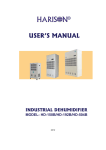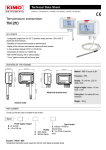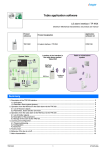Download DBM 700 FLOWMETER User Manual
Transcript
User Manual Pressure • Temperature • Humidity • Air Velocity • Airflow • Sound level DBM 700 FLOWMETER KIMO has designed and manufactured the DBM 700 flowmeter to be indispensable to engineers responsible for balancing airflow in air conditioning system. With its interchangeable hoods the DBM 700 can be adapted to all sizes of grille or diffuser whether it is delivering or extracting air. The KIMO DBM 700 is light and easy to handle ensuring reliable and accurate measurements. Make your DBM 700 fit your requirements, 6 interchangeable hoods available : 500x500mm, 700x700mm, 400x1200mm, 700x1200mm, 400x1500mm, 1000x1000mm Measurement range from 85 to 4000 m3/h. Accuracy : ±3% of the reading ±10 m3/h (whichever is the greater). Quick and simple hood changes, no disturbance to the flow. Optional software to download the measured values to your PC for analysis. Reliable and robust yet light and easy to handle. HOLD function, data recorder capable of storing 2000 readings, choice of the languages. Adjustable display. SUMMARY TECHNICAL SPECIFICATIONS ...........................................1 HOODS ASSEMBLY ..............................................................2-3 OPERATION .....................................................................4-5-6 MAINTENANCE ..........................................................................7 CALIBRATION ......................................................................7 TECHNICAL SPECIFICATION MEASUREMENT RANGE AIR FLOW TEMPERATURE from 85 to 4000 m3/h 0 to 50°C ACCURACY RESOLUTION 3 from 0 to 1000 m3/h 3% of the measurement ±10 m3/h 1 m /h 3 10 m /h from 1000 to 4000 m3/h 2% of the measurement ±0,1°C 0,1°C DISPLAY : Alphanumeric. 4 lines of 16 characters. DIMENSIONS : 700 x 700 hood height 860 mm Height of the base : 160 mm WEIGHT : Base only :1,8 kg Base + hood : 2,5 kg BASE DIAMETER : 500 mm external - 400 mm internal. HOODS DIMENSIONS : 500 x 500 mm, 700 x 700 mm, 400 x 1200 mm, 700 X 1200 mm, 400 x 1500 mm, 1000 x 1000 mm. MEASUREMENT GRILLE : Flow sensing head : 24 sampling points distributed over the flow cross sectional area. Calibrated and temperature compensated sensing element in the centre. Hood attachment points. DISPLAY : HOLD function operated from the hand-hold or keyboard. Validation key. Key to scroll menu. 3 280 m/ h 21.6 °C Aspiration Moyenne Pt/Pt Display light. On/Off Alphanumeric display 4 lines of 16 characters. 1 HOODS ASSEMBLY 6 SIZES AVAILABLE : 500 x 500 mm, 700 x 700 mm, 400 x 1200 mm, 700 X 1200 mm, 400 x 1500 mm, 1000 x 1000 mm. ASSEMBLING THE HOOD 1. Assemble the aluminium sections, tighten the knurled fasteners. Put the foam uppermost. 2. Select the correct hood for the frame. 3. Put the elastic (located at the top of the hood) over the frame ensuring that the seams are in the corners. 4. Put the elastic (located at the bottom of the hood) other the instrument taking care to align the seams with the hood attachment points. 5. Place the rod ends in the hood attachment points, the rods must then cross (see photo) before being fitted in the opposite corner of the aluminium frame. The instrument is now ready to use. 2 The 6 hood sizes can be assembled from the components shown : A a Rods for hoods : 500 x 500 700 x 700 1000 x 1000 Screw the extremities a and b eachothers for making rods. D Rod extensions for hoods 1200 x 700 1200 x 400 1500 x 400 1000 x 1000 B b C Hood 500 x 500 Hood 700 x 700 A A A Hood 1200 x 700 A Hood 1000 x 1000 A B B A set of extensions Hood 1200 x 400 A A B B A A A A Hood 1500 x 400 D A D B C C C A set of extensions A B C C A set of extensions A A A set of extensions D 3 C A D OPERATION 1. Switch on the instrument with the key 0/1. 2. Select “supply” or “exhaust” mode from the menu. 3. Align the DBM 700 flowmeter hood with the grille or diffuser to be measured. 4. The display instantly shows the temperature and airflow. 5. The reading can be saved by using the handhold or keyboard buttons. Select end to return to previous menu. HOW TO USE THE MENU : Keys to move around the menu and adjust values. OK OK Validation key. MENU FUNCTIONS : Supply / Exhaust 105 m3/h 20.5°C Supply pt/pt average 105 m3/h 20.5°C OK OK Exhaust pt/pt average OK OK 105 m3/h 4 Valid. pt. Average Exit Point by point average : 105 m3/h Supply Pt/pt average Exit 105 m3/h 4 Valid. pt. Average Exit Press OK (or hold button on keyboard or button on hand hold) each time you require a reading to be taken, the display indicates the number of readings saved (valid point), (200 readings can be taken). OK OK 105 m3/h Ave 3 Min 102 m /h Max 110 m3/h Points reading Points reading pt n 1: 105 m3/h pt n 2: 112 m3/h pt n 3: 101 m3/h OK OK Select “Points reading” to view individual readings. Press or to select each readings, press OK to view. Select “Points reading” to view other readings, “Exit” to return to the previous menu. 4 A coefficient can be entered to correct system variances : 105 m3/h 20.5°C Average pt/pt C.F. 0.002 105 m3/h C.Fact (x1000) ---0 You are permitted to enter coefficients from 0.001 to 2.000 Units : C.F Units 105 m3/h 20.5°C 002 m3/h 3 Units : m /h Select the unit of measurement m3/h, cfm, l/s using the or and validate with OK. Datastorage : 105 m3/h 20.5°C Units Datastorage OK OK 10/02/98 15h 52mn 45s Date set Time set OK OK This is the selection when storing measurements taken at precise dates and times. Date set Month - 0 OK OK Adjust the month by means and keys, then press OK to validate or to go to the decimal adjustment screen. Time set H-0 OK OK Intervalle Manual Int. 00h 00mn 01s Inter. set Manually controlled intervals, triggered by the keypad. Adjust the date by means the and keys, then press OK to validate or to go to the decimal adjustment screen. OK OK 10/02/98 15h 52mn 45s Date set Time set Adjust the year by means and keys, then press OK to validate or to go to the decimal adjustment screen. OK OK Adjust the hour by means and keys, then press OK to validate or to go to the decimal adjustment screen. Date set Year - 0 Date set Day 0 Time set mn - 0 OK OK 10/02/98 15h 52mn 45s Time set Pers 00h 00mn 01s Adjust the minutes by means and keys, then press OK to validate or to go to the decimal adjustment screen. Intervalle Manual int. 00h 00mn 01s Inter. set Acquisition intervals are set by default as 1 second. These can be adjusted using the following procedure. 5 Intervalle Manual Int. 00h 00mn 01s Inter set Adjustment of intervals. OK OK Hour set h-0 OK OK Adjust the hour by means of the and keys, then press OK to validate or go to the decimal adjustment screen. OK OK Hour set mn - 0 Adjust the minutes by means of the and keys, then press OK to validate or go to the decimal adjustment screen. 10/02/98 15h 52mn 45s pers 00h00mm01s Store at start OK OK 10/02/98 15h 52mn 45s Store at start Measurement OK OK OK OK Adjust the secondes by means of the and keys, then press OK to validate or go to the decimal decimal adjustment screen. Initial store : enables all the data already recorded to be delected or indicates that nothing is stored in the memory. End store : indicates that the readings are recorded and that the next set of readings will be recorded after the next measurement. DBM 700 Supply Exhaust Temp. + Supp 15h 55 mn 12s OK OK List of parameters to be recorded : “supply”, “exhaust”, “temp. + supply”, “temp. + exhaust”. 10/02/98 15h 52mn 45s Date set Hour set 10/02/98 15h 52mn 45s Mesure PC output OK OK Connect the RS 232 cable to your PC, validate to download readings. End of storage and return to previous menu. To return to the previous menu, select Exit and press OK. SELECTION OF LANGUAGES : Languages available : French, English, German, Italian, Spanish, Dutch. Maintain the opposite key pushed and press on key 0/1. By mean of the following keys, scroll down the different languages available. Confirm by pressing OK. Hour set s-0 OK OK 6 20,3°C Valid. pt Press exit with 0 to stop recording. 10/02/98 15h 52mn 45s PC output Exit MAINTENANCE BATTERY REPLACEMENT : Slacken the knurled handwheel next the display. Rotate display to view back, remove the screw from the battery compartment cover (RH corner) with a 0 pt pozi drive screwdriver. MEASUREMENT GRILLE : The grille must be examined regularly in way to ensure that the 24 sampling points are not blocked. We recommend careful cleaning with a clean dry lint free cloth. ! Warning ! DO NOT IMMERSE THE GRILLE IN THE WATER. CALIBRATION KIMO calibrates its instruments against traceable standards to guarantee a consistent quality of measurement. We recommend that instruments be returned for re-calibration and re-certification annually as part of your quality control procedures. CORRECTION FACTOR PROCEDURE The DBM 700 flowmeter from KIMO is specially dedicated to balancing of HVAC systems. In order to make a proper balancing, you can enter a correction factor coefficient of the measurement. WHY DO YOU NEED TO ENTER A CORRECTION FACTOR OF THE MEASUREMENT ? When putting the instrument onto the grid, it creates an exit loss mainly because of 2 reasons: 1) The air flow inside the measuring cone creates an exist loss ; the more turbulent the air flow (exhausting the vent) is, the bigger the exit loss is. 2) The air inside the pipes often goes out of the vent (in the vent, the movement resistance is lower); then, if you put the DBM700 on the vent, it makes a sealing which creates a resistance to air flow. 7 These 2 reasons, in addition to the specific features of the installation (such as number of diffusers on a same air movement system, number of derivations between diffusers…) determine a airflow value lower to the real value. Therefore, norms and procedures recommend to measure the airflow backward the air diffuser, with an anemometer (Pitot tube, hotwire…), in order to measure the real airflow (RA) and to correct the airflow measured with the DBM 700. PROCEDURE TO CALCULATE THE CORRECTION FACTOR OF THE MEASUREMENT First step: check that the factor entered is 1,000 so that the reading does not include a correction factor. Caution When you enter the coefficient, you have to enter the figure multiplied by 1000 (no comma). For example: ðto enter a coefficient of « 1 » (1,000) Ðyou have to input “1000”. If you input “0001”, then it corresponds to a coefficient of 0,001: your airflow measurement will be stopped at 0 m3/h. 1. With your anemometer, measure the real airflow (real airflow « RA ») backward the air diffuser. 2. With the DBM 700, measure the airflow on the air diffuser (diffuser airflow « DA »), being sure that the coefficient is 1,000 . 3. Your coefficient = RA / DA EXAMPLE The airflow measured by the DBM 700 (with coefficient 1,000) is 350m3/h: DA The airflow measured backward the vent is 500m3/h : RA Coeff = RA / DA = 500 / 350 = 1,43 Then, you can enter « 1430 » in the DBM 700, which corresponds to a coefficient of 1,430. Ref. NT ang - DBM 700 - 08/08 E Now, you know your coefficient, that you can enter. Then, you can make your measurements adjusted.