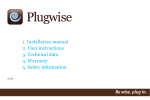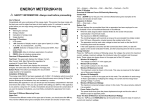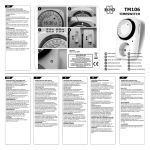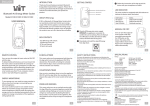Download Getting started with Plugwise
Transcript
Getting started with Plugwise Installation manual 200.100.100530W Thank you for purchasing this Plugwise kit; the most advanced system for monitoring and control of your energy consumption available today. The system is managed by Plugwise Source, a software application that communicates with the Circles (the smart plugs) via a ZigBee wireless network. The installation process consists of three steps: plugging in the Circles, installing Source and configuring the system. A detailed manual for Source will be shown if you click the application’s question mark button. Installing and configuring your kit can take approximately 45 to 90 minutes. Contents of the package Check the content of your package for the following parts. If a part is missing, please contact us as soon as possible. 1x Stick 1x Circle+ Circle white with grey back white licence code Installation list with software licence code This manual System requirements In order to install Source you need a computer with at least the following specifications: Windows XP/Vista/7 1 GHz processor 30 MB free disk space 64 MB graphics card 1 GB memory Internet connection 1. Placing the Circles 1 2 Circle+ The Circle+ is the coordinator of the Plugwise network. This feature only plays a role while installing the network and when new modules are added. The Circle+ also contains a clock that the other Circles use to synchronize their time stamps. The Circle+ should always be installed first and should always be plugged in within range (5-10 m) of the rest of the Plugwise network, even when no appliance is connected. ÌÌ Take the Circle+ (recognizable by its grey back), the included installation list and a pen. ÌÌ Choose an appliance, located in the same room as the computer, to plug into the Circle+. ÌÌ Carefully tear off the lower code label and stick it in the space on the installation list. It is possible that the codes have already been printed on the installation list. ÌÌ Write the name of the appliance connected to the Circle+ next to the code on the installation list, as well as the location of the appliance. ÌÌ Put the Circle+ into the power socket and plug the appliance into the Circle+. Circle(s) ÌÌ Repeat the above procedure for the other Circle(s). ÌÌ If Circles are placed close to each other, the Plugwise network will operate faster. Although Circles can bridge longer distances, it is recommended that the Circles are placed no more than 5-10 m away from each other. ÌÌ Return to your computer when all Circles are connected and the installation list is complete. It is not necessary to install all Circles at once as they can be added later via the settings menu. This is further explained in the Source manual. Some examples of heavy energy users are: refrigerators, water heaters, ovens and water beds. Most people can save energy on lighting, digital TV tuners, internet routers and devices with a stand-by feature. If you want to connect multiple appliances to one Circle, please take the inrush current of each appliance into account. The inrush current can be many times the nominal use current of the appliance. 2. Installing Plugwise Source Plugwise Source is the software application that enables you to view energy usage data on your computer. It’s also used to create schedules to automatically switch appliances on and off, so you can easily save on energy costs. Before you install Source, make sure you have completed the previous steps of this manual. ÌÌ Go to www.myplugwise.com and download the installation file. If you use Internet Explorer, click ‘Run’ if you are asked whether you want to run or save the file. ÌÌ Double click the installer file once it has been downloaded. A software wizard will guide you through the installation process. ÌÌ When Source has been installed, the Plugwise network configuration wizard will be shown. Stick ÌÌ Plug the Stick into a USB socket on your computer after Source has been installed. When a Windows dialogue box appears with the title ‘unknown manufacturer’, click Als‘allow’ u een to Windows-waarschuwing krijgt met de titel ‘onbekende uitgever’, klik dan op continue your installation. ‘toestaan’ om uw installatie te vervolgen. 3. Configuring the Plugwise network After the installation of Source has been completed, the configuration wizard starts up automatically. You can start the configuration wizard manually with the shortcut in your Windows menu ‘Start’. ÌÌ The wizard will guide you through a number of screens to enter data in order to set up your network. The Source software manual offers support for every step taken by the configuration wizard. The manual appears if you click the question mark button at the bottom right of the window. ÌÌ At the end of the configuration procedure, you will receive an e-mail. After clicking the activation link in that e-mail, Source and your Plugwise network are ready for use! ÌÌ Keep the installation list with the licence code in a safe place for future use. canplaatsen take up van to 10deminutes thetotCircles to be registered byzethe network. NaIthet Circles, for kanallhet 10 minuten duren voor allemaal online in hetIfnetwerk a Circle zijn. is not found by the network during the configuration, you can add it the settings menu. This explaineddan in the Alsmanually een Circleviatijdens de configuratie nietprocess wordt is gevonden, kuntSource u dezesoftware later nog manual that appearsvia if you click the question mark button de at the bottom right of handmatig toevoegen het instellingenmenu. Zie hiervoor software-handleiding Source window. diethe u kunt openen door in Source op de vraagtekenknop te klikken. 4. Use tips With Plugwise Source you can measure the energy consumption of each of your appliances and switch the appliances on and off. By sending switching schedules to the Circles you can automatically switch appliances on and off and save on your electricity bill. Your computer can be turned off as energy measurement data and schedules are saved on the Circle’s internal memory. 1 3 1. Reports displays graphs of your energy use, costs and related CO2 emission. A report is generated after receiving one hour of data and is then updated hourly. 2 5 4 6 2 7 2. Schedules is used to define automatic switching schedules. 3. Direct Switching switches appliances on and off manually. Make switching schedules to switch appliances on and off automatically. 4. Stick flashes if data is sent or received. Only remove the Stick from your computer when Source is closed. 5. Range of data shown by the graph. 6. Help shows a detailed manual for Source. 7. Settings shows a menu to make changes to anything defined during the configuration. You can also add appliances and create groups there. If you remove a Circle from the power socket and put it back in again, it will always switch to ‘on’, regardless of any switching schedule that is assigned to it. This can come in handy if you want to use an appliance that has been switched off automatically by a schedule. 5. Transfer of consumption data By accepting the Plugwise licence terms (available at www.plugwise.com) you are allowing the automatic transmission of the measurement data of your appliances to Plugwise. The data will be sent anonymously (unless you indicate otherwise) and are not linked to your location or ID in any way. These technical consumption data are used by Plugwise to improve and extend the functionality of its products with the ultimate goal of a better environment and a sustainable world. 6. Safety information Save these instructions for future reference. Electricity and safety • Install and use the products only in the manner as described in the user-documentation. • The maximum allowed electrical current through a Circle is 16 A. • Do not use the products if they are damaged or malfunctioning. • Never connect electrical appliances to a Circle/Circle+, if the appliance or the cord shows any signs of damage. • Do not let the products come into contact with water or other liquids. • Never open up the casing of the product. The products do not contain components that you can service or repair. • The Plugwise Circles have been tested by the KEMA institute and have been granted the KEMA Keur safety certificate (number 211754). Safety and interference with electronic equipment Plugwise products comply with all regulations, requirements and guidelines to ensure safety and avoid interference with other equipment. This has been independently tested by KEMA Quality and TüV Rheinland. The strict German DIN VDE standards also apply to Plugwise products. The Circle and Circle+ are certified to the following standards: IEC 60884-1:2002 + A1:2006, IEC 60884-2-5:1955, NEN 1020:1987 + A2:2004, DIN VDE 0620-1:2005 + A1:2009 (Draft), EN 60730-1:2000 + A12:2003 + A13:2004 + A1:2004 + A14:2005 + A16:2007 + C11:2007 + A2:2008. Environment Old electrical and electronic appliances often contain valuable materials. Never discard appliances with household waste; please recycle them at your local facility. 7. Support A detailed manual for Plugwise Source can be viewed by clicking the ‘Help’ button at the bottom right corner of the window. Additionally, for answers to frequently asked questions please visit: www.plugwise.com/en/support/faq In case you have any questions which are still unanswered by the FAQ, or in case you require support or service, please send an e-mail or call our service number. We also welcome any feedback on our products. e-mail: [email protected] phone: +44 (0)12 23 96 86 13 8. Technical data Circle Parameters Min. Nominal Max. Unit 230 240 VAC Remarks Power supply Supply voltage 85 Frequency Power dissipation 50 / 60 0,3 Hz 0,55 1,1 W 230 VAC, 50 Hz, 25˚C, unloaded 16 A cos phi 1, max. inrush current: 80 A during 10 ms. Output Output current Switching cycles (23 ˚C, 35-85% RH) 10 000 Cycli Max. 16 A, cos phi 1 Switching cycles (23 ˚C, 35-85% RH) 6050 Cycli Switching on: 30 A, Switching off: 3 A, cos phi 0,3 Energy measurements Accuracy (current usage) 5% ± 0,5 W 230V AC, 50 Hz, 23˚C, range: 1,035-3680W Accuracy (cumulative) 1% ± 0,2 W 1 hour cumulative data Permanent memory Storage capacity 512 kByte ZigBee communication Baudrate Frequency 2400 Bandwidth 250 kbps O-QPSK 2483,5 MHz 16 channels of the 2,4 GHz ISM band MHz 5 MHz channel spacing Receiving sensitivity (signal/noise ratio) -92 -97 2,0 -98 dBm 1% PER (20 byte packet) Transmission power -32 3 5 dBm Circle+ In addition to the specifications of the Circle, the Circle+ features a built-in clock. Parameter Clock operating time without power supply Min. 6 Max. 9 Unit Days Stick Parameters Min. Power supply Supply voltage Dissipated power Connector Frequency Nominal/ type Max. 5 0.375 USB (A) 2400 2483.5 Unit Remarks Vdc W Powered by USB host MHz 16 channels of the 2,4 GHz ISM band Usage and storage temperatures for Circle, Circle+ and Stick Environmental conditions Temperature (operational) Humidity (operational, non-condensing) Temperature (storage) Humidity (operational, non-condensing) Min. 0 ˚C 0 % RH -20 ˚C 0 % RH Max. 60 ˚C 95 % RH 70 ˚C 95 % RH