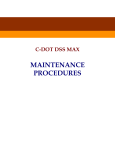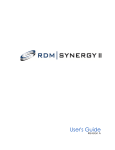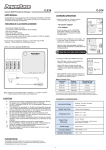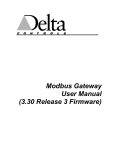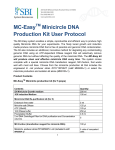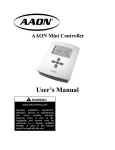Download 292 KB - Yaskawa
Transcript
Using Yaskawa E7U and P7U VFDs with Delta Controls’ DAC-322-MOD-YSD (UUX000373) BACnet/MODBUS Gateway 1. INTRODUCTION The following information describes utilizing the Yaskawa E7U and P7U Variable Frequency Drives with Delta Controls’ DAC-322-MOD-YSD BACnet to Modbus RTU gateway (Yaskawa part number UUX000373) to achieve BACnet control, monitoring and parameter access. This document contains the general setup, connections, drive parameters and gateway objects available to the E7U and P7U drives. 2. INTENDED AUDIENCE This document assumes that the reader is familiar with Yaskawa E7U and P7U Drives, Delta Controls’ DAC-322-MOD-YSD gateway (UUX000373), BACnet, BACnet MS/TP and RS485. 3. REFERENCES Yaskawa E7 Drive User Manual -- TM.E7.01 Yaskawa E7 Drive Programming Manual -- TM.E7.02 Yaskawa P7 Drive User Manual -- TM.P7.01 Yaskawa P7 Drive Programming Manual -- TM.P7.02 Delta Controls’ DAC-322 Installation Guide 4. TERMS BACnet Building Automation Control network Modbus RTU A subset of the Modbus Protocol. In this case, functions 0x03, 0x06, 0x08 and 0x10 are supported. MS/TP Master/Slave Token Passing Yaskawa Electric America, Inc. www.yaskawa.com AN.AFD.11 Page 1 of 8 08/15/2008 Rev: 08-08 5. GENERAL SETUP The figures below show a general system and its connections. This was the system setup for this application note and used to test the gateway. Note: The control software listed in the figure below should not be considered as a Yaskawa endorsement of said software. The software is listed as an example only. Yaskawa E7U or P7U Drive Laptop running some BACnet Protocol software, such as Delta's ORCAview or Cimetrics' BACnet Explorer 24 Vac Power Supply DAC-322-MOD-YSD (UUX000373) BACnet MS/TP Modbus RTU Figure 1, General System Layout Figure 2, E7U and P7U Drive Connections Yaskawa Electric America, Inc. www.yaskawa.com AN.AFD.11 Page 2 of 8 08/15/2008 Rev: 08-08 24 Vac 24Vac GND BACnet Connections NET1 BACnet + BACnet - Address DIP Switches DAC Inputs Yaskawa E7U or P7U Modbus RTU Connections NET2 R-/SR+/S+ DAC Service Port DAC Outputs Ground Figure 3, DAC-322 (UUX000373) Connection Detail Make sure all power is disconnected before making any connections. * Note in this example a Delta DSM-RTR router and Delta’s ORCAview software was used to interface to the gateway. The DAC-322 (UUX000373) requires an external 24 Vac power supply in order to function. The power supply should be connected to the PWR connector on the top left of the gateway as shown in the figure above. Refer to the DAC-322-MOD-YSD Installation and Application Guide for more detail on the power supply. Connect the wires from the drive’s R+/S+ and R-/S- terminals to the NET2 Rx and Tx terminals on the gateway as shown in the figure above. Note that the polarity of the connections for NET1 and NET2 are reversed. Shielded twisted pair wire should be used with the shield tied to the ground point only at the gateway. Be sure to install the jumper wires between drive terminals R+ and S+ and between terminals Rand S-. Set switch S1 on the drive terminal assembly to OFF. Connect the BACnet network wires to the NET1 Rx and Tx terminals on the top left side of the gateway. Make sure to connect the BACnet “+” wire to the gateway “+” terminal and the BACnet “-“ wire to the gateway “-“ terminal. Note that the polarity of the connections for NET1 and NET2 are reversed. Refer to the Delta Controls’ documentation of the DAC-322-MOD-YSD for information on wiring and setting up the gateway. Yaskawa Electric America, Inc. www.yaskawa.com AN.AFD.11 Page 3 of 8 08/15/2008 Rev: 08-08 6. Gateway Setup Set the ADDRESS dip switches to the desired node address of the gateway and install the jumper at J12 so that DNA is enabled. The baud rates are defaulted to the values shown below. These may be changed, but require access to the DAC service port. Consult Yaskawa or a Delta Controls representative to change these values from their defaults. NET 1 Baud (BACnet MS/TP): 76800 NET 2 Baud (Modbus RTU to Drive): 19200 From ORCAView Navigator select Find New Devices from the drop down menu of BACnet Protocol. Both the router and the gateway should be displayed as devices*. The router will be displayed as a device on the BACnet Protocol network and the gateway will be displayed as a Yaskawa E7 VFD device on the router. Select Yaskawa E7 VFD from the list of displayed devices and Modbus Gateway from the list of device objects displayed. From the Setup tab, check Enable and select the Port and Speed (baud rate) to be used in communicating with the drive. Since NET1 is already used for the BACnet connection, select NET2 for the Yaskawa E7 VFD port. Of the baud rates available, only baud rates of 9600bps and 19200bps are compatible with the drive. 19200bps was selected in this case. Figure 4, DAC Gateway Modbus Gateway Setup * If the gateway is not displayed, first check the power and network wiring. If the wiring is verified, the baud rate selected of the BACnet MS/TP NET1 network in the router may not have been set correctly. Go back to the router device, BACnet Settings object and try the various baud rates until the gateway is displayed as a device. Refer to the documentation specific to the router and gateway used for setup information. Yaskawa Electric America, Inc. www.yaskawa.com AN.AFD.11 Page 4 of 8 08/15/2008 Rev: 08-08 7. Set Drive Parameters The E7U and P7U drives communicate with the gateway utilizing an embedded Modbus RTU protocol to map the BACnet objects to the appropriate drive registers and parameters. Be aware that a 2-wire, 3-wire or user reset of the drive could cause the values of the parameters listed below to change. Make sure to check these parameters as part of any troubleshooting. The table below shows the drive parameters that affect communications with the gateway. Refer to the E7U or P7U Drive User or Programming manuals for information on other parameters and their settings. Table 1, E7U and P7U Communication Parameters Drive Parameter Parameter Name Value b1-01 Reference Source 2 b1-02 Run Source 2 H5-01 Serial Comm Adr 1 H5-02 Serial Baud Rate 4 H5-03 Serial Com Sel 0 H5-04 Serial Fault Sel 3 H5-05 Serial Fault Detect 0/1 H5-06 Transmit WaitTIM 5 H5-07 H5-08 RTS Control Sel Protocol Select 1 0 H5-09 CE Detect Time 2.0 Description For BACnet network control of the drive frequency reference set b1-01 to 2. If BACnet is used for monitoring only set b1-01 to either 0 or 1 as specified in the application. For BACnet network control of the drive run command set b1-02 to 2. If BACnet is used for monitoring only set b1-02 to either 0 or 1 as specified in the application. Sets the address of the node that the gateway looks to communicate. The baud rate should be set to 4 (19,200 bps). Some older gateway units were programmed to communicate at 9,600 bps. Check the gateway setup to determine the correct baud rate. Program H5-02 accordingly. Parity should be set to 0 (none). The Alarm Only selection (3) allows the drive to continue operation in the event of a communications fault. If your application calls out for a stopping method as a result of a communications fault, select 0, 1 or 2 as the application requires. Set to enabled or disabled as the application requires. This value should not be changed unless told to do so by a Yaskawa application engineer. RTS must be enabled. Memobus(Modbus) must be selected. This value should not be changed unless told to do so by a Yaskawa application engineer. Yaskawa Electric America, Inc. www.yaskawa.com AN.AFD.11 Page 5 of 8 08/15/2008 Rev: 08-08 8. BACnet Objects Supported The tables below list the BACnet objects that are implemented in the DAC-322-MOD-YSD (UUX000373). Table 2, BACnet Analog Values (AV’s) BACnet Object AV1 AV2 AV3 AV4 AV5 AV6 AV7 AV8 AV9 AV10 AV11 AV12 AV13 AV14 AV15 AV16 AV17 AV18 AV19 AV20 AV21 AV22 AV23 AV24 AV25 AV26 AV27 AV28 AV29 AV30 Object Name Command Frequency PI Setpoint Analog Output 1 Analog Output 2 Multi Function Contact Reference Selections Drive Status Fault Details Data Link Status Frequency Reference Output Frequency Output Voltage Output Current Output Power Torque Reference Sequence Input Status Drive Status 2 Multifunction Digital Status Main Circuit DC Voltage PI Feedback Level PI Input Level PI Output Level CPU Software Number Flash Software Number Communications Error Details kVA Setting Control Method Acceleration Time (x10) Deceleration Time(x10) R/W Parameter W W W W W W W R R R R R R R R R R R R R R R R R R R R R W W n/a n/a n/a n/a n/a n/a n/a n/a n/a n/a U1-01 U1-02 U1-06 U1-03 U1-08 U1-09 U1-10 n/a U1-11 U1-07 U1-24 U1-36 U1-37 U1-28 U1-14 U1-39 n/a n/a C1-01 C1-02 Parameter Address 0001h 0002h 0003h 0007h 0008h 0009h 0010h 0020h 0021h 0022h 0023h 0024h 0025h 0026h 0027h 0028h 002Bh 002Ch 002Dh 0031h 0038h 0039h 003Ah 003Bh 003Ch 003Dh 003Eh 003Fh 0200h 0201h BACnet BV Reference BV1 – BV11 BV12 – BV15 BV16 – BV19 BV20 – BV26 BV27 – BV41 BV42 – BV48 BV49 – BV64 BV65 – BV71 Yaskawa Electric America, Inc. www.yaskawa.com AN.AFD.11 Page 6 of 8 08/15/2008 Rev: 08-08 Table 3, BACnet Binary Values (BV's) BACnet Object BV1 BV2 BV3 BV4 BV5 BV6 BV7 BV8 BV9 BV10 BV11 BV12 BV13 BV14 BV15 BV16 BV17 BV18 BV19 BV20 BV21 BV22 BV23 BV24 BV25 BV26 BV27 BV28 BV29 BV30 BV31 BV32 BV33 BV34 BV35 BV36 BV37 BV38 BV39 BV40 BV41 BV42 BV43 BV44 W W W W W W W W W W W W W W W W W W W R R R R R R R R R R R R R R R R Active Text Forward Reverse Fault ON ON ON ON ON ON ON ON ON ON Enable ON ON ON ON ON Running Reverse YES Fault Fault ON ON Fault Fault Fault Fault Fault Fault Fault Fault Fault Inactive Text Stop Stop Normal OFF OFF OFF OFF OFF OFF OFF OFF OFF OFF Disable OFF OFF OFF OFF OFF Stopped Forward NO Normal Normal OFF OFF Normal Normal Normal Normal Normal Normal Normal Normal Normal BACnet AV Reference AV1 AV1 AV1 AV1 AV1 AV1 AV1 AV1 AV1 AV1 AV1 AV6 AV6 AV6 AV6 AV7 AV7 AV7 AV7 AV8 AV8 AV8 AV8 AV8 AV8 AV8 AV9 AV9 AV9 AV9 AV9 AV9 AV9 AV9 AV9 R Fault Normal AV9 R Fault Normal AV9 R Fault Normal AV9 R R R R R R Fault Fault Fault ON ON ON Normal Normal Normal OFF OFF OFF AV9 AV9 AV9 AV17 AV17 AV17 Object Name R/W Command Forward Run Command Reverse Run Command External Fault Command Fault Reset Command ComNet Command ComCtr Command MFDI 3 Command MFDI 4 Command MFDI 5 Command MFDI 6 Command MFDI 7 MFCO BO1 MFCO BO2 MFCO Fault Contact Enable MFCO Fault Contact Reference Selection Input PI Setpoint Reference Selection BDT S5 Input Reference Selection BDT S6 Input Reference Selection BDT S7 Input Drive Status - Operation Drive Status - Direction Drive Startup Complete Drive Status - Fault Drive Status - Data Setting Error Drive Status - MFDO1 Status Drive Status - MFDO2 Status Overcurrent Ground Fault Main Circuit Overvoltage Drive Overload Drive Overheat Fuse Blown PI Feedback Reference Lost External Error Hardware Error Motor Overload PG Broken Wire Detected Overspeed Speed Deviation Main Circuit Undervoltage Detected Main Circuit UV Control PS Error Inrush Prevention Circuit Error Missing Output Phase MODBUS Comm Error Operator Disconnected Input Terminal S1 Input Terminal S2 MSDIT S3 Yaskawa Electric America, Inc. www.yaskawa.com AN.AFD.11 Page 7 of 8 08/15/2008 Rev: 08-08 Table 3, BACnet Binary Values (BV's) BACnet Object BV45 BV46 BV47 BV48 BV49 BV50 BV51 BV52 BV53 BV54 BV55 BV56 BV57 BV58 BV59 BV60 BV61 BV62 BV63 BV64 BV65 BV66 BV67 BV68 BV69 BV70 BV71 Object Name MSDIT S4 MSDIT S5 MSDIT S6 MSDIT S7 Drive Status Zero Speed Frequency Agree Desired Frequency Agree Frequency Detection 1 Frequency Detection 2 Drive Startup Completed Low Voltage Detection Baseblock Frequency Reference Mode Run Command Mode Overtorque Detection Frequency Reference Lost Retrying Error Error MODBUS COMM Timeout CRC Error Invalid Data Length Not Used Parity Error Overrun Error Framing Error Time Out R/W R R R R R R R R R R R R R R R R R R R R R R R R R R R Active Text ON ON ON ON Running YES Agree Agree YES YES YES YES YES Local Local Fault Fault Fault Fault Fault Fault Fault Inactive Text OFF OFF OFF OFF Stopped NO Disagree Disagree NO NO NO NO NO Communication Communication Normal Normal Normal Normal Normal Normal Normal Fault Fault Fault Fault Normal Normal Normal Normal BACnet AV Reference AV17 AV17 AV17 AV17 AV18 AV18 AV18 AV18 AV18 AV18 AV18 AV18 AV18 AV18 AV18 AV18 AV18 AV18 AV18 AV18 AV26 AV26 AV26 AV26 AV26 AV26 AV26 Table 4, BACnet Multi-State Variables (MV's) BACnet Object MV1 MV2 MV3 Object Name R/W Reference Operation Mode Select (b1-01) Run Command Mode Select (b1-02) Stop Mode Select (b1-03) W W W 0 Operator Operator Ramp 1 Terminal Terminal Coast State Text 2 Serial Serial DC Injection 3 Option Option Coast w/ Timer Yaskawa Electric America, Inc. www.yaskawa.com AN.AFD.11 Page 8 of 8 08/15/2008 Rev: 08-08