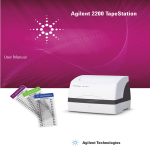Download Good Measurement Practices for DNA Analysis with the Agilent
Transcript
Good Measurement Practices for DNA Analysis with the Agilent 2200 TapeStation System Technical Overview Introduction The Agilent 2200 TapeStation system is a complete solution for automated, fast, and reliable electrophoresis. It is made up of three elements: the ScreenTape consumable, the 2200 TapeStation instrument, and the analysis software. The 2200 TapeStation system is straightforward to use; simply place the sample tubes and ScreenTape consumable in the instrument and let it load, separate, image, analyze, and present the results in approximately 1–2 minutes per sample. The 2200 TapeStation system offers scalable throughput and rapid results, making it an ideal solution for quality control of biological samples in next-generation sequencing (NGS), microarray, and quantitative PCR workflows. During assay preparation, the instructions regarding reagent preparation and instrument maintenance must be strictly followed. Important technical points are described in the TapeStation User Manual1 and other supporting documentation. This Technical Overview describes techniques for ensuring reliable quantification and sizing results using DNA assays on the 2200 TapeStation system. Experimental Quantification Acquiring DNA concentration data is essential for sample QC. To ensure accurate quantification from the 2200 TapeStation system and its DNA Assays (D1000, and High Sensitivity D1000), it is important to note the following: Sample mixing In D1000 and High Sensitivity D1000 assays, the protocol states that sample and sample buffer are vortex-mixed using the IKA vortexer and adaptor at 2,000 rpm for 1 minute to ensure proper mixing. After vortex mixing, it is recommended that the samples be collected at the bottom of the tube by brief centrifugation. The effects of insufficient mixing were investigated using D1000 ScreenTape and reagents, and results are presented in Figures 1 and 2, as well as Table 1. It is clearly shown that poor mixing dramatically affects the reported sample concentration, and that following the recommended procedure is the best way to attain accurate quantification results. [bp] 1,500 1,000 700 Pipette Sample intensity (FU) Mixing 800 500 No mixing 300 600 100 400 200 700 1,000 1,500 500 300 100 25 0 25 The 2200 TapeStation system (G2964AA/G2965AA), D1000 ScreenTape and Reagents (5067-5582 and 5067-5583), and Genomic DNA ScreenTape and reagents (5067-5365 and 5067-5366), were obtained from Agilent Technologies (Waldbronn, Germany). The IKA MS 3 basic vortexer with PCR plate adapter (4674100) was purchased from IKA GmbH & Co. KG (Staufen, Germany www.ika.com). B Vortex mixing 1,000 Size (bp) Figure 1. A) shows the electropherogram and B) the gel image of the ScreenTape mixing tests. In both panels the green trace shows the recommended protocol of vortex mixing using the IKA vortexer and adaptor at 2,000 rpm for 1 minute followed by brief centrifugation. Blue shows results for pipette mixing only. Red shows the effect of no mixing. Images were taken from the Agilent TapeStation Analysis Software. 120 Reported concentration as a percentage of expected concentration Materials A 100 80 60 40 20 0 Vortex mixing then spin down Pipette mixing only No mixing Figure 2. Chart of reported concentrations for the ScreenTape mixing tests, using the D1000 Assay. Concentrations are expressed as a percentage of the theoretical for the three mixing methods. As above, the green bar represents the recommended protocol of vortex mixing using the IKA vortexer and adaptor at 2,000 rpm for 1 minute followed by brief centrifugation; blue - pipette mixing only; red - no mixing. Table 1. ScreenTape Reagent mixing tests. Quantification values obtained from the TapeStation Analysis Software and the Agilent D1000 ScreenTape Assay when using the correct protocol (vortex mix followed by brief centrifugation) and two incorrect mixing protocols (pipette mixing only and no mixing) as illustrated in Figure 2. Measured concentration (ng/µL) Vortex mixing then centrifugation 68.5 Theoretical concentration (ng/µL) 70 Pipette mixing only 21.2 70 No mixing 6.5 70 2 Peak integration Magnification of the chart on the left For D1000 and High Sensitivity D1000 ScreenTape, the concentration values are calculated using the area of the sample peak compared to the known concentration of the top marker. It is therefore essential that all peaks are integrated correctly in the TapeStation Analysis Software. Ensure that both the upper marker and sample peaks are properly integrated by manually adjusting the peak when necessary. Figure 3 shows examples of correct marker peak integration. ×10 3 6 Lower 258 Upper 4 3 2 1,000 1 A Lower 700 1,000 1,500 200 300 400 500 100 Size (bp) Figure 3. Correct upper marker integration for the 2200 TapeStation DNA Assays. Figure shows D1000 Assay. Correct peak integration concentration: 41.2 ng/µL 258 B 3 ×10 6 Upper Lower Incorrect peak integration concentration: 14.9 ng/µL 258 Upper 5 5 Sample intensity (FU) 4 3 2 1 4 3 2 1 700 1,000 1,500 200 300 400 500 100 0 Size (bp) 50 700 1,000 1,500 200 300 400 500 100 50 25 0 25 Sample intensity (FU) ×10 3 6 50 25 0 Figure 4 demonstrates the effect of peak integration on the quantitative results. Incorrect peak integration can significantly bias the determined DNA sample concentration. 1,500 Sample intensity (FU) 5 Figure 4. Example of correct (A) and incorrect (B) sample peak integration, and their effect on reported sample concentration. NOTE: NGS libraries should be quantified using the region mode of the TapeStation Analysis software. Please see the section on Peak maxima versus average molecular weight sizing for further details. 3 Size (bp) Use the correct protocol Each ScreenTape type is designed for use with its corresponding Reagent kit. It is important that the correct reagents are used with the selected ScreenTape. It is also important that the correct sample preparation protocol2,3 is followed exactly, using the correct volumes of sample and sample buffer as seen in the Figure 5. Any variations in the volumes shown can adversely affect the quantification results generated from the system. In addition, it is important to choose the correct assay based on the concentration of the sample. Using sample concentrations outside the specified quantitative ranges (as detailed in Table 2) will lead to inaccurate quantification. 2200 TapeStation foil cover (p/n 5067-5154) to prevent the sample from leaving the plate during vortexing. After vortexing, use an appropriate centrifuge for either 96-well plates, or 8-way strips to ensure that all of the samples are at the bottom of the tube before placing in the 2200 TapeStation. A Agilent D1000 ScreenTape Assay 1 µL DNA or D1000 Ladder 3 µL D1000 Sample Buffer Use the correct tools for the job Use pipettes that are calibrated and sufficient for the volume to pipette. A 20-µL pipette will not be as accurate at pipetting 1–2 µL as a 2-µL or 10-µL pipette. Ensuring correct pipetting technique assists in ensuring that the volumes used in each assay are precise, and that the concentrations can be calculated correctly. Use a vortexer designed for mixing 8-way tube strips, or 96-well plates. TapeStation systems are supplied with an optional IKA MS3 vortexer, which includes a 96-well plate adaptor suitable for both 96-well plates and 8-way strips. This vortexer is recommended for use with the D1000 and High Sensitivity D1000 ScreenTape assays. For all other assays, please consult the assay Quick Guide for mixing recommendations. CAUTION: To avoid damage to the 2200 TapeStation instrument and to ensure correct results, use only the recommended consumables and reagents with the 2200 TapeStation system as listed in the TapeStation User Manual1. The use of 96-well plate covers from other suppliers could result in a failure to pierce the film potentially leading to an instrument crash. Vortex 1 minute Spin down B Agilent High Sensitivity D1000 ScreenTape Assay 2 µL DNA or HS D1000 Ladder 2 µL HS D1000 Sample Buffer Vortex 1 minute Spin down Figure 5. Agilent D1000 ScreenTape Assay (A) and High Sensitivity D1000 ScreenTape Assay (B) sample preparation protocols. Table 2. Specified quantitative ranges for the Agilent D1000 and High Sensitivity D1000 ScreenTape Assays. Quantitative range Agilent D1000 ScreenTape 0.1 ng/µL–50 ng/µL Agilent High Sensitivity D1000 ScreenTape 10 pg/µL–1,000 pg/µL It is recommended that TapeStation users obtain the IKA MS3 vortexer for best results. This vortexer can only be obtained directly from IKA (www.ika.com) by quoting the part number 4674100. Agilent Technologies, Inc. will not sell these parts separately. If an IKA MS3 vortexer is not available, ensure thorough mixing by vortex for 10 seconds on maximum speed. With a 96-well plate, use the 4 The TapeStation analysis software contains options to display both an Electropherogram view and a Region view. The Region view is designed for analyzing samples that appear as a smear (for example, NGS libraries) and gives slightly different information to that displayed in the electropherogram view (Figure 7). With this in mind, it is important to use the correct function for your samples. Electropherogram view is designed for use with discrete peaks, and the default size reported is that of the highest point of the peak. • Region view calculates data over a whole smear or region, and reports size as that of the center of the regions’ mass. This gives the user an idea of the distribution of sizes within that sample. Upper 200 Sample intensity (FU) 150 100 50 0 Figure 6. Enlarged image of the upper marker showing additional signal from AMPure beads. Electropherogram view 179 Region view Upper Lower 70 700 Upper Size (bp) MW = 179 bp 700 1,000 1,500 500 300 100 25 700 1,000 1,500 500 300 Intensity (FU) Lower 100 This artifact can be avoided by increasing the time for which the samples are incubated on the magnetic plate to 10 minutes, thereby removing a higher percentage of the beads. • Peak maxima versus average molecular weight sizing Intensity (FU) The 2200 TapeStation system has been verified for use within the Agilent SureSelect protocol. However, tests have shown that the purification step, where DNA libraries are purified using AMPure XP beads, can have an effect on quantification. It is postulated that carryover of the beads can cause issues, as the beads could be retained at the top of the separation matrix and contribute to the area of the upper marker (Figure 6). This causes a lower relative reported value for sample concentration. The phenomenon can be identified when there is a visible signal above the upper marker, as seen in Figure 6. A similar profile can also occur when overamplification of samples causes the signal to run concurrently with the upper marker. Sizing 25 TapeStation analysis in the Agilent SureSelect workflow Size (bp) Average MW = 232 bp Figure 7. The sizing data obtained in Electropherogram and Region views of the Agilent TapeStation Analysis Software. 5 Identifying the correct markers It is important to ensure that the correct upper and lower markers are assigned in the TapeStation analysis software. The markers are used within the software as internal references in order to determine the molecular weight of each sample peak. Incorrect identification can lead to miscalculations in the reported sizing values. Figure 8 shows an example of incorrect lower marker identification next to the corrected file. In each of the images, lanes 2 and 3 are the same sample at different concentrations. As seen in Figure 8A, incorrect identification of the lower marker has caused misalignment of the sample; therefore all the fragments are reported with incorrect sizes. Manually assigning the correct lower marker (Figure 8B) provides accurate sizing information. Flicking the ScreenTape Due to the nature of the ScreenTape consumables, bubbles can form in the buffer chamber. If bubbles form at the gel/buffer interface, a loss of performance can be observed in that lane. It is important therefore always to ‘flick’ the ScreenTape before placing it into the 2200 TapeStation instrument to move the bubble to the top of the chamber where it will no longer affect sample loading (Figure 9). B A X Correctly assigned as the lower marker Incorrectly assigned as the lower marker Figure 8. Screenshots of the Agilent TapeStation Analysis Software, showing A) incorrect lower marker identification in the middle lane of the gel image and B) corrected lower marker in the middle lane. The lower marker is always highlighted with green in the gel image. X Figure 9. Flicking the ScreenTape consumable removes bubbles from the gel interface. 6 Bubbles at the gel interface can affect the performance of the run since the bands appear smudged or diagonal (Figure 10). In turn, this can affect how the bands are identified in the TapeStation Analysis Software. A1 (L) [bp] A2 B2 X X Always use fresh genomic DNA ladder Molarity In the TapeStation Analysis Software, molarity is determined from both size and quantity. Ensure that good measurement practices for sizing and quantification have been followed to ensure accurate molarity values. When using the Genomic DNA ScreenTape Assay, it is important that the Genomic DNA Ladder is freshly prepared for each run. For tube strips or 96-well plate, the ladder must always be the first well selected to run. Failure to do so will affect the sizing results obtained from the assay. Genomic DNA Assay 1,500 1,000 700 500 When using the Genomic DNA Assay, it is important to note the following recommendations to ensure correct sizing. 300 100 25 Figure 10. The effect of bubbles at the gel interface on the DNA separation profile (lanes A2 and B2). It is also important to note that there is no Genomic DNA software saved ladder in the TapeStation Analysis Software. Equilibrate reagents to room temperature The effect of shaking the genomic DNA ladder vial Genomic DNA Reagents must be equilibrated to room temperature for 30 minutes before use. Failure to do so can affect sizing results as cold reagents will overestimate the size of genomic DNA samples (Table 3). The Genomic DNA Ladder must only be vortex mixed as shaking the ladder vial can degrade the top fragment (Figure 11). Therefore, before pipetting the ladder into the TapeStation approved tube strips or 96-well plate, the ladder vial should be handled carefully, then gently vortexed for 5 seconds to maintain accurate performance. Table 3. The effect of room temperature (RT) equilibrated Genomic DNA reagents as well as cold reagents on the sizing accuracy of the Genomic DNA ScreenTape assay. Expected Reagents at RT Reagents at 4 °C MW 17,000 bp 18,867 bp 24,369 bp Accuracy – + 11 % + 43 % To minimize shaking during transit, the Genomic DNA reagents are shipped frozen, on dry ice. Once received, these should be kept at 2–8 °C in the refrigerator. 0 0 90 1, 0 20 1, 0 5 2, 00 0 2, 00 5 3, 00 00 4, 0 00 7, 0 0 15 0 0 ,0 00 bp 60 40 w 0 25 B A1 (L) Lo bp er A1:Ladder 90 1, 0 2 1, 0 0 5 2, 00 0 2, 00 5 3, 00 00 4, 0 00 7, 0 0 15 0 0 ,0 48 00 ,5 00 0 0 0 60 40 25 Lo w er A1:Ladder A A1 (L) ! 600 200 100 250 400 250 0 100 100 900 1,200 1,500 2,000 2,500 3,000 4,000 7,000 15,000 48,500 600 400 100 250 Size (bp) 200 100 400 0 300 900 1,200 1,500 2,000 2,500 3,000 4,000 7,000 15,000 300 15,000 7,000 4,000 3,000 2,500 2,000 1,500 1,200 900 600 400 600 400 500 400 48,500 15,000 7,000 4,000 3,000 2,500 2,000 1,500 1,200 900 600 500 250 600 Sample intensity (FU) Sample intensity (FU) 700 Size (bp) 100 Figure 11. The effect of shaking the Genomic DNA Ladder. A) Genomic DNA Ladder has been vortex mixed for 5 seconds prior to analysis on the Genomic DNA ScreenTape assay. B) the Genomic DNA Ladder vial was shaken by manually inverting the tube 30 times. Degradation of the top fragment (48,500 bp) is clearly shown. 7 Degradation of the Genomic DNA Ladder as shown in Figure 11, can result in inaccurate sizing results. In instances where the degradation has resulted in failure of the software to assign the top ladder fragment, no DIN score will be presented for the lanes in this file. Where the ladder failure has resulted in a loss of data, a software alert will be presented in the sample table and above the gel lane. Conclusion The Agilent 2200 TapeStation system provides scalable throughput and automation, making it an ideal solution for quality control of biological samples in next-generation sequencing (NGS), microarray, and quantitative PCR workflows. References 1. Agilent 2200 TapeStation User Manual, Agilent Technologies, publication number G2964-90003, 2013. 2. Agilent D1000 ScreenTape System Quick Guide, Agilent Technologies, publication number G2964-90032, 2013. 3. Agilent High Sensitivity D1000 ScreenTape System Quick Guide, Agilent Technologies, publication number G2964-90131, 2013. 4. Agilent Genomic DNA ScreenTape System Quick Guide, Agilent Technologies, publication number G2964-90040, 2012. Following the good measurement practices described in this Technical Overview ensures reliable and accurate DNA quantification and sizing. www.agilent.com/genomics/ tapestation This information is subject to change without notice. © Agilent Technologies, Inc., 2014 Published in the USA, November 1, 2014 5991-5153EN