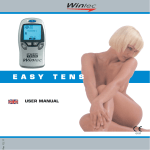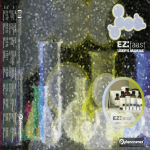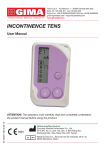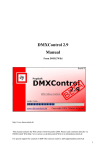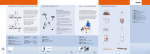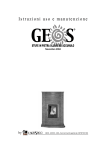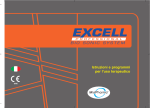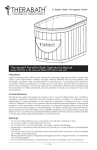Download DocLaser SPORT user manual
Transcript
YOUR PERSONAL TREATMENT QUICK REFERENCE GUIDE λ= 810 nm P= 2 Watt INSTRUCTIONS FOR USE www.my-doc.it www.my-doc.it 1 2 Project management: Medical Treatment and Protocols Dr. Pier Francesco Parra Design and Development Ing. Giannino Algeri www.my-doc.it 3 INDEX OVERVIEW..............................................................................................................06 CONTROLS AND INTERFACE..........................................................................07 DESCRIPTION OF ITEMS...................................................................................08 THE DISPLAY.........................................................................................................09 CONTROL KEYS....................................................................................................09 INSERTING THE PASSWORD..........................................................................09 ASSISTANCE AND ADVICE..............................................................................10 TECHNICAL DATA: EXTERNAL POWER SUPPLY.....................................11 TECHNICAL DATA: AG6 LASER MODEL DOCLASER® SPORT..........11 INSTRUCTIONS FOR DISPOSAL....................................................................11 PROCEDURE FOR USE .....................................................................................12 CHANGE LANGUAGE AND RESTORE FACTORY CONFIGURATION..13 TREATMENT...........................................................................................................14 CHECKING CORRECT OPERATION OF CONTACT SENSORS...............17 VERIFYING THE INTENSITY (2 WATTS) OF EMITTED POWER.................18 OVERVIEW OF TREATMENT MANAGEMENT...........................................19 TREATMENT AFTER THE FIRST SESSION.................................................20 NOTES ON PROTOCOL MANAGEMENT.......................................................21 4 MANAGEMENT AND CONTROL OF PROTOCOLS WHEN RESULTS PRESENT A SIGNIFICANT DIFFERENCE WITH RESPECT TO THE ESTABLISHED MATHEMATICAL MODEL ......................................................................................22 MANAGEMENT OF MEMORY SPACE............................................................23 MANAGEMENT OF ALARM MESSAGES.....................................................24 GENERAL RULES FOR CORRECT USE........................................................25 ARCHITECTURE OF THE EXCLUSIVE DOCLASER® PROTOCOL (NOTES)....................................................................................................................26 www.my-doc.it 5 OVERVIEW DOC LASER® is a Class-IV laser device, certified and classified as a medical instrument in Class 2b (93/42/EEC, 47/2007EEC). It differs from normal therapeutic laser instruments as it is designed to provide for ‘self-administered treatment’. The software installed is of the interactive type; by means of step-by-step procedures, the program will assist users, who must carefully follow the sequence of instructions that appear on the screen. Please note that it is very important to read and review the content of the enclosed manual (CD) before using this device. DOCLASER® SPORT must not be used in the following situations: CONTRAINDICATIONS Suspected or fully-developed neoplasia, pregnancy, haemorrhagic areas, epilepsy, infected areas (contaminated, open wounds), herpes zoster / herpes simplex, general states of infection, children under the age of 16, direct exposure to the eyes. N.B.: no particular precaution is required during treatment in the case of persons with prostheses or a pacemaker or in the case of diabetes. It should be noted that for all persons who have received radio or chemotherapy ANY PHYSICAL THERAPY IS CONTRAINDICATED FOR A PERIOD OF 5 YEARS FOLLOWING THE LAST SESSION OF TREATMENT. ORDINARY MAINTENANCE “DOCLASER® SPORT” must be stored in its case, protected against sources of intense heat (e.g. solar rays). It must not be kept in an environment where temperatures will remain low (< 10°C) for long periods of time (e.g. during the night). Failure to respect this condition will immediately result in the laser not being usable. The protective glass cover must be kept clean at all times, ensuring that it does not become soiled in any way with traces of grime or dirt in general. A camera/lens microfibre cloth should be used to clean the glass cover. Do not use detergents, except for isopropyl alcohol. The circular head, which comes into contact with the skin during treatment, must also be cleaned. Isopropyl alcohol should be used also in this case. Anti-reflex glass cover Contact sensor for laser emission control 6 CONTROLS AND INTERFACE Charge indicator (LED) Socket for battery-charger jack plug Extractable fuse switch disconnector Laser beamer Ventilation slots Emergency stop button Display Switch on/off www.my-doc.it Interactive controls 7 DESCRIPTION OF ITEMS Ventilation slots. These spaces allow for thermal exchange between the internal heat spreader and the environment thanks to the convective movement of air. The slots must be kept free at all times; make sure they are never obstructed by any kind of adhesive or other material. Emergency switch: in the event of breakdown or faulty operation, with the resulting potential loss of safe operating conditions, the operator has the possibility of using an emergency control, which will ensure the laser source is switched off. Following confirmation provided by means of an acoustic, maximum-frequency signal, DOC LASER will switch off automatically. Extractable fuse switch disconnector: This component has a double function and represents an ultimate form of protection for the lithium battery against short-circuiting. Acting as a sectioning separator of mains power from the rest of the device, it is used in only two situations: • when it is envisaged that Doc laser will not be used for at least two years; • when Doc Laser responds to none of the commands (including the emergency switch). In this case the operation required will be a full reset; when restored, all previouslysaved data will be lost. Battery-charger LED: when the power feeder is connected to the battery properly and the battery is discharged, the (yellow) LED will be switched on. Socket for battery-charger jack plug: Insert the battery-charger jack provided with the laser device to recharge. Note: it is not possible to use the Doc Laser device for treatment during recharging phases. Time required for complete recharging: < 3 hrs. Laser beamer: • the base, and also the rest surface which has to ‘touch’ the user’s skin contains the four contact sensors that enable the emission of laser radiation; • the laser diode window is protected by an anti-reflex glass cover and is the part subject to most attention on the part of the operator; keep the glass clean at all times (cfr. Instructions for Use – maintenance section) and perfectly transparent, with no traces of grime, grease, dust or other substances. 8 THE DISPLAY High-definition display. Various interactive screen pages appear, presenting options for the selection of procedures and confirmation and messages referring to reviews of the progress of selected treatment protocols and an evaluation of the success of results obtained. The surface of the screen should be cleaned with micro-fibre cloth (camera/lens cleaning material); in any case avoid using metallic or pointed objects. CONTROL KEYS Up key (directional key only): scrolls upwards only. Right key: active only when a password is being inserted. Left key: when active, returns the user to the pages to repeat the ongoing procedure. Down key (directional key only): scrolls downwards only. OK/ON/OFF key: this key is used to switch the laser device on but it is also used during operation as a ‘confirm/accept’ key (like the ‘return’ key on a computer keyboard); to switch off the laser device press this key until a ‘beep’ is heard, indicating that the ‘switch-off’ command has been activated. INSERTING THE PASSWORD In the phase in which operation is enabled only the directional keys are used; if the password is correct, the device will allow access to the following pages. www.my-doc.it 9 ASSISTANCE AND ADVICE If one of the following windows appears on the screen of your DOC LASER device while it is being used, please consult the User Manual. If the restore operation fails and a solution cannot be found, forward an e-mail message to our technical department [email protected]. Our staff will promptly answer any questions you may have. C O NATLRAORLML O AELC LK ARMI CH TA ES MEPR E RHAT L E AUDR A S TA L AT A SU ER RE TEM PER ANOMALIA p eAr NrO i sM oA l vLY erla r e fceorntsou lut sa e r m a n u l ’uso i l m a n u a l ea d Make sure the temperature of your laser device is not excessively high or too low. If it has been exposed for a long period to sources of heat or inversely, to low temperatures, this will be the most likely cause. In such cases the device must be removed to an environment where the temperature is approximately 20-26°C. Wait until it automatically returns to normal operating conditions (normally, 20-30 minutes). C O NATLRAORLML O AE LC LA CH KRMI S OC RT I DI CE ON NSTA C ON NS TAT SE O RTSO ANOMALIA p eAr Nr O i sM oA l vLY erla rec f eorn tsou lut s aer l ’uso i l m am n uaanluead Repeat the test using the palm of your hand. If still unsuccessful, contact technical our assistance personnel. C O NATLRAORLML O CH AE LC LA KRMI E RS RE OR R EE M E IMSISSISOIN ONE LA L EA RS RE ORR ANOMALIA p eAr Nr O i sM oA l vLY erla rec f eorn tsou lut s aer m a n u l ’uso i l m a n u a l ead 10 Repeat the test with the palm of the hand, totally covering the emission window, after checking that the protective glass is perfectly clean. If the operation fails again, contact our assistance service. TECHNICAL DATA: EXTERNAL POWER SUPPLY Frequency: Input voltage: Output voltage: Maximum power: Operating temperature: Humidity: 47 – 63 Hz 90 – 264 Vac (wide range) 5.0 V 10 W 0° / + 40°C 5% - 95% RH non-condensing TECHNICAL DATA: LASER MODEL AG6 DOCLASER® SPORT Rated power (Pnom) - IEC EN 60825-1 Spot size with applicator in contact Wavelength Beam divergence Power density Operation up to 2 W (*) 10 mm 630 - 1064 nm 8° x 36° with applicator up to 1.4 W/cm2 max discontinuous INSTRUCTIONS FOR DISPOSAL This symbol, appearing on the device and its outer packaging, refers to the disposal procedure to be adopted when it is decided the instrument should be discarded. When the instrument is no longer needed and has reached the end of its working life, it should not be disposed of just like any other waste product but delivered to a differentiated refuse collection site for electronic equipment or simply returned to the retailer from whom it was purchased when a new laser source has to be purchased. www.my-doc.it 11 PROCEDURE FOR USE 1. 2. 3. 4. Switch on the device by pressing the ‘OK’ key for about 5 seconds At the first start-up select language Wait until the software asks you to insert the password Insert the password (sequence of 4 keys) SELECT LANGUAGE ITALIANO ENGLISH CANCEL PA S S W O R D Sequence requested as a password OK Up Down Left Right The operator must carefully follow all details and instructions that appear on the display. Proceed in accordance with the sequence The simple clear language of the software allows for immediate comprehension of the messages and instructions. The step-by-step instructions can be easily understood by users that have absolutely no previous experience with medical equipment of this kind. 12 The battery capacity allows for storage for up to 2 years without any need to recharge. The device will start at the first touch of the controls and will be ready for use. More in-depth information is available in the Compact Disk supplied with the laser device. CHANGE LANGUAGE AND RESTORE FACTORY CONFIGURATION It is possible come back to language selection inserting, during the DOCLASER® SPORT password request, the following sequence: PA S S W O R D Sequence requested as a password SELECT LANGUAGE ITALIANO ENGLISH Left Right Up Down CANCEL OK It is possible to reinstate DOCLASER® SPORT to factory configuration inserting, during the password request, the following keys sequence: Be carefull, this action will reset all settings and memories: PA S S W O R D Sequence requested as a password DO YOU VUOI WANT RIPRISTINARE TO RESET TO THE DEFAULT LA CONFIGURAZIONE CONFIGURATION? DI FABBRICA? YES SI NO OK Down www.my-doc.it Right Up Left 13 TREATMENTS Your DOCLASER® SPORT device contains 30 treatment protocols, 8 of which are not directly associated with pain presenting in specific anatomical areas, 3 of which refer to physical problems arising in various parts of the body and 3 protocols (very important and to be adopted only under the guidance of a physician) are proposed for one of the very special benefits produced by laser tissue bio-stimulation: pain-reduction, an antiinflammatory effect and decontraction. SCEGLI L’AREA SPECIFICA IDENTIFY THE SPECIFIC AREA 1 2 3 4 ALTRE OPTIONS OPZIONI OTHER n.b.: users will select a protocol, mainly considering the type of pain to be treated. Please note that medical guidance is necessary. This will be less important only in cases of chronic pain or confirmed cases: of traumatic origin or functional muscular-tendinous and/or osteo-articulatory overloading. SCEGLI SELECTAREA SPECIFIC SPECIFICA AREA SCELTA SELECT DELL’AREA SPECIFIC SPECIFICA AREA TENDINOPATIA SUPRASPINATUS DEL SOVRASPINOSO TENDINOPATHY SINDROME DEL CARPAL-TUNNEL TUNNEL CARPALE SYNDROME IMPINGEMENT LONG HEADDEL BICIPITE BICEPSDEL IMPINGEMENT CAPOLUNGO TENDINOPATIA ARTROSI ALLA THUMB EXTENSOR DELL’ESTENSORE TENDINOPATHY BASE POLLICE DELDEL POLLICE TENDINOPATIA INFRASPINATUS DEL SOTTOSPINOSO TENDINOPATHY DISTORSIONE ARTROSI WRIST DISTORTION DELLA DELMANO POLSO SPALLA SHOULDER DOLOROSA PAIN WITH SUBACROMIAL CON BORSITE BURSITIS SOTTOACROMIALE SELECT SPECIFIC AREA SCEGLI SELECT L’AREA SPECIFIC SPECIFICA AREA PATELLAR TENDINOPATIA TENDINOPATHY ROTULEA TENDINOPATIA ANSERINE DELLA ZAMPA D’OCA TENDINOPATHY DISTORSIONE SPRAINED DELLA CAVIGLIA ANKLE ACHILLEA TENDINOPATIA TENDINOPATHY ACHILLEA MENISCO DOLOROSO LATERAL LATERALE PAINFUL MENISCUS MENISCO DOLOROSO MEDIAL MEDIALE PAINFUL MENISCUS FASCITE PLANTARPLANTARE FASCIITIS The other treatment options will follow. If the operator adheres strictly to the contraindications listed on page 6, the worst result obtained will be simply an absence of positive results. In such cases messages will appear referring to the lack of results obtained within the expected time and suggesting that the user should abandon the procedure in question. 14 SCELTA SELECTAREA SPECIFIC SPECIFICA AREA SELECTAREA SPECIFIC AREA SCELTA SPECIFICA DOLORI DORSALI MYOFASCIAL MIOFASCIALI BACK PAIN FACET JOINT SINDROME DELLE SYNDROME FACCETTE ARTICOLARI PAIN EXTENDING DOLORE ESTESOFROM DAL THE NECK TO THE COLLO ALLE BLADES SCAPOLE SHOULDER LOW BACK PAINSENZA WITHOUT LOMBALGIA RADICULAR SIGNS SEGNI RADICOLARI CONSTANT AND DOLORE FISSO E PUNTIFORME PUNCTIFORM PAIN IN THE NELLA ZONA DELLA SCAPOLA SHOULDER-BLADE AREA PIRIFORMIS SYNDROME SINDROME DEL PIRIFORME SCEGLI L’AREA SPECIFICA IDENTIFY THE SPECIFIC AREA 1 2 3 4 ALTRE OPTIONS OPZIONI OTHER SCELTA SELECTAREA SPECIFIC SPECIFICA AREA SELECT SCEGLI IL THE TRATTAMENTO TREATMENT CONFIRM YOUR CHOICE EMATOMA SUBCUTANEOUS SOTTO-CUTANEO HAEMATOMA ANTI INFIAMMATORIO ANTI-INFLAMMATORY SPECIFIC AREA AREA SPECIFICA SWOLLEN KNEE GINOCCHIO E AND ANKLE CAVIGLIA GONFI ANTALGICO ANTALGIC EMATOMA SUB-CUTANEOUS SOTTO-CUTANEO HAEMATOMA STIRAMENTO MUSCOLAR PULL MUSCOLARE DECONTRATTURANTE DECONTRACTION OK OTHER ALTRE OPTIONS OPZIONI OTHER ALTRE OPTIONS OPZIONI The operator is asked to confirm the painful area selected. If an anatomical area cannot be found, it is possible to repeat the search if necessary. At the third attempt (second repetition) the software will automatically activate the switching-off procedure. www.my-doc.it 15 DO YOU WANT TO CONTINUE AND SEARCH AGAIN FOR A TREATMENT PROTOCOL? SCEGLI L’AREA SPECIFICA IDENTIFY THE SPECIFIC AREA 1 YES NO 2 3 MAYBE NON HA IL HAVE THE A DOESN’T CHE SERVE AL TUO CASO PROGRAM YOU NEED 4 ALTRE OPTIONS OPZIONI OTHER YES YES IS THE FIRST REPETITION? non ha effetti has no ionizing ionizzanti e le effects ant the tecnologie technology utilizzate used ensures garantiscono maximum la massima safety sicurezza IONIZING RADIAZIONI RADIATION IONIZZANTI NO CLASSIFY YOUR PAIN VERY INTENSE INTENSE CONFIRM YOUR CHOICE FRONT SHOULDER PAIN VERY INTENSE PAIN MODERATE SLIGHT MINIMAL OK 16 Finally, the operator is asked to identify the intensity of the pain according to the visual analogue scale (VAS). The data summary page will now appear, indicating the painful area selected and pain intensity. Confirmation is then requested. CHECKING CORRECT OPERATION OF THE CONTACT SENSORS Operation logic: (considered also for risk analysis): laser emission is enabled only when the devices switches from 4 red sectors to 3 or 4 green sectors or 2 sectors (minimum condition to enable operation)) on the longer side of the emission window. The device allows for use without protective eyewear. In any case correct operation should be tested before each treatment session. Contact sensor management, phase 1: checking for correct operation compulsory! SEQUENCE to be followed to test correct functioning of the 4 contact sensor sectors: “Contact sensor check” 1. Laser not in contact with the palm of the hand. The operator must make sure that the 4 sectors are red (inactive). 2. Laser in contact. The operator will move the laser in an appropriate manner so as to make contact with the skin and must make sure the 4 sectors are activated (they will change colour, depending on the moment) 3. Successful outcome of verification. The 4 sectors must be green. The message ‘OK, Start Treatment’ will automatically appear only after the correct switching of all sectors has been verified by the software. If the test is not successful after 7 seconds, the ‘procedure-repetition’ function will be enabled. The software will allow the user to run the test three times before automatically providing an error message (faulty operation) and suggesting the intervention of a technical support centre. CHECK CONTACT SENSOR CHECK CONTACT SENSOR bring the active part of the laser into contact with the palm of your hand bring the active part of the laser into contact with the palm of your hand LASER LASER OK N.B.: The contact sensor test must be successfully completed before starting treatment. Simply rest the laser emission point on the palm of the hand and check for correct switching (‘on’ / off’) of all four sectors. START TREATMENT www.my-doc.it 17 VERIFYING THE INTENSITY (2W) OF EMITTED POWER CHECK LASER EMISSION Bring the active part of the laser into contact with the palm of your hand. maintain contact until the end of the test which will last about 1 minute. press OK to start the test. OK After verifying that the contact sensors are functioning properly, the power emitted by the laser will checked. In order to measure maximum power safely rest the emitter on the palm of the hand. With the contact sensors closed, emission is enabled. The operators provides confirmation with the OK key. CHECK LASER CHECKEMISSIONE LASER EMISSION maintain the active part Mantieni la parte attiva of the laser in contact delwith laser contatto con theapalm of your il hand palmo della until the mano end of sino the al termine test del test. TESTININ CORSO TEST PROGRESS The procedure consists in having the laser source initiate emission at the maximum power level (P=2W) and then measuring it with an internal system, making sure the deviation falls within the range permitted by the standards (± 20%). CHECK LASER CHECKEMISSIONE LASER EMISSION maintain the active part Mantieni la parte attiva of the laser in contact delwith laser contatto con theapalm of your il hand palmo della until the mano end of sino the al termine test del test. OK EMISSIONE CORRECT CORRETTA EMISSION 18 Se la verifica ha avuto esito positivo la scritta “test in corso” si trasforma in “OK Emissione corretta” e l’operatore può iniziare il trattamento in tutta sicurezza. OVERVIEW OF TREATMENT MANAGEMENT The operator is asked to position the emitter correctly over the painful area within the indicated area. Press ‘OK’ when ready to proceed. TREATMENT INSTRUCTIONS TREATMENT ISTRUCTIONS Observe the area to be treated. Position the laser on painful area. If punto doloroso. Se specified, position the laser inside the posizionare il laser al highlighted area. suo interno. OK No comments are provided for energy-transfer and treatment-recording phases. Note that in the initial sessions the operator may decide where and how treatment data is going to be saved. N.B. If the area to be treated presents an excessively concave or convex surface, thereby making it difficult to obtain minimum and sufficient contact to enable the laser, the user should identify and retain the best position possible. The ‘scattering’ effect will ensure the laser reaches underlying tissues. A light rotating movement can be attempted if it is found that the skin is subject to excessive heat. Also for the treatment of small surface areas (e.g. finger interphalangeal articulation) the laser should be kept focused. www.my-doc.it 19 TREATMENT AFTER THE FIRST SESSION STAI SEGUENDO IL YOU ARE FOLLOWING TREATMENT NUMBER TRATTAMENTO NUMERO 1/2 INIZIA IL TRATTAMENTO START TREATMENT ULTIMO LAST OK 20 At the beginning of each day of therapy the operator is reminded of the number of repetitions of the treatment protocol established on the basis of a patented My-Doc algorithm. If the user does not follow the preset protocol or number of sessions, messages referring to the anomaly in question will be generated by the software; if necessary, records of treatment sessions already completed will be deleted and the user is then invited to start from the beginning. Transfer with repeated micro-sessions and multitreatment protocols are a natural evolution of the principles of optimisation and an extension of the biostimulation effect invented by Prof. Parra with the FP3 SYSTEM® project. NOTES ON PROTOCOL MANAGEMENT Operating with a dedicated operating system, the DOCLASER® SPORT software provides operators with information to help them follow treatment routines successfully.The operator will be asked to: 1. Pay attention to particular requests 2. Fully collaborate as regards the timing of pauses 3. Classify pain correctly and objectively Treatment involves following a preset protocol, also comprising various pauses. If an established interval has not yet elapsed or the device determines that a pause was too long at the time when treatment is resumed, messages such as those illustrated below will appear on the screen of the laser device. ATCAUTION! TENZIONE! ATCAUTION! TENZIONE! DECIDE WHETHER TO DECIDI SE CONTINUARE, CONTINUE, UNPLANNED PAUSA NON PAUSE THAT MAY ALTER PROGRAMMATA DATA! CHE PUÒ ALTERARE I DATI! THIS IS AN UNPLANNED PAUSA NON PAUSE THAT WILL PROGRAMMATA CHE ALTER DATA. START ALTERA I DATI! AGAIN FROM THE DEVIBEGINNING RICOMINCIARE DEVI ATTENDERE PER PLEASE WAIT BEFORE PROSEGUIRE CON IL CONTINUING TRATTAMENTO WITH TREATMENT 11GIORNI DAY DALL’INIZIO LASER PAUSA! LASERIN PAUSED! At the beginning of each day, after the update page has been checked, the intensity of the pain has to be classified again by means of an evaluation with respect to the last definition and, finally, the user must confirm the new state (area of pain and new intensity). THE OPERATOR SHOULD EVALUATE THE VARIATION OF PAIN PREVIOUS PAIN CONFIRM YOUR CHOICE CURRENT PAIN + FRONT SHOULDER PAIN VERY INTENSE PAIN - OK OK www.my-doc.it 21 MANAGEMENT AND CONTROL OF PROTOCOLS WHEN RESULTS PRESENT A SIGNIFICANT DIFERENCE WITH RESPECT TO THE ESTABLISHED MATHEMATICAL MODEL On the basis of exclusive DOC LASER® algorithms, the system monitors the progress of treatment, assessing whether it is necessary to suspend therapy before the end of a planned series of sessions on the basis of evidence that it is not effective or whether it is quite obviously successful and no longer necessary. Causes of pain should always be properly investigated and it is advisable to seek the advice of a physician in the event of a negative outcome. CONFIRM YOUR CHOICE FRONT SHOULDER PAIN VERY INTENSE PAIN ATCAUTION! TENZIONE! ATCAUTION! TENZIONE! VERY POSITIVE RESULTSMOLTO WITH RISULTATI RESPECT TO INITIAL POSITIVI RISPETTO LE EXPECTATIONS! ASPETTATIVE!YOU MAY SUSPEND SOSPENDI I TRATTAMENTI TREATMENT DECIDE WHETHER TO RISULTATI TROPPO CONTINUE. RECORDED NEGATIVI RISPETTO LE RESULTS SUGGEST YOU ASPETTATIVE! SHOULD SUSPENDE DEVI RINUNCIARE TREATMENT AS IT HAS VALUTARE ALTRE BEEN EFFECTIVE AND IS SOLUZIONI SUFFICIENT OK ATCAUTION! TENZIONE! ATCAUTION! TENZIONE! DECIDE TO DECIDI SEWHETHER CONTINUARE, ICONTINUE. RISULTATI RECORDED REGISTRATI RESULTS SUGGEST SUGGERISCONO DI YOUSOSPENDERE SHOULD SUSPEND I TREATMENT AS IT HAS TRATTAMENTI PERCHÉ GIÀ BEEN EFFECTIVE AND EFFICACI E SUFFICIENTI IS SUFFICIENT DECIDE TO I DECIDI SE WHETHER CONTINUARE, CONTINUE.REGISTRATI RECORDED RISULTATI RESULTS SUGGEST SUGGERISCONO DI YOU SHOULD SUSPEND SOSPENDERE I TREATMENT AS IT IS TRATTAMENTI PERCHÉ NOT EFFECTIVE NON EFFICACI 22 MANAGEMENT OF MEMORY SPACE SELECT THE MEMOY SLOT MEMORY 01 TRATTAMENTO MEMORIA02 MEMORY 0106 Input/delete operations can be performed by selecting one of the six items listed. The presence of two memory positions allows for the simultaneous management of two different cases; this also means that various operators can use the device. If the details of a course of treatment have already been saved in one of the six available positions, the data will be displayed accordingly. If the operator confirms that details of a new course of treatment must be saved, previous data will be deleted to leave space for the new information. If the device is used by only one operator, ongoing treatment data can be saved automatically, ensuring compulsory pauses between one cycle and the next and optimal system performance. DOCLASER® SPORT is proposed as an ideal solution for the problems it is designed to treat. You will find this instrument extremely useful for safeguarding the wellbeing of your family, your friends, members of your team or fellow athletes. www.my-doc.it 23 MANAGEMENT OF ALARM MESSAGES CH KRMI C O NATLRAORLML O AE LC LA C O NATLRAORLM L OC H AE LC LA KR M I D I S P L AY C H E C K B AT T E R RY IA AANNO IA OM MAALLY pr ee rf erri st o o l vuesrelra cm on s u l t a anual il manuale d’uso S CE ONNSTA OR C IT D I C SO ENS TAT O RTSO T LE AM SE PR E RHAT E AUDR A TES MTA PER LA AT SU ERE C DH I SEPCLKAYD ICSH PE LC AY K If any serious anomalies are detected by the software when it runs a routine check to verify correct operation of the basic areas of the laser device, the system will protect itself by automatically shutting down. The system will first of all inform the operator however of the type of problem identified. The message will remain visible for at least 5 seconds before Doc Laser switches off. Refer also to page 10. GENERAL RULES FOR CORRECT USE The DOCLASER® SPORT software will function correctly only if the operator classifies pain carefully and precisely and records variations when requested. The operator will also have to respect the timing of treatment and required pauses between sessions. Doc Laser will check whether minimum intervals for pauses are respected and will forbid the use of the device if these are not observed; if the operator waits too long and too much time elapses before a treatment is repeated, the software will generate an error message. The information introduced by the operator (classification of initial intensity in the intensity of pain and subsequent variations) will be checked by the system and compared with internal data so that it can inform the user whether any progress has been made and whether it has occurred according to expected results. Compliance with this method and instructions is thus important. Pauses are checked with an internal clock. If the operator makes a mistake, the system will generate messages, asking the operator to wait for a longer period of time before restarting treatment or to pay more attention or, in cases where parameters are reset, the 24 user may be asked to go back and start a course of treatment from the very beginning. It is forbidden to force, modify or try to ignore the content of the messages that are generated. Otherwise, My-Doc cannot be held liable for any unsuccessful outcome. ARCHITECTURE OF THE EXCLUSIVE DOCLASER® SPORT PROTOCOL (NOTES) The treatment protocol to be followed is selected by the Doc Laser software on the basis of a daily, multi-treatment approach, in which the protocol to be used is selected on the basis of the following input: • Specific painful area of the body • Self-evaluation of pain • Treatment day (number) When the first treatment session of the day is to be started, the user is asked to evaluate the experienced variation in the intensity of the pain with respect to the previous day’s results. On the basis of patented mathematical calculations, the software provides its response regarding the most suitable course of treatment, which will be subdivided into one or more repeated applications separated by intervals of a few seconds. In turn, each sequence of applications will be repeated at various times during the day. During every treatment phase the user will receive instructions concerning the timing of subsequent sessions. Each basic application will last for 40/60 seconds. The actual length of time will depend on the protocol selected and the progress of treatment in general. www.my-doc.it 25 ARCHITECTURE OF THE DOCLASER® SPORT PROTOCOL (DATA ACQUISITION) Insert user’s details (height, weight, age) Indicate painful area of body and evaluation of its intensity (classification) Is this the first session of the day? No Wait for 10 seconds Elementary treatment Yes Repetition? No Wait 2 or 3 hours No Have the day’s treatment sessions ended? Yes Wait 1 or 2 days 26 Yes Evaluation of any VARIATION of the pain MO-7.5.2-10 rev. 4 del 11/03/2011 Declaration of Conformity For the AG6-model medical device (vers. Doc-Laser) Touch Life Rehab s.r.l.u, with registered offices at Via Alessio Amighetti 2/A – 24125 – Bergamo, Italy hereby declares that the DOCLASERversion of the AG6-model medical device was manufactured in accordance with the following standards: IEC-EN-60601-1 Medical Electrical Equipment - Part 1: General requirements for safety (ed. III) (2007) IEC-EN-60601-1-2 Medical Electrical Equipment - Part 1: General requirements for safety 2. Collateral standard. Electromagnetic compatibility. Requirements and tests IEC-EN-60601-1-4 Medical Electrical Equipment - Part 1-4: General requirements for safety 4. Collateral standard. Programmable electrical medical systems (ed. I) (1997) IEC-EN-60601-2-22 Medical Electrical Equipment - Part 2: Particular requirements for the safety of diagnostic and therapeutic laser equipment (ed. II) (1997) IEC-EN-60825-1 Safety of laser equipment: Part 1: Equipment classification, requirements and user’s guide (ed. IV) (2004) IEC-EN-61000-3-2 Electromagnetic compatibility (EMC). Limits for harmonic current emissions (ed. IV) (2007) IEC-EN-61000-3-3 Limitation of variations of voltage, voltage fluctuation and flicker (ed. II) (2009) IEC-EN-61000-4-2 Electrostatic discharge immunity test (2010) IEC-EN-61000-4-3 Radiated, radio-frequency, electromagnetic field immunity test (ed. III) (2007) IEC-EN-61000-4-4 Electrical fast transient/burst immunity test (ed. II) (2008) IEC-EN-61000-4-5 Surge immunity test (ed. II) (2007) IEC-EN-61000-4-6 Immunity to conducted disturbances induced by radio-frequency fields (2010) IEC-EN-61000-4-8 Power frequency magnetic field immunity test (ed. I) (2001) IEC-EN-61000-4-11 Voltage dips, short interruptions and voltage variation immunity tests (ed. II) (2006) IEC-EN-17050-1 Conformity assessment. Supplier’s declaration of conformity. Part 1 – General requirements (2010) The device bears the marking 0068 in accordance with Directive 93/42 EEC relating to medical devices, and it is compliant with the essential requisites indicated in appendix I of the same regulation. The device belongs to Class II b according to appendix IX of this directive. It is moreover herby declared that the device was designed, manufactured and checked according to the provisions of the complete Quality Assurance System of the company, verified and certified on the basis of the indications in Appendix II of the aforementioned Directive 93/42 EEC. Conformity with the Quality Assurance System was checked and approved by the ISTITUTO DI RICERCHE E COLLAUDI M. Masini. Bergamo, 11 March 2011 Technical Manager Ing. Palo Milanesi Registered Offices: via Amighetti n.2/a 24125 Bergamo Italy VAT (I) 03245230165 tel. 035 4523869 - fax 035 2922884 TLR s.r.l. u. Touch Life Rehab www.lasertlr.com www.my-doc.it 27 NOTES ...................................................................................................................................................... ...................................................................................................................................................... ...................................................................................................................................................... ...................................................................................................................................................... ...................................................................................................................................................... ...................................................................................................................................................... ...................................................................................................................................................... ...................................................................................................................................................... ...................................................................................................................................................... ...................................................................................................................................................... ...................................................................................................................................................... ...................................................................................................................................................... ...................................................................................................................................................... ...................................................................................................................................................... ...................................................................................................................................................... ...................................................................................................................................................... ...................................................................................................................................................... ...................................................................................................................................................... ...................................................................................................................................................... ...................................................................................................................................................... ...................................................................................................................................................... ...................................................................................................................................................... ...................................................................................................................................................... ...................................................................................................................................................... 28 WARRANTY CERTIFICATE The DOCLASER® SPORT model medical device is guaranteed for a period of two years against breakage and failure of its components and any consequent repair work that may be required. For delivery to the Client Assistance Centre, costs relating to transportation and appropriate packaging shall be borne by the client, while the cost of return shipment shall be borne by the manufacturer. This certificate will be considered valid if it is filled in correctly and presented with a photocopy of the corresponding sales invoice and cash receipt. Laser DOCLASER® SPORT model DATE of PURCHASE........................................................................................................... SERIAL No........................................................................................................................... SURNAME............................................. NAME .................................................................. STREET.................................................... POSTAL CODE.......... COUNTRY........................ Tel................................................................... E-mail.......................................................... PURCHASED AT................................................................................................................. NAME OF THE RETAILERS/SALES POINT...................................................................... NOTES................................................................................................................................ ............................................................................................................................................ Please send to: TOUCH LIFE REHAB S.r.l.unip. Via A. Amighetti, 2/A 24125, Bergamo, Italy Please do not forward this document without prior confirmation and consent from the technical assistance department (E-mail: areatecnicaasertlr.com). TOUCH LIFE REHAB ® has obtained ISO/UNI/9001-2008 certification. Our objective is to continuously improve both our products and services. We should therefore be very grateful if you would kindly fill in our ‘customer satisfaction’ questionnaire. We thank you in advance for your assistance. On receipt of your response we will assign an extension of 4 months to your warranty. www.my-doc.it CUSTOMER SATISFACTION LOGISTICS Excellent Good Average Poor Unaccettable Excellent Good Average Poor Unaccettable Delivery dates respected Flexibility and attention paid to clientele Quality of packaging materials and delivery method PRODUCT QUALITY No defects or malfunctioning Easy to use Adequate and complete instructions for use Effective OTHER OBSERVATIONS OR SUGGESTIONS............................................................................. ...................................................................................................................................................... ...................................................................................................................................................... ...................................................................................................................................................... ...................................................................................................................................................... ...................................................................................................................................................... ...................................................................................................................................................... www.my-doc.it Help Line +39 (0)444 320 998 Rev. 02 22 07 2011 www.my-doc.it