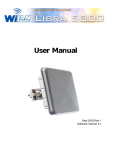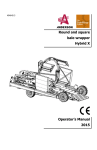Download StarMAXTM Antenna Alignment Tool User Manual
Transcript
User Manual, StarMAX Version 1.1 TM Antenna Alignment Tool, StarMAXTM Antenna Alignment Tool User Manual Rel. 2.2, Version 1.1 August 2007 P/C 9910-08 © 2007 Telsima Inc. Part no 115-0034-001 328 Gibraltar Drive, Sunnyvale, 94089 CA, USA Page 1 of 19 User Manual, StarMAX Version 1.1 TM Antenna Alignment Tool, Copyright Information Copyright 2007, Telsima Inc., 328 Gibraltar Drive, Sunnyvale, CA 94089, USA, All Rights Reserved. This document is the property of Telsima, and contains information protected by copyright laws. The information in this document is subject to change without notice. The information in this document is believed to be accurate and reliable. However, users must take full responsibility for their applications of any products specified in this document. Telsima, Telsima logo, StarMAX, TRUFLE, TelsiNex, TelsiView, and OptiFlow are the trademarks of Telsima Corporation. Copyright 2004 2007 Telsima Corporation. All rights reserved. All other trademarks and registered trademarks are the property of their respective owners. Limited Warranty “Above and beyond” is the standard we set ourselves for customer service at Telsima. It’s all part of our commitment to Customer Satisfaction. All Telsima products are warranted and tested to be free from defects in material and workmanship and to conform to the published specifications. During the warranty period should this Telsima product fail under normal use in the recommended environment due to improper workmanship or materials, Telsima will repair the product or replace it with a comparable one. This warranty is subject to the conditions and limitations set forth herein and it is superseded by any contractual terms and conditions you may have agreed with Telsima as part of a service contract. Limitations Telsima will not be liable for damages resulting from improper installation, alteration, acts of nature, improper usage, or problems with electrical power. Telsima Products must be used with devices that confirm to the recommended industry standards. Telsima will not be liable for damages resulting from a third party device that causes the Telsima product to fail. Telsima shall in no event be liable for any consequential, indirect, or incidental damages, lost profits, lost business investments, lost goodwill, or interference with business relationships as a result of lost data. Telsima is also not responsible for damage or failure of any third party equipment, even if Telsima has been advised of the possibility. This limitation does not apply to the extent that is illegal or unenforceable under applicable law. Disclaimer The foregoing limited warranty is exclusive. There are no other warranties, including any implied warranty of merchantability or fitness for a particular purpose. This warranty is not affected in any part by Telsima providing technical support or advice. © 2007 Telsima Inc. 328 Gibraltar Drive, Sunnyvale, 94089 CA, USA Page 2 of 19 User Manual, StarMAX Version 1.1 TM Antenna Alignment Tool, Table of Contents 1 2 3 4 5 6 7 8 Preface ....................................................................................................................... 4 Overview of the Telsima StarMAXTM Alignment Tool ................................................ 5 Installing the TSAT ..................................................................................................... 6 Running the Telsima StarMAX™ Alignment Tool....................................................... 7 Evaluating the location ............................................................................................... 9 Evaluating the direction ............................................................................................ 12 Guidelines for optimal positioning of the directed Outdoor Antenna ........................ 13 Introducing the Telsima StarMAX™ Subscriber Stations ......................................... 14 8.1 Brief description of the StarMAXTM 2100 Series Subscriber Stations............. 15 9 Required Information ................................................................................................ 16 10 Configuring Your Computer (MS Windows) ........................................................ 17 11 Antenna radiation pattern .................................................................................... 18 11.1 Criteria for antenna alignment ......................................................................... 18 11.2 Operating channel ........................................................................................... 18 12 Conventions ........................................................................................................ 19 List of Figures Figure 1: The Telsima StarMAX Alignment Tool program window ................................... 7 Figure 2: Setting the IP of the SS...................................................................................... 9 Figure 3 : Scanning the signal/frequency strength in the Best Location Mode ............... 10 Figure 5 : Ranked locations after scanning the signal quality ......................................... 10 Figure 6 : Checking for best direction ............................................................................. 12 Figure 7: Configuration step 1 – IP settings .................................................................... 17 Figure 10: Typical radiation pattern in horizontal and vertical plane of the subscriber station antenna................................................................................................................ 18 List of Tables Table 1: Information needed to get Subscriber Station operational ................................ 16 Abbreviations & Definitions Abbreviation TSAT BDF BLF BS CINR RSSI SS Interpretation Telsima StarMAX™ Alignment Tool Best Direction Finder Best Location Finder Base Station Carrier to Interference and Noise Ratio Receive Signal Strength Indicator Subscriber Station © 2007 Telsima Inc. 328 Gibraltar Drive, Sunnyvale, 94089 CA, USA Page 3 of 19 User Manual, StarMAX Version 1.1 TM Antenna Alignment Tool, 1 Preface This book serves as a User Manual for the Telsima StarMAX™ Alignment Tool, providing basic software overview and details on antenna alignment. Audience This book will be useful for the support staff of the service provider. Related Information For more information, refer to the following: StarMAX™ 2100 Series User Manual . Contact Us If you purchased a service program from Telsima, you can get help at any time by calling Telsima: USA: +1-408-212-8500 Europe: +386-1-588-7010 India, Bangalore: +91-80-30573901 India, Gurgaon: +91-124-4300338 Telsima would like to know if you found the document useful. If you have any feedback or comments on this document, send us an email at [email protected]. Please mention the software, the version of the software, the title of the document and the part number of the document in your message. You can also send us your comments by mail to: Telsima Inc. 328 Gibraltar Drive Sunnyvale CA 94089 USA © 2007 Telsima Inc. 328 Gibraltar Drive, Sunnyvale, 94089 CA, USA Page 4 of 19 User Manual, StarMAX Version 1.1 TM Antenna Alignment Tool, 2 Overview of the Telsima StarMAXTM Alignment Tool One of the most important steps during the Subscriber Station installation is the proper orientation and placement of the antenna. This procedure is useful also for the indoor StarMAX™ 2130 Subscriber Station, which has an internal 4-sector active antenna that automatically covers the full horizontal plane. The semi-outdoor StarMAX™ 2140 SS uses an external antenna connector for a choice of indoor or outdoor directional or omnidirectional antennas and is intended for indoor use with the antenna being mounted outdoors (or indoors) with a short (<3m) coaxial cable. The StarMAX™ 2150/2160 Subscriber Station is basically embedded into the antenna and is intended for full outdoor use/installation. The Telsima StarMAX™ Alignment Tool (TSAT) offers two modes of operation; Best Location Finder and Best Direction Finder. As a tool for pre-installation activities, the best location finder (BLF) helps the operator/customer to locate the best possible micro-location in the apartment/room/rooftop; the best direction finder (BDF) can then be used for best direction alignment to enable optimal data transfer in the WiMAX network. © 2007 Telsima Inc. 328 Gibraltar Drive, Sunnyvale, 94089 CA, USA Page 5 of 19 User Manual, StarMAX Version 1.1 TM Antenna Alignment Tool, 3 Installing the TSAT The Telsima StarMAX™ Alignment Tool is a stand-alone software product, which can be downloaded through the Telsima Customer Support web page, available at http://www.telsima.com/cs. How to install the Telsima StarMAX™ Alignment Tool: 1. In your Microsoft Windows® open the web browser and visit the Telsima Customer Support homepage at http://www.telsima.com/cs. 2. Download the Telsima StarMAX™ Alignment Tool. 3. Extract the ZIP archive into a folder and run the Setup.exe program file. 4. Install the application by clicking the Next and then the Install button. 5. When the installation is complete, close the installation window. Note: You need Administrator system privileges to successfully install the Telsima StarMAX™ Alignment Tool. 6. Connect the ethernet RJ-45 (Ethernet) cable from your PC to the StarMAX™ Subscriber Station. 7. Turn on your StarMAX(TM) Subscriber Station. 8. Configure the PC TCP/IP connection properties as follows (please check chapter : Configuring Your Computer (MS Windows) for details: - IP address: 192.168.1.254 192.168.1.2-192.168.1.254) Subnet mask: 255.255.255.0 (anything in the range of 9. Verify whether the StarMAX™ Subscriber Station is online: open Command Prompt (Start->Run->CMD [Enter] . 10. Ping the Subscriber Station with the command: ping 192.168.1.1. 11. If the command returns data on pinging intervals from the PC to the Subscriber Station, continue with the next step of this procedure; otherwise consult your Microsoft Windows® XP Help for additional information to resolve IP configuration issues, and the StarMAX™ 2100 Series Subscriber Station User Manual on how to correctly setup the StarMAX™ Subscriber Station. © 2007 Telsima Inc. 328 Gibraltar Drive, Sunnyvale, 94089 CA, USA Page 6 of 19 User Manual, StarMAX Version 1.1 TM Antenna Alignment Tool, 4 Running the Telsima StarMAX™ Alignment Tool Run the Telsima StarMAX™ Alignment Tool by clicking the Start->All Programs>TSAT->TSAT (Telsima) icon. The main program window will appear, as seen in the following picture: Figure 1: The Telsima StarMAX Alignment Tool program window In this window you see 5 basic elements: The menu bar contains basic operating options: - The Test menu contains command for connecting to the Subscriber Station, starting, stopping, evaluating and resetting the testing function and the Exit option to close the TSAT program. - The View menu contains two main options: BDF (Best Direction Finder) and BLF (Best Location Finder). - The Configuration menu contains the option to set the Subscriber Station IP address and the Channel Configuration option. © 2007 Telsima Inc. 328 Gibraltar Drive, Sunnyvale, 94089 CA, USA Page 7 of 19 User Manual, StarMAX Version 1.1 TM Antenna Alignment Tool, - The Help menu entry provides program version. The main command button bar on the top contains the main operation buttons, similar to the options in the Test menu, used for fast basic Alignment Tool operation: Connect: used to connect to the Subscriber Station for alignment purposes. Start: used to start the automatic measurement procedure. Stop: used to stop the automatic measurement procedure. Evaluate: used to evaluate the measurement in the BLF/BDF modes respectively. Reset: resets the alignment tool measured data. Get BSID: used to get the BSID. IpConfig: used to set the IP of the Subscriber Station you wish to align. Exit: closes the Telsima StarMAX™ Alignment Tool. The Log File entry field contains the path to the txt logfile, which contains all the data collected by the Alignment Tool. Next to it the checkbox for measuring the UpLink connection quality is also available. The central part of the program window contains downlink and uplink measured RSSI, CINR, BS ID and ranking column, and at the side beside the frame bar graphs of the CINR and RSSI measurement history is visible. On the bottom of the window bar graphs of current RSSI & CINR for DL/UL are visible. The Direction/Location Name entry field is used to name the specific Direction/ Location for further alignment reference. © 2007 Telsima Inc. 328 Gibraltar Drive, Sunnyvale, 94089 CA, USA Page 8 of 19 User Manual, StarMAX Version 1.1 TM Antenna Alignment Tool, 5 Evaluating the location The standard StarMAX™ Subscriber Station best location finding procedure should be performed using a StarMAX™ 2130 or 2140 SS (indoor omnidirectional antenna) – even if you plan to use a StarMAX™ 2150r1/r2 outdoor unit afterwards. The procedure is as follows: 1. 2. 3. 4. Power the SS on. Run the TSAT software. Go to View and choose BLF (best location finder). Set the IP address of the subscriber station (push the IpConfig button). Figure 2: Setting the IP of the SS 5. Press the Connect button in TSAT. 6. Press the Start button and wait until scanning is completed (a new window will appear, click OK). NOTE: You can use the geographical altitude, longitude and latitude values, collected from a GPS device, to have them stored with the measurements in the logfiles. This can help you in recording SS locational data for later overview. © 2007 Telsima Inc. 328 Gibraltar Drive, Sunnyvale, 94089 CA, USA Page 9 of 19 User Manual, StarMAX Version 1.1 TM Antenna Alignment Tool, 7. For each new location measurement click into the Location name field and type the new name for location (or increase the number in the name), and press the Start button to start measuring again. All measurements are saved in a table – you can view them by clicking the Evaluate button. Figure 3 : Scanning the signal/frequency strength in the Best Location Mode 8. Press the Evaluate button in the TSAT interface: in the new window, ranked with rank number 1 is the location with the best signal level. Click OK to close the window. MARK MARK MARK Figure 4 : Ranked locations after scanning the signal quality © 2007 Telsima Inc. 328 Gibraltar Drive, Sunnyvale, 94089 CA, USA Page 10 of 19 User Manual, StarMAX Version 1.1 TM Antenna Alignment Tool, - If using a StarMAX(TM) 2130 or 2140 with an indoor omnidirectional antenna, at this point you can place the unit to the location where best RSSI/CINR values were measured. - If using a StarMAX(TM) 2140 with an external antenna, or a 2150 Subscriber Station, you need to continue to find the best direction for your antenna. 9. Close window (Exit). 10. Reboot the SS (Power off, wait a couple of seconds, then power on the station). 11. Configure your PC TCP/IP connection properties to your Wimax operator settings (provided by your service operator). NOTE: When deciding about the best position, please follow these rules: - If the CINR value is greater than - 20 then choosing a location with higher RSSI is better. - If the CINR value is equal or less than -20, then choosing a location with the higher CINR is better. NOTE: If you think that finding the right direction is more important, you can start the BDF procedure to find the appropriate direction first (as described in chapter 6 of this Manual). Using the Best Location Finder first is not a hard rule, just a suggestion, based on our experience. © 2007 Telsima Inc. 328 Gibraltar Drive, Sunnyvale, 94089 CA, USA Page 11 of 19 User Manual, StarMAX Version 1.1 TM Antenna Alignment Tool, 6 Evaluating the direction If you are using a StarMAX™ Subscriber Station with an outdoor antenna/unit (StarMAX™ 2140 or 2150r1/r2 or 2160), you can find the best antenna direction after finding the best location (according to the procedure in chapter 5 of this manual). 1. Evaluate the location of the antenna as described in chapter 5). 2. Go to View and choose BDF (best direction finder). 3. In the window check which frequency to use for tuning (the Rank1 frequency from the Evaluate page). Figure 5 : Checking for best direction 4. Press the Start button and align the SS antenna to get the highest CINR value possible. Note: The StarMAX(TM) 2150 best signal value should have a mucch better RSSI dBi value than the one measured with the 2130/2140 unit according to chapter 5 of this manual. The reason for this is better sensitivity of the outdoor directional antenna, used with the 2150/2160 units. 5. Stop the Best Direction Finder by pressing the Stop button. 6. Close window (Exit). 7. Reboot the SS (Power off, wait a couple of seconds, then power on the station). 8. Configure your PC TCP/IP connection properties to your Wimax operator settings (provided by your service operator). © 2007 Telsima Inc. 328 Gibraltar Drive, Sunnyvale, 94089 CA, USA Page 12 of 19 User Manual, StarMAX Version 1.1 TM Antenna Alignment Tool, 7 Guidelines for optimal positioning of the directed Outdoor Antenna ● ● ● ● ● ● ● Preferably the outdoor unit of the antenna should provide a direct line of sight (LOS) or near line of sight (NrLOS) conditions to the Base Station antenna. In the no-line-of-sight (NLOS) conditions direct the antenna towards the Base Station antenna and past the obstructions such as tall buildings, hills, trees etc. To achieve a better link quality, place the Subscriber Station antenna as high as possible. Preferably the location of the antenna should be easily accessible for a safe installation and testing. Install the indoor unit as close as possible to the antenna. Long coaxial cables between the antenna and the Subscriber Station bring additional RF signal attenuation and decrease the link quality. When deciding the location of the Subscriber Station, take into account the location of the power outlet and of your data equipment. Optimal RSSI and CINR thresholds are specified as: RSSI/CINR @ 3MHz: - 84dB/12dB; RSSI/CINR @ 6MHz: - 82dB/12dB. CINR values lower than 12 dB should not be acceptable. Note: Higher RSSI & CINR values are better (for example: RSSI value -50 is better than RSSI value -80). © 2007 Telsima Inc. 328 Gibraltar Drive, Sunnyvale, 94089 CA, USA Page 13 of 19 User Manual, StarMAX Version 1.1 TM Antenna Alignment Tool, 8 Introducing the Telsima StarMAX™ Subscriber Stations Telsima's StarMAXTM Alignment Tool is a software program, fully compatible with Microsoft Windows® XP, used to optimally align the StarMAX™ Subscriber Station antenna in the WiMAX wireless access network. The StarMAXTM 2100 Series Subscriber Stations support a wide range of network services. The StarMAX™ Subscriber Stations are fully compliant and certified with the 802.162004 standards and are matched to the frequencies and WiMAX enhanced features supported by the Telsima StarMAXTM Base Station (BS) system. When deployed in networks based on the StarMAXTM BS, they provide optimal performance in line-of-sight (LOS), near line-of-sight (NrLOS) as well as non-line-of-sight (NLOS) applications. The StarMAXTM SS offers market leading performance through the use of intelligent antenna systems and advanced WiMAX features. The Telsima StarMAX™ system uses OFDM radio technology, which is robust in adverse channel conditions and enables NLOS operation. This helps in easy installation, improves coverage, and maintains a high level of spectral efficiency. Modulation and coding can be adapted per burst, helping to achieve the balance of robustness and efficiency, based on the prevailing link conditions. The StarMAXTM 2100 Series is currently available with antennas for the 2.6, 3.3 and 3.5 GHz frequency bands, and also of various signal send/receive strengths. The actual operating frequencies used by the system can be configured according to the applicable radio regulations, license conditions and specific deployment. © 2007 Telsima Inc. 328 Gibraltar Drive, Sunnyvale, 94089 CA, USA Page 14 of 19 User Manual, StarMAX Version 1.1 TM Antenna Alignment Tool, 8.1 Brief description of the StarMAXTM 2100 Series Subscriber Stations The Subscriber Station installed at the customer premises provides data connectivity through the WiMAX wireless network. The Subscriber Station provides the data bridging functionality, traffic shaping and classification through the 10/100BaseT Ethernet port that connects to the computer/data equipment. The Subscriber Station equipment provides a highly reliable platform for a wide range of wireless/data services. The system also acts as an access device for IP-based communication, providing a throughput of maximum 20 Mbps Half-Duplex operation over a 7 MHz radio frequency channel. The StarMAX™ 2100 Series includes three types of Subscriber Stations, each one suitable for a different application. StarMAX™ 2130 Indoor StarMAX™ 2140 semi-Outdoor StarMAX™ 2150 r1/r2 Outdoor Built-in 4-sector antenna External indoor omni-directional or directional outdoor antenna Built-in directional antenna ● The StarMAXTM 2130 Subscriber Station is a complete indoor unit with an integrated dynamically switching 4-sector antenna. This type of Subscriber Station is typically used in dense urban/suburban environments where cell sizes are smaller in order to accommodate higher subscriber density. It connects to the data equipment through the Ethernet port. ● The StarMAXTM 2140 Subscriber Station consists of an indoor unit with an external antenna connector – it can be used with an indoor stick antenna or an outdoor antenna unit. The antenna is connected to the unit with a coaxial cable. The Indoor unit connects to the data equipment through the Ethernet port. ● The StarMAXTM 2150 Subscriber Station is an integrated outdoor Subscriber Station consisting of the modem integrated into the antenna housing. The customer equipment connects to the Subscriber Station directly via an Ethernet cable for data communication. Power is supplied through the same Ethernet cable using Powerover-Ethernet functionality. The StarMAXTM 2150 is available in versions r1 and r2. The main difference is the size/capacity of the antenna and the mounting procedure. The unit connects to the data equipment through the Ethernet. © 2007 Telsima Inc. 328 Gibraltar Drive, Sunnyvale, 94089 CA, USA Page 15 of 19 User Manual, StarMAX Version 1.1 TM Antenna Alignment Tool, 9 Required Information Table 2 lists the parameters required for bringing the Subscriber Station to the minimal operational state. Item Management Port (mandatory) RF Interface (mandatory) Parameters IP Address What should be updated 192.168.1.1 Subnet Mask 255.255.255.0 Frequency (in kHz) Bandwidth (in kHz) Sample 3350000, 3360000 3500 Table 1: Information needed to get Subscriber Station operational © 2007 Telsima Inc. 328 Gibraltar Drive, Sunnyvale, 94089 CA, USA Page 16 of 19 User Manual, StarMAX Version 1.1 TM Antenna Alignment Tool, 10 Configuring Your Computer (MS Windows) To start aligning your StarMAX™ 2100 Subscriber Station you need to set your PC’s IP to the IP address 192.168.1.254 (subnet 255.255.255.0). The IP can be anything in the SS Ethernet IP range (from 192.168.1.2 to 192.168.1.254). Follow these steps to configure computer for static IP: 1. Click on Start > Settings > Control Panel 2. Double click Network Connections 3. Find the LAN connection that is connected to the Subscriber Station, right-click the connection and select Properties. 4. In the General tab, select Internet Protocol (TCP/IP) and click Properties. 5. As shown in Figure 6: Configuration step 1 – IP setting, select the following options: a. Use the IP address in the range 192.168.1.2-192.168.1.254 (for example 192.168.1.254) b. Obtain DNS server address automatically Figure 6: Configuration step 1 – IP settings © 2007 Telsima Inc. 328 Gibraltar Drive, Sunnyvale, 94089 CA, USA Page 17 of 19 User Manual, StarMAX Version 1.1 TM Antenna Alignment Tool, 11 Antenna radiation pattern Typical antenna radiation pattern of high gain subscriber station antenna is shown in the below figure. The graph shows that even a small antenna misalignment can cause a significant drop of the RSSI level (10dB points at approximately ±15°). Figure 11: Typical radiation pattern in horizontal and vertical plane of the subscriber station antenna. 11.1 Criteria for antenna alignment Antennas should be oriented for the highest RSSI level. In the RF environment without interference, the highest RSSI level will match the highest CINR level. In the field installations with many BS sites operating at the same frequency channels, the SS receivers will surely be subjected to a lot of interference during the antenna installation. In that case just the RSSI parameter is not sufficient to select the best BS site/sector – a combination of the RSSI and CINR is needed. For the same reason the testing of the best micro-location with omnidirectional antenna is not recommended. 11.2 Operating channel In most cases the WiMAX Network Operator operates with only 4 RF channels (entries in the scanner channel list). In urban areas, the installation team or the customer generally can not know which BS site/sector offers the best connectivity. Therefore, in the basic scenario, the antenna alignment procedure has to be repeated at least twice in case of four channels – once for each location (in BLF mode) and at least once to orient the antenna toward the best transmitter one. © 2007 Telsima Inc. 328 Gibraltar Drive, Sunnyvale, 94089 CA, USA Page 18 of 19 User Manual, StarMAX Version 1.1 TM Antenna Alignment Tool, 12 Conventions The following conventions are used in the document to help you to identify special terms. Convention Bold Usage The following screen elements: Button List Drop-down menu Example Click OK. © 2007 Telsima Inc. 328 Gibraltar Drive, Sunnyvale, 94089 CA, USA Page 19 of 19