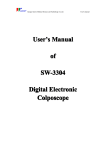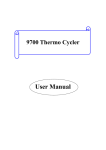Download User Manual - Pathsupply
Transcript
User Manual Tanner 1500 Embedding Center phone: 919.309.0188 • fax: 919.590.1905 • web: www.TannerSci.com 4122 Bennett Memorial Drive Suite 201B Durham, North Carolina 27705 This manual is protected by property rights. The property rights of the manual are reserved by Tanner Scientific. Printing, duplication, micrograph or copy of other electronic documents or other media concerning partial or entire texts and photos of the manual have to be approved by Tanner Scientific in written form in advance. Please refer to the nameplate on the back of the instrument for the serial number and manufacturing date of the instrument. Tanner 1500 Embedding Center User Manual 1 2. Contents 2 1. Important Illustrations 1 2. Contents 2 3. Safety Regulations of Instrument 3 4. Specifications 4 5. Summary 5 6. Box opening and installation 9 7. Starting up machine 9 8. Operations 10 9. Attention 15 10. Troubleshooting 16 11. Transportation and Storage 17 12. Appendix 17 Tanner 1500 Embedding Center User Manual 3. Safety Regulations of Instrument Safe installation • Make sure that the grounding wire of the 3-line power is securely connected before starting the machine in compliance with the GB9706.1 standards, please fix the socket and ensure stability of plug. Only afterwards turn on power switch. • An independent power socket should be used for the machine. • The operation of the machine shall be performed in a place removed from electromagnetic interference. • The machine should be placed on an even and steady surface to avert vibration. • When power is on and device started, indicates a heating element is on. Do not use your hands to touch heated parts of instrument (such as Paraffin container, left and right conserving box, paraffin nozzle, hot plate and forceps table). Attention: Use heating elements only as needed, turn to sleep mode or away when not in use. Don’t operate the instrument under a fan or directly below an A/C duct, otherwise, the refrigeration effects may not be good. • When you change the fuse, first cut off the power supply, and use a fuse of the same specification, the same model (Refer to the technical parameters). Power socket should be shut off, as you change components, like lamps. • When machine is under a heating situation, you should prevent liquid wax from flowing on surface of instrument. If some is spilled, immediately clean it using Tanner Paraffin Repellent, or liquid wax could permeate into inside of instrument, causing it to stop working. Metal filter enclosure inside the paraffin tank should be positioned correctly or it can affect the flow of liquid wax. Hot plate and wax collection drawers should be cleaned daily. Transportation • The instrument should only be transported vertically. • When you clean the instrument, please cut off the power supply first. Do not use any solvent which contains ketone or benzene, don’t let the solvent flow into the inside of the instrument. • When you use any cleaning solvent, you must comply with the safety regulations of the manufacturer and relative rules of the laboratory. Tanner 1500 Embedding Center User Manual 3 4. Specifications 4.1 Specifications for embedding center • The electric security type is class I • Temperature range: (ambient): 85ºC • Temperature range for cry plate: 30ºC ~ -15ºC •Temperature tolerance: ±10ºC • Turn on/off setting: Any minute, any hour and any day in one week • Paraffin tank size: 495mm × 132mm × 95mm • Left and Right Thermal Chamber size: 235 × 160 × 50mm ×2 • Working plate size: 513mm × 93mm • Voltage: AC110V 60HZ or AC110V 60HZ • Power: 1000VA • Overall Dimension: 680mm × 580mm × 420mm • Weight: 35kg 4.2 Specification for cooling plate • Digital screen indicates actual temperature • The electric security type is the class I • Temperature range: 30ºC ~ -35ºC • Working area: 315mm × 380mm • Voltage: AC110V 60HZ or AC110V 60HZ • Power: 100VA • Fuse: F1A/AC250V • Overall Dimensions: 680mm × 360mm × 400mm • Weight: 25kg 4.3 Working Environment • Condition: 5ºC ~ 40ºC • Humidity should be less than 80% • Atmospheric pressure: 860hpa ~ 1060hpa 4 Tanner 1500 Embedding Center User Manual 5. Summary 5.1 Introduction The Tanner TN-1500 Tissue embedding center and cooling plate are used to embed pathological tissue. It is also used to cool the tissue or zoological and botanical tissues after embedding. The advanced control-microprocessor and new PTC calorific material have been applied to this machine. It has functions of temperature control located on 5 parts, and multiple over-heat protection devices. Users can decide time of power on/off by functions of timing power on/off and preset time of the week. Tissue embedding can immediately commence as soon as paraffin block melts. This model is precise in structure, stable in performance and easy to operate. The cooling platform adopts a new-type frequency converting compressor; cooling temperature is adjusted frequently and precisely. The cryo plate can be placed on either the right or left side of the instrument freely. This machine is newly developed using input from over 100 Histologists in the USA. It is a practical and necessary instrument for pathological study and teaching for hospitals, medical schools, scientific research institutes and food quarantine and inspection organizations. 5.2 Performance and technical information for embedding center • Pre-set turn on/off time for every day. If set 00 hour 00 minute for some day, that means the machine will not turn on • Clear and stable OLED screen will enter into screen protection mode after 15 minutes without operating the keypad • Histo-trimmers on both ends of the hot plate are convenient for both left and right handed users • Adjustable magnifier makes viewing easy • Two modes of operation: automatic and manual • Keys with light indicator • Low voltage and adjustable LED illuminating system with adjustable flex tube • Two module configuration options (left to right or right to left) • Volume of paraffin tank: ≤ 6 liters (2.6 gallons) Tanner 1500 Embedding Center User Manual 5 5.3 Performance and technical information for cooling plate • New model frequency conversion compressor which can quietly set the temperature from 30ºC to -35ºC • Green stable digital screen • The temperature measurement module is from US DALLAS and has high precision and good performance • Cooling plate can cool down to -20ºC 5.4 Structural drawing of embedding center TN-1500 embedding center consisted of five heating parts and one cooling part. See picture 1. 1 2 3 4 5 6 7 12 8 11 10 9 (Picture 1) 6 1. Paraffin tank 2. OLED screen 3. Keypad 4. LED keypad 5. Housing 6. Right Thermal Chamber 7. Dispenser 8. Small cryo plate 9. Waste tray 10. Hot plate 11. Forceps holder 12. Left Thermal Chamber Tanner 1500 Embedding Center User Manual 5.5 Front pad for embedding center 8 1 7 6 5 4 1. Screen 2. Up key 3. Down key 4. Auto/Manual Key 5. Small cryo plate on/off key 6. Minus key 7. Plus key 8. Set key 5.6 Back Panel for embedding center 1 2 3 4 5.7. Cooling plate is consisted by the housing, compressor, vibrating controller, condenser motor, micro-computer controller, temperature sensor, screen, and keypad. 1 2 3 4 1. Housing 2. Screen 3. Keypad Tanner 1500 Embedding Center User Manual 4. Working area 7 5.8 Front pad for cooling plate 1 2 3 1. Setting Indicator 4 2. Running Indicator 5 3. Set key 4. Increase 5. Decrease 5.9 Back panel for cooling plate 1 2 3 4 5 1. Power switch 2. Fuse socket 3. Power socket 4. Grounding wire connector 5. Back cover 8 Tanner 1500 Embedding Center User Manual 6. Box opening and installation • Please check out whether the package is damaged seriously. If it is damaged seriously, do not open and immediately contact the transporters • Unpack the wooden carton taking out all components and the instruction manual • Carefully move the instrument (including the enclosure); if the instrument needs to be transported again, we suggest using the original packaging materials • Take out the unit using the two black securing straps to put the instrument on the stable platform in the lab Don’t put the instrument near any explosive or flammable materials • The instrument should be installed in a place that has a grounding socket, so that the power supply line can safely be connected to the socket 7. Starting up the machine The instrument only can use the power supply line supplied with the instrument to connect with the socket, and the line must be connected with a grounding type socket. Before you connect the main electrical source, please check whether the power switch is in the “O” position, the “O” means off. When you connect the power, please insert one end into the instrument’s power plug first, then insert another end into the power plug in the Lab. Turn on the main switch of the instrument, the indicator light of switch will be on; theOLCD screen will show the following picture: [AUTO MODE] Running...... FRI 18:40 PARAFFIN: 65ºC RIGHT: 65ºC HOT PLATE: 55ºC LEFT: 55ºC DISPENSER: 70ºC SMALL CRYO: -10ºC Tanner 1500 Embedding Center User Manual 9 8. Operations 8.1 Firstly, put enough paraffin in the paraffin container, but don’t allow overflow. Connect the power line to the power and instrument. Turn on the power switch. “I” position means that the power is on. “O” position is power off. 8.2 Press this is the keypad for adjusting the intensity of the LED light... key, the LED light will become brighter and press key, LED light will become darker. 8.3 Before using this embedding center, please set the temperatures for six working zones according to your lab operating guide. Attention: Below are the suggested pre-setting temperatures for these six working zones: Left Thermal Chamber: 55ºC, Paraffin Dispenser: 70ºC, Paraffin tank: 65ºC, hot plate: 55ºC right thermal chamber: 65ºC, small cryo plate: -10ºC. If these settings conform to the lab SOP, the user could turn on the power and run the program directly Means section is heating. means heating has stopped. Note: If the instrument is turned on according to pre-set turn on time, it will automatically start to work at that time in automatic mode. Interface as below: 10 [AUTO MODE] Running...... FRI 18:40 PARAFFIN: 65ºC RIGHT: 65ºC HOT PLATE: 55ºC LEFT: 55ºC DISPENSER: 70ºC SMALL CRYO: -10ºC Tanner 1500 Embedding Center User Manual The screen will enter into protection and power save mode after 15 minutes without touching the keypad. Screen will light once any key except the CRYO key is pressed. Press AUTO/MAN key to enter the machine in in manual mode. Note: If the instrument is turned on according to pre-setting turn on time, it will automatically start to work at that time in automatic mode. Interface as below: [MAN MODE] Running...... FRI 18:40 PARAFFIN: 65ºC RIGHT: 65ºC HOT PLATE: 55ºC LEFT: 55ºC DISPENSER: 70ºC SMALL CRYO: -10ºC To manually run the instrument, please press AUTO/MAN key to enter into the manual interface Press [MAN MODE] Running...... FRI PARAFFIN: 65ºC RIGHT: 65ºC HOT PLATE: 55ºC LEFT: 55ºC DISPENSER: 70ºC SMALL CRYO: -10ºC to enter into running mode and press 18:40 to return back to waiting mode [MAN MODE] Running...... FRI 18:40 PARAFFIN: 65ºC RIGHT: 65ºC HOT PLATE: 55ºC LEFT: 55ºC DISPENSER: 70ºC SMALL CRYO: -10ºC Tanner 1500 Embedding Center User Manual 11 8.4. Setup Mode (setting temperatures time and clock) Please press SET key to enter into setup mode under manual mode. [SETUP MODE] SELECT (1—3) 1. TEMPERATURE 2. TIMER 3. CLOCK 8.5. Temperature setting mode Press key to choose the item to be set. Example: choose 1, TEMPERATURE and press SET key to enter into temperature setting status. press to choose the working zone. Press + or – to increase or decrease the temperature figures. After finishing setting, press AUTO/MAN key to return back to running interface. 1. PARAFFIN (paraffin tank) 2. RIGHT (right thermal chamber) 3. HOT PLATE (hot plate) 4. LEFT (left thermal chamber) 5. DISPENSER (paraffin dispenser) 6. CRYO (small cryo plate). [SET TEMPERATURES] 12 SELECT (1—6) PARAFFIN: 65ºC RIGHT: 65ºC HOT PLATE: 55ºC LEFT: 55ºC DISPENSER: 70ºC SMALL CRYO: -10ºC Tanner 1500 Embedding Center User Manual 8.6. Time setting mode: If 2 is chosen, this is the TIMER. Press Set key to enter into time setting mode. Press to set turn on or off time from Monday to Sunday. Press + or – to increase and decrease the time figure. [SET TIME] Press SELECT (1—7) 1. MON: 06:10 [OFF] 16:30 [OFF] 2. TUE: 08:10 [OFF] 16:30 [OFF] 3. WED: 09:10 [OFF] 16:30 [OFF] to choose time setting for Thursday. Press to return back to time setting for Monday. After finishing the setting, press AUTO/MAN key to return back to automatic running interface. 4. THU: 06:10 [ON] 16:30 [OFF] 5. FRI: 06:10 [ON] 16:30 [OFF] 6. SAT: 07:10 [ON] 16:30 [OFF] 7. SUN: 06:10 [ON] 16:30 [OFF] Example: To turn on at 7:30 and turn off at 12:50 on Tuesday, follow these steps: Turn on the power and press AUTO/MAN key to enter into waiting mode. Press SET key then press to choose 2, TIMER. Press to choose Tuesday and press + or –to set 07:30 [ON] 12:50 [OFF]. Note: If on and off times are both 00:00, that means the instrument will not turn on that day. Tanner 1500 Embedding Center User Manual 13 8.7. Fixing time mode: Choose 3, CLOCK and press SET key toenter into current time setting mode. Press to choose minute, hour, or week. Then press + or – to increase or decrease the time figures. Press AUTO/MAN key to return back to running interface. [SET CLOCK] SELECT (1—3) 1. MINUTE: 05 2. HOUR: 09 3. WEEK: FRI All setting, temperature and time parameters will be automatically be will be recorded on the computer chip. When restarting the embedding center and pressing AUTO/MAN key, it will run according to the pre-set parameters. 8.8 CRYO key: If the CRYO key is pressed under the AUTO mode, the cooling plate on the front of the embedding center will turn off. means the cooling plate is running. If no that means the cooling plate has stopped working. [AUTO MODE] Running...... FRI 18:40 PARAFFIN: 65ºC RIGHT: 65ºC HOT PLATE: 55ºC LEFT: 55ºC DISPENSER: 70ºC SMALL CRYO: -10ºC Note: When the temperature reaches tempursture it was set to, the heating symbol will change from to . If the actual temperature is lower than the setting temperature, the symbol will automatically change as temperature adjusts. The unit is working only when these symbols are present and lit. 8.9 Operating the cooling plate Connect the cooling plate to power and turn on power switch. If the power switch shows a green light, this means the cooling plate has power. Interface will appear below: -10ºC 14 Tanner 1500 Embedding Center User Manual Press SET key; the compressor will then stop running. Press + or - to adjust the temperature. Then press SET key to enter into running mode again. There are two indicator lights beside the screen. If the indicator light underneath is on, this means the compressor is working. If the up indicator light is on, this means the compressor has stopped working. If the actual temperature is lower than setting temperature, the compressor will automatically stop running. When the actual temperature is higher than setting temperature, the compressor will restart. For convenience, the preset temperature is -10ºC 9. Attention • After receiving the machine, please open the package to examine the outer appearance. Check the components and read the instructions carefully before starting and operating the machine. • In order to ensure the security of people and the equipment, a three-line power source is needed. Make sure that the grounding works well. Non-grounding power is prohibited with this machine. • When the paraffin block is not melted completely, or the temperature of the nozzle has not reached set temperature, the hand or foot switch should not be used. • Overheating protection measures are in place in this instrument. When temperature of heating equipment exceeds 100ºC, the system will cut heating power automatically. As the temperature falls lower, the instrument will recover itself. • In order to prolong the lifetime of the compressor in the cooling plate, each working time should not exceed 4 hours. • The equipment must be away from the flammable chemicals and high heat areas. • Do not allow any hard materials to touch the LCD screen as it can crack and subsequently become nonfunctional. • When the instrument is heating, do not touch any heated area with your hand. • Once the machine is working no liquid should be allowed near the working surfaces. • Please turn off the main switch and pull out the power socket first before you change any fuse, the model and the specifications of the changed fuse must be the same as the one used before. • Xylene and acetone and other organic solvents should not be used to clean the surface of the equipment. • When cleaning the equipment, you must turn off the main power first and pull out the power socket. • The equipment and wax drawers must be cleaned every day. • If equipment is to remain unused for a long period of time, pull out the power socket then install the dust proof cover during such periods of disuse. Tanner 1500 Embedding Center User Manual 15 10. Troubleshooting • In the conditions that the customer should comply with the rules of this user guide, we will provide a one year warranty time period. One year later, we will supply continuing Maintenance Service for a fee. 10.0 Fault recognize Troubleshooting Possible Cause Solution No response if powered on Powerline not connected Connect power line, turn on again No response if powered on Switch isn’t turned on Press the switch, indicator light to on No response when powered on Fuse isn’t connected well or may Check if fuse is good or not, be burned out change with another Light is not on Possibe burnt fuse Check fuse, or ask technician to check it No heating Possibe burnt fuse Change fuse or ask technician to check No heating Heating element defective Contact Technical Support No heating Sensor not detecting Contact Technical Support No flow of paraffin liquid Wax block is not melted enough Not enough time for melting, continue heating No flow of paraffin liquid Magnetic valve is blocked or switch is stuck with paraffin Technical support. Check switch,. Use hair dryer to melt wax around switch if necessary No flow of paraffin liquid or leak Faulty magnetic valve Ask for technical support Sound is good as magnetic valve starts up but no flow Other things in the magnetic valve Clean the dust gauze, or contact technical support Embedding center Light twinkling when turned on Unstable power Check the power Starts to heat up when turned on, but off under work mode Contact Technical Support SSR may be broken Cooling plate Cooling plate can not cool down Bad wire connection Check the wires Cooling plate can not cool down Controller or compressor may be broken Contact Technical Support Can cool down but the temperature can not reach setting temperature The fan does not work or airflow Contact Technical Support is blocked Can cool down but the temperature can not reach setting temperature Not enough refrigerating fluid 16 Contact Technical Support Tanner 1500 Embedding Center User Manual 10.2 Cleaning Before you clean the equipment, please turn off the power switch and pull out the power socket first • Only the home use cleaning substances may be used for cleaning the instrument. Tanner wax repellent is recommended • Acetone and benzene will damage the paint on the surface of the instrument • Leakage of any cleaning liquid is not allowed into the instrument • Use damp fabric to clean the equipment (not a very wet fabric) • Equipment should be cleaned daily 11. Transportation and Storage Optimal Operating Conditions for your Instrument A.) Environment Temperature -10ºC ~ +55ºC B.) Humidity should less than 80% C.) Atmospheric pressure: 860hpa ~ 1060hpa Store instrument in a clean room with good ventilation • Transportation: When transporting, handle with care. Avoid getting instrument wet and keep it to improve and upright position during transport. 12. Appendix Amendment of the instrument We reserve the right to change the technical parameters of any model for improving the function of our instruments. Quality guarantee We will ensure that every instrument sold is strictly examined to ensure it meets stringent qulity and technical standards. The free customer service terms are created with the distributing agencies in mind. Free service terms are only provided for those who regularly use the instrument and operate the instrument according to its instructions. We will not be responsible for the damage and other problems caused by abuse and misoperation of the instrument. Disposal of unwanted instruments Discarding the instrument and its parts should be done according to current laws or regulations. Service information If you need any service or parts for the instrument in the guaranteed usable period, please consult with the distributor who originally sold the instrument. Provide the distributor with the specification, model, and the item number and the date of purchase. Tanner 1500 Embedding Center User Manual 17 Additional Notes: If you are returing the instrument or any of its parts back to Tanner Scientific, please make sure: 1. If the instrument or its parts has been exposed to virus and bacteria or touched with radioactive sources, please disinfect them or eliminate the radioactivity before sending back. Our technicians will examine and verify. 2. If you are certian that the instrument or parts you want to send back are safe from infection of virus, bacterium, or radiation, please tell our technician the method used to disinfect or eliminate the radioactivity. Any possible dangerous infection from bacterium, virus, or radiation will lead to Tanner Scientific sending back the instrument or its parts without any maintenance or service by collect freight. For technical service, please provide: Model No. of the instrument, address and contact person, and causes for the service. 18 Tanner 1500 Embedding Center User Manual