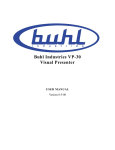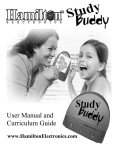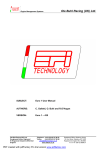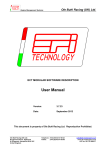Download Bluetooth Speaker System
Transcript
BT010 Bluetooth Speaker System User’s Manual for the Bluetooth Speaker BT010 Thank you for purchasing Hamilton Buhl’s Bluetooth speaker, BT010. Before getting started, please read the user’s manual carefully so as to ensure proper operation and optimized performance of this product. This unit not only offers a stylish appearance but it’s compact design also offers high fidelity sound. Function Buttons Indicator light and functional buttons Placement position of Mobile phone and Tablet 3.5 video input interface Micro USB charge interface Power switch Power on the Unit The speaker will give out prompt tone of “click-click” and the Bluetooth indicator light will start flashing Connecting Bluetooth/ NFC NOTE: Some devices may need to remore protective cover before using Turn on the blue tooth function on your devise. If connecting the NFC (Near Field Communication) blue tooth speaker, please confirm your device has that function. If the function is available please turn NFC on. Push the power switch on and move the device close to the “NFC” LOGO on the speaker The the device will automatically pair the speaker. If no NFC, please turn your device and speaker on, then search the pairing model number “BT010” and pair it manually. Bluetooth indicator light will flash slowly after successful connection and the speaker gives out prompt tone of “toot”. If Bluetooth speaker fails to detect any equipment within five minutes during the power is switched on, Bluetooth will shut itself down automatically. To make another connection, it is necessary to switch on. The Bluetooth devices that are connected successfully before will connect automatically when Bluetooth is activated next time. If connection fails, please power off the device and power it back on, confirm the unit is charged. Bluetooth music playback: Press and hold “ ” to pause during playback; Press “ ” to play during pause. Hand free calls: After connected with the mobile phone successfully, the speaker will beep when a call comes in. Press to pick it up and to talk, no need to pick up the phone. Press again to hang up to terminate the call. To refuse a call, hold down the button. Double click on “ ” button to redial the last phone number at Bluetooth connection state. AUX playback: Insert the video cable into AUX audio input interface of the speaker or the audio interface of players such as computers, the AUX indicator light will turn on. ” to pause and press “ / ” again to resume the sound. 1. For AUX playback press “ / The speaker will turn off automatically after 5 minutes without a connection. Use the On/Off 2. unit back. switch to turn the Charging: Insert the MICRO USB end of USB power code provided with into USB power jack of the speaker. Connect the opposite end to a computer USB port or USB charger. The charging indicator light will be off after charging is complete. What’s in the box: 1. Speaker 2. USB Power Cable 3. User’s Manual 1 set 1 set 1 copy Pre-cautions: Please store and use this product at the room temperature; Do not expose this product to the rain or damp surroundings; Dismantling or modifying this item voids the warranty; Product Specifications: Product Model:BT010 Bluetooth Specifications:Bluetooth V4.0 Transmission Distance:≤10M depending upon operation environment and devices to which it connects)) USB Recharge Voltage:DC 5V/1050mA Built-in Battery:Lithium battery Charge Time : 4-6 hrs Output Power: 5W×2 Frequency Response: 90Hz-20KHz Sensitivity: 80db±2db Signal to Noise Ratio (SNR): ≥76dB Product Dimensions:240*62*41 mm Compatibility: Wireless: Devices configured with Bluetooth V2.1+EDR or higher version such as IPAD, IPHONE (at least the second) Trouble Shooting Trouble Unable to pair up with devices The sound is low or disorted The sound stops from time to time The Bluetooth indicator remains off Solutions 1. Check whether the speaker is still in the process of search or switch it off and then on. 2. There are too many Bluetooth devices in the proximity that cause difficulty in connection. Please turn them off. 1. Check the Bluetooth device’s volume and then adjust it to a proper level. 2. Recharge the battery 1. Check whether the speaker’s effective transmission range has been exceeded or there is an obstacle standing between the speaker and other Bluetooth devices. 1. Low battery, please recharge the unit Warranty Registration Instructions Visit: www.hamiltonbuhl.com 1. Click on Customer Support 2. Click on Product Warranty Registration Form 3. Please fill out all fields marked with * to register your product Our Mission: Since our founding in 1933 Hamilton Buhl continues to evolve as a leader in technology products for education and industry. Our products are embraced by educators, corporate trainers, presenters, government agencies, and hospitals for their daily presentation, from classroom to the board room, Hamilton Buhl has the presentation product for you. 80 Little Falls Road, Fairfield, NJ 07004 Some Exciting New Products from Hamilton Buhl MS2G-AMV HB-100BT HA-967 SC-AMV Deluxe Headset with 3.5mm TRRS plug Tape to MP3 Converter Bluetooth Boom Box IND-CUBE2 VENU-80 IND-DOCK3 MV-9700 9” DVD Player Induction Technology 65 Watt Portable PA Hamilton Buhl 80 Little Falls, Fairfield, NJ 07004 1-800-631-0868 [email protected] www.hamiltonbuhl.com