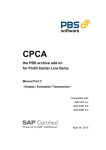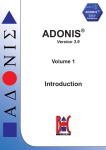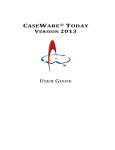Download User Manual - PBS Software
Transcript
PBS ECS Enterprise Content Store Manual Part C - User Manual - Compatible with SAP R/3 4.6C SAP R/3 Enterprise SAP ERP 5.0 and 6.0 November 3, 2014 PBS ECS – Enterprise Content Store - User Manual - © 1999 - 2014 PBS Software GmbH Schwanheimer Strasse 144a 64625 Bensheim, Germany Phone: +49 - 6251 - 174 0 Fax: +49 - 6251 - 174 174 Email: [email protected] Internet: www.pbs-software.com PBS archive add ons® is a registered trademark of PBS Software GmbH, Bensheim. SAP, R/3, SAP ERP, SAP NetWeaver, ABAP and others are registered trademarks of SAP Deutschland SE & Co. KG, Walldorf/Baden. Acrobat Reader is a registered trademark of Adobe Systems Incorporated. IDEA is a registered trademark of CaseWare International Inc. SQL Server, MSDE, Windows, Windows NT, Windows 2000, Windows XP, Windows Vista are registered trademarks of Microsoft Corporation. 2 PBS ECS – Enterprise Content Store - User Manual - Introduction to the PBS ILM Concept Information Lifecycle Management Information Lifecycle Management (ILM) means the administration of information related to the time when it is used, taking into account its total costs and compliance. A conclusive, efficient ILM concept must, as a result, control data growth, manage retention rules, and also ensure compliant data storage. Furthermore, an easy access to archived data is decisive and, for example, its transfer during internal and external audits. PBS ILM Concept PBS software provides existing SAP customers extensive solutions to put into practice the requirements that were described above for a stringent and successful ILM concept. PBS is considered as an expert for complex, integrated data accesses to archived and database data and meanwhile, also to data that is located on decommissioned SAP systems. In addition to classical SAP data archiving, SAP BI-specific nearline storage is also supported. PBS archive add ons® PBS archive add ons always rely on SAP archiving having been carried out successfully. This is the basis for a permanently high-performing SAP system. In principle, you can indeed retain posted documents in the SAP database for a very long time due to a large database capacity. Depending on the document volume, this may result, however, in massive performance losses and, sooner or later, heavily increasing operation costs. The daily backup becomes difficult for large data stocks, for example. A convenient display and evaluation of archived transaction data – as the SAP user is used to for database data – can often only be carried out in a very restricted manner using SAP standard means depending on the application module. This is particularly the case for large archive data stocks. The PBS archive add ons can be used here. They can be provided for nearly all SAP modules and release levels, and start with a "C" (for Complete) in their description. For example, PBS archive add on CCOPA for the SAP module COPA. Using the PBS archive add ons you can quickly and easily access your archived data even after data archiving during your day-to-day business. The unrestricted data access is realized by an intelligent indexing concept. It extends the SAP archive infrastructure components and integrates itself optimally with SAP archiving. 3 PBS ECS – Enterprise Content Store - User Manual - Archive data that has been indexed can still be provided after a release upgrade immediately, without restrictions, and without migration effort. The PBS archive index is stored in sequential files of the SAP file system in the same way as the SAP archive data. Afterwards, you can access the archive data online via the familiar transactions. The SAP user can display the data from the SAP database and the archive data simultaneously via the PBS archive add on index. For the user, it seems as though the archived data is still in the SAP database. The deep integration of the PBS transactions also enables direct navigation to subsequent and previous documents both within the indexed SAP module as well as to linked documents from other SAP modules. This applies not only for resident but also without restrictions for archived data. The benefit for the user increases the more PBS archive add ons are used. The potential benefits of the ILM concept raises substantially if you take into account the savings that result from the SAP mirror systems. There are usually at least two of them meaning that the saved disk storage can be tripled by performing data archiving. Thus, time is saved for the data backup. 4 PBS ECS – Enterprise Content Store - User Manual - Table of contents 1. 2. Introduction 6 The PBS Extract Cockpit 7 2.1. 2.2. 2.3. 2.4. 2.5. 2.6. 2.7. 2.8. 3. Task of the PBS Extract Cockpit Scope of the Extraction Initial Menu Initialization Data Extraction Description of the Selection Interface Carrying out the Extraction Transfer of Extraction Data to the PC Environment Use of ECS 7 9 11 11 12 14 16 17 18 5 PBS ECS – Enterprise Content Store - User Manual - 1. Introduction The PBS archive add ons are constructed in modular form and cover the application modules FI, SD, MM, CO etc. with a special program package for exactly this application. You can easily see from the name which PBS archive add on belongs to which SAP module: CFI, CSD, CMM, CCO etc. All PBS archive add ons have in common that they can be easily installed in the SAP system via the SAP transport utilities "tp" and “SAINT”. For installation details of the PBS archive add ons please see the specific installation manual (manual part A). Should you have questions regarding the installation of the PBS Enterprise Content Store or if you have problems when installing the software please call directly the Service Hotline of PBS Software GmbH: Phone: +49 - 6251 - 174 110 Fax: +49 - 6251 - 174 174 Email: [email protected] Release Compatibility The PBS Enterprise Content Store discussed in this manual runs with the basis programs of SAP Deutschland SE & Co. KG, 69190 Walldorf/Baden, system R/3, release 4.6, R/3 Enterprise, ECC 5.0, ECC 6.0. 6 PBS ECS – Enterprise Content Store - User Manual - 2. The PBS Extract Cockpit 2.1. Task of the PBS Extract Cockpit The objective of the PBS Extract Cockpit is to export link information for stored documents and data as well as system information of an SAP system to make it possible to access structured data such as DART extracts, and unstructured data such as print lists and documents from storage systems, independent of the SAP system. The independent display of SAP content is PC-based and requires use of the PBS Enterprise Content Store. The information content is stored in the SAP standard format AIS (Audit Information System). 7 PBS ECS – Enterprise Content Store - User Manual - The SAP AIS format has the following structure (data format): Line Type No. Characteristic value 1 Field name 2 Description 3 Field description 4 Data type (C,N,P,I,D,T,F) C = text, N = numeric text on the left filled with zeroes, P = packed (number of digits = field length * 2 - 1). This is the SAP internal type. The format [-]digits[,|.digits] is used in the data records. Example: Type P length 7 decimal places 2 results in -12345678901.23, I = integer, D = date with format DD.MM.YYYY, T = time with format HH:MM:SS, F = floating point number. Header 5 Field length 6 Number of decimal places 7 Currency code or quantity indicator (F,W,M,E) A currency unit field always follows a currency amount field. A unit of measure field always follows a quantity field F = currency amount, W = currency unit, M = quantity, E = unit of measure 8 Special field types (R,C,P,M) R = rank (statistics), C = counter (statistics), P = percentage (statistics), M = mean value (statistics) Data line 9 Data records Table 1: SAP AIS Format Note: The field delimiter is a TAB (hex code x'09'). 8 PBS ECS – Enterprise Content Store - User Manual - 2.2. Scope of the Extraction The following metadata is extracted from the SAP system: 1. Standardized link information for documents Document Type File Extension A Financial accounting document .cfb B Material document .cmb C Billing document .cvf D Purchase order .cva E Delivery note .cvl Table 2: Standardized Link Information for Documents 2. Customer-specific link information Document Type File Extension Different documents .cxx Table 3: Customer-specific Link Information 3. Standardized link information for extracts File Content File Extension A DART extracts .cde B DART views .cdv C PBS extracts Data Export Interface .cdp Table 4: Standardized Link Information for Extracts 9 PBS ECS – Enterprise Content Store - User Manual - 4. Technical link information for documents A Description File Extension SAP tables TOA01, TOA02, TOA03 .cao Table 5: Technical Link Information for Documents 5. Technical link information for print lists A Description File Extension SAP table TOADL .cap Table 6: Technical Link Information for Print Lists 6. Technical link information for the use of PBS ContentLink for EMC Centera Description File Extension PBS table /PBS/PCL_DOCID .cal CLIP-ID'S for PBS Content Link with EMC Centera Table 7: Technical Link Information for PCL for EMC Centera 7. Technical information A Information File Extension Table /PBS/PCR_CPP_HTP .cah KPRO CMS: Content Repositories (HTTP) B Table /PBS/PCR_SELOP .cas Selection options of the extraction run C Table /PBS/PCR_CONTENT .cac Administrative information of the extraction run D File SAPSYS – .cse Private key for ArchiveLink signature Table 8: Technical Information 10 PBS ECS – Enterprise Content Store - User Manual - 8. Optional enhancement for the Audit Extraction Cockpit of company TJC Group, Marseille E Information File Extension Table /TJC/AEC_HISTORY .aec AEC extraction runs 2.3. Initial Menu The user navigation has basically changed from Release 4.6C through the implementation of the SAP Easy Access technique. This also has an effect on the transactions of the PBS archive add ons. The area menu /PBS/PCR_ALL is supplied with the PBS ContentReader. From this menu, only roles that can then be added to the user master should be generated. A role can be created directly from the Easy Access menu (transaction PFCG). Diagram 1: Initial Menu of Component PBS ContentReader 2.4. Initialization Any indices between documents and data can be set up in addition to the PBS standard indices as described in the manual part D – "PBS PCR - component Content Reader - Administration" (file pcr_administration.pdf). Due to the setup or modification of these indices the extract environment has to be initialized again. For this, you can use the transaction /PBS/PCR_EXTR_INIT from the abovementioned initial menu. The generation is carried out in dependency of the specified language key and should correspond to the logon language of the SAP system. 11 PBS ECS – Enterprise Content Store - User Manual - 2.5. Data Extraction After the first call of the extraction cockpit the initial selection screen is displayed as shown in Diagram 2. The extraction cockpit can be called from the abovementioned initial menu via the transaction /PBS/PCR_EXTR. Diagram 2: Initial View to the Extract Cockpit The index selections are not visible in the initial status. If you execute the function "Generate free index selections" via the pushbutton in the selection screen, the standard and the customer-specific indices are generated. First, define a directory path that includes the extracted meta information of the SAP system. Create the storage path exclusively for the extraction of meta information to ensure a clear structure. Enter the directory in the selection screen and execute the index generation. 12 PBS ECS – Enterprise Content Store - User Manual - Diagram 3: View of the generated Status of the Extract Cockpit 13 PBS ECS – Enterprise Content Store - User Manual - 2.6. Description of the Selection Interface Extraction runs can be executed at any time. In addition to the automatic technical differentiation of the extracts, for example, through the extension of the file name by date and time, an organizational differentiation of the extracts should also be made. For this, you can use the fields: Comment and Prefix Extract file A proposal for the extract run is displayed in the field "Comment" that includes system ID, user, date, time, and client. The field is 128 characters long and can be given an arbitrary description. The technical file name can be identified by a generally valid file prefix. The identifier "SAP", system ID, client, and basis release is proposed here Directory The data extraction is carried out in the background. The data is stored in a directory of the operating system. This directory should be defined before the extraction. It is recommended to create a separate directory exclusively for the extraction. Administration requested / Storage node / Extract management These functions are not supported currently. Possible system dumps should be resolved by starting the transaction again. Additionally save SAP link tables (TOAxx) In addition to the business-oriented representation of links between documents and data, the technical view of stored SAP system information can also be of use for documentation purposes. The range of tables includes the tables TOA01, TOA02, TOA03, TOAHR as well as table TOADL for print list storage. 14 PBS ECS – Enterprise Content Store - User Manual - In particular, if a large number of print requests are created and stored for documentation purposes within the scope of snapshots or system decommissioning, the extraction of TOA tables is recommended. Additionally save AEC runs? (optionally) If the extraction tool Audit Extraction Cockpit of company TJC Group, Marseille, France is used, the management data of the generated extracts can also be exported. The generated SAP AIS files of this tool can also be evaluated in the PBS ECS environment. ContRepID – Content Repository The selection and extraction of link information can be limited to a specific repository or a repository interval of the SAP client. System Management Data This parameter is only provided informatively and contains all important information about the SAP system at the time when an extraction run was carried out. This information can be displayed by selecting the button "System Management Data". Generated Indices The generated selections are at the end of the selection options for the configured indices. In addition to the indices that are predefined by PBS, the customer-specific indices are also displayed in customer systems here. Each index can be limited during the extraction. For this, choose the selection button of the corresponding index. 15 PBS ECS – Enterprise Content Store - User Manual - Diagram 4: Selection Options of a Link Index (here: Accounting Document) 2.7. Carrying out the Extraction The data extraction must be executed in the background. One storage path is generated for each extraction run in the defined operating system directory. The storage path name consists of the SAP system ID, client, and a 6-digit sequential number. Each created storage path contains the subdirectories '/content' and '/data'. Diagram 5: Subdirectory of an Extraction Run (Example) In the example, data from the SAP system P60, client 100 with sequential number 000064 was extracted. 16 PBS ECS – Enterprise Content Store - User Manual - The subdirectory '/content' contains all link information after extraction. In general, the directory '/data' is always empty. After the transfer to the PC environment it is used optionally to store DART extracts and AIS files of the PBS Data Export Interface if they are not taken into account via the storage system and only exist in the file system. 2.8. Transfer of Extraction Data to the PC Environment Once the creation of the extract stock has been completed, the files and/or the complete directory of the Unix/Windows NT server have to be transferred to the PC environment in binary mode (ftp> bin). ASCII conversion must be activated for the transfer in AS400 systems (ftp>asc). From To Mode Unix/Windows NT PC BINARY MODE AS400 PC ASCII conversion Table 9: Transfer Mode The evaluation can now be started independently of the SAP system. 17 PBS ECS – Enterprise Content Store - User Manual - 3. Use of ECS Due to technical reasons related to the delivery, the use of the PC part of Enterprise Content Store is described in a separate manual (ecs_user_PC.pdf). 18