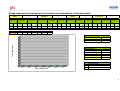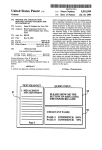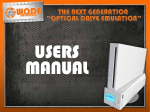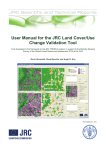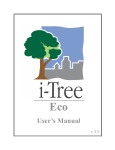Download 2.6MB - SMNR Vietnam
Transcript
Sustainable Management of Natural Resources in Central Vietnam SMNR-CV Mission Report Participatory Forest Inventory Pilot Implementation for MARD Circular 38 Field Experience in Quang Binh Province Dr. Björn Wode August 2008 ____________________________________________________________ 1 ACKNOWLEDGEMENTS The consultant would like to express his gratitude to all project staff of the SMNR-CV project for the kind support provided, especially Mr Nguyen Van Hop, Forestry project staff and Mr Nguyen Minh Duc, project interpreter for their constant support during the field and office work. Special thanks to Mr Cao Xuan Chinh, Project Director, and Dr. HansJürgen Wiemer, Chief Technical Advisor, for providing me the opportunity to conduct this mission in the SMNR-CV project. Further thanks to Mr. Nguyen Viet Nhung and Mr Phung Van Bang from the Forest Protection Sub-Department for very effective and open discussions during the final de-briefing meeting. I ____________________________________________________________ TABLE OF CONTENTS 1 ACKNOWLEDGEMENTS I 2 EXECUTIVE SUMMARY 1 3 INTRODUCTION 2 4 PILOT IMPLEMENTATION 3 4.1 Preparation 3 4.2 Forest Blocking 4 4.3 GIS mapping database 4 4.4 Participatory Forest Inventory 6 4.5 Forest Inventory Database 6 4.6 Volume calculation 7 4.7 Documentation of Inventory Results 8 5 TRAINING EVALUATION 9 6 CONSIDERATIONS FOR PROVINCIAL APPLICATION 10 6.1 Proposed project support 11 II ____________________________________________________________ LIST OF ANNEXES Annex 1: Terms of Reference Annex 2: Mission Itinerary Annex 3: Overview of Forest Inventory Procedure Annex 4: GPS 60CS user guide Annex 5: MapInfo rough user guide Annex 6: DataFit user manual Annex 7: Forest Inventory Database Annex 8: Summary Table Circular 38 Annex 9: Forest Inventory Results Dong Hoa Annex 10: Summary Table Dong Hoa Annex 11: Comments of DARD and DONRE in Quang Binh LIST OF FIGURES Figure 1: Figure 2: Figure 3: Forest blocking and inventory design map overlaid on the administrative three type of forest result map 5 Adjusted measure tape with scales for girth and colour diameter classes 6 Extract from the commune forest inventory result map showing forest area, forest status and forest vegetation boundaries 8 III ____________________________________________________________ LIST OF ABBREVIATIONS AND ACRONYMS CBFM Community-based Forest Management DARD Province Department of Agriculture and Rural Development Dbh Diameter at breast height DoNRE Province Department of Natural Resources and Environment FIPI Forest Inventory and Planning Institute Vietnam FLA Forest Land Allocation GIS Geographic Information System GoV Government of Vietnam GPS Global Positioning System GTZ German Agency for Technical Cooperation Ha Hectare KfW MARD Kreditanstalt für Wiederaufbau (German Financial Cooperation) Ministry of Agriculture and Rural Development MoNRE Ministry of Natural Resources and Environment PLUP Participatory Land Use Planning PFCG Provincial Forestry Consultative Group Exchange rate: 1€ = 26.000 VND IV ____________________________________________________________ 2 EXECUTIVE SUMMARY This consultancy has been designed as a follow-up mission on the development of a technical concept and revised guideline for forest land allocation in compliance with the legal policy frame as stipulated in Circular 38/2007/TT-BNN. The mission was fielded in Tuyen Hoa for a period of seven days and initiated a pilot on a combined forest inventory in Dong Hoa commune. The combined inventory concept is designed to be jointly conducted by technical staff and villagers and is intended to provide technically sound data for a) the calculation of volume figures for the process of forest allocation and b) the development of Village Forest Management Plans. No technical difficulties have been encountered during the implementation and forestland allocation planning procedures for a total forest area of 20 ha completed to the stage of a detailed description of forest characteristics. Main results comprise (i) digital mapping information on the forest vegetation cover and the forest inventory design, (ii) a comprehensive forest inventory database, (iii) stand volume calculations based on a nonlinear regression analysis, and (iv) forest characteristics detailed in a summary table as stipulated in Circular 38. Illustrated guidelines and database formats for all planning steps have been developed and applied during the training course which was conducted for representatives from the provincial Forest Protection Sub-Department (FPD) and Sub-Forest Inventory and Planning Institute (FIPI) ofQuang Binh. Participants have been trained in the use of GPS and GIS technology for the production of digital mapping information on the current forest vegetation cover during several practical exercises and are evaluated as being fully capable to independently replicate the concept in other areas. Outcomes have been presented to representatives of the PFCG and have received very positive feedback regarding the accuracy and ease of data analysis. However, the very high sample intensity as currently required by the Forest Inventory and Planning Institute was revealed as the major obstacle in view of a province-wide application and integration into existing administrative procedures. It was therefore agreed that the training outcomes will be forwarded to the inter-ministerial working group under MoNRE and MARD as contribution to the development of a revised Circular on forest land allocation with realistic technical and cost norms that can be effectively applied by the administration. Future capacity building by the project is only considered for a concept that is based on outcomes from the inter-ministerial working group and identified as feasible concept for a province-wide application by the administration. 1 ____________________________________________________________ 3 INTRODUCTION The project on Sustainable Management of Natural Resources in Central Vietnam (SMNR-CV) is implemented by the Provincial Peoples Committee in the Province of Quang Binh province with assistance from the German Technical Cooperation (GTZ) and the German Development Service (DED). As specified in the Operational Plan for 2008 under work area 3 on community forestry, the Project is supporting the Provincial Forestry Consultative Group (PFCG) in adjusting provincial guidelines on forestland allocation in line with national GoV Circular 38/2007/TT-BNN. This assignment was designed to embark on the initiation of a village pilot under the PFCG following the recently adjusted manual on “Participatory Land Use Planning and Forest Land Allocation” (PLUP-FLA, see project consultants’ report 12/2007). Results will further contribute to the development of a provincial guideline on Community-based Forest Management (CBFM) under project activity 3.6, which is intended to be submitted for legal approval by end of the year. The main tasks of the consultancy are defined as follows: • Prepare inventory tools and a comprehensive inventory database (Excel format) for data collection, storage and analysis. • In close cooperation with a national service provider initiate a village pilot on a forest inventory concept for natural forest resources as stipulated in Circular 38. The inventory has to serve (i) the preparation of a comprehensive forest management plan as basis for sustainable forest utilisation, timber trading and benefit sharing and (ii) the development of standing volume estimates required for administrative forest land allocation procedures. • Provide on-the-job training on: o o o Participatory mapping and forest blocking by use of GPS and GIS technology. The concept on participatory forest inventory and initiate field implementation. The process of data analysis including the development of a diameter height function and calculations of volume estimates for the development of a village forestland allocation database. Field implementation has been conducted in Tuyen Hoa district, Dong Hoa commune, Dai Son village. For detailed information about the Terms of Reference and the mission itinerary please refer to Annex 1 & 2. 2 ____________________________________________________________ 4 PILOT IMPLEMENTATION As part of the previous consultancy the existing project PLUP-FLA manual was adjusted to the forest policy frame as defined in Circular 38/2007/TTBNN 1. The new project guideline is providing clear guidance on administrative and technical procedures on the process of PLUP-FLA, adjusted to the new policy frame. The aim of the pilot implementation was to conduct field training for provincial and district forestry technicians in these new procedures and comprised the following main technical steps: 1) Forest blocking of by use of GPS technology using GSP GARMIN 60CS hand receivers, 2) Preparation of forest vegetation mapping information based on GIS technology using MapSource and MapInfo software packages, 3) Design and implementation of a comprehensive forest inventory with full participation of local forest users, 4) Data entry and storage in a digital database in Excel format, 5) Non-linear regression analysis for the development of tree heightdiameter correlations based on the two-factor function by the National Forest Inventory and Planning Institute Vietnam (FIPI), 6) Calculation of volume estimates for the process of forestland allocation, 7) Production of GIS database on FLA results, 8) Documentation of forest inventory results. A brief overview on main activities under each step and accompanied project guidelines is provided in Annex 3. Implementation results and gained field experiences are discussed in further details in the following chapters. 4.1 Preparation In preparation of the fieldwork, two sets of inventory tools have been prepared by the consultant comprising adjusted girth measure tapes, 20m ropes for plot demarcation, improvised slope correction tools, 30m measure tapes and tally sheet formats for data collection. The province administration kindly provided two GPS GARMIN 60CS hand receivers as well as Blume-Leiss height measure tools to be used during the training exercise. Three illustrated guidelines on the use of GPS GARMIN 60CS, MapInfo professional software and DataFit version 9.0.59 software have been 1 38/2007/TT-BNN, dated 25/04/2007 on guidelines for procedures for forest allocation, forest rental and withdrawal to organisations, households, individuals and communities 3 ____________________________________________________________ developed and applied during the pilot implementation and are provided in Annex 4, 5 and 6 for further reference. The guidelines are providing step-by-step guidance of all functions required when applying a specific hard/software with attached screen shots for fast reference during the real application. It needs to be emphasised that the guidelines are not intended nor sufficient to equip an untrained person with all required skills to independently conduct forest inventories but are designed as reminder for technicians who have already participated in a comprehensive training exercise. 4.2 Forest Blocking As pre-selected by the project technicians a natural forest patch of around 20 ha has been mapped by use of GPS technology. Forest block boundaries have been defined as uniform forest vegetation cover in terms of forest type and status. Block boundaries are not considering forestry administrative boundaries (Forest units, compartments, block) but strictly following the characteristics of the natural vegetation only, as for each forest vegetation type a separate inventory has to be conducted. A total of 127 waypoints have been marked and entered into a GIS database during the mapping exercise which comprised one day field work only. Intensive two-days training on the use of GPS devices (set-up of projection and map datum, editing, marking and deleting waypoints, find functions, map functions, downloading of waypoints) has been conducted including practical outdoor and indoor exercises. All functions as applied during the training are furthermore described in the developed GPS 60CS user guideline in Annex 4 as reminder for coming implementation. 4.3 GIS mapping database Map production is based on Garmin MapSource software Trip and Waypoint manager v4 and MapInfo v8.0 professional software. Technicians and project staff have recently participated in a GIS training course and therefore showed already good knowledge on main GIS functions. Waypoints have been automatically downloaded into a GIS database by use of MapSource software with help of the available project guideline. Produced mapping information is detailing the shape, location and area per forest block and its location in the existing mapping information provided by the three types of forest result map. Due to the use of different map projection systems of the legal mapping information and the developed GIS database the identified forest block area is dislocated by 200m (see figure 1), which however is not relevant for the 4 ____________________________________________________________ forest inventory design and implementation as long as the GPS set-up is kept unchanged. Final result maps for FLA procedures are anyway to be produced by the administration in VN2000 datum which would automatically correct this distortion. Developed mapping information is further depicting the inventory design in form of a systematic grid net and the locations of all sample plots to be measured. 200m Figure 1: Forest blocking and inventory design map overlaid on the administrative three type of forest result map Following the national standard by FIPI a sample intensity of 2% was applied which translates into a grid net distance of 130m between two sample plots and a total number of 11 plots. The detailed field survey later revealed two different forest types within the forest block and an area of 7,84 ha had to be separated as independent forest block and the total number of sample plots for the remaining area of 19,05 ha to be reduced to eight (sample plots no.4 -11). 5 ____________________________________________________________ 4.4 Participatory Forest Inventory Forest inventory has been conducted by two teams consisting of project staff, technicians from provincial and district level as well as local forest users. After a detailed introduction, two teams directly conducted measurements without any technical difficulties encountered, underlying the practicability of the proposed concept in terms of available capacities at field level. A total of eight sample plots have been measured by two teams within one day confirming field experiences from other provinces with an average of around five plots/team/day. Tree measurements are conducted by use of a girth measure tape with an additional colour scale attached to it (see figure 2). Figure 2: Adjusted measure tape with scales for girth and colour diameter classes The girth scale is used to obtain precise data for volume estimates during the forestland allocation process while the colour scale is describing diameter classes for the development of sustainable smallholder forest management plans. Local forest users were responsible for tree measurements and showed to be very confident in using the adjusted girth tape. 4.5 Forest Inventory Database In order to ease the process of data compilation and analysis, a comprehensive inventory databank has been developed using Excel software (see Annex 7). The databank only requires the input of the total forest area, plot ID, tree name, girth, quality and height. All forest characteristics required for the 6 ____________________________________________________________ forest land allocation (volume, basal area, stem number, average tree height, average diameter) are automatically calculated by Excel. Furthermore, stem number and volume distribution per diameter class is shown in form of a column chart and provides all required information for the process of forest management planning by communities (see Annex 9). Data entry has been completed for all eight sample plots and required less than one hour during the training exercise. 4.6 Volume calculation Due to the absence of tree specific diameter-height functions2 and form factors per tree species for the project region, a general volume function had to be developed based on the inventory results. As stipulated in Circular 38 the logarithmic equation from the FIPI was applied as described below: A+B*LnD H = 2,718282 1.3 Whereas: H = Tree height A, B = Variables A, B LnD1.3 = Logarithmic diameter at Dbh A non-linear regression analysis was conducted by use of DataFit version 9.0.59 software following the developed guideline (see Annex 6). Participants were immediately capable to independently conduct the calculation by following the provided guideline and a regression was completed within 20 minutes only . However, due to the very limited number of only 96 tree height measurements as conducted during the training exercise no plausible results could be obtained and instead regression results from similar forest types in Quang Ngai province have been temporarily used instead3. It is estimated that a total of at least 500 tree height measurements (~160 sample plots with three tree height measurements per plot) are required to gain statistically significant results for a specific forest type. The values for the equation factors A and B were then entered into the Excel databank and volume figures automatically calculated from the inventory data. With a calculated volume of 113m³/ha and a basal area of 15,1m²/ha the forest status was identified as IIIa2, a so-called medium, previously exploited forest4. 2 see Forestry Inventory Hand Book, 1995 by FIPI for further details 3 A total of 665 tree height measurements have been obtained during a forest inventory in 2007 in the frame of a CFM pilot under the KfW 6 project. 4 IIIa2: Medium forest (standing stock 80-150m³, basal area 11-15m²) following the national forest classification standard as stipulated in Decision 684/QD and QP N6-84 of MARD dated 1 August, 1994 7 ____________________________________________________________ 4.7 Documentation of Inventory Results As part of the final documentation a result map is attached to the final report depicting forest areas and forest status per forest block. As this result map forms the basis for legal forestland allocation, forest block boundaries as delineated during forest blocking have to be integrated into the forest administrative system (Forest units, compartments, block) and if required divided accordingly. For the training exercise the entire forest block was inside one forest unit and compartment and therefore did not require any further adjustments. Inventory analysis results were finally compiled into a summary table form (see Annex 10) following the format provided in Annex 8 or as attached to the PLUP-FLA guideline. The table is part of the formal report on the implementation results to be compiled by the consulting organisation in preparation of the forest land allocation appraisal mission. Figure 3: Extract from the commune forest inventory result map showing forest area, forest status and forest vegetation boundaries 8 ____________________________________________________________ 5 TRAINING EVALUATION During a period of seven days in Tuyen Hoa district, provincial and district level technicians as well as project staff have been exposed to all procedures required to complete a comprehensive forest inventory required for forest land allocation as stipulated in Circular 38. Despite several interruptions due to district-wide power cuts all exercises have been completed as planned and training results documented as provided in several Annexes of this report. No major difficulties were encountered during field implementation and participants from various levels proved to be capable to independently conduct forest inventories right away after a brief introduction only. Local people actively participated during sample lot layout and actual data collection under supervision of a provincial technician to ensure strict compliance with the technical guideline and the quality of produced data. Based on the field exercise time requirements for GPS mapping procedures are estimated at around 30-40ha/day /team. Forest inventory, despite being conducted in a rather difficult terrain with extreme slopes of up to 70%, was completed during one day with a total of 8 sample plots measured by two independent groups. For future implementation an average of 4-5 sample plots/day/team is therefore considered feasible during real implementation. Similar experiences have been gained during pilot implementation of forest inventories in Quang Ngai province. Participants from Sub-FIPI and the Forest Protection Sub-Department of Quang Binh province have been trained in GPS/GIS technology during repeated practical exercises and are evaluated as fully capable to independently continue piloting of forestland allocation procedures under the PFCG. Developed guidelines have provided crucial guidance during the process of data analysis and have been further adjusted based on the training experiences. Time requirements for indoor data entry and analysis mainly depend on the number of different forest types to be distinguished during the final reporting and mapping. As a conservative estimate, an area of 500ha with 10 distinct forest blocks should be feasible within 2 days. In conclusion, the proposed technical concept in strict compliance with Circular 38 has proven technically feasible at a pilot scale and well within the available capacities of potential service providers to independently continue piloting after this training course. However, in view of a province-wide application a number of crucial prerequisites are discussed in the following chapter. 9 ____________________________________________________________ 6 CONSIDERATIONS FOR PROVINCIAL APPLICATION The project has committed itself to contribute to the development of a participatory and technically sound procedure for the implementation of Circular 38 to become an integrated part of the provincial master plan of “Forest allocation and leasing for the period 2007 – 2010” of Quang Binh province. In addition, an inter-ministerial working group under MoNRE and MARD is operational since June 2008, embarking on the adjustment on forest land allocation procedures and specifically on the revision of technical procedures as detailed in Circular 38. Field experiences as gained during this assignment are of crucial importance for both above mentioned processes, to ensure that developed technical and cost norms will be applicable in the field. Training outcomes have been discussed with Mr Nguyen Viet Nhung and Mr Phung Van Bang from the Forest Protection Sub-Department in their function as members of the PFCG and have been highly appreciated regarding the accuracy and ease of data analysis. Pilot results have demonstrated the technical feasibility of the proposed concept on a pilot scale in strict compliance with the legal frame as defined by Circular 38. A package of all available guidelines and databases was further requested by the Sub-Department to be used during training of forest rangers in the new inventory concept. However, the very high sample intensity5 as required by FIPI is revealed as the major obstacle in view of a province-wide application and integration into existing administrative procedures. Instructions as provided by the FIPI with 2% sample intensity are by far exceeding the required level of accuracy needed, while Circular 38 on the other hand is too ambiguous and not providing sufficient guidance regarding this matter. It was therefore jointly agreed that: Experiences from the pilot result should be provided to the interministerial working group to derive at realistic technical and cost norms that can be effectively applied by the administration. Clear procedures and benchmarks for sample intensities for the process of a) forest land allocation and b) repeated forest management inventories are to be defined and approved as legal procedure. Further capacity building measures will only be provided by the project for a technical concept that is based on outcomes from the 5 Percentage of the total surveyed forest area to be covered by sample plots. Currently defined with 2% according to Forest Inventory and Planning Institute Vietnam 10 ____________________________________________________________ inter-ministerial working group and identified as feasible concept for a province-wide application by the administration. Forestland allocation is given high priority by the provincial forestry line departments and is requested to be considered accordingly in the budget allocation for 2009. This even implies budget reallocation from other planned forestry activities considered less crucial. Forest inventory could further be tested as valuable input data for the process of forest valuation, a topic which is still under discussion at national level. 6.1 Proposed project support Following the above discussed pilot outcomes it is considered of crucial importance to timely provide sufficient information in terms of technical guidelines and pilot training results to the GTZ Forestry Program Vietnam to be forwarded to respective members of the inter-ministerial working group. Furthermore, a Vietnamese fourth draft of a technical cost norm was circulated to projects for comments and should be commented by the PFCG and the project as a joint statement for Quang Binh province. Following the meeting with the FPD a full documentation of the pilot outcomes was requested and is seen as a very positive signal for the strong interest from the provincial authorities in the approach and is providing a good opportunity to receive detailed feedback on the piloted concept. Finally, it has to be emphasised that balancing ease of implementation versus accuracy has to safeguard that planning outcomes will still provide sufficient data for operational level planning for village forest management. A too low sample intensity would only generate data similarly to the already existing national forest inventory as conducted by FIPI which can be used at strategic national level only. 11 ____________________________________________________________ ANNEX 1: TERMS OF REFERENCE Sustainable Management of Natural Resources in Central Vietnam (SMNR-CV) Short-term Assignment: Work Area 3 “Community Forestry” Consultant: Björn Wode 1. Background information The project on Sustainable Management of Natural Resources in Central Vietnam (SMNR-CV) is implemented by the Provincial Peoples Committee (PPC) in the Province of Quang Binh with assistance of the German Technical Cooperation (GTZ) and the German Development Service (DED). Its overall objective is that the stakeholders in the project region manage their natural resources in a sustainable way. The implementation of project interventions is structured into three work areas: I. Decentralized Planning (LED/ Participatory SEDP/CDP) II. Participatory Agricultural Extension (PAEM) and Value Chain Promotion III. Community Forestry (FPDR, PLUP-FLA, CBFM) 2. Objectives of the assignment: The present short term assignment is designed to assist Quang Binh province in the pilot implementation of a forest resource assessment for the process of allocation of existing natural forest resources to the local population as stipulated in the new MARD Circular No. 38/2007/TT-BTT dated 25 April 2007. Specific tasks: Based on the recently adjusted project PLUP-FLA guideline initiate the implementation of a village pilot under the Provincial Community Forestry Working group. Prepare inventory measure tools and a comprehensive inventory database (Excel format) for data collection, storage and analysis. In close cooperation with a national service provider (to be selected by Provincial Line Departments) develop an inventory design for the assessment of existing forest resources following the technical concept as stipulated in Circular 38. The inventory has to serve the collection of data for (i) the preparation of a comprehensive forest management plan as basis for sustainable forest utilisation, timber trading and benefit sharing and (ii) the development of standing volume estimates required for land allocation database according to Circular No. 38. This combined inventory concept is considered crucial to avoid a duplication of inventory fieldwork activities after the process of FLA in view of CFM planning procedures and for a legalisation of CFM planning data. Provide field training on participatory mapping and forest blocking by use of GPS and GIS technology. Provide training on the concept on participatory forest inventory and initiate field implementation. Provide training on the process of data analysis including the development of diameter height function and calculations of volume estimates for the development of a village land allocation database. 1 ____________________________________________________________ Document preliminary results in a brief mission report (10-15 pages) and present final mission results to the Provincial Community Forestry Working Group. 3. Required preparations prior to the mission: Selection of a suitable pilot village with natural forest resources (IIa and above) having standing volume to be allocated to the local population classified as production forest. Measurement equipment (GPS V Garmin hand receiver, Blume Leiss height measure tool) and mapping information (hard and soft copy of forest vegetation cover map, forest land use planning map at a scale of 1:10.000 all in UTM datum) is made available. Local service provider identified and available during the entire time of the assignment 4. Reporting deadline Presentation of preliminary results by end of the field assignment Brief mission report (10-15 pages) 10 days after completion of field mission 5. Time schedule and total input days The assignment is scheduled for 14 days including preparation, reporting and travel to and from Quang Binh. Fieldwork in Quang Binh is intended to start on 15/07/2008. The consultant is expected to conduct a follow-up mission (14 days) by October/November 2008. 2 ____________________________________________________________ ANNEX 2: MISSION ITINERARY Period: 16/07/2008 – 29/07/2008 DAY & DATE Wed, -Fri, 16-18/07 LOCATION AND TASK Meeting with project staff; Preparation of inventory equipment, database and manuals Sat, 19/07 Travel to Tuyen Hoa; preparatory meeting with project staff Sun, 20/07 Outdoor forest blocking by use of GPS device Mon, 21/07 Forest inventory Dong Hoa commune, Dai Son village Tue, 22/07 Data entry Dong Hoa commune; presentation of CFM concept Wed, -Fri, 23-25/07 GPS training outdoor; data analysis indoor; return to Dong Hoi town Sat,Sun Mon, 26-27/07 Development of technical guidlines 28/07 Report writing Tue, 29/07 Meeting at provincial forest protection department ; Travel to Hanoi 1 ____________________________________________________________ ANNEX 3: Overview of main procedures during implementation of forest inventories following Circular 38/2007/TT-BNN Step 1: Forest blocking and GPS ground-truthing Description: Preparation for forest inventories requires accurate data on area (ha) and current forest vegetation cover. For each forest type (dry Dipterocarp forest, evergreen forest, afforestation etc.) and status (IIIa2, IIa, etc.) a separate inventory and data analysis needs to be conducted. Forest blocks with uniform forest type and status have to be identified in the field and marked by use of GPS technology. Identified forest blocks may have different size and borderlines than management boundaries (Tieu Khu, Khoang, Lo) as defined by the forest administration. Equipment: Three types of forest result map, Garmin GPS hand receiver Guideline: GPS 60 CS user manual Step 2: GIS map production Description: Collected GPS data is converted into a GIS database for production of digital forest vegetation cover maps. MapSource software is required to automatically download GPS waypoints via an USB interface cable to the PC. The software is furthermore providing pre-installed maps for a first re-check of the fieldwork results. Map production is conducted by use of MapInfo professional software in which waypoints are connected to polygons for area calculation and finally added to the existing forest status map from the administration as additional layer of existing forest vegetation cover. Equipment: Garmin MapSource software Trip and Waypoint manager v4, Garmin GPS hand receiver, USB Interface Cable, MapInfo software, PC, GIS database 3 types of forest result map Guideline: MapSource user guide, MapInfo rough user guide 1 ____________________________________________________________ Step 3: Forest inventory design Description: After forest blocks have been identified and mapped the forest inventory is designed in form of a systematic grid net overlaid on the forest block GIS database. Required number of sample plots and grid net width is calculated by the provided Excel database “Forest Inventory Results” and is depending on the desired sample intensity and total forest block area. A digital grid net is added to the GIS database and the sample plot locations recorded and uploaded to the GPS deceive. A print-out or copy from the screen on a transparency is required for better orientation during the field implementation. Equipment: Garmin MapSource software Trip and Waypoint manager v4, Garmin GPS hand receiver, USB Interface Cable, MapInfo software, PC, Excel database Guideline: MapInfo rough user guide Step 4: Forest inventory Description: Inventory equipment needs to be prepared including slope measure tool, adjusted girth measure tape, plot demarcation ropes, and tally sheets. One measure team consists of at least one technician and two local forest users. Sample plots comprise an area of 500m² in which all trees > 8cm dbh are measured. Tree height measurements are limited to three trees per sample plot. On average five sample plots/day/team can be completed. Equipment: GPS hand receiver, slope measure tool, adjusted girth measure tape, tree height measure tool, plot demarcation ropes, 30m measure tape, tally sheets, oil paint, chalk Guideline: PLUP-FLA guideline 2 ____________________________________________________________ Step 5: Forest inventory data analysis Description: Obtained tally sheet data (species, girth, quality class, height) is entered into the Excel database. Volume calculation is based on a diameter height correlation, which is derived from a non-linear regression using DataFit software. DataFit is a software that simplifies regression analysis (curve fitting) and statistical analysis. As defined in Circular 38/2007/TT-BNN the two factor logarithmic equation from FIPI has to be used as standard. Regression results (variable a and b) are copied back into the Excel database for volume calculation. Equipment: Filled tally sheets, Excel database, DataFit version 9.0.59 software, D_H_Regression, PC Guideline: DataFit user guide Step 6: Result map production Description: The final result map for forestland allocation has to define areas per forest status following forestry administrative boundaries (Tieu khu, Khoang, Lo). Therefore, forest block areas as used during the forest inventory might have to be adjusted accordingly. The result map in MapInfo defines forest status, volume and area following forestry administrative boundaries. In addition, one layer has to define the forest inventory design to allow the appraisal mission to re-check individual plots before approving inventory results. Equipment: MapInfo software, PC, Excel worksheet “Forest Inventory Results” Guideline: MapInfo rough user guide Step 7: Summary table on forest characteristics Description: Forest characteristics for a specific commune are documented in a summary table form as stipulated in Circular 38. Definition of forest status as defined by volume and basal area is given in the Excel sheet “forest status”. Equipment: PC, Excel worksheet “Summary Table Form Circular 38” Guideline: - 3 ____________________________________________________________ ANNEX 4: GPS 60CS USER INSTRUCTIONS 1 On/Off Press and hold to turn GPS on and off 2 Rocker key Move up/down or right/left to move through lists or on the map 3 PAGE Switches between pages. Press and hold to switch between landscape and portrait screen display 4 MENU Displays available options for the current page. Press twice to come to main menu 5 ENTER To confirm option. 6 ZOOM In the Map page press to zoom in or out 7 FIND To search for waypoints 8 MARK Press to mark current location as waypoint 9 QUIT Returns to the previous selection a selected menu 1 ____________________________________________________________ START GPS UNIT The GPS hand receiver can only detect the current location if used outdoor. Try to avoid using the GPS on days with dark cloudy sky as this might effect the accuracy of the measurement. To start the GPS press and hold the POWER key until the satellite page will appear. The GPS is now automatically searching for satellites. This is the main GPS page and can be displayed at any time by repeatedly pressing PAGE. To turn of the GPS press and hold the POWER key again until the screen is empty. 2 ____________________________________________________________ MAIN MENU / SETUP To change the setting of the GPS press MENU twice. The MAIN MENU page appears. Use the rocker key to scroll to SETUP (1). Confirm by pressing ENTER. 1 2 On SETUP MENU page scroll to UNITS (2). Confirm by pressing enter. 3 ____________________________________________________________ UNITS SETUP 3 Scroll down to POSITION FORMAT to change between UTM or VN2000 map datum. VN 2000 has to be defined as USER and requires a number of parameters. 4 For UTM datum define POSITION FORMAT as UTM by pressing menu and confirm by pressing enter (3). Scroll down to MAP DATUM and set it to WGS 84. Press QUIT repeatedly to leave the Setup until the satellite page appears. 4 ____________________________________________________________ MARK WAYPOINT Press MARK and the MARK WAYPOINT page appears showing the number of the waypoint and its coordinates. Press ENTER to confirm. (The OK sign has to be in yellow colour to mark a waypoint) The GPS will automatically store the waypoint and by pressing MARK again a new waypoint will be added to the list. FIND WAYPOINT For the location of inventory 5 sample plots, waypoints have to be located in the field again. 6 To find a waypoint press FIND and scroll to WAYPOINTS (5). Press enter and a menu page appears. Press ENTER to confirm selection FIND BY NAME (6). The list of waypoints is displayed and number of the desired waypoint can be entered in the top row by selecting numbers and letters from the menu or by directly pressing OK and scrolling down to the desired number by using the rocker key (7). After the waypoint has been selected scroll to the option GO TO and press enter to confirm. 7 5 ____________________________________________________________ On the map page use the rocker key to position the white map pointer (8) on a map item to determine the distance from your current position. The distance is shown at the top right bar (9). 9 In the provided example the distance is 10m towards North direction. The pink line shows the direction from the current position to the desired waypoint (waypoint no. 2 as shown in the picture). The black arrow shows the current walking direction from the current location towards the desired waypoint. 8 6 ____________________________________________________________ DOWNLOAD WAYPOINTS The GPS is equipped with two ports (under protection weather cover) for automatic download of waypoints into MapSource data files: USB Connector Port Serial Port Data Cable Protection weather cover Protection weather cover 1) USB Connector Port 2) Serial Port Data Cable Both ports can be used to automatically down/upload waypoints to/from MapSource. 7 ____________________________________________________________ ANNEX 5: Rough guide for the development of basic intervention area maps using MapInfo Professional software After starting the application MapInfo professional press “Cancel” in the shown window “Quick Start”. Click “File” in the Menubar and press “open” to work on a map from the respective folder or select “new table…” to create a new table. Two Button pads “Main” and “Drawings” appear at the left side of the main window. Pointer to select a waypoint, view and edit its location Zooming in and out of the map in the window Grasper to move map in any direction Information to see and edit information of waypoint Layer control to make map editable or add new layers Symbol to add waypoints in the map Polyline to link waypoints e.g. river or street Polyline to define an area Add text into the map 1 ____________________________________________________________ Before start working on a map, the map options have to be defined. Press “Map“ in the Menu bar and select “Options...“ to open the window “Map options“. Define Map Units from top to bottom by scrolling down the provided options as shown in the picture: Coordinate Units: Degrees Distance Unit: meters Area Unit: hectares To select the map projection press “Projection…” and select: Category: Universal Transverse Mercator (WGS 84) Category Members: UTM Zone 48. Northern Hemisphere (WGS 84) Press “OK” to confirm 2 ____________________________________________________________ A map can only be adjusted if the respective layer has been marked as editable. Click on the layer control button in the Button pad “Main” as indicated by arrow 1. Mark the respective layer with a tick under the pencil symbol in the “Layer Control” window as indicated by arrow 2. 2 1 Press “OK” to close the window. To add a waypoint into a map select the Symbol in the Button pad “Drawing” as indicated by arrow 1. Click on a position in the map to set a waypoint. in the Button Select the Symbol pad “Main” (arrow 2). Click on the waypoint on the map. The “Info Tool” window is opened and the name of the waypoint can be entered. After the name has been entered, close the “Info Tool” window. Select the Pointer in the Button pad “Main” as indicated by arrow 1. Double click on the selected waypoint to see the coordinates in the window “Point Object”. Waypoint coordinates can be directly adjusted by typing in the window. After pressing “OK” the waypoint will automatically move into the correct position on the map. 1 2 1 3 ____________________________________________________________ To draw a polygon and calculate an area, select in the button pad “Drawing” as the pointer indicated by arrow 2. Press “S” on your keyboard to activate the snap function, which will be indicated at the bottom of the window as indicated by arrow 2. 1 Start at the first waypoint until the symbol of a cross appears. Click once to confirm and move to the next point and so on until you close the lines to a completed “polygon”. 2 After the polygon has been completed, select the pointer in the button pad “Main” as indicated by arrow 1. Double click inside the selected area or polygon. The area of the polygon is shown in the “Region Object” window under the coordinates e.g. 1,479 hectares (see arrow 2). 1 2 3 The perimeter or walking distance around the area is given below the area figure indicated by arrow 3, e.g. 464,9 meters To create a new table or new layer to be placed on top of the GPS points for the description of inventory grid nets or sample plots etc. select “file” in the menu and select “new table..” 4 ____________________________________________________________ Add the table to the current mapper and name the table according to the information to be provided in the table e.g. gridnet, sampleplots etc. You will be asked two times to first name and second to name and save the new table. Remember that layers can only be edited if they are made “editable”. Open “Layer Control” and tick the respective field under the pencil symbol. Then press ok and start working on the layer selected. To create a grid net for the location of the forest inventory sample plots select “tools” in the menu and go to “tool manager…”. Scroll down and select “Grid Maker” click Loaded and Autoload to ensure that during coming sessions the grid maker is preinstalled. Press “OK” to confirm. 5 ____________________________________________________________ A button pad named “Tools” automatically appears. Select the grid net symbol “create grid” (see arrow 1). Mark the entire area to be covered by the grid net. 1 The window “grid maker” will open automatically. In the grid maker window, select “meter” in the scroll bar and enter the grid net width (the distance between two sample plots, see arrow 1) in the window and press “ok”. Under “New Table:” the location were the table will be stored can be selected, always place it in the folder with the other existing tables (see arrow 2). The grid net appears in your map and is automatically added as a new table to the existing map. 1 2 Grid net points define the area where a sample plot will be located in the forest during the forest inventory. The location of each sample plot ( ) has to be added into a table on top of the existing grid net table by placing new points by hand into the table. The location of each sample plot can then either be copied into the GPS by hand or the entire sample plot table uploaded into GPS by use of MapSource. 6 ____________________________________________________________ To change the style of the polygon and waypoints double click on the polygon and press “Style” in the “Region Object” window. Scroll down and select different patterns, foregrounds and border styles. Select a grid net or line “Pattern” and disable the “Background” to create a semi-transparent to ensure that mapping features (rivers, contour lines etc.) under the polygon will still be visible in the final result map. Press “OK” to confirm the selected style. Remember, only if the table is made editable in the layer control window the style can be changed. Always define forest blocks as semitransparent polygon to still be able to see the information provided below it. Example of a semi-transparent polygon overlaid on existing mapping information showing forest status and road network below. To save the created map click on the floppy disk button in the menu bar and click “Save” to confirm. In case more than one table is opened all tables have to be saved separately. Note: This handout is not intended or sufficient to equip an untrained person with all required skills to independently develop digital mapping information based on GPS field data. The procedure as described above is designed to develop basic information on the form and area of forest blocks, which have been identified through GPS ground-truthing in the field. This manual is based on samples from the KfW 6 project, the GTZ RDDL project and the ADB FLITCH project. The kind permission to utilise the samples and adjust it to the context of PLUP-PFLA in Quang Binh province is herewith acknowledged. 7 ____________________________________________________________ ANNEX 6: DataFit rough user guide for non-linear regression analysis To conduct a regression analysis the following data is required: Raw data (diameter [x] and height measurements [y]) stored in Excel worksheet File “D_H_Regression.dft” (contains the pre-defined two-factor non-logarithmic diameter height function from the Forest Inventory and Planning Institute). To conduct a regression start DataFit and select “File” and “Open…” in the Main Menu. A new window appears in which you have to browse for the file “D_H_ Regression.dft”. Select the file and click “Open”. Never change or overwrite this file name! An empty table format with “x” and “y” appears in which the raw data from the Excel sheet has to be entered. Raw data has to contain diameter in the first (x) column and height in the second (y). 1 ____________________________________________________________ Copy all raw data from the excel sheet and paste the data by right mouse click into the table. Entered data appears in the table form and can be checked and edited in this table if required. 2 ____________________________________________________________ The program is now equipped with sufficient data to run a regression analysis. Select “Solve” in the main menu, select “Regression” or simply press F4 to define the regression set-up. The Solution set-up window appears. Ensure that “Single Model” is selected and choose below the option “NonLinear”. Press “OK” to confirm. 3 ____________________________________________________________ The Single Model Regression Setup appears. Select “User-defined models” and the “FIPI Vietnam” function will appear in the window. The function name has to appear on a blue background after selecting it. To start the calculation press at the bottom of the window. After the calculation a window appears confirming that the regression has been completed successfully. Press “ok” to confirm. To view the regression results select “Results” from the main menu and scroll down to “Detailed…” or simply press F5. 4 ____________________________________________________________ The results are shown in form of a table detailing all available statistical parameters. Most important is the Coefficient of Multiple Determination (R^2), which should always have a value clearly above 0,5. Values of close to or below 0,5 do not show a significant correlation between diameter and tree height and can therefore not be used for stand volume calculations. Scroll down to “Regression Variable Results” and see the values for variables “a” and “b” to be later entered into the “Forest inventory results.xls” Excel sheet. A graphic presentation of the regression results is provided under “Model Plot” in the top menu. The graphic is an effective way to roughly check the plausibility of the regression results and should be a rising curve similar to the shown in the picture to the right. The curve should show a decrease in increment towards the higher end as the height growth of bigger trees decreases as well. 5 ____________________________________________________________ Copy the values for variable “a” and “b” into the Excel sheet “Analysis volume function” to calculate the stand volume. Note: A free trial version for 30 days can be downloaded under: http://www.newfreedownloads.com/Software-Developer/Active-X/DataFit.html 6 ____________________________________________________________ Annex 7: Forest Inventory Database (Extracts from EXCEL files) Data input - Inventory results District Commune Village Forest Block Block size [ha] # Plot Species Girth Quality Height 1 2 3 4 5 Regression Data Diameter Height 0,0 0,0 0,0 0,0 0,0 0,0 0,0 0,0 0,0 0,0 0,0 0,0 0,0 0,0 0,0 0,0 0 0 0 0 0 0 0 0 0 0 0 0 0 0 0 0 Datafit database ►Mark both columns F and G ►Select "Data" from the main menu, click "Sort..." ►Select "Sort by" Height, click descending ►Copy all trees with height measurements into Datafit 1 ____________________________________________________________ Ready-made print-out format, do not overwrite any information in this worksheet! District Commune 0 Village 0 Forest block 0 0 5 6 7 8 9 10 11 12 13 14 15 16 17 18 19 20 21 22 23 24 25 Stem number Stem number Stem number Stem number Stem number Stem number Stem number Stem number Stem number Stem number Stem number Stem number 4 Volume > 65 cm diameter class Volume 60-64,9 cm diameter class Volume 55-59,9 cm diameter class Volume 50-54,9 cm diameter class Volume 45-49,9 cm diameter class Volume 40-44,9 cm diameter class Volume 35-39,9 cm diameter class Volume 30-34,9 cm diameter class Volume 25-29,9 cm diameter class Volume 20-24,9 cm diameter class Volume 15-19,9 cm diameter class Volume 08-14,9 cm diameter class 24 25 #DIV/0! #DIV/0! #DIV/0! #DIV/0! ##### #DIV/0! ##### ##### ##### #DIV/0! ##### #DIV/0! ##### ##### ##### #DIV/0! #DIV/0! #DIV/0! #DIV/0! #DIV/0! #DIV/0! #DIV/0! #DIV/0! #DIV/0! N/ha Max. Class #DIV/0! #DIV/0! ##### #DIV/0! ##### ##### ##### 14,9 19,9 24,9 29,9 34,9 44,9 >45 Hectare figures (ha) Stem number [ha] #DIV/0! Volume [ha] #DIV/0! Basal area [m²] #DIV/0! Stand figures (block) Block size [ha] 0 Sample plots [#] 0 Average diameter [cm] #DIV/0! Average height [m] #DIV/0! Stem number [block] #DIV/0! Volume [block] #DIV/0! 1 ____________________________________________________________ Ready-made print-out format, do not overwrite any information in this worksheet! District Commune 0 Village 0 Forest block 0 0 2 3 4 5 6 N/ha Max. Class 7 8 9 ##### #DIV/0! #DIV/0! 10 11 12 13 14 15 16 17 18 19 20 21 22 Stem number Stem number Stem number Stem number Stem number Stem number Stem number Stem number Stem number Stem number Stem number Stem number 1 #DIV/0! #DIV/0! #DIV/0! #DIV/0! #DIV/0! #DIV/0! Volume > 65 cm diameter class Volume 60-64,9 cm diameter class Volume 55-59,9 cm diameter class Volume 50-54,9 cm diameter class Volume 45-49,9 cm diameter class Volume 40-44,9 cm diameter class Volume 35-39,9 cm diameter class Volume 30-34,9 cm diameter class Volume 25-29,9 cm diameter class Volume 20-24,9 cm diameter class Volume 15-19,9 cm diameter class Volume 08-14,9 cm diameter class 23 24 #DIV/0! ##### #DIV/0! ##### #DIV/0! ##### #DIV/0! #DIV/0! #DIV/0! #DIV/0! #DIV/0! #DIV/0! #DIV/0! #DIV/0! #DIV/0! #DIV/0! #DIV/0! #DIV/0! #DIV/0! ##### #DIV/0! #DIV/0! 14,9 19,9 24,9 29,9 34,9 44,9 >45 Hectare figures (ha) Stem number [ha] #DIV/0! Volume [ha] #DIV/0! Basal area [m²] #DIV/0! 1 1 Stem number [ha] 1 1 Stand figures (block) Block size [ha] 0 Sample plots [#] 0 Average diameter [cm] #DIV/0! Average height [m] #DIV/0! Stem number [block] #DIV/0! Volume [block] #DIV/0! 1 1 0 0 0 0 0 14,9 19,9 24,9 29,9 34,9 Max. class diameter 44,9 >45 Y= A= B= Volume equation e^ln(a)+b*ln(x) 2 ____________________________________________________________ Height measurements per diameter class Number of tree heights Diameter class Girth 0 0 0 0 0 0 0 0 0 0 0 0 0 0 0 0 0 0 0 0 0 0 0 0 0 0 8-10 10-12 12-14 14-16 16-18 18-20 20-22 22-24 24-26 26-28 28-30 30-32 32-34 34-36 36-38 38-40 40-42 42-44 44-46 46-48 48-50 50-52 52-54 54-56 56-58 58-60 25-31 31-37 37-44 44-50 50-56 56-63 63-69 69-75 75-81 81-88 88-94 94-100 100-106 106-113 113-119 119-125 125-131 131-138 138-144 144-150 150-157 157-163 163-169 169-175 175-182 182-188 1 ____________________________________________________________ Colour band measure tape Diameter class 08-14,9 15-19,9 20-24,9 25-29,9 30-34,9 35-44,9 >45 Girth 25,13 47,12 62,83 78,54 94,25 109,96 141,37 Colour Golden Black Dots Blue Stripes Saw Red Girth scale > 47 48 Diameter class scale > Colour band measure tape design with combined scale for a) girth and b) diameter class measurement Calculation of sample plot grid net Sample plot size [m²] Sample intensity [%] Area [ha] Sample plots [#] Grid net distance [m] 500 0 0 #DIV/0! 0 #DIV/0! 1 ____________________________________________________________ Annex 8: Summary Table Circular 38 Forest Characteristics Summary Table (Attached to Decision No. ................dated ................. by ............................People’s Committee) Province District Commune Forest area # Forest unit Compartment Block 1 2 3 Total compartment 4 5 6 Total compartment 7 8 9 Total compartment Total forest unit 10 11 12 Total compartment 13 14 15 Total compartment 16 17 18 Total compartment Total forest unit Grand total Area [ha] Forest type Forest status V/ha 3 (m ) V/Block 3 (m ) Stem number /ha Prepared by Average height Dominant tree species 0,00 0,00 0,00 0,00 0,00 0,00 0,00 0,00 0,00 Day Consultant organisation(1): Canopy coverage Month year 2008 Head of organisation (2) (Seal and signature) 1 ____________________________________________________________ Forest status classification as stipulated in Decision 682/QD and QP N6-84 of MARD dated 1 August, 1994. Group I: Bare Land Ia: Grassland Ib: Shrubland Ic: Scattered natural regeneration (>1000 trees/ha, tree height > 1 m ) Group II: Regenerated Forest IIa: Young regenerated forest after shifting cultivation (average DBH > 8 cm ) IIb: Regenerated forest after exploitation (average DBH < 20 cm, basal area 5-10 m² ) Group III: Natural forest already exploited IIIa1: Degraded forest (standing stock 30-80 m³, basal area 6-10 m²) IIIa2: Medium forest (standing stock 80-150 m³, basal area 11-15 m²) IIIa3: Rich forest (standing stock > 150 m³, average diameter > 35 cm) Group IV: Primary natural forest IV: Natural forest, not exploited, multistored 2 ____________________________________________________________ Annex 9: Forest Inventory Results Dong Hoa (here Example only) Nhập số liệu - Kết quả điều tra Huyện Tuyen Hoa Xã Dong Hoa Dai Son Thôn Tên lô rừng DS-1 Diện tích [ha] 19,05 # Ô mẫu Loài cây Chu vi 1 2 3 4 5 72 61 36 30 38 35 35 47 44 30 24 105 52 87 66 117 36 94 52 53 34 54 36 90 48 66 30 79 A B A A B C C A A A A A C A C A A B C B B A A C B B B A 15 8 6 6 5 6 4 5 Go lau De do De do De do De do Cuong Xuong ca Cheo tia Sp Sp Xuong ca De do Sang mon Truong vai Tram Man dia Xuong ca De do Da bong Vang trung Sp Soi De do Sang huyet Sp Den Xuong ca De Chất lượng Chiều cao 10 8 8 7 15 14 16 14 9 10 6 9 6 12 8 13 4 14 1 ____________________________________________________________ Thước dây màu Cấp đường kính 08-14,9 15-19,9 20-24,9 25-29,9 30-34,9 35-44,9 >45 Chu vi 25,13 47,12 62,83 78,54 94,25 109,96 141,37 Màu Vàng Đen Sọc Xanh Chấm Cưa Đo Thước đo chu vi > 47 48 Thước đo màu chỉ thị > cấp đường kính Thước dây dùng để đo (a) chu vi và (b) màu chỉ thị cấp đường kính Tính toán số ô mâu theo lưới ô vuông Diện tích ô mẫu [m²] Mật độ mẫu [%] Diện tích [ha] Số ô mẫu [#] Khoảng cách luới ô vuông [m] 500 190500 2 3810 19,05 25000 7,62 158 1 ____________________________________________________________ Annex 10: Summary Table Dong Hoa Forest Characteristics Summary Table (Attached to Decision No. ................dated ................. by ............................People’s Committee) Province District Commune Village Quang Binh Tuyen Hoa Dong Hoa Dai Son Forest area # Forest unit 82 Compartment 1 2 3 Total compartment 4 5 6 Total compartment 7 8 9 Total compartment Total forest unit 82 10 11 12 Total compartment 13 14 15 Total compartment 16 17 18 Total compartment Total forest unit Grand total Block 8 Area [ha] Forest type Forest status V/ha (m3) V/Block (m3) 19,05 RTN SX IIIa2 113,80 2167 Stem Canopy number/ coverage ha 540 0,7 Average height Dominant tree species 14,2 De, Cheo, Xương Ca, Trương Vai 1 block 19,05 0,00 0,00 19,05 0,00 0,00 0,00 0,00 19,05 Day 24 Month 07 year 2008 Consultant organisation(1): FIPI Quang Binh Prepared by Nguyen Trong Hieu Head of organisation (2) Tran Xuan Hao (Seal and signature) 1 ____________________________________________________________ Annex 11: Comments of DARD and DONRE in Quang Binh COMMENTS ON CONSULTANT REPORT OF BJOERN WODE (07/2008) We highly appreciate the outcomes of the consultant mission at Dai Son village, Dong Hoa commune, Tuyen Hoa district of Quang Binh province. In this mission, technical advances in GIS/GPS and IT have been applied for block demarcation, timber volume calculation of natural forest and documentation of all forest inventory outcomes. However, at the moment, in national level and in here Quang Binh, classification of land type and forest type (forest status and forest types in terms of function) is still applying instructions in Decision No. 682/QDKT dated 1/8/1984 of Ministry of Forestry guiding technical specifications on forest business design. Classification of land types and forest types is currently carried out by Forest Inventory Centres or Sub-FIPIs under FIPI of MARD and these agents are responsible for reporting to competent authorities for approval and declaration for other organizations, individuals, households for doing their business with forestry. Thus, the method that the consultant used for the mission has not yet been approved. However, when applying this method of participatory inventory, local people can participate in the process and know correctly about area, forest inventory and standing volume of the forest that they are managing. On the basis of this method, if the local people find out differences in data in terms of area, forest status, forest inventory or standing volume, they can report to competent authorities for proper adjustment FOREST PROTECTION DEPARTMENT HEAD OF DEPARTMENT Nguyen Viet Nhung (Signed and sealed) 1