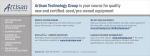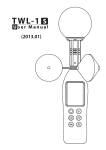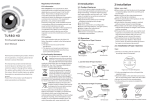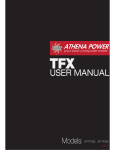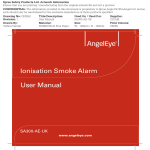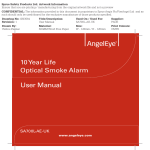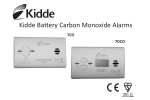Transcript
Get Started Microsuction Tape Ge�ng started with the Classic Wireless Guitar System couldn't be simpler. Plug them in, turn them on and play. 1. Insert 2xAAA ba�eries provided into the K1100 Transmi�er 2. Plug the Transmi�er into instrument 3. Press and hold the Transmi�er bu�on for 1 second to turn ON or OFF Here's a piece of 'Microsuc�on Tape'. It'll hold your K1100 Transmi�er in place on your guitar but will come off easily when you want it to and will not leave a residue. It uses nano-technology to create thousands of suc�on cups to s�ck to smooth surfaces. 2 Bind Transmitter To Receiver Trouble Shooting A K1100 Transmi�er and K2100 Receiver must be bound together before they can connect. The Wireless Guitar System includes devices that are already bound together. A Transmi�er can only be bound to one receiver at a �me. Bind a Transmi�er to a Receiver by turning both off then turn them on in turn and set to bind mode with a double click within 5 seconds. Connec�on LED double blinks during bind. < 5 secs power ON double CLICK bind mode 1 An unlimited number of Transmi�ers can be bound to a single Receiver but only one Transmi�er can connect to a Receiver at a �me. The Receiver will connect to whichever Transmi�er responds first so simply power OFF devices that are not being used. 3 Change Receiver ID 1 4. Plug DC adapter into K2100 Receiver 5. Connect Receiver to amp 6. Turn on Receiver Each K2100 Receiver is programmed with a unique ID that it uses for binding to Transmi�ers. It is possible (but very unlikely) that systems with similar IDs can connect to devices that they are not bound to. If this happens, the Receiver's ID can be changed to one of three alternate IDs. If this is done, it will be necessary to re-bind Transmi�ers to the Receiver. 2 The dark side is the microsuc�on side and has a protec�ve film covering it. Remove this before use. The tape works best when it's clean. If it gets dirty, you can remove the ba�ery door and wash it and the Microsuc�on tape in warm soapy water. 5 K2100 wireless receiver I 6 DC ONLY 9V250mA bind mode The K1100 Transmi�er and K2100 Receiver show the state of their wireless connec�on, signal strength/quality and Transmi�er ba�ery charge. 1. Connec�on Status Transmi�er bu�on LED Connected - Slow blink Searching - Fast blink Binding* - Double blink 1 LONG PRESS CLICK enter set mode select control confirm & exit change value 1 2 2 Certifications Status Indicators LONG PRESS CLICK 3 3 4 Receiver white LED Connected - On Searching - Fast blink Binding* - Double blink * See 'Bind Transmi�er to Receiver' 4 3. Latency The �me it takes to send the sound from your guitar to your amp is always very short (8ms) but can be made even shorter (5ms) with this control. Only recommended for low interference environments. 4. Power Save Turns the Transmi�er off automa�cally if instrument is not played for a period of �me. 2. Signal Strength Bars show the current received signal strength. Excellent Good Weak Poor DEFAULT 30� Cable Lowest latency Power Save OFF 20� Cable Transi�on high Power Save 60 min DEFAULT ID change Made inEngland 1 10� Cable power ON 4 1. Control Mode The PRO bu�on enters control mode and changes values. Cable Tone OFF hold PRO bu�on O The K2100 Receiver has three adjustable controls: Cable Tone, Latency and Power Save. The default se�ngs will be fine for most situa�ons but if you want to tweak, this is how to do it. 2. Cable Tone Cables affect guitar tone subtly by the way they load the pickups. The result is a cut in the highs. The Classic has no cable so may sound brighter than you're used to. If you want a warmer tone, increase this control. Change a Receiver ID by turning it off then holding the PRO bu�on while turning it back on again. The Receiver will enter bind mode to rebind to an Transmi�er. Radio Interference Protocol-K uses radio waves in the 2.4 GHz band which is shared with other technologies such as WiFi, Bluetooth (both on computers, tablets and cell phones) and other proprietary wireless audio systems. Protocol-K uses an adap�ve algorithm to select the four cleanest channels for audio data whilst tes�ng a further four channels as backup from 79 channels available. It's a very robust system but in an environment with many other devices transmi�ng, a reliable connec�on cannot be guaranteed. If you experience high levels of interference and unreliable connec�on, try the following: - Check the ba�eries in the transmi�er - Turn off any unused wireless audio systems (they will be using radio channels even if not transmi�ng an audio signal) - Turn off or disable unnecessary WiFi or Bluetooth devices - Increase the distance between compe�ng systems (a minimum of 3m separa�on is recommended) - Ensure there are no large metal objects between transmi�er and receiver - Move the receiver away from large metal objects - Reduce the distance between transmi�er and receiver Ini�alisa�on Error If the Transmi�er Connec�on LED is on con�nuously (not blinking) or all three of the Receiver bars are flashing con�nuously this indicates an ini�alisa�on error. Remove ba�eries from the K1100 and turn off the K2100. Wait 20 seconds then replace ba�eries and switch on. Fine Tuning enter control mode Transmi�er and Receiver do not connect - Check that Transmi�er and Receiver are 'Bound' (see BIND TRANSMITTER TO RECEIVER) - Contact support@smoothhound-innova�ons.com The tape has a strong acrylic adhesive on one side. Peel the white backing paper away and use this adhesive to s�ck the tape to the ba�ery door of the K1100 Transmi�er. LONG PRESS No Sound from Amp - Check that there are fresh ba�eries in the Transmi�er and the system is wired correctly (see GET STARTED) - Check that Transmi�er and Receiver are 'Connected' (see STATUS INDICATORS) - Contact support@smoothhound-innova�ons.com Transi�on mid DEFAULT Power Save 30 min Highest link integrity Power Save 10 min Poor signal strength will lead to break-up of the guitar signal. Move closer to the receiver. 3. Interference Bars show the amount of interference being seen by the Receiver. Interference can come from WiFi, Bluetooth & other 2.4 GHz devices. Protocol-K moves quickly away from channels that have high interference but if there's nowhere le� to go, you'll see more red bars and connec�on will become unstable. 4. Ba�ery Charge Bars show the condi�on of the Transmi�er ba�eries. Approx. Time Le� 15 hours 12 hours 8 hours 2 hours This wireless system operates in the globally available ISM band 2400 MHz to 2483.5 MHz. The opera�on does not require a user license. Meets requirements of the following standards: EN 300 328 EN 301 489 Parts 1 and 9 EN60065. Meets essen�al requirements of the following European Direc�ves: R&TTE Direc�ve 99/5/EC, WEEE Direc�ve 2002/96/EC, as amended by 2008/34/EC RoHS Direc�ve 2002/95/EC, as amended by 2008/35/EC. Note: Please follow your regional recycling scheme for ba�eries and electronic waste. The CE Declara�on of Conformity can be obtained from: www.smoothhound-innova�ons.com/europe/compliance Classic Wireless Guitar System Information To The User This equipment had been tested and found to comply with the limits of EN 300 328. These limits are designed to provide reasonable protec�on against harmful interference in a residen�al installa�on. This equipment generates uses and can radiate radio frequency energy and, if not installed and used in accordance with the instruc�ons, may cause harmful interference to radio communica�ons. However, there is no guarantee that interference will not occur in a par�cular installa�on. If this equipment does cause harmful interference to radio or television recep�on, which can be determined by turning the equipment off and on, the user is encouraged to try to correct the interference by one or more of thefollowing measures: • Reorient or relocate the receiving antenna. • Increase the separa�on between the equipment and the receiver. • Connect the equipment to an outlet on a circuit different from that to which the receiver is connected. • Consult the dealer or an experienced radio/TV technician for help. A single blinking bar shows you're almost out and the Transmi�er will shut down soon. Smooth Hound Innova�ons Ltd. Cambridge United Kingdom Email: info@smoothhound-innova�ons.com SmoothHound www.smoothhound-innova�ons.com User's Manual © 2015 Smooth Hound Innova�ons Ltd.