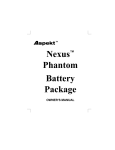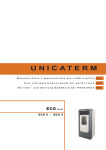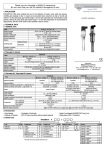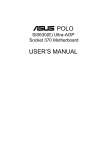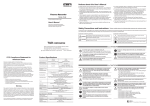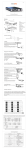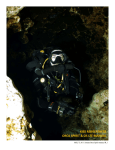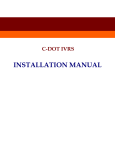Download tfx user manual pdf.ai - Athena Computer Power Corporation
Transcript
TFX USER MANUAL Models: AP-TFX35 AP-TFX40 VER1.0 TFX POWER SUPPLY AP-TFX40 AP-TFX35 Contents Product introduction TFX for Slim chassis ..................................... Full Range Input .......................................... Con nuous Power ......................................... Auto Fan Speed Controller ............................ NVIDIA SLI READY .......................................... 80 PLUS Bronze Cer fica on .......................... Protec on ..................................................... Safety Cer fica ons ....................................... 1 1 1 1 1 2 2 2 Product Specs Power Output ................................................ 2 Connectors .................................................... 3 Installation Installa on Instruc ons ................................ 4 FAQs .............................................................. 5 Information & Reference Athena Power GPS (Green Power Standard)...... 6 ECOVA 80 PLUS .............................................. 6 TFX Cross Reference ....................................... 6 Contact .......................................................... 7 User’s Manual TFX 350W, 400W TFX F OR S LIM C HASSIS The TFX is a compact and flexible Power Supply. Designed for slim and small form factor chassis, or as a replacement PSU for IBM SurePOS, Shu le XPC, and HP Pavillion systems; its flexibility can be used to build small media servers, supply power for all types of kiosks and can even be used for small business servers. FULL R ANGE I NPUT The TFX PSU features Full Range Input, this feature automa cally detects the power source being sent to the PSU and adjusts it accordingly from the 120~240V range. Coupled with the Ac ve Power Factor Correc on feature or (Ac ve PFC), this feature improves the power factor value of the power supply by adjus ng the voltage input supplied, allowing a steady transi on of power to flow through the system. C ONTINUOUS P OWER Most power supplies are rated by their peak performance in wa age but Athena Power’s power supplies runs con nuously at its rated performance at normal levels of usage and can reach higher peaks of power. A UTO FAN S PEED C ONTROLER With its thermal fan speed control it will detect the amount of heat generated by the power supply and spin accordingly. Using this controller to detect the heat levels of the PSU it will adjust the fan speed accordingly; this feature helps reduce the cost of energy and also helps dissipates heat throughout the whole system. Promo ng efficiency and noise reduc on, the Auto Fan Speed Controller is the solu on for smaller housing fans and helps systems run quietly. N VIDIA™ S LI™ R EADY Athena Power’s TFX 350-400W power supplies are NVIDIA™ SLI™-Ready for use with mul ple high-end graphic cards for superior parallel graphics processing. With higher power and the addi on of 2 PCIE 6+2 Pin connectors, the 350-400W TFX is ideal for those with slim systems who wish to add addi onal GPUs to their system. This feature is available exclusively to TFX 350-400W power supplies and all TFXs rated with a lower wa age do not support this func on. 1 8 0 P LUS™ B RONZE C ERTIFICATION The 80 PLUS™ cer fica on is an interna onal cer fica on awarded to Power Supplies for their high efficiency. With an 80 PLUS cer fied power supply, users will have a product that uses less energy, generates less heat, and is more durable than other non-cer fied PSUs. By running loads at a more efficient rate, there is less wasted energy which helps the environment. P ROTECTION Protec on to your system’s hardware is very important and Athena Power has provided industrial-grade safety circuitry that will help protect your system. With OVP (Over Voltage Protec on), SCP (Short Circuit Protec on), and OCP (Over Current Protec on) this will help protect user systems by preven ng burning of your system. By automa cally shu ng the system down or stopping an oversurge of power due to blackouts these protec on features helps reduce the damage to systems. S AFETY C ERTIFICATIONS Power supply safety cer fica on is highly important and required by law in many countries; Athena Power’s TFX series has the UL, RoHS, FCC, TUV, and CB cer fica ons. For more informa on about these cer fica ons please visit their respec ve websites. E348514 P OWER O UTPUT Model Number Output Voltage +3.3V +5V +12V 1 +12V 2 -12V +5VSB AP-TFX40 Load MAX 15A 15A 16A 16A 0.5A 2.5A AP-TFX35 Load MAX 15A 15A 11A 11A 0.5A 2.5A 2 C ONNECTORS AP-TFX40 AP-TFX35 ATX 24 (20+4) pin x1 EPS-12V 8 pin x1 EPS-12V 8 (4+4) pin (P4-12V x 2) x1 P4-12V 4 pin x1 PCIE 6 pin PCIE 6 (6+2) pin x2 SATA Power 15 pin x3 Molex Power 4 pin x2 Floppy Power 4 pin x1 D IMENSION 3.4" x 2.5" x 7" (W x H x D) 3 I NSTALLATION I NSTRUCTIONS 01. Install the TFX PSU into your case with the three screws, if a bracket is needed please contact us at [email protected] 02. Connect the 24-pin ATX Connector to your motherboard. If your motherboard uses a 20-pin connector, detach the 4-pin a achment on the 24-pin connector. Note: The detachable 4-pin sec on cannot be used in place of a 4-pin +12V connector. 03. Connect the 8-pin or 4-pin connector for the CPUs. Note: Please also refer to your motherboard user guide for any special instrucons. 04. As necessary, connect all other connectors into the viable area on the motherboard. Molex, SATA, and etc. Please make sure all pins line up accordingly and do not forcefully plug in any connectors. 05. Connect the AC power cord to the power supply AC inlet and turn on your computer. 4 FAQs Why is my 24 ATX pin connector too big for my motherboard? Some Dell and HP motherboards were designed specifically with a mini ATX 24 connecon and the FlexATX although a replacement and upgrade for slim and mini-ITX systems was designed with the standard 24 pin ATX connector. Athena Computer Power addresses this problem by offering a convertor cable available online or at your local retail stores. Please visit h p://athenapower.com/product/converteradaptercable/replacement-cable/cable-atx20m24h for more informa on. My motherboard only needs a 20 pin ATX connector the FlexATX only has a 24 pin connector, what should I do? Athena Power has taken this issue into considera on and has provided a 20+4 pin connector. What that means is that the connector head itself can be used for a 24 pin ATX motherboard or a 20 pin ATX motherboard. I have two 4 pin connectors what are they used for? These are designated as EPS connectors and can serve as a connector for a P4 12V connec on or a ached together and used as an EPS8 Pin connector depending on your needs. Why did my fan stop spinning? The TFX is built with a thermal fan speed controller which means that depending on the heat of your system, the fan will spin accordingly. If your system remains at a low temperature the fan may stop spinning altogether, if you no ce that your system is indeed hot to the touch and the fan is not spinning, please remove the power supply from your system and conduct a simple test. To conduct a simple test, please use a metal paperclip to short the green wire and any black wire on the 24 pin ATX connector. (see diagram below) This will send a signal to your PSU to start opera ng a er you connect the power cord into the wall jack. Once you have conducted this procedure please check PSU to observe if the fan is spinning or not; if it is not spinning, please contact our service department immedeately at (626) 810-5008. GREEN BLACK 5 I NFORMATION & R EFFERENCE For more informa on regarding the TFX power supply, please refer to the following websites by typing in the URL below in your web browser or scan the QR Code with your smart mobile device. To Scan the QR Code, a QR Code reader is required, please download and install the applica on by searching “QR Code” through the Android Market or App Store, a er the applica on is fully installed, scan the QR Code with your QR Code reader applica on. ATHENA POWER GPS (Green Power Standard) h p://www.athenapower.us/products/ power_supply/true-green-power.html ECOVA 80 PLUS™ - ACPC TFX Cross-Reference h p://www.plugloadsolu ons.com/80Pl usPowerSuppliesDetail.aspx?id=138&typ e=2 h p://athenapower.us/products/power_supply / x-compa bility.htm 6 C ONTACT US. CORPORATE OFFICE Athena Computer Power Corp. 1210 John Reed Court. City of Industry, CA 91745 U.S.A Tel: 626-810-5008 Fax: 626-810-5555 DEPARTMENTS & DIVISIONS SALES DEPARTMENT E-mail: [email protected] Tel: 626-810-5008 #1 TECH SUPPORT DEPARTMENT E-mail: [email protected] Tel: 626-810-5008 #4 RMA DEPARTMENT E-mail: [email protected] WEB MEDIA & MARKETING E-mail: [email protected] Copyright © 2011 Athena Computer Power Corp.(ACPC) All right reserved. Product features and specifica ons are subject to change without no ce. ACPC assumes no liability whatsoever, and ACPC disclaims any express or implied warranty, related to sale and/or use of ACPC products including liability or warran es rela ng to fitness for a par cular purpose, merchantability, or infringement of any patent,copyright or other intellectual property rights. E1.0.0 First Version (V1) December 2011 7 E348514