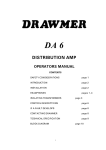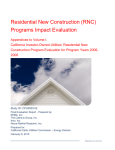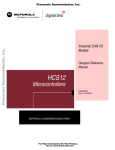Download Annex 1B: GMT Extension Technical Specification
Transcript
Annex 1B: GMT Extension Technical Specification Contents Introduction ................................................................................................................................. 4 Work Package 1: User’s manual for existing setup and functions ................................................... 4 Work Package 2: CSJU Training on existing functions ..................................................................... 5 Work Package 3: Conduct a security audit of the existing database ................................................ 5 Way of working to be taken into account for quotation of WP4 and 5 ........................................... 6 1/ Staffing for the project .................................................................................................................... 6 2/ Way of working for the development of the individual functions ................................................. 6 3/ Way the security aspect should be taken into account in the tender ............................................ 8 Work Package 4: Initial functions to be developed ........................................................................ 9 1/ Develop the explanation of use of resources: ................................................................................ 9 A/ Create an explanation of use of resources form in GMT ........................................................... 9 B/ Modification of the Form C submission workflow.................................................................... 10 C/ Comments made by FO/PO and validation of use of resources ............................................... 11 2/ Develop the functions related to the “Multi Year Plan” ............................................................... 12 A/ CSJU level synthetic program execution: ................................................................................. 13 B/ ITD level detailed program execution....................................................................................... 14 C/ Baselines interface .................................................................................................................... 16 D/ “Beneficiary Multi-Year Plan” Interface: .................................................................................. 17 E/ GAP data registration interface ................................................................................................ 19 F/ AIP submission interface ........................................................................................................... 20 G/ GAM Requested Maximum JU Contribution submission interface.......................................... 21 H/ Mid-Year Assessment estimates submission interface ............................................................ 22 I/ Provisional Accounts estimates submission interface ............................................................... 25 J/ Reminders related to the Multi Year Plan: ................................................................................ 26 3/ Export with a single button the synthetic state of play of the “Multi Year Plan”. ....................... 27 4/ Export with a single button the “Multi Year Plan” detailed state of play..................................... 30 A/ Export per beneficiary at CSJU level ......................................................................................... 30 B/ Export per beneficiary at ITD level (ITD chosen before export) ............................................... 30 C/ Export per Form Cs at CSJU/ITD levels...................................................................................... 31 5/ Generate S Curves all/Members/Leaders/Associates/Individual couple Beneficiary-ITD............ 31 6/ Allow online process of updating the FORM A2 by the ITDs/Beneficiaries .................................. 32 7/ Enable the LO to reflect legal entity changes and mergers .......................................................... 33 A/ Create notions of Clean Sky proposal “Initial Right” and active/passive beneficiaries ............ 33 B/ Develop the interface to register the transfer of rights ........................................................... 34 C/ Update existing forms/queries/exports taking into account the “RIGHT-BENEF” table: ......... 36 8/ Use of a “person authorized to sign the Form C” list box in the Form C ..................................... 37 9/ Develop Electronic signature of the Form C ................................................................................. 37 10/ Generate and manage legal amendment ................................................................................... 38 11/ Develop a GAM Reference view ................................................................................................. 39 12/ Ex post audits: ............................................................................................................................. 39 A/ Annual export of the Ex Post population.................................................................................. 39 B/ Export history of audit: ............................................................................................................. 40 13/ Ex post audits: registration of Form Cs already audited: ............................................................ 40 14/ Creation of ex post audit adjustments by CSJU .......................................................................... 40 15/ Flag beneficiaries with ex post findings ...................................................................................... 41 16/ Create an adjustment ID and Develop a comment box to be filled ........................................... 41 A/ Create an ID for adjustment Form C ......................................................................................... 41 B/ Develop a comment box to be filled by the beneficiary in Adjustment Form C ...................... 41 17/ Flag the Initial Form C which need an adjustment ..................................................................... 42 A/ Beneficiary declaration that cost are fully actual ..................................................................... 42 B/ Allow the FO to identify that that cost are not fully actual: ..................................................... 42 C/ Allow the FO to identify that needed adjustments are received to make the cost actual:...... 43 D/ develop an interface to find easily Form C which are not yet fully “actual” yet ...................... 43 18/ monitoring of the thresholds from which a CFS is mandatory ................................................... 43 19/ Allow ITDs to register distribution of funds ................................................................................ 44 20/ Filter for SFR and modification of the SFR query ........................................................................ 44 21/ Add ABAC reference when registering a POPI: ........................................................................... 45 22/ Update of the queries to set properly the years per Form C: .................................................... 45 23/ Upload of documents by the FO in the FO Validation Form:...................................................... 46 24/ Validation workflow for the Requests for Change:..................................................................... 46 25/ Manage financial impact of amendment to the GAM amendment: .......................................... 46 26/ Generation of real time list of participants of various bodies for Outlook ................................ 47 27/ Groups and Clusters definition interface .................................................................................... 47 28/ Develop an interface for clusters’ admins to register planning/execution per cluster .............. 48 29/ Develop exports with beneficiaries aggregated by groups/clusters .......................................... 48 A/ Export per beneficiary at CSJU level ......................................................................................... 48 B/ Export per beneficiary at ITD level (ITD chosen before export) ............................................... 48 30/ Update of filters to add “group/cluster” and “RIGHT-BENEF”: .................................................. 48 31/ Add “Third Party” as type of beneficiary: ................................................................................... 49 32/ Update the query related to FO comments:............................................................................... 49 33/ JU Contribution at cost category level versus synthetic level .................................................... 49 A/ Registration of the Beneficiary forecast at cost category level ................................................ 49 B/ Registration of the Signed JU Contribution at cost category level ........................................... 50 C/ Display of the signed Maximum JU Contribution ..................................................................... 51 D/ Display of the signed Maximum JU Contribution in the Form C .............................................. 52 34/ Allow admin user to change the FO and PO receiving emails .................................................... 52 35/ Allow admin user to remove a redundant company .................................................................. 52 36/ Ensure that data of migrated Form Cs are up to date in queries ............................................... 53 37/ Allow the ITD Coordinators to send reminders .......................................................................... 53 38/ Update the FO comments ........................................................................................................... 54 39/ Implement a validation rule for the Requested JU Contribution ............................................... 54 40/ Export PO comments .................................................................................................................. 55 41/ Export a GAM execution status .................................................................................................. 55 42/ Export GAM execution data for CORDA...................................................................................... 55 43/ Develop a query builder for CSJU users ...................................................................................... 56 Work Package 5: Functions and tasks not defined yet .................................................................. 56 Work Package 6: Maintenance of the database ........................................................................... 57 Work Package 7: Hosting of the database ................................................................................... 58 Work Package 8: Annual trainings on new functions available ..................................................... 59 Technical Annexes: ..................................................................................................................... 60 Annex TS1: External user’s training support Part 1 & Part 2............................................................. 60 Annex TS2: Presentation of GMT for Tenderers ............................................................................... 60 Annex TS3: Security specification: OWASP TOP 10-2013 RC1 .......................................................... 60 Introduction The objective of this call for tender is to select a contractor to further develop the Grant Management Tool (GMT) database, which is used by the Clean Sky Joint Undertaking (CSJU) and some beneficiaries of its Grants to prepare report and follow projects execution, as well as to monitor the whole grant management process and the Clean Sky program performance. The Clean Sky Joint Undertaking (CSJU) and the context of the Clean Sky program, part of the 7th Framework Programme of the European Commission(FP7), which is funding research at European level, are briefly presented in the tender specification, as well as in the document “Presentation of GMT for the tenderers”, attached in annex to this specification. You can also find more information on Clean Sky, the European Commission and FP7 on following websites: www.cleansky.eu; cordis.europa.eu/fp7. The scope of GMT database is to support on a daily basis the management of the Grant Agreements for Members (GAMs), which represent 75% of the Clean Sky program funding as opposed to Grant Agreement for Partners (GAPs), which are managed with existing IT tools of the DG Research and Innovation of the European Commission, and which represent the remaining 25% of funding. The architecture and basic needs of the database have been developed in 2011 and 2012. The objective of this call is to: - Ensure compliance with security requirements in annex to this technical specification Develop internal/external user manuals, and train CSJU users on the existing database Develop new GMT’s functions (some described in this technical specification, some not yet known and to be added to the contract via purchase orders in the work package 5) Train CSJU‘s internal and externals users to the newly deployed functions every year Ensure the maintenance of both existing and to be developed functions Ensure hosting of the database with appropriate quality of service and security compliance Work Package 1: User’s manual for existing setup and functions An “external user’s training support”, attached in annex, has been created to train Beneficiaries of the program and ITD Coordinators via 10 web conferences end held at the end of 2012 to be able to: - Submit, validate and manage their Form Cs in GMT Upload / Download documents Access FO and PO comments Monitor the process of validation and payment For the ITD coordinators, to submit requests for change To complement this, in the context of this current call for tenders, a “Presentation of GMT for the tenderers” (attached in annex of this specification), has been created, presenting the functions not included in the external user’s training support, mainly Back Office functions, so all potential tenderers can understand the scope of GMT. Nevertheless, no user’s manuals exist as such today either for the external or the internal users. The objective of the task to be quoted here is to develop: - An external user’s manual for ITD Coordinators and beneficiaries’ users, based on the training support attached to this tender (only the form is to be reviewed here) A “CSJU user’s manual”, with the following sections to be described: o An introduction to GMT, with the notion of access and access rights o Common functions o FO specific functions o PO specific functions o LO specific functions o ACC specific functions o CSJU management functions (Ex Dir, HAF, CPO) o Admin specific functions The quotation should consider the work to be performed to set the initial version of both documents with adequate information for every user to be able to perform alone tasks and functions as they exist today and are described in the two presentations attached. The updates of the 2 user’s manuals to realign the content of the initial version quoted here with the developments undertaken in the context of this call for tender should be quoted individually for each function (see Financial Proposal Template). Work Package 2: CSJU Training on existing functions Today, only external users (approximately 180) have been formerly trained to GMT’s current version. Consequently, CSJU internal users, which are already using the tool, need nevertheless to be trained on the existing functions at the beginning of the project, once the initial CSJU user’s manual will be developed, in 2 sessions of half a day conducted during 2 different days in CSJU premises (7 POs, 4 FOs, 2 LOs, 2 ACCs, 4 ADM, 1 Ex Dir, 1 HAF, 1 CPO to be trained). Firm quotation should include: - the preparation of the trainings (training support preparation based on user’s manuals) the travel costs to Brussels the personal cost of the trainer for the sessions any management cost needed, in particular to plan users attendance to training session via an IT tool like doodle, until every user is allocated to one session Work Package 3: Conduct a security audit of the existing database An audit of the existing database should be performed and recommendations should be formulated to eventually realign the existing database to ensure the highest possible level of security and compliance with data protection standards. For every proposed development to be undertaken to improve the security level of the database, the audit report will: - clarify what is the threat to be prevented thank to the proposed development why and at which level the existing database is exposed to the threat what are the actions to be undertaken to reduce the risk to an acceptable level what is the estimated cost of the development to be undertaken The audit should as a minimum consider the security specification attached in annex to this technical specification (the full OWASP standard and not only the OWASP TOP10), but not only, the objective being to list all actions needed to reach the highest possible level of security and data protection. Consequently, we expect the tenderer to use also their knowledge and experience to identify potential risks and propose potential solutions. Based on the audit report, it will be up to the CSJU to consider what development should be undertaken considering the risk/cost ratio for each development, the appropriateness to the functions and circumstances of the system. The actions to be undertaken to realign the database will be part of the Work Package 5 for functions not yet defined, so only the audit activity and the preparation of the report with the recommendations is to be quoted in this function. The competence in term of database security of the tenderer should be highlighted in the proposal. Way of working to be taken into account for quotation of WP4 and 5 1/ Staffing for the project When the tenderer estimates the duration, cost of development, cost of updating the user’s manuals and cost specifically related to security aspects for each individual development (see the financial offer template), the tenderer should consider: - that all initial developments of the Work Package 4 should be done within 2 years after the kick off without new development in the Work Package 5 delaying these developments that all developments, should the maximum commitment of 500.000 € be reached due to new needs added to the Work Package 5, should be done within 3 years after the kick off the number of functions to be developed in parallel to the maintenance and others user’s guide and training activities to match these plans and consequently the way the staffing of the project should be addressed 2/ Way of working for the development of the individual functions Furthermore, the following way of working should be taken into account when quoting the cost: - of individual needs described in Work Package 4 of an averaged development man day for the Work Package 5 A/ The development planning (and in particular the sequence of development of the various functionalities) will be defined during the project kick off meeting, based on development durations indicated by the selected tenderer (see Financial Proposal Template) and the priority setting at the time of the kick off by the CSJU regarding each individual function. B/ An individual, less formal, “kick off” for each function will be done, where clarifications will be eventually given by CSJU on the function to be developed and mock ups of user interfaces, queries, workflow or logic will be discussed with a representative of the CSJU. C/ Distribution of the validated mock ups to GMT users in the CSJU for validation or update D/ Development of the functionality in compliance with the security requirements attached to this technical specification (see paragraph related to security after) E/ Development available on a development server for testing (to be provided by the contractor) F/ Updates following user feedback (a ticket management tool should be used) G/ Migration to the production server once modifications requested are developed and validated H/ If any issue is faced in the specific context of the production server, any correction needed should be made ASAP or alternatively, the server should be put back in previous version ASAP if the issue is critical. I/ The reception of the development will be performed 2 months after a successful migration to the Production server to allow CSJU and users in general to “experiment” eventual drawbacks. J/ Once the development has been accepted, the cost of changes for newly identified bugs or changes of eventual drawbacks will fall in the maintenance Work Package. K/ The initial user’s manuals should be updated to reflect the development accepted by the CSJU within 2 weeks after final acceptation of the development. Cost of this update is to be quoted individually for each function (see Financial Proposal Template). L/ The initial planning of development may be reviewed regularly, as an example every six months, and in particular when developments of new functions are agreed within the Work Package 5 with the contractor to match the evolution of CSJU priorities. M/Nevertheless, except in case of critical developments (safety of data or ability of the external users to perform tasks), an ongoing function development will not be cancelled or stopped and the reallocation will concern only the developments not yet started. This concern initially defined or newly requested functions for which the development already started. N/ The source code belong to the CSJU and copies of the source code must be available for the CSJU at all times. The CSJU reserves the right to review the source code for maintainability as part of system acceptance at each deliverable. All source code should be adequately commented in English. O/ A technical support manual should be supplied and maintained in addition to the user manuals. All manuals and training material will be the property of the CSJU and have to be provided in editable MS-Office format (Word, Power Point etc.), not just in PDF, and in an acceptable standard of English. Points A to O described here should be considered nominally when quoting each development. 3/ Way the security aspect should be taken into account in the tender The security reference standard for the development of the functions described in Work Package 4 as well as the Work Package 5 is the OWASP standard (see security requirement annexed to this technical specification). The minimum Security requirement to comply with is the Top 10 OWASP Application Security Risks – 2013 (TTR), as follow: - A1 : Avoid « Injection » A2 : Avoid « Broken Authentication and session management » A3 : Avoid « cross site scripting (XSS) A4 : Avoid « insecure Direct Object reference » A5 : Avoid « Security Misconfiguration» A6 : Avoid « Sensitive Data Exposure» A7 : Avoid « Missing Function level Access Control» A8 : Avoid « Cross Site Request Forgery (CSRF)» A9 : Avoid « Using Components with Known Vulnerabilities» A10 : Avoid « Unvalidated Redirects and Forwards» The tenderer will quote separately the part of the development cost related to the security in the proposal for each individual function to be quoted (see the Financial Proposal Template), with the following assumptions: - Any service, needed to secure the function, that can be shared by functions, should be considered developed as a service provided by the database and the cost of development should not be taken into account in the financial proposal. - Equally, if the development needed to secure the function is related to the underlying database, architecture, environment, server or any other aspects of the system assumed to be horizontal, the cost should not be taken into account in the financial proposal. Nevertheless, in both cases, the services expected to be made available by the underlying database, architecture, environment, server or any other aspects of the system assumed to be horizontal, for the function to be secured, shall be clarified in the offer. - If the development steps needed to ensure the security of the function are not intrinsically part of the function development but are nevertheless generally not provided by the underlying database, architecture, environment, server or any other aspects of the system assumed to be horizontal, the cost should be taken into account in the financial proposal. If any, the tender shall briefly clarify the specific developments securing the function. - If the development steps needed to ensure the security of the function are intrinsically part of the function development the cost should be taken into account in the financial proposal. If any, the tender shall briefly clarify the specific developments securing the function. If any security aspect is not relevant for a particular function, the tenderer will make this clear in the tender and why if appropriate. The security aspect is important and is consequently awarded 30 points in the technical evaluation of the tender (see tender specification). Work Package 4: Initial functions to be developed 1/ Develop the explanation of use of resources: A/ Create an explanation of use of resources form in GMT The objective of this functionality is to create and associate to all Form Cs (initial and adjustments) an interface where the two first columns show the data entered in the Form C and are automatically populated by the tool, and allows the beneficiary (Admin primary or Technical Primary) to explain how the resource was consumed, at a level of subtotals per Work Packages by adding lines by clicking a “+”, as shown here after: DATA TOTAL SUBTOTAL WP EXPLANATION OF USE OF RESOURCES Man Months Personal Cost Research 200.000 Plan Exec Explanation 50.000 WP1 100 50 azerty 100.000 WP2 60 100 azerty 50.000 WP2 60 50 WP3 100 100 M1 50 50 WP2 30 30 + Development 100.000 100.000 + Management 50.000 50.000 + Others 30.000 30.000 + Subcontracting Research 26.000 26.000 WP1 + Development 0 + Management 0 Subcontractor Explanation Subcontractor 1 azerty + Others Others direct cost 0 30.000 10.000 WP2 Choose type …. 5.000 WP2 Travel …. 5.000 WP3 Consumable …. 10.000 WP3 Depreciation …. Explanation Other (specify) …. + Normalized excel sheet is <downloadable here> Beneficiary’s Admin users, ITD CO and CSJU will logically access it at the end of the Form C for both Initial and Adjustment Form Cs. Beneficiary’s Technical users and PO will logically access the Explanation of use of resources for Initial Form Cs only in the menu Technical Closing > Explanation of use of resources, with a selection of the ITD and the related GAM Year. 2 alternatives are proposed in the interface to fill in data per cost category: - to fill in data directly in the table, online, which may oblige the user to unnecessarily copy paste each data from a file filed when the concrete work has been performed or to upload a normalized Excel file, which model should be developed in the scope of this functionality and downloadable in the interface, with GMT automatically populating the able The explanation once entered by one way or another can be saved by beneficiary’s Admin or Technical users. B/ Modification of the Form C submission workflow The Form C submission workflow for the Initial Form Cs and adjustment Form Cs should be modified to check if comment of 10 digits saved by either the Admin or Technical primary are associated to any cost category where the cost is not 0. If any category with a cost is not fully covered by comments when the Form C is submitted, the submission to the ITD CO is not blocked, but a warning message is shown to the beneficiary: “Dear <BENEF> admin primary user, the following cost categories where a cost has been stated in the Form C you want to submit to the ITD Coordinator don’t have sufficient explanation in the explanation of use of resource to fully cover the claimed amounts (amount in the Form C – sum of subtotals covered by a comment not = to 0): - Personal cost / Research: an amount of <amount not covered> / <amount in the Form C> claimed is not justified in the explanation of use of resources Personal cost / Development: an amount of <amount not covered> / <amount in the Form C> claimed is not justified in the explanation of use of resources - Personal cost / Management: an amount of <amount not covered> / <amount in the Form C> claimed is not justified in the explanation of use of resources Personal cost / Others costs: an amount of <amount not covered> / <amount in the Form C> claimed is not justified in the explanation of use of resources Subcontracting / Research: an amount of <amount not covered> / <amount in the Form C claimed is not justified in the explanation of use of resources Subcontracting / Development: an amount of <amount not covered> / <amount in the Form C claimed is not justified in the explanation of use of resources Subcontracting / Management: an amount of <amount not covered> / <amount in the Form C claimed is not justified in the explanation of use of resources Subcontracting / Others costs: an amount of <amount not covered> / <amount in the Form C claimed is not justified in the explanation of use of resources Others Direct cost / Research: an amount of <amount not covered> / <amount in the Form C claimed is not justified in the explanation of use of resources Others Direct cost / Development: an amount of <amount not covered> / <amount in the Form C claimed is not justified in the explanation of use of resources Others Direct cost / Management: an amount of <amount not covered> / <amount in the Form C claimed is not justified in the explanation of use of resources Others Direct cost / Others costs: an amount of <amount not covered> / <amount in the Form C claimed is not justified in the explanation of use of resources The ITD CO may reject the Form C and the CSJU can reject it or put some amounts on hold until missing explanation is provided. You can: - nevertheless submit the Form C to the ITD CO if you think it is reasonable to do so cancel the current submission to complete it yourself cancel the submission and request automatically by email an update to users with Technical Primary’s role in your company (you can add a comment in the process, which will be added to the content of this message in the email sent) CANCEL THE SUBMISSION CANCEL THE SUBMISSION AND REQUEST UPDATE TO THE TECHNICAL PRIMARY SUBMIT TO THE ITD CO ANYWAY” If submitted anyway to the ITD CO and later on the CSJU, the warning massage will be shown just before the FO Validation Form. C/ Comments made by FO/PO and validation of use of resources This functionality is already developed and is described here only for the purpose of understanding the need. The only developments to be performed to allow the UoR can be properly managed are to give write access to the BENEF when the UoR is not submitted and read access only to others users. The ITD Coordinator, the Project Officer (PO) & the Financial Officer (FO) from the CSJU should have read access to “UoR” (to be setup in a way that write access being reserved to the BENEF and blocked once the Form C is submitted as it is the case for the Form C content in current workflow). As the possibility for the beneficiary to modify the UoR is blocked once the Form C has been submitted to the ITD CO and is in the validation workflow, the FO can only reject the Form C, with a rejection comment where she/he can clarify what is expected from the beneficiary, if the explanations of use of resources are not sufficient. This is already a facility developed. In such a case, the beneficiary receives an email and has to update the explanation of use of resources and resubmit it to the ITDCO, who will resubmit to CSJU (already exist). The history of rejection comments is attached to considered Form C (top right of the Form C interface), so the FO/PO/LO/ITDCO and BENEF can see the history of rejection if many rejections take place anytime (already exist). Once satisfied with the explanation of use of resources as submitted, the FO/PO can validate independently the explanation of use of resources respectively in the FO and PO Validation Form (already exist). Such an explanation of use of resources should be associated at least to all Form Cs generated from 2013. If easier, it can be associated to the Form C already existing, but the warning message should not appear if it is empty. 2/ Develop the functions related to the “Multi Year Plan” The functions related to the Multi Year Plan, not developed at all yet, will cover: - The constitution of the program baseline in GMT The permanent update of the beneficiary program wide financial plan by the beneficiary The management of the Yearly AIP financial request per beneficiary/ITD The management of Yearly GAM amendment amounts requested & authorized per beneficiary/ITD The Mid-Year Assessment and Provisional accounts financial yearly forecast per beneficiary/ITD The regular update by the CSJU Financial Officer of GAP execution at ITD level via a dedicated interface or an upload of a normalized excel file The follow up of program execution via various synthetic tables and calculations, shown on specific interfaces and specific exports The target of these functions is to decrease the administrative burden and the chaotic process of data exchanges between the beneficiaries, the ITD coordination and the CSJU in the context of the program planning and reporting, and in particular by: - Reducing the time spent to (enter and) communicate the data Reducing the need of communication by telephone or emails to get a status on any data Decreasing the lead-time to get data updated and improve consequently the timely delivery of various forecasts and reporting needed nominally in the execution of the programme. As general principles: - - All data except baseline are entered at beneficiary level primarily by the beneficiary itself, eventually by the ITD Co on behalf of the beneficiary in certain circumstances (at tool level, the ITD Co have the possibility to enter and update but in real life he will use it only by exception) The ITD Co submit officially in GMT the various forecast and reporting data at appropriate calendar dates for which he and the beneficiaries will receive reminders, based on data entries by beneficiaries or update made by himself at beneficiary level when needed - After submission by the ITD Co of any set of data, only CSJU can correct eventual errors (for example, if the ITD Co have submitted the Initial maximum JU Contribution for 2012 already to the CSJU, only the CSJU can update the data) Any change of any data, done by the beneficiary, the ITD Co or the CSJU should be commented before being saved, to ensure an appropriate understanding of all actions by all In interfaces developed to follow up program execution and excel exports, the data are calculated dynamically by summing data at beneficiary level or Form C level. - A/ CSJU level synthetic program execution: In a “multi-year plan” menu to be created, a “CSJU level synthetic program execution” interface should be created to display automatically the following tables to overview the program planning & execution at CSJU level: GAM 2008 2009 2010 2011 2012 2013 Past years based on GMT calculation from Form Cs 2014 2015 2016 2017 TOTAL Current and following years based on benef update or Max JUC SAGE Best forecast Best forecast Best forecast Best forecast Best forecast ITD plan/JUC ITD plan/JUC ITD plan/JUC ITD plan/JUC ITD plan/JUC Planned / baseline SFW Best forecast Best forecast Best forecast Best forecast Best forecast ITD plan/JUC ITD plan/JUC ITD plan/JUC ITD plan/JUC ITD plan/JUC Planned / baseline GRC Best forecast Best forecast Best forecast Best forecast Best forecast ITD plan/JUC ITD plan/JUC ITD plan/JUC ITD plan/JUC ITD plan/JUC Planned / baseline GRA Best forecast Best forecast Best forecast Best forecast Best forecast ITD plan/JUC ITD plan/JUC ITD plan/JUC ITD plan/JUC ITD plan/JUC Planned / baseline SGO Best forecast Best forecast Best forecast Best forecast Best forecast ITD plan/JUC ITD plan/JUC ITD plan/JUC ITD plan/JUC ITD plan/JUC Planned / baseline ED Best forecast Best forecast Best forecast Best forecast Best forecast ITD plan/JUC ITD plan/JUC ITD plan/JUC ITD plan/JUC ITD plan/JUC Planned / baseline TE Best forecast Best forecast Best forecast Best forecast Best forecast ITD plan/JUC ITD plan/JUC ITD plan/JUC ITD plan/JUC ITD plan/JUC Planned / baseline GAP 2008 2009 2010 2011 2012 2013 2014 2015 2016 2017 TOTAL Past years based on last updated FO entries at ITD Level Current and following years based on benef update or Max JUC SAGE Best forecast Best forecast Best forecast Best forecast Best forecast ITD plan/JUC ITD plan/JUC ITD plan/JUC ITD plan/JUC ITD plan/JUC Planned / baseline SFWA Best forecast Best forecast Best forecast Best forecast Best forecast ITD plan/JUC ITD plan/JUC ITD plan/JUC ITD plan/JUC ITD plan/JUC Planned / baseline GRC Best forecast Best forecast Best forecast Best forecast Best forecast ITD plan/JUC ITD plan/JUC ITD plan/JUC ITD plan/JUC ITD plan/JUC Planned / baseline GRA Best forecast Best forecast Best forecast Best forecast Best forecast ITD plan/JUC ITD plan/JUC ITD plan/JUC ITD plan/JUC ITD plan/JUC Planned / baseline SGO Best forecast Best forecast Best forecast Best forecast Best forecast ITD plan/JUC ITD plan/JUC ITD plan/JUC ITD plan/JUC ITD plan/JUC Planned / baseline ED Best forecast Best forecast Best forecast Best forecast Best forecast ITD plan/JUC ITD plan/JUC ITD plan/JUC ITD plan/JUC ITD plan/JUC Planned / baseline TE Best forecast Best forecast Best forecast Best forecast Best forecast ITD plan/JUC ITD plan/JUC ITD plan/JUC ITD plan/JUC ITD plan/JUC Planned / baseline TOTAL 2008 2009 2010 2011 2012 2013 2014 2015 2016 2017 TOTAL SAGE Sum Sum Sum Sum Sum Sum Sum Sum Sum Sum Planned / baseline SFWA Sum Sum Sum Sum Sum Sum Sum Sum Sum Sum Planned / baseline GRC Sum Sum Sum Sum Sum Sum Sum Sum Sum Sum Planned / baseline GRA Sum Sum Sum Sum Sum Sum Sum Sum Sum Sum Planned / baseline SGO Sum Sum Sum Sum Sum Sum Sum Sum Sum Sum Planned / baseline ED Sum Sum Sum Sum Sum Sum Sum Sum Sum Sum Planned / baseline TE Sum Sum Sum Sum Sum Sum Sum Sum Sum Sum Planned / baseline Following amounts in € are generated dynamically: GAM amounts > best forecast calculated as follow for all Form Cs related to the Year: o If claim is validated > take validated + on hold for considered Form C o If claim present but not validated yet > take claimed - non eligible for considered Form C o If no Initial claim > take latest figure between “Beneficiary last update” and “Updated JU Contribution” for considered Form C: if an “initial JU Contribution” is registered or a “RFC” is accepted after the last “beneficiary last update”, updated maximum JU Contribution, otherwise Beneficiary last update o Sum the data for all Form Cs (initial and adjustments) related to the given GAM Year GAPs amounts for past years > best forecast entered by the FO, taken from an interface where the Financial Officer of the CSJU can register GAPs data at ITD level for all GAPs of all the calls planned initially in the specific year (see later on): o o o o if project is closed claimed > “Claimed-Non Eligible” if partially claimed > “Claimed-Non Eligible” for the part of the “granted” corresponding to the claim; “Granted” for the part of the project not yet claimed if no claim issued but project granted > “Granted” if GAP is not signed and negotiation didn’t failed > “Amount of Selected proposal” In the context of the tender, the way it is calculated is indicative as their data will be entered manually or via an automatic import based on an excel formatted export from another tool. Current Year and the Years to come for GAPs > the sum for all beneficiaries of the ITD of the “Beneficiary last update”. ITD plan calculated by GMT (real time sum of ITD’s beneficiaries last updated plan; see the interface to register and update beneficiary plan described later) TOTAL for GAM and GAPs reflect the following data: o o Planned = Sum of Best forecast for Year until N-1 + sum of ITD plan for others years Baseline is the ITD level baseline (calculated based on beneficiaries baselines, see the interface to register baseline described after) This interface is visible by all users of GMT. A text below the tables should clarify what are the data shown (text should be close to current specification). B/ ITD level detailed program execution In the “multi-year plan” menu, an “ITD level detailed program execution” interface should display following tables to follow program planning & execution at CSJU/ITD level: GAM ED BASELINE ED ITD LAST UPDATED ED AIP REQUEST ED MYA ESTIMATE ED PROVISIONAL ACC. ED GAM JUC REQUESTED ED GAM MAX JU SIGNED ED CLAIMED Calculated ED VALIDATED Calculated ED PAID Calculated ED Calculated available vs baseline 2008 Baseline ITD plan AIP Req. MYA Est. PA Estimate JUC Req. Max JUC Claimed Validated Paid BaselineClaimedBaselineValidated 2009 baseline ITD plan AIP Req. MYA Est. PA Estimate JUC Req. Max JUC Claimed Validated Paid 2010 baseline ITD plan AIP Req. MYA Est. PA Estimate JUC Req. Max JUC Claimed Validated Paid 2011 baseline ITD plan AIP Req. MYA Est. PA Estimate JUC Req. Max JUC Claimed Validated Paid 2012 baseline ITD plan AIP Req. MYA Est. PA Estimate JUC Req. Max JUC Claimed Validated Paid 2013 baseline ITD plan AIP Req. MYA est. PA Estimate JUC Req. 2014 baseline ITD plan AIP Req. 2015 baseline ITD plan AIP req. JUC Req. JUC Req. 2016 baseline ITD plan 2017 baseline ITD plan TOTAL baseline ITD plan Claimed Validated Paid Baseline-ClaimedBaseline-Validated Baseline-Paid BaselinePaid SFWA GRC GRA SGO ED TE Baseline – calculated eligibility claim ITD PlanClaimedITD PlanValidated ITD PlanPaid … … … … … … … … … … … … … … … … … … … … … … … … … … … … … … … … … … … … … … … … … … … … … … … … … … … … … … … … … … … … … … … … … … GAP 2008 2009 2010 2011 2012 2013 2014 2015 2016 2017 TOTAL ED BASELINE Baseline baseline baseline baseline baseline baseline baseline baseline baseline baseline baseline ED ITD LAST UPDATED ITD plan ITD plan ITD plan ITD plan ITD plan ITD plan ITD plan ITD plan ITD plan ITD plan ITD plan ED AIP REQUEST AIP Req. AIP Req. AIP Req. AIP Req. AIP Req. AIP Req. AIP Req. AIP Req. ED MYA ESTIMATE MYA Est. MYA Est. MYA Est. MYA Est. MYA Est. MYA est. ED SELECTED PROPOSALS Selected Selected Selected Selected Selected ED SIGNED GAPs (FO) Signed Signed Signed Signed Signed ED GAP CLAIMED (FO) Claimed Claimed Claimed Claimed Claimed Req/P to Date ED GAP VALIDATED (FO) Validated Validated Validated Validated Validated Val./P to date ED GAP PAID (FO) Paid Paid Paid Paid Paid Paid/P to date ED Calculated available vs baseline BaselineClaimed- ED Calculated available vs ITD plan ITD Plan-ClaimedITD Plan-Validated ITD Plan-Paid ED PROVISIONAL ACC. Baseline-ClaimedBaselineValidated BaselineValidated Baseline-Paid BaselinePaid ED Calculated available vs ITD plan ITD PlanClaimed- ITD Plan-ClaimedITD Plan,Validated ITD PlanValidated ITD Plan-Paid ITD PlanPaid SFWA … … … … … … … … … … … GRC … … … … … … … … … … … GRA … … … … … … … … … … … SGO … … … … … … … … … … … ED … … … … … … … … … … … TE … … … … … … … … … … … TOTAL GAM+GAP 2008 2009 2010 2011 2012 2013 2014 2015 2016 2017 TOTAL ED BASELINE TOTAL TOTAL TOTAL TOTAL TOTAL TOTAL TOTAL TOTAL TOTAL TOTAL TOTAL ED AIP REQUEST TOTAL TOTAL TOTAL TOTAL TOTAL TOTAL TOTAL TOTAL TOTAL TOTAL TOTAL ED MYA ESTIMATE TOTAL TOTAL TOTAL TOTAL TOTAL TOTAL TOTAL TOTAL ED PROVISIONAL ACC. TOTAL ED ITD last update TOTAL TOTAL TOTAL TOTAL TOTAL TOTAL TOTAL ED GAM Req. + GAP Sel. TOTAL TOTAL TOTAL TOTAL TOTAL TOTAL ED SIGNED GAMs + GAPs TOTAL TOTAL TOTAL TOTAL TOTAL TOTAL ED CLAIMED TOTAL TOTAL TOTAL TOTAL TOTAL TOTAL Claimed/PtoDate ED VALIDATED TOTAL TOTAL TOTAL TOTAL TOTAL TOTAL Validated/PtoD. ED PAID TOTAL TOTAL TOTAL TOTAL TOTAL TOTAL Paid/Plan to date ED Calculated available vs baseline BaselineClaimed- Baseline-ClaimedBaselineValidated BaselineValidated Baseline-Paid Baseline-Paid ED Calculated available vs ITD plan ITD PlanClaimed- ITD Plan-ClaimedITD Plan,Validated ITD PlanValidated ITD Plan-Paid ITD Plan-Paid SFWA … … … … … … … … … … … GRC … … … … … … … … … … … GRA … … … … … … … … … … … SGO … … … … … … … … … … … ED … … … … … … … … … … … TE … … … … … … … … … … … - CSJU can see these detailed data for all ITDs ITD Co and Beneficiaries can see these detailed data for the ITDs their company belong to All data are calculated dynamically based on Beneficiaries/CSJU entries. GAPs Selected Proposals, Signed, Claimed, Validated and Paid are FO Entries at ITD level If data are validated by the ITD Co (or registered by CSJU for the Yearly Maximum JU Contribution), they appear in green, otherwise in red (still modifiable by the BENEF and ITD Co). By clicking the data type for an ITD (in the 1st column of the table, for example “SAGE AIP planned”), a page should be opened in a new window of the navigator, with an interface describing the data type for the whole ITD for the whole program at beneficiaries level. Development of these specific interfaces are not quoted in this Function 2B but should be quoted individually. Depending of the data type, the functions, rights and actions per user are different. (described after). C/ Baselines interface A dedicated interface to be developed within this functionality and available in the multiyear plan menu for FO should allow FO to fill in the Program baselines per beneficiary per year for an entire ITD (data come from the CleanSky proposal): SAGE GAM Baseline as set in the program proposal Type 08 09 10 11 12 13 14 15 16 17 Total BENEF 1 Leader BENEF 2 Associate … … 8 9 12 24 26 24 22 18 16 Add BENEF Save (only for LO/FO) GAP Baseline as set in the program proposal SAGE Type 08 09 10 11 12 13 14 15 16 BENEF 1 Leader 8 9 12 24 26 24 22 18 16 BENEF 2 Associate … … 17 Total Add BENEF Save (only for LO/FO) - Data filled will constitute the baseline against which the execution of the program will be compared for a specific beneficiary, a pool of beneficiaries (clusters), an ITD or at CSJU level. - GAM & GAP Baseline data at ITD level in the “CSJU level program execution” interface in particular come from a synthetic calculation based on data from this interface. - It should be possible to add beneficiaries (interface to add a beneficiary already exists). D/ “Beneficiary Multi-Year Plan” Interface: In the multi-year plan menu, the following single interface should allow beneficiaries to create and update the multi-year plan and various forecasts, as follow: GAM 2008 2009 2010 2011 2012 2013 2014 2015 2016 2017 TOTAL BENEF Baseline Baseline baseline baseline baseline baseline baseline baseline baseline baseline baseline baseline BENEF last update ITD plan ITD plan ITD plan ITD plan ITD plan ITD plan ITD plan ITD plan ITD plan ITD plan ITD plan BENEF AIP REQUEST AIP plan AIP plan AIP plan AIP plan AIP plan AIP plan AIP plan AIP¨plan BENEF GAM JUC Req JUC request JUC request JUC request JUC request JUC request JUC request JUC reques BENEF GAM Max JU Max JUCont Max JUCont Max JUCont Max JUCont Max JUCont BENEF MYA estimate MYA plan MYA plan MYA plan MYA plan MYA plan BENEF Prov. Ac. Prv.Ac plan Prv.Ac plan Prv.Ac plan Prv.Ac plan Prv.Ac plan GAP 2008 2009 2010 2011 2012 2013 2014 2015 2016 2017 TOTAL BENEF baseline Baseline baseline baseline baseline baseline baseline baseline baseline baseline baseline baseline BENEF Last update ITD plan ITD plan ITD plan ITD plan ITD plan ITD plan ITD plan ITD plan ITD plan ITD plan ITD plan BENEF AIP REQUEST AIP plan AIP plan AIP plan AIP plan AIP plan AIP plan AIP plan AIP¨plan update update update MYA plan update update update update BENEF MYA Estimate MYA est. MYA est. MYA est. MYA est. MYA est. MYA Est. update Beneficiaries’ Last update for GAMs and GAPs should reflect up to date planned multi annual execution. Beneficiaries should accordingly reflect in real time changes in the planning of their activities (after Steering Committees for example, and on demand via reminders received or request from CSJU/ITD Co). These data are used to calculate the synthetic data at ITD level. Beneficiaries can update in the same interface their AIP request, GAM Yearly JU Contribution request, Mid-Year Assessment estimate and provisional accounts estimate for GAM. They can also see the Signed Maximum JU Contribution entered in GTM by CSJU. Data in green cannot be changed (only by CSJU to correct eventual errors) because: - Annual Implementation Plan, Mid-Year Assessment and Provisional accounts have been already validated and submitted to the CSJU by the ITD CO for a given year The table with the Yearly Maximum JU Contribution per beneficiaries at ITD level for a given year was submitted to the CSJU by the ITD Co, and have eventually been updated and validated by CSJU to reflect the signed contract initial Maximum JU Contribution per beneficiary for the whole ITD The data in red can be changed because: - - Annual Implementation Plan, Mid-Year Assessment and Provisional accounts have not been validated and submitted yet to the CSJU by the ITD CO for a given year (BENEF and ITD CO can change it for periods not yet submitted) The table with the Yearly Maximum JU Contribution per beneficiaries at ITD level for a given year, to be incorporated in the yearly contract, was not yet submitted to CSJU by the ITD Co (BENEF and ITD Co can change if for periods not yet submitted, with a comment explaining the change to be filled in) To be able to save the update of any yearly data of any line, the beneficiary should enter a message clarifying the reason for the change(s), and especially clarifying to the ITD Co/CSJU if the data updated can be submitted by the ITD Co considering events triggering the update (see reminders). When the beneficiary/user clicks on the line description (first column of the 2 tables), a window pop up, listing all previous state of considered multi-year data, with as follow: Date the date of the change the name of the person who changed the data (user of BENEF, ITD Co, CSJU) the data saved for each year the comment associated to the change Updater 08 09 10 11 12 13 14 15 16 17 Total Comment 02/02/13 BENEF 1 8 9 12 24 26 24 22 16 18 0 159 Demo delayed 01/01/13 ITD CO 8 9 12 24 26 24 22 18 16 0 159 2012 frozen 10/10/12 BENEF 1 8 9 12 24 26 24 22 18 16 0 159 Update of 2012 figure … E/ GAP data registration interface Only the Grant Agreements for Members (Leaders and Associates) are fully followed on a daily basis via GMT. GAPs (Grant Agreements for Partners) baseline, last beneficiary updates, AIP request and Mid-Year Assessment estimate are calculated in GMT at ITD level based on FO and beneficiaries entries. GAPs execution is followed on other IT tools, from which a “best estimate” at ITD level per year can be performed. Nevertheless, the multi-year execution and forecast at CSJU level will be followed in GMT (see the synthetic follow up interfaces described before) and should include data at ITD level for the GAPs. As long as Planning and Forecast information are concerned, the beneficiaries and the ITD Coordinators can enter the data at beneficiary level in the appropriate interface described before, and the data at ITD level can be accordingly calculated by GMT. Regarding the execution for the GAPs, individual GAP projects data are not in GMT but in tools used on a day to day basis to follow the individual GAPs and should accordingly be imported by the CSJU. The objective of this functionality is to allow the CSJU Financial Officer to import various GAPs synthetic data at ITD level in GMT, via an interface or via the upload of a normalized excel file. No technical connection to others tools is required here. GAP EXECUTION 2008 2009 2010 2011 2012 2013 2014 2015 2016 BASELINE Baseline baseline baseline baseline baseline baseline baseline baseline baseline LAST UPDATE ITD plan ITD plan ITD plan ITD plan ITD plan ITD plan ITD plan ITD plan ITD plan AIP REQUEST AIP plan AIP plan AIP plan AIP plan AIP plan AIP plan AIP plan AIPplan MYA ESTIMATE Estim. Estim. Estim. Estim. Estim. Estim. GAP EXECUTION BEST ESTIMATE. FO Entry FO Entry FO Entry FO Entry 2017 TOTAL at ITD LEVEL baseline ITD plan ITD plan Import Normalized Excel File to update the data for specific ITD <here> Import Normalized Excel File to update the data for all ITDs <here> Download the normalized excel file <here> Year’s data synthetized the status of all Projects of all Calls planned originally that year: - Selected: total of JU Cont. requested in all Selected Proposals of considered calls Signed: total of Maximum JU Contribution of all GAPs signed Selected/Signed: total of Max JU Cont. when contract signed , requested otherwise Claimed: Total claimed JU Contribution update - Validated: Total validated JU Contribution Paid: Total paid JU Contribution Claimed/Paid: Total paid JU Contribution when project is closed, Claimed otherwise F/ AIP submission interface In the multi-year plan menu, the beneficiaries of the ITD, the ITD coordinator and the CSJU can access an “AIP submission interface” per ITD: GAM AIP data submitted to CSJU and updated by BENEF or ITDCO SAGE 08 09 10 11 12 13 14 15 16 17 Total Comment BENEF 1 L 8 9 12 24 26 24 22 16 18 0 159 Ready for AIP13 remind update BENEF 2 A 7 8 11 26 30 25 20 15 6 0 … submitted by ITD Co for AIP 2012 remind update remind update … TOTAL 15 17 23 50 56 49 42 31 24 0 … GAP AIP data submitted to CSJU and updated by BENEF or ITDCO SAGE 08 09 10 11 12 13 14 15 16 17 Total Comment BENEF 1 L 8 9 12 24 26 24 22 16 18 0 159 Ready for AIP13 remind update BENEF 2 A 7 8 11 26 30 25 20 15 6 0 … submitted by ITD Co for AIP 2012 remind update remind update … TOTAL 15 17 23 50 56 49 42 31 24 0 Add benef update update update update update submit submit submit submit submit … The ITD Co can: - see the last updated beneficiaries data see the comment associated to last update and if beneficiary indicate data is ready remind a beneficiary to update the data (email sent real-time in name of the ITD Co) update data on behalf of a beneficiary and fills in a comment in the process (done especially if the beneficiary didn’t filled or update the data in a timely manner) submit the Beneficiaries + ITD level AIP for a given year to the CSJU: o an email is sent to the CSJU o the AIP data for the given year is frozen for all beneficiaries of the ITD The beneficiary can: - see the real time data of others beneficiaries and the ITD level figures update & comment his update as in the “Update Beneficiary Multi-Year Plan” interface The CSJU (LO/FO) can: - see all data and remind beneficiaries (email sent real-time in name of the CSJU) - update the data already submitted to correct an error under request of the beneficiary/ ITD Coordinator If any user able to access the interface clicks on a beneficiary line, a window pop up, listing all previous state of AIP data for considered beneficiary, as in the “Update Beneficiary Multi-Year Plan” Interface: Date Updater 08 09 10 11 12 13 14 15 16 17 Total Comment 02/02/13 BENEF 1 8 9 12 24 26 24 22 16 18 0 159 Demo delayed 01/01/13 ITD CO 8 9 12 24 26 24 22 18 16 0 159 2012 frozen 10/10/12 BENEF 1 8 9 12 24 26 24 22 18 16 0 159 Update of 2012 figure … G/ GAM Requested Maximum JU Contribution submission interface In the multi-year plan menu, the beneficiaries of the ITD, the ITD coordinator and the CSJU can access a “Requested Maximum JU Contribution submission interface” per ITD: GAM Requested maximum JU Contribution data submitted to CSJU and updated by BENEF or ITDCO SAGE 08 09 10 11 12 13 14 15 16 17 Total Comment BENEF 1 L 8 9 12 24 26 24 22 16 18 0 159 Gam13 ready remind update BENEF 2 A 7 8 11 26 30 25 20 15 6 0 … submitted by ITD Co for AIP 2012 remind update remind update … TOTAL 15 17 23 50 56 49 42 31 24 0 … GAP Updated GAPs amounts to be published submitted to CSJU and updated by BENEF or ITDCO SAGE 08 09 10 11 12 13 14 15 16 17 Total Comment BENEF 1 L 8 9 12 24 26 24 22 16 18 0 159 Gam13 ready remind update BENEF 2 A 7 8 11 26 30 25 20 15 6 0 … submitted by ITD Co for AIP 2012 remind update remind update … TOTAL 15 17 23 50 56 49 42 31 24 0 Add benef update update update update update submit submit submit submit submit … The ITD Co can: - see the last updated beneficiaries data see the comment associated to last update and if beneficiary indicate data is ready remind a beneficiary to update the data (email sent in real-time in name of the ITD Co) - update data on behalf of a beneficiary and fills in a comment in the process (done especially if the beneficiary didn’t filled or update the data in a timely manner) submit the Beneficiaries + ITD level Requested Maximum JU Contribution for a given year to the CSJU: o an email is sent to the CSJU o the Requested Max JUC data for the given year is frozen for all ITD’s beneficiaries The beneficiary can: - see the real time data of others beneficiaries and the ITD level figures update & comment his update as in the “Update Beneficiary Multi-Year Plan” interface The CSJU (LO/FO) can: - see all data and remind beneficiaries (email sent in real-time in name of the CSJU) update the data already submitted to correct an error under request of the beneficiary/ ITD Coordinator If any user able to access the interface clicks on a beneficiary line, a window pop up, listing all previous state of Requested Maximum JU Contribution data for considered beneficiary, as in the “Update Beneficiary Multi-Year Plan” Interface: Date Updater 08 09 10 11 12 13 14 15 16 17 Total Comment 02/02/13 BENEF 1 8 9 12 24 26 24 22 16 18 0 159 Demo delayed 01/01/13 ITD CO 8 9 12 24 26 24 22 18 16 0 159 2012 frozen 10/10/12 BENEF 1 8 9 12 24 26 24 22 18 16 0 159 Update of 2012 figure … Signed GAM maximum JU Contribution The interface to register the finally signed GAM maximum JU Contribution per beneficiary per ITD already exists. Data signed may not be exactly the amount requested in GMT, if adjustment has been made in the meantime. There is accordingly no development to be made to register the signed maximum JU Contribution per beneficiary. When data is at ITD level in any interface, it should be calculated based on existing beneficiaries data. H/ Mid-Year Assessment estimates submission interface In the multi-year plan menu, the beneficiaries of the ITD, the ITD coordinator and the CSJU can access a “Mid-year Assessment submission interface” per ITD: GAM MYA data submitted to CSJU and updated by BENEF or ITDCO SAGE 08 09 10 11 12 13 14 15 16 17 Total Comment 8 9 12 24 26 24 22 16 18 0 159 Ready for AIP13 BENEF 1 L remind update BENEF 2 A 7 8 11 26 30 25 20 15 6 0 … submitted by ITD Co for AIP 2012 … TOTAL 15 17 23 50 56 49 42 31 24 0 … GAP MYA data submitted to CSJU and updated by BENEF or ITDCO SAGE 08 09 10 11 12 13 14 15 16 17 Total Comment remind update remind update BENEF 1 L 8 9 12 24 26 24 22 16 18 0 159 Ready for AIP13 remind update BENEF 2 A 7 8 11 26 30 25 20 15 6 0 … submitted by ITD Co for AIP 2012 remind update remind update … TOTAL 15 17 23 50 56 49 42 31 24 0 Add benef update update update update update submit submit submit submit submit … The ITD Co can: - see the last updated beneficiaries data see the comment associated to last update and if beneficiary indicate data is ready remind a beneficiary to update the data (email sent real-time in name of the ITD Co) update data on behalf of a beneficiary and fills in a comment in the process (done especially if the beneficiary didn’t filled or update the data in a timely manner) submit the Beneficiaries + ITD level Mid-Year Assessment estimate for a given year to CSJU: o an email is sent to the CSJU o the MYA estimate for the given year is frozen for all beneficiaries of the ITD The beneficiary can: - see the real time data of others beneficiaries and the ITD level figures update & comment his update as in the “Update Beneficiary Multi-Year Plan” interface The CSJU (LO/FO) can: - see all data and remind beneficiaries (email sent in real-time in name of the CSJU) update the data already submitted to correct an error under request of the beneficiary/ ITD Coordinator If any user able to access the interface clicks on a beneficiary line, a window pop up, listing all previous state of MYA data for considered beneficiary, as in the “Update Beneficiary Multi-Year Plan” Interface: Date Updater 08 09 10 11 12 13 14 15 16 17 Total Comment 02/02/13 BENEF 1 8 9 12 24 26 24 22 16 18 0 159 Demo delayed 01/01/13 ITD CO 8 9 12 24 26 24 22 18 16 0 159 2012 frozen 10/10/12 BENEF 1 … 8 9 12 24 26 24 22 18 16 0 159 Update of 2012 figure I/ Provisional Accounts estimates submission interface In the multi-year plan menu, the beneficiaries of the ITD, the ITD coordinator and the CSJU can access a “Provisional Accounts submission interface” per ITD: GAM Provisional Accounts data submitted to CSJU and updated by BENEF or ITDCO SAGE 08 09 10 11 12 13 14 15 16 17 Total Comment BENEF 1 L 8 9 12 24 26 24 22 16 18 0 159 Ready for AIP13 remind update BENEF 2 A 7 8 11 26 30 25 20 15 6 0 … submitted by ITD Co for AIP 2012 remind update remind update … TOTAL 15 17 23 50 56 49 42 31 24 0 … GAP MYA data submitted to CSJU and updated by BENEF or ITDCO SAGE 08 09 10 11 12 13 14 15 16 17 Total Comment BENEF 1 L 8 9 12 24 26 24 22 16 18 0 159 Ready for AIP13 remind update BENEF 2 A 7 8 11 26 30 25 20 15 6 0 … submitted by ITD Co for AIP 2012 remind update remind update … TOTAL 15 17 23 50 56 49 42 31 24 0 Add benef update update update update update submit submit submit submit submit … The ITD Co can: - see the last updated beneficiaries data see the comment associated to last update and if beneficiary indicate data is ready remind a beneficiary to update the data (email sent real-time in name of the ITD Co) update data on behalf of a beneficiary and fill in a comment in the process (done especially if the beneficiary didn’t filled or update the data in a timely manner) submit the Beneficiaries + ITD level Provisional Accounts for a given year to the CSJU: o an email is sent to the CSJU o the Provisional Accounts data for the given year is frozen for all ITD’s beneficiaries The beneficiary can: - see the real time data of others beneficiaries and the ITD level figures update & comment his update as in the “Update Beneficiary Multi-Year Plan” interface The CSJU (LO/FO/ACC) can: - see all data and remind beneficiaries (email sent real-time in name of the CSJU) update the data already submitted to correct an error under request of the beneficiary/ ITD Coordinator If any user able to access the interface clicks on a beneficiary line, a window pop up, listing all previous state of AIP data for considered beneficiary, as in the “Update Beneficiary Multi-Year Plan” Interface: Date Updater 08 09 10 11 12 13 14 15 16 17 Total Comment 02/02/13 BENEF 1 8 9 12 24 26 24 22 16 18 0 159 Demo delayed 01/01/13 ITD CO 8 9 12 24 26 24 22 18 16 0 159 2012 frozen 10/10/12 BENEF 1 8 9 12 24 26 24 22 18 16 0 159 Update of 2012 figure … J/ Reminders related to the Multi Year Plan: A reminder function has already been developed for various functions and events needed for the preparation of the GAM and the submission of the Form C. For the various “multiyear plan” entries, 3 reminders informing the beneficiaries and the ITD Co of the deadline for submission of the data and providing them a direct link to the interface, similar to or updating the existing ones, have to be sent: - 1 generally 1 month before deadline, 1 generally 1 week before the deadline (only for beneficiaries which didn’t submit the requested document in GMT) the day after the deadline with a different content (only for beneficiaries which didn’t submit the requested document in GMT) Reminders for the following events have to be updated: - Automatic request of Initial draft and figures of a YEAR N AIP: Existing automatic email should be modified to request not only an upload in GMT of the AIP file to the ITD Co, but also the entry in the dedicated interface here before of GAM and GAP AIP figures by the beneficiaries, in due time, with the link. - Automatic request of Final AIP document and figures of a YEAR N AIP: Existing automatic email should be modified to request not only an upload in GMT of the AIP file to the ITD Co, but also the entry in the dedicated interface here before of GAM and GAP AIP figures updates by the beneficiaries, in due time, with the link. - Automatic requests of June draft, November draft and Final document and figures for YEAR N ANNEX 1A/1B: Existing automatic email should be modified to request not only an upload in GMT of drafts or final version of the Annex 1A/1B, but also the entry in the dedicated interface here before of Requested JU Contribution figures updates by the beneficiaries, in due time, with the link. - Automatic request of 2cd Quarterly Report and MYA: Existing automatic email should be modified to request not only an upload in GMT of the 2cd Quarterly Report file and the MYA to the ITD Co, but also the entry in the dedicated interface here before of GAM and GAP MYA figures by the beneficiaries, in due time, with the link. Reminders for the following events should be created: - Automatic request of Provisional Accounts estimate: 3 automatic emails should be created to request the entry in the dedicated interface here before of GAM and GAP Provisional Accounts data by the beneficiaries, in due time, with the link. - Automatic request of FO’s GAP entries updates: 3 automatic emails should be created to request to the FO to update GAP entries at ITD level in the dedicated interface here, in due time, with the link. This reminder should be done 2 times, one with targeted date end of June and another with the targeted date end of December (dates to be confirmed during the development). 3/ Export with a single button the synthetic state of play of the “Multi Year Plan”. The objective of this functionality is to develop an export in excel of the synthetic state of play at CSJU level, with all ITDs. A first sheet of the export should display the very synthetic table of the Multi-Year plan: GAM 2008 2009 2010 2011 2012 Past years based on GMT calculation from Form Cs 2013 2014 2015 2016 2017 TOTAL Current and following years based on beneficiaries last updates SAGE Best forecast Best forecast Best forecast Best forecast Best forecast ITD plan ITD plan ITD plan ITD plan ITD plan Planned / baseline SFW Best forecast Best forecast Best forecast Best forecast Best forecast ITD plan ITD plan ITD plan ITD plan ITD plan Planned / baseline GRC Best forecast Best forecast Best forecast Best forecast Best forecast ITD plan ITD plan ITD plan ITD plan ITD plan Planned / baseline GRA Best forecast Best forecast Best forecast Best forecast Best forecast ITD plan ITD plan ITD plan ITD plan ITD plan Planned / baseline SGO Best forecast Best forecast Best forecast Best forecast Best forecast ITD plan ITD plan ITD plan ITD plan ITD plan Planned / baseline ED Best forecast Best forecast Best forecast Best forecast Best forecast ITD plan ITD plan ITD plan ITD plan ITD plan Planned / baseline TE Best forecast Best forecast Best forecast Best forecast Best forecast ITD plan ITD plan ITD plan ITD plan ITD plan Planned / baseline GAP 2008 2009 2010 2011 2012 Past years based on last updated FO entries at ITD Level 2013 2014 2015 2016 2017 TOTAL Current and following years based on beneficiaries last updates SAGE Best forecast Best forecast Best forecast Best forecast Best forecast ITD plan ITD plan ITD plan ITD plan ITD plan Planned / baseline SFWA Best forecast Best forecast Best forecast Best forecast Best forecast ITD plan ITD plan ITD plan ITD plan ITD plan Planned / baseline GRC Best forecast Best forecast Best forecast Best forecast Best forecast ITD plan ITD plan ITD plan ITD plan ITD plan Planned / baseline GRA Best forecast Best forecast Best forecast Best forecast Best forecast ITD plan ITD plan ITD plan ITD plan ITD plan Planned / baseline SGO Best forecast Best forecast Best forecast Best forecast Best forecast ITD plan ITD plan ITD plan ITD plan ITD plan Planned / baseline ED Best forecast Best forecast Best forecast Best forecast Best forecast ITD plan ITD plan ITD plan ITD plan ITD plan Planned / baseline TE Best forecast Best forecast Best forecast Best forecast Best forecast ITD plan ITD plan ITD plan ITD plan ITD plan Planned / baseline TOTAL 2008 2009 2010 2011 2012 2013 2014 2015 2016 2017 TOTAL SAGE Sum Sum Sum Sum Sum Sum Sum Sum Sum Sum Planned / baseline SFWA Sum Sum Sum Sum Sum Sum Sum Sum Sum Sum Planned / baseline GRC Sum Sum Sum Sum Sum Sum Sum Sum Sum Sum Planned / baseline GRA Sum Sum Sum Sum Sum Sum Sum Sum Sum Sum Planned / baseline SGO Sum Sum Sum Sum Sum Sum Sum Sum Sum Sum Planned / baseline ED Sum Sum Sum Sum Sum Sum Sum Sum Sum Sum Planned / baseline TE Sum Sum Sum Sum Sum Sum Sum Sum Sum Sum Planned / baseline A second sheet of the export should display the same synthetic view for the “Leaders” only. A third sheet of the export should display the same data for the “Associates” only. A last sheet of the excel export should include the more complete view of the execution of the Multi Year Plan: GAM ED BASELINE ED ITD LAST UPDATED ED AIP REQUEST ED MYA ESTIMATE ED PROVISIONAL ACC. ED GAM JUC REQUESTED ED GAM MAX JU SIGNED ED CLAIMED Calculated ED VALIDATED Calculated ED PAID Calculated ED Calculated available vs baseline 2008 Baseline ITD plan AIP Req. MYA Est. PA Estimate JUC Req. Max JUC Claimed Validated Paid BaselineClaimed- 2009 baseline ITD plan AIP Req. MYA Est. PA Estimate JUC Req. Max JUC Claimed Validated Paid 2010 baseline ITD plan AIP Req. MYA Est. PA Estimate JUC Req. Max JUC Claimed Validated Paid 2011 baseline ITD plan AIP Req. MYA Est. PA Estimate JUC Req. Max JUC Claimed Validated Paid 2012 baseline ITD plan AIP Req. MYA Est. PA Estimate JUC Req. Max JUC Claimed Validated Paid 2013 baseline ITD plan AIP Req. MYA est. PA Estimate JUC Req. 2014 baseline ITD plan AIP Req. 2015 baseline ITD plan AIP req. JUC Req. JUC Req. 2016 baseline ITD plan 2017 baseline ITD plan TOTAL baseline ITD plan Claimed Validated Paid Baseline-ClaimedBaseline-Validated Baseline-Paid BaselineValidated BaselinePaid SFWA GRC GRA SGO ED TE Baseline – calculated eligibility claim ITD PlanClaimedITD PlanValidated ITD PlanPaid … … … … … … … … … … … … … … … … … … … … … … … … … … … … … … … … … … … … … … … … … … … … … … … … … … … … … … … … … … … … … … … … … … GAP 2008 2009 2010 2011 2012 2013 2014 2015 2016 2017 TOTAL ED BASELINE Baseline baseline baseline baseline baseline baseline baseline baseline baseline baseline baseline ED ITD LAST UPDATED ITD plan ITD plan ITD plan ITD plan ITD plan ITD plan ITD plan ITD plan ITD plan ITD plan ITD plan ED AIP REQUEST AIP Req. AIP Req. AIP Req. AIP Req. AIP Req. AIP Req. AIP Req. AIP Req. ED MYA ESTIMATE MYA Est. MYA Est. MYA Est. MYA Est. MYA Est. MYA est. ED SELECTED PROPOSALS Selected Selected Selected Selected Selected ED SIGNED GAPs (FO) Signed Signed Signed Signed Signed ED GAP CLAIMED (FO) Claimed Claimed Claimed Claimed Claimed Req/P to Date ED GAP VALIDATED (FO) Validated Validated Validated Validated Validated Val./P to date ED GAP PAID (FO) Paid Paid Paid Paid Paid Paid/P to date ED Calculated available vs baseline BaselineClaimed- ED Calculated available vs ITD plan ITD Plan-ClaimedITD Plan-Validated ITD Plan-Paid ED PROVISIONAL ACC. Baseline-ClaimedBaseline- Baseline- ED Calculated available vs ITD plan Validated Validated BaselinePaid Baseline-Paid ITD PlanClaimed- ITD Plan-ClaimedITD Plan,Validated ITD PlanValidated ITD Plan-Paid ITD PlanPaid SFWA … … … … … … … … … … … GRC … … … … … … … … … … … GRA … … … … … … … … … … … SGO … … … … … … … … … … … ED … … … … … … … … … … … TE … … … … … … … … … … … TOTAL GAM+GAP 2008 2009 2010 2011 2012 2013 2014 2015 2016 2017 TOTAL ED BASELINE TOTAL TOTAL TOTAL TOTAL TOTAL TOTAL TOTAL TOTAL TOTAL TOTAL TOTAL ED AIP REQUEST TOTAL TOTAL TOTAL TOTAL TOTAL TOTAL TOTAL TOTAL TOTAL TOTAL TOTAL ED MYA ESTIMATE TOTAL TOTAL TOTAL TOTAL TOTAL TOTAL TOTAL TOTAL ED ITD last update TOTAL TOTAL TOTAL TOTAL TOTAL TOTAL ED GAM Req. + GAP Sel. TOTAL TOTAL TOTAL TOTAL TOTAL TOTAL ED SIGNED GAMs + GAPs TOTAL TOTAL TOTAL TOTAL TOTAL TOTAL ED CLAIMED TOTAL TOTAL TOTAL TOTAL TOTAL TOTAL Claimed/PtoDate ED VALIDATED TOTAL TOTAL TOTAL TOTAL TOTAL TOTAL Validated/PtoD. ED PAID TOTAL TOTAL TOTAL TOTAL TOTAL TOTAL Paid/Plan to date ED Calculated available vs baseline BaselineClaimed- TOTAL ED PROVISIONAL ACC. TOTAL Baseline-ClaimedBaselineValidated BaselineValidated Baseline-Paid Baseline-Paid ED Calculated available vs ITD plan ITD PlanClaimed- ITD Plan-ClaimedITD Plan,Validated ITD PlanValidated ITD Plan-Paid ITD Plan-Paid SFWA … … … … … … … … … … … GRC … … … … … … … … … … … GRA … … … … … … … … … … … SGO … … … … … … … … … … … ED … … … … … … … … … … … TE … … … … … … … … … … … 4/ Export with a single button the “Multi Year Plan” detailed state of play A/ Export per beneficiary at CSJU level The objective of this functionality is to develop an Excel export of the “Multi Year Plan” in excel including all ITDs, with an excel sheet for each of the following data (can be also 3 exports): - - GAM Baseline per beneficiary per year (summed across ITDs) GAM ITD/Beneficiary last update per beneficiary per year (summed across ITDs) GAM ITD/Beneficiary last update/baseline per beneficiary per year (summed across ITDs) GAM AIP, Signed Maximum JU Contribution, Mid-Year Assessment and Provisional Accounts state of play per beneficiary per year (summed across ITDs) GAM “Claimed”, “Claimed-Non Eligible”, “Validated” & “Paid” per beneficiary per year (summed across ITDs) GAP Baseline per beneficiary per year (summed across ITDs) GAP ITD/Beneficiary last update per beneficiary per year (summed across ITDs) GAP ITD/Beneficiary last update/baseline per beneficiary per year (summed across ITDs) GAP AIP, Mid-Year Assessment & Provisional Accounts state of play per beneficiary per year (summed across ITDs) GAP FO entries (all) at ITD level only per year B/ Export per beneficiary at ITD level (ITD chosen before export) The objective of this functionality is to develop an Excel export of the “Multi Year Plan” in excel for a single ITD, with an excel sheet for each of the following data (can be also 3 exports): - - - GAM Baseline per beneficiary per year for the ITD chosen GAM ITD/Beneficiary last update per beneficiary per year for the ITD chosen GAM ITD/Beneficiary last update/baseline per beneficiary per year for the ITD chosen GAM AIP, Signed Maximum JU Contribution, Mid-Year Assessment and Provisional Accounts state of play per beneficiary per year for the ITD chosen GAM “Claimed”, “Claimed-Non Eligible”, “Validated” & “Paid” per beneficiary per year for the ITD chosen GAM Baseline per group/cluster per year for the ITD chosen (see group/cluster definition) GAM ITD/Beneficiary last update per group/cluster for the ITD chosen (see group/cluster definition) GAM ITD/Beneficiary last update/baseline per group/cluster for the ITD chosen (see group/cluster definition) GAM AIP, Signed Maximum JU Contribution, Mid-Year Assessment and Provisional Accounts state of play per group/cluster for the ITD chosen (see group/cluster definition) GAM “Claimed”, “Claimed-Non Eligible”, “Validated” & “Paid” per group/cluster for the ITD chosen (see group/cluster definition) GAP Baseline per beneficiary per year for the ITD chosen GAP ITD/Beneficiary last update per beneficiary per year for the ITD chosen GAP ITD/Beneficiary last update/baseline per beneficiary per year for the ITD chosen - GAP AIP, Mid-Year Assessment & Provisional Accounts state of play per beneficiary per year for the ITD chosen GAP FO entries (all) at ITD level only per year for the ITD chosen C/ Export per Form Cs at CSJU/ITD levels An export in excel of the “Multi Year Plan” state of play per Form Cs, with an excel sheet in the excel export for each of the following data: o o o All Form Cs of the CSJU GAM (with beneficiary data and Gam Year of the Form C) with amounts “Saved”, “Claimed”, “Claimed-Non Eligible”, “Validated” & “Paid” All Form Cs per ITD (7 sheets) for all years (with beneficiary data and Form C’s Gam Year) with amounts “Saved”, “Claimed”, “Claimed-Non Eligible”, “Validated” & “Paid” All Form Cs per ITD (7 sheets) for all years (with beneficiary data and Gam Year of the Form C) with amounts “Saved”, “Claimed”, “Claimed-Non Eligible”, “Validated” & “Paid” with subtotals per beneficiary per year with subtotal per beneficiary for all years 5/ Generate S Curves all/Members/Leaders/Associates/Individual couple Beneficiary-ITD A “S Curve” is a graphic that show the execution of a program/project by period (here year) compared to its baseline. Users should be able to export in an excel file an S curve reflecting the current state of play of the program execution. The LO/FO/PO can generate the S Curve for: - All the program per year (GAP+GAM) All ITDs, GAM only All ITDs, Members only All ITDs, Associate only Specific ITD GAP+GAM Specific ITD GAM only Specific ITD Members only Specific ITD Associate only Specific Beneficiary/all ITDs, GAM only Specific Beneficiary/Specific ITD, GAM only Specific group-cluster/All ITDs, GAM only (see group/cluster definition function) Specific group-cluster /Specific ITD, GAM only (see group/cluster definition function) The ITDCO can generate the S Curve for: - ITD GAP+GAM ITD GAM only ITD Members only ITD Associate only A Beneficiary within the ITD, GAM only A group-cluster within the ITD, GAM only (see group/cluster definition function) A beneficiary can generate the S Curve for: - his company across ITDs, GAM only his company in a specific ITD, GAM only Consequently, the interface should allow the user, depending of his rights, to select the appropriate criteria, and to click a generate button which export the required S Curve in an Excel file. The exported files should be stored in GMT, and a list of S Curve exports should indicate the date of the export, the user who exported the file and a link to the file. 6/ Allow online process of updating the FORM A2 by the ITDs/Beneficiaries Today, the data of the beneficiaries legal representatives are entered in GMT manually by CSJU after receiving a paper version. To streamline the process, the objective of this functionality is first to associate new functions to the beneficiaries in GMT (see below), and secondly to allow any “Admin primary” role of each beneficiary to update the data of beneficiary representative in GMT (person authorized to sign the Form C- exist, Admin rep primary-exist, Others Admin Rep-exist, Technical Rep primary-exist, Others Technical Repexist, GB members-to be created, GB Sherpa group members-to be created, GB Legal Sherpa group members-to be created, ITD Coordination meetings members-to be created), to submit the updated A2 form to the CSJU, and to enable an automated validation workflow. Any “Admin primary” of a beneficiary should be able to click an “Update A2 form button”, which open an interface where the current A2 form is replicated. He can then modify it by deleting entries, updating entries, and adding new entries. Once the update is filled and submitted by “Admin primary” of a beneficiary, an email synthetizing the new completed Form A2 will be generated and send automatically to the ITD CO, copy the beneficiary concerned to ask him to confirm the data has to be considered up to date, copy the LO. If the new A2 form is confirmed by the ITD CO via the link in the email or an appropriate interface in the tool, GMT should update the content of the current validated Form A2 by the content of the newly validated update, and send an email to the ITDCO/LO/Beneficiary to inform them that the update is validated. If the ITD Co rejects the change, he should comment the reason. In such a case, an email which includes the comment is sent to the beneficiary to request an update of the new A2 form. The beneficiary should be able to reopen the update as it was submitted (versus the current state of play in GMT), to modify it, and to resubmit it via the initial process. The same workflow applies again. Once an update of the A2 Form is validated in GMT by the ITD Co: - the account of the new users become active (they become able to connect to GMT, to act in GMT and to received emails according to the role they have), the list of person authorized to sign the Form C in the Form Cs is updated - the various exports of outlook mailing list (GB, Sherpa, …, see dedicated functionalities) take into consideration the eventual changes in the validated A2 form. 7/ Enable the LO to reflect legal entity changes and mergers Various changes in the legal setting of a beneficiary can happen during the program: - - it can change his legal name, without change of the PIC number it can change his legal name, with a change of the PIC number it can be acquired/incorporated by another company with a different PIC (non beneficiary in Cleansky), with a universal (UTRO) or partial transfer of rights to the new company ( UTRO) it can be acquired/incorporated by another company which may be already a beneficiary of Cleansky ( PIC known), with a universal (UTRO) or partial transfer of rights to the new company it can become an affiliate to another company thus changing status from beneficiary to “third party “ it can terminate it participation to the program it can initiate it participation to the program The LO, when informed of various legal changes, should be able to reflect the changes in GMT. In particular, for each beneficiary (a unique PIC number), the LO should be able to: - - link the initial right to successive active beneficiaries register the effective date of transfer of the right between beneficiaries o set an effective date from which the right as beneficiary started o set an effective date from which the right as beneficiary terminated In case of a merger or acquisition/incorporation ( UTRO) of a company to another beneficiary of the same ITD in Cleansky, the ITD should maintain the submission of two different Form Cs by the legal entity having 2 (or more) undertakings in the same ITD, to be able to follow the 2 or more individual rights. To do so, the following developments should be performed: A/ Create notions of Clean Sky proposal “Initial Right” and active/passive beneficiaries The database architecture should be modified to separate two categories: - “rights” described by association to the company initially in the Clean Sky proposal per ITD Companies “executing the activities”, associated to the initial “rights”, which can be : o Active: active from a date passed: a budget should be allocated in the year of accession to the grant and planned in the future until the end of the program o Passive: when the right has been transferred at current date: it mean the company will not appear automatically in the interface to register the GAM Maximum JU Contribution for the following years, and will not be able to submit Form Cs for these years, but the beneficiary will be able to submit initial and adjustments Form Cs for the year of cancellation of participation and previous years. New tables should be created and some existing tables should be modified to adapt to the new concept as described here after: - - - RIGHT-BENEF: a RIGHT-BENEF table should identify all individual companies’ part of the initial CleanSky proposal. It does not exist and should be created RIGHT-BENEF-ITD: a RIGHT-BENEF-ITD table should identify the baseline per ITD per year of all individual companies’ part of initial CleanSky proposal for each of their ITD participation. It does not exist and should be created. It constitute both the baseline and the individual rights to be managed by the LO/FO/PO/PC during Clean Sky execution EXEC-BENEF: a EXEC-BENEF category should identify all individual companies participating to CleanSky one day or another. In the existing setup, it is more or less the beneficiary table. EXEC-BENEF/ITD: this table should identify companies which participate to an ITD. It exist and may be modified Transfer of rights table (RIGHT-BENEF-ITD/EXEC-BENEF-ITD): the effective date of transfer of rights should be stated in a table. It constitute the starting date of the right for the new company and the finishing date for the right for the previous company : it link all the successive owner of a right in an ITD with the RIGHT-BENEF-ITD which owned the right at the program initiation. It does not exist and should be created. EXEC-BENEF/ITD/Year table: this table exists but should be modified to have a cross only for years were a right is granted to the EXEC-BENEF. The following data are associated: AIP, Maximum JU Contribution, Form Cs, RFC, …. o During the year of transfer, two EXEC-BENEF-ITD should be associated to the ITD/GAM Year with a Maximum JU contribution for each, the first one transferring part of is budget to the company to whom the right is transferred. o For a considered RIGHT-BENEF-ITD, there should be consequently one or two (the year of transfer) active EXEC-BENEF-ITD for a considered RIGHT-BENEF and zero, one or many passive EXEC-BENEF-ITD. B/ Develop the interface to register the transfer of rights The “register transfer of right” interface to be developed should allow the ITD/LO: - - - To choose the right to be transferred (RIGHT-BENEF-ITD): the active company is automatically identified or to find the Right to be transferred by selecting the active EXEC-BENEF and the ITD, then the right (RIGHT-BENEF-ITD) is automatically found To select the company to whom the right is transferred (when clicking, the existing interface to choose a registered company, should be opened as a pop up window, where we can open another pop up window to create a new company with a PIC if needed. In this process, a development should be made to request the registration of users automatically and to force the definition of a mandatory primary admin as a minimum for the company to be created. This requirement should be made also in the other interface where a company/beneficiary is created. This development is to be quoted with this functionality) To enter an effective date of transfer of rights To register/approve the transfer: When the transfer is registered, an interface should be displayed to allow the FO/LO to check the update and save the Initial Maximum JU GAM of the current GAM: o o for the company who transfer the right, to probably reduce the Maximum JU Contribution for the company to whom the right is transferred, who become active at that time, and for which a Maximum JU Contribution is probably transferred to Following operations will be done automatically once the registration of a legal change will take place (baseline is not concerned as it is attached to the right and not the active/passive beneficiaries): o o o o o o o o o o the beneficiary last update of the company becoming active is modified to be equal to the entries of the company becoming passive for all following years and for current year = to Maximum JU Contribution as entered by FO/LO for beneficiary becoming active the AIP figure of the company becoming active is modified to be equal to the entries of the company becoming passive for all following years and = to the Maximum JU Contribution allocated to the new active company, as updated by the FO/LO in the current process, for current year the MYA and PROVISIONAL ACCOUNTS of the beneficiary becoming active, if registered yet, are equal to the Registered figure - new Maximum JU Cont of the company becoming passive entered by FO/LO, and if not registered, forced blank the Requested Maximum JU Contribution of the company becoming active is updated according to the FO/LO entry for current year, is forced blank for the following years where signed Max JUC not yet registered, and are made equal to the beneficiary becoming passive entries if signed Max JUC yet registered the Signed Maximum JU Contribution of the company becoming active is updated according to the FO/LO entry for current year, is forced blank for the following years not yet registered, and are made equal to the beneficiary becoming passive entries if yet registered the beneficiary last update of the company becoming passive is modified to be equal to 0 for all following years and = to Maximum JU Contribution for company becoming passive updated by the FO/LO for current year the AIP figure of the company becoming passive is modified to be equal to 0 for all following years and = to initial AIP of current year - Maximum JU Contribution allocated to the new active company, as updated by the FO/LO in the current process, for current year the MYA and PROVISIONAL ACCOUNTS, if registered yet, are equal to the new Maximum JU Cont. entered by FO/LO for the company becoming passive, and if not registered, forced blank the Requested Maximum JU Contribution of the company becoming passive is updated according to the FO/LO entry for current year, and forced blank for the following years the Signed Maximum JU Contribution of the company becoming passive is updated according to the FO/LO entry for current year, and forced blank for the following years o the company becoming passive will still be able to manage Form Cs related to the year of transfer and of previous years, being able during the following years to submit adjustments, but will not appear anymore by default in the interface for setting up the Signed Maximum JU Contribution for the following years. o the company becoming active (primary admin firstly) will be able to manage Form Cs of the year of transfer and of following years, and to plan and updates figures of the Multi Year Plan Also, when the Maximum JU Contribution is registered, an email is sent to the ITD Co, the primary admin and the primary Technical of the 2 beneficiaries: to inform them of the update to request them to submit a Request for Change to the PO to clarify the technical activities transferred/not transferred to the active company to request the new active company to update the Multi Year Plan data and in particular the beneficiary plan last update for the current and following years, which have been automatically transferred from previous company. The next years, when a GAM amendment is registered, in the default interface to register GAM amendment, the passive company should disappear and the active one should appear automatically. Further, to be able to keep Form Cs to be submitted per initial rights, when a merger of a company with another beneficiary of Cleansky takes place, a “virtual subsidiary” of the buying company should be created, with a digit “-2”(and “-3” and more if the same company bought many CleanSky beneficiaries during the execution of the program) to be added to the PIC number of the buyer to: - constitute a virtual subsidiary as active beneficiary for considered right maintain the submission of two or more different Form Cs by the same legal entity be able to follow the 2 or more individual rights transferred to the same Legal Entity. In the interface to register beneficiaries, the FO/LO should be able to click a button “create a virtual subsidiary” of an existing company for a transfer of right”. This is part of this functionality. The virtual subsidiary with the “-2” or “-3” or more digit at the end of it PIC will be considered a new “virtual” beneficiary and the LO will be able to link it to the “RIGHT-BENEF” transferred and set the starting and ending dates of the right, like any other beneficiary. The double link of the “virtual beneficiary” with the “pseudo mother company” by taking simply the PIC number without the added digit and the “RIGHT-BENEF” will allows generation of exports and S Curve by “RIGHT-BENEF” or by “pseudo Mother Company”. C/ Update existing forms/queries/exports taking into account the “RIGHT-BENEF” table: Once the “RIGHT-BENEF” table has been created, and all the links “RIGHT-BENEF-ITD” –“EXECBENF-ITD” have been created, with starting and ending date, following queries should be created or updated: - - - Export per beneficiary/group/cluster at CSJU level: should be duplicated: o 1 modified with RIGHT-BENEF baseline and sum of associated EXEC-BENEF-ITD data o another to be created with EXEC-BENEF Initial Maximum JU Contribution versus baseline and EXEC-BENEF execution data (should aggregate the data of the virtual subsidiaries of a unique EXEC-BENEF which have taken over other companies, virtual subsidiaries created with a digit added to the PIC number of the EXEC-BENEF to be able to manage the transfer of right and the follow up of the baseline Export per beneficiary/group/cluster at ITD level (ITD chosen before export): should be duplicated: o 1 modified with RIGHT-BENEF baseline and sum of associated EXEC-BENEF-ITD data o another to be created with EXEC-BENEF Initial Maximum JU Contribution versus baseline and EXEC-BENEF execution data (should aggregate the data of the virtual subsidiaries of a unique EXEC-BENEF which have taken over other companies, virtual subsidiaries created with a digit added to the PIC number of the EXEC-BENEF to be able to manage the transfer of right and the follow up of the baseline Export per Form Cs at CSJU/ITD levels: in each sheet of the export, the info of the RIGHTBENEF should be added (the PIC number with a digit added allow to eventually aggregate the data of a company who took over rights once the export is made) It is also part of this functionality to ensure that the functioning of the database is working nominally with the new concept (the update of filtering in manage process is treated separately). 8/ Use of a “person authorized to sign the Form C” list box in the Form C Today, the user of the beneficiary filling in a Form C is typing the name of the person who sign the Form C at the end of the form. The objective of this functionality is to replace this open textbox in the form by a list box, listing only the persons identified in the A2 form of the beneficiary as person authorized to sign the Form C. Next to that list box, a button “update A2 form” should be added, to allow the user to create a new “person authorized to sign the Form C” if the person authorized in the company has changed. In such a case, the updating process is the same as the one described in the “Update A2 form function”. 9/ Develop Electronic signature of the Form C This functionality is to be developed after the “Update A2 form” and the “Authorized person to sign the Form C list box “functions. An electronic signature system should be proposed to the CSJU with an economic justification of the recommended choice, to enable electronic signature by various roles in GMT, and in particular: - - for beneficiaries roles o person authorized to sign the Form C, o Admin primary, o Technical Primary For ITD roles o Admin primary o Technical primary The quotation of this function should consider the workflows to be added and the modification of the existing setting to be performed to enable the function. In particular, the Form C submission workflow modification to become paperless should be considered. 10/ Generate and manage legal amendment This functionality complete both the “Enable the LO to reflect legal setting changes , ( mergers and other changes) and manage the consequence in GMT” and “Allow online process of updating the FORM A2 by the ITDs/Beneficiaries” functions. When the LO will click “generate a legal amendment” for a considered ITD, he will be able: - - to select the related ITD to clarify if it is an Annual or Multi-Annual Legal Amendment (new Annex 1A and 1B) or other legal amendment (administrative changes and approval of a technical request for changes). if it is an Annual or Multi-Annual Amendment, the related years. GMT will then automatically identify all changes which took place from the time of the last legal amendment in term of: - Change of coordinator Beneficiaries which terminated their participation Beneficiaries which initiated their participation Beneficiaries which changed their legal name Beneficiaries which Changed the A2 form Request for Changes validated by the CSJU Accordingly, GMT will generate automatically an export of a Word draft (modifiable format version) of the Amendment letter, with 2 different contents for the first part depending if the amendment is a “yearly” amendment or an “administrative” amendment. In a second part, the draft will list the changes to be acted in the legal amendment, with all the updated A2 forms and Validated Request for Change in copy. If the amendment is an annual/multi-annual GAM amendment, the LO will complete the chapter related to the amendment offline with the data related to the yearly technical amendment, and in particular: - The reference of the Annex 1A The reference of the Annex 1B The annexes related to tables setting the maximum JU Contribution per ITD per Year Once the LO will have made adequate modifications and the Executive Director will have signed the Legal Amendment after appropriate offline workflow, the LO/FO will upload the scan of the legal amendment signed, and will register the Maximum JU Contribution signed (see Multi Year Plan function). Generated drafts will be listed in the interface allowing the generation of drafts, with a reference, the date of generation, the type (admin/yearly), who performed the action, a link to the draft, and a dilation button. When the LO/FO will upload the scan of the signed version, and will have registered and validated the table setting the maximum JU Contribution per beneficiary, the button delete will disappear and will be replaced by links to download the signed version and to open the table of the registered maximum JU Contribution. 11/ Develop a GAM Reference view Today, for a concerned beneficiary for a given year, the initial Maximum JU Contribution as signed is visible in the dedicated interface, Requests for Change can be opened individually to see the delta validated, the Updated JU contribution is visible in related Form C, but there is no synthetic view of the GAM reference. The objective of this function is to develop an interface where the data for a GAM year are synthetized as follow: Initial Maximum JU Contribution Legal Amendment BENEF 1 BENEF 2 … 500 200 200 RFC1 VALIDATED RFCs RFC2 RFC3 RFC4 LA01 LA01 LA02 LA02 Not covered 0 0 +10 -10 0 0 0 0 -200 0 +200 RFC5 Updated Max JU Contribution 310 190 400 RFC7 0 0 0 RFCs NOT VALIDATED RFC8 RFC9 RFC 10 +200 -200 0 0 0 10 0 -10 Add benef 12/ Ex post audits: A/ Annual export of the Ex Post population Accumulated GAM population (i.e. all cost claims entirely validated by the JU management) need to be exported in an excel file where data must be retrievable - On first sheet, at beneficiary level On second sheet, at Form C level On third sheet, the 16 categories of cost of the Form C appear per unaudited Form C The “Ex Post audit population export” should include all Form Cs, Initial or Adjustment, for which: - The PO validations status is Yes The FO Validations status is Yes The On Hold Amount is = 0 The validated amount is > 0 No Ex post audit has been planned or executed yet The data to be exported should also include: Submit RFC - - - Legal name of beneficiary PIC number Related ITD ITD periods covered Costs reported Contribution requested Contribution validated by JU management Country of the beneficiary Coordinator or Associate SME, Research Centre, Industry Personal Cost method Indirect Cost method the “Total Amount paid”, with the following rule: o If the Amount Paid =0 > put the cell in red o If the Amount Validated – Amount Paid is not equal to 0 > put the cell in orange o If the Amount Validated – Amount Paid =0 put the cell in green The “Total Amount of In Kind validated”, with the following rule: o If the In Kind validated=0 > put the cell in red o If Amount Validated – In Kind validated by GB is not equal to 0 > put cell in orange o If the Amount Validated – In Kind validated by the GB =0 put the cell in green Eventually 3 to 5 others fields to be clarified On a separate sheet, the 16 categories of cost of the Form C should be retrievable on cost claim and on beneficiary level. B/ Export history of audit: Export of all Form Cs (validated by JU management) with the history of audit: - no ex post audit performed so far, - ex post audit closed (with date), - ex post audit on-going (see the function where the tick box to be used in this export are defined) 13/ Ex post audits: registration of Form Cs already audited: To allow the export of unaudited GAM population to be up to date, develop a dedicated interface where the Ex Post Audit Officer will be able to flag: - Form Cs already audited ex post - Form Cs with non-systematic ex post findings - Forms C with systematic ex-post findings 14/ Creation of ex post audit adjustments by CSJU Today, the FO cannot create Adjustment Form C, only the beneficiaries. As, once the ex post audit conclusion have been communicated to the CSJU, it is very important that the CSJU recover the money as soon as possible, the Ex Post Audit Officer and the Financial Officer should be able to create the adjustment related to the ex post audits. It should be the case only for ex post audit related adjustments. There is no workflow to be associated to these adjustments. As soon as they have been generated, they can be integrated in a Payment Order and the Accrual or In kind exports and registrations. 15/ Flag beneficiaries with ex post findings Based on the table allowing the registration of Form Cs audited ex post and with ex post findings, flag the Form Cs received from the beneficiary later on with the following message “the beneficiary submitting the Form C has been subject to Ex Post findings during the execution of the CSJU program”. 16/ Create an adjustment ID and Develop a comment box to be filled Today, it is impossible to understand why an adjustment is submitted to the CSJU, and it is hard to retrieve the relevant adjustment Form C we are looking for. A/ Create an ID for adjustment Form C An identification code should be developed and displayed with the adjustment amount in “Monitor process > Adjustments table”. The objective of this functionality is to add an ID for an adjustment, with a part coded automatically by GMT, and another to be completed with a meaningful text by the BENEF, as follow: “Year-ITDBENEF-Incremental number-type-free text filled by the benef” Automatically filled by GMT Filled by GMT once the type is defined in the FO Validation Form Free text of 50 characters filled by the creator This ID, as well as the requested amount, should appear in the display of list of adjustments in GMT, to make this display ergonomic. The amount should also appear in the Initial Form C display as part of this function. B/ Develop a comment box to be filled by the beneficiary in Adjustment Form C The objective of this functionality is to add a list of options with tick box and a comment box in all adjustment Form Cs, before the signature, to clarify the reason of the adjustment: Final cost is different from the accrued amount of the previous years Personal Cost corrected to reflect “actual” cost, as a previous Form C was based on “Yearly budget” or “previous year salary” Indirect cost corrected to reflect “actual” cost, as previous Form C was based on the “previous year” balance sheet Error identified spontaneously CFS Findings Error identified during Ex Post audit Others : Add comment Comment box with the message: please further clarify the reason for the adjustment If an Explanation of use of resources is needed, please fill the attached table: <link to the table> 17/ Flag the Initial Form C which need an adjustment Today, we are not capable to automatically identify initial Form Cs which need an adjustment to make the cost “actual”. This possibility has been requested by the Court of Auditors. The objective of this function is: - - to force the beneficiary to declare that all cost submitted are “based on actual accounting data related to the reporting year”, or to allow him to clarify exceptions (can be many) to allow the FO to identify that part of the submitted costs are not based on actual accounting data related to the reporting year when analysing the CFS findings, if not yet declared by the beneficiary himself to allow the FO to indicate that part or all adjustments needed to make the cost based on actual accounting data related to the reporting year has been submitted and validated A/ Beneficiary declaration that cost are fully actual Objective is to force the beneficiary to declare that all cost submitted are based on actual accounting data related to the reporting year or to clarify why they are not. Before the signature of the Form C, the following tick boxes list should be added, the declaration that all cost are actual being the default setting: All cost declared are based on actual accounting data related to the reporting year Accrued amount are part of submitted cost Personal cost was based on “Yearly budget” or “previous year salary” are part of submitted cost Indirect cost based on the “previous year” balance sheet or on any other method not real are part of submitted cost Others : Add comment Comment Box with the message: please further clarify the reasons why all costs are not actual and the amounts concerned B/ Allow the FO to identify that that cost are not fully actual: When analysing the CFS associated to the Form C, the FO can discover that parts of the cost are not fully actual, while it was not declared by the beneficiary. The following interface should be added in the FO validation Form to allow such identification: Accrued amount are part of submitted cost Personal cost based on “Yearly budget” or “previous year salary” are part of submitted cost Indirect cost based on the “previous year” balance sheet or on any other “non-real” method are part of submitted cost Others : Add comment Comment Box with the message: please further clarify the reasons why all costs are not real C/ Allow the FO to identify that needed adjustments are received to make the cost actual: In the part of the FO validation Form that can still be modified after the last payment, GMT should automatically add a table with: - - links to the adjustments Form Cs related to the same Year/ITD/beneficiary (to be developed in this function). Tick boxes automatically filled or not with the data registered in the adjustment Form C by the beneficiary: o Final cost is different from the accrued amount of the previous years o Personal Cost corrected to reflect “actual” cost, as a previous Form C was based on “Yearly budget” or “previous year salary” o Indirect cost corrected to reflect “actual” cost, as previous Form C was based on the “previous year” balance sheet o Error identified spontaneously o CFS Findings o Error identified during Ex Post audit The comment box as filled by the beneficiary to explain the reason of the adjustment A FO comment box to add any remark If all adjustments needed to make the cost “actual” have been issued, the FO can check a tick box: All adjustments needed to make the cost real received and validated , and a comment box should allow him to explain how the cost has been made actual via the adjustments, or why it is still not actual if not ticked. D/ develop an interface to find easily Form C which are not yet fully “actual” yet An interface should be developed with the possibility of filtering (ITD, year, benef, type of event making cost not real) to identify at any time the Initial Form Cs which still may need an adjustment to make the submitted cost actual. 18/ monitoring of the thresholds from which a CFS is mandatory A Certificate on Financial Statement (CFS) is an audit of the cost submitted by beneficiaries in the Form Cs to secure cost are eligible. All costs of the program have to be covered al least at the time of the last Form C. To avoid an audit to be conducted every year, a threshold has been set to 200.000 € of cost submitted in one project (an ITD) before an audit is mandatory. The objective of this function is to assess is such an audit is needed or not when a new Form C is submitted. Preliminary: A tick box should be associated to each Form C to indicate if it has been covered by a CFS or not. 4 tick boxes should allow to identify if: - An Expost audit of the Form C is planned, with a date box and comment box associated - An Expost audit of the Form C has been executed, with a date box and a possibility to link one or many adjustments at any time The Form C has been subject to a non-systematic error correction The Form C has been subject to a systematic error correction Further, a field “COM” should be added in the companies information (Yes or No). Core function: When a beneficiary submit a Form C, if the beneficiary have no “COM” (otherwise, there is no need to check the threshold as no Form C is to be submitted until the end of the project and the following message can be shown: “No CFS needed as the beneficiary is covered by a CoM (Certificate of Methodology) , the sum of “claimed amount” of all Form Cs already submitted and not yet covered by a CFS or an Ex Post audit (planned or executed), including adjustments and the one submitted, should be compared with the 200.000€ threshold, and in case the threshold is exceeded, a message should be displayed: - To the beneficiary (asking to confirm the submission and recommending if no CFS is uploaded) To the ITD Coordinator when he open the Form C To the CSJU users when they open the Form C If the Form C has been submitted anyway to the JU, a message indicates to the FO to reject the Form C to request the CFS. If the Form C is validated with a CFS attached, all previous Form Cs without CFS are automatically marked as covered by a CFS (tick box changed to yes) and are consequently not taken into account by the algorithm, except the ones covered by an Ex Post audit. 19/ Allow ITDs to register distribution of funds An interface should allow the ITD Coordinators to register the distribution of fund to the beneficiaries with by default all beneficiaries of the current GAM, with the possibility to add or remove beneficiaries: - A reference of the payment received from CSJU: comment box where the payment received is described (for example pre-financing GAM ED 2013) A cell to enter the payment received from CSJU For each beneficiary an amount and a date of payment A total is automatically calculated at ITD level, which can be compared with the payment made by CSJU Save An interface should allow viewing of all registration of distribution of fund with the title, the date of registration and a link to open them in view mode. 20/ Filter for SFR and modification of the SFR query The existing SFR query is to be modified and rename “status report”, to allow a “status report” about the received GAM cost claims per GAM (or by all ITD). Today, the SFR reports received Form C but it does not list the beneficiaries without report even if budget is assigned for them for the given year. Consequently this data can be provided to the management only manually by comparing the budget (list of beneficiaries who should have a claim for the year) with the reports encoded. The objective of this function is to modify the SFR so it includes additionally the following info: 1. Status of the claim (saved, submitted to the ITD Coordinator; submitted to CSJU, etc) 2. The report should list all the beneficiaries for the year with their assigned budget even if there is no claim present yet for the year (including the ones with zero budget) 3. For those beneficiaries where there is budget assigned but the initial form C is not in the “submitted to JU” status yet (or missing) the field appears in a different color (e.g. pink) to be able to visualize easily which are the claims not issued yet The same kind of filter used for example for the Form Cs and Adjustments Form Cs follow up interface should also be developed for the SFR, Accrued and In kind lists, so the FO and the Accountant can filter by year, ITD. 21/ Add ABAC reference when registering a POPI: The POPI, a payment order listing all Form Cs where some validation (by the FO and the PO) have been made from the time of the last POPI, is generated on demand of the Head of Administration and Finance by the FO. A workflow is associated to these payments in ABAC, ending with a payment made by the Accountant. After performing the payment in another tool, the accountant registers it in GMT, to affect a date of payment to the POPI, and indirectly to all Form Cs payments included in the POPI. The objective of this development is to allow the accountant to register with the date of payment as it is today, also the reference of the ABAC payment, via a text box. This information should be visible then on the reports as well (next to “first payment date”) A new filter for POPI should allow to select POPI generated between two dates to be set. 22/ Update of the queries to set properly the years per Form C: Today, exports make the same data appear two times in the 2 years of the Form C: it is the GAM Year data. All exports should be modified to show: - The GAM Year The year of submission, automatically assigned, based on date of submission to CSJU (from 1/1/N to 31/12/N) n° ITD 1 SGO Year of Related GAM submission Amendment 2008 2008 23/ Upload of documents by the FO in the FO Validation Form: Today, the FO can only comment the Form C. Objective of this function is to allow the FO to upload any file needed via a dedicated upload facility, with dedicated folders on the server. 24/ Validation workflow for the Requests for Change: Today only the PO is informed of RFC received and is requested to validate it. The objective of this function is to include the concerned FO and the LO as validators in the workflow. They should receive an email when the RFC is submitted. Firstly, the PO can validate the request as it is today. Instead of sending an email to the beneficiary to inform him of the acceptance of the RFC, the email should inform the LO and the FO The LO can request a legal amendment when validating, an email is sent to the ITD Co and the concerned beneficiaries to inform them of the acceptance of the RFC, as done today, but after the added workflow. 25/ Manage financial impact of amendment to the GAM amendment: Today, when an amendment is made to the Annual/multi-annual GAM amendment, the registration of such an amendment is done by changing the data in the initial GAM registration. Consequently, we lose the baseline if an amendment is registered. The objective of this function is to register amendment to the Yearly GAM Amendment in a specific interface, and to be able to track the initial JU Contribution and the amended ones. When a GAM amendment include the consequence of accepted RFC, the LO should be able to indicate which RFC is covered, and consequently, the algorithm determining the Updated Maximum JU Contribution in the Form C should replace the changed from the RFC by the change induced by the Addendum to the Yearly GAM Amendment. In the synthetic table where the initial JU Contribution and the consequence of the RFC appear (see previous function), the RFC covered by a Legal Amendment should be put in grey next to the addendum, clarifying visually that they have been integrated in a Legal Amendment. The objective of this function is to develop an interface where the data for a GAM year are synthetized as follow: VALIDATED RFCs Initial Max JU Cont Legal Amendment BENEF 1 500 RFC1 RFC2 LA01 LA01 0 +10 LA01 RFC3 LA02 0 RFC5 Updated Max JU Contribution RFC7 RFC8 310 0 +200 Not covered LA02 +10 Submit RFC 0 -200 BENEF 2 … 200 200 5 -10 -5 0 0 0 +200 190 400 0 0 -200 Add benef 26/ Generation of real time list of participants of various bodies for Outlook As the beneficiaries will be able to clarify who are: - The Governing Board members if any The Governing Board Sherpa Group members if any The Governing Board Legal Sherpa Group members if any ITD Coordination members if any Thanks to the “A2 Form filled by the beneficiary” function, and they will be requested to update the data in real time in case of any change, it should be possible to generate an up to date lists of participants of various groups at any time. The objective of this function is to allow CSJU users, by clicking a dedicated button in a Outlook lists interface to be created, to export a list of emails of participants to: - Governing Board Members Governing Board Sherpa Group Governing Board Legal Sherpa Group ITD Coordination Meeting All technical and admin primary of the ITD All users of all beneficiaries of an ITD 27/ Groups and Clusters definition interface Many subsidiaries of large aeronautic groups are participating to the Clean Sky program. As well, some SMEs have made a common offer to become associates as a “cluster” of companies. If all legal entities participating to the program are submitting their Form C individually, it is interesting for reporting purpose to be able to monitor the execution: - at group level at CSJU level at group level per ITD at Cluster level at ITD level only, clusters having applied for a dedicated ITD only. The objective of this function to develop an interface where LO/FO can define: - groups by clarifying which legal entities with their individual PIC belong to a particular group to be created clusters by clarifying which legal entities with their individual PIC belong to a particular cluster to be created During the creation process for the cluster, a cluster administrator role is to be created, with an email address and a dedicated right in GMT (see next function) !! Some beneficiaries are participating to various clusters, so the Form C submitted for an ITD aggregate the claims associated to the various clusters!! 28/ Develop an interface for clusters’ admins to register planning/execution per cluster An interface should allow registering the Maximum JU Contribution per year planned and executed per participant to the cluster at cluster level and not at ITD level (as some beneficiaries of the ITD participate to many clusters). 29/ Develop exports with beneficiaries aggregated by groups/clusters Once the groups and clusters has been defined, a new “Export per groups/clusters” similar to function 4 should be developed where the data of beneficiaries participating to cluster/group are aggregated, and the data of others beneficiaries appear at beneficiary level. A/ Export per beneficiary at CSJU level - GAM Baseline per group/cluster/individual beneficiaries per year across ITDs - GAM ITD/Beneficiary last update per group/cluster/individual beneficiaries across ITDs - GAM ITD/Beneficiary last update/baseline per group/cluster/indiv. beneficiaries across ITDs - GAM AIP, Signed Maximum JU Contribution, Mid-Year Assessment and Provisional Accounts state of play per group/cluster/individual beneficiaries across ITDs - GAM “Claimed”, “Claimed-Non Eligible”, “Validated” & “Paid” per group/cluster/individual beneficiaries across ITDs B/ Export per beneficiary at ITD level (ITD chosen before export) - GAM Baseline per group/cluster/individual beneficiaries per year for the ITD - GAM ITD/Beneficiary last update per group/cluster/individual beneficiaries for the ITD - GAM ITD/Beneficiary last update/baseline per group/cluster/individual benef. for the ITD - GAM AIP, Signed Maximum JU Contribution, Mid-Year Assessment and Provisional Accounts state of play per group/cluster/individual beneficiaries for the ITD - GAM “Claimed”, “Claimed-Non Eligible”, “Validated” & “Paid” per group/cluster/individual beneficiaries for the ITD chosen 30/ Update of filters to add “group/cluster” and “RIGHT-BENEF”: Once: - The Group/cluster definition facility has been developed the “RIGHT-BENEF” has been created, and the links “RIGHT-BENEF-ITD” –“passive and active EXEC-BENEF” have been created, with starting and ending date, Form Cs and Adjustment Form Cs monitoring tables filters in “Monitor process” should be updated to add: - - “group/cluster” filter: allow to select a group or a cluster of companies: all Form Cs of the passive/active EXEC-BENEF associated to the RIGHT-BENEFs associated to the GROUP/CLUSTER will appear in the table passive/active EXEC-BENEF filter: will allow to show only the active or passive EXEC-BENEF - EXEC-BENEF filter: will allow to show only the Form Cs of a specific EXEC-BENEF RIGHT-BENEF filter: will allow to select all the Form Cs of ALL passive/active EXEC-BENEF attached to the RIGHT-BENEF 31/ Add “Third Party” as type of beneficiary: Today, a company can be classified “Leader” or “Associate”. A “Third Party” type should be added. A possibility to link the “Leader” or the “Associate” subcontracting part of activities to the third party is to be developed as well. 32/ Update the query related to FO comments: Today, the Export FO comment in excel format exist with the possibility to apply filters. The objective of this development is to add to the filter: - Add one criteria “Form C with on hold only or all” in the filter Add one criteria “only not fully validated”/ “only fully validated”/ “ All” in the filter Add one criteria related to years, where we can select one, many or all years Add one criteria “data submitted in the previous year not yet validated or having an on hold amount” Add one criteria “Status of submission” In the export itself, the following data should be added: - the “FO On Hold” - the “PO On Hold - ( where today only the synthetic On hold is in the export) - Add the Follow up Comment box from the FO validation form in not yet done 33/ JU Contribution at cost category level versus synthetic level A/ Registration of the Beneficiary forecast at cost category level In the interface allowing beneficiaries to create and update the multi-year plan and various forecasts, as follow: GAM 2008 2009 2010 2011 2012 2013 2014 2015 2016 2017 TOTAL BENEF Baseline Baseline baseline baseline baseline baseline baseline baseline baseline baseline baseline baseline BENEF last update ITD plan ITD plan ITD plan ITD plan ITD plan ITD plan ITD plan ITD plan ITD plan ITD plan ITD plan BENEF AIP REQUEST AIP plan AIP plan AIP plan AIP plan AIP plan AIP plan AIP plan AIP¨plan BENEF GAM JUC Req JUC request JUC request JUC request JUC request JUC request JUC request JUC reques BENEF GAM Max JU Max JUCont Max JUCont Max JUCont Max JUCont Max JUCont BENEF MYA estimate MYA plan MYA plan MYA plan MYA plan MYA plan BENEF Prov. Ac. Prv.Ac plan Prv.Ac plan Prv.Ac plan Prv.Ac plan Prv.Ac plan GAP 2008 2009 2010 2011 2012 2013 2014 2015 2016 2017 TOTAL BENEF baseline Baseline baseline baseline baseline baseline baseline baseline baseline baseline baseline baseline BENEF Last update ITD plan ITD plan ITD plan ITD plan ITD plan ITD plan ITD plan ITD plan ITD plan ITD plan ITD plan BENEF AIP REQUEST AIP plan AIP plan AIP plan AIP plan AIP plan AIP plan AIP plan AIP¨plan update update update MYA plan update update update update BENEF MYA Estimate MYA est. MYA est. MYA est. MYA est. MYA est. BENEF Provisional Ac. Prv.Ac est. Prv.Ac est. Prv.Ac est. Prv.Ac est. Prv.Ac est. MYA Est. update update A new pop up should be developed so when the BENEF GAM JU Contribution requested for a given year cell is clicked by the beneficiary, instead of being able to fill in directly the synthetic Requested JUC, he is invited to fill in each cost category in the pop up with GMT summing up the data (similar to the Form C): RTD Demonstration Management Other Total Personnel costs 283399.29 0.00 0.00 Subcontracting 286549.68 0.00 2500.00 0.00 289049.68 Other direct costs 7082.22 0.00 4311.63 0.00 11393.85 Indirect costs 217788.47 92.50 0.00 217880.97 Total 794819.66 6904.13 0.00 801723.79 0.00 283399.29 Requested[ 400861.89 SAVE B/ Registration of the Signed JU Contribution at cost category level When the previous development took place and the “requested JUC” data are stored in GMT and has been submitted to CSJU, the interface for the registration of the Signed Maximum JU Contribution per Year should be changed to allow the registration of budgets per cost categories, where today only the synthetic JU Contribution is registered. If the GAM amendment is multi year, one table per year should be displayed. The interface should display by default for each beneficiary of the ITD, the data entered by the beneficiary as budget per cost categories and the resulting Synthetic JU Contribution (16 budgets per cost categories, resulting total cost, resulting maximum JU Contribution, per beneficiary, with total at ITD level). The LO/FO can modify the data to reflect the Annex 1B signed: - He can add or remove beneficiaries as today He can update the data per cost categories if the Signed annex 1B is different When the LO/FO save the registration, the data are saved as “Signed budget per cost categories per beneficiary per year”. C/ Display of the signed Maximum JU Contribution Once the previous development has been developed, in the interface allowing beneficiaries to create and update the multi-year plan and various forecasts, as follow: GAM 2008 2009 2010 2011 2012 2013 2014 2015 2016 2017 TOTAL BENEF Baseline Baseline baseline baseline baseline baseline baseline baseline baseline baseline baseline baseline BENEF last update ITD plan ITD plan ITD plan ITD plan ITD plan ITD plan ITD plan ITD plan ITD plan ITD plan ITD plan BENEF AIP REQUEST AIP plan AIP plan AIP plan AIP plan AIP plan AIP plan AIP plan AIP¨plan BENEF GAM JUC Req JUC request JUC request JUC request JUC request JUC request JUC request JUC reques BENEF GAM Max JU Max JUCont Max JUCont Max JUCont Max JUCont Max JUCont BENEF MYA estimate MYA plan MYA plan MYA plan MYA plan MYA plan BENEF Prov. Ac. Prv.Ac plan Prv.Ac plan Prv.Ac plan Prv.Ac plan Prv.Ac plan GAP 2008 2009 2010 2011 2012 2013 2014 2015 2016 2017 TOTAL BENEF baseline Baseline baseline baseline baseline baseline baseline baseline baseline baseline baseline baseline BENEF Last update ITD plan ITD plan ITD plan ITD plan ITD plan ITD plan ITD plan ITD plan ITD plan ITD plan ITD plan BENEF AIP REQUEST AIP plan AIP plan AIP plan AIP plan AIP plan AIP plan AIP plan AIP¨plan BENEF MYA Estimate MYA est. MYA est. MYA est. MYA est. MYA est. MYA Est. BENEF Provisional Ac. Prv.Ac est. Prv.Ac est. Prv.Ac est. Prv.Ac est. Prv.Ac est. - update update update MYA plan update update update update update update the BENEF GAM Max JU shown is calculated based on “Signed budget per cost categories per beneficiary per year” when the user clicks on the BENEF GAM Max JU cell of a year already registered, a pop up should display the signed maximum JU Contribution per year: RTD Demonstration Management Other Total Personnel costs 283399.29 0.00 0.00 Subcontracting 286549.68 0.00 2500.00 0.00 289049.68 Other direct costs 7082.22 0.00 4311.63 0.00 11393.85 Indirect costs 217788.47 92.50 0.00 217880.97 Total 794819.66 6904.13 0.00 801723.79 Requested[ 0.00 283399.29 400861.89 D/ Display of the signed Maximum JU Contribution in the Form C Once the previous development has been developed, in the Form C interface RTD Demonstration Management Other Total Personnel costs 283399.29 0.00 0.00 Subcontracting 286549.68 0.00 2500.00 0.00 289049.68 Other direct costs 7082.22 0.00 4311.63 0.00 11393.85 Indirect costs 217788.47 92.50 0.00 217880.97 Total 794819.66 6904.13 0.00 801723.79 Max JU COntribution 0.00 283399.29 Initial or Updated Requested[ 400861.89 When the mouse of the user stays on a cost category cell, the signed budget for that cost category should appear in a pop up. The indication if it is still the “Initial” or an “Updated JU contribution” which appear in the Maximum JU Contribution field. 34/ Allow admin user to change the FO and PO receiving emails Today, the table setting PO and FO per ITD exist, but can only be changed by the developer. The objective of this function is to develop an interface where the Administrator role can update the data. 35/ Allow admin user to remove a redundant company At the database setup, some companies participating to 2 or more ITDs have sometimes been mistakenly entered as 2 or more different companies. Some of these cases have been corrected in 2012 so only one single company is associated to ITD GAMs of 2012. The company not to be used anymore in the future GAMs has been added “(not to be used anymore)” after their name, so they are not added anymore in the GAMs to be registered. Nevertheless, some issues remain: - users attached to the company still used cannot create adjustment Form C when the initial Form C was attached to companies not used anymore users attached to the others companies not used anymore cannot submit the Initial and adjustments Form Cs attached to the GAMs where they don’t appear In reports, the beneficiary, but also the ITD Co and the CSJU have a partial view of the Form Cs submitted, as only the ones attached to the company he is attached to are visible The monitoring data aggregated at beneficiary level are not correct A user account is attached to only one company, so we cannot easily allow the users to access all Form Cs of their company The objective of this function is to develop an interface where the admin user can: - Select one company to delete from GMT Select one company to which the Form Cs and users associated to the company who should be deleted with be attached Press execute Confirm the execution Execute the reallocation and the deletion of the selected company After the execution: - - The Initial and Adjustment Form Cs initially attached to the company to be deleted should be attached to the existing company selected, and the existing links of the Form Cs in the database should be updated If any users remain attached to the company to be deleted, he or she should be attached to the selected company with the same rights of writing/reading/deleting and same functions The company to be removed should disappear from the database In the GAMs where the company deleted had a Maximum JU Contribution, the replacing company should appear instead Border effects of the change should be managed during the development 36/ Ensure that data of migrated Form Cs are up to date in queries The current database has been developed in 2011, but the program execution started in 2008. Consequently, the Form Cs (initials and adjustments) submitted in paper to the CSJU before 2011 have been entered in GMT during a “migration” where a payment date has been entered manually for each Form C. As the payment orders query has evolved, and moreover, a workflow of submission has been added after the migration, the migrated Form Cs can present some issues if not yet corrected manually when queries and filter are run. In particular, they have not a “fully paid status” as the status is given at the end of the workflow and the migrated Form Cs didn’t go true the workflow nominally. The objective of this task is to review the behavior of GMT queries and filters regarding the migrated Form Cs, and to identify the queries where an issue with the migrated Form C can invalidate the output of the query or the filter. The deliverable of this task is a list of issues and recommended development or undertaking to solve the issue and only this deliverable should be quoted. Eventual developments and undertakings to be performed to make the database working nominally with all the population of Form Cs should not be part of the quotation and will be undertaken if needed in the Work Package related to the functions not yet defined. 37/ Allow the ITD Coordinators to send reminders The current development will increase the use of GMT to execute many GAM management tasks in replacement of the use of emails, so the data will be more centralized and shared. It includes in particular the submission by beneficiaries of the Multi Year data to the ITD Co, and the submission to the CSJU by the ITD Co, or the submission of PO comments directly to the beneficiaries. In this context , the purpose is to allow an ITD Coordinator to send a reminder to users registered for the beneficiaries of the ITD when a task should be performed and the status in GMT is not up to date: - Pending PO Comments reminder: send an email to all beneficiaries for which a PO Comment is open for considered ITD, inviting them to send an answer to the comment Pending update of AIP, MYA, Provisional Account…: allow the ITD Co to send a reminder by clicking a button to all users of the beneficiaries which did not submit the data expected. The development of the status of validation and its management if needed, in complement of the previous development, is included in this development. 38/ Update the FO comments The FO comments are made today in a single comment box. The objective of this function is to allow the FO to register the comment in a box and the follow up in another. The development consists in: - Adding a “Follow up comment” box in the FO Validation Form of the Form C form Modify the export comment to add the 2 comment box in the export Modify the “registration of a payment”: o to duplicate the 2 boxes instead of one o to add in both “active comment boxes” from which comments have been duplicated the message “see previous comments made before intermediate payment” 39/ Implement a validation rule for the Requested JU Contribution Today, when the beneficiary register a Form C, the Requested JU Contribution is automatically calculated as 50% of the total cost registered, but the beneficiary can update it to a different amount. The objective of this function is to implement a validation rule to secure the data entered manually is not above the limit of 50% of the total cost. Also, once the data has been forced to another value below 50% of the total cost, it should not be updated when the cost data in the table are changed, but only the total cost. A warning message indicate that the Requested JU Contribution is different from 50% of the Total Cost. 40/ Export PO comments The objective of this function is to export in excel all pending PO comments (for an ITD to be chosen) with: - the comment itself the related document the related beneficiary the on hold amount related to the comment the date the comment has been made and sent by email to the beneficiary 41/ Export a GAM execution status An export per ITD should be developed where the following information appears: - The name of the beneficiary The initial JU Contribution for considered year The Updated JU Contribution The 16 individual cost categories of the Initial Form C if submitted to CSJU, empty otherwise 0 if initial not saved by BENEF (red cell) or Total saved by the BENEF (red cell) or Total submitted to the ITD CO (orange cell) or Total requested to the JU (green cell) The amount Not eligible The amount “On Hold” by the FO The amount “On Hold” by the PO The total “On Hold” The amount validated The amount already paid 42/ Export GAM execution data for CORDA CORDA is a data warehouse used by the Commission where all data related to the FP7 Framework Program is aggregated. As Clean Sky is part of the FP7 program and GMT is not a standard tool from the Commission, the GAM execution information from GMT (to be opposed to GAPs data which are managed by EC IT tools which are automatically connected to CORDA) need to be regularly imported in CORDA. As an example, if somebody in the Commission tries to find out how much funding has been received by a beneficiary across all of FP7 , (s)he will have incomplete information from CORDA if that specific beneficiary is a beneficiary of a GAM and GMT data is not imported into CORDA. Accordingly, the objective of this function is to create an excel export which will match an import template from CORDA. When quoting this function, the developer should consider that all data fields from GMT, as they already exist (see the presentation of GMT for Tenderers document) + the data fields to be created when developing the functions defined in this tender specification, will have to be exported in Excel. Further, the tenderer should consider 10 Man Days of work to make that export matching the import template from CORDA, not available today. If more than 10 days are needed to do so, the extra days will fall in the Work Package 5. 43/ Develop a query builder for CSJU users The GMT database, after development of this extension will be achieved, will offer a tremendous quantity of information stored in GMT. Today, an excel export allows CSJU users to have access to any needed data to build up an information needed. But the process to move from the Excel export to the final data needed have to conducted every single time the data need to be updated. The objective of this function is to develop a “query builder” to allow an experienced user from CSJU to build a tailor made query that would be needed to be run on a regular basis. Work Package 5: Functions and tasks not defined yet As the experience with a database often bring further needs to be developed that cannot be clearly set at the time of the specification, the objective of this Work Package is to quote only an “averaged man day of development”. When a need for a new development will be requested by the CSJU in the course of the project, and if the need don’t fall in the scope of the work package related to the maintenance of existing functions, the contractor and the CSJU will negotiate the specification and the number of man days needed to conduct the development. Depending of the level of priority of the new development, the integration of the need into the project planning may also be negotiated. When the specification, the number of man days and the consequence on the planning will be agreed, a Purchase Order attached to this Work Package will be issued by the CSJU. As all others work packages of this call for tenders have to be firmly quoted, the maximum financial envelope of this work package will be somewhere between “0€” and “the maximum contract commitment of the contract to be signed (500.000 € planned today to be confirmed in the signed contract), minus the sum of firm quotes of all others work packages”. The cost of the “averaged man day of development” to be quoted for this work package, as well as for the Work package 4 (see financial proposal template), should integrate: Where: Primarily the typical daily cost of a developer If not integrated, the cost of management of the development If not integrated yet, the cost of facilities, services, investments and consumables needed The indirect cost The margin of the contractor - - - The typical daily cost of a developer should be an average cost of the various developers or categories of developers that will be involved in the development to be undertaken, based on the contractor experience considering the type of developments to be done, very close to the developments described in work package 4 The typical daily cost of a developer may integrate or not depending of the tenderer: o management cost o indirect cost o cost of facilities o cost of services o cost of investments o cost of consumables The cost of management of the development, if not yet integrated in the typical daily cost of a developer used, can be based on a management/development cost ratio issued from the developer experience considering the type of developments to be done, very close to the developments described in work package 4. The way of working described in the introduction of the work package 4 should be taken into account when quoting the averaged development cost. Except in case of critical developments (safety of data or ability of the external users to perform tasks), an ongoing development will not be stopped and an eventual replanning will nominally concern only the tasks not yet started. Work Package 6: Maintenance of the database Based on: - - the description of existing database made available via: o the “external user’s training support”, in annex to this specification o the “presentation of GMT for the tenderers”, in annex of this specification o the access to the GMT development server the tenderer can be granted by CSJU (request at [email protected]) the description of the new functions to be developed the tenderer’s experience on similar developments The tenderer should determine both: - the number of man days needed per month to ensure the maintenance of the existing database + the new functions to be developed the averaged man day of maintenance (see work package 4 and 5 for a description of the expected average man day) the firm quotation of the maintenance per month the firm quotation of the maintenance per year (starting date of the project: 01/10/2013) the total duration of the maintenance to be taken into account is 3 years date to date. For the existing functions: - if the maintenance action is needed to comply with a requirement included in the security specifications of the initial tender, in annex of this specification, it will be part of this WP if the maintenance action is needed to comply with a requirement part of the security specifications of this tender but not in the initial tender, it will be part of this work package 5 if the maintenance action is related to the functionality but not to the security, it will be part of this WP. For the new functions: - - after the receipt of the functionality by CSJU 2 months after the migration to the production server if no issues have been identified in the period, the maintenance action will be part of this WP before reception by CSJU, it will be part of the Work Package 4 or 5 Work Package 7: Hosting of the database Based on: - - the description of existing database made available via: o the “external user’s training support”, in annex to this specification o the “presentation of GMT for the tenderers”, in annex of this specification o the access to the GMT development server the tenderer can be granted by CSJU (request at [email protected]) the description of the new functions to be developed the tenderer’s experience on similar developments The tenderer should determine both: - the type of hosting needed, with justification in the offer the monthly cost of the hosting the firm quotation of the hosting per year (starting date of the project: 01/10/2013) the total duration of the hosting to be taken into account is 3 years date to date. The hosting service should fully comply with the security requirements in annex to this specification. The availability of the server should be on average 99%. Any issue with the hosting service should be managed within 2 hours after the CSJU have reported the issue to the contractor. If any hour of unavailability exceeding the 2 hours mentioned, a penalty of the equivalent of one day of hosting, calculated by dividing the monthly cost of hosting by 30. Work Package 8: Annual trainings on new functions available After the initial training for the CSJU on existing functions to be done at the beginning of the project, every user of GMT (210 external + 30 internals) should follow an adequate training session one time per year for the 3 years to come. External and Internal users should be trained on time in all developments already described in this call for tender and on the ones to be undertaken in the work package related to functions not yet defined, in one of the 3 yearly sessions, once migrated to Production server. Depending of the planning of development to be clarified at project launch and to be reviewed regularly to match the evolution of CSJU priorities (nevertheless, an ongoing development will not be cancelled for reallocation of priorities, but only the next development to be started can be replanned), so every user will have been trained on all developed functionalities in 3 years from now. Consequently, 4*2 half days trainings for 30 CSJU’s users and 3*10 half days trainings for External users should be quoted, considering CSJU trainings will take place in CSJU premises at two different dates and External users training will take place via Webex or any other adequate web conference tools with a minimum of 4 different dates. !!! External users belong to companies often involved in highly confidential activities and can face consequently very tight IT security rules. Web conference sessions (preferably based on well-known system) and associated details should consequently be planned and communicated to users in a timely manner so they can arrange themselves with their respective IT department to assist to the web conference session or find any other solution!!! Quotation should include: - - the preparation of the training (training support preparation in complement to the user’s manuals and planning of users attendance to training session via an IT tool like doodle until all users are allocated a training session), the travel costs for the CSJU sessions in Brussels and the cost of the Web conference session for External users sessions the personal cost of the trainer for the sessions The cost of management of the training sessions and users if any The proposal should clarify the cost of: - A package constituted by the 2 initial training sessions for CSJU in Brussels A typical “yearly package” with 2 CSJU training sessions in Brussels and 10 trainings sessions for the external users. Technical Annexes: Annex TS1: External user’s training support Part 1 & Part 2 Annex TS2: Presentation of GMT for Tenderers Annex TS3: Security specification: OWASP TOP 10-2013 RC1