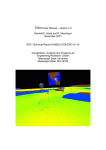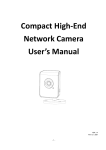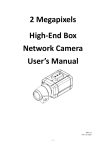Download Quick Fixes
Transcript
Quick Fixes Quick Fixes George Bina Copyright @ Syncro Soft, 2015. All rights reserved. Quick Fixes Overview ● Generic Quick Fix support in oXygen ● Quick Fix support for XSLT ● Quick Fix support for XML validated with – – – ● XML Schema Relax NG Schematron (Schematron Quick Fix) Developing custom Quick Fixes in Schematron Copyright @ Syncro Soft, 2015. All rights reserved. Quick Fixes Quick Fixes ● Similar to spell check proposals ● Why do we need Quick Fixes? – – – ● Not all users know how to fix the errors Sometimes fixing an error can be a lot of manual work Avoid possible additional errors Quick Fixes automate the process to fix errors Copyright @ Syncro Soft, 2015. All rights reserved. Quick Fixes Proposals to Solve Errors ● Analyze the errors and propose automatic fixes Examples: – – ● Required element missing Attribute not allowed Write your own quick fixes – Schematron Copyright @ Syncro Soft, 2015. All rights reserved. Quick Fixes See Quick Fixes ● ● Placing the caret on error highlight will display a red bulb button Show fix proposals: ● Click the red bulb ● Invoke the quick fix menu with Alt + 1 Copyright @ Syncro Soft, 2015. All rights reserved. Quick Fixes Apply Quick Fixes ● Just select one of the offered proposals Copyright @ Syncro Soft, 2015. All rights reserved. Quick Fixes Quick Fixes in oXygen ● Available in both Text and Author page ● Reconfigured on document modification (as part of the automatic validation) ● Undo Quick Fix actions Copyright @ Syncro Soft, 2015. All rights reserved. Quick Fixes XSLT Quick Fixes Missing templates Misspelled template names Missing functions References to undeclared variables or parameters Copyright @ Syncro Soft, 2015. All rights reserved. Quick Fixes XSLT Quick Fixes Benefits ● Quickly solve errors ● Speed up your work ● Together with the Quick Assist create a complete XSLT development support Copyright @ Syncro Soft, 2015. All rights reserved. Quick Fixes XML Quick Fixes Solve errors that appear in an XML document ● ● Fixes generated automatically – validation against XML Schema – validation against Relax NG Fixes provided by the developer – validation against Schematron Copyright @ Syncro Soft, 2015. All rights reserved. Quick Fixes XML Validated with XSD Quick fixes for common errors – – – A required attribute is missing An element is invalid in the current context References to an invalid ID ... Copyright @ Syncro Soft, 2015. All rights reserved. Quick Fixes XML Validated with Relax NG ● Quick fixes for common validation errors – – – ● A required attribute is missing An element is invalid in the current context References to an invalid ID Both RNG and RNC schemas are supported Copyright @ Syncro Soft, 2015. All rights reserved. Quick Fixes Benef its ● Fixes generated automatically for common errors ● A better understanding of the problem ● Solve errors with just one click Copyright @ Syncro Soft, 2015. All rights reserved. Quick Fixes XML Validated with Schematron ● Define custom errors in Schematron ● Create custom fixes with SQF Copyright @ Syncro Soft, 2015. All rights reserved. Quick Fixes Example A group of technical writers works on a documentation project Copyright @ Syncro Soft, 2015. All rights reserved. Quick Fixes Rules Rules to enforce company style Copyright @ Syncro Soft, 2015. All rights reserved. Quick Fixes Business Rules Examples Bold element is not allowed in title An external link requires the @format attribute Semicolon is not allowed after list item Each table row must have the same number of cells Ordered lists are not allowed Copyright @ Syncro Soft, 2015. All rights reserved. Quick Fixes Schematron Rules Custom rules imposed with Schematron Custom fixes offered by SQF Copyright @ Syncro Soft, 2015. All rights reserved. Quick Fixes Custom Fixes Examples Bold element is not allowed in title Remove bold styling An external link requires the @format attribute Add @format attribute Semicolon is not allowed after list item Remove semicolon Replace semicolon with full stop Each row must have the same number of cells Add missing cells Ordered lists are not allowed Convert ordered list to unordered one Copyright @ Syncro Soft, 2015. All rights reserved. Quick Fixes Schematron Quick Fixes (SQF) ● Extends the Schematron language ● SQF initiated by Nico Kutscherauer/data2type ● Open source project www.schematron-quickfix.com github.com/schematron-quickfix/sqf Copyright @ Syncro Soft, 2015. All rights reserved. Quick Fixes Schematron Quick Fixes Spec www.w3.org/community/quickfix schematron-quickfix.github.io/sqf Copyright @ Syncro Soft, 2015. All rights reserved. Quick Fixes SQF in Schematron ● Associated with assert and report elements <sch:rule context="title"> <sch:report test="exists(b)" sqf:fix="resolveBold"> Bold element is not allowed in title.</sch:report> …........... </rule> <sch:rule context="xref"> <sch:assert test="matches(@href, '^http(s?)://')" sqf:fix="addHttp addHttps"> An external link should start with http(s).</sch:assert> …........... </sch:rule> Copyright @ Syncro Soft, 2015. All rights reserved. Quick Fixes Schematron Quick Fix ID Title <sqf:fix id="resolveBold"> <sqf:description> <sqf:title>Change the bold element into text</sqf:title> <sqf:p>Removes the bold (b) markup and keeps the text content.</sqf:p> </sqf:description> <sqf:replace match="b" select="text()"/> </sqf:fix> Description Operation Copyright @ Syncro Soft, 2015. All rights reserved. Quick Fixes Schematron Quick Fix ● ID - an unique ID, used to refer the fix ● Title - represents the name of the quick fix ● Description - details about the fix ● Operations - 4 basic operations ● Add – adds one or more nodes ● Delete – deletes the matched nodes ● Replace – replace a node by another one ● StringReplace – replace sub-strings of text nodes Copyright @ Syncro Soft, 2015. All rights reserved. Quick Fixes SQF “add” operation ● <sqf:add> element allows you to add one or more nodes to the XML instance <sch:rule context="xref"> <sch:assert test="@format" sqf:fix="addFormat"> An external link requires the @format attribute.</sch:assert> <sqf:fix id="addFormat"> <sqf:description> <sqf:title>Add @format attribute</sqf:title> </sqf:description> <sqf:add node-type="attribute" target="format"/> </sqf:fix> </sch:rule> Copyright @ Syncro Soft, 2015. All rights reserved. Quick Fixes SQF “add” operation The match attribute defines the context for the add operation. If it is missing, then the rule context is used. Defines the node type of the node to be added: element, attribute, pi, comment, keep Defines nodes or an atomic value as the content of the node to be added Defines the qualified name of the node to be added The position of the nodes to be added relative to the anchor node: alter, before, first-child, last-child Describes the content of the node to be added. The behavior is similar to the content of the <xsl:template> element. Additionally, the elements <sch:value-of> and <sch:let> are available. Copyright @ Syncro Soft, 2015. All rights reserved. Quick Fixes SQF “replace” operation ● <sqf:replace> element specify the nodes to be replaced and the replacing content <sch:rule context="ol"> <sch:assert test="false()" sqf:fix="convertOLinUL"> Ordered lists are not allowed, use unordered lists instead.</sch:assert> <sqf:fix id="convertOLinUL"> <sqf:description> <sqf:title>Convert ordered list to unordered list</sqf:title> </sqf:description> <sqf:replace target="ul" node-type="element" select="child::node()"/> </sqf:fix> </sch:rule> Copyright @ Syncro Soft, 2015. All rights reserved. Quick Fixes SQF “replace” operation The match attribute defines nodes to be replaced and the context for the operation. If it is missing, then the rule context is used. Defines the node type of the node to be added: element, attribute, pi, comment, keep. If is missing a fragment will be inserted. Defines the qualified name of the node to be added Defines nodes or values as the content of the node to be added Describes the content of the node to be added. The behavior is similar to the content of the <xsl:template> element. Additionally, the elements <sch:value-of> and <sch:let> are available. Copyright @ Syncro Soft, 2015. All rights reserved. Quick Fixes SQF “delete” operation ● <sqf:delete> element specify the nodes for the deletion <sch:rule context="title"> <sch:report test="comment()" sqf:fix="removeComment"> Comments are not allowed in the title</sch:report> <sqf:fix id="removeComment"> <sqf:description> <sqf:title>Delete comments</sqf:title> </sqf:description> <sqf:delete match="comment()"/> </sqf:fix> </sch:rule> Copyright @ Syncro Soft, 2015. All rights reserved. Quick Fixes SQF “delete” operation The match attribute defines nodes to be deleted. The default value is “.”. If the match attribute is not specified the context node will be deleted. Copyright @ Syncro Soft, 2015. All rights reserved. Quick Fixes SQF “stringReplace” operation ● <sqf:stringReplace> element defines the text or nodes which will replace the matched substrings <sch:rule context="li"> <sch:report test="matches(text()[last()], ';$')" sqf:fix="replaceSemicolon" role="warn"> Semicolon is not allowed after list item.</sch:report> <sqf:fix id="replaceSemicolon"> <sqf:description> <sqf:title>Replace semicolon with full stop</sqf:title> </sqf:description> <sqf:stringReplace match="text()" regex=";$">.</sqf:stringReplace> </sqf:fix> </sch:rule> Copyright @ Syncro Soft, 2015. All rights reserved. Quick Fixes SQF “stringReplace” operation The match attribute defines text nodes to be processed The regex attribute specifies a regular expression that defines the substrings of the text nodes to be replaced. Defines the nodes or values as the content of the node to be inserted Describes the content to be inserted. The behavior is similar to the content of the <xsl:template> element. Additionally, the elements <sch:value-of> and <sch:let> are available. Copyright @ Syncro Soft, 2015. All rights reserved. Quick Fixes Formatting Inserted Content ● ● ● By default, oXygen performs line indenting Use the @xml:space attribute and set its value to preserve for full control of the generated fragment Whitespace is generated similar to XSLT processing: – – No whitespace for element only content Whitespace is significant in mixed content Copyright @ Syncro Soft, 2015. All rights reserved. Quick Fixes Formatting Inserted Content ● <xsl:text> - format content and keep automatic indentation <sqf:add position="last-child"> <sqf:add position="last-child"> <row><xsl:text> <row> </xsl:text> <entry>First column</entry> <entry>Second column</entry> <entry>First column</entry><xsl:text> </xsl:text> </row> <entry>Second column</entry><xsl:text> </sqf:add> </xsl:text> </row><xsl:text> </xsl:text> </sqf:add> ● @xml:space – preserve space <sqf:add node-type="element" target="codeblock" xml:space="preserve"> /* a long sample program */ Do forever Say "Hello, World" End</sqf:add> Copyright @ Syncro Soft, 2015. All rights reserved. Quick Fixes The Use-When Condition ● ● Used to make available a quick fix or a specific operation only if certain conditions are met The condition of the use-when attribute is an XPath expression <sch:rule context="li"> <sch:report test="matches(text()[last()], ';$')" sqf:fix="replaceSemicolon"> Semicolon is not allowed after list item.</sch:report> <sqf:fix id="replaceSemicolon" use-when="position() = last()"> <sqf:description> <sqf:title>Replace semicolon with full stop</sqf:title> </sqf:description> <sqf:stringReplace regex=";$" match="text()">.</sqf:stringReplace> </sqf:fix> </sch:rule> Copyright @ Syncro Soft, 2015. All rights reserved. Quick Fixes Additional SQF Elements <sqf:call-fix> – calls another fix within a fix <sqf:fixes> – global element that contains fixes <sqf:group> – defines a group of fixes that can be referred <sqf:keep>* – used to copy the selected nodes <sqf:user-entry>** – defines a value that must be set manually by the user *partially supported in <oXygen/> 17 **not supported in <oXygen/> 17 schematron-quickfix.github.io/sqf Copyright @ Syncro Soft, 2015. All rights reserved. Quick Fixes SQF Framework ● Support to edit SQF files ● Support to edit SQF embedded in Schematron ● Validation as you type ● Content completion – – – – ● SQF elements and attributes XPath functions XSLT functions and variables Quick Fix ids Search and Refactoring Copyright @ Syncro Soft, 2015. All rights reserved. Quick Fixes SQF Quick Fixes benef its ● Create custom quick fixes for errors ● Use the power of Schematron and XSLT ● Custom solution for different document types ● Create refactoring actions using SQF Copyright @ Syncro Soft, 2015. All rights reserved. Quick Fixes SQF for any XML ● Schematron can be applied on any XML ● Fixes can be provided for any XML => SQF can be used in XML development: – – – XSLT XML Schema Relax NG ... Copyright @ Syncro Soft, 2015. All rights reserved. Quick Fixes Projects using SQF ● <oXygen/> DITA framework ● <oXygen/> User Manual https://github.com/oxygenxml/userguide ● DIM project https://github.com/oxygenxml/dim ● TEI http://wiki.tei-c.org/index.php/Category:Schematron Copyright @ Syncro Soft, 2015. All rights reserved. Quick Fixes Related SQF Projects ● Escali Schematron engine http://schematron-quickfix.com/escali_xsm.html ● Escali Schematron command line tool ● Oxygen plugin for invoking Escali Schematron Copyright @ Syncro Soft, 2015. All rights reserved. Quick Fixes Thank you! Questions? <oXygen/> XML Editor http://www.oxygenxml.com [email protected] @georgebina Copyright @ Syncro Soft, 2015. All rights reserved.