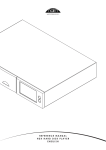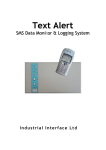Download "user manual"
Transcript
The C 4000 has arrived!
The new FGS with even
more possibilities.
C 4000, the new generation of FGS Safety Light
Curtains: increased
performance with many
new functions.
Plan your safe future with the
C 4000.
C
Achieve complete safety
economically.
Protect personnel from danger and reduce accidents on
machinery and plant, optimise
and improve the cost-effectiveness of work processes:
C 4000 provides the solution.
De c e n t r a l i s e d s a f e t y
management.
The C 4000, used in a vertical
or horizontal position, can be
employed wherever hazardous
points-of-operation and danger areas require safeguarding.
N
Integrated functions such as
EDM or blanking of defined
field sections support your
decentralised safety management system and keep cabling costs to a minimum.
Blanking out a defined field section to allow for
material supply.
Blanking.
!
Up to four fixed and floating
fields can be blanked simultaneously (e.g. for material
transport).
Safety that can be integrated
anywhere, rapidly.
Easy integration and fast
communication reduce
costs.
The system for all safety
requirements.
Regardless of the hazardous
point-of-operation or danger
area involved, the C 4000
Safety Light Curtain provides
a cost-effective and individual
solution anywhere.
i
Small dimensions, great
opportunities.
This optically and electronically optimised system takes up
little space. It offers small
profile cross-sections with
protective field heights of between 300 and 1800 mm.
The system is self-monitoring
and complies to EN 61496
Parts 1 + 2 (Type 4 ESPE).
Range up to 18 m, resolution 30 mm (hand protection)
Range up to 6 m,
resolution 14 mm
(finger protection)
Protective field height
in practical increments
of 150 mm from 300
to 1800 mm
Reduced MTTR periods.
Host-guest cascading.
Standardised interfaces.
Coded version.
The C 4000 significantly
reduces your MTTR periods
from standstill to restart.
Simple host-guest cascading
with up to 3 systems.
Via standardised interfaces
OSSD and RS 232 the system
allows a simple and quick
integration into control
systems.
The modulated light source
prevents mutual interference
between devices mounted in
rows.
Online diagnosis.
7-segment display.
With reliable information on all
the device's operating states.
Breakdowns or error
messages can rapidly and
reliably be detected and
evaluated on the C 4000.
T H E C 4000
■
■
■
■
■
■
■
Quick and simple
programming with only
a mouse-click.
Easily adaptable to your application via PC or laptop: the
comprehensive user interface
makes the setting of parameters child's play.
■
I N OVERVI
EW EN
B RANCH
Type 4 acc. to EN 61496 (self-monitoring)
14/20/30/40 mm resolution
7 ms response time (dependent on no. of beams)
Beam coding (2 addresses programmable)
Alignment aid and diagnosis using 7-segment display
RS-232 interface
Cascadable-up to 3 systems
■ cable length between sensors max. 4 m
■ parameters individually set for each sensor
Housing dimensions: 38.5 x 47.0 mm
■
■
Diagnosis through online
assessment of device
status
Decentralised safety
management through
integrated EDM, blanking
and reset
Address
Post code/
Town
Phone/Fax
Industry/Field
of application
Yes, I would like to know
more about the new C 4000
Safety Light Curtain.
A g l o b a l p l a ye r i n s e n s o r t e c h n o l o g y.
■ Te c h n i c a l D e s c r i p t i o n
■ Connection diagrams
■ Examples of applications
than 50 years' sensor
experience. SICK is one of
the world's leading sensor
manufacturers with 2000
employees in more than 20
countries. SICK is involved
in major projects in almost
all sectors of industry – not
only as a supplier of components, but also as an
experienced systems partner.
I am interested in a detailed
consultation with one of your
project advisors. Please
arrange an appointment with
me.
More information and
Technical Description from:
www.C4000.com
Finland
Phone +358 9 7 28 85 00
Fax
+358 9 72 88 50 55
Poland
Phone +48 2 26 44-83 45
Fax
+48 2 26 44-83 42
France
Phone +33 1 64 62 35 00
Fax
+33 1 64 62 35 77
Singapore
Phone +65 744 37 32
Fax
+65 841 77 47
Germany
Phone +49 76 81 2 02-0
Fax
+49 76 81 2 02-38 15
Spain
Phone +34 9 34 80 31 00
Fax
+34 9 34 73 44 69
Great Britain
Phone +44 17 27 83 11 21
Fax
+44 17 27 85 67 67
Sweden
Phone +46 8 680 64 50
Fax
+46 8 710 18 75
Italy
Phone +39 02 92 14 20 62
Fax
+39 02 92 14 20 67
Switzerland
Phone +41 4 16 19 29 39
Fax
+41 4 16 19 29 21
Japan
Phone +81 3 33 58 -13 41
Fax
+81 3 33 58 -05 86
Ta i w a n
Phone +886 2 23 65 62 92
Fax
+886 2 23 68 73 97
Czech Republic
Phone +42 02 57 91 18 50
+42 02 57 81 05 61
Fax
+42 02 57 81 05 59
Netherlands
Phone +31 3 02 29 25 44
Fax
+31 3 02 29 39 94
USA
Phone +1 (952) 941-67 80
Fax
+1 (952) 941-92 87
Denmark
Phone +45 45 82 64 00
Fax
+45 45 82 64 01
Norway
Phone +47 67 56 75 00
Fax
+47 67 56 66 10
Branch offices and representatives
in all major industrial countries.
Your contacts:
Australia
Phone +61 3 94 9741 00
0 08 33 48 02 – toll free
Fax
+61 3 94 9711 87
Austria
Phone +43 2 23 66 22 88-0
Fax
+43 2 23 66 22 88-5
w w w . s i c k . d e
M o re i n f o r m a t i o n f o r
downloading at:
w w w. C 4 0 0 0 . c o m
Our subsidiaries and agencies provide us with a worldwide presence that allows
us to be better placed to
handle customers’ requirements. SICK's consulting
engineers work closely with
customers and users on site
to come up with solutions
that are both economical
and effective. The company,
with production sites in
Germany, Italy, Hungary, the
USA, and Japan, has more
N F O R M AT I O N
I
R e p l y
Position/
Department
R O D U C T
Easy communication
with control systems
Cost-effective through
reduced MTTR
i.e. substantially reduced
machine standstill times
Name
P
■
C 4000
Company
Belgium/Luxembourg
Phone +32 24 66 55 66
Fax
+32 24 63 35 07
Brazil
Phone +55 11 55 61 26 83
Fax
+55 11 5 35 41 53
China/Hong Kong
Phone +852 27 63 69 66
Fax
+852 27 63 63 11
SICK AG · Safety Systems · Sebastian-Kneipp-Straße 1 . D-79183 Waldkirch
Optimising procedures,
safeguarding hazardous
points-of-operation.
The C 4000 Safety Light Curtain.
8 009 219/09-00/MRH . FD . Printed in Germany . Subject to change without notice
■
Simple system integration
via standardised interfaces
F a x
C 4 0 0 0 . A n o ve r v i e w o f t h e a d v a n t a g e s :
■
N EW
I n t e re s t e d ? C o p y, F i l l I n a n d Fa x B a ck .
C 4000 not the end,
but the beginning of
y o u r s a f e t y.
Safety Light Curtain
C 4000
O
P E R A T I N G
I
N S T R U C T I O N S
Operating Instructions
C 4000
2
© SICK AG • Safety Systems • Germany • All rights reserved
8 009 221/16-11-00
Operating Instructions
C 4000
8 009 221/16-11-00
© SICK AG • Safety Systems • Germany • All rights reserved
3
Operating Instructions
C 4000
List of contents
List of contents
4
1
About this document ..................................................................................................................
1.1 Function of this document .....................................................................................
1.2 Target group ............................................................................................................
1.3 Information depth ...................................................................................................
1.4 Abbreviations ..........................................................................................................
1.5 Symbols used ..........................................................................................................
6
6
6
6
7
7
2
On safety ........................................................................................................................................
2.1 Specialist personnel ...............................................................................................
2.2 Range of uses of the device ..................................................................................
2.3 Proper use ...............................................................................................................
2.4 General protective notes and protective measures ............................................
2.5 Protection of the environment ...............................................................................
8
8
8
8
9
9
3
Product description .................................................................................................................. 10
3.1 Special features .................................................................................................... 10
3.2 Mode of function of the device ............................................................................ 10
3.2.1 Components of the device ...................................................................... 10
3.2.2 The light curtain principle ........................................................................ 11
3.2.3 Cascading ................................................................................................. 11
3.3 Examples of range of use .................................................................................... 12
3.4 Configurable functions ......................................................................................... 12
3.4.1 Restart interlock ....................................................................................... 13
3.4.2 External device monitoring (EDM) .......................................................... 14
3.4.3 Beam coding ............................................................................................ 14
3.4.4 Scanning range ........................................................................................ 15
3.4.5 Fixed blanking .......................................................................................... 16
3.4.6 Floating blanking ...................................................................................... 17
3.4.7 Reduced resolution .................................................................................. 19
3.5 Indicator elements ............................................................................................... 20
3.5.1 Operation status indicators of the sender ............................................. 20
3.5.2 Indicator elements of the receiver .......................................................... 21
4
Installation and mounting ....................................................................................................... 22
4.1 Determining the safety distance ......................................................................... 22
4.1.1 Safety distance from the hazardous area .............................................. 22
4.1.2 Minimum distance from reflecting surfaces .......................................... 24
4.2 Steps for mounting the device ............................................................................ 25
4.2.1 Mounting with swivel mount bracket ...................................................... 26
4.2.2 Mounting with side bracket ..................................................................... 28
5
Electrical installation ................................................................................................................ 30
5.1 System connection M26×11 + FE ...................................................................... 30
5.2 Configuration connection
M8×4 (serial interface) ........................................................................................ 31
5.3 Extension connection M26×11 + FE .................................................................. 32
5.4 External Device Monitoring (EDM) ....................................................................... 33
5.5 Reset button/restart button ................................................................................ 34
© SICK AG • Safety Systems • Germany • All rights reserved
8 009 221/16-11-00
Operating Instructions
List of contents
C 4000
8 009 221/16-11-00
6
Commissioning ...........................................................................................................................
6.1 Display sequence during power-up .....................................................................
6.2 Aligning sender and receiver ...............................................................................
6.3 Test notes .............................................................................................................
6.3.1 Tests before the first commissioning .....................................................
6.3.2 Regular inspection of the protective device by qualified personnel ....
6.3.3 Daily function checks of the protective device .....................................
7
Configuration .............................................................................................................................. 38
7.1 Delivery status ...................................................................................................... 38
7.2 Preparing the configuration ................................................................................ 38
8
Care and maintenance ............................................................................................................. 39
9
Fault diagnosis ...........................................................................................................................
9.1 What to do in case of faults ................................................................................
9.2 SICK Support ........................................................................................................
9.3 Error displays of the LEDs ...................................................................................
9.4 Error displays of the 7-segment display .............................................................
9.5 Extended diagnosis ..............................................................................................
40
40
40
40
41
42
10 Technical specifications .........................................................................................................
10.1 Data sheet ............................................................................................................
10.2 Response time .....................................................................................................
10.3 Table of weights ...................................................................................................
10.4 Dimensional drawings .........................................................................................
10.4.1 Standard system (not cascadable) ........................................................
10.4.2 Cascadable system .................................................................................
10.4.3 Swivel mount bracket ..............................................................................
10.4.4 Side mounting ..........................................................................................
10.4.5 Deflector mirror .......................................................................................
43
43
45
47
48
48
49
50
50
51
11 Ordering information .................................................................................................................
11.1 Delivery .................................................................................................................
11.2 Standard system ..................................................................................................
11.2.1 Standard system without function package ..........................................
11.2.2 Standard system with function package B ............................................
11.3 Cascadable system ..............................................................................................
11.3.1 Cascadable system without function package ......................................
11.3.2 Cascadable system with function package B ........................................
11.4 Additional front screen (welding spark guard) ...................................................
11.5 Deflector mirror ....................................................................................................
11.5.1 Deflector mirror PNS 80 for protective field width 0 … 4 m (total) ......
11.5.2 Deflector mirror PNS 120 for protective field width 4 … 15 m (total) .
11.6 Accessories ..........................................................................................................
52
52
53
53
54
55
55
56
56
57
57
57
58
12 Annex ............................................................................................................................................
12.1 Declaration of conformity ....................................................................................
12.2 Checklist for the manufacturer ...........................................................................
12.3 List of tables .........................................................................................................
12.4 List of illustrations ...............................................................................................
59
59
60
61
62
© SICK AG • Safety Systems • Germany • All rights reserved
35
35
35
36
36
36
37
5
About this document
Operating Instructions
Chapter 1
C 4000
1
About this document
Please read this chapter carefully before working with this documentation and the C 4000.
1.1
Function of this document
These operating instructions are designed to address the technical personnel of the
machine manufacturer or the machine operator in regards to safe mounting, installation,
parameterisation, electrical installation, commissioning, operation and maintenance of the
Safety Light Curtain C 4000.
These operating instructions do not provide instructions for operating machines in which
the safety light curtain is, or will be, integrated. Information on these items is found in the
appropriate operating instructions of the machine.
1.2
Target group
These operating instructions addresses planning engineers, developers and the operators
of plants and systems which are to be secured by one or several safety light curtains
C 4000. It also addresses persons who integrate the C 4000 into a machine, initialize its
use, or who are in charge of servicing and maintaining the unit.
1.3
Information depth
These operating instructions contain information on:
• Installation and mounting
• Fault and error diagnosis and
troubleshooting
• Electrical installation
• Commissioning and parameterisation
• Part numbers
• Care and maintenance
• Conformity and approval
of the safety light curtain C 4000.
Planning and using safety devices such as the C 4000 also require specific technical skills
which are not conveyed in this documentation.
When operating the C 4000, the national, local and statutory rules and regulations must
be observed.
General information on health and safety at work and accident prevention using opto-electronic safety devices is found in the brochure “Safe machinery with opto-electronic protection”.
Note
We also refer you to the C 4000 homepage in the Internet at
www.c4000.com
Here you will find information on:
• Sample applications
• A list of frequently asked questions on the C 4000
• These operating instructions in different languages for viewing and printing
6
© SICK AG • Safety Systems • Germany • All rights reserved
8 009 221/16-11-00
About this document
Operating Instructions
Chapter 1
C 4000
1.4
ESPE
Abbreviations
Electro-sensitive protective equipment (e.g. C 4000)
CDS
SICK Configuration & Diagnostic Software = software for the configuration of your safety
light curtain C 4000
EDM
External device monitoring
OSSD
Output signal switching device
1.5
Recommendation
Note
! "#$
Recommendations are designed to give you some assistance in your decision-making process with respect to a certain function or a technical measure.
Refer to notes for special features of the device.
Display indicators show the status of the 7-segment display of sender or receiver:
%
Constant display of the letter F
&
Flashing display of the letter F
%#'
!"#$
% Take action …
Symbols used
Alternating display of F and 2
LED symbols denote a flashing LED (upright orientation, 7-segment display, bottom)
Instructions for taking action are shown by an arrow. Carefully read and follow the instructions for action.
Warning notice!
WARNING
&
'(
A warning notice indicates an actual or potential risk or health hazard. They are designed
to help you to prevent accidents.
Carefully read and follow the warning notices!
Software notes show the location in the CDS (Configuration & Diagnosis Software) where
you can make the appropriate settings and adjustments. Go to the menu View, Dialogue
windows of the CDS and activate the item File cards to view the named dialogue fields as
needed. Alternatively, the Software Assistant will guide you through the appropriate setting.
Sender and receiver
In drawings and diagrams, the symbol ' denotes the sender and the symbol ( denotes
the receiver.
The term “dangerous state”
The dangerous state (standard term) of the machine is always shown in the drawings and
diagrams of this document as a movement of a machine part. In practical operation, there
may be a number of different dangerous states:
• Machine movements
• Electrical current carrying parts
• Visible or invisible radiation
• A combination of several risks and hazards
8 009 221/16-11-00
© SICK AG • Safety Systems • Germany • All rights reserved
7
On safety
Operating Instructions
Chapter 2
C 4000
2
On safety
This chapter deals with your own safety and the safety of the equipment operators.
% Please read this chapter carefully before working with the C 4000 or with the machine
protected by the C 4000.
2.1
Specialist personnel
The safety light curtain C 4000 must be installed, commissioned and serviced only by specialist personnel. Specialist personnel is defined as persons who
• have undergone the appropriate technical training
and
• who have been instructed by the responsible machine operator in the operation of the
machine and the currently valid safety guidelines
and
• who have access to these operating instructions
2.2
Range of uses of the device
The safety light curtain C 4000 is an electro-sensitive protective equipment (ESPE). The
physical resolution is 14, 20, 30 or 40 mm with a maximum protective field width of 19 meters (resolution 20 mm and higher). The realisable protective field height is between 300
and 1,800 mm.
The device is a Type 4 ESPE as defined by IEC 61496-1 and -2 and is therefore allowed
for use with controls in safety category 4 in compliance with EN 954. The device is suitable
for
• Hazardous point protection (finger and hand protection)
• Hazardous area protection
• Access protection
Access to the hazardous area must be allowed only through the protective field. The plant/
system is not allowed to start as long as personnel are within the hazardous area. Refer to
chapter 3.3 “Examples of range of use” on page 12 for an illustration of the protection
modes.
Depending on the application, mechanical protection devices may be required in addition
to the safety light curtain.
Note
The safety light curtain C 4000 operates as standalone system, comprising a sender and
receiver, or in combination with other cascadable C 4000 systems. This means that the
protective field can be adapted to suit individual safety requirements.
2.3
Proper use
The safety light curtain C 4000 must be used only as defined in the chapter 2.2 “Range of
uses of the device”. It must be used only by qualified personnel and only on the machine
where it has been installed and initialized by qualified personnel.
If the device is used for any other purposes or modified in any way – also during mounting
and installation – any warranty claim against SICK AG shall become void.
8
© SICK AG • Safety Systems • Germany • All rights reserved
8 009 221/16-11-00
On safety
Operating Instructions
Chapter 2
C 4000
2.4
General protective notes and protective measures
Safety notes
WARNING
Please observe the following items in order to ensure the proper and safe use of the safety
light curtain C 4000.
• The national/international rules and regulations apply to the installation, use and recurring technical inspections of the safety light curtain, in particular:
– Machine Directive 98/37 EG
– Equipment Usage Directive 89/655 EWG
– the work safety regulations/safety rules
– other relevant health and safety regulations
Manufacturers and users of the machine by which the safety light curtain is used are responsible for obtaining and observing all applicable safety regulations and rules.
• The notices, in particular the test regulations (see “Test notes” on page 36) of these operating instructions (e.g. on use, mounting, installation or integration into the existing machine controller) must be observed.
• The tests must be carried out by specialist personnel or specially qualified and authorized
personnel and must be recorded and documented to ensure that the tests can be reconstructed and retraced at any time.
• The operating instructions must be made available to the user of the machine where the
safety light curtain C 4000 is fitted. The machine operator is to be instructed in the use
of the device by specialist personnel and must be instructed to read the operating instructions.
• The external voltage supply of the device must be capable of buffering brief mains failures of 20 ms as specified in EN 60204. Suitable power supplies are available as accessories from SICK (Siemens type series 6 EP 1).
2.5
Protection of the environment
The safety light curtain C 4000 has been designed to minimize environmental impact. It
uses only a minimum of power and natural resources.
At work, always act in an environmentally responsible manner. For this reason please note
the following information on disposal.
Disposal
% Always dispose of unserviceable or irreparable units in compliance with local/national
rules and regulations with respect to waste disposal.
% Remove the plastic panel and dispose of the aluminium housing of the light curtain as
recyclable waste.
% Dispose all electronic assemblies as special or hazardous waste. The electronic assemblies are easy to dismantle.
Note
8 009 221/16-11-00
SICK AG will not accept unserviceable or irreparable units returned to the company.
© SICK AG • Safety Systems • Germany • All rights reserved
9
Operating Instructions
Product description
Chapter 3
C 4000
3
Product description
This chapter provides information on the special feature and properties of the safety light
curtain C 4000. It describes the structure and the mode of function of the unit, in particular
the different operating modes.
% Please read this chapter before mounting, installing and commissioning the unit.
3.1
Special features
• Protective operation, optionally with internal or external machine-integrated restart
interlock
• Connecting options for the reset button
• External device monitoring (EDM)
• Beam coding
• Status display with 7-segment display
• Optional: Function package B
– Blanking several areas
– Blanking with tolerance of up to 2 beams
– Floating blanking
– Reduced resolution
– Monitoring the blanked area
3.2
Mode of function of the device
3.2.1
Components of the device
Fig. 1: Components
of the C 4000
Host (standard system, or
–with Guest 1 connected–
cascadable system)
Optional: 1. Guest system
(standard system, or
–with Guest 2 connected–
cascadable system)
Optional: 2. Guest system
(standard system)
Please refer to chapter 10 “Technical specifications” on page 43 for the data sheet.
Please refer to pages 48 ff. for the dimensional drawings.
10
© SICK AG • Safety Systems • Germany • All rights reserved
8 009 221/16-11-00
Operating Instructions
Product description
Chapter 3
C 4000
3.2.2
The light curtain principle
The safety light curtain C 4000 consists of a sender and a receiver (figure 1). Between
these two units is the protective field, defined as the protective field height and the protective field width.
The construction size height determines the height of the protective field of the appropriate
system. The upper and lower limit of the protective field is shown by markings on the profile
sections.
The width of the protective field is derived from the length of the light path between sender
and receiver and must not exceed the maximum rated width of the protective field (see
“Technical specifications” on page 43).
Sender and receiver automatically synchronize themselves optically. An electrical connection between both these components is not required.
The C 4000 is modular in structure. All optical and electronic components and assemblies
are housed in a slim and torsionally rigid housing.
3.2.3
Cascading
To provide an effective point-of-operation guard, a maximum of three C 4000 can be connected in series for cascading configuration. The device connected to the control cabinet
is the main sensor, called Host. The subsequent sensors are called Guests (cf. figure 1 on
page 10).
Benefits of cascading
• No additional external circuitry required
• Resolution and protective field height may differ among the individual systems
Limits of cascading
• The maximum protective field width must be guaranteed for each individual system!
• The maximum total number of beams must be 480 beams in non-coded operation,
and a maximum of 405 beams in coded operation.
• The maximum cable length between two cascaded systems must not exceed 3 meters.
8 009 221/16-11-00
© SICK AG • Safety Systems • Germany • All rights reserved
11
Product description
Operating Instructions
Chapter 3
C 4000
3.3
Examples of range of use
Fig. 2 (left): Securing dangerous points with a safety light
curtain C 4000
Fig. 3 (right): Securing dangerous areas with a safety light
curtain C 4000
Fig. 4: Access guarding using a
safety light curtain C 4000
The safety light curtain C 4000 operates as a proper protective device only if the following
conditions are met:
• The control of the machine must be electrical.
• The dangerous state of the machine must be transferable at any time into a safe state.
• Sender and receiver unit must be so mounted that objects penetrating the hazardous
area are safely identified by the C 4000.
• The restart button must be fitted outside the hazardous area such that it cannot be
operated by a person working inside the hazardous area.
• The statutory and local rules and regulations must be observed when installing and using
the device.
3.4
Configurable functions
This chapter describes the functions of the safety light curtain C 4000 selectable via software. Some of the functions can be combined.
Test the protective device after any changes!
WARNING
&
12
The entire protective device must be tested for proper operation after each change of the
configuration (see 6.3 on page 36).
When starting to configure the device, you may save an application name with a maximum
of 22 characters. Use this function as a “memory jogger”, e.g. to describe the application
of the current device configuration.
© SICK AG • Safety Systems • Germany • All rights reserved
8 009 221/16-11-00
Product description
Operating Instructions
Chapter 3
C 4000
3.4.1
Restart interlock
Fig. 5: Outline drawing of the
protective operation
The dangerous state of the machine (!) is interrupted if the light curtain (") is disrupted
and will not be reinstated (#) until the user actuates the restart button.
The restart interlock can be implemented in two different ways:
• With the internal restart interlock of the C 4000:
The C 4000 controls the restart.
• With the restart interlock of the machine:
The C 4000 has no control over the restart.
The possible combinations are shown in the following table:
Tab. 1: Permissible
configuration of the restart
interlock
Restart interlock of
the C 4000
Restart interlock of
the machine
Permissible application
deactivated
deactivated
Only if the light curtain cannot be stood
behind. Observe EN 60204-1!
deactivated
activated
All
activated
deactivated
Only if the light curtain cannot be stood
behind. Observe EN 60204-1!
activated
activated
All. Restart interlock of the C 4000 handles
the reset function (see below).
Always configure the C 4000 with restart interlock!
WARNING
The C 4000 is unable to verify if the restart interlock of the machine is connected. If you
deactivate both the C 4000 and the machine-internal restart interlock, the users and operators of the machine will be at an acute risk of injury.
The electrical connection of the restart button is described in the chapter “Reset button/
restart button” on page 34.
&
Device symbol C 4000 receiver, context menu Configuration draft, Edit, file card General,
option Restart interlock.
Reset
If you activate both the C 4000 and the machine-internal restart interlock, each restart
interlock will have its own button designated to it.
When actuating the button for the internal restart interlock
• the C 4000 will reset its switch outputs
• the light curtain changes to green
8 009 221/16-11-00
© SICK AG • Safety Systems • Germany • All rights reserved
13
Product description
Operating Instructions
Chapter 3
C 4000
The machine-internal restart interlock prevents the machine from restarting. This is why the
button of the internal restart interlock only fulfills the reset function in this configuration
and is called Reset Button.
After activating the reset button, the user must also press the restart button. If the reset
button and the restart button are not pressed in this specified sequence, the dangerous
status remains unchanged.
Recommendation
The reset button prevents the accidental and inadvertent operation of the restart button.
The user must first acknowledge the dangerous state with the reset button.
The electrical connection of the reset button is described in chapter “Reset button/restart
button” on page 34.
3.4.2
External device monitoring (EDM)
The EDM function controls the contact elements (if used) activated by both of the device outputs (e.g. external contacts). The machine must be allowed to restart only if both contactors
have been opened.
The C 4000 controls the contactors after every disruption of the light path and before the
machine restart. The EDM can so identify if one of the contactors has fused, for instance.
In this case
• the error message appears ( (in the 7-segment display)
• the safety light curtain changes to red
• with the internal restart interlock activated, the safety light curtain signals by flashing yellow LED " “Reset required”
Note
If the system is unable to change to a safe operational state (e.g. after contactor failure),
the system interlocks and shuts down completely (“Lock-out”). The 7-segment display will
then show the error message ).
The electrical connection of the EDM is described in chapter “System connection
M26×11 + FE” on page 30.
&
Device symbol C 4000 receiver, context menu Configuration draft, Edit, file card General,
option EDM
3.4.3
Beam coding
If several safety light curtains operate in close proximity to each other, the sender beams
of one system may interfere with the receiver of the other system. With code 1 or 2
activated, the receiver distinguishes the beams destined for it from other beams. The following settings are available: non-coded, code 1 and code 2.
Use different beam codings if the systems are located close to each other!
WARNING
14
Systems mounted in close proximity to each other must be operated with different beam
codings (non-coded, code 1 or code 2). If this precaution is neglected, the system may be
impaired in its protective function by the beams from the neighbouring system and so
change to the unsafe state. This would mean that the user/operator is at risk.
© SICK AG • Safety Systems • Germany • All rights reserved
8 009 221/16-11-00
Product description
Operating Instructions
Chapter 3
C 4000
Fig. 6: Schematic layout of the
beam coding
Code 1
Code 2
Notes
• Beam coding increases the availability of the protected machine. Beam coding also enhances the resistance to optical interference such as welding sparks and similar.
• In a cascaded system, host and guest can be operated only with the same beam coding.
• Beam coding will increase the response time of the system. This may also change the required safety distance. For details refer to chapter 4.1 “Determining the safety distance”
on page 22.
• After activating the system, sender and receiver will briefly display the coding.
• If operated with beam coding, the number of beams in cascaded systems must not exceed 405 beams.
&
Device symbol C 4000 receiver or sender, context menu Configuration draft, Edit, file card
General, option Beam coding.
3.4.4
Scanning range
Match the scanning range with the protective field width!
a
WARNING
The scanning range of the system (host, guest 1 and guest 2) must be adapted to the width
of the protective field.
• If the scanning range is too small, the light curtain will not change to green.
• If the scanning range is too great, the light curtain may malfunction. This would mean that
the user/operator is at risk.
Note
If you are using the additional front screen (see page 56) available as an accessory, the
useful scanning range will be reduced by 8% for each additional front screen.
The available settings depend on the physical resolution of the system:
Tab. 2: Physical resolution and
scanning range
&
8 009 221/16-11-00
Physical resolution
Selectable
scanning ranges
Scanning range with
1 additional front
screen
Scanning range with
2 additional front
screens
14 mm
0-2.5 m
2-6 m
0-2.3 m
1.8-5.5 m
0-2.1 m
1.7-5 m
20 mm, 30 mm,
40 mm
0-6 m
2.5-19 m
0-5.5 m
2.3-17.4 m
0-5 m
2.1-16 m
Device symbol C 4000 receiver or sender, context menu Configuration draft, Edit, file card
General, option Scanning range.
© SICK AG • Safety Systems • Germany • All rights reserved
15
Operating Instructions
Product description
Chapter 3
C 4000
3.4.5
Fixed blanking
Fig. 7: Schematic layout
of the fixed blanking
The light curtain C 4000 is capable of fixed-blanking one or several adjacent beams, e.g. to
allow continued operation in spite of an obstruction such as a table placed permanently in
the light path.
The blanked area will no longer be part of the protective field. Blanked objects must therefore be permanently located inside the blanked area (!). As soon as the object is removed
from the beam path, the light curtain will send a signal to disrupt the dangerous movement
("). Protection is otherwise no longer guaranteed.
Completely protect the blanked area!
The object must cover the entire distance between sender and receiver.
WARNING
% If necessary, protect the areas to the left and right of the object against intrusion by fitting mechanical barriers!
Fig. 8: Protecting a fixed blanking using mechanical barriers
Blanked area, sides protected by
mechanical barriers
% Also, make sure that the object can only me removed as a whole together with the barriers.
% After adapting the blanking, check the protective field with the test rod. Instructions are
found in chapter 6.3.3 on page 37.
16
© SICK AG • Safety Systems • Germany • All rights reserved
8 009 221/16-11-00
Product description
Operating Instructions
Chapter 3
C 4000
Properties of fixed blanking
• The C 4000 is capable of blanking a total of four areas simultaneously. A minimum of one
beam spacing must exist between two blanked areas.
• The first beam of the light curtain (close to the 7-segment display) must not be blanked.
It is needed for the synchronisation between sender and receiver.
• For vibrating objects, you can select a position tolerance of the area of a maximum of
±2 beams.
• In addition, you can define a size tolerance of –1 beam.
Notes
• If you configure a blanked area without position and without size tolerance, the movement of the object within the area is very limited before the light curtain changes to red.
• The maximum selectable tolerance values depend on the size of the blanked area: The
actual tolerance expansion in millimetres differs. It depends on the physical resolution of
the device.
• With fixed blanking, the 7-segment display indicates * as soon as sender and receiver
are aligned.
&
Device symbol C 4000 receiver, context menu Configuration draft, Edit, file card Blanking
of the appropriate system, Type of blanking = fixed. With the help of selection fields, the
size of the area and the tolerance values (in millimetres) for size and position can be
selected.
3.4.6
Floating blanking
Fig. 9: Schematic layout
of the floating blanking
The light curtain C 4000 is capable of blanking an area of two or more adjacent beams (!).
In contrast to fixed blanking, the blanked area is allowed to move (") without the light curtain changing to red.
The blanked area will no longer be part of the protective field. Moving objects must therefore be permanently within the protective field (! and "). As soon as the object is removed
from the protective field, the light curtain will send a signal to disrupt the dangerous movement (#). Protection is otherwise no longer guaranteed.
Properties of floating blanking
• The C 4000 is capable of blanking a total of four areas simultaneously.
• Fixed and floating blanking can be mixed.
• The size of the movable area must be at least equal to the effective resolution (see page
19 if you use reduced resolution).
• Areas of floating blanking must not be allowed to make contact or overlap during operation. The CDS (Configuration & Diagnostic Software) will check this automatically.
8 009 221/16-11-00
© SICK AG • Safety Systems • Germany • All rights reserved
17
Product description
Operating Instructions
Chapter 3
C 4000
• The first beam of the light curtain (close to the 7-segment display) cannot be blanked. It
is needed for the synchronisation between sender and receiver.
• Size tolerances of 1 or 2 beams may be selected for moving areas. In case of 2 beams
(increased size tolerance), the effective resolution at the edges of the moving area will be
reduced! For this reason the moving area must always be greater than the effective resolution at the edges of the area (see table 3).
• The size tolerance of 2 beams can be used only in devices with a physical resolution of
14 mm and 20 mm.
Tab. 3: Effective resolution in
floating blanking with size
tolerance
Physical resolution
14 mm
20 mm
30 mm
40 mm
Size
tolerance
Effective resolution at the edges
of the area with floating blanking
1 beam
14 mm
2 beams
22 mm
1 beam
20 mm
2 beams
30 mm
1 beam
30 mm
2 beams
Not possible
1 beam
40 mm
2 beams
Not possible
Check the safety distance S!
WARNING
In case of floating blanking and increased size tolerance (2 beams), the required safety distance S will depend on the effective resolution.
% If required, recalculate the safety distance and readjust it on the machine.
Example: – Physical resolution 14 mm
– Increased size tolerance (2 beams)
– Effective resolution 22 mm
Calculate the safety distance with a resolution of 22 mm.
% Mark the effective resolution on the notice label of sender and receiver.
Fig. 10: Marking the effective
resolution on the device label
18
Note
With floating blanking, the 7-segment display indicates * as soon as sender and receiver
are aligned.
&
Device symbol C 4000 receiver, context menu Configuration draft, Edit, file card Blanking
of the appropriate system Type of blanking = floating. With the help of the selection fields,
the size of the area can be selected (in millimetres).
© SICK AG • Safety Systems • Germany • All rights reserved
8 009 221/16-11-00
Product description
Operating Instructions
Chapter 3
C 4000
3.4.7
Reduced resolution
Under reduced resolution, the light curtain allows the disruption of 1, 2 or 3 adjacent
beams. Objects which are not larger then specified in table table 4 may be moved through
the light curtain without the light curtain changing to red (Fig. 11, ! and ").
Fig. 11: Schematic outline of
the operation with reduced resolution (example: reduction by
one beam)
S
Tab. 4: Effective resolution and
maximum size of moving
objects under reduced
resolution
Physical resolution
Reduction
14 mm
20 mm
Notes
S
Effective resolution
Maximum size of
movable objects
1 beam
22 mm
10 mm
2 beams
30 mm
18 mm
3 beams
37 mm
25 mm
1 beam
30 mm
14 mm
2 beams
40 mm
24 mm
3 beams
Not possible
—
• The function Reduced Resolution can be used only in devices with a physical resolution
of 14 mm and 20 mm.
• The first beam of the light curtain (close to the 7-segment display) must not be interrupted. Otherwise, the safety light curtain will change to red.
• The system response time does not change under reduced resolution.
• With reduced resolution, the 7-segment display indicates * as soon as sender and receiver are aligned.
Check the safety distance S!
WARNING
The safety distance S required under reduced resolution depends on the effective resolution.
% If required, recalculate the safety distance and readjust it on the machine.
Example: – Physical resolution 14 mm
– Resolution reduced by 1 beam
– Effective resolution 22 mm
Calculate the safety distance with a resolution of 22 mm.
% Mark the effective resolution on the notice label of sender and receiver.
Fig. 12: Marking the effective
resolution on the device label
8 009 221/16-11-00
© SICK AG • Safety Systems • Germany • All rights reserved
19
Operating Instructions
Product description
Chapter 3
C 4000
3.5
Indicator elements
The LEDs and the 7-segment display of sender and receiver signal the operating status of
the C 4000.
3.5.1
Operation status indicators of the sender
Fig. 13: Indicator elements
of the sender
Yellow
7-segment display
Tab. 5: Meaning of the
operation indicator elements
of the sender
Display
"
Yellow: Power supply OK
+
System error. The device is defective. Replace the sender.
,
The device is in the test mode.
-
Non-coded operation (only after switching on)
.
Operation with code 1 (only after switching on)
/
Operation with code 2 (only after switching on)
Other
displays
20
Meaning
All other displays are error messages. Please refer to chapter “Fault
diagnosis” on page 40.
© SICK AG • Safety Systems • Germany • All rights reserved
8 009 221/16-11-00
Operating Instructions
Product description
Chapter 3
C 4000
3.5.2
Indicator elements of the receiver
Fig. 14: Indicator elements of
the receiver
Orange
Red
Yellow
Green
7-segment display
Tab. 6: Meaning of the
operation indicator elements
of the receiver
Display
Meaning
!
"
$
#
Orange: Cleaning or realignment required
+
System error. The device is defective. Replace the receiver.
0
Bad alignment to sender.
Please refer to chapter “Commissioning” on page 35.
1
Yellow flashing: Reset required
Red: System locks the machine
Green: System enabled
'
2
Operation with wide protective field
*
Operation with reduced resolution and/or blanking
-
Non-coded operation (only after switching on)
.
Operation with code 1 (only after switching on)
/
Operation with code 2 (only after switching on)
Other
displays
8 009 221/16-11-00
All other displays are error messages. Please refer to chapter “Fault
diagnosis” on page 40.
© SICK AG • Safety Systems • Germany • All rights reserved
21
Operating Instructions
Installation and mounting
Chapter 4
C 4000
4
Installation and mounting
This chapter describes the preparation and completion of the installation of the safety light
curtain C 4000. The installation and mounting requires two steps:
• Determining the necessary safety distance
• Installation with swivel mount or side brackets
The following steps are necessary after mounting and installation:
• Making the electrical connections (chapter 5)
• Aligning sender and receiver (chapter 6.2)
• Checking the installation (chapter 6.3)
4.1
Determining the safety distance
The light curtain must be mounted with proper safety distance
• from the point of danger
• from reflecting surfaces
No protective function without adequate safety distance!
WARNING
The safe protective effect of the light curtain depends on the system being mounted with
the correct safety distance from the point of danger.
4.1.1
Safety distance from the hazardous area
A safety distance must be maintained between the light curtain and the point of danger.
This safety distance ensures that the point of danger can only be reached after the dangerous state of the machine has been removed.
The safety distance as defined in EN 999 and EN 294 depends on:
• Stopping/run-down time of the machine or system
(The stopping/run-down time is shown in the machine documentation or must be determined by taking a measurement.)
• Response time of the entire protective device, e.g. C 4000 consisting of host and guest
(response times, see chapter “Response time” on page 45)
• Reach or approach speed
• Resolution of the light curtain and/or beam distance
The safety distance as specified by OSHA § 1910.217 and ANSI/RIA R 15.06
depends on:
• Stopping/run-down time of the machine or system
(The stopping/run-down time is shown in the machine documentation or must be determined by taking a measurement.)
• Response time of the entire protective device, e.g. C 4000 consisting of host and guest
(response times, see chapter “Response time” on page 45)
• Reach or approach speed
22
© SICK AG • Safety Systems • Germany • All rights reserved
8 009 221/16-11-00
Operating Instructions
Installation and mounting
Chapter 4
C 4000
Fig. 15: Safety distance from
the point of danger
Safety distance S
Protective field height
Point of
danger
Distance to avoid standing behind
the safety curtain ≤ 75 mm
How to calculate the safety distance S according to EN 999 and EN 294:
% First, calculate S using the following formula:
S= 2000 × T + 8 × (d – 14) [mm]
T = stopping/run-down time of the machine
+ response time of the protective device [ms]
d = resolution of the light curtain [mm]
S = safety distance [mm]
The reach/approach speed is already included in the formula.
% If the result S is ≤ 500 mm, then use the determined value as the safety distance.
% If the result S is > 500 mm, then recalculate S as follows:
S = 1600 × T + 8 × (d – 14) [mm]
% If the new value S is > 500 mm, then use the newly determined value as the minimum
safety distance.
% If the new value S is ≤ 500 mm, then use 500 mm as the safety distance.
Example:
Stopping/run-down time of the machine = 290 ms
Response time = 30 ms
Resolution of the light curtain = 14 mm
T = 290 ms + 30 ms = 320 ms = 0.32 s
S = 2000 × 0.32 + 8 × (14 – 14) = 640 mm
S > 500 mm, therefore:
S = 1600 × 0.32 + 8 × (14 – 14) = 512 mm
8 009 221/16-11-00
© SICK AG • Safety Systems • Germany • All rights reserved
23
Operating Instructions
Installation and mounting
Chapter 4
C 4000
How to calculate the safety distance S according to OSHA § 1910.217 and
ANSI/RIA R 15.06:
% Calculate S using the following formula:
S= 63 × T [in.]
(1 inch = 25.4 mm)
T = stopping/run-down time of the machine
+ response time of the protective device [s]
S = safety distance [in.]
The reach/approach speed is already included in the formula.
Example:
Stopping/run-down time of the machine = 290 ms
Response time = 30 ms
Resolution of the light curtain = 14 mm
T = 290 ms + 30 ms = 320 ms = 0.32 s
S = 63 × 0.32 = 20.16 in.
4.1.2
Minimum distance from reflecting surfaces
The light beams from the sender may be deflected by reflecting surfaces. This can result in
failure to identify an object.
All reflecting surfaces and objects (e.g. material bins) must therefore be located at a minimum distance a from the protective field of the system. The minimum distance a depends
on the distance D between sender and receiver.
Fig. 16: Minimum distance
from reflecting surfaces
Reflecting surface
Minimum distance a
Distance D sender - receiver
This is how you determine the minimum distance from the reflecting surfaces:
% Determine the distance D [m] sender - receiver
% Read the minimum distance a [mm] from the diagram:
Fig. 17: Diagram, minimum
distance from reflecting
surfaces
24
© SICK AG • Safety Systems • Germany • All rights reserved
8 009 221/16-11-00
Operating Instructions
Installation and mounting
Chapter 4
C 4000
4.2
Steps for mounting the device
Special features to note during mounting:
% Always mount the sender and receiver parallel to one another.
WARNING
% During mounting, make sure that sender and receiver are aligned correctly. The optical
lens systems of sender and receiver must be located in exact opposition to each other;
the display elements must be mounted at the same height. The system plugs of both devices must point in the same direction.
% Observe the safety distance of the system during mounting. Refer to chapter “Determining the safety distance” on page 22.
% Connect a maximum of three systems into a cascaded system.
% Always connect sender-sender and receiver-receiver within a system configuration.
% Mount the safety light curtain such that the point of danger cannot be reached from
below, above and behind the safety light curtain and that the light curtain cannot be
shifted.
Fig. 18: The correct installation
(above) must rule out the
errors (below) reaching below,
reaching above and reaching
behind.
% Once the system is mounted, one or several of the enclosed self-adhesive safety labels
must be affixed.
– Use only labels in the language which the operators of the machine speak.
– Affix the notice labels such that they are easily visible by the users/operators during
operation. After attaching additional objects and equipment, the notice labels must
not be concealed from view.
– Affix the notice label “Important Notices” to the system immediately close to sender
and receiver.
– Operation with floating blanking: Affix the notice label for floating blanking to each
sender or receiver so configured. Mark the effective resolution on the notice label.
– For operation with reduced resolution: Affix the notice label for reduced resolution to
each sender or receiver so configured. Mark the effective resolution on the notice label.
8 009 221/16-11-00
© SICK AG • Safety Systems • Germany • All rights reserved
25
Installation and mounting
Operating Instructions
Chapter 4
C 4000
The senders and receivers can be mounted in two different ways:
• Mounting with swivel mount bracket
• Mounting with side bracket
4.2.1
Mounting with swivel mount bracket
The swivel mount bracket is made of black polyamide PA6. The bracket is designed such
that sender and receiver can still be accurately aligned even after the bracket has been
mounted.
Note
% Attach the bolts of the swivel mount bracket with a torque of between 2.5 and 3 Nm.
Higher torques can damage the bracket; lower torques provide inadequate protection
against vibration.
Fig. 19: Composition of the
swivel mount bracket
Part No. 2 019 659
26
© SICK AG • Safety Systems • Germany • All rights reserved
8 009 221/16-11-00
Installation and mounting
Operating Instructions
Chapter 4
C 4000
Fig. 20: Mounting sender
and receiver using
swivel mount brackets
!
"
#
$
Notes
% Mount the bolts marked with ! and $ on the operator side of the system to ensure that
they remain accessible after mounting and to allow you to readjust the light curtain later,
if necessary.
% If you wish to use the additional front screen (see “Additional front screen (welding spark
guard)” on page 56), make sure that the curved side of the device remains accessible
after mounting.
8 009 221/16-11-00
© SICK AG • Safety Systems • Germany • All rights reserved
27
Installation and mounting
Operating Instructions
Chapter 4
C 4000
4.2.2
Mounting with side bracket
The side bracket is made of die cast zinc ZP 0400. It is enamelled in black. The side bracket
is largely covered by the device. But it is only suitable for mounting surfaces lying parallel
to the desired protective field because the alignment of sender and receiver can only be
adjusted by a maximum of ± 2.5° after mounting.
Fig. 21: Composition of the
side bracket
Part No. 2 019 506
Notes
% Attach the bolts of the side bracket with a torque of between 5 and 6 Nm. Higher torques
can damage the bracket; lower torques provide inadequate protection against shifting.
% When mounting the bracket, note the distance and the position of the sliding nuts as described in chapter 10.4 “Dimensional drawings” on page 48.
28
© SICK AG • Safety Systems • Germany • All rights reserved
8 009 221/16-11-00
Installation and mounting
Operating Instructions
Chapter 4
C 4000
Fig. 22: Mounting the C 4000
with side bracket
Sliding nut
!
"
Sliding nut
Notes
% When mounting the side bracket make sure that the bolts marked ! and " remain accessible, allowing you later to adjust and lock the light curtain in position.
% If you wish to use the additional front screen (see “Additional front screen (welding spark
guard)” on page 56), make sure that the curved side of the device remains accessible
after mounting.
8 009 221/16-11-00
© SICK AG • Safety Systems • Germany • All rights reserved
29
Electrical installation
Operating Instructions
Chapter 5
C 4000
5
Electrical installation
Switch the entire machine system off line!
The machine system could inadvertently start up while you are connecting the unit.
WARNING
% Make sure that the entire machine/system is disconnected during the electrical installation.
Notes
• The safety light curtain is a Class A device. It may cause radio interference in residential
areas. If radio interference occurs, the person(s) affected may demand that the operator
take appropriate action for suppressing interference.
• To ensure full electromagnetic compatibility (EMC), functional earthing (FE) must be connected.
• The external voltage supply of the device must be capable of buffering brief mains failures of 20 ms as specified in EN 60204. Suitable power supplies are available as accessories from SICK (Siemens type series 6 EP 1).
• The plug alignment (direction of turn) in the housing may vary from unit to unit. You can
identify the proper pin assignment by the position of the pins in relation to each other as
shown in the drawings.
• System connections and extension connections in a cascaded system must be connected only if the system is off line. The RS 232 interface may be connected/disconnected
with the system on line.
5.1
System connection M26×11 + FE
Fig. 23: Pin assignment system connection M26×11 + FE
5 10 6 7 11 8
5 10 6 7 11 8
FE
4
Tab. 7: Pin assignment system
connection M26×11 + FE
30
3
2
9
1
FE
4
3
2
9
1
Wire colour
' Sender
( Receiver
1
brown
24 V DC input (voltage supply)
24 V DC input (voltage supply)
2
blue
0 V DC (voltage supply)
0 V DC (voltage supply)
3
grey
test input:
0 V: external test active
24 V: external test inactive
OSSD1 (switching output 1)
4
pink
reserved
OSSD2 (switching output 2)
5
red
reserved
reset/restart
6
yellow
reserved
external device monitoring
(EDM)
7
white
reserved
reserved
Pin
© SICK AG • Safety Systems • Germany • All rights reserved
8 009 221/16-11-00
Electrical installation
Operating Instructions
Chapter 5
C 4000
Tab. 7: Pin assignment system
connection M26×11 + FE
(contd.)
Wire colour
' Sender
( Receiver
8
red/blue
reserved
reserved
Pin
9
black
device communication
device communication
10
purple
device communication
device communication
11
grey/pink
input host/guest SEL
input host/guest SEL
FE
green
functional earthing
functional earthing
5.2
Configuration connection
M8×4 (serial interface)
Fig. 24: Pin assignment configuration connection M8×4
Tab. 8: Pin assignment
configuration connection
M8×4
Notes
Pin
3
4
1
2
' Sender/( receiver
PC-side RS 232 SubD
1
not assigned
2
RxD
pin 3
3
0 V DC (voltage supply)
pin 5
4
TxD
pin 2
The pin assignment of sender and receiver is identical.
% After the configuration of the device has been completed, press the attached protection
cap over the configuration connection.
8 009 221/16-11-00
© SICK AG • Safety Systems • Germany • All rights reserved
31
Electrical installation
Operating Instructions
Chapter 5
C 4000
5.3
Extension connection M26×11 + FE
Fig. 25: Pin assignment extension connection M26×11 + FE
8 11 7 6 10 5
FE
FE
1
Tab. 9: Pin assignment
extension connection
M26×11 + FE
32
9
2
3
4
1
9
2
3
4
Wire colour
' Sender
1
brown
24 V DC output (voltage supply)
24 V DC output (voltage supply)
2
blue
0 V DC (voltage supply)
0 V DC (voltage supply)
3
grey
reserved
reserved
4
pink
reserved
reserved
5
red
reserved
reserved
6
yellow
reserved
reserved
7
white
reserved
reserved
8
red/blue
reserved
reserved
Pin
Note
8 11 7 6 10 5
( Receiver
9
black
device communication
device communication
10
purple
device communication
device communication
11
grey/pink
output host/guest SEL
output host/guest SEL
FE
green
functional earthing
functional earthing
% If the extension connection is no longer needed, always screw the attached protective
cap over the extension connection.
© SICK AG • Safety Systems • Germany • All rights reserved
8 009 221/16-11-00
Electrical installation
Operating Instructions
Chapter 5
C 4000
5.4
External Device Monitoring (EDM)
The EDM checks if the contactors actually drop when the protective device responds. If,
after an attempted reset, the EDM does not detect a response from the switching amplifier
within 300 ms, the EDM will deactivate the OSSD switching outputs again.
Fig. 26: Connecting the contact elements to the EDM
System plug
24 V or 0 V
(see Notes)
Pin 6
k2
k1
4
3
K1
K2
The EDM is implemented electrically by both N/C contacts (k1, k2) having to close when
the contact elements (K1, K2) reach their position of rest by the light path disruption. 24 V
then apply at the input of the EDM. If no 24 V apply after a light path disruption, one of the
contact elements is defective and the EDM prevents the machine restart.
Notes
• The EDM remains active after switching the device off and back on again. It can be deactivated only with the reset function (see page 13).
&
• If you connect the contact elements to be monitored to the EDM input, then you must select the operating mode EDM in the CDS (Configuration & Diagnostic Software). If not, the
device will show the error !#'.
• If you later deselect the EDM operating mode, pin 6 of the system plug must not remain
connected to 24 V. In this case, connect pin 6 to 0 V DC.
8 009 221/16-11-00
© SICK AG • Safety Systems • Germany • All rights reserved
33
Operating Instructions
Electrical installation
Chapter 5
C 4000
5.5
Reset button/restart button
In the operating mode protective operation with internal restart interlock (see page 13) the
operator must first press the reset/restart button before restarting.
Select the correct installation site for the reset button!
WARNING
Install the reset button outside the hazardous area such that it cannot be operated from
inside the hazardous area. When operating the reset button, the operator must be able to
oversee the entire hazardous area.
Fig. 27: Connecting the reset
button/restart button
System plug
Reset/restart button
Pin 5
24 V
Reconfiguration after device replacement!
WARNING
34
If you replace a safety light curtain with active reset function with a replacement unit, the
reset function must again be activated via the software. It is not sufficient to make the electrical connections, because new devices are supplied ex factory with deactivated reset
function.
© SICK AG • Safety Systems • Germany • All rights reserved
8 009 221/16-11-00
Commissioning
Operating Instructions
Chapter 6
C 4000
6
Commissioning
No commissioning without a thorough check-up by qualified personnel!
WARNING
Before you operate a system protected by the safety light curtain C 4000 for the first time,
make sure that the system is first checked and approved by qualified personnel. Please
note the notices in the chapter “On safety” on page 8.
6.1
Display sequence during power-up
After the system is activated, sender and receive go through the power-up cycle. The 7-segment display indicates the device status during the power-up cycle.
The display values have the following meaning:
Tab. 10: Displays shown during
the power-up cycle
Display
3, 4, 5, 6,
7, 8, 9, :
2
Testing the 7-segment display. All segments are activated sequentially.
Approx. 0.5 s. Is displayed only at the receiver and only in operation
with large scanning range.
;, < or =
Approx. 0.5 s. System operates as host (;) or as guest 1 (<) or
guest 2 (=) in a cascaded system.
-, . or /
Approx. 0.5 s. Non-coded operation or operation with code 1 or 2.
No display
or *
The device is operational. Display * appears if the device is operated with reduced resolution and/or with blanking.
0, 1 or '
Receivers only: Receiver-sender alignment incorrect (see
“Aligning sender and receiver” below).
Other display
6.2
Meaning
Device error. See „Fault diagnosis“ on page 40.
Aligning sender and receiver
After the light curtain has been mounted and connected, sender and receiver must be
aligned in relation to each other. The light beams emitted by the sender must hit the receiver with pin-point accuracy.
Note
If you wish to align a cascaded system, always align the individual systems in the following
sequence: host, guest 1, guest 2.
This is how to align sender and receiver in relation to each other:
Secure the plant/system. No dangerous state!
WARNING
Make sure that the dangerous state of the machine is (and remains) switched off! During
the alignment process, the outputs of the safety light curtain are not allowed to have any
effect on the machine.
% Loosen the clamping bolts which hold the light curtain in place.
% Switch on the power supply of the light curtain.
% Watch the alignment information on the 7-segment display of the receiver (see table 11).
Correct the alignment, until the 7-segment display goes off.
% Using the clamping bolts, fix the light curtain in place.
8 009 221/16-11-00
© SICK AG • Safety Systems • Germany • All rights reserved
35
Commissioning
Operating Instructions
Chapter 6
C 4000
% Switch the power supply off and then back on again and check via the 7-segment display whether the alignment is correct after tightening the clamping bolts table 11.
The display values have the following meaning:
Tab. 11: Display values during
the alignment of sender and
receiver
Notes
Display
Meaning
0
The receiver cannot synchronise with the sender; the alignment is
highly inaccurate.
1
Some light beams do not hit the receiver.
'
All the light beams hit the receiver, but the alignment is still slightly off.
No display
or *
The alignment is now true; the devices must be locked in this position.
Display * appears if the device is operated with reduced resolution
and/or with blanking.
• If the optimum alignment (= no display) persists for longer than 2 minutes, the system
automatically deactivates the alignment mode.
• If you wish to readjust the alignment later, switch the power supply of the C 4000 off and
back on again.
• The host in a cascaded system remains on red until all guests have been accurately
aligned.
6.3
Test notes
6.3.1
Tests before the first commissioning
The purpose of the tests before the first commissioning is to confirm the safety requirements specified in the national/international rules and regulations, especially in the
Machine and Equipment Usage Directive (EU Conformity).
% Check the effectiveness of the protective device mounted to the machine, using all
selectable operating modes as specified in the checklist in the annex (see 12.2 on
page 60).
% Make sure that the operating personnel of the machine secured by the light curtain are
properly instructed by specialist personnel before being allowed to operate the machine.
Instructing the operating personnel is the responsibility of the machine operator.
% Annex 12.2 of this document shows a checklist for review by the manufacturer and OEM.
Use this checklist as reference before commissioning the system for the first time.
6.3.2
Regular inspection of the protective device by qualified personnel
% Check the system, following the inspection intervals specified in the national rules and
regulations. This procedure ensures that any changes on the machine or manipulations
of the protective device are detected before commissioning.
% If substantial modifications have been made to the machine or the protective device, or
if the safety light curtain has been changed or repaired, the system must be checked
again as specified in the checklist in the annex.
36
© SICK AG • Safety Systems • Germany • All rights reserved
8 009 221/16-11-00
Commissioning
Operating Instructions
Chapter 6
C 4000
6.3.3
Daily function checks of the protective device
The effectiveness of the protective device must be checked daily by a specialist or by authorized personnel, using the proper test rod.
Note
Always align the test movements along the hazardous area to be protected, never along the
mounting position of the light curtain.
How to check the effectiveness and proper function of the safety light curtain:
% Select the correct test rod depending on device resolution. If you operate the unit with
reduced resolution (display * on the receiver), select the test rod using the following
table:
Tab. 12: Selecting the test rod
under reduced resolution
Physical resolution
Reduction
Effective resolution
14 mm
1 beam
2 beams
3 beams
1 beam
2 beams
22 mm
30 mm
37 mm
30 mm
40 mm
20 mm
No operation while the green or yellow LED is lit during the test!
WARNING
If the green or orange LED lights up during the test even for a short period, work must stop
at the machine. In this case the installation of the safety light curtain must be checked by
specialized personnel (see chapter 4).
% Before inserting the test rod, check that the green LED is lit if the internal restart interlock is deactivated and that the yellow LED flashes (“Reset required”) If this is not the case,
make sure that this condition is reached. The test is otherwise meaningless.
% Move the test rod slowly through the protective field to be tested, as shown in !
in figure 28.
% Then move the test rod along the edges of the protective field, as shown in " in
figure 28. This procedure allows you to test if the point-of-operation guard/reaching
behind protection is functioning properly (see 4.2 “Steps for mounting the device” on
page 25).
Note
In both tests, the receiver of the C 4000 must show the red LED only.
Fig. 28: Daily checks of the
protective device
!
8 009 221/16-11-00
"
© SICK AG • Safety Systems • Germany • All rights reserved
37
Operating Instructions
Configuration
Chapter 7
C 4000
7
Configuration
7.1
Delivery status
When delivered, the C 4000 is configured ready for protective operation.
• Machine-side restart interlock
• No external device monitoring (EDM)
• No beam coding
• No blanking
• Small scanning range (0-2.5 m or 0-6 m)
7.2
Preparing the configuration
How to prepare the configuration:
% Make sure that the safety light curtain has been properly mounted and that the electrical
connections are correct and in place.
% Plan all required settings (operating mode, beam coding, resolution, cascading, etc.)
To configure the safety light curtain, you need:
• CDS (Configuration & Diagnostic Software) on CD-ROM
• User manual for CDS on CD-ROM
• PC/Notebook with Windows 9x/NT 4/2000 and a serial interface (RS 232).
PC not included.
• Connecting cable between PC and C 4000
% To configure the device, please read the user manual for the CDS (Configuration & Diagnostic Software) and use the online help function of the programme.
38
© SICK AG • Safety Systems • Germany • All rights reserved
8 009 221/16-11-00
Care and maintenance
Operating Instructions
Chapter 8
C 4000
8
Care and maintenance
The safety light curtain C 4000 is maintenance-free. The front screen of the safety light
curtain C 4000 and any additional front screen(s) (see “Additional front screen (welding
spark guard)” on page 56) should be cleaned at regular intervals and when dirty.
% Do not use aggressive cleaning agents.
% Do not use abrasive cleaning agents.
Note
Static charges cause dust particles to stick to the front screen. You can alleviate this effect
by using the antistatic plastic cleaner (SICK Part No. 5 600 006) and the SICK lens cloth
(Part No. 4 003 353).
How to clean the front screen and/or the additional front screen (optional extra):
% Use a clean and soft brush to remove dust from the front screen.
% Then wipe the front screen with a clean and damp cloth.
Note
% After cleaning, check the position of sender and receiver to make sure that the protective device cannot be bypassed (reaching over, under or behind).
% Verify the effectiveness of the protective device as described in chapter 6.3 “Test notes”
on page 36.
8 009 221/16-11-00
© SICK AG • Safety Systems • Germany • All rights reserved
39
Operating Instructions
Fault diagnosis
Chapter 9
C 4000
9
Fault diagnosis
This chapter describes how to identify and remedy errors and malfunctions during the operation of the safety light curtain.
9.1
What to do in case of faults
No operation if the cause of the malfunction has not been clearly identified!
WARNING
Stop the machine if you cannot clearly identify or allocate the error and if you cannot safely
remedy the malfunction.
9.2
SICK Support
If you cannot remedy an error with the help of the information provided in this chapter,
please contact your local SICK agency.
9.3
Error displays of the LEDs
This chapter explains the meaning of the error displays of the LEDS and how to respond.
Please refer to the description in the chapter “Indicator elements” on page 20.
Tab. 13: Error displays of
the LEDs
Display
!
Orange LED of receiver
lights up
Cause
Remedying the error
Weak signal
% Check the alignment of
sender and receiver.
% Check the front screen (dirt)
and clean, if necessary
40
#
Yellow LED of receiver
flashes
Reset required
% Press the reset button.
)
Yellow LED of sender fails to
light up
% Check the voltage supply and
activate, if necessary.
)
Neither the red nor the
green receiver LED lights up
No operating voltage, or voltage too
low
© SICK AG • Safety Systems • Germany • All rights reserved
8 009 221/16-11-00
Operating Instructions
Fault diagnosis
Chapter 9
C 4000
9.4
Error displays of the 7-segment display
This chapter explains the meaning of the error displays of the 7-segment display and how
to respond to the messages. Please refer to chapter “Indicator elements” on page 20 for a
description of the 7-segment display.
Tab. 14: Error displays of
the 7-segment display
Display
0,1
or '
>
Cause
Remedying the error
Inadequate alignment
% Re-align sender and receiver (see page 35).
The display goes off after 2 minutes.
Configuration
incomplete
% The display goes off automatically once the configuration has been successfully transferred.
If display 6 does not go off:
% Check the configuration of the system using the
CDS (Configuration & Diagnostic Software).
% Re-transfer the corrected configuration to the
system.
(
or
)
EDM error
?
Error in reset button/
restart button
% Check the contactors and their wiring, eliminate
any wiring errors, if necessary.
% If ) is displayed, switch the device off and back
on again.
% Check the reset button/restart button for proper
function. The button may be defective or stuck.
% Check the wiring of the reset button/restart button for any short circuit at 24 V.
System error
% Replace the unit (receiver or sender).
Overcurrent at
switching output 1
% Check the contactor. Replace, if necessary.
%#'
Short circuit at
switching output 1
% Check the wiring for short-circuit at 24 V.
%#@
Short circuit at
switching output 1
% Check the wiring for short-circuit at 0 V.
%#A
Overcurrent at switching output 2
% Check the contactor. Replace, if necessary.
%#B
Short circuit at switching output 2
% Check the wiring for short-circuit at 24 V.
%#>
Short circuit at
switching output 2
% Check the wiring for short-circuit at 0 V.
%#C
Short circuit between
switching output 1
and 2
% Check the wiring and remedy the error.
+
%#1
8 009 221/16-11-00
% Check the wiring for short-circuit at 0 V.
% Check the wiring for short-circuit at 0 V.
© SICK AG • Safety Systems • Germany • All rights reserved
41
Operating Instructions
Fault diagnosis
Chapter 9
C 4000
Tab. 14: Error displays of
the 7-segment display
(contd.)
Display
Cause
Remedying the error
!#'
Invalid configuration of
the EDM
% Verify that the machine-side EDM is connected
properly.
!#@
External sender
detected
% Check the distance from reflecting surfaces
(page 24) or from other light curtains.
% If necessary, re-configure the device with another
beam coding (page 14) or mount non-reflecting
partition walls.
!#A
Connection problem
between host and
guest
% Check the connection between the cascaded
devices. If necessary, replace defective cables.
!#B
Communication in cascaded system failed
% Verify the configuration of the system using the
CDS (Configuration & Diagnostic Software).
Retransfer the corrected configuration to the
system.
% Check the connection between the cascaded
devices. If necessary, replace defective cables.
!#?
Supply voltage too low
% Check the supply voltage and the power supply. If
necessary, replace defective components.
% Switch the device off and back on again.
9.5
Extended diagnosis
The CDS software supplied with the device (Configuration & Diagnostic Software) includes
extended diagnosis options. It allows you to narrow down the problem if the error is nonspecific or if you experience availability problems. Detailed information to be found
• in the online help function of the CDS (Configuration & Diagnostic Software)
• in the user manual for the CDS
42
© SICK AG • Safety Systems • Germany • All rights reserved
8 009 221/16-11-00
Operating Instructions
Technical specifications
Chapter 10
C 4000
Tab. 15: Technical
specifications C 4000
10
Technical specifications
10.1
Data sheet
minimum
typical
maximum
General system data
Protective field height, depending
on type
300 mm to 1800 mm
Resolution, depending on type
14 mm to 40 mm
Protective field width
Resolution 14 mm
0m
6m
Resolution 20, 30 or 40 mm
0m
19 m
Protection class (VDE 106)
III
Enclosure rating
IP 65
Supply voltage UV at appliance
1)
19.2 V
24 V
28.8 V
Residual ripple2)
±10%
Synchronisation
Optical, without separate synchronisation
Safety category (EN 61496)
Type 4
ON time after applying the supply
voltage of sender and receiver
8s
Sender unit
Test input
Input resistance (High)
Sender inactive (test)
10 kΩ
–1 V
0V
5V
Sender active (High)
15 V
24 V
28.8 V
Response time to test
Depending on number of beams
Wavelength of sender
940 nm
Power consumption
2 A (host/
guest/guest)
Weight
Depending on protective field height (see page 47)
Receiver unit
Switching outputs (OSSDs)
2 PNP semiconductor, short-circuit protected3),
cross-circuit monitored
Switching voltage HIGH active
(Ueff )4)
15 V
24 V
28.8 V
Switching voltage LOW
0V
0V
3.5 V
Switching current
500 mA
Leakage current5)
0.25 mA
Load capacity
2.2 µF
Switching sequence
Depending on load inductance
6)
Load inductance
2.2 H
Test pulse data7)
Test pulse width
Test pulse rate
8 009 221/16-11-00
120 µs
150 µs
1 /s
1 /s
3
© SICK AG • Safety Systems • Germany • All rights reserved
5
300 µs
10 1/s
43
Operating Instructions
Technical specifications
Chapter 10
C 4000
Tab. 15: Technical specifications C 4000 (contd.)
minimum
typical
maximum
Permissible line resistance
between device and load8)
2.5 Ω
Supply lead
1Ω
ON time after light beam
disruption
double
response time
Power consumption
3 A (host/
guest/guest)
Contactors
Permissible fall time
300 ms
Permissible response time
300 ms
Control switch
input9)
Weight
15 V
24 V
28.8 V
Depending on protective field height (see page 47)
Operating data
Connection
Hirschmann plug M26×11 + FE
Cable length
Depending on load, power supply and wire crosssection. The technical specifications must be
observed.
Wire cross-section10)
0.75 mm2
Ambient operating temperature
0°C
+55°C
Air humidity (non-dewing)
15%
95%
Storage temperature
–25°C
+70°C
Housing cross-section
40 mm × 48 mm
Rigidity
5 g, 10-55 Hz acc. to IEC 68-2-6
Shock resistance
10 g, 16 ms acc. to IEC 68-2-29
1)
2)
3)
4)
5)
6)
The external voltage supply must be capable of buffering brief mains failures of 20 ms as specified in
EN 60204. Suitable power supplies are available as accessories from SICK (Siemens type series 6 EP 1).
Within the limits of UV.
Applies to the voltage range between UV and 0 V.
In compliance with IEC 61131.
In case of malfunction (disruption of 0 V lead) the output acts like a resistor >13 kΩ after UV. The downstream controller must detect this status as LOW. A safe SPC (Stored-Programme Controller) must be able
to identify this status.
The maximum rated load inductance is higher with lower switching sequence.
7)
When active, the outputs are tested cyclically (brief LOW). When selecting the downstream controllers,
make sure that the test pulses do not result in deactivation when using the above parameters.
8)
Make sure to limit the individual line core resistance to the downstream controller to this value to ensure
that the cross-circuit between the outputs is safely detected. (Also note EN 60204 Electrical Machine
Equipment, Part 1: General Requirements.)
9)
In compliance with IEC 61131-2.
10)
Maximum cable length ≤ 50 m.
44
© SICK AG • Safety Systems • Germany • All rights reserved
8 009 221/16-11-00
Technical specifications
Operating Instructions
Chapter 10
C 4000
10.2
Response time
The response time depends on the following parameters:
• Number of beams
• Beam coding
• Configuration of floating blanking
• Number of cascaded systems
How to determine the response time of the system:
% Read the response times of the individual systems (shown on type plate). Note whether
the system is operated with or without beam coding.
Note
If you are planning the application without actually having any devices available, you may
also determine the response time using the tables 17 and 18. When determining the
number of beams in table 17, the physical resolution is important. The physical resolution of the light curtain does not change even if fixed or floating blanking has been selected.
% Fill out the following table to determine the total response time.
Tab. 16: Determining the total
response time of a system
Line
Required detail
1
Host
2
Guest 1
3
Guest 2
4
Only if
floating blanking
is used:
5
6
Response time
ms
+
+
ms
+
–
ms
If exactly 1 guest is used,
then add 8 ms.
+
ms
Total response time: Sum of all lines
(The total response time must be ≤ 108 ms!)
=
ms
Longest response time from
× 0,5 =
lines 1 to 3:
Deduct 4 ms.
ms
ms
% Verify that the total response time determined is ≤ 108 ms. EN 61496 does not permit
response times exceeding 108 ms. If necessary, adjust the configuration.
Example
Calculating the response time for a cascaded system with beam coding in which fields are
configured with floating blanking:
Line
Response time
1
Host: 750 mm protective field height, resolution
14 mm
2
Guest 1: 600 mm protective field height, resolution
20 mm
+
13 ms
3
Guest 2: —
+
0 ms
4
Only if
floating blanking
is used:
+
–
8 ms
If exactly 1 guest is used,
then add 8 ms.
+
8 ms
Total response time: Sum of all lines
=
41 ms
5
6
8 009 221/16-11-00
Required detail
Longest response time from
lines 1 to 3:
16 ms × 0.5 =
Deduct 4 ms.
© SICK AG • Safety Systems • Germany • All rights reserved
16 ms
4 ms
45
Operating Instructions
Technical specifications
Chapter 10
C 4000
Tab. 17: Number of beams
depending on the protective
field height and the physical
resolution
Tab. 18: Response time as
factor of the number of beams
46
Protective field height
[mm]
Number of beams for physical resolution
14 mm
20 mm
30 mm
40 mm
300
40
30
15
10
450
60
45
23
15
600
80
60
30
20
750
100
75
38
25
900
120
90
45
30
1050
140
105
53
35
1200
160
120
60
40
1350
180
135
68
45
1500
200
150
75
50
1650
220
165
83
55
1800
240
180
90
60
Number of beams
Without beam coding
With beam coding
10
9 ms
11 ms
15
10 ms
12 ms
20
10 ms
13 ms
23
10 ms
14 ms
25
10 ms
14 ms
30
11 ms
15 ms
35
11 ms
16 ms
38
11 ms
17 ms
40
11 ms
17 ms
45
12 ms
18 ms
50
12 ms
19 ms
53
12 ms
20 ms
55
12 ms
20 ms
60
13 ms
21 ms
68
13 ms
22 ms
75
14 ms
24 ms
80
14 ms
25 ms
83
14 ms
25 ms
90
15 ms
27 ms
100
16 ms
29 ms
105
16 ms
30 ms
120
17 ms
33 ms
135
18 ms
36 ms
140
19 ms
37 ms
150
19 ms
39 ms
160
20 ms
40 ms
165
20 ms
41 ms
180
22 ms
44 ms
200
23 ms
48 ms
220
24 ms
52 ms
240
26 ms
56 ms
© SICK AG • Safety Systems • Germany • All rights reserved
8 009 221/16-11-00
Operating Instructions
Technical specifications
Chapter 10
C 4000
10.3
Tab. 19: Weight of sender
and receiver
8 009 221/16-11-00
Table of weights
Protective field height
[mm]
Weight [g]
Sender
Receiver
300
820
850
450
1100
1130
600
1390
1420
750
1670
1700
900
1960
1990
1050
2250
2280
1200
2530
2560
1350
2820
2850
1500
3110
3140
1650
3390
3420
1800
3680
3710
© SICK AG • Safety Systems • Germany • All rights reserved
47
Operating Instructions
Technical specifications
Chapter 10
C 4000
10.4
Dimensional drawings
10.4.1
Standard system (not cascadable)
Fig. 29: Dimensional drawing
C 4000 sender, standard
system (not cascadable).
Receiver, mirror image (mm)
48
40
22.4
20
2.2
1
3.5
10
14
6
10.5
DIN 43651 plug (M26×11 + FE)
Tab. 20: Dimensions depending on protective field height,
standard system (not
cascadable)
48
100
approx. 140 (conn. range)
75
approx. 100
(connector range)
65
36.2
56.3
74
L2
A
L1
S
Sliding nut groove
for side mounting
Cable sockets M26×11 + FE
with crimp contacts
Protective
field height S
[mm]
Dimensions L1
[mm]
Dimensions L2
[mm]
Dimensions A
[mm]
300
381
427
224
450
532
578
374
600
682
728
524
750
833
879
674
900
984
1030
824
1050
1134
1180
974
1200
1283
1329
1124
1350
1435
1481
1274
1500
1586
1632
1424
1650
1736
1782
1574
1800
1887
1933
1724
© SICK AG • Safety Systems • Germany • All rights reserved
8 009 221/16-11-00
Operating Instructions
Technical specifications
Chapter 10
C 4000
22.4
48
2.2
1
3.5
46.5
14
6
10.5
Sliding nut groove for
side mounting
Cable plug
M26×11 + FE
with crimp
contacts
S
Tab. 21: Dimensions depending on protective field height,
cascadable system
8 009 221/16-11-00
approx. 140 (con. range)
75
approx. 100
(connector range)
65
36.2
56.3
74
A
L1
L2
DIN 43651 plug (M26×11 + FE)
110
DIN 43651 socket (M26×11 + FE)
40
20
100
Fig. 30: Dimensional drawing
C 4000 sender, cascadable
system. Receiver, mirror
image (mm)
Cascadable system
approx. 150 (conn. range)
10.4.2
Cable sockets M26×11 + FE
with crimp contacts
Protective
field height S [mm]
Dimensions L1
[mm]
Dimensions L2
[mm]
Dimensions A
[mm]
300
381
464
224
450
532
614
374
600
682
765
524
750
833
915
674
900
984
1066
824
1050
1134
1216
974
1200
1283
1366
1124
1350
1435
1517
1274
1500
1586
1669
1424
1650
1736
1818
1574
1800
1887
1969
1724
© SICK AG • Safety Systems • Germany • All rights reserved
49
Operating Instructions
Technical specifications
Chapter 10
C 4000
10.4.3
Swivel mount bracket
Fig. 31: Dimensional drawing,
swivel mount bracket (mm)
3.8
44.4
13
8
44
30.6
75
42
Part No. 2 019 659
10.4.4
Side mounting
Fig. 32: Dimensional drawing,
side mounting (mm)
19
18
50
15
9
5.5
34.5
6
Part No. 2 019 506
50
© SICK AG • Safety Systems • Germany • All rights reserved
8 009 221/16-11-00
Operating Instructions
Technical specifications
Chapter 10
C 4000
Deflector mirror
∅7
15.4
43.5
33.5
39
3°
29.5
24
13.5
34
∅7
110.5
81.6
130
L4
123.4
172
2.2
Deflector mirror PNS 80
Part No. see 11.5.1
Tab. 22: Dimensions of the
deflector mirrors depending on
the protective field height
8 009 221/16-11-00
18
L1
L2
L3
L1
L2
18
L4
L5
L5
152.5
L3
Fig. 33: Dimensional drawings,
deflector mirror (mm)
3°
10.4.5
Deflector mirror PNS 120
Part No. see 11.5.2
Protective
field height S [mm]
Dimension
L1 [mm]
Dimension
L2 [mm]
Dimension
L3 [mm]
Dimension
L4 [mm]
Dimension
L5 [mm]
300
366
340
307
—
29.5
450
523
497
307
—
108
600
666
640
528.5
—
68.75
750
816
790
639.5
—
88.25
900
966
940
750
—
108
1050
1116
1090
972
—
72
1200
1266
1240
1146
—
60
1350
1416
1390
1296
—
60
1500
1566
1540
1415.5
707.95
75.25
1650
1716
1690
1596
798
60
1800
1866
1840
1746
873
60
© SICK AG • Safety Systems • Germany • All rights reserved
51
Operating Instructions
Ordering information
Chapter 11
C 4000
11
Ordering information
11.1
Delivery
Delivery, sender
• Sender unit
• 4 sliding nuts for side mounting
Delivery, receiver
• Receiver unit
• 4 sliding nuts for side mounting
• Test rod with diameter corresponding to the physical resolution of the safety light curtain
• Notice label “Important Information”
• Operating instructions on CD-ROM
• CDS (Configuration & Diagnostic Software) on CD-ROM
• Connecting cable to serial interface
• Notice label “Operation mode indicators/Error displays”
Function package B
Function package B is available as an option and includes:
• Function Blanking (cf. page 16 ff.)
• Function Reduced Resolution (cf. page 19)
• Additional test rods for testing the effective resolution:
– for 14 mm systems: diameters 22, 30 and 37 mm
– for 20 mm systems: diameters 30 and 40 mm
• Notice labels for the resolution of the device
52
© SICK AG • Safety Systems • Germany • All rights reserved
8 009 221/16-11-00
Operating Instructions
Ordering information
Chapter 11
C 4000
11.2
Standard system
For use as single system or as last guest of a cascadable system.
11.2.1
Tab. 23: Part numbers,
standard system without
function package
Standard system without function package
Protective field
height [mm]
300
450
600
750
900
1050
1200
1350
1500
1650
1800
8 009 221/16-11-00
Part numbers for resolution
14 mm
20 mm
30 mm
40 mm
' 1 018 591
( 1 018 592
' 1 018 347
( 1 018 348
' 1 018 593
( 1 018 594
' 1 018 595
( 1 018 596
' 1 018 597
( 1 018 598
' 1 018 599
( 1 018 600
' 1 018 601
( 1 018 602
' 1 018 603
( 1 018 604
' 1 018 605
( 1 018 606
' 1 018 607
( 1 018 608
' 1 018 609
( 1 018 610
' 1 018 613
( 1 018 614
' 1 018 615
( 1 018 616
' 1 018 617
( 1 018 618
' 1 018 619
( 1 018 620
' 1 018 621
( 1 018 622
' 1 018 623
( 1 018 624
' 1 018 625
( 1 018 626
' 1 018 627
( 1 018 628
' 1 018 629
( 1 018 630
' 1 018 631
( 1 018 632
' 1 018 633
( 1 018 634
' 1 018 635
( 1 018 636
' 1 018 637
( 1 018 638
' 1 018 639
( 1 018 640
' 1 018 641
( 1 018 642
' 1 018 643
( 1 018 644
' 1 018 645
( 1 018 646
' 1 018 647
( 1 018 648
' 1 018 649
( 1 018 650
' 1 018 651
( 1 018 652
' 1 018 653
( 1 018 654
' 1 018 655
( 1 018 656
' 1 018 657
( 1 018 658
' 1 018 659
( 1 018 660
' 1 018 661
( 1 018 662
' 1 018 663
( 1 018 664
' 1 018 665
( 1 018 666
' 1 018 667
( 1 018 668
' 1 018 669
( 1 018 670
' 1 018 671
( 1 018 672
' 1 018 673
( 1 018 674
' 1 018 675
( 1 018 676
' 1 018 677
( 1 018 678
© SICK AG • Safety Systems • Germany • All rights reserved
53
Operating Instructions
Ordering information
Chapter 11
C 4000
11.2.2
Tab. 24: Part numbers,
standard system with
function package B
Standard system with function package B
Protective field
height [mm]
300
450
600
750
900
1050
1200
1350
1500
1650
1800
54
Part numbers for resolution
14 mm
20 mm
30 mm
40 mm
' 1 018 591
( 1 018 781
' 1 018 347
( 1 018 782
' 1 018 593
( 1 018 783
' 1 018 595
( 1 018 784
' 1 018 597
( 1 018 785
' 1 018 599
( 1 018 786
' 1 018 601
( 1 018 787
' 1 018 603
( 1 018 788
' 1 018 605
( 1 018 789
' 1 018 607
( 1 018 790
' 1 018 609
( 1 018 791
' 1 018 613
( 1 018 792
' 1 018 615
( 1 018 793
' 1 018 617
( 1 018 794
' 1 018 619
( 1 018 795
' 1 018 621
( 1 018 796
' 1 018 623
( 1 018 797
' 1 018 625
( 1 018 798
' 1 018 627
( 1 018 799
' 1 018 629
( 1 018 800
' 1 018 631
( 1 018 801
' 1 018 633
( 1 018 802
' 1 018 635
( 1 018 803
' 1 018 637
( 1 018 804
' 1 018 639
( 1 018 805
' 1 018 641
( 1 018 806
' 1 018 643
( 1 018 807
' 1 018 645
( 1 018 809
' 1 018 647
( 1 018 810
' 1 018 649
( 1 018 811
' 1 018 651
( 1 018 812
' 1 018 653
( 1 018 813
' 1 018 655
( 1 018 814
' 1 018 657
( 1 018 815
' 1 018 659
( 1 018 816
' 1 018 661
( 1 018 817
' 1 018 663
( 1 018 818
' 1 018 665
( 1 018 819
' 1 018 667
( 1 018 820
' 1 018 669
( 1 018 821
' 1 018 671
( 1 018 822
' 1 018 673
( 1 018 823
' 1 018 675
( 1 018 824
' 1 018 677
( 1 018 825
© SICK AG • Safety Systems • Germany • All rights reserved
8 009 221/16-11-00
Operating Instructions
Ordering information
Chapter 11
C 4000
11.3
Cascadable system
For use as single system, as host or as first or second guest of a host/guest system
11.3.1
Tab. 25: Part numbers,
cascadable system without
function package
Cascadable system without function package
Protective field
height [mm]
300
450
600
750
900
1050
1200
1350
1500
1650
1800
8 009 221/16-11-00
Part numbers for resolution
14 mm
20 mm
30 mm
40 mm
' 1 018 690
( 1 018 691
' 1 018 349
( 1 018 350
' 1 018 692
( 1 018 693
' 1 018 694
( 1 018 695
' 1 018 696
( 1 018 697
' 1 018 698
( 1 018 699
' 1 018 700
( 1 018 701
' 1 018 702
( 1 018 703
' 1 018 704
( 1 018 705
' 1 018 706
( 1 018 707
' 1 018 708
( 1 018 709
' 1 018 710
( 1 018 711
' 1 018 712
( 1 018 713
' 1 018 714
( 1 018 715
' 1 018 716
( 1 018 717
' 1 018 718
( 1 018 719
' 1 018 720
( 1 018 721
' 1 018 722
( 1 018 723
' 1 018 724
( 1 018 725
' 1 018 726
( 1 018 727
' 1 018 728
( 1 018 729
' 1 018 730
( 1 018 731
' 1 018 733
( 1 018 734
' 1 018 735
( 1 018 736
' 1 018 737
( 1 018 738
' 1 018 739
( 1 018 740
' 1 018 741
( 1 018 742
' 1 018 743
( 1 018 744
' 1 018 745
( 1 018 746
' 1 018 747
( 1 018 748
' 1 018 749
( 1 018 750
' 1 018 751
( 1 018 752
' 1 018 753
( 1 018 754
' 1 018 755
( 1 018 756
' 1 018 757
( 1 018 758
' 1 018 759
( 1 018 760
' 1 018 762
( 1 018 763
' 1 018 765
( 1 018 766
' 1 018 767
( 1 018 768
' 1 018 769
( 1 018 770
' 1 018 771
( 1 018 772
' 1 018 773
( 1 018 774
' 1 018 775
( 1 018 776
' 1 018 777
( 1 018 778
© SICK AG • Safety Systems • Germany • All rights reserved
55
Ordering information
Operating Instructions
Chapter 11
C 4000
11.3.2
Tab. 26: Part numbers,
cascadable system with
function package B
Cascadable system with function package B
Part numbers for resolution
Protective field
height [mm]
300
450
600
750
900
1050
1200
1350
1500
1650
1800
11.4
Notes
14 mm
20 mm
30 mm
40 mm
' 1 018 690
( 1 018 827
' 1 018 349
( 1 018 828
' 1 018 692
( 1 018 829
' 1 018 694
( 1 018 830
' 1 018 696
( 1 018 831
' 1 018 698
( 1 018 832
' 1 018 700
( 1 018 833
' 1 018 702
( 1 018 834
' 1 018 704
( 1 018 835
' 1 018 706
( 1 018 836
' 1 018 708
( 1 018 837
' 1 018 710
( 1 018 838
' 1 018 712
( 1 018 839
' 1 018 714
( 1 018 840
' 1 018 716
( 1 018 841
' 1 018 718
( 1 018 842
' 1 018 720
( 1 018 843
' 1 018 722
( 1 018 844
' 1 018 724
( 1 018 845
' 1 018 726
( 1 018 846
' 1 018 728
( 1 018 847
' 1 018 730
( 1 018 848
' 1 018 733
( 1 018 849
' 1 018 735
( 1 018 850
' 1 018 737
( 1 018 851
' 1 018 739
( 1 018 852
' 1 018 741
( 1 018 853
' 1 018 743
( 1 018 854
' 1 018 745
( 1 018 855
' 1 018 747
( 1 018 856
' 1 018 749
( 1 018 857
' 1 018 751
( 1 018 858
' 1 018 753
( 1 018 859
' 1 018 755
( 1 018 860
' 1 018 757
( 1 018 861
' 1 018 759
( 1 018 862
' 1 018 762
( 1 018 863
' 1 018 765
( 1 018 864
' 1 018 767
( 1 018 865
' 1 018 769
( 1 018 866
' 1 018 771
( 1 018 867
' 1 018 773
( 1 018 868
' 1 018 775
( 1 018 869
' 1 018 777
( 1 018 870
Additional front screen (welding spark guard)
• One additional front screen (welding spark guard) supplied for each part number.
• The additional front screen fits both on the sender and on the receiver.
• The additional front screen may be used only if the curved enclosure side is accessible.
• An additional front screen reduces the scanning range of the system by 8%. If sender and
receiver each use an additional front screen, the scanning range will be reduced by 16%.
Tab. 27: Part numbers,
additional front screen
(welding spark guard)
56
Protective
field height [mm]
Part number
Protective
field height [mm]
Part number
300
2 022 412
1200
2 022 418
450
2 022 413
1350
2 022 419
600
2 022 414
1500
2 022 420
750
2 022 415
1650
2 022 421
900
2 022 416
1800
2 022 422
1050
2 022 417
© SICK AG • Safety Systems • Germany • All rights reserved
8 009 221/16-11-00
Operating Instructions
Ordering information
Chapter 11
C 4000
Tab. 28: Part numbers,
deflector mirror PNS 80
11.5
Deflector mirror
11.5.1
Deflector mirror PNS 80 for protective field width 0 … 4 m (total)
Protective field height [mm]
Type number
Part number
300
PNS 80-034
1 013 731
450
PNS 80-049
1 011 132
600
PNS 80-064
1 013 732
750
PNS 80-079
1 013 733
900
PNS 80-094
1 013 734
1050
PNS 80-109
1 013 735
1200
PNS 80-124
1 013 736
1350
PNS 80-139
1 013 737
1500
PNS 80-154
1 013 738
1650
PNS 80-169
1 013 739
1800
PNS 80-184
1 013 740
Dimensional drawings, see figure 33 on page 51
11.5.2
Tab. 29: Part numbers,
deflector mirror PNS 120
Deflector mirror PNS 120 for protective field width 4 … 15 m (total)
Protective field height [mm]
Type number
Part number
300
PNS 120-034
1 013 751
450
PNS 120-049
1 011 146
600
PNS 120-064
1 013 752
750
PNS 120-079
1 013 753
900
PNS 120-094
1 013 754
1050
PNS 120-109
1 013 755
1200
PNS 120-124
1 013 756
1350
PNS 120-139
1 013 757
1500
PNS 120-154
1 013 758
1650
PNS 120-169
1 013 759
1800
PNS 120-184
1 013 760
Dimensional drawings, see figure 33 on page 51
8 009 221/16-11-00
© SICK AG • Safety Systems • Germany • All rights reserved
57
Operating Instructions
Ordering information
Chapter 11
C 4000
11.6
Tab. 30: Part numbers,
accessories
Accessories
Part
Part number
C 4000 standard
Hirschmann cable socket M26×11 + FE, crimp contacts, straight
6 020 757
Hirschmann cable socket M26×11 + FE, crimp contacts, angled
6 020 758
Connection cable for standard type and cascadable devices
Plug straight/stripped, 2.5 m
2 022 544
Plug straight/stripped, 5 m
2 022 545
Plug straight/stripped, 7.5 m
2 022 546
Plug straight/stripped, 10 m
2 022 547
Plug straight/stripped, 15 m
2 022 548
Plug straight/stripped, 20 m
2 022 549
Plug straight/stripped, 30 m
2 022 550
C 4000 cascadable
Connection cable between cascadable devices, see “C 4000 standard”
Connection cable between cascadable devices
Plug straight/socket straight, 0.25 m
2 022 278
Plug straight/socket angled, 0.25 m
2 022 284
Plug straight/socket straight, 0.5 m
2 021 838
Plug straight/socket angled, 0.5 m
2 022 285
Plug straight/socket straight, 1 m
2 022 279
Plug straight/socket angled, 1 m
2 022 286
Plug straight/socket straight, 1.5 m
2 022 280
Plug straight/socket angled, 1.5 m
2 022 287
Plug straight/socket straight, 2 m
2 022 281
Plug straight/socket angled, 2 m
2 022 288
Plug straight/socket straight, 2.5 m
2 022 282
Plug straight/socket angled, 2.5 m
2 022 289
Plug straight/socket straight, 3 m
2 022 283
Plug straight/socket angled, 3 m
2 022 290
Mounting kit 2
Swivel mount, 4 pcs. for any protective field height
2 019 659
Mounting kit 6
Swivel function (side mounting), 4 pcs. for any protective field height
For higher vibration and shock exposure
2 019 506
Accessories included in a standard delivery
58
Sliding nuts or side mounting bracket, 4 pcs.
2 017 550
CDS (Configuration & Diagnostic Software) on CD-ROM
incl. online documentation
2 022 385
Connection cable between the serial interface of the PC and the
configuration interface
6 021 195
© SICK AG • Safety Systems • Germany • All rights reserved
8 009 221/16-11-00
Operating Instructions
Annex
Chapter 12
C 4000
8 009 221/16-11-00
12
Annex
12.1
Declaration of conformity
© SICK AG • Safety Systems • Germany • All rights reserved
59
Operating Instructions
Annex
Chapter 12
C 4000
12.2
Checklist for the manufacturer
Checklist for the manufacturer/OEM for the installation of
electro-sensitive protective equipment (ESPE)
The details on the items listed below must be available at the latest when the system is commissioned for the first
time, depending, however, on the various applications the requirements of which must be reviewed by the manufacturer/OEM.
This checklist should be retained and kept with the machine documentation to serve as reference during recurring
tests.
1. Have the safety rules ands regulations been observed in compliance with the directives/standards
applicable to the machine?
Yes * No *
2. Are the applied directives and standards listed in the declaration of conformity?
Yes * No *
3. Does the protective device comply with the required control category?
Yes * No *
4. Is the access to the hazardous area/the hazardous point allowed only through the protective field
of the ESPE?
Yes * No *
5. Have appropriate measures been taken to prevent or monitor the unprotected stay in the hazardous area in the hazardous area/hazardous point protection (mechanical point-of-operation guarding) and have these been secured against removal?
Yes * No *
6. Are additional mechanical protective devices fitted and secured against manipulation which prevent reaching over, under or around the ESPE?
Yes * No *
7. Has the maximum stopping and/or post-run time of the machine been measured, specified and
documented (at the machine and/or in the machine documentation)?
Yes * No *
8. Has the ESPE been mounted such that the required safety distance from the nearest point of dan- Yes * No *
ger has been achieved?
9. Are the ESPE devices properly mounted and secured against manipulation after adjustment?
Yes * No *
10. Are the required protective measures against electric shock in effect (protection class)?
Yes * No *
11. Has the control switch for resetting the ESPE protective device and/or for restarting the machine
been fitted and properly mounted and connected?
Yes * No *
12. Are the outputs of the ESPE (OSSD) integrated in compliance with the required control category
and does the integration comply with the circuit diagrams?
Yes * No *
13. Has the protective function been checked in compliance with the test notes of this documentation?
Yes * No *
14. Are the required protective functions effective in every setting of the operating mode selector
switch?
Yes * No *
15. Are the switching elements monitored, e.g. EDMs, valves which are activated by the ESPE?
Yes * No *
16. Is the ESPE effective over the entire period of the dangerous state?
Yes * No *
17. Once initiated, will a dangerous state be stopped when switching the ESPE on or off and when
changing the operating mode, or when switching to another protective device?
Yes * No *
18. Has the notice label “Important Information” for the daily check been attached so that it is well
visible for the operator?
Yes * No *
This checklist does not replace the initial commissioning, nor the regular inspection by specialist personnel.
60
© SICK AG • Safety Systems • Germany • All rights reserved
8 009 221/16-11-00
Operating Instructions
Annex
Chapter 12
C 4000
12.3
List of tables
Tab. 1:
Permissible configuration of the restart interlock ............................................. 13
Tab. 2:
Physical resolution and scanning range ............................................................ 15
Tab. 3:
Effective resolution in floating blanking with size tolerance ............................ 18
Tab. 4:
Effective resolution and maximum size of moving objects
under reduced resolution..................................................................................... 19
Tab. 5:
Meaning of the operation indicator elements of the sender ............................ 20
Tab. 6:
Meaning of the operation indicator elements of the receiver .......................... 21
Tab. 7:
Pin assignment system connection M26×11 + FE ........................................... 30
Tab. 8:
Pin assignment configuration connection M8×4 .............................................. 31
Tab. 9:
Pin assignment extension connection M26×11 + FE ....................................... 32
Tab. 10: Displays shown during the power-up cycle ........................................................ 35
Tab. 11: Display values during the alignment of sender and receiver ........................... 36
Tab. 12: Selecting the test rod under reduced resolution ............................................... 37
Tab. 13: Error displays of the LEDs ................................................................................... 40
Tab. 14: Error displays of the 7-segment display ............................................................. 41
Tab. 15: Technical specifications C 4000 ........................................................................ 43
Tab. 16: Determining the total response time of a system ............................................. 45
Tab. 17: Number of beams depending on the protective field height
and the physical resolution .................................................................................. 46
Tab. 18: Response time as factor of the number of beams ............................................ 46
Tab. 19: Weight of sender and receiver ............................................................................ 47
Tab. 20: Dimensions depending on protective field height, standard system
(not cascadable).................................................................................................... 48
Tab. 21: Dimensions depending on protective field height, cascadable system .......... 49
Tab. 22: Dimensions of the deflector mirrors depending on the protective field height 51
Tab. 23: Part numbers, standard system without function package .............................. 53
Tab. 24: Part numbers, standard system with function package B ................................ 54
Tab. 25: Part numbers, cascadable system without function package .......................... 55
Tab. 26: Part numbers, cascadable system with function package B ............................ 56
Tab. 27: Part numbers, additional front screen (welding spark guard) .......................... 56
Tab. 28: Part numbers, deflector mirror PNS 80 ............................................................. 57
Tab. 29: Part numbers, deflector mirror PNS 120 ........................................................... 57
Tab. 30: Part numbers, accessories .................................................................................. 58
8 009 221/16-11-00
© SICK AG • Safety Systems • Germany • All rights reserved
61
Operating Instructions
Annex
Chapter 12
C 4000
62
12.4
List of illustrations
Fig. 1:
Components of the C 4000 ................................................................................. 10
Fig. 2:
Securing dangerous points with a safety light curtain C 4000 ......................... 12
Fig. 3:
Securing dangerous areas with a safety light curtain C 4000 .......................... 12
Fig. 4:
Access guarding using a safety light curtain C 4000 ........................................ 12
Fig. 5:
Outline drawing of the protective operation ....................................................... 13
Fig. 6:
Schematic layout of the beam coding ................................................................ 15
Fig. 7:
Schematic layout of the fixed blanking ............................................................... 16
Fig. 8:
Protecting a fixed blanking using mechanical barriers ..................................... 16
Fig. 9:
Schematic layout of the floating blanking .......................................................... 17
Fig. 10:
Marking the effective resolution on the device label ........................................ 18
Fig. 11:
Schematic outline of the operation with reduced resolution
(example: reduction by one beam) ...................................................................... 19
Fig. 12:
Marking the effective resolution on the device label ........................................ 19
Fig. 13:
Indicator elements of the sender ........................................................................ 20
Fig. 14:
Indicator elements of the receiver ...................................................................... 21
Fig. 15:
Safety distance from the point of danger ........................................................... 23
Fig. 16:
Minimum distance from reflecting surfaces ...................................................... 24
Fig. 17:
Diagram, minimum distance from reflecting surfaces ...................................... 24
Fig. 18:
The Correct installation must rule out the errors reaching below,
reaching above and reaching behind .................................................................. 25
Fig. 19:
Composition of the swivel mount bracket .......................................................... 26
Fig. 20:
Mounting sender and receiver using swivel mount brackets ........................... 27
Fig. 21:
Composition of the side bracket ......................................................................... 28
Fig. 22:
Mounting the C 4000 with side bracket ............................................................. 29
Fig. 23:
Pin assignment system connection M26×11 + FE ............................................ 30
Fig. 24:
Pin assignment configuration connection M8×4 ............................................... 31
Fig. 25:
Pin assignment extension connection M26×11 + FE ....................................... 32
Fig. 26:
Connecting the contact elements to the EDM ................................................... 33
Fig. 27:
Connecting the reset button/restart button ....................................................... 34
Fig. 28:
Daily checks of the protective device ................................................................. 37
Fig. 29:
Dimensional drawing C 4000 sender, standard system
(not cascadable), (mm) ........................................................................................ 48
Fig. 30:
Dimensional drawing C 4000 sender, cascadable system (mm) ..................... 49
Fig. 31:
Dimensional drawing, swivel mount bracket (mm) ............................................ 50
Fig. 32:
Dimensional drawing, side mounting (mm) ........................................................ 50
Fig. 33:
Dimensional drawings, deflector mirror (mm) .................................................... 51
© SICK AG • Safety Systems • Germany • All rights reserved
8 009 221/16-11-00