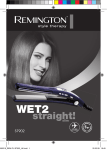Transcript
Attention: The most common problem that people have with using HEARLab is making sure the impedance of the electrode connection is low. When the impedances are high, measurements take much longer to perform and the results are not as clear. Here are some tips on avoiding this problem: 1. Check the electrodes on the Electrode Tester by connecting each electrode to the color-coded connector. High impedances with the Electrode Tester indicate a malfunction with one or more of the electrodes, which may need to be replaced. (When testing good electrodes, sometimes the Cz impedance will show full red, but this only lasts a few seconds while the measurement stabilizes.) If low impedance indicates the problem is either with the sensor pad or with the sensor pad connection on the patient’s head. 2. Check the age of the sensor pad. Sensor pads are supplied in sealed foil packs. Once the pack has been opened, the sensor tabs are only viable for up to 1 month. Once the plastic backing has been peeled off the pad, it is viable for about half a day. We recommend attaching a date label to all un-opened packs of sensor pads. When a pack is opened, write the date on the label so that people can check if the pack is within the 1 month useable period. Un-opened packs of sensor pads are viable for up to 24 months from date of manufacture. The date of manufacture is shown on the front of the pack. There is a small hour glass symbol with the year and month printed next to it (for example: 2013-01). Make sure the pack you are using has not expired. 3. Make sure to clean the scalp of the patient with a mild abrasive in the locations where the sensor pads will be placed. (See the cautions documented in the User’s Manual.) 4. Use electrode prep gel before placing the sensor pad on the head. This should give you lower impedance. P/N 009-0023-00