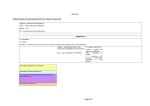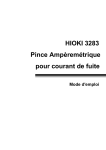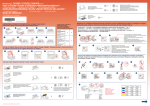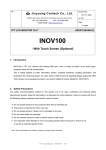Download User Manual - Digital Technology, Inc.
Transcript
DM-181-AL User Manual Ver 1.0x Copyright Notice ©Copyright 2002 by ICP Electronics Inc. All Rights Reserved. Vision:1.0. Oct, 18 2002. The information in this document is subject to change without prior notice in order to improve reliability, design and function and does not represent a commitment on the part of the manufacturer. In no event will the manufacturer be liable for direct, indirect, special, incidental, or consequential damages arising out of the use or inability to use the product or documentation, even if advised of the possibility of such damages. This document contains proprietary information protected by copyright. All rights are reserved. No part of this manual may be reproduced by any mechanical, electronic, or other means in any form without prior written permission of the manufacturer. Trademarks DM-181-AL is a registered trademark of ICP Electronics Inc. IBM PC is a registered trademark of International Business Machines Corporation. Intel is a registered trademark of Intel Corporation. Other product names mentioned herein are used for identification purposes only and may be trademarks and/or registered trademarks of their respective companies. If you have any questions or need other information, please visit to our web site. http://www.iei.com.tw 1 Revision History: Revision 1.00 Revision Note Initial release of the DM-181-AL user’s manual Date Oct. 2002 Note: The author assumes no responsibility for any errors or omissions that may appear this manual nor does the author make a commitment to update the information contained herein. 2 Table of Contents Chapter 1 Product Information 1.1 Product Information and Specifications….…………………….P4 1.2 Product Dimensions …………………………………………...P6 Chapter 2 System Setup 2.1 Front Panel Operations………………………………………….P7 2.2 LCD Installation………………………………………………...P8 2.3 Panel Mounting……………………………………………………P10 2.4 Arm Mounting…………………………………………………P11 2.5 Wall Mounting…………………………………………………P12 Chapter 3 User Mode OSD Information 3.1 Features………………………………………………………..P14 3.2 Button Function…………………………………………… …P15 3.3 User Mode OSD Structure…………………………………….P16 3.4 User Mode OSD Item Description……………………………P17 Appendix Check list………………………………………………P18 3 Chapter 1 Product Information 1.1 Product Specifications and Information ICP Electronics Inc. is an expert in Industrial Computer solutions, manufacturer and system integrator. We specialize in single board computers, chassis, workstations, panel PC, flash disk, PC/104 products, power supply, and backplane. ICP operates a worldwide network of distributors and sales representatives to offer customer the best service. IEI LCD monitor brings information everywhere. Even under the most severe environments like steel plant or warehouse, DM series offer multiple mounting options and brightness that meet your needs. The DM-181-AL is a 18.1" flat panel display specially designed to meet the applications for industrial environment. z z z z z z z z z Suitable for panel mounting and 75/100mm interface pads for arm mounting (conform to the proposed VESA standard) Panel Interface: DVI and Analog VGA sigal (by AV-0911 DVI and Analog VGA to Digital LCD Interface Board) DVI ( Digital Video Interface ) input -Sync Detect: for Plug & Display. -Cable Distance Support: over 3m with twisted-pair . -Compliant with DVI 1.0: DVI is backwards compatible with VESA® P&D™ and DFP. Front OSD control keys to adjust the best display quality. Side cabling design to less the LCD monitor’s total thickness Front panel is aluminum material. Ship with power adapter for 100-240 VAC input Power Consumption +12V@ 3.2A / +24V@ 1.75A Display Model (DM-181-AL) LG 18.1” LCD LM181E06-A4M1 18.1" TFT LCD Support digital input by DVI connector and VGA connector Resolution: 1280X1024 MAX. Colors: 16.77 M Brightness: 250 cd/m2 Hor. Frequency: 15-80KHz Ver. Frequency: 55-75Hz 4 Operating Temperature: 0-50 oC Storage Temperature: -20~60 oC Viewing Angle (degree): Vertical viewing angle: 160° Horizontal viewing angle: 160° LCD MTBF: 40,000 hrs Backlight MTBF: 25,000 hrs z Option Touch Screen: Dynapro 18.1”(T-R181B) Type: Analog Resistive Resolution: Continuous Light transmission: Typical value 75% Surface Hardness: 4H (Test condition: ASTM D3363-92A) 8-wire touch screen Touch screen interface: RS-232 Support driver: Supports Linux,MS-DOS,Windows 3.1/95/ 98/CE,ME/2000/NT/XP,OS/2,etc. Power supply: Model no: PSA65U-120 Input requirements: Input Voltage range: 90 to 264 VAC. Line frequency: 47 to 63 HZ. Output: Output Voltage range: +12V ±0.5V 3.8A 45 Watt Ripple and Noise: Voltage 120 mvP ** System Power Consumption: +12V /3.2A (not include touch screen) +24V /1.75A (not include touch screen) 5 1.2 Product Dimensions The following diagrams indicate the dimensions of DM-181-AL . Front Panel: 482mm x 395mm x 8mm (WxHxD) Cabinet: 449.0mm x 362mm x 60.5mm (WxHxD) AUTO RETUR N /M ENU ON/ OFF POW ER (Unit: mm) 6 Chapter 2 System Setup The DM-181-AL is very easy to be set up for operation. As you set up your system, please refer to the following procedures. 2.1 Front panel operation AUTO AUTO RETURN / MENU RETURN / MENU ON/OFF POWER ON/OFF POWER 7 2.2 LCD Installation DM-181-AL provides two features for your choosing: one is LCD only; the other is LCD with touch screen. You can use VGA cable connects from LCD panel to your system VGA interface. If your system provides the DVI interface, you can choose the DVI cable to used it function. On the rear panel of DM-181-AL , there are two ports for signal input VGA and DVI (DVI cable is option). DM-181-AL VI provideo standard composite and S-video input function. 2.2.1 LCD without Touch Screen and power input If you want to install LCD without Touch Screen, just connect the VGA cable from LCD connector to the system VGA Signal Input port. The power connection you can choose 12V-DC jack (DC 12V power adaptor that ship with it) or terminal block. In the terminal block connector, we choose 12V or 24C DC input. E D I S E H T W E I V ) m a r g a i d r e d n u ( POWER INPUT: Yellow color: to +12V(or 24V) Black color: to Gnd AV-IN SV-IN (OPTION) (OPTION) POWER INPUT DC 24V Gnd 12V RS-232 12V DC (OPTION) VGA INPUT DVI INPUT Terminal block DC JACK CAUTION: 8 FOR INDOOR USE ONLY 2.2.2 LCD with Touch Screen If you want to install LCD with Touch Screen, please connect RS232 connector from LCD to your COM port from CPU card. The driver for touch screen we used the CD disk with system shipping. 9 2.3 Panel Mounting DM-181-AL is either suitable for panel mounting. As you mount this flat panel display, please refer to the diagram below. 1 P E T S 452 2 P E T S 365 2 P E T S 2 P E T S 2 P E T S UNIT:mm THE DIMENSION IS FOR PANEL MOUNTING (The flat panel thickness is 6mm or less than 6mm) m m 0 . 6 n a h t s s e L 10 2.4 Arm Mounting DM-181-AL are suitable for 75/100mm interface pads or for arm mounting. arm mounting and the specification conform to the proposed VESA standard. 11 2.5 Wall Mounting DM-181-AL is suitable for wall mounting and the specification conform to the proposed. WALL-MOUNT BRACKET STEP 1 STEP 2 SCREW BOLT STEP 1 Wall STEP 4 STEP 3 Wall 12 WALL-MOUNT VIBRATION KIT Chapter 3 User Mode OSD Information 3.1 Features(AV-0911) z VGA Input : RGB VGA input -Horizontal Sync. : 15K – 80KHz -Vertical Sync. : 50 – 75Hz -Maximum pixel rate: 24bit pixel at 100MHz 48bit pixel at 135MHz z Flat Panel resolution up to 1280x1024 z Color TFT LCD Panel support - 48bit 2-pixel/clock data interface - 24bit 1-pixel/clock data interface z Flat Panel function support: -Amplitude modulation for color TFT LCD panel -Panel horizontal/vertical expansion -Panel horizontal/vertical scale up and down z LCD panel display enhancement: -Filter & interpolation -10bit Gamma correction table. -16-stage of DDC data read/write buffer z VESA DPMS: -Automatic flat panel power sequencing -Delayed power-on control for flat panel protection z AD converter: Trumpion ZURACIII t0911 13 3.2 Button Function There are six buttons on OSD panel: ON/OFF, Auto (Up) Down, Right , Left, and Menu ( Return ). The functions of these six buttons are as follows: z Menu ( Return ) Button Press it to open or close OSD window and enter user mode to do the function adjustment or selection of the item .It may have many levels in one item. As you select this kind of item, you will enter the next level and see the sub-items. z Right Button Press it to Scroll item right or down to decrease the value or to switch the selected item to another. z Left Button Press it to Scroll item left or up to increase the value or to switch the selected item to another. z Auto ( Up ) Button Press it to Auto adjust LCD. z ON/OFF Button Press it to Control power ON / OFF. z Down Button Reserved. z Green LED Power ON and Active. z Orange LED Power ON and Sleep. z LED No Display Power OFF. 14 3.3 User Mode OSD Structure LEVEL 0 LEVEL 1 DISPLAY ADJUST H-Position V-Position CLOCK PHASE AUTO EXIT INPUT SELECT ANALOG DIGITAL VIDEO COMPOSITE VIDEO S-VIDEO EXIT COLOR ADJUST COLOR TEMPERATURE RED GAIN GREEN GAIN BLUE GAIN EXIT OSD ADJUST H-Position V-Position OSD-OFF TIME LANGUAGE ZURAC ADJUST EXIT EXIT BRIGHTNESS-Z CONTRAST-Z DOS-MODE CONTRAST-ADC EXIT EXIT OSD VALUE 0-255 0-30 0-1788 0-31 YES , NO Press Menu Button Press Menu Button Press Menu Button Press Menu Button Press Menu Button Press Menu Button 6500K , 9300K 0-255 0-255 0-255 Press Menu Button 0-255 0-255 0-120 English , Espanol , Deutsch , Frangais , Italiao Press Menu Button 0-255 0-255 TEXT , GRAPHICS 0-255 Press Menu Button Press Menu Button 15 3.4 User Mode OSD Item Description z AUTO ( Auto-Adjustment ) This item will automatically adjust the H/V position, frequency, phase, And black level. z PHASE This item will adjust the sampling Phase. z BRIGHTNESS-Z It is used to adjust the brightness of screen. This function will adjust the offset value of ZURAC. Setting this value too high or too low will destroy the quality of image. z CONTRAST-Z z CONTRAST-ADC It is used to adjust the contrast of screen. This function will adjust the gain value of ZURAC or ADC. Adjusting this value too high or too low will destroy the quality of image. z DOS-MODE It is used to choose VGA input signal that is text mode or graphic mode. ( It is only selectable on resolution of 720/640x400 or 720/640x350 . ) 400 and 350 standard IBM modes have the same H-sync. and V-sync. Value. AV-0911 MPU cannot differentiate them automatically. And users need to adjust them by manual to match proper VGA mode. z H-POSITION It is used to adjust horizontal display position of image. z V-POSITION It is used to adjust vertical display position of image. 16 z LANGUAGE It is used to select the languages using on OSD display. AV-0911 now can support 5 language on OSD display. English is the default language. English Espanol Deutsch Frangais Italiao z Exit Press the EXIT key to exit the OSD menu when the OSD menu is on top of level. 17 the Appendix Check list Item Part No. Description Qty. 1 2 3 4 5 63PSA65U120-000 32000-000002 32000-036200 32100-041000 42011-000150 POWER CORD VGA CABLE D-SUB 15P M TO M/180CM WIRE CABLE/40CM PANEL-MOUNT KIT 1 1 1 1 12 6 41014-020202 WALL-MOUNT VIBRATION KIT 1 7 41020-003302 WALL-MOUNT BRACKET 2 8 42005-000603 SCREW BOLT 4 9 44003-050501 SCREW M5 * 50 12 10 44033-030061 SCREW M3 2 11 44033-040062 SREW M4 4 12 32000-000098 ROUND CABLE D-SUB 9P /180CM, For TOUCH SCREEN(OPTION) 1 3 POWER SUPPLY..POTRANS POWER 12 4 10 6 11 8 1 2 9 7 5 18