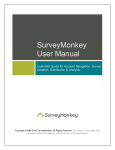Download Getting Started in Survey Monkey
Transcript
Getting Started in Survey Monkey Getting Started Click “create survey” to get started. Enter a title. You may copy a survey template, however you may not download any other PIs data. Choose a background and start adding questions. Click the link provided to see the different question types. As you click on the text, a sample of each question type will appear. Follow instructions on how to set up the question. You can copy paste into these sections. Notice that multiple choice answers must appear on separate rows and you can add a comment box. Save your changes. Next, notice that you can now add a page before. This is the opportunity to add your consent form. Click (add page before). Make the title “Informed Consent Information” and copy/paste your consent into the text box. Save your changes. Notice that you can also preview your survey, edit questions, and that the “next” buttons are automatically added. Creating a Link for Email Solicitations To create a link to your survey, click the “collect tab.” IRB policy requires that you select the first option which will allow you to copy the link for email notifications using your personal or ncat email. Click “next step.” The next page will provide you with your link as the first option. Highlight, copy, and paste it. Be sure to save it ! For further instructions, click “need help” and select the PDF of the user manual. Remember that some of the features you cannot use in our shared account (required to answer, send through survey monkey email account, tracking the identity of respondents). Analyzing and Downloading Data: Go to “my surveys” and click the “analyze” tab. From this page, you can see bar graph and percentage data. You can also manage responses from the left side of the screen. See the “exporting data” section of the manual to get more details on download options. Want to Do More With Your Survey? You can: Print your survey Add a logo or other images Bold, underline, or use italics Randomize survey questions Use skip logic for survey pages Filter data Please don’t forget to complete the survey monkey user agreement. The link is provided below. http://www.ncat.edu/~divofres/co mpliance/irb/surveymonkey.php