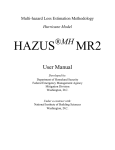Download BQSBTS User`s Manual
Transcript
BQSBTS User's Manual April 2005 Revision 2.49 12500 TI Boulevard Dallas, Texas 75243 Tel: 214-480-6083 Fax: 214-480-6400 Table of Contents 1 FEATURES AND SPECIFICATIONS ..................................................................................................................5 1.1 INTRODUCTION .....................................................................................................................................................5 1.2 FEATURES .............................................................................................................................................................5 1.3 TESTER SPECIFICATIONS .......................................................................................................................................5 2 UNPACKING AND INSPECTION .....................................................................................................................6 3 INSTALLATION AND SETUP ...........................................................................................................................7 3.1 MINIMUM SYSTEM REQUIREMENTS ......................................................................................................................7 3.2 INTERFACE CONNECTIONS ....................................................................................................................................7 3.2.1 Test Head Fixture Interface..........................................................................................................................9 3.2.2 Programmable Power Supply Connections ................................................................................................10 3.2.3 Electronic Load Connections......................................................................................................................10 3.2.4 Computer to Test System Interface .............................................................................................................10 3.2.5 Remote Interface Connections ....................................................................................................................11 3.3 GPIB SETUP RECOMMENDATIONS ......................................................................................................................11 3.4 SYSTEM POWER-UP.............................................................................................................................................13 3.5 SOFTWARE INSTALLATION — BTESTER SOFTWARE ...........................................................................................14 3.6 REFERENCE TEST ................................................................................................................................................14 4 TEST HEAD FIXTURE.........................................................................................................................................15 4.1 CONNECTION OF DEVICES UNDER TEST (DUT)..................................................................................................15 5 TESTING ................................................................................................................................................................16 5.1 INITIALIZATION ..................................................................................................................................................16 5.2 DEFAULT PARAMETERS ......................................................................................................................................18 5.3 START TESTING.................................................................................................................................................20 5.3.1 Self-Test Description ..................................................................................................................................22 5.3.2 Start and Stop Functions.............................................................................................................................23 5.3.3 Tester Limits .............................................................................................................................................23 5.4 PASS/FAIL STATUS .............................................................................................................................................24 5.4.1 Data Logging ..............................................................................................................................................24 5.4.2 LCD Display ...............................................................................................................................................24 5.4.3 LED Display ...............................................................................................................................................24 6 SPECIFIC TEST DESCRIPTIONS FOR BQ2040..............................................................................................24 6.1 BQSBTS FIELD DESCRIPTIONS OVERVIEW FOR BQ2040.....................................................................................24 6.1.1 Initial Device Configuration.......................................................................................................................24 6.1.2 Battery Data ...............................................................................................................................................25 6.1.3 EEPROM Block Data .................................................................................................................................26 6.1.4 Charging Information.................................................................................................................................26 6.1.5 Tester Limits ...............................................................................................................................................28 6.2 BQSBTS OPERATION OVERVIEW FOR THE BQ2040.............................................................................................29 6.2.1 Module Testing ...........................................................................................................................................29 6.2.2 Module Verify .............................................................................................................................................30 6.2.3 Pack Test.....................................................................................................................................................31 6.2.4 Pack Verify .................................................................................................................................................32 7 SPECIFIC TEST DESCRIPTIONS FOR BQ2060..............................................................................................35 7.1 THEORY OF OPERATION FOR BQ2060..................................................................................................................38 7.1.1 Module Testing ...........................................................................................................................................39 7.1.2 Module Verifying ........................................................................................................................................41 2 7.1.3 Pack Testing ...............................................................................................................................................41 7.1.4 Pack Verifying ............................................................................................................................................43 8 SPECIFIC TEST DESCRIPTIONS FOR BQ2063..............................................................................................44 8.1 THEORY OF OPERATION FOR BQ2063..................................................................................................................46 8.1.1 Module Testing ...........................................................................................................................................46 8.1.2 Module Verifying ........................................................................................................................................48 8.1.3 Pack Testing ...............................................................................................................................................48 8.1.4 Pack Verifying ............................................................................................................................................51 9 SPECIFIC TEST DESCRIPTIONS FOR BQ2083..............................................................................................51 9.1 THEORY OF OPERATION FOR BQ2083..................................................................................................................52 9.1.1 Module Testing ...........................................................................................................................................53 9.1.2 Module Verifying ........................................................................................................................................55 9.1.3 Pack Verifying ............................................................................................................................................55 10 SPECIFIC TEST DESCRIPTIONS FOR BQ2085............................................................................................55 10.1 THEORY OF OPERATION FOR BQ2085................................................................................................................56 10.1.1 Module Testing .........................................................................................................................................57 10.1.2 Module Verifying ......................................................................................................................................59 10.1.3 Pack Verifying ..........................................................................................................................................59 11 SPECIFIC TEST DESCRIPTIONS FOR BQ2084............................................................................................59 11.1 THEORY OF OPERATION FOR BQ2084................................................................................................................60 11.1.1 Module Testing .........................................................................................................................................60 11.1.2 Module Verifying ......................................................................................................................................62 11.1.3 Pack Verifying ..........................................................................................................................................62 12 SPECIFIC TEST DESCRIPTIONS FOR BQ20862..........................................................................................62 12.1 THEORY OF OPERATION FOR BQ20862..............................................................................................................63 12.1.1 Module Testing .........................................................................................................................................64 12.1.2 Module Verifying ......................................................................................................................................65 12.1.3 Pack Verifying ..........................................................................................................................................65 13 SOFTWARE UPGRADES ................................................................................................................................65 14 REVISION HISTORY .........................................................................................................................................66 14.1 DOCUMENT REVISION HISTORY .......................................................................................................................66 14.2 BQSBTS EMBEDDED FIRMWARE REVISION HISTORY ......................................................................................67 14.2.1 Embedded Firmware for testing the bq2092, bq2040, and bq2945..........................................................67 14.2.2 Embedded Firmware for Quick Verify of bq2092, bq2040, and bq2945 ..................................................68 14.2.3 Embedded Firmware for testing bq2060 ..................................................................................................68 14.2.4 Versions for testing the bq2060 and bq2063 ............................................................................................69 14.2.5 Versions for testing the bq2083 and bq2085 ............................................................................................69 14.2.6 Versions for testing the bq2084 ................................................................................................................69 14.2.7 Version for testing the bq20862.................................................................................................................69 15 WARRANTY ......................................................................................................................................................70 APPENDIX A - TEXAS INSTRUMENTS SYSTEM BUS TEST SYSTEM PACKING LIST..........................71 APPENDIX B - ERROR CODE DEFINITIONS FOR BTESTER BQ2040 / BQ2060 .......................................72 ERROR CODE DEFINITIONS FOR BTESTER BQ208X GAS GAUGE’S V1.0..............................................73 3 APPENDIX C - QUICK VERIFY EMBEDDED SOFTWARE (BQ2040, 2092, AND 2945 ONLY).................75 APPENDIX D - CHANGING THE DATE AND TIME ON THE SBTS .............................................................76 APPENDIX E – SBTS CALIBRATION..................................................................................................................80 TEXAS INSTRUMENTS TERMS AND CONDITIONS FOR SALES OF SBTS PRODUCTS ......................81 4 1 Features and Specifications 1.1 Introduction The Smart Battery Test System from Texas Instruments is designed to test, Calibrate, and program up to four electronic smart battery modules or packs in parallel. The electronic modules and packs must conform to the System Management Bus Specification. The system is currently designed to test bq2092, bq2945, bq2040, bq2060, bq2063, bq2083, bq2084, bq2085, and bq20862-based modules. This system can test the electronic modules prior to pack installation or in the pack provided that module calibration has been completed. 1.2 Features • Module test or in-pack testing of smart battery modules • Programs and calibrates smart battery modules • Monitors temperature for accurate calibration of modules • Computer control of electronic load and power supply via RS-232 or IEEE-488 ports • Increases test efficiency by testing four modules in parallel • Test System software flexible for smart battery module upgrades • Test software is Windows 3.1,Win 95, Win 98, and Win ME compatible • Test software is Windows XP compatible for the bq2083, bq2084 and bq2085 • PC interface for data logging and device programming • Stand-alone test capability with PASS/FAIL LED indicators • Liquid crystal display for Test System status 1.3 Tester Specifications AC Input: 110V to 240V, 50/60 Hz Analog Inputs: ± 6V Digital Inputs: 0 to + 5V SMBus Interface: SMBus v 1.0 compliance Remote Control Port: 0 +5V logic levels Maximum Battery Voltage for Power Supply: 20V, or 40V for bqSBTS-005 only Maximum Charge Current from Power Supply: 3A Maximum Discharge Current from Electronic Load: 3A 5 Note: Values greater than these limits entered into the bqSBTS system software or connected to the hardware may cause permanent damage to the bqSBTS. 2 Unpacking and Inspection In the test system shipping box you will find a packing list. Identify the version number on the packing list you ordered and verify that all items required for your system are present. Notify Texas Instruments of any discrepancies immediately. See Appendix A for packing list example and configurations. Verify that all the items received are in good condition and no damage has occurred during shipment. Notify Texas Instruments immediately of any damage that has occurred during shipment. 6 3 Installation and Setup 3.1 Minimum System Requirements Computer: PC or compatible 486 66 MHz Operating System: Windows 95, 98 or Windows 3.1 Video: Super VGA – 1024 x 768 minimum resolution RAM: 16 Mbytes Hard Drive Space: 5 Mbytes RS-232 Port: 1 available For bq208X gas gauges: Windows XP may be used 3.2 Interface Connections The Test System requires test probe connections for each module to be tested and interface connections to the Power Supply, Electronic Load and the computer. Each of these connections are specified in this section. Referring to the system connection diagram below: 1. The Power Supply is connected to the GPIB connector on the back of the SBTS. (The GPIB address of the power supply is 15). 2. The Active Load is also connected to the GPIB connector. (The GPIB address of the active load is 08). 3. The host PC is connected to the Controller Input which is RS-232. Connect the Host PC to the controller input with a null modem cable (communications crossed Rx to Tx and Tx to Rx). 7 8 3.2.1 Test Head Fixture Interface The test head interface for Smart Battery Module testing requires the following: Device Under Test Port Pin 1 2 3 *** 4 5 *** 6 ** 7 *** 8 9 * 10 11 12 * 13 14 * Function Input Input/Output Output Input/Output Output Output Input/Output Input Output Output N/A Output N/A Output Description (VCC) Module Voltage SMBus Clock EEPROM Supply Voltage SMBus Data EEPROM Clock (SCL) Temp. Sensor (LM335AZ) EEPROM Data (SDA) Temperature Sense In Pack - / Gnd Temp. Sensor GND No Connection Battery + / Pack + No Connection Battery - Color Code Brown Red Orange Yellow Green Blue Violet Gray White Black N\A Red N\A White Wire Gauge 24 AWG 24 AWG 24 AWG 24 AWG 24 AWG 24 AWG 24 AWG 24 AWG 20 AWG 24 AWG N/A 20 AWG N/A 20 AWG Pack Test X X X X Note: See Appendix C for sample schematic that identifies test points. X Denotes signal required for Pack Test or Module Test. * These wire gauges are required for these connections. ** Only one temperature sensor should be wired to one Device Under Test (DUT) port. Wiring more than one temperature sensor to additional ports will produce erroneous temperature measurements. *** Not needed for bq2060, bq2063, bq2083, bq2084 or bq2085 testing. 206044-1 9 Module Test X X X X X X X X X X X X 3.2.2 Programmable Power Supply Connections Power supply cable should not exceed 5 ft. in length and should use a minimum of 18 AWG wire. Note: Make sure unit is turned off before connecting AC power cord. Pin 1 = No Connection Pin 3 = No Connection Pin 2 = V- (Black wire) Pin 4 = V + (Red wire) Connect Power Supply Power Cable with female connector shown below to Test System and Power Supply Connect AC power cord. Connect GPIB cable to GPIB connector on the back of the SBTS and to the Power Supply. P/N 206060-1 3.2.3 Electronic Load Connections Electronic load cable should not exceed 5 ft. in length and should use a minimum of 18 AWG wire. Note: Make sure unit is turned off before connecting AC power cord. Pin 1 = Load (White wire) Pin 2 = Load Return (Black wire) Pin 3 = No Connection Pin 4 = No Connection Connect the Electronic Load cable with the male connector shown below to the test system and to the load. Connect AC power cord. Connect GPIB cable to GPIB connector on the back of the SBTS and to the Load. P/N 206429-1 3.2.4 Computer to Test System Interface Connect the RS-232 null modem cable from the COM port on the back the computer to the “Controller Input” port on the rear of the test system. 10 3.2.5 Remote Interface Connections The remote interface is to allow the start and stop switches and the pass/fail LEDs to be mounted on a remote fixture such as a test head fixture to allow control of testing at the test site. To connect to the remote port, follow connection chart below. Switches should be momentary and normally open types. LED current is limited to approximately 60 mA max. All of the LED anodes should be connected to pin 7. The LED cathodes should be connected to the appropriate pin designated below. Remote Connector—15-Pin db Pin # Pin# 1- Start switch N.O. 3 - No Connection 5 - DUT #1 fail, Red LED 7 - DUT #3 fail, Red LED 9 - Stop Switch N.O. 11 - No Connection 13 - DUT #2 pass Green LED 15 - DUT #4 pass Green LED 2- GND 4 - +5V for LEDs 6 - DUT #2 fail, Red LED 8 - DUT #4 fail Red LED 10 - No Connection 12 - DUT #1 pass Green LED 14 - DUT #3 pass Green LED Notes: Pins 3, 10, and 11 are not connected RED LED = HLMP0150 with 1K limiting series resistor GREEN LED = HLMP3507 with 2K limiting series resistor 5v bqSBTS LED 75Ω Resistor 3.3 GPIB Setup Recommendations The GPIB setup is only available in “bqSBTS Test System Embedded Software V 1.9.6. Beta and later. To install any new embedded software, follow the bqUPDATE instructions in section 13, Software Upgrades. Most GPIB devices do not request all the settings listed below. They are listed here to illustrate GPIB port configurations that the bqSBTS may potentially require. 11 Load: AC Input: 110V, 120V, 220V and 240V, 48-63Hz (4 internal switch options) GPIB Configuration: Primary address: 08 Address mode: Primary Secondary address: 0 or None End of identify: EOI + CR EOS byte: 13 decimal Terminate read on EOS: Yes Set EOI with EOS on write: Yes Set EOI on last byte of write: Yes Time-out setting: 1 second Suggested specifications Low range should be 0 to 5A or more for maximum accuracy Suggested accuracy 0.1% ±7.5mA Suggested resolution: 1.6mA Power supply: AC Input: 110V, 115V and 230V (3 internal switch options) GPIB configuration Primary address: 15 Address mode: Primary Secondary address: 0 or None End of identify: EOI + CR EOS byte: 13 decimal Terminate read on EOS: Yes Set EOI with EOS on write: Yes Set EOI on last byte of write: Yes Time-out setting: 1 second Suggested specifications Readback resolution: Voltage: 2.4mV Current: 1.4mA Readback accuracy: Voltage: 0.3% Current: 0.12% Program resolution: Voltage: 4.7mV Current: 1.4mA Program accuracy: Voltage: 0.1% Current: 0.12% 12 The specifications listed above are representative of the equipment that has been tested with the bqSBTS. Although these specifications are not listed as requirements, the module calibration accuracy depends on the accuracy of the electronic load and power supply used. The bqSBTS is designed to communicate with any load or power supply that conforms to the SCPI standard. Because some equipment manufacturers use special non-SCPI-standard formats for specialized instructions not defined in the standard, the bqSBTS has been tested with the following equipment for communications compatibility and functionality: Xantrex HPD 30-10 GPIB Power Supply Xantrex HPD 60-5 GPIB Power Supply Tektronix PS2511G GPIB Power Supply Hewlett Packard 6060B GPIB Electronic Load Hewlett Packard 6063B GPIB Electronic Load Amrel PEL150-1 Electronic Load (manual configure in constant-current mode) Amrel EL60-30-150 Electronic Load Hewlett Packard E3634A GPIB Power Supply Note: The bqSBTS has been tested with the Kikusui PLZ153W Electronic Load and does not communicate with that equipment. 3.4 System Power-up After all connections are made, make sure the power switch is in the off position and plug in the AC cord to 120 VAC 60 Hz source to the test system. Turn on the Test System with the AC power switch located on the left rear of the test system when facing the unit. During power up, the test system performs a “Self- Test.” The test system should always be the last unit turned on and the first to be turned off. The self-test consists of communication checks of the Programmable Power Supply and the Electronic Load, calibration checks, and other internal checks. Make sure that nothing is connected to the DUT ports before power-up. When “Self-Test” passes, the LCD displays the following: System is Ready Send EEPROM Data Send Configuration Status: Waiting All of the LEDs should be on at this time. If self-test “Fails,” verify nothing is connected to the DUT ports. Verify the interface connections have been made correctly. Power down system and power up again and if self-test continues to fail, contact Texas Instruments. Please refer to the Self Test Description in section 5.3.1 13 3.5 Software Installation — Btester Software There is a different version of the Btester software for each gas gauge. This example is for the bq2040. You should make backup disks prior to installing software. This will ensure you have copies of the software in the event that something happens to the original disks. Install disk #1 in the A: drive. Run “setup.exe” from the A: drive. The software should begin loading and prompt for the next disk when finished loading disk #1. Install disk #2 in the A: drive when prompted. After disk #2 is finished loading, install disk #3 when prompted in the A: drive. Follow instructions on the screen. The software will prompt for the com port setup. Make sure the com port selected is available. Baud rate and data settings are as follows: Baud “19200”, “8” data bits, “n” parity, “1” stop bit. 19200, 8, n, 1 If you get a “run time” error when starting the software, there is probably a conflict with the com port settings. Re-install the software and choose a different com port. Copy “example” from the Tester Embedded Software disk to C:\BTESTER\CONFIG\bq2040, or to the directory you chose during installation. This file is used to perform the reference test described in section 3.6. If you are using Btester software, version 1.7.0 or greater, “example” is copied automatically during installation. NOTE: Configuration file changes should be made within Btester software only. Changing files outside of the Btester program will corrupt the files and make them unusable. 3.6 Reference Test The reference module is a module designed to test the integrity of all four of the Device Under Test Ports prior to connecting the test head fixture. The reference test should be performed anytime the Device Under Test (DUT) ports are in question. Perform “Reference Test” following the instructions below. Note, however, that the reference test cannot be tested with bq2060 software or any software which is version 2.25 or higher. • Make sure the Load, Power Supply, Computer, and Test System are all turned on. • Connect the reference test module to DUT port number one. (Or the port in question.) • Initialize the test software described in section 5.1. 14 • For device selection, select “bq2040” and select “example” as the configuration file. Older versions of the software do not automatically install the example file. Versions 1.7 and later automatically install it as Btester\Config\bq2040\example. • The configuration file for this test should not be changed or the reference test module may not pass the reference test. • Disable the DUT ports where the reference module is not connected and enable the port where the reference module is connected using the “System Test” screen. • Click on the “Start” icon to load the configuration into the test system. • Wait for the LCD to indicate DUT 1: READY TO START. • Push the “Start” button on the test system front panel to test the reference module. Note: Do not perform a “module test” on the reference module. The reference modules are writeprotected and cannot be calibrated. 4 Test Head Fixture The Test Head (test fixture) can be constructed following the interface connection chart in section 3.2.1 using a schematic and assembly drawing for the module to be tested. It is recommended that test head cables not exceed 10 feet in length. Spring-loaded test pins are recommended for module testing. Connection of test head to modules requires precision contacts to ensure good electrical contact. It is recommended that pack test be performed in a pack connector used by the customer for final product. For testing the bq2060 using the embedded firmware with revision number less than V2.30 with individual cell voltages, connect pin 12 (Battery+ / Pack+) to all cell voltage inputs. For testing the bq2060 using embedded firmware v2.30 or greater you must install 200 ohm 0.1% resistors to the test head to simulate individual cells for 2, 3, or 4 cell LION configurations and a diode (1N5820 or equivalent) placed between Pack- and the BQSBST Device Under Test Port Pin 9 defined in section 3.2.1 Test Head Fixture Interface for current measurement accuracy during the Icc test. No resistors are required for testing NiMH or 1 cell configurations. Refer to section 7 for bq2060 specific issues and a connection diagram. For testing the bq2063, you must install 200 ohm 0.1% resistors to the test head to simulate individual cells for 3, or 4 cell LION configurations. Refer to section 8 for bq2063 specific issues and connection diagram. For testing the bq2083, bq2084 or bq2085 you must install 200 ohm 0.1% resistors to the test head to simulate individual cells for 2, 3, or 4 cell LION configurations and a diode (1N5820 or equivalent) placed between Pack- and the BQSBST Device Under Test Port Pin 9 defined in section 3.2.1 Test Head Fixture Interface for current measurement accuracy during the Icc test. Refer to sections 9, 10, 11 and 12 for specific issues and connection diagrams. 4.1 Connection of Devices Under Test (DUT) Place modules or packs into test head fixture and make contact to the appropriate test points. 15 5 Testing For detailed testing descriptions, refer to the later chapters, which cover the various devices in detail. There are four types of test modes: • Module Test • Module Verify • Pack Test • Pack Verify During Module/Pack testing, the test system performs calibration, writes EEPROM or FLASH data, and checks additional parameters. During Module/Pack verification, no data is written. The test system verifies that all data is correct, based on the configuration of the module/pack. Testing can be started after the reference test has been completed for the first time. To perform the reference test, see section 3.6. Module tests must be performed before pack tests so that complete calibration and functional testing is performed prior to pack assembly. During bq2040, bq2092 and bq2945 module testing, all data is written to EEPROM. However, this is not done during pack testing in order to make the test process more efficient and because certain EEPROM write locations cannot be written through the SMBus. On the bq2060, bq2063, bq2083, bq2084, bq2085, and bq20862 pack testing cannot be tested first because voltage calibration requires multiple calibration points and voltage cannot be easily changed in packs. Be sure to set the charge and discharge current to a high number (as close to 2 amps as possible) without exceeding the 3A test set limit. This will insure accurate calibration and no VFC timeout. 5.1 Initialization Double-click the bqSBTS icon to start the test program. The display shown below should be present. You can start this from the START\PROGRAM\BTESTER under Windows or from BTESTER.exe in the directory you chose at installation. • Enter “bmrq” in the password field. When the program starts, the following should be displayed: 16 • • • • • • Enter “bmrq” for the password. This is the initial default password. Select the correct Benchmarq device to be tested in the device field. (For the reference test, select the bq2040). Select the configuration file. (For the reference test, select the example program). Enter the starting serial number for the test sequence. Enter the Manufacturing date. Click on Ok. Then click on “Module Configuration.” 17 5.2 Default Parameters The module configuration screen should now be present as shown below. Check and verify that the part number and the configuration file indicated on top of the window bar is correct. Module testing can now be performed. The test system is locked at this point, and no changes to the configuration can be performed without unlocking the system. If you have selected the configuration file you are going to use and you want to start testing modules, you can skip to section 5.3 and start testing. To unlock the system, you must enter the master password. Go to edit\unlock on the menu bar. The initial master password is set to “bmrqm”. Enter “bmrqm” in the password field to unlock the system. Change configuration settings as needed and be sure to save the configuration when finished. Some fields will turn red if the value entered is out of range. This allows you to enter values above the normal range for a custom configuration. Certain fields will not allow entry above a specified range. An out-of-range number entered in these fields will not be accepted. 18 Click on the “System Test” tab and the following display should be present. This window allows you to enter min/max limits for the module you are going to test. Enter the test system limits you require for this configuration. Then enable the module test positions you are going to use. Enable LED test if you are going to test the LEDs. When finished entering configuration data, select “save as” from the “File” menu and enter a file name for this configuration. Each time you change a configuration and save the configuration file, the system test limits are also saved in the configuration file. You are now ready to begin testing. 19 5.3 Start Testing At this point, power to the test system, power supply, and electronic load should be on. Select “Module Test” tab to begin testing. The following window should be displayed. This window displays the status or results of testing or verify. • • • • • • • Module Status: Displays the status of each Device Under Test Port (DUT). Red is an error condition; Green is OK; Yellow is IDLE; Blue is TESTING. Statistics: Displays and keeps running totals of modules tested. Last Good Serial Number: Displays the last good serial number tested. Modules Tested: Displays the total number of modules tested. Modules Passed: Displays the total number of passed modules. Modules Failed: Displays the total number of failed modules. Modules Passed Per Hour: Displays a current average of the number of modules passed per hour. 20 Click on the “Start” icon to download the configuration information to the Test System. The LCD on the test system should display the following: Configuration Received EEPROM Data Received The LCD then clears and displays the following: DUT #1: DUT #2: DUT #3: DUT #4: Ready to Start Ready to Start Ready to Start Ready to Start Place modules to be tested in the test head fixture locations to be used. Press the “Start” button on the test system front panel. The LCD displays the test status as it proceeds through the test steps. If a module fails, the test system stops testing that module and continues testing the remaining modules that are active. The LCD displays an error message for the module that has failed. If a power supply or potential harmful test parameter fails then all testing is halted. Failure data will be displayed & the green Start button will have to be pressed to get back to the “DUT Ready” state. Troubleshoot the problem and resume testing. When the test is completed, the test system sends all the test information to the computer and displays results in the tester log. “Module Tests” and “Module Verify” field descriptions are: TME: Time of test MOD: DUT #1–4 SSN: Serial number of passed device LVC: VCC low voltage from tester LIC: Low ICC from tester *LBV: Low battery voltage from DUT CCR: Current read from power supply DAT: Date of test STS: Error status BSN: Serial number of failed device MVC: VCC high voltage from tester MIC: Max ICC from tester MBV: High battery voltage from DUT (*LBV & MBV are always 0 when testing bq2060 and bq2063.) The “STS” field displays an error code related to an error status. See Appendix B for descriptions of error codes. If you selected “Pack Test” instead of module test, the Test log field displays the test log categories described below. TME: MOD: SSN: DCR: DBV: Time of test DUT #1–4 Serial number of passed device Device current read Device battery voltage DAT: STS: BSN: PCR: PBV: 21 Date of test Error status Serial number of failed device Power supply current read Power supply battery voltage 5.3.1 Self-Test Description The self-test is performed each time the system is powered up. The self-test tests the power supply and load by connecting them together through the DUT ports. This confirms communication with the load and power supply and verifies that the system is functional. Nothing should be connected to the DUT ports during power-up. The bqSBTS only requires its internal A-to-D converter for Self-Test Voltage Calibration Verification and Temperature Calibration. If Self-Test fails with a certified calibrated power supply and load, then the bqSBTS could be out of calibration. During the Self-Test, the voltage communicated from the power supply is compared with the A-to-D converter of the bqSBTS. If there is greater than 1% difference, then the Self-Test fails. To have the bqSBTS system re-calibrated, please contact your local Texas Instruments office. Note: Do not connect anything to any of the DUT connectors while the Self Test is running. The Object of the Self test that the SBTS performs each time it powers up is to check for possible inaccuracies in the power supply and load, and to check for problems in the logic circuitry that handles the Power Supply and Load switching for each DUT port. Two procedures are performed to accomplish this. 1. The first procedure uses current to check the load and power supply reported current accuracy and the SBTS logic circuitry used to connect voltage and load to the module. This is done by connecting the load to the power supply through all the FET switches in the SBTS that are used to pass current through a module during a normal module test or verify. This current is passed through all 4 DUT ports separately. The current is read from the load and the power supply for each port and checked. The routine checks for discrepancies in the reported load current and the power supply current while setting the power supply to 2.1 Amps and the load to 2.0 Amps. It will fail the test if either power supply or load report a current back that is greater than 5% off of 2.0 Amps or if the reported currents are different by more than 2%. 2. The second procedure uses voltage to check voltage accuracy and the logic circuitry that applies battery voltage to the module during a normal module test or verify. Each DUT port is checked separately with both 13V and 5V. The SBTS uses an internal voltage divider and an ADC to measure the voltage and compares it to the voltage reported back from the power supply. If the difference between the voltages is greater than 1% then the test fails. Reported Errors and their Meanings: 1. PS Read Problem: The SBTS could not communicate with the power supply. Check the GPIB or the power connectors running from the SBTS to the power supply. If the power supply current limits then this could be a result of crossed wires, an external short, or by an internal circuitry failure in the power supply or the SBTS. 2. Load Read Problem: The SBTS could not communicate with the load. Check the GPIB or the power connectors running from the SBTS to the load. 3. PS Failed Cur Cal Test: The power supply was more than 5% off of the 2.0 Amp requested current. The power supply is either out of calibration or there is a circuitry problem. A circuitry problem could be caused by power cables that are not connected properly on the load or the power supply or an internal SBTS, load, or power supply circuitry failure. 22 4. Load Failed Cur Cal Test: The load was more than 5% off of the 2.0 Amp requested current. The Load is either out of calibration or the load power connector is not connected properly. 5. PS and Load Failed Cur Cal Test: The power supply and load reported currents are more than 2% different. The load, power supply, or both are out of calibration or there is an internal circuitry failure in the SBTS. 6. PS and Load Failed Volt Cal Test: The power supply reported voltage was more than 1% different from the voltage read from the SBTS ADC voltage. The power supply is either out of calibration or there is an internal circuitry failure in the SBTS. 5.3.2 Start and Stop Functions The Start icon on the module test screen is used to download the configuration file to the test system. The Stop icon clears the configuration file from the test system. 5.3.3 Tester Limits The “SYSTEM TEST” screen displays the limits that the tester uses during module or pack testing. The limit fields are described below. Min/Max Battery Voltage: Sets the voltage range for fully charged and discharged packs. Number of Voltage Calibration Points: Set to 3; used to calibrate pack voltage. Max Charge and Discharge: Maximum charge and discharge current in milliamps used during test to calibrate current monitoring and to remaining capacity. Min/Max VCC: Minimum and Maximum VCC limits allowed over the battery voltage range. Min/Max ICC: Minimum and Maximum input current allowed over the range of battery voltage. 23 5.4 Pass/Fail Status 5.4.1 Data Logging Data is logged on the computer monitor and in a data file. The file will be placed into a default file named with the current system date, unless you specify a file name under the LOG MENU. You can also append data to an existing file by choosing “open” under the LOG MENU. Example default file name: (L980328) March 28, 1998. 5.4.2 LCD Display The LCD display indicates the status of devices under test, and is used to display the tester status in other test conditions or while downloading configuration files. 5.4.3 LED Display LEDs indicate a pass or fail condition during testing. Green LEDs indicate passing devices and red LEDs indicate failing devices. If a device is not available, the LEDs for that device are red. 6 Specific Test Descriptions for bq2040 6.1 bqSBTS Field Descriptions Overview for bq2040 6.1.1 Initial Device Configuration Flags 2: Refer to the data sheet for information on this register. The main functions for this register are chemistry selection (Li-Ion or NiMH) and Display Mode (Relative or Absolute). Sense Resistor: This should be set to the Ideal Sense Resistor Value in mΩ. Digital Filter: Any voltage integrated below this value will not alter the battery capacity. This value is in μV. Battery Voltage Divider: The pack voltage is divided down by a resistor-divider to represent the average voltage for one nickel chemistry cell or half of a lithium ion cell. RBAT+ is the upper resistor in the voltage divider connected to BATT+. RGND is the lower resistor in the divider connected to ground. Refer to the bq2040 data sheet for more information. R + RGND Ratio = BAT + RGND 24 Pack Default Capacity: This is only used during a Pack Test. During Pack Test, this value will be inserted into the RAM location for Remaining Capacity. Since the module is in a pack and will not lose power after a test, this value can be used to put an approximate capacity in for the battery in which the module is installed. It is not critical since the bq2040 will learn the correct capacity with a full learning cycle. During a Pack Verify, the Remaining Capacity is temporarily stored and reinserted in the RAM location for Remaining Capacity once the verify is complete, so the pack default capacity is not used. Note: This field is only visible with a Pack Verify or Test. It is not used during Module Test or Verify. 6.1.2 Battery Data Design Capacity: Theoretical design capacity of a new battery pack. Design Voltage: Theoretical nominal total voltage of a battery pack. This is also the middle voltage the bqSBTS uses in the 3-point voltage calibration (Maximum Battery Voltage, Design Voltage, and Minimum Battery Voltage). EDV1 (End-of-Discharge 1): If pack voltage falls below EDV1, then the display flashes one LED and the EDV1 flag is set. The Remaining Capacity is written to (Battery Low Percentage * FCC) unless Remaining Capacity is already below this value. EDVF (End-of-Discharge Final): EDVF bit is set and the display is cleared if the pack voltage falls below this value. Remaining Capacity is also set to 0. The EDV thresholds and Battery Low Percentage should be programmed such that Remaining Capacity reaches 0 before the EDVF bit is set for proper learning. Remaining Capacity Alarm: When the Remaining Capacity (RM) falls below this value, then the Remaining Capacity Alarm flag is set. Specification Information: SMBus specification revision the device supports. All this value should always be programmed to “00 00 01 00” (IP=0, V=0, Major =1, zeroes represent non-revision 1.0 compliance to SMBus specifications. For the bq2040, Minor=0). Serial Number: Serial number of the pack. When combined with manufacturer’s name, device name, and manufacture data, it uniquely identifies a battery. This value will automatically increment with each Module or Pack Test but is not modified by a Verify. The software can be set up such that this value will not increment on a failed test using the Serial Number pull-down menu. Self-Discharge Rate: The battery capacity will be decreased by the percentage set in this field each day at a temperature range of 20°C to 30°C. For every 10°C above this 25 temperature range, the self-discharge rate doubles. For every 10°C below this range, the self-discharge rate is halved. Remaining Time Alarm: When the average time to empty falls below this value, then the remaining time alarm bit is set. Initial FCC Value (Fully Charged Capacity): Sets the initial value of the Fully Charged Capacity. This value is continuously updated with full discharge (learning cycles) and should be slightly less than Design Capacity to ensure proper capacity learning. Busy flag: This field controls RAM access. A “0” in this field indicates protected access. A “1” indicates unprotected access. When protected, 0x00-0x04 can be read and written, the SMBus specification commands are read only, and the rest of the RAM is read / write protected. When unprotected, all memory locations can be accessed. Battery Low Percentage: Battery Low Percentage (BLPCT) is used to ensure proper capacity learning during a complete learning cycle. This is the theoretical percentage of capacity of the battery at EDV1. When EDV1 is reached, then the remaining capacity will be written to BLPCT * FCC. If this value is reached before EDV1, then further decrementing of Remaining Capacity will not occur until EDV1 is reached. 6.1.3 EEPROM Block Data Manufacturer Name: This field can be any 11 characters in ASCII format (Example: Texas Instruments). Device Date: (YY/MM/DD) This field will default to today’s date but can be modified. Device Name: This field can be any 7 ASCII characters (Example: bq2040). Device Chemistry: This field can be any 5 ASCII characters (Example: NIMH). Manufacturer Data: This field can be any 5 Decimal representations of ASCII characters (Example: 066 077 082 081 translates to BMRQ). 6.1.4 Charging Information Fast Charge Rate: This is the maximum charging current the bq2040 broadcasts. Charging Voltage: The maximum charging voltage the bq2040 broadcasts should be the same value as the Maximum Battery Voltage in Tester Limits. Trickle Charge Current: This is the current the bq2040 broadcasts in maintenance (trickle) mode. 26 Maximum Charge Temperature: The maximum allowable temperature for continued charging. When the pack reaches this temperature, the broadcast current is set to 0. Delta Temperature: The maximum allowed temperature change over the time set in the Δt Timer (ΔT/Δt) during charging. If this value is exceeded in the time set in the Δt Timer, then the broadcast charging current is set to zero, the Fully Charged bit is set, and the Remaining Capacity is set to FULPCT. For Lithium batteries, usually the ΔT is set to the maximum value of 4.6°C to prevent a ΔT/Δt termination. Full Charge Percentage (FULPCT): If a current taper or ΔT/Δt termination occurs and the CC bit is set in Flags 2, then the Remaining Capacity is set to FULPCT * FCC. The broadcast charging current is also set to maintenance (trickle) current. Remaining Capacity is not set to FULPCT * FCC if the CC bit is not set or if the Remaining Capacity is already above this value. Low Efficiency: When the Relative State of Charge (0x0d) is above FULPCT then the battery is charged at the Low Efficiency rate. High Efficiency: When the Relative State of Charge (0x0d) is below FULPCT then the battery is charged at the High Efficiency rate. Δt Timer for ΔT/Δt: The amount of sample time used in ΔT/Δt calculation during charging. If the temperature change exceeds ΔT (T = temperature) in this Δt (t = time), then the broadcast charging current is set to zero, the Fully Charged bit is set, and Remaining Capacity is set to FULPCT. Longer times are required for increased slope resolution. For Lithium batteries, usually the Δt value is set to 20 seconds to prevent a ΔT/Δt termination. Hold Off Timer: ΔT/Δt detection is suspended while this timer is running. It starts when the battery is being charged at greater than 255mA and is hotter than 25°C. When it expires, ΔT/Δt detection resumes. Initial Charging Current: The value that is put in the broadcast charging current register immediately after the bq2040 resets. It remains at this current until the correct charging current can be determined. This is usually set to a low value (Example: 100mA). Taper Current Limit: An IMIN (taper current) termination occurs when charging current is less than this threshold for at least 100 seconds while remaining non-zero and while the pack voltage measurement remains greater than (Charging Voltage – 128mV). Maximum Overcharge Threshold: This is a safety termination threshold. Once Remaining Capacity =FCC and the battery continues to be charged to an amount greater than this threshold, then the Fully Charged bit is set, and the broadcast charging current is set to maintenance (trickle). 27 EDVF Charging Current: If voltage falls below EDVF, then the broadcast charging current is set to this value. Overload Discharge Current: If a discharge current exceeds this value, then EDV detection is suspended. 6.1.5 Tester Limits Minimum Battery Voltage: The lowest battery voltage that the bq2040 is expected to operate. Maximum Battery Voltage: The highest battery voltage that the bq2040 is expected to operate. Number of Calibration Points: This value should be set to 3 although it is never used by the bqSBTS. Maximum Charge Current: This should be the same current as the Fast Charge Rate. This value is used by the bqSBTS as a charge current when Testing or Verifying Current for modules or Testing Packs in the Charge Direction. Maximum Discharge Current: This value is usually set to the same current as the Fast Charge Rate. It is only used on Pack Test or Verify. The bqSBTS tries to test or verify current calibration in the charge direction first. If the battery starts to taper, then the current is reversed, and the Pack current calibration is tested or verified in the discharge direction by this amount. Minimum VCC Pass Voltage: The bqSBTS sets the battery voltage to the Minimum Battery Voltage during the VCC ICC Test and reads the VCC. If it is less than this value, then the bq2040 fails the test. Maximum VCC Pass Voltage: The bqSBTS sets the battery voltage to the Maximum Battery Voltage during the VCC ICC Test and reads the VCC. If it is greater than this value, then the bq2040 fails the test. Minimum ICC Pass Current: The bqSBTS sets the battery voltage to them Minimum Battery Voltage during the VCC ICC Test and reads the ICC. If it is less than this value, then the bq2040 fails the test. Maximum ICC Pass Current: The bqSBTS sets the battery voltage to them Maximum Battery Voltage during the VCC ICC Test and reads the ICC. If it is greater than this value, then the bq2040 fails the test. This value is usually set to 250μV or greater depending on the current required by the other circuitry in the module being tested. 28 6.2 bqSBTS Operation Overview for the bq2040 The procedures used to test and verify the bq2040 used the bqSBTS are complex. This overview aims to minimize test time while ensuring a very thorough test. 6.2.1 Module Testing VCC and ICC Test: This test is used to ensure the bq2040 does not exceed voltage and current limits. The procedure is as follows. 1. Read EEPROM location 0x00 to verify part orientation in the test head fixture. 2. Set power supply voltage to 6.0 V at 35mA 3. If power supply current limits, then fail test due to excessive current. 4. Set power supply voltage to Maximum Battery Voltage. 5. Verify VCC does not exceed value set in Maximum VCC Pass Voltage. 6. Set power supply voltage to Minimum Battery Voltage. 7. Verify VCC does not fall below value set in Minimum VCC Pass Voltage. 8. Set power supply voltage to Maximum Battery Voltage. 9. Verify ICC does not exceed value set in Maximum ICC Pass Current. 10. Set power supply voltage to Minimum Battery Voltage. 11. Verify ICC does not fall below value set in Minimum ICC Pass Current. EEPROM Test: This test writes the data from the Module Configuration Window including nominal calibration values to the EEPROM. The nominal calibration values are derived from the Sense Resistor and the Battery Voltage Divider fields in the Module Configuration Window. They are then read to verify they are correct. Voltage and Temperature Calibration: Voltage Calibration uses a 3-point sum of squares algorithm to determine the offset and the voltage gain of the bq2040. All devices under test (DUTs) are tested in parallel to reduce test time. Calibration Limits & Procedure: Gain Calibration: Calibrated gain must be 25% or less than the nominal gain. Voltage Offset Calibration: Calibrated offset must be in the range of ± 125mV. Temperature Offset Calibration: Calibrated offset must be in the range of ±12.7°K. The procedure is as follows: 1. 2. 3. 4. 5. 6. 7. Set battery voltage to Minimum Battery Voltage. Read the bq2040 voltage. Set battery voltage to the voltage read in Design Voltage. Read the bq2040 voltage. Set battery voltage to maximum Battery Voltage. Read the bq2040 voltage. Calculate the offset and gain 29 8. Read the temperature from the bqSBTS 9. Read the temperature from the bq2040 10. Calculate the temperature offset Current Calibration: Current calibration corrects gain for Sense Resistor tolerance. There are 2 gain factors. One is for Voltage to Frequency Converter (VFC) capacity measurement, and the other is for VFC current measurement. LED testing is also performed if enabled. Calibration Limits & Procedure: Sense Resistor Gain Calibration: Calibrated gain must be within 25% of the nominal gain. The procedure is as follows: 1. 2. 3. 4. 5. 6. Set current to maximum charge current. If LED test enabled then beep and display each LED individually Start 20-second bqSBTS timer and simultaneously read the raw VFC register. Wait 20 seconds. Read the raw VFC register. Calculate the new gain for VFC current and capacity gain. 6.2.2 Module Verify Module Verify does not alter any EEPROM locations. It only verifies that the part is calibrated correctly and that the EEPROM matches the Module Configuration Screen excluding the calibration and Serial Number values. VCC and ICC Test: This test is used to ensure the bq2040 does not exceed voltage and current limits. The procedure is as follows: 1. Read EEPROM location 0x00 to verify part orientation in the test head fixture. 2. Set power supply voltage to 6.0 V at 35mA 3. If power supply current limits then fail test due to excessive current. 4. Set power supply voltage to Maximum Battery Voltage. 5. Verify VCC does not exceed value set in Maximum VCC Pass Voltage. 6. Set power supply voltage to Minimum Battery Voltage. 7. Verify VCC does not fall below value set in Minimum VCC Pass Voltage. 8. Set power supply voltage to Maximum Battery Voltage. 9. Verify ICC does not exceed value set in Maximum ICC Pass Current. 10. Set power supply voltage to Minimum Battery Voltage. 11. Verify ICC does not fall below value set in Minimum ICC Pass Current. EEPROM Test: This test reads the EEPROM data and compares it to the values from the Module Configuration Window except for the values dealing with calibration and serial number. Voltage and Temperature Verify: Verifies the accuracy of the voltage and temperature calibration values. All DUTs are verified in parallel to reduce test time. 30 Accuracy Limits & Test Procedure: Voltage Accuracy: bq2040-read voltage must be within ±2% of the power supply voltage. Temperature Offset Accuracy: Temperature offset must be within ±2.0°K of bqSBTS temperature. The procedure is as follows: 1. Set power supply voltage to Minimum Battery Voltage. 2. Read the bq2040 voltage. 3. Set power supply voltage to the voltage read in Design Voltage. 4. Read the bq2040 voltage. 5. Set power supply voltage to maximum Battery Voltage. 6. Read the bq2040 voltage. 7. Verify all voltages are within ±2% of power supply voltages. 8. Read the temperature from the bqSBTS 9. Read the temperature from the bq2040 10. Verify the bq2040 temperature is within ±2.0°K of the bqSBTS temperature. Current Verify: Verifies the Sense Resistor gain accuracy. There are two gain factors. One is for VFC capacity measurement, and the other is for VFC current measurement. LED testing is also done if enabled. Accuracy Limits & Test Procedure: VFC capacity gain accuracy: bq2040 capacity gain must be within ±4% of calculated VFC capacity gain. VFC current gain accuracy: bq2040 current gain must be within ±2% of calculated VFC current gain. The procedure is as follows: 1. 2. 3. 4. 5. 6. 7. Set current to maximum charge current. If LED test enabled then beep and display each LED individually Start 20 second bqSBTS timer and simultaneously read the raw VFC register. Wait 20 seconds. Read the raw VFC register. Verify the bq2040 VFC capacity gain is within ±4% of calculated VFC capacity gain. Verify the bq2040 VFC current gain is within ±2% of calculated VFC current gain. 6.2.3 Pack Test Low-Voltage Check: The pack is compared to the Minimum Battery Voltage. If it is below this value, then the pack is charged for 20 seconds, which provides enough capacity to complete the test. 31 EETest: Not all locations are tested during EEPROM Testing. Some locations are not accessible through the SMBus, and data strings are only readable through the SMBus. The string data is only verified during a test. A list of the EETest locations can be found in EEPROM Pack Test Locations. Voltage and Temperature Verify: Voltage cannot be tested with a pack because it cannot be altered quickly; therefore, voltage can only be verified. The power supply is current-limited to 0.0 amps during this test, which allows it to be used as a voltage meter. Voltage Accuracy, Temperature Calibration Limits & Verification Procedure: Voltage Accuracy: bq2040 read voltage must be within ±2% of the power supply voltage. Temperature Offset Calibration: Calibrated offset must be in the range of ±12.7°K The procedure is as follows: 1. 2. 3. 4. 5. 6. 7. Set power supply to Maximum Battery Voltage and 0.0 amp current limit. Read power supply voltage. Read bq2040 voltage. Verify voltage is within ±2% of power supply voltage. Read the temperature from the bqSBTS Read the temperature from the bq2040 Calculate the temperature offset. Current Calibration: Current calibration corrects gain for sense resistor inaccuracy. There are two gain factors. One is for VFC capacity measurement, and the other is for VFC current measurement. LED testing is also done if enabled. The calibration is started in the charge direction. If there is a current taper, then the direction is reversed. Calibration Limits & Test Procedure: Sense Resistor Gain Calibration: Calibrated gain must be within 25% of the nominal gain. The procedure is as follows: 1. 2. 3. 4. 5. Set current to maximum charge current. If LED test enabled then beep and display each LED individually Start 20 second bqSBTS timer and simultaneously read the raw VFC register. While waiting, read the current every 1 second to check for current taper. If the current starts tapering then switch the current to the discharge direction and repeat test. 6. Read the raw VFC register. 7. Calculate the new gain for VFC current and capacity gain. 6.2.4 Pack Verify Low-Voltage Check: The pack is compared to the Minimum Battery Voltage. If it is below this value, then the pack is charged for 20 seconds, which provides enough capacity to complete the test. 32 EETest: Not all locations are verified during EEPROM Testing. Some locations are not accessible through the SMBus. A list of these EEPROM locations can be found in EEPROM Pack Test and Verify Locations. Voltage and Temperature Verify: The power supply is current-limited to 0.0 amps during pack verify, which allows it to be used as a voltage meter. Voltage and Temperature Accuracy Limits & Verification Procedure: Voltage Accuracy: bq2040-read voltage must be within ±2% of the power supply voltage. Temperature Offset Accuracy: Temperature offset must be within ±2.0°K of bqSBTS temperature. The procedure is as follows: 1. 2. 3. 4. 5. 6. 7. Set power supply to Maximum Battery Voltage and 0.0 amp current limit. Read power supply voltage. Read bq2040 voltage. Verify voltage is within ±2% of power supply voltage. Read the temperature from the bqSBTS Read the temperature from the bq2040 Verify the bq2040 temperature is within ±2.0°K of the bqSBTS temperature. Current Calibration: Verifies the sense resistor gain accuracy. There are two gain factors. One is for VFC capacity measurement, and the other is for VFC current measurement. LED testing is also performed if enabled. The calibration commences in the charge direction. If there is a current taper, then the direction is reversed. Accuracy Limits and Test Procedure: VFC capacity gain accuracy: bq2040 capacity gain must be within ±4% of calculated VFC capacity gain. VFC current gain accuracy: bq2040 current gain must be within ±2% of calculated VFC current gain. The procedure is as follows: 1. 2. 3. 4. 5. Set current to maximum charge current. If LED test enabled then beep and display each LED individually Start 20-second bqSBTS timer and simultaneously read the raw VFC register. While waiting, read the current every 1-second to check for current taper. If the current starts tapering then switch the current to the discharge direction and repeat test. 6. Read the raw VFC register. 7. Verify the bq2040 VFC capacity gain is within ±4% of calculated VFC capacity gain. 8. Verify the bq2040 VFC current gain is within ±2% of calculated VFC current gain. 33 6.2.5 EEPROM Pack Test and Verify Locations For the 2040, these EEPROM locations are programmed during a Pack Test or verified during a Pack Verify. 0x0A 0x0B 0x10 0x11 0x12 0x13 0x18 0x19 0x1A 0x1B 0x1C 0x1D 0x2C 0x2D 0x2E 0x38 0x39 0x3A 0x3B 0x4A 0x4B 0x4C 0x4D 0x4F 0x5A 0x5B 0x5C 0x5D 0x5E 0x5F 0x62 0x63 Charging Voltage Low Charging Voltage High Design Capacity Low Design Capacity High Design Voltage Low Design Voltage High Serial Number Low Byte Serial Number High Byte Fast Charging Current Low Fast Charging Current High Trickle Charging Current Low Trickle Charging Current High Overload Discharge Current Low Overload Discharge Current High Battery Low Percentage Taper Limit Low Taper Limit High Max Overcharge Threshold Low Max Overcharge Threshold High Max Temp Fault/ delta T Step Value Low Efficiency/ High Efficiency Full Charged Percentage Digital Filter Value SDRate EDVF Charging Current Low EDVF Charging Current High EDV1 Threshold Low EDV1 Threshold High EDVF Threshold Low EDVF Threshold High Delta T step Hold Off Timer The following locations are verified during Pack Test and Pack Verify. They can be read but not written. 0x20-0x2B 0x30-0x37 0x40-0x45 0x50-0x55 Manufacturer Name Device Name Device Chemistry Manufacturer Data 34 7 Specific Test Descriptions for bq2060 Btester versions 1.6.20 and above support the bq2060 gas gauge and the differences are outlined here. 1. The Main difference is in the “Module or Pack Configuration Tab”. All the fields in this window have the same labels as the EV2200-60 evaluation software so it is easy to translate from one to the other. Please consult the bq2060 data sheet for all field definitions. 2. We have also included a new feature with this version that allows you to load a saved EEPROM Configuration file created with the EV2200-60 (v2.24 or greater) software. You cannot, however, read a Btester configuration file with the EV2200-60 software. When you load an EV2200-60 EEPROM Configuration File with the Btester program and then try to save, it will ask if the file should be saved in EEPROM format or Standard format. It does not matter which format is used but for upward compatibility EEPROM format is recommended. 3. In the “Devices” pull-down menu there are 8 devices (the last four add the EDVTC field for the new bq2060A). They are: A. bq2060li: This is a bq2060 Lithium module B. bq2060ls: This is a bq2060 Lithium module with the Security Byte field which allows for extra security (refer to bq2060 Data Sheet). C. bq2060ni: This is a bq2060 Nickel module D. bq2060ns: This is a bq2060 Nickel module with the Security Byte field that allows for extra security (refer to bq2060 Data Sheet). E. 2060Ali: This is a bq2060 Lithium module F. 2060Als: This is a bq2060 Lithium module with the Security Byte field which allows for extra security (refer to bq2060 Data Sheet). G. 2060Ani: This is a bq2060 Nickel module H. 2060Ans: This is a bq2060 Nickel module with the Security Byte field that allows for extra security (refer to bq2060 Data Sheet). 4. The “System Test Tab” will display a new block labeled “Pack Testing Only” when testing bq2060s and selecting “Pack Test” under the “Test Mode” pull-down menu. This new block includes 3 new check boxes that are only valid for testing the bq2060. These are: A. VFC Offset (IC only): This will put the pack in the VFC offset calibration mode when the Pack Test is complete. Then the pack can be removed from the SBTS and will finish the VFC Offset calibration and return to normal operation (refer to bq2060 Data Sheet). This mode will only test the offset of the bq2060 without the PCB offset. B. VFC Alternate Offset: This will put the pack in the VFC offset calibration mode when the Pack Test is complete. The difference between this method of VFC Offset 35 calibration and the IC only offset is that this method will calibrate the offset for the entire circuit board and the IC. The SBTS will beep when the test is complete and ask for the user to remove the packs from the SBTS on the LCD screen. It will not allow another test to be performed unless these packs are removed. If the Packs are not removed from the SBTS within 60 seconds the SBTS will display a message recommending the packs be re-tested This calibration method measures the calibrates the VFC offset for not only the bq2060 but the surrounding PCB. Therefore it is important to remove the pack as soon as the SBTS instructs to do so. C. Sleep After Offset: This will set the bq2060 to sleep mode after in initiates the VFC Offset calibration. The bq2060 will not enter sleep mode until the offset calibration is complete. NOTE: It is important to remember that while in VFC Offset Calibration mode the bq2060 is not “gas gauging”. There should be no communication with the bq2060 until it has finished VFC Offset Calibration to prevent interfering with the calibration. The calibration can take up to 60 minutes (refer to bq2060 Data Sheet) 5. The “System Test Tab” also has a new block labeled “Tests Enabled”. This block is also only valid for testing bq2060s. Any test that is not required can be deselected here. If a test is deselected then it will not be performed. Default calibration information for that test will be programmed into EEPROM on the bq2060 Module. 6. The bq2060 measures each cell voltage individually. The bqSBTS system has no separate measurement resources that may be connected individually to verify the cell voltages. There are now 2 versions of software to test bq2060’s. Firmware versions earlier than V3.05are used for testing with the cell inputs connected together. The later versions use 200 ohm 0.1% resistors to simulate the individual cells and a diode (1N5820 or equivalent) placed between Pack- and the BQSBST Device Under Test Port Pin 9 defined in section 3.2.1 Test Head Fixture Interface for current measurement accuracy during the Icc test. A. Pre-V3.05 solution: Tying the various inputs together in the test head fixture rectifies the problem. The bqSBTS software individually commands the bq2060 under test to measure each cell, which is the same in each case. Some pack protectors will not function correctly testing this way and could be damaged. For this reason v2.30 was made to simulate individual cells. Please refer to the “No Individual Cell Monitoring Diagram” below. B. Later solutions: To prevent protector problems v2.30 requires 200 ohm 0.1% resistors to be connected across each individual cell input on the test head fixture for 2-4 cell LION configured modules (DUTs) with individual cell monitoring enabled. The resistors should not be installed for NiMH configurations or modules configured for no individual cell monitoring. The resistors must be 200 ohms at 0.1% tolerance. The purpose of the high precision requirement is to prevent degraded calibration accuracy. The resistors should not be installed for pack testing or verifying. The bottom resistor should be wired directly to the ground of the power supply. Please refer to the “With Individual Cell Monitoring Diagram” below. 36 No Individual Cell Monitoring Test Fixture Connection Diagram 37 Individual Cell Monitoring Test Fixture Connection Diagram 7.1 Theory of Operation for bq2060 To help understand the process of testing and verifying the bq2060, here is a brief description of the bqSBTS test and verify procedures for both packs and modules. The procedures used to test and verify the bq2060 are very complex. The reason for this is to minimize test time while ensuring a very thorough test. The purpose of this document is to help minimize the complexity of the entire test sequence while giving a description of the process. NOTE: Test time varies due to the type of module being tested (with or without individual cell monitoring) but the average test time for 4 modules is about 1 minute. 38 7.1.1 Module Testing 7.1.1.1 VCC and ICC Test This test is used to insure the bq2060 does not exceed voltage and current limits. The procedure is as follows. 1. Set power supply voltage to 6.0 V at 35mA 2. If power supply current limits then fail test due to excessive current. 3. Set the power supply voltage to Maximum Battery Voltage. 4. Verify VCC does not exceed value set in Maximum VCC Pass Voltage. 5. Set the power supply voltage to Minimum Battery Voltage. 6. Verify VCC does not fall below value set in Minimum VCC Pass Voltage. 7. Set the power supply voltage to Maximum Battery Voltage. 8. Verify ICC does not exceed value set in Maximum ICC Pass Current. 9. Set the power supply voltage to Minimum Battery Voltage. 10. Verify ICC does not fall below value set in Minimum ICC Pass Current. 7.1.1.2 EEPROM Test This test writes the EEPROM with the data from the Module Configuration Window including the nominal calibration values. The nominal calibration values are derived from the Sense Resistor and the Battery Voltage Divider fields in the Module Configuration Window. Then they are read to verify they are correct. 7.1.1.3 Voltage, Temperature, and ADC Offset Calibration Voltage, Temperature and ADC Offset are all calibrated simultaneously. Nickel and Lithium are very different so they are separated to ease understanding. Calibration Limits Voltage: Calibrated divider must be within ±25% of nominal FSV (Full Scale Voltage Gain) read from the Btester software. Cell Voltage Gain Offset: For each of the cell voltages there is an 8 bit offset added to the FSV (Full Scale Voltage Gain) before using that value to calculate the individual cell voltage. The range for these offsets is ±127 units of FSV. Temperature: Offset must fit in 8 bit register. ±12.7°K ADC Offset: Offset must fin in 8 bit register. ±127 units or ±4.84mV Nickel 1. Set power supply to Nominal Battery Voltage. 2. Connect the power supply to all DUTs 39 3. Read the power supply voltage. 4. Read several Voltages, Temperature and ADC Offset samples from all Devices Under Test (DUTs). 5. Read the power supply voltage. 6. Calculate the correct calibration values and store them in the bq2060 RAM and in SBTS temporary storage. Lithium (Shorted Cell Inputs) With software versions below V2.30 the SBTS uses the number of cells and the Nominal Battery Voltage to calculate a “volts per cell” value. Since there is not a power supply to simulate each cell it uses the volts per cell value to calibrate each cell voltage separate. So the first pass through the steps 1-4 is the cell 1 voltage, the second is the cell 1 + cell 2 voltage etc. It continues until it reaches the number of cells in PKCFG (0x2f MSB). 1. 2. 3. 4. Set power supply to cell 1 voltage Configure each DUT. Read several Voltage, Temperature, ADC Offset samples from each DUT. Calculate the correct calibration values and store them in the bq2060 RAM and in SBTS temporary storage. 5. Repeat steps 1-4 for cell 2 through the total number of cells Lithium (Resistor Simulated Cell Inputs) With software version 2.30 and above the SBTS uses resistors to simulate cells for 2-4 cell configurations. It sets the power supply to the Nominal Battery Voltage. Then reads each cell input and calibrates starting with cell 1. PKCFG (0x2f MSB) is used to determine the configuration. 1. Set power supply to Nominal Battery Voltage. 2. Configure each DUT for calibration. 3. Read several Voltage, Temperature, ADC Offset samples from each DUT. 4. Calculate the correct calibration values and store them in the bq2060 RAM and in SBTS temporary storage. 7.1.1.4 Current Calibration Current calibration corrects gain for Sense Resistor inaccuracy. There are 2 gain factors. One is for VFC capacity measurement, and the other is for ADC current measurement. ADC current gain is calibrated by comparing current measurements from the power supply and the bq2060. Then the RSFP value (ADC Sense Resistor Gain) is adjusted to compensate for the error. VFC current Gain is calibrated by measuring the time required for several VFC pulses and then adjusting the DELCAP value (Delta Capacity per pulse) to compensate for the error. Calibration Limits Sense Resistor Gain Calibration: Calibrated VFC and ADC gain must be within 25% of the nominal gain. 1. Set the power supply voltage to Nominal Battery Voltage and power supply current to Charging Current. 40 2. Connect the power supply and load to the Device Under Test (DUT). 3. Read the power supply current. 4. Measure delta time for several VFC pulses while simultaneously reading several current values from the bq2060. 5. Read the power supply current. 6. Calculate RSFP and DELCAP values Note: For V2.30 or greater the calculated current for the Cell Input Resistors are subtracted from the power supply current before the calculation of RSFP and DELCAP. 7. Repeat steps 2 through 7 for each DUT. 7.1.1.5 Storing Calibration Values and Logging Data Once all tests are complete then the SBTS stores all calibration data to EEPROM in the bq2060 connected to each DUT. It translates all error messages (if any) into Error codes and transmits LOG DATA to the Btester program. 7.1.2 Module Verifying The Module Verify procedure is very similar to the Module Test procedure except for 3 differences. They are: 1. The EEPROM test is only an EEPROM verify of all values except calibration values. 2. Nothing is written to the bq2060 EEPROM. 3. All calculated calibration values are compared to the values stored in the BQ2060 and verified for accuracy by the Calibration Limits described below. 7.1.2.1 Calibration Limits Voltage and Temperature The EEPROM FSV must be within ±2% of the calculated FSV. Each EEPROM Cell Voltage Gain must be within ±2% of the calculated cell voltage gain. The EEPROM Temperature Offset must be within ±2°K of the Calculated Temperature Offset. Current The EEPROM values for DELCAP and RSFP gain must be within ±2% of the calculated DELCAP and RSFP gain. 7.1.3 Pack Testing 7.1.3.1 EEPROM Testing This test writes the EEPROM with the data from the Pack Configuration Window including the nominal calibration values. The nominal calibration values are derived from the Sense Resistor and the Battery Voltage Divider fields in the Module Configuration Window. Then they are read to verify they are correct. 41 NOTE: If the DUTs are packs that have individual cell voltage monitoring then the voltage calibration data in EEPROM is temporarily stored by the SBTS before writing to the EEPROM. It will then be rewritten to the EEPROM once the test is complete. This is done because the SBTS cannot test individual cell voltages in a pack. 7.1.3.2 Voltage, Temperature and ADC Offset Calibration Calibration Limits Voltage: If testing then calibrated divider must be within ±25% of nominal FSV (Full Scale Voltage Gain) read from the Btester software. If verifying then the EEPROM FSV must be within ±2% of the calculated FSV. Temperature: Offset must fit in 8 bit register. ±12.7°K If the DUTs are packs that have individual cell monitoring then a Voltage test is not possible so only a Voltage Verify is done on the entire battery voltage. Nickel and No Individual Cell Monitoring 1. Set power supply to Nominal Battery Voltage. 2. Connect power supply to DUT 1. 3. Read the power supply voltage. 4. Repeat steps 2 and 3 for all DUTs. 5. Read several Voltage and Temperature samples from all Devices Under Test (DUTs). 6. Connect power supply to DUT 1. 7. Read the power supply voltage. 8. Repeat steps 6 and 7 for all DUTs. 9. If the voltage read in step 3 is off by 1% from the voltage read from step 7 then abort voltage calibration. 10. Calculate the correct calibration values and store them in the bq2060 RAM and in SBTS temporary storage. NOTE: ADC Offset cannot be calibrated because the ADC offset is derived from the Sense Resistor input and there is a small amount of leakage current that flows through the Sense Resistor that corrupts the result. 7.1.3.3 Current Calibration Current calibration corrects gain for Sense Resistor inaccuracy. There are 2 gain factors. One is for VFC capacity measurement, and the other is for ADC current measurement. ADC current gain is calibrated by comparing current measurements from the power supply and the bq2060. Then the RSFP value (ADC Sense Resistor Gain) is adjusted to compensate for the error. VFC current Gain is calibrated by measuring the time required for several VFC pulses and then adjusting the DELCAP value (Delta Capacity per pulse) to compensate for the error. 42 Calibration Limits Sense Resistor Gain Calibration: Calibrated VFC and ADC gain must be within 25% of the nominal gain. 1. Set the power supply voltage to Nominal Battery Voltage and power supply current to Charging Current. 2. Connect the power supply and load to the Device Under Test (DUT). 3. Read the power supply current. 4. Measure delta time for several VFC pulses while simultaneously reading several current values from the bq2060. 5. Read the power supply current. 6. If the power supply current read in step 5 is 5% less than the power supply current from step 3 then repeat the test in the discharge direction starting at step 1 with the power supply current set to Discharge Current. 7. Calculate RSFP and DELCAP values 8. Repeat steps 2 through 7 for each DUT. 7.1.3.4 Storing Calibration Values and Logging Data Once all tests are complete then the SBTS stores all calibration data to EEPROM in the bq2060 connected to each DUT. If the DUTs are packs with individual cell voltage monitoring then the original voltage calibration data is also written to each DUT. It then translates all error messages (if any) into Error codes and transmits LOG DATA to the Btester program. 7.1.3.5 VFC Offset calibration VFC offset calibration is only possible in PACK TESTING. There are 2 types of VFC offset calibration methods. Type 1 is the standard VFC offset (IC Only) method. This method involves shorting the sense resistor inputs and calibrating for the bq2060 offset only. Type 2 is a bq2060 and PCB (printed circuit board) VFC offset (Alternate) method. This method does not short the Sense inputs so the entire PCB is included in the calibration. Both of these methods will complete and store the calibration values in EEPROM automatically (refer to bq2060 Data Sheet). There is also the option to put the bq2060 into sleep mode when the calibration is complete. The SBTS is only used to initiate these processes. 1. Send sleep command to Manufacturer Access register (if option is requested). 2. Send either type 1 or type 2 VFC Offset command to Manufacturer Access register. 3. Complete test. 7.1.4 Pack Verifying The PACK Verify procedure is very similar to the Module Test procedure except for 3 differences. They are: 1. The EEPROM test is only an EEPROM verify of all values except calibration values. 2. Nothing is written to the bq2060 EEPROM. 43 3. All calculated calibration values are compared to the values stored in the BQ2060 and verified for accuracy by the Calibration Limits described below. 7.1.4.1 Voltage and Temperature Calibration Limits The EEPROM FSV must be within ±2% of the calculated FSV. Individual EEPROM Cell Voltage Gains cannot be tested because The DUTs are packs The EEPROM Temperature Offset must be within ±2°K of the Calculated Temperature Offset. 7.1.4.2 Current Calibration Limits The EEPROM values for DELCAP and RSFP gain must be within ±2% of the calculated DELCAP and RSFP gain. 8 Specific Test Descriptions for bq2063 As with the bq2060 Gas Gauge, the fields in Btester for the bq2063 have the same labels as the EV2200-63 evaluation software so it is easy to translate from one to the other. Please consult the bq2063 data sheet for field definitions. With the bq2060 there were 4 selections under the “Device” pull down menu in the Btester program to accommodate Nickel and Lithium chemistries with or without security byte. The bq2063 only supports Lithium chemistry batteries so there are only 2 selections. A. “bq2063” without security byte. B. “bq2063s” with security byte. The “bq2063” selection does not give a field in the module configuration screen for entering the security byte. The “bq2063s” gives a field for enabling a security byte for better security. One feature of the test method for the 2063 is the ability to perform a calibration of all measurement functions and to program the entire EEPROM with the bq2063 module installed in the pack. Parts developed prior to the introduction of the bq2060 did not have the capability of programming the EEPROM through the SMBus and required a voltage variation to calibrate the ADC. The bq2060 resolved these problems but with the introduction of individual cell voltage monitoring capability it created a new problem for pack testing. It was not possible to calibrate voltage with individual cell monitoring while the bq2060 was installed in a pack because each cell monitoring input required a slight gain adjustment. The bq2063 does not require individual cell monitor calibration so this is now possible. The only functionality test not possible with a bq2063 module installed in the pack is the ICC and VCC test. It is still strongly recommended that a module test be performed on the device under test prior to pack installation for two very important reasons. 1. The ICC test is a reliable method of checking for assembly shorts or open circuits and this test cannot be performed while the module is in a fully assembled pack. 2. It is difficult to disassemble the pack to make repairs on a module that has assembly errors. 44 The bq2063, while quite similar to the bq2060, is designed to work in conjunction with a Seiko S-8243 Series Lithium Ion Battery Protector. This presents a special front-end configuration to the bq2063, which requires some special attention to the test head fixture. For module testing, the bq2063/S08243 combination must be presented with a set of reasonably simulated voltages for each battery cell. The cell voltages are simulated using a string of resistors connected to the cell inputs on the test head fixture. (See test fixture diagram below) The resistors must be 200 ohm 0.1% precision resistors. The resistor string also includes a 100 ohm 0.1% resistor across the BATT+ and PACK+ for testing the bq2063 FET control functionality. The Test Fixture must also include a diode (1N5820 or equivalent) placed between Pack- and the BQSBST Device Under Test Port Pin 9 defined in section 3.2.1 Test Head Fixture Interface for current measurement accuracy during the Icc test. Test Fixture Connection Diagram for 4 Cell Simulation 45 8.1 Theory of Operation for bq2063 To help understand the process of testing and verifying the bq2063, here is a brief description of the bqSBTS test and verify procedures for both packs and modules. The procedures used to test and verify the bq2063 are very complex. The reason for this is to minimize test time while ensuring a very thorough test. The purpose of this document is to help minimize the complexity of the entire test sequence while giving a description of the process. NOTE: Test time varies due to the type of module being tested but the average test time for 4 modules is about 1 minute. 8.1.1 Module Testing 8.1.1.1 VCC and ICC Test This test is used to insure the bq2063 does not exceed voltage and current limits. The procedure is as follows. 1. Set power supply voltage to 6.0 V at 35mA 2. If power supply current limits then fail test due to excessive current. 3. Set the power supply voltage to Maximum Battery Voltage. 4. Verify VCC does not exceed value set in Maximum VCC Pass Voltage. 5. Set the power supply voltage to Minimum Battery Voltage. 6. Verify VCC does not fall below value set in Minimum VCC Pass Voltage. 7. Set the power supply voltage to Maximum Battery Voltage. 8. Verify ICC does not exceed value set in Maximum ICC Pass Current. 9. Set the power supply voltage to Minimum Battery Voltage. 10. Verify ICC does not fall below value set in Minimum ICC Pass Current. 8.1.1.2 EEPROM Test This test writes the EEPROM with the data from the Module Configuration Window including the nominal calibration values. The nominal calibration values are derived from the Sense Resistor and the Battery Voltage Divider fields in the Module Configuration Window. Then they are read to verify they are correct. 8.1.1.3 Voltage, Temperature, and ADC Offset Calibration Voltage, Temperature and ADC Offset are all calibrated simultaneously. Calibration Limits Voltage: Calibrated divider must be within ±25% of nominal FSV (Full Scale Voltage Gain) read from the Btester software. Cell Voltages must be within 2% of each other. Temperature: Offset must fit in 8 bit register. ±12.7°K ADC Offset: Offset must fin in 8 bit register. ±127 units or ±4.84mV 46 Procedure 1. Set power supply to Nominal Battery Voltage. 2. Connect the power supply to all DUTs 3. Read the power supply voltage. 4. Read several Battery Voltage, Cell Voltage, Temperature, and ADC Offset samples from all Devices Under Test (DUTs). 5. Check the Charge and Discharge FET operation. 6. Read the power supply voltage. 7. Calculate the correct calibration values and store them in the bq2063 RAM and in SBTS temporary storage. 8.1.1.4 Current Calibration Current calibration corrects gain for Sense Resistor inaccuracy. There are 2 gain factors. One is for VFC capacity measurement, and the other is for ADC current measurement. ADC current gain is calibrated by comparing current measurements from the power supply and the bq2063. Then the RSFP value (ADC Sense Resistor Gain) is adjusted to compensate for the error. VFC current Gain is calibrated by measuring the time required for several VFC pulses and then adjusting the DELCAP value (Delta Capacity per pulse) to compensate for the error. Calibration Limits Sense Resistor Gain Calibration: Calibrated VFC and ADC gain must be within 25% of the nominal gain. 1. Set the power supply voltage to Nominal Battery Voltage and power supply current to Charging Current. 2. Connect the power supply and load to the Device Under Test (DUT). 3. Read the power supply current. 4. Measure delta time for several VFC pulses while simultaneously reading several current values from the bq2063. 5. Read the power supply current. 6. Calculate RSFP and DELCAP values 7. Repeat steps 2 through 7 for each DUT. VFC Offset Calibration VFC offset Calibration cannot be performed in module test or verify. It is not possible because it would require the SBTS supplying power to the devices under test for up to 50 minutes, which would not be practical. During a module test the EEPROM location that stores the VFC offset value is set for enabled VFC offset at 42μV. This value was deemed the best estimate for a typical offset. If a VFC offset calibration is not planned on the Device under test (during pack test) then the example EEPROM digital filter value of 50 micro volts (refer to data sheet) is too small and the recommended digital filter is at least 300 micro volts. 47 8.1.1.5 Storing Calibration Values and Logging Data Once all tests are complete then the SBTS stores all calibration data to EEPROM in the bq2063 connected to each DUT. It translates all error messages (if any) into Error codes and transmits LOG DATA to the Btester program. 8.1.2 Module Verifying The Module Verify procedure is very similar to the Module Test procedure except for 3 differences. They are: 1. The EEPROM test is only an EEPROM verify of all values except calibration values. 2. Nothing is written to the bq2063 EEPROM. 3. All calculated calibration values are compared to the values stored in the BQ2063 and verified for accuracy by the Calibration Limits described below. 4. Charge and Discharge FET operation is verified. 8.1.2.1 Calibration Limits Voltage and Temperature The EEPROM FSV must be within ±2% of the calculated FSV. Cell Voltages must be within 2% of each other. The EEPROM Temperature Offset must be within ±2°K of the Calculated Temperature Offset. Current The EEPROM values for DELCAP and RSFP gain must be within ±2% of the calculated DELCAP and RSFP gain. VFC Offset Calibration VFC offset Calibration cannot be performed in module test or verify. It is not possible because it would require the SBTS supplying power to the devices under test for up to 50 minutes, which would not be practical. If a VFC offset calibration is not planned on the Device under test (during pack test) then the example EEPROM digital filter value of 50 micro volts (refer to data sheet) is too small and the recommended digital filter is at least 300 micro volts. 8.1.3 Pack Testing 8.1.3.1 EEPROM Testing This test writes the EEPROM with the data from the Pack Configuration Window including the nominal calibration values. The nominal calibration values are derived from the Sense Resistor and the Battery Voltage Divider fields in the Module Configuration Window. Then they are read to verify they are correct. 48 8.1.3.2 Voltage, Temperature Calibration Voltage and Temperature calibrated simultaneously. Calibration Limits Voltage: Calibrated divider must be within ±25% of nominal FSV (Full Scale Voltage Gain) read from the Btester software. Cell Voltages must be within 2% of each other. Temperature: Offset must fit in 8 bit register. ±12.7°K Procedure 1. Set power supply to Nominal Battery Voltage. 2. Connect the power supply to all DUTs 3. Read the power supply voltage. 4. Read several Battery Voltage, Cell Voltage, Temperature, and ADC Offset samples from all Devices Under Test (DUTs). 5. Read the power supply voltage. 6. Calculate the correct calibration values and store them in the bq2063 RAM and in SBTS temporary storage. NOTE: ADC Offset cannot be calibrated because the ADC offset is derived from the Sense Resistor input and there is a small amount of leakage current that flows through the Sense Resistor that corrupts the result. For the bq2063 the ADC offset is continuously calibrated during run time but it can take up to several minutes for the offset compensation to stabilize. For this reason there is still an EEPROM value (0x62) that is used for the initial ADC Offset value. During Pack Test the RAM value for the ADC offset (0x41 LSB) is assumed to be stable and is read before the EEPROM Test. Then this value is written back to the EEPROM and RAM at the end of the Pack Test. 8.1.3.3 Current Calibration Current calibration corrects gain for Sense Resistor inaccuracy. There are 2 gain factors. One is for VFC capacity measurement, and the other is for ADC current measurement. ADC current gain is calibrated by comparing current measurements from the power supply and the bq2063. Then the RSFP value (ADC Sense Resistor Gain) is adjusted to compensate for the error. VFC current Gain is calibrated by measuring the time required for several VFC pulses and then adjusting the DELCAP value (Delta Capacity per pulse) to compensate for the error. At the end of the current calibration, the Charge and Discharge FET control ability of the bq2063 is tested. Calibration Limits Sense Resistor Gain Calibration: Calibrated VFC and ADC gain must be within 25% of the nominal gain. 1. Set the power supply voltage to Nominal Battery Voltage and power supply current to Charging Current. 2. Connect the power supply and load to the Device Under Test (DUT). 49 3. Read the power supply current. 4. Measure delta time for several VFC pulses while simultaneously reading several current values from the bq2063. 5. Read the power supply current. 6. If the power supply current read in step 5 is 5% less than the power supply current from step 3 then repeat the test in the discharge direction starting at step 1 with the power supply current set to Discharge Current. 7. Calculate RSFP and DELCAP values 8. Check the Charge and Discharge FET functionality. 9. Repeat steps 2 through 7 for each DUT. 8.1.3.4 Storing Calibration Values and Logging Data Once all tests are complete then the SBTS stores all calibration data to EEPROM in the bq2063 connected to each DUT. It then translates all error messages (if any) into Error codes and transmits LOG DATA to the Btester program. 8.1.3.5 VFC Offset calibration VFC offset calibration is only possible in PACK TESTING. This calibration can only be performed with the SBTS during pack testing or verifying. The reason for this is that the test can take up to 50 minutes and the bq2063 must have power applied for the entire calibration. Even thought the bq2063 completes the calibration and writes the new calibration value to the EEPROM, the SBTS would need to supply power through test completion. This is not practical for the module test since it cannot be expected to wait 50 minutes. During Pack Test the VFC Offset calibration can be completed since the SBTS is only needed to initiate the calibration. There are two types of VFC offset calibration methods. Type 1 is the standard VFC offset (IC Only) method. This method involves shorting the sense resistor inputs and calibrating for the bq2063 offset only. Type 2 is a bq2063 and PCB (printed circuit board) VFC offset (Alternate) method. This method does not short the Sense inputs so the entire PCB is included in the calibration. It is important to remove the PACK from the test fixture as soon as the SBTS requests the pack be removed to insure that the FET leakage currents will not interfere with the Alternate calibration method. Both of these methods will complete and store the calibration values in EEPROM automatically (refer to bq2063 Data Sheet). There is also the option to put the bq2063 into sleep mode when the calibration is complete. 1. 2. 3. 4. Send sleep command to Manufacturer Access register (if option is requested). Send either type 1 or type 2 VFC Offset command to Manufacturer Access register. Complete test. If Alternate Calibration method requested then remove the Pack from the test fixture as soon as possible. 50 8.1.4 Pack Verifying The PACK Verify procedure is very similar to the Module Test procedure except for 3 differences. They are: 1. The EEPROM test is only an EEPROM verify of all values except calibration values. 2. Nothing is written to the bq2063 EEPROM. 3. All calculated calibration values are compared to the values stored in the BQ2063 and verified for accuracy by the Calibration Limits described below. 8.1.4.1 Voltage and Temperature Calibration Limits The EEPROM FSV must be within ±2% of the calculated FSV. Individual EEPROM Cell Voltage Gains cannot be tested because The DUTs are packs The EEPROM Temperature Offset must be within ±2°K of the Calculated Temperature Offset. 8.1.4.2 Current Calibration Limits The EEPROM values for DELCAP and RSFP gain must be within ±2% of the calculated DELCAP and RSFP gain. As in Pack Test, the Charge and Discharge FET control ability of the bq2063 is tested. 9 Specific Test Descriptions for bq2083 The bq2083 is designed to work in conjunction with a TI bq29311 Series Lithium Ion Battery Protector. This presents a special front-end configuration to the bq2083, which requires some special attention to the test head fixture. For module testing, the bq2083/bq29311 combination must be presented with a set of reasonably simulated voltages for each battery cell. The cell voltages are simulated using a string of resistors connected to the cell inputs on the test head fixture. (See Test Fixture Diagram below) The resistors must be 200 ohm 0.1% precision resistors. The resistor string also includes a 200 ohm 0.1% resistor across BATT+ and PACK+ for testing the bq2083 FET control functionality. Not shown in the Test Fixture Diagram below is an optional Pre-Charge FET, which can be tested during module FET testing, which is described later in section The Test Fixture must also include a diode (1N5820 or equivalent) placed between Pack- and the BQSBST Device Under Test Port Pin 9 defined in section 3.2.1 Test Head Fixture Interface for current measurement accuracy during the Icc test. 51 Test Fixture Connection Diagram for 4 Cell Simulation 9.1 Theory of Operation for bq2083 To help understand the process of testing the bq2083, here is a brief description of the bqSBTS test procedures for Module Test. Module and Pack “Verify” procedures have not been developed at this time. The procedures used to test and verify the bq2083 are very complex. The reason for this is to minimize test time while ensuring a thorough test. The purpose of this document is to help minimize the complexity of the complete test sequence while giving a description of the process. NOTE: Test time varies due to the type of module being tested but the average test time for 4 modules is approximately 20 seconds. 52 9.1.1 Module Testing 9.1.1.1 VCC and ICC Test This test is used to insure the bq2083 does not exceed voltage and current limits. The procedure is as follows. 1. Set power supply voltage to 6.0 V at 20mA - If power supply current limits then fail test due to excessive current. 2. Set the power supply voltage to Maximum Battery Voltage. - Verify VCC does not exceed value set in Minimum and Maximum Voltage limits 3. Set the power supply voltage to Minimum Battery Voltage. - Verify VCC does not exceed value set in Minimum and Maximum Voltage limits 4. Set the power supply voltage to Minimum Battery Voltage. - Verify ICC does not exceed value set in Minimum and Maximum Current limits 5. Set the power supply voltage to Maximum Battery Voltage. - Verify ICC does not exceed value set in Minimum and Maximum Current limits 9.1.1.2 Temperature Sensor Setting The program writes to one location in Flash to set the temperature sensor setting to either internal or external for the gas gauge on the module. This information is derived from the configuration data received from the Btester program located in bit 7 from the Misc Configuration byte. 9.1.1.3 Voltage, Temperature, Coulomb Counter (CC) Offset and ADC Offset Measurements Voltage, Temperature and CC / ADC Offsets are all measured simultaneously. Procedure 1. Set power supply to Nominal Battery Voltage 2. Connect the power supply to all DUTs 3. Read the power supply voltage 4. Read Voltage, Temperature, CC / ADC Offset samples from all Devices Under Test (DUTs), and store the values in temporary storage for use in Cal calculations 5. Read the power supply voltage 9.1.1.4 Current Measurement Current calibration corrects gain for Sense Resistor inaccuracy. CC / ADC current gain is calibrated by comparing current measurements from the power supply and from the bq2083. Then the CC / ADC Sense Resistor Gain is adjusted to compensate for the error. Procedure 1. Set the power supply voltage to Nominal Battery Voltage and power supply current to Charging Current. 2. Read the power supply current 3. Connect the 2A load to the Device Under Test (DUT). 4. Read the power supply current 5. Read the Coulomb Counter Current gain samples for each DUT and store the values. 53 9.1.1.5 FET Testing The program tests the Discharge FET by disabling the DSG mode and performing an AD Conversion and comparing the value returned with the nominal power supply voltage, verifying the delta is between 0.3V and 0.9V. The Charge FET is tested by disabling the CHG mode and performing an AD Conversion, and depending on the cell count, the resulting value is the voltage drop across the 200 ohm cell simulation resistor. The PreCharge FET is only tested when the PCHG bit 1 from the Misc Configuration byte is enabled. The Pre-Charge FET is tested by enabling the PCHG mode and performing an AD Conversion and comparing the value returned with the nominal power supply voltage, verifying the delta is between 0.7V and 1.9V. Procedure 1. Set the power supply voltage to Nominal Battery Voltage 2. Disable the Discharge FET, enable the Charge FET, disable the Pre-Charge FET 3. Read ADC from all Devices Under Test (DUTs), and store the values 4. Disable the Charge FET, enable the Discharge FET, disable the Pre-Charge FET 5. Read ADC from all Devices Under Test (DUTs), and store the values 6. Enable the Pre-Charge FET (if selected), enable the Discharge FET, disable the Charge FET 7. Read ADC from all Devices Under Test (DUTs), and store the values 9.1.1.6 Calculate Voltage, Temperature, CC Offset and ADC Offset Voltage, Temperature, CC / ADC Offsets are now calculated for their correct calibration values. Calibration Limits Voltage: Calibrated divider must be within ±25% of nominal AFE Ref (Voltage Gain) read from the Btester software. Each Cell Voltage must not exceed 10% of the nominal power supply voltage divided down per cell. Temperature Offset: Offset must fit in 8 bit register or ±127 units CC Offset: Offset ±20K units ADC Offset: Offset must fit in 8 bit register. ±127 units 9.1.1.7 Calculate Current Gain Sense Resistor Gain and CC Gain are now calculated for their correct calibration values. Calibration Limits Sense Resistor Gain: Calibration for the ADC sense resistor gain must be within ±25% of the nominal gain. CC Gain: Gain must be within ±25% of the nominal gain. 54 9.1.1.8 Storing Calibration Values and Logging Data Once all tests are complete, the SBTS will then store all calibration data to FLASH in the bq2083 connected to each DUT. It translates all error messages (if any) into Error codes and transmits LOG DATA to the Btester program. 9.1.2 Module Verifying To be developed. 9.1.3 Pack Verifying To be developed. 10 Specific Test Descriptions for bq2085 The bq2085 is designed to work in conjunction with a TI bq29311 Series Lithium Ion Battery Protector. This presents a special front-end configuration to the bq2085, which requires some special attention to the test head fixture. For module testing, the bq2085/bq29311 combination must be presented with a set of reasonably simulated voltages for each battery cell. The cell voltages are simulated using a string of resistors connected to the cell inputs on the test head fixture. (See Test Fixture Diagram below) The resistors must be 200 ohm 0.1% precision resistors. The resistor string also includes a 200 ohm 0.1% resistor across BATT+ and PACK+ for testing the bq2085 FET control functionality. Not shown in the Test Fixture Diagram below is an optional Pre-Charge FET, which can be tested during module FET testing, which is described later in section The Test Fixture must also include a diode (1N5820 or equivalent) placed between Pack- and the BQSBST Device Under Test Port Pin 9 defined in section 3.2.1 Test Head Fixture Interface for current measurement accuracy during the Icc test. 55 Test Fixture Connection Diagram for 4 Cell Simulation 10.1 Theory of Operation for bq2085 To help understand the process of testing the bq2085, here is a brief description of the bqSBTS test procedures for Module Test. Module and Pack “Verify” procedures have not been developed at this time. The procedures used to test and verify the bq2085 are very complex. The reason for this is to minimize test time while ensuring a thorough test. The purpose of this document is to help minimize the complexity of the complete test sequence while giving a description of the process. NOTE: Test time varies due to the type of module being tested but the average test time for 4 modules is approximately 20 seconds. 56 10.1.1 Module Testing 10.1.1.1 VCC and ICC Test This test is used to insure the bq2085 does not exceed voltage and current limits. The procedure is as follows. 1. Set power supply voltage to 6.0 V at 20mA - If power supply current limits then fail test due to excessive current. 2. Set the power supply voltage to Maximum Battery Voltage. - Verify VCC does not exceed value set in Minimum and Maximum Voltage limits 3. Set the power supply voltage to Minimum Battery Voltage. - Verify VCC does not exceed value set in Minimum and Maximum Voltage limits 4. Set the power supply voltage to Minimum Battery Voltage. - Verify ICC does not exceed value set in Minimum and Maximum Current limits 5. Set the power supply voltage to Maximum Battery Voltage. - Verify ICC does not exceed value set in Minimum and Maximum Current limits 10.1.1.2 Temperature Sensor Setting The program writes to one location in Flash to set the temperature sensor setting to either internal or external for the gas gauge on the module. This information is derived from the configuration data received from the Btester program located in bit 7 from the Misc Configuration byte. 10.1.1.3 Voltage, Temperature, Coulomb Counter (CC) Offset and ADC Offset Measurements Voltage, Temperature and CC / ADC Offsets are all measured simultaneously. Procedure 1. Set power supply to Nominal Battery Voltage 2. Connect the power supply to all DUTs 3. Read the power supply voltage 4. Read Voltage, Temperature, CC / ADC Offset samples from all Devices Under Test (DUTs), and store the values in temporary storage for use in Cal calculations 5. Read the power supply voltage 10.1.1.4 Current Measurement Current calibration corrects gain for Sense Resistor inaccuracy. CC / ADC current gain is calibrated by comparing current measurements from the power supply and from the bq2085. Then the CC / ADC Sense Resistor Gain is adjusted to compensate for the error. Procedure 1. Set the power supply voltage to Nominal Battery Voltage and power supply current to Charging Current. 2. Read the power supply current 3. Connect the 2A load to the Device Under Test (DUT). 4. Read the power supply current 5. Read the Coulomb Counter Current gain samples for each DUT and store the values. 57 10.1.1.5 FET Testing The program tests the Discharge FET by disabling the DSG mode and performing an AD Conversion and comparing the value returned with the nominal power supply voltage, verifying the delta is between 0.3V and 0.9V. The Charge FET is tested by disabling the CHG mode and performing an AD Conversion, and depending on the cell count, the resulting value is the voltage drop across the 200 ohm cell simulation resistor. The PreCharge FET is only tested when the PCHG bit 1 from the Misc Configuration byte is enabled. The Pre-Charge FET is tested by enabling the PCHG mode and performing an AD Conversion and comparing the value returned with the nominal power supply voltage, verifying the delta is between 0.7V and 1.9V. Procedure 1. Set the power supply voltage to Nominal Battery Voltage 2. Disable the Discharge FET, enable the Charge FET, disable the Pre-Charge FET 3. Read ADC from all Devices Under Test (DUTs), and store the values 4. Disable the Charge FET, enable the Discharge FET, disable the Pre-Charge FET 5. Read ADC from all Devices Under Test (DUTs), and store the values 6. Enable the Pre-Charge FET (if selected), enable the Discharge FET, disable the Charge FET 7. Read ADC from all Devices Under Test (DUTs), and store the values 10.1.1.6 Calculate Voltage, Temperature, CC Offset and ADC Offset Voltage, Temperature, CC / ADC Offsets are now calculated for their correct calibration values. Calibration Limits Voltage: Calibrated divider must be within ±25% of nominal AFE Ref (Voltage Gain) read from the Btester software. Each Cell Voltage must not exceed 10% of the nominal power supply voltage divided down per cell. Temperature Offset: Offset must fit in 8 bit register or ±127 units CC Offset: Offset ±20K units ADC Offset: Offset must fit in 8 bit register. ±127 units 10.1.1.7 Calculate Current Gain Sense Resistor Gain and CC Gain are now calculated for their correct calibration values. Calibration Limits Sense Resistor Gain: Calibration for the ADC sense resistor gain must be within ±25% of the nominal gain. CC Gain: Gain must be within ±25% of the nominal gain. 58 10.1.1.8 Storing Calibration Values and Logging Data Once all tests are complete, the SBTS will then store all calibration data to FLASH in the bq2085 connected to each DUT. It translates all error messages (if any) into Error codes and transmits LOG DATA to the Btester program. 10.1.2 Module Verifying To be developed. 10.1.3 Pack Verifying To be developed. 11 Specific Test Descriptions for bq2084 The bq2084 is designed to work in conjunction with a TI bq29312 Series Lithium Ion Battery Protector. This presents a special front-end configuration to the bq2084, which requires some special attention to the test head fixture. For module testing, the bq2084/bq29312 combination must be presented with a set of reasonably simulated voltages for each battery cell. The cell voltages are simulated using a string of resistors connected to the cell inputs on the test head fixture. (See Test Fixture Diagram below) The resistors must be 200 ohm 0.1% precision resistors. The Test Fixture must also include a diode (1N5820 or equivalent) placed between Pack- and the BQSBST Device Under Test Port Pin 9 defined in section 3.2.1 Test Head Fixture Interface for current measurement accuracy during the Icc test. 59 Test Fixture Connection Diagram for 4 Cell Simulation 11.1 Theory of Operation for bq2084 To help understand the process of testing the bq2084, here is a brief description of the bqSBTS test procedures for Module Test. Module and Pack “Verify” procedures have not been developed at this time. The procedures used to test and verify the bq2084 are very complex. The reason for this is to minimize test time while ensuring a thorough test. The purpose of this document is to help minimize the complexity of the complete test sequence while giving a description of the process. NOTE: Test time varies due to the type of module being tested but the average test time for 4 modules is approximately 20 seconds. 11.1.1 Module Testing 60 11.1.1.1 VCC and ICC Test This test is used to insure the bq2084 does not exceed voltage and current limits. The procedure is as follows. 1. Set power supply voltage to 6.0 V at 20mA - If power supply current limits then fail test due to excessive current. 2. Set the power supply voltage to Maximum Battery Voltage. - Verify VCC does not exceed value set in Minimum and Maximum Voltage limits 3. Set the power supply voltage to Minimum Battery Voltage. - Verify VCC does not exceed value set in Minimum and Maximum Voltage limits 4. Set the power supply voltage to Minimum Battery Voltage. - Verify ICC does not exceed value set in Minimum and Maximum Current limits 5. Set the power supply voltage to Maximum Battery Voltage. - Verify ICC does not exceed value set in Minimum and Maximum Current limits 11.1.1.2 Temperature Sensor Setting The program writes to one location in Flash to set the temperature sensor setting to either internal or external for the gas gauge on the module. This information is derived from the configuration data received from the Btester program located in bit 7 from the Misc Configuration byte. 11.1.1.3 Voltage, Temperature, Coulomb Counter (CC) Offset and ADC Offset Measurements Voltage, Temperature and CC / ADC Offsets are all measured simultaneously. Procedure 1. Set power supply to Nominal Battery Voltage 2. Connect the power supply to all DUTs 3. Read the power supply voltage 4. Read Voltage, Temperature, CC / ADC Offset samples from all Devices Under Test (DUTs), and store the values in temporary storage for use in Cal calculations 5. Read the power supply voltage 11.1.1.4 Current Measurement Current calibration corrects gain for Sense Resistor inaccuracy. CC / ADC current gain is calibrated by comparing current measurements from the power supply and from the bq2084. Then the CC / ADC Sense Resistor Gain is adjusted to compensate for the error. Procedure 1. Set the power supply voltage to Nominal Battery Voltage and power supply current to Charging Current. 2. Read the power supply current 3. Connect the 2A load to the Device Under Test (DUT). 4. Read the power supply current 5. Read the Coulomb Counter Current gain samples for each DUT and store the values. 61 11.1.1.5 Calculate Voltage, Temperature, CC Offset and ADC Offset Voltage, Temperature, CC / ADC Offsets are now calculated for their correct calibration values. Calibration Limits Voltage: Calibrated divider must be within ±25% of nominal AFE Ref (Voltage Gain) read from the Btester software. Each Cell Voltage must not exceed 10% of the nominal power supply voltage divided down per cell. Temperature Offset: Offset must fit in 8 bit register or ±127 units CC Offset: Offset ±20K units ADC Offset: Offset must fit in 8 bit register. ±127 units 11.1.1.6 Calculate Current Gain Sense Resistor Gain and CC Gain are now calculated for their correct calibration values. Calibration Limits Sense Resistor Gain: Calibration for the ADC sense resistor gain must be within ±25% of the nominal gain. CC Gain: Gain must be within ±25% of the nominal gain. 11.1.1.7 Storing Calibration Values and Logging Data Once all tests are complete, the SBTS will then store all calibration data to FLASH in the bq2084 connected to each DUT. It translates all error messages (if any) into Error codes and transmits LOG DATA to the Btester program. 11.1.2 Module Verifying To be developed. 11.1.3 Pack Verifying To be developed. 12 Specific Test Descriptions for bq20862 The bq20862 is designed to work in conjunction with a TI bq29312 Series Lithium Ion Battery Protector. This presents a special front-end configuration to the bq20862, which requires some special attention to the test head fixture. For module testing, the bq20862/bq29312 combination must be presented with a set of reasonably simulated voltages for each battery cell. The cell voltages are simulated using a string of resistors connected to the cell inputs on the test head fixture. (See Test Fixture Diagram below) The resistors must be 200 ohm 0.1% precision resistors. The Test Fixture must also include a diode (1N5820 or equivalent) placed between 62 Pack- and the BQSBST Device Under Test Port Pin 9 defined in section 3.2.1 Test Head Fixture Interface for current measurement accuracy during the Icc test. Test Fixture Connection Diagram for 4 Cell Simulation 12.1 Theory of Operation for bq20862 To help understand the process of testing the bq20862, here is a brief description of the bqSBTS test procedures for Module Test. Module and Pack “Verify” procedures have not been developed at this time. The procedures used to test and verify the bq20862 are very complex. The reason for this is to minimize test time while ensuring a thorough test. The purpose of this document is to help minimize the complexity of the complete test sequence while giving a description of the process. 63 NOTE: Test time varies due to the type of module being tested but the average test time for 4 modules is approximately 20 seconds. 12.1.1 Module Testing 12.1.1.1 VCC and ICC Test This test is used to insure the bq20862 does not exceed voltage and current limits. The procedure is as follows. 1. Set power supply voltage to 6.0 V at 20mA - If power supply current limits then fail test due to excessive current. 2. Set the power supply voltage to Maximum Battery Voltage. - Verify VCC does not exceed value set in Minimum and Maximum Voltage limits 3. Set the power supply voltage to Minimum Battery Voltage. - Verify VCC does not exceed value set in Minimum and Maximum Voltage limits 4. Set the power supply voltage to Minimum Battery Voltage. - Verify ICC does not exceed value set in Minimum and Maximum Current limits 5. Set the power supply voltage to Maximum Battery Voltage. - Verify ICC does not exceed value set in Minimum and Maximum Current limits 12.1.1.2 Temperature Sensor Setting The program writes to one location in Flash to set the temperature sensor setting to either internal or external for the gas gauge on the module. This information is derived from the configuration data received from the Btester program located in bit 7 from the Misc Configuration byte. 12.1.1.3 Voltage, Temperature, Coulomb Counter (CC) Offset and ADC Offset Measurements Voltage, Temperature and CC / ADC Offsets are all measured simultaneously. Procedure 6. Set power supply to Nominal Battery Voltage 7. Connect the power supply to all DUTs 8. Read the power supply voltage 9. Read Voltage, Temperature, CC / ADC Offset samples from all Devices Under Test (DUTs), and store the values in temporary storage for use in Cal calculations 10. Read the power supply voltage 12.1.1.4 Current Measurement Current calibration corrects gain for Sense Resistor inaccuracy. CC / ADC current gain is calibrated by comparing current measurements from the power supply and from the bq20862. Then the CC / ADC Sense Resistor Gain is adjusted to compensate for the error. Procedure 6. Set the power supply voltage to Nominal Battery Voltage and power supply current to Charging Current. 7. Read the power supply current 64 8. Connect the 2A load to the Device Under Test (DUT). 9. Read the power supply current 10. Read the Coulomb Counter Current gain samples for each DUT and store the values. 12.1.1.5 Calculate Voltage, Temperature, CC Offset and ADC Offset Voltage, Temperature, CC / ADC Offsets are now calculated for their correct calibration values. Calibration Limits Voltage: Calibrated divider must be within ±25% of nominal AFE Ref (Voltage Gain) read from the Btester software. Each Cell Voltage must not exceed 10% of the nominal power supply voltage divided down per cell. Temperature Offset: Offset must fit in 8 bit register or ±127 units CC Offset: Offset ±20K units ADC Offset: Offset must fit in 8 bit register. ±127 units 12.1.1.6 Calculate Current Gain Sense Resistor Gain and CC Gain are now calculated for their correct calibration values. Calibration Limits Sense Resistor Gain: Calibration for the ADC sense resistor gain must be within ±25% of the nominal gain. CC Gain: Gain must be within ±25% of the nominal gain. 12.1.1.7 Storing Calibration Values and Logging Data Once all tests are complete, the SBTS will then store all calibration data to FLASH in the bq20862 connected to each DUT. It translates all error messages (if any) into Error codes and transmits LOG DATA to the Btester program. 12.1.2 Module Verifying To be developed. 12.1.3 Pack Verifying To be developed. 13 Software Upgrades Software bqUPDATE is provided for future software upgrades for new modules and is required only when upgrading software. 65 To install bqUPDATE, place disk #1 into the A: drive, run A:\setup.exe, and follow the instructions on the screen. To start bqUPDATE in WIN 95, click on “Start” and then go to C:\BQUPDATE\BQUPDATE or to the directory selected at installation and click to start the program. Insert the “Tester Embedded Software” disk into the A: drive and click on “Start Update.” Follow instructions on the screen. The test system will reset and a window displays “update completed successfully” or “update unsuccessful.” If unsuccessful, make sure that the correct “Tester Embedded Software” disk is in drive A: and that all connections are connected properly and that the test system LCD displays “System is Ready.” For information on Quick Verify Embedded Software, see Appendix D. 14 Revision History 14.1 Document Revision History February 1999 v1.24B changes from June 1998 v1.24 Page 6: Revised drawing of Device Under Test Port Connection April 1999 v1.30C changes from February v1.24B Page 9: Added GPIB Setup Recommendations. July 1999 v1.32 changes from April 1999 v1.30C Page 10: Added HP 6060B GPIB electronic load. October 1999 v1.4 changes from July 1999 v1.32 Added specifications and a note to section 1.3, Tester Specifications Added notes about LEDs to section 3.2.5, Remote Interface Connections. Added section 5.2, bqSBTS Field Descriptions Overview for the bq2040. Added section 5.3, bqSBTS Operation Overview for the bq2040. February 2001 v1.6 changes from November 1999 v1.5 Added System Connection Diagram in section 3.2 Moved bq2040 specific data to section 6 Added section 7 for bq2060 specific data Added section 8 for bq2063 specific data Added recommended test connection diagrams for bq2060 and bq2063 Added Self-Test description Updated Appendix B June 2001 v1.7 changes from February 2001 v1.6 Added information about new required cell input resistors to sections 4, 7, and 7.1 66 Updated and added new test connection diagrams September 2001 v1.8 changes from June 2001 v1.7 Added appendix for changing date and time. November 2001 v2.31 changes from September 2001 v1.8 Completely revised the document with current bq2063 support and added some better explanations in other areas. February 2002 v2.41 changes from November 2001 v2.31 Updated firmware revision discussion. May 2002 v2.42 changes from Feb. 2002 v2.41 Updated Appendix A to include additional system disk from qty of 7 to 10. October 2002 v2.43 changes from May 2002 v2.42 Added new section containing bq2083 device for module testing June 2003 v2.44 changes from October 2002 v2.43 Added new sections containing bq2085 and bq20851 devices for module testing Added diode (1N5820 or equivalent) to the Test Fixture Connection Diagram for current accuracy purposes during ICC test for all SBTS systems. December 2003 v2.45 changes from June 2003 v2.44 Updated firmware for bq2083 and bq2085 to improve gain and offset current accuracy. Added new section containing bq2084 device for module testing Removed custom device bq20851 from section 11.0 February 2004 v2.46 changes from December 2003 v2.45 Updated firmware for all bq2040, bq2060, bq2083 and bq2085 to include the HPD60-5 qualified Xantrex Power Supply. June 2004 v2.47 changes from February 2004 v2.46 Corrected cell simulation diagrams for bq2083 and bq2085 by moving the 200 ohm resistor between Batt+ and Pack+ Added Appendix E to include the Board Calibration Procedures when failing Self-Test April 2005 v2.48 changes from June 2004 v2.47 Clarified manual to reflect new parts Added new section containing bq20862 device for module testing January 2006 v2.49 changes from April 2005 v2.48 Added new firmware version for bq2084 14.2 BQSBTS Embedded Firmware Revision History 14.2.1 Embedded Firmware for testing the bq2092, bq2040, and bq2945 67 V2.04 December 1999 (latest) 1. Added support for SCPI GPIB interface and tested with new HP power supply E3234A and HP load 6060B. 2. Fixed bug that caused a bad voltage reading from Xantrex GPIB power supply. 3. Added 40V and 20V SBTS support (40V system is SBTS-05). 14.2.2 Embedded Firmware for Quick Verify of bq2092, bq2040, and bq2945 V1.10 March 1999 1. Introduced quick verify software that only verifies functionality of the module. It will not do a module test. V2.00 September 1999 1. Added support for GPIB interface. V2.01 February 2004 1. Added support for HPD60-5 Xantrex Power Supply 14.2.3 Embedded Firmware for testing bq2060 13.2.3.1 Versions for test head fixture with cell voltage inputs shorted together. V2.25 (Release) August 2000 1. Completed support for testing the bq2060. It does not support testing bq2092, bq2040, and bq2945. 2. This version requires that all Cell inputs for LION modules set up for individual cell voltage monitoring be shorted together. V2.28 and V2.29 September 2001 1. Fixed a bug that caused occasional SMBus read/write timeouts of bq2060. 2. Added support for the bq2060A (Rev E6.0017). V2.31 (Release) November 2001 1. Log File corruption fix installed 2. This will be the last Revision for shorted cells supported 3. Fixed a bug in type casting that calibrated incorrect GRSR for values above 32767. 4. Fixed “DEV=” function in TSTR TSR and in THE_TSTR V2.32 (Release) February 2004 1. Added support for HPD60-5 Xantrex Power Supply 14.2.3.2 Versions for test head fixture with resistors to simulate cell voltages. V2.30 (Not Official Release) September 2001 1. Added support for resistors on the test head fixture for simulating cell voltages. With resistors on the cell inputs customers should have less of a problem with modules that include pack protectors. THIS VERSION WILL NOT TEST WITH A TEST HEAD DESIGNED FOR SHORTED CELL INPUTS. 2. Log File corruption fix installed 68 3. NO MORE UPDATES FOR THIS VERSION. Version 3.0 and above will be the releases of bq2060 testing with simulated cell resistors. 14.2.4 Versions for testing the bq2060 and bq2063 V3.02 (beta) October 2001 1. This is the initial release of firmware for testing the bq2063. 2. This version is derived from V2.30 and has support for testing the bq2060 as well as the bq2063. 3. This version requires some modifications to the test head fixture. (see section 8.0) V3.03 (beta) November 2001 1. Log File corruption fix installed. V3.04 (beta) November 2001 1. Fixed bug where simulated cell resistor currents were compensated for 2 times V3.05 (Release) November 2001 1. Fixed a bug in type casting that calibrated incorrect GRSR for values above 32767. V3.06 (Release) February 2004 1. Added support for HPD60-5 Xantrex Power Supply 14.2.5 Versions for testing the bq2083 and bq2085 V4.51 (Release) August 2002 1. This version requires some modifications to the test head fixture. (See sections 9.0 for bq2083 and 10.0 for bq2085) V4.52 (Release) November 2003 1. Modified SBTS firmware to improve offset current accuracy by adding two additional samples taken and included the capability to round up the value of initial cell simulation current offset where the offset current for factoring out the cell simulation resistors is measured. Modified SBTS firmware in cal_math.c where the constant TEMP_INT_A0_BQ2083 went from 5764 to 5734 for internal thermistor applications. V4.53 (Release) February 2004 1. Added support for HPD60-5 Xantrex Power Supply 14.2.6 Versions for testing the bq2084 V5.10 (Release) December 2003 1. This version requires some modifications to the test head fixture. (See section 11.0) V5.11 (Release) February 2004 1. Added support for HPD60-5 Xantrex Power Supply V5.14 (Release) October 2004 1. Added auto array size for additional flash constants and added 200 ms delay before start of communications. 69 14.2.7 Version for testing the bq20862 V6.00 (Release) April 2005 1. This version requires some modifications to the test head fixture. (See section 12.0) 15 Warranty The test system warranty information is found at the back of this manual. 70 Appendix A - Texas Instruments System Bus Test System Packing List Customer_______________________ Purchase Order # ____________________ Packer _________________________ Shop Order # System Model # _________________ Date ______________________________ System Dash Number (Circle) Item System Bus Tester -01 Complete RS-232 System w\power supply and Electronic load Qty Req’d Qty -02 RS-232 System only Qty Req’d ____________________ -03 IEEE 488 System only Qty Qty Req’d Qty -04 Complete IEEE 488 System w\power supply and Electronic load Qty Req’d Qty 1 ________ ________ 1 ________ 1 ________ ________ 1 ________ ________ ________ 1 ________ ________ 1 ________ 1 ________ ________ 1 ________ ________ ________ 1 ________ ________ 1 ________ 1 ________ ________ 1 ________ ________ ________ Programmable Power Supply 1 With RS-232 Interface ________ ________ 0 ________ 0 ________ ________ 0 ________ ________ ________ Electronic Load With RS-232 Interface 1 ________ ________ 0 ________ 0 ________ ________ 0 ________ ________ ________ RS-232 Cables 2 - male to female 2 ________ ________ 0 ________ 0 ________ ________ 0 ________ ________ ________ 1- female to female null modem 1 _______ ________ 1 ________ 1 ________ ________ 1 ________ ________ ________ Programmable Power Supply 0 With IEEE Interface ________ ________ 0 ________ 0 ________ ________ 1 ________ ________ ________ Electronic Load With IEEE Interface 0 ________ ________ 0 ________ 0 ________ ________ 1 ________ ________ ________ IEEE Cables 0 ________ ________ AC Power Cord * Connector Kit 0 ________ 1 ________ ________ 2 ________ ________ ________ Reference Test Module 1 ________ ________ 1 ________ ________ 1 ________ ________ 1 ________ ________ Software Disk 22 ________ ________ 22 ________ ________ 22 ________ ________ 22 ________ ________ User’s Manual 1 ________ ________ 1 ________ ________ 1 ________ ________ 1 ________ ________ Number of Shipping Boxes ________ Copy of Quality Sheet (Check) ________ * Connector Kit Contains: 45 pcs, male pins, Amp 66400-4; 12 pcs, male pins, Amp 66361-4; 4 pcs female pin 66360-4 Amp; 4 pcs male connector, 206044-1 Amp ; 4 pcs strain relief 206070-1 Amp; 1 pc male 4 pin connector 206429-1; 1 pc 4 pin female connector 206060-1 Amp; 2 pcs Strain Relief 206062-1 1 pc Temp Sensor LM335AZ National; 2 pcs ring lugs, 1pc Red Banana Plug, 1pc Black Banana Plug Appendix B - Error Code Definitions for BTESTER bq2040 / bq2060 1-22-2001 Texas Instruments Corporation VCC and ICC Functions Error Code Function Definition -1 -2 -3 -4 -5 VCC high\low VCC high\low ICC high\low ICC high\low VCC high\low Read/Write Functions Error Code Function -10 -20 -30 -40 -50 -60 -70 -80 -90 -100 -110 -120 -130 -140 -150 -160 -170 -175 -180 -190 -200 -270 -280 -290 -300 -310 VCC below tester limits VCC above tester limits ICC below tester limits ICC above tester limits VCC not stable Definition SMBus write RAM SMBus read RAM E2 write through SMBus Reset Part Write Enable Restore Part Stop Broadcast I2C Write I2C Read SMBus write initialization error SMBus write error when setting bus to write mode SMBus write command code error SMBus write data error SMBus stop bit error SMBus write initialization error SMBus write error when setting bus to write mode SMBus write command code error SMBus start bit write error SMBus write error when setting bus to read SMBus read data error SMBus error reading text string (read 0xFF in all string bytes) SMBus master acknowledge error SMBus stop bit error Error writing data or E2 write command sequence Time-out waiting for E2 acknowledge Error in writing reset information Reset not acknowledged (0x0C is not 0x64) Write enable request not completed successfully Clear RAM registers request not completed successfully Stop broadcast request not completed successfully I2C write error I2C read error Fast ADC measurement loop error Sleep enter error VFC enter error E2 Test Functions Error Code Function Definition -211 -212 -213 -220 EE Write Fail EE Read Fail EE Verify Fail EE Verify Fail SMBus Time-out waiting for a write to the E2 Time-out waiting for a read from the E2 Value read from the E2 was not what was written E2 value read from the E2 was not the same as was written through Temperature and Voltage Divider Calibration Error Code Function Definition -230 -231 -232 -233 -234 -235 -236 Read Volts Error Divider Error Offset Error Temp Offset DSG FET Error CHG FET Error Cell Voltage Error Time-out waiting for response from Power Supply Voltage divider calibration failed Voltage offset calibration failed Temperature offset calibration failed DSG FET shorted CHG FET shorted Cell voltage readings are not equal Current Calibration Error Code Function Definition -240 -250 -260 -290 PS Read Fail Time-out waiting for response from Power Supply Delcap Error Delta capacity calibration failure Current Failed33 Current calibration failure Unknown Calibration/Communication error Error Code Definitions for BTESTER bq208X Gas Gauge’s V1.0 5-20-2002 Texas Instruments Corporation Start testing -100, -101 timeout error going into calibration mode -210 to –219 -220 to –229 -230 to -231 -232 -233 -240 to –249 error enabling short across CC for CC offset error initiating ADC conversion timeout waiting for ADC to finish conversion error reading temperature temperature was 0 error reading ADC data -250 to –259 error reading CC offset data -400 to –409 -410 to –419 -420 to –429 -430 -440 to –449 error disabling short across CC error reading CC data error waiting for CC data error reading current from the Power Supply error reading CC data -600 -610 -620 -630 -631 -632 -633 -634 -635 -636 -670 -671 -672 -673 -640 -650 Voltage gain>25% different from Btester configuration Voltage Gain ADC offset out of range Temperature offset out of range Cell 2 gain error Cell 3 gain error Cell 4 gain error Cell 1 Short Cell 2 Short Cell 3 Short Cell 4 Short Unknown FET Error “Dsg FET off” test fail “Chg FET off” test fail “Pre-Chg FET on” test fail Sense resistor gain>25% different from Btester configuration gain CC offset out of range -660 CC gain>25% different from Btester configuration CC gain -700 -710 Flash write error Flash read error -800 - FAILED BYTES Flash verify error. Number of bytes failed = ABS(“Status”+800) AtoD test CC test Calculate Data Flash test Module Verify “Status” error code definitions -601 -621 -633 -634 -635 -641 -661 Voltage gain worse than 2% of SBTS calculated correct Voltage gain Temperature reading more than 2 degrees worse than SBTS Temperature Cell 2 gain worse than 2% of SBTS calculated correct Cell gain Cell 3 gain worse than 2% of SBTS calculated correct Cell gain Cell 4 gain worse than 2% of SBTS calculated correct Cell gain Sense resistor gain worse than 2% of SBTS calculated correct gain CC gain worse than 2% of SBTS calculated correct CC gain 74 Appendix C - Quick Verify Embedded Software (bq2040, 2092, and 2945 only) Quick Verify Embedded Software is available if desired. The disk labeled “bqSBTS Test System Embedded Software” is the master bqSBTS software. This version of the software is pre-installed on the tester before shipment and is recommended for the most complete and extensive test or verify possible. The disk labeled “bqSBTS Quick Verify Embedded Software” is for verifying the basic functionality of the module or pack. The Module Test and Pack Test functions are not available in this software. To find which version is installed on the bqSBTS Tester: 1. Turn on Tester as described in section 3.3. 2. The first screen of the self-test displays the version number of the Test System software on the first line and the version number of the Quick Verify software on the second line. 3. Check that version number against the corresponding disk. The Quick Verify software checks the following. The Module Verify program 1. Verifies that the module is not in the test head fixture backwards. 2. Verifies that the E2 memory = config file memory map, but ignores all E2 locations dealing with calibration of voltage, current, and temperature. 3. Verifies voltage at nominal battery voltage only at ± 2% accuracy. 4. Verifies temperature calibration at a reduced accuracy of ± 4 ºC. 5. Verifies the correct current direction on the sense resistor. The Pack Verify program 1. Verifies battery voltage at ± 2% accuracy. 2. Verifies temperature calibration at a reduced accuracy of ± 4 ºC. 3. Verifies all E2 values through the SMBus. 4. Verifies the correct current direction on the sense resistor. Appendix D - Changing the Date and Time on the SBTS The bqSBTS transmits log information the Btester program using its own internal real time clock. If log records are to be kept then the date and time should be configured correctly. To change the date and time requires Microsoft Windows Hyperterminal or some other communications utility that can control the RS232 port on the Host PC. This section describes how to set up Hyperterminal to communicate with the SBTS. Configuring Hyperterminal to Communicate with the SBTS Open Hyperterminal and set it up as shown in the following screens. If it is not installed use the Windows9X CD to install it per Microsoft instructions. Set to communicate Direct to the COM port that the SBTS is connected to. Then click on the Configure button and set the flow control to 19200, 8-N-1. 76 The Settings Tab and the ASCII setup window should be set up as shown. 77 When the configuration is complete, save the configuration as a “New Connection” by clicking on the file menu and selecting “Save As”, name the new connection and click save. Next, close Hyperterminal and open the connection that was just saved. The reason for this is that Hyperterminal does not always open the port with the new settings. Closing the connection and then reopening prevents this problem. To check to insure that communications are setup and connected correctly between the SBTS and the Host computer hit the <enter> key several times. You should get a response from the SBTS on the screen of about 10 ASCII characters that should look like what is shown below although the actual numbers may differ. If there is a response and they are not ASCII characters then the most probable issue is that the BAUD rate is incorrect. Setting the Date and Time 1. Once the communications have been verified turn the SBTS off, wait 5 seconds, and then turn it back on. 2. Wait for self test to complete. It must complete successfully before proceeding to the next step. 3. When the LCD screen on the SBTS says "System Ready" then type in the following sequence "<ESC><ESC>01003QITEE" where <ESC> is the escape key on the upper left of the keyboard and QITEE must be in CAPS. All of the 0s are the zero key. The is no letter O in the sequence. 78 4. Wait up to 1 minute for the C:\> prompt to appear. NOTE: if the C:\> does not appear then hit enter. If the SBTS returns the 10 characters response then it is still running the program so you will have to repeat the process. 5. When the C:\> prompt does appear type in "date" and then input the date pert the format requested on the screen. 6. Then type "time" and input the time per the format requested on the screen. 7. When done turn the SBTS off and then back on. 79 Appendix E – SBTS Calibration Fails Self-Test for Voltage The following A to D Calibration procedure should be applied if a significant discrepancy is noted during the voltage portion of the self-test. Differences in excess of 35mV require A to D calibration or occasional self-test failure may result. 1. In the Windows directory, rename BTESTER.INI to BTESTER.OLD 2. Insert the SBTS A to D Calibration program (SBCALADV203) diskette in the proper drive and click on the BTUPDATE icon. When prompted, tell BTUPDATE to use 19200 and proper comm port. 3. On DUT 1 of the tester, connect the A to D Calibration connector (as shown below) where Pack- to Batt+ (pin 9 to pin 12) are shorted. 4. 5. On the connecting host PC bring up Hyperterminal in 19200 mode Find two POTs (R3 and R4) located on the back of the A to D board on the edge of the board facing the back of the tester. Adjust R3 and R4 on the A to D board fully clockwise. (See diagram below) 6. Adjust R3 for a 0 volt reading as shown on the LCD screen, host monitor, or meter attached to the power supply Press the START button on the BQSBTS front panel Adjust R4 until the value on the LCD screen agrees with a meter connected to the power supply. This will be a 5 volt adjustment. Press the START button a 2nd time and compare the reading on the meter to the reading on the LCD screen, or Hyperterminal monitor, and this will be a 2.5V reading. Press the START button a 3rd time and compare the reading on the meter to the reading on the LCD screen, or Hyperterminal monitor, and this will be a 0V reading. Press the START button a 4th time and Hyperterminal monitor will return to the C:\ prompt. (Close Hyperterminal) In the Windows directory, delete BTESTER.INI In the Windows directory, rename BTESTER.OLD to BTESTER.INI Install the proper SBTS Embedded Software disk in the floppy drive and click on BTUPDATE icon. After installation has completed, verify self-test passes. If self-test passes calibration is complete, if self-test fails, please contact TI Applications Support team. 7. 8. 9. 10. 11. 12. 13. 14. 15. 16. Fails Self-Test for Current Should the SBTS fail self-test for current, the problem may be the result of either the external electronic load, or power supply, out of calibration. The first step would be to verify the power supply is in calibration. All current measurements are compared from the load current applied to what the power supply measures in return. 80 TEXAS INSTRUMENTS TERMS AND CONDITIONS FOR SALES OF SBTS PRODUCTS 1. Acceptance This order is given and accepted subject to limit of Buyer's credit, determinable at any time by Seller, affecting the whole or any unfilled portion of this Contract. Seller, in its sole discretion, may, at any time, limit, modify or cancel the credit of Buyer both as to time and amount, and may demand payment in cash before shipment or delivery of the whole or any part of the goods and merchandise without affecting the obligation of the Buyer to complete the Contract. Failure of the Buyer to make any such payment after demand by Seller may, at the option of Seller, be deemed a breach of the entire Contract. Standard terms of payment are net thirty (30) days from date of invoice subject to the approval of TI’s credit department at the time of the shipment. THE TERMS AND CONDITIONS SET FORTH HEREIN SHALL GOVERN BUYER’S PURCHASE AND THE SALE TO BUYER BY TEXAS INSTRUMENTS (“TI” OR “SELLER”) OF A TI SMART BATTERY TEST SYSTEM AND RELATED MATERIALS (“SBTS Products”). BUYER SHALL BE BOUND BY ALL THE TERMS AND CONDITIONS HEREOF TEN (10) DAYS AFTER BUYER RECEIVES THIS FORM, UNLESS BUYER GIVES SELLER AT ITS CORPORATE OFFICE IN DALLAS, TEXAS WRITTEN NOTICE OF ANY OBJECTIONS THERETO WITHIN SUCH PERIOD OR WHEN BUYER OR ANYONE ACTING ON ITS BEHALF, ISSUES ANY INSTRUCTIONS TO SELLER, OR ACCEPTS DELIVERY OF ANY GOODS AND MERCHANDISE COVERED BY THIS CONTRACT, WHICHEVER SHALL FIRST OCCUR. BUYER ACKNOWLEDGES THAT THESE TERMS AND CONDITIONS, AND NOT TI’S STANDARD TERMS AND CONDITIONS OF SALE FOR SEMICONDUCTOR PRODUCTS, SHALL APPLY TO ITS PURCHASE OF SBTS PRODUCTS FROM TI. Payment as required by the terms of this Contract must be made when due regardless of any claim by the Buyer. The Buyer shall pay interest on the unpaid balance of all bills after the due date thereof at a per annum rate of twelve percent (12%) or two percent (2%) higher than the prime rate charged by major Texas banks to substantial and responsible corporate borrowers--whichever is higher, provided, however, that if such interest rate shall be higher than that permitted by law, the Buyer shall pay interest at the highest rate permitted by law. 2. 5. Pricing & Taxes Prices quoted are subject to modification or withdrawal without notice. All billings for products and services will be at the price indicated in TI’s acceptance. In the event that the acceptance price is different than the price originally quoted Buyer, the Buyer may, within five (5) days of the date of the acceptance notice, cancel this order by written notice to TI without liability. Unless otherwise specified or required by law, all prices will be quoted and billed exclusive of federal, state, and local excise, sales and similar taxes. Such tariffs or fees, when applicable, will appear as additional items on invoices. If exemption from such taxes is claimed by Buyer, the Buyer must provide a certificate of exemption at the time of the purchase order. 3. Delivery & Freight Unless otherwise provided on the reverse side, shipments of the goods and merchandise shall be delivered F.O.B. Seller's point of shipment, and title and liability for loss or damage thereto shall pass to Buyer upon Seller's tender of delivery of such goods and merchandise to a carrier for shipment to Buyer, and any loss or damage thereafter shall not relieve Buyer from any obligation hereunder. Default or delay by Seller in shipping or delivering the whole or any part or installment of this Contract shall not affect any other portion thereof nor shall it affect any other Contract between the Buyer and Seller. Any delivery or shipment of the whole or any part or installment made within fifteen (15) business days before or after the date(s) specified therefore shall constitute timely delivery or shipment. If Seller fails to ship or deliver thereafter the whole or any such part or installment, which failure is not excused pursuant to paragraph 7, the Buyer shall have the right to cancel the Contract only with regard to such undelivered goods and merchandise. Buyer may cancel any order for SBTS Products only upon providing TI with at least sixty (60) days’ written notice and when within ninety (90) days of scheduled shipment is subject to charge of at least 15% of the net invoice amount of the shipment. Orders for SBTS Products may not be rescheduled and shall be delivered to Buyer when available. 6. Warranties TI warrants that the products covered hereby shall be free from defects in workmanship and materials, and shall conform to TI’s published specifications or other specifications accepted in writing by TI, for 12 months following the date of TI’s shipment. The foregoing warranty does not apply to any products that have been subject to misuse, neglect, accident, abnormal wear, or modification. TI shall make the final determination as to the existence or cause of any alleged defect. TI’s sole obligation to Buyer hereunder for products failing to meet the aforesaid warranty shall be, at TI’s discretion, to replace the nonconforming product or issue Buyer credit for the purchase price of the nonconforming product where; 1) TI has received written notice of any nonconformity, and 2) after TIS written authorization to do so Buyer has returned the nonconforming product to TI, freight prepaid, and 3) TI has determined that the product is nonconforming and that such non-conformity is not a result of improper handling, repair, test, or other misuse by Buyer. In no case are products to be returned without first obtaining permission and a Return Material Authorization number from TI. This Contract is based on present freight rates and is subject to all present and future tariff, import and export duties, border taxes and similar imposts, surcharges and taxes which shall be solely at the cost and risk of Buyer. If any such rates or charges are included in the unit price of the Contract (whether shown as a separate charge or not) and shall be increased pending delivery, Buyer shall pay such increased rates or charges in addition to the unit price of the Contract. 4. Cancellation or Reschedule Credit & Payment 81 (a) THERE ARE NO WARRANTIES GIVEN BY TI TO BUYER WITH RESPECT TO THE GOODS AND MERCHANDISE OTHER THAN THOSE EXPRESSLY GIVEN BY TI TO BUYER IN THIS SECTION 6; AND SUCH EXPRESS WARRANTIES, IF ANY, WHERE GIVEN, ARE IN LIEU OF ALL OTHER WARRANTIES OF SELLER, EXPRESS, IMPLIED, OR STATUTORY, INCLUDING ANY WARRANTY OF FITNESS FOR A PARTICULAR PURPOSE OR MERCHANTABILITY; OR ANY OTHER WARRANTIES. (b) Seller shall in no event be liable to Buyer or any customer of Buyer for any indirect, special, incidental or consequential damages or for any loss of profits of any kind. (c) This warranty is extended to Buyer only and is not Seller shall not be liable to the Buyer for any claim except non-transferable to subsequent purchasers/users. delivery, unless such claim is made by Buyer to Seller in writing and specifying the grounds and nature thereof and the amount of damage 7. Contingencies within twenty (20) days after the arrival of the goods and merchandise involved in such claim at the destination shown on the TI's performance under this contract is subject to all contingencies beyond TI's control and beyond the control of TI's suppliers and the face hereof or at such other place(s) designated by the Buyer. Claims for latent defects must be presented to Seller within sixty manufacturer (whether or not now in contemplation of either of the (60) days of arrival of the goods and merchandise as set forth above. parties), including but not limited to force majeure; strikes; labor disputes; floods; civil commotion; war; riot; act of God; rules, laws, Seller or its agent shall have the right to inspect and/or test the goods and merchandise; failure to present the claim within the time orders, restrictions, embargoes, quotas or actions of any fixed or to strictly comply with all requirements of this paragraph government, foreign or domestic or any agency or subdivision shall constitute an unconditional acceptance of the goods and thereof; casualties; fires, accidents; shortages of transportation facilities; detention of goods by customs authorities; loss of goods in merchandise by the Buyer. No claim shall be made after the goods and merchandise are used in any manner or are processed, installed public or private warehouses, or other casualty or contingency in any device or changed in any manner from their original beyond TI's control or the control of TI's supplier or the condition. In the event of any claim, Seller may, at its option, repair manufacturer or otherwise unavoidable. In any such event TI shall have the right, at its election and without any liability on it to Buyer, or replace the goods and merchandise claimed to be defective within thirty (30) days after receipt of notice of claim as above provided to (a) cancel all or any portion of this Contract, or (b) perform the and thereafter Seller shall have no further liability in connection Contract as so restricted or modified to the extent determined by Seller in its sole and absolute discretion or (c) perform the Contract with such claim. In the event the goods and merchandise cannot be repaired and Seller is unable or unwilling to replace the same Seller within a reasonable time after the causes for nonperformance or may repurchase the defective goods and merchandise at the unit delay have terminated. price of the Contract in full satisfaction of such claim. 8. Buyer's Default TI’S LIABILITY UNDER OR FOR BREACH OF THIS Upon any default or breach of this Contract by Buyer, Seller, at its AGREEMENT SHALL BE LIMITED TO REFUND OF THE option by giving written notice to Buyer of its election so to do, may PURCHASE PRICE. IN NO EVENT SHALL TI BE LIABLE FOR as to this Contract and any other contracts as may then exist between COSTS OR PROCUREMENT OF SUBSTITUTE GOODS, LOSS Buyer and Seller, cancel any or all or any part until such default or OF PROFITS, OR FOR ANY SPECIAL, CONSEQUENTIAL OR breach is cured and/or cancel any undelivered portions thereof INCIDENTAL DAMAGES, HOWEVER CAUSED, WHETHER and/or demand immediate payment of all outstanding bills of Buyer. FOR BREACH OF WARRANTY, BREACH OF CONTRACT, If Seller elects to cancel, Seller shall have all the remedies of a REPUDIATION OF CONTRACTS, NEGLIGENCE OR seller under the Uniform Commercial Code, including, without OTHERWISE. limitation, the right to recover damages against Buyer by reason of Buyer's default or breach of this Contract, and may, in addition to its Buyer shall indemnify, defend and hold TI harmless against any expense damages, costs or losses resulting from any suit or other remedies, sell all or any part of the undelivered goods and merchandise without notice to Buyer, except as may be required by proceeding brought for infringement of patents, trademarks, copy rights, trade secrets, or for unfair competition arising from law (and in such event five (5) days notice shall be deemed compliance with Buyer's designs or specifications or instructions. reasonable notice in the circumstances), at public or private sale, holding Buyer liable for any deficiency, damages or financial loss TI shall not be liable for any costs or damages incurred by Buyer as including incidental expenses and attorneys' fees resulting to Seller a result of any suit or proceeding brought against the Buyer and by reason of Buyer's default or breach. Seller shall not be limited to Buyer will indemnify, defend and hold TI harmless from any its rights and remedies against Buyer for any cause whatsoever to expenses, damages, costs, or losses resulting from any suit or those set forth in this Contract, but shall have all of such other rights proceeding brought against TI, either severally, or jointly with and remedies as may be available to it under law or otherwise. Buyer, so far as such suit or proceeding is based on claims that use of any product or any part thereof, furnished hereunder, in 9. Governing Law combination with products or software not supplied by TI constitute This Contract shall be construed in accordance with and governed either direct or contributory infringement of any patent, or copyright by the laws of the State of Texas, without reference to conflict of of the United States. laws principles. ANY ACTION OF ANY KIND AGAINST SELLER BY BUYER 10. Users Restrictions MUST BE COMMENCED WITHIN ONE YEAR FROM THE DATE SUCH RIGHT, CLAIM, DEMAND OR CAUSE OF TI’S PRODUCTS ARE NOT AUTHORIZED FOR USE AS ACTION SHALL FIRST ACCRUE. CRITICAL COMPONENTS IN OR PRODUCTION OF LIFE SUPPORT DEVICES OR SYSTEMS. As used herein: 12. Export Regulations Buyer agrees to comply with all applicable export laws and regulations. Buyer understands that TI is subject to regulation by agencies of the U.S. government, including the U.S. Department of Commerce, which prohibits export or diversion of TI’s products to certain countries, and agrees it will not knowingly assist or participate in any such unlawful export, export or transshipment of (b) A critical component is any component in a life support products or other violation of applicable U.S. export laws and device or system whose failure to perform can be regulations. Buyer warrants that it shall not sell any products in reasonably expected to cause the failure of the life support countries or to users not approved to receive classified technical device or system or to affect its safety or effectiveness. equipment under applicable U.S. laws and regulations or that Buyer otherwise has knowledge of such laws and regulations, and that it 11. Limitations and Indemnification will abide by such laws and regulations. Buyer shall hold harmless Buyer may not assign this order, or any interest of right herein and indemnify TI for any damages resulting to TI from a breach of without the prior written consent of Seller. this paragraph by Buyer. (a) Life support devices or systems are devices or systems which support or sustain life and whose failure to perform when properly used in accordance with instructions for use provided in the labeling can be reasonably expected to result in a significant injury to the user. 82