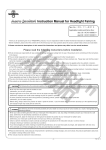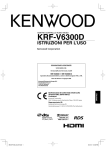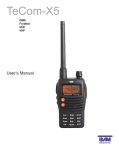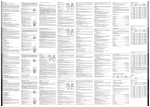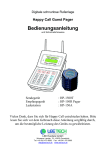Download User Manual...............................2 Anwendung
Transcript
User Manual...............................2
Anwendung.................................8
L’utilisation de specification...........10
istruzione................................13
Usando las instrucciones .................15
1
Manual for Multi-function Calling System
(APE100 for Mobile Receiver APE6600)
Multi-function pager APE100 (hereinafter to be referred as APE100)
Mobile host/wrist receiver APE6600 (hereinafter to be referred as APE6600)
1. single call or group call debugging (The default setting for the receiver is group call)
【For APE6600】Standby mode, press the key FUN for 2 seconds, F1
appears on the LED
screen. Press the key ENT repeatedly till F8 appears. Keep pressing the key FUN till a number
appears. Use the key ENT to change the number displayed. “000”is for group call and “001” is for
single call.
2. Function of the keys (For APE100)
CLR: Exiting EN: Sending
: number changing/page turning
3. Read the In-line coding of the multi-function pager
Electrify the multi-function call button and the receiver. When the multi-function pager is on
standby (“---”showed on the screen), press the key
lights
for one second (the indicator lamp
at the same time), then release the key
4. Number Registering
1)
【For APE6600】Make sure the watch receiver is on standby, then press the key FUN for
3 seconds, and F1 appears on the screen.
2)
【For APE6600】Keep pressing the key FUN till 001 appears, then use the key ENT and
FUN to choose the number you wanted.
3)
【For APE100】 When the multi-function pager is on standby, keep pressing key MENU,
then FS appears on the screen and the indicator light
is on, then, release the key
MENU. With the prompt music ringing, the multi-function pager is back to standby.
4)
【For APE6600】Keep pressing the key FUN till F1 appears on the screen, and keep
pressing the key ENT, then the receiver is back to standby directly. The registration is
finished.
Notes: After the registration, do not press the key
if the multi-function pager is
powered off and restarted. If the key
is pressed by mistake, the receiver needs to be
initialized and the pager needs to be registered again.
5. Paging Operation
2
1)
【For APE100】To enter a number, such as “001”: Press the number key “1”, then “001”
appears on the screen. Press the key number “123”, then “123” appears on the screen.
The numbers can be changed with the key
.
2)
【For APE100】Then press the key EN till the indicator light
is on, then release the
key EN. When the indicator light is off, the signal transmitting is finished and the watch
receiver displays the paging number at the same time.
Notes: After paging, the number can be added by pressing the key EN for serial call. If you
want to page the same number repeatedly, please keep pressing the key FUN till the
indicator light
is on, then release the key FUN. Or use the key
to choose the
number wanted and press the key EN till the indicator light
is on, then, release the key
EN.
3) Keep pressing the key CLR to quit to standby mode after the paging is done.
6. Number Sending Checking (APE100)
1) Use the key
or to check the latest ten numbers sent by the pager on standby mode.
It means that there is no number sent when 000 appears on the screen.
2) Keep pressing the key CLR till the multi-function pager quit to standby mode.
Other functions of the receiver APE6600
● Prompt mode setting
1) Standby mode, press the key FUN for 2 seconds till F1 appears.
2) Press the key ENT, F2 appears.
3) Keep pressing the key FUN till a number between 001~005 appears. Press the key ENT to
choose the number wanted (number 000 means beep prompt, while number 001~005 means
vibration prompt. The vibration time can be changed from 1 second to 5 seconds as required.)
4) Keep pressing the key FUN till F2 appears.
5) Keep pressing the key ENT till back to standby mode. The setting is done.
●Display time Setting
1) Standby mode, press the key FUN 2 seconds till F1 appears.
2) Press the key ENT repeatedly till F3 appears.
3) Keep pressing the key FUN, a number between 001~099 appears. Press the key ENT to
choose the displaying time you wanted. The number 001 to 099 is the time of display, from 1
second to 99 seconds accordingly. The number 000 means unlimited time.
4) Keep pressing key FUN till F3 appears.
5) Keep pressing key ENT till back to standby mode, the display time setting is done.
● Delete registered numbers
1) Standby mode, press the key FUN for 2 seconds till F1 appears.
2) Press the key ENT repeatedly till F4 appears on the LED screen.
3) Keep pressing the key FUN, the minimum registered number appears.
4) Press the key ENT repeatedly to choose the number to be deleted. Then, keep pressing
the key ENT to delete the number. And the next registered number appears on the screen after
the deleting.
5) Keep pressing the key FUN till F4 appears.
6) Keep pressing the key ENT till back to standby mode.
●Initialization
1) Press the key [FUN] for 2 seconds and F1 appears on the screen.
2) Press the key [ENT] repeatedly till F5 appears.
3) Keep pressing [FUN] till [000] appears, and press the key [ENT] for 3 seconds to start the
3
initialization. Then numbers keep changing on the LED screen. When [000] appears again, the
initialization is done.
4) Keep pressing the key [FUN] till F5 appears
5) Keep pressing the key [FUN], and back to standby mode (time mode).
● Time setting
1) Standby mode, press the key FUN for 2 seconds till F1 appears.
2) Press the key ENT repeatedly till F6 appears on the LED screen.
3) Keep pressing the key FUN, the current time, such as 08:10, appears.
4) Press key ENT to regulate the time. Press the key FUN to move the cursor.
5) After time setting, keep pressing the key FUN till F6 appears.
6) Keep pressing the key ENT, and back to standby mode. Time setting is done.
※ Time returns to zero every time after the battery is taken out and needs to reset.
●Lock the watch:
1. Press the key FUN for 2 seconds till F1 appears on the LED screen.
2. Press the key ENT repeatedly till F7 appears.
3. Then press the key FUN for 2 seconds till a three-digit XXX appears on the LED screen
4. Press the key ENT to change the number. When the XXX is 181, it’s unlocked.
Notice: Function F2, F3, F6, F8, can still be used after being locked, but F1, F4, F5, F7 can’t .All
functions can be used after unlocking it.
※Special notes
Ten sets of scroll numbers can be reserved on the host. For example, when “1 002”
appears on the screen, it means that there was a number called before 002 and 002 is the
second number calls.
4
Manual for Multi-function Calling System
(APE100 for Fixed Receiver APE1500/ APE2000)
Multi-function pager APE100 (hereinafter to be referred as APE100)
Fixed host/ receiver APE1500 or APE2000 (hereinafter to be referred as fixed host)
1. Function of the keys(For APE100)
CLR: Exiting EN: Sending
: number changing/page turning
2. Read the In-line coding of the multi-function pager(For APE100)
Electrify the multi-function call button and the receiver. When the multi-function pager is on
standby (“---”showed on the screen), press the key
lights
for one second (the indicator lamp
at the same time), then release the key
3. Number Registering
1)
【For fixed host】Make sure the fixed host is on standby, then press the key FUN for 3
seconds, and F1 appears on the screen.
2)
【For fixed host】Press the key ENT and 001 appears on the screen, then choose the
number you want to be registered with the key UP/MOVE/DOWN.
3)
【For APE100】When the multi-function pager is on standby, keep pressing key MENU
till FS appears on the screen and the indicator light
is on, then, release the key
MENU. With the prompt music ringing (both stationary and portable receiver), the
multi-function pager is back to standby.
4)
【For fixed host】Press the key ESC twice to back to standby, then the registration is
finished.
Notes: After the registration, do not press the key
if the multi-function pager is
powered off and restarted. If the key
is pressed by mistake, the receiver needs to be
initialized and the pager needs to be registered again.
4. Paging Operation
1)
【For APE100】To enter a number, such as “001”: Press the number key “1”, then “001”
appears on the screen. Press the key number “123”, then “123” appears on the screen.
The numbers can be changed with the key
.
2)
【For APE100】Keep pressing the key EN till the indicator light
is on, then release
the key EN. When the indicator light is off, the signal transmitting is finished and the
receiver displays the paging number at the same time.
5
Notes: After paging, the number can be added by pressing the key EN for serial call. If you
want to page the same number repeatedly, please keep pressing the key FUN till the
indicator light
is on, then release the key FUN. Or use the key
to choose the
number wanted and press the key EN till the indicator light
is on, then, release the key
EN.
3) Keep pressing the key CLR to quit to standby mode after the paging is done.
5. Number Sending Checking (For APE100)
1) Use the key
or to check the latest ten numbers sent by the pager on standby mode.
It means that there is no number sent when 000 appears on the screen.
2) Keep pressing the key CLR till the multi-function pager quit to standby mode.
6. single call or group call debugging (The default setting for the receiver is group call)
【For fixed host】Standby mode, press the key [FUN] for 3 seconds and [F1] appears on the
screen. Then, press the key [UP] to choose [F5], and press the key [ENT], [00] appears. Use
the key [UP], [MOVE] or [DOWN] to change the number displayed. “00”is for group call and
“01” is for single call.
Other functions of the receiver
◆Sound Setting
1) Standby mode, press the key [FUN] for 3 seconds till [F1] appears on the screen.
2) Use the key [UP] to choose [F2].
3) Press the key [ENT] and [01] appears.
4) Use the key [UP], [DOWN] to choose a type of sound (12 kinds totally).
5) Press the key [ENT], and [F2] appears
6) Press the key [ESC] again and back to standby mode.
◆Display Time Setting
1) Standby mode, press the key [FUN] for 3 seconds till [F1] appears on the screen.
2) Use the key [UP] to choose [F3].
3) Press the key [ENT], and [20] appears on the screen.
4) Use the key [UP], [DOWN] to choose the display time wanted. [00] means unlimited
display, figures 01-99 mean the corresponding time from 1~ 99 seconds.
5) Press the key [ENT], and [F3] appears.
6) Press the key [ESC] and back to standby mode.
◆Sound Length Setting
1) Standby mode, press the key [FUN] for 3 seconds and [F1] appears on the screen.
2) Use the key [UP] to choose [F4].
3) Press the key [ENT] and [01] appears on the screen.
4) Use the key [UP] or [DOWN] to choose the length of sound you want. Numbers 01-15
mean 15 kinds of the length. 01 means 2 seconds, 02 means 4 seconds, and so on.
5) Press the key [ENT], and [F4] appears again.
6) Press the key [ESC] and back to standby mode.
◆Deleting the registered numbers or initializing the receiver
1) Standby mode, press the key [FUN] for 3 seconds till [F1] appears on the screen.
6
2) Use the key [UP] to choose [F6].
3) Press the key [ENT], the registered minimum number appears.
4) Use the key [UP], [MOVE], or [DOWN] to choose the number to be deleted.
5) Press the key [ENT], delete the number when it flashes with sounds. Then the next
registered number appears on the screen.
If initialization is needed, press the key [ENT], the numbers keep changing on the screen.
When [00]、[000]or[000-00] appears, the initializing is completed.
6) Press the key [ESC] and [F6] appears
7) Press the key [ESC] once more, back to standby mode, the number deleting is done.
※Special functions
◆Number display mode setting( all-digital display or digits beginning with an English letter)
1) Standby mode, press the key [FUN] for 3 seconds till [F1] appears on the screen.
2) Use the key [UP] to choose [F8].
3) Press the key [ENT] and [01] appears.
4) Use the key [UP], [MOVE], or [DOWN] to choose a number. 01~10 is all-digital display
(default setting), and 11~20 is digits beginning with an English letter ( A,B,C,D,E,F,H,P,J or L)
display.
5) Press the key [ENT] and [F8] appears on the screen.
6) Press the key [ESC], back to standby mode.
Cautions:
1. Please keep the wireless calling products away from the below interference sources
1) Base stations of mobile equipment.
2) Refrigerators、air conditioners and other high-powered electric appliances.
3) Large ultrasonic equipment in hospitals.
2. Installation notes
1) Plug in the adapter first (no wet hands) and connect with the receiver after power light on.
Then, turn on the receiver.
2) Any abnormality founded, please contact with SINGCALL customer service. To avoid
unnecessary troubles, please don’t disassemble the products by yourself.
3) It is recommended to use original accessories.
4) The pagers needed to be registered to the receiver before use. Keep the call buttons at
least 30cm away from the receiver and make sure no one else presses the call buttons during the
registration. It is normal if one or two pagers can not be registered successfully when so many
pagers are registered at a time. Register the failed ones again. Check the receiving distance
before fixing the registered pagers.
5) Draw out the antenna of the registered receiver before use.
6) Please adjust the frequency of the walkie-talkie out of the range 433.92±10MHZ to avoid
disturbance if the wireless calling system and the walkie-talkie are using in the same place.
7) Please keep dry to avoid circuit oxidation.
8) The weather (Weather conditions will influence) influences the receive distance.
7
Handbuch für multi-funktionale Rufanlage APE 100
Wahl zwischen Gruppen-Anwahl und Einzel-Anwahl (Die Standardeinstellung für das
Empfangsgerät ist das Gruppen-Anwahl.)
1.
Funktion der Tasten
CLR: Beenden
2.
EN: Versenden
Nummer ändern/umblättern
Registrierung der Rufnummer
1)
Lesen Sie die Inline-Kodierung der multifunktionalen Ruftaste
Schließen Sie die multifunktionale Ruftaste und das Empfangsgerät an Strom an. Wenn
die multifunktionale Ruftaste auf Stand-by steht ("---" wird auf dem Bildschirm
angezeigt), drücken Sie die Taste
eine Sekunde lang (die Kontrollleuchte
geht
2)
gleichzeitig an) und lassen Sie die Taste dann wieder los.
Stellen Sie sicher, dass das Empfangsgerät (das feste oder das tragbare) sich im
Standby-Modus befindet und drücken Sie die Taste FUN drei Sekunden lang, dann
erscheint F1 auf dem Bildschirm.
3) 【Für festes Empfangsgerät】 Drücken Sie die Taste ENT und 001 erscheint auf dem
Bildschirm, dann wählen Sie mit der Taste UP / MOVE / DOWN die Rufnummer, die Sie
registrieren möchten.
【Für tragbares Empfangsgerät】 Drücken Sie die Taste FUN bis 001 angezeigt wird, dann
nutzen Sie die Tasten ENT und FUN, um die gewünschte Rufnummer zu wählen.
4) Wenn die multifunktionale Ruftaste sich im Standby-Modus befindet, halten Sie die Taste
MENU solange gedrückt bis FS auf dem Bildschirm erscheint und die Kontrollleuchte
an geht,
dann lassen Sie die Taste MENU los. Sobald die Musik klingelt (sowohl das feste als auch das
tragbare Empfangsgerät), ist die multifunktionale Ruftaste wieder zurück auf Standby.
5) 【Für das feste Empfangsgerät】Drücken Sie zweimal die Taste ESC, dann geht das
Empfangsgerät wieder zurück zum Standby-Modus und die Registrierung ist
abgeschlossen.
【Für tragbares Empfangsgerät】 Halten Sie die Taste FUN gedrückt bis F1 auf dem
Bildschirm erscheint, und halten Sie die Taste ENT gedrückt, dann geht das
Empfangsgerät direkt zum Standby-Modus zurück. Die Registrierung ist abgeschlossen.
Hinweise: Drücken Sie nach der Registrierung bitte die Taste
NICHT, wenn die
multifunktionale Ruftaste ausgeschaltet ist und neu gestartet wurde. Wird Sie diese Taste
aus Versehen gedrückt haben, dann muss das Empfangsgerät wieder voreingestellt und die
Ruftaste neu registriert werden.
3.
Paging-Betrieb
1) Um eine Zahl wie z.B. "001" einzugeben: Drücken Sie die Taste "1", und dann erscheint
"001" auf dem Bildschirm. Drücken Sie die Tastennummer "123", dann erscheint "123" auf
dem Bildschirm. Die Nummer können mit der Taste
geändert werden.
2) Halten Sie die Taste EN gedrückt bis die Kontrollleuchte
an geht, dann lassen Sie die
Taste EN los. Wenn die Kontrollleuchte aus ist, ist die Signalübertragung beendet und
das Empfangsgerät zeigt zur gleichen Zeit die Paging-Nummer an.
Hinweise: Nach erfolgreichem Paging können Sie die Taste EN drücken für fortlaufendes
Paging, um weitere Rufnummer hinzuzufügen. Wenn Sie die gleiche Rufnummer wiederholt
8
ausrufen möchten, halten Sie bitte die Taste FUN gedrückt, bis die Kontrollleuchte
an geht
und lassen Sie dann die Taste FUN los. Oder benutzen Sie die Taste
, um die
gewünschte Nummer zu wählen und drücken Sie die Taste EN bis die Kontrollleuchte
an
geht, dann lassen Sie die Taste EN wieder los.
3)
4.
Halten Sie die Taste CLR gedrückt, um zum Standby-Modus zurück zu wechseln,
nachdem das Paging beendet ist.
Prüfen der angewählten Nummer
1) Nutzen Sie die Taste
oder
, um die letzten zehn Nummern anzusehen, die durch
die Multi-Funktion im Standby-Modus gesendet wurden. Wenn 000 auf dem Bildschirm
angezeigt wird, bedeutet, dass keine Nummer gesendet wurde.
2) Drücken Sie Taste CLR, bis die multifunktionale Ruftaste wieder zum Standby-Modus
zurückwechselt.
5.
Wahl zwischen Gruppen-Anwahl und Einzel-Anwahl (Die Standardeinstellung für das
Empfangsgerät ist das Gruppen-Anwahl.)
【Für festes Empfangsgerät】 Standby-Modus, halten Sie die Taste [FUN] drei Sekunden lang
gedrückt und [F1] erscheint auf dem Bildschirm. Dann drücken Sie die Taste [UP] und wählen
Sie [F5] aus, dann drücken Sie [ENT], und [00] erscheint. Nutzen Sie die Tasten [UP], [MOVE]
oder [DOWN], um die angezeigte Nummer zu ändern. "00" steht für Gruppen-Anwahl und
"01" für Einzel-Anwahl.
【Für tragbares Empfangsgerät】Standby-Modus, halten Sie die Taste FUN zwei Sekunden lang
gedrückt und F1 erscheint auf dem LED-Bildschirm. Drücken Sie die Taste ENT mehrmals, bis F8
erscheint. Drücken Sie die Taste FUN, bis eine Nummer erscheint. Nutzen Sie die Tasten [UP],
[MOVE] oder [DOWN], um die angezeigte Nummer zu ändern. "00" steht für Gruppen-Anwahl
und "01" für Einzel-Anwahl.
6.
Die anderen Funktionen des Empfangsgerätes (sowohl das feste als auch das tragbare
Empfangsgerät) sind gleich wie normale Empfangsgeräte. Für detaillierte Funktionen
nehmen Sie bitte Bezug auf die Bedienungsanleitung.
9
Manuel d’opération de l’appeleur multi-fonction et de l’hôte de reception
A. Explication de fonction de bouton de l’appeleur multi-fonction
CLR : Bouton échap
EN : Bouton envoi
additionné et soustrait/bouton de page tournée haut et bas
: Bouton de chiffre
B. Installation de façon d’annoncer le numéro à voix
Hôte de type fixe : APE1500 accordé à F8, APE2000 accordé à F9, choisir chiffre
entre “01-10”, l’annonce de numéro à voix est “appel 001”, choisir chiffre entre
“11-20”, l’annonce de numéro à voix est “client 001 prenez le repas, s’il vous plat”
C. Numéro d’enregistrement
1. Lecture de codage intérieur d’appeleur multi-fonction
Mis en électricité de l’hôte et l’appeleur multi-fonction, appuyer le bouton
une seconde (en même temps
pour
lampe de témoin s’allume) et puis le lâcher dans
la situation de guetter l’occasion de l’appeleur multii-fonction (la situation de guetter
l’occasion s’indique “——” ).
2. Dans la situation de guetter l’occasion de l’hôte de type fixe et l’hôte de type
mobile, appuyer le bouton de choix(FUN) pour 3 secondes, F1 apparaî
t sur l’écran.
3. Hôte de type fixe : appuyer une fois le bouton d’entrer (ENT), 001 apparaî
t sur l’é
cran, utiliser le bouton de haut (UP), gauche et droit (MOVE), bas(DOWN) et choisir
le numéro dont on a besoin pour enregistrer.
4. Dans la situation de guetter l’occasion de l’appeleur multi-fonction, après avoir
appuyé le bouton (MENU), “FS” apparaî
t en même temps “
” lampe de témoin
s’allume et puis lâcher la main, en ce moment l’hôte de type fixe et mobile ont la
musique de rappel, l’appeleur de multi-fonction revient dans la situation de guetter
l’occasion.
5. Hôte de type fixe : appuyer deux fois le bouton échap (ESC) pour entrer dans la
situation de guetter l’occasion, l’enregistrement de l’appeleur multi-fonction est fini.
Récepteur de type mobile : appuyer à long terme le bouton (FUN) à l’apparition de
F1 sur l’écran LED, appuyer à long terme le bouton (ENT) jusqu’à revenir à l’é
tat de guetter l’occasion, l’enregistrement de l’appeleur multi-fonction est fini.
10
Attention : après la fin de l’enregistrement de l’appeleur multi-fonction, si coupe de l’
électricité pour redémarrer, ne pas appuyer le bouton
, si appuyer le bouton
en ne pas faisant attention, il faut réenregistrer l’appeleur de multi-fonction après
l’initialisation de l’hôte.
D. Opération d’appel
1. Importer n’importe quel numéro d’appel, par exemple “001”, alors appuyer le
bouton de chiffre “1” en état de guetter l’occasion, “001” apparaî
t sur l’écran,
appuyer “123”, “123” apparaît sur l’écran, le chiffre peut être additionné et soustrait
par “
” “
”.
2. Appuyer le bouton (EN), en même temps “
” lampe de témoin s’allume et puis
lâcher la main, l’extinction de lampe de témoin indique la réalisation d’envoi, en ce
moment recevoir le numéro d’enregistrement montré par l’écran.
Attention : après le réalisation de cet appel libre, à chaque fois que l’on appuie (EN),
chiffre peut être envoyé en additionnant 1 pour accomplir l’appel sans cesse. Après
avoir appelé un certain numéro, s’il faut répéter ce numéro, appuyer alors le bouton
(FUN) et attendre que “
peut utiliser aussi “
” lampe de témoin s’allume et puis lâcher la main, on
”“
” pour chercher le numéro répété, ensuite appuyer
le bouton (EN) en même temps “
” lampe de témoin s’allume, et puis lâcher la
main.
3. Après la réalisation de l’appel, appuyer le bouton (CLR) pour quitter, en ce
moment, l’appeleur multi-fonction revient à l’état de guetter l’occasion.
E. Recherche numéro envoyé
1. Rechercher dix numéros envoyés plus récents en utilisant “
11
” (additionner) ou
“
” (soustraire) en état de guetter l’occasion, l’apparition de “000” explique non
numéro envoyé.
2. Appuyer le bouton (CLR) et attendre que l’appeleur multi-fonction revient en état
de guetter l’occasion.
F. Débogage d’appel en groupe et d’appel individuel(acceptation tacite de l’hôte
est en état d’appel en groupe)
Hôte de type fixe : entrer F5, choix “00” indique l’appel en groupe, choix “01”
indique l’appel individuel.
Hôte de type mobile : entrer F8, choix “00” indique l’appel en groupe, choix “01”
indique l’appel individuel.
G. Les autres fonctions de l’hôte de type fixe et mobile sont pareilles que les produits
normaux, références à la mode d’emploi normale.
12
Istruzioni Operative di Cercapersone Multifunzionale e Mainframe di Ricevere
Ⅰ. Descrizione della funzione dei tasti di cercapersone multifunzionale
CLR:tasto di uscire,
EN:tasto di inviare,
:tasti di sotrarre & aumentare
cifra/ tasti Pag su e giù。
Ⅱ. Impostazione della modalitàdella refertazione vocale
【Mainframe fisso】regolare APE1500 a F8, e APE2000 F9, selezionare le cifre tra
“01-10” per la chiama vocale “Chiamare 001”, e selezionare le cifre tra
“11-20” per la chiama vocale “Si prega di cliente 001 a prendere il cibo”.
Ⅲ. Registrazione del numero
1.Lettura di codice interna di cercapersone multifunzionale
Collegare il mainframe e il cercapersone multifunzionale con la potenza, premere il
tasto
per circa 1 secondo (la spia
illumina contemporaneamente) e poi
rilasciare nello stato di standby di cercapersone multifunzionale (si mostra “---” nello
stato di standby) .
2.Nello stato di standby di mainframe fisso e mobile, premere il tasto di selezionare
(FUN)per 3 secondi, si mostra [F1] sullo schermo.
3.
【Mainframe fisso】premere il tasto di entrare (ENT)una volta , si mostra [001]
sullo schermo, e selezionare il numero da registrare via il tasto sopra (UP), il tasto
sinistro & destro(MOVE)e il tasto sotto(DOWN)
【Mainframe mobile】premere il tasto (FUN)per un lungo tempo, si mostra [001]
sullo schermo, e selezionare il numero da registrare via il tasto (ENT)e(FUN).
4.Premere il tasto (MENU)nello stato di standby di cercapersone multifunzionale,
si mostra “FS” sullo schermo, allo stesso tempo, la spia “
” illumina, e poi
rilasciare la mano, mainframe fisso e mobile hanno il suggerimento con la musica al
momento, e il cercapersone multifunzionale si ritorna allo stato di standby.
5.
【Mainframe fisso】premere il tasto di uscire (ESC)due volte per lo stato di standby,
e la registrazione di cercapersone multifunzionale ècompletata.
【Ricevitore mobile】premere il tasto (FUN)per un lungo tempo, si mostra [F1] sullo
schermo LCD, premere il tasto (ENT)per un lungo tempo per ritornare lo stato di
13
standby, e la registrazione di cercapersone multifunzionale ècompletata.
Nota: non premere il tasto
per l’operazione di chiamare se l’alimentazione è
bloccata e riavviata dopo la completazione della registrazione; è necessario
inizializzare il mainframe e ripetere la registrazione il cercapersone multifunzionale
se premere il tasto
negligentemente.
Ⅳ. Operazione di chiamare
1. Inserire qualsiasi numero di chiamare, ad esempio “001”,si mostra “001”sullo
schermo se premere il tasto digitale nello stato di standby, si mostra
“123”sullo schermo se premere“123”, la cifra si può aumentare o sottrarre
via “ ” “
”.
2. Premere il tasto (EN), allo stesso tempo, la spia “
” illumina, e poi rilasciare la
mano, si significa la trasmissione è completata se la spia spegne, il
mainframe di ricevere si mostra il numero registrato al momento.
Nota: La cifra puòaggiungere 1 ed inviare per completare la chiama continua per ogni
volta di premere il tasto (EN) dopo qualsiasi chiama. Premere il tasto
(FUN)ed aspettare la luce della spia “
” e poi rilasciare la mano se è
necessario ripetere la chiama del numero, èanche possibile cercare il numero
da ripetere la chiama via il tasto “
stesso tempo, la spia “
”“
”,
premere il tasto (EN), allo
” illumina, e poi rilasciare la mano
3. Premere il tasto di uscire (CLR)dopo la chiama. E il cercapersone multifunzionale
si ritorna allo stato di standby al momento.
Ⅴ. Inviare il numero di ricerca
1. Si può cercare 10 numeri che sono inviati più recente attraverso “
”
(aumentare) o “
” (sottrarre) nella modalità di standby , si indica che il
numero non è inviato quando si mostra “000”sullo schermo.
2. Premere il tasto (CLR)per aspettare lo stato ricoverato di standby di cercapersone
Ⅵ.
multifunzionale.
Prova di chiama per il gruppo e il singolo (Impostazione dello stato di chiama
per il gruppo del mainframe alla fabbrica)
【Mainframe fisso】Entrare F5, selezionare “00”per la chiama del gruppo,
e “01”per
la chiama del singolo.
【Mainframe mobile】Entrare F8, selezionare “00”per la chiama del gruppo,
e
“01”per la chiama del singolo.
Ⅶ. Le altre funzioni di mainframe fisso e mobile sono compatibile con i prodotti
convenzionali, si prega di fare riferimento al manuale convenzionale.
14
Instrucción de funcionamiento del Localizador Multifunción y
Recepción del Equipo principal
I.
Intrucción de las funciones de teclas del localizador multifunción.
(el equipo principal predeterminar el estado de llamadas en grupo en su
estado de fábrica)
CLR:tecla de salida
:teclas de números aumentado
o disminuido. /teclas de página arriba y bajo.
EN: tecla de envío
II.Configuración de informe fonético el número.
¨Equipo principal de tipo fijo¨,ajuste APE1500 hasta F8,APE2000 hasta F9,elija un
número dentro ¨01-10¨,informe fonético el número es ¨llamar 001¨. Elija un
número dentro ¨11-20¨,informe fonético el número es ¨el cliente 001 coja su
comida,por favor.¨
III.Registro del número
1、Lea el código interno del localizador multifunción.
Cargue el equipo principal y el localizador multifunción,cuando el localizador
multifunción está en el modo de espera(el modo de espera muestra¨---¨),pulse la
tecla
durado un segundo más o menos(al mismo tiempo,la luz
se
encende). Luego, haga la suelta.
2、Equipos principales de tipo fijo y equipos principales de tipo movimiento están en
los modos de espera,pulse la tecla seleccionada (FUN) durado tres segundos,se
aparece la pantalla [F1].
3、¨Equipo principal de tipo fijo¨,pulse la tecla de entrada (ENT), se aparece la
pantalla (001). Utilice la tecla de movimiento arriba (UP),las teclas de movimiento
izquierda o derecha (MOVER) y la tecla de movimiento abajo (DOWN) para
seleccionar los números necesarios para registrar.
¨Equipo principal de tipo movimiento¨,pulse la tecla (FUN) a largo tiempo, se aparece
la pantalla (001). pulse la tecla (ENT) y (FUN) para seleccionar los números
necesarios para registrar.
4、Cuando el localizador está en el modo de espera,pulse la tecla (MENU), la pantalla
va a mostrar ¨FS¨. Al mismo tiempo, cuando la luz “
15
” se encienda,haga la suelta.
En ese momento, ¨Equipo principal de tipo fijo¨ y ¨Equipo principal de tipo
movimiento¨ tienen las músicas.El localizador multifunción ya ha vuelto al modo de
espera.
5、¨Equipo principal de tipo fijo¨ entra en el modo de espera cuando pulse la tecla de
salida (ESC) con dos veces. Ya ha terminado el registro del localizador de
multifunción.
¨Equipo principal de tipo movimiento¨, pulse la tecla (FUN) a largo tiempo hasta que
se aparezca (F1) en la pantalla LCD. Pulse la tecla (ENT) para volver al modo de espera.
Ya ha terminado el registro del localizador de multifunción.
Nota: después del registro del localizador multifunción.Si ocurre el fallo de
alimentación,necesita reiniciar. En la operación de llamadas,no pulse la tecla
.
Si ya ha pulsado accidentalmente
,necesita volver a registrarse después de la
inicialización multifunción.
IV. Operaciones de llamadas.
1.Entra cualquier número de llamada,por ejemplo:¨001¨,pulse los números en el
modo de espera. En la pantalla muestra ¨001¨, pulse ¨123¨, en la pantalla
muestra ¨123¨. Usted puede aumentar o disminuir los números a través de
“ ”“
”.
2、Pulse la tecla EN,cuando la luz “
” se encienda,haga la suelta. La apagada de la
luz significa la transmisión ya ha sido completa. En ese momento,el
recepción del equipo principal muestra los números de registro.
Nota:después de la cualquier llama,pulse la tecla EN cada vez,va a enviar un número
más uno para terminar las llamas continuas. Después de llamar una número,si quiere
llamar este número repetidamente. Pulse la tecla FUN va a hacer la suelta hasta que
la luz se encienda. También puede consultar los números repetidos a través de “ ”
“
”, Pulse la tecla EN,cuando la luz “ ” se encienda,haga la suelta.
3、Después de llamar,pulse la tecla CLR para salir. En ese momento,el localizador
multifunción ya ha vuelto al modo de espera.
V. Envie el número para consultar
1、En el modo de espera,puede utilizar “
”(aumento) o “
”(disminuido)
a consultar los 10 números enviados recientemente. Si la pantalla
muestra ¨000¨ significa no hay números enviados.
2、Pulse la tecla CLR esperando el localizador multifunción a la restauración del
modo de espera.
VI. Puesta en servicio de llamadas en grupo o la llamada sola(el equipo principal
predeterminar el estado de llamadas en grupo en su estado de fábrica)
¨Equipo principal de tipo fijo¨,entre en F5, seleccione ¨00¨significa las llamadas en
grupo,seleccione ¨01¨significa la llamada sola.
16
¨Equipo principal de tipo movimiento¨,entre en F5, seleccione ¨00¨ significa las
llamadas en grupo,seleccione ¨01¨significa la llamada sola.
VII.Las otras funciones de equipos principales de tipo fijo y equipos principales de
tipo movimiento son mismos con los porductos normales. Consulte las
instrucciones generales,por favor.
17