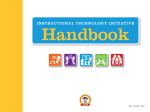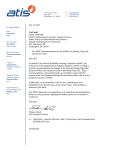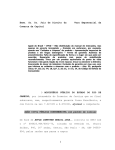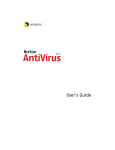Download Symantec Enterprise Security Manager™ Best Practice Policy Manual
Transcript
Symantec Enterprise Security Manager™
Best Practice Policy Manual
ISO 17799 standard-based best practice policies for
AIX operating systems
Best Practice Policy Manual for AIX
The software described in this book is furnished under a license agreement and may be
used only in accordance with the terms of the agreement.
Documentation version 1.0
Copyright 2001-2002 Symantec Corporation.
All Rights Reserved.
Any technical documentation that is made available by Symantec Corporation is the
copyrighted work of Symantec Corporation and is owned by Symantec Corporation.
NO WARRANTY. The technical documentation is being delivered to you AS-IS and
Symantec Corporation makes no warranty as to its accuracy or use. Any use of the
technical documentation or the information contained therein is at the risk of the user.
Documentation may include technical or other inaccuracies or typographical errors.
Symantec reserves the right to make changes without prior notice.
No part of this publication may be copied without the express written permission of
Symantec Corporation, 20330 Stevens Creek Blvd., Cupertino, CA 95014.
Trademarks
Symantec, the Symantec logo, Symantec Enterprise Security Manager, LiveUpdate, and
Symantec Security Response are trademarks of Symantec Corporation.
Microsoft, MS-DOS, Windows, and Windows NT are registered trademarks of Microsoft
Corporation.
Other product names mentioned in this manual may be trademarks or registered
trademarks of their respective companies and are hereby acknowledged.
Printed in the United States of America.
SYMANTEC CORPORATION SOFTWARE LICENSE AGREEMENT
SYMANTEC CORPORATION AND/OR ITS SUBSIDIARIES
("LICENSOR") IS WILLING TO LICENSE THE SOFTWARE TO
YOU AS AN INDIVIDUAL OR THE COMPANY OR LEGAL ENTITY
THAT WILL BE UTILIZING PRODUCT AND THAT YOU
REPRESENT AS AN EMPLOYEE OR AUTHORIZED AGENT ("YOU
OR YOUR") ONLY ON THE CONDITION THAT YOU ACCEPT
ALL OF THE TERMS OF THIS LICENSE AGREEMENT. READ THE
TERMS AND CONDITIONS OF THIS LICENSE CAREFULLY
BEFORE USING THE SOFTWARE. THIS IS A LEGAL AND
ENFORCEABLE CONTRACT BETWEEN YOU AND LICENSOR. BY
OPENING THIS PACKAGE, BREAKING THE SEAL, CLICKING
THE "I DO AGREE" OR "YES" BUTTON OR LOADING THE
PRODUCT, YOU AGREE TO THE TERMS AND CONDITIONS OF
THIS AGREEMENT. IF YOU DO NOT AGREE TO THESE TERMS
AND CONDITIONS, CLICK THE "I DO NOT AGREE" OR "NO"
BUTTON AND DO NOT USE THE SOFTWARE.
1. LICENSE TO USE
Licensor grants You a non-exclusive, non-transferable license (the
"License") for the use of the number of licenses of Licensor’s software
in machine readable form, and accompanying documentation (the
"Product"), on Your machines for which You have been granted a
license key and for which You pay the License fee and applicable tax.
The License governs any releases, revisions or enhancements to the
Product that Licensor may furnish to You.
2. RESTRICTIONS
Product is copyrighted and contains proprietary information and trade
secrets belonging to Licensor and/or its licensors. Title to Product and
all copies thereof is retained by Licensor nd/or its licensors. You will
not use Product for any purpose other than for Your own internal
business purposes or make copies of the software, other than a single
copy of the software in machine-readable format for back-up or
archival purposes. You may make copies of the associated
documentation for Your internal use only. You shall ensure that all
proprietary rights notices on Product are reproduced and applied to
any copies. You may not modify, decompile, disassemble, decrypt,
extract, or otherwise reverse engineer Product, or create derivative
works based upon all or part of Product. You may not transfer, lease,
assign, make available for timesharing or sublicense Product, in whole
or in part. No right, title or interest to any trademarks, service marks or
trade names of Licensor or its licensors is granted by this License.
3. LIMITED WARRANTY
Licensor will replace, at no charge, defective media and product
materials that are returned within 30 days of shipment. Licensor
warrants, for a period of 30 days from the shipment date, that Product
will perform in substantial compliance with the written materials
accompanying the Product on that hardware and operating system
software for which it was designed, as stated in the documentation. Use
of Product with hardware and/or operating system software other than
that for which it was designed and voids this applicable warranty. If,
within 30 days of shipment, You report to Licensor that Product is not
performing as described above, and Licensor is unable to correct it
within 30 days of the date You report it, You may return Product, and
Licensor will refund the License fee. If You promptly notify Licensor of
an infringement claim based on an existing U.S. patent, copyright,
trademark or trade secret, Licensor will indemnify You and hold You
harmless against such claim, and shall control any defense or
settlement. This warranty is null and void if You have modified
Product, combined the Product with any software or portion thereof
owned by any third party that is not specifically authorized or failed
promptly to install any version of Product provided to You that is noninfringing. If commercially reasonable, Licensor will either obtain the
right for You to use the Product or will modify Product to make it noninfringing. The remedies above are Your exclusive remedies for
Licensor’s breach of any warranty contained herein.
4. LIMITATION OF REMEDIES
THE WARRANTIES IN THIS AGREEMENT ARE IN LIEU OF ALL
OTHER WARRANTIES, EXPRESS OR IMPLIED, INCLUDING BUT
NOT LIMITED TO THE IMPLIED WARRANTIES OF
MERCHANTABILITY AND FITNESS FOR A PARTICULAR
PURPOSE OF ANY PRODUCT OR ITS DOCUMENTATION. THE
LIABILITY OF LICENSOR HEREUNDER FROM ANY CAUSE OF
ACTION WHATSOEVER WILL NOT EXCEED THE AGGREGATE
LICENSE FEE PAID BY LICENSEE FOR THE PRODUCT. IN NO
EVENT WILL LICENSOR OR ITS AUTHORIZED
REPRESENTATIVES BE LIABLE FOR LOST PROFITS OR SPECIAL,
PUNITIVE, INCIDENTAL OR CONSEQUENTIAL DAMAGES
ARISING OUT OF ANY USE OF, OR INABILITY TO USE, THE
PRODUCT OR LOSS OF OR DAMAGE TO DATA, EVEN IF
LICENSOR OR ITS AUTHORIZED REPRESENTATIVES HAVE
BEEN ADVISED OF THE POSSIBILITY OF SUCH DAMAGES.
LICENSOR AND ITS AUTHORIZED REPRESENTATIVES WILL
NOT BE LIABLE FOR ANY SUCH CLAIMS BY ANY OTHER PARTY.
SOME STATES DO NOT ALLOW THE LIMITATION OR
EXCLUSION OF LIABILITY FOR INCIDENTAL OR
CONSEQUENTIAL DAMAGES SO THE ABOVE LIMITATION OR
EXCLUSION MAY NOT APPLY TO YOU. No action or claim arising
out of or relating to this Agreement may be brought by You more than
one (1) year after the cause of action is first discovered.
5. CONFIDENTIALITY
You agree that Product and all information relating to the Product is
confidential property of the Licensor ("Proprietary Information"). You
will not use or disclose any Proprietary Information except to the
extent You can document that any such Proprietary Information is in
the public domain and generally available for use and disclosure by the
general public without any charge or license. Use by persons to which
You have contracted any of Your data processing services is permitted
only if each contractor (and its associated employees) is subject to a
valid written agreement prohibiting the reproduction or disclosure to
third parties of software products and associated documentation to
which they have access and such prohibitions apply to the Product.
You recognize and agree that there is no adequate remedy at law for a
breach of this Section, that such a breach would irreparably harm the
Licensor and that the Licensor is entitled to equitable relief (including,
without limitation, injunctive relief) with respect to any such breach or
potential breach, in addition to any other remedies available at law.
6. EXPORT REGULATION
You agree to comply strictly with all US export control laws, including
the US Export Administration Act and its associated regulations and
acknowledge Your responsibility to obtain licenses to export, re-export
or import Product. Export or re-export of Product to Cuba, North
Korea, Iran, Iraq, Libya, Syria or Sudan is prohibited.
7. US GOVERNMENT RESTRICTED RIGHTS
If You are licensing Product or its accompanying documentation on
behalf of the US Government, it is classified as "Commercial Computer
Product" and "Commercial Computer Documentation" developed at
private expense, contains confidential information and trade secrets of
Licensor and its licensors, and is subject to "Restricted Rights" as that
term is defined in the Federal Acquisition Regulations ("FARs").
Contractor/Manufacturer is: Symantec Corporation, and its
subsidiaries, Cupertino, California, USA.
8. MISCELLANEOUS
This License is made under the laws of the State of California, USA,
excluding the choice of law and conflict of law provisions. Product is
shipped FOB origin. This License is the entire License between You and
Licensor relating to Product and: (i) supersedes all prior or
contemporaneous oral or written communications, proposals, and
representations with respect to its subject matter; and (ii) prevails over
any conflicting or additional terms of any quote, order,
acknowledgment, or similar communication between the parties
during the term of this License. Notwithstanding the foregoing, some
Products or products of Licensor may require Licensee to agree to
additional terms through Licensor’s on-line "click-wrap" license, and
such terms shall supplement this Agreement. If any provision of this
License is held invalid, all other provisions shall remain valid unless
such validity would frustrate the purpose of this License, and this
License shall be enforced to the full extent allowable under applicable
law. Except for additional terms that may be required through
Licensor’s on-line "click-wrap" license, no modification to this License
is binding, unless in writing and signed by a duly authorized
representative of each party. The License granted hereunder shall
terminate upon Your breach of any term herein and You shall cease use
of and destroy all copies of Product. Duties of confidentiality,
indemnification and the limitation of liability shall survive termination
or expiration of this Agreement. Any Product purchased by You after
the purchase of Product which is the subject of this License shall be
subject to all of the terms of this License. All of Symantec
Corporation’s and its subsidiaries’ licensors are direct and intended
third-party beneficiaries of this License and may enforce it against You.
Certain Software utilize content that is updated from time to time
(including but not limited to the following Software: antivirus
products utilize updated virus definitions; content filtering products
utilize updated URL lists; firewall products utilize updated firewall
rules; and vulnerability assessment products utilize updated
vulnerability data; these updates are collectively referred to as "Content
Updates"). Licensee may obtain Content Updates for any period for
which Licensee has purchased Upgrade Insurance for the Software,
entered into a maintenance agreement with Symantec that includes
Content Updates, or otherwise separately acquired the right to obtain
Content Updates.
ESM 5.5 Legal Agreement, 12 October 2001
Contents
Symantec ESM Best Practice Policy Manual for AIX
Introducing best practice policies .................................................................... 4
How best practice policies differ from ESM default policies .................. 4
How base policies differ from high-level policies .................................... 5
Industry research sources .......................................................................... 6
Installing best practice policies ......................................................................... 7
Installation prerequisites ........................................................................... 7
Installation steps ........................................................................................ 7
AIX base policy .................................................................................................. 9
OS Patches checks and templates ............................................................. 9
Password Strength checks ......................................................................... 9
Startup Files checks and templates ......................................................... 10
AIX high-level policy ...................................................................................... 11
Account Integrity checks ......................................................................... 11
File Attributes checks .............................................................................. 12
File Find checks ....................................................................................... 13
File Watch checks .................................................................................... 14
Login Parameters checks ......................................................................... 14
Network Integrity checks ........................................................................ 15
Password Strength checks ....................................................................... 15
Startup Files checks ................................................................................. 15
User Files checks ...................................................................................... 16
Known restrictions .......................................................................................... 17
Registration of new agents to ESM 5.1 managers .................................. 17
Service and support solutions
Before contacting technical support .............................................................. 19
Service and support Web site ......................................................................... 21
Service and support offices ............................................................................. 22
2 Contents
Symantec ESM Best
Practice Policy Manual for
AIX
This manual documents the ISO 17799 standard-based best practice policies for
Symantec Enterprise Security Manager™ (ESM) agents on AIX operating
systems. The documented policy is provided for ESM 5.1 and ESM 5.5 managers
and agents that are running Security Update 9 or later module releases.
This chapter includes the following topics:
■
Introducing best practice policies
■
Installing best practice policies
■
AIX base policy
■
AIX high-level policy
■
Known restrictions
4 Symantec ESM Best Practice Policy Manual for AIX
Introducing best practice policies
Introducing best practice policies
ESM best practice policies are configured by members of the Symantec Security
Response team to protect specific applications and/or operating system platforms
from security vulnerabilities that could compromise the confidentiality, integrity,
and/or availability of data that is stored and transmitted on your computer
network.
Best practice policies are designed to enforce “common best practices” as
described in the ISO/IEC 17799 international standard, “Information technology
- Code of practice for information security management,” and defined through
research by trusted security experts and clearing houses.
Note: ESM best practice policies are based on sections of the ISO 17799 standard
that address logical access controls and other security issues pertaining to
electronic information systems. Symantec recommends that you review the ISO
17799 standard in its entirety to identify other issues, such as physical access
controls and personnel training, that need to be addressed in your organization’s
information security policy.
How best practice policies differ from ESM default policies
The Phase 1, 2, and 3 default policies that are installed with ESM core product
and Security Update releases are intended to be modified by users to enforce
relaxed, cautious, and strict security policies in enterprises that include mixes of
clients, servers, and applications that cannot be anticipated by ESM developers.
Best practice policies are preconfigured by members of the Symantec Security
Response team to harden specific operating system platforms and protect known
combinations of applications and OS platforms. These policies use preconfigured
values, name lists, templates, and word files that directly apply to the targeted
applications and platforms.
Best practice policies use the modules and templates from ESM Security Update
releases to check OS patches, password settings, and other vulnerabilities on the
targeted operating system. Best practice policies may also introduce new,
application-specific modules and templates to check conditions that are
specifically related to the targeted application and OS platform.
Symantec ESM Best Practice Policy Manual for AIX
Introducing best practice policies
ESM best practice policies represent the collective wisdom of security experts,
and they should not be modified by ESM users. In ESM 5.5, they are installed as
read-only policies that cannot be edited by ESM users.
Warning: Do not attempt to modify an ESM best practice policy. Instead, copy
and rename the policy, then edit the new version. This preserves the original best
practice policy and also protects your customized policy from being overwritten
by policy updates to the best practice policy.
How base policies differ from high-level policies
ESM best practice policies are configured as base policies, as high-level policies,
or as sets that include both base and high-level policies.
Base policies are configured using the 80-20 rule of security. The 80-20 rule states
that 80 percent of a successful compromise comes from 20 percent of a system’s
vulnerabilities or misconfiguration.
To detect critical system vulnerabilities, base policies are configured to:
■
Identify unneeded services
■
Identify missing OS patches
■
Enforce password strength rules
■
Check for application or platform-specific vulnerabilities that are deemed
most critical by security experts
High-level policies incorporate checks for additional best practices that are
prescribed by the ISO 17799 standard and recommended for specific application
and OS platform combinations by trusted information security experts.
5
6 Symantec ESM Best Practice Policy Manual for AIX
Introducing best practice policies
Industry research sources
Many of the security vulnerabilities that are addressed by the ISO 17799 standard
and ESM best practice policies have been researched by industry security experts.
Best practice recommendations that result from this research are posted to
numerous Web sites and published as advisories by a variety of organizations that
act as security information clearing houses.
Research resources for ESM best practice policies include, but are not limited to,
the following:
■
Symantec Security Response team
■
CERT Coordination Center
■
SANS Institute
■
Computer Incident Advisory Center (CIAC)
■
Center for Internet Security (CIS)
■
National Infrastructure Protection Center (NIPC)
■
National Security Agency (NSA)
■
Information Systems Audit and Control Association (ISACA)
■
Application and operating system vendors
Note: ESM best practice policies were researched using information that was
released into the public domain by the organizations listed above. Recognition of
these organizations does not indicate official endorsement of ESM best practice
policies by any of these organizations.
Symantec ESM Best Practice Policy Manual for AIX
Installing best practice policies
Installing best practice policies
ESM best practice policies should be installed on the ESM managers that will run
the policies on ESM agents with the applications and/or operating system
platforms that are targeted by the policies.
Installation prerequisites
Before you run the executable program that installs the best practice policy that is
documented in this manual, you need to complete the following prerequisites:
■
Upgrade all ESM manager and agent systems that will use the best practice
policies to ESM version 5.1 or later.
■
Upgrade the UNIX modules on all ESM manager and agent systems that will
use the best practice policies to Security Update 9 or later.
■
Download the BestPractice_AIX_4x_UNIX_ISO executable file on the
Symantec Security Response Web site at:
http://securityresponse.symantec.com
■
Identify the ESM account name, the ESM account password, and the
communication port that you will need to connect to each ESM manager you
intend to install.
Installation steps
1
Run the BestPractice_AIX_4x_UNIX_ISO executable file from a Windows
NT, Windows 2000, or Windows XP system that has network access to the
ESM manager you want to install.
2
Click Next to close the InstallShield Welcome dialog box.
3
Click Yes to accept the Symantec Corporation Software License Agreement.
Warning: If the install program does not find the required Java™ 2 Runtime
Environment on your system, the program returns an error and aborts the
installation. Download and install the Java 2 Runtime Environment, then rerun
the install program.
4
Click Yes to continue installation of the best practice policies.
7
8 Symantec ESM Best Practice Policy Manual for AIX
Installing best practice policies
5
Enter requested ESM manager information, then click Next.
Note: The install program returns an error message and aborts the
installation when it does not find an agent with the required operating
system platform nor all of the modules that are executed by the policy on the
specified manager. Register an agent with the required operating system and
install the latest security update, then rerun the install program.
6
Click Finish to exit the install program after a successful installation.
Symantec ESM Best Practice Policy Manual for AIX
AIX base policy
AIX base policy
The AIX base policy runs the following ESM security checks on AIX operating
system to enforce ISO 17799 standard-based best practices. See the ESM Security
Update User’s Guide for UNIX Modules for more information about the security
checks and templates that are enabled in the documented policy.
OS Patches checks and templates
Make sure that all patches that are defined in the AIX patch.pai template file are
installed on applicable versions of AIX operating systems. See ISO 17799 section
10.4.1.
Note: Make sure that you are using the patch.pai template file that was installed
by ESM Security Update 9 or later. If you have edited this template, you should
restore it to its previous state.
Password Strength checks
■
Password = username, Password = any username, Password Within GECOS
Field, and Password = wordlist word. Passwords that are used to log in to
your AIX systems should not match any user name on your system, any name
in GECOS fields in the /etc/passwd file, or any commonly-used dictionary
word. The AIX base policy checks all passwords against both upper and
lowercase forms of user names and word list words and reports user accounts
that require password changes. See ISO 17799 section 9.3.1(d)(2).
■
Login requires password and Accounts without passwords. Require
passwords to log in to all user accounts. See ISO 17799 sections 9.3.1 and
9.5.3.
■
Check password length restrictions. Require passwords of at least six
characters. See ISO 17799 section 9.3.1(d).
9
10 Symantec ESM Best Practice Policy Manual for AIX
AIX base policy
Startup Files checks and templates
■
Services. The AIX base policy checks your AIX operating systems for services
that are defined in the aix4xb.sai Services template file. Install any Mandatory
services that are reported as missing and remove any installed services that
are reported as Forbidden. See ISO 17799 sections 8.3, 9.4.1, and 9.4.9.
■
Report Services not in template. Review all system-owned processes that are
reported by this check, but not listed in the Services template. Remove all
unnecessary services from ESM agents. See ISO 17799 sections 8.3, 9.4.1, and
9.4.9.
Symantec ESM Best Practice Policy Manual for AIX
AIX high-level policy
AIX high-level policy
The AIX high-level policy runs all of the security checks that are included in the
base policy as well as the following checks to ensure compliance with ISO 17799
standard-based best practices. See the ESM Security Update User’s Guide for UNIX
Modules for more information about the security checks and templates that are
enabled in the documented policy.
Account Integrity checks
■
Illegal login shells and Nonexistent login shells. Ensure that all user accounts
have login shells that are listed in the /etc/shells file. See ISO 17799 section
9.6.1.(a) and (b).
■
Setuid login shells and Setgid login shells. Remove setuid and setgid
privileges from login shells. Executable files that run as the file owner or
group owner may provide unauthorized access to other files on your
systems. See ISO 17799 sections 9.5.3, 9.5.5 (c), and 9.6.1 (c).
■
Home directory permissions. Enforce secure home directory permissions of
at least 750. See ISO 17799 section 9.1.1.2 (b).
■
Changed accounts and Changed groups. Review all user accounts and
groups that have changed since the user or group snapshot file was last
updated. If reported accounts were not changed by the system administrator,
they may represent a security breach. See ISO 17799 section 9.2.4 (c).
Note: The Account Integrity module creates and maintains an agent
snapshot file that stores information about user accounts on the system. Run
the module one time to create the snapshot. Then periodically rerun the
policies to detect service changes.
■
Duplicate IDs. Remove or disable user IDs (UIDs) and group IDs (GIDs)
that are shared by two or more users or groups. See ISO 17799 sections 9.2.1
(a) and 9.5.3.
■
Privileged users and groups. Remove or disable users and groups that have a
user ID or group ID that allows super-user privileges or privileged access to
system files. See ISO 17799 section 9.2.2 (e).
■
Accounts that must be disabled. Disable unauthorized user accounts.
■
Password in /etc/passwd. Remove or disable users with passwords that are
contained in the /etc/passwd file when the system is using, or has access to,
shadow files or enhanced security files. See ISO 17799 section 9.2.3.
11
12 Symantec ESM Best Practice Policy Manual for AIX
AIX high-level policy
File Attributes checks
■
Check file user ownership, Check file group ownership, and Check file
permissions. Enforce the file user ownership, file group ownership, and file
permission values that are specified in the aix4xh.aix template file. See ISO
17799 sections 9.5.5 (a, c, g) and 9.6.1 (c).
Note: The File Attributes module creates and maintains an agent snapshot
file that stores information about files on the system. Run the module one
time to create the snapshot. Then periodically rerun the policies to detect
service changes.
■
Check file creation time, Check file modification time, and Check file size.
Files that are specified in the template file should have the same file creation
times, modification times, and file sizes that are stored in the agent’s
snapshot file. See ISO 17799 section 10.4.1 (a).
■
Perform checksum check (CRC/MD5). This check detects changes to files by
comparing file checksums with the checksums in the most recent snapshot
files.
Comparing file checksums is superior to comparing creation time,
modification time, and file size because it is significantly more difficult for
someone to change a checksum without detection. See ISO 17799 section
10.4.1 (a).
Symantec ESM Best Practice Policy Manual for AIX
AIX high-level policy
File Find checks
■
Setuid files, Setgid files, New setuid files, and New setgid files. Remove the
setuid and setgid attribute from unauthorized files.
Anyone running a setuid or setgid file is temporarily assigned the user ID of
the file. While many system files depend on this attribute for proper
operation, security problems can result if setuid or setgid is assigned to
programs that allow reading and writing of files or escapes to shell. See ISO
17799 section 9.2.2.
■
World writable files. Reassign permissions to files that are writable by
everyone. World writable files are security risks because there are no controls
over who can modify or delete these files. See ISO 17799 section 9.1.1.2 (b).
■
Uneven file permissions. Reassign permissions on files with other access that
is greater than group access or user access. Also, reassign permissions on files
with group access that is greater that user access. A file with uneven
permissions is inconsistent and does not make sense from a security
perspective. See ISO 17799 section 9.1.1.2 (b).
■
Unowned directories/files. Remove or change the owner of directories or
files with ownerships (UID or GID) that cannot be associated with user or
group names on the system being checked. These files are not accounted for
and do not make sense from a security perspective. See ISO 17799 section
9.2.1 (h).
13
14 Symantec ESM Best Practice Policy Manual for AIX
AIX high-level policy
File Watch checks
■
Enable ownership checks. Examine files and directories in the /bin, /lib,
/sbin, /usr/bin, /usr/lib, and /usr/sbin directories for ownership changes. Run
the module first to create the snapshot file. Then examine the results of
ongoing checks to make sure changes were authorized. See ISO 17799
sections 9.5.5.9 (a, c, g) and 9.6.1 (c).
■
Enable permissions checks. Examine files and directories in the /bin, /lib,
/sbin, /usr/bin, /usr/lib, and /usr/sbin directories for recently modified or
expanded permissions. Run the module first to create the snapshot file. Then
examine the results of ongoing checks to make sure changes were authorized.
See ISO 17799 section sections 9.5.5.9 (a, c, g) and 9.6.1 (c).
■
Enable signature checks (against snapshot). Calculate MD5 and CRC
signatures on files and directories in the /bin, /lib, /sbin, /usr/bin, /usr/lib,
and /usr/sbin directories and compare the results with signatures that are
stored in the agent’s snapshot file. Run the module first to create the snapshot
file. Then examine the results of ongoing checks to make sure changes were
authorized. See ISO 17799 section 10.4.1 (a).
■
Enable new file checks. Examine recently created files and directories in the
/bin, /lib, /sbin, /usr/bin, /usr/lib, and /usr/sbin directories. See ISO 17799
section 10.4.1 (a).
■
Enable removed file checks. Examine recently removed files and directories
in the /bin, /lib, /sbin, /usr/bin, /usr/lib, and /usr/sbin directories. See ISO
17799 section 10.4.1 (a).
Login Parameters checks
■
Inactive accounts. Remove or disable accounts that have never been logged
into and accounts that have not been logged into during the previous 30
days. See ISO 17799 section 9.2.1 (h).
■
Login failures. Examine user accounts with an unusual number of failed
login attempts during the previous 15 days. See ISO 17799 sections 9.5 (b)
and 9.7.1 (d).
■
Remote root logins. Prevent root access through rlogin and telnet. The root
account should be accessed only through the system console. See ISO 17799
section 9.5.1.
Symantec ESM Best Practice Policy Manual for AIX
AIX high-level policy
Network Integrity checks
■
NFS exported dirs with no access lists. Use access lists with NFS exported
directories to limit access to intended users. Without access lists, exported
directories allow world access. See ISO 17799 section sections 9.4.1, 9.4.3,
9.6.1, and 9.1.1.2 (b).
■
NFS exported dirs with anonymous access. Prevent anonymous users from
accessing NFS exported directories. See ISO 17799 sections 9.4.1 and 9.4.3.
Password Strength checks
■
System/user max password age. Require password changes at least every 60
days. Frequent password changes increase the overall security of the system.
You should require users to change their passwords periodically (at least one
time each 60 days). See ISO 17799 section 9.3.1 (e).
Startup Files checks
■
Report duplicate services. Examine all system-owned services, processes, or
commands that are duplicated on the system (i.e., found in the process table
more than once) and decide if any should be removed or disabled. This
includes system-owned commands that are running multiple times in the
process table. See ISO 17799 sections 8.3, 9.4.1, and 9.4.9.
■
Changed services and New services. First run the module to create a
snapshot. Then examine services that have been added or with
configurations that have been changed since the last time the ESM service
snapshot was updated. See HIPAA sections 8.3, 9.4.1, and 9.4.9.
15
16 Symantec ESM Best Practice Policy Manual for AIX
AIX high-level policy
User Files checks
■
File ownership. Reassign permissions to user files and directories that have
different UIDs or GIDs than the IDs listed in the agent’s password file.
Incorrect file ownership can allow unauthorized access to files or prevent
authorized users from accessing the files.
■
World writable files. Reassign permissions to user files and directories that
are world writable. Files that are writable by everyone represent a security
risk because there are no controls to restrict who can modify or delete these
files. See ISO 17799 section 9.1.1.2 (b).
■
Set UID or GID. Remove the set user ID (setuid) or the set group ID (setgid)
from unauthorized files. Files that set the UID or GID of users executing the
files to the UID or GID of the file owner, or to other users, may allow
unauthorized access to other files. See ISO 17799 section 9.2.2.
■
Check startup file contents. Examine startup files for security risks. For users
with .rhosts files, the check produces a list of users and systems that are not
required to enter a password. For users with .netrc files, the check produces a
list of entries containing passwords. See ISO 17799 sections 9.4.3, 9.3.1 (g),
and 9.2.3.
■
Check startup file protection. Ensure proper ownerships and permissions for
the .cshrc, .exrc, .forward, .login, .mailrc, .netrc, .newsrc, .nodes, .profile,
.rhosts, and .Xdefaults files.
■
Suspicious file names. Examine executable files with "suspicious" names in
the user’s home directory tree. A suspicious name is one that is the same as a
user name or the name of a system command listed in the man pages. An
executable with a suspicious name can be executed unknowingly by another
user. This can occur when a common user or system command is input and
the path is not set up properly. See ISO 17799 section 8.3.
■
Device files. Examine block-special and character-special (device) files in the
user’s home directory tree. See ISO 17799 section 9.2.2.
■
Mount points. Examine mount points within the user’s home directory tree.
It is not standard practice to mount devices in user areas. This can represent
unauthorized access to data on the device in question. See ISO 17799 section
9.2.2.
Symantec ESM Best Practice Policy Manual for AIX
Known restrictions
Known restrictions
Registration of new agents to ESM 5.1 managers
When you register an ESM 5.1 agent with an operating system that was not
registered to your ESM 5.1 manager before you installed a best practice policy,
the new agent’s operating system inaccurately displays in the policy’s expanded
module lists in the ESM enterprise tree.
For example, if you install the AIX base policy on an ESM 5.1 manager where
only UNIX agents are registered, then register a Windows 2000 agent to that
manager, the WIN2000 agent listing displays in the module lists. This is
misleading, because this policy does not run on Windows 2000 agents. Reinstall
the policy to correct the module listings.
These are cosmetic errors that are fixed in the ESM 5.5 console release. If you are
using the ESM 5.1 console, remember that each ESM best practice policy is
intended to run only on ESM agents that are running the applications and/or
operating system versions that are targeted by the policy.
17
18 Symantec ESM Best Practice Policy Manual for AIX
Known restrictions
Service and support
solutions
You can reach Customer Service and Technical Support for Symantec Enterprise
Security Manager and add-on products on the Internet or by telephone.
This chapter includes the following topics:
■
Before contacting technical support
■
Service and support Web site
■
Service and support offices
Before contacting technical support
Before contacting technical support
1
Use online Help to look up the information you need.
2
Read the relevant portions of this guide and your Symantec Enterprise
Security Manager User Manual. This guide is available as a PDF file on the
product CD.
3
Consult the Symantec ESM Release Notes for the version that you are using
at http://securityresponse.symantec.com.
4
Gather the following information:
Category
Information
Source
Console
Machine type
Windows: System properties
OS level
System properties
20 Service and support solutions
Before contacting technical support
Category
Manager
Information
Source
Version
Help > About
Date
Help > About
Machine type
UNIX: uname -a
NT/2000: System properties
OS level
UNIX: uname -a
NT/2000: System properties
NetWare: Version command
Agent
Version and date
Manager properties
Machine type
UNIX: uname -a
NT/2000: System properties
NetWare: Version command
OS level
UNIX: uname -a
NT/2000: System properties
NetWare: Version command
Version and date
Network
Protocol vendor
and version
Problem
Symptoms
Steps to
reproduce
Error message
text (all
characters)
System log file
text
Agent properties
Service and support solutions
Service and support Web site
Service and support Web site
The award-winning Symantec Service and Support Web site provides a wide
variety of methods to help you solve your enterprise technical issues. Point your
browser at http://www.symantec.com/techsupp/.
Knowledge Base
Search the Symantec Enterprise Security Manager Knowledge Base to find
answers to common problems and questions. The Symantec Knowledge Base
contains 90 percent of all known issues with accompanying solutions.
Often this is the fastest way to get the information that you are looking for.
If you do not use Microsoft Internet Explorer, you may have to go first to
http://www.msn.com, then to http://www.symantec.com/techsupp/
LiveUpdate for databases, firewalls, and Web servers
Systems that are installed with manager and agent software can also be upgraded
with SU9 and later Security Update releases through Symantec’s LiveUpdate
technology.
Download updated modules for Symantec ESM for databases, firewalls, and Web
servers. Symantec ESM 5.5 and a subscription to LiveUpdate are required. See the
Symantec Enterprise Security Manager 5.5 User Manual.
Releases and updates
Download new products and Security Updates using LiveUpdate or from the
Symantec Security Response Web site at http://securityresponse.symantec.com.
Manuals and documentation
Download current user’s guides, installation guides, and other documentation in
PDF format. Most PDF documents can be found on the product CD.
Web support
Log questions or problems for Technical Support. You can also create a case, add
notes to a case, check the status of a case, and close a case.
21
22 Service and support solutions
Service and support offices
Email support
Email pre-sales or non-technical questions to Customer Service for service
options.
Symantec ESM news bulletins
Subscribe to this product specific mailing list for:
■
Up-to-date notification of product upgrades
■
Latest offerings from Technical Support
■
Product tips and tricks
Service and support offices
North America
Symantec Corporation
555 International Way
Springfield, OR 97477
U.S.A.
http://www.symantec.com/
Argentina and Uruguay
Symantec Region Sur
Cerrito 1054 - Piso 9
1010 Buenos Aires
Argentina
http://www.service.symantec.com/mx
+54 (11) 5382-3802
Asia/Pacific Ring
Symantec Australia
Level 2, 1 Julius Avenue
North Ryde, NSW 2113
Sydney
Australia
http://www.symantec.com/region/reg_ap/
+61 (2) 8879-1000
Fax: +61 (2) 8879-1001
Service and support solutions
Service and support offices
Brazil
Symantec Brasil
Market Place Tower
Av. Dr. Chucri Zaidan, 920
12° andar
São Paulo - SP
CEP: 04583-904
Brasil, SA
http://www.service.symantec.com/br
+55 (11) 5189-6300
Fax: +55 (11) 5189-6210
Europe, Middle East, and Africa
Symantec Customer Service Center
P.O. Box 5689
Dublin 15
Ireland
http://www.symantec.com/region/reg_eu/
+353 (1) 811 8032
Mexico
Symantec Mexico
Blvd Adolfo Ruiz Cortines,
No. 3642 Piso 14
Col. Jardines del Pedregal
Ciudad de México, D.F.
C.P. 01900
México
http://www.service.symantec.com/mx
+52 (5) 661-6120
Other Latin America
Symantec Corporation
9100 South Dadeland Blvd.
Suite 1810
Miami, FL 33156
U.S.A.
http://www.service.symantec.com/mx
Every effort has been made to ensure the accuracy of this information. However,
the information contained herein is subject to change without notice. Symantec
Corporation reserves the right for such change without prior notice.
June 2002
23
24 Service and support solutions
Service and support offices