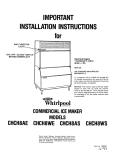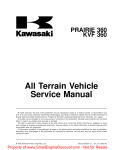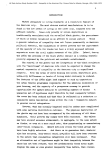Download Sugi-84-33 Muller
Transcript
FSGRAPH-A COMBINATION OF THE SAS/FSP® AND SAS/GRAPHIlI PRODUCTS
FOR DEVELOPING GRAPHICS
R. D. Muller, Elanco Products Company
Abstract: A system has been developed to generate SAS code
for all procedures in the SASjGRAPII product from data
entered in SAS data sets on screens in PROC FSEDIT of the
SAS/FSP package. Data entered on screens includes such items
as data set names, variable names, axis colors, labels, etc. The
system permits for rapid creation of graphics during interactive
SAS sessions, with provisions made for editing and storing
both the input SAS data sets and the resultant generated SAS
code. Provisions are also made for storing and replaying the
graphic images using GOUT data sets and PROC GREPLAY.
2. To achieve widespread acceptance, the system must operate in an interactive environment.
3. SAS is an integrated software system (data base management, report writing, graphics, etc.). The graphics system
should take advantage of all integration that is centered
around the concept of the SAS data set.
4. SAS operates on an I:ver im;reasing number of operating
systcms-TSO, eMS, etc. The system should be transportable from one environment to another with minimal conversion requirements upon arrival in a new environment.
This requirement meant that the system make minimal
use of command level languages such as TSO CLIST and
the VMCMS EXEC2 languages. This also excludes the use
of ISPF Dialogue Manager Panels as proposed by Prague
(1982).
The system is particularly useful for decision support applica·
tions where users with minimal programming knowledge desire
to use SAS/GRAPH as an exploratory data analysis tool on
previously created SAS data sets.
An extenuation of the system permits for use of selected procedures on nongraphics devices such as nongraphics terminals
and printers.
5. Exits from the interactive SAS environment to environments outside SAS for such things as editing files are time
consuming and are particularly awkward for inexperienced users; such exits shOUld, therefore, be minimized.
INTRODUCTION
To effectively utilize SAS/GRAPH, users must be at least
moderately experienced in the use of the SAS programming
language and must have a fairly well estahlished understanding
of the operating environment in which they are working. A
quick overview of the documentation furnished with SAS/
GRAPH indicates minimal programming knowledge is required
for simple graph requests when the user is willing to accept
many of the defaults furnished by SAS. As the request becomes
marc complex and defaults arc no longcr acccptable, the programming knowledge requirements increase immensely_
6. SAS/GRAPH works on a number of hardware devices.
The system should be independent of devices and work
across them. Ideally, the system should provide for local
customization to overcome any idiosyncracies associated
with the device and its local installation.
7. Documentation fur use of the system should be readily
available on-linc.
8. The system should be very generic in its total overall approach to SAS/GRAPH (i.e., all procedures and all
options for all procedures should be covered). However,
the system should also be modular in approach to permit
for customized application on specific projects.
SAS/GRAPH is designed as an exploratory data analysis tool,
i.e., for use in those situations where the user is asking, "What
does my data tell me'!" The data in question is usually already
resident in the computer, either in SAS data sets or in files
which can quickly be converted to SAS data sets. SAS/GRAPH
is also used as a tool for producing graphics on data which is
not already computer resident. However., use of SAS/GRAPH
under such conditions often entails more time, effort and programming knowledge than would be required by other graphic
software packages.
9. A modular approach should be taken to the systems
architecture to provide for rapid development, testing,
etc. A modular approach permits for small pieces of the
overall system to be independently tested and also
permits for multiple program entry points.
With these thoughts in mind, a system was planned to make
SAS/GRAPH an easier-to-use tool for decision support work
10. Many users have shared limited acees) to graphics equipment. Therefore, the system should make provision for
primitive graphic creation on nongraphics terminals and
printers for those SAS procedures which produce output
for such devices. The system should be upwardly compatible from nongraphics devices to graphics devices.
CONSIDERA nONS
A number of considerations went into the design of the system
to esl<lblish <l "wish list" of d~sired features:
SYSTEM ARCHITECTURE
1_ The system should alleviate the tedious task of writing
SAS programming code, thereby allowing the user to concentrate on the data and what questions might be asked of
the data.
To meet these requirements, the system was designed entirely
within the SAS programming language. As mentioned earlier,
SAS/FSP is a registered trademark of SAS Institute Inc., Cary, NC, USA. SAS/GRAPH is a trademark of SAS Institute Inc.
185
gram that writes SAS statements to a temporary external
file. The external file is then brought in for processing via
the %INCLUDE statement. This technique bears some
similarity to a program distributed by SAS Institute on the
CMS sample library SAMPBASE MACLIB *(FSDATA).
This technique is also referew.;ed iII a paper by Hardison
and Muller (1984).
command level languages (eLlST and EXEC2) and ISPF Dialogue Manager Panels were discarded early. The only exceptions to this were those operations necessary for file maintenance and storage (copying, erasure, flle definition, etc.) which
are either more readily handled by, or must be handled by
operating level commands.
Several new features of SAS 79.6/SAS 82.3 were key to the
decision to stay entirely in SAS:
The technique is presented in Figure 1. The sample programming code, greatly condensed for brevity, addresses
creation of a horizontal bar chart.
1. The %INCLUDE statement which permits for easy inclusion of files of SAS statements for processing. The ability
to nest %Ir\CLUDE statements within other files that
were already "%INCLUDED" was essential.
1. Create a SAS data set (WORK.HBAR) containing
variables that correspond to the variables necessary
for proper construction of a series of SAS statements
for the procedure PROC GCHART. This data set contains no observations when constructed; however, the
variables are of the correct type (numeric or charac~
ter) and length. The code to create the data set is listed
in Figure 1-4. The program is invoked from in teractive
SAS by the %INCLUDE statement (Figure 1-1.)
2. The eMS and TSO statements which allow TSO and CMS
commands to be placed within files of SAS statements.
3. The ability to create GOUT data sets in graphic procedures with a device type of Independent.
Examination of the code required to create horizontal bar
charts ranging from simple to complex indicated from 3 to 40
inputs would be required to create the graphs if key input
variables were to be input to SAS and allow SAS to write its
own code. Thus, a system in which the user is "interrogated"
at the terminal on a "question-by-question" basis ~ould result
in many negative (null) responses, wasting both user and computer time. This system uses the "interrogation" approach
only for those operations which require a single entry to determine the course of program execution (branching, etc.). All
operations requiring multiple entry are grouped under "the
FSEDIT approach."
A.
2.
The code to invoke PROC FSEDIT is also listed in
Figun: 1-4, as is Ute statement tu invoke the SAS
code generator (%I~CLUDE SUGlHB2). Filc TEMPI
as generated by the program is listed in Figure 1-6.
When it is "%INCT.UDED," the data set is edited
using PROC FSEDIT. The values entered on the
screen are those items of information necessary to
draw the chart, e.g., data set names, variable names,
titles, axis colors, etc. The data entry screen is shown
in Figure 1-2.
3.
Using this data set (WORK.HEAR), construct the
SAS code necessary to run the procedure in another
external temporary file (FILE TEMP2). Code is constructed by a SAS program generator (SUGIHB2.
Figure 1-5) processing each observation of the data set
on a variable-by-variable basis, checking for the
presence of an entry. If an entry is detected for a
variable, the program writes the appropriate SAS
code to FILE TEMP2.
4
Upon completion, FILE TEMP2 is proce&<>ed using
the %INCLUDE statement at the end of the SAS
code generator.
5.
If the generated SAS code is correct, the graphic
appears on the device (Figure 1-3). If not, the SAS
error message appears.
6
The user is retumed to interactive SAS.
User Interrogation Approach:
Interrogation approaches used in this system include:
1. A single question placed on the screen for user input
response.
2. A menu placed on the screen for a single user input
rcsponsc.
Questions and menus are hoth generated on the screen hy
use of FILE TERM and PUT statements in a SAS data
step (DATA ~ULL) where a FILEDEF (ddname) has
been issued for the terminal with a name of TERM. The
user's response is input in the same SAS data step via the
INFILE INTEl{M and INPUT statements with IN TERM
being a FILEDEF (ddname) issued for the terminal. A
SAS program analyzes the user input, writing SAS statements that specify the future course of direction to a
temporary file which is then brought in for processing via
the %INCLUDE statement.
B.
A SAMPLE SFSSION
The system will be demonstrated via a sample session under
VMjCMS to create a horizontal bar chart (Figure 2). From
interactive SAS (Figure 2-1). the user includes a file containing
a program that creates a master menu (Figure 2-2). From this
menu, a selection is made for the desired activity (selection 4,
graphics on graphics tenninals). In this case, another menu is
generated (Figure 2-3). The user selects option 13 to create a
horizontal bar chart The user i~ next asked if this request is to
edit a previously existing SAS data set (WORK.HBAR) or is to
create a new SAS data set (Figure 2-4). The request will be
The FSEDIT Approach:
The "FSEDlT approach" taken as an alternative to lineby-line interrogation of the user for operations requiring
multiple input is an approach in which a SAS data set is
created containing the appropriate variables necessary for
the graph creation_ This data set is initially created containing no observations and is then edited via PROC
FSEDIT, following which it is processed via a SAS pro-
186
creation if (1) the data set WORK.HBAR does not already
exist, or (2) the user desires to destroy the presently existing
values in the WORK.HBAR data set with a new data set containing 0 observations. Following creation, the data set is then
edited (Figures 2-5 through 2-7). The data sct creation and the
entrance to PROC FSEDlT are both transparent to the user
since OPTIONS NOKOTES NOSOURCE2 are in effect.
these items with unique names. The package names are
entered on screens such as Figure 2-5. The "packages"
are SAS macros created from the main FSGRAPH
menu (Figure 2-3) in options 5-9 (see point 8 below).
The names under which they are stored must follow
the SAS macro naming convcntiom.
If the user had desired to edit an already existing WORK.HBAR
data set, PROC FSEUlT would be entered.
3. Figure 2-5. Titles on Data Entry Screen. In addition
to the title package, provision i~ made fm thlee auditional titles to be entered in the HEAR uata set.
From a programming standpoint, all operations prior to the
point of editing data set WORK.HBAR have been conducted
by "painting" the screens (questions and menus) with FILE
TERM and PUT statements and inputting the single answer
responses by I~FILE INTERM and INPUT statements (the
"user-interrogation" approach mentioned earlier).
4. Figure 2-7. Overgrid. Provision is made for an overlaying grid (OVERGRlD) to aid in placement of note
copy by providing coordinates. An entry envokes a
SAS macro containing a set of note statements with
absolute draw commands. The effect of placing an
entry here is shown in Figure 3-1.
A.
S. Figure 2-7. Extended Annotation. Extended annota-
Data Entry:
tion provides for placement of additional notes and
underlines. Placement of an entry here results in additional FSEDIT screens being generated to place notes
(Figure 3-2) and underlines (Figure 3-3) in the plot.
Thc end result of these entries is the plot in Figure
3-4.
Upon entrance to the editing of the WORK.HBAR data
set, the user is faced with three screens of choices/options
(Figures 2-5 through 2-7). Only a few fields are required;
the rest arc optionai. Note the extensive flexibility permitted on these screens for providing on-line documentation that is immediately-at-hand. If further cllstomization
were required for specific applications, a wide variety of
information could be placed on these screens near the
input fields; including such things as SAS data set names,
variable names, etc. All of this would be accomplished by
modifying the screen data set or PROC FSEDIT.
6. Figure 2-7. Fonnats. Formats are a convenienl means
of improving the appearance ofSAS/GRAPH output.
Formats can be either those furnished by SAS or custom-created (see point 13 below).
7. Figure 2-7. Labels. Labels are another means of improving the appearance of SAS/GRAPH output.
Many graphics procedures use those labels associated
with the variable in the SAS data set if the Label
statement has been used at data set creation. As an
alternative, labels can be entered here.
The user may add any number of observations to data set
WORK.HBAR with each observation defining a single
horizontal bar chart. Upon completion of data entry, exit
is accomplished via the Return key (PF2), the code to
produce gr::Jphic~ i~ generated, proce~!':ed and the graphics
or error messages appear on the screen for viewing (Figure 2-8).
8. Figure 2-3. Main FSGRAPH Menu-Selections 5-9,
Package Creation. These selections permit for the creation of "packages" that are used for repetitive titling,
labeling, etc. Samples of a "Title Package" screen
(Figure 3-5) and "Pattern Package" screens (Figures
3-7 through 3-9) show the amount of documentary
information that can be added. The packages are
"stored" as SAS macros. Screens 3-6 and 3-10 show
the prompts for the macro names that assign a "package" name.
If the user had set up an option under selection 2 of the
main FSGRAPH menu to save generated SAS code, a
prompt will follow for the file name in which the code is
to be stored (Pigure 2-9). Appropriate file copying
measures are taken, following which the user is returned
to the home panel fur FSGRAPH.
B.
Other Comments/Features:
Examination of the various menus and FSEDlT screens
reveals a number of options and features that have been
included in the FSGRAPH system.
9. j'igure 2-3. Main FSGRAPH Menu-Selections 10-22.
SAS Procedures. All current (SAS 82.3) SASjGRAPH
procedures are available with the exception of PROC
G3GRID.
1. Figure 2-5. Exit/Delete Field. The first field or the
first FSEDIT screen provides an Exit/Delete function.
If entered, the current observation will be ignored
rather than processed. Thus, if five graphs are heing
created, several can be "set aside" while others are
being perfected.
10. Figure 2-3. Main FSGRAPH Menu-Selection 24,
Macro Utility. Various packages for titles, etc., are
stored as macros. In addition, when FSGRAPH is first
invoked, a series of macros are created for a standard
set of patterns and symbols. This selection provides
for listing currently defined macros (Figure 3-11 and
3-12). Most of the macros in Figure 3-12 are pattern
and symbol packages created at FSGRAPH invocation.
2. Figure 2-5. Title, Footnote, Note, Symbol and Pattern
Packages. Numerous graphics require repeated uses of
the same titles, footnotes, patterns etc. Rathel than
entering this information repeatedly on every data
entry screen, provision is made to create "packages" of
187
during the terminal session is nearly identical to that
observed on a graphics terminal.
11. Figure 2-3. Main FSGRAPH Menu, Selection 25,
Print Hard Copy. This selection provides several
means for generation of graphs on various hard copy
devices when SAS code stored III files needs to be rerun. This screen and the programs it invokes are highly installation dependent (Figure 3-13).
CONCLUSION
By combining SAS/GRAPH wiLh SAS/FSP, FSGRAPH provides a very user friendly system for making graphics a decision support tooL FSGRAPH is transportable to any SAS
operating system and provides a means of making SAS easier
to use for individuals with limited computer background. For
more sophisticated SAS programmers, FSGRAPH permits concentration on the data being analyzed and the questions that
might be asked ofit.
12. Figure 2-3. Main FSGRAPH Menu, Selection 26,
Work Data Sct Utilitics. As seen earlier, SAS data sets
such as WORK.HBAR are used to enter variable information to generate graphs. This selection (Figure 3-14)
provides screens for stor<lge and retrieval of these data
sets from session to session. A sample screen for
storage is shown in Figure 3-15.
13. Figure 2-3. Main FSGRAPH Menu, Selection 27,
Create Custom Formats. PROC FORMAT is an excellent means of grouping data values into classifications,
reassigning values, etc.: and is an excellent alternative
to IF statements and assignments via assignment statements in a SAS Data Step. This selection provides for
entry of value~ (Figure 3-16) to create fO!llmb. In
addition, six more pages of on-line documentation arc
available (not shown).
Roger D. Muller
Elanco Products Company
A Division of Eli Lilly and Company
740 South Alabama Street
Indianapolis, Indiana 46285
References:
Hardison, C. D. and R. D. Muller, 1984. "Use ofPROC FSEDIT
to Generate SAS rode." SUGT Proceedings- 1984.
14. Figure 2-3. Main FSGRAPH Menu. Selections 1. 2
and 4, Device Characteristics. Device settings, default
colors, VPOS, HPOS, HSIZE, VSIZE, etc., are all very
important to successful graphic creation. These selections provide:
Prague, C. N., 1982. "SAS/GRAPH for the Non-SAS User."
SUGI Proceedings-1982.
Prague, C. N., 1983. "Increasing Productivity: Batch and OnLine Interfaces to SAS Using SPF Dialog Manager." SUGI
Proceedings-1983.
a) A listing of current graphic options via PROC
GOPTIONS (selection 1)
b) A means of altering GOPTION settings (selection
2, Figures 3-17 and 3-18)
c) Test patterns with PROC GTESTIT (selection 4).
15. Figure 2-3. Main FSGRAPH Menu, Selection 3,
PROC GREPLAY. The 82.3 release of SAS/GRAPH
provides for the creation of GOUT data sets with the
device type of independent. Provision is made in all
procedures of FSGRAPH for the name of a GOUT
data set (Figure 2-6). Selection 1 provides a menu for
entering this name and invokes PROC GREPLA Y.
This is useful not only for efficient examination of
previously generated graphs, but also for replaying
graphs generated at terminal screens on hard copy
devices such as bed plotters.
16. Figure 2-2. FSSAS Primary Menu. Selection 3,
Graphics on Nongraphics Devices. The design of this
system (NGGRAPH) is similar to the design of
FSr..RAPH with several notable exceptions. (l) Provision is made only for PROC CHART and PROC
PLOT (Figure 3-19). (2) Prior to execution of a procedure, PROC PRINTTO is invoked to direct the
printed output of the procedure to an external file
(Figure 3-20). Following completion of the procedure, the file is automatically examined on the screen
via PROC FSLIST. This provides for exceptionally
good appearing copy on the screen since PROC
FSLlST honors the ASA carriage control characters
(Figure 3-21). rhe sequence of events for the user
188
SAS Code "Generator".
FigurE" 1-5.
Figure 1. The "FSEDIT Approach for
Generating SAS Code.
SUGIIIB?
~I
SM
r
80
TP~NC=8C
SHE=l~
CJLUMN~l
LINE=Q
roooo ••• ";our
Of FlI.t • • •
..1..
. .. :2
••• 3
.••.
6.
..7.
00001 r~.s FICEDEF Tf.MP2 DISK TF"~I', SAS A:
OOMl COOYolEN7················································ . . . . . . . . . . . . . . . . ,
0000) •• DEvELOP SAS SCl.IRC£ CODE TN FILE TEMi'2 BY rROCESSING THE OBS~I!VATION~,
I.
Figure 1-1.
of System.
Terminal, Invocation
00004"
IN ::F~ P'T" Sr.T WOpK."""n
....................................... ,
OOOOS CO""'EN~""""""""'''''''''''''''''''''''''''''''''''''''''''''''':
00006 ~"T"
!lUI.l ,FrLE TEMn "OTlrLE NOPOH17,
hne suqihbaq
WORK.iiBA~;
SET
00007
YM RE.!>
ooooa
~tNl=L~NGTHlonA>l~',
00009
I.EN2;LJ;:'GTHIXVP~),
nonl"
T.FNl=I.n<:TH!TYl'F),
00011
LFN4=LE~GTHISU~\!ARI,
00012 ~UT 'PRC'C GC""HT DIITII~
DSNAJoIE SVAPYIN(;17. L~Nl ',. ,
0001) PUT 'IIBII" • WII~ $V~RYlNG8. UN2 ·fTYPF.~' TYPE $V"HING8. L~N3
,
00014
IF SUMVAj; NE ' , THEN Pl'T ' SUi'\VAR~' SUMVI\R SVAAYlHG8. LE!l4 @,
00015 PUT' ,
00016 RE1URN,
0001"1 RUN;
00018 COMMENT . . . . •••• . . • . . . . • .. •••• .. •••• . . •••••• . . •• . . • . . . . . .
0001~ "End of ~ .. nerotlon of SIIS Source ~od~ 1n f1~., TEMPl . . . . . . . . . . . ;
00020 . . . . . . . . . . . . . . . . , . . . . . . . . . . . . . . . . . . . . . . . . . . . . . . . . . . . . . . . . . . . . . . . ,
······*';
OUUll CO~JoIENf·· . . ••••••• . . ·········~··~· . . ••• . . • . . . . · · · · · · · · · · · · ' · •••• ,
00022 . . N"K: nH.,ment ,noludes state"'ents ,n TEMP2 for pr<>ce55lng,
00023
•••••••••••••••• , . . . . . . . . . . . . . . . . . . . . . . . . . . . . . . . . . . . . . . . . . . . . . . . ,
00024 'HCLUDE 1F.MP" ~UN,
OC025 • • • ~ND OF PIL~ • • •
Figure 1-2.
Terminal, Data Entry.
s~s
Fdlt
~~ta
set: WORK.HBAR
!>SNAME: fsd~mo.p.ople
oqe
-XYAR:
TnE,
SUNVAR,
-
"
Figure 1-6.
First "Generated" File.
TEMPI
00000 • • • ?OP or nu •• ~
I. .. + . . . 1......
2 • . . +.
3
4
S
00001 DATA HBAR,LENCTH dsnam~ S17 xnr ~8 tvo@ $8 sumvar
00002 PRO(; F"SEOIT DATI\'H~A, SCRlOENEDEMO.PSHBSC OPT=I;Rt'N,
00003 HNCLUDE' SUGIH82
,
00004 • • • nm OF 'IU • • •
Figure 1-3.
.. ...
....., -
MIOPo,NT
:
~S
+.
;
6.
Terminal, Resultant Graphic.
Figure 1-7.
'~EI
",)
Second "Generated" File.
HT <EAN
1P;"pl
,2
00000 • • • TOP OF ?ILE • • •
[ ••• + •.•• 1. ... + •••• 2 ••.. + •••• 3.
00001 PROC GCH"~T D~TA. f"oo",",O.PWPLE,
00002 HBAR AGEftvPt:;M<:AN S·Ji'\VAR~Hri
00003 • • • END OF PIU • • •
56 00000
.
..
... s .•••..
6.
•
'S.20ooo
•
Figure 2.
FSGRAPH - Sample Session.
lIe)ont Ilncn.. )
Figure 2-1.
"l+OPl"IONS
line fss"g;
~EN.O
S;80 NOCAPS
~ONOTE:S
NCSOUlCE,;
1·IIFSSAS
~UNNING
Figure 1-4.
Initial SAS Program.
Figure 2-2.
000')0 • • • TOP or F"ILE • • •
[ ...•.... I •...•.... 2 . . . . +.
, •••• + . • • 4
00001 CMS rILEr>U· TEMPI DrSK TEMPI SAS
OOM2 eMS CLRSCRN;
00003
000)4
oooes
00M6
".Ieom~
.. 5.
I························..·..····....········u ..
I'
j'
f'
COMME~T WRITE SAS CODE IN FIt~
WORK.~aAR, 'I'~E~ EDrT WORK.HaAR
A SAS CODE GENEItATC'R
(.u':!ihb2:
..1
h
•••••••• . . •••• ••
UMPl TO CREATE DATA SIT
VIA NOC F"SEnT AND INI"OKE
1'<) PR<JCHS IT
·f
'f
'f
'1
000l<
F1:.f tEMPI;
·"AI·" HMII,LENGTH <1sMme ~1 f
xvar ,H type ~" sumvar S" , run,
'PRG~ I'SEDH DATA~HRAR SCI!J;:F.Il=P~MO.·SH~SC OPT=I,RUN;'
P'J"t
·,,"cLlI!)E 5l'GUB<
I!"vok~g
5. HELP
o. ~UIT,
•
OOOll STO~,
00014 RUN,
OOOlS UNCWD~
000\6
•••
TE~PI: RUN,
EM!) (lp rILE'
~"S
~t
Ell Lllly ,
I. Cr.,at" a SIIS Oata SH (Invokes F"SPA1'At
1. U$~ .arious SAS PrDc@dur@o (Invo<es FSPROCI
l. Use Graphic. ~,<>ceduru 00 NONGUPHICS THminals
Ilnvoxes NGGRAP:i)
4. Use Grophics Procedures on GIVIPHICS Terminals
I·· ••NULL,
•••••••••••• •• ••••••••·•••••••••••••••••••••••·• .. ··,········· .. f
OOM9
,,, ,.h", w"Tl>l "f FIl1.1. ,rRlEN
Co. TI"$ p"no>l is the FSSAS 'lOME paoel for various S~S
anivitie5. Select an octtvHl· hy ,.,putting a number at
th .. boHom of this SCreen.
..• 7 •.
00007
OOOlB DATA
00010
00011
. .• 7.
ENTE~
•
••
189
RE~uro
NUM8ER
PS~RAP")
~o
OF YOl'R
Inc"r~cUve
C~OICE-,
5115
IVERS 2.0
IV~ICMS
[11l01!83
. .. 7 •
Figure 2-3,
Figure 2-8.
to the ~orld of fULL SCREEW SII3 GAAPHICS n Eli
IVers 1.0
,nd C""'pany. Tfn~ p"n~l '5 your HOM" pan .. l , fro,"
IV"!""'~
106,'01/33
lt you Can <elect varicus graphlcs act;vltl<'s by
lnputLnq a number ~t the bottom of this soreen.
I. Revi .. " Current GOP1IONS
6. BLOCK CH~RT
2. IIltor M.<;hine GOPTIONS
7. SUbsot .. PrOject MAP DATA SETS
W~loorne
A Demo for the 1984 SUGr Meeting
Lilly
1. Proc
G~"PLAY
: e.
4. Run 2 Tost Pattern,
5_ Cro,h TITLE P~~k>OQ.
6. Create fOO'rnOTE Poc<~qes
7. Croote ~OTE Packages
B. Creat" ,YMBOL Packolges
I~: ~~~;i~ ~~~RN
"""
'D_
4eo In v, ....
'0 PI",.
GPRI~T _ Ext. Fil~s to Graphcs
GSLrn - WO~D GUplllCS
l3. open
ll.
116,00000
n.
;~: ~i~~ ~!~~~.~~y
P.ckoq'"
II. COM'LEX PLOTS
1 •. VEUICAL B..."
FSGRAPH - Ho,rizontal Bar Chart
~IDPOI"7
ORA'" MAPS
9. CONTOUR Plot
,6. Work SAS Data Set lJtilltles
?7
crQa<Q CUSTOM FORMATS
lB, HEL~, Pf K~y OesCrlpuons
19. Retu.n to FSSM Prunuy M"nu
)0.
QUIT, RETU~N TO INTER1ICTtVE $11;.
C~""T>
13. HORrzONT~L BAR CHIIFT5
14. PIE CHARTS
15. sn. CH~RTS
NUMBeR OF YOUR nOICE:
88,1eee:'
ENT~P
n
80,00000
~"""' 'n
'''Oh,.
F igurp: 2- 4.
Do ~ou w,sh to "<!It an ensun, htlor tl1~ I~<!'tl
or do :,ou ",sh 00 c.eH~ a new hba, h:" ICreetEI
or do ,OU
ENTER
w.~h
.ah~r
to
c.a
(eXit)
E Or C "r X
VM READ
2-5.
FigUL"
Edit SAS data
Cm.nnd •••
NoH, ThlS .pplle~tlon uses J "cr~."".
!"",,'9CR'EN "
THH
""~T
"~.rTt"N
M~RIWNTAL BAR C"ARTS
.et,
,
I Screen
WORK.HBAR
Figure 2-9.
1
101>.
You have you OPTIONS. sot to oav~ the g~n~rat~d SIIS cod~ that prodyced
the prec~"dlnq qrap~ ,n a hie In your accout.
Do you still wish to
"av" thiS coa" 'yes or no)
ENTER Y, OR N
" " " " " " ' ' ' ' ' ' "xllIDel~~~,
,
(Blon( or I)
~n~1'
AUAV5 I'F
("OMPLFTE~
DSnome:
fsdemo.people
V,riable on Loft Slae dKlS: dge
Type of Cha,t, m~an
Valid chart types .<,,: FR[Q(defa~lt) CFREQ pcr CPCT SUM MEliN (no'e that .om"
of these are st,tl.tlc. calcul.ted "ithln ohIS proc~aure. S ... ma.ual pH)
THIO 8ECTIO" MUST DMPlETf:n I~ TYPE O~ CHAn or CHIIRT IS "1M OR M<IIN
Variablo to b~ ,,,",,,,oa or ~verac"d (m"an::
ht
1'~" SErno. IS USU"LLY P"~TIALLY CG"PL~T~O,-Tltle rtg' _ _ _ Fe<>t Fkg, _ _ _ No<~ Pkg:
PattH" Pkg
Tltlel
Title
1
A Oemo for the 19B4 SliGI MQ"'ting
.h
2
,[
<c<dlLC
~SGRAPH
•
H"rj,,,"<,,l
E~C
In what fHe, ENT~R FIL~~I\ME ANO '(APP' If the statemenos are
<0 be apFend~d to o<hH "a<o"'~nt~ already ;~ the hIe.
NOT~, DO NOT US~ f,lo naJl~ that .<~ th~ sam. as nam.s of
SAS MACRCS Hat are "Sea aurinq the current sesSiOn
suqiteH,
VM
R~IID
C~~rt
'MORr Opo.ono/lnfo
PFil
Figure 2-6.
I
5~reen
2
(------
Figure 3. Miscellaneous FSGRAPH Features.
I Dbs
" " " ! ' l ! ! ! ! ! ! ' SCREEN 2, HORIZONTIIL
THE REMAINING SECTIONS ~RE JPTIONA1,
Guut
DSndm~'
~x(s
Color:
~AR
c~lIprs
""'!ll!!!!!!!!!l'
6y varl
_ _ _ "f Var,
Color IIns Labels
"~Lf
variabl~5
on left 51ae!,
SubgrouF Var,ob:e(for c o l o n n g ) - . - Di~cr~<"
_ Ibl.nk jf d''''''r Is "~1 If "~me'j<; v,,'u .. ~ ".0 to be
os d,screte rather tha-, contlnuou5.1
'M"l<~
Figur
tl
Figure 3-1.
-;;;;:;:=;;;;::;:;;::::::;:;:=.=.;:::::-=~=~___
Honzon.al
I'Htlcal
axis speCi'lc., ,T
Grour Venable ~le~~":~d!~~' bers cont.
Opt>ono/hfo
t . . ~t~"
PFll
2-7.
Comrranc -
(Screen
't00
]
(}b~
. . . . . . . , ! ! ! ! ! ! SCREEN 3, IIORrzON'rIlL 811R CHARTS ......•.•• ' ' ' ' ' ! ! ! ! ! ! ! ! ' ! l l ! '
THE FOLLOWIIIG O''rIfl"S liRE NOT F"RO"I'NT1,Y T·'''~. ~PF MAN1IA!
OPTION~ (ie,ve blae.< If no, ~ntH 1 if Y"SI
~~~~~~~' 1:: Frc~~':r~~;~q, Gl o~:
Mlncr, _
_~~~£ in§~m' oV~~~~~d: EX~!;d~~ 'IInn~~!~~~~,
:number " f minor t1ck morks on hon,ontal aXiS)
r..n.o.
(Only 1 perm>ll~,l, r~"~ Y~'LL~~lly up"'","' f_u""
h"'lZc,ntal axiS~y valu€ on h""'.zono"l 'XlS)
Fr~<; V",rlab.~: _ _ _ (nnrme 11 y "h~n TVP"=FR"O h"~ h~~n 'pc-c, f'.~,
""'<"'''c~
~.ch observatlOn ,contnbut~£ • v,lu~ ()f I to th .. freg!1ercy ~""nt5.
If,
vorl"He .s sp~cifl"a he" .. , th~ calue of that vanable is contLbuted
to trc fregue"~y count, rether Han :).
;.~~:~::: ","oCO""~o,"""7""'0"'.'~,,,N<"C,,C"C'.,,,,".,'"'n.~h"' ____________
190
Figure 3-6.
Figure 3-2.
~<lit
SlI"
aata Set:
WOR~."NNOT
[S~ree-,
2
[ Db.
1
Bnte, a Unlqu@ nom" tor the TIT!," PAn"",,,
~ou are creatinq, the name must begin ",itl"- ~ letter
and may conhin '-p to 7 m~r .. l .. H u . or n,-mber.
[----------
Convo.nd
TITL!:A
' I ! ! ! ! ! ! SCREEN 2, EXfENDW ANNOTP,TION
!l!!!!!!!!!!!l'!!l!!!!!!!!l!!!!!!!!!!!!
'''' Rl':AV
HPOS k ,pos a~e """,dJ.nat"~
Ht i. h@i"ho in chatacter units
JusHfy=L,C or P.
"pDS vPDS FoM
r:"lor
Ht
J An~ Rot An~.an~le Df line 1-,0 to +~O) def=O
NOT E T!: ~ T
Rot=Rocation of letters_[O to ~6))
12
4
none
re<l
l
d"f=Q
Place-Nates WTEli""'Annotate OndOvergrid O?tlon" _ __
NOTES (Sc<een 1 of 2)
--------------------------------------------["o.r; OptionsfInfo
Fl'"H
Figure 3-7.
Command ~~;
~ot." Tn" a~?llCaUOn
,
[Scr~~n
edH SAS data 'et, WORK.AN'OT
Commdnd ;;=
,.,r
[ 01>5
! ! ! ! : ! ! l l l ! ! ! ! SCREEN 4,
~XTU(>E[}A~NOTATION
!!!!!!I!!'
Color
,
co,
,,'- - ,y- 6.5---n. -------".
l5.
D. - - - - ------- ". -
:!nding
H?OS 'IPOS
-
d.ta .et, WORK.PATfERN
,,'
60= ,- "
,,"- - ," 275 "
,
,,
Gl= l~
U
Color
,",-,~--
2-:-5
U
~o.
~2
cro •• notcnlnq,
1 to 5 lnd.1cates
"L'
Ending
HP05 VFCS
-
....,.,. ,,.co,- - ,""" ,, ,""'"
--- - -
GCHa'!'
X indicate.
~l
Startinq
HPJS VPOS
-
'r.,~
Kl
K3
.,
iii!!!!!!!!!!!!!!!
TO BB CRAWN ON 3RAPHIC
COORDIHATES (in character U"lt.)
L
3 ,er.@n..
[Scree,
[---
1
r Go.
"('n~'!'mr"
PY,"c
"MAP "PLOT
4
~INES
..,.
..
SA~
~!,!, OF "'HP POT.t,""T"G INFO""ATIO" tS ~~Q"T~~n·
Pattun Ha.·
1
R"p.at, 1
(nU1nber of times thH patterr s~a~@m"nt
COlO"' rod
to be "epeHed befcre the next one is called)
Value tor Shading Crosshatch inc etC.' mlxU"'
Th~ 'Jaluos pormitt@d on the third tin~ are,
-
Figure 3-3.
Hartin,
HPOS VPOS
Edit
u•••
~~
,,
;nc"p~<i"g
in<licates .ol,d
IndICateS empty
Mxuu
d~ns;ty'
"
,"
;
L indlcates slash
mark., Up?H leH
to lo",.r riqh~
C" CI " '" T "
;
U g
on
n
srRFFN
'MOl<!! Options/Info PFll
,,~x'!'
c-:-5
>.0
-
>0 .
D. - - -
".
".
".
>0.
------ --- ---- -
Figure 3-8.
F.dit S'S data sH, WORK.PATrERN
Figur~
'''R~"N 2,
A Demo for the 1984 SUGI Meeting
PllTT~R" PllCKlIG~'
""'!"'"
Valu. for ShadL'q, CrosshatnLflq Cont'<I
,<">r ROC C;CHAR'!' cont'd
For ~ROC GCONTOUR GMAP
[Screen
2
[ Ob.
1
[----------
3-4.
!l!l'!"!!'!!'
&
GPL07
FSGRAPH - Horizontal Bar Chart
MIDPOINT
~or the MKx~xX specification, the second
~olumn in<llcat~s <lensity of hlllng. 1_
hght, 5~<lark.
In the third column X indiHes crosshatchinq, N _ndicat ... anqled
5lashes. A blank in the third cdumn "peedies porall@l vHtioal lines. 1he last
t_hr.a columns sp~cif, s u n anqlo fran 0
to HO degrees.
If ~ was sp"ci~d, the
ero'5hat~hIng will be at a 90 <leg .nqle.
R indicdtes sLash
marks, lower L~ft
to UpPH rIqht
HI ME ...
'DO 1n VUo.
indlcates solid
.
--
•
0.-
X
55_"""'"
ind,~"t"s
~",pty
''''OR~
Opt,,,ns:I,,[u
Hll
Figure 3-9.
Edit
S~S
data Set,
[Screen 3
[---------lObs
I
WORK.PATr~RN
. . . . . . . . _. SCPEEN 1, PATTERN PACKAGES I ! ! ! ! ! ! ! ! ! ! ! ! ! ! " ! " ! ! ! ! ! ! ! ! ! ! ! ! ! ! ! ! ! !
VaLuo Permitte<l for Shadlnq Cro$$h~tching, etc. (con~'dl
fOR pIE CHARTS
PSOLlD
PEMPTY
Pntoaa
Figure 3-5.
Comm.nd
SoliG-Fill Pie Slices
Empty Pie Slic~.
n=l to 5 Iden.lty of 'had_nql
t=X or N [Crosshatchinq or nocro3Shatching)
.~o:ot"ning
echt SAS data set
WOl<K.TlTLE
~ngLc
i_:~~::L~
=--
rObs
I
1
. . . . . . . . . ,SCREENl, TITLE PACK~GES ! ! ! ! ! ! ! ' ! ! ! ! ! ! ! ! ! ! ! ! ! ! ! ! ! ! l ! ! l l l l l ! ! ! I ! HI!!
THE rOLWWH'G MUST ALWAYS BE SPECIFIED:
Title NUJlber: 1
11 to 10)
;:~t~OLl.O~~~~S A!~r "~~~Li!8~!'~~~;I~~~tlnqs _ _ _ _ _ _ _ _ _ _ _ __
Color'
red
[limited by machine being used)
Font, triplex
Height'
1 --rniOy ccntain a deci~al, usually a number from 1 00-41
THE rDLLOWING AR~ OCCASIONALLY SPECIFIED,
Justlfy:
Ileft, riqht or center ,;defBult))
An .. lo,
Rotate,
Mov~,
Draw,
[slante line,
-'0 to +90,
dcf~ult
Figure 3-10.
ie 0)
[rotat". type, 0 to 360, default is l)
b@qinnin9 p<ooit;cn from l",,@r l.>fo
an ~,y coord,nate, e.g 10,20)
I.p"cifi@s ohe X,~
eoo,d,notc8 for dr~w'ng a i'"e.
The gene"~1 form for dr."ing
• Lne from the current position of the pointer to a point
that is 50 x units tD the riqht ,g,
+0,+0 +50,+0
___
Is~ecifies
Enter a .lnlque nome lor tne PATT""N P.\C~"~"
you are crea:inq, th€ narre muso boing with a lettor
and may
~"ntun
up
t~
7
~<>r<.
loUer9 Dr
M",b~rg
PATTERNA
VM READ
191
Figure 3-11.
Figure 3-16.
MACRO Utllity for F'SGRAPH
IVen 2.0
II'MleMS
106101/13
Command
"c~""n
I
I
~.~
I
lObs
'!! SCREEN 1, B:JILDING CUSTOM FORMATS WITH PROC FOIINT !!!!!! Exit/Delete
!!!!!!II!!SEE USER'S MANUAL PAGE 7]5, ALSO SEE NEXT ~CRE~NS
(Blank or (I
of fDrmat Bein9 Created: ~(:EFl1T
(ro1.es and help PFlll
RANGE (lo,,11' n:ll
LABEL (hdl' pnll
DULing the use or rSGAAFH, various TITLE, FDOT~OTE
NOTE, SYMBOL and PATTERN PACKAGES are developed.
!lhile
. t is tnnspa • .,nt ~o ~h., u~¢., th¢~c Mo ~c~u"l1y Hared
as SAS MACROS.
lhis makes it very oonvenient tor
the Same packaqe to be u,ed ro'peat<!dly during. tpn";n,l
session. To pronde for penan<!nt .to,.age of these packag@s,
tho> ueer .hould save the SAS code that is bHn~ genera oed in
files as he responds to prompts follow1nq the Mv .. lopment of
each packaqe
~a,"e
----- _. --_. --------------------
2.
J.
~O.-" .~~
13-19
20 29
_ Teens
T;oentleS
.. o •• ".
,"".co.
Other
~
I ,"-n
,.
,.S . • O-hlgh
....
;.
Til<> f~l1""in", uti.h"'~c ore .... ul~blc for YDur u~c (no~e
that na p,ovision i.s mad. for storing macro sut"m~nt~, ~h:lS
con ooh be done as the maCD IS belnq d",,, .. lnppdl,
Pe<~.anent?:
(l d
yeo, blank i! no, noh thdt a spec].a! logon 15 required
"her entHInq SAS ~rlO' to .ns.. erinq yeS (see nut ser .... " PF11)).
L Pull. in M.cros stored externally on a C~S Fil ..
1. List lIame. of currently ~ehned .1Oc:o.
3. List ooH~nts of a specihc Macro that IS curantly ddined.
EMit" "lJMlI~" OF YOUR CHOICE:
Figure 3-17.
cU
CU
,,'
'"
'"'
""'
'"
GHOME
1
[ Obs
1
!!!!IISCREEN 1, SE1T1NC GOP~IONS!!!!!!!!!!!!!!!!!'!!!! Exit/~elete:
SeE LAST Sc.een for Inform.tion on DEFAULT s .. ~t1ng5 that are eHher furnishod
SAS or .. It.. red locoally by thlS program far specific de,·ices.
Commonly ~e' opt.ion~,
DeVlce:
(enter accepted abbrev for machine name)
Color "ack 9 round,
[not .11 d."Lcu .upport .h,~ ha'urQ)
No. of V.. rtieal Ponnons:
Nc. of HO:1Zontal POHtlons,
Vertica; Si.elinchESI:
Hori,ontal Si.e Ilnohes;"
Gout Data Set Type'
(bianE~lndeFendent~defa"lt~, l.depende;;n--'NORE Opuons/Info PFll
b,
Figure 3-12.
MACRO DIRECTORY
"'S~OM.
"LIto!:
NSTAR
SOLID
1 Ser""n
[----------
Comrrand •••
NotE: This .ppli~ation uSe. 4 BCH.ms.
VLII..
!:MPT·{
,"
""
""
TITL~A
GUDMAJ
GRIDMU·
m
m
'"ce,
""'
'"
PATTERNA
'"
""
JPL!J3
m
'"'
""'
'U
"f~!JS
"STAR
'"
'"'
'"
'"
co,
'"
'"
'"
Fi9ure 3-18.
VIol READ
[ >:cn.en
Command .--
[
"""SCTPP, 2.
1.
The tollO>'lnq choices are available tD you for prntino:r
~ardcopy of a SA5 Gr.ph at Eli LillI' and Ccmpany .. 1en
you wish to cbtain hardcopy on a no,_CRT d~"ic ••
!V~rs 2.0
(VMleMS
I06l01/S3
All or thes~ "ptlons aSSume that yO'J have "evelope"
your ,r~p" On a cRT usin~ F5G1""'H ~.,d have st.o, .. d Lhe
reBul,inq SAS sUtements in a Lie in )'Our ~ccount as
yo., ".r" rr.",.pt"d aftH ea~~ shp
An .lhrnat>ve ",eU>o~ for
q~n"rating hordcopy is to store the qUphIC output of a pzocedur",
in a GOUT Data Set and then usinq FROC (:Rl':PLAY (PSGRAPH - Selection ] ~o recreate the graph on ao altelT.at" de,"i~e.
HFi"ht--;-----Orl~f~ult
d~"ic.
; , I)
DEfAULT coLOil.S,
Color Lis":
Iforn is rea:~et~
D€fau,t Color Patterns, _ _ _
enter your chO].c@ at th .. bottom of thl£ ~c,een.
You ..i l l
b. prompted for the file name that cont.aln! th~ SAS Statenents
modifiCHions 01 Lhoc tll" "loll "ut,,",.tic~lly lo~
m.de .nd you
proceed 11, direcot~d ("hICh is obViously ver?
Appropri~t. ..
Sptti~q C;OP~IOO5"""""""""""'"''''''''''''''''''''''
OTHER,
Alterinq fnST Title L.ne:
fon~,
Icdault
complex)
Altonnq AL~ THle lo].nes,
~olo<:
(default i. tne f1rst COlor of colors l1St)
BY statement Opuors,
C~lo",
Ide fault '" f;r" eolar of eol~r~ liat'
Font: - - - I < e f " o l t 1$ the l".~rd"a<e type)
Figure 3-13.
,,"11
D~fault Colo, Synoot., _ __
·MOx.>. O?uonSf1UO PFll
Figure 3-19.
d .. p"'nd"n~).
>ldeo.,e to th .. ,meld of FULL SCREEN SAS PROCEDURES fG,
IVERS 2.0
~ONGRApnCS TERMINALS H
E.l Lilly. Co. Th,. p!lfle1 J.S
IVMICMs
,our NO.·GRAPHIC3 !!GtE p~noel, u.e i t to ~e'eet v"nouo ~c· IH/01/Bl
,ivitle. by lnp.luinq < nmn1>er a~ ~he nouo .. or ~h].~ 5creen.
hint on IBMJ287 4-Colar Printer
l. Print on an HP7221 B~d Hotter
1. D,,,,.,m~<1 35mm S1i~es (not yet avaHl
<. Out, R"tum to ~SGRI\PH home pa,el
l.
BE SUR~ TO S~7 LS AND PS FOR YOOO 'l"ERMI ..... L
DEFAoloT S£1"!"fNCS f"OR NCGRAPH ARE LS~8(' PS.2 •.
WARNING.
VM
RE~D
L
2.
3.
n.
9
9.
10.
11.
rVer. 2.0
IVM/CMS
I061<'1{6J
".
t""
Th.~ .. data ~eU m.y be mcy"d from
'''o~k'
fil,,~ ~~d
pecmanen~ly saved In permanent SAS Data Set..
fo do thIS
requires that the .. ork dHa .ets be copied tnt" a perm." .. nc
SAS data lib.ary.
~NTER
NUMIlE~
OF YOUR CHOICE
~
I. Mo"" O/OR~,"dtd.~L" cu PEAMA"~"T.dat<sets
2. MOl''' PERMANENT. data sets to WOR~.dataset.
J. Qmt. RQt""~ to !'SGRAPH ho",,, panel
~UMBER
OF YOUR
19.
20.
21.
22.
23.
24.
Hori.onUI Bar CHARTS
he CHA~TS
Stu CHARTS
11100): CaARTS
Enter IOU' eho,ee at the bottom of this scroen.
ENTER
I". KACR<> Utdi.y
PRIIIT Hordc~py
Store work ,AS Data Sets
ereHe CUSTOl' FOIll61.TS
HELP, PP ~ey Ducripti.ons
RETURN w F5SAS Pnmary Menu
QUIT, RETURN TO INnRACTIV~ SAS
6. Compl,,~ f'LOrS
7. VerHcal Ba, CHARTS
Inform.Uen "ntend on F~GRAPH Scr"'ens that is "sed to
qeoHate SAS eod@ 1£ stmed ,n SAS OaU Sets.
All SAS
D~'~ 3et~ u~d '" F5GJ<AH have t.,,, tist level na.,e WOR~.
(SI'IUC1'IO" 1)
".
".
".
".
Current Options
Machi.ne Options
TITL~ pacuq".
5. Slmple PLOTS
REVI~W
ALT~R
4. Cn•• <~
Figure 3-14.
Figure 3-20.
Are th .. new qraphs to b .. qe"era~ed to be .dded to ;A)
or .... ploc .. IRI .ho«l qraph. in Hl~ n:lOFOOl SASPRIW1" A
CH01C~:
V.. REAl!
Ent@r Either A or R
Figure 3-15.
Figure 3-21.
edit SAS data set, WORK.UTtLW
I Screen
J
lObs
1
1---------NGGRAPH - HBAR
!I!!!!!!!!!! SCREEN J, DATA S~T UTILlTlES I!!!!!!!!!!!!!!!:!!!!!!!!!!!!!!'!!!
sa"in9 WORl<. "ah Set.
Work name P"cmanont name
;<Iork n .. me
Permanent name
1. hbdr_ save.hbarOl__
,.
,
5.
aAR CHAR"!' Of MEANS
..
MIDFO~MT
ACE
,4
6.
'?
40
I.
8.
9
10.
~8
11
12.
16
13.
14.
15.
16.
17.
18.
19.
'0
,
Ag~
(years)
FREQ
I·· .. ·····....·..·......·····
I·· ••••••• ••••••• ••• ••••••• •• • •• ••
[ ••••••••••••••••••••••••••••••••••
[............................. .
{.............................. .
-----+----.----+----+-~--.----+--.-
1.0
192
•
---------Obo
1
r
.,
)0
10
5,
60
HT MEAN
65.0MOO
".00000
61.16667
59.20000
6:.00000