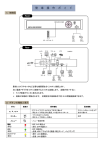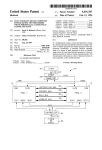Download An automated assistant for organizing electronic documents
Transcript
US 20010042087A1
(19) United States
(12) Patent Application Publication (10) Pub. N0.: US 2001/0042087 A1
(43) Pub. Date:
KEPHART et al.
(54) AN AUTOMATED ASSISTANT FOR
ORGANIZING ELECTRONIC DOCUMENTS
Nov. 15, 2001
(21) Appl. No.:
09/061,706
(22) Filed:
Apr. 17, 1998
(76) Inventors: JEFFREY OWEN KEPHART,
CORTLAND MAN OR, NY (US);
Publication Classi?cation
RICHARD BRIAN SEGAL,
OSSINING, NY (Us); STEVE
RICHARD WHITE, NEW YORK, NY
7
(51)
(52)
(Us)
(57)
Correspondence Address;
IBM CORPORATION
(*)
Int. Cl. ................................................... .. G06F 15/00
US. Cl. ............................................................ .. 707/530
ABSTRACT
A method of assisting a user With the task of categorizing a
received electronic document into a collection includes the
INTELLECTUAL PROPERTY LAW
steps of classifying the document to obtain one or more most
DEPARTMENT
likely categorical labels; displaying, to the user, a represen
PO BOX 218
tation of the one or more most likely categorical labels;
YORKTOWN HEIGHTS, NY 10598
receiving data, from the user, representative of a selected
categorical label; and labeling the document Within the
collection With the selected categorical label. The electronic
Notice:
This is a publication of a continued prosecution application (CPA) ?led under 37
document can include an electronic mail message, a Web
page bookmark, an audio ?le or a video ?le.
CFR 1.53(d).
[37,
(‘mmumcaru?s
cams“.
KBUS IE
5
I
l
l
CPU
18
T q — — 7
CLASSIFIER
L _
15
l
RAM
TERMINAL
HARD DISK
CUNTRUL
SYSTEM CONTROL
16
_ _J
24/
I
FLUF’PY DISK
‘SYSTEM CUNTRUL
28 /
14
/
DISPLAY
MANUAL
DEVICE
INPUT
I
10
8O
FLUPPY
HARD DISK
1
22
/l
E36
39% DISK DRIVE
v
Patent Application Publication Nov. 15, 2001 Sheet 1 0f 12
oU0
\wm
f
<
mikgszd Joutl
6b5v2$3%a&5Ei1“:S5E21%8591|!
>QJznjEDm|ZCwQgvN5mZwv5\I@i2%g53:
mmEl|
l@@mm8
Tmw\2_gwmi
M!la\
2MEL
\2
\
~\
_
1|!
2
E
US 2001/0042087 A1
Patent Application Publication Nov. 15, 2001 Sheet 2 0f 12
US 2001/0042087 A1
Figure 2
MailCat Interface to Lotus Notes
Ian
‘ L
o
'
Maitcat
I‘ -
Text Ctassitiers
Richard B Segal
03/30/98 10: 40 AM
To‘
Jeff Kephart/Watson/IBMGPIBMUS
From:
‘5 ubiect:
Richard B Segal/W'atson/IBM @ IBMLIS
Patent draft
An Automated Assistant for Organizing Electronic Documents
Jeffrey O. Kephan and Richard B. Segal
IBM Thomas J Watson Research Center
PO. Box ?U4, Yorktown Heights, NY1U598
Field of the Invention
This invention relates generallyto software applications that deliver electronic documents such
as electronic mail, articles from news groups, or articles from electronic news services
Patent Application Publication Nov. 15, 2001 Sheet 3 0f 12
US 2001/0042087 A1
Figure 3
MailCat_Classify(Message)
:
308
*
Call
Classi?er_Classify(Message)
to compute BestFolde-rs
310
ShortcutMode =
ShortcutMode =
AddButtons
EnhanceMenu
312
316
Label MoveTo buttons with
folders named in BestFolders;
add them to Message
User Click 0
File Button
Received
31R
BestFolders is prepended to
314
usual alphabetical Folder
menu
User click of
"Move T0" or
"File" button to
indicate
322
no
_
SelectedFolder
ser selectio
Received
of
SelectedF older
Received
MailCat_Move(Message, lnbox, SelectedFolder)
324
Patent Application Publication Nov. 15, 2001 Sheet 4 0f 12
US 2001/0042087 A1
Figure 4
Training from Scratch
401
l
PrevLeamingTime =
Current Time
402
Y
Try to get ?rst/next Folder F in Database
14
Failure
Success
F in
Exclusion
List?
412
i No
405
—>
Yes
406
Try to get ?rst/next Message M in F
Success
40:;
410
Y
Y
Set M.LastFolder = F
Failure
Patent Application Publication Nov. 15, 2001 Sheet 5 0f 12
US 2001/0042087 A1
Figure 5
MailCat_Add(Message, Folder)
@
Message
M
LeamingMode = Lazy
earning
Mode?
LeamingMode =
Instant
502
Folder in
Exclusion
List?
504
Yes
510
v
506
Set M.LastFolder
=N0ne
—)
Set M.LastFolder
=Folder
Add M to Folder
512
'
I Classi?er_Add(M,Folder) J
Patent Application Publication Nov. 15, 2001 Sheet 6 0f 12
US 2001/0042087 A1
Figure 6
MailCat_Delete(Message)
Message
M
Y
Classi?er_Delete(M,M.LastFolder)
606
Delete M from
Mail Database
608
I
Patent Application Publication Nov. 15, 2001 Sheet 7 0f 12
US 2001/0042087 A1
Figure 7
MaiICat_Move(Message, FromFolder, ToFolder)
FromFolder
TOFOidel'
LeamingMode = Lazy
LeamingMode = Instant
ToFolder in
Exclusion
List?
704
I Classi?er_Add(M,ToFolder) l
FromFolder in
ExclusionList?
Yes
710
708
I Classi?er_Delete(M,FromFolder)4|
‘
Set M.LastFolder =
ToFolder
712
___—D
l
Move M from
FromFolder to
ToFolder
714
l
Patent Application Publication Nov. 15, 2001 Sheet 8 0f 12
US 2001/0042087 A1
Figure 8
Incremental Learning Update
i
[
CurrLeamingTime = Current Time
804
1
1
_
Try to get ?rst lnext Folder F in Database
+
Failure
822
PrevLeamingTime =
CurrLeamingTime
Last
F
modi?ed >
revLearningTim -
824
m
D
‘ Yes
Try to get ?rst/next Message M in F
Failure
Yes
i .LastFolder'?
816
M. LastFolder in
ExclusionList?
Classi?er_Delete(M,M.LastFolder)
820
Set M.LastFolder = F
I
Patent Application Publication Nov. 15, 2001 Sheet 9 0f 12
US 2001/0042087 A1
Figure 9
Tokenize(Message)
902
Tokenize message body to obtain
BodyTokens
904
l
Tokenize "From" header to obtain FromTokens.
Pre?x tokens in FromTokens with "From:“
906
Tokenize "To" header to obtain ToTokensi
Pre?x tokens in ToTokens with “To:“
908
&
Tokenize "CC" header to obtain CCTokens.
Pre?x tokens in CCTokens with "CC:"
910
‘
Tokenize "Subject" header to obtain
SubjectTokens.
911
Add SubjectTokens to BodyTokens
912
'
Pre?x tokens in SubjectTokens with "Subject:“
914
'
AllTokens = FromTokens + ToTokens + CCTokens +
SubjectTokens + BodyTokens
Patent Application Publication Nov. 15, 2001 Sheet 10 0f 12
US 2001/0042087 A1
Figure 10
Classi?er_Classify(Message)
1006
Count number of occurrences of each token
and store in MessageTokenCountltoken]
1008
+
_
—>
Failure
Try to get?rst / next Folder in Index
1010
.
‘SUCCESS
Try to get ?rst lnext Token
in MessageTokenCount
Failure
Success
1012
Compute TokenWeight[Folder, Token]
1014
Compute similarity between
MessageTokenCount and
€—-—-—
TokenWeight[Folder] to obtain Score[Folder].
1016
BestFolders = Set of at most
MaxButtons folders for which
ScorelFolder] is largest
101:;
l
Remove from BestFolders all folders for
which Score[Fo|der] < Threshold
1020
Return
BestFolders
Patent Application Publication Nov. 15, 2001 Sheet 11 0f 12
US 2001/0042087 A1
Figure 11
Classify_Add(Message, Folder)
Message
@
1106
Tokenize Message
1108
I
Count number of occurrences of each Token and store
in MessageTokenCountfl'oken].
1110
’
_
l
111
Try to get first / next token in
MessageTokenCount
Success
1112
TokenCount[Folder, Token] = TokenCount[Folder, Token] +
MessageTokenCount[Token]
Failure
Patent Application Publication Nov. 15, 2001 Sheet 12 0f 12
US 2001/0042087 A1
Figure 12
Classify_Delete(Message, Folder)
Tokenize Message
1208
'
Count number of occurrences of each Token and store
in MessageTokenCountlToken].
1210
+
121
v
.
.
Get ?rst / next Token m MessageTokenCount
Success
1212
'
TokenCounqFolder, Token] = T0kenCount[Folder, Token] -
MessageTokenCount[Token]
Failure
Nov. 15, 2001
US 2001/0042087 A1
AN AUTOMATED ASSISTANT FOR ORGANIZING
ELECTRONIC DOCUMENTS
currently exist. Typically, the user selects one or more labels
and then signals to the application (e. g., by clicking a button)
that it can go ahead and store the document (or the document
FIELD OF THE INVENTION
pointer) With the selected labels. Facilities for choosing and
[0001] This invention relates generally to software appli
dynamically updating a set of labels meaningful to an
individual user are usually provided.
cations that manage electronic documents such as electronic
mail, articles from neWs groups, articles from electronic
neWs services, Web pages or non-textual electronic docu
ments such as images, video clips and audio clips.
[0007] A problem often encountered in electronic mail
readers and other applications that manage electronic docu
ments is that the list of possible labels may be several doZen
or more, and consequently, it may take a user an appreciable
BACKGROUND OF THE INVENTION
[0002] Numerous softWare applications permit users to
receive and/or read electronic documents of various types.
amount of time (e.g., a fraction of a minute) to choose the
most appropriate label or labels. The prospect of taking this
time, along With the cognitive burden placed on the user, can
discourage the user from labeling the document at all. The
Lotus Notes, cc:Mail, Eudora, Netscape Messenger and
result is an undifferentiated mass of documents that can be
Xmh are just a feW of the many applications that handle
electronic mail. Other applications, such as Xrn and GNUS,
dif?cult to navigate.
are speci?cally tailored to neWs groups on UseNet. Yet
mail domain, Maxims, has been proposed and implemented
another set of applications, such as Netscape Navigator and
Microsoft Internet Explorer, alloWs the reader to access and
vieW Web pages (documents that are distributed throughout
the Internet and made available via the World Wide Web).
[0003] A useful feature shared by many of these applica
tions is the ability to store a given document (or pointer to
a document) and associate that document (or pointer) With
one or more categorical labels. When the user Wishes to vieW
a document, the user can supply one or more of the labels to
the application, thereby improving the speed and ef?ciency
of locating it Within the collection of documents.
[0004] Applications that manage electronic mail, elec
tronic neWs items, Web pages or other forms of electronic
documents use a variety of methods for storing, labeling and
[0008]
One attempt to address this issue in the electronic
by Maes et al., Agents That Reduce Work and Information
Overload, Communications of the ACIVI, 37(7):31-40, July
1994. An individual user’s Maxims agent continually moni
tors each interaction betWeen that user and the Eudora mail
application, and stores a record of each such interaction as
a situation-action pair. It uses memory-based reasoning to
anticipate a user’s actions, ie it searches for close matches
betWeen the current situation and previously encountered
situations, and uses the actions associated With past similar
situations to predict What action the user is likely to take.
Given this prediction, Maxims either carries out the pre
dicted action automatically or provides a shortcut to the user
that facilitates that action.
retrieving documents. For example, the mail application
[0009] There are several draWbacks to the approach taken
by Maxims. First, as noted by Maes et al., it can take some
Xmh stores each document as a separate ?le in the ?le
system of the computer or netWork on Which Xmh is
time for Maxims to gain enough experience to be useful.
Maes et al. address this problem by alloWing a neWly
running. Each document is assigned a single label, and all
instantiated agent to learn from more established ones.
documents With the same label are stored in the same
HoWever, because categoriZation schemes and labels are
directory. The name of the label and the name of the
directory in Which documents With that label are stored are
very much an individual matter, one personaliZed e-mail
typically closely associated. For example, all documents
labeled “administrivia” might be stored in the directory
agent cannot accurately teach another personaliZed e-mail
agent about categoriZation. A second problem is that this
approach requires the agent to be active and vigilant at all
"/u/kephart/Mail/administrivia.” If the user later Wishes to
?nd mail that he received a feW months ago having to do
vigilance requires tight integration betWeen the agent and
With a lab safety check, he might click the button that
represents the “administrivia” folder and either visually
incorporating mail categoriZation into existing mail appli
inspect the messages in that folder or ask Xmh to do a
keyWord search that is con?ned to the “administrivia”
folder.
[0005] An alternative to storing each document as a sepa
rate ?le in a categorically labeled directory is to store each
electronic document, along With one or more associated
labels, in a database. For example, Lotus Notes employs this
approach. Furthermore, Web broWsers, such as Netscape,
permit users to maintain a collection of bookmarks (pointers
to remotely stored Web pages) that can be organiZed into
folders. Netscape keeps information on bookmarks and their
grouping into folders in a specially formatted ?le.
[0006] From the user’s perspective, the act of storing,
labeling and retrieving documents depends very little on
such implementation details. Applications typically combine
the steps of labeling and storing documents by offering the
user a (usually alphabetiZed) menu of all of the labels that
times to record every action taken by the user. Constant
the mail application, and therefore increases the difficulty of
cations. A third problem is that the route by Which a mail
item becomes associated With a label may be indirect. For
example, suppose a message M is initially ?led under
category C1 and then, one month later, it is moved to
category C2. This Would generate tWo situation-action pairs:
M being moved from the Inbox to C1, and later M being
moved from C1 to C2. While the net effect is that M has been
placed in C2, the tWo situation-action pairs learned by
Maxims cause it to predict that messages like M should ?rst
be placed in C1 and then sometime later be moved to C2. At
best, this is inef?cient and, at Worst, it could decrease
classi?cation accuracy because the movement of M to C2
requires tWo separate predictions to be made accurately. The
classi?er Would be more efficient and accurate if the clas
si?er simply learned that M should be moved to C2. Afourth
problem that could be acute for mail systems that store a
user’s mail database remotely on a server is that it may be
inef?cient to continually monitor actions on a client and
Nov. 15, 2001
US 2001/0042087 A1
report them back to the server. Workarounds for this are
entire collection of documents. There are many different
likely to be complex. A?fth problem is that the learning step
of this approach involves periodic analysis of the entire body
TF-IDF Weighting schemes. Salton et al. describe several
of situation features and actions to ?nd correlations that are
used as Weights in the distance metric used to gauge the
similarity betWeen one situation and another. As the agent
groWs in experience, so does the amount of time required for
the learning step. Because of the large amount of time
required for the learning phase, Maes et al. suggest that
learning be performed only once a day. As a result, the
Maxims classi?er can be a full day out of sync With the
user’s most recent patterns of placing messages in folders.
[0010] Payne et al., Interface Agents That Learn: An
Investigation of Learning Issues in a Mail Agent Interface,
Applied Arti?cial Intelligence, 11:1-32, 1997, describe an
electronic mail categoriZation system very similar to that of
Maes et al. Their method also requires that the user’s actions
be monitored on a continual basis. Furthermore, although
they alloW for to the possibility of incremental learning, they
do not address the issue that the classi?er cannot perform
Well until the classi?er has seen the user categoriZe a large
number of messages.
[0011] Cohen, Learning Rules That Classify e-mail, In
Proceedings of the 1996 AAAI Spring Symposium on
Machine Learning and Information Access, AAAI Press,
1996,compares the relative merits of tWo procedures for text
classi?cation. The comparisons are made using mail mes
sages that have been previously categoriZed into folders
using a technique similar to that disclosed hereinbeloW to
bootstrap a text classi?er to perform Well on the ?rst
messages seen by the classi?er. HoWever, the emphasis of
his Work is on comparing the performance of the tWo
methods. Cohen does not discuss the relevance of previously
categoriZed messages for bootstrapping a mail categoriZer or
Weighting schemes and their implementations.
[0014] A document is classi?ed by computing the simi
larity betWeen the document token frequencies and the
category token Weights. The document is assigned the
category labels for the most similar category or categories.
Numerous similarity metrics are used in practice. Most treat
the document token frequencies and the category token
Weights as a vector and compute some variation on the
cosine of the angle betWeen the tWo vectors. Salton et al.
describe several similarity metrics and their implementa
tions.
[0015] The complete procedure for training and using a
standard text classi?er is as folloWs. The classi?er is ?rst
trained on a corpus of previously labeled documents. The
training consists of tallying the frequencies of each token
Within each category, using this information to compute each
token’s Weight Within each category, and storing the com
puted Weights in a database for later retrieval. Classi?cation
consists of computing the document token frequencies,
retrieving the category Weights of each token appearing in
the document and using the similarity measure to compute
the similarity betWeen the document’s token frequencies and
each category’s token Weights. The classi?er predicts the
categories With the largest similarity.
[0016] The standard algorithm Works Well When the cor
pus used for training is static. A problem occurs if the
training corpus ever changes due to addition, removal or
re-categoriZation of a document. Because of the nature of the
Weight computation, adding or removing a single document
affects the Weights of every token in every category. As a
similar application.
result, the entire token Weight database must be recomputed
Whenever the training corpus changes. This is unacceptable
[0012]
tinually being added and removed from folders.
Conventionally, text classi?ers learn to predict the
category of a document by training on a corpus of previously
labeled documents. Text classi?ers make their predictions by
comparing the frequency of tokens Within a document to the
average frequency of tokens in documents appearing in each
category. A token is any semantically meaningful sequence
of characters appearing in the document, such as a Word,
multi-Word phrase, number, date or abbreviation. For
example, the text “The Civil War ended in 1865” might be
tokeniZed into the token set {“The”, “Civil War”, “ended”,
“in”, “1865”}. Note that “Civil War” is interpreted here as
a single token. The art of tokeniZation, as described in Salton
et al., Introduction to Modern Information Retrieval,
McGraW-Hill Book Company, 1983, is Well knoWn to those
for organiZing electronic mail because messages are con
[0017] Therefore, there is a need for an automated method
for assisting a user With the task of using labels to organiZe
electronic documents, Without requiring continual monitor
ing of the user’s actions or excessive amounts of computa
tion devoted to learning the user’s categoriZation prefer
ences.
[0018] Also, there is a need for an automated method of
assisting a user With organiZing electronic documents using
a text classi?er algorithm having ?exibility so that the
normal additions, deletions and re-categoriZation of docu
ments do not require unnecessary Weight recomputation
Within the system.
in the skilled in the art.
[0019]
[0013] As discussed by Salton et al., direct comparison of
the document’s token frequencies With the token frequencies
Finally, there is a need for an automated method of
assisting the user With organiZing documents that, When ?rst
because it tends to over-emphasiZe frequently occurring
installed, uses information about documents that have been
labeled previously by other means to produce a classi?er,
thus reducing or eliminating the amount of time required to
Words such as “the” and “about.” This problem is typically
train the automated method to categoriZe documents accu
avoided by ?rst converting the category token frequencies
rately.
of each category can lead to highly inaccurate categoriZation
into category token Weights that de-emphasiZe common
Words using the Term Frequency-Inverse Document Fre
quency (TF-IDF) principle. The TF-IDF Weight for a token
in a speci?c category increases With the frequency of that
token among documents knoWn to belong to the category
and decreases With the frequency of that token Within the
SUMMARY OF THE INVENTION
[0020] The present invention is a method for assisting a
user With the task of identifying and carrying out an appro
priate labeling of an electronic document such as electronic
Nov. 15, 2001
US 2001/0042087 A1
mail, a news group article, Web pages or non-textual elec
[0034] FIG. 9 a How diagram of the procedure by Which
tronic documents such as images, video clips and audio
messages are tokeniZed prior to further processing by one of
the core classi?er procedures of one embodiment of the
clips.
[0021]
The method of the present invention includes the
present invention;
steps of training a teXt classi?er on the user’s existing
labeled collection of documents, running the classi?er on
[0035] FIG. 10 is a How diagram of the Classi?er_Clas
sify procedure of one embodiment of the present invention;
neWly received documents, using the classi?cation results to
identify the most likely labels and presenting the set of
[0036] FIG. 11 is a How diagram of the Classi?er_Add
procedure of one embodiment of the present invention; and
possible labels to the user in a Way that accentuates the most
likely labels. The method further includes the step of updat
[0037]
ing the classi?er as documents continue to be stored and
labeled.
procedure of one embodiment of the present invention.
[0022]
FIG. 12 is a How diagram of the Classi?er_Delete
DETAILED DESCRIPTION OF THE
PREFERRED EMBODIMENT
In one embodiment of the invention, the method is
imbedded in an electronic mail application and assists users
in organiZing their mail in separate folders. In a second
embodiment, the method is imbedded in a Web broWser for
the purpose of assisting users in organiZing their bookmarks
(pointers to Web pages).
[0038] FIG. 1 is a block diagram of a data processing
system 10 that is suitable for practicing the teaching of the
present invention. A bus 12 is comprised of a plurality of
signal lines for conveying addresses, data and controls
betWeen a Central Processing Unit 14 and a number of other
[0023] Speci?cally, a method of assisting a user With the
task of categoriZing a received electronic document into a
system bus units. ARAM 16 is coupled to the system bus 12
collection is provided including the steps of classifying the
memory of the CPU 14. A terminal control subsystem 18 is
coupled to the system bus 14 and provides outputs to a
document to obtain one or more most likely categorical
labels, displaying, to the user, a representation of the one or
more most likely categorical labels, receiving data, from the
user, representative of one or more selected categorical
and provides program instruction storage and Working
display device 20, typically a CRT monitor, and receives
inputs from a manual input device 22, typically a keyboard.
Manual input may also be provided from a pointing device,
labels and labeling the document Within the collection With
such as a mouse. A hard disk control subsystem 24 bidirec
the one or more selected categorical labels.
tionally couples a rotating ?Xed disk, or hard disk 26, to the
system bus 12. The control 24 and hard disk 26 provide mass
storage for CPU instructions and data. A floppy disk control
[0024] Preferably, the method includes the step of re
training a classi?er incrementally to adapt to modi?cations
of the collection. In addition, the method preferably includes
the step of training the classi?er from scratch With a pre
eXisting collection of categoriZed documents.
subsystem 28, Which along With ?oppy disk drives 30 is
useful as an input means in the transfer of computer ?les
from a ?oppy diskette 30a to system memory, bidirection
ally couples one or more of the ?oppy disk drives 30 to the
BRIEF DESCRIPTION OF THE DRAWING
system bus 12. Also, other storage systems such as compact
disk (CD) (not shoWn) can be included. Finally, a commu
[0025] These and other features of the present invention
Will become apparent from the accompanying detailed
nications controller subsystem 32 provides netWorking
capabilities for the data processing system 10.
description and draWings, Wherein:
[0039] The components illustrated in FIG. 1 may be
embodied Within a personal computer, a portable computer,
[0026] FIG. 1 is a block diagram of a data processing
system on Which the present invention can be implemented;
[0027]
FIG. 2 shoWs the user interface of one embodiment
of the present invention, the Mailcat interface With Lotus
Notes;
[0028] FIG. 3 is a How diagram of the MailCat_Classify
procedure of one embodiment of the present invention;
a Workstation, a minicomputer or a supercomputer. As such,
the details of the physical embodiment of the data process
ing system 10, such as the structure of the bus 12 or the
number of CPUs 14 that are coupled to the bus, is not crucial
to the operation of the invention, and is not described in
further detail hereinbeloW.
[0040]
One embodiment of the present invention, referred
to hereinbeloW as “MailCat,” augments Lotus Notes, a
FIG. 4 is a How diagram of the procedure by Which
commercially available groupWare product that supports
the classi?er, according to one embodiment of the present
[0029]
electronic mail. MailCat uses a teXt classi?er to assist the
invention, is trained from scratch;
user With categoriZing mail, and continually updates the teXt
[0030] FIG. 5 is a How diagram of the MailCat_Add
procedure of one embodiment of the present invention;
likely categoriZation choices.
[0031] FIG. 6 is a How diagram of the MailCat_Delete
procedure of one embodiment of the present invention;
stored in a database. The database is organiZed into a
classi?er to maintain an accurate prediction of the user’s
[0041]
[0032] FIG. 7 a How diagram of the MailCat_Move
procedure of one embodiment of do the present invention;
[0033] FIG. 8 is a How diagram of the batched incremen
tal learning update procedure of one embodiment of the
present invention;
All electronic messages received by Notes are
hierarchy of folders. Initially, When a message is ?rst
received, it is placed in a special folder called the InboX.
After the message has arrived in the InboX, the user can
move the message into any folder. The folders provide a
mechanism for categoriZing messages. For instance, the user
may use the folder “Baseball” to store all messages related
to the game of baseball.
Nov. 15, 2001
US 2001/0042087 A1
[0042] Notes allows users to categorize messages using
the “File” button. When the “File” button is pressed While
the user is viewing a mail message, a dialog box entitled
“Move To Folder” is displayed to the user, and the user can
select from it a folder in Which to place the message. It
buttons are added to displayed messages and the mail is
quickly ?led in response to the user’s selection. This
sequence of events is referred to as the MailCat_Classify
procedure.
[0047] MailCat_Classify may be triggered in a number of
different Ways. The simplest approach is to invoke MailCat
generally takes a small but signi?cant amount of time and
mental effort to scroll through the list of folders, trying to
determine the most appropriate folder for the message.
_Classify Whenever a neW message arrives in the Inbox.
[0043] MailCat simpli?es the task of moving messages to
folders by placing a number (e.g., three) of special “Move
To” buttons (categorization shortcuts) above each message
mental learning has updated the classi?er during the interim,
the buttons displayed With the message upon vieWing might
HoWever, With this approach, there is a delay betWeen When
the message is classi?ed and When it is vieWed. If incre
displayed on the display device 20, as illustrated in FIG. 2.
The leftmost button 210 is labeled With “Patents,” Which is,
preferably, the name of the folder that is deemed by the text
not represent the classi?er’s latest predictions. An alterna
classi?er to be most likely to be selected by the user as the
message. This method improves the accuracy of the buttons
added to the classi?er, but introduces a slight delay in
displaying the more up-to-date message screen. A third
possibility is to offer the user a button that, When clicked,
destination for the message. Preferably, the other tWo but
tons 220 and 230 are labeled, respectively, With the names
of folders that are deemed second (“Mailcat”) and third
tive is to run MailCat_Classify on a message just at the
moment When the user indicates a desire to display that
(“Text Classi?ers”) most likely to be selected by the user.
invokes MailCat_Classify on one, some or all of the mes
When one of the three buttons is selected by the manual
moved to the associated folder name. If the user decides that
sages in the Inbox. This method for triggering MailCat
_Classify gives the user manual control over the tradeoff
betWeen computational cost and currentness of the buttons.
none of the folders offered by the three special buttons are
appropriate, she can simply select the “File” button 240 and
[0048] The operation of MailCat_Classify is illustrated in
input device 22, e.g., clicked, the message is immediately
use the traditional “Move To Folder” dialog box (not shoWn)
Which lists all of the user’s folders. Thus, even When the
classi?er fails to anticipate the correct folder, there is no
penalty other than the small loss of screen space devoted to
the buttons. When the message is moved from the Inbox to
another folder, various actions are taken to support incre
mental learning based on the neW information derived from
the fact that the message has been placed in a particular
folder. Amore detailed description of MailCat’s usage of the
text classi?er is provided hereinbeloW.
[0044]
In order to predict the most likely destination folder
or folders for a particular message, the text classi?er must be
trained. As is generally knoWn in the ?eld, a text classi?er
is trained on a corpus of documents that have been classi?ed
by humans. Often, the development of a labeled corpus
involves a long, laborious effort by a human expert. Fortu
nately, in an electronic mail application, the corpus is
FIG. 3. MailCat_Classify takes as input a Message in any of
the three approaches described hereinabove. First, at step
308, a core classi?er procedure Classi?er_Classify is
applied to the Message. As is described in greater detail
hereinbeloW, Classi?er_Classify takes the Message as its
input and produces, as output, a list of one or more cat
egorical labels or folder names, “BestFolders.” Preferably,
graphical representations or categoriZation shortcuts of the
folder names in BestFolders are derived sometime betWeen
the time the document is received and the time the document
is displayed to the user. These representations, e.g. buttons,
are preferably ordered such that the ?rst element is the name
of the folder deemed by the classi?er to be the most likely
destination for the input Message, the second element is the
second most likely destination folder, etc. The maximal
number of buttons that should be displayed, “MaxButtons,”
is an integer, set either to some chosen default value or set
ready-made: the documents are the individual mail mes
sages, and the label for each is simply the name of the folder
by the user (most likely via a graphical user interface). For
example, in FIG. 2, MaxButtons is set to 3, and Classi
?er_Classify has returned the ordered list consisting of
into Which it has been placed.
BestFolders={Patents, Mailcat, Text Classi?ers}.
[0045] In the present invention, training may take place in
[0049] At step 310, the value of a ?ag “ShortcutMode” is
examined. If the value of ShortcutMode is equal to
“AddButtons,” this is interpreted as meaning that the folders
a number of Ways at various times. If the automated cat
egoriZation capability of the MailCat embodiment is
installed after Lotus Notes has already been in use, most
likely there Will be a pre-existing mail database containing
folders into Which mail messages have been placed by the
user (using the standard “File” button). In this situation, an
initial classi?er can be trained directly from the existing
database. While MailCat is in use, further training can be
performed by an incremental learning procedure Which can
listed in BestFolders are to be presented to the user in the
form of special “Move To” buttons as illustrated in FIG. 2.
In this case, the objects corresponding to the buttons are
derived, even if their display is delayed. If the value of the
?ag is equal to “EnhanceMenu,” then in lieu of buttons the
user Will be provided With an enhanced version of the “Move
To Folder” menu, in Which the ordered set of folders
be run in either a “lazy” or “instant” mode. Training from
BestFolders is prepended to the standard alphabetic ordering
scratch, laZy incremental learning and instant incremental
of all of the folders in the database.
learning are described hereinbeloW.
Using the Classi?er
[0050] If the value of ShortcutMode is AddButtons, then
the method continues in step 312. At step 312, special
tion, When neW mail arrives in a user’s Inbox, a sequence of
“Move To” buttons are included at the top of the message,
so that if and When that message is displayed to the user, it
Will be similar in form to What is illustrated in FIG. 2. The
events ensues in Which the message is classi?ed, appropriate
“Move To” button labels are the folder names in BestFold
[0046] According to this embodiment of the present inven
Nov. 15, 2001
US 2001/0042087 A1
ers, preferably placed in order of their appearance in Best
Folders from left to right at the top of the message. After
some period of time, When the user has displayed and read
user interface. If F is a member of ExclusionList, then the
the message, the user may elect to click on one of the “Move
To” buttons to choose a “SelectedFolder” into Which she
desires the message to be placed. If none of the “Move To”
buttons offer the desired category, the user may choose
messages M stored Within F. At step 406, the ?rst (or next)
SelectedFolder by using the standard “File” button. There
fore, in step 314, data is received indicating that the user
determined that there is a message M to process, then the
chose a SelectedFolder.
procedure Classi?er_Add (detailed hereinbeloW) is applied
[0051] If the value of ShortcutMode is EnhanceMenu, the
method continues from step 310 to step 316. At step 316, the
reader reads the message and data is received indicating that
the user invoked the standard “Move To Folder” menu by
clicking on the “File” button. At step 318, the list BestFold
ers is prepended to the traditional alphabetic listing of folder
names. This enables the user to quickly choose a Selected
Folder, causing data indicative of the selection to be received
at step 320.
[0052] Regardless of the value of ShortcutMode, the tWo
alternative paths join back together at step 322, Where the
method continues to step 402, Where the next folder is
determined. OtherWise, at step 406, a loop begins over all
message M is determined, and When no such messages are
left in F, the training method continues to step 402, Where the
loop over folders is resumed. OtherWise, if at step 406, it is
training method continues to step 408. At step 408, the
to message M and folder F. Classi?er_Add incorporates into
the classi?er the fact that message M and its contents belong
to category F. At step 410, the “LastFolder” ?eld of message
M, “M.LastFolder,” is set equal to F to indicate that the
classi?er has recorded that M belongs to category F. MailCat
preferably de?nes and uses an extra LastFolder ?eld for each
message for tracking Which category the message Was in
When the classi?er Was last updated for that message. This
bookkeeping is needed for laZy incremental learning. After
step 410, is the method returns to step 406 Where the loop
over messages continues.
Incremental Learning
function MailCat_Move (detailed hereinbeloW) is called.
MailCat_Move moves the message from the Inbox to the
[0057]
SelectedFolder and updates the classi?er With the informa
tion that the Message is noW in SelectedFolder.
MailCat_Classify then terminates at step 324.
and move mail messages among folders. Since the contents
of the folders (and the user’s oWn conception of What
messages belong in What folders) are in constant ?ux, it is
Training the Classi?er
important for the classi?er to continually adapt itself, ie it
should be capable of incremental learning.
[0053] Although not directly observable by the user, Mail
Cat continually trains and re-trains the classi?er in an
attempt to keep up With dynamic changes in the user’s mail
database as mail is received, deleted and moved. HoWever,
an additional step of training the classi?er from scratch is
preferable When an automated assistant according to the
present invention is instantiated.
Users continually receive neW mail, delete old mail
[0058] MailCat can use tWo different strategies for incre
mental learning. The ?rst is an “instant” strategy, in Which
updates to the classi?er are made immediately Whenever
mail is added, deleted or moved. The second is a “lazy”
strategy, in Which some minor bookkeeping permits the
updates to be deferred. As mentioned hereinabove, the
bookkeeping required to support laZy learning involves
de?ning and maintaining an extra ?eld, “Message.Last
Training from Scratch
[0054]
If MailCat is installed after Lotus Notes has already
been in use, the mail database Will most likely contain a set
of folders, each of Which contains several mail messages. If
so, this pre-existing set of folders constitutes a corpus of
labeled documents that can be used to train the classi?er. At
installation, or in response to the user’s request for a
Folder,” to track Which category Message Was in When the
classi?er Was last updated.
[0059]
There are numerous advantages to laZy learning.
On computers that are currently available, it can take a
signi?cant fraction of a second to update the classi?er. Users
might not tolerate an extra second of delay before vieWing
their next mail message. LaZy learning makes it possible to
perform the classi?er update during a moment When that to
complete refresh of the classi?er, the classi?er can be trained
from scratch by the procedure illustrated in FIG. 4.
update is less likely to hurt performance, for example When
[0055] First, at step 401, a global variable “PrevLearning
greater importance than performance is that the instant
learning technique demands closer integration of the auto
mated categoriZer With the mail application than does laZy
learning. An automated mail categoriZer that employs
instant learning must be constantly vigilant for any operation
taken by the mail application that results in adding, deleting
Time” is set to the current time. PrevLearningTime records
the last time at Which the classi?er Was updated. As Will
become clear in the discussion of incremental updates
hereinbeloW, this information can help reduce computational
effort during the incremental updates.
[0056]
At step 402, a loop over all folders in the database
begins by determining the ?rst (or next) folder F to process.
If there are no folders left, the entire training-from-scratch
procedure terminates at step 412. OtherWise, if F exists, it is
checked at step 404 for membership in “ExclusionList,” a
list of names of folders that are excluded from indexing. For
example, ExclusionList could contain the folders Inbox,
Drafts or any others that the user Wishes to exclude from
the user’s machine is relatively idle. Of potentially even
or moving a message, and When any such operation occurs,
it must respond immediately by updating its classi?er. The
need for tight communication betWeen the categoriZer and
the mail application can complicate the incorporation of
automated categoriZation into an existing mail application,
making it less universal and practical than one based on laZy
learning. In contrast, the use of laZy learning simpli?es
MailCat’s integration With Lotus Notes.
automatic categoriZation. ExclusionList could be a default
[0060] The implementation of incremental learning
list, or a list modi?ed or created by the user via a graphical
requires either updating the classi?er or performing book
Nov. 15, 2001
US 2001/0042087 A1
keeping operations Whenever messages are added to folders,
the LearningMode is LaZy, the process continues in step 712,
removed from folders or moved from one folder to another.
Where M is moved from FromFolder to ToFolder. The
system behaves exactly as it Would if there Were no auto
These operations are handled by the MailCat_Add, Mail
Cat_Delete, and MailCat_Move operations respectively. In
mated categoriZer. In laZy learning mode, it is unnecessary
addition, laZy incremental learning requires an additional
procedure for processing any updates to the classi?er that
to monitor the movement of messages among folders, as Was
have been deferred. A detailed description of each of these
functions under both the laZy and instant learning scenarios
is given hereinbeloW.
MailCat_Add
highlighted hereinabove.
[0065] If, at step 701, it is determined that the Learning
Mode is Instant, then the process continues in step 702,
Where it is determined Whether ToFolder is a member of
ExclusionList. If ToFolder is not in ExclusionList, then at
step 704, the Classi?er_Add procedure is applied to the
neW mail message is received and placed in a folder.
message M and the folder ToFolder, and then the process
continues in step 706. OtherWise, if ToFolder is in Exclu
sionList, step 704 is bypassed and the process continues
directly to step 706. At step 706, FromFolder is checked for
Because neW mail is usually placed in the Inbox, normally
Folder=Inbox. FIG. 5 illustrates the process of receiving
ber of ExclusionList, then at step 708, the Classi?er_Delete
[0061] The MailCat_Add procedure adds the message
“M” to the folder “Folder” and simultaneously updates the
classi?er, if necessary. MailCat_Add is called Whenever a
neW mail into any folder. At step 501, a check is made to
determine Whether the “LearningMode” is “Lazy” or
“Instant.” If the LearningMode is LaZy, the process contin
ues in step 510. At step 510, M’s LastFolder ?eld, M.Last
Folder, is set to “None” to indicate that the message is not
currently regarded by the classi?er as belonging to any
particular folder. Then, the process continues in step 508,
Where the addition of M to Folder is carried out. The process
terminates at step 512. Except for the simple act of setting
a ?eld’s value in the database, the system behaves exactly as
it Would if there Were no automated categoriZer. Thus, little
added Work is necessary to handle neW incoming messages.
membership in ExclusionList. If FromFolder is not a mem
function is applied to message M and the folder FromFolder,
and then the process continues in step 710. OtherWise, if
FromFolder is a member of ExclusionList, then step 708 is
bypassed and the process continues directly to step 710. At
step 710, the LastFolder ?eld of message M is set to
ToFolder to indicate that the classi?er (correctly) regards M
as a member of the ToFolder category. Finally, at step 712,
M is moved from FromFolder to ToFolder. Finally, the
MailCat_Move process terminates at 714.
Incremental Learning Update for LaZy Learning
[0066] If laZy learning is being employed, then the dis
[0062] If, at step 501, it is determined that the Learning
crepancies betWeen the state of the database When the
Mode is Instant, then the process continues in step 502. At
step 502, a check is made to determine Whether Folder is in
classi?er Was last trained and the current state of the
database Will continue to groW. At some point, a decision
ExclusionList. If Folder is not a member of ExclusionList,
must be made to re-train the classi?er by performing an
incremental update. Several criteria can be used to determine
then at step 504 the Classi?er_Add function (detailed here
inbeloW) is applied to M and Folder, and the process
continues to step 506. OtherWise, if F is a member of
When to trigger incremental learning. For example, a ?xed
amount of time (say an hour) may have passed since the last
ExclusionList, then application of Classi?er_Add at step
incremental update, or a threshold for the number of mes
504 is bypassed, and the process continues directly to step
506. At step 506, the LastFolder ?eld of M, M.LastFolder,
is set to Folder. At step 508, M is added to Folder, and the
sages that have been added, deleted or moved may have
been exceeded. Alternatively, the system may be in an idle
state, so that the update can be carried out Without adversely
process terminates at step 512.
affecting performance. Regardless of the details of hoW or
Why it is triggered, the incremental learning update proceeds
MailCat_Delete
[0063] The MailCat_Delete procedure removes a message
M from the database and simultaneously updates the clas
si?er, if necessary. FIG. 6 illustrates the process. Regardless
as illustrated in FIG. 8.
[0067] At step 802, a “CurrLearningTime” variable is set
to the current time. Then, at step 804, a loop over the folders
604, the Classi?er_Delete function is applied to message M.
in the mail database begins by identifying the ?rst folder F
to be scanned for updates. The loop continues until all
folders have been processed. When all folders have been
processed, the update continues in step 822 Where the
variable “PrevLearningTime” is set to CurrLearningTime.
The incremental update terminates at step 824.
M is then deleted from the mail database at step 606.
OtherWise, if F is a member of ExclusionList, then appli
[0068]
of the learning mode, the procedure begins at step 602,
Where it is determined Whether the folder F named in the
LastFolder ?eld of message M, M.LastFolder, is in Exclu
sionList. If F is not a member of ExclusionList, then at step
cation of Classi?er_Delete at step 604 is bypassed, and M is
deleted from the mail database at step 606.
MailCat_Move
[0064] The function MailCat_Move moves a message M
from the folder “FromFolder” to the folder “To Folder,” and
simultaneously updates the classi?er, if appropriate. FIG. 7
illustrates the process. At step 701, a check is made to
determine Whether the LearningMode is LaZy or Instant. If
The loop over folders in the mail database proceeds
as folloWs. At step 806, a to test is made to determine
Whether PrevLearningTime (the time at Which the previous
incremental learning batch began) occurred before the time
at Which the current folder F Was last modi?ed (this infor
mation is typically available in the mail database). If the last
modi?cation to F occurred after the start of the last update,
then one or more messages may have been added to F in the
interim. Therefore, each message in F should be checked to
see Whether the classi?er has already been updated With the
understanding that the message is in category F, Which is
Nov. 15, 2001
US 2001/0042087 A1
accomplished by continuing to step 808. Otherwise, if F Was
TokenCount stores, for each Token and each Folder, the
last modi?ed before the start of the last update, then no
messages in F need to be checked, and the update continues
in step 804, Where the next folder to process is determined.
number of occurrences of Token in Folder. The TokenCount
array is stored as an inverted index for ef?ciency as
described in Salton et al. In addition to its three core
functions, the MailCat classi?er uses the function Token
[0069]
Step 808 is the beginning of a loop over all
messages in the folder F. The loop terminates When there are
no messages in F that remain to be processed. At this point,
control passes back to the loop over folders at step 804.
OtherWise, if there is a message M to process, at step 810
M’s LastFolder ?eld, M.LastFolder, is checked to see
Whether it is equal to F. If so, then no updates are required
on account of M, and the update continues in step 808,
Where the next message in F is obtained. OtherWise, if M’s
LastFolder ?eld is not equal to F, then the classi?er may
need to be updated, and the update continues in step 812.
[0070] At 812, a check is ?rst made to determine Whether
F is a member of ExclusionList. If so, the update continues
in step 816. OtherWise if F is not a member of ExclusionList,
then, at step 814, the Classi?er_Add function (detailed
hereinbeloW) is applied to the message M and the folder F.
At step 816, the folder F‘ speci?ed in the LastFolder ?eld of
M is checked for membership in ExclusionList. If F is in
ExclusionList, then the update continues in step 820. Oth
erWise, at step 818, the Classi?er_Delete procedure (detailed
iZe(Message) to generate the tokens used for classi?cation.
The folloWing sections describe each of these functions in
detail.
TokeniZe(Message)
[0074]
TokeniZe is used by the three core classi?er pro
cedures to convert a message into a series of tokens.
TokeniZing an unstructured body of text is straightforWard;
the text is scanned and tokens are created for each sequence
of characters that forms a valid token. HoWever, mail
messages are not just ?at text. Mail messages are structured
documents that contain a list of headers plus the message
body. The headers contain information about the message
such as the message sender, the message recipients and the
message subject.
[0075] A mail message can be tokeniZed by individually
tokeniZing each of its headers and the message body and
then combining the resulting tokens into a single token set.
HoWever, it is useful to distinguish betWeen header tokens
hereinbeloW) is applied to the message M and the folder F.
and body tokens because a token’s location can convey
[0071] At step 820, message M’s LastFolder ?eld, M.Last
Folder, is set to F. Upon the completion of step 820, the
update continues in step 808, Where the next message in F
useful information that can be exploited by the classi?er.
Tokens can be distinguished using a number of techniques.
One approach is to store With each token a tag indicating the
location in Which the token appears.
is obtained. Note that steps 802, 806, and 822 are introduced
only for the sake of efficiency, and could be eliminated
Without affecting the correctness of the incremental update.
[0076] Rather than storing tags as separate entities, the
present invention preferably distinguishes tokens by pre?x
ing each header token With the name of its header. For
Text Classi?er
[0072] The overhead of recomputing all token Weights for
each update is avoided in MailCat’s text classi?er according
to the present invention by storing and retrieving token
frequencies rather than token Weights. Token frequencies are
easier to maintain in the face of updates because adding and
removing documents from a category only requires adding
or subtracting the token counts for the document being
updated. Token frequencies can be used for classi?cation as
folloWs. When the classi?er is asked to classify a document,
it retrieves, for each category, the frequencies for just those
tokens that appear in the document. From the retrieved token
frequencies, it computes the token Weights for each category
on the ?y. The classi?er then uses the dynamically generated
token Weights to compute the similarity of the document to
each category. Since the similarity computation only
requires Weights for the tokens appearing in the document
being compared, computing Weights for the entire database
can be avoided. Furthermore, the on-the-?y Weight compu
tation does not affect the computational complexity of
classi?cation. As a result, on-the-?y computation of token
Weights sloWs the classi?cation procedure by only 10% to
20% in practice.
[0073]
The MailCat classi?er provides three functions to
example, the From header “Richard Segal” is converted to
the tWo tokens “FromzRichard” and “FromzSegal.” The
Subject header is a special case because its contents could
equally Well be regarded as a message header or as part of
the message body. As a result, tWo separate sets of tokens are
generated for the Subject header, one With the “Subject:”
pre?x and one Without. Thus, subject of “Patent draft” is
converted to the tokens “Subject:patent,”“Subjectzdraft,
”“patent” and “draft.”
[0077] FIG. 9 is a ?oWchart of the process of tokeniZing
a message. First, in step 902, the body of a received message
is tokeniZed. Next, in step 904, the From header is tokeniZed
and the string “Fromz” is pre?xed to each token. Steps 906
and 908 perform the identical operation for the To and CC
headers. Step 910 tokeniZes the subject headers, but does not
add the “Subject” pre?x to them. Instead, “SubjectTokens”
is added as is to “BodyTokens” in step 911. This ensures that
the unpre?xed subject tokens appear in the ?nal token list.
Then, step 912 adds the “Subject:” pre?x to the subject
tokens so that they Will also appear pre?xed in the ?nal
tokeniZation. Finally, step 914 combines the tokens for each
of the headers and the tokens for the message body into a
single set called “AllTokens.” TokeniZe ends in step 916 by
returning AllTokens as its ?nal output.
implement incremental learning: Classi?er_Classify, Clas
si?er_Add and Classi?er_Delete. Classi?er_Classify per
Classi?er_Classify(Message)
forms the actual classi?cation of messages. Classi?er_Add
and Classi?er_Delete maintain the database of token fre
quencies. The database of token frequencies is stored in a
[0078] Classi?er_Classify uses the information stored in
TokenCount to predict the MaxButtons most likely folders
into Which the user Will place the Message. The prediction
tWo-dimensional array “TokenCount[Folder, Token].”
is made by comparing the token frequencies in the Message