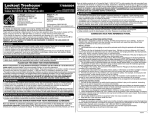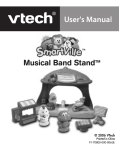Download to user guide
Transcript
02 get connected ST E P 01 clip on ST E P ST E P Using BiKN is a simple 1-2-3 process: Clip On, Get Connected, Charge & Sync. The app will walk you step-by-step as you attach BiKN tags to the things you want to keep up with. 03 charge & sync Put on your BiKN Case Download the BiKN App Micro-USB charges phone & case at the same time BiKN for iPhone 4 BiKN for iPhone 4 protects your phone. Just clip your iPhone into the base case and then push it into the color slider. When you open your iPhone, you should get an "Application Not Installed" message. Tap "Yes" and download the BiKN app. You don’t have to remove your new BiKN case to stay powered-up or in-sync – just use the Micro-USB cable provided in this package. The good news – the BiKN app will tell you when you need a charge! And even if your phone is dead, BiKN keeps working. The app will take you through the remaining steps for setting up and controlling your BiKN network. To charge your iPhone in its BiKN case: Attach the Micro-USB cable to the USB port on your iPhone through the tiny USB slot in your BiKN case. Then connect the other end of the cable into the charger that came with your iPhone, a computer or another USB power supply. The case will charge along with your phone. BiKN for iPhone 3GS To attach the BiKN case to your iPhone 3GS, plug the bottom of the base case into the connector on the bottom of your phone. Then slide the top clip down into the ridges of your case base. To sync to iTunes while in its BiKN case: Simply connect your iPhone to your computer running iTunes like you would if you were charging (see above). To charge your BiKN tags: Push the latch up on the colored tag cap and slide the cap off. Then connect the Micro-USB cable to the tag and the other end to a PC, USB power supply or iPhone charging brick. removing bikn tag cap Push up on tiny latch while sliding cap right. Thank you for buying BiKN. BiKN extends the reach of your iPhone through an app that enables your phone and a case that connects the phone to (up to 256) little BiKN tags that you can use to create a wireless network for your stuff. BiKN can also be used to create a wireless network for your stuff without an iPhone. Just read on… Using BiKN without an iPhone BiKN tags can be set up to find other tags without the use of an iPhone. Please note that advanced features like exact distance, direction, and leashing require an iPhone and BiKN iPhone case. Step 1: Make sure tags have charge Before starting, please be sure your tags are either charged or are plugged into the Micro-USB charger. To access the charging plug, push the latch on the tag cap and slide the cap off. Then connect the Micro-USB cable to a PC, USB power supply or iPhone Charging brick. Step 2: Press the "join" button on one of the tags. Push and release the small button on the back of one of the tags with a paper clip or a toothpick. BiKN will then try to find all other tags in range. Step 3: Press the "join" button on the tag to be joined. After pushing the join button of one tag, the light of the other tag you are joining it to should start flashing. Once that light is flashing, push the join button of the other tag until you hear three beeps. The two tags are now joined. You can do this with up to 254 other tags! Tags only know about other tags that they have directly joined. Paging When you press and hold the main button on the BiKN tag, it will page all the tags to which it has been joined. The red light indicates that it is searching for tags. The process of finding the tags can take a few seconds. A green light indicates that it has found at least one other. You should hear that other tag's alarm sounding. Clearing connections To erase all connections from a tag, push and hold the rear join button until you hear the tag beep. (About 8 seconds). This will erase all connections to the tag and restore factory settings. Getting Help If you are having difficulties, please visit www.BiKN.com/support for help. Safety, Regulatory & Legal Battery Use • Do not store or use BiKN tags or cases at temperatures below -20 degrees C (-4 F) or above 60 degrees C (140 F). • Do not open or mutilate the battery. • Storing fully charged BiKN tags or cases at high temperatures may permanently reduce battery life. • Only charge with USB-compliant power sources between 4v and 6v. Children BiKN is not a toy. Care must be used when using around very small children to ensure they do not choke on the tag cap. Care • If the device overheats or has been fully dropped into water, please discontinue use and contact BiKN. • Prevent excessive moisture from coming into contact with the product. • Keep BiKN away from open flames like cooking burners. The battery could explode when in contact with fire. Device Disposal and Recycling. Please do not dispose of BiKN devices in a fire or with your household waste. These items should be disposed of in accordance to your local recycling rules, so please contact your local recycling center for information on proper disposal. Or you may return unwanted devices to BiKN using the procedures found at www.BiKN.com/support. Software Copyright Notice This product includes software copyrighted by Treehouse Labs, LLC. and InMotion Software, LLC. This software may not be modified, reverseengineered, distributed, or reproduced in any manner to the extent allowed by law. This device and its antenna must not be collocated or operated in conjunction with any other antenna or transmitter other than the Apple iPhone. To comply with FCC RF exposure requirements, only use supplied antenna. Any unauthorized modification to the antenna or device could void the user’s authority to operate this device. BiKN has not approved any changes or modifications to this device by the user. Any changes or modifications could void the user’s authority to operate the equipment. See 47 CFR Sec. 15.21. Warranty BIKN WILL WARRANTY THE PRODUCT FOR THE PERIOD OF 1 YEAR FROM THE TIME OF PURCHASE IN THE UNITED STATES FROM DEFECTS IN MATERIALS AND WORKMANSHIP WITH THE FOLLOWING EXCLUSIONS: NORMAL WEAR AND TEAR, PERIODIC MAINTENANCE, REPAIR AND REPLACEMENT DUE TO NORMAL WEAR AND TEAR ARE EXCLUDED FROM COVERAGE. ABUSE AND MISUSE. DEFECTS OR DAMAGE THAT RESULT FROM IMPROPER OPERATION, STORAGE, MISUSE, PHYSICAL DAMAGE SUCH AS CRACKS AND SCRATCHES, CONTACT WITH LIQUIDS, EXTREME HUMIDITY, SAND, DIRT, EXTREME HEAT OR FOOD. UNAUTHORIZED SERVICE, MODIFICATION, OR ALTERATION. DEFECTS RESULTING FROM UNAUTHORIZED ADJUSTMENT, ALTERATION, OR MODIFICATION IN ANY WAY BY SOMEONE NOT AUTHORIZED BY BIKN ARE EXCLUDED FROM COVERAGE. THIS INCLUDES PRODUCTS WITH EVIDENCE OF TAMPERING SUCH AS BROKEN SEALS OR MISMATCHED SERIAL NUMBERS. THIS WARRANTY EXTENDS TO YOU ONLY IF YOU ARE THE END USER WITH THE ORIGINAL PURCHASE RECEIPT. BIKN WILL, AT ITS OPTION, REPAIR, REPLACE OR REFUND THE PURCHASE PRICE OF ANY PRODUCT THAT DOES NOT CONFORM TO THIS WARRANTY. WE MAY USE FUNCTIONALLY EQUIVALENT RECONDITIONED/REFURBISHED/PRE-OWNED OR NEW UNITS. To obtain warranty service, please visit www.bikn.com/support. Product Specification Tag Battery Life - Up to 2 months depending on usage Case Battery Life - Up to 3 weeks depending on usage Tag Charge Time - 1.5-2 hrs Case Charge Time - 1.5-2 hrs* Paging range - Up to 500 feet outdoors; indoors results will vary Radio - 802.15.4, 2.4 GHz Battery Type - Lithium ion Polymer Storage / Usage temperature - -20 to 60C (-4 to 140F) FCC Notice to Users These devices comply with part 15 of the FCC Rules. Operation is subject to the following two conditions: (1) This device may not cause harmful interference, and (2) this device must accept any interference received, including interference that may cause undesired operation. See 47 CFR Sec. 15.19(3). This equipment has been tested and found to comply with the limits for a Class B digital device, pursuant to part 15 of the FCC Rules. These limits are designed to provide reasonable protection against harmful interference in a residential installation. This equipment generates, uses and * Your BiKN case will charge even when your iPhone is loaded in it. Your can radiate radio frequency energy and, if not installed and used in BiKN case will start charging after your iPhone is 90% charged. accordance with the instructions, may cause harmful interference to radio communications. However, there is no guarantee that interference will not occur in a particular installation. If this equipment does cause harmful interference to radio or television reception, which can be determined by turning the equipment off and on, the user is encouraged to try to correct the interference by one or more of the following measures: • Reorient or relocate the receiving antenna. • Increase the separation between the equipment and the receiver. • Connect the equipment to an outlet on a circuit different from that to which the receiver is connected. • Consult the dealer or an experienced radio/TV technician for help. please recycle Copyright 2011 Treehouse Labs, LLC