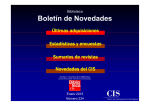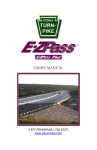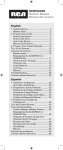Download Automated Irrigation System Using SCADA
Transcript
The Islamic University – Gaza. Faculty of Engineering. Department of Electrical and Computer Engineering. SCADA IRRIGATION SYSTEM Hassan A. Abu Mteer Mohammed Al- masrai - Khaled Alsafrya. Advisor Dr.Hatem El-aidy. Senior Project Department of Electrical & Computer Engineering The Islamic University - Gaza July 2007 The Islamic University – Gaza. Faculty of Engineering. Department of Electrical and Computer Engineering. SCADA IRRIGATION SYSTEM Hassan A. Abu Mteer Mohammed Al- masrai - Khaled Alsafrya. Advisor Dr.Hatem El-aidy. Senior Project Department of Electrical & Computer Engineering The Islamic University - Gaza July 2007 DEDICATION To… Our families for their love and support, Our project's advisor for his help and advices, Our university’s instructors for their instructions, And our friends for their encouragement. iii ABSTRACT One of the most important problems facing the agricultural sector, irrigation is indiscriminate and others regularly, causing wastage of large quantities of water, and we will work in this project to solve this problem using the SCADA system, which provides command and control and collect data on irrigation to rationalize and streamline the process of irrigation. iv INCLUDE CD In this report the reader will find a compact disc (CD) that include the program (SCADA Irrigation System), presentation about project, demo, documentation, main references in this project, and CV for students in About folder. v ACKNOWLEDGMENTS First of all and always I thank our God "Allah" to make me live these moments. I am very grateful to my dear supervisor Dr. Hatem El-aidy, and I would like to thank him indeed for his supervision and encouragement. Also I would like to thank indeed: Eng. Nezar El-whaidy for providing me some important references and information which related about irrigation systems. Also I would like to thank the project discussion committee: Eng. Abdel naser and Dr. Mahmoud abdelati for their active participation and their constructive comments and suggestions. Also I would like to thank my friend Eng. Zaid senwar (Jordan), and my dear friends Eng. Tammer Ahmed (Egypt) for helping me. I send my greetings to my department, faculty, and my dear university "IUG", and Project and Research Lab (PRL), and all there who helped me to achieve this project. Last but by no means least I would like to say: My parents, family, friends, land, I missed you very much. You have a special place in my heart. vi Contents Chapter1 Introduction 1 1.1 Introduction ………………………………………………………………………2 1.2 SCADA Application ……………………………………………………………..3 1.3 Objective …………………………………………………………………………3 1.4 Motivation ………………………………………………………………………...3 1.5 Organization ……………………………………………………………………...4 Chapter2 Irrigation Water in Gaza Strip 5 2.1 Introduction ………………………………………………………………………6 2.2 Irrigation Water in Gaza Strip ……………………………………………….......6 2.3 Statement of problem …………………………………………………………….8 2.4 Proposed Solution ………………………………………………………………..9 Chapter3 SCADA System 10 3.1 Introduction ……………………………………………………………………..11 3.2 SCADA System Evolution, Definitions, and Basic Architecture ………………11 3.2 .1 SCADA Definition ………………………………………………………...11 3.2.2 SCADA System Architecture …………………………………………........12 3.3 Data Acquisition and Control …………………………………………………..15 3.4 Fundamental of Data Acquisition ……………………………………………...16 3.4.1 Transducers and sensors …………………………………………………...17 3.4.2 Field wiring and communications cabling ………………………………...17 3.4.3 Signal conditioning …………………………………………………...…...17 3.4.4 Data acquisition hardware …………………………………………………18 vii 3.4.5 Data acquisition software ………………………………………………….18 3.4.6 Host computer ……………………………………………………………..19 3.5 Analog and Digital Signals ……………………………………………………..20 3.5.1 Digital Signals ………………………………………………………………20 3.5 .2 Analog signals …………………………………………………………........20 Chapter4 SCADA Irrigation System (Hardware Description) 23 4.1 Introduction ……………………………………………………………………..24 4.2 Moisture Scale …………………………………………………………………...24 4.2.1 Components of measurement ………………………………………….........25 4.2.2 The idea of Moisture Scale …………………………………………………26 4.3 Water Pump ………………………………………………………………….......28 4.4 Valves …………………………………………………………………………..28 4.5 Water Level Sensor ……………………………………………………………..29 4.6 NI 6024E Data Acquisition Card (6024E DAQ) ……….…………………...…..30 Chapter5 SCADA Irrigation System (Software Description ) 34 5.1 Introduction …………………………………………………………………......35 5.2 SCADA Software Components ………………………………………………....36 5.3 LabView Package …………………………………………………………… ….36 5.4 Algorithm of SCADA Irrigation System ……………………………………….36 5.5 SCADA Irrigation System …………………………………………………. …37 5.6 Administrator Account ………………………………………………………….38 5.6 Operator account ………………………………………………………………..42 5.7 SQL Database 5.7.1 Definition ………………………………….………………………………..44 5.7.2 SQL Commands ………..………………………..………………………….. 45 5.8 Benefits of using SQL database ………………………..………………………46 viii 5.9 Requirements of SCADA Irrigation System program ………………………...46 ix Chapter6 Conclusion 47 6.1 Conclusion ………………………………………………………………………48 6.2 Recommendations ………………………………………………………………48 6.3 Future Work ……………………………………………………………………..48 Appendix 49 Appendix A 50 Appendix B 54 References 62 x List of Figures Figure 3.1 Typical SCADA system architecture …………………………………….14 Figure 3.2 monitoring main tank. ……………………………………………………15 Figure 3.3 Functional diagram of a PC-based data acquisition system. ….………....16 Figure 3.4 Digital signal ……………………………………………………………..20 Figure 3.5 DC Signal ………………………………………………………………...21 Figure 3.6 AC Analog Signal ………………………………………………………..21 Figure 3.7 Ac Signal in frequency domain …………………………………………..22 Figure 4.1.The Model ……………………………………………………………….24 Figure 4.2.The ciricut of Moisture scale …………………………………………....25 Figure 4.3. Moisture Scale …………………………………………………………..25 Figure 4.4. Testing in wet soil ……………………………………………………….26 Figure 4.5. Testing in dry soil ……………………………………………………….26 Figure 4.6. Moisture Scale in project ……………………………………………….27 Figure 4.7.Water Pump ……………………………………………………………..28 Figure4.8.Valve ……………………………………………………………………..28 Figure 4.9.Water Pump with main valve …………………………………………....29 Figure 4.10.Water Level Sensor …………………………………………………….29 Figure 4.11.Power Circuit …………………………………………………………..32 Figure 4.12.Control Circuit ………………………………………………………….32 Figure 4.13.The Driver Circuit ……………………………………………………..32 Figure.5.1. Moisture Curve …………………………………………………………37 Figure 5.2. Flow Chart ……………………………………………………………..38 Figure 5.3. Administrator Account ………………………………………………….39 xi Figure 5.4. Main Page. ……………………………………………………..………..39 Figure.5.5 Monitoring Page …………………………………………………………40 Figure.5.6 Logging Data …………………………………………………………….41 Figure 5.7 Trend page ………………………………………………………………42 Figure 5.8 Operator Account ………………………………………………………..43 Figure 5.9 Monitoring Page …………………………………………………………43 Figure 5.10. Moving through pages …………………………………………………44 xii List of Tables 3-1 SCADA-Related Definitions …….…………………………..………………….11 4.1: Input Table ……….……………………………………………….………...….30 4.2 Output Table ………………………………………………………………..…..30 4.3: Analog Signals …………..…………………………………………………….31. Table 5.1 test table …………………………………………….……………………45. xiii Chapter1 Introduction CHAPTER 1 INTRODUCTION 1 Chapter1 Introduction 1.1 Introduction Automation plays an increasingly important role in the global economy and in daily experience. Engineers strive to combine automated devices with mathematical and organizational tools to create complex systems for a rapidly expanding range of applications and human activities, and automation system means a system that is automatically process without human intervention. There are still many jobs which are in no immediate danger of automation. No device has been invented which can match the human eye for accuracy and precision in many tasks; nor the human ear. Even the admittedly handicapped human is able to identify and distinguish among far more scents than any automated device. Human pattern recognition, language recognition, and language production ability is well beyond anything currently envisioned by automation engineers. Some times, non-interference rights in the work rules, either because of the difficulty of control or inability to control the rights continuously. The inability to control the rights may constitute a significant risk upon the lives of others or substantial loss of funds. Therefore, the need for the work of a system capable of controlling the automation system and control via computer, Human-machine interfaces (HMI) or computer human interfaces (CHI), formerly known as man-machine interfaces, are usually employed to communicate with automation device such as a PLCs and other computers, such as entering and monitoring temperatures, pressures, or level tank for further automated control or emergency response. Service personnel who monitor and control these interfaces are often referred to as stationary engineers. By using HMI system we can determine where the problem in the system, because the system is small, HMI provides surveillance and control for small automation system. When HMI grows up and becomes a distributor in different regions, it would then have what is called Distributed Control System (DCS). The main problem in DCS systems, is the inability of an observer to identify the problem and the time to monitoring it more than one place at the same time. We need system capable of identifying problems and the time of occurrence and location, this provides SCADA systems. Hence, Supervisory Control and Data Acquisition (SCADA) is a common process control application that collects data from sensors on the shop floor or in remote locations and sends them to a central computer for management and control, and we will learn more about SCADA systems in chapter 3 in this report. 2 Chapter1 Introduction 1.2 SCADA Applications There are many applications using SCADA system such as: 12345678- Power generating stations. Chemical plants. Automotive production lines. Hydroelectric power generating stations. Power transmission systems with their switchgear stations. Oil production facilities and gas, oil, and chemical pipelines systems. A railway system to monitor and control railway traffic. And we Our application in graduation project on Agricultural irrigation systems. And I built a model representation of an agricultural areas, and I made the automation system for this model. This model contains of four an agricultural areas represent a DCS was working program for the control and monitoring of these areas by using LabVIEW program. In the next chapters in this report, I will explain more details about model and program which designed. 1.3 Objective The main objective of this project is to develop monitoring, supervisory control, and archiving system for Agriculture Irrigation water. 1.4 Motivation We learned about SCADA system from many resources. This urged us to use this knowledge in our designing our project although of hard conditions we face in Gaza strip and completing the project. We got encouragement from the supervisor Dr.Hatem Al-Ayde who accepted our project idea. Also we got money uphold from outside directions to help us in finishing our project. We decided to start this project because it's the first idea presented in Gaza strip. And it will push up the economic field in our country and solving many economic problems we face in Palestine. For these reasons and others we decided to implement our project in irrigation field to solve many problems. 3 Chapter1 Introduction 1.5 Organization Chapter 2, Irrigation water in Gaza Strip. In this chapter we will display the current status of the water in Gaza and the most important problems ,also we'll show several solutions for these problems. Chapter 3, SCADA system. In this chapter we'll give over view about the system which can solve the problems. Chapter 4, Hardware description. At this chapter we'll design a model presents the agricultural areas and explain each part of this model. Chapter 5, Software description. We'll explain the software program which controls and monitors the hardware system. Also we'll talk about the importance of the data base in our project. Chapter 6: conclusion. 4 Chapter2 Irrigation Water in Gaza Strip. CHAPTER 2 IRRIGATION WATER IN GAZA STRIP 5 Chapter2 Irrigation Water in Gaza Strip. 2.1 Introduction In this chapter, we shall handle water's status in the Gaza Strip in general, and the most significant concerns facing the agricultural sector in particular. The following information was gathered in cooperation with the Palestinian Ministry of Agriculture through site, visits to agricultural nurseries in Gaza strip, interviews with expects, and the Palestinian Authority brochures. We shall summarize the most significant problems facing the agricultural irrigation, and review some of possible solutions for serving the irrigation water. 2.2 Irrigation Water in Gaza Strip Life, as we know it, is not possible without water. And water is valued because it sustains life. Since the down of civilization, man had worked to make water serve him. He has been able to create gardens within deserts by means of intricate irrigation systems. Through out history, man struggled to survive in areas with limited water resources. In all the regions of the middle east water is scarce. As a result, conflicting claims on existing water resources are often put forward. The Gaza Strip (G.S) depends entirely on water from the coastal aquifer that runs from the northern border of Egypt to Haifa at the north of Palestine. The aquifer drains from east to west, with negligible north south flow. Therefore the water pumped from the southern portion of the coastal aquifer in the occupied Palestine has virtually a large effect on the availability and the quality in the Gaza portion of the aquifer. There are potentially large impacts on water availability to Palestine. Estimated of the quantities pumped from and returned to the aquifer indicate real current net effect on water availability in Gaza coastal aquifer. Estimates of the renewable quantity of water for the different uses of fresh water in Gaza varies from 120 – 150 mcm/year. Irrigation water constitutes the main consumer of the total pumped water(85-95 mcm/year). At the same time the Palestinian economy is currently characterized by small industrial section that presents 6-12 % of the total output or (GDP), a service sector that represents 42-55 %, an agricultural sector that represents 20-35%, and a construction sector that represents 18% of the total output. The total output has varied considerably from year to year since 1980. The state of the economy will ultimately determine the demand for water for each of these sectors overtime. The amount of land available for agriculture, the portion of irrigated land, and the choice of crops will all influence the quantity of water demanded by agriculture, and will effect the availability of agricultural, land and therefore the quantities of water. Water Stalinization due to Sea water intrusion as a result of over pumping from the aquifer is the main threat to the availability of water for irrigation. This is the main limitation factor for agricultural irrigation. Crop pattern is highly affected by 6 Chapter2 Irrigation Water in Gaza Strip. irrigation water salinity and Chloride content, where most of cash crops are saline sensitive crops. Gaza has a highly variable climate, with a fairly high frequency of drought. Total rainy days are not exceeding 50 days per year. Drought of a 30% reduction in annual average rain fall are not uncommon. The drought has a more dramatic impact on water availability and value than either, a 30% increase in population or a 30% increase in agricultural demands. The Gaza Strip is one of the most water deficient and water-stressed regions of the middle east. The total population by the end of 2006 was approximately 1.5 million inhabitants (PCBS). While is total area is about 365 Km2, 42 Km long and between 6-13 Km wide. Ranging between 20 and 100 meters above sea water level. The maximum annual rain fall in the north of the Gaza strip, where the minimum is in the south, ranging between 450-150 mm/y, which gives us the impression that the conditions of precipitation in the Gaza strip changes abruptly with the autumn shift from the arid summer to the storms of winter. The main characteristic of rainfall usually occurs in December and January. So agriculture depend mainly on irrigation water, due to the absence of surface water, and erratic rain received by plants. It is well known that the irrigated agriculture is generally more productive and profitable than non-irrigated cultivation. Even 60% of the cultivated land is under modern irrigation schemes, but no one of these schemes is using monitoring systems. Great concerns have emerged in recent years about uncontrolled, bore holes digging, over pumping and over application of irrigation water. The scarce availability of resources such as land and water in the Gaza Strip, combined with the demands and pressure placed upon them by agricultural development and urban expansion, means that the Palestinian planners, as well as at the local municipal level, must start thinking about possible strategies for the management of these very limited resources in the Gaza strip. Other sources of loosing water are leakage and the absence of water control instruments and water meters both in water wells and irrigation systems. So we had started from this point, doing our best to show that it is possible to save not less than 15% of the total water used in irrigation. These results would be quite different if we started a new irrigation methods with modern technologies, where the existing irrigation schemes even being modern ones, has no monitoring systems and depend mainly on farmers experience. Experts are saving an estimated 70% excess of irrigation water by using Monitoring and Control System. This is mainly due to the over application of irrigation water, both in open field and under green house conditions. 7 Chapter2 Irrigation Water in Gaza Strip. 2.3 Statement of problem After handling water's status in the Gaza Strip, conducting field visits to some agricultural nurseries, and consulting specialized agronomists , we can summarize the problems as follows: 1- Irrigation systems play vital role for sustainable agricultural development in Palestine, but big problem of which is rather low efficiency of water use. 2- Lack of a database to store quantities of the water in general, and the irrigation water that makes it hard to improve the irrigation process, or to innovate new approaches serving water. 3- Poor and low efficient consistency management of the irrigation systems is identified as a main reason of the low efficiency of water use at the irrigation systems. 4- Lack of reliable monitoring network each irrigation system 5- Lack of effective tool and equipment for improved irrigation management. 6- Insufficiency of updated policy and organizational arrangement. 7- Low labor productivity. 8- Lose huge quantities of water through random irrigation process. 9- Large number of workers. 10- Increase the problem because of the absence of accurate supervisory. 11- Lack of knowledge in modern irrigation methods that can save a large quantities of wasting water. After reviewing the irrigation problems as mentioned above, we have decided to ensure a solution for those problems we headed to the Ministry of Agriculture, then submitting our proposed solutions. They granted us a plot of land where we can conduct our experiments. Unexpectedly, we faced other problems: the irrigation system in operation was old and not electrical needing specialized agronomists to provide us with the required information regarding those equipments. Besides, the site is so far from the university that it was arduous to get the devices and equipments from the university. Frankly, we were zealous due to the problems we faced at the beginning of the project. Such barriers have increased our desire to, submit optimal solutions. More importantly, we could manage an innovative approach to deal with the agricultural environment with no need to conduct any experiments in fields. Hence, the problems we faced can be recapitulated in two elements: the first is related to the agricultural irrigation while the second is concerned with the place needed to conduct experiments and implement the system. 8 Chapter2 Irrigation Water in Gaza Strip. 2.4 Proposed solution We can solve these problems by using a traditional method such as build dam to save water, but the rise in building components owing to passages closures and due to the existence of the occupation that could destruct the dam anytime that result in not implanting this notion . Modern technology that can save our resources in simple and smart way that does not cost that much compared with its benefits. That technology is called SCADA system as we can control and supervise the irrigation systems. So we will solve the main problem in saving the quantities of water that was wasted before and increasing the efficiency in general. Based on the information of ministry of agriculture we can save about 80 % of water due to the new technology. We can apply this irrigation system in agricultural areas, such as the former settlements in order to work the system governing the centralized control of the agricultural areas, which would help to provide time to irrigate crops and help to rationalize water consumption and protect some agricultural crops that might be affected by a faulty irrigation. In addition to the possibility of storing the complete data on every part of the irrigation in databases and the possibility of bringing these data at any time and curves painted on chart. Hence, what dose SCADA stand for ? 9 Chapter3 SCADA System. CHAPTER 3 SCADA SYSTEM. 10 Chapter3 SCADA System. 3.1 Introduction Supervisory control and data acquisition (SCADA) systems are vital components of most nations’ critical infrastructures. They control pipelines, water and transportation systems, utilities, refineries, chemical plants, a wide variety of manufacturing operations, we will work on the application of this system in irrigation for the first time in the Gaza Strip in particular and Palestine in general. SCADA provides management with real-time data on production operations, implements more efficient control paradigms, improves plant and personnel safety, and reduces costs of operation. These benefits are made possible by the use of standard hardware and software in SCADA systems combined with improved communication protocols and increased connectivity to outside networks, including the Internet. However, these benefits are acquired at the price of increased vulnerability to attacks or erroneous actions from a variety of external and internal sources. This chapter explores the evolution of SCADA systems, their characteristics, functions, typical applications. 3.2 SCADA System Evolution, Definitions, and Basic Architecture Supervisory control and data acquisition (SCADA) means different things to different people, depending on their backgrounds and perspectives. Therefore, it is important to review the evolution of SCADA and its definition as understood by professionals and practitioners in the field. 3.2 .1 SCADA Definition Listed here are two typical definitions of a SCADA system: SCADA is the technology that enables a user to collect data from one or more distant facilities and/or send limited control instructions to those facilities. Or A system operating with coded signals over communication channels so as to provide control of RTU (Remote Terminal Unit) equipment. Additional definitions associated with SCADA systems are given in Table 3-1. This listing is not meant to be all-inclusive, but describes some important terms used in the application of SCADA systems. Table 3-1 SCADA-Related Definitions. TERM Deterministic Proportional, Integral, Derivative (PID) control DEFINTION Degree to which an activity can be performed within a predictable timeframe. Method used to calculate control parameters to maintain a predetermined set point. Mathematical techniques are used to calculate rates of change, time delays, and other functions necessary to determine the Corrections to be applied. 11 Chapter3 SCADA System. Real-time real-time operating system (RTOS) hot stand-by system An action that occurs at the same rate as actual time; no lag time, no processing time. A computer operating system that implements process and services in a deterministic manner. A duplicate system that is kept in synchronism with the main system and that can assume control if the main system goes down. Table 3-1 SCADA-Related Definitions (Continued) 3.2.2 SCADA System Architecture Specific terminology is associated with the components of SCADA systems. These SCADA elements are defined as follows: Operator: Human operator who monitors the SCADA system and performs supervisory control functions for the remote plant operation. Human machine interface (HMI): Presents data to the operator and provides for control inputs in a variety of formats, including graphics, schematics, windows, pull down menus, touch-screens, and so on. Master terminal unit (MTU): Equivalent to a master unit in a master/ slave architecture. The MTU presents data to the operator through the HMI, gathers data from the distant site, and transmits control signals to the remote site. The transmission rate of data between the MTU and the remote site is relatively low and the control method is usually open loop because of possible time delays or data flow interruptions Communications means: Communication method between the MTU and remote controllers. Communication can be through the Internet, wireless or wired networks, or the switched public telephone network. Remote terminal unit (RTU): Functions as a slave in the master/slave architecture. Sends control signals to the device under control, acquires data from these devices, and transmits the data to the MTU. An RTU may be a PLC. The data rate between the RTU and controlled device is relatively high and the control method is usually closed loop. As discussed previously, a SCADA architecture comprises two levels: a master or client level at the supervisory control center and a slave or data server level that interacts with the processes under control. In addition to the hardware, the software components of the SCADA architecture are important. 12 Chapter3 SCADA System. Here are some of the typical SCADA software components: • SCADA master/client : 9 Human machine interface(HMI). 9 Alarm handling. 9 Event and log monitoring. 9 Special applications. 9 ActiveX controls. • SCADA slave/data server 9 Real-time system manager. 9 Data processing applications. 9 Report generator. 9 Alarm handling. 9 Drivers and interfaces to control components . 9 Charting and trending. 9 Typical SCADA system architecture 9 Spreadsheet. 9 Data logging. 13 Chapter3 SCADA System. Typical SCADA system architecture Figure 3.1 Typical SCADA system architecture. 14 Chapter3 SCADA System. SCADA Example: in this example take two value water pump and level sensor as shown in Figure.3.2 Figure 3.2 monitoring main tank. 3.3 Data Acquisition and Control Data acquisition is the process by which physical phenomena from the real world are transformed into electrical signals that are measured and converted into a digital format for processing, analysis, and storage by a computer. In a large majority of applications, the data acquisition (DAQ) system is designed not only to acquire data, but to act on it as well. In defining DAQ systems, it is therefore useful to extend this definition to include the control aspects of the total system. Control is the process by which digital control signals from the system hardware are convened to a signal format for use by control devices such as actuators and relays. These devices then control a system or process. Where a system is referred to as a data acquisition system or DAQ system, it is possible that it includes control functions as well. 15 Chapter3 SCADA System. 3.4 Fundamental of Data Acquisition A data acquisition and control system, built around the power and flexibility of the PC, may consist of a wide variety of diverse hardware building blocks from different equipment manufacturers. It is the task of the system integrator to bring together these individual components into a complete working system. The basic elements of a data acquisition system, as shown in the functional diagram of Figure.3.3, are as follows: • Sensors and transducers • Field wiring • Signal conditioning • Data acquisition hardware • PC (operating system) • Data acquisition software Figure 3.3 Functional diagram of a PC-based data acquisition system. Each element of the total system is important for the accurate measurement and collection of data from the process or physical phenomena being monitored, and is discussed in the following sections. 16 Chapter3 SCADA System. 3.4.1 Transducers and sensors Transducers and sensors provide the actual interface between the real world and the data acquisition system by converting physical phenomena into electrical signals that the signal conditioning and/or data acquisition hardware can accept. Transducers available can perform almost any physical measurement and provide a corresponding electrical output. For example, thermocouples, resistive temperature detectors (RTDs), thermostats, and IC sensors convert temperature into an analog signal, while flow meters produce digital pulse trains whose frequency depends on the speed of flow. Strain gauges and pressure transducers measure force and pressure respectively, while other types of transducers are available to measure linear and angular displacement, velocity and acceleration, light, chemical properties (e.g. CO concentration, pH), voltages, currents, resistances or pulses. In each case, the electrical signals produced are proportional to the physical quantity being measured according to some defined relationship. 3.4.2 Field wiring and communications cabling Field wiring represents the physical connection from the transducers and sensors to the signal conditioning hardware and/or data acquisition hardware. When the signal conditioning and/or data acquisition hardware is remotely located from the PC, then the field wiring provides the physical link between these hardware elements and the host computer. If this physical link is an RS-232 or RS-485 communications interface, then this component of the field wiring is often referred to as communications cabling. Since field wiring and communications cabling often physically represents the largest component of the total system, it is most susceptible to the effects of external noise, especially in harsh industrial environments. The correct earthling and shielding of field wires and communications cabling is of paramount importance in reducing the effects of noise. This passive component of the data acquisition and control system is often overlooked as an important integral component, resulting in an otherwise reliable system becoming inaccurate or unreliable due to incorrect wiring techniques. 3.4.3 Signal conditioning Electrical signals generated by transducers often need to be converted to a form acceptable to the data acquisition hardware, particularly the A/D converter which converts the signal data to the required digital format. In addition, many transducers require some form of excitation or bridge completion for proper and accurate operation. The principal tasks performed by signal conditioning are: • Filtering. • Amplification. • Linearization. • Isolation. • Excitation 17 Chapter3 SCADA System. 3.4.4 Data acquisition hardware Data acquisition and control (DAQ) hardware can be defined as that component of a complete data acquisition and control system, which performs any of the following functions: • The input, processing and conversion to digital format, using Analog to Digital Converters (ADCs), of analog signal data measured from a system or process – the data is then transferred to a computer for display, storage and analysis • The input of digital signals, which contain information from a system or process • The processing, conversion to analog format, using Digital to Analog Converters (DACs), of digital signals from the computer – the analog control signals are used for controlling a system or process • The output of digital control signals. Data acquisition hardware is available in many forms from many different manufacturers such as National Instrument (NI), Signatec. Plug-in expansion bus boards, which are plugged directly into the computer’s expansion bus, are a commonly utilized item of DAQ hardware. Other forms of DAQ hardware are intelligent stand-alone loggers and controllers, which can be monitored, controlled and configured from the computer via an RS-232 interface, and yet can be left to operate independently of the computer. Another commonly used item of DAQ hardware, especially in R&D and test environments, is the remote stand-alone instrument that can be configured and controlled by the computer, via the IEEE-488 communication interface. As for card which using in our project was the company NI contains 68 pins. 3.4.5 Data acquisition software Data acquisition hardware does not work without software, because it is the software running on the computer that transforms the system into a complete data acquisition, analysis, display, and control system. Application software runs on the computer under an operating system that may be single-tasking (like DOS) or multitasking (like Windows, Unix, OS2), allowing more than one application to run simultaneously. The application software can be a full screen interactive panel, a dedicated input/output control program, a data logger, a communications handler, or a combination of all of these. There are three options available, with regard to the software required, to program any system hardware: • Program the registers of the data acquisition hardware directly. • Utilize low-level driver software, usually provided with the hardware, to develop a software application for the specific tasks required. • Utilize off-the-shelf application software – this can be application software, provided with the hardware itself, which performs all the tasks required for a particular application; alternatively, third party packages such as LabVIEW and Labtech Notebook provide a graphical interface for programming the tasks required of a particular item of hardware, as well as providing tools to analyze and display the data acquired. 18 Chapter3 SCADA System. 3.4.6 Host computer The PC used in a data acquisition system can greatly affect the speeds at which data can be continuously and accurately acquired, processed, and stored for a particular application. Where high speed data acquisition is performed with a plug-in expansion board, the throughput provided by bus architectures, such as the PCI expansion bus, is higher than that delivered by the standard ISA or EISA expansion bus of the PC. Depending on the particular application, the microprocessor speed, hard disk access time, disk capacity and the types of data transfer available, can all have an impact on the speed at which the computer is able to continuously acquire data. All PCs, for example, are capable of programmed I/O and interrupt driven data transfers. The use of Direct Memory Access (DMA), in which dedicated hardware is used to transfer data directly into the computer’s memory, greatly increases the system throughput and leaves the computer’s microprocessor free for other tasks. Where DMA or interrupt driven data transfers are required, the plug-in data acquisition board must be capable of performing these types of data transfer. In normal operation the data acquired, from a plug-in data acquisition board or other DAQ hardware (e.g. data logger), is stored directly to System Memory. Where the available system memory exceeds the amount of data to be acquired, data can be transferred to permanent storage, such as a hard disk, at any time. The speed at which the data is transferred to permanent storage does not affect the overall throughput of the data acquisition system. Where large amounts of data need to be acquired and stored at high speed, disk streaming can be used to continuously store data to hard disk. Disk-streaming utilizes a terminate-and-stay-resident (TSR) program to continuously transfer data acquired from a plug-in data acquisition board and temporarily held in system memory, to the hard disk. The limiting factors in the streaming process may be the hard disk access time and its storage capacity. Where the storage capacity is sufficient, the amount of contiguous (unregimented) free hard disk space available to hold the data, may affect the system performance, since the maximum rate at which data can be streamed to the disk is reduced by the level of fragmentation. If real-time processing of the acquired data is needed, the performance of the computers processor is paramount. A minimum requirement for high frequency signals acquired at high sampling rates would be a 32-bit processor with its accompanying coprocessor, or alternatively a dedicated plug-in processor. Low frequency signals, for which only a few samples are processed each second, would obviously not require the same level of processing power. A low-end PC would therefore be satisfactory. Clearly, the performance requirements of the host computer must be matched to the specific application. As with all aspects of a data acquisition system the choice of computer is a compromise between cost and the current and future requirements it must meet. One final aspect of the personal computer that should be considered is the type of operating system installed. This may be single-tasking (e.g. MS-DOS) or multitasking (e.g. Windows 2000). While the multitasking nature of Windows provides many advantages for a wide range of applications, its use in data acquisition is not as clear-cut. For example, the methods employed by Windows to manage memory can provide difficulties in the use of DMA. In addition, interrupt latencies introduced by the multitasking nature of Windows can lead to problems when 19 Chapter3 SCADA System. interrupt driven data transfers are used. Therefore, careful consideration must be given to the operating system and its performance in relation to the type of data acquisition hardware and the methods of data transfer, especially where high-speed data transfers are required. 3.5 Analog and Digital Signals In the real world, physical phenomena, such as temperature and pressure, vary according to the laws of nature and exhibit properties that vary continuously in time; that is they are all analog time-varying signals. Transducers convert physical phenomena into electrical signals such as voltage and current for signal conditioning and measurement within DAQ systems. While the voltage or current output signal from transducers has some direct relationship with the physical phenomena they are designed to measure, it is not always clear how that information is contained within the output signal. 3.5.1 Digital Signals A digital, or binary, signal can have only two possible specified levels or states; an ‘on’ state, in which the signal is at its highest level, and an ‘off’ state, in which the signal is at its lowest level. This is shown figure 5.3 Figure 3.4 Digital signal. 3.5 .2 Analog signals Analog signals contain information within the variation in the magnitude of the signal with respect to time. The relevant information contained in the signal is dependent on whether the magnitude of the analog signal is varying slowly or quickly with respect to time, or if the signal is considered in the time or frequency domains. A- Analog DC signals Analog DC signals are static or slowly varying DC signals. The information conveyed in this type of signal is contained in the level or amplitude of the signal at a given instant in time, not in how this level varies with respect to time. 20 Chapter3 SCADA System. This is shown in Figure 3.5. Figure 3.5 DC Signal. As the timing of the measurements made of slowly varying signals is not critical, the DAQ hardware would only be required to convert the signal level to a digital form for processing by the computer using an analog-to-digital converter (ADC). Low speed A/D boards would be capable of measuring this class of signal. Temperature and pressure monitoring are just two examples of slowly varying analog signals in which the DAQ system measures and returns a single value indicating the magnitude of the signal at a given instant in time. Such signals can be used as inputs to digital displays and gauges or processed to indicate a control-action (e.g. turn on a heater or open a valve) required for a particular process. For example, control hardware like a valve actuator, requires only a slowly varying analog signal; the magnitude at a given point in time determining the control setting. DAQ hardware that could perform this task would only be required to convert the digital. control setting to an analog form using a digital-to-analog converter (DAC) at the required instant in time. A low-speed general purpose D/A board could perform this function. The most important parameters to consider for low speed A/D boards and D/A boards are the accuracy and resolution in which the slowly varying signal can be measured or output respectively. B- Analog AC signals: The information conveyed in analog AC signals is contained not only in the level or amplitude of the signal at a given instant in time, but also how the amplitude varies with respect to time. The shape of the signal, its slope at a given point in time, the frequency, and location of signal peaks, can all provide information about the signal itself. An analog AC signal is shown in Figure 3.6 . Figure 3.6 AC Analog Signal. 21 Chapter3 SCADA System. Since an analog AC signal may vary quite quickly with respect to time, the timing of measurements made of this type of signal may be critical. Hence, as well as converting the signal amplitude to a useful digital form for processing by the computer using an ADC, the DAQ hardware would be required to take the measurements close enough together to reproduce accurately the shape, and therefore the information, contained in the signal. Further to this, the information extracted from the signal may vary depending on when the measurement of the signal started and ended. DAQ hardware used to measure these signals would require an ADC, a sample clock, to time the occurrence of each A/D conversion, and a trigger to start and/or stop the measurements at the proper time, according to some external event or condition, so that the relevant portion of the signal can be obtained. A high-speed A/D board would be capable of performing these functions. As all time varying signals can be represented by the summation of a series of sinusoidal waveforms of different magnitudes and frequencies, another useful way of extracting information is through the frequency spectrum of a signal. This indicates the magnitudes and frequencies of each of the sinusoidal components that comprise the signal rather than the time-based characteristics of the signal (i.e. shape, slope at a given point etc). This is shown in Figure 3.7. Figure 3.7 Ac Signal in frequency domain. Analysis in the frequency domain allows for easier detection and extraction of the wanted signal by filtering out unwanted noise components having frequencies much higher than the desired signal. The digital signal processing (DSP) required to convert the time measured signal into frequency information and possibly perform analysis on the frequency spectrum, can be achieved with software or with special DSP hardware. Finally in this chapter we learn how deal with DAQ Card and, with Analog and digital signal . 22 Chapter4 Hardware Description. PART 1 CHAPTER 4 SCADA IRRIGATION SYSTEM (HARDWARE DESCRIPTION) 23 Chapter4 Hardware Description. 4.1 Introduction In this chapter, we handle the practical part in which the project consist of two main parts. The first part is concerned with constructing a model, representing the agricultural soil which observed in reality. We divided those spots of soil into four agricultural areas: Gaza, Rafah, Khanyounis, and Jabalya, and we processed HMI system that represents each area seperately. As a result, we had DCS system. The second part of the practical part which will explained in the next chapter of this report. In this chapter, we shall handle the model illustrated in Figure 4.1, and its basic compenents (Moisture Scale, Pump, Five valves and 6024E DAQ card), in addition to the significance of each part. Figure 4.1.The Model. 4.2 Moisture Scale It is the device that measures the average of the soil's moisture. This device was made by us since the devices available in markets are so costly. 24 Chapter4 Hardware Description. 4.2.1 Components of measurement: This measurement consits of a source of constant voltage connected in series with a constant resistance and connected in series with the variable resistance (the soil) as illustrated in Figure 4.2. Figure 4.2.The ciricut of Moisture scale. The variable resistance is conducted with the soil's resistance through Noresta poles which are distinguished as moisture and rust resisting. Voltmeter for voltage reading can be explained in Figure.4.3. Figure 4.3. Moisture Scale. 25 Chapter4 Hardware Description. 4.2.2 The idea of Moisture Scale The idea is mainly based on the variety of the electrical conduction in soil which positively varies with the quantity of water in soil. We consider the soil as a variable resistance as mentioned above.We will place two Noresta poles with a distance 8 cm. It means that the value of the variable resistance (soil) varies from 250MΩ(high moisture) to 3GΩ (Low mositure) according to the quantity of water in the soil. If we connect a 10 VDC -voltage source- of on the constant resitance, and the variable resistance (soil) as shown in Figure 4.2. Then, if we pour some water on this soil, we notice the variety of voltage value on voltmeter when the amount of water increases (Voltage Drop on R) as shown in Figure 4.4. On contrary, when the amount of water decreases in the soil, it leads to decrease in (Voltage Drop on R) as shown in Figure 4.5. Figure 4.4. Testing in wet soil Figure 4.5. Testing in dry soil Calibrating this measurement will be handled on the next chapter in order to realize the actual average of moisture in the soil. 26 Chapter4 Hardware Description. The Figure 4.6 explains the mechanism of using " Moisture Scale" in the project. Figure 4.6. Moisture Scale in project. We put the pole of the moisture scale near the crop, and a distant from the water supply. In order to make sure that the water reached a depth of the soil. 27 Chapter4 Hardware Description. 4.3 Water Pump • • • • Source needed: 220V AC Terminals: Two terminals I/O: Water in, Water out Description: When you apply a 220V AC to the water pump terminals, it pumps the used water to outside the water tank. If you disconnect the source, the pump will stop working. In Figure 4.7 a water pump is shown. Figure 4.7.Water Pump. We need this pump for transfering water from the tank to the agricultural areas according to the need of each area. 4.4 Valves We need 5 valves – main valve – and 4 valves for each crops . • Source needed: 220V AC. • Terminals: Two terminals • I/O: Water in, and Water out • Description: The input valve will allow the input water to pass through it when a signal is applied to its terminals. After the signal is disconnected, the valve will return to its normal operation (prevent water to pass). Figure4.8.Valve. 28 Chapter4 Hardware Description. We needed five valves in this model: One is major as shown in Figure 4.9 to guarantee that the pump works only when the water level in the tank is suitable that we maintain the pump, and increase its hypothetical age. There are further four secondary valves distributed on the agricultural areas for the favor of control on the irrigation process though opening, and closing those valves according to the soil's need to water. Figure 4.9.Water Pump with main valve. 4.5 Water Level Sensor It comprises two switches including a ball and a weight that appoints Low level and high level point which witnesses the change of each switch due to the variety of water level in the tank, that brings about a change of the ball's position, and the switches' position as explained in Figure.4.10. Water Level Sensor. Figure 4.10.Water Level Sensor. 29 Chapter4 Hardware Description. When the ball moves due to the change in the water level in the tank, the ball moves to change the switches' position. We use water level sensor to attain a signal that indicates the level of water in the tank decreased (low level). Consequently, the main valves and the pump are stopped. The normal position we used for water level sensor was (NC). When the water level decreases (low level) where water level sensor was calibrated, it turns to NO position. Then, the pump and the main valve are stopped. After viewing the parts used in this model, we need means for enabling the computer to deal with such signals. We have four analog signals coming from the soil indicating to the moisture, water level sensor signal, and need five digital signals to operate the pumps and the valves. The Table 4.1 and 4.2 summarize signals and their description: Table.4.1: Input table Input 1-Moisutre # 4 2- water level sensor Description Analog value. Digital value . Table.4.2: Output table Output 1-Pump 2- Valves Description Digital value. Digital value . 4.6 NI 6024E Data Acquisition Card (6024E DAQ) The National Instruments (NI) offers different versions for data acquisition cards: 6023E, 6024E, 6025E, and others with very powerful facilities and specifications. In this section, we will focus on 6024E card which features 16 channels of analog input, two channels of analog output, a 68-pin connector and eight lines of digital I/O. This board uses the National Instruments DAQ-STC system timing controller for time-related functions. The DAQ-STC consists of three timing groups that control analog input, analog output, and general-purpose counter/timer functions. These groups include a total of seven 24-bit and three 16-bit counters and a maximum timing resolution of 50 ns. With other DAQ boards, you cannot easily synchronize several measurement functions to a common trigger or timing event. This board have the Real-Time System Integration (RTSI) bus to solve this problem. 30 Chapter4 Hardware Description. It is noticed from above that DAQ can deal with analog, and digital signals, and it consists of sufficient number of inputs, and outputs needed for this model. Briefly, we will mention how DAQ deals with analog, and digital signals. Analog Signals: We have four analog signals indicating to the moisture measured by moisture scale, whereas those signals enter to DAQ trough the following ports, as shown in Table 4.3. Table 4.3: Analog Signal. Area Analog Channel Channel Pin Number Gaza Gabalia Khanyonus Rafah ----------------------------------------------- ACH1 ACH2 ACH3 ACH4 AIGIND AIGIND AIGIND AIGIND 68 33 30 28 29 32 64 27 Where ACH# refer to Analog Channel number. As previously mentioned in chapter 3, analog signals should go though stages like filtration, amplification, sample and quantization in order to deal the computer. In our case, we make quantization(12 bits) for 1000 samples per minute, and all signals are inputs. Digital Signals We mentioned before that we have a Water Level Sensor signal as a port to DAQ. We just need to specify this port, and deal with it simply. I chose Pin DIO5 out of 8 pins to be as a port for Water Level Sensor . In digital output signal, we have five signals for operating the pump and the valves which need 220 V for that. The maximum voltage of the computer is 5 V that do not operate the pumps ,and the valves. As a result, we need power and control circuit, well-known circuits in Automation System to operate the pumps ,and the valves. 31 Chapter4 Hardware Description. Power Circuit: This circuit is responsible for passing current from source to load. The power circuit which we used in this model including the pump, and the valves as illustrated in Figure 4.11. Figure 4.11.Power Circuit. Control Circuit: This circuit is responsible for passing current to driver at suitable time and way. The Control circuit which we used includes DAQ, the program we intend to explain in the next chapter, and a set of transistors, resistors and relays as illustrated in Figure 4.12. Figure 4.12.Control Circuit. 32 Chapter4 Hardware Description. And this is the final circuit for driver circuit as shown in Figure.4.13 Figure 4.13.The Driver Circuit. The driver shown in Figure 4.14 can handle our system which control four locations. 33 Chapter4 Description. Hardware 17 Chapter5 Software Description. PART 2 CHAPTER 5 SCADA IRRIGATION SYSTEM (SOFTWARE DESCRIPTION ) 34 Chapter5 Software Description. 5.1 Introduction To Implement software for SCADA system, you must have any package which is specialized in SCADA system such as WinCC Filexble, Wincc 6, Industsoft and Ifix. The main problem for these packages ,it was earmarked for the types of PLC's. This is the a first solution to implement a SCADA program. The second solution, is to build the software from zero up by using basic language such as java, visual basic, C or matlab. Now, what makes me use the first solution taking one of the ready programs, working on it, and forming the SCADA program I intend to consider ? What makes me approach the second way using the basic languages needed for the SCADA? There are two significant agents that determine my usage: Time and Money. We shall realize that SCADA ad-hoc programs are costly that they offer magnificent prospects for making HML. Those programs provide diverse formulas needed for designing SCADA such as form of the pump and tank, status of the keys, and many other industrial formulas. Likewise, those programs support connection with control devices, whereas it secures a driver for many types of PLC like WINCC program for SEIMENS. If you can secure such programs, you can save a lot of time in designing a valuable program for your system. If you have no ability to purchase such a program, there will be no choice but to construct your own languages that make one start from Zero taking a great deal of time. Consequently, either we save our time and pay much money for SCADA, or we save money and waste time using the other basic languages that do not make us restricted like when we want to use ready programs. Is there any compromise to scarify some money and time for the favor of a SCADA program? NI, a specialized company in control and central monitoring produced what called " Lookout" tool that has the ability to connect with many types OF PLC devices such as S20, S300, S400, Omron, Mitsubishi, and many other types. This tool also secures more than 4000 industrial forms related to industrial environment. After NI had decided to stop producing Lookout, it started to produce Labview program, that it produced some tools concerned with image processing, digital signal processing , and control. Also, NI conducted Data Logging and Supervisory control (DSC) to replace the Lookout in SCADA system . Hence, by using LabVIEW package I can deal with all types of signals, through devices provided by the NI Company as Data Acquisition card (DAQ) and Filed Point. Also, if we assume that SCADA system needs to be addressed in some parts of images, using the software, it will not be able to lack of tools for handling images. 35 Chapter5 Software Description. Labview through the use of NI Vision is the instrument provides tools for the Digital Image Processing and Decision to suit those pictures. In addition to the new and easy to develop, myself I loved it, these are the reasons which made me used in the work program Labview to implement SCADA system. 5.2 SCADA Software Components: SCADA Structure: SCADA is not simple HMI only, but SCADA system must include paging consist of many page to Logging, Human machine Interface, trend management of alarming and register all event in system and call all of them if I need. Here are some of the typical SCADA software components: 1- SCADA master/client : 9 Human machine interface (HMI). 9 Alarm handling. 9 Event and log monitoring. 9 Special applications. 9 ActiveX controls. 2- SCADA slave/data server 9 Real-time system manager. 9 Data processing applications. 9 Report generator. 9 Alarm handling. 9 Drivers and interfaces to control components. 9 Charting and trending. 9 Typical SCADA system architecture 9 Spreadsheet. 9 Data logging. As we saw, we need a good software able to facilitate implement SCADA system. 5.3 LabView Package Labview considers new language, and more professional. Labview depends on block programming and wires. I used LabVIEW, in this project to implement SCADA services for client and server. LabView is considered a joker. You can use this package to communicate with any external devices as PLC's or DAQ. But, if you have no protocol for any device, you can use NI Ole Process Control "OPC" Server to communicate with these devices. 5.4 Algorithm of SCADA Irrigation System When the program works, Alameer Moisture Scale reads the current value of the soil moisture, and processes it to the program through DAQ. 36 Chapter5 Software Description. Thereupon, the program compares the current value with the value of saturation which differs from one soil to another due to the variety of salt average in the soil, that leads to a difference electrical connection in the soil. Saturation average can be measured through the equation conducted by the counter Alameer by conducting experiments on type of the soil. Equation (5.1) is obtained throgh many experiments: y= 26.16 ln(x) – 4.871 (5.1) Where : y : represents the measured current on the variable resistance - (the land)- and measured by(mA). x : represents quantity of the water irrigating the soil which can be represented electrically as Voltage Supply, and measured by (L/H) . The equation can be graphically represented to make sure that the land reaches the saturation average as illustrated in Figure.5.1. Figure.5.1. Moisture Curve. After reading form Alameer Moisture scale, and processing it through DAQ, the reading is compared to the saturation average determined by the administrator. If the value is less than the saturation average, the program displays an alarm message stating that the land needs irrigation. If the value is more than the saturation average, the program reads again till the land reaches the average of irrigation. After that, the program checks status of the tank via level, and sensor signals. If the program displays no signal, it indicates that the tank is full, and sends alarm message stating the process. It shows that the tank is at the apt status for irrigation . The aforementioned procedures can be summarized in the Flow Chart in Figure.5.2. As follows: After reading the average of moisture in the soil and the level of water in the tank, we should realize if the time is suitable for irrigation or not. This is conducted though the 37 Chapter5 Software Description. computer clock. If the time suitable, the program displays a digital signal for the main valve and the secondary valve. If the time is unsuitable, secondary valve ,main pump, main valve can be stopped manually through the program. Figure 5.2. Flow Chart. 5.5 SCADA Irrigation System: I design four master / client ( Gabalia, Gaza, Westa and Rafh) and implement HMI for all area and monitoring. We have two accounts ( Administrator and Operator ), where administrator account able of monitoring and control and supervisor, but operator account only monitor the process and the system with no control. Connect with Database, and generate Excel report and data logging. 38 Chapter5 Software Description. 5.6 Administrator Account : or SCADA slave/data server For example, the administrator account page is shown in Figure.5.3. Figure 5.3. Administrator Account. when pushing the NEXT button, you move to main page (Data server ) as shown in Figure 5.4. Figure 5.4. Main Page. 39 Chapter5 Software Description. Here, we have four clients and upon pushing any button, for example Gaza, then we move to the monitoring page of Gaza as shown in Figure.5.5. Figure.5.5 Monitoring Page. I divided the work on this page into two areas: The left area including the Human Machine Interface with regard to the delimited area showing an image for the tank, the pump, the main valve, and the secondary valve. Meanwhile, the right area includes the needed information about HMI system. The right side of the page which includes the needed information about HMI on the same page. In Moisture Setting, the administrator defines the saturation average by considering the maximum average of saturation at the upper limit, and the minimum average allocated by the administrator at the lower limit. The saturation average can be easily defined when the reading of (Moisture Scale % ). It starts to vary very slowly. Then we realize that the soil reaches the saturation average. Here description of button and Labels: Water Need: It is the screen that enables the administrator to know the quantity of the water irrigated in this area. Level Tank: It is responsible for the water level in the tank. Average water every week: Whereas the Administrator can account the water quantity spent for irrigation during the last week, and it is related to a database. Pump and Valves: Whereas we are able to know the status of the pumps and the valves; The green color indicates the working status, while the red one indicates the stop status. 40 Chapter5 Software Description. Manual Control : These buttons are concerned with the manual control process of the pumps and the valves that we can stop the work of the pumps and the valves when the soil is in need to irrigation. Alarms: This screen enables us to know if there is alarm message or the position of such a message. (Alarm off ) means there is no alarm in the system and it works appropriately. (Alarm on) indicates to alarm message represented in red, whereas we can specify the place of alarm from the lower menu. For example, if the alarm signal is red for LOW, it means the tank is empty of water, while High refers to the tank status. Mio Very High and Low: It indicates that the moisture level in the soil reaches the maximum average (saturation), or the minimum average (drought). Voltage: It gives the reading of voltage from Alameer Moisture Scale. Exit: To Exit from the page Data logging: This page shows all process in all client area and we can print Excel Report for these data. This page is the one of the most important for the Administrator since it shows the system status currently and at the previous days. Also, it is the page that should be visited constantly by the administrator to check any important information. For instance, "Generate Excel File order" enables him to print this information as shown in Figure.5.6. Figure.5.6 Logging Data 41 Chapter5 Software Description. Trend Page: It helps to monitor the system status in graphics stating the status currently or at the previous time Also, the status of a part from the system can be defined and drawn as illustrated on Figure.5.7 which shows water level in the tank (0-1) and the moisture (0-100). Figure 5.7 trend page. All of these pages only shown of the Administrator. 5.6 Operator account The Operator's account is noticeably simpler than the Administrator's since the first does not have the capabilities of the second, that each operator monitors his area only. Also, on the Operator account, one can realize the existence of alarm system, but can not define its place. 42 Chapter5 Software Description. The operator account as shown in Figure.5.8 is correlated with the Administrator account to save the water quantity through revising the Administrator account constantly. Figure 5.8 Operator Account. In operator account we can mentoring only and can't control or put set point for any process, as shown in Figure.5.9. Figure 5.9 Monitoring Page. 43 Chapter5 Software Description. Moving through pages can be illustrated in Figure.5.10. Figure 5.10. Moving through pages. After collecting the necessary data of our project system, we store these data into database using SQL language. 5.7 SQL Database. 5.7.1 Definition SQL stands for Structured Query Language. SQL is used to communicate with a database. According to ANSI (American National Standards Institute), it is the standard language for relational database management systems. SQL statements are used to perform tasks such as update data on a database, or retrieve data from a database. Some common relational database management systems that use SQL are: Oracle, Sybase, Microsoft SQL Server, Access, Ingres, etc. Although most database systems use SQL, most of them also have their own additional proprietary extensions that are usually only used on their system. However, the standard SQL commands such as "Select", "Insert", "Update", "Delete", "Create", and "Drop" can be used to accomplish almost everything that one needs to do with a database. This section will provide you with the instruction on the basics of each of these commands as well as allow you to put them to practice using the SQL Interpreter. 44 Chapter5 Software Description. First, we create a table "test". This table has the following columns name with it's data type. Table 5.1 test table. Where: • • Float: data type means that the specified column should contain decimal values. Date: data type means that the specified column should contain DD:MM:YYYY format. 5.7.2 SQL Commands We used in our project three commands only which covers all the necessary tasks. These commands are INSERT, SELECT, and AVERAGE. INSERT: command is used to insert collected data from hardware system which includes moisture scale, pump, valves, water level sensor and from software system such as login administrator, login operator, and water quantity for all areas into SQL database. SELECT: command is used to retrieve data from already stored data in the database. The user can do constraints on the retrieved data such as the time stored at it, the region area (Gabalia, Gaza, Khanyounis, and Rafah), and Alarms property. For example, if we want to return data from database according to alarm property, then we should tell the SQL language to select all the data which has value '1' in the "Alarms" column, then all data will be returning to be alert in the same line, facilitating the discovery of the problem in the system. 45 Chapter5 Software Description. AVERAGE: command is used to compute the average amount of the water used in each region in a determined interval time. 5.8 Benefits of using SQL database We use the data base because it gives us some privileges like: 1. Display all information about our SCADA system. 2. Determine if there was an error during running the system without checking whether the error in the hardware or software. 3. Making an archive file to the system. 4. Gives the ability to enable multi-user access the system according to their permissions. 5.9 Requirements of SCADA Irrigation System program 1. Windows Environment (98/2000/XP). 2.LabVIEW Runtime Engine 8. 3. SQL Server 2000. 4- Backup "test" database. 46 Chapter6 Conclusion CHAPTER 6 CONCLUSION 47 Chapter6 Conclusion 6.1 Conclusion As we said before, this project is an important project in the irrigation field, because it helps administrators to control and monitoring irrigation system. We covered in chapter one, an introduction about this project; we said that this project was designed to facilitate on administrators to manage the irrigation systems. Then in chapter two, we covered the main problem in irrigation systems in Gaza Strip, the current solution available, and our suggested solutions. Chapter three, covered the specification of the system and gave an overview about the system and talks about the functionality of the project. Chapter four, we explained our project presenting the agricultural areas models which presents the real agricultural regions in Gaza Strip. Also we measured the humidity using moisture scale. At chapter five we implemented the software part of the project using LabView. And through this software program we control and monitor the hardware part which we discussed in chapter 4. 6.2 Recommendations While implementing our project we faced some problems and we will give a recommend for solving them, these problems are: 1. We tested this project in our own environment, so we recommend testing it in real environment such as arboretums. 2. We used sensors of our manual made, because the original sensors are expensive. So we recommend using the original sensors to give more accuracy measurement. 3. We used DAQ card in our project which means the control layers and supervisor layers in one layer (in this case we mean the PC is controlling and supervising).so we recommend to use PLCs to separate between the control and supervisor layers. 4. according to point number 3 , there will be problems in connecting PLCs with LabView , that’s why we advice to use other software such as WinCC. 6.3 Future work 1. Adding image processing to our system, to capture images for plants to detect if the plants in the natural health or not. 2. Using more developed devices such as Siemens PLCs which considered the most suitable PLCs devices in SCADA system. 48 Chapter6 Conclusion 49 Appendix APPENDIX 49 Appendix Appendix A (LabVIEW) A.1 Lab view Overview LabVIEW is a software product produced by National Instruments. It incorporates a graphical user interface (GUI) programming environment to produce programs that mimic laboratory instruments Figure A.1. These programs are called Virtual Instruments (VI). The window with which you will be working is called the Front Panel of the VI since it looks similar to a front panel of a real instrument. Using the mouse, you will move the cursor around the screen to operate switches, dials, and buttons on the VI just as if it were a real instrument. Figure A.1 Labview environment. Each VI contains three main parts: • Front Panel. How the user interacts with the VI. • Block Diagram . The code that controls the program. • Icon/Connector. Means of connecting a VI to other VIs. 50 Appendix The Front Panel is used to interact with the user when the program is running. Users can control the program, change inputs, and see data updated in real time. Stress that controls are used for inputs- adjusting a slide control to set an alarm value, turning a switch on or off, or stopping a program. Indicators are used as outputs. Thermometers, lights, and other indicators indicate values from the program. These may include data, program states, and other information. Every front panel control or indicator has a corresponding terminal on the block diagram. When a VI is run, values from controls flow through the block diagram, where they are used in the functions on the diagram, and the results are passed into other functions or indicators. VI Front Panel The front panel is the user interface of the VI. You build the front panel with controls and indicators, which are the interactive input and output terminals of the VI, respectively as shown in Figure A.2. Controls are knobs, pushbuttons, dials, and other input devices. Indicators are graphs, LEDs, and other displays. Controls simulate instrument input devices and supply data to the block diagram of the VI. Indicators simulate instrument output devices and display data the block diagram acquires or generates. Figure A.2 VI Front Panel. 51 Appendix VI Block Diagram The block diagram contains this graphical source code Figure A.3. Front panel objects appear as terminals on the block diagram. Additionally, the block diagram contains functions and structures from built-in LabVIEW VI libraries. Wires connect each of the nodes on the block diagram, including control and indicator terminals, functions, and structures. Figure A.3 VI Front Panel. 52 Appendix Controls and Functions Palettes Use the Controls palette to place controls and indicators on the front panel. The Controls palette is available only on the front panel. Use the Functions palette, to build the block diagram Figure A.4. There are some blocks represent the common functions or tools as : Loops ( For and while loop), Conditions (If, case structure). Figure A.4 Controls and Functions Palettes. 53 Appendix Appendix B (6024E DAQ) B.1 I/O Connector The pin assignments for the 68-pin I/O connector on the 6023 and 6024E. A signal description follows the figure B.1. Figure B.1 I/O Connector. 54 Appendix Table B-1 shows the I/O connector signal descriptions for the 6023E, 6024E. Table B-1. I/O Connector Signal Descriptions. 55 Appendix Table B-1. I/O Connector Signal Descriptions (Continued). 56 Appendix Table B-1. I/O Connector Signal Descriptions (Continued). 57 Appendix B.2 PCI-6024E structure In this section I will presents an overview of the hardware functions on PCI-6024E. Figure B.2 shows a block diagram for the 6024E. Figure B.2 PCI-6024E structure. Analog Input Modes You can configure your board for one of three input modes: non-referenced single ended (NRSE), referenced single ended (RSE), and differential (DIFF) as shown in table B.2. With the different configurations, you can use the PGIA in different ways. Figure B.3 shows a diagram of your board’s PGIA. In single-ended mode (RSE and NRSE), signals connected to ACH<0..15> are routed to the positive input of the PGIA. In differential mode, signals connected to ACH<0..7> are routed to the positive input of the PGIA, and signals connected to ACH<8..15> are routed to the negative input of the PGIA. 58 Appendix Figure B.3 Programmable Gain Instrumentation Amplifier (PGIA) In NRSE mode, the AISENSE signal is connected internally to the negative input of the PGIA when their corresponding channels are selected. In DIFF and RSE modes, AISENSE is left unconnected. In NRSE mode, the AISENSE signal is connected internally to the negative input of the PGIA when their corresponding channels are selected. In DIFF and RSE modes, AISENSE is left unconnected. AIGND is an analog input common signal that is routed directly to the ground tie point on the boards. You can use this signal for a general analog ground tie point to your board if necessary. Table B.2 .Available Input Configurations 59 Appendix Table B.3 summarizes the recommended input configuration for both types of signal sources. You should use differential input connections for any channel that meets any of the following conditions: • The input signal is low level (less than 1 V). • The leads connecting the signal to the board are greater than 10 ft (3 m). • The input signal requires a separate ground-reference point or return signal. • The signal leads travel through noisy environments. 60 Appendix Differential signal connections reduce picked up noise and increase common-mode noise rejection. You can use single-ended input connections for any input signal that meets the following conditions: • The input signal is high level (greater than 1 V). • The leads connecting the signal to the board are less than 10 ft (3 m). • The input signal can share a common reference point with other signals. And this connection which use it . Note :you can configuration the input type from software Package. 61 References REFERENCES [1] John Park ASD, and Steve Mackay CPEng, Practical Data Acquisition for Instrumentation and Control Systems, Newnes, First published 2003. [2] Ronald L. Krutz, Securing SCADA Systems, Wiley Publishing, 2006. [3] David Bailey, and Edwin Wright, Practical SCADA for Industry, Newnes, First published 2003. [4] DAQ, 6023E/6024E/6025E User Manual, January 1999 Edition, Part Number 322072B-01. [5] LabVIEW Basics I Introduction Course Manual, Course Software Version 8.0, May 2006 Edition, Part Number 320628P-01. [6] Data Acquisition Basics Manual, January 1998 Edition, Part Number 320997C01. [7] Emad Munir Saleh, Hany Abdallah Al-Assar, Mohammed Hatem Mushtaha, WASHING MACHINE Final report, Spring 2003. [8] Elmasri, and Navathe, Fundamentals of arrangement with Pearson Education, Inc, 2004. Database Systems, published by [9] Wajeh Gargass, Automation Control Circuit, Saezian, 2000. [10] Jeffrey Travis, and Jim Kring, LabVIEW for Everyone: Graphical Programming Made Easy and Fun, Third Edition, Publisher: Prentice Hallm, 2006. [11] http://forums.lavag.org/. [12] http://www.ptc2.com/vb/forumdisplay.php?f=48. [13] http://en.wikipedia.org/wiki/Automation. [14] http://en.wikipedia.org/wiki/Distributed_Control_System. [15] Ministry of agriculture in Palestine, Eng. Nezar Elwhady.2007. [16] http://www.w3schools.com/sql/sql_intro.asp. 62 References 63