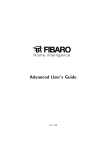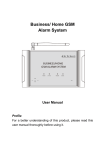Download JB-1838 Multi-functional Secure Display Stand User Manual
Transcript
HANGZHOU TIMING JB-1838 Multi-functional Secure Display Stand User Manual Welcome to use our JB-1838 system (Multi-functional Secure Display Stand)! Please feel free to contact us for any questions! We would like to provide good solutions for you! 1 HANGZHOU TIMING Following configurations are available for JB-1838 (Multi-functional Secure Display System): 1) JB-1838A (Mechanical Secure Display Stand with anti-theft retractor built inside): - No alarm. - Mainly used for secure displays of different dummy electronic merchandises. - Flat or angled display holders. For the angled type, there is a JB-1128 (magnetic connector) on it. 2) JB-1838B (Standard Secure Display Stand) - With alarm (built inside). - With key switch (to turn on / off alarm). - Battery backup. Can be both battery & exterior power (DC-6V) operated. - For mobile phone, mp3/mp4, GPS, PDA, and etc., angled holder is better. For camera, VCR, and etc., flat holder is better. - Different sensor options for different requirements. 3) JB-1838B-Z (Multi-functional Secure Display Stand) - With standard function of JB-1838B. - Add mechanical security by a retractor. 4) JB-1838B-H (Multi-functional Secure Display Stand): - With stand function of JB-1838B - Add remote control function (JB-38 remote control as an option) 5) JB-1838B-C (Multi-functional Secure Display Stand). - Standard function of JB-1838B. - Add charger function for open merchandise (mobile phone). 6) JB-1838B-P (Multi-functional Secure Display Stand) - Standard function of JB-1838B. - Add off-hook signal output function (With which, LCD advertisement system can be driven). 7) Considering easier installation, we also designed the T-shaped metal mounting base (as an option) for customers. With which, the stand can be directly fixed to display surface by a 3M adhesive tape. ﹡You need to separately buy this T-shaped mounting base. Above configurations can be freely combined for a specific use! Electronic sensor options for JB-1838 system: 1) JB-58 (Standard Electronic Sensor) 2) JB-58-2 (Double Security Sensor) 3) JB-58-C (Electronic Sensor with Charger Socket) 4) JB-58-2-C (Double Security Sensor with Charger Socket) 5) JB-56 (Electronic Sensor Designed for Camera) Mounting Steps for JB-1838A (Secure Display Stand) 1 Use screws: A. Set the stand to a suitable play table. B. Uncover lid on the base (There is a finger slot at the bottom of the base. With fingers or a straight screwdriver, the lid can be uncovered easily). Please feel free to contact us for any questions! We would like to provide good solutions for you! 2 HANGZHOU TIMING picture 1 C. Take 4 tapping screws out from the component bag; insert these screws into tapping holes (in the base); use a cross screwdriver to fix the base to a table top and get lid on (See picture 1). Mounting as this, the fixing table must be of wooden material or other compatible materials (suitable for fixing screws)! 2 Use an adhesive tape: You will need to separately buy a T-shaped metal mounting base from us. Before leaving factory, this T-shaped base must be pre-fixed on the stand. Meanwhile, a 3M adhesive tape is also pasted on the T-shaped base. Clean the table top by a clean towel; remove release paper on the 3M tape; and press it tightly onto the table top. In 72 hours, it can be firmly secured to the table (see picture 2) picture 2 Main features & parameters for JB-1838B: 1) Stand height: 13cm (standard) or customize 2) Inbuilt battery type: 3.6V/ER14250 3) Exterior power adapter: DC-6V (as options) (If required, please make statement before ordering) 4) Maximum battery standby: 1 year 5) Alarm volume: 85-105DB 6) Alarm indication: red LED light twinkling 7) Tamper indication: green LED light twinkling 8) Low battery indication: red LED twinkling with a “beep” given 9) Turn on / off alarm: sound & light indication 10) Holder options: Flat /angled holder (Magnetic). (Please make statement before ordering) Please feel free to contact us for any questions! We would like to provide good solutions for you! 3 HANGZHOU TIMING 11) Off-hook signal output: Switch signal output (If required, please make statement before ordering) 12) Charger function: 4.2V charger output for mobile phone (If required, please make statement before ordering) 13) Alarm switch: Key (standard) / Remote control (as an option) (If remote control is required, please make statement before ordering. Thus we can pre-design it for you!) 14) Retractor: Many retractor options (Please select your preferable item number before ordering) 15) Adhesive base: T-shaped metal mounting base. (If required, please make statement before ordering) 16) Shell material: ABS Mounting Steps for JB-1838B (Multi-functional Secure Display System): JB-1838B (Multi-functional Secure Display Stand) is mainly designed for secure displays of live electronic merchandises such as mobile phone, mp3/mp4, camera, and etc.. 1.1 If power adapter is adopted, insert RJ plug of the adapter into the base port. Then press the wire into the wiring trough (see picture 3) 1.2 picture 3 If off-hook signal output is adopted, the off-hook signal can be educed from the base port (RJ port). Pin rules (for RJ port) are demonstrated by picture (see picture 4). Then press the wire into the wiring trough. 1.3 Uncover lid on the base; fix the base to a table top by 4 tapping screws (from component bag); load a 3.6V battery (from component bag); Get lid on (see picture 5). 1.4 Select a suitable electronic sensor; remove the release paper (on the sensor) & tightly press this sensor onto the cleaned open merchandise; insert RJ plug of the sensor into the RJ socket (on picture 4 the back of the magnetic holder) (see picture 6). picture 5 picture 6 picture 7 If retractor is also adopted, pull out the metal ball (at the end of the retractor cable) & make it pass thru the holder hole (see picture 7); Then paste the sensor on the merchandise. Please feel free to contact us for any questions! We would like to provide good solutions for you! 4 HANGZHOU TIMING 1.5 Turn on switch by key (make key arrowhead point to the green point); the buzzer will give a long “beep” tone; the alarm system comes on guard then. The LED red light will twinkle about every 8 seconds. 1.6 Check working status: Pull out RJ plug of the sensor, it will give alarm immediately. The LED red light (on the base) will be twinkling simultaneously. Insert RJ plug again, alarm will continue. Turn the key left (make arrowhead point to the red point) & then right (make arrowhead point to the green point), with three continuous “beeps”, alarm will stop then. Note: After alarm is turned off, you will need to re-turn on the switch. Otherwise, alarm won’t work any more. How to turn on alarm: Turn key left until it points to the red point; then turn right, to make it point to the green light. After a long “beep” tone, alarm comes on guard then. The LED red light will twinkle about every 8 seconds. * Low battery indication: If battery is low, LED red light on the base will twinkle with “beep” tones given (from buzzer). You will need to change battery immediately! Remote control adopted: If JB-1838-H system is adopted, JB-38 (remote control) is also necessary for working together. If so, kindly make statement before ordering. Connect remote control to alarm system: 1. Take screws out from the remote control; Uncover lid on the remote control & set the dial switch to a required code (see attachment for code list). Get lid on and tighten screws. 2. After confirming the alarm is turned off, uncover lid on the base. picture 8 Short circuit the 2 insert pins (near the remote control receiver) (see picture 8). The LED green light on the main board will be “normal on”. Then aim the remote control at the receiver (in the main machine) & press any button on the remote control (see picture 9). The buzzer (of main machine) will give 2 “beep” tones, which proves the remote control is well connected to the main machine. 3. After connection, disconnect the short-circuit pin on the main machine. Get lid on (see picture 9) picture 9 Please feel free to contact us for any questions! We would like to provide good solutions for you! 5 HANGZHOU TIMING How to use the alarm system by remote control Press any button on JB-38 remote control. The buzzer will give a long “beep” tone. The alarm comes on guard then. The LED red light (on the stand) will twinkle about every 8 seconds. After alarm, press any button on the remote to stop alarm (after three “beep” tones). Note: After alarm is turned off, you will need to re-turn on the switch. Otherwise, alarm won’t work any more. How to turn on alarm: Turn key left until it points to the red point; then turn right, to make it point to the green light. After a long “beep” tone, alarm comes on guard then. The LED red light will twinkle about every 8 seconds. ﹡Notices 1 Pay attention to the low battery indication light for a normal use of JB-1838B. If the low voltage indication light is twinkling with buzzer gives some “beep” tones, battery must be changed immediately to ensure normal working for the system. 2 For the first time use, after power on, it’s important for you to check working status of the alarm & make records for the use. 3 Turn off the alarm to change battery. After changing, immediately turn it on to check working status. 4 Remove dust and dirt on the alarm surface (by a soft dry towel). Wet towel or other organic liquids are forbidden. If special sensor types are required, please feel free to contact us immediately. We would like to provide good solutions for you soon! * Malfunctions and solutions Malfunction phenomenon Solutions Turn on alarm, the buzzer gives short “beep” Change battery immediately tones. Turn on alarm, it gives alarm with LED green 1 Check whether the tamper switch is tightly light twinkling pressed 2 Check whether lid on the base is well fastened Turn on alarm, it gives alarm with LED red 1 Check RJ plug of the sensor if it’s well light twinkling connected into the RJ socket (on the back of the holder) 2 Check whether the sensor & open merchandise are well connected. If adhesive tape is a little peeled off, immediately change 3M tape. Malfunctions other than above Immediately contact the local distributor Code rule list (for JB-38 remote control) Please feel free to contact us for any questions! We would like to provide good solutions for you! 6 HANGZHOU TIMING z Remarks: We reserve the right of changing item# or parameter without notification. The parameter when you purchase goods would be taken as final! Please feel free to contact us for any questions! We would like to provide good solutions for you! 7