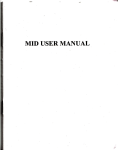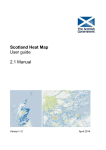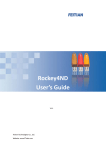Download S220 Reflective account
Transcript
EVIDENCE GATHERING FORM EVIDENCE NO: DATE: DIRECT OBSERVATION QUESTIONS PRODUCT CANDIDATE NAME: 30/01/12 REFLECTIVE ACCOUNT EXPERT WITNESS WITNESS TESTIMONY XXXXXX XXXXXXX Unit, PIs EVIDENCE Unit S220 Use Office Equipment Use a range of office equipment (such as photocopiers, faxes, binders, laminators, printers or PCs) applying the necessary standards of health and safety and operating practice. Knowledge Within my role as a Modern Apprentice at the Western Isles Council, the main piece of office equipment which I use is my PC. My PC contains all the software I need to create a wide array of documents, such as letters, memos, booklets, minutes, labels and posters, and not only that but it is an essential piece of equipment on which to save information securely and safely. It is extremely important that I use my PC correctly as they are very intricate and expensive pieces of technology. 220.A Each morning when I arrive for work, I turn on my PC, which is located in the main office, using the button on the hard drive and then turn on the PC monitor. I wait for the PC to load and then I simultaneously press the Ctrl, Alt and Delete buttons on my keyboard which bring me to the correct welcoming screen which allows me to log in. I enter my given username and password and then wait for my home screen to load. Once this had been done, I always make sure to open my email programme as soon as possible so that I can read all my emails before I begin my work. I do this in case I receive any urgent or important work which must meet a deadline. I then continued to check my emails regularly throughout the day for these same reasons. Within my work at the Benefits & Revenues Section of the council, I have used many pieces of office equipment which I did not use so greatly in my previous post. On 6th October 2011, I was asked to envelope a batch of council tax bills. I used an enveloping machine which is located in my manager’s office and is a Neopost DS-62 model (See page 15 for manual). I began by switching the enveloper on using the switch at the back of the machine and then ensure that I had stocked it with enough A5 sized envelopes, which were the default envelope size to use for the council tax bills I enveloped. Once I had done this, I proceeded to choosing the correct specifications to meet the number of pages to be placed in each envelope. I did this by using the small touch screen user box which allowed me to select a range of options to envelope my documents. When I had only one page for each envelope I chose option 13 which allowed me to place all of my documents in the top tray and each document was enveloped individually. When I have had documents which are 2 or 3 pages, such as the weekly benefit decision notices, I used different options for these and divided the documents into separate trays which allowed each envelope to contain the correct number of pages. I have also needed to use larger or smaller envelopes at times and I used the user box settings to allow the machine to work with these different sized envelopes. Evidence Gathering Form 220.1 220.2 220.1 220.2 220.B 220.A 220.B To allow the enveloping machine to seal the envelopes, I checked that the water level was high enough by following the on-screen instructions. When the water level was too low, I filled a jug of water from the staff room and then poured the water into the container inside the enveloping machine. To gain access to the inside of the enveloping machine, I pulled up a small handle to remove the top lid of the machine to display the container for water to allow me to fill it, and this also allowed me to remove any trapped documents or envelopes. When documents became trapped, I made sure that the machine is stopped as instructed by the user manual. I always ensured to follow these directions to avoid any injury and also to comply with my workplace’s health and safety regulations. Once I had ensured that the water level is correct and that I had stocked enough A5 envelopes within the machine, I proceeded to press the green button on the user box to start the enveloping machine. I always stayed by the machine as it worked in order to ensure that the documents were enveloped correctly. This is to ensure the highest quality of work and also to make certain that it met the Comhairle’s standard. I also stayed to remove documents from the tray upon which the sealed envelopes were transferred once finished, as it had a limited amount of space for the sealed envelopes to dry on. Once the tray was full, I moved the envelopes onto a table beside the machine to double check that they had all been enveloped correctly. I switched off the enveloper using the switch at the back of the machine and then checked that the water level is high enough, and also made sure that the machine and its surrounding area were clean and tidy for the next user. I then brought them back into the main office and placed the envelopes in the outgoing mailbox. I also frequently use a shredder within my work as there are always old documents which must be destroyed in a protective way as they contained confidential information. All documents are destroyed in compliance with the Data Protection Act 1998. This ensures that no confidential information is allowed to be accessed by anyone other than those who require it. All documentation received in my current workplace is scanned onto an electronic filing system to save on paper and also to ensure that no important information is lost, as this is automatically backed up. On 20 January 2012 I was asked to do some shredding. Before I began, I made sure to double check with my line manager that the documents were definitely no longer needed in the paper format, to reduce the risk of losing vital documentation. I also asked when the shredding must be completed by so that I may be sure that no urgent work will be left for too long. She informed me that the documents should be destroyed immediately as they were extremely confidential should not be left. She informed me that she would like this task to be done within approximately twenty minutes. When she agreed that the documents were okay to be shredded, I proceeded to the shredder, which is located in the main office and switched it on using the switch at the back of the machine. 220.2 220.A 220.B 220.5 220.2 220.A 220.2 220.7 220.2 220.4 220.9 304.3 220.B 304.14 220.A 220.1 I also checked that the shredder was not too full before I began. I did this by opening the door on the front of the shredder which allowed me to see how full the shredder bag was. As the bag was full, I took out the filled bag using 220.1 the top tray which holds the shredder bag in place and removed the bag 220.2 from the tray. I then closed the bag by tying it in a knot and placed it in the corner which held all the bags of shredding ready to be collected for recycling. After that, I placed a new shredding bag within the tray holder and placed it back into the machine and closed the door. Evidence Gathering Form I then began shredding the documents, following manufacturers’ instruction by selecting a batch of about ten pages and placing them vertically into the feeder until it detected the documents and then I allowed them to be pulled down through the feeder and shredded. To comply with the user manual directions, I always kept my hands at a safe distance from the feeder and my hair back as it is long and may get caught in the feeder, to avoid injury. I continued this process until a light came on the shredder keypad which indicated that the shredder bag was full. When this happened, I replaced the bag and began the process once again, always ensuring that the shredder was not in operation whilst doing so. The shredder keypad also contained buttons to allow me to control the feeder when there was an obstruction and the feeder stopped working. When this situation occurred, I pressed the button which allowed me to make the feeder turn in the opposite direction and allowed the trapped documents to be pushed back out of the feeder, until I discovered what had caused the documents to get stuck. The most common cause of such a problem was that too many documents had been put through the feeder at any one time. I always ensured to switch the machine off before I removed the documents which had been pushed out by the feeder, in case of any injury caused by putting my hands so near to the shredding feeder. When I was still unable to retrieve the documents, I reported the problem to my line manager. I completed the pile of shredding within the given timescale and informed my boss that the work had been done. I switched off the shredder using the switch at the back of the machine and cleared up the pieces of shredded paper lying around the machine to make certain that the machine, and its surrounding area, was kept clean and tidy for the following person to use it. I then continued with the other work given to me that day. 220.2 304.3 220.D 220.5 220.D 220.6 220.8 304.12 220.4 220.9 A couple of weeks ago, I opened the mail and stamped it with the date using my date stamp. One document which was received in the mail related to a benefit claim and so I used the Benefit processing system on my PC to find a reference number for this claim and then noted this number on the document. All incoming mail is scanned into the IDOX electronic filing system and so I proceeded to scan my document into the system. The scanner used for this task was connected to a PC which was shared between the Admin Team. I switched the PC on and then proceeded to log in using the log in details used by all Admin users for this PC. I then switched the scanner on using the button next to the document feeder. I also made sure the scanner was switched on before I opened the electronic filing programme, as otherwise the scanner would not configure with the programme correctly. After this, I clicked on the ‘Batch Selection’ option which opened a window for me to name the batch I was scanning. I gave the batch a name, for example, BEN-NEW-13JAN12-001 as this would make the batch easy to identify. Once I had named the batch, I then ensured that my document did not have any staples or paperclips attached and also flattened the document out. Unfortunately I mistakenly left one staple in part of the document and so it became trapped within the scanning feeder. I turned off the scanner and removed the lid of the feeder to gain access to the document so that it can be removed. I made sure to switch the scanner off beforehand to comply with health and safety regulations. Evidence Gathering Form 220.1 220.A 220.B 220.2 220.5 220.2 220.D 220.H I checked that the programme was set to the default settings of black and white scanning which is double sided. I then proceeded to put the document into the scanner feeder facing down and towards the feeder so that they were in the correct position to view when scanned. The scanner then fed the pages through and scanned both sides. Although the scanning is programmed to ignore all blank pages, the pages did occasionally have small marks on them so they were scanned through but these pages were deleted using the batch editor option available. This allowed me to also view all the scanned pages again to ensure I had not missed any or scanned any incorrectly. I pressed the accept option and the documents were then sent to the filing system which was operated on my personal PC. I ensured that no documents were left within the scanner, and left the scanner and PC on until the end of the day as it is regularly used throughout the day and it has been proven to be more cost effective to leave the scanner on all day instead of switching it off and on again. This is noted in our organisational guidelines for this piece of equipment. 220.7 220.A 220.9 220.2 I also use a laminator within my role as a Clerical Assistant and today I was asked to laminate and bind some documents from a Microsoft Publisher file 304.14 sent to me by email. My manager informed me that the colleague who requested these documents would like to pick them up in an hour so that they could be used in a presentation. I agreed that I could do this task in the given time. I first of all printed off the documents and discovered that they formed an A5 booklet and so I used the guillotine located in the central office to cut the A4 printouts in half. I made sure to keep my fingers behind the guard which prevented the guillotine from causing injury when I cut the pages and I also used the size guide on the guillotine base to ensure that they were all of A5 size. When I finished with the guillotine I made sure that it was clean and tidy for the next user. I then placed them in order to check that I was not missing any pages. I then proceeded to retrieve the laminator from another office in my department, where it was kept. I then went to the stationery cupboard to find the A5 laminating pouches and asked a colleague who had previously used the laminator whether protective pouches were needed for this piece of equipment. She informed me that I did not need these and so I went back to my desk and placed the laminator and the pouches onto my desk. I plugged the laminator into the wall socket nearest to me and press the switch to turn it on. I made sure to tell my colleagues not to go near as the laminator would become very hot and informed them that I had tucked the cable away but to be aware of this in case of an accident. I then waited for the light on the laminator to turn green which indicated that it had reached a high enough temperature for documents to be laminated. Once this happened, I placed the documents within their A5 laminating pouches allowing a small border to seal the pouches when heated and then gently pushed them through the laminating feeder one by one. Once they had come through the feeder, I placed them on the desk and allowed them to cool. Once I had allowed them to cool I bound each booklet using a plastic spine which allowed documents to slide into place. I then waited for my colleague to come and collect the booklets. She thanked me for making them in time and said that they were of good quality. Evidence Gathering Form 220.1 220.2 220.9 220.7 220.B 220.A 220.D 220.1 304.14 304.8 304.14 220.D 220.2 220.A 304.12 220.7 220.8 COMMENTS/FEEDBACK TO CANDIDATE XXXXX, I have read your reflective account and agree that this is a true reflection of how you use a range of office equipment within the office environment. You have covered all performance indicators for this unit, have adequate supporting documents and added a range of photographic evidence. You have shown that you have read the manuals and can use each piece of equipment to aid you meet departmental and organisational requirements when producing high quality documents. I am happy that this unit meets the required standard. Well done. Expert Witness Signature (if applicable): Candidate Signature: XXXXX XXXXXXX Assessor Signature: YYYYY YYYYYYYY Date: 07/02/12 Evidence Gathering Form