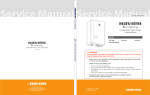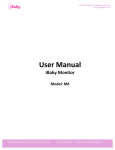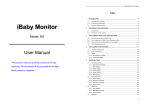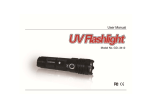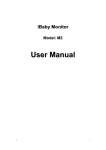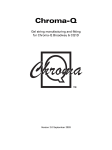Download User Manual
Transcript
User Manual Model: Helmet Index 1 Introduction ...................................................................................................................................... 3 2 1.1 Package Contents .................................................................................................................. 3 1.2 Product Features ................................................................................................................... 3 1.3 Product Specifications .......................................................................................................... 4 Appearance and Interface ................................................................................................................. 6 2.1 Appearance ........................................................................................................................... 6 2.2 Back of the Camera ............................................................................................................... 6 3 Setup and Installation ....................................................................................................................... 6 4 Returns and Exchanges ................................................................................................................... 12 4.1 What is Your Return Policy? .................................................................................................. 12 4.2 Can I Exchange an Item? ........................................................................................................ 12 5 FCC Caution .................................................................................. 12Error! Bookmark not defined. 2 1 Introduction Helmet works with your iPhone or iPad so you can see the video feed anytime and anywhere as long as you are connected to the Internet (including Wi-‐Fi, 3G/4G network, etc.). From your free app, you can set up motion/sound alerts, zoom in and snap photos so you will never miss an important moment. This product is meant for providing convenience for home monitoring. The manufacturer is not responsible for any legal liability caused by negligence. Package Contents 1.1 ü 1 Helmet Monitor ü 1 Power Adapter ü 1 Quick Installation Guide ü 1 Wall Mount Product Features 1.2 ü Supports 802.11b/g/n protocol for wireless monitoring. ü It works on TCP/IP network protocols. ü Users can browse video with an iPhone and iPad, as well as Android devices. ü Selectable video resolution for comprehensive network bandwidth & mobile device. ü Half duplex two-‐way talkback. ü High performance P2P technology for high reliable connectivity. ü Video & audio recording (local memory card, iBaby cloud), social sharing. ü Pan & tilt support. ü Supports Micro SD Card Recording. ü Supports UPNP, P2P, and port forwarding automatically on the router. 3 Product Specifications 1.3 Model: Helmet Features CPU Video Lighting P2P Support P2P Cloud Storage Support the pictures stored in the cloud OS Embedded Linux OS CPU 32Bit RSIC Embedded Processor Compression H.264 baseline Frame Rate Max.30fps Resolution HD 1080p -‐ 720p -‐ VGA 480p Image Rotation Brightness, contrast, resolution is adjustable, mirror /flip Lens f=3.6mm, F=2.0, fixed iris Minimum 0 Lux (IR on automatically) Illumination Audio Wi-‐Fi PTZ Other Lighting 10pcs 12ML Infrared LEDs, 8m distance Compression G711 Audio In One way input / internal microphone Audio Out One way output / internal speaker User Access Support 4 users at the same time Protocol TCP/IP, HTTP, UDP, DHCP, UPNP, NTP, P2P IP address DHCP IP address Protocol Support 802.11b/g/n Encryption Support WPA/WPA2 encryption Setting The app will automatically pick up the Wi-‐Fi network your phone uses USB Interface Connect with iOS devices Antenna Port One external antenna port Motor Built-‐in motor control Coverage Horizontal: 355°, vertical: 110° Shape material Plastic Work Indoors Environment 4 Power DC5V 1.5A Reset One Product Power Daytime 2.5W, night 3W Operating Temperature:0~40 °C,humidity: ≤75% at 30℃ Environment Storage Temperature:-‐40℃~55℃,humidity: ≤90% at 40℃ environment Size Monitor size: 110mm(L)*110mm(W)*135mm(H) Package size: 180mm(L)*156mm(W)*131mm(H) Weight Weight: 272g Package contents Power adapter, Quick Start guide, warranty card, bracket and screw Software Software iOS 6.0 or later, Android 4.0 or later Certification Certification FCC, CE, ROSH, RCM 2 Appearance and Interface 2.1 Appearance 5 Back of the Camera 2.2 1 2 1 Power Input Socket: Power adapter socket. The adapter‘s output is 5V and 1.5A. 2 SD CardSocket: Supports Micro SD Card recording. 3 Set-‐up and Installation 3.1 Download the App 1. Download iFamCare app from the App Store. 2. Click on the ‘Install App’ button. 6 3.3 Preparation 1) Connect the mobile device to Wi-‐Fi. The upload speed should be at least 2.4 Mbps. 2) Reset Helmet when you perform initial setup: -‐ Plug in the power adapter to Helmet and wait until you hear a short jingle, which means the monitor activation was successful. -‐ Hold the reset button until LED light starts flashing. Please wait until you hear a short jingle again. The LED light should turn solid red color, indicating a successful reset. 3.4 Helmet installation 1) Open the iFamCare app. 2) Click on ‘Register’ and create a new account. 7 3) When you fill out all fields, click on ‘Register’ to log in. 4) Click on ‘I am ready. Let’s start!’ 8 5) Check the LED light at the back of Helmet and select options ‘Yes’ or ‘No’. 6) The app will automatically connect to the Wi-‐Fi network your mobile device is on. Type in the Wi-‐Fi password and click ‘Next’. Note: Wi-‐Fi password MUST BE correct, otherwise you will not be able to view the video feed on your mobile device. 9 7) Wait until the installation is complete. Note: During the process you should hear a jingle. Once the installation circle is 100% complete, please also check on the LED light on the back of the monitor. If it is green, the installation was successful. If it is red, the installation failed. 8) View the video feed. 10 1 0 3.4 Introduction to main interface. 4 Returns and Exchanges 4.1 What is Your Return Policy? Defective merchandise may be returned to us within 30 days from the date merchandise was received. Item(s) must be returned in the condition received; otherwise we will not be able to accept your return. We will credit your refund to the original credit card, with shipping and handling charges deducted from the refund amount. 4.2 Can I Exchange an Item? Exchanges are only allowed within a year of purchase date when the merchandise is defective or damaged upon receipt. 11 1 1 5 FCC Caution: Any changes or modifications not expressly approved by the party responsible for compliance could void the user’s authority to operate the equipment. This device complies with part 15 of the FCC Rules. Operation is subject to the following two conditions: (1) this device may not cause harmful interference, and (2) this device must accept any interference received, including interference that may cause undesired operation. FCC Radiation Exposure Statement: This equipment complies with the FCC radiation exposure limits set forth for an uncontrolled environment. This equipment should be installed and operated with minimum distance of 8 inches between the radiator and your body. This transmitter must not be co-‐located or operated in conjunction with any other antenna or transmitter. 12 1 2