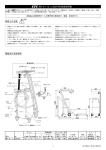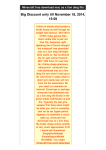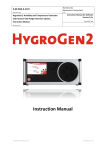Download HarAdmin: A Graphical Tool for Hyper G Server
Transcript
HarAdmin: A Graphical Tool for
Hyper{G Server Administration
Diplomarbeit der Technischen
Mathematik, TU Graz
Claudia Windisch
Technische Universitat Graz
Institut fur Informationsverarbeitung und Computergestutzte neue
Medien (IICM)
Fertigstellung: 30. November 1995
Begutachter: o.Univ.{Prof. Dr. phil. Dr. h.c. Hermann Maurer
Betreuer:
Dipl.Ing. Keith Andrews
1
Ich versichere, diese Arbeit selbststandig verfat, andere als diese angegebenen
Quellen und Hilfsmittel nicht benutzt und mich auch sonst keiner unerlaubten
Hilfsmittel bedient zu haben.
Die Diplomarbeit ist in englischer Sprache.
Danksagungen
Ich mochte mich beim Begutachter dieser Arbeit, o. Univ.{Prof. Dr.phil. Dr.h.c.
Hermann Maurer, und bei meinem Betreuer, Dipl.Ing. Keith Andrews herzlich fur
Ihre Unterstutzung bedanken.
Besonderer Dank gilt auch den anderen Mitarbeitern des Institutes, im besonderen Dipl.Ing. Bernhard Marschall, Dipl.Ing Gerald Pani, Dipl.Ing. Michael Pichler
und Jurgen Schipinger, die mir bei meiner Diplomarbeit stets mit Rat und Tat zur
Seite standen.
Auerdem bedanke ich mich bei meiner Familie dafur, da sie mir das Studium
ermoglichte.
Abstract
This thesis gives a short overview of information systems available on the Internet and a detailed description of Hyper{G, the rst second generation hypermedia
information system. The biggest problem of distributed information systems is disorientation. Because of the huge amount of information available on the Internet
the user has diculty to gain an overview, to know how much information exists to
a certain topic, etc. Hyper{G has navigational, structuring, and search facilities to
help cope with this problem Two particular features are Hyper{G's user accounts
and its hierarchical scheme of user groups, which are used to grant or deny access
to specic parts of the information space.
Hgadmin, a VT100 terminal and HarAdmin, a graphical X{Windows based tool
for user and group administration are explained in detail in this thesis. HarAdmin
is based on the Hyper{G Client/Server Protocol and on hgadmin. It provides functionality for browsing through the user{group hierarchy, displays all existing users
and groups of the current Hyper{G server, and makes it easy to create, delete, and
manipulate user accounts and user groups.
Contents
1 Introduction
7
2 Internet Information Systems
9
2.1 Basic Internet Applications : : : : : : :
2.2 First Generation Information Systems : :
2.2.1 Archie : : : : : : : : : : : : : : :
2.2.2 WAIS : : : : : : : : : : : : : : :
2.2.3 Gopher : : : : : : : : : : : : : : :
2.2.4 WWW : : : : : : : : : : : : : : :
2.3 Second Generation Information Systems
3 Hyper{G
:
:
:
:
:
:
:
3.1 Special Facilities of Hyper{G : : : : : : : :
3.2 Interoperability : : : : : : : : : : : : : : :
3.3 The Hyper{G Server : : : : : : : : : : : :
3.3.1 Architecture : : : : : : : : : : : : :
3.3.2 Link Server (hgserver) : : : : : : :
3.3.3 Document Cache Server (dcserver)
3.3.4 Full{Text Server (ftserver) : : : : :
4 Server Administration Tools
:
:
:
:
:
:
:
:
:
:
:
:
:
:
:
:
:
:
:
:
:
:
:
:
:
:
:
:
4.1 hgadmin : : : : : : : : : : : : : : : : : : : : :
4.1.1 Using hgadmin : : : : : : : : : : : : :
4.1.2 Managing Users : : : : : : : : : : : : :
4.1.3 Managing Groups : : : : : : : : : : : :
4.2 Netscape Commerce Server : : : : : : : : : : :
4.2.1 Managing Users : : : : : : : : : : : : :
4.2.2 Changing a Text File to DBM Format
1
:
:
:
:
:
:
:
:
:
:
:
:
:
:
:
:
:
:
:
:
:
:
:
:
:
:
:
:
:
:
:
:
:
:
:
:
:
:
:
:
:
:
:
:
:
:
:
:
:
:
:
:
:
:
:
:
:
:
:
:
:
:
:
:
:
:
:
:
:
:
:
:
:
:
:
:
:
:
:
:
:
:
:
:
:
:
:
:
:
:
:
:
:
:
:
:
:
:
:
:
:
:
:
:
:
:
:
:
:
:
:
:
:
:
:
:
:
:
:
:
:
:
:
:
:
:
:
:
:
:
:
:
:
:
:
:
:
:
:
:
:
:
:
:
:
:
:
:
:
:
:
:
:
:
:
:
:
:
:
:
:
:
:
:
:
:
:
:
:
:
:
:
:
:
:
:
:
:
:
:
:
:
:
:
:
:
:
:
:
:
:
:
:
:
:
:
:
:
:
:
:
:
:
:
:
:
:
:
:
:
:
:
:
:
:
:
:
:
:
:
:
:
:
:
:
:
:
:
:
:
:
:
:
:
:
:
:
:
:
:
:
:
:
:
:
:
:
:
:
:
:
:
:
:
:
:
:
:
:
:
:
:
:
:
:
:
:
:
:
:
:
:
:
10
10
11
11
11
12
14
15
15
18
20
20
21
25
25
27
28
28
29
32
35
35
39
2
CONTENTS
5 The Harmony Client for Hyper{G
5.1
5.2
5.3
5.4
5.5
5.6
Architecture : : : : : : : : : : : :
Viewers : : : : : : : : : : : : : :
Inserting New Objects : : : : : :
Linking Objects : : : : : : : : : :
Communicating with Other Users
Sending Mails : : : : : : : : : : :
:
:
:
:
:
:
:
:
:
:
:
:
:
:
:
:
:
:
:
:
:
:
:
:
:
:
:
:
:
:
:
:
:
:
:
:
:
:
:
:
:
:
:
:
:
:
:
:
:
:
:
:
:
:
:
:
:
:
:
:
:
:
:
:
:
:
:
:
:
:
:
:
6 HarAdmin { The Harmony Administrator
6.1 Setting Up and Running HarAdmin : : : : : : : : : : :
6.2 Identifying Yourself to the Server : : : : : : : : : : : :
6.3 Managing User Groups : : : : : : : : : : : : : : : : : :
6.3.1 The Group Window of HarAdmin : : : : : : : :
6.3.2 Creating a New Group : : : : : : : : : : : : : :
6.3.3 Editing an Existing Group : : : : : : : : : : : :
6.3.4 Deleting A Group : : : : : : : : : : : : : : : : :
6.4 Managing Users : : : : : : : : : : : : : : : : : : : : : :
6.4.1 The User Window of HarAdmin : : : : : : : : :
6.4.2 Creating a New User : : : : : : : : : : : : : : :
6.4.3 Editing an Existing User : : : : : : : : : : : : :
6.4.4 Deleting Users : : : : : : : : : : : : : : : : : : :
6.5 Example of Group Deletion : : : : : : : : : : : : : : :
6.6 Getting And Changing Information without HarAdmin
7 The Implementation of HarAdmin
7.1
7.2
7.3
7.4
The Hyper{G User Object : : : : : : : :
The Hyper{G Group Object : : : : : : :
The Hyper{G Client/Server Protocol : :
The C++ Class Structure of HarAdmin :
7.4.1 Class Haradmin : : : : : : : : : :
7.4.2 Class User : : : : : : : : : : : : :
7.4.3 Class Group : : : : : : : : : : : :
:
:
:
:
:
:
:
:
:
:
:
:
:
:
:
:
:
:
:
:
:
:
:
:
:
:
:
:
:
:
:
:
:
:
:
:
:
:
:
:
:
:
:
:
:
:
:
:
:
:
:
:
:
:
:
:
:
:
:
:
:
:
:
:
:
:
:
:
:
:
:
:
:
:
:
:
:
:
:
:
:
:
:
:
:
:
:
:
:
:
:
:
:
:
:
:
:
:
:
:
:
:
:
:
:
:
:
:
:
:
:
:
:
:
:
:
:
:
:
:
:
:
:
:
:
:
:
:
:
:
:
:
:
:
:
:
:
:
:
:
:
:
:
:
:
:
:
:
:
:
:
:
:
:
:
:
:
:
:
:
:
:
:
:
:
:
:
:
:
:
:
:
:
:
:
:
:
:
:
:
:
:
:
:
:
:
:
:
:
:
:
:
:
:
:
:
:
:
:
:
:
:
:
:
:
:
:
:
:
:
:
:
:
:
:
:
:
:
:
:
:
:
:
:
:
:
:
:
:
:
:
:
:
:
:
:
:
:
:
:
:
:
:
:
:
:
:
:
:
:
:
:
:
:
:
:
:
:
:
:
:
:
:
:
:
:
:
:
:
:
:
:
41
41
42
47
47
47
54
55
55
57
58
59
62
63
64
66
66
69
71
71
71
75
77
77
77
78
79
80
84
86
8 Future Work
89
9 Concluding Remarks
91
CONTENTS
3
A HarAdmin X{Defaults
93
B HG{CSP Commands used by HarAdmin
95
C HG-CSP Error Codes
101
4
CONTENTS
List of Figures
2.1 A Small Hypertext : : : : : : : : : : : : : : : : : : : : : : : : : : : : 12
3.1
3.2
3.3
3.4
3.5
3.6
The Hyper{G Data Model : : : : : : : : : : : : : : : : :
The Collection Hierarchy : : : : : : : : : : : : : : : : : :
Three Types of Collection : : : : : : : : : : : : : : : : :
The Architecture of Hyper{G : : : : : : : : : : : : : : :
Some of the Link Server's Internal Objects and Relations
Internals of Link Server : : : : : : : : : : : : : : : : : : :
:
:
:
:
:
:
:
:
:
:
:
:
:
:
:
:
:
:
:
:
:
:
:
:
:
:
:
:
:
:
:
:
:
:
:
:
:
:
:
:
:
:
16
17
18
19
23
24
4.1
4.2
4.3
4.4
4.5
4.6
4.7
4.8
4.9
A Small Group Hierarchy : : : : : : : : : : : : : :
The Main Page of The Netscape Commerce Server :
Adding a New User : : : : : : : : : : : : : : : : : :
Deleting Existing Users : : : : : : : : : : : : : : : :
Viewing the Database : : : : : : : : : : : : : : : :
Page for Access Control 1 (Part of Server) : : : : :
Page for Access Control 2 (Certain Addresses) : : :
Page for Access Control 3 (File System Links) : : :
Changing a Text File to DBM Format : : : : : : :
5.1
5.2
5.3
5.4
5.5
5.6
5.7
5.8
5.9
The Architecture of Harmony
The Session Manager : : : : :
Viewers of Harmony : : : : :
The 3D Scene Viewer : : : : :
Search Facilities of Harmony :
The Local Map : : : : : : : :
The Information Landscape :
Inserting New Objects : : : :
The Multilingual Feature : : :
:
:
:
:
:
:
:
:
:
:
:
:
:
:
:
:
:
:
5
:
:
:
:
:
:
:
:
:
:
:
:
:
:
:
:
:
:
:
:
:
:
:
:
:
:
:
:
:
:
:
:
:
:
:
:
:
:
:
:
:
:
:
:
:
:
:
:
:
:
:
:
:
:
:
:
:
:
:
:
:
:
:
:
:
:
:
:
:
:
:
:
:
:
:
:
:
:
:
:
:
:
:
:
:
:
:
:
:
:
:
:
:
:
:
:
:
:
:
:
:
:
:
:
:
:
:
:
:
:
:
:
:
:
:
:
:
:
:
:
:
:
:
:
:
:
:
:
:
:
:
:
:
:
:
:
:
:
:
:
:
:
:
:
:
:
:
:
:
:
:
:
:
:
:
:
:
:
:
:
:
:
:
:
:
:
:
:
:
:
:
:
:
:
:
:
:
:
:
:
27
35
36
36
37
38
38
39
40
:
:
:
:
:
:
:
:
:
:
:
:
:
:
:
:
:
:
:
:
:
:
:
:
:
:
:
:
:
:
:
:
:
:
:
:
:
:
:
:
:
:
:
:
:
:
:
:
:
:
:
:
:
:
:
:
:
:
:
:
:
:
:
:
:
:
:
:
:
:
:
:
:
:
:
:
:
:
:
:
:
:
:
:
:
:
:
:
:
:
41
43
44
45
46
48
49
50
51
6
LIST OF FIGURES
5.10 Creating Links : : : : : : : : : : : : : : : : : : : : : : : : : : : : : : 52
5.11 The Status Browser of Harmony : : : : : : : : : : : : : : : : : : : : : 53
The HarAdmin Main Window : : : : : : : : : : : : : : : : : : : : : :
The HarAdmin Identify Window : : : : : : : : : : : : : : : : : : : : :
A Group Hierarchy for a University : : : : : : : : : : : : : : : : : : :
The HarAdmin Group Window : : : : : : : : : : : : : : : : : : : : :
Group Window: Options Group : : : : : : : : : : : : : : : : : : : : :
Creating the Group \university" : : : : : : : : : : : : : : : : : : : : :
Creating the Group \networks" : : : : : : : : : : : : : : : : : : : : :
Displaying the Group \university" : : : : : : : : : : : : : : : : : : : :
Displaying the Group \informatics" : : : : : : : : : : : : : : : : : : :
Group Window: Delete Dialog : : : : : : : : : : : : : : : : : : : : : :
The HarAdmin User Window : : : : : : : : : : : : : : : : : : : : : :
The HarAdmin User Option Window : : : : : : : : : : : : : : : : : :
The HarAdmin New User Window : : : : : : : : : : : : : : : : : : :
An Example of a Complete New User : : : : : : : : : : : : : : : : : :
Example: Group Hierarchy for Deleting Group \a" : : : : : : : : : :
Displaying the Group \a" : : : : : : : : : : : : : : : : : : : : : : : :
Example: User Window, Group Window, and Delete Dialog : : : : :
Example: Windows for Deleting Group \a", \b", \d" , and all direct
users : : : : : : : : : : : : : : : : : : : : : : : : : : : : : : : : : : :
6.19 Example: Group Hierarchy after Deleting Groups \a", \b" and \d" :
6.1
6.2
6.3
6.4
6.5
6.6
6.7
6.8
6.9
6.10
6.11
6.12
6.13
6.14
6.15
6.16
6.17
6.18
57
58
59
60
61
63
63
64
65
65
67
68
69
70
72
73
73
74
74
7.1 The Three Main Classes of HarAdmin : : : : : : : : : : : : : : : : : 79
Credits
Figures 3.2, 3.4, and 5.1 were created by Dipl.Ing Keith Andrews.
Figures 3.4 and 3.6 were created by Dipl.Ing Dr. Frank Kappe.
Chapter 1
Introduction
Since the beginning of the human race, people want to communicate to other people
and to get information about certain topics. Many inventions were made to help
people to do just that: for example writing on stone slabs, paper, telephone, and
computers. The Internet [Kro94, The95], the network of networks, built twenty
years ago was a great step forward. Nowadays computers can talk to millions of
other computers over the Internet and can users can get almost any information
they want.
Many dierent systems are available on the Internet[LPJ+94], to help users locate information. Archie [ED92], developed at McGill University in Canada, is a
dictionary server to help locate les residing on FTP servers. WAIS [Ste91] (Wide
Area Information Server) supports a powerful search engine for full{text searching of
large, previously indexed databases and uses relevance feedback to rene the search
for certain documents. Gopher [MA95], developed at University of Minnesota, is
the rst information system that includes browsing and full{text searches. It structures its information as a hierarchy of menus. WWW [BLCGP92, Cai95] (World
Wide Web, W3, or "the Web"), developed at CERN in Geneva, merges techniques
of hypertext, information retrieval, and wide{area networking. Text documents can
include hyperlinks, images, etc. Most WWW Servers have no integrated search
facilities but uses WAIS as an add{on search engine. It is based on three basic
concepts: URL (Uniform Resource Locator), HTTP (Hypertext Transfer Protocol),
and HTML (Hypertext Markup Language).
Because of the huge amount of information available on the Internet, the user
has despite the existing systems diculty to gain an overview, to know is this all
the user can see, is this information up{to{date.
Hyper{G, under development at Graz University of Technology, the rst second generation hypermedia information system [AKMS95], is designed to cope with
this problem of distributed hypermedia systems called disorientation or the "Lost
in Hyperspace" syndrome. It provides search, orientational, and navigational facilities, structures its information in so called collections, and builds a hierarchical
7
8
Chapter 1. Introduction
structure, called collection hierarchy. Hyper{G stores hyperlinks separatly from documents rather than embedded within them, and hence supports links in all kinds
of documents such as MPEG{video clips [Mar95], images, audio, PostScript, and
3D-scenes.
Hyper{G uses the collection hierarchy to provide a structural overview of the
information space for the user, and to grant or deny access rights to parts of the
information structure. Hyper{G is not a \stand{alone" system, it supports as much
interoperability as possible with existing systems like Gopher, WAIS, and WWW.
Hyper{G is one of the best Web servers[AKM95b] around and uses the
Client/Server Model with clients and servers connected over the Internet using
TCP/IP. The Hyper{G Client/Server Protocol [KP94] coordinates the communication between the Hyper{G client and the Hyper{G server. The Hyper{G server
consists of three distinct servers: The Link Server, an object{oriented database of
objects and relations between such objects, the Document Cache Server, for caching
documents and protocol and format converter, and the Full{Text Server, for full{
text retrieval, document clustering, and automatic link generation.
The Harmony Client of Hyper{G, a X{Windows based client, provides navigational facilities and information feedback about the location of information. The
main part of Harmony is the Session Manager, which communicates with the
Hyper{G server and coordinates all other activities. Harmony supports several
viewers and every document type has its own viewer (text, image, audio, lm, 3D
scene, postscript). All viewers share a common user interface style { If you know
one, you know all as well.
HarAdmin, the Harmony Administrator for Hyper{G Server Administration, is
a graphical X{Windows based tool for maintaining user accounts and user groups.
The basic functionality is based on hgadmin, a VT100 terminal based version and the
Hyper{G Client/Server Protocol . This thesis provides a user manual for HarAdmin
and discusses the Hyper{G Client/Server Protocol commands used by HarAdmin.
The user manual describes in which way user or group objects can be inserted,
manipulated or deleted from the Hyper{G database. HarAdmin provides functions
to navigate through the user{group hierarchy, for example to see the parent groups or
subgroups of a certain group, or the host accounts of a certain user. This thesis gives
a detailed example of deleting a group, because deleting a group is more dicult
than deleting multiple users. Hyper{G has a group hierarchy, and the preconditions
for deleting a group are: all of the groups direct subgroups have to be deleted or
unlinked and all direct members have to be deleted (or unlinked).
Finally, this thesis gives a short description of the Hyper{G Client/Server Protocol, the message used by HarAdmin, and the implementation of the three main
C++ classes of HarAdmin.
Have fun using HarAdmin!
Chapter 2
Internet Information Systems
The Internet [Kro94, The95, LPJ+ 94], the worldwide network of networks, is steady
growing and supports several dierent information systems. The Internet was born
about 20 years ago, to connect the ARPAnet (Advanced Research Project Agency)
and various radio and satellite networks together. The purpose of the ARPAnet was
to build a network that could withstand unforeseen breakdowns of certain nodes
during a nuclear attack. The existing communication was only between a source
and a destination computer, but the idea was to build a network, in which every
computer could talk with any computer on the whole network. The ARPAnet was
extended with services like remote login (telnet), le transfer (ftp), and electronic
mail (email). In 1983 the ARPAnet switched to TCP/IP to connect diverse networks
together, and the name Internet was born.
TCP/IP { Transmission Control Protocol/Internet Protocol
The Internet is a packet switched network. The Internet Protocol IP denes the
addressing and routing mechanism, puts the message data in envelopes also called
packets with source and destination address. Internet addresses are unique 32{
bit numbers, in four 8{bit parts, for example: 129.27.153.18. Names are easier to
remember and gratefully the Internet uses a Domain Name System (DNS), which
uses a name server to translate domain names into Internet addresses, eg: the domain
name icmal01.tu{graz.ac.at stands for the Internet address 129.27.153.18. If the
packets are too large, the Transmission Control Protocol TCP takes the packets,
breaks them into pieces, and numbers them. The numbers are useful to control the
order of the received packets. If one is missing or corrupted, it is re{transmitted.
The TCP data is placed in a TCP envelope which in turn is placed inside a IP
envelope. The IP packets are then routed through the Internet until they reached
their destination. At the destination the IP and TCP envelopes are unpacked and
the original data is reconstructed and checked eg. are packets out of order, corrupted,
or got lost etc.
9
10
Chapter 2. Internet Information Systems
2.1 Basic Internet Applications
Since the beginning of the Internet in 1983 four basic Internet applications exist:
Remote Login (telnet)
Telnet is used for logging into other computers on the Internet. The user can
access all services the remote machine provides.
Telnet command: telnet address-of-foreign-host,
eg. telnet iicm.tu{graz.ac.at.
File Transfer Protocol (ftp)
The ftp is used to move les from one computer to another. There are two
dierent ways to receive les from the foreign computer: ascii for text les
and binary for program les. And there also exists two dierent access modes:
anonymous, password can be the whole email address, and identied, account
name and password.
Ftp command: ftp address-of-foreign-ftpserver,
eg. ftp ftp.iicm.tu{graz.ac.at.
Electronic Mail (email)
Email is the most used Internet application, because it is easy to use and much
more faster than the traditional surface mail. The mail is sent from one computer to the next until it reaches its destination. Today many mail programs
exist, the most popular being SMTP (Simple Mail Transfer Protocol). Mail
has some weaknesses like security, which is on a low level and foreign people
can snoop around in your own private mail.
Network News (news)
With news you can easily nd or get an answer to any kind of question you
have. There exist thousands of so called newsgroups to which you can talk
to get a desired information. Newsgroups can be compared with discussion
groups or bulletin boards. The newsgroups are hierarchically structured, with
the broadest grouping rst in the name, followed by an arbitrary number of
subgroups. (separated by periods). The USENET is a set of voluntary rules
for passing and maintaining newsgroups. There exists seven major news categories: comp (computer science), news (network news), rec (hobbies, recreational activities, arts), sci (scientic research), soc (social issues), talk (debating dierent topics), and misc (all other topics).
2.2 First Generation Information Systems
As mentioned at the beginning the Internet consists of dierent information systems
but they all haven't enough functionality to provide the power to exploit the large
information and communication resources available on the Internet. Each of the
existing information systems has its own special features but also weaknesses.
2.2. First Generation Information Systems
11
2.2.1 Archie
On the Internet many ftp{servers exist and for users it is dicult to nd the right
one to get the information they are looking for. Archie [ED92], developed at McGill
University in Canada, is probably the rst and most famous dictionary server to
help locating les by name. Nowadays over 15 archie{servers exist and they index
over 1500 FTP{servers worldwide. The content of each archie{server is updated
monthly.
2.2.2 WAIS
WAIS (Wide Area Information Server) [Ste91], developed in 1989 by Thinking Machines, Apple Computer, and Dow Jones supports a powerful search engine for
full{text searching large, previously indexed databases. WAIS clients send queries
to servers, display ranked results, and fetch and display desired documents. WAIS
has no functionality for browsing (hyperlinks) or structuring information contents
but it can be considered real search engine. An important feature of WAIS is relevance feedback: Parts of the search result can be taken as input for a further search
and the search can be rened to nd certain documents. Many Gopher and WWW
servers can use WAIS to provide search functionality.
2.2.3 Gopher
Gopher was developed at the University of Minnesota in 1991 as a campus wide
information system and was the rst information system that includes browsing and
full{text searches. The design philosophy of Gopher was to make it possible for
departments and other groups at the University, to publish information on their
own desktop systems and to hide the distributed nature of the server from the user
using the system [AAL+92]
Gopher [MA95] structures information as a hierarchy of menus comparable with
a le system which is easy to use but has many weaknesses. For the user browsing
through the menus is like browsing through a big graphical tree. In reality the user
browses through a graph, from one menu the user comes to the next sub{menu and
so on, but sub{menus can reside in many dierent places and a loop can be built.
The user has diculty to come back to previous selected menus and after gets lost.
Most Gopher servers support no search facilities themselves but use WAIS as
an add{on search engine. They also have no integrate hyperlinking facilities. It
is based on the Client/Server Model, servers accept connections from clients and
return either documents, collections of documents, references of objects on other
servers, or perform searches of document collections.
12
Chapter 2. Internet Information Systems
2.2.4 WWW
The World{Wide{Web (WWW, W3 or \The Web") [BLCGP92, BLCL+ 94, DR94]
was developed at CERN in Geneva in 1989 as an information system for the particle
physics community. WWW was created by Tim Berners{Lee and Robert Cailliau
as a hypertext information system. It is now a distributed hypermedia information
retrieval system which provides access to a large universe of documents. Merging
the techniques of hypertext (the user clicks with the mouse), information retrieval,
and wide{area networking produces the WWW{model.
Hypertext is not a linear text (one page after another), it consists of pieces of
text (called nodes or documents), which are connected by links, shown in Figure 2.1.
Hypertext forms a information space of documents and links, following the links is
like navigating through this information space. A link is displayed as a hot{spot in
the document, by clicking on it the user comes to the destination of the link, which
can be a part of a document or the document itself.
a
b
e
c
d
f
Figure 2.1: A Small Hypertext
Hypermedia [Mau92] is multimedia with hyperlinks. Documents may contain
2.2. First Generation Information Systems
13
text and images, audio, lm, 3D{scenes, etc. There exists two dierent kinds of
systems:
In frame{based systems, like ToolBook, each document must have the size of the
computer's screen. Large documents must be spilt over many nodes and the author
has full control over information content and presentation.
In window{based systems, like Hyper{G, documents can have any size, because a
scrolling mechanism is used to scroll large documents. In such systems the user has
no control over the presentation but species the information content.
The WWW consists of three basic concepts:
URL { Uniform Resource Locator
A URL is used to specify the location of a resource available electronically.
They link WWW pages together and have a specic format, for example:
HTTP: Hypertext Transfer Protocol with URL:
http://Host:port/selectorstring
Hyperg: Hyper{G protocol with URL:
hyperg://Host:port/selectorstring
ftp: File Transfer Protocol with URL:
ftp://host/filename(including path)
telnet: Remote login with URL:
telnet://user@host
News: Usenet Use with URL:
news://newsgroup/article
Gopher: Gopher protocol with URL
gopher://Host:port/selectorstring
WAIS: Wide Area Information Server with URL
wais://Host:port/selectorstring
HTTP { Hypertext Transfer Protocol
HTML { Hypertext Markup Language
HTTP is an ASCII protocol atop TCP/IP and implements a fast and exible
mechanism for following references between units of distributed information.
The name is often misinterpreted, it doesn't only transfer hypertext, also other
kind of information e.g. audio.
HTML is the most important document format in WWW, it is an SGML
(Structured Generalized Markup Language) encoded text format for WWW
and is used to create hypertext documents with a logical structure. With
HTML WWW embeds links and inline graphics in documents.
14
Chapter 2. Internet Information Systems
WWW structures its information in documents and links them together. Hierarchies are presented as lists of hyperlinks, and it is a distributed hypermedia system
i.e. documents can comprise text, image, audio, and lm. WWW uses HTML to
embed links within text documents, but it supports no links from other kinds of
documents e.g. links in lm clips.
WWW is a great step forward but except hyperlinks, it has no structural facilities
and links are not bidirectional. The user can't nd out which other documents point
to a particular document. This is a limitation of WWW, because in using one{way
links so called dangling links can occur when a document is deleted or moved. Like
Gopher, WWW servers generally have no integrated search facilities but can use
WAIS for searching. Altogether, WWW should be considered a rst generation
networked hypermedia system.
2.3 Second Generation Information Systems
Second generation [AKMS95] networked hypermedia information systems attempt
to alleviate some of the previously mentioned weaknesses. The largest problem is
arguably that of disorientation, also known as the \Lost in Hyperspace" syndrome.
When the user browses through the information space many questions arise:
{ Where am I?
The user sees only one current document at a time. The document can contain
hyperlinks and for users it is dicult to gain an overview. They don't know
which links from other documents point to the current document (incoming
links) and to which other documents the hyperlinks in the current document
point to (outgoing links).
In the existing systems like Gopher, WAIS, and WWW to look backwards or
using a map is not possible. Hyper{G uses a local map to show the relation
of incoming and outgoing links of the current document to other documents.
{ How much information can I see about a certain topic
It is dicult for a user to see how many documents and megabytes exist about
a certain topic.
{ How much of the information have I already seen or is left
Without so called footprints or checkmarks the problem of seeing the same
document again and again can occur.
{ Is this information the newest one
If users found information about a certain topic, they are not sure if that
information is really the newest one.
Hyper{G is a second generation hypermedia system which helps solve these problems
by using tightly coupled structuring, search and linking facilities, and sophisticated
user interface metaphors.
Chapter 3
Hyper{G
Hyper{G is the rst second generation hypermedia information system [AKMS95,
Flo95]. It is designed as a general{purpose, large{scale, distributed, multi{user system and it is similar in scope to Xanadu [Nel87], Intermedia [Mey86], WAIS, Gopher
and WWW. Hyper{G[AKM95a, DH95] is under development at Graz University of
Technology. It is based on the Client/Server Model across the Internet, and provides
as much interoperability as possible with similar existing tools and services.
Some primary design goals were to:
Provide orientational and navigational aids (like local map and hyperlinks).
Provide automatic structuring and maintenance.
Reduce fragmentation across servers, the consistency of data, links, etc. is
preserved, eg. no dangling links can occur when a document is deleted or
moved.
Support user identication and access control.
Support multilinguality (German, English, Spanish, etc.).
Maintain interoperability with existing systems like Gopher, WAIS, and
WWW.
3.1 Special Facilities of Hyper{G
Hyper{G combines a number of navigational, structuring, and search facilities to
help overcome the \Lost in Hyperspace" syndrome, as shown in Figure 3.1:
15
16
Chapter 3. Hyper{G
document
cluster
collection
search
link
Figure 3.1: The Hyper{G Data Model
Hyperlinks
In Hyper{G the user navigates by clicking on a hyperlink, displayed as a hot spot,
attached to a document. The destination of the link can either be a certain area in
another document or the whole document itselfs, which in turn can contain hyperlinks. Not only text documents can contain links but also image, audio, and lm
clips [Mar95], 3D{scenes, and PostScript documents.
Structuring
Hyper{G structures its information in so{called collections. Collections may themselves belong to one or more collections to create the collection hierarchy, an example
of which is shown in Figure 3.2.
The collection hierarchy is actually an acyclic directed graph, rather than a strict
hierarchy, since objects may belong to multiple parent collections. The three main
purposes of the collection hierarchy are:
Navigation
Whenever the user opens and closes collections and sub collections, starting at
topmost root collection or activates a certain document no matter if selecting
it by clicking or as a destination of a hyperlink the location is displayed in
the collection hierarchy. The probability of becoming \lost in hyperspace"
3.1. Special Facilities of Hyper{G
17
university
higher
informatics
mathematics
lower
systems
networks
numerics
Figure 3.2: The Collection Hierarchy
is reduced, because the collection hierarchy can be seen as a global map for
showing where you are in the Hyperspace.
Search Scope
The user has the facility to restrict the search to particular collections by
marking them \active". The scope of the search may be as narrow as one
collection on a single server or as wide as all collections on all Hyper{G servers
worldwide.
Access Rights
The collection hierarchy is used to grant or deny
{ Write permission to certain parts of the information structures to authors
{ Read Access to certain users and user groups
Currently three classes of collections exist as shown in Figure 3.3:
collection: displays a list of menu items when visited. The list can be sorted by
certain attributes (title, author, : : : ).
cluster: When a cluster is visited all its members are visited too. In Hyper{G a
cluster is used to implement multimedia documents, to support multilingual
documents (German, English, : : : ) and version control.
tour: is a collection that visits all its members in a certain order. A special form
is a guided tour. Guided tours are paths through the information system and
they are useful for preparing hypermedia presentations of existing materials.
18
Chapter 3. Hyper{G
Collection
Cluster
Tour
Coll
Figure 3.3: Three Types of Collection
Search Facilities
Hyper{G uses an object{oriented database, and every object is indexed automatically on creation. In Hyper{G two dierent modes of searching exist:
Boolean queries
Every Hyper{G object has a set of associated attributes like title, keywords, author, etc. which can be searched for. Typical
queries might be \Give me all documents with User accounts in the title", or
\Give me all documents with author Claudia Windisch".
Full-text queries
Text documents are automatically full text indexed on insertion. The full text
server supports:
{ fuzzy boolean queries
{ WAIS-like-nearest-neighbour searches based on the vector space model.
The result of the search is a ranked list.
3.2 Interoperability
Hyper{G supports as much interoperability with other Internet information systems
as is possible. It can interact with Gopher, WWW, WAIS, and FTP servers and
3.2. Interoperability
19
Gopher and WWW clients, as shown in Figure 3.4.
Hyper−G
W3
Gopher
Hyper−G Server
Gopher
Full Text
Server
Document
Server
W3
Link
Server
WAIS
Z39.50
Hyper−G
FTP
Legend:
Client
Server
planned
Figure 3.4: The Architecture of Hyper{G
On the left side of Figure 3.4, we see that:
A Gopher client accessing the Hyper{G server: The Hyper{G server maps
the collection hierarchy into a Gopher menu tree. Note that Gopher has no
hyperlinks.
A WWW client accessing the Hyper{G server: Each level of the collection
hierarchy is converted to a HTML document containing a menu of links to the
sub{menus. The menus are marked as searchable.
On the right side of Figure 3.4, we see that Hyper{G clients can connect to
Gopher, WWW, and WAIS servers to retrieve information from them (stored on
the Hyper{G server as pointers to the remote objects):
A Gopher server being accessed by a Hyper{G client: Gopher menus are transformed into Hyper{G collections.
A WWW server being accessed by a Hyper{G client: WWW text documents
are transformed into Hyper{G text documents, including also hyperlinks.
A WAIS server accessed by a Hyper{G client: WAIS queries and responses are
transformed into Hyper{G queries and responses.
20
Chapter 3. Hyper{G
A FTP server accessed by a Hyper{G client: FTP directories are transformed
into Hyper{G collections.
Users and User Groups
Other features supported by Hyper{G and not found in comparable systems as
Gopher and WWW include:
User identication modes: from anonymous to fully identied.
Support for a hierarchical structure of user groups.
Access rights per user and=or user group for documents and collections.
3.3 The Hyper{G Server
The material in this section has been adapted from the paper \Hyper-G: A Distributed Hypermedia System" [Kap93] written by Frank Kappe.
The Hyper{G server[AKM95b] is a rather complex object{oriented database of
objects i.e descriptions of documents, links, anchors, remote databases, etc. as well
as relations between such objects, attributes (metadata), full text index, and users
and groups. The Hyper{G server stores not only documents, but also anchors,
collections, users, user groups, and server descriptions.
3.3.1 Architecture
Hyper{G uses the Client/Server Model, with clients and servers connected over
Internet using TCP/IP. Unlike Gopher or WWW clients, Hyper{G clients usually
talk to the same server for an entire session. If information from a remote server
is needed, the local Hyper{G server fetches it and delivers it to the client. This
approach has many advantages:
The clients can be kept (very) simple, because the Hyper{G server can convert
protocols and document formats for the client.
A connection{oriented protocol can be used, there is no point in opening and
closing the connection for every request.
Remote information can be cached in the local server (see Document Cache
Server).
User accounts and access rights have to be maintained only in the local server,
the user has to identify to one server only.
Statistics and user prole information can be gathered on a per{session basis.
3.3. The Hyper{G Server
21
Since every call passes through the local server, billing can be performed.
The Hyper{G server connects transparently to other servers on demand.
The architecture of Hyper{G shown in Figure 3.4 consists of three distinct
servers:
Link Server
Document Cache Server
Full Text Server
3.3.2 Link Server (hgserver)
As mentioned in the previous chapter, Hyper{G separates links from documents and
stores them in a separate database, as was pioneered by Intermedia). One advantages of this is that the user can attach links such as annotations to a document,
even when the document itself cannot be changed, for example if the user has no
access rights or the document is stored on a CD-ROM.
Another feature of a centralized link store is that the system can support bidirectional links. The user has also the chance to go backwards. Such links are
preconditions for automatic link maintenance (No dangling links can occur when
a document is deleted or moved) and for a local map, which shows incoming and
outgoing links of a certain document. Links also may be assigned attributes such
as access permission, so links may be made visible only for a certain user or user
groups. A big dierence to other systems is that Hyper{G supports links in all
kinds of documents, such as in MPEG video clips, images, 3D-scenes, PostScript
documents, and audio.
The main functions of the link server are [Kap93]:
It assigns unique object IDs to objects similar to an ISBN number, ensuring
that no two objects share the same ID. When an object is modied it receives
a new ID and the user can distinguish between the old and new version. If the
object is deleted, the ID is never reused.
Currently the local object ID is a 32{bit entity (there are 232 object IDs per
server). By concatenation of the local object ID and a 32{bit server ID we get
a 64{bit global object ID, which is globally unique.
Only the link server stores more information about an object, like author, title,
keywords, etc.. If an object has to be modied, only the information stored in
the link server has to be modied. And of course it receives a new object ID.
It is aware of the collection hierarchy to maintain database consistency, e.g.
making sure that every user is a member of at least one group.
22
Chapter 3. Hyper{G
It performs complex boolean, and fuzzy boolean queries over the whole database or a subset of the collection hierarchy. Every document and every collection is indexed on creation.
It contains a scheme of access rights to allow or disable access to certain
documents or collections to certain users and user groups.
Clients connect to the link server to browse and search through the information
space. The client sends a query to the link server, which returns a number of
objects. The client lets the user choose of the list of hits and sends the object ID of
the selected one to the document cache server to retrieve the whole document.
Links are represented in the database by means of a number of objects and
relations between objects, there exists a number of dierent objects [KPS93] as
shown in Figure 3.5.
Document Object
The document object holds information about a document, including document
type, author, title and access information like host, port and protocol.
Anchor Object
It represents an anchor by a position attribute. The format depends on the document type of the anchor (text document or MPEG video clip, image, audio,
PostScript,: : : ). The anchor is used by clients to interpret the document.
Link Object
The link object stores information about the link like link type, author, access rights
and it is used to search for certain links.
The corresponding relations:
Document{Anchor Relation
Species which anchor belongs to which document by means of their object IDs.
Link{Anchor Relation
Joins anchors (the source and the destination anchor) and a link object to form a
link. The destination anchor can be a part of a document or a whole document.
Note: No destination anchor object exists, rather the destination anchor eld of the
Link{Anchor Relation stores the destination document.
Example For Document{Anchor Relation
1. The client sends a request for document \1234" (1234 is the document ID) to
the server. The client receives the document object \1234" and the anchor object \1235" attached to this document (look at the Document{Anchor Object
in Figure 3.5).
3.3. The Hyper{G Server
23
2. The clients sends then the selector string containing the access information
(Host, Port, Protocol, Path) of the document object \1234" to receive the
whole document and afterwards displays the document object and with the
help of the Position information of the anchor object the client also can highlight the attached anchor (here \1235").
Example For Link{Anchor Relation
1. Having displayed the document with document ID \1234" and the attached
link anchor \1235", assume the user clicks now on the link anchor \1235".
The client sends the anchor ID \1235" to the Link Server to receive the corresponding destination document object.
2. The Link Server looks at the link{anchor relation for the source anchor \1235"
and nds as destination anchor \2001". (Also checks if the user has access
rights, remember links can be assigned with attributes such as access permission, here \3000").
3. Now the Link Server looks at the document{anchor relation to nd the document with the source anchor \2001" and nds the destination document \2000"
and sends the document object \2000" and the attached anchor objects to the
client, and we are at step 2 of the example for Document{Anchor Relation
and the circle is closed.
Objects and Relations
Link-Anchor-Relation
Source Dest.
1235
2001
ObjectID=1235
Type=Anchor
Position=100:230
ObjectID=1234
Type=Document
Title=Document A
Host=myhost
Path=mypath
Link
3000
Doc.-Anchor-Relation
Doc.
1234
2000
....
Anch.
1235
2001
....
ObjectID=3000
Type=Link
Author=myself
ObjectID=2001
Type=Anchor
Position=521:623
ObjectID=2000
Type=Document
Title=Document B
Host=otherhost
Path=otherpath
Figure 3.5: Some of the Link Server's Internal Objects and Relations
Internally the link server comprises several components, as shown in Figure 3.6:
24
Chapter 3. Hyper{G
a low{level database (dbserver)
The dbserver knows about object and relations on a primitive level. It is used
to perform fast, atomic functions e.g. locking an object and stores the link
information of all documents.
a full text server (ftsever)
The ftserver is dedicated to full{text retrieval, document clustering and automatic link generation.
a number of high{level database engines, one per connected client (hgserver)
Hgserver talks to the client using the Hyper{G Client/Server Protocol. The
hgserver knows about the user context and is a high level view of the database.
For example, it knows what to do when an object is to be deleted. The
important point is that the hgserver splits operations that might take a long
time into a number of smaller and therefore faster transactions for the dbserver
and ftserver.
client
client
client
hgserver
hgserver
hgserver
dbserver
ftserver
Local Link Server
dbserver
ftserver
Remote Link Server
Figure 3.6: Internals of Link Server
Hgserver can also connect to dbserver and ftserver of remote servers and this
feature makes it possible to perform a distributed search over a number of servers
in parallel.
Searching the Hyper{G Database
Searches in the Hyper{G database are performed in three steps [Kap93]:
1. Find the ID of the object that matches the query. It can be done in O(log n)
where n is the number of objects in the server. An array of object IDs is
3.3. The Hyper{G Server
25
returned. (If the content of a document is searched, the search is done by
ftserver otherwise by dbserver).
2. This returned array is matched against a set of activated collections. The
object IDs found are returned to the client (done by hgserver and dbserver).
3. The client must request the full object for the set of objects IDs found (done
by hgserver alone).
3.3.3 Document Cache Server (dcserver)
Whenever a document is needed, the link server fetches it from the document cache
server. The document cache server stores local documents and caches remote ones,
therefore it speeds up the retrieval of documents by clients, at least for documents
which are retrieved very often.
All document requests are routed through the local document cache server.
When a client needs a document, the client sends the document cache object including ID, host, port, protocol, path, etc., to the document cache server. If a
document is not in the cache, the document cache server fetches it from the remote
document server, otherwise the document is send to the client directly. When space
is exhausted, the server removes the least recently accessed document from the cache.
Hyper{G copes with a typical problem of caching in distributed environments:
Which version of a document is the newest? When a document is modied, the
new document gets, as described before, a new ID, which is passed to the client
when the user visits that document. The old version is also stored in the document
cache server, but it never can be accessed again and after a certain time it will be
deleted anyway, as a result of the recently accessed cleansing strategy.
The document cache server can also be used as a protocol and format converter.
If information is stored in other databases, like Gopher, WAIS, and WWW, clients
may connect to the document cache server. The document cache server retrieves
the information and caches it for the client. The client may request the document
in a specic representation, the document cache server converts it for the client and
caches it. This feature makes clients more simple and software maintenance easier,
because only the cache's servers code has to be modied to support new protocols
or le formats.
3.3.4 Full{Text Server (ftserver)
The full{text server is dedicated to:
26
Chapter 3. Hyper{G
full text retrieval
document clustering
automatic link generation
It maintains an inverted index of all text documents for searching. Whenever a
new document is inserted it is sent to the full text server for indexing it. When the
document is removed its index is removed too. Searches can be full text queries and
the full text server supports fuzzy boolean queries and WAIS{like{nearest{neighbour
searches based on the vector space model. The result is a ranked list of objectIds.
Chapter 4
Server Administration Tools
Hyper{G maintains user accounts and user groups to deny or grant access rights to
certain parts of the information structure. Users may be combined in user groups,
which are hierarchically structured into groups and subgroups. The group hierarchy
is an acyclic directed graph, since a group may belong to multiple parent groups.
An example of a group hierarchy is shown in Figure 4.1.
a
higher
b
c
lower
d
e
f
Figure 4.1: A Small Group Hierarchy
Within a group hierarchy, there exist direct and indirect parent groups, and
direct and indirect subgroups.
Direct and Indirect Parent Groups
Direct parent groups are the nearest parents of a group. For example in Figure 4.1, group f has direct parent group group c. An indirect parent group is a
group with an higher hierarchical level than a direct parent group. For example,
group f has indirect parent group group a.
Direct and Indirect Subgroups
Direct subgroups are the nearest subgroups of a group. In Figure 4.1, group a
has direct subgroups group b and group c. An indirect subgroup is a group with an
27
28
Chapter 4. Server Administration Tools
lower hierarchical level than a direct subgroup. For example, group a has indirect
subgroup group d, group e, and group f.
Hyper{G has two server administration tools
hgadmin which is a VT100 terminal{based tool
HarAdmin which is a graphical X{Windows based tool with the same look
and feel as the Harmony client.
4.1 hgadmin
Hgadmin1 [Mau96] is a VT100 terminal{based administration tool that is automatically installed with the Hyper{G server software. It has the same basic functionality
as HarAdmin, but HarAdmin is a graphical X{Windows based administration tool
and supports somewhat more functionality e.g. browsing through the user{group
space and deleting multiple groups and users with one command.
Hgadmin has following options and parameters:
-h, -help Shows short help text and default-values.
-hghost hghost Hyper-G server host to connect to. Default is hyperg or
$HGHOST from environment.
-hgport port Portnumber of Hyper-G server on hghost. Default is 418 or
$HGPORT from environment.
-updhelp Update Hyper-G help entries.
4.1.1 Using hgadmin
Note that only the system administrator hgsystem and members of group system
are allowed to insert, edit and delete user accounts and user groups. Other persons
are only allowed to see all existing user accounts and user groups, and they can only
change their own attributes (except adding themselves to a parent group).
After typing hgadmin in the commandline the user will see output similar to the
following:
1 The material in this section has been adapted from the manpages for \hgadmin" written by
Gerald Pani.
4.1. hgadmin
29
>>>>>>>>>>>>>>> Hyper-G Administration-Tool <<<<<<<<<<<<<<<
>>
User: cwind(system)
>>
>>
>> 1 New User
>> 2 New Group
>> 3 Edit User
>> 4 Edit Group
>> 5 Identify
>> 6 Update Help
>>
>> 7 [q]uit
>>
>> Enter your choice:
To choose a menu-entry the user has to type in the corresponding number or the
beginning of the description (say \5"', \I", \Id", ... for Identify).
In the rst line of the Main Screen the identied user is displayed, if this user
is a system administrator or a member of group system it is displayed like in the
above Main Screen: eg. cwind(system).
Commands of the Main Screen
New User Choose this to insert a new user.
New Group Choose this to insert a new group.
Edit User Choose this to edit a new user.
Edit Group Choose this to edit a new group.
Identify Choose this to reidentify yourself.
Update Help Choose this to update Hyper-G help entries.
4.1.2 Managing Users
To see all user accounts existing on the current Hyper{G host, choose the number
\3" from the Main Screen, then type in \*" (or nothing), and press Enter. If you
want only see user accounts with prex \c*" type in \c*" and press Enter.
30
Chapter 4. Server Administration Tools
Inserting a New User
Choose number \1" from the Main Screen, enter the name of the new user, press
Enter and this leads to:
>>>>>>>>>>>>>>> New User <<<<<<<<<<<<<<<
>>
UserName
[newUser]
>>
>> 1 Add Host
>> 2 Add to (Parent) Group
>> 3 Add Password
>> 4 Add Password (encrypted form)
>> 5 Add Description
>> 6 Add Name of home collection
>> 7 Rem Host
>> 8 Rem from (Parent) Group
>> 9 Rem Password
>> 10 Rem Password (encrypted form)
>> 11 Rem Description
>> 12 Rem Name of home collection
>> 13 Insert User-Object
>>
>> 14 [q]uit
Commands of the New User Screen
Add Host Add a new Host-entry
(enter '<username>@<hostname>'). This attribute is used for an automatic
identication after invoking a client (Client sends the UNIX user name and
corresponding encrypted password; the host address is known from the connection).
Add to (Parent) Group Add the new user to a parent group to inherit access
rights from the group.
Add Password Add a new Password-entry for the user.
Add Password (encrypted) Add a new Password-entry in encrypted form for
the user (It must be an exact copy from the UNIX password le, if it's used
for automatic identication.) The encrypted password is stored under UNIX
in the directory /etc/passwd.
Multiple passwords are allowed.
Add Description Choose this command to add a short description of the user
to the user object, for example, the whole name of the user.
4.1. hgadmin
31
Add Name of home collection Specify the name of the user's home collection.
Rem Host/ Group/Password/Password (encrypted) To remove an at
tribute of the user, the corresponding text of the attribute has to entered
between square brackets.
Rem Name of home collection Choose this to remove the user's home collection name.
Insert User-Object If no error occurs the new user object is inserted in the
Hyper{G database. Remember only the system administrator and members
of the group system are allowed to insert new user objects.
Editing an Existing User
Choose number \3" from the Main Screen, enter the name of the user, and press
Enter. If you do not type any username you get a list of all existing users. If you
type 'c*', you get a list of all users with prex 'c'. This may lead to:
>>>>>>>>>>>>>>> Select User <<<<<<<<<<<<<<<
>>
UserName
[c*]
>>
>> 1 cderler
[Christian Derler]
>> 2 cwind
[Claudia Windisch]
>>
>> 3 [q]uit
Now choose one of the displayed users. This may lead to:
>>>>>>>>>>>>>>> Edit User <<<<<<<<<<<<<<<
>>
Host
[[email protected]]
>>
Host
[[email protected]]
>>
Host
[[email protected]]
>>
Host
[[email protected]]
>>
Host
[[email protected]]
>>
Host
[[email protected]]
>>
Host
[[email protected]]
>>
Host
[[email protected]]
>>
Host
[[email protected]]
>>
Host
[[email protected]]
>>
Host
[[email protected]]
>>
Host
[[email protected]]
>>
Password
[s4pRxms5V0uy6]
>>
Group
[iicm]
(fiicmsg01.tu-graz.ac.at)
(fiicmds06.tu-graz.ac.at)
(fiicmhp01.tu-graz.ac.at)
(fiicmal01.tu-graz.ac.at)
(fiicmpc21)
(fiicmss03)
(fiicmsg02)
(fiicmhp02.tu-graz.ac.at)
(fiicmss01.tu-graz.ac.at)
(fiicmds03.tu-graz.ac.at)
(fiicmss02.tu-graz.ac.at)
(fiicm1pc40)
32
Chapter 4. Server Administration Tools
>>
>>
>>
>>
>>
>>
>>
>>
>>
>>
>>
>>
>>
>>
>>
>>
>>
>>
>>
>>
>>
>>
Group
[system]
Description
[Claudia Windisch]
Home collection [~cwind]
Additional groups: ed95_part
1 Add Host
2 Add to (Parent) Group
3 Add Password
4 Add Password (encrypted form)
5 Add Description
6 Add Name of home collection
7 Rem Host
8 Rem from (Parent) Group
9 Rem Password
10 Rem Password (encrypted form)
11 Rem Description
12 Rem Name of home collection
13 Delete
14 [q]uit
Enter your choice:
In this screen you see rst all existing attributes of the user, hosts displayed
as Internet address and as domain name. The listed groups are all direct parent
groups the user is a member of and additional groups shows all indirect parent
groups (recursively, iicm or system are subgroups of ed95 part).
Commands of the Edit User Screen
Add/Rem entries Adding or removing an entry updates the database on each
time.
Deleting an Existing User
Choose number \3" from the Main Screen, enter the name of the user, and press
Enter. Select the number \13" from the Edit User Screen to delete the user. If
no error occurs like object locked from other users, or permission denied the user is
deleted from the Hyper{G database.
4.1.3 Managing Groups
To see all existing groups on the current Hyper{G host, choose number \4" from
the Main Screen, then type \*" (or nothing), and press Enter. If you want see all
groups with prex \i" type `i*" and press Enter.
4.1. hgadmin
33
Inserting a New Group
Choose number \2" from the Main Screen, enter the name of the new group, and
press Enter, this leads to:
>>>>>>>>>>>>>>> New Group <<<<<<<<<<<<<<<
>>
GroupName
[newGroup]
>>
>> 1 Add to (Parent) Group
>> 2 Add Description
>> 3 Rem from (Parent) Group
>> 4 Rem Description
>> 5 Insert Group-Object
>>
>> 12 [q]uit
Commands of the New Group Screen
Add to (Parent) Group Choose this command to add a parent group to the
new group, to inherit the access rights. Remember groups can be members of
multiple groups, which recursively leads to the collection hierarchy.
Add Description Choose this to add a short description of the new group to
the group object, eg: the meaning of the group.
DON'T FORGET to use the command
Insert Group-Object Try to insert the group-object into the Hyper-G database.
Editing an Existing Group
Choose number \4" from the Main Screen, enter the group name, and press Enter.
If you don't type any groupname you get a list of all existing groups. If you type
'i*', you get a list of all groups with prex 'i'. This may lead to a screen similar to
the following:
>>>>>>>>>>>>>>> Select Group <<<<<<<<<<<<<<<
>>
GroupName
[i*]
>>
>> 1 idg
[IDG Communications News Service]
>> 2 iicm [IICM/IHM Mitarbeiter]
>>
>> 3 [q]uit
34
Chapter 4. Server Administration Tools
Now choose one of the displayed groups. This may lead to:
>>>>>>>>>>>>>>> Edit Group <<<<<<<<<<<<<<<
>>
GroupName
[iicm]
>>
BaseGroup
[ed95_part]
>>
Description
[IICM/IHM Mitarbeiter]
>>
>> 1 Add to (Parent) Group
>> 2 Add Description
>> 3 Rem from (Parent) Group
>> 4 Rem Description
>> 5 Show User
>> 6 Delete
>>
>> 7 [q]uit
>>
>> Enter your choice:
In this screen you see rst all existing attributes of the group. The listed base
groups are all direct parent groups the group is a member of and additional groups
shows all indirect parent groups (if exist).
Commands of the Edit Group Screen
Add/Rem entries Adding or removing an entry updates the database on each
time.
Show User Shows all users within this group (recursively).
Deleting an Existing Group
Choose number \4" from the Main Screen, enter the name of the group, press Enter,
and choose the number \6" (command Delete) from the Edit Group Screen to delete
a group.
4.2. Netscape Commerce Server
35
4.2 Netscape Commerce Server
In October 1995 Netscape announced their new Netscape Commerce Server, with
special features: It can support exible user authorization (HTTP 1.0 access authorization) and it can control access to individual les or directories using a username
and a password, domain name, host name, IP address, or named group (Netscape
user groups are dierent to Hyper{G groups, because Netscape can not support a
hierarchical structure of user groups).
After installing a Netscape Commerce Server (NCS), you have to create a new
user database, add users to the database, and then apply access control.
4.2.1 Managing Users
The NCS uses HTML forms to manage users and user groups. The main page of
the Netscape Commerce Server administration tool is shown in Figure 4.2. Each
underlined line points to forms, which in turn have many links to each other.
Figure 4.2: The Main Page of The Netscape Commerce Server
Insert, Delete, Edit Users
The forms for adding, deleting, and editing shown in Figures 4.3 and 4.4 have a
simple user interface. A user object consists of an username and one password, and
there exists no group hierarchy like in Hyper{G. After having identied oneself as
the system administrator you can insert, edit, and delete users.
36
Chapter 4. Server Administration Tools
Figure 4.3: Adding a New User
Figure 4.4: Deleting Existing Users
4.2. Netscape Commerce Server
37
Viewing the Content of the Database
A simple form, shown in Figure 4.5, which shows the content of the previously
selected database. Only the usernames are displayed, nothing more. But you can
easily switch to the froms for editing or removing an existing user.
Figure 4.5: Viewing the Database
Apply Access Control
After added users to a database you have to apply access control. As said before, the
Netscape Commerce Server supports user authorization and distinguishes between
three dierent types of access, as shown in Figure 4.2
Restrict access to parts of the server (Figure 4.6)
Restrict access to certain addresses (Figure 4.7)
You can restrict access to pages on your server by hostname and IP address
Restrict usage of le system links (a le can be in two places without coping
it) (Figure 4.8)
Certain les are too important that every user can create links to such les.
(such as system password les)
38
Chapter 4. Server Administration Tools
Figure 4.6: Page for Access Control 1 (Part of Server)
Figure 4.7: Page for Access Control 2 (Certain Addresses)
4.2. Netscape Commerce Server
39
Figure 4.8: Page for Access Control 3 (File System Links)
The Netscape Commerce Server distinguishs between two dierent database formats:
{ DBM format, which is a high speed database format
{ NCSA-style, which is a simple text format le including user names and passwords, each line is in the form of:
user1:password1
user2:password2
4.2.2 Changing a Text File to DBM Format
The big advantages to have a NCSA le is that the system administrator can use
such an text le to add many users to an existing database and Netscape can convert
it to a DBM format database (the passwords can be encrypted or not). Note that
you must give the absolute path of the text le. The text le is stored in the server
root in the subdirectory userdb
An example: /usr3/ns-home/userdb/cwinddb2.pwf is a NCSA{style text format
le, including the users
user1:password1
user2:password2
See Figure 4.9 for more detailed information.
The Big Dierences to HarAdmin:
It is a simple user interface
40
Chapter 4. Server Administration Tools
It has no hierarchical structure of user groups
Is supports no browsing through the user{group hierarchy
User object consists of a username and one password
Figure 4.9: Changing a Text File to DBM Format
For more information about the Netscape Commerce Server, see:
http://home.netscape.com/comprod/netscape commerce.html
Chapter 5
The Harmony Client for Hyper{G
Harmony [AK94], is a graphical X{Windows based Hyper{G client, written in C++
[Str91] and using the InterViews[LVC89, LCV87] It takes advantage of Hyper{G's
structuring and retrieval facilities to provide both intuitive navigational facilities
and informative feedback about the location of information.
5.1 Architecture
Harmony is a multi{process Unix application, as illustrated in Figure 5.1.
Harmony
Session
Manager
port 418
HG−CSP
Hyper−G
Server
Text
Image
Harmony
DVP
Film
Audio
3D
PostScript
External
control
stdin
Figure 5.1: The Architecture of Harmony
41
documents
42
Chapter 5. The Harmony Client for Hyper{G
The main part of Harmony is the Session Manager, which communicates with
the Hyper{G server. The Session Manager provides navigational facilities and coordinates all other activities. As mentioned in the previous chapters, Hyper{G
structures its documents in so{called collections, which in turn can be members of
other collections. This recursive denition provides the collection hierarchy, which
is an acyclic directed graph. The Session Manager displays this collection hierarchy
in the collection browser and uses it to give the user an easy way to navigate through
the information space, see Figure 5.2. Collections may be opened and closed and
documents activated by double{clicking. Already visited documents or collections
are marked with a tick, the number of documents belonging to a certain collection
maybe displayed, etc.
The History List is a list of user's previously accessed collections. The user can
easily go back to certain collections (or documents) by double{clicking them and the
Session Manager shows the location of the selected collection (or document). This
feature is called location feedback.
5.2 Viewers
Harmony supports several native document viewers, sharing a common user interface
style:
Text Viewer
Image Viewer
MPEG Film Viewer
Audio Clips
3D{Scene Viewer
Postscript Files
The Harmony native viewers are illustrated in Figure 5.3.
The Text Viewer uses a generic SGML parser to display marked{up text documents like Hyper{G's HTF and WWW's HTML format. It supports scrolling,
searching, selecting and inline images in TIFF, GIF, and JPEG format. Links are
displayed as hot{spots and activated by double{clicking.
The Image Viewer accepts raster images of TIFF, GIF and JPEG format. Links
can be assigned as rectangles, polygons, circular or elliptical areas.
The Film Player [Mar95] displays MPEG{1 videostreams. An important feature
of Hyper{G are links in such video streams.
5.2. Viewers
43
Figure 5.2: The Session Manager
44
Chapter 5. The Harmony Client for Hyper{G
Figure 5.3: Viewers of Harmony
5.2. Viewers
45
The Audio Player can be congured to use either the Network Audio Server or
local audio commands to play audio les in a variety of common formats.
Hyper{G also supports 3D{scene documents displayed with the Harmony VRweb
3D scene viewer, see Figure 5.4. Users can view a model of a scene by moving
themselves (walk, y, y to, headsup) and manipulate an object (translate, rotate,
zoom). Links can be attached to objects within a scene or groups of polygons within
an object.
Figure 5.4: The 3D Scene Viewer
The PostScript Viewer displays documents in PostScript format and supports
rectangular link anchors. The documents are uncompressed locally by the viewer.
Harmony supports title, keyword, and full text search. The user has the possibility to restrict the search to the local server, a particular collection or all Hyper{G
servers in the world.
The result of the search is an ordered list of matching objects as shown in Figure 5.5. By single{clicking a certain object the Session Manager updates the collection hierarchy to display the path to the selected object.
The local map facility (Figure 5.6), similar to the local map of Intermedia
[Mey86]. It provides a kind of short{range radar, generating on request a map
of the vicinity of a document. The user has the possibility to double{click on an
46
Chapter 5. The Harmony Client for Hyper{G
Figure 5.5: Search Facilities of Harmony
5.3. Inserting New Objects
47
icon to activate a certain document. The Session Manager shows the whole path,
and the document is displayed in the corresponding viewer.
The information landscape [Eyl95] is a three{dimensional graphical overview
map, as shown Figure 5.7. The collection hierarchy is visualized as three dimensional
cubes on a plane. Users can y over the landscape and activate cubes by double{
clicking. Again the Session Manager is updated and the location of the collection or
document is displayed. An overview window shows the local map from a bird's{eye
view to help the user to orientate.
5.3 Inserting New Objects
To insert new objects in Harmony, the user has to select Insert from the File menu
of the Session Manager. For example, if the user wants to insert a new document
with an English title, special keywords and access rights, and afterwards the user
adds a German title to the new inserted documents, the result might be similar to
Figure 5.8.
Harmony supports multiple languages and changes the user interface (control
elements : : : ) and displays the text in the selected language, an example is shown
in Figure 5.9.
5.4 Linking Objects
As mentioned in the previous chapters, Hyper{G provides links between text documents, MPEG video clips, audio, images, PostScript documents, and 3D scenes.
Harmony gives an easy way with the Link Creator to link them together. Figure 5.10
shows an example of linking a text document and an image document together. The
text document contains the source anchor (the words \Main Window" are marked)
and you have to dene the destination anchor by selecting the destination document
(or part of a document) in the collection browser (here \HarAdmin Main Window"),
and after pressing the Create Link button in the Harmony Link Creator Window the
link is created (displayed as a hot{spot in the source document \HarAdmin Description").
5.5 Communicating with Other Users
The Status Browser shown in Figure 5.11 displays a list of current logged in users,
the local time, the up time, the performance index, and the name of the current
Hyper{G server. You can select multiple users by holding the shift key and selecting
with the left mouse button and talk (sending messages) to them. Only identied
users have the possibility to send messages.
48
Chapter 5. The Harmony Client for Hyper{G
Figure 5.6: The Local Map
5.5. Communicating with Other Users
Figure 5.7: The Information Landscape
49
50
Chapter 5. The Harmony Client for Hyper{G
Figure 5.8: Inserting New Objects
5.5. Communicating with Other Users
Figure 5.9: The Multilingual Feature
51
52
Chapter 5. The Harmony Client for Hyper{G
Figure 5.10: Creating Links
5.5. Communicating with Other Users
Figure 5.11: The Status Browser of Harmony
53
54
Chapter 5. The Harmony Client for Hyper{G
5.6 Sending Mails
With Harmony the user has the possibility to archive or send mails or messages:
Hginsmail [Sch95] is a mail archive server written in Perl for archiving mails.
Mails are inserted as text documents and if they are related (reply mails) they are
linked together. The advantages of this are: you can use the search facilities of Harmony to nd certain mails, you can see the thread of discussions, or easily navigate
through the mail hierarchy, etc.
With Hgsendmail you can send messages to other people, the messages can be
hypermedia messages because of the link anchors in a document.
Chapter 6
HarAdmin { The Harmony
Administrator
User accounts, groups, home collections, and access rights are central features of
Hyper{G. Users in Hyper{G can have their own user accounts, which consist of
a username, one or more passwords, and a home collection. Home collections are
comparable with UNIX home directories, in which users can manage their own
private les (grant or deny access rights to certain users or user groups) and hotlists
pointers to resources.
HarAdmin is a tool for administrating user accounts and user groups. It is a
graphical X{Window based tool, written in C++ [Str91] and using the InterViews
UI ToolKit [LVC89, LCV87]. The basic functionalities are based on the VT100
terminal based tool hgadmin [Mau96] and on the Hyper{G Client/Server protocol
[KP94].
6.1 Setting Up and Running HarAdmin
HarAdmin is not automatically installed with the Hyper{G server software but is
part of the Harmony client. It is available by anonymous ftp from ftp.iicm.tugraz.ac.at in the directory /pub/Hyper{G/Harmony for several major platforms:
SUN Sparc (SunOS and Solaris)
HP 700 series (HPUX)
DEC Alpha (OSF/1)
SGI (IRIX)
IBM PC compatibles (LINUX)
There are two ways to start HarAdmin:
55
56
Chapter 6. HarAdmin { The Harmony Administrator
stand alone
By typing haradmin in the command line, the user comes to the Main Window
shown in Figure 6.1. The default Hyper{G host is info.tu-graz.ac.at with port
number 418. Change the default values with
haradmin -hghost yourhost -hgport yourport
or by setting the following X{Resources:
Harmony.Haradmin.hghost: your host
Harmony.Haradmin.hgport: your port
From within Harmony
By setting up the X{Attribute
Harmony.Session.Collection.tools: haradmin
Harmony.Session.Collection.Tools.haradmin.commandline:
haradmin -hghost $host -hgport $port
Harmony.Session.Collection.Tools.haradmin.menuentry: HarAdmin
the user can start HarAdmin from the File menu of Harmony.
HarAdmin has following commandline options:
haradmin [options]
-h, -help displays usage and defaults
-hghost name name of Hyper{G server
-hgport port port number (usually 418)
The Main Window of HarAdmin
After starting HarAdmin in one of the two above described ways, the Main Window
in Figure 6.1 appears. The Main Window is the central point of HarAdmin and the
three buttons each activate their own window. The windows and their functionalities
are described in the following sections. HarAdmin uses automatic identication if
congured, and displays the user name and the current Hyper{G host in the status
line of the Main Window.
To exit the administration tool, choose from the File menu of HarAdmin the
command Exit Program.
6.2. Identifying Yourself to the Server
57
Figure 6.1: The HarAdmin Main Window
Automatic Identication
Having a user account with only username, password, home collection, and groups,
implies that the user has to identify manually at the beginning of every Hyper{G session. This can be disturbing, especially when frequently using oine tools. Hyper{G
uses automatic identication to prevent this. For automatic identication the username, the machine names and the matching encrypted password of the users Unix
account on the client machine are to be added to the user attributes.
6.2 Identifying Yourself to the Server
Hyper{G distinguishes four user identication modes:
1. anonymous user
Such users have no account names and no passwords and have no chance to
see anything about users or user groups on the current Hyper{G server.
The User and the Group button are disabled.
2. semi-identied user
The user uses a pseudonym (\nickname") as username and only the system
administrator knows the full identity of the user.
3. fully-identied user
The user has an user account and a password and the identity of such users is
generally known.
4. anonymously-identied user
Have the same rights as an identied user. The dierence is that the system
administrator also does not know the real identity of such an user. But this
mode is not really used in Hyper{G, yet.
Similar to the UNIX superuser, root, a Hyper{G server has a system administrator called hgsystem. All members of group system have the same rights as
the system administrator: they can insert, manipulate, and delete users and user
groups. The group system and the user hgsystem are created when installing the
Hyper{G server.
58
Chapter 6. HarAdmin { The Harmony Administrator
Changing Identity with HarAdmin
To change identity press the Identify button in the Main Window and type in the
username and the password, as shown in Figure 6.2.
Figure 6.2: The HarAdmin Identify Window
If you change the identity from a system administrator or a member of group
system you have only to type in the username and no password is needed. To change
to an anonymously identied user, type in anonymous or anon for short.
Users have dierent possibilities in HarAdmin according to their identication:
Anonymous:
For an anonymous user only the Main Window is shown (all other possibly
open windows of HarAdmin are closed) and only the Identify button is enabled.
Identied and not a member of group system
Such users have following privileges:
{ See all users and their attributes except passwords in the User Window
{ See all groups and their attributes in the Group Window
{ Can change their own attributes except adding to a group and changing
the account value
Identied and a member of group system
Such users have all privileges: they can insert, manipulate and delete other
users and user groups.
6.3 Managing User Groups
Users may be organized into user groups. User groups in Hyper{G are hierarchically
structured and a group can inherit from one or more parent groups. The group
hierarchy is like the collection hierarchy, it is an acyclic directed graph. As an
example, Figure 6.3 shows a possible group structure for a university.
6.3. Managing User Groups
59
university
higher
informatics
mathematics
lower
systems
networks
numerics
Figure 6.3: A Group Hierarchy for a University
Having an user that is member of the group numerics and informatics
this user has all rights that are given to the groups university, mathematics,
informatics and numerics, but has no access rights of networks and systems.
In a group hierarchy exists direct and indirect parent groups, and direct and
indirect subgroups.
Direct and Indirect Parent Groups
Direct parent groups are the nearest parents of a group. For example group
numerics has direct parent group group mathematics, see Figure 6.3. An indirect
parent group is a group with an higher hierarchical level than a direct parent group.
For example, group numerics has indirect parent group group university.
Direct and Indirect Subgroups
Direct subgroups are the nearest subgroups of a group. For example group
has direct subgroups group informatics and group mathematics, see
Figure 4.1. An indirect subgroup is a group with an lower hierarchical level than
a direct subgroup. For example, group university has indirect subgroup group
systems, group networks, and group numerics.
To gather information about which groups exist or which attributes an existing
group has, press the Group button in the Main Window (Figure 6.1) and the Group
Window shown in Figure 6.4 appears.
university
6.3.1 The Group Window of HarAdmin
The function of the Group Window is to display several groups and the attributes
of a selected group. With the topmost button bar you can
60
Chapter 6. HarAdmin { The Harmony Administrator
{
{
{
{
Create new groups
Edit existing groups
Delete existing groups
Change the look of the Group Window
The rst time the Group Window appears, the Group eld is set to \*". And after
pressing Enter all groups of the current Hyper{G server are displayed.
Figure 6.4: The HarAdmin Group Window
Rows and Columns of the Group Window
Only the eld Group is editable and froms the selection string for searching the
current Hyper{G group database. To change the selection, the Group eld is edited
and after pressing Enter the new group(s) are displayed.
If only one group matches, the group is selected (highlighted) and all attributes
of the group are displayed. Otherwise all groups are shown, and by double clicking
the left mouse button the attributes of the selected group are shown. For example,
to display groups with the prex \x", type in the Group eld \x*" and press Enter.
Group(s): A list of all currently matching groups on the current Hyper{G server.
The number of matching groups is displayed in the line above the column.
6.3. Managing User Groups
61
Parent Group(s): A list of all groups, of which the selected group is a member.
As said before Hyper{G structures groups in a hierarchy. Beside the \root"
group all groups can have parent and subgroups. Indirect groups are shown
in form \! groupname".
Subgroup(s): A list of all subgroups. Indirect groups are shown in the form \!
groupname".
Description: A short description of the selected group, usually the meaning of
the group. There can be more than one description of a group, but only one
description (the last) is displayed in the Group Window.
Special feature: You also can select a group in the columns Parent Group(s) and
Subgroup(s) to see its the attributes.
Button Options
You can change the look of the Group Window either by X{Defaults or with the
Options Window shown in Figure 6.5. The corresponding X{Defaults are listed in
Appendix A.
Figure 6.5: Group Window: Options Group
Button All
Changes the selection string to "*" and displays all existing groups on the current
Hyper{G server in the Group Window.
Button Show Users
Selecting a group in the column Group(s) and pressing the button Show-User displays
all direct and indirect users of the selected group in the User Window.
62
Chapter 6. HarAdmin { The Harmony Administrator
Button Close
Closes the Group Window but does not destroy it. If you press the Group button in
the Main Window, see Figure 6.1, the previous selection string is reused to display
all groups according to the selection string.
6.3.2 Creating a New Group
Only the system administrator and members of group system are allowed to create
new groups.For users who are not members of the system group the New button
in the Group Window is disabled. Groups should be created before user accounts,
because users are members of at least one existing group. A group comprises the
following attributes:
Group: A unique name of the group and which must be a single word. The group
name is mapped to lower case letters on insertion.
Parent: Name of the parent group. This attribute is used to create a group hierarchy.
To add additional attributes, choose the corresponding one from the selection
menu above the buttons Commit, Clear, Close. The focus is set automatically.
Button Commit
Sends the group object to the database for insertion. The eld values of the new
group are not cleared (except for the group name). This is useful if you add multiple
groups with same attributes. If an error occurs, a message box is displayed and the
focus is set to the attribute which contains the wrong values.
Button Clear
Clears all entries in the New Group Window. Once a eld has been edited, the
background colour of the eld is changed to indicate an edited value.
Button Close
Closes the New Window, but does not destroy it. If you create a new group again,
the old entries are displayed (except the group name).
To create the structure shown in Figure 6.3 press the New button in the Group
Window and type in the attributes shown in Figure 6.6 and Figure 6.7.
Because the group university is the rst in the hierarchy, no parent group has
to be entered. After pressing the Commit button (assuming no error occurs), the
group university is created on the current Hyper{G server. The newly created
group is automatically selected as the current group and the group's attributes are
displayed in the Group Window. The remaining groups are created analogously:
6.3. Managing User Groups
63
Figure 6.6: Creating the Group \university"
Figure 6.7: Creating the Group \networks"
university: no parent group(s)
informatics: parent group : university
mathematics: parent group : university
systems: parent group : informatics
networks: parent groups : informatics and mathematics
numerics: parent group : mathematics
The complete hierarchy in Figure 6.3 is shown in the window of Figure 6.8 by
selecting the group university. By selecting for example group informatics all
columns are lled, as illustrated in Figure 6.9.
6.3.3 Editing an Existing Group
Only members of group system are allowed to change the attributes of an existing
group. Select the group to be edited in the column Group(s) and press the Edit
button. Overwriting an existing attribute changes the attribute, clearing the eld
64
Chapter 6. HarAdmin { The Harmony Administrator
Figure 6.8: Displaying the Group \university"
deletes the attribute. Note that you cannot easily change the name of the group.
To change the name, the group must be deleted and created new again.
6.3.4 Deleting A Group
In contrast to deleting users, only one group can be selected in the column Group(s).
The group hierarchy makes deleting a group much more complicated than deleting
one or more users. Before a group can be deleted two conditions have to be fullled:
All direct users of the group have to be deleted.
All direct subgroups of the group must be unlinked or deleted.
If at least one of the conditions is not fullled the Delete Dialog shown in Figure 6.10
appears:
Subgroups exist
If one or more subgroups exists, the column Subgroup(s) in the Group Window
is lled, and all direct subgroups are highlighted.
If the parent of the group is deleted and the group itself not, than the group is
simple unlinked from the parent.
Users exist
6.3. Managing User Groups
65
Figure 6.9: Displaying the Group \informatics"
All existing users are displayed in the column User(s) in the User Window. Direct users are also highlighted. If at least one direct user is present, the group
cannot be deleted.
The user must either be selected for deletion or removed from the group using
the Edit User Window (delete the group attribute).
If all conditions are fullled the selected group is deleted, the selection string is
set to "*", and all remaining groups are displayed in the Group Window.
Figure 6.10: Group Window: Delete Dialog
66
Chapter 6. HarAdmin { The Harmony Administrator
6.4 Managing Users
A Hyper{G user account is not identical to a Unix user account, a user can have
dierent Unix accounts on dierent machines but access a single Hyper{G account.
To gather information about which users exist or which attributes a certain user
has on the current Hyper{G server, press the User button in the Main Window
(Figure 6.1) and the User Window in Figure 6.11 appears. A user account is at least
made up a username, one or more passwords, and a personal home collection.
6.4.1 The User Window of HarAdmin
The function of the User Window is displaying several user accounts and attributes
of the currently selected user. With the topmost button bar you can
{
{
{
{
Create new users
Edit existing users
Delete multiple users
Change the look of the User Window
The rst time the User Window appears, the User eld is set to the name of the
identied user, the Group eld is set to \*", and all attributes of the user are shown
automatically, see Figure 6.11.
Rows and Columns of the User Window
Only the elds User and Group are not read{only. They together build the selection
string for searching the Hyper{G user database. To change the selection, edit the
User and=or the Group eld and press Enter. During searching, the mouse pointer
changes to an hour{glass and no other database commands can be made. After a
short time the matching user(s) are displayed and the mouse cursor changes back to
a pointer. If only one user matches, the user is marked and the user's attributes are
shown automatically, otherwise all matching users are displayed and only by double
clicking the left mouse button are the attributes of the selected user shown.
For example:
1. To see all users with user names beginning with 'c' type in the User eld
"c*", in the Group eld "*", and press Enter to send the selection string to the
database.
2. To see all users of group 'iicm', set the User eld to "*", the Group eld to
"iicm", and press Enter to send the selection string to the database.
6.4. Managing Users
67
Figure 6.11: The HarAdmin User Window
User(s): All users according to the selection string = User + Group eld. The
number of matching users is displayed in the line above the column.
Hosts: Is a list of hosts from which automatic identication is possibly. An entry
is in form of user@host. A host is displayed in one of the following formats:
Domain Name:
for example: icmal01.tu-graz.ac.at
IP-Address:
for example: 129.27.153.18
Alias Name:
for example: jupiter
The display format can be specied by X{Defaults or by selection in the Option Window (see Figure 6.12). The corresponding X{Defaults are listed in
Appendix A.
Passwords: A list of encrypted passwords.
Groups: A user is a member of at least one group. Hyper{G uses a group hierarchy
to coordinate access rights. For all indirect parent groups HarAdmin uses the
form \! groupname". Only members of group system have the right to add
users to groups.
Account: Hyper{G supports billing in sofar as documents can have a price. A user
has a certain amount of virtual money to access charged documents. Only
68
Chapter 6. HarAdmin { The Harmony Administrator
members of group system have the right to change the Account attribute for
a certain user. The server decrements this value whenever the user accesses
a priced document, until the value would become negative. In this case, the
document is not transferred and the server sends an error code.
Description: A short description of the selected user, usually the full name of
the user. There can be more than one description for a user, but only one
description (the last) is displayed in the User Window.
Home Collection: In Hyper{G a user generally has a personal home collection.
Such a home collection is comparable to a home directory under UNIX and a
hotlist. A home collection can be created by using Hyper{G clients such as
Harmony, Amadeus , or hgtv .
Button Options
Either by X{Defaults or with the Option Window shown in Figure 6.12, you change
The look of the User Window by enabling or disabling certain columns and
lines in the User Window.
The display format for hosts.
Figure 6.12: The HarAdmin User Option Window
6.4. Managing Users
69
Button All
This button changes the selection string. User and Group eld are set to \*" and
the User Window is automatically updated.
Button Show Group
Selecting a group in the column Group(s) and pressing this button, the Group
Window is updated, all attributes of the selected group are shown. You also can
double click with the left mouse button on the group in the column Group(s) to
display the group in the Group Window.
Button Close
Unmaps the User Window, but does not destroy it. If you press the User button in
the Main Window again, the old lters are reused to display all users of the current
Hyper{G server according to the selection string in the User Window.
6.4.2 Creating a New User
Only the system administrator and members of group system are allowed to create
new users, for users who are not members of the system group the New button in
the User Window is disabled. Pressing the New button in the User Window the
New User Window shown in Figure 6.13 is displayed.
Figure 6.13: The HarAdmin New User Window
The elds correspond to attributes of the Hyper{G user object:
70
Chapter 6. HarAdmin { The Harmony Administrator
User: The name is unique for the current Hyper{G server and has to be a single
word. The username is mapped to lower case letters on insertion.
Password: The password is entered in clear text. Individual characters are echoed
as '#'. The password must be entered twice to counter possible typing mistakes.
Password encrypted: The encrypted password is stored under UNIX in the le
/etc/passwd or you can get the encrypted password with the SUN Yellow
Pages command ypcat passwd. The advantage of this method is that the
system administrator can set up a user with the user's Unix password without
knowing the password itself.
User@Host: If the host is unknown or already exists a message box appears and
after pressing OK, the focus is set to the corresponding line. The host can
be entered as Domain Name, IP Address or Alias Name (HarAdmin maps the
host names to IP Addresses).
Home Collection: A home collection has the form \~ " followed by the name of
the new user.
To add more attributes, choose the corresponding one from the selection menu
above the buttons Commit, Clear, Close. The focus is set automatically.
A complete new user can look like the one shown in Figure 6.14.
Figure 6.14: An Example of a Complete New User
Insert a new user by pressing the Commit button. If no error occurs, the entries
can be inspected in the User Window. The newly created user is automatically
selected as the current user and the user's attributes are displayed in the User
Window.
6.5. Example of Group Deletion
71
Button Commit
Sends the user objects to the database for insertion. The values of the new user are
not cleared (except the user name). This is useful for adding multiple users with the
same attributes (eg. Hosts, Groups) to the database. If an error occurs a message
box is displayed and the focus is set to the attribute which contains wrong values.
Button Clear
Clears all eld entries in the New User Window. Once a eld has been edited, the
background colour of the eld is changed to indicate an edited value.
Button Close
Closes the New User Window, but does not destroy it. If you create a new user
again, the old entries are displayed (except the user name).
6.4.3 Editing an Existing User
Only members of group system are allowed to change the attributes of other users.
Select the user to be edited in the column User(s) and press the Edit button. Adding
attributes is done in the same way as in the New User Window. Overwriting an
attribute changes the value, clearing the eld deletes the attribute. Note that you
cannot easily change the name of a user (as for all other Hyper{G objects). To
change the name of the user, the user must be deleted and created new again.
6.4.4 Deleting Users
To delete one or more users on the current Hyper{G server, one or more users have
to be selected in the column User(s) in the User Window and afterwards the Delete
button must be pressed.
By shift{left{clicking users, multiple users can be selected and deselected for
deletion.
6.5 Example of Group Deletion
Here is an example to show the way in which a group with members and subgroups
is deleted. Figure 6.15 shows a group hierarchy and Figure 6.16 the corresponding
Group Window with selected group a. Groups b and c are direct subgroups and
groups d, e, f are indirect subgroups (indicated by \! groupname").
72
Chapter 6. HarAdmin { The Harmony Administrator
Assume that we want to delete
{
{
{
{
{
{
group a
all direct members of group a
direct subgroup b
all direct members of group b
indirect subgroup d
all direct members of group d.
a
b
d
c
e
f
Figure 6.15: Example: Group Hierarchy for Deleting Group \a"
In this example each group has two users named by "group name#", e.g. group
a has members a1 and a2.
To delete group a, select group a in the column Group(s) and press the Delete
button in the Group Window. Group and User Windows are updated and the Delete
Dialog appears, see Figure 6.17. Remember, direct subgroups and direct users are
highlighted.
The Group b and group c are direct subgroups and highlighted, but as said
before we want to delete group b and also the indirect group d.
Unselect group c by holding the shift key and clicking the left mouse button on
group c, select group d by holding the shift key and clicking the left mouse button
on group d. We also must select the direct users of group d: d1 and d2, otherwise
group d can't be deleted (and same for group b), see Figure 6.18.
Pressing the Ok button in the Delete Dialog all selected subgroups and users are
deleted. The new hierarchy after deleting groups a, b, and d is shown in Figure 6.19
6.5. Example of Group Deletion
Figure 6.16: Displaying the Group \a"
Figure 6.17: Example: User Window, Group Window, and Delete Dialog
73
74
Chapter 6. HarAdmin { The Harmony Administrator
Figure 6.18: Example: Windows for Deleting Group \a", \b", \d" , and all direct
users
c
e
f
Figure 6.19: Example: Group Hierarchy after Deleting Groups \a", \b" and \d"
6.6. Getting And Changing Information without HarAdmin
75
The procedure for deleting groups a, b and d:
1. All selected users are deleted
2. Group d is deleted if no direct users of group d exist.
3. Group e is unlinked from group b.
4. Group c is unlinked from group a.
5. Group b is deleted if no direct users of group b exist.
6. Group a is deleted if no direct users of group a exist.
7. Group Window and User Window are updated with selection strings = "*".
If a group cannot be deleted (usually direct users exist), an error message is
displayed.
6.6 Getting And Changing Information without
HarAdmin
It is possible to use other Hyper{G utilities to obtain information about users and
groups direct from the database
For example, to display all existing users on the current Hyper{G server using
the hginfo utility:
hginfo -hghost yourserver -hgport yourport \
-formatted -key 'UName=*' -attr UName -mult
To display all existing groups of the current Hyper{G server:
hginfo -hghost yourserver -hgport yourport--Gport \
-formatted -key 'UGroup=*' -attr UGroup -mult
To change an attribute of a certain user on the current Hyper{G server you can use
the hgmodify utility:
For example, to add a new description for user testperson to the user object:
hgmodify -hghost yourserver -hgport yourport -formatted \
-key 'UName=testperson' -comm 'add Descr=New Description'
To see all descriptions of user testperson using hginfo:
hginfo -hghost yourserver -hgport yourport -formatted\
-key 'UName=testperson' -attr Descr
As in HarAdmin only the system administrator or members of the group system
receive the whole information.
For more detailed information about hginfo and hgmodify see [Mau96].
76
Chapter 6. HarAdmin { The Harmony Administrator
Chapter 7
The Implementation of HarAdmin
Hyper{G maintains user accounts and user groups in the server as objects. It is
essentially the same mechanism as for storing document meta information in Hyper{
G. This makes it possible to insert, manipulate and delete users and user groups.
7.1 The Hyper{G User Object
The user object supports the attributes:
The account name of the user.
Group: A user is a member of at least one group.
Passwd: The password is in encrypted form. There can be more than one
Passwd entry for a user.
Host: The form user@host is used for automatic identication.
Home: Name of the user's personal home collection.
Descr: Short description of user, e.g. full name.
Account: An amount of virtual money.
UName:
Not all attributes must be present for a user, only UName and Passwd are necessary for a user object (for automatic identication Host is also needed).
7.2 The Hyper{G Group Object
The group object supports the attributes:
UGroup:
The Hyper{G group name
77
78
Chapter 7. The Implementation of HarAdmin
A parent group of the user group. There can be more than one Group
entry since a group can inherited from more than one parent group.
Group:
Descr:
Short description of the group, for example the purpose of the group
Not all attributes are necessary for a group object, only UGroup.
7.3 The Hyper{G Client/Server Protocol
The material in this section has been adapted from the technical report \Hyper-G
Client/Server Protocol (HG-CSP): Version 7.05" written by Gerald Pani and Frank
Kappe. As mentioned at the beginning of this chapter, HarAdmin is based on the
Hyper{G Client/Server Protocol (HG{CSP). The Hyper{G Client/Server Protocol
has the following features:
it is based on TCP/IP
it is a connection-oriented protocol, stays open for duration of a session
it is asynchronous
and (almost) stateless.
The client sends messages to the server which initiate server transactions, and
the server returns messages with the results of transactions and/or error codes.
The client opens the connection by opening a TCP connection to the server's port
(generally port 418). If any error occurs, HarAdmin displays the error in a message
box.
The frequently used HG{CSP message is
}
GetObject
boolean GetObject(const int ObjectID,ObjectRecord&)
HarAdmin uses this message to retrieve the full object record. Send the ObjectID
and if no error occurs the ObjectRecord contains a list of attributes of this object.
Possible errors:
RSERV NRESP Remote server not responding
NOTFOUND The object could not be found
NOACCESS No read permission for the object
7.4. The C++ Class Structure of HarAdmin
79
Further HG{CSP message used by HarAdmin are:
GetObjByQuery
ObjectByIdQuery
Identify
ChangeObject
GetAndLock
UnLock
InsertObject
DeleteObject
A detailed description of the above messages is given in Appendix B.
7.4 The C++ Class Structure of HarAdmin
HarAdmin is written in C++. The three main classes are
Group, as shown in Figure 7.1.
,
, and
Haradmin User
update Windows
Group
User
Result
Search
Search
Result
Haradmin
HG−CSP
Hyper−G
Database
Figure 7.1: The Three Main Classes of HarAdmin
These three classes communicate with each other to send or retrieve messages
(including error messages), to send or retrieve search requests, and to retrieve a list
of matching objects or a list of attributes of a certain group or user object.
80
Chapter 7. The Implementation of HarAdmin
The classes User and Group manage the user interfaces and class Haradmin uses
the Hyper{G Client/Server Protocol (HG{CSP) to communicate with the Hyper{G
server. To communicate with the Hyper{G database an instance of the class HgStub
is used.
7.4.1 Class Haradmin
The class Haradmin uses the previously discussed HG-CSP messages for maintaining
user accounts and user groups.
class Haradmin
{
Haradmin(); // opens the connection to the Hyper-G Server
int getGroups(RString& filter, RStringArray& groups);
int getParSubDes(RString& filter, RStringArray& dpa, RStringArray& ipa,
RStringArray& dsub, RStringArray& isub, RString& des);
int getLockedParentsDess(RString& filter, RStringArray& parents,
RStringArray& dess);
int insEditGroup(RString& groupname, RStringList pgrps, RStringList ds);
int insNewGroup(RString& groupname, RStringArray pgrps, RStringArray ds);
int remGroup(RString groupname);
void remSubGroups(RStringArray& subgrps, RString& groupname);
void deleteSubGroups(HgStub*, RStringArray& subgrps, RString groupname);
int getUsers(RString& ufilter, RString gfilter, RStringArray& duser,
RStringArray& iuser);
int getHPGDHA(RString& filter, RStringArray& hs, RStringArray& pws,
RStringArray& grps, RStringArray& dgrps, RString& des,
RString& h, RString& a);
int getLockedHPGDHA(RString& filter, RStringArray& hs, RStringArray& pws,
RStringArray& gs,RStringArray& ds, RString& h, RString& a);
int insNewUser(RString& un, RStringArray pws, RStringArray hs,
RStringArray gs,RStringArray ds, RString h, RString a);
int insEditUser(RString& un, RStringList pws, RStringList hs,
RStringList gs, RStringList ds, RString h, RString a);
int remUser(RStringArray& users, RString& error);
void getSubGroupsAndUsers(RString groupfilter, RStringArray& dgrps,
RStringArray& igrps, RStringArray& du, RStringArray& iu);
...
}
}
getGroups
int getGroups(RString& filter, RStringArray& groups)
7.4. The C++ Class Structure of HarAdmin
81
This command is used to retrieve all groups with selection string filter. First
the HG{CSP message GetObjByQuery is used to get all matching ObjectIds (searches
on indexed attributes, here UGroup). Then the HG{CSP message ObjectByIdQuery
is used to get all object records for the previous retrieved ObjectIds. The names of
the matching group objects are stored in groups and sent back to the Group class
for displaying in the Group Window. If an error occurs, the error message is stored
in filter and sent back to the Group class to display the error.
Possible error codes are:
1: Database busy
}
getParSubDes
int getParSubDes(RString& filter, RStringArray& dpa, RStringArray&
ipa, RStringArray& dsub, RStringArray& isub, RString& des)
This method is called to show all attributes of a certain group in the Group
Window. It sends back all direct and indirect parent groups (dpa, ipa), all direct
and indirect subgroups (dsub, isub), and the (last) description of the group with
name filter. It rst gets the object Id with the HG{CSP message GetObjByQuery
and then uses the message GetObject to retrieve the full object record. After all
attributes are received, the corresponding RStringArrays are lled and sent back
to the Group class. To get indirect subgroups and indirect parent groups, rst all
direct and then recursively all indirect ones are searched. Remember Hyper{G uses
a group hierarchy, which is an acyclic directed graph. If no error occurs all attributes
are displayed in the Group Window.
Possible error codes are:
1: Database busy
2: GetObject failed
}
getLockedParentsDess
int getLockedParentsDess(RString& filter, RStringArray& parents,
RStringArray& dess)
This command is used to get all attributes of a group for editing. The procedure
works in the same way as GetParSubDes but sends back only direct parent groups
and an array of all found descriptions. The group must be rst locked (HG{CSP:
GetAndLock) to avoid that other persons can edit the group at the same time. The
object is locked until the method insEditGroup is called.
Possible error codes are:
1: Database busy
82
Chapter 7. The Implementation of HarAdmin
2: Group is already locked
}
insNewGroup
int insNewGroup(RString& groupname, RStringArray pgrps, RStringArray
ds)
It is called if the Commit button in the New Group Window is clicked. It checks
if the parent groups exist. If not, the insert process is stopped and an error message
is sent back to the Group class. The Group class displays an error box and sets the
focus to the line, which contains the wrong value. If no error exists the new group is
inserted (HG{CSP: InsertObject) and \no error" is sent back to the Group class.
Possible error codes are:
1: Database busy
2: Parent Group does not exist
3: InsertObject failed
}
insEditGroup
int insEditGroup(RString& groupname, RStringList pgrps, RStringList
ds)
This command is called if the Commit button in the Edit Group Window was
clicked. It checks if the parent groups really exist. If not, the insert process is
stopped and an error message is sent back to the Group class. The Group class
displays an error box and sets the focus to the line, which contains the wrong value.
For each change it uses the HG{CSP command ChangeObject and after all changes
are made, it sends back \no error" to the Group class. The dierences between
insNewGroup and this message are: it gets a list of parent groups instead of an
array, and it has to unlock the group object after changing it (HG{CSP: UnLock).
Possible error codes:
1: Database busy
2: ChangeObject failed
}
remGroup
void remGroup (RString groupname)
It is used to remove one group from the Hyper{G database. If the object is not
locked, no subgroups, and no members exist the group is deleted with the HG{CSP
message deleteObject and \no error" is sent back to the Group Window to be
updated (see groupWindowUpdate). If members or subgroups exist the error code
\3" is returned to the Group class.
Possible error codes are:
7.4. The C++ Class Structure of HarAdmin
83
1: Database busy
2: Object is already locked
3: DeleteObject failed (subgroups or members exist)
}
remSubGroups
void remSubGroups(RStringArray& subgrps, RString& groupname)
It is called after the Ok button in the Delete Dialog is pressed. remSubGroups rst
recursively unlinks all subgroups from their parent groups, if they should be deleted
(HG{CSP: ChangeObject). Then it deletes all selected subgroups and the group
selected in the column Group(s) in the Group Window (HG{CSP: deleteObject).
}
getSubGroupsAndUsers
void getSubGroupsAndUsers(RString groupfilter, RStringArray& dgrps,
RStringArray& igrps, RStringArray& du, RStringArray& iu)
This command returns all users (direct and indirect) and all sub groups (direct
and indirect) for a certain group groupfilter. To nd indirect users and sub
groups, the group hierarchy is searched recursively.
The functions for maintaining users have the same mechanism as the ones previously discussed for groups.
}
insNewUser
Possible error codes are:
1: Database busy
2: InsertObject failed
30: Specify account (user@host)
31: Host doesn't exist
32: Host already exists for user
4: Group doesn't exist
}
insEditUser
Possible error codes are:
84
Chapter 7. The Implementation of HarAdmin
1: Database busy
2: ChangeObject failed
30: Specify account (user@host)
31: Host doesn't exist
32: Host already exists for user
4: Group doesn't exist
7.4.2 Class User
The class User manages all activities of the User Window, the New User Window,
and the Edit User Window. It sends requests to classes Haradmin and Group.
class User
{
public:
User(Haradmin*);
// only initialize variables
void userMenu();
void removeUser();
void newUserWindow();
void editUserWindow();
void FiltersAccept(FieldEditor31*, char);
void deleteUsersFromGroup(RStringArray dusers,
RStringArray iusers, RString group);
private:
void userWindowUpdate();
void showAll();
void showGroup();
void insNewUser();
void insEditUser();
....
}
}
userMenu
void userMenu()
It is used to build the User Window. If the User Window already exists the User
Window is only mapped again. At the beginning the user lter is set to the identied
user and the group lter to \*". These lters are used to search the database for
existing users. (getUsers). To send the lters to the class Haradmin the method
FiltersAccept is used, which builds the selection string, sends it to Haradmin, and
7.4. The C++ Class Structure of HarAdmin
85
after receiving the matching objects, updates the User Window.
}
userMenuUpdate
void userWindowUpdate()
It is activated when the user double{clicks on a certain user in the column User(s)
to display all attributes of the selected user.
}
newUserWindow
void newUserWindow()
This command builds and initializes the lines in the New User Window.
}
editUserWindow
void editUserWindow()
This command builds and initializes the lines in the Edit User Window.
}
showAll
void showAll()
It is called when the All button in the User Window is pressed. It changes the
user and group lters to \*" and calls the method FiltersAccept to update the
User Window.
}
showGroup
void showGroup()
It is activated when the Show Group button in the User Window is pressed or
double clicked on a certain group in the column Group(s) in the User Window. It
checks if a group is selected and then activates the method showGroupDetails of
the class Group to display all attributes of the selected group.
}
insNewUser
void insNewUser()
It is called when the Commit button in the New User Window is pressed. It
stores all given attributes in arrays and sends the arrays and the user name to the
class Haradmin for insertion. (insNewUser). If an error occurs, the method displays
86
Chapter 7. The Implementation of HarAdmin
the error in a message box and sets the focus to the line, which contains the wrong
value. If no error occurs it calls the method userWindowUpdate to display the new
user and the user's attributes in the User Window.
}
deleteUsersFromGroup
void deleteUsersFromGroup()
This command is called from the class Group when a group has members and
therefore cannot be deleted. It is used to update the UserWindow, displays all direct
and indirect users, highlights all direct users, and changes the user lter to \*" and
the group lter to group.
7.4.3 Class Group
The class Group manages all activities of the Group Window, the New Group Window, and the Edit Group Window. It sends requests to classes Haradmin and User.
class Group
{
public:
Group(Haradmin*, User*);
// only initializes variables
void groupMenu();
void usersForGroup();
private:
void showSubGroup();
void showParentGroup();
void newGroupWindow();
void editGroupWindow();
void insNewGroup();
void insEditGroup();
void removeGroup();
void removeSubGroups();
void groupWindowUpdate();
void ggroupFilterAccept(FieldEditor31*, char);
....
}
}
groupMenu
void groupMenu()
It is used to build the Group Window. If the Group Window already exists the
Group Window is only mapped again. At the beginning the group lter is set to
\*". These lters are used to search the database for existing groups. (getGroups).
To send the lters to the class Haradmin the method ggroupFilterAccept is used,
7.4. The C++ Class Structure of HarAdmin
87
which builds the selection string, sends it to Haradmin, and after receiving the
matching objects, updates the Group Window.
}
groupWindowUpdate
void groupWindowUpdate()
It is activated when the user double{clicks on a certain group in the column
Group(s) to display all attributes of the selected group.
}
showParentGroup, showSubGroup
and void showSubGroup()
They are called when the user double{clicks in the columns Parent Group(s) or
Sub Group(s) to display all attributes of the selected group.
void showParentGroup()
}
newGroupWindow
void newGroupWindow()
It builds and initialize the lines in the New Group Window.
}
editGroupWindow
void editGroupWindow()
It builds and initialize the lines in the Edit Group Window.
}
usersForGroup
void usersForGroup()
Is activated when the Show Users button in the Group Window is pressed. It
checks if a group is selected and then activates the method usersForGroup of the
class User to display all users of the selected group in the User Window.
}
insNewGroup
void insNewGroup()
It is called when the Commit button in the New Group Window is pressed. It
stores all given attributes in arrays and sends the arrays and the group name to
the class Haradmin for insertion. (insNewGroup). If an error occurs, the method
displays the error in a message box and sets the focus to the line, which contains
88
Chapter 7. The Implementation of HarAdmin
the error. If no error occurs it calls the method groupWindowUpdate to display the
new group and the group's attributes in the Group Window.
}
removeGroup
void removeGroup()
This command is used to delete one group, it checks if a group is selected and
calls the method remGroup of the class Haradmin. If an error occurs eg. if the
group has sub groups and/or members the methods getSubGroupsAndUsers (of
class Haradmin), then deleteUsersFromGroup, and removeSubGroups are called.
Chapter 8
Future Work
HarAdmin has extended the functionality of hgadmin (the VT100 terminal{based
administration tool) with graphical components to make the management of user
accounts and user groups easier, but it is not nished, yet. There can be done much
more to help the system administrator and other users to manage their servers.
Ways in which the current version of HarAdmin could be extended include:
In this version of HarAdmin, you cannot change the name of the user or group
easily. You must delete the user or group object and create it new again with
the desired name. The implementation of changing the names with HarAdmin
is too dicult, because of the dependences of certain attributes of the objects.
For example: if you would change a group name, the name also would have
to be changed in all subgroups, parent groups, direct users, and access right
elds.
Deleting a group and direct members can also be extended. If you do not want
to delete some direct users you have to change the group object of each user
using the Edit User Window. Direct users are not unlinked automatically like
direct subgroups. This is deliberate so as to make sure that no users exist who
do not belong to any group.
It is maybe confusing that you can create user accounts and user groups, but
only can create a link to the home collection. You have to create a home
collection by using Hyper{G clients such as Harmony, Amadeus or hgtv.
It can be tedious to create multiple users, especially when you already have
a list of users in a text le. You do not have an opportunity to import such
users (like you have it in the Netscape Commerce Server).
In this version only the system administrator and users of group system can
create, delete, and manipulate other user accounts and user groups. It would
be useful to be able to delegate certain functions to \subgroup administrators".
89
90
Chapter 8. Future Work
If an organization has a complicated group hierarchy it might be useful to see
the complete hierarchy, like the local map facility of Harmony.
HarAdmin is nevertheless a great step forward in maintaining user accounts and
user groups under Hyper{G.
Chapter 9
Concluding Remarks
Simple and ecient access to information is the key to development. Twenty years
ago a great step was made: The Internet, the network of networks, was born. Because of the huge amount of information available on the Internet, the user has
diculty gaining an overview and nding desired information. Many dierent systems have been built to help the user to overcome these problems of disorientation:
Archie, a directory server for locating les by name, WAIS, a search engine for full
text searching, Gopher, the rst system to provide browsing and full text searches,
and WWW, the rst generation hypermedia information system. But they all together do not have the power to exploit the large information and communication
resources available on the Internet.
Hyper{G, the rst second generation hypermedia system, was built to overcome
some of the problems of distributed hypermedia systems. It provides search, navigational, and orientational facilities, structures its information in so called collections,
and builds a hierarchical structure called collection hierarchy. It diers in many ways
from previous systems: it stores links in a separate database, it supports links not
only in text documents, also MPEG{video clips, audio, and 3D{scenes. Harmony,
the Unix client for Hyper{G, has structuring and retrieval facilities to provide navigational and orientational facilities and information feedback about the location
of information. One of the most important dierences is that Hyper{G supports
anonymous and identied access, user accounts, and a hierarchical scheme of user
groups to grant or deny access rights to certain parts of the Hyper{G information
space.
HarAdmin, the graphical administration tool for Hyper{G servers, was discussed
in detail in this thesis. Chapter 6 described in which ways user accounts and
user groups can be inserted, manipulated, and deleted from the Hyper{G database. Hyper{G supports structures of groups and subgroups, which form an acyclic
directed graph. Therefore deleting a group is complicated, and certain preconditions
must be fullled to delete a group. HarAdmin has taken the place of the now more or
less obsolete hgadmin administration tool, which is terminal{based and considerably
less appealing to use.
91
92
Chapter 9. Concluding Remarks
HarAdmin is based on the Hyper{G Client/Server Protocol. The Hyper{G
Client/Server protocol messages used by HarAdmin and the implementation of it
are described in detail in this thesis for extending HarAdmin in the future. HarAdmin is now the denitive administration tool for maintaining user accounts and user
groups under Hyper{G.
Appendix A
HarAdmin X{Defaults
Default Hyper{G host and port:
Harmony.Haradmin.hghost:
Harmony.Haradmin.hgport:
hgiicm.tu-graz.ac.at
418
Geometry options:
Harmony.Haradmin.Main.geometry: 300x115+10+5
Harmony.Haradmin.Identify.geometry: +20+30
Harmony.Haradmin.User.geometry: 680x375+10+160
Harmony.Haradmin.NewUser.geometry: +720+180
Harmony.Haradmin.EditUser.geometry: +720+160
Harmony.Haradmin.UserOptions.geometry: +720+160
Harmony.Haradmin.Group.geometry: 680x360+10+580
Harmony.Haradmin.NewGroup.geometry: +720+600
Harmony.Haradmin.EditGroup.geometry: +720+580
Harmony.Haradmin.GroupOptions.geometry: +720+600
Harmony.Haradmin.DeleteDialog.geometry: +720+580
Options to enable or disable columns and lines in the User Window:
Harmony.Haradmin.UserOptions.showhosts: on
Harmony.Haradmin.UserOptions.showpasswds: on
Harmony.Haradmin.UserOptions.showgroups: on
Harmony.Haradmin.UserOptions.showdescription: on
Harmony.Haradmin.UserOptions.showhome: on
Harmony.Haradmin.UserOptions.showaccount: on
To show host by domain name (domain) or ip address (ip) or
alias name (alias).
Harmony.Haradmin.UserOptions.showhostby: domain
Options to enable or disable columns and lines in the Group Window:
Harmony.Haradmin.GroupOptions.showparents: on
Harmony.Haradmin.GroupOptions.showsubgroups: on
Harmony.Haradmin.GroupOptions.showdescription: on
93
94
Appendix A. HarAdmin X{Defaults
Appendix B
HG{CSP Commands used by
HarAdmin
The material in this section has been adapted from the technical report \Hyper-G
Client/Server Protocol (HG-CSP): Version 7.05" written by Gerald Pani and Frank
Kappe.
This chapter contains a short description of messages used by HarAdmin to maintain users and user groups (implemented in les haradmin.[Ch]). The Hyper{G
Client/Server Protocol messages are implemented in the C++ class HgStub.
}
GetObject
boolean GetObject(const int ObjectID,ObjectRecord&)
HarAdmin uses this message to retrieve the full object record. Send the ObjectID
and if no error occurs the ObjectRecord contains a list of attributes of this object.
Possible errors:
RSERV NRESP Remote server not responding
NOTFOUND The object could not be found
NOACCESS No read permission for the object
}
GetObjbByQuery
int GetObjByQuery(const RString& indexquery,ObjIdArray&)
This command is used for searching on indexed attributes of Hyper{G objects.
The search is performed on a set of attributes over the whole database of the connected Hyper{G server. Use GetObjectByIdQuery command to match a set of
95
96
Appendix B. HG{CSP Commands used by HarAdmin
objects returned by this command against other, non-indexed, attributes. If no error occurs, it returns the IDs of the matching objects in ObjIdArray. If nothing is
found the count of ObjIdArray is 0.
Possible errors:
CMD SYNTAX indexquery is invalid
Q OVERFLOW too many intermediate results
Indexed Hyper{G attributes important for HarAdmin:
Attribute
Description
Group
Parent group
Host is used for automatic identication
UName
account name of the user
UGroup
Hyper{G user group
The syntax of indexQuery is as follows:
<EXPR> ::= "(" <EXPR> ")" |
<EXPR> "||" <EXPR> | /* OR */
<EXPR> "&&" <EXPR> | /* AND */
<EXPR> "&!" <EXPR> | /* AND NOT */
<INDEXFIELD> "=" <VALUES> |
<INDEXFIELD> ">" <SIMPLEVALUE> "<" <SIMPLEVALUE>
/* BETWEEN */
<INDEXFIELD> ::= "UName" | "UGroup" | "Host" | "Group" |
<VALUES> ::= <VALUE> |
<VALUE> <VALUES>
/* value AND values must be true */
<VALUE> ::= <SIMPLEVALUE>
<SIMPLEVALUE>"*"
<SIMPLEVALUE>"^"
/* ordinary word */
/* all words with prefix simplevalue */
/* all words >= simplevalue */
}
ObjectByIdQuery
int ObjectByIdQuery(ObjectIdArray&, const RString query,
ObjectField&)
Like GetObject, this command is used to retrieve the object records (with the
object's attributes) from object IDs of ObjectIdArray. This command is more
powerful in that it lets you retrieve a number of object records with one command.
In addition, a query may be performed on the object records to narrow down the
97
set of objects retrieved. The query is not limited to the indexed attributes, and is
more powerful than the index query of the GetObjByQuery commands, but slower
as it is performed directly on the attribute values.
Send the ObjectIDs returned from GetObjectByQuery and retrieve the matching
object records ObjectField.
The syntax of query is as follows:
<EXPR> ::= "(" <EXPR> ")" |
"!" <EXPR> |
/* NOT */
<EXPR> "||" <EXPR> | /* OR */
<EXPR> "&&" <EXPR> | /* AND */
<ATTRIBUTE> <OPERATOR> <VALUE>
<ATTRIBUTE> ::= /* any attribute name (Author, DocumentType ...) */
<OPERATOR> ::= "=" |
"<" |
">" |
"~"
/*
/*
/*
/*
equal */
LESS THAN (STRING COMPARE) */
greater than (string compare) */
regular expression matching */
It is here (and at the simple GetObject command) where Hyper-G's read access
rights are checked. This is because access rights to objects are contained within
the Rights attribute, so that the object record has to be fetched from the low-level
database in order to determine whether a user is allowed to access it. This is why it
is normal that this call may return fewer object records than have been requested.
The commands that return object IDs always return all object IDs, even if the user
is not supposed to access them.
}
Identify
void Identify(const RString& name, const RString& passwd,
boolean encrypt)
This command is used to identify the user to the Hyper-G database. This command must be used before any of the commands that modify the database can be
used (otherwise, the NOACCESS error will occur when such a command is used).
By default, the user is identied as \anonymous" or automatically identied if congured.
The name species the Hyper-G user name, while passwd is the password. If
encrypt is set to true, the client supplies passwd in encrypted form (according to
modied DES, same as UNIX passwords), otherwise it is passed in clear text. The
server will return the object id of the users UserObject and the name of the user
itself (e.g., \0x0000000 anonymous", if the identication failed).
98
Appendix B. HG{CSP Commands used by HarAdmin
No errors can occur.
}
ChangeObject
boolean ChangeObject(ObjectID, const RString& command)
This command allows to remove, add, or modify individual attributes of an object
record. The object is specied by ObjectID; commands adhere to the following
syntax:
<COMMAND> ::= <REMCMD> |
<ADDCMD> |
<REMCMD> "\" <ADDCMD>
<REMCMD>
::= "rem " <ATTRIBUTE> "=" <VALUE>
<ADDCMD>
::= "add " <ATTRIBUTE> "=" <VALUE>
Note that in order to delete or remove an attribute the object has to be locked
(GetAndLock and its old value has to be supplied (some attributes are allowed more
than once). A command like
``rem Account='' + oldvalue + ``\nadd Account'' + newvalue
allows to modify attributes in one operation, here changes the value of the Account
Attribute..
Errors: If error is not zero, an error has occurred, e.g.:
NOACCESS No permission to modify object eg. the object is already locked.
CMDSYNTAX Error in command syntax.
CHANGEBASEFLD Change of base attribute (i.e., attributes that cannot be
changed, like ObjectID or Type).
NOTREMOVED Attribute not removed (e.g., because the value was wrong).
FLDEXISTS Attribute already exists and may exist only once.
Errors are listed in Appendix C.
}
GetAndLock
boolean GetAndLock(const ObjectID, Object&)
Similar to GetObject: returns object record from object ID (provided that access
permissions are OK). However, the object is also marked as \locked" in the database.
That means that another user trying to use GetAndLock on the same object would
99
fail, until the object has been unlocked again (with the Unlock command), or the
connection of the user that locked the object is closed.
Clients must use this mechanism to implement write-locks, to ensure that no two
users can modify the same object at the same time. Specically, the ChangeObject
commands have to be surrounded by GetAndLock and UnLock. Unlike GetObject,
this command guarantees that the attributes returned are the current state of the
object and cannot be modied by somebody else between operations.
Possible errors:
NOACCESS No permission to access object.
LOCKED Object is locked by another user; try again later.
See appendix C for a list of all possible error codes.
}
UnLock
boolean UnLock(const ObjectID)
Removes the lock ag from object ObjectID after a previous GetAndLock operation on that object. The lock ag is also removed when the connection that locked
the object is closed. Note that this command does not return a response.
No errors can occur.
}
InsertObject
boolean InsertObject(const RString& objRecord, const RString& params,
ObjectID)
Allows to insert an arbitrary object into the Hyper-G database. objRecord is
the object record to insert, while params allows to specify parameters that are not
part of the object record.
On successful return ObjectID which is the new object ID that has been assigned
for this object.
See appendix C for a list of all possible error codes.
}
DeleteObject
boolean deleteObject(const ObjectID)
This command deletes the object with ID ObjectID. Before you can delete a
object, you must lock the object, see GetAndLock().
Possible errors:
100
Appendix B. HG{CSP Commands used by HarAdmin
NOACCESS No permission to delete object.
NOTEMPTY Attempt to delete non-empty collection, e.g you try to delete a
group which contains members or subgroups.
See appendix C for a list of all possible error codes.
Appendix C
HG-CSP Error Codes
The material in this section has been adapted from the technical report \Hyper-G
Client/Server Protocol (HG-CSP): Version 7.05" written by Gerald Pani and Frank
Kappe.
An error code of 0 means that no error occurred.
The following table [Mau96] shows the link server error codes with their associated mnemonic names and a short (human-readable) description that could be
output on a terminal, for example .
Code
1
2
3
4
5
6
7
8
9
10
11
12
13
14
15
16
17
18
19
20
21
22
23
Mnemonic
NOACCESS
NODOCS
NONAME
NODOC
NOOBJ
NOCOLLS
DBSTUBNG
NOTFOUND
EXIST
FATHERDEL
FATHNOCOLL
NOTEMPTY
DESTNOCOLL
SRCEQDEST
REQPEND
TIMEOUT
NAMENOTUNIQUE
WRITESTOPPED
LOCKED
CHANGEBASEFLD
NOTREMOVED
FLDEXISTS
CMDSYNTAX
Description
Access denied
No documents
No collection name
Object is not a document
No object received
No collections received
Connection to low-level database failed
Object not found
Collection already exists
parent collection disappeared
parent collection not a collection
Collection not empty
Destination not a collection
Source equals destination
Request pending
Timeout
Name not unique
Database now read-only; try again later
Object locked; try again later
Change of base-attribute
Attribute not removed
Attribute exists
Syntax error in command
101
102
24
25
26
27
28
29
30
31
32
33
34
35
36
37
Appendix C. HG-CSP Error Codes
NOLANGUAGE
WRGTYPE
WRGVERSION
CONNECTION
SYNC
NOPATH
WRGPATH
PASSWD
LC_NO_MORE_USERS
LC_NO_MORE_DOCS
RSERV_NRESP
Q_OVERFLOW
USR_BREAK
N_IMPL
No or unknown language specified
Wrong type in object
Client version too old
No connection to other server
Synchronization error
No path entry
Wrong path entry
Wrong password (server-to-server server authentication)
No more users for license
No more documents for this session and license
Remote server not responding
Query overflow
Break by user
Not implemented
Bibliography
[AAL+92] Alberti B., Anklesaria F., Lindner P., McCahill M., and
Torrey D.:\The Internet Gopher Protocol: A Distributed Document
Search and Retrieval Protocol". Available at ftp://boombox.micro.umn.edu/pub/gopher/gopher protocol, March 1992.
[AK94]
Andrews K. and Kappe F.:\Soaring Through Hyperspace: A Snapshot of Hyper-G and its Harmony Client". In Herzner W. and
Kappe F. (editors), Proc. of Eurographics Symposium on Multime-
dia/Hypermedia in Open Distributed Environments, pages 181{191,
Graz, Austria, June 1994. Springer.
[AKM95a] Andrews K., Kappe F., and Maurer H.: \The Hyper-G Network Information System". Journal of Universal Computer Science, 1(4):206{220, April 1995. Available at URL http://hyperg.iicm.tu-graz.ac.at/jucs.
[AKM95b] Andrews K., Kappe F., and Maurer H.: \Serving Information
to the Web with Hyper-G". Computer Networks and ISDN Systems,
27(6):919{926, April 1995. Proc. Third International World-Wide Web
Conference, WWW'95, Darmstadt, Germany.
[AKMS95] Andrews K., Kappe F., Maurer H., and Schmaranz K.: \On
Second Generation Network Hypermedia Systems". In Proc. of EDMEDIA '95, pages 75{80, Graz, Austria, June 1995. AACE.
[BLCGP92] Berners-Lee T., Cailliau R., Groff J.-F., and Pollermann B.: \World-Wide Web: The Information Universe". Electronic
Networking: Research, Applications and Policy, 2(1):52{58, Spring
1992.
[BLCL+ 94] Berners-Lee T., Cailliau R., Luotonen A., Nielsen H. F., and
Secret A.: \The World-Wide Web". Communications of the ACM,
37(8):76{82, August 1994.
[Cai95]
Cailliau R.: \About WWW". Journal of Universal Computer Sci-
ence, 1(4):221{231, April 1995.
103
104
BIBLIOGRAPHY
[DH95]
Dalitz
and
Heyer
G.:
Hyper-G:
Das Internet-Informationssystem der 2. Generation. dpunkt, October
1995. In German, see http://www.dpunkt.de/.
[DR94]
December J. and Randall N.: The World Wide Web Unleashed.
[ED92]
Emtage A. and Deutsch P.:\archie { An Electronic Directory Ser-
W.
Sams Publishing, Indianapolis, USA, 1994. Available at http://www.rpt.edu/ decemj/works/wwwu.html.
[Eyl95]
vice for the Internet". In USENIX Winter 1992 Technical Conference
Proceedings, pages 93{110, San Francisco, CA, 1992. USENIX Association.
Eyl M.: \The Harmony Information Landscape Interactive, ThreeDimensional Navigation Through an Information Space". Master's
thesis, University of Technology, October 1995. Available at ftp://ftp.iicm.tu-graz.ac.at/pub/Hyper-G/doc/eyl.ps.
[Flo95]
Flohr U.: \Hyper-G Organizes the Web". BYTE, pages 59{64, No-
[Kap93]
Kappe F.: \Hyper-G: A Distributed Hypermedia System". In
Leiner B. (editor), Proc. INET '93, San Francisco, California, DCC-
vember 1995.
1{DCC-9, August 1993. Internet Society.
[KP94]
Kappe F. and Pani G.:\Hyper-G Client/Server Protocol (HG-CSP):
[KPS93]
Kappe F., Pani G., and Schnabel F.:\The Architecture of a Mas-
[Kro94]
Krol E.: The Whole Internet: User's Guide and Catalog. O'Reilly &
[LCV87]
Linton M. A., Calder P. R., and Vlissides J. M.: \The Design
[LPJ+ 94]
Liu C., Peek J., Jones R., Buus B., and Nye A.: Managing Inter-
[LVC89]
Linton M. A., Vlissides J. M., and Calder P. R.: \Composing
Version 7.05". Technical report, IICM, Graz University of Technology, December 1994. Available at ftp://ftp.iicm.tu-graz.ac.at
/pub/Hyper-G/papers/HG-CSP-7.05.ps.gz.
sively Distributed Hypermedia System". Internet Research: Electronic
Networking Applications and Policy, 3(1):10{24, Spring 1993.
Associates, second edition, April 1994.
and Implementation of InterViews". In Proc. USENIX C++ Workshop,
Santa Fe, New Mexico, November 1987.
net Information Services: World Wide Web, Gopher, FTP and more.
O'Reilly & Associates, Sebastopol, USA, December 1994.
User Interfaces with InterViews". IEEE Computer, 22(2):8{22, February 1989.
BIBLIOGRAPHY
[MA95]
[Mar95]
[Mau92]
[Mau96]
[Mey86]
[Nel87]
[Sch95]
[Ste91]
[Str91]
[The95]
105
McCahill M. P. and Anklesaria F. X.: \Evolution of Internet
Gopher". Journal of Universal Computer Science, 1(4):235{246, April
1995.
Marshall B.: \Integration of Digital Video into Distributed Hypermedia Systems". Master's thesis, University of Technology, March
1995. Available at ftp://ftp.iicm.tu-graz.ac.at/pub/Hyper-G/doc/marschall.ps.
Maurer H.: \Why Hypermedia Systems are Important". In Proc.
ICCAL '92, pages 1{15. LNCS 602, Springer Pub. Co., 1992.
Maurer H.: Hyper-G: The Second Generation Web Solution.
Addison-Wesley, 1996.
Meyrowitz N. K.: \Intermedia: The Architecture and Construction
of an Object Oriented Hypertext/Hypermedia System and Applications
Framework". In Proc. OOPSLA 86, pages 186{201, Portland, OR,
September/October 1986.
Nelson T. H.: Literary Machines. The Distributors, South Bend, IN
46618, USA, 87.1 edition, 1987.
Schmid A.: \A Mail Archive Server on Top of Hyper-G". Master's
thesis, University of Technology, November 1995. Available at ftp://ftp.iicm.tu-graz.ac.at/pub/Hyper-G/doc/schmid.ps.
Stein R. M.:\Browsing Through Terabytes { Wide-area Information
Servers Open a New Frontier in Personal and Corporate Information
Services". BYTE, 16(5):157{164, May 1991.
Stroustrup B.: The C++ Programming Language. Addison-Wesley,
Reading, Massachusetts, second edition, 1991.
The Internet Unleashed. Sams.net Publishing, 2nd edition, May 1995.