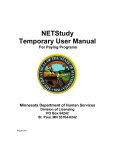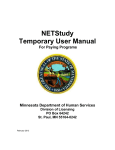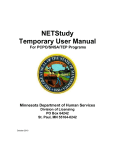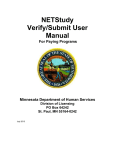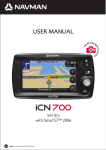Download NETStudy User Manual - Minnesota Department of Human
Transcript
NETStudy User Manual Minnesota Department of Human Services Background Studies Division PO Box 64242 St. Paul, MN 55164-0242 August, 2013 I. Overview II. Designated Sensitive Background Study Information Person 1. 2. Acknowledgement of responsibilities NETStudy User Access Agreement III. Accessing your account A. Log in to your account at https://bgs.dhs.state.mn.us B. Use your Facility ID number, User ID #, and Password to log in. IV. Main Menu A. Managing Sub Accounts 1. What is a sub-account? 2. Benefits of creating sub-accounts B. Managing Users 1. Creating Users a) User ID b) User Name c) Sub-Account d) Active e) Password 2. Assigning User Rights a) Create Background Studies (1) Can enter and save background study request. (2) Can edit/submit background study requests created by others. (3) Can submit background study request w/out additional review/approval. b) View Results (1) Can view results of background studies initiated by self. (2) Can view results of background studies initiated by others. c) Manage Users / Sub-Accounts (1) Can add / edit / delete users and sub-accounts d) Study Payment (1) Cannot pay for background studies (2) Able to pay for all background studies (3) Must pay for background study requests created by self C. Creating Background Study Requests 1. “Privacy Notice” tab. 2. “General Information” tab a) Name – First b) Name - Middle c) Name - Last d) Gender e) MN DL or MN ID Number 2 f) Race g) SSN h) Phone i) Date of Birth j) Age 3. “Address” tab. a) Address b) State c) City d) Zip code e) International addresses 4. “Other Names” tab 5. “PCA Services?” tab 6. Submitting the study D. Verify/Submit Background Study Requests 1. Payment Status 2. Submitting the background study request 3. Maintaining evidence of submission E. Make Payment 1. Method 1 - anyone within your facility can pay 2. Method 2 – background study subject creates and pays for their own background study. 3. Method 3 – accountant pays F. Reviewing Results of Background Studies 1. Turnaround time 2. “Request ID#” 3. “Name” 4. “DOB” 5. “Created” 6. “Created by” 7. “Result Date” 8. “Results Status” See attachment A for statuses and definitions. V. Security A. B. C. D. E. F. G. H. Data Protection Application Log On Discouraging Browsing Anonymous Users Creating Your Password Password Protection Inactivating Users Logging Off / Closing Browser VI. Attachments A. NETStudy Statuses and Definitions B. Frequently Asked Questions C. For Further Information D. US Postal Service Recommendations 3 E. Background Study Fee Schedule Overview NETStudy is an internet-based application that allows users to submit and receive the results of background studies electronically via the Internet. You must use one of the following internet browsers: Internet Explorer Version 6.0 or higher, Firefox version 2.0 or higher or Safari version 3.0 or higher. This user manual will provide you with the information you will need to open your account, to create studies, to pay for studies, to receive results online, and to manage users. Sensitive Background Study Information Person (SIP) Prior to your account being created, your program/agency must designate a sensitive background study information person. The designee will be required to complete, sign and return the form acknowledging his/her responsibilities as the designated sensitive background study information person. The sensitive background study information person must assure that NETStudy users review, complete, and sign a NETStudy User Access Agreement form before granting additional users access to NETStudy. The program’s designated sensitive background study information person is responsible for: 1. Assuring that the information contained in background study requests is verified before submitting the background study requests to DHS. (§245C.05, subd. 2) I understand that verification can be done by me or one of my delegates. 2. Assuring that only background study requests authorized in Minnesota Statutes, Chapter 245C are initiated through the program/agency’s NETStudy account. 3. Limiting the access to NETStudy and information received as a result of background studies to the minimum access necessary. 4. Receiving all official correspondence from DHS concerning the disposition of background studies submitted by the program/agency, and assuring that all programs/agencies for which s/he is the sensitive information person comply with actions ordered in background study results. (§245C.07) 5. Determining, whenever contacted by DHS, whether a background study subject is providing direct contact services in one or more of the programs/agencies for which s/he is the designated sensitive background study information person and, if so, at which location or locations. (§245C.07) Failure to provide this information to DHS in a timely fashion may result in the suspension of the program/agency’s NETStudy account. 6. Assuring that any information received about the possible criminal or maltreatment history of an individual who has been the subject of a background study for any licensed program/agency for which s/he is the designated sensitive information person, is immediately provided to DHS. (§245C.05, subd. 6) 7. Assuring that an employee with a disqualification that has been set aside only provides services at, or under the specific program/agency license number(s) identified in the notice granting the set-aside. (§245C.22, subd. 5) 4 8. Assuring that an employee with disqualification that has not been set aside, but for whom the license holder has been granted a variance, only provides services at or under the specific license(s) identified in the variance. (§245C.30) 9. Serving as the master “account owner” in NETStudy, the Department of Human Services online background study submission system. 10. Identifying the NETStudy delegates within the program/agency for which s/he is the designated sensitive background study information person, and determining the appropriate level of NETStudy access for each new delegate. 11. Assuring that all persons with access to NETStudy, have read and signed an individual NETStudy access agreement, and assuming responsibility for the NETStudy activities of all delegates. 12. Deactivating a delegate’s access to NETStudy when the delegate leaves employment with the program/agency and/or when the delegate’s duties no longer require access to NETStudy. 13. Deactivating a delegate’s access to NETStudy violation of any term of the NETStudy User Agreement is suspected. 14. Reviewing and signing the Sensitive Background Study Information Person Responsibilities form annually, and providing a copy to DHS. Accessing your account Once your account has been created, you can log into your account at https://bgs.dhs.state.mn.us. You will need your Facility ID and will need to establish your User ID and a password. You must maintain this information for all future access to NETStudy. When you have entered the required information to log in to your account, click the <Login> button and you will be linked to the Main Menu. 5 Main Menu Upon the first login to your account, you will see the Main Menu with six options. As the first user for the account, you will be able to create other users. Whether other users see all six of these options, or only select ones, depends on the rights you grant the user when you create him/her. The six functions on the Main Menu are explained below. Manage Sub Accounts A sub-account is a separate account within the main account for the organization. For example, an organization may be licensed as a hospital. Although a single license is issued to the hospital for all hospital-related services, the hospital may actually be organized into several departments: “Nursing Services,” “Therapy Services,” “Volunteer Services,” etc. Although all background studies are conducted under the one license number, it may be useful for the organization to create smaller sub-accounts for purposes of efficiency, accountability, and security. The application only allows one level of sub-account to be created (i.e. a sub-account cannot be created within another sub-account). Creating a sub-account or accounts is optional and may accomplish two major functions: 1) It serves to organize the background studies into units that can be more easily managed by the individual(s) responsible for oversight of a given area, and 2) It can restrict users’ ability to access the results of studies outside their sub-account. For example, a hospital might choose to create a sub-account called “Nursing Services” to manage the studies of the nursing staff. Once the sub-account “Nursing Services” is created, background studies that are created under this sub-account will be flagged as such in the application. This would allow a nursing supervisor to review and track only those studies that pertain to nursing staff. Likewise, a user created under “Nursing Services” would be restricted from seeing the background studies and results of any employee who is not part of the “Nursing Services” sub-account (e.g. non-nursing staff). The issue of user rights is covered in more detail in the following section entitled “Manage Users.” Manage Users This function allows certain users to create other users and to assign them rights. A user who can create other users is referred to in the application as a “User Manager.” The user who first activated the account is automatically granted the rights of a User Manager so that they can create other users if they so choose. The user who activates the account may create additional users who are also User Managers, at their discretion. Again, it is the responsibility of the SIP to assure the account is managed appropriately. (See section II). 6 To create a user, the User Manager must address the following: User ID: Users must be assigned a unique user ID that they will use to log in to NETStudy. It can be up to 50 characters long and is not case-sensitive. User Name: Users must be assigned a unique user name that will identify them in the application. It can be up to 70 characters long and is not case-sensitive. Sub-account: It is optional to assign a user to a sub-account. If you choose not to assign the user to a sub-account, any of the rights that are granted to that user will apply across the entire organization. For example, if you grant the user the right to review results of studies, they will be able to review the results of all studies across the organization (with some optional limits discussed below). If you grant the user the right to create other users, he/she will be able to create users and assign them to any subaccount, or to no sub-account at all. If you choose to assign a user to a sub-account, that user’s actions will be confined to the sub-account to which they are assigned. For example, if they are granted the right to create, edit, and submit background studies, they would only be able to do so for studies within their sub-account. If they are granted the right to view the results of studies, they can only view the results of studies for their own sub-account. Active: Any active user can, at a minimum, enter and save the background study data on a subject (but the data cannot be submitted to DHS unless the user is granted that additional right or unless another user with that right submits it). Choosing not to make a user active (e.g. designating them as inactive) suspends any rights they are assigned. For example, if a user is on an extended leave, the organization may choose to suspend their rights until they return. Password: The User Manager who creates the user must assign a temporary password. The new user is allowed to change the temporary password at the login screen of the application. Passwords must be between six and 20 characters in length and must include at least one alpha character (e.g. letters A through Z) and at least one of the following non-alpha characters: 0 1 2 3 4 5 6 7 8 9 ( ) @ * # $ & +. The password field is also case sensitive so, the way it is entered is how it must always be entered. There are three areas of rights that can be granted, as described below: CREATE STUDIES “Can enter and save study request”: Making a user active (see above) allows the user to enter and save background study data (but the data cannot be submitted to DHS unless the user is granted that additional right, or unless another user with that right submits it). This right is automatically granted once the user is made active, and is automatically suspended when the user is made inactive. “Can edit / submit study requests created by others”: This right should be granted to those individuals who are responsible for verifying the data that has been entered in for the background study requests and submitting them to DHS. Many organizations will choose to grant this right to supervisors or other employees who are responsible for oversight of the background study process. NOTE: If there are any users who do not have the right to submit their own background study requests, there must be at least one individual with this right in order to assure that those background study requests can be submitted. If all staff has been granted the right to submit background study requests they created, then this is a moot point. 7 “Can submit study requests without additional review/approval”: Granting this right allows a user to create studies and then submit them directly to DHS with no further review by anyone in the organization. If this right is not granted, instead of being submitted to DHS for processing, the study is first routed to a holding queue so that it can be reviewed by another individual (ex. a supervisor or a lead worker) for accuracy and completeness. The individual performing this review (presumably a user with rights to submit studies) would then submit the study for processing. VIEW RESULTS “Can view results of study requests created by self”: As this implies, granting this right would allow the user to see the result of any study they created. Granting this and only this right would allow the individual to track only those studies they created. Withholding this right might be used as a means to discourage inappropriate browsing (see section # “Security” below) since the individual would have no means of viewing the result of any study he/she created. “Can view results of study requests created by others”: Granting this right allows the user to see the result of studies initiated by others. This would be appropriate in cases where the user was responsible for overseeing the work of others, or if the user was paired with someone who was not authorized to view their own. Withholding this right might be appropriate when the organization is assigning each user to track only the studies they created. NOTE: Checking both of the above allows the user to see studies created by themselves, and by others. As noted above, if the user is a member of a sub-account, these rights only apply to studies that were created in that sub-account. For example, if a user is a member of the sub-account “Nursing Services,” granting them the right “Can view results of study requests initiated by others” would only allow them to see studies initiated by other users within the “Nursing Services” sub-account. MANAGE USERS / SUB-ACCOUNTS “Can add / edit / delete users and sub-accts”: Granting this right defines the role of User Manager described above. It allows the user to create new users, or to modify or delete existing users. However, if the user who is granted this right is a member of a sub-account, they can only add/edit/delete users within their sub-account. Granting this right also allows the user to create, edit, or delete sub-accounts. Study Payment “Cannot pay for studies”: Choosing this option disables a user from the ability to pay for any background studies. “Able to pay for all studies”: Choosing this option allows a user to pay for all background study requests that show up in the “Make Payment” area. “Must pay for studies created by self”: Choosing this option allows a user to create and pay for their own background study. After payment is made the background study is saved and another user from the program will have to “Verify and Submit” the background study request (See Verify and Submit Background Studies). 8 Create a Background Study There are four tabs in NETStudy used to create a background study: 1) Privacy Notice;2) General Information; 3) Address; and 4) Other Names. Some programs have an additional tab called “PCA Services?” Privacy Notice tab: Before a background study request can be submitted on an individual, the subject must be informed of their privacy rights. A copy of these rights can be printed through the “Print Privacy Notice” icon. In order to enter in background study information, a user must confirm that the background study subject has been provided the privacy notice. General Information tab: This tab is used to enter identifying information regarding the background study subject. As required under Minnesota Statutes, section 245C.05, subdivision 1, it is the responsibility of the organization submitting the background study request to verify that the information collected and entered in the background study request is correct before submitting the background study request to DHS. The information should be entered as follows: Name – First: Required field. Enter the subject’s legal first name. Do not enter nicknames. Do not enter generational indicators (e.g. “Jr., Sr., II, III, IV,” etc.), professional indicators (“MD, PhD, LICSW, etc), or clerical designations (“Father, Sister, Rabbi,” etc.). Middle: Required field. Enter the subject’s legal middle name, if they have one. Do not enter nicknames. If they do not have a middle name, you will be prompted to verify that they don’t have one and NETStudy will enter in “NMN” (no middle name). Last: Required field. Enter the subject’s legal last name. Do not enter generational indicators (e.g. “Jr., Sr., II, III, IV,” etc.), professional indicators (“MD, PhD, LICSW,” etc), or clerical designations (“Father, Sister, Rabbi,” etc.). Gender: Required field. Click on the appropriate button to indicate the subject’s gender. 9 MN DL# or MN State ID#: Required field when the subject has a Minnesota driver’s license or Minnesota state ID. Only enter this information if the subject has a Minnesota driver’s license or Minnesota state identification number. Do not enter driver’s license or identification numbers from other states. If the subject does not have a Minnesota driver’s license or Minnesota state identification number, you will be prompted to verify that they don’t have one, and leave this field blank. Race: Optional field. Enter the race of the subject from the drop-down menu. If the subject chose not to provide this information, leave this field blank. (NOTE: Unfortunately, because of limitations imposed by other databases, the racial descriptions are not consistent with common practice.) SSN: Optional field. Enter the subject’s social security number in the format 123456789 (not 123-45-6789). If the subject does not have a social security number or chose not to provide it, leave this field blank. Phone: Optional field. Enter the subject’s telephone number, including area code, in the following format: 1234567899 (not 123-456-7899). If the subject does not have a telephone number or chose not to provide it, leave this field blank. Date of Birth: Required field. Enter the subject’s date of birth in the format mm/dd/yyyy (ex: “12/25/1960”). Age: This is not a field that is entered by the user, rather it is computed based on the subject’s date of birth as entered above when the user leaves the “Date of Birth” field. This field will calculate the subject’s age in years. It is intended as a means of double-checking the date of birth, in case data entry errors occurred. For example, if the date of birth “12/25/1960 was entered incorrectly as “12/25/1690”, this field would indicate that the individual is 319 years old. Address tab: Enter the background study subject’s mailing address in this tab. The address will be used to notify the subject of the background study result, or to contact the subject if additional information is needed. Address: Required field. It is recommended that the user enter abbreviations in conformance with the US Postal Service recommendations (See Attachment D). State: Required field. Choose the state from the drop-down menu. The state must be chosen before the city because if the state is Minnesota, then the application assists the user with entering the city (see “City” below). City: Required field. Enter the city. If the state that was previously chosen was Minnesota, then when the user starts typing the city name, the application will present the user with a list of valid cities or townships in Minnesota (the names will appear in the large box beneath “City” and “Zip”). The user must choose one of the cities from the list by clicking on it to highlight it. Zip: Required field. Enter the subject’s five-digit zip code. International addresses: NETStudy cannot be used to submit background studies for individuals with international addresses. The background study request must be submitted using the paper form, with a note attached explaining why a background study of the individual is necessary, and listing the individual’s full address. 10 Other Names tab: Enter any other names by which the background study subject has been known in this tab. This includes other first or last name(s) that were used by the background study subject either formally or informally in the past. Examples include, but are not limited to: changes of name as a result of marriage or divorce, other legal changes of name, nicknames, and English-language names informally adopted as substitutes for foreign-language names. PCA Services? Tab (only appears for certain programs and certain users): In this tab you will be asked to indicate “If the subject of the background study is going to provide personal care assistant (PCA) or qualified professional (QP) services for which the agency intends to bill under “T1019 with or without a modifier” and/or enroll as a PCA/QP in Minnesota Health Care Programs (MHCP)? A user must answer the question by answering yes or no. Answering “Yes” simply means that if additional time is needed to conduct the background study, the notice received from DHS will include a statement that the background study subject will not able to enroll as a PCA or QP until the background study has been completed and the individual and the agency receive a notice stating either that the individual is not disqualified, or that the individual is disqualified, but the disqualification has been set aside for the above-named agency. Important Note: If at any time during the creation of a study. The user clicks <Cancel/Return to Main Menu>, the user will be returned to the Main Menu and any information already entered will be lost. When all required information has been entered, click the <Create Study> button. What happens to the study next depends on the rights granted to the user: If the user has been granted the right to submit background study requests without further approval (see section entitled “Manage Users” above), a message will appear stating, “Background study request created successfully. This individual can’t provide services until payment has been made. To make payment, click on ‘Make Payment and Submit Studies’ button to be directed to the US Bank website. Follow the instructions on the US Bank website to make payment. Once payment has been made, log back into NETStudy, go to the Review Results page and print out the submitted study for your records. The individual will then be able to provide direct contact services with continuous supervision pending a notice from the Department of Human Services.” The data that was entered is saved, but is not submitted to DHS at this point. A user must make payment on the US Bank website (see section entitled “Make Payment”). (NOTE: for programs that pay for background study requests through other means such as a licensing fee, please disregard directions for making payment, and your NETStudy account will not include this information.) If the user has not been granted the right to submit studies without further review, a message will be displayed that confirms that the study has been created (“Background Study request created successfully”). The data that was entered is saved, but is not submitted to DHS at this point. Another user with the proper rights must review/verify the information and submit it to DHS for processing (see the next section entitled “Verify/Submit Background Studies”). Verify / Submit Background Studies As previously stated, an organization submitting a background study request is responsible to verify that the information collected and entered in the background study request is correct before submitting the background study request to DHS. (§245C.05, subdivision 2) Background study requests awaiting review can be accessed via the “Verify/Submit Background Studies” option at the Main Menu. Clicking on this option opens a screen that displays all 11 background study requests that are awaiting verification prior to submission. Also displayed are: the request ID that identifies the request, the subject’s name and date of birth, the date and time it was created, the name of the user who created the study and whether the payment has been made or not. “Verify/Submit Background Study Requests” includes a column titled “Payment Status.” There are four payment status options: 1. Paid – this status will be displayed when the background study subject entered their own information in NETStudy and paid the fee for their background study. Before this background study request can be submitted to DHS for processing, the information entered must be verified by a user from your agency who “can edit/submit study requests by others.” 2. Pay after verify—this status will be displayed when the background study subject’s information was entered into NETStudy by a staff person within your agency. Before this background study request can be submitted to DHS for processing, the information entered must be verified and the fee for the background study must be paid. 3. Payment failed—this status will be displayed when a background study subject created a background study request, but was unsuccessful in making payment at the US Bank website. The agency will not be able to verify this background study request. A new background study request must be created and payment made. 4. Payment in process—this status will be displayed when a background study subject created his/her background study request and is in the process of making the payment through the US Bank website. Once the payment has been made, the status will change to either paid or payment failed. Note –For background study requests initiated and paid for by the background study subject, payment must be made right after the subject enters the information needed to create a study. The background study subject will not be able to log back in at a later time to make the payment. Please note that the ability to verify or delete depends on the payment status. As previously stated, an organization submitting a background study request is responsible to verify that the information collected and entered in the background study request is correct before submitting the background study request to DHS. (§245C.05, subdivision 2) If a user observes that information in a background study request is incorrect, the user can edit the information by clicking “Delete” and making the necessary changes. Click on the “Submit Study” button once everything is correct. If the payment status was “pay after verify”, a message box will pop up stating: 12 This background study request will now be in the “Make Payment” queue. Payment of the fee for the background study request needs to be made before the background study request will be submitted to DHS. (See “Make Payment”). If the payment status was “paid”, a page will come up that states: Print this page and keep in your records. REMEMBER: As stated previously, an organization submitting a background study request is responsible to verify that the information collected and entered in the background study request is correct before submitting the background study request to DHS. (§245C.05, subdivision 2) At this point payment has been made and the background study request has been submitted to DHS. The user is not able to make a change to the background study subject’s information if an error is observed at this point. A new background study request must be entered, verified, paid for, and submitted. 13 Make Payment (NOTE: for programs that pay for background study requests through other means such as a licensing fee, please disregard the following section.) Programs subject to the attached fee schedule (See attachment C) must pay for background study requests submitted through NETStudy before they are submitted to DHS. Payment is made through the US Bank website (DHS Web Payments). When a payment confirmation is received, the background study request will be submitted to DHS. There are three methods to make payment. Method 1: If a user has one of the following rights: “Can enter and save study requests,” “Can edit/submit study requests created by others,” or “Can submit their own study requests without additional review/approval” AND the study payment right of “Able to pay for all studies,” the “Make Payment and Submit Studies” button will appear. 1) Within “Make Payment and Submit Studies”, you will see all of the background study requests that are ready for payment. HELPFUL HINT: Remember that the background study law requires the organization to verify that the information contained in the background study request is correct before submitting the request to DHS. At this point in the process, the background study request has already been “Verified.” However, to conduct a final review to assure that all information is correct within a background study request, click on “Delete” to view the information. If all information is correct, click “Return to previous menu.” If incorrect information is found at this point, because the background study request will have already been marked as “Verified”, your only option is to “Delete Study Request” and initiate a new one. 14 If everything is correct, once you click on “Make Payment” button, NETStudy will connect you with the U.S. Bank Website (DHS Web Payments) where your agency will make payment with an agency MasterCard or VISA credit/debit card. As a first time user going to the US Bank website your agency should click the “Register” and fill out the ‘User Registration’ form. From there on, your agency should enter in the User ID and Password that was created for the US Bank website. Only MasterCard and VISA credit or debit cards will be accepted. Follow the instructions on the US Bank website to make payment. US Bank will provide you with a receipt of payment. It is your responsibility to keep track of the background study requests for which payment was made. The Background Studies Division does not have access to that information. 15 To receive a “proof of submission” page for your agency’s record, you will have to log back into NETStudy, go to “Review Results” and print the ‘Study Request Information’ page by clicking on the request ID. WARNING: Please assure that you have carefully reviewed and verified the information contained in the background study request before making payment and submitting it to DHS. If you discover an error in the information submitted after payment has been made, you will be required to initiate and pay for a new background study request with correct information. DHS will not reimburse you for the background study request that was submitted containing incorrect information. Method 2: If a user has been granted the right “Can enter and save study requests” and the study payment right “Must pay for studies created by self,” s/he will be presented with the following instructions page upon login: The individual will then be prompted to click on a button titled: “Begin Creating Your Background Study.” Once all of the required information has been entered, the user should click on the “Create Study” button. The user will then receive a screen that shows all of the information s/he entered, and be asked to “Confirm Study Request.” If there are any errors in the information, the user can either “Delete Study Request” or “Edit Study Request.” If the user clicks “Delete Study Request” s/he will be asked to confirm that s/he wants to delete the background study request. If the user clicks “Edit Study Request” s/he will be 16 able to make any necessary corrections. Once the user has verified that all information entered is correct, s/he should click on “Pay for Study” to be directed to the US Bank website. After payment has been accepted, the background study subject will receive a confirmation number from US Bank. The background study request has been accepted and the transaction is complete. After the fee for the background study request has been paid, the background study request will be visible under “Verify/Submit Background Study Requests.” A user from your agency who “can edit/submit study requests by others” must verify that the information entered in the background study request is correct to submit it on to DHS for processing. Method 3: If a user only has the “Able to pay for all studies” right (an example of this might be an accountant); the “Make Payment and Submit Studies” button will appear. Within “Make Payment and Submit Studies,” this user will only see the request ID’s of the background study requests that are ready for payment. This user will not be able to see background study subject’s name or date of birth. In keeping with the “minimum access necessary standard,” an accountant, for example, would only need access to pay for the background study requests and not have a need to access the private information contained in background study requests. Review Results of Study Requests The status of background requests submitted can be checked by choosing this option at the Main Menu. As described in the “Manage Users” section above, the rights granted to users determines his/her ability to view results, and determines the scope of their review rights. Some options include the right to: • • • • • only view the results of background study requests s/he created; view only the results of background study requests created by others; view only the results of background study requests created within their sub-account; or view the results of all background study requests created by all users across the entire organization. A user may not be granted the right to view any background study results if access to this information is not necessary for them to do their work. Because of the unique and often complex nature of individual background studies, results will continue to be communicated via US mail in addition to NETStudy. This will ensure that the subjects of background studies (who currently do not have a means of accessing the results electronically) and the organization will receive written notification of the background study results. The written notice will contain greater detail regarding the result and any actions required of either party. Periodically, results of completed background studies will be purged from NETStudy. important that the agency maintain the paper notification of the study result. It is The “Review Results of Studies” screen includes the following elements, from left to right on the screen. (NOTE: It is possible to sort the studies by clicking on the column header). 17 Request ID #: Click this link to view the information that was submitted as part of the background study process. This is a tracking # that is used through NETStudy. Study ID: The “study ID” is also referred to as the background study #, and is the number that will appear on all correspondence. Facility ID: The program’s license #, agency #, or program #. Created by: The User Name of the user who created the background study request. Date Created: The date that the background study request was created. Submitted By: The User Name of the user who submitted the study. Date Submitted: The date the background study request was submitted. Results Status: See Attachment A for the statuses and definitions. NOTE: These definitions can be viewed by clicking on the icon to the right of the “Results status” header. Result Date: The date of the status. Subject Name: The name of the background study subject. Gender: The gender of the background study subject. Date of Birth: The date of birth of the background study subject. Driver License/ID No: A Minnesota driver’s license # or Minnesota State ID#. Race: The race of the background study subject. SSN: The social security number of the background study subject. This # will show in asterisks. Phone: The phone # of the background study subject. Address: The address of the background study subject. City, State, Zip: The city, state, and zip code of the background study subject. Other Names: Other first and last name by which the background study subject has been known. Security There are a number of issues to consider that relate to the security of the data managed in NETStudy. Some of the measures are a function of NETStudy, and others are the responsibility of the organization to implement. Data protection during transmission: NETStudy uses secure sockets layer (SSL) to encrypt traffic between each workstation's browser and the web server. This prevents someone who might intercept the traffic from being able to read the requests and the responses. Application log on: NETStudy security requires each user to log on in order to have access to the information that applies to that user. Since the login process is also encrypted, the user id and password for each session is also secure. This leaves the most likely source of "hacking" as a user who shares (knowingly or not) an ID and password with someone else. Anonymous Users: Some organizations may choose to create anonymous users. For example, an organization may choose to station a computer in their Human Resources office that would allow applicants for employment to input their own data for purposes of the background study. This anonymous user might simply be named “New Hire.” In such a case, it is important to grant the “New Hire” user the minimum amount of rights, in order to assure security of the data. This user should only be assigned the right to create a study. They should not be allowed to submit or review studies, manage other users, or review the status/result of studies. Please note that it is the responsibility of the organization to verify the information provided by the study subject. Failure to do so could result in submission of a background study request containing inaccurate information. 18 Discouraging browsing: Organizations must take reasonable measures to assure that there is no inappropriate use of NETStudy. Certain features of NETStudy can be used to assist the organization in this task. For example, some organizations may choose to not allow a user to view the status/result of a background study request s/he created. This would have the effect of removing any motivation a user might have to create and submit a study for purposes of inappropriate browsing. Other organizations might require all users to have their background study requests reviewed before submission, rather than being submitted directly to DHS. This would allow a second user to verify that the background study subject is appropriately studied via NETStudy. Creating your password: As a basic rule, a good password adheres to as many of the following guidelines as a system will accommodate: • • • • • • • Do not use familiar names Avoid using commonly known facts about yourself Do not use words found in the dictionary Utilize both letters and numbers Use special characters, if possible Use upper- and lower-case letters, if possible Combine misspelled words Password protection: Do not share your password with anyone: If you share your password with someone else then you compromise the accountability of your user ID. You may have to accept the responsibility of any actions they take on our system using your ID. Do not share your password with anyone for any reason. If you feel your password has been compromised change it immediately. Never write down your password: The safest place to store your password is in your head. Using the previous tips for creating a better password, devise something that will be secure yet you can remember. If, for some reason, you feel you can not remember your password, try writing a phrase or hint that will remind you but not give it away to anyone that might find it. Don't store your password in a computer file: Storing your password in a computer file, whether on your hard drive or on a floppy disk, can make it vulnerable to access by others. If you ever receive a telephone call from someone claiming to need your password, report it immediately: No one in DHS should ever call you and ask for your password. Your user ID and password are unique and are used to identify you on our systems. As previously stated, you should never share them with anyone. If you ever receive a call requesting that you divulge your ID and password, simply refuse and notify the Background Studies Division at 651-4316620. Please note, we may ask you for your login ID to verify your identity. Inactivating users: At times it may be appropriate to inactivate a user, for example if a user is on an extended leave. Inactivating a user is done through the “Manage Users” menu and suspends all of their rights until such time as the user is activated again. Logging off/closing browser: Logging off NETStudy after a session, or if the user has to leave the workstation is important in order to assure that another individual does not make inappropriate or unauthorized use of NETStudy. IMPORTANT NOTE: Failure to close the browser while the computer is unattended could allow unauthorized users to access private data by using use the browser’s <BACK> button to view previous screens. 19 Attachment A NETStudy Statuses and Definitions Updated: August 2012 Key: DQ = Disqualified “Call for Status”: Call the Background Studies Call Center at 651-431-6620 for further information. “Disqualified A”: The individual is disqualified from a position allowing direct contact with, or access to, people receiving services. Your program may choose whether or not to allow the person to continue to provide direct contact services pending a possible reconsideration decision by the Commissioner. If your program does choose to allow the person to continue in a position allowing direct contact services, the program must first: • Obtain from the individual a copy of his/her notice of disqualification, which explains the reason(s) for the disqualification; and • Ensure that he/she requests reconsideration within 15 days of receiving his/her notice of disqualification. Letters explaining this matter in further detail have been mailed to the individual and your program. “Disqualified B”: The individual is disqualified from a position allowing direct contact with, or access to, people receiving services. Your program may choose to allow the person to continue to provide direct contact services pending a possible reconsideration decision by the Commissioner. If your program does choose to allow the person to continue in a position allowing direct contact services, the program must first: • Obtain from the individual a copy of his/her notice of disqualification, which explains the reason(s) for disqualification; • Ensure that he/she requests reconsideration within 30 days of receiving his/her notice of disqualification; and • Ensure that the individual is under continuous, direct supervision (as defined in Minnesota Statutes, section 245C.02, subdivision 8) when providing direct contact services. If the program is a nursing home or boarding care home licensed by the Minnesota Department of Health, the subject must also be supervised when having access to persons receiving services. Letters explaining this matter in further detail have been mailed to the individual and your program. “Disqualified C”: County or private agency studies related to CHILD FOSTER CARE: The individual’s background study is affiliated with an initial application for child foster care. The individual is disqualified from a position allowing direct contact with, or access to, people receiving services. A letter explaining this matter in further detail has been mailed to the individual. A copy of the letter has been mailed to the county or private agency that submitted the background study. “Done-Passed, Other Finding”: County or private agency studies related to CHILD FOSTER CARE: The background study request has been processed and a notice is being mailed to the individual and the county or private agency that submitted the study. The individual is not disqualified. Other information has been obtained as a result of the background study which is being included with the notice to the county or private agency that initiated the study in order to fully inform the agency of the results of the study. 20 County agency studies related to INDIVIDUAL ADULT FOSTER CARE: The background study request has been processed and a notice is being mailed to the individual and the county or private agency that submitted the study. The individual is not disqualified. Other information has been obtained as a result of the background study which is being included with the notice to the county agency that initiated the study in order to fully inform the agency of the results of the study. “Done-Passed”: The background study request has been processed and a notice is being mailed to both the individual and your program indicating that the study subject may provide direct contact services for your program. "Direct contact services" is defined in Minnesota Statutes, section 245C.02, subdivision 11, as "providing face-to-face care, training, supervision, counseling, consultation, or medication assistance to persons served by a program." County or private agency studies related to CHILD FOSTER CARE: The background study request has been processed and a notice is being mailed to the individual and the county or private agency that submitted the study. The individual is not disqualified. “DQ Set Aside: The individual remains disqualified, but the disqualification has been set aside for this program. The individual can work in a position allowing direct contact with, or access to, persons receiving services from your program. Letters explaining this matter in further detail have been mailed to the individual and your program. County or private agency studies related to CHILD FOSTER CARE: The individual remains disqualified, but the disqualification has been set aside for this child foster care license or application. Letters explaining this matter in further detail have been mailed to the individual, the license holder (if applicable) and the county or private agency. “DQ Previously Set Aside”: The individual was the subject of a previous background study which resulted in his/her disqualification. The individual requested reconsideration, and the disqualification was set aside for the program or agency that submitted the previous background study. Regarding the current background study, the individual remains disqualified, but the disqualification has been set aside for the program or agency that submitted the current background study request. The individual can work in a position allowing direct contact with, or access to, persons receiving services from your program. Letters explaining this matter in further detail have been mailed to the individual and your program. “DQ w/ Variance”: Your program has been granted a variance to the individual’s disqualification. Letters explaining the terms under which the individual may work have been mailed to your program or agency. County or private agency studies related to CHILD FOSTER CARE: The license holder has been granted a variance to the individual’s disqualification. Letters explaining the terms of the variance have been mailed to the license holder and the county or private agency. “DQ-Recon Requested”: The individual is disqualified. A request for reconsideration has been submitted. Refer to your previous correspondence from DHS for details regarding the individual’s ability to work or remain in a position allowing direct contact pending reconsideration. You will be notified in writing once a decision is made regarding the individual’s request for reconsideration. County or private agency studies related to CHILD FOSTER CARE: The individual is disqualified. A request for reconsideration has been submitted. Refer to your previous correspondence from DHS for details regarding the individual’s ability to work or remain in a position allowing direct contact pending reconsideration. You will be notified in writing once a decision is made regarding the individual’s request for reconsideration. 21 “DQ-Variance Denied”: The request for a variance to the individual’s disqualification has been denied. Letters explaining this matter in further detail have been mailed to the subject and your program. County or private agency studies related to CHILD FOSTER CARE: The request for a variance to the individual’s disqualification has been denied. Letters explaining this matter in further detail have been mailed to the subject, the license holder and the county or private agency. “Finding: County or private agency studies related to ADOPTIONS: The background study on the individual has been completed. Information has been found as a result of the background study, which will be sent to the county or private agency that initiated the background study. The information obtained does not include a “barrier” conviction. A mailer explaining this matter in further detail has been sent to the agency. Studies conducted under interagency agreement between tribal organization and DHS related to CHILD FOSTER CARE AND ADOPTIONS: The background study on the individual has been completed. Information has been found as a result of the background study, which will be sent to the tribal organization that initiated the background study. The information obtained does not include a “barrier” conviction. A mailer explaining this matter in further detail has been sent to the tribal organization. Studies conducted for the Board of Behavioral Health and Therapy: The background study on the individual has been completed. Information has been found as a result of the background study. The information will be sent to the Board of Behavioral Health and Therapy. Studies conducted for Guardian Ad Litem: The background study on the individual has been completed. Information has been found as a result of the background. The information will be sent to the court that initiated the background study. “Finding – Barrier”: County or private agency studies related to ADOPTIONS: The background study on the individual has been completed. Information has been found as a result of the background study, which will be sent to the county or private agency that initiated the background study. The information obtained DOES include a “barrier” conviction. A letter explaining this matter in further detail has been mailed to the agency. Studies conducted under interagency agreement between tribal organization and DHS related to CHILD FOSTER CARE AND ADOPTIONS: The background study on the individual has been completed. Information has been found as a result of the background study, which will be sent to the tribal organization that initiated the background study. The information obtained DOES include a “barrier” conviction. A letter explaining this matter in further detail has been mailed to the tribal organization. “Incomplete”: Fingerprints were not received. The individual's background study can't be completed. “Inv – Must Immediately Remove”: The Licensing Division has information regarding the individual that may cause this person to be disqualified. Your program must immediately remove this individual from any position allowing direct contact with, or access to, persons receiving services from your program pending a possible disqualification decision by the Commissioner. You and the individual will be notified in writing of the Commissioner's decision. “Inv – Must Supervise”: The Licensing Division has information regarding the individual that may cause this person to be disqualified. Your program may allow the person to continue in a position allowing direct contact with persons receiving services from your program pending a possible disqualification decision by the Commissioner providing that your program has arranged for the individual to be continuously within sight or hearing of a supervising staff person whenever s/he is in a position allowing direct contact with persons receiving services from your program. You and the individual will be notified in writing of the Commissioner's decision. 22 “Limited Set Aside”: The individual remains disqualified, but the program has been granted a limited set aside to the individual’s disqualification. Letters explaining this matter in further detail have been mailed to the individual and your program. “More Time Is Needed”: County or private agency studies related to ADOPTIONS: The background study request has been received but is not complete. A notice has been sent to the county or private agency that initiated the background study indicating more time is needed to complete the study. The county or private agency will receive written notification once the background study is complete. Studies conducted under interagency agreement between tribal organization and DHS related to CHILD FOSTER CARE AND ADOPTIONS: The background study request has been received but is not complete. A notice has been sent to the tribal organization that initiated the background study indicating more time is needed to complete the study. The tribal organization will receive written notification once the background study is complete. Studies conducted for Guardian Ad Litem: The background study request has been received but is not complete. A notice has been sent to the court that initiated the background study indicating more time is needed to complete the study. The court will receive written notification once the background study is complete. “Must Immediately Remove”: The individual is disqualified and must be immediately removed from a position allowing direct contact with, or access to, people receiving services. The individual and your program will receive written notification of the individual’s background study status. County or private agency studies related to CHILD FOSTER CARE: The individual is disqualified and must be immediately removed from a position allowing direct contact with, or access to, people receiving services. The individual, license holder and the county or private agency will receive written notification explaining the individual’s background study status. “No Finding”: County or private agency studies related to ADOPTIONS: The background study on the individual has been completed. No criminal or maltreatment history has been found. A notice has been sent to the county or private agency that initiated the background study. Studies conducted under interagency agreement between tribal organization and DHS related to CHILD FOSTER CARE AND ADOPTIONS: The background study on the individual has been completed. No criminal or maltreatment history has been found. A notice has been sent to the tribal organization that initiated the background study. Studies conducted for the Board of Behavioral Health and Therapy: The background study on the individual has been completed. No criminal or maltreatment history has been found. A written notice has been sent to the Board of Behavioral Health and Therapy. Studies conducted for Guardian Ad Litem: The background study on the individual has been completed. No criminal or maltreatment history has been found. A notice has been sent to the court that initiated the background study. “Not Done-Cannot Yet Enroll”: The individual may not provide personal care assistant services or qualified professional services (as defined in Minnesota Statutes, section 256B.0659, subdivision 1) in Minnesota Health Care Programs (MHCP) for which the agency intends to bill under T1019 (with or without a modifier), or enroll as an individual Personal Care Assistant in MHCP until a background study under Minnesota Statutes Chapter 245C has been completed and your agency and individual receive a written notice stating either that the individual isn't disqualified, or that the individual is disqualified, but the disqualification has been set aside for your agency. “Not Done-Must Supervise”: The background study request has been received and is being processed. More time is needed to complete the study. While this study is being processed your 23 program must ensure that the individual is under continuous, direct supervision (as defined in Minnesota Statutes, section 245C.02, subdivision 8) when providing direct contact services. If the program is a nursing home or boarding care home licensed by the Minnesota Department of Health, the subject must also be supervised when having access to persons receiving services. “Not Done-No Superv Requ”: The background study request has been received and is being processed. However a notice is being mailed to both the individual and your program indicating that more time is needed to complete the study. Your program may allow the subject to provide direct contact services without continuous supervision. When the study has been completed one of two things will happen: A) The subject and your program will receive a background study clearance form; or B) the subject and your program will receive further notification of the individual’s background study status. County or private agency studies related to CHILD FOSTER CARE: The background study request has been received and is being processed. A notice is being mailed to the individual and the county/private agency indicating that more time is needed to complete the study. If the study is affiliated with a currently licensed child foster care, the license holder has also received a notice. While the study is being completed, the individual may be in a position providing direct contact services without continuous supervision. Once the study is complete, the individual and the county or private agency (and licensed holder, if applicable) will either receive a background study clearance form or further notification of the individual’s background study status. “Processing Not Yet Begun”: The background study request has been submitted, but processing has not yet begun. NOTE: If this status persists for more than three business days, email the NETStudy Administrator at [email protected] . “Remains Set Aside”: This individual's background study was submitted because he/she is a person affiliated with a licensed program. The individual's background study resulted in criminal or maltreatment information being obtained which causes him/her to be disqualified. A previous study done by the agency that submitted this background study request resulted in the same findings. At that time the individual was disqualified, requested reconsideration and the disqualification was set aside for the same licensed program. Because this background study resulted in no new information that would indicate the individual may pose a risk of harm to persons served by the program, his/her disqualification remains set aside for program for which the background study request was submitted. A mailer has been sent to your program, the individual, and, if the background study request was for a licensed child foster care program, to the county or private agency explaining this matter in further detail. “Study Cancelled”: The study was cancelled at the request of your program or agency, or because either the study subject is no longer affiliated with the program, or it was a duplicate of a study previously submitted. 24 Attachment A For Assistance: • Contact the Background Study Administrator for questions related to the status or results of a background study, turnaround time, background study requirements, changing the program’s sensitive background study information person, results questions, etc.: • • By emailing at [email protected] Contact the NETStudy Administrator for technical issues related to your NETStudy account such as: unable to log in, web site down, forgotten password, request to open a NETStudy account, payment stuck in processing, etc. • By email at [email protected] PLEASE DO NOT E-MAIL BOTH ACCOUNTS WITH THE SAME INQUIRY AS THESE ACCOUNTS ARE NOT MANAGED BY THE SAME INDIVIDUALS, AND AS A RESULT CAN CREATE MORE WORK IF TWO INDIVIDUALS ARE WORKING ON THE SAME RESPONSE. 25 Attachment B US Postal Service Recommendations Primary Street Suffix Name Postal Service Standard Suffix Abbreviation Primary Street Suffix Name ALLEY ANNEX ARCADE AVENUE BAYOO BEACH BEND BLUFF BLUFFS BOTTOM BOULEVARD BRANCH BRIDGE BROOK BROOKS BURG BURGS BYPASS CAMP CANYON CAPE CAUSEWAY CENTER CENTERS CIRCLE CIRCLES CLIFF CLIFFS CLUB COMMON CORNER CORNERS COURSE COURT COURTS COVE COVES CREEK CRESCENT CREST CROSSING CROSSROAD CURVE DALE DAM DIVIDE DRIVE DRIVES ESTATE ESTATES EXPRESSWAY EXTENSION ALY ANX ARC AVE BYU BCH BND BLF BLFS BTM BLVD BR BRG BRK BRKS BG BGS BYP CP CYN CPE CSWY CTR CTRS CIR CIRS CLF CLFS CLB CMN COR CORS CRSE CT CTS CV CVS CRK CRES CRST XING XRD CURV DL DM DV DR DRS EST ESTS EXPY EXT EXTENSIONS FALL FALLS FERRY FIELD FIELDS FLAT FLATS FORD FORDS FOREST FORGE FORGES FORK FORKS FORT FREEWAY GARDEN GARDENS GATEWAY GLEN GLENS GREEN GREENS GROVE GROVES HARBOR HARBORS HAVEN HEIGHTS HIGHWAY HILL HILLS HOLLOW INLET ISLAND ISLANDS ISLE JUNCTION JUNCTIONS KEY KEYS KNOLL KNOLLS LAKE LAKES LAND LANDING LANE LIGHT LIGHTS LOAF 26 Postal Standard Suffix Abbreviation EXTS FALL FLS FRY FLD FLDS FLT FLTS FRD FRDS FRST FRG FRGS FRK FRKS FT FWY GDN GDNS GTWY GLN GLNS GRN GRNS GRV GRVS HBR HBRS HVN HTS HWY HL HLS HOLW INLT IS ISS ISLE JCT JCTS KY KYS KNL KNLS LK LKS LAND LNDG LN LGT LGTS LF Primary Street Suffix Name Postal Service Standard Suffix Abbreviation Primary Street Suffix Name LOCK LOCKS LODGE LOOP MALL MANOR MANORS MEADOW MEADOWS MEWS MILL MILLS MISSION MOTORWAY MOUNT MOUNTAIN MOUNTAINS NECK ORCHARD OVAL OVERPASS PARK PARKS PARKWAY PARKWAYS PASS PASSAGE PATH PIKE PINE PINES PLACE PLAIN PLAINS PLAZA POINT POINTS PORT PORTS PRAIRIE RADIAL RAMP RANCH RAPID RAPIDS REST RIDGE RIDGES RIVER ROAD ROADS ROUTE LCK LCKS LDG LOOP MALL MNR MNRS MDW MDWS MEWS ML MLS MSN MTWY MT MTN MTNS NCK ORCH OVAL OPAS PARK PARK PKWY PKWY PASS PSGE PATH PIKE PNE PNES PL PLN PLNS PLZ PT PTS PRT PRTS PR RADL RAMP RNCH RPD RPDS RST RDG RDGS RIV RD RDS RTE ROW RUE RUN SHOAL SHOALS SHORE SHORES SKYWAY SPRING SPRINGS SPUR SPURS SQUARE SQUARES STATION STRAVENUE STREAM STREET STREETS SUMMIT TERRACE THROUGHWAY TRACE TRACK TRAFFICWAY TRAIL TUNNEL TURNPIKE UNDERPASS UNION UNIONS VALLEY VALLEYS VIADUCT VIEW VIEWS VILLAGE VILLAGES VILLE VISTA WALK WALKS WALL WAY WAYS WELL WELLS Postal Standard Suffix Abbreviation ROW RUE RUN SHL SHLS SHR SHRS SKWY SPG SPGS SPUR SPUR SQ SQS STA STRA STRM ST STS SMT TER TRWY TRCE TRAK TRFY TRL TUNL TPKE UPAS UN UNS VLY VLYS VIA VW VWS VLG VLGS VL VIS WALK WALK WALL WAY WAYS WL WLS Department of Human Services –Background Study Division 27 Background Study Fees Last updated 8/12/13 Program/Service Type Fee amount Adoption background studies conducted for licensed private child placing agencies Adoption background studies conducted for county agencies Adult day care centers $70 Adult foster care Chemical dependency treatment programs (Rule 31) Child care centers (Rule 3) Child foster care Child placing agencies (Rule 4) Children's residential facilities (Chapter 2960) Children’s therapeutic services and supports Crisis respite services (245B CR) Day training and habilitation services (245B DTH) Detox services (Rule 32) Educational Programs Family adult day services Family child care (DHS does not conduct these background studies) Guardian ad litem background studies $0 $20 $20 $20 $20 $0 $20 $20 $20 $20 $20 $20 $20 $20 N/A $20 (or $50 when FBI record check required) Guardian and conservator background studies – Subject resided in Minnesota for the ten years preceding the background study $50 Guardian and conservator background studies – Subject resided in a state other than Minnesota at any time during ten years preceding the background study. Independent living assistance for youth (245A.22) Juvenile facilities licensed solely by the Minnesota Department of Corrections Minnesota Sex Offender Treatment Programs Personal Care Provider Organization (PCA) $130 Professional Services Agencies Residential facilities for adults with mental illness (Rule 36) Intensive residential treatment service programs (IRTS Variance) Residential habilitation services (245B DD waiver) Residential programs and services for physically disabled (Rule 80) Residential facilities for people with DD (both ICF/DD certified and those not certified) (245B RS) Semi-independent living services (245B SILS) Supplemental nursing services agencies Supported employment services (245B SES) Temporary personnel agencies Unlicensed home and community based waiver providers of services to seniors and individuals with disabilities Background studies conducted for programs licensed by the Minnesota Department of Health (ex. hospitals, nursing homes, home health agencies, boarding care facilities, board and lodging facilities) 28 (or $80 when FBI record check required) (includes required FBI record check) $20 $0 $20 $20 $20 $20 $20 $20 $20 $20 $20 $20 $20 $20 $20 $0