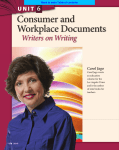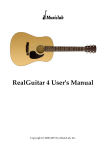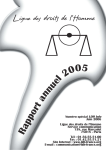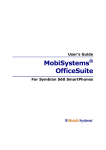Download Reading for Life
Transcript
Back to main Table of contents UNIT 2 Reading for Life Writers on Writing Carol Jago Carol Jago has taught English for thirty two years. She also wrote an education column for the Los Angeles Times and is the author of nine books for teachers. 368 Unit 2 Back to main Table of contents Carol Jago onWriting for Life A few months ago my best friend and I were out on our usual jog through the neighborhood. It was a beautiful summer day. As we crossed the street in front of a large yellow truck, cheerfully chatting about this and that, a sanitation worker accidentally dropped the highpressure hose he was holding in his hands. Before the man could bring what seemed like a massive live snake back under control, the two of us were sprayed from head to toe in raw sewage. Twice. Needless to say it was a nasty business. We ran back to my friend’s house, showered under the hottest water we could stand, and dumped the clothes we were wearing into the trash. As soon as we were dry and wrapped in bathrobes, we sat down to write. Together we composed a complaint to the Los Angeles Sanitation Department. We didn’t threaten to sue the city or in any way suggest that the man with the hose was at fault. It was an accident. We explained that though the incident was truly unpleasant, it had not resulted in any lasting physical harm or injury. What we did claim was that the city owed us for our discarded clothes. Now the cost of two tee shirts and two pairs of shorts is a small thing, but writing that letter helped us feel a lot better. Setting out our complaint on paper got the bad taste out of our mouths—yes, the water from the hose got into our mouths along with in our eyes and ears— and allowed us to begin to laugh about it all. When our $30 checks from the Sanitation Department arrived in the mail, we cheered. This time around, the pen was mightier than the hose. Think of a situation where you might want to write a letter of complaint. What would you say? Writers on Writing 369 Back to main Table of contents 370 Unit 2 • Chapter 5 Back to main Table of contents CHAPTER 5 Reading for Life California Standards Here are the Grade 9 standards you will work toward mastering in Chapter 5. Word Analysis, Fluency, and Systematic Vocabulary Development 1.1 Identify and use the literal and figurative meanings of words and understand word derivations. Reading Comprehension (Focus on Informational Materials) 2.1 Analyze the structure and format of functional workplace documents, including the graphics and headers, and explain how authors use the features to achieve their purposes. 2.2 Prepare a bibliography of reference materials for a report using a variety of consumer, workplace, and public documents. 2.3 Generate relevant questions about readings on issues that can be researched. 2.6 Demonstrate use of sophisticated learning tools by following technical directions (e.g., those found with graphic calculators and specialized software programs and in access guides to World Wide Web sites on the Internet). 2.7 Critique the logic of functional documents by examining the sequence of information and procedures in anticipation of possible reader misunderstandings. “ Ninety percent of leadership is the ability to communicate something people want.” —Dianne Feinstein What does it take to succeed in the world? Learn It Online Let PowerNotes introduce you to reading for life the interactive way online: go.hrw.com H9-371 Go Reading for Life 371 Back to main Table of contents Informational Text Focus Carol Jago What Documents Will You Read for Life? Have you ever tried to read an instruction manual and found yourself utterly confused? Sometimes texts that are meant to provide us with important information can be difficult to understand. Good readers know not to panic. They slow down the pace of their reading, identify and look up critical vocabulary, and prepare to re-read passages several times. Here are some of the functional documents you may encounter in your everyday life. Consumer Documents Public Documents consumer consumer documents. public document ff fi Product information Instruction manuals Warranties Contracts 372 Back to main Table of contents Reading Standard 2.1 Analyze the structure and format of functional workplace documents, including the graphics and headers, and explain how authors use the features to achieve their purposes. Reading Standard 2.6 Demonstrate use of sophisticated learning tools by following technical directions (e.g., those found with graphic calculators and specialized software programs and in access guides to World Wide Web sites on the Internet). Reading Standard 2.7 Critique the logic of functional documents by examining the sequence of information and procedures in anticipation of possible reader misunderstandings. Workplace Documents Technical Directions Documents that are created for and by employees are called workplace documents. When you look for a job, for example, you may write a business letter in which you state your qualifications and ask for an interview. You might include a résumé, a formal list of your educational and work experience, or fill in an application supplied by the employer. When you are hired, you might be asked to sign an employment contract. Your employer may give you an employee manual, which spells out rules and instructions related to your job. User guides will show you how to use the office equipment. On the job, you will communicate with others using e-mail, memorandums, often called memos, and reports. You often follow directions when you cook, play music or sports, exercise, or dance. Instructions for assembling or using a mechanical or electronic device or for performing a scientific activity are called technical directions. You want to follow all directions carefully, especially technical directions. If you make a mistake and skip a step or perform one out of order, the device or experiment may not work. Well-written directions often have numbered steps and clear diagrams that make them easy to follow. These tips can help you follow technical directions: 1. Read through all the directions before you begin. 2. Follow each step in order. 3. Compare what you are doing with the drawings and illustrations. contract manual reports Your Turn Analyze Documents At work memo guide Create a chart like this one in your Reader/Writer Notebook. Then, fill in at least two examples for each type of document. e-mail Examples As is the case with many types of documents, workplace documents follow a predictable structure and format. The structure of a document refers to the way the information is presented to the reader. Workplace documents are usually divided into sections, each with its own header. Each section contains a different idea or piece of information, making it easy for the reader to locate information. The format, or design, of a document is important to its effectiveness because it focuses the reader’s attention to key words, sections, and ideas. Consumer documents Public documents Workplace documents Technical directions Learn It Online Try the PowerNotes version of this lesson on: H9-373 go.hrw.com Go Informational Text Focus 373 Back to main Table of contents Reading Skills Focus Kylene Beers What Reading Skills Help You Analyze Informational Documents? Since so many of the things you will want to do in life—such as make smart purchases, find a job, or create and market a new product— require the use of functional documents, you need to know how to read them. Below are some skills that will help. Skimming and Scanning fi Taking Notes fi ff taking notes. Skimming notebook, fi Reader/Writer Notebook notecards, self-adhesive notes Scanning margins fi highlighting fi computer all fi Skimming gives you a broad view. 374 Scanning gives you a focused view. Back to main Table of contents Reading Standard 2.3 Generate relevant questions about readings on issues that can be researched. Adjusting Reading Rate Your Turn Reading Informational adjust your reading rate. Documents fi fi Depart Arrive Notes Georgeville Allendale 8:00 A.M. 9:15 A.M. Track 1: Express 9:00 A.M. 9:35 A.M. Track 5: Local 9:30 A.M. 10:45 A.M. Track 5: Sunday only 10:00 A.M. 11:15 A.M. Track 1: Express Fares: Adults: $12.00 one way $20.00 round trip Children: $4.00 one way $6.00 round trip Seniors: $8.00 one way $12.00 round trip 1. Reading Rate Documents quick newspaper articles; advertisements slower product information; employee manual; business letters; schedules slowest technical directions; contracts; warranties fi 2. not 3. Now go to the Skills in Action: Reading Model Asking Questions ask questions not Learn It Online Use PowerNotes to reinforace this lesson at: go.hrw.com Go 375 Back to main Table of contents SKILLS IN ACTION DOCUMENTS Read with a Purpose Read to learn more about consumer documents. Consumer Documents From the Manufacturer to You P icture before you an unopened box. In it is the latest and greatest computer game. In your hurry to get it out of the box, you let a sheaf of papers slide to the floor. There they lie in danger of being thrown out with all the packing materials. Be sure you retrieve and read them carefully. These consumer documents can make a big difference in how much you enjoy your new game. Elements of Consumer Documents Skimming Skimming through the information on this page informs you that the text is about the types, elements, and features of consumer documents. 376 Unit 2 • Chapter 5 Here are some types of consumer documents and the elements, or types of information, that each document provides: • product information—descriptions of what the product will do • instruction manual—information on how to use the product • warranty—details of company and owner responsibilities if the product does not work Back to main Table of contents Consumer documents itemize, or detail, the unique features of each product. Here are some samples. WYSIWYGAME ARTS Product Information CPU Video card Resolution Memory Storage Sound card DVD Media Hard drive Modem Ethernet port Controllers Adjusting Reading Rate 800MHz 250 MHz GPU 1920 × 1080 maximum 128 MB Memory Card—Hard Drive 64 Channels Yes 12 × DVD-ROM 6.2 GB Capacity 8 GB Yes Yes 4 Take Notes Safety Information Informational Text Focus 1. Consumer Documents 2. fi 3. 4. 5. fi a. b. c. d. Informational Text Focus e. f. Consumer Documents fi Reading Model 377 Back to main Table of contents Reading Model Limited Warranty WYSIWYGame Arts makes the following limited warranties. These limited warranties extend to the original consumer purchaser or any person receiving this product as a gift from the original consumer purchaser and to no other purchaser or transferee. Informational Text Focus Consumer Documents fi Limited Ninety [90] Day Warranty WYSIWYGame Arts warrants this product and its parts against defect in materials and workmanship for a period of ninety [90] days after the dated or original retail purchase. During this period, WYSIWYGame Arts will replace any defective product or part without charge to you. For replacement you must deliver the entire product to the place of purchase. Limited One [1] Year Warranty of Parts WYSIWYGame Arts further warrants the parts of this product against defects in materials or workmanship for a period of one [1] year after the date of original retail purchase. During this period, WYSIWYGame Arts will replace a defective part without charge to you, except that if a defective part is replaced after ninety [90] days from the date of original purchase, you pay labor charges involved in the replacement. You must also deliver the entire product to an authorized WYSIWYGame Arts service station. You pay all transportation and insurance charges for the product to and from the service station. Ask Questions Owner’s Manual and Warranty Registration Read the owner’s manual thoroughly before operating this product. WYSIWYGame Arts does not warrant any defect caused by improper installation or operation. Complete and mail the attached registration card within fourteen [14] days; the warranty is effective only if your name, address, and date of purchase are on file as the new owner of a WYSIWYGame Arts product. Read with a Purpose 378 Unit 2 • Chapter 5 Back to main Table of contents SKILLS IN ACTION Reading Standard 2.7 Critique the logic of functional documents by examining the sequence of information and procedures in anticipation of possible reader misunderstandings. Writing Skill Focus Into Action: Functional Documents Think as a Reader/Writer Document Type of Information Product information Safety information Warranty Academic Vocabulary for Chapter 5 Talk About . . . Talking and Writing About Informational Documents Academic Vocabulary is the language you use 1. ffi to write and talk about informational documents. Use these words to discuss the documents you read in this chapter. These words are underlined throughout the chapter. fi coherent (koh HIHR uhnt) adj.: clear; connected logically; understandable. It is usually easy to understand a coherent document. consequences (KAHN suh kwehns ehz) n.: results; outcomes. The consequences of poorly written directions could be confusion and despair. Write About . . . fi function (FUHNGK shuhn) n.: typical action of something. The function of consumer documents is to inform consumers about products or services. 2. specify (SPEHS uh fy) v.: state in detail. Product information on clothing labels may specify the size, material, and laundry instructions. 3. 4. 5. fi Your Turn Reader/Writer Notebook. 379 Back to main Table of contents INFORMATIONAL TEXT FOCUS Following Technical Directions Why is it important to understand the way things work? 380 Unit 2 • Chapter 5 QuickWrite Think about types of technical documents you have read. What directions or instruction manuals have you found particularly useful? Write down your ideas. Back to main Table of contents Reading Standard 2.6 USER’S MANUAL Following Technical Directions Informational Text Focus Following Technical Directions Vocabulary scan fi fi technical directions. fi fl fi Reading Skills Focus image options Skimming and Scanning ff Skimming fi Scanning Context Clues fi fi Into Action fi fi fi Skimming general idea Scanning specific details Writing Skills Focus Reader/Writer Notebook Reader/Writer Notebook RWN Learn It Online go.hrw.com fi Go 381 Back to main Table of contents USER’S MANUAL Read with a Purpose Monitor Build Background 3 3 22 Mouse Computer Scanner Keyboard 11 Adding Graphics to Your Web Site A Setting Up 1. Make sure the scanner is turned on. 2. Place your image in the scanner. The image should lie face down on the glass, aligned according to the page-size indicators on the scanner. 3. Open up the PhotoEdit program. A Reading Focus Skimming Vocabulary scan fi image 382 Unit 2 • Chapter 5 n.: v.: Back to main Table of contents Scanning 4. In PhotoEdit, under the File menu, choose Import; then select your scanner’s name under the list of options. This will open up a scanning dialogue box within PhotoEdit. A preview of your picture will also appear. Do not remove original image from the scanner. B 5. With the cursor, select the area of the image you want scanned. 6. Set the size and resolution of the image. In general, scan your image at a larger size than the original (such as 200%) to provide more options for editing later on. For Web use, it is best to set the resolution to 72 dpi (dots per inch). File Edit Image Layer New... Open... Browse... Open Recent N O O Close... Close All... Save... Save As... Save for Web... W W S S S Select Filter View 7. Click on SCAN. Your image will now open as an untitled document in PhotoEdit, ready to be edited. MY SCANNER Document Source: Image Type Flatbed Color Photo 72 Resolution: Source: W L Target: W L Scale: DPI inches 300 % Settings PREVIEW Place... Import... Export... File Info... Print... Anti-alias Pict... P PDF Image... P Pict Resource... P Scanner... SCAN Close B Informational Focus Technical Directions Why is this statement boldface? ? Help Vocabulary options (AHP shuhnz) n.: choices. Following Technical Directions 383 Back to main Table of contents Editing PhotoEdit File 8. 9. Edit Image Layer New... Open... Browse... Open Recent N O O Close... Close All... Save... Save As... Save for Web... W W S S S Select Filter View Saving 11. fi 12. Image Size fi fi Pixel Dimensions Width: pixels Height: pixels 13. fi fi Constrain proportions fi OK CANCEL 10. C C Reading Focus Scanning fi 384 14. Read with a Purpose Back to main Table of contents Reading Standard 2.6 Demonstrate use of sophisticated learning tools by following technical directions (e.g., those found with graphic calculators and specialized software programs and in access guides to World Wide Web sites on the Internet). USER’S MANUAL Following Technical Directions Standards Review Informational Text and Vocabulary options 5. A 1. B fi C D A 6. B C images D A B 2. C D A Writing Skills Focus B C D 3. A B C D scan 4. A Why is understanding technical directions important? B C D 385 Back to main Table of contents INFORMATIONAL TEXT FOCUS Citing Internet Sources QuickTalk fi 386 Unit 2 • Chapter 5 fi Back to main Table of contents STYLE MANUAL Reading Standard 2.2 Prepare a bibliography of reference materials for a report using a variety of consumer, workplace, and public documents. Citing Internet Sources Informational Text Focus Citing Internet Sources Works Cited Vocabulary expansive (ehk SPAN sihv) covering many things; spread out; broad. fi Reading Skills Focus expedient (ehk SPEE dee uhnt) helpful in the pursuit of a goal or desire; advantageous. Taking Notes fi Into Action Description of Source Essay Author(s) Dr. Luther Agons Title “Greek Military Tactics” URL: http://www.ancientworlds.com/Agons1 Writing Skills Focus Reader/Writer Notebook Use your RWN to complete the activities for this selection. Related Words Once you know one form of a word, you can more easily understand related words. For example, if you know the meaning of the verb you can guess at the meaning of related words, such as and . See if you can sort these words into the appropriate columns of the chart below: . Words Related to Words Related to Learn It Online Master these words. Visit Word Watch at: go.hrw.com Go 387 Back to main Table of contents STYLE MANUAL Read with a Purpose fi Guide to Citing Internet Sources Recently, with the explosion of the World Wide Web, the Internet has become an expansive source of information. You may even find yourself doing most of your research online rather than using print media. In fact, in researching cutting-edge technologies, such as the video game industry, it may be more expedient to look for your information online. For example, if you want to find the latest news on graphics technology, or advances in hardware and software components, the frequently updated Internet would be your best bet. After you have found your online sources, you need to cite them in any report you write, just as you would offline sources (books, magazines, newspapers). Since online information is easily updated, citing Internet sources requires more information than you may be used to providing in citation of print materials. You are not, of course, responsible for changes made in a site between the time you make your notation and the time your reader goes there to find the work. You are responsible for giving your reader as much information as you have. In particular, it is crucial that you reproduce the URL (uniform resource locator)—the site’s Internet address—exactly, so that a reader may access the site. General Format for an Online Source Author’s Last Name, Author’s First Name (if known). “Title of Work.” Title of Web Site or Database. Date of electronic publication. Name of Sponsoring Institution. Date information was accessed <URL>. A Note: If an electronic address, or URL, must be broken at the end of a line, break the address immediately after one of the slash marks. Do not add a hyphen or any other mark of punctuation to indicate a division of an address. A Reading Focus Taking Notes Vocabulary expansive expedient 388 Unit 2 • Chapter 5 adj.: adj.: Back to main Table of contents The box below shows the types of information you will need to include in an online citation. It includes examples from consumer, public, and workplace documents you might find on the Internet. (Some of the sites are made up; some are real.) The examples follow the Modern Language Association (MLA) style. When you prepare a list of sources, which style you follow is less important than choosing one style and sticking to it. Ask your teacher which style you should follow. You may confuse online citations with parenthetical citations. A parenthetical citation briefly cites the source of specific information at the point where it is cited. The bibliography or Works Cited list includes all the sources consulted and cited in the full text of the research paper. It is placed at the end of the research paper. Sample Citations for Consumer, Public, and Workplace Documents Product Information from a Commercial Site “About the New WYSIWYGame Arts Console.” WYSIWYGame Arts Console Page. 7 June 2009. WYSIWYGame Arts. 27 July 2009 <http://wysiwgame.com/console/index/asp>. Article from an Online Nonprofit Magazine Dedicated to Protecting Consumers Sleuthing, I. B. “And the Winner Is—Testing Today’s Game Consoles.” Digital. 25 June 2001. 7 Aug. 2009 <http://www.digital.org/main/article/gamcon/1.html>. Article from a Reference Database (Encyclopedia) “Programming Language.” Electronic Library Presents: Encyclopedia.com. The Columbia Electronic Encyclopedia, Sixth Ed. 2005. Columbia UP. 15 July 2006 <http://encyclopedia.com/articlesnew/10538biblio.html>. B Part of an Online Book Found on a Public-Library Site (Also Available in Print) Case, Loyd. “Chapter 4—Graphics.” Building the Ultimate Game PC. Indianapolis: Macmillan, 2005. netLibrary. 3 Aug. 2006 <http://emedia.netlibrary.com/nlreader/dll?bookid=38549&filename=Page_v.html>. Copyright Forms from the Library of Congress (Government Office) United States. Library of Congress. US Copyright Office. Form VA—For a Work of the Visual Arts. Washington: GPO, 2000. 2 Aug. 2002 <www.loc.gov/copyright/forms/formva.pdf>. Information from a Company’s FAQ Page “Resource Code Game Software Developers May Use When Programming for Our Products.” ShellGame, Inc. 7 June 2002 <http://www.shellgame.com/corp/faqs/faqslist.html>. Posting to a Discussion List (Message Board) Game Dawg. “Why More Polygons Mean Awesome Graphics.” Online postage. 23 June 2001. Way Kool Net. 16 Aug. 2007 <http://www.waykoolnet.com/mboards/ boards.cgi?board=prgm&read=9218>. Quotation from an E-mail Communication Nguyen, W. “Re: WYSIWYGame Arts Graphics.” E-mail to the author. 21 Aug. 2007. B Informational Focus Internet Sources What differences do you find in the first three examples of Internet citations? Citing Internet Sources 389 Back to main Table of contents Using Notecards Ready to try a few Internet citations on your own? When you are researching on the Internet, it is a good idea to record your sources on three-by-five-inch cards like the ones at the right. (Most of these are made-up sources.) Formatting Your Works Cited List The last step in writing a report is to compile all the sources you have cited in a bibliography or Works Cited list (see page 388). Follow these formatting steps: • At the top of the page, center the title “Works Cited.” • Alphabetize your sources by the author’s last name. If no author is listed, alphabetize a source by the first two words in the title, ignoring A, An, and The. • If two or more sources are by the same author, use the author’s full name in the first entry only. For the other entries, type three dashes in place of the name, followed by a period and the rest of the citation. • Double-space the list, and begin each entry at the left margin. If an entry runs longer than one line, indent the following lines five spaces. Source Type: Consumer information What it is: Online magazine article Author(s): Art C. Graphic Title: “Writing Game Software Without Writing Code” Other Information: from Click magazine, printed 1/17/07. I found it on 8/5/07. URL: http://www.clickmag.com/main/articles/artg/1.html Source Type: Workplace document What it is: Company soft ware instruct Author(s): V. Phat Title: “User’s Manual for Compiler Vers ion 2.2” Other Information: There is no prin t version (they change it too often). You have to print from the WYSIWYGame Arts company Intranet. It had last been updated 6/27/07 when I accessed the info on 7/3/07. URL: http://www.wysiwygame.com/ma nuals.compiler2.2.html Source Type: Public document What it is: Government information service Author(s): Federal Consumer Information Service, a division of the U.S. General Services Administration Title: “Recalls” Other Information: Note to myself: This is where I found out about the computer-chip recall from the company that WYSIWYGame Arts was considering switching to for its chips. I found the recall on 8/3/07 using my usual search engine. There was no notation of when the site had last been updated. URL: http://www.pueblo.gsa.gov/recallsdesc.html Read with a Purpose What new information did you learn by reading this style manual? C Informational Focus Internet Sources Three different types of sources are cited on these cards. What function does each type of source serve? 390 Unit 2 • Chapter 5 ion manual C Back to main Table of contents Reading Standard 2.2 Prepare a bibliography of reference materials for a report using a variety of consumer, workplace, and public documents. STYLE MANUAL Citing Internet Sources Standards Review Informational Text and Vocabulary 1. 5. Works Cited Works Cited A A B B A, An, C D Works Cited A 6. B C fi D fi fi The. C D 2. Anonymous fi expansive A fi B fi fl C D 3. 7. A A B B C C D D 4. Works Cited A expedient Writing Skills Focus B C D What have you learned about how to do research on the Internet? 391 Back to main Table of contents INFORMATIONAL TEXT FOCUS Analyzing Workplace Documents CONTENTS BUSINESS LETTER Letter to the Editor page 394 E - M A I L M E S S AG E E-mail Memo page 395 WEB SITE Game Information page 396 CO N T R AC T Shareware Agreement page 398 What do you need to know to succeed at a job? 392 Unit 2 • Chapter 5 QuickTalk With a partner, discuss instances when the appearance of a document distracted or confused you. Back to main Table of contents Reading Standard 2.1 WORKPLACE DOCUMENTS Business Letter / E-mail Message / Web Site / Contract Informational Text Focus Vocabulary Analyzing Workplace Documents structure format. diligent graphics diagrams, ff charts, differentiate illustrations ff ff en route Reading Skills Focus Adjusting Reading Rate fi adjusting your reading rate. fi fi Oral Fluency i Into Action Business letter—read heading and closing quickly; slowed down to pay attention to body of letter Shareware agreement— Game description— Long i Sound Short i Sound Writing Skills Focus Reader/Writer Notebook ff fi Reader/Writer Notebook RWN Learn It Online go.hrw.com Go 393 Back to main Table of contents BUSINESS LETTER 3403 Old Orchard Road Grand Rapids, MI 49503 March 10, 2009 Read with a Purpose Read the following documents to understand how their features are used to achieve the authors’ purposes. Ms. Donna Jones, Senior Editor GearTroll Magazine 5100 South Nixom Lane Grand Rapids, MI 49503 Dear Ms. Jones: For the past several months, I have been designing a computer game, and I have recently created a new Web site to promote it. Because you know so much about this industry, I wonder if you would be willing to offer your opinion. I want the site to be clear, interesting, and easy to use, and I would love to hear your ideas and suggestions. I am a diligent student, and I like to spend my spare time developing my design and programming skills. I want to create new video games that will appeal to young adults like me. Now I have developed a game that I think can be very successful, and I want to make it available to users all over the world. If you have any time available, I would also enjoy the opportunity to meet with you in person to discuss the Web site and my project. Please feel free to contact me at any time. You can reach me at [email protected]. Again, thank you so much for your help. I am very much looking forward to hearing from you. A Sincerely, G. Cruze A Reading Focus Adjusting Reading Rate What is the main idea of this letter? Did you need to adjust your reading rate to find the main idea? Explain. Vocabulary diligent (DIHL uh juhnt) adj.: hardworking. 394 Unit 2 • Chapter 5 Back to main Table of contents E-MAIL From: To: Cc: Subject: Donna Jones G. Cruze Aaron Kravitz Web site review B Hello G. Cruze, It was my pleasure to look at your Web site. I think that overall, it is easy to use and will be appealing to your users. Here are a few suggestions: • I would try to improve your graphics. You want graphics that will grab players and get them interested in your game. Improving your graphics will also differentiate your game from all others. • Think about adding a page where users can make suggestions or comments. • Finally, I would add a legal document called a Shareware Agreement. This is an agreement between you and the user that protects your software. I have attached an example. I would be happy to meet with you to discuss your projects further. I have copied my assistant on this e-mail. If you call the office, he will be happy to arrange an appointment. Best of luck! Donna Jones 555-555-0177 B Informational Focus Workplace Documents How does this heading structure add clarity to an e-mail message? Vocabulary differentiate (dihf uh REHN shee ayt) v.: distinguish by creating a difference between. Analyzing Workplace Documents 395 Back to main Table of contents WEB SITE http://www.WYSIWYGameArts.com The Show Must Go On Free download 5.5 MB 8 downloads Download Now C System Requirements Game Description Read User Opinions Post Your Opinion C Informational Focus Workplace Documents What do the graphics add to the WYSIWYGame Arts Web site? 396 Unit 2 • Chapter 5 Back to main Table of contents Game Description fi ff their fi fi D Would you recommend this game? YES NO Post My Opinion Game Facts Version Ages: Date added: File size: Approximate download time: Downloads: Opinions Licensee: Download Now D Reading Focus Adjusting Reading Rate The game description will help you decide if you want to play this game. What reading rate would you use to read the description? Vocabulary en route (ahn ROOT) adv.: along the way. 397 Back to main Table of contents CONTRACT Shareware Agreement 1. GRANT OF LICENSE 2. PROPRIETARY RIGHTS 3. RESTRICTIONS 4. NO WARRANTY fi 5. LIMITATIONS OF LIABILITY Read with a Purpose How did the features of these documents help the authors achieve their purposes? E E Informational Focus Workplace Documents Documents in step-by-step sequence require that the steps be followed in order. In a point-by-point sequence, the points can be taken in any order. Which sequence is used in this contract? 398 Back to main Table of contents Reading Standard 2.1 Analyze the structure and format of functional workplace documents, including the graphics and headers, and explain how authors use the features to achieve their purposes. WORKPLACE DOCUMENTS Business Letter / E-mail Message / Web Site / Contract Standards Review Informational Text and Vocabulary 5. ff A 1. B A C B D ff C 6. D A 2. graphic B C A D B C 7. D A B 3. C A D B C Writing Skills Focus D 4. structure format A B C D What have you learned about using workplace documents? 399 Back to main Table of contents INFORMATIONAL TEXT FOCUS Evaluating the Logic of Functional Documents CONTENTS M AG A Z I N E A R T I C L E What Is Wrong with This Document? page 402 TECHNICAL DIRECTIONS The Show Must Go On page 404 Why is it important to be logical in our everyday lives? 400 Unit 2 • Chapter 5 QuickTalk With a group of classmates, brainstorm examples of rules or directions that were confusing or made no sense. Compare your reactions to those situations. Back to main Table of contents FUNCTIONAL DOCUMENTS Reading Standard 2.7 What Is Wrong with This Document? / WYSIWYGame Arts: The Show Must Go On Informational Text Focus Vocabulary Evaluating the Logic of Functional Documents “What Is Wrong with This Document?” critical logical sequencing flawlessly Reading Skills Focus Asking Questions fl ask questions The Show Must Go On decompression fi fi Into Action Document My Questions Instruction manual Are these steps in the right order? My Answers Affixes affixes Technical directions Writing Skills Focus ffi Reader/Writer Notebook, fi Reader/Writer Notebook RWN Learn It Online go.hrw.com fi Go 401 Back to main Table of contents MAGAZINE ARTICLE What Is Wrong with This Document? by Juan T. Presso Read with a Purpose Read these selections to evaluate the logic of functional documents. W hen you are downloading a software game, putting together your cousin’s new swing set, or following the prompts on an ATM or voice-mail system, you are using functional documents. “Wait a minute!” you are probably saying. “Aren’t documents pieces of paper? Can on-screen or voice prompts be considered documents?” Yes, they can, if you remember this: Someone wrote the words and decided on the sequence of the procedure that you see on the ATM screen or hear when you reach a voice-mail system. When functional documents are well-written, they are easy to follow. When they are not wellwritten, they can cause serious misunderstanding. When a functional document is poorly written, chances are that either a critical piece of the information you need has been left out or the information is not presented in a logical, step-by-step sequence. Either way, you end up scratching your head and thinking, “Huh?” A A Informational Focus Evaluating Logic What are the consequences of poorly written documents? Vocabulary critical (KRIHT uh kuhl) adj.: essential; important. 402 Unit 2 • Chapter 5 Back to main Table of contents Missing a Step A Step Out of Order Let’s say, for example, that you are installing memory chips in a laptop computer that has been designed to let you do this. The first step tells you, in big block letters, to unplug the computer and remove the battery. You follow each of the next twenty steps flawlessly. The illustrations actually match what you see, and you are confident that you have done everything correctly. The last step tells you to turn the computer on. You take a deep breath, press the On switch, and . . . nothing. No lights, no whirring, no little chucka-chucka-chucka sounds. Finally, you think, “Duh. Plug it in.” We’ve all been there. The instructions omitted that vital step. As obvious as the step may have seemed to the person who wrote the document, it is still necessary to tell you when it’s safe to plug the computer back in, especially after you’ve been instructed to unplug it. Such a failure in logic creates confusion, and creating confusion is not what a functional document should do. Let’s take a look at a page from an instruction manual to see what happens when a step is not in the correct sequence. Did you notice that step 7 is clearly out of order? If you were trying to follow these directions, you’d have to decide whether it should go after step 3, 4, or 5. Logic will tell you that it should go after step 3, since you will need a connection to the wireless system in order to turn it on. But wouldn’t it have been nice if the instructions had told you that? Installing Your Wireless Access 1. Your new wireless system will use your existing cable-modem service to access the Internet. Test to see whether the cable connection is working by going to your home page in the usual way. If the connection is working, go on to steps 2–7. 2. Shut down your computer. 3. Unplug the cable modem from your computer. 4. Turn the wireless system on. B 5. Restart your computer. 6. Check to see that the wireless system has taken you back to your home page. 7. Plug the cable modem you unplugged from your computer into the wireless system. B Reading Focus Asking Questions What question might you ask here? Vocabulary flawlessly (FLAW lihs lee) adv.: without error; perfectly. Evaluating the Logic of Functional Documents 403 Back to main Table of contents TECHNICAL DIRECTIONS http://www.WYSIWYGameArts.com The Show Must Go On Five Easy Steps to Downloading Software Build Background G. Cruze wants the instructions on how to download software from the WYSIWYGame Arts Web site to be easy and clear for readers to follow. Below are the instructions provided by the technical support crew at WYSIWYGame Arts. Critique the logic and clarity of their instructions. 1. 2. 3. 4. 5. Click on Download Now. Decompress your download on a PC. Install the game software on the hard drive of your PC. Clean up your desktop directory. Download decompression software. Step 1: Click on Download Now a. The download window will appear. b. Click on OK for the download to begin. c. Your browser will automatically download the file to the folder you have specified. Step 3: Install the Game Software on the Hard Drive of Your PC a. Click on Install on the button bar, or click on Next as prompted. b. Follow the prompts. Step 4: Clean up Your Desktop Step 2: Decompress Your Download on a PC Directory A NOTE: This game has been compressed for faster file downloading. PC files will download in .zip format. a. Double-click on the icon with the .zip extension. Your decompression software will load. b. Click on Extract. c. Select the destination folder, and click on Extract again. The file will appear in that folder. Delete the compressed file ending in .zip, and empty the trash or recycle bin. Once the game software has been installed, you will no longer need this file. Step 5: Download Decompression Software Click on this step for .zip, .arc, .arj, .gz, and .z files. Files that end in .exe or .sea do not need decompression software. B Read with a Purpose Which set of directions, the instruction manual or the technical directions, was clearer? Was either error-free? Explain. A B Reading Focus Asking Questions What questions might you ask here? Informational Focus Evaluating Logic Are steps 4 and 5 logical? Why or why not? Vocabulary decompression (dee kuhm PREHSH uhn) n. used as adj.: here, having the abil- ity to expand a compressed file. 404 Unit 2 • Chapter 5 Back to main Table of contents Reading Standard 2.7 Critique the logic of functional documents by examining the sequence of information and procedures in anticipation of possible reader misunderstandings. FUNCTIONAL DOCUMENTS What Is Wrong with This Document? / WYSIWYGame Arts Standards Review Informational Text and Vocabulary 1. In the WYSIWYGame Arts technical directions, which step is out of sequence? 5. A dance move performed fl is done A awkwardly. B gracefully. A step 1 C perfectly. B step 2 D pointlessly. C step 3 6. When software undergoes D step 5 it A expands to normal size. 2. Where be placed? the step that is out of sequence B is compressed inward. C changes its shape. A after step 1 D becomes much smaller. B after step 2 7. A C after step 3 piece of information is A judgmental. D after step 4 B mean. 3. The logical order for giving instructions in any functional document is A alphabetical order. B order of importance. D essential. Writing Skills Focus C step-by-step order. D spatial order. 4. Step 2 will probably leave an inexperienced computer user uncertain about which question? A I’m supposed to double-click on C useless. ? B do I have to do to make the decompression software load? C do I select a destination folder (and what is it)? D exactly did I think I wanted this computer game anyway? Write a brief evaluation of the WYSIWYGame Arts technical directions. Are the steps in a logical order? Is the information clear and easily understood? What possible misunderstandings could occur? How could misunderstandings be prevented? Write your suggestions for changes. What have these documents shown you about the importance of logic in our everyday lives? Applying Your Skills 405 Back to main Table of contents INFORMATIONAL TEXT FOCUS Reading Documents from Real Life CONTENTS W E B PAG E FBI Art Crime Team page 408 N E W S PA P E R A R T I C L E Collection Is Found to Contain Stolen Rockwell Art page 410 fi QuickWrite hadn’t 406 Unit 2 • Chapter 5 Back to main Table of contents WEB PAGE & NEWSPAPER ARTICLE Reading Standard 2.3 Generate relevant questions about readings on issues that can be researched. FBI Art Crime Team / Collection Is Found to Contain Stolen Rockwell Art Informational Text Focus Vocabulary Generating Research Questions fi FBI Art Crime Team inception (ihn SEHP shuhn) n.: start of something; beginning. Since the team’s inception, it has recovered stolen art worth more than $65 million. Into Action 5W-How? questions: Who where Why how 5W-How? Who? What? When? What Where? When Why? FBI Art Crime Team Reading Skills Focus legitimate (luh JIHT uh miht) adj.: complying with the law. Spielberg bought a stolen painting through a legitimate art dealer. Word Derivations The Latin word legitimus means “lawful.” Which word on the list above is the English word meaning the same thing? What other words do you know that are derived from leg, meaning “law”? Taking Notes Works Cited Writing Skills Focus Reader/Writer Notebook. How? Collection Is Found to Contain Stolen Rockwell Art fi fi Reader/Writer Notebook Use your RWN to complete the activities for these selections. Learn It Online Supplement your learning with PowerNotes at: go.hrw.com Go 407 Back to main Table of contents W E B PAG E Federal Bureau of Investigation HOME | SITE MAP | FAQ’s SEARCH Read with a Purpose Contact Us ffi ffi Learn About Us Art Crime Team ffi ffi 1 A Get Our News 2 Be Crime Smart Use Our Resources 1. prosecutive (PRAH suh kyoo tihv): relating to legal proceedings in court against someone. 2. pre-Columbian artifacts: tools and objects dating from the time period before Columbus arrived in the Americas. A Apply for a Job 408 Informational Focus Generating Research Questions Vocabulary inception n.: 5W-How? Back to main Table of contents 3 Self Portrait 4 The Young Parisian B fi fi fl fi fl ff fi On the Origin of the Species C 3. consigned (kuhn SYND): sent or delivered, as goods to be sold. 4. ICE: acronym for U.S. Immigration and Customs Enforcement. B Informational Focus Generating Research Questions If you wanted to narrow your topic and focus on this particular art crime, what questions could you ask to help generate research questions? C Informational Focus Generating Research Questions Does this article answer all the 5W-How? questions? Explain. 409 Back to main Table of contents N E W S PA P E R A R T I C L E Collection Is Found to Contain Stolen Rockwell Art from The New York Times, March 4, 2007 Build Background Norman Rockwell (1894–1978) was a famous American painter who for forty-seven years illustrated covers for the magazine The Saturday Evening Post. Rockwell’s work is known for its humorous tone and focus LOS ANGELES, March 3 (AP) — A Norman Rockwell painting stolen from a gallery in Clayton, Mo., more than three decades ago was found in Steven Spielberg’s1 art collection, the F.B.I. said Friday. Mr. Spielberg bought the painting, Russian Schoolroom, in 1989 from a legitimate dealer and did not know it was stolen until his staff spotted its image last week on a Federal Bureau of Investigation Web site listing stolen works of art, the bureau said in a statement. After Mr. Spielberg’s staff brought it to the attention of the authorities, experts inspected the painting at one of Mr. Spielberg’s offices and confirmed its authenticity on Friday. Early F.B.I. estimates put the painting’s value at $700,000, officials said. Mr. Spielberg is cooperating and will retain possession of the painting until its “disposition can be determined,” the bureau said. The painting, an oil on canvas, shows children in a classroom with a bust of Lenin.2 Mary 1. Steven Spieberg: American movie director and producer. 2. Lenin: Vladimir Ilich Lenin (1870–1924), founder of the former Soviet Union, of which Russia was a part. A Informational Focus Generating Research Questions What 5W-How? questions does the title answer? B Informational Focus Generating Research Questions What other questions might you ask about the original theft? 410 Unit 2 • Chapter 5 A on American families and small-town life. The American public had always embraced Rockwell’s work, but some art critics were dismissive of his efforts. Despite the critics, President Gerald Ford awarded Rockwell the Presidential Medal of Freedom. Ellen Shortland, who worked at the Clayton Art Gallery, recalled that someone from Missouri paid $25,000 for the painting after seeing it during a Rockwell exhibition. The client agreed to keep it on display, she said, but a few nights later someone smashed the gallery’s glass door and escaped with the painting. B “That was all they took,” Ms. Shortland said. “That’s what they wanted, that painting.” There was no sign of the work for years. Then in 1988, it was auctioned in New Orleans. In 2004, the F.B.I.’s newly formed Art Crime Team initiated an investigation to recover the work after determining it had been advertised for sale at a Rockwell exhibit in New York in 1989. It was not immediately known whether Mr. Spielberg bought the painting at that New York exhibit. Russian Schoolroom appeared in Look magazine, but Rockwell is best known for more than 300 covers he did for The Saturday Evening Post. Read with a Purpose What is the primary duty of the FBI Art Crime Team? Vocabulary legitimate (luh JIHT uh miht) adj.: complying with the law. Back to main Table of contents Reading Standard 2.3 Generate relevant questions about readings on issues that can be researched. WEB PAGE & NEWSPAPER ARTICLE FBI Art Crime Team / Collection Is Found to Contain Stolen Rockwell Art Standards Review Informational Text and Vocabulary 1. What is the main idea of these two informational pieces? 5. A news story about a group’s inception, tells you about the group’s A beginning. A Stealing FBI art is a crime. B organization. B Norman Rockwell paintings are stolen. C ideas regarding the community. C A new FBI team recovers stolen art. D distinguishing characteristics. D The FBI is taking job applications. 6. A ceremonial robe is used for a 2. If you wanted to do more research on the FBI Art Crime Team, which of the following would be the best question to ask? A baseball game. A When was the FBI Art Crime Team founded? D costume party. B Why was the FBI Art Crime Team created? C Is the FBI Art Crime Team in charge of stolen art in other countries? D What does FBI stand for? B business meeting. C special occasion. 7. What is an antonym for the word legitimate? A judge B illegal C lawful 3. If you wanted to do more research on the stolen Rockwell painting, which of the following sources would be the best to consult? A an art database listing Rockwell’s paintings B an encyclopedia article about the FBI C an Internet message board about art crimes D a Steven Spielberg movie 4. If you were investigating the theft of Russian Schoolroom, which of the following questions would be the best question to ask? D lawyer Writing Skills Focus Review your completed 5W-How? questions chart. Then, consider what questions were not answered on the Web page or in the article. If you were to do your own investigation of the stolen Rockwell painting, what other questions might you ask? Cite examples from the texts in your response. A Where did Spielberg’s art dealer get the painting? B How much did Spielberg pay for the painting? C Who knew that Spielberg had the painting? D What will happen to the painting once the investigation is over? How did sharing information help lead to the recovery of stolen art? Applying Your Skills 411 Back to main Table of contents STANDARDS REVIEW Informational Skills Review Documents for Life Directions: Employee Manual Using the Office Defibrillator Basic Information Defibrillators are devices that treat irregular heart rhythms with electrical shock. The first successful use of a modern defibrillator was in 1947, when Dr. Claude Beck used an electrical shock device he designed to revive a dying heart patient in an operating room. Since then, defibrillators have been improved on and produce everyday miracles. A defibrillator consists of a generator, leads, and electrodes. The generator provides power and houses the controls. It is a small computer that runs on a battery and generates a pulse. The electrodes are used to deliver a correcting electrical shock through the skin to the patient’s heart. The device can assess a patient’s needs and respond in kind. When the electrodes are placed on the patient, the computer that controls the device reads the heart rhythm and determines its type. The device then provides a personalized level of power and shock. If no need is detected, the device will not allow shock to be administered. Emergency Model Emergency defibrillators, such as the one in our office, are portable and can often be found hanging on the walls of public places. Ours hangs to the right of the door inside our cafeteria. 412 Some devices have metal paddles with insulated handles. Ours has adhesive electrodes. They are a bit slower to use but minimize steps and reduce the risk of shock to the operator, because the operator can stand several feet away. To make certain that no one else receives a shock, operators must make certain that no one is touching the patient when the shock is delivered. Placing the Electrodes The proper placement of the electrodes is important. This is the one element the device cannot control itself, and it is critical to an effective rescue. For long-term assessment and treatment: 1. 2. fl When the first method is inconvenient: 1. 2. Back to main Table of contents reference materials for a report using a variety of consumer, workplace, and public documents. Reading Standard 2.6 Demonstrate use of sophisticated learning tools by following technical directions (e.g., those found with graphic calculators and specialized software programs and Reading Standard 2.1 Analyze the structure and format of functional workplace documents, including the graphics and headers, and explain how authors use the features to achieve their purposes. Reading Standard 2.2 Prepare a bibliography of 1. purpose in access guides to World Wide Web sites on the Internet. Reading Standard 2.7 Critique the logic of functional documents by examining the sequence of information and procedures in anticipation of possible reader misunderstandings. consumer document most fi 6. A B C A ffi B D C 2. format D A 7. B purpose C A D B C 3. D A B 8. C ff D A 4. B A C B C D D 5. fi A consumer documents most A B B C D 9. C fi D 413 Back to main Table of contents STANDARDS REVIEW Informational Skills Review CONTINUED 10. 15. technical directions A B A C B D C D 11. Works Cited ff 16. workplace A document? B A B C C D D 12. Works Cited 17. A A B B C C fi D D Timed Writing 13. 18. A B fl C D 14. not public document? A B C D 414 fl fl Back to main Table of contents STANDARDS REVIEW Reading Standard 1.1 fi Vocabulary Skills Review Context Clues Directions: 1. 5. A A fi B B C ff C fi D D 2. 6. ff A ff B A C B D C D 3. Academic Vocabulary A Directions: B C 7. D A 4. fi B C fi D A B C D 8. A B C D 415 Back to main Table of contents For Independent Reading WEB SITE NONFICTION National Safety Council Words Fail Me Words Fail Me fl fi fi WEB SITE WEB SITE Ben’s Guide Youth@Work fl fi 416 WEB SITE FICTION Consumer Action Tooth and Nail Tooth and Nail Consumer Action Handbook WEB SITE WEB SITE United States Government Web Portal Consumer Reports Consumer Reports fi fi Learn It Online fi go.hrw.com Go 417