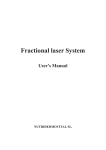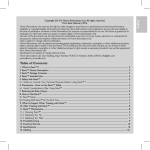Download REDEFINE - Rodan + Fields
Transcript
REDEFINE MACRO Exfoliator™ User Guide REDEFINE MACRO Exfoliator™ User Guide MACRO Exfoliator™ Companion App Be sure to download the MACRO Exfoliator™ Companion App to schedule a reminder, track your progress with a personalized photo journal, and to receive exclusive tips from Dr. Katie Rodan and Dr. Kathy Fields. Scan the QR code here or on the back of the package to download the app and enter the unique code found on the bottom of the box to activate the app. You can also access the app online at macroexfoliator.rodanandfields.com. CONTACT INFORMATION For product-related questions, please contact the RF Connection: www.rodanandfields.com/rfconnection 415.273.8000 Monday-Friday, 6:00 am – 6:00 pm PST For customer service inquiries, contact us at: Rodan + Fields® San Francisco, CA 94105 877.703.5810 [email protected] 1 PLEASE READ AND SAVE ALL INSTRUCTIONS TABLE OF CONTENTS CONTACT INFORMATION 1 CAUTIONS3 WARNINGS3 YOUR MACRO EXFOLIATOR 5 MACRO EXFOLIATOR DISPLAY AND BUTTONS GETTING STARTED 6 7 WHEN TO USE 7 BEFORE USE 7 USING THE MACRO EXFOLIATOR 8 DOC-SMART™ MODE 9 MANUAL MODE 11 FOR BEST RESULTS 11 MORE TIPS 15 CHARGING THE MACRO EXFOLIATOR 16 STORAGE17 INTERNATIONAL POWER 18 CLEANING THE EXFOLIATION TIP AND FILTER 18 TROUBLESHOOTING20 SATISFACTION GUARANTEE 21 WARRANTY21 FAQs23 2 REDEFINE MACRO Exfoliator User Guide IMPORTANT - READ ALL INSTRUCTIONS BEFORE USE CAUTIONS If you are under a doctor’s care for any skin condition or if you suspect that you may have a skin condition, please consult your doctor before using the MACRO Exfoliator. The Rodan + Fields MACRO Exfoliator is recommended for once-a-week use only. The Rodan + Fields MACRO Exfoliator has been designed for personal use only. We recommend that you do not share your MACRO Exfoliator. If you have a bleeding disorder, bruise easily or are on blood thinning medicines or supplements, use of the MACRO Exfoliator may result in a temporary bruise or “hickey.” We recommend you consult your doctor before using the MACRO Exfoliator. WARNINGS DO NOT use the MACRO Exfoliator if you have the following conditions: extensive broken capillaries, rosacea, eczema, psoriasis, seborrheic dermatitis, facial warts, active acne, infection, open wounds or sensitive skin. DO NOT continue to use the MACRO Exfoliator if you experience any adverse effects (rash, swelling, burning, bruising, irritation, discomfort or increased sensitivity). Failure to do so may result in further adverse reactions. DO NOT let the MACRO Exfoliator, charging base or AC adaptor come in 3 contact with any liquid. If this occurs, do not use or charge again as this may result in electrical shock or damage to the product. Do not bathe/ shower with the MACRO Exfoliator. Do not place the MACRO Exfoliator, charging base or AC adaptor where it can fall or be pulled into water. If the MACRO Exfoliator, charging base or AC adaptor is plugged in and falls into water, DO NOT TOUCH WATER, as this may result in serious injury or fatal electrical shock. DO NOT force the AC adaptor into an electrical outlet. This can damage the AC adaptor or the electrical outlet, and may also result in serious injury or fatal electrical shock. DO NOT use the AC adaptor if the cord or the plug is damaged. If used in this condition, it could result in serious injury or fatal electrical shock. DO NOT use any charger other than the one provided with the MACRO Exfoliator as this could result in product damage, battery overheating or fire. DO NOT put the MACRO Exfoliator in any type of case or object while charging. DO NOT put the MACRO Exfoliator in your eyes or use on the eyelid. DO NOT shake, drop or throw the MACRO Exfoliator. Doing so may void the warranty. DO NOT attempt to open the MACRO Exfoliator product. Doing so will void the warranty. ALWAYS keep the MACRO Exfoliator away from heat over 80° F, humidity over 85% and direct sunlight. These conditions may cause product damage. FOR EXTERNAL USE ONLY. 4 REDEFINE MACRO Exfoliator User Guide YOUR MACRO EXFOLIATOR MACRO Exfoliator - 1 Exfoliation Tip, Filter and Filter Pad - 2 Charging Base - 3 AC Adaptor - 4 Tip Cleaning Brush - 5 Spare Exfoliation Filter - 6 MACRO Exfoliator Cooling Gels (8) - 7 Spare Rubber Gaskets (2) - 8 Replacement Filter Pads (52) - 9 Filter Pad Tweezers - 10 2 1 3 4 5 6 7 10 5 9 8 MACRO EXFOLIATOR DISPLAY AND BUTTONS LCD SCREEN Area Designation Mode (DOC-SMART or MANUAL) Battery Icon Timer Exfoliation Level ON/OFF MODE SELECT DOC-SMART or MANUAL START/PAUSE UP ARROW level adjust button DOWN ARROW level adjust button 6 REDEFINE MACRO Exfoliator User Guide IMPORTANT - READ ALL INSTRUCTIONS BEFORE USE GETTING STARTED WHEN TO USE The Rodan + Fields MACRO Exfoliator is recommended for once-aweek use only. We recommend using your MACRO Exfoliator in the evening. If used during the day, be sure to apply a broad spectrum sunscreen as a final step. BEFORE USE Before using your MACRO Exfoliator: 7 • Make sure the MACRO Exfoliator is not connected to the electrical outlet via the AC adaptor. If it is connected, it will not work. • Confirm that the MACRO Exfoliator is charged by pressing the On/Off button to turn it on. The LCD screen will light up and you will see a battery icon on the lower right side of the screen showing how much charge is available. Charge if necessary. A full charge is not necessary for the tool to work properly. If needed, it takes approximately two hours to completely charge. • Remove rubber cap from tip and make sure the exfoliation tip and filter are tightly screwed together, the clear rubber gasket is on the tip, and there is a clean filter pad in the bottom of the filter. Exfoliation tip/filter must be firmly inserted into the neck of the MACRO Exfoliator for effective suction. • On the day/night you macro-exfoliate, take a break from your normal skin care routine and use a gentle, nonexfoliating, nonoily cleanser to remove makeup and clean your face. Skin must be clean and completely dry before use. USING THE MACRO EXFOLIATOR 1. Turn the power on by pressing the On/Off 2. Select a mode by pressing the Mode mode you selected on the LCD screen. button. button. You will see the DOC-SMART is our recommended mode. MANUAL mode allows you to choose the area, intensity and duration of your program. DOC-SMART MODE MANUAL MODE To learn more, please see pages 9-11. 8 REDEFINE MACRO Exfoliator User Guide 3. Start the program by pressing the Start/Pause button. Hold the MACRO Exfoliator perpendicular to your skin and glide the tip of the tool, in one direction, across the area you are exfoliating in a continuous motion. For best results, use your free hand to hold skin taut as you macro-exfoliate. 4. Adjust the level of exfoliation by pressing the Up Arrow or Down Arrow during any mode. Level 1 is the lowest setting and level 10 provides the most exfoliation. You will see your chosen level on the LCD screen. When using the MACRO Exfoliator for the first time, we recommend increasing the level of exfoliation only as tolerated. 5. After exfoliation, your skin may experience some temporary redness, warmth and/or stinging. This is normal. 6. Once completed, immediately follow with one ampule of MACRO Exfoliator Cooling Gel. Open the ampule by pulling firmly on the sealed edge of the tip or snip the tip with a pair of scissors. Apply the entire contents on all exfoliated areas, including the neck and chest. If skin feels dry, follow with a facial moisturizer. If used during the day, make sure to apply a broad spectrum sunscreen as a final step. NOTE: While in use, you can always pause the program by pressing the Start/Pause button. DOC-SMART™ MODE This is our recommended mode for best results and was exclusively developed and programmed by Dr. Katie Rodan and Dr. Kathy Fields. 9 The DOC-SMART program takes five minutes to guide you through the entire cycle. It automatically adjusts the intensity and duration of exfoliation based on a specific area to ensure the correct level of exfoliation. The timer on the LCD screen counts down the preprogrammed time and will momentarily pause and beep twice to signal you to move the MACRO Exfoliator to the next area. At the completion of the DOC-SMART mode, you will hear three beeps and the MACRO Exfoliator will automatically stop, although it will not power off. To turn off the MACRO Exfoliator, simply press the On/Off button. AREA DURATION OF PROGRAM LEVEL Cheeks Nose Chin Forehead Eye Area Neck Chest 1 minute 30 seconds 30 seconds 30 seconds 30 seconds 1 minute 1 minute 8 6 7 6 4 6 8 If you feel that the level of exfoliation is uncomfortable for your skin at any time during the DOC-SMART cycle, simply press the Down Arrow while the tool is running to reduce the level of exfoliation. Similarly, you may also increase the level of exfoliation by pressing the Up Arrow while the tool is running. 10 REDEFINE MACRO Exfoliator User Guide To skip an area while the tool is running in DOC-SMART mode, follow the sequence below: 1. 2. 3. Press the Start/Pause button to pause. Press the Up Arrow or Down Arrow to toggle (switch) between areas. You will see your selection displayed on the left side of the LCD screen. Resume the program by pressing the Start/Pause button. MANUAL MODE If you prefer, the MANUAL mode allows you to choose your exfoliation level, the duration of the program and the different areas to be macro-exfoliated. You can adjust the exfoliation level at any time by pressing the Up Arrow or Down Arrow . The MANUAL mode will beep three times and stop automatically at 9:59 minutes, although it will not power off. To turn off the MACRO Exfoliator, simply press the On/Off button. FOR BEST RESULTS Hold your MACRO Exfoliator in your dominant hand in a natural position. Adjust your grip to avoid inadvertently pressing buttons. 11 Use your free hand to hold the skin taut, using your thumb and index finger to hold the skin flat and tight. The exfoliation tip must be in full contact with a smooth and stabilized skin surface for best results. When fully contacting skin, you will hear a consistent hum from the MACRO Exfoliator. When the sound is inconsistent, the tool is not maintaining full contact and is limiting suction. With moderate and comfortable pressure, glide the tip of the tool across the designated area, following the contours of that area. We recommend moving only in one direction (from left to right, right to left, or top to bottom) and lifting the tool in between strokes. Do not use the tool in a back and forth motion across the skin. Slightly overlap the strokes, as if you are painting. You can go over the same stroke more than once, but not more than three times. If you have very fair skin, one pass is recommended. Do not hurry, and do not press too hard. Smooth, even motions are best. In both the DOC-SMART and MANUAL modes, use the following motions to effectively exfoliate each area: 12 REDEFINE MACRO Exfoliator User Guide CHEEKS Below your under-eye skin, from the side of your nose, move the tool horizontally outward toward the side, following the shape of your face. Repeat this motion across your cheek, progressing downward. Repeat with the other cheek. NOSE From the area between your eyebrows, go down the center of your nose in a vertical line until you reach the tip. Repeat this motion until you have covered one side of your nose. Repeat on the other side. CHIN From under your bottom lip, draw the tip vertically to your jaw line. Repeat this motion covering the entire chin with vertical, straight lines. Repeat the same vertical motion above the lips on the skin between the nose and lips. WARNING: The MACRO Exfoliator is not to be used on the lips. 13 FOREHEAD From the center draw horizontally outward toward your temple. Start at the hairline and repeat this motion while working downward toward your brow. Repeat on the other side of the forehead. EYE AREA Use short, horizontal motions to go from the outer corner of your eye across your temple. Stay on the bony, outer area of your eye. Repeat this motion, working down. Repeat on the other eye area. WARNING: The MACRO Exfoliator is not to be used in the eye or on the eyelid. NECK From the bottom of your chin, start on the left side and work vertically toward your chest. Repeat this motion, moving from left to right. 14 REDEFINE MACRO Exfoliator User Guide CHEST Starting from the center of your collarbone, use horizontal motions going outward. Work your way down the upper part of your chest. Repeat on the other side of your upper chest. MORE TIPS If you are unsure how your face will respond to the MACRO Exfoliator, test it on another area of your skin before using it on your face. Use only as tolerated. Do not use the MACRO Exfoliator immediately following shaving. We recommend using the tool at night and shaving the following morning. If/when your skin can tolerate more than one pass on a specific area, complete the second pass perpendicular to the first for more complete coverage. Be sure to use only as tolerated. Do not use the MACRO Exfoliator on your lips. The skin on the lips is very delicate. We recommend using ENHANCEMENTS Lip MicroDermabrasion to gently exfoliate the lips. 15 For the eye area, use the MACRO Exfoliator on a lower setting. When near the eyes, only use the MACRO Exfoliator on the area over the orbital bone (bony process surrounding the eyes). This delicate skin has a thinner fat pad so be sure not to overdo it. Do not use in the eye or on the eyelid. The neck and chest may be sensitive to exfoliation and we suggest that you use the MACRO Exfoliator as directed, but also as tolerated. This can mean that you use the MACRO Exfoliator just once every other week or pass over these areas less frequently. The corners of your nose may be sensitive. You can avoid use in this area, or, if desired, be gentle and only complete one pass in this area. CARING FOR YOUR MACRO EXFOLIATOR CHARGING THE MACRO EXFOLIATOR You can charge your MACRO Exfoliator using the charging base with the AC adaptor or use with the AC adaptor alone. • To use the charging base, place the MACRO Exfoliator in the cradle of the charging base by fitting the hole on the bottom of the MACRO Exfoliator to the pin on the inside of the charging base. Then plug the connector end of the AC adaptor into the charging hole on the outside of the charging base and connect the other end of the AC adaptor to the electrical outlet. 16 REDEFINE MACRO Exfoliator User Guide • To use the AC adaptor only, plug the AC adaptor directly into the tool to charge the MACRO Exfoliator. While charging, the LCD screen will not be illuminated but will show a battery icon at the bottom. This icon will flash while charging and will stop flashing when fully charged. If the battery is low during use, the MACRO Exfoliator will beep six times and the battery icon will flash. If this happens in the middle of a program, finish your program (if enough power remains) then charge fully afterwards. You can always check your battery level by turning on the MACRO Exfoliator. The battery icon on the LCD screen will show the level of charge. NOTE: If charging takes more than three hours, there may be a problem with the unit. See page 20 for Troubleshooting. Partial charging will not shorten battery life. WARNING: Do not charge the MACRO Exfoliator near water. Doing so may result in serious injury or FATAL ELECTRICAL SHOCK. STORAGE ALWAYS keep your MACRO Exfoliator and AC adaptor in a dry place at temperatures between 65° to 80°F. Avoid direct exposure to sunlight to protect the plastic components. INTERNATIONAL POWER 17 The AC adaptor is calibrated to work with any voltage between 100v - 240v. DO NOT use a voltage converter, as this will damage the product. CLEANING THE EXFOLIATION TIP AND FILTER Your MACRO Exfoliator is equipped with a dual-filtration system for capturing the skin cells removed by the exfoliation tip. A built-in stainless steel screen is located inside the white filter for capturing larger particles. A removable pad is located in the bottom of the white filter for capturing the smaller particles. NOTE: The removable pad should be replaced after each use. TIP GASKET FILTER PAD Please be sure to keep the exfoliation tip and filter clean as it is essential for safe and effective use. We recommend cleaning the tip and the filter, and replacing the filter pad, after each use to remove the accumulation of dead skin cells and to ensure the best performance from your MACRO Exfoliator. Follow these steps for cleaning: 1. Pull firmly to remove the exfoliation tip and filter from the MACRO Exfoliator. 2. Unscrew the white filter from the exfoliation tip. 3. Gently brush the tip surface and interior 1 2 18 REDEFINE MACRO Exfoliator User Guide with the tip cleaning brush provided. 1 4. 5. Use mild soap and water to clean the exfoliation tip. Make sure the tip is completely dry before use. 2 4 Using the tweezers provided, remove pad from the bottom of the filter and discard. 6. Remove exfoliated skin cells from the filter by 3 tapping it upside down or blowing through the back of the filter. You may also rinse with water if needed. 7. Let the filter and exfoliation tip dry completely. 3 4 5 WARNING: Not allowing the filter and tip to dry completely before use may cause permanent damage to your MACRO Exfoliator. 8. Once dry, use tweezers to place a new pad into the bottom of the filter. WARNING: Using your MACRO Exfoliator without the pad will cause permanent damage. 9. TROUBLESHOOTING 19 8 Screw the filter (with new pad attached) back into the exfoliation tip and reinsert into the MACRO Exfoliator. 9 If the MACRO Exfoliator turns off before the timer is finished, your MACRO Exfoliator may need to be recharged. See “Charging the MACRO Exfoliator” on page 16. If the MACRO Exfoliator seems to be losing suction, the filter may need to be cleaned to remove an accumulation of dead skin cells. See “Cleaning the Exfoliation Tip and Filter” on page 18. Once the filter is clean, make sure that the filter and tip are tightly screwed together and insert a new filter pad at the bottom of the filter. Tight connections between the filter and tip and firm placement into the neck of the MACRO Exfoliator are necessary to ensure proper suction. If the rubber gasket appears to be damaged or is loose, you can remove and replace it with a new rubber gasket (included with your MACRO Exfoliator kit). WARNING Do not use or charge your MACRO Exfoliator if you experience any of the following: • • • The MACRO Exfoliator feels hot. The MACRO Exfoliator will not turn on. The MACRO Exfoliator will not charge. Rodan + Fields Customer Service Representatives are available Monday through Friday from 6:00 a.m. - 6:00 p.m. PST at [email protected] or 877.703.5810. SATISFACTION GUARANTEE 20 REDEFINE MACRO Exfoliator User Guide We are so confident the MACRO Exfoliator will deliver real results we offer a 60-day satisfaction guarantee. If for any reason you are not completely satisfied, you may return the product within 60 days from the date of purchase for an exchange or full refund of the purchase price. This guarantee is valid on the condition that the unit has not been subjected to unauthorized repair or abuse, and that it is returned in its original packaging. WARRANTY Your MACRO Exfoliator is warranted to be free from defect in material and workmanship for a period of one year under normal use after its original purchase date. This warranty extends only to the original purchaser and only when purchased from an authorized Rodan + Fields Independent Consultant or at rodanandfields.com. If the product should become defective within the warranty period, contact Rodan + Fields Customer Service at 877.703.5810 or e-mail [email protected] for repair or replacement. Rodan + Fields reserves the right to replace a defective product with the most comparable product currently available. This warranty does not cover products damaged by the following: • Accident, misuse, abuse or alteration. • Servicing by unauthorized persons. • Contact with any liquid. • Use with unauthorized accessories. • Any other conditions beyond our control. RODAN + FIELDS SHALL NOT BE RESPONSIBLE FOR ANY INCIDENTAL, SPECIAL OR CONSEQUENTIAL DAMAGES 21 RESULTING FROM THE USE OF THIS PRODUCT. ALL IMPLIED WARRANTIES, INCLUDING BUT NOT LIMITED TO IMPLIED WARRANTIES OF FITNESS AND MERCHANTABILITY, ARE LIMITED IN DURATION TO ONE YEAR FROM DATE OF ORIGINAL PURCHASE. 22 REDEFINE MACRO Exfoliator User Guide FAQs 1. Can I use my MACRO Exfoliator with the REVERSE Regimen? Yes, but in order to avoid overexfoliation, we recommend that you use the MACRO Exfoliator only as tolerated. If you have just begun using the REVERSE Regimen, allow your skin to acclimate to it for four weeks, then try the MACRO Exfoliator. 2. Can I use my MACRO Exfoliator if I have acne? If you have active acne, do not use the MACRO Exfoliator. We recommend you first utilize the UNBLEMISH Regimen to address all the complex issues associated with acne, such as inflammation, clogged pores, bacterial attacks, excess oil and post-acne dark marks. When your skin is free of active acne, use the MACRO Exfoliator to help smooth skin texture, promote evenness of skin tone, and refine the appearance of pores. If you experience breakouts after you use the MACRO Exfoliator, we recommend you go back to using the UNBLEMISH Regimen and discontinue using the MACRO Exfoliator until your acne clears up completely. 3. Can I use my MACRO Exfoliator with the UNBLEMISH Regimen? Yes, you can use your MACRO Exfoliator while using the UNBLEMISH Regimen if you do not have active acne (please see question 2 above). 4. Can I use my MACRO Exfoliator if I have sensitive skin? If you have sensitive skin, do not use the MACRO Exfoliator. Sensitive skin needs skin protectants, such as dimethicone and allantoin, as found in the SOOTHE Regimen. 23 5. Can I use my MACRO Exfoliator with the SOOTHE Regimen? If you have sensitive skin, do not use the MACRO Exfoliator. Sensitive skin needs skin protectants, such as dimethicone and allantoin, as found in the SOOTHE Regimen. 6. Can I use my MACRO Exfoliator with REDEFINE Night Renewing Serum? Wait 24 hours after using the MACRO Exfoliator before resuming use of REDEFINE Night Renewing Serum. Night Renewing Serum utilizes a potent, proprietary blend of retinol and peptides. Retinol helps to improve skin texture and minimize the appearance of pores, but can be irritating on freshly exfoliated skin. 7. What cleanser can I use to prepare my skin before using my MACRO Exfoliator? We suggest a facial wipe such as REDEFINE Eye Cloths or a gentle, nonexfoliating and nonoily cleanser. Be sure your skin is completely dry prior to use. Do not follow cleansing with toner prior to using your MACRO Exfoliator. 8. Are there certain skin conditions the MACRO Exfoliator should not be used on? We recommend you use a common sense approach when using your MACRO Exfoliator. It should not be used on cold sores, herpes, active acne, open wounds, fungal infections, skin disorders such as rosacea, seborrheic dermatitis, eczema, psoriasis, raised moles, warts or any other skin inflammation, redness, irritation or infected skin. Do not use on dilated capillaries or very sensitive skin. If you are unsure about your skin condition, we recommend consulting a dermatologist before using the MACRO Exfoliator. 24 REDEFINE MACRO Exfoliator User Guide Avoid the MACRO Exfoliator if you have a metal allergy. Do not use within three days of any professional treatment such as peels or waxing. 9. I am taking a blood thinning medication/supplement. Can I use the MACRO Exfoliator? If you have a bleeding disorder, bruise easily or are on blood thinning medicines or supplements, use of the MACRO Exfoliator may result in a temporary bruise or “hickey.” Common blood thinners include: fish oil (omega-3), garlic, ginkgo, ginseng, vitamin E, cold medicines, aspirin, allergy medication with aspirin, nonsteroidals, ibuprofen, naproxen (Aleve®), Celebrex®, Naprosyn®, Warfarin (Coumadin®), and Heparin. If taking any of the above, please consult your doctor before using the MACRO Exfoliator. Should you decide to use the MACRO Exfoliator, we recommend that you first try the tool on a small area on the side of your face adjacent to your ear. Start in MANUAL mode and on a very low exfoliation setting (in the range of 1-3). If your skin can tolerate this without causing a temporary bruise, you may try it on the rest of your face, maintaining this very low exfoliation setting. Perform only one pass and do not overlap any of the strokes. 10. Can I use my MACRO Exfoliator when I am using AMP MD™? Yes, AMP MD™ and the MACRO Exfoliator can be used in conjunction with each other but should not be used on the same day. This means that if you are using both, use AMP MD six days a week and the MACRO Exfoliator one day per week. Do not use REDEFINE Night Renewing Serum on the day that you macro-exfoliate. 11. What is the difference between the REVERSE Deep Exfoliating Wash, ENHANCEMENTS Micro-Dermabrasion Paste and the REDEFINE MACRO Exfoliator? And when do I use each one? REVERSE Deep Exfoliating Wash is a multimechanism exfoliator that simultaneously cleanses and refines the appearance of sun damaged, blotchy complexions. Alpha hydroxy acids loosen old, dull skin cells as tiny 25 polyethylene beads effectively sweep them away. With a fresh, polished surface, skin is noticeably brighter and prepped to receive the benefits of the rest of the REVERSE Regimen. This can be used daily. ENHANCEMENTS Micro-Dermabrasion Paste is a salt and sugar combination in a high-glide, oil-free formula designed to promote maximum, gentle exfoliation. Use it two to three times per week in place of your cleanser to visibly improve skin tone and texture. REDEFINE MACRO Exfoliator is an at-home, cosmetic tool designed to give visible results in just five minutes. An exfoliation tip provides precise exfoliation as a built-in vacuum sweeps up the dead skin cells and simultaneously collects the debris neatly into an internal filter. This simple, but high-performance exfoliation provides immediate and long-term improvements in visible texture, tone and overall radiance. For once-a-week use only. 12. How close can I get to the eye area with the MACRO Exfoliator? Only use your MACRO Exfoliator on the area over the orbital bone (bony area surrounding the eyes). This delicate skin has a thinner fat pad so be sure not to overdo it. Never use the MACRO Exfoliator in the eye or on the eyelid. 13. Can I use my MACRO Exfoliator on my lips? No, although we support the use of the MACRO Exfoliator around the lips as tolerated, we do not recommend using it on the lips. The skin on the lips is too thin and delicate for macro-exfoliation. Instead, you may use ENHANCEMENTS Lip Micro-Dermabrasion to remove dead skin cells and the flaky skin on and around the lip area every morning. This easy-to-use conditioning formula makes lips look and feel more defined and youthful and reduces lipstick bleeding. In the evening, apply REDEFINE Lip Renewing Serum to help enhance definition of your lips, making them look full and youthful. Each single-use capsule helps lips retain their natural moisturizing properties, smooths lip texture, reduces the appearance of lip 26 REDEFINE MACRO Exfoliator User Guide wrinkles and provides antioxidant benefits. The result is visibly fuller, firmer, smoother and more defined-looking lips. 14. Can I use my MACRO Exfoliator on my neck and chest? Yes. The neck and chest may be more sensitive and we suggest you use your MACRO Exfoliator as directed but also as tolerated. This can mean that you use your MACRO Exfoliator just once every other week or pass over these areas less frequently. 15. Can I use my MACRO Exfoliator on my hands? Yes, your MACRO Exfoliator can be used on the hands as tolerated. We also recommend using the REDEFINE Hand Treatment Regimen on a daily basis. This two-step regimen includes REDEFINE Brightening Hand Treatment and Age Shield Hand Balm SPF 30. The Brightening Hand Treatment is a nongreasy formula that replenishes skin’s natural moisturizing factors to improve skin’s resiliency. Optical diffusers diminish the appearance of redness and veins. In convenient stick form, the multitasking REDEFINE Age Shield Hand Balm SPF 30 easily glides onto the back of hands, depositing the visible spot-reducing and firming benefits of pure vitamin C and the broad spectrum UVA/UVB protection benefits of SHIELDrf sunscreen technology. 16. Can I use the MACRO Exfoliator Cooling Gels on a daily basis? The MACRO Exfoliator Cooling Gels are meant to be used following weekly macro-exfoliation only. 17. Can I use the MACRO Exfoliator if I am pregnant or nursing? While there is no evidence to suggest that exfoliation is harmful to pregnant or nursing women, we always recommend that you consult with your doctor before using any skincare products when you are pregnant or nursing. 27 18. Can I use the MACRO Exfoliator with other prescriptions? If you are taking medication, we recommend that you consult with your doctor before making any changes to your skincare regimen, including use of a home-use exfoliation tool. 19. What is the difference between macro-exfoliation and microdermabrasion? At the uppermost layers of skin, the visible results of macro-exfoliation and micro-dermabrasion are very similar. Micro-dermabrasion, only approved to be performed by a licensed professional, goes deep into the epidermis and requires a short healing time and should only be performed every four to six weeks. Macro-exfoliation, safe for home use, removes what scrubs and cleansers leave behind and offers maximum exfoliation for visibly brighter, healthier, more radiant skin when performed weekly. 20. My face was hot after using the MACRO Exfoliator. Is this normal? Yes, this is normal and expected, although not all users will experience redness, warmth and/or stinging of the skin after use. After macro-exfoliating, be sure to apply one ampule of the MACRO Exfoliator Cooling Gel to soothe and calm skin and to speed the reduction of visible redness. For added cooling relief, store the Cooling Gels in the refrigerator. If irritation persists or worsens, contact your doctor. 21. Can I use my MACRO Exfoliator more than once a week? The MACRO Exfoliator is recommended for once-a-week use only. 22. Can I use the MACRO Exfoliator in the morning instead of the evening? Yes. If used in the morning, make sure to apply a broad spectrum sunscreen as a final step. 28 REDEFINE MACRO Exfoliator User Guide 23. How do I activate my MACRO Exfoliator Companion app? Scan the QR code located on the back of the box or on page 1 of the User Guide. If you do not have a QR code scanner, you can also download the iPhone App from macroexfoliator.rodanandfields.com/download or access the app online at macroexfoliator.rodanandfields.com. Once you have the app, enter the unique code found on the bottom of the box to activate the app. 24. I lost my code; can I still activate my app? Please contact Rodan + Fields Customer Service for instructions on how to activate the app. Customer Service Representatives are available Monday through Friday from 6:00 a.m. - 6:00 p.m. PST and can be reached at [email protected] or 877.703.5810. 25. How often should I replace my exfoliation tip? With normal use (once per week) your exfoliation tip should be replaced every 12 months. If at any time the rubber gasket on the exfoliation tip appears to be damaged or is loose, you can remove and replace it with a new rubber gasket (included with your MACRO Exfoliator kit). 26. My MACRO Exfoliator won’t charge, what do I do? Please recheck all connections and outlets. Then try charging the tool using both methods (the charging base plus adaptor and the adaptor alone). The battery indicator will flash to signal charging. If the tool still will not charge, discontinue use and charging and contact Rodan + Fields Customer Service Monday through Friday from 6:00 a.m. - 6:00 p.m. PST at macroesupport@ rodanandfields.com or 877.703.5810. 27. My MACRO Exfoliator won’t turn on, what do I do? If the MACRO Exfoliator won’t turn on, your MACRO Exfoliator may need to be charged. The battery indicator will flash to signal charging. If, after charging for 30 minutes your tool will still not turn on, discontinue use and 29 charging and contact Rodan + Fields Customer Service Monday through Friday from 6:00 a.m. - 6:00 p.m. PST at macroesupport@rodanandfields. com or 877.703.5810. 28. My MACRO Exfoliator seems to be losing suction, what do I do? If the MACRO Exfoliator seems to be losing suction, the filter may need to be cleaned to remove an accumulation of dead skin cells. See “Cleaning the Exfoliation Tip and Filter” on page 18. Once the filter is clean, make sure that the filter and tip are tightly screwed together and insert a new filter pad at the bottom of the filter. Tight connections between the filter and tip and firm placement into the neck of the MACRO Exfoliator are necessary to ensure proper suction. If the rubber gasket appears to be damaged or is loose, you can remove and replace with a new rubber gasket (included with your MACRO Exfoliator kit) into the neck of the tool and test the suction. 29. The DOC-SMART settings are too strong for me. What do I do? If you feel that the level of exfoliation is too strong for your skin at any time during the DOC-SMART cycle, simply press the Down Arrow while the tool is running to reduce the level of exfoliation. 30. I accidentally pushed the Off button while using the MACRO Exfoliator. What should I do? Press the On/Off button to turn the MACRO Exfoliator back on. Using the instructions found on page 11, skip to the area you were on when the tool stopped. Complete this area without gliding the tip over any previously exfoliated areas. 30 Disclaimer: The information in this brochure is not intended to be used as a substitute for medical advice. Results may vary depending upon the individual and will depend on multiple factors including your age, gender, skin type and condition, concomitant products used, health history, where you live (climate, humidity), lifestyle and diet. Rodan + Fields makes no guarantee as to the results that you may experience. The names Rodan + Fields ®, MACRO Exfoliator ™, MACRO Exfoliator Cooling Gel, and DOC-SMART™ are all trademarks, service marks, registered trademarks, or trade names of Rodan + Fields. United States & International Patents Pending. 3/2013 © Rodan & Fields, LLC. All right reserved. 6000-08-0394-0B
































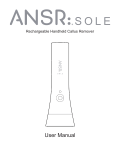







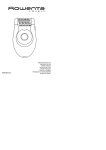
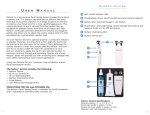
![TEMPLATE No1 [CPMP positive opinion full application]](http://vs1.manualzilla.com/store/data/005681628_1-1a3acb54fcca990dd8c826546eb4788f-150x150.png)