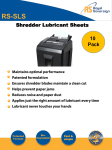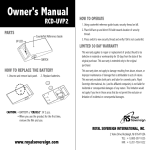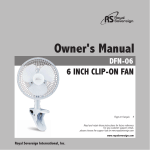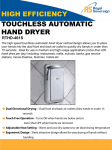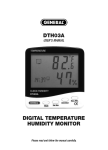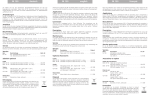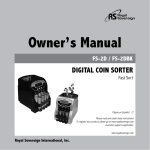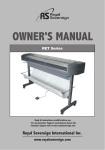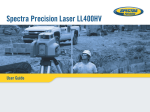Download RSB-1410 - Royal Sovereign
Transcript
Owner's Manual RSB-1410 LED SCROLLING MESSAGE SIGN Page en Français 7 Please read and retain these instructions. To register your product, please go to www.royalsovereign.com www.royalsovereign.com Because our products are subject to continuous improvement, RS reserves the right to modify product design and specifications without notice and without incurring any obligation. E&OE Royal Sovereign International, Inc. 2014.07 CONTENTS 3 1 1. LED Scrolling Message Sign 2. 18V DC, power adapter 3. Remote control (batteries included) 4. Hang chain, hooks, and screws Owner's Manual 5. Owners manual RSB-1410 LED SCROLLING MESSAGE SIGN 2 4 Page en Français 7 Please read and retain these instructions. To register your product, please go to www.royalsovereign.com www.royalsovereign.com Because our products are subject to continuous improvement, RS reserves the right to modify product design and specifications without notice and without incurring any obligation. E&OE Royal Sovereign International, Inc. OPERATION Remote Control Allows For Quick and Easy Setting and Programming Programmable 3 Color Scrolling Message - up to 99 Separate Messages LED Scrolling Message Sign 1. Plug the 18V DC power adapter into an electrical outlet, the other end into the Message Sign 2. A default message scrolling left on the display stating: " Say it with Message+ " will appear 3. Use included remote control to program custom messages 2 5 RSB-1410 Remote Control Use the [EXIT] button on the remote control to turn on/off the scrolling message sign. Color Edit Exit The letter "M" Space Shift Delete Enter [EXIT] Key also acts as ON/OFF key [EDIT] Key acts as EDIT [SHIFT] Key acts as the function to switch upper case, lower case and punctuation [SPACE] Key provides a space between words within a message [COLOR] Key to change scrolling letters of message sign from red to green to orange Left or Right arrows key to locate the cursor to the desired place on the sign Scrolling Message Sign A total of 99 programmable messages with a maximum of 98 characters per message can be created. Please follow the below steps to program your message: Note: in the following instructions, marks with [ ] means the keys on the remote control Color of Letter / character A total of 3 colors are available: green, red and orange. The default color is red. To change the letter/character color, move the cursor to the letter you wish to change, and press the [COLOR] key. Entering / Programming a message STEP 1: Inserting Message After you press [Edit] key. The Edit Ins Del screen will appear. Press the left or right arrow button followed by pressing on the remote the [ENTER] key. Edit= Edits existing message / Ins= Creates new message / Del=Deletes existing message Note: When the cursor is flashing, it is waiting for the user to select an option. The programming will 'time out' if you do not select an option and return to the main screen setting. 3 STEP 2: Storing Message Ins>l will appear on the screen. Input a number to store your message (1 to 99). To save, press [ENTER] STEP 3: Setting Display direction 1>M: To Left , will appear on the screen. Use the right/left arrows on the remote control to select the desired directional setting: To save, press [ENTER] Down= Message scrolls down / Up= Message scrolls upward / Steady=Message to stay fixed on the display. STEP 4: Setting display speed 1>Speed: F will appear on the screen. To change setting use the left and right arrow on the remote control to select Fast or Slow. To save, press [ENTER] "F"= fast / "S"= slow STEP 5: Setting delay time 1>Delay: 5 will appear on the screen. Press the number key [#] to select delay time of 0 to 9 seconds. To save, press [ENTER] STEP 6: Entering Message B1> will appear on the screen. Type in your message (up to 98 characters). To save, press [ENTER] NOTE: FRENCH CHARACTER To access the French Characters, please enter the English Character and then use the left arrow direction key ( ) and ensure that the cursor is flashing over the character to be modified. Press the Up arrow directional key ( ) to obtain the symbol desired. For example to get the E character, press E. Press the left arrow direction key ( ) once to have the cursor flashing over the character E. Press the up arrow direction key once to obtain the French character Ê. A can be modified to À, a can be modified to â,ä,à E can be modified to Ê,Ë,È, É E can be modified to ê,ë,è,é C can be modified to Ç c can be modified to Ç I can be modified to Ï,Î i can be modified to ï,î O can be modified to Ô,Ö o can be modified to ô,ö U can be modified to Ù,Û,Ü u can be modified to ù,û,ü STEP 7 (Optional): Viewing Message You have the choice now of either entering additional messages by following steps 1-6 above, or to view the message just entered. To review your message, press the [Exit] button 4 RSB-1410 Editing a Stored Message Press the [Edit] button. Edit Ins Del will appear on the screen. Press the left arrow button on the remote control. Press the message number you wish to edit (1 to 99). Press the. [ENTER] button. Follow steps 3-7 above to complete your editing Deleting a stored message Press the [Edit] button. Edit Ins Del will appear on the screen. Press the right arrow button on the remote control. Press the message number you wish to deletet (1 to 99). Press the. [ENTER] button. Press the [EXIT] button to return to the messenger To check the number of messages stored Press the letter [T] button on the remote control. If, for example, you have stored 10 messages, after you press [T] button, the display will show: "10 messages" Note: if there are just 10 messages stored, but you input number [12], then the system will remind you "No Message" To have a specific sequence display Press [Number key] + [,] + [Number key] + [ENTER], For example if you want to display message 2 and 5 only. For example, Press number key [2], then press comma [,] key(letter I), then press number key [5]. SPECIFICATIONS Description of Product RSB-1410 Messenger 1-99 up to 98 characters per message Setting Programmable Entry Animation (Up, Down, Left, Right) Speed Control Selectable for Flash and Scroll Color Settings Green, Red, Orange and Series Remote Control Included (CR2025L battery – included) Adaptor 18V DC 2Am CUL Included Material High Quality ABS Plastic Installation Hang Chain (hardware Included) 5 LIMITED 12 MONTHS WARRANTY This warranty applies to repair or replacement of product found to be defective in material or workmanship for 12 months from the date of the original purchase. This warranty is extended only to the original purchaser. This warranty does not apply to damage resulting from abuse, misuse, or improper maintenance of damage that is attributable to acts of nature. Royal Sovereign International, Inc. (and its affiliated companies) is not liable for incidental or consequential damages of any nature. This limitation would not apply if you live in those areas that do not permit the exclusion or limitation of incidental or consequential damages. Defective products for warranty repair or replacement cannot be returned without a Return Authorization number. Please go to www. royalsovereign.com USA-Customer Support Tab to make a request for an Office Product Return Authorization. Defective products must be returned to Royal Sovereign International Consumer Return Department, freight prepaid, with proof of purchase and Return Shipping and Handling payment (check or money order). Upon repair or replacement the product will be returned to the customer. Return defective product to the following address with a detailed description of the problem. If possible, pack in original carton. Please prepay shipping charges. For out of warranty service or frequently asked questions please go to www.royalsovereign.com USA- Customer Support Tab. For sales of product, parts or accessories please visit us at www.royalsovereign.com. For service or sales please contact your local Royal Sovereign Office. ROYAL SOVEREIGN INTERNATIONAL, INC. 2 Volvo Drive Rockleigh, NJ 07647 USA TEL : +1) 800-397-1025 FAX : +1) 201-750-1022 RS CANADA INC. 5610 Timberlea Blvd, Mississauga Ontario L4W 4M6 CANADA TEL : +1) 905-461-1095 TF : +1) 866-961-6673 FAX : +1) 905-461-1096 www.royalsovereign.com 6 Guide de l'utilisateur RSB-1410 Messager défilant en couleur Veuillez lire et conserver ces directives. Pour enregistrer votre produit, veuillez accéder au www.royalsovereign.com www.royalsovereign.com Parce que nos produits font constamment l'objet d'améliorations, RS se réserve le droit de modifier le modèle et la fiche technique sans avis ni obligation du fabricant. E&OE Royal Sovereign International, Inc. Table des matières 3 1 1. Panneau de message défilant DEL 2. Bloc d'alimentation 18V c.c. 3. Télécommande (piles comprises) 4. Chaînon de suspension, crochets, vis Guide de l'utilisateur Owner's Manual 5. Manuel de l'utilisateur/Garantie RSB-1410 MESSAGER LED SCROLLING DÉFILANTMESSAGE EN COULEUR SIGN 2 4 Page en Français 7 Please read and retain these instructions. To register your product,Veuillez pleaselire go ettoconserver www.royalsovereign.com ces directives. Pour enregistrer votre produit, veuillez accéder au www.royalsovereign.com www.royalsovereign.com Because Parce queour nosproducts produitsare fontsubject constamment to continuous l'objetimprovement, d'améliorations, RS reserves se réservethele right droit todemodify modifier product le modèle design et laand fiche technique sans specifications avis ni obligation without du fabricant. notice and E&OE without incurring any obligation. E&OE Royal Sovereign International, Inc. FONCTIONNEMENT La télécommande permet un réglage et une programmation rapides et faciles Message défilant 3 couleurs programmable — Jusqu'à 99 messages distincts Messager défilant en couleur 1. Branchez le bloc d'alimentation 18V c.c. sur une prise électrique, et l'autre extrémité sur le panneau d'affichage 2. Le message " Say it with Message+ " (Dites-le avec un message+) défilera par défaut vers la gauche 3. Utilisez la télécommande pour programmer les messages personnalisés 8 5 RSB-1410 Télécommande Utilisez la touche [EXIT] de la télécommande pour mettre en fonction/hors fonction le panneau de message défilant. Couleur Edit Exit Lettre "M" Space Shift Delete Enter [EXIT] Touche qui permet aussi d'ouvrir et de fermer ON/OFF [EDIT] Touche qui permet de modifier [SHIFT] Touche qui permet de la majuscule à la minuscule et de changer la ponctuation [SPACE] Touche qui permet de faire une espace entre les mots d'un message [COLOR] Touche qui permet de changer les lettres du message défilant de vert à rouge à orange La touche de flèche de gauche à droite permet de placer le curseur à l'endroit désiré sur le panneau Panneau de message défilant Un maximum de 99 messages programmables comportant au maximum 98 caractères peut être créé. Remarque: Dans les instructions suivantes, les éléments marqués de [ ] indiquent les touches sur la télécommande Couleur des lettres/caractères Trois couleurs sont disponibles : vert, rouge et orange. La couleur par défaut est le rouge. Pour changer la couleur d'une lettre ou d'un caractère, déplacez le curseur vers l'élément à modifier et pressez la touche [COLOR]. Entrée et programmation d'un message ÉTAPE 1: Entrée du message Appuyez ensuite sur la touche [Edit]. Edit Ins Del s'affichera à l'écran. Pressez la touche de directivité gauche ou droite et ensuite la touche [ENTER] de la télécommande. Edit = Modification des messages existants/Ins = Création de nouveaux messages/Del = Suppression de messages existants REMARQUE: le curseur clignote pour indiquer l'attente de la sélection d'une option par l'utilisateur. Si une option n'est pas sélectionnée après un certain temps, la programmation est interrompue et l'écran principal s'affiche 9 ÉTAPE 2: Enregistrement du message Ins>l s'affichera à l'écran. Entrez un numéro à donner à votre message (1 à 99). Pour l'enregistrement, pressez [ENTER] STEP 3: Setting Display direction 1>M: To Left s'affichera à l'écran. Utilisez les touches de directivité droite/gauche de la télécommande pour sélectionner la direction voulue : pour l'enregistrer, pressez [ENTER] Bas = Défilage des messages vers le bas/Haut = Défilage des messages vers le haut/Fixe = Affichage fixe des messages. ÉTAPE 4: Réglage de vitesse de l'affichage 1>Speed: F s'affichera à l'écran. Pour changer de réglage, utilisez les touches de directivité gauche et droite de la télécommande pour sélectionner rapide ou lent. Pour l'enregistrement, pressez [ENTER]. F = Rapide (fast)/ S = Lent (slow) ÉTAPE 5: Réglage du temps d'attente 1>Delay: 5 s'affichera à l'écran. Pressez la touche numérique [#] pour établir le délai de 0 à 9 secondes. Pour l'enregistrement, pressez [ENTER] ÉTAPE 6: Entrée du message B1> s'affichera à l'écran. Saisissez votre message (jusqu'à 98 caractères). Pour l'enregistrement, pressez [ENTER] REMARQUE: CARACTÈRES FRANÇAIS Pour accéder aux caractères français, veuillez entrer le caractère anglais et utiliser ensuite la touche de directivité gauche ( ) en veillant à ce que le curseur clignote sur le caractère à changer. Pressez la touche de directivité supérieure ( ) pour afficher le symbole voulu. Par exemple, pour obtenir E, appuyez sur E. Pressez une fois la touche de directivité gauche ( ) pour faire clignoter le curseur sur le caractère E. Pressez la touche de directivité supérieure pour obtenir le caractère français Ê. A peut être modifié pour obtenir À,  a peut être modifié pour obtenir â, ä, à E peut être modifié pour obtenir Ê, Ë, È, É E peut être modifié pour obtenir ê, ë, è, é C peut être modifié pour obtenir Ç c peut être modifié pour obtenir Ç I peut être modifié pour obtenir Ï, Î i peut être modifié pour obtenir ï, î O peut être modifié pour obtenir Ô, Ö o peut être modifié pour obtenir ô, ö U peut être modifié pour obtenir Ù, Û, Ü u peut être modifié pour obtenir ù, û, ü ÉTAPE 7 (facultative): Affichage du message Il est maintenant possible à cette étape d'entrer d'autres messages ou d'afficher le message précédemment entré. Pour afficher votre message, pressez la touche [EXIT] 10 RSB-1410 Modification d'un message enregistré Pressez la touche [EDIT]. Edit Ins Del s'affichera à l'écran. Pressez la touche de directivité gauche de la télécommande. Entrez le numéro du message à modifier (1 à 99). Pressez la touche [ENTER]. Suivez les étapes 3 à 7 plus haut pour effectuer la modification. Suppression d'un message enregistré Pressez la touche [EDIT]. Edit Ins Del s'affichera à l'écran. Pressez la touche de directivité droite de la télécommande. Entrez le numéro du message à modifier (1 à 99). Pressez la touche [ENTER]. Pressez sur le bouton [EXIT] pour retourner au message. Pour vérifier le nombre de messages enregistrés Pressez la touche [T] de la télécommande. Si par exemple vous avez enregistré 10 messages après avoir pressé le bouton [T], l'écran affichera : "10 messages" Remarque: s'il y a seulement 10 messages enregistrés, mais que le nombre inscrit est [12], le système vous rappellera alors "No message". Pour l'affichage en une séquence donnée Pressez [chiffre] + [,] + [chiffre] + [ENTER], par exemple si vous souhaitez afficher les messages 2 et 5 seulement. Pressez donc la touche [2], ensuite la touche de la virgule [,] (lettre l), et pressez le chiffre désiré [5]. FICHE TECHNIQUE Description du produit RSB-1410 Message 1-99, jusqu'à 98 caractères par message Réglage Animation programmable de l'entrée (Haut, Bas, Gauche, Droite) Contrôle de la vitesse Sélectionnable pour le clignotant et le défilement Réglage des couleurs Vert, rouge, orange, et séries Remote Control Comprise (pile CR2025L – comprise) Adaptateur Bloc d'alimentation 18V c.c. 2Am CUL compris Matériau Plastique ABS de qualité supérieure Installation Chaînon de suspension (équipement compris) 11 Garantie limitée de 12 mois Cette garantie prévoit la réparation ou le remplacement d'un produit comportant un vice matériel ou de fabrication pendant 12 mois à partir de la date de l'achat initial. La garantie n'est offerte qu'à l'acheteur d'origine. Cette garantie ne couvre pas les dommages causés par l'abus, le mésusage, l'entretien inapproprié ou les dommages attribuables aux calamités naturelles. Royal Sovereign International, Inc. (et ses filiales) n'accepte aucune responsabilité pour les dommages consécutifs ou indirects, quelle que soit leur nature. Cette restriction ne s'applique pas si vous résidez dans une région qui ne permet pas l'exclusion ou la restriction des dommages consécutifs ou indirects. Les produits défectueux couverts par la garantie en vue de la réparation ou du remplacement ne peuvent pas être retournés sans un numéro d'autorisation de retour. Veuillez consulter le www.royalsovereign.com, USA et cliquez sur l'onglet Customer Support pour présenter une demande pour une autorisation de retour pour un produit de bureau. Les produits défectueux doivent être expédiés au service à la clientèle de Royal Sovereign International, port payé, et accompagnés d'une preuve d'achat et du paiement des frais de port et de manutention pour le retour (chèque ou mandat postal). Suivant la réparation ou le remplacement, le produit sera retourné au client. Retournez le produit défectueux à l'adresse ci-dessous, accompagné d'une explication détaillée du problème. Lorsque cela est possible, retournez le produit dans son emballage d'origine. Veuillez payer à l'avance les frais d'expédition. Pour un service non couvert par la garantie et pour consulter une foire aux questions, veuillez accéder au www.royalsovereign.com, USA, onglet Customer Support. Pour la vente de produits, de pièces et d'accessoires, veuillez accéder au www.royalsovereign.com. Pour le service ou les ventes, veuillez communiquer avec votre bureau local de Royal Sovereign. ROYAL SOVEREIGN INTERNATIONAL, INC. 2 Volvo Drive Rockleigh, NJ 07647 É.-U TÉL : +1) 800-397-1025 TÉLÉC : +1) 201-750-1022 RS CANADA INC. 5610 Timberlea Blvd, Mississauga Ontario L4W 4M6 CANADA TÉL : +1) 905-461-1095 SANS FRAIS : +1) 866-961-6673 TÉLÉC : +1) 905-461-1096 www.royalsovereign.com 12