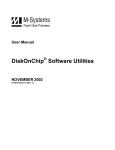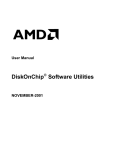Download ROCKY – 058HV Pentium® & VGA SBC Ver 3.0
Transcript
ROCKY – 058HV Pentium® & VGA SBC Ver 3.0 @Copyright 1999 All Rights Reserved. Manual second edition April.1, 2000 The information in this document is subject to change without prior notice in order to improve reliability, design and function and does not represent a commitment on the part of the manufacturer. In no event will the manufacturer be liable for direct, indirect, special, incidental, or consequential damages arising out of the use or inability to use the product or documentation, even if advised of the possibility of such damages. This document contains proprietary information protected by copyright. All rights are reserved. No part of this manual may be reproduced by any mechanical, electronic, or other means in any form without prior written permission of the manufacturer. Trademarks ROCKY-058HV is registered trademarks of ICP Electronics Inc., IBM PC is a registered trademark of International Business Machines Corporation. Intel is a registered trademark of Intel Corporation. Other product names mentioned herein are used for identification purposes only and may be trademarks and/or registered trademarks of their respective companies. Contents 1. Introduction ...........................................................3 1.1 Specifications .............................................................................. 4 1.2 What You Have ........................................................................... 5 2. Installation.............................................................6 2.1 ROCKY-P058HV ......................................................................... 7 2.2 Setting the CPU of ROCKY-P058HV............................................ 8 2.3 System Memory DRAM.............................................................. 10 2.4 Watch-Dog Timer ...................................................................... 10 2.5 DiskOnChip™ Flash Disk .......................................................... 10 2.6 Clear CMOS Setup .................................................................... 11 2.7 System Memory Address Information ........................................ 11 3. Connection..........................................................12 3.1 Floppy Disk Drive Connector...................................................... 12 3.2 PCI E-IDE Disk Drive Connector ................................................ 13 3.3 Parallel Port............................................................................... 15 3.4 Serial Ports................................................................................ 15 3.5 Keyboard/Mouse Connector....................................................... 16 3.6 External Switches and Indicators ............................................... 16 1 3.7 USB Port Connector ................................................................. 17 3.8 IrDA Infrared Interface Port ........................................................ 17 3.9 VGA Connector ......................................................................... 17 3.10 Fan Connector........................................................................... 18 3.11 External Power Connector.......................................................... 18 4. AWARD BIOS Setup ..........................................19 4.1 Getting Start .............................................................................. 19 4.2 Standard CMOS Setup .............................................................. 20 4.3 BIOS Features Setup ................................................................. 22 4.4 Chipset Features Setup.............................................................. 23 4.5 Integrated Peripherals ............................................................... 24 4.6 Power Management Setup ......................................................... 25 4.7 PNP/PCI Configuration .............................................................. 26 Appendix A. Watch-Dog Timer ...............................27 Appendix B. I/O Address Map.................................29 2 1 Introduction Welcome to the ROCKY-058HV Pentium® w/ VGA Single Board Computer. The ROCKY-058HV board is an ISA bus form factor board, which equipped with high performance Pentium® CPU and advanced high performance multi-mode I/O, designed for the system manufacturers, integrators, or VARs that want to provide all the performance, reliability, and quality at a reasonable price. This board built-in DiskOnChip™(DOC) Flash Disk Socket for embedded application. The DOC Flash Disk is 100% software compatible to hard disk. User can use any DOS command without any extra software utility. An advanced high performance super AT I/O chip – Winbond W83877F is used in the ROCKY-058HV board. Both on-chip UART are compatible with the NS16C550. In addition, the ROCKY-058HV provides one 168-pin DIMM socket for it’s on-board DRAM. DIMM module is 3.3V SDRAM.and max. 128MB for one module. ROCKY-058HV uses the advanced SIS Chipset,5598 which is 100% ISA compatible chipset. 3 1.1 Specifications : The ROCKY-058HV Pentium w/ VGA Single Board Computer provides the following specifications: • CPU : Pentium® MMX up to 233Mhz, AMD K5/K6/K6-2/K6-3 processor up to 400Mhz, Cyrix 6x86MX processor • Bus Interface : ISA bus • Bus Speed : ISA 8MHz • DMA Channels : 7 • Interrupt Levels : 15 • Chipset : SIS 5598 • VGA : Built-in the SIS 5598 Chipset Resolution : 1280x1024,256 colors,75Hz 1024x768, 64K colors,75Hz 800x600,full colors,90Hz More information : www.sis.com.tw • Real-time clock / calendar : SGS M4T28 or equivalent device. • RAM memory : up to 128MB SDRAM • Second Cache memory : 512KB Pipelined Burst SRAM on board • Ultra DMA/33 IDE Interface : up to two PCI Enhanced IDE hard drives. The Ultra DMA/33 IDE can handle data transfer up to 33MB/s. The compatibility with existing ATA-2 IDE specifications is its best advantage, so there is no need to do any change to users current accessories. • Floppy disk drive interface : Support up to two floppy disk drives, 5.25”(360KB and 1.2MB) and/or 3.5” (720KB, 1.44MB, and 2.88MB) . • Series ports : Two RS-232 ports with 16C550 UART ( or compatible) with 16-byte FIFO buffer. Support up to 115.2Kbps. Ports can be individually configured to COM1, COM2 or disabled. 4 • Bi-directional Parallel Port : Configurable to LPT1, LPT2, LPT3 or disabled. Supports EPP/ECP/SPP • IrDA port : Supports Serial Infrared(SIR) and Amplitude Shift Keyed IR(ASKIR) interface. • USB port : Supports USB port for future expansion. • Watch-dog timer : can be set by 1~255 seconds period. Reset or NMI is generated when CPU does not periodically trigger the timer. • Flash Disk Socket: the DiskOnChip™ compatible 32-pin dip socket is provided for Flash Disk ( DiskOnChip™ ) application which will let users to use the Flash Disk with DOS command. without any extra software utility. • Keyboard and PS/2 mouse connector : A 6-pin mini DIN connector is located on the mounting bracket for easy connection to a keyboard or PS/2 mouse. For alternative application, a keyboard pin header connector is also available on board, located on CN13. • Power Consumption : +5V @ 6A ,+12V @ 170mA , -12V@60mA ( Pentium® MMX-200,32MB SDRAM) • Operating Temperature : 0° ~ 55°C ( CPU needs Cooler) 1.2 What You Have In addition to this User's Manual, the ROCKY-058HV package includes the following items: • ROCKY-058HV Pentium® w/ VGA SBC • One RS-232 and Printer Cable with bracket • One FDD Cable • One HDD Cable • One 6-pin Mini-Din converts to two 6-pin Din cables for keyboard and mouse connection. If any of these items are missing or damaged, contact the dealer from whom you purchased the product. Save the shipping materials and carton in case you want to ship or store the product in the future. 5 2 Installation This chapter describes how to install the ROCKY-058HV. At first, the layout of ROCKY-058HV is shown, and the unpacking information that you should be careful is described. The jumpers and switches setting for the ROCKY-058HV's configuration, such as CPU type selection, system clock setting, and watch dog timer are also included. 2.1 ROCKY-058HV's Layout < Please refer to the next page > 6 2.1 ROCKY-058HV's Layout JP7 CN2 IDE JP8 CN3 FDC DIMM1 ROCKY-058HV V3.0 BZ1 JP4 JP5 COMA 1 CN1 LPT Disk On Chip CN7 VGA CN8 USB 7 2.2 Setting the CPU of ROCKY-058HV Bold line is the factory setting jumper. • CPU Clock Setting : CPU Speed/Clock 55MHz 60MHz 66MHz 75MHz JP1 1-2 CLOSE CLOSE OPEN OPEN JP1 3-4 CLOSE OPEN OPEN CLOSE JP1 5-6 OPEN OPEN OPEN CLOSE JP2 3-4 OPEN OPEN CLOSE CLOSE OPEN OPEN CLOSE CLOSE OPEN OPEN JP2 5-6 OPEN OPEN OPEN OPEN OPEN CLOSE CLOSE CLOSE CLOSE OPEN • CPU frequency ratio : Multiplier 1.5 x 2x 2.5x 3x 3.5 x 4x 4.5 x 5x 5.5 x 6x JP2 1-2 OPEN CLOSE CLOSE OPEN OPEN CLOSE CLOSE OPEN OPEN CLOSE CPU Frequency = CPU Clock x Multiplier for example Pentium® 200MHz = 66MHz CPU Clock x 3 • CPU Core Voltage Selection : Please check the CPU Core Voltage before you install the CPU. Right now new Intel MMX CPU is dual voltage for core and I/O, the I/O is 3.3V but the core is 2.8V. This kind of CPU design will enhance the low power consumption capability. As for the general Pentium® CPU is one voltage for I/O and Core – 3.3V, 3.4V,or 3.5V. 8 • JP8 CPU Core Voltage Setting : CPU Core Voltage 3.5V(P54C/CS) VRE 3.4V(P54C/CS) STD 3.3V 3.2V 3.1V 3.0V 2.9V 2.8V (P55C) 2.7V 2.6V 2.5V 2.4V 2.3V 2.2V 2.1V 2.0V JP8 1-2 CLOSE JP8 3-4 CLOSE JP8 5-6 CLOSE JP8 7-8 CLOSE OPEN CLOSE CLOSE CLOSE CLOSE OPEN CLOSE OPEN CLOSE OPEN CLOSE OPEN CLOSE OPEN CLOSE OPEN CLOSE OPEN OPEN OPEN CLOSE CLOSE OPEN OPEN CLOSE CLOSE OPEN OPEN CLOSE CLOSE OPEN OPEN CLOSE CLOSE OPEN OPEN OPEN OPEN CLOSE CLOSE CLOSE CLOSE OPEN OPEN OPEN OPEN CLOSE CLOSE CLOSE CLOSE CLOSE CLOSE OPEN OPEN OPEN OPEN OPEN OPEN OPEN OPEN • JP7 Dual / Single CPU Voltage setting : Vcore & VIO Pentium (P54C) Pentium MMX AMD K6 Cyrix 6x86MX Dual Voltage 1-3 OPEN 2-4 OPEN 3-5 CLOSE 4-6 CLOSE CLOSE CLOSE OPEN OPEN 9 2.3 System Memory DRAM (DIMM1) There is one 168-pin DIMM socket to accept 3.3V non-buffered SDRAM. The max. Memory size is 128MB. 2.4 Watch-Dog Timer (JP3) The Watch-Dog Timer is enabled by reading port 443H. It should be triggered before the time-out period ends, otherwise it will assume the program operation is abnormal and will issue a reset signal to start again, or activate NMI to CPU. The Watch-Dog Timer is disable by reading port 843H. • JP3 : Watch-Dog Active Type Setting JP3 DESCRIPTION 2-3 RESET WHEN WDT TIME-OUT ACTIVATE NMI TO CPU WHEN WDT TIME1-2 OUT OPEN DISABLE WDT 2.5 DiskOnChip™ Flash Disk The DiskOnChip™ Flash Disk Chip(DOC) is produced by MSystems. Because the DOC is 100% compatible to hard disk and DOS. Customer don‘t need any extra software utility. It is just “plug and play”, easy and reliable. Right now the DOC is available from 2MB to 144MB. The MD-2200-Xmb series DOC will share only 8KB memory address. 10 • JP4 & JP14 : DiskOnChip Memory Address Setting ADDRESS CC000 CE000 D0000 D2000 D4000 D6000 D8000 DA000 DC000 DE000 1-2 JP14 3-4 5-6 7-8 OPEN OPEN CLOSE OPEN OPEN OPEN CLOSE OPEN OPEN OPEN OPEN OPEN OPEN CLOSE OPEN OPEN OPEN CLOSE OPEN OPEN CLOSE OPEN OPEN OPEN CLOSE OPEN OPEN OPEN CLOSE OPEN OPEN CLOSE OPEN OPEN OPEN CLOSE OPEN OPEN OPEN CLOSE 1-2 JP4 3-4 OPEN CLOSE OPEN CLOSE CLOSE OPEN CLOSE OPEN CLOSE OPEN CLOSE OPEN OPEN OPEN OPEN OPEN OPEN OPEN OPEN OPEN 5-6 CLOSE CLOSE CLOSE CLOSE CLOSE CLOSE CLOSE CLOSE CLOSE CLOSE 2.6 Clear CMOS Setup (JP5) If want to clear the CMOS Setup ( for example forgot the password you should clear the setup and then set the password again.), you should close the JP5 about 3 seconds, then open again. Set back to normal operation mode, open JP5. • JP5: Clear CMOS Setup (Reserve Function) JP5 DESCRIPTION OPEN Normal Operation Clear CMOS Setup CLOSE 2.7 System Memory Address Information This board’s chipset SIS 5598 provides share memory VGA function to lower system cost, which will use the system memory address from C0000 to CBFFF(total 48KB memory address) for VGA BIOS. If customers use external VGA or LCD drive card in the system, the ROCKY-058HV will automatic disable the on board VGA function and free the C0000 to CBFFF memory address. 11 3 Connection This chapter describes how to connect peripherals, switches and indicators to the ROCKY-058HV board. 3.1 Floppy Disk Drive Connector (CN3) ROCKY-058HV board is equipped with a 34-pin daisy-chain driver connector cable. • CN3 : FDC CONNECTOR PIN NO. 1 3 5 7 9 11 13 15 17 19 21 23 25 27 29 31 33 DESCRIPTION GROUND GROUND GROUND GROUND GROUND GROUND GROUND GROUND GROUND GROUND GROUND GROUND GROUND GROUND GROUND GROUND GROUND PIN NO. 2 4 6 8 10 12 14 16 18 20 22 24 26 28 30 32 34 DESCRIPTION REDUCE WRITE N/C N/C INDEX# MOTOR ENABLE A# DRIVE SELECT B# DRIVE SELECT A# MOTOR ENABLE B# DIRECTION# STEP# WRITE DATA# WRITE GATE# TRACK 0# WRITE PROTECT# READ DATA# SIDE 1 SELECT# DISK CHANGE# 12 3.2 PCI E-IDE Disk Drive Connector (CN2, CN6) You can attach four IDE (Integrated Device Electronics) hard disk drives to the ROCKY-058HV IDE controller. CN2 (IDE 1) :40-pin Primary IDE Connector (3.5”HDD) CN6 (IDE 2) :44-pin Secondary Mini-pitched IDE Connector (2.5”HDD) • CN2 : Primary IDE Interface Connector PIN NO. 1 3 5 7 9 11 13 15 17 19 21 23 25 27 29 31 33 35 37 39 DESCRIPTION RESET# DATA 7 DATA 6 DATA 5 DATA 4 DATA 3 DATA 2 DATA 1 DATA 0 GROUND IDE DRQ IOW# IOR# IDE CHRDY IDE DACK INTERRUPT SA1 SA0 HDC CS0# HDD ACTIVE# PIN NO. 2 4 6 8 10 12 14 16 18 20 22 24 26 28 30 32 34 36 38 40 13 DESCRIPTION GROUND DATA 8 DATA 9 DATA 10 DATA 11 DATA 12 DATA 13 DATA 14 DATA 15 N/C GROUND GROUND GROUND GROUND GROUND – DEFAULT NC N/C SA2 HDC CS1# GROUND • CN6 : Secondary IDE Interface Connector PIN NO. 1 3 5 7 9 11 13 15 17 19 21 23 25 27 29 31 33 35 37 39 41 43 DESCRIPTION RESET# DATA 7 DATA 6 DATA 5 DATA 4 DATA 3 DATA 2 DATA 1 DATA 0 GROUND IDE DRQ IOW# IOR# IDE CHRDY IDE DACK INTERRUPT SA1 SA0 HDC CS0# HDD ACTIVE# VCC GROUND PIN NO. 2 4 6 8 10 12 14 16 18 20 22 24 26 28 30 32 34 36 38 40 42 44 14 DESCRIPTION GROUND DATA 8 DATA 9 DATA 10 DATA 11 DATA 12 DATA 13 DATA 14 DATA 15 N/C GROUND GROUND GROUND GROUND GROUND – DEFAULT N/C N/C SA2 HDC CS1# GROUND GROUND GROUND 3.3 Parallel Port (CN1) This port is usually connected to a printer. The ROCKY-058HV includes an on-board parallel port, accessed through a 26-pin flatcable connector CN1. • CN1 : Parallel Port Connector PIN NO. 1 3 5 7 9 11 13 15 17 19 21 23 25 DESCRIPTION STROBE# DATA 1 DATA 3 DATA 5 DATA 7 BUSY PRINTER SELECT ERROR# PRINTER SELECT LN# GROUND GROUND GROUND GROUND PIN NO. 2 4 6 8 10 12 14 16 18 20 22 24 26 DESCRIPTION DATA 0 DATA 2 DATA 4 DATA 6 ACKNOWLEDGE PAPER EMPTY AUTO FORM FEED # INITIALIZE GROUND GROUND GROUND GROUND N/C 3.4 Series Ports (CN12, CN11) The ROCKY-058HV offers two high speeds NS16C550 compatible UARTs with 16 byte FIFO serial ports. • CN12 : Serial Port DB-9 Connector( COMB ) PIN NO. 1 2 3 4 5 6 7 8 9 DESCRIPTION DATA CARRIER DETECT RECEIVE DATA TRANSMIT DATA DATA TERMINAL READY GROUND DATA SET READY REQUEST TO SEND CLEAR TO SEND RING INDICATOR (DCD) (RXD) (TXD) (DTR) (GND) (DSR) (RTS) (CTS) (RI) • CN11 : Serial Port 10-pin Header( COMA) Pin No. Description 1 DCD 3 5 7 9 RXD TXD DTR GND Pin No. 2. 4 6 8 10 Description DSR RTS CTS RI NC 15 3.5 Keyboard & PS/2 Mouse Connector (CN14,CN13) A 6-pin mini DIN connector (CN14) is located on the mounting bracket for easy connection to a keyboard or PS/2 mouse. The card comes with a cable to convert from the 6-pin mini-DIN connector to two 6-pin mini-DIN connector for keyboard and mouse connection • CN14 : 6-pin Mini-DIN Keyboard & Mouse Connector PIN NO. 1 2 3 4 5 6 DESCRIPTION KEYBOARD DATA MOUSE DATA GROUND +5V KEYBOARD CLOCK MOUSE CLOCK For alternative application , a keyboard pin header connector are also available on board , located on CN13. • CN13 : 5-pin Header Keyboard Connector PIN NO. 1 2 3 4 5 DESCRIPTION KEYBOARD CLOCK KEYBOARD DATA N/C GROUND +5V 3.6 External Switches and Indicators (CN5) There are several external switches and indicators for monitoring and controlling your CPU board. All the functions are in the CN5 connector. • CN5 : General Connectors 1 3. 5 Key 7. Lock 9. 11. 13. 15. ATX 17. Control 19. Power LED 5V NC GND KEYLOCK GND GND NC PSON AUX5V AUX5V 2. 4. 6 8. 10. 12. 14. 16. 18. 20. Speaker Signal NC 5V GND GND RESET HDD LED 5V To JP9 Pin 2 GND 16 Speaker Reset Button IDE LED ATX Power Button 3.7 USB Port Connector (CN8,CN9) The ROCKY-058HV provides two USB interfaces, which gives the completed plug and play, for up to 127 external devices. One standard USB connector located on the central of metal bracket, while the other was via pin head connector located on the board at CN9, next to the CN8. • CN8 : External USB Connector 1 2. 3. 4. 5V -DATA1 +DATA1 GND • CN9 : Internal USB pin head Connector 1 2. 3. 4. 5V -DATA0 +DATA0 GND 3.8 IrDA Infrared Interface Port (CN4) The ROCKY-058HV built-in and IrDA port which support Serial Infrared (SIR) or Amplitude Shift Keyed IR (ASKIR) interface. When use the IrDA port has to set SIR or ASKIR model in the BIOS’s Peripheral Setup’s COM2. Then the normal RS-232 COM2 will be disabled. • CN4 : IrDA connector PIN NO. 1 2 3 4 5 DESCRIPTION VCC NC IR-RX Ground IR-TX 3.9 VGA Connector (CN7) The ROCKY-058HV built-in 15-pin VGA connector directly to your CRT monitor. 17 • CN7 : 15-pin Female Connector 1 3 5 7 9 11 13 15 RED BLUE GROUND GROUND NC NC HSYNC DDCCLK 2 4 6 8 10 12 14 GREEN NC GROUND GROUND GROUND DDC DAT VSYNC 3.10 Fan Connector (FAN1) The ROCKY-058HV provides CPU cooling fan connector FAN1 which can supply 12V/500Ma max. to the cooling fan. It is limited in fan using, thus, don’t use it for other purpose. • FAN1 : Fan Connector PIN NO. 1 2. 3. DESCRIPTION NC 12V Ground 3.11 External Power Connector (CN10) The ROCKY-058HV has an on board external power connector CN10. You can connect power directly to the CPU board without passive backplane application. • CN10 : External Power Connector PIN NO. 1 2 3 4 5 6 DESCRIPTION VCC VCC GROUND GROUND +12V -12V 18 4 AWARD BIOS Setup The ROCKY-058HV uses the AWARD PCI/ISA BIOS for system configuration. The AWARD BIOS setup program is designed to provide maximum flexibility in configuring the system by offering various options that may be selected for end-user requirements. This chapter is written to assist you in the proper usage of these features. 4.1 Getting Start When power on the system, the BIOS will enter the Power-OnSelf-Test routines. These routines will be executed for system test and initialization and system configuration verification. After the POST routines are completed, the following message appears : " Hit DEL if you want to run SETUP" To access AWARD PCI/ISA BIOS Setup program, press <Del> key. The following screen will be displayed at this time. When choose Load BIOS Defaults will load the minimized settings for Troubleshooting. The performance should be very poor when use this setting. When choose Load Setup Defaults will load optimized defaults for regular use. Choosing this setting, will modify all applicable settings. 19 4.2 Standard CMOS Setup The Standard CMOS Setup is used for basic hardware system configuration. The main function is for Date/Time setting and Floppy/Hard Disk Drive setting. Please refer the following screen for this setup. For IDE hard disk drive setup, please check the following possible setup procedure, 1. Use the Auto setting for detection during bootup. 2. Use the IDE HDD AUTO DETECTION in the main menu to automatically enter the drive specifications. 3. Manually enter the specifications by yourself from the ”User“ option. 20 Halt On (All Errors) : You could choose All Errors, No Errors All,but Keyboard , All.but Diskette, and All,but Disk/Key As for some embedded system which don’t need keyboard and monitor in application,then you could choose No Errors. 21 4.3 BIOS Features Setup This BIOS Features Setup is designed for customer‘s tuning best performance of the ROCKY-058HV board. As for normal operation customers don‘t have to change any default setting. The default setting is pre-set for most reliable operation. BootUp Sequence : You could set the sequence of A:, C:, and CDROM. Video BIOS Shadow C000,32K: Enable - Will increase the video speed. Shadow C8000-CFFFF,D0000-D7FFF,& D8000-DFFFF : When the installed add-on card‘s ROM address is as above address, you could enable the shadow to get higher operation performance. When you enable the shadow function, it will also reduce the memory available by between 640KB and 1024KB. 22 4.4 Chipset Features Setup This setup functions are almost working for ChipSet (SIS 5598). These options are used to change the ChipSet‘s registers. Please carefully change any default setting ,otherwise the system could be running unstable. Auto Configuration : Enable or Disable When use the 60nS general type DRAM, please enable the setting to get the optimal timings. VGA Shared Memory : 0.5MB to 4MB The SIS5598 provides UMA architect which can share the on board memory from 0.5MB to 4MB. The default setting is 2MB. Memory Hole at 15M-16M : Enable or Disable This setting reserve 15MB to 16MB memory address space for ISA expansion cards that specifically require this setting. Memory from 15MB and up will be unavailable to the system because expansion cards can only access memory up to 16MB. 23 4.5 Integrated Peripherals This setup is almost working for Multi-I/O Chip(W83877F ). These options are used to change the ChipSet‘s registers. Please carefully change any default setting to meet your application need perfectly. The only special concern is Onboard Serial Port2. If you are using the IrDA port, you have to set this port accordingly. 24 4.6 Power Management Setup Power Management Setup help user handles the ROCKY-058HV board‘s “green” function. The features could shut down the video display and hard disk to save energy for example. The power management setup screen is as following, Power Management : Disable, Max Saving, Min Saving, or User Defined Max Saving puts the system into power saving mode after a brief inactivity period. Min Saving is almost the same as Max Saving except that the inactivity period is longer. User Defined allows you to set power saving options according to your requirement. Note : Advanced Power Management(APM) have to be installed to keep the system time updated when the computer enters suspend mode activated by the Power Management. Under DOS environment, you need to add DEVICE=C:\DOS\POWER.EXE in your CONFIG.SYS Under Windows 3.x and Windows 95,you have to install Windows with APM feature. A battery and power cord icon labeled “Power” Will appear in the “Control Panel” 25 4.7 PNP/PCI Configuration The PNP/PCI Configuration help users handle the ROCKY-058HV board‘s “PCI” function, but the PCI interface that the ROCKY058HV provides only is the on board IDE. The PCI bus slot on the system uses INTA#, thus the installed PCI slot must be set to this value. PNP OS Installed : Yes or No When PNP OS is installed, interrupts may be reassigned by the OS when the setting is Yes. When a non-PNP OS is installed or to prevent reassigning of interrupt settings, select setting to No. 26 Appendix A. Watch-Dog Timer The WatchDog Timer is provided to ensure that standalone systems can always recover from catastrophic conditions that cause the CPU to crash. This condition may have occurred by external EMI or a software bug. When the CPU stops working correctly, hardware on the board will perform a hardware reset (cold boot) to bring the system back to a known state. The Watch-Dog Timer is controlled by three I/O ports. 443 443 (hex) 843 (hex) Write Read Read Set Watch-Dog Time period Enable the refresh the Watch-Dog Timer. Disable the Watch-Dog Timer. To enable the Watch-Dog Timer, user has to define Timer before enable the Watch-dog Timer function. The output data is a value of time interval and the range of the value is from 01(hex) to FF(hex) and time interval 1 sec to 255 sec. Data 01 02 03 04 . . . FF Time Interval 1 sec 2 sec 3 sec 4 sec . . . 255 sec This will enable and activate the countdown timer which will eventually time out and reset the CPU to ensure that this reset condition does not occur, the Watch-Dog Timer must be periodically refreshed by reading the same I/O port 843H and 443H. This must be done within the time out period that is selected by software, please refer to the example program. 27 A tolerance of at least 5% must be maintained to avoid unknown routines within the operating system (DOS), such as disk I/O that can be very time consuming. Therefore if the time out period has been set to 10 seconds, the I/O port 443H must be read within 7 seconds. Note: when exiting a program it is necessary to disable the WatchDog Timer, otherwise the system will reset. Example program: TIMER_PORT = 443H TIMER_START = 443H TIMER_STOP = 843H ; ; INITIAL TIME PERIOD COUNTER ; MOV DX, TIME_PORT OUT AL, 8 ; 8 SECONDS ; ; ADD YOUR APPLICATION HERE ; MOV DX, TIMER_START IN AL, DX. ; START COUNTER ; ; ADD YOUR APPLICATION HERE ; W_LOOP: MOV DX,TIMER_STOP IN AL,DX MOV DX, TIMER_START IN AL, DX. ; RESTART COUNTER ; ; ADD YOUR APPLICATION HERE ; CMP EXIT_AP, 0 JNE W_LOOP MOV DX, TIMER_STOP IN AL, DX ; ; EXIT AP ; 28 Appendix B. I/O Address Map • I/O Address Map I/O Address Map 000-01F 020-021 040-05F 060-06F 070-07F 080-0BF 0A0-0BF 0C0-0DF 0F0-0F0 0F1-0F1 0F8-OFF 170-1F7 278-27F 2E8-2EF 2F8-2FF 376-376 378-37F 3B0-3DF 3E8-3EF 3F2-3F5 3F8-3FF 443 843 Description DMA Controller #1 Interrupt Controller # 1, Master System Timer Standard 101/102 keyboard Controller Real time Clock, NMI Controller DMA Page Register Interrupt Controller # 2 DMA Controller # 2 Clear Math Coprocessor Busy Reset Math Coprocessor Math Coprocessor VIR BUS Master PCI IDE Controller Parallel Printer Port 2 (LTP3) Serial Port 4 Serial Port 2 VIR BUS Master PCI IDE Controller Parallel Printer Port 1 Standard AGP Graphic Adapter Serial Port 3 Floppy Disk Controller Serial Port 1 Watch dog timer enable Watch dog timer disable 29 1st MB Memory Address Map Memory address 00000-9FFFF A0000-BFFFF C0000-C7FFF D6000-D7FFF E0000-FFFFF 100000 Description SYSTEM MEMORY VGA BUFFER VGA BIOS DEFAULT DOC2000 ADDRESS SYSTEM BIOS EXTEND MEMORY IRQ Mapping Chart IRQ0 IRQ1 IRQ2 IRQ3 IRQ4 IRQ5 IRQ6 IRQ7 SYSTEM TIMER KEYBOARD IRQ CONTROLLER COM2/COM4 COM1/COM3 VGA FDC PRINTER IRQ8 IRQ9 IRQ10 IRQ11 IRQ12 IRQ13 IRQ14 IRQ15 RTC CLOCK USB NO USED USB PS/2 MOUSE FPU PRIMARY IDE SECONDARY IDE DMA Channel Assignment Channel 0 1 2 3 4 5 6 7 Function Available Available Floppy disk Available Cascade for DMA controller 1 Available Available Available 30