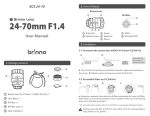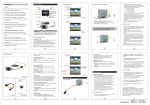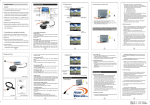Download VSHD001TLC User Manual
Transcript
Videsur Garden Timelapse Camera VSHD001TLC User Manual u TURN ON/OFF the camera To turn on the camera: Press and hold the power button until red LED light on. After 30 seconds, the LED goes off and flashes every 3 seconds for reducing power consumption. To turn off the camera: press and hold the power button until red LED goes off. u Charge the battery Connect the USB connector with AC adapter, the blue LED lights on, after full charged, blue goes off. u Mount and remove memory card Mount card: put and push memory card into the microSD slot it until it is locked. Remove card: the memory card will popup after it is pushed again. u Setup time interval: After camera power on, the default time interval is 10 minutes. Time interval can be set by the knob. Note:Time interval must be set during the red LED on. It is no effect after it is off. You can press the power button and release it in 1 second for making red LED lights on. u Reset camera When the system does not work, press the reset button hidden in mounting hole with a thin stick. u Setup system time 1. Put microSD card in card reader and insert the reader into USB port in your PC. 2. Create a new file named “time.txt”. 3. Open the file and type current date and time by format “yyyy-mm-dd hh:mm:ss Y”then press enter. 4. Save file to root of memory card. 5. Power on the camera and the time will be update. u Operation guide 1. 2. 3. 4. 5. Make battery full charged. Mount memory card to card slot. Press and hold power button until red LED light on. Set time interval you wished by rotate the time knob. Make lens aimed to the object you want to take photos. 6. 7. 8. 9. 10. 11. After use, press and hold the power button until red LED goes off. Insert the card to USB port on PC by using a card reader. copy the directory contain photos to Hard Disk Execute program “JPGTOVideo.exe” in CD-ROM we offered. Select source directory and target directory then press “convert”. Wait patiently until the conversion is finished. Note:Program can’t run if “Microsoft .net framework “is not installed. Please make sure that “Microsoft .net framework” is installed.