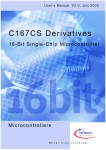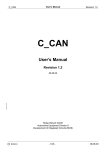Download CAN – Beschreibung
Transcript
C164 Group The On-Chip CAN Interface 19 The On-Chip CAN Interface The Controller Area Network (CAN) bus with its associated protocol allows communication between a number of stations which are connected to this bus with high efficiency. Efficiency in this context means: • • • • Transfer speed (Data rates of up to 1 Mbit/sec can be achieved) Data integrity (The CAN protocol provides several means for error checking) Host processor unloading (The controller here handles most of the tasks autonomously) Flexible and powerful message passing (The extended CAN protocol is supported) The integrated CAN module handles the completely autonomous transmission and reception of CAN frames in accordance with the CAN specification V2.0 part B (active), i.e. the on-chip CAN module can receive and transmit... • Standard frames with 11-bit identifiers, as well as • Extended frames with 29-bit identifiers. Note: The CAN module is an XBUS peripheral and therefore requires bit XPEN in register SYSCON to be set in order to be operable. Core Registers Control Registers (within each module) Object Registers (within each module) SYSCON CSR X MCRn X SYSCON3E PCIR X UARn X DP4 BTR X LARn X GMS X Data X ODP4 E DP8 ODP8 Interrupt Control XP0IC E U/LGML X E U/LMLM X SYSCONSystem Configuration Register SYSCON3Peripheral Management Control Register DP4 Port 4 Direction Control Register ODP4 Port 4 Open Drain Control Register DP8 Port 8 Direction Control Register ODP8 Port 8 Open Drain Control Register XP0IC CAN1 Interrupt Control Register CSR PCIR BTR GMS U/LGML U/LMLM MCRn U/LARn Control/Status Register Port Control / Interrupt Register Bit Timing Register Global Mask Short Global Mask Long Last Message Mask Configuration Register of Message n Arbitration Register of Message n Figure 19-1 Registers Associated with the CAN Module User’s Manual 19-1 1999-09 C164 Group The On-Chip CAN Interface The bit timing is derived from the XCLK and is programmable up to a data rate of 1 MBaud. The minimum CPU clock frequency to achieve 1 MBaud is fCPU ≥ 8/16 MHz, depending on the activation of the CAN module’s clock prescaler. The CAN module uses two pins of Port 4 or Port 8 to interface to a bus transceiver. It provides Full CAN functionality on up to 15 full sized message objects (8 data bytes each). Message object 15 may be configured for Basic CAN functionality with a doublebuffered receive object. Both modes provide separate masks for acceptance filtering which allows the acceptance of a number of identifiers in Full CAN mode and also allows disregarding a number of identifiers in Basic CAN mode. All message objects can be updated independent from the other objects during operation of the module and are equipped with buffers for the maximum message length of 8 bytes. 19.1 Functional Blocks of the CAN Module The CAN module combines several functional blocks (see figure below) that work in parallel and contribute to the controller’s performance. These units and the functions they provide are described below. Each of the message objects has a unique identifier and its own set of control and status bits. Each object can be configured with its direction as either transmit or receive, except the last message which is only a double receive buffer with a special mask register. An object with its direction set as transmit can be configured to be automatically sent whenever a remote frame with a matching identifier (taking into account the respective global mask register) is received over the CAN bus. By requesting the transmission of a message with the direction set as receive, a remote frame can be sent to request that the appropriate object be sent by some other node. Each object has separate transmit and receive interrupts and status bits, giving the CPU full flexibility in detecting when a remote/data frame has been sent or received. For general purpose two masks for acceptance filtering can be programmed, one for identifiers of 11 bits and one for identifiers of 29 bits. However the CPU must configure bit XTD (Normal or Extended Frame Identifier) for each valid message to determine whether a standard or extended frame will be accepted. The last message object has its own programmable mask for acceptance filtering, allowing a large number of infrequent objects to be handled by the system. The object layer architecture of the CAN controller is designed to be as regular and orthogonal as possible. This makes it easy to use. User’s Manual 19-2 1999-09 C164 Group The On-Chip CAN Interface Tx/Rx Shift Register The Transmit / Receive Shift Register holds the destuffed bit stream from the bus line to allow the parallel access to the whole data or remote frame for the acceptance match test and the parallel transfer of the frame to and from the Intelligent Memory. Bit Stream Processor The Bit Stream Processor (BSP) is a sequencer controlling the sequential data stream between the Tx/Rx Shift Register, the CRC Register, and the bus line. The BSP also controls the EML and the parallel data stream between the Tx/Rx Shift Register and the Intelligent Memory such that the processes of reception, arbitration, transmission, and error signalling are performed according to the CAN protocol. Note that the automatic retransmission of messages which have been corrupted by noise or other external error conditions on the bus line is handled by the BSP. Cyclic Redundancy Check Register This register generates the Cyclic Redundancy Check (CRC) code to be transmitted after the data bytes and checks the CRC code of incoming messages. This is done by dividing the data stream by the code generator polynomial. Error Management Logic The Error Management Logic (EML) is responsible for the fault confinement of the CAN device. Its counters, the Receive Error Counter and the Transmit Error Counter, are incremented and decremented by commands from the Bit Stream Processor. According to the values of the error counters, the CAN controller is set into the states error active, error passive and busoff. The CAN controller is error active, if both error counters are below the error passive limit of 128. It is error passive, if at least one of the error counters equals or exceeds 128. It goes busoff, if the Transmit Error Counter equals or exceeds the busoff limit of 256. The device remains in this state, until the busoff recovery sequence is finished. Additionally, there is the bit EWRN in the Status Register, which is set, if at least one of the error counters equals or exceeds the error warning limit of 96. EWRN is reset, if both error counters are less than the error warning limit. User’s Manual 19-4 1999-09 C164 Group The On-Chip CAN Interface Bit Timing Logic This block (BTL) monitors the busline input CAN_RXD and handles the busline related bit timing according to the CAN protocol. The BTL synchronizes on a recessive to dominant busline transition at Start of Frame (hard synchronization) and on any further recessive to dominant busline transition, if the CAN controller itself does not transmit a dominant bit (resynchronization). The BTL also provides programmable time segments to compensate for the propagation delay time and for phase shifts and to define the position of the Sample Point in the bit time. The programming of the BTL depends on the baudrate and on external physical delay times. Intelligent Memory The Intelligent Memory (CAM/RAM Array) provides storage for up to 15 message objects of maximum 8 data bytes length. Each of these objects has a unique identifier and its own set of control and status bits. After the initial configuration, the Intelligent Memory can handle the reception and transmission of data without further CPU actions. Organization of Registers and Message Objects All registers and message objects of the CAN controller are located in the special CAN address area of 256 bytes, which is mapped into segment 0 and uses addresses00’EF00H through 00’EFFFH. All registers are organized as 16-bit registers, located on word addresses. However, all registers may be accessed bytewise in order to select special actions without effecting other mechanisms. Register Naming reflects the specific name of a register as well as a general module indicator. This results in unique register names. Example: module indicator is C1 (CAN module 1), specific name is Control/Status Register (CSR), unique register name is C1CSR. Note: The address map shown below lists the registers which are part of the CAN controller. There are also C164 specific registers that are associated with the CAN module. User’s Manual 19-5 1999-09 C164 Group The On-Chip CAN Interface EF00H EF10H EF20H EF30H EF40H EF50H EF60H General Registers Control/Status Register CSR Message Object 1 Message Object 2 Port Ctrl./Interrupt Reg. PCIR Message Object 3 Message Object 4 Message Object 5 Message Object 6 EF70H Message Object 7 EF80H Message Object 8 EF90H Message Object 9 EFA0H Message Object 10 EFB0H Message Object 11 EFC0H Message Object 12 EFD0H Message Object 13 EFE0H Message Object 14 EFF0H Message Object 15 EF00H EF02H Bit Timing Register BTR EF04H Global Mask Short GMS EF06H EF08H Global Mask Long LGML UGML Mask of Last Message EF0CH LMLM UMLM CAN Address Area General Registers Figure 19-3 CAN Module Address Map User’s Manual 19-6 1999-09 C164 Group The On-Chip CAN Interface 19.2 General Functional Description The Control / Status Register (CSR) accepts general control settings for the module and provides general status information. CSR Control / Status Register 15 14 12 11 - RX OK TX OK LEC TM CCE 0 r rwh rwh rwh rw r rh 10 9 8 7 Reset value: XX01H 13 B E OFF WRN rh XReg (EF00H) 6 rw 5 4 3 CPS EIE rw rw 2 1 0 SIE IE INIT rw rw rwh Bit Function (Control Bits) INIT Initialization Starts the initialization of the CAN controller, when set. INIT is set -after a reset -when entering the busoff state -by the application software IE Interrupt Enable Enables or disables interrupt generation from the CAN module via the signal XINTR. Does not affect status updates. SIE Status Change Interrupt Enable Enables or disables interrupt generation when a message transfer (reception or transmission) is successfully completed or a CAN bus error is detected (and registered in the status partition). EIE Error Interrupt Enable Enables or disables interrupt generation on a change of bit BOFF or EWARN in the status partition). CPS Clock Prescaler Control Bit 0: Standard mode: the input clock is divided 2:1. The minimum input frequency to achieve a baudrate of 1 MBaud is fCPU = 16 MHz. 1: Fast mode: the input clock is used directly 1:1. The minimum input frequency to achieve a baudrate of 1 MBaud is fCPU = 8 MHz. CCE Configuration Change Enable Allows or inhibits CPU access to the Bit Timing Register. TM Test Mode (must be ’0’) Make sure that this bit is always cleared when writing to the Control Register, as this bit controls a special test mode, that is used for production testing. During normal operation, however, this test mode may lead to undesired behaviour of the device. User’s Manual 19-7 1999-09 C164 Group The On-Chip CAN Interface Bit Function (Status Bits) LEC Last Error Code This field holds a code which indicates the type of the last error occurred on the CAN bus. If a message has been transferred (reception or transmission) without error, this field will be cleared. 0 No Error 1 Stuff Error: More than 5 equal bits in a sequence have occurred in a part of a received message where this is not allowed. 2 Form Error: Wrong format in fixed format part of a received frame. 3 AckError: The message this CAN controller transmitted was not acknowledged by another node. 4 Bit1Error: During the transmission of a message (with the exception of the arbitration field), the device wanted to send a recessive level (“1”), but the monitored bus value was dominant. 5 Bit0Error: During the transmission of a message (or acknowledge bit, active error flag, or overload flag), the device wanted to send a dominant level (“0”), but the monitored bus value was recessive. During busoff recovery this status is set each time a sequence of 11 recessive bits has been monitored. This enables the CPU to monitor the proceeding of the busoff recovery sequence (indicates that the bus is not stuck at dominant or continously disturbed). 6 CRCError: The received CRC check sum was incorrect. 7 Unused code: may be written by the CPU to check for updates. TXOK Transmitted Message Successfully Indicates that a message has been transmitted successfully (error free and acknowledged by at least one other node), since this bit was last reset by the CPU (the CAN controller does not reset this bit!). RXOK Received Message Successfully This bit is set each time a message has been received successfully, since this bit was last reset by the CPU (the CAN controller does not reset this bit!). RXOK is also set when a message is received that is not accepted (i.e. stored). EWRN Error Warning Status Indicates that at least one of the error counters in the EML has reached the error warning limit of 96. BOFF Busoff Status Indicates when the CAN controller is in busoff state (see EML). Note: Reading the upper half of the Control Register (status partition) will clear the Status Change Interrupt value in the Interrupt Register, if it is pending. Use byte accesses to the lower half to avoid this. User’s Manual 19-8 1999-09 C164 Group The On-Chip CAN Interface CAN Interrupt Handling The on-chip CAN module has one interrupt output, which is connected (through a synchronization stage) to a standard interrupt node in the C164 in the same manner as all other interrupts of the standard on-chip peripherals. With this configuration, the user has all control options available for this interrupt, such as enabling/disabling, level and group priority, and interrupt or PEC service (see note below). The on-chip CAN module is connected to an XBUS interrupt control register. As for all other interrupts, the node interrupt request flag is cleared automatically by hardware when this interrupt is serviced (either by standard interrupt or PEC service). Note: As a rule, CAN interrupt requests can be serviced by a PEC channel. However, because PEC channels only can execute single predefined data transfers (there are no conditional PEC transfers), PEC service can only be used, if the request is known to be generated by one specific source, and that no other interrupt request will be generated in between. In practice this seems to be a rare case. Since an interrupt request of the CAN module can be generated due to different conditions, the appropriate CAN interrupt status register must be read in the service routine to determine the cause of the interrupt request. The interrupt identifier INTID (a number) in the Port Control / Interrupt Register (PCIR) indicates the cause of an interrupt. When no interrupt is pending, the identifier will have the value 00H. If the value in INTID is not 00H, then there is an interrupt pending. If bit IE in the control/ status register is set also the interrupt signal to the CPU is activated. The interrupt signal (to the interrupt node) remains active until INTID gets 00H (i.e. all interrupt requests have been serviced) or until interrupt generation is disabled (CSR.IE = ’0’). Note: The interrupt node is activated only upon a 0-->1 transition of the CAN interrupt signal. The CAN interrupt service routine should only be left after INTID has been verified to be 00H. The interrupt with the lowest number has the highest priority. If a higher priority interrupt (lower number) occurs before the current interrupt is processed, INTID is updated and the new interrupt overrides the last one. INTID is also updated when the respective source request has been processed. This is indicated by clearing the INTPND flag in the respective object’s message control register (MCRn) or by reading the status partition of register CSR (in case of a status change interrupt). The updating of INTID is done by the CAN state machine and takes up to 6 CAN clock cycles (1 CAN clock cycle = 1 or 2 CPU clock cycles, determined by the prescaler bit CPS), depending on current state of the state machine. Note: A worst case condition can occur when BRP = 00H AND the CAN controller is storing a just received message AND the CPU is executing consecutive accesses to the CAN module. In this rare case the maximum delay may be 26 CAN clock cycles. The impact of this delay can be minimized by clearing bit INTPND at an early stage User’s Manual 19-9 1999-09 C164 Group The On-Chip CAN Interface of interrupt processing, and (if required) restricting CPU accesses to the CAN module until the anticipated updating is complete. PCIR Port Control / Interrupt Register XReg (EF02H) 15 14 13 12 11 - reserved - - Bit INTID IPC - - - 10 9 8 7 Reset value: XXXXH 6 5 4 3 IPC INTID rw rh 2 1 0 Function Interrupt Identifier This number indicates the cause of the interrupt (if pending). Interrupt Idle: There is no interrupt request pending. 00H Status Change Interrupt: The CAN controller has updated (not 01H necessarily changed) the status in the Control Register. This can refer to a change of the error status of the CAN controller (EIE is set and BOFF or EWRN change) or to a CAN transfer incident (SIE must be set), like reception or transmission of a message (RXOK or TXOK is set) or the occurrence of a CAN bus error (LEC is updated). The CPU may clear RXOK, TXOK, and LEC, however, writing to the status partition of the Control Register can never generate or reset an interrupt. To update the INTID value the status partition of the Control Register must be read. Message 15 Interrupt: Bit INTPND in the Message Control 02H Register of message object 15 (last message) has been set. The last message object has the highest interrupt priority of all message objects. 1) (02+N) Message N Interrupt: Bit INTPND in the Message Control Register of message object ‘N’ has been set (N = 1...14). Note that a message interrupt code is only displayed, if there is no other interrupt request with a higher priority. 1) Example: message 1: INTID = 03H, message 14: INTID = 10H Interface Port Control (reset value = 111B, i.e. no port connection) The encoding of bitfield IPC is described in section “The CAN Application Interface“. Note: Bitfield IPC can be written only while bit CCE is set. 1) Bit INTPND of the corresponding message object has to be cleared to give messages with a lower priority the possibility to update INTID or to reset INTID to “00H” (idle state). User’s Manual 19-10 1999-09 C164 Group The On-Chip CAN Interface Configuration of the Bit Timing According to the CAN protocol specification, a bit time is subdivided into four segments: Sync segment, propagation time segment, phase buffer segment 1 and phase buffer segment 2. Each segment is a multiple of the time quantum tq, with tq = (BRP+1) * 2(1-CPS) * tXCLK. The Synchronization Segment (Sync Seg) is always 1 tq long. The Propagation Time Segment and the Phase Buffer Segment 1 (combined to TSeg1) define the time before the sample point, while Phase Buffer Segment 2 (TSeg2) defines the time after the sample point. The length of these segments is programmable (except Sync-Seg) via the Bit Timing Register (BTR). Note: For exact definition of these segments please refer to the CAN Protocol Specification. 1 bit time SyncSeg TSeg1 TSeg2 1 time quantum ( tq ) sample point SyncSeg transmit point Figure 19-4 Bit Timing Definition , the Baud Rate Prescaler, The bit time is determined by the XBUS clock period t XCLK and the number of time quanta per bit: bit time = tSync-Seg + tTSeg1 + tTSeg2 tSync-Seg = 1 • tq tTSeg1 = ( TSEG1 + 1 ) • tq tTSeg2 = ( TSEG2 + 1 ) • tq tq = ( BRP + 1 ) • 2(1-CPS) • tXCLK Note: TSEG1, TSEG2, and BRP are the programmed numerical values from the respective fields of the Bit Timing Register. User’s Manual 19-11 1999-09 C164 Group The On-Chip CAN Interface BTR Bit Timing Register 15 14 13 12 XReg (EF04H) 11 10 9 8 7 Reset value: UUUUH 6 5 4 3 2 0 TSEG2 TSEG1 SJW BRP r rw rw rw rw Bit BRP 1 0 Function Baud Rate Prescaler For generating the bit time quanta the CPU frequency fCPU is divided by 2(1-CPS) * (BRP+1). See also the prescaler control bit CPS in register CSR. (Re)Synchronization Jump Width Adjust the bit time by maximum (SJW+1) time quanta for resynchronization. Time Segment before sample point There are (TSEG1+1) time quanta before the sample point. Valid values for TSEG1 are “2...15”. Time Segment after sample point There are (TSEG2+1) time quanta after the sample point. Valid values for TSEG2 are “1...7”. SJW TSEG1 TSEG2 Note: This register can only be written, if the config. change enable bit (CCE) is set. Hard Synchronization and Resynchronization To compensate phase shifts between clock oscillators of different CAN controllers, any CAN controller has to synchronize on any edge from recessive to dominant bus level if the edge lies between a Sample Point and the next Synchronization Segment, and on any other edge if it itself does not send a dominant level. If the Hard Synchronization is enabled (at the Start of Frame), the bit time is restarted at the Synchronization Segment, otherwise the Resynchronization Jump Width (SJW) defines the maximum number of time quanta by which a bit time may be shortened or lengthened during one Resynchronization. The current bit time is adjusted by tSJW = ( SJW + 1 ) • tq Note: SJW is the programmed numerical value from the respective field of the Bit Timing Register. User’s Manual 19-12 1999-09 C164 Group The On-Chip CAN Interface Calculation of the Bit Time The programming of the bit time according to the CAN Specification depends on the desired baudrate, the XCLK frequency, and on the external physical delay times of the bus driver, of the bus line and of the input comparator. These delay times are summarized in the Propagation Time Segment tProp, where tProp is two times the maximum of the sum of physical bus delay, the input comparator delay, and the output driver delay rounded up to the nearest multiple of tq. To fulfill the requirements of the CAN specification, the following conditions must be met: tTSeg2 ≥ 2•tq = Information Processing Time tTSeg2 ≥ tSJW tTSeg1 ≥ 3•tq tTSeg1 ≥ tSJW + tProp Note: In order to achieve correct operation according to the CAN protocol the total bit time should be at least 8 tq, i.e. TSEG1 + TSEG2 ≥ 5. So, to operate with a baudrate of 1 MBit/sec, the XCLK frequency has to be at least 8/16 MHz (depending on the prescaler control bit CPS in register CSR). The maximum tolerance df for XCLK depends on the Phase Buffer Segment 1 (PB1), the Phase Buffer Segment 2 (PB2), and the Resynchronization Jump Width (SJW): df ≤ min ( PB1, PB2 ) --------------------------------------------------2 × ( 13 × bit time – PB2 ) AND df ≤ t SJW ----------------------20 × bit time The examples below show how the bit timing is to be calculated under specific circumstances. User’s Manual 19-13 1999-09 C164 Group The On-Chip CAN Interface Bit Timing Example for High Baudrate This example makes the following assumptions: • XCLK frequency = 20 MHz • BRP = 00, CPS = 0 • Baudrate = 1 Mbit/sec tq bus driver delay receiver circuit delay bus line (40 m) delay tProp tSJW tTSeg1 tTSeg2 tSync tBit tolerance for fXCLK 100 ns 50 ns 30 ns 220 ns 600 ns 100 ns 700 ns 200 ns 100 ns = 2 • tXCLK = 6 • tq = 1 • tq = tProp + tSJW = Information Processing Time = 1 • tq 1000 ns = tSync + tTSeg1 + tTSeg2 0.39% min ( PB1, PB2 ) = -----------------------------------------------------------2 × ( 13 × bit time – PB2 ) = 0,1µs ------------------------------------------------------2 × ( 13 × 1µs – 0,2µs ) Bit Timing Example for Low Baudrate This example makes the following assumptions: • XCLK frequency = 4 MHz • BRP = 01, CPS = 0 • Baudrate = 100 kbit/sec tq bus driver delay receiver circuit delay bus line (40 m) delay tProp tSJW tTSeg1 tTSeg2 tSync tBit tolerance for fXCLK 1 µs 200 ns 80 ns 220 ns 1 µs 4 µs 5 µs 4 µs 1 µs = 4 • tXCLK 10 µs = tSync + tTSeg1 + tTSeg2 1.58% min ( PB1, PB2 ) = -----------------------------------------------------------2 × ( 13 × bit time – PB2 ) = 1 • tq = 4 • tq = tProp + tSJW = Information Processing Time + 2 • tq = 1 • tq 4µs = -----------------------------------------------------2 × ( 13 × 10µs – 4µs ) User’s Manual 19-14 1999-09 C164 Group The On-Chip CAN Interface Mask Registers Messages can use standard or extended identifiers. Incoming frames are masked with their appropriate global masks. Bit IDE of the incoming message determines, if the standard 11-bit mask in Global Mask Short (GMS) is to be used, or the 29-bit extended mask in Global Mask Long (UGML&LGML). Bits holding a “0” mean “don’t care”, i.e. do not compare the message’s identifier in the respective bit position. The last message object (15) has an additional individually programmable acceptance mask (Mask of Last Message, UMLM&LMLM) for the complete arbitration field. This allows classes of messages to be received in this object by masking some bits of the identifier. Note: The Mask of Last Message is ANDed with the Global Mask that corresponds to the incoming message. GMS Global Mask Short 15 14 13 XReg (EF06H) 7 Reset value: UFUUH 12 11 10 9 8 6 5 4 3 ID20...18 1 1 1 1 1 ID28...21 rw r r r r r rw Bit Function ID28...18 Identifier (11-bit) Mask to filter incoming messages with standard identifier. User’s Manual 19-15 2 1 0 1999-09 C164 Group The On-Chip CAN Interface UGML Upper Global Mask Long 15 14 13 12 11 XReg (EF08H) 10 9 14 13 7 6 5 4 3 ID20...13 ID28...21 rw rw LGML Lower Global Mask Long 15 8 Reset value: UUUUH 12 11 XReg (EF0AH) 7 9 8 6 5 4 3 ID4...0 0 0 0 ID12...5 rw r r r rw Bit Function ID28...0 Identifier (29-bit) Mask to filter incoming messages with extended identifier. 15 14 13 12 11 10 XReg (EF0CH) 9 7 6 5 4 3 ID17...13 ID28...21 rw rw rw 14 13 12 11 XReg (EF0EH) 7 0 2 1 0 Reset value: UUUUH ID20...18 LMLM Lower Mask of Last Message 15 8 1 Reset value: UUUUH 10 UMLM Upper Mask of Last Message 2 2 1 0 Reset value: UUUUH 10 9 8 6 5 4 3 ID4...0 0 0 0 ID12...5 rw r r r rw 2 1 0 Bit Function ID28...0 Identifier (29-bit) Mask to filter the last incoming message (Nr. 15) with standard or extended identifier (as configured). User’s Manual 19-16 1999-09 C164 Group The On-Chip CAN Interface 19.3 The Message Object The message object is the primary means of communication between CPU and CAN controller. Each of the 15 message objects uses 15 consecutive bytes (see map below) and starts at an address that is a multiple of 16. Note: All message objects must be initialized by the CPU, even those which are not going to be used, before clearing the INIT bit. Offset +0 Message Control (MCR) +2 Arbitration (UAR&LAR) Data0 Object Start Address (EFn0H) Msg. Config. (MCFG) +4 Message object 1: EF10H +6 Message object 2: EF20H ... Data2 Data1 +8 Data4 Data3 +10 Message object 14: EFE0H Data6 Data5 +12 Message object 15: EFF0H Reserved Data7 +14 Figure 19-5 Message Object Address Map The general properties of a message object are defined via the Message Control Register (MCR). There is a dedicated register MCRn for each message object n. Each element of the Message Control Register is made of two complementary bits.This special mechanism allows the selective setting or resetting of specific elements (leaving others unchanged) without requiring read-modify-write cycles. None of these elements will be affected by reset. The table below shows how to use and interpret these 2-bit fields. Table 19-1 MCR Bitfield Encoding Value Function on Write Meaning on Read 00 -reserved- -reserved- 01 Reset element Element is reset 10 Set element Element is set 11 Leave element unchanged -reserved- User’s Manual 19-17 1999-09 C164 Group The On-Chip CAN Interface MCRn Message Control Register 15 14 13 12 11 XReg (EFn0H) 10 9 8 7 Reset value: UUUUH 6 5 4 3 2 1 0 RMTPND TXRQ MSGLST CPUUPD NEWDAT MSGVAL TXIE RXIE INTPND rw rw rw rw rw rw rw rw Bit Function INTPND Interrupt Pending Indicates, if this message object has generated an interrupt request (see TXIE and RXIE), since this bit was last reset by the CPU, or not. RXIE Receive Interrupt Enable Defines, if bit INTPND is set after successful reception of a frame. TXIE Transmit Interrupt Enable Defines, if bit INTPND is set after successful transmission of a frame. 1) MSGVAL Message Valid Indicates, if the corresponding message object is valid or not. The CAN controller only operates on valid objects. Message objects can be tagged invalid, while they are changed, or if they are not used at all. NEWDAT New Data Indicates, if new data has been written into the data portion of this message object by CPU (transmit-objects) or CAN controller (receiveobjects) since this bit was last reset, or not. 2) MSGLST Message Lost (This bit applies to receive-objects only!) Indicates that the CAN controller has stored a new message into this object, while NEWDAT was still set, i.e. the previously stored message is lost. CPUUPD CPU Update (This bit applies to transmit-objects only!) Indicates that the corresponding message object may not be transmitted now. The CPU sets this bit in order to inhibit the transmission of a message that is currently updated, or to control the automatic response to remote requests. TXRQ Transmit Request Indicates that the transmission of this message object is requested by the CPU or via a remote frame and is not yet done. TXRQ can be disabled by CPUUPD. 1) 3) User’s Manual 19-18 1999-09 C164 Group The On-Chip CAN Interface Bit Function RMTPND Remote Pending (Used for transmit-objects) Indicates that the transmission of this message object has been requested by a remote node, but the data has not yet been transmitted. When RMTPND is set, the CAN controller also sets TXRQ. RMTPND and TXRQ are cleared, when the message object has been successfully transmitted. 1) In message object 15 (last message) these bits are hardwired to “0” (inactive) in order to prevent transmission of message 15. 2) When the CAN controller writes new data into the message object, unused message bytes will be overwritten by non specified values. Usually the CPU will clear this bit before working on the data, and verify that the bit is still cleared once it has finished working to ensure that it has worked on a consistent set of data and not part of an old message and part of the new message. For transmit-objects the CPU will set this bit along with clearing bit CPUUPD. This will ensure that, if the message is actually being transmitted during the time the message was being updated by the CPU, the CAN controller will not reset bit TXRQ. In this way bit TXRQ is only reset once the actual data has been transferred. 3) When the CPU requests the transmission of a receive-object, a remote frame will be sent instead of a data frame to request a remote node to send the corresponding data frame. This bit will be cleared by the CAN controller along with bit RMTPND when the message has been successfully transmitted, if bit NEWDAT has not been set. If there are several valid message objects with pending transmission request, the message with the lowest message number is transmitted first. This arbitration is done when several objects are requested for transmission by the CPU, or when operation is resumed after an error frame or after arbitration has been lost. Arbitration Registers The Arbitration Registers (UARn&LARn) are used for acceptance filtering of incoming messages and to define the identifier of outgoing messages. A received message with a matching identifier is accepted as a data frame (matching object has DIR=’0’) or as a remote frame (matching object has DIR=’1’). For matching, the corresponding Global Mask has to be considered (in case of message object 15 also the Mask of Last Message). Extended frames (using Global Mask Long) can be stored only in message objects with XTD=’1’, standard frames (using Global Mask Short) only in message objects with XTD=’0’. Message objects should have unique identifiers, i.e. if some bits are masked out by the Global Mask Registers (i.e. “don’t care”), then the identifiers of the valid message objects should differ in the remaining bits which are used for acceptance filtering. If a received message (data frame or remote frame) matches with more than one valid message object, it is associated with the object with the lowest message number. I.e. a received data frame is stored in the “lowest” object, or the “lowest” object is sent in response to a remote frame. The Global Mask is used for matching here. User’s Manual 19-19 1999-09 C164 Group The On-Chip CAN Interface After a transmission (data frame or remote frame) the transmit request flag of the matching object with the lowest message number is cleared. The Global Mask is not used in this case. When the CAN controller accepts a data frame, the complete message is stored into the corresponding message object, including the identifier (also masked bits, standard identifiers have bits ID17-0 filled with ’0’), the data length code (DLC), and the data bytes (valid bytes indicated by DLC). This is implemented to keep the data bytes connected with the identifier, even if arbitration mask registers are used. When the CAN controller accepts a remote frame, the corresponding transmit message object (1...14) remains unchanged, except for bits TXRQ and RMTPND, which are set, of course. In the last message object 15 (which cannot start a transmission) the identifier bits corresponding to the “don’t care” bits of the Last Message Mask are copied from the received frame. Bits corresponding to the “don’t care” bits of the corresponding global mask are not copied (i.e. bits masked out by the global and the last message mask cannot be retrieved from object 15). UARn Upper Arbitration Register 15 14 13 12 11 ID20...18 XReg (EFn2H) 10 9 8 7 Reset value: UUUUH 6 5 ID17...13 4 13 12 1 0 rw LARn Lower Arbitration Register 14 2 ID28...21 rw 15 3 11 XReg (EFn4H) 7 Reset value: UUUUH 10 9 8 6 5 4 3 ID4...0 0 0 0 ID12...5 rw r r r rw 2 1 0 Bit Function ID28...0 Identifier (29-bit) Identifier of a standard message (ID28...18) or an extended message (ID28...0). For standard identifiers bits ID17...0 are “don’t care”. User’s Manual 19-20 1999-09 C164 Group The On-Chip CAN Interface Message Configuration The Message Configuration Register (low byte of MCFGn) holds a description of the message within this object. Note: There is no “don’t care” option for bits XTD and DIR. So incoming frames can only match with corresponding message objects, either standard (XTD=0) or extended (XTD=1). Data frames only match with receive-objects, remote frames only match with transmit-objects. When the CAN controller stores a data frame, it will write all the eight data bytes into a message object. If the data length code was less than 8, the remaining bytes of the message object will be overwritten by non specified values. MCFGn Message Configuration Reg. 15 14 13 12 11 10 XReg (EFn6H) 9 8 7 Reset value: - - UUH 6 5 Data Byte 0 DLC rw rw 4 3 2 DIR XTD rw rw 1 0 0 0 r r Bit Function XTD Extended Identifier 0: Standard This message object uses a standard 11-bit identifier. 1: Extended This message object uses an extended 29-bit identifier. DIR Message Direction 0: Receive object. On TXRQ, a remote frame with the identifier of this message object is transmitted. On reception of a data frame with matching identifier, that message is stored in this message object. 1: Transmit object. On TXRQ, the respective message object is transmitted. On reception of a remote frame with matching identifier, the TXRQ and RMTPND bits of this message object are set. DLC Data Length Code Defines the number of valid data bytes within the data area. Valid values for the data length are 0...8. Note: The first data byte occupies the upper half of the message configuration register. User’s Manual 19-21 1999-09 C164 Group The On-Chip CAN Interface Data Area The data area occupies 8 successive byte positions after the Message Configuration Register, i.e. the data area of message object n covers locations 00’EFn7H through 00’EFnEH. Location 00’EFnFH is reserved. Message data for message object 15 (last message) will be written into a two-messagealternating buffer to avoid the loss of a message, if a second message has been received, before the CPU has read the first one. Handling of Message Objects The following diagrams summarize the actions that have to be taken in order to transmit and receive messages over the CAN bus. The actions taken by the CAN controller are described as well as the actions that have to be taken by the CPU (i.e. the servicing program). The diagrams show... • • • • • • CAN controller handling of transmit objects CAN controller handling of receive objects CPU handling of transmit objects CPU handling of receive objects CPU handling of last message object Handling of the last message’s alternating buffer User’s Manual 19-22 1999-09 C164 Group The On-Chip CAN Interface bus free ? yes no no TXRQ=1 CPUUPD=0 received remote frame with same identifier as this message object ? yes NEWDAT := 0 load message into buffer no yes TXRQ := 1 RMTPND := 1 send message RXIE = 1 no yes transmission successful? INTPND := 1 yes NEWDAT=1 no no TXRQ := 0 RMTPND := 0 yes no TXIE = 1 yes 0: reset 1: set INTPND := 1 Figure 19-6 CAN Controller Handling of Transmit Objects (DIR = ’1’) User’s Manual 19-23 1999-09 C164 Group The On-Chip CAN Interface bus idle ? yes no TXRQ=1 CPUUPD=0 no received frame with same identifier as this message object ? yes NEWDAT := 0 load identifier and control into buffer no yes yes NEWDAT = 1 send remote frame MSGLST := 1 no no store message NEWDAT := 1 TXRQ := 0 RMTPND := 0 transmission successful? yes TXRQ := 0 RMTPND := 0 RXIE = 1 no no yes TXIE = 1 yes INTPND := 1 INTPND := 1 0: reset 1: set Figure 19-7 CAN Controller Handling of Receive Objects (DIR = ’0’) User’s Manual 19-24 1999-09 C164 Group The On-Chip CAN Interface ( all bits undefined ) Power Up TXIE := ( application specific ) RXIE := ( application specific ) INTPND := 0 RMTPND := 0 TXRQ := 0 CPUUPD := 1 Identifier := ( application specific ) NEWDAT := 0 Direction := transmit DLC := ( application specific ) MSGVAL := 1 XTD := ( application specific ) Initialization 0: reset 1: set CPUUPD := 1 Update : Start NEWDAT := 1 Update write / calculate message contents CPUUPD := 0 Update : End yes want to send ? TXRQ := 1 no yes no update message ? Figure 19-8 CPU Handling of Transmit Objects (DIR = ’1’) User’s Manual 19-25 1999-09 C164 Group The On-Chip CAN Interface Power Up Initialization ( all bits undefined ) TXIE := ( application specific ) RXIE := ( application specific ) INTPNDd := 0 RMTPND := 0 TXRQ := 0 MSGLST := 0 Identifier := ( application specific ) NEWDAT := 0 Direction := receive DLC := ( value of DLC in transmitter ) MSGVAL := 1 XTD := ( application specific ) 0: reset 1: set NEWDAT := 0 Process : Start process message contents Process NEWDAT = 1 ? Process : End yes Restart Process no no request update ? yes TXRQ := 1 Figure 19-9 CPU Handling of Receive Objects (DIR = ’0’) User’s Manual 19-26 1999-09 C164 Group The On-Chip CAN Interface Power Up ( all bits undefined ) RXIE := ( application specific ) INTPND := 0 0: reset 1: set RMTPND := 0 MSGLST := 0 Identifier := ( application specific ) Initialization NEWDAT := 0 Direction := receive DLC := ( value of DLC in transmitter ) MSGVAL := 1 XTD := ( application specific ) Process : Start process message contents NEWDAT := 0 Process Process : End NEWDAT = 1 ? yes Restart Process no Figure 19-10 CPU Handling of the Last Message Object User’s Manual 19-27 1999-09 C164 Group The On-Chip CAN Interface Reset CPU releases Buffer 2 CPU releases Buffer 1 Buffer 1 = released Buffer 2 = released CPU access to Buffer 2 CPU allocates Buffer 2 Store received Message into Buffer 1 Buffer 1 = released Buffer 1 = allocated Buffer 2 = allocated Buffer 2 = released CPU access to Buffer 2 CPU access to Buffer 1 Store received Message into Buffer 1 Store received Message into Buffer 2 Buffer 1 = allocated Buffer 1 = allocated Buffer 2 = allocated Buffer 2 = allocated CPU access to Buffer 2 CPU access to Buffer 1 CPU releases Buffer 2 CPU releases Buffer 1 Allocated : NEWDAT = 1 OR RMTPND = 1 Released : NEWDAT = 0 AND RMTPND = 0 Store received message into Buffer 1 MSGLST is set Store received message into Buffer 2 MSGLST is set Figure 19-11 Handling of the Last Message Object’s Alternating Buffer User’s Manual 19-28 1999-09 C164 Group The On-Chip CAN Interface 19.4 Controlling the CAN Module The CAN module is controlled by the C164 via hardware signals (e.g. reset) and via register accesses executed by software. Accessing the On-chip CAN Module The CAN module is implemented as an X-Peripheral and is therefore accessed like an external memory or peripheral. That means that the registers of the CAN module can be read and written using 16-bit or 8-bit direct or indirect MEM addressing modes. Also bit handling is not supported via the XBUS. Since the XBUS, to which the CAN module is connected, also represents the external bus, CAN accesses follow the same rules and procedures as accesses to the external bus. CAN accesses cannot be executed in parallel to external instruction fetches or data read/writes, but are arbitrated and inserted into the external bus access stream. Accesses to the CAN module use demultiplexed addresses, a 16-bit data bus (byte accesses possible), two waitstates and no tristate waitstate. The CAN address area starts at 00’EF00H and covers 256 Bytes. This area is decoded internally, so none of the programmable address windows must be sacrificed in order to access the on-chip CAN module. The advantage of locating the CAN address area in segment 0 is that the CAN module is accessible via data page 3, which is the 'system' data page, accessed usually through the 'system' data page pointer DPP3. In this way, the internal addresses, such like SFRs, internal RAM, and the CAN registers, are all located within the same data page and form a contiguous address space. Power Down Mode If the C164 enters Power Down mode, the XCLK signal will be turned off which will stop the operation of the CAN module. Any message transfer is interrupted. In order to ensure that the CAN controller is not stopped while sending a dominant level (’0’) on the CAN bus, the CPU should set bit INIT in the Control Register prior to entering Power Down mode. The CPU can check if a transmission is in progress by reading bits TXRQ and NEWDAT in the message objects and bit TXOK in the Control Register. After returning from Power Down mode via hardware reset, the CAN module has to be reconfigured. User’s Manual 19-29 1999-09 C164 Group The On-Chip CAN Interface Disabling the CAN Module When the CAN module is disabled by setting bit CANDIS in register SYSCON3 (peripheral management) no register accesses are possible. Also the module’s logic blocks are stopped and no CAN bus transfers are possible. After re-enabling the CAN module (CANDIS=’0’) it must be reconfigured (as after returning from Power Down mode). Note: Incoming message frames can still be recognized (not received) in this case by monitoring the receive line CAN_RXD. For this purpose the receive line CAN_RXD can be connected to a fast external interrupt via register EXISEL. CAN Module Reset The on-chip CAN module is connected to the XBUS Reset signal. This signal is activated, when the C164’s reset input is activated, when a software reset is executed, and in case of a watchdog reset. Activating the CAN module’s reset line triggers a hardware reset. This hardware reset... • • • • • • disconnects the CAN_TXD output from the port logic clears the error counters resets the busoff state switches the Control Register’s low byte to 01H leaves the Control Register’s high byte and the Interrupt Register undefined does not change the other registers including the message objects (notified as UUUU) Note: The first hardware reset after power-on leaves the unchanged registers in an undefined state, of course. The value 01H in the Control Register’s low byte prepares for the module initialization. CAN Module Activation After a reset the CAN module is disabled. Before it can be used to receive or transmit messages the application software must activate the CAN module. Three actions are required for this purpose: • General Module Enable globally activates the CAN module. This is done by setting bit XPEN in register SYSCON. • Pin Assignment selects a pair of port pins that connect the CAN module to the external transceiver. This is done via bitfield IPC in register PCIR. • Module Initialization determines the functionality of the CAN module (baudrate, active objects, etc.). This is the major part of the activation and is described in the following. User’s Manual 19-30 1999-09 C164 Group The On-Chip CAN Interface Module Initialization The module initialization is enabled by setting bit INIT in the control register CSR. This can be done by the CPU via software, or automatically by the CAN controller on a hardware reset, or if the EML switches to busoff state. While INIT is set... • • • • all message transfer from and to the CAN bus is stopped the CAN transmit line CAN_TXD is “1” (recessive) the control bits NEWDAT and RMTPND of the last message object are reset the counters of the EML are left unchanged. Setting bit CCE in addition, permits changing the configuration in the Bit Timing Register. To initialize the CAN Controller, the following actions are required: • configure the Bit Timing Register (CCE required) • set the Global Mask Registers • initialize each message object. If a message object is not needed, it is sufficient to clear its message valid bit (MSGVAL), i.e. to define it as not valid. Otherwise, the whole message object has to be initialized. After the initialization sequence has been completed, the CPU clears bit INIT. Now the BSP synchronizes itself to the data transfer on the CAN bus by waiting for the occurrence of a sequence of 11 consecutive recessive bits (i.e. Bus Idle) before it can take part in bus activities and start message transfers. The initialization of the message objects is independent of the state of bit INIT and can be done on the fly. The message objects should all be configured to particular identifiers or set to “not valid” before the BSP starts the message transfer, however. To change the configuration of a message object during normal operation, the CPU first clears bit MSGVAL, which defines it as not valid. When the configuration is completed, MSGVAL is set again. User’s Manual 19-31 1999-09 C164 Group The On-Chip CAN Interface Busoff Recovery Sequence If the device goes busoff, it will set bit BOFF and also set bit INIT of its own accord, stopping all bus activities. To have the CAN module take part in the CAN bus activities again, the bus-off recovery sequence must be started by clearing the bit INIT (via software). Once INIT has been cleared, the module will then wait for 129 occurrences of Bus Idle before resuming normal operation. At the end of the busoff recovery sequence the Error Management Counters will be reset. This will automatically clear bits BOFF and EWRN. During the waiting time after the resetting of INIT each time a sequence of 11 recessive bits has been monitored, a Bit0Error code is written to the Control Register, enabling the CPU to check up whether the CAN bus is stuck at dominant or continously disturbed and to monitor the proceeding of the busoff recovery sequence. Note: An interrupt can be generated when entering the busoff state if bits IE and EIE are set. The corresponding interrupt code in bitfield INTID is 01H. The busoff recovery sequence cannot be shortened by setting or resetting INIT. User’s Manual 19-32 1999-09 C164 Group The On-Chip CAN Interface 19.5 Configuration Examples for Message Objects The two examples below represent standard applications for using CAN messages. Both examples assume that identifier and direction are already set up correctly. The respective contents of the Message Control Register (MCR) are shown. Configuration Example of a Transmission Object This object shall be configured for transmission. It shall be transmitted automatically in response to remote frames, but no receive interrupts shall be generated for this object. MCR (Data bytes are not written completely --> CPUUPD = ’1’) 15 14 13 12 11 10 9 8 7 6 5 4 3 2 1 0 01 01 10 01 10 01 01 01 RMTPND TXRQ CPUUPD NEWDAT MSGVAL TXIE RXIE INTPND MCR (Remote frame was received in the meantime --> RMTPND = ’1’, TXRQ = ’1’) 15 14 13 12 11 10 9 8 7 6 5 4 3 2 1 0 10 10 10 01 10 01 01 01 RMTPND TXRQ CPUUPD NEWDAT MSGVAL TXIE RXIE INTPND After updating the message the CPU should clear CPUUPD and set NEWDAT. The previously received remote request will then be answered. If the CPU wants to transmit the message actively it should also set TXRQ (which should otherwise be left alone). User’s Manual 19-33 1999-09 C164 Group The On-Chip CAN Interface Configuration Example of a Reception Object This object shall be configured for reception. A receive interrupt shall be generated each time new data comes in. From time to time the CPU sends a remote request to trigger the sending of this data from a remote node. MCR (Message object is idle, i.e. waiting for a frame to be received) 15 14 13 12 11 10 9 8 7 6 5 4 3 2 1 0 01 01 01 01 10 01 10 01 RMTPND TXRQ MSGLST NEWDAT MSGVAL TXIE RXIE INTPND . MCR (A data frame was received --> NEWDAT = ’1’, INTPND = ’1’) 15 14 13 12 11 10 9 8 7 6 5 4 3 2 1 0 01 01 01 10 10 01 10 10 RMTPND TXRQ MSGLST NEWDAT MSGVAL TXIE RXIE INTPND To process the message the CPU should clear INTPND and NEWDAT, process the data, and check that NEWDAT is still clear after that. If not, the processing should be repeated. To send a remote frame to request the data, simply bit TXRQ needs to be set. This bit will be cleared by the CAN controller, once the remote frame has been sent or if the data is received before the CAN controller could transmit the remote frame. User’s Manual 19-34 1999-09 C164 Group The On-Chip CAN Interface 19.6 The CAN Application Interface The on-chip CAN module of the C164 is connected to the (external) physical layer (i.e. the CAN bus) via two signals: Table 19-2 CAN Interface Signals CAN Signal Port Pin CAN_RXD Controlled via Receive data from the physical layer of the CAN bus. C1PCIR.IPC Transmit data to the physical layer of the CAN bus. CAN_TXD Function A logic low level (’0’) is interpreted as the dominant CAN bus level, a logic high level (’1’) is interpreted as the recessive CAN bus level. Connection to an External Transceiver The CAN module of the C164 can be connected to an external CAN bus via a CAN transceiver. CAN1 CAN_RXD CAN Transceiver CAN_TXD Physical Layer CAN Bus Note: Basically it is also possible to connect several CAN modules directly (on-board) without using CAN transceivers. C164 Figure 19-12 Connection to a Single CAN Bus User’s Manual 19-35 1999-09 C164 Group The On-Chip CAN Interface Port Control The receive data line and the transmit data line of the CAN module are alternate port functions. Make sure that the respective port pin for the receive line is switched to input in order to enable proper reception. The respective port driver for the transmit will automatically be switched ON. This provides a standard pin configuration without additional software control and also works in emulation mode where the port direction registers cannot be controlled. The receive and transmit line of the CAN module may be assigned to several port pins of the C164 under software control. This assignment is selected via bitfield IPC (Interface Port Connection) in register PCIR. Table 19-3 Assignment of CAN Interface Lines to Port Pins IPC CAN_RXD CAN_TXD Notes 000 P4.5 P4.6 001 --- --- 010 P8.0 P8.1 Port 4 available for segment address lines A21...A16 (4 MByte external address space). 011 P8.2 P8.3 Port 4 available for segment address lines A21...A16 (4 MByte external address space). 100 --- --- Reserved. Do not use this combination. 101 --- --- Reserved. Do not use this combination. 110 --- --- Reserved. Do not use this combination. 111 Idle (recessive) Compatible assignments (CAN1). 1) Reserved. Do not use this combination. Disconnected No port assigned. Default after Reset. 1) This assignment is compatible with previous derivatives where the assignment of CAN interface lines was fixed. User’s Manual 19-36 1999-09 C164 Group The On-Chip CAN Interface The location of the CAN interface lines can now be selected via software according to the requirements of an application: Compatible Assignment (IPC=000B) makes the C164 suitable for applications with a given hardware (board layout). The CAN interface lines are connected to the port pins to which they are hardwired in previous derivatives. Full Address Assignment (IPC=010B or 011B) removes the CAN interface lines completely from Port 4. The maximum external address space of 4 MByte is available in this case. The CAN interface lines are mapped to Port 8. Two pairs of Port 8 pins can be selected. No Assignment (IPC=111B) disconnects the CAN interface lines from the port logic. This avoids undesired currents through the interface pin drivers while the C164 is in a power saving state. After reset the CAN interface lines are disconnected. Note: Assigning CAN interface signals to a port pin overrides the other alternate function of the respective pin (segment address on Port 4, CAPCOM lines on Port 8). User’s Manual 19-37 1999-09