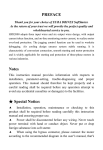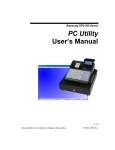Download Royal TS4240 user programming Manual - THE-CHECKOUT-TECH
Transcript
Royal TS4240 user programming Manual TS4240 USER MANUAL Contents 1 Welcome Before Starting ................................................................................................................. 1 Using the Programming Menu................................................................................ 1 Using Buttons ................................................................................................................ 2 What’s in the Box?........................................................................................................... 2 Important Phone Numbers.......................................................................................... 2 2 Getting Started Getting Started................................................................................................................. 3 Setting the Language ................................................................................................. 5 Installing the Paper Roll ............................................................................................. 5 Setting the Date And Time ....................................................................................... 6 Programming the Sales Tax...................................................................................... 7 PC-Based Software.......................................................................................................... 8 3 Getting To Know the Cash Register Turning the Register Off and On..............................................................................10 Using the Mode Key Area...........................................................................................11 About the Displays........................................................................................................11 Lifting and Lowering the Customer Display.....................................................12 Adjusting the Touch Screen ...................................................................................12 Using the Touch Screen ..............................................................................................13 Contents Using Power Saving Mode ......................................................................................17 Using the Cash Drawer ................................................................................................18 4 Setting Up Your Cash Register - the Basics Setting Working Mode.................................................................................................21 Setting Alphanumeric Descriptions........................................................................23 Using Double Wide Characters..............................................................................24 Setting Header Messages and Footer Messages................................................25 Printing Picture Logos on Receipts ......................................................................27 Printing Options on Receipts ....................................................................................28 Setting Clerk Numbers and Names.........................................................................28 Using the Clerk System................................................................................................30 Setting X and Manager Passcodes ..........................................................................30 Setting the Machine Number....................................................................................32 Programming Department Keys ..............................................................................32 Programming Department Names and Numbers ..........................................34 Setting High Digit Lock-out (HDLO) ....................................................................34 Programming Department Preset Price.............................................................35 Programming Tax Status..........................................................................................35 Setting the Group.......................................................................................................35 Setting Standard, Gallonage or Negative Mode..............................................35 Setting Department Type........................................................................................36 Setting Age Limits ......................................................................................................36 Setting the KP...............................................................................................................37 Programming the Credit Key.....................................................................................37 Programming PLU Descriptions...............................................................................38 Programming PLUs without a Barcode Reader ...............................................39 Programming PLUs with the Optional Barcode Reader ...............................40 Mapping PLUs to Direct PLU Keys ........................................................................40 Editing a PLU ................................................................................................................41 Deleting a PLU .............................................................................................................42 Printing the Program Confirmation Report .........................................................42 Before Going to Register Mode ................................................................................43 Running the Options Dump Report........................................................................43 Clearing Errors..............................................................................................................43 ii TS4240 User’s Guide Contents 5 Setting Up Your Cash Register for Restaurant Mode Setting Restaurant Mode............................................................................................44 Setting Cooking Messages.........................................................................................45 Happy Hour Settings.................................................................................................46 Restaurant Reports .......................................................................................................46 6 Navigating Your Cash Register Parameters 401 Department Settings ...........................................................................................48 402 PLU Settings............................................................................................................48 403 Clerk Settings .........................................................................................................48 404 Tax Settings.............................................................................................................48 405 Text Message..........................................................................................................48 406 Options .....................................................................................................................49 Printing Parameters Settings .................................................................................49 System Options Settings..........................................................................................53 System Configuration Settings..............................................................................55 Return to Machine to Default Settings ...............................................................56 Options Dump Report ..............................................................................................57 407 Others........................................................................................................................57 411 Direct PLU Setting..............................................................................................57 412 Coupon Setting...................................................................................................57 413 Discount Setting.................................................................................................57 414 HALO Setting .......................................................................................................58 415 Cash in Drawer Limit.........................................................................................58 416 FC Setup ................................................................................................................58 417 Age Limit Setting ...............................................................................................59 418 [Credit] Name ......................................................................................................59 419 Cooking Message Set .......................................................................................59 420 Happy Hour Setting ..........................................................................................59 421 Picture Logo Choice..........................................................................................59 422 Counter /No Setting..........................................................................................60 423 PC Communication ...........................................................................................60 424 ISP Upgrade .........................................................................................................60 425 Version Information ..........................................................................................60 426 System Information...........................................................................................60 TS4240 User’s Guide iii Contents 427 RAM Logo Download........................................................................................60 7 Ringing up Sales and Using Training Mode Ringing up Sales.............................................................................................................62 Ringing up Sales without a PLU Number...........................................................62 Ringing up Sales with a PLU Number..................................................................63 Ringing up Sales with a Direct PLU Key..............................................................63 Ringing up Sales with the Optional Royal Barcode Reader.........................64 Printing Receipts............................................................................................................64 Receipt on Demand ...................................................................................................65 Using Tables ....................................................................................................................65 Opening and Closing Tables...................................................................................65 Transferring Tables.....................................................................................................66 Viewing Active Tables ...............................................................................................66 Using Cooking Messages .........................................................................................67 Printing the Bill ............................................................................................................67 Closing Out or Ending Tables.................................................................................68 Using Training Mode....................................................................................................68 Setting the Training Passcode ...............................................................................69 Entering and Exiting Training Mode....................................................................70 8 Programming Complex Tax Rates About Tax Systems........................................................................................................71 USA Tax - Choosing Straight Add-On Rate or Table Tax...............................71 Tax Limits.......................................................................................................................72 Selecting the Tax System............................................................................................72 Programming Straight Add-on Tax in the United States ................................73 Programming Table Tax in the United States .....................................................74 Calculating Your Tax..................................................................................................75 Example Tax Worksheet ...........................................................................................77 The Worksheet.............................................................................................................78 Using Canadian Tax Rates ..........................................................................................79 Using VAT Tax Rates .....................................................................................................80 Printing a Confirmation Report ................................................................................80 iv TS4240 User’s Guide Contents 9 Running Reports Running the Department Confirmation Report.................................................82 Running the PLU Confirmation Report .................................................................82 Running the Clerk Confirmation Report ...............................................................82 Running Management Reports ...............................................................................83 About X Reports..........................................................................................................83 About Z Reports..........................................................................................................85 Running Reports............................................................................................................87 Financial Report Example........................................................................................87 More Information about the Electronic Journal (EJ) Reports .....................88 10 Maintenance and Options Cleaning the Touch Screen........................................................................................92 Installing a Replacement Paper Roll .......................................................................92 About the Serial Port....................................................................................................93 Connecting the Cash Register to a PC ...................................................................94 About the Battery..........................................................................................................95 11 Troubleshooting Paper End or Other Printer Errors............................................................................96 No Receipt Printing.......................................................................................................97 No Printing on the Receipt ........................................................................................97 The Cash Register Screen goes Dark ......................................................................97 Electronic Journal Memory Errors ...........................................................................97 The Cash Register Does Not Work at All ...............................................................98 Opening the Cash Drawer When There is no Power ........................................98 Performing a Partial Reset..........................................................................................99 Performing a Master Reset.........................................................................................99 If Nothing Helps .............................................................................................................99 Error Messages ............................................................................................................ 100 12 Examples Transaction Codes...................................................................................................... 104 Sample Receipt......................................................................................................... 105 Adding Tax to a Non-Taxable Department....................................................... 106 Active Table Pickup ................................................................................................... 106 TS4240 User’s Guide v Contents Bill Print .......................................................................................................................... 106 Cash Sale With Tendering Change....................................................................... 106 Cash Sale Without Tendering Change ................................................................ 107 Charge Sale ................................................................................................................... 107 Credit/Charge Refund............................................................................................... 107 Check Sale ..................................................................................................................... 108 Cooking Messages ..................................................................................................... 108 Using Preset Messages .......................................................................................... 108 Using Manual Messages........................................................................................ 109 Coupon Discount Sale .............................................................................................. 109 Credit Sale ..................................................................................................................... 109 Dept Shift Button and Departments above 40 ................................................ 110 Direct (Hard) PLUs ...................................................................................................... 110 Exempting Tax On An Item ..................................................................................... 110 Exempting Tax on the Entire Sale......................................................................... 111 Foreign Currency Sale............................................................................................... 111 Gallonage Sales Transaction................................................................................... 112 Misc. Sale........................................................................................................................ 112 Multiplication of a Department Unit Price ........................................................ 112 Multiplication of a Direct (Hard) PLU................................................................... 113 Multiplication Sale and Overriding a Preset Department Price................. 113 Multiplying By A Fraction ........................................................................................ 113 No-Sale Function (Opening the Cash Drawer)................................................. 114 Opening and Closing Tables .................................................................................. 114 Paid-Out Sale................................................................................................................ 114 Percentage Discount Sale........................................................................................ 114 PLU Sale.......................................................................................................................... 115 Received-On-Account Sale...................................................................................... 115 Registering a Department Unit Price................................................................... 116 Registering a Reference Number/Message....................................................... 116 Return Sale .................................................................................................................... 116 Refunding Cash ........................................................................................................... 117 Split Tendering Sale................................................................................................... 117 Transferring Tables..................................................................................................... 118 vi TS4240 User’s Guide Contents Using the Error-Correct /Void Button.................................................................. 118 Voiding Cooking Messages .................................................................................... 119 Voiding a Coupon Sale ............................................................................................. 119 Voiding a Department Preset Price ..................................................................... 120 Voiding a Department Preset with a Coupon Discount............................... 120 Voiding a Department Preset with a Percentage Discount ........................ 121 Voiding a Percentage Sale ...................................................................................... 121 Voiding a Multiplication of a Department Preset Price ................................ 122 Voiding a Department Multiplication Sale........................................................ 122 Voiding a PLU Sale ..................................................................................................... 123 Voiding a PLU Multiplication Sale ........................................................................ 123 Voiding a PLU Sale with a Coupon Discount.................................................... 123 Voiding a PLU Sale with a Percentage Discount............................................. 124 Voiding an Entire Sale before Finishing the Sale ............................................ 124 Voiding a Sale .............................................................................................................. 125 Product Information Specifications and Safety......................................................................................... 126 Safety and Legal Notices ......................................................................................... 127 CAUTIONS AND WARNINGS ................................................................................... 127 Software Licensing Agreement............................................................................. 129 Manufacturer’s Limited Warranty......................................................................... 130 Ordering Supplies and Accessories .......................................... 132 Index ........................................................................................... 133 TS4240 User’s Guide vii Click here to download the full manual at THE-CHECKOUT-TECH.COM