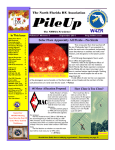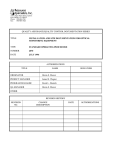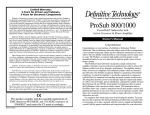Download Version 5.3 13–February-2014
Transcript
Version 5.3.13 19-April-2015
• Clublog https protocol changed from SSL to TLS to avoid error 102
Version 5.3.12 25-February-2015
• ADIF import bug fixed
Version 5.3.11 14-January-2015
•
New AppleScript commands added for setting power and
frequency
Version 5.3.10 22-December-2014
•
•
•
FT-100 added (for TRX#1 only) Tnx Jim, WB0KWJ
Norwegian translation added Tnx Rune, LA2OTA
LoTW + eQSL bug fixed, which caused problems when sub modes
were logged. Tnx Ron, DG2RON
Version 5.3.9 4-September-2014
•
•
•
K7PT Alertbox: „Callsign added to dxcc.rsd“ removed
HamQTH.com/qrz.com web link for station image is shown now —
> click it to open a bigger window
K3 Window / P3: Click for QSY feature removed. Polling the P3 for
center frequency and set span caused CAT conflicts
Version 5.3.8 26-May-2014
•
•
•
K3 Window: Macros added to be performed automatically after
mode change —> See the Macro Edit view
K3 Window: S-meters removed to reduce workload on a
connected P3
K3 Window: Moving the mouse over a VFO box will move the P3
curser accordingly, mouse click for QSY
Version 5.3.7 4-May-2014
•
•
Modes and Submodes added to support ADIF version 3.0.4
ARRL LoTW server address changed
A new file „Modes&Submodes.txt“ needs to be added to your RUMlog
folder. You can edit it, but make sure you stay compatible to ADIF.
See the QRGs/Modes tab in the preferences. The bold printed modes a
ADIF modes, the others ADIF submodes.
Version 5.3.5 16-March-2014
•
Bug removed which caused a crash while read a LoTW QSL file,
tnx Randy, K7RAN
Version 5.3.4 14-March-2014
•
The new individual dx call windows are optional now: Preferences
—>DX Alarm
Version 5.3.3 17–February-2014
•
DX-Cluster text announcements are correct formatted now again.
Version 5.3.2 17–February-2014
•
Bug fixed which caused a crash, when the simple tones were
activated for the dx announcements
Version 5.3.1 16–February-2014
•
•
•
Bug fixed - after QSO editing dxcc recognition was not working
correct sometimes
Option added to bring up the qrz/HamQTH.com web page
automatically - See the QSO menu
The new dx-call announce windows are now repositioned after
closing
Version 5.3 13–February-2014
•
•
•
•
•
•
•
•
AppleScript function added: GetCallsign
All additional band map windows remember position and scale per
band
Powerfield is now enabled for multiple QSO editing
DX-Cluster: each call sign to announce opens its own window now
for better tracking
Processor load decreased for the K3 Control window
HamQTH.com station pictures is shown now in the drawer window
Logging fields are cleared now, when VFO is moved 5 kHz away
There is now a separate simple www browser window available:
Menu—>Window—>www Begin the url with http://
Some notes to the new dx-call windows:
• arrange the windows on your screen in the sequence they were
opened
• if you have closed a window, do not move another window into this
gap
• move the column headers according your needs, all information
from the spot window are included
Version 5.2.8 ??-January-2014
•
•
WPX table is now updating correctly. QSOs imported from a
RUMped log file were not included.
DXCC and Station info Box will be updated now after entering or
•
deleting a QSO
Available modes changed to ADIF 3.0.4
Version 5.2.7 11-November-2013
•
Allowing to log more modes using an AppleScript
Version 5.2.6 03-November-2013
•
Even more debug info printout removed from the small aux
window :-(
Version 5.2.5 02-November-2013
•
Debug info printout removed from the small aux window
Version 5.2.4 01-November-2013
•
Solar Terrestrial Data windows are working again
Version 5.2.3 20-October-2013
•
Solved problems with rig control in some configurations
Version 5.2.2 19-October-2013
•
•
•
•
IC-7100 support added
Portable designator /LH will be ignored now for dxcc recognition
AppleScript commands added to get the direction to the country
and to the exact station location. Mike, NF4L uses it for his rotor
control software LRotor (http://nf4l.com/rotor/)
Some bug fixing concerning Clublog
Attention: For all the contextual menus you have to Control
click now! (IOTA, Manager, Counties)
Version 5.2.1 08-August-2013
•
critical bug removed, occurred after deleting the last logged QSO
Version 5.2 04-August-2013
•
•
•
•
•
•
•
•
Simple ESM interface for CW added if you want to run a pile up on
the fly - see below
6-band and 10-band info for DXCC Challenge added (DXCC List
Window)
K7PT database will be downloaded now every 4 hours, helpful if
you are running RUMlog 24/7
WWV and Announcements are shown now in tabs beside the
bands. Uncheck the options in Preferences—>DX-Cluster to hide
the separate windows
Additions made to use the advantages in tqsl V1.14 - see below
Clublog Interface rewritten, there were few heavy bugs. When you
are using the "Real Time Upload" option, you should delete your
Log in Clublog and upload the full log again. (Menu—>Log—
>Upload all QSOs to Clublog)
All used modes in the Log are now selectable in the Search
Window
More AppleScript commands added
Changes for tqsl V1.14
Download from the ARRL here: http://www.arrl.org/instructions Put a
copy into your RUMlog folder!
See the RUMlog Preferences LoTW tab for further settings. You can
pass now the password for signing your QSOs. Further, tqsl can send
the signed file to ARRL. Make the appropriate selection in the popup
menu.
ESM (Enter sends messages)
Press the small triangle in the CW Window to show the ESM controls.
You can control CW via keyboard or pressing the buttons.
F1-F3:
Escape:
Cmd W:
Ctrl L:
sends messages
cancel transmission
clear fields (wipe)
save QSO to log
Version 5.1.6 25-June-2013
•
JT9 mode added
Version 5.1.5 13-June-2013
•
•
Support for 33cm band added
Added %HISNAME for CW, RTTY and PSK macros. The value
from the logging mask name field will be used
Version 5.1.4 31-May-2013
•
•
•
Changes made to work with Fldiigi version >= 3.21.71
Option added to reset both repots to 59(9) after logging
(Preferences—>General)
Support for 630m and 2.2km band added
Version 5.1.3 23-March-2013
•
•
New logging time mode added: DL4XT: stops the clock when
tapping out of the call sign field
New Apple Script commands: getHeading, TxRprt, RxRprt and
Comment
The Apple Script implementation is completely new, so your scripts may
need to be recompiled.
Mike, NF4L uses the getHeading command for his rotor control
application. See: http://nf4l.com/rotor/rot.htm
Version 5.1.2 13-February-2013
•
cocoaModem doesn't open any longer when uploading LoTW
data
Version 5.1.1 31-January-2013
•
•
•
Option added to suppress qrz.com und HamQTH.com "Callsigns
don't match!" messages
Commands to set the callsign in Fldigi and cocoaModem added
(see the Digi menu)
IC-765 added
Version 5.1 20-December 2012
•
•
Support for the Polish SP-PA award added
Bug fixes in the County window and in the Multiple QSO Editing
routine
Version 5.0.8 25-October-2012
•
•
•
Clublog uploads are now performed in the background
Use of new qrz.com server address (xml-subscription)
Minor fixes for zones calculation for UA and UA9
Version 5.0.7 30-September 2012
•
Polish translation added. Tnx Daniel, SP2-04-0586
Version 5.0.6 22-September 2012
•
PSK tone marker is visible again
Version 5.0.5 4-September 2012
•
•
•
Added missing County AZ, YAVAPAI
Sending TRX data to fldigi is working again, was broken for some
transceivers
Option "Save spots to DX database" is back again, disappeared
from the DX-Cluster Preference tab for an unknown reason.
Version 5.0.4 28-August 2012
•
K7PT database is working again, was broken due to download
format changes
Version 5.0.3 18-August 2012
•
•
•
•
Option added to use the QSO Note as eQSL comment (RUMlog -> Preferences --> LoTW/eQSL tab)
Option added to save a log in a SOTA compatible format (SearchWindow --> Save as SOTA File
Most of the menu entries disabled during QSO Editing to avoid
interferences
Changes made in the K3 Control Window to be more useful for the
KX3
Version 5.0.1 20-July-2012
•
Minor changes for the K7PT database download routine
Version 5.0 19-July-2012
•
•
•
•
•
•
•
•
•
•
•
•
•
•
•
•
ON6DP database support removed (No new updates for years
now)
County + Prefix tables added Menu-->Window--> ...
Name + QTH logging fields added
DX-Marathon markings per band added
Multiple Editing of QSOs added - i.e. useful to enter a note for a
batch of QSOS
Multiple HamQTH lookups added to fill the log automatically
Menu-->QSO-->Fill log with HamQTH.com data
User can enter default values for Power and QSO Note for ADIF
and RUMped imports
More information printed now on paper QSLs for SAT QSOs
Multiple eQSL QTH Nicknames are possible: Enter all QTHs in the
eQSL preferences separated by a comma. Select the desired QTH
in the "eQSL In Window"
Option added to export the log csv formatted. In the Search
Window select save as "Text File" or "Clipboard" and set the
Option "Save as CSV" later on.
SdrDx support
Use of the K7PT Unique Callsign Database (Originally used for
HRD) This will update four dxcc.rsd database automatically!
Direct link to HamQTH.com or qrz.com Just klick the call sign in
the data table
US-County database added --> for a W, KL7 or KH6 QSO enter
the State and select the County from the Contextual menu
Real time Clublog support
PSK with K3 only
Version 4.9.1 14-Febrary-2012
•
•
•
•
DXCCs will be marked for the DX Marathon, set the option in the
preferences under the DX Alarm tab (http://dxmarathon.com)
Winkeyer Sidetone settings added
Partly Russian Translation
Now correct dxcc recognition for UA stations, when the call is in
the exception list (was always computed as UA9)
Version 4.9 24-January-2012
•
•
•
•
•
•
•
•
•
Ham.QTH support added, see HamQTH.com for further info. Enter
your access data in the Preferences under the "Maps/qrz" tab.
Explore the QSO menu for functions
QRPP option added in the Search Window
"Do not Import dupes" option in the Import windows are sticky
US States Window highlights the states row during logging
Alaska and Hawaii added to the US-States Window
K3 Control Window is now a ("normal") document-type window, not
always on top
qrz.com QSL info query works again
Changes made for modified Google Maps API
State field text limit changed to 15
Version 4.8.4 17-November-2011
•
Better timing for the initial commands during a telnet dx-cluster
connection
Version 4.8.3 16-November-2011
•
•
Major bug fixed: the K3 Control Window pulled up to 70% CPU
load
Better timing during start up for the automatic LoTW download
Version 4.8.2 14-November-2011
•
•
•
•
•
•
•
•
•
Clock works now for all time zones, there were problems for utc
+8,5 and utc+9,5
For the QSL label layout 15 rows are now possible, useful for
Avery 8366 sheets
QSL label printing: Layout failure corrected, when the QSO table
header row is not used
K3 Control Window can reopen now automatically
"Callsign repeater field" added in the RTTY/PSK window
IC-735 is working fine now
New TRCVR option "Ignore mode when TRX reports "SSB", useful
when you operate digital in normal SSB mode
RUMlog works now with Growl 1.3 (version from the Mac App
Store)
qrz.com data can now be taken over automatically to the logging
mask - see the QSO menu (qrz.com xml subscriber only!)
Following information are used: Name, QTH, ITU, CQ, Grid, State,
county and IOTA. Please note: Always entered data can be lost!
•
•
•
Option added to force the eQSL and/or LoTW download after
startup. (Preferences-->LoTW/eQSL tab)
Web based qrz.com service is working again
User's Manual updated
Version 4.8.1 25-August -2011
•
•
•
•
•
FT-857 confirmed working with the FT-897 setting
Dedicated buttons (RTTY & PSK) for mode switching in the Digital
Window
For advanced users: Direct SQL queries in the logbook database
(Search Window)
Quick time slot settings according your ex-calls (Search Window)
Bug fixed in DXCC calculation: UA9F, S, T, W and X were
calculated as European Russia, but should be Asiatic Russia
before 2011
Version 4.8 - 04-July-2011
•
•
•
•
•
•
•
TS-590/TS-2000 and FT-847 added
TenTec Eagle confirmed working using the TenTec Orion selection
Select a QSO in the LoTW or eQSL in window to show all QSOs
with this station in the log window
DX spots colours are now user selectable
Band tables for dx-spots (160m-6m)
qrz.com call sign and QSL info lookup from dx spots table
possible, using the menu short cuts only
Multiple dx-cluster commands can be sent automatically after
connect to fill up the band tables and band maps initially
(Preferences-->DX-Cluster-->Set commands after login
Version 4.7.1 - 04-July-2011
•
•
•
•
•
•
Further Italian translations
Tracking of Italian provinces
when using RUMlog to operate RTTY or PSK, the correct TX
frequency will be taken over into the logbook
RUMlog can poll the mode and frequency from FLdigi, useful when
your TRX is connected to FLdigi
you can enter now your TX power as numerical
for TX control you can select now CW revers as default
Version 4.7 - 31-May-2011
•
•
•
Tracking of Russian Districts
Tracking of French Departments
Advanced dx spot table view
Enter the Russian District or the French Department number into the
'State' field. You can find the tables under the 'Window' menu.
DX Spot Table View
• you can adjust the column width using the mouse
• you can sort the table by time, call, qrg, beam heading, etc or
reverse the sort direction by clicking in the header
• duplicated spots are removed programmatically from the table Only the last spot from a station per band and mode is shown
• only spots from the last 2 hours are shown
• select a spot with the keyboard or with the mouse to see all spots
with these station (all band, all modes last 2 hours) - the "mouse
over" function will not work here
• double click a spot, or select one and pressing 'Enter' will change
your TRX and fill in the log input fields (when logging window is not
hidden)
When the dx window is active and you select Menu-->Window->Properties you can choose between 2 views of new ones: The text can
be colored, or the background:
Version 4.6.10 - 20-April-2011
•
"Out of bounds" exception in the band map windows cached
Version 4.6.9 - 18-April-2011
•
'Enter saves QSO' option added (Preferences-->General)
Version 4.6.8 - 10-April-2011
•
Corrected serial port settings for WinKeyer
Version 4.6.7 - 30-March-2011
•
•
All supported transceivers should work correct now when
configured as TRX#2
PowerSDR TRX control support added
Version 4.6.6 - 18-March-2011
•
•
•
Support for IC-7200 added
microHAM USB CW Keyer conformed working
partly Dutch localization
Version 4.6.5 - 1-March-2011
•
•
•
Corrections for the Ten-Tec Orion when using a microHAM device
Options added to enable CTS and DTR flow control for the TRX
com ports
Option added for a quick view for all QSOs with one DXCC, just
click into the DXCC info box
Version 4.6.4 - 28-February-2011
•
Corrections for the FT-990
Version 4.6.3 - 25-February-2011
•
Frequency tag added for the LoTW ADIF output file
Version 4.6.2 - 15-February-2011
•
•
•
RUMped ver. 3 log files can be imported (Menu-->Log-->Import
RUMped)
More controls in the K3 window added. (S-meter for main and sub,
RIT/XIT indication, memories, quick memories and direct
frequency input)
Mainwindow will be hidden now when tqsl starts, so the tqsl
window will be visible
Version 4.6.1 - 11-February-2011
•
•
"Do not import dupes" option added for ADIF import
FT-990 support added
Version 4.6 - 31-January-2011
•
•
•
•
•
•
•
•
•
•
QSL label editor added, print labels now on any paper size on any
label format
Address label print routine added
Store multi media data now in your log file
Save data from qrz.com in the Mac's Address Book
Support for attached accounts in eQSL added
DX cluster spot filter options added
Option added to print/send QSLs for selected QSOs only. (Main
Logging Window - Paper, LoTW, eQSL)
Option added to mark QSOs for resending QSLs in the Search
Window (All found or selected ones only)
Option added to export selected QSOs only rather than the full list
in the Search Window
Added more K3 controls
Find below a short description about the changes, for further information
see the User's Manual.
Label Editor
Menu-->QSL-->Label Editor Here you can create your own label or load
templates ready to use
Address label print
When a qrz.com (xml subscription required) address is shown, add this
address to the printer queue using Menu-->QSL-->Address to Printer
Queue
To print all selected addresses use Menu-->QSL-->Print Saved
Addresses The same label size as selected in the Label Editor will be
used.
Multi Media
You can drag and drop files or text clips into the call sign info box.
Text, PDF, audio or video files are supported. The data will be
stored within your log file. The word "Data" appears in the call sign
info box, when files are available for the entered station. Mouse
click on the word "Data" to bring the data into view. To see all you
files use Menu-->Window-->Multi Media
AddressBook
To safe a shown qrz.com (xml subscription required) address in the
Mac's Address Book application use Menu-->Add Data to Address Book
These data will be stored in a new contact group called "RUMlog". In the
QSO menu is also an option available to store automatically all gathered
addresses from qrz.com.
Attached accounts in eQSL
In the preferences under the LoTW/eQSL tab you can optionally enter
now your QTH nickname, if you have multiple accounts.
DX Cluster filter option
Two more filter options are available in the Preferences under the DXAlerts tab. "Show LoTW users only" and "Show selected new ones only"
Both options affect the DX announcements (window+alerts) only and
help to de-clutter it.
QSL Printing and Export options
For exporting log data from the Search Window or printing/sending
QSLs is another option available: When you have QSO lines selected,
only these QSOs will be affected by a menu or export command. When
there is no selection in the table, all QSOs will be affected.
More K3 Controls
I added few VFO controls. You will notice some buttons have rounded
corners, others not. When you push and hold a rounded button, then
theVFO B will be affected. During a long Push you can set the mode
and the band for the sub rx.
The band buttons have a further function, a kind of band stacking
register.
The first push will set the trx to the last used frequency and mode.
The second push sets the K3 to the beginning of the CW band.
The third push sets the K3 to the RTTY portion of the band
The fourth push sets the trx to the dx part in SSB
A fifth push bring you back to the last used frequency and mode.
The used frequencies for CW, Data and SSB are hard coded.
Version 4.5.3 - 3-November-2010
•
Minor failure during ADIF import removed
Version 4.5.2 - 30-October-2010
•
Corrected some text format failures in the DX Window, seen when
DXGRID is set to on (Cluster side option) only
Version 4.5.1
•
•
tx_pwr tag supported during ADIF import
It's possible again to tab out of the frequency field (bug in 4.5)
Version 4.5 - 16-October-2010
•
•
•
•
Adding a log import routine for Fldigi log files - either manually or
automatically
Frequency field in the logging mask shows now the decimal
DX spots show now distance and beam heading
Bug fixed in DXCC calculation (Zones for W and HB0 were
calculated wrong)
Fldigi Log import
Before activating this feature, backup your RUMlog log first!
In the RUMlog preferences under the Digi tab, select your fldigi logbook.
Normally the folder is hidden in your home directory: /~/.fldigi/logs/
logbook.adif To select a hidden folder press Command Shift Period in
the Open File Requester and navigate to your log.
In the Digi menu you will find 2 new menu entries, one for manual
import, one for auto import. The Auto option is a switch, when checked
the log will be checked every 30 seconds and imported when there are
new entries. When you are working with RUMlog at the same time, you
may be notice side effects. Please observe.
Using the manual option will import the new entries.
How it works? Limitations?
I check the modification date of the logbook file. When there are
changes, only the new QSOs will be imported. RUMlog saves the date
and time of the last QSO. When you add a QSO in the fldigi log with an
older date, this will not be imported. Prior importing I check, if the QSO is
in the log already. I check for date, time, call, band and mode.
Version 4.4.15 - 16-September-2010
•
Adding modes according ADIF 2.2.6
Version 4.4.14 - 1-August-2010
•
Bugfixing %LastLocator variable
Version 4.4.13 - 16-July-2010
•
Full German Translation for the Preferences Window
Version 4.4.12 - 6-July-2010
•
For dx cluster command macros you can use now 4 or 6 digit
locators. (%LastDXLocator4 or %LastDXLocator6)
Version 4.4.11 - 24-June-2010
•
•
qrz.com log data subscription support added
Italian translation added - Tnx to Maurizo, I0WM
qrz.com
You will need the subscription to get all data. (http://www.qrz.com/i/
subscriptions.html) Enter your qrz.com login data into the RUMlog
preferences under the QRZ/Map tap.
The new xml interface allows to read more data and the map is back
again. Further you can click now on a dataset to take it over into the
logging fields:
• Name
• ITU-Zone
• CW-Zone
• County
• State
• IOTA
• QSL Manager
• Locator
• e-mail - opens Mail
• URL - opens in your web browser
There is no auto transfer! When you delete your login data, you will get
back the known table view, but no map.
Version 4.4.10 - 12-June-2010
•
•
qrz.com call sign look up works again - qrz.com does not provide
the ww-locator (grid square) information any longer in the free
service. That's why the stations can not be shown in GoogleMaps
or GoogleEarth automatically. To see the map, you have to enter
the locator manually.
The downloaded eQSL user database is being updated correctly
now
Version 4.4.9 - 31-May-2010
•
Data transfer rate to Fldigi reduced in some cases to prevent
overloading Fldigi
Version 4.4.8 - 30-May-2010
•
•
•
•
•
•
•
•
•
Net Control Window: It's possible now to delete entries (call signs)
from the database, use the 'Delete' button
More sun picture options, see the Window menu
DX-Cluster login with username and password
French translation - tnx Daniel, F6FLU
eQSL User Database (AG-Members) added
6m Bandplan deactivated for DX spots, the mode computation on
6m was never working reliable
Limited Fldigi support
Failure removed, when opening older RUMlog log files
Failure removed, when using RTTY with K3 for TX and
cocoaModem for RX
DX Cluster Log In
Log into your dx-cluster now, using a username and a password. Under
the DX-Cluster tab in the Preferences you can enter your data. When no
username is provided, your active call sign will be used for log in. Please
note, your password is seen and saved as plan text!
eQSL AG members
Authenticity Guaranteed eQSL users (AG members) are identified now
in the Station Info Box. To update the database use the Menu-->File->Reload eQSL user Database.
Fldigi Support
RUMlog can now exchange data with Fldigi. (http://www.w1hkj.com/
Fldigi.html) There is a small Fldigi section in the Preferences under the
Digi tab. The port 7362 is the standard control port for Fldigi and needs
normally no changes. For 'Host' use the address (or IP number) for the
computer where Flidgi runs, in most cases on the same computer.
(localhost or 127.0.0.1)
When the box 'Send TRX DATA' is checked, RUMlog sends TRX mode
and frequency data to Fldigi. In RUMlog you can poll the currently used
call sign from Fldigi using Menu-->Digi-->Fldigi - Call Check
Version 4.4.7 - 16-May-2010
•
•
Direkt RTTY (RX and TX) option with K3 added. In the K3 you
have to use MCU 3.94 or better, this is currently a Beta version!
Bug removed: Lists can be deleted now in the Net Control Window
- Tnx to Keith, WA0TJT
Version 4.4.6 - 16-April-2010
•
•
Multiple minor bugs fixed
Telnet dx cluster does not require an internet connection now, this
allows to to connect to a local cluster (skimmer) when an internet
access is not available
Version 4.4.5 - Not public
Version 4.4.4 - 31-March-2010
•
•
AppleScript Commands for PTT switching provided
PTT AppleScripts added for cocoaModem
Version 4.4.3 - 29-March-2010
•
•
•
HTML based windows rendering failures removed - long history
All windows should show the Menu bar now
K3 power indication corrected
Version 4.4.2 - 26-March-2010
•
Some rendering failures removed
•
New: FT-950 confirmed functionally, use the FT-2000 setting
Version 4.4.1 - 25-March-2010
•
RUMrouter doesn't start now when not required
Version 4.4 - 25-March-2010
•
•
•
•
•
•
•
•
Digital Window added, work RTTY and PSK direct in RUMlog Menu-->Digi
K3 Control Window added - Menu-->Transceiver-->K3 Info
Multiple dx-cluster connections are possible, connect now to your
local skimmer - Menu-->Window-->New Telnet Cluster
LoTW users are indicated in the Station Info box
User downloadable LoTW User database - Menu-->File-->Load
LoTW User Database
Direct eQSL upload, upload your log with one mouse click Menu->QSL-->eQSL Direct Upload
Disconnect Radio command added, useful if you want to connect
your radio temporally to another application - Menu->Transceiver-->Disconnect
Greek and Spanish localisations (Partly) - tnx Manos, SV1DAY
and Jonathan, EA1HET
Version 4.3.4 - 08-February-2010
•
Critical bug in TRX control removed, while editing QSOs the TRX
was able to overwrite mode and frequency data. Tnx Rick, K6LE
Version 4.3.3 - 04-February-2010
•
•
Automatic LoTW download works again, a SSL 3 connection is
used now
Minor bug fixes
Version 4.3 - 08-January-2010
•
•
•
•
Ten-Tec Orion support added
CW Output via WinKeyer, K3 or microKeyer II
Advanced Net Control Window
LoTW users are indicated in dx spots (a dot after the call sign)
•
Bug fixes
Version 4.2.4 - 29-October-2009
•
The "Spot last QSO" dx-cluster function should work now properly.
Version 4.2.3 - 27-October-2009
•
The ADIF export from the QSL Print Window uses now Windows
end of line endings (line feed + carriage return) This is do to work
around an import bug in global QSL
Version 4.2.2 - 26-October-2009
•
•
The ADIF export from the QSL Print Window is correct formatted
now and the file name has the .adi extension now
The field QSL in the logging mask will not change the value to "W"
after logging a QSO
Version 4.2 - 15-October-2009
•
•
•
•
•
•
•
•
•
Native Elecraft K3 support
Yaesu FT-2000 and FT-450 Support functional now
RUMlog remembers the last open windows and reopen these at
next program start (most useful windows)
User editable colour schemes
Net Control Window added, useful for net controllers only
New Talk Window, pops up when you get a private message via
the dx-cluster (talk command) - telnet cluster only
Auto Google Earth look up works now as expected
Scrolling bug in the terminal fixed
User's manual updated to version 4.2
Version 4.1 - 23-September-2009
When you change a main prefix in the dxcc table using the
EditDXCC.app it is not longer required to rework your logs, this will be
done automatically now. Make sure you have opened all your logs once
with version 4.1 to make some changes on the database structure. After
that you can just change the main prefix in EditDXCC.app without any
further action. Just reload the log into RUMlog.
The LoTW QSL in Window shows now, if a QSL represents a new one.
(not confirmed yet - Paper QSL or LoTW)
EI4BZ confirmed a new island. (IOTA is always band independed)
3DA was not confirmed in a Digi mode before
Version 4.0.4 - 24-August-2009
The internet based Station's Locator lookup works again. This was
broken due to changes on the server.
Version 4.0.3 - 16-August-2009
The window based Google Map is working again.
Version 4.0.2 - 8-August-2009
Fixed some viewing problems (not all) in the drawer window
Version 4.0.1 - 7-August-2009
The font size selection in the dx cluster windows is working again, was
broken in 4.0
Tnx to Leo, DK5PR
Version 4.0 - 3-August-2009
A lot of new functions are introduced in version 4. The most important
are:
•
•
•
•
•
•
Enable Satellite QSO logging
Iota logging and tracking
Locator tracking
Dual transceiver support
Own IOTA and qsl manager database
IOTA alerts
The User's manual is completely rewritten, see the accordingly chapters
in the manual for further information.
For history prior version 4.0 see here:
http://dl2rum.de/rumsoft/rumloghistory.html