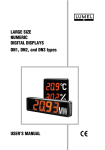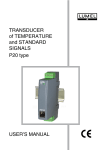Download "user manual"
Transcript
DIGITAL PANEL METER N20 type USER’S MANUAL 1 2 Contents 1. APPLICATION AND METER DESIGN ........................................ 5 2. METER SET ................................................................................. 6 3. BASIC REQUIREMENTS, OPERATIONAL SAFETY ................. 6 4. INSTALLATION ........................................................................... 7 5. SERVICE...................................................................................... 9 6. ERROR CODES ........................................................................ 18 7. TECHNICAL DATA .................................................................... 19 8. EXECUTION CODES ................................................................ 22 9. MAINTENANCE AND GUARANTEE ........................................ 26 3 4 1. APPLICATION AND METER DESIGN The N20 meter is a digital programmable panel instrument destined for measurements of d.c. voltages or d.c. currents: unipolar or bipolar, temperature through thermocouples (J, K) and Pt100 resistance thermometers. The readout field is a LED display which enables the exposition of results in red, green or orange colours. The LPCon program is destined for the configuration of the N20 meter. The N20 meter must be connected to the PC computer through a PD14 programmer. Following parameters can be reprogrammed: – display colour, individually in three intervals, – thresholds of displayed overflows – display precision of the result (decimal point), – highlight of the unit, – automatic or manual compensation: temperature of ends in measurements with thermocouples, or wire resistance in Pt100 measurements, – averaging time of the measurement, – recalculation of indications (individual characteristic), – two alarms of OC type operating in six working modes. The alarm output switching on is signaled by the highlight of the triangular alarm index situated at the left display side, for the suitable alarm digit. The highlight colour is always different from the colour of the displayed (measured) value. The meter has a galvanic separation between the supply, measuring inputs and the programmer input. The protection level from the frontal side is IP65. Meter overall dimensions: 96 48 64 mm (including terminals). Fig. 1. view of the N20 meter 5 2. METER SET The set is composed of: - N20 meter.................................................. 1 pc - user’s manual ............................................ 1 pc - guarantee card .......................................... 1 pc - clamps to fix in the panel ......................... 4 pcs - seal ............................................................ 1 pc - set of labels with units ............................... 1 pc When unpacking the meter, please check whether the type and execution code on the data plate correspond to the order. 3. BASIC REQUIREMENTS AND OPERATIONAL SAFETY In the safety service scope, the N20 meter meets the requirements of the EN 61010-1 standard. Observations concerning the operational safety: ▪ All operations concerning transport, installation, and commissioning as well as maintenance, must be carried out by qualified, skilled personnel, and national regulations for the prevention of accidents must be observed. ▪ Before switching the meter on, one must check the correctness of connection to the network. ▪ The programming of meter parameters must be carried out when measuring circuits are switched off. ▪ Before removing the meter housing, one must switch the supply off and disconnect measuring circuits. ▪ The removal of the meter housing during the guarantee contract period may cause its cancellation. ▪ The meter is destined to be installed and used in industrial electromagnetic environment conditions. 6 ▪ One must remember that in the building installation, a switch or a circuit-breaker should be installed. This switch should be located near the device, easy accessible by the operator, and suitably marked. 4. INSTALLATION The meter has separable strips with screw terminals which enable the connection of external wires of 2.5 mm 2. One must prepare a hole of 92+0.6 45+0.6 mm in the panel which the thickness should not exceed 6 mm. The meter must be introduced from the panel front with disconnected supply voltage. Before the insertion into the panel, one must check the correct placement of the seal. After the meter insertion into the hole, fix the meter by means of the clamps (fig. 2.). Fig. 2. Meter fixing. Fig. 3. Meter overall dimensions 7 4.1. Connection Diagrams Fig. 4. Electrical connections of the N20 meter Resistance thermometer RTD in a two-wire system with manual compensation Thermocouple J, K Resistance thermometer RTD in a three-wire system with automatic compensation Current input Voltage input Fig. 5. Connections of measurement inputs The supply must be connected by a two-wire cable, of a suitable wire diameter, ensuring its protection by means of an installation cut-out. 8 5. SERVICE 5.1. Display Description Measured value Highlighted unit Alarm indexes Indexes of actual value displaying Fig. 6. Frontal panel 5.2. Messages after the Supply Connection After connecting the supply, the meter displays the N20 - L meter name – where L is the letter marking the execution: U – voltage measurement, I – current measurement, r – measurement of Pt100 temperature, t – measurement of the temperature by thermocouples, s – custom-made execution. Next, the program version is displayed in the shape r x.xx – where x.xx is the number of the actual program version or the number of the custom-made execution. Till the time to obtain the required number of correct measurements (acc. to the table 1), the actual value from the measurement 1 is displayed, signaled by the highlighted index of the actual value. In case of an error occurrence or an overflow of the range value, a message described in the section 6 will be displayed on the display. Overflows of the measuring range are additionally signaled by the actual value signal index. 9 5.3. Meter Configuration by Means of the LPCon Program The LPCon program is destined to configure the N20 meter. One must connect the meter to the PC computer through the PD14 programmer and after choosing the menu Options Connection configuration, configure the connection (we choose for the N20 meter, the address 1, baud rate 9600 kb/s, RTU 8N2 mode, timeout 1000 ms and the suitable COM port under which the PD14 programmer controller has been installed). CAUTION! One must carry out the programming of meter parameters when measuring circuits are switched off! Fig.7. Configuration of the connection with the N20 meter 10 After the connection configuration, one must choose Device Meters N20 from the menu and next click the icon Readout in order to read out all parameters. Parameters can be also read out individually in each group by clicking the Apply button. After choosing the group: - Display, following elements are possible to be configured: a) display colours of the measured value. The displayed range is divided into three zones separated by KpL and KpH values (suitably the lower threshold KpL and the upper threshold KpH of display colour change – fig.8). The colour of displayed numbers for each zone is selected from three accessible colours: green, orange and red. KpL and KpH values are set by the user and concern the displayed value (i.e. taking also into consideration the individual characteristic). The manufacturer value KpL is equal 100% of the rated value, however KpH is equal 105% of the rated value, e.g. for a 10 V meter execution they are respectively: for KpL – 10 V and for KpH – 10.5 V. Caution! After setting the individual characteristic, KpL and KpH values are not automatically updated. b) decimal point – measurement precision. We have 5 possible display configurations at choice. When choosing, one must follow the measurement precision, e.g.: for the 10 V range – the measurement error is 0.02 V, so the choice of precision with three places after the decimal point does not give more precise measurements. When manufacturing, for executions with voltage and current measurements, the precision 000.00 is set; for executions with Pt100 temperature measurement – 0000.0; for execution with the temperature measurement through thermocouples – 00000. c) unit highlight. The unit highlight can be enabled or disabled. When manufacturing it is enabled. 11 Fig. 8. Window view of the display parameter configuration 5.3.1. Setting of Display Parameters After choosing the group: - Measurement settings, following elements are possible to be configured: a) Automatic compensation of terminal temperatures (in the version with thermocouple measurement or resistance of wires for the version with Pt100 measurements). The switching of the automatic compensation off, enables to give terminal temperature values or the wire resistance used in calculations. As the resistance, one must give the sum of both wires. At the beginning, the compensation is switched by the manufacturer on. 12 b) Averaging time: till the time to obtain the required number of correct measurements (according to the table 1), the actual value from 1 measurement is displayed. After measuring a definite number of measurements, the arithmetic mean of measured measurements is displayed. The measurement of a value beyond the measuring range causes the display of overflow and the start to count correct measurements from the beginning. The time is set on 1 s by the manufacturer. Table 1 Averaging time Number of averaging time 0.5 s 2 every 0.5 s 1s 7 every 0.5 s 3s 20 every 0.5 s 5s 33 every 0.5 s 10 s 67 every 0.5 s 15 s 100 every 0.5 s 20 s 134 every 0.5 s Updating of displayed values c) thresholds of displayed overflows: one can narrow limits beyond which overflows will be displayed, taking into consideration the individual characteristic. When the measured value is beyond 0…110% of the rated value (e.g. for the 10 V execution, it is the range -1…11 V) V), the overflow is displayed. In manufacturing conditions, the range –19999…99999 is set. d) switching the individual characteristic on. In manufacturing conditions the characteristic is switched off. An example of configuration is given below for e.g. operation of the N20 meter when choosing the kilovolt unit (kV) – the result is divided by 1000. After pressing the Apply button, parameters a and b of the straight line equation are written in the meter. 13 Fig. 9 Window view of the measurement parameter configuration. 5.3.2. Setting of Alarm Parameters After choosing the group: - Alarm Configuration, following elements are possible to be configured: a) alarm 1, b) alarm 2, Both alarms are working independently and each of them has 6 working modes: n-on, n-off, on, off, hon and hoff, which are presented on the fig. 10. Alarm thresholds Aoff and Aon are set in values of the measured quantity taking into consideration the individual characteristic. In manufacturing conditions both alarms are set on the n-on mode. The exemplary configuration of alarms 1 and 2 is presented on the fig. 11. 14 a) n-on b) n-off c) on d) off Fig. 10. Alarm types: a) n-on, b) n-off, c) on, d) off Remaining types of the alarm: h-on – always switched on; h-off – always switched off. The delay time concerns both the alarm switching on and switching off. 15 Fig. 11. View of the alarm configuration window 5.3.3. Measured Values Fig. 12. Window view of the measured value group After choosing the group: - measured values, following information is displayed: - measured value (displayed); - kind of input – execution; - number of the person responsible for the calibration; - serial number of the meter. 16 5.4. Manufacturer Parameters Table 2 Parameter description Range/value Manufacturer value Display colour of the measured upper value red, green, orange red Display colour of the measured middle value red, green, orange orange Display colour of the measured lower value red, green, orange green Upper threshold - KpH -19999…99999 105% of rated value Un, In or 200°C Lower threshold - KpL -19999…99999 100% of rated value Un, In, or 100°C 00000, 0000.0, 000.00, 00.000, 0.0000, 000.00 for U,I, 00000 for thermocouples J and K 0000.0 for Pt100 switched off, switched on switched on switched off, switched on switched on (for Pt100, thermocouples J and K), switched off for other executions -20…60°C 0…20 Ω 0 40°C 0Ω 0 0.5 s, 1 s, 3 s; 5 s, 10 s, 15 s, 20 s, 1s Upper overflow of the measurement -19999…99999 99999 Lower overflow of the measurement -19999…99999 -19999 switched off, switched on switched off Parameter a of the individual characteristic -19999…99999 1 Parameter b of the individual characteristic -19999…99999 0 Decimal point Highlight of the measured unit Automatic compensation of the terminal temperature/wire resistance Manual compensation value: terminal temperature wire resistance in other cases Averaging time Individual characteristic 17 n-on, n-off, on, off, h-on, h-off n-on Upper value of the alarm 1 switching - Aon -19999…99999 105% of rated value Un, In, or 200°C Lower value of the alarm 1 switching - Aoff -19999…99999 100% of rated value Un, In, or 100°C 0…120 0 second n-on, n-off, on, off, h-on, h-off n-on Upper value of the alarm 2 switching - Aon -19999…99999 105% of rated value Un, In, or 200°C Lower value of the alarm 2 switching - Aoff -19999…99999 Action mode of the alarm output 1 Delay of the alarm 1 switching time Action mode of the alarm output 2 Delay of the alarm 2 switching time 0…120 100% of rated value Un, In, or 100°C 0 second 6. ERROR CODES After connecting the meter to the network, messages about errors may appear. Causes of errors are presented below: Overflow of the upper value of the programmed indication range. In the option with Pt100, it also signals the incorrect connection of the wire to the terminal 4. Overflow of the lower value of the programmed indication range. ErrCA Loss of meter calibration values – In such a case, one must contact an authorized service workshop. ErrEE Incorrect values in meter configuration data. One must set up again meter parameters by means of the LPCon program. 18 7. TECHNICAL DATA Measuring ranges: INPUTS: Measuring ranges of Un voltage: -11... -10...60...66 mV -1... 0... 10...11 V input resistance > 1 M: -11... 10... 10...11 V Measuring ranges of In current: -1...0... 20...22 mA input resistance 10 :1% 3.6...4... 20...22 mA input resistance 10 :1% -22...-20... 20...22 mA input resistance 5 :1% Temperature measurement through Pt100 Resistance of wires connecting the resistance thermometer to the meter Temperature measurement through thermocouple J - 50...400 C current flowing through the sensor < 300 PA x 10 : (of one wire) - 50...1200 C Temperature measurement through thermocouple K - 50...1370 C Preheating time 30 min. Intrinsic error (at manufacturer settings) (0.2% of the range 1 digit) Additional errors in rated operating conditions: - compensation of reference junction temperature changes 0.2% of the range 19 - compensation of wire resistance changes - from ambient temperature changes 0.2% of the range (0.1% of the range/10 K) Averaging time x 0.5s (1s by default) Alarm outputs outputs of O/C type (30 V, 20 mA), passive outputs acc. to EN 62053-31 Output to supply external transducers Rated operating conditions: - supply voltage - ambient temperature - storage temperature - relative air humidity - working position 24 V 5%, 30 mA 85...253 V a.c. (45...65 Hz) or d.c. 20...40 V a.c. (45...65 Hz) or d.c. - 10...23...55 C - 25... + 85 C < 95% (inadmissible condensation of water vapour) any Sustained overload capacity (measurement of voltage, current) 10% Short duration overload capacity (3 s): - sensor inputs - voltage input - current input Readout field Ensured protection grade from frontal side 20 30 V 10 Un 10 In 5-digit three-colour LED displays: - digit height: 14 mm, - colours: green, orange, red - indication range: -19999...99999 IP 65 acc. EN 60529 Overall dimensions 96 48 64 mm (with terminals) Cut-out dimensions in panel 92+0.6 45+0.6 mm Weight < 0.25 kg Power consumption < 6 VA Galvanic isolation between: – supply - measuring input 3.2 kV d.c. Electromagnetic compatibility: – noise immunity acc. to EN 61000-6-2 – noise emission acc. to EN 61000-6-4 Safety requirements acc. to EN 61010-1 standard: – isolation between circuits basic – installation category III – pollution degree 2 – maximal phase-to-earth working voltage: – for supply circuit 300 V (at supply 85...253 V), – for measuring input 50 V, – for input destined for programming 50 V. – altitude above sea level: < 2000 m 21 8. ORDERING CODES Table 3 DIGITAL PANEL METER N20 - X X XX XX X Input: Pt100: - 50... 400 C ....................................1 thermocouple J: - 50... 1200 C ..................2 thermocouple K: - 50... 1370 C ..................3 0... 20 mA ...................................................4 4... 20 mA ...................................................5 20 mA ......................................................6 0... 60 mV ...................................................7 0... 10 V ......................................................8 10 V .........................................................9 Supply: 85... 253 V a.c. (45...65 Hz) or d.c. ................... 1 20... 40 V a.c. (45...65 Hz) or d.c. ..................... 2 Unit: Code number of the unit acc. table 4 .....................XX Version: standard ..........................................................................00 special execution ........................................................... XX custom-made ..................................................................99 Acceptance tests: without extra additional requirements .....................................8 with an extra quality inspection certificate ..............................7 acc. to customer’s agreement* ...............................................X * 22 - After agreeing with the manufacturer Code of the highlighted unit 1) Table 4 Code Unit Code Unit 00 01 02 03 04 05 06 07 08 09 10 11 12 13 14 15 16 17 18 19 20 21 22 23 without unit V A mV kV MA mA kA MA C F K Hz kHz Ah kAh m/s Pm mm cm m km l l/s 24 25 26 27 28 29 30 31 32 33 34 35 36 37 38 39 40 41 42 43 44 45 46 XX l/h ms s h N kN Pa hPa kPa MPa bar rad : k: % rev. rps rpm rph m/h km/h imp on order1) - After agreeing with the manufacturer 23 ORDERING EXAMPLES: Example 1: The code: N20- 9 1 01 00 8 means: N20 – digital panel meter, 9 – input: ± 10 V, 1 – supply voltage: 85…253 a.c./d.c. , 01 – displayed unit: “V”, 00 – standard execution, 8 – without an extra additional quality inspection certificate, Example 2: The code: N20- 5 2 38 99 8 (+ description) means: N20 – digital panel meter, 5 – current input: 4…20 mA, 2 – supply voltage: 20…40 V a.c/d.c. , 38 – displayed unit: “%”, 99 – custom-made execution, with the detailed description like in the table 5 (below), 8 – without an extra additional quality inspection certificate, Table 5 Parameter Range/value Colour of displayed measured upper value red Colour of displayed measured middle value green Colour of displayed measured lower value orange Upper threshold - KpH 44.00 Lower threshold - KpL 40.00 Decimal point 000.00 Highlight of measuring unit switched on Automatic compensation of terminal temperature switched off Manual compensation value Averaging time Overflow of upper measurement 24 0 1s 99999 Overflow of lower measurement Individual characteristic - 19999 switched on Parameter a of individual characteristic 10.0 Parameter b of individual characteristic 0 Operation kind of alarm output 1 on Upper value of alarm 1 switching - Aon 40.00 Lower value of alarm 1 switching - Aoff 0.00 Delay of the alarm 1 switching time 0 second Operation kind of alarm output 2 n-on Upper value of alarm 2 switching - Aon 44.00 Lower value of alarm 2 switching - Aoff 40.00 Delay of the alarm 2 switching time 0 second Caution! When ordering a meter with parameters different than standard, one must give values of ALL parameters. 25 9. MAINTENANCE AND GUARANTEE The N20 digital panel meter does not require any periodical maintenance. In case of some incorrect operations: 1. From the Shipping Date, During the period Given in the Annexed Guarantee Card: One should take the meter down from the installation and return it to the Manufacturer’s Quality Control Dept. If the unit has been used in compliance with the instructions, the Manufacturer guarantees to repair it free of charge. 2. After the Guarantee Period: One should turn over the meter to repair it in a certified service workshop. The disassembling of the housing causes the cancellation of the granted guarantee. Our policy is one of continuous improvement and we reserve the right to make changes in design and specifications of any products as engineering advances or necessity requires and revise the above specifications without notice. 26 27 SALES PROGRAM MEASUREMENT CONTROL RECORDING DIGITAL and BARGRAPH PANEL METERS MEASURING TRANSDUCERS ANALOG PANEL METERS (DIN INSTRUMENTS) DIGITAL CLAMP-ON METERS INDUSTRIAL PROCESS and POWER CONTROLLERS CHART and PAPERLESS RECORDERS 1-PHASE and 3-PHASE WATT-HOUR METERS LARGE SIZE DISPLAY PANELS ELEMENTS OF INTEGRATION SYSTEMS ACCESSORIES for MEASURING INSTRUMENTS (SHUNTS) CUSTOM-MADE PRODUCTS ACCORDING to CUSTOMER’S REQUIREMENTS WE ALSO OFFER OUR SERVICES IN THE PRODUCTION OF: ALUMINIUM ALLOY PRESSURE CASTINGS PRECISION ENGINEERING and THERMOPLASTICS PARTS SUBCONTRACTING of ELECTRONIC DEVICES (SMT) PRESSURE CASTINGS and OTHER TOOLS QUALITY PROCEDURES: According to ISO 9001 and ISO 14001 international requirements. All our instruments have CE mark. For more information, please write to or phone our Export Department Lubuskie Zak³ady Aparatów Elektrycznych LUMEL S.A. ul. Sulechowska 1, 65-022 Zielona Góra, Poland Export Department: Tel.: (48-68) 329 53 02 Fax: (48-68) 325 40 91 e-mail: [email protected] 28 N20-07B Tel.: (48-68) 329 51 00 (exchange) Fax: (48-68) 329 51 01 e-mail:[email protected] http://www.lumel.com.pl