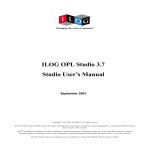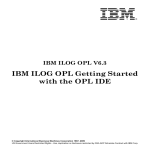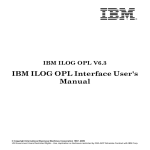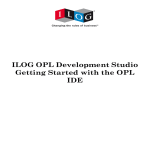Download OPL Language User™s Manual
Transcript
IBM ILOG CPLEX Optimization Studio
OPL Language User’s Manual
Version 12 Release 4
Copyright notice
Describes general use restrictions and trademarks related to this document and the software described in this
document.
© Copyright IBM Corp. 1987, 2011
US Government Users Restricted Rights - Use, duplication or disclosure restricted by GSA ADP Schedule Contract
with IBM Corp.
Trademarks
IBM, the IBM logo, ibm.com, WebSphere, and ILOG are trademarks or registered trademarks of International
Business Machines Corp., in many jurisdictions worldwide. Other product and service names might be trademarks
of IBM or other companies. A current list of IBM trademarks is available on the Web at Copyright and trademark
information.
Adobe, the Adobe logo, PostScript, and the PostScript logo are either registered trademarks or trademarks of Adobe
Systems Incorporated in the United States, and/or other countries.
Linux is a registered trademark of Linus Torvalds in the United States, other countries, or both.
UNIX is a registered trademark of The Open Group in the United States and other countries.
Microsoft, Windows, Windows NT, and the Windows logo are trademarks of Microsoft Corporation in the United
States, other countries, or both.
Java and all Java-based trademarks and logos are trademarks or registered trademarks of Oracle and/or its
affiliates.
Other company, product, or service names may be trademarks or service marks of others.
© Copyright IBM Corporation 1987, 2011.
US Government Users Restricted Rights – Use, duplication or disclosure restricted by GSA ADP Schedule Contract
with IBM Corp.
Contents
Figures . . . . . . . . . . . . . . . v
Language overview . . . . . . . . . . . . 1
Modeling languages . . . . . . . . . . . 1
Mathematical programming . . . . . . . . 2
Constraint programming . . . . . . . . . 3
Constraint programming versus mathematical
programming . . . . . . . . . . . . . 5
Scripting. . . . . . . . . . . . . . . 9
A short tour of OPL . . . . . . . . . . . . 9
Linear programming: a production planning
example . . . . . . . . . . . . . . . 9
Integer programming: the knapsack problem . . 19
Mixed integer-linear programming: a blending
problem . . . . . . . . . . . . . . 21
Constraint programming: an inventory matching
problem . . . . . . . . . . . . . . 24
Modeling tips . . . . . . . . . . . . . 27
Efficient models . . . . . . . . . . . . 27
Sparsity . . . . . . . . . . . . . . 27
About arrays . . . . . . . . . . . . . 31
Other modeling tips . . . . . . . . . . 32
Introduction to scripting . . . . . . . . . . 87
What is IBM ILOG Script? . . . . . . . . 87
Preprocessing and postprocessing . . . . . . 88
A few tips . . . . . . . . . . . . . . 95
Common pitfalls. . . . . . . . . . . . 97
Tutorial: Flow control and multiple searches . . . 98
The production planning problem . . . . . . 98
Procedure summary . . . . . . . . . . 98
Detailed steps . . . . . . . . . . . . 99
Doing more with mulprod_main . . . . . . 103
Basic flow control script . . . . . . . . . 105
Tutorial: Flow control and column generation . . 106
What is model decomposition? . . . . . . 106
The cutting stock problem . . . . . . . . 106
Procedure summary . . . . . . . . . . 107
Detailed steps . . . . . . . . . . . . 108
Doing more with cutstock_main . . . . . . 111
Tutorial: Changing default
behaviors in flow control . . . . . . . . . 112
What you are going to do . . . . . . . . 112
Setting an initial solution for the CPLEX engine 112
Setting preferences on the search for conflicts
and relaxations . . . . . . . . . . . . 114
Searching for relaxation and conflicts . . . . . 116
Using IBM ILOG Script in constraint programming 116
Setting CP parameters . . . . . . . . . 116
Defining search phases . . . . . . . . . 118
Accessing solutions in postprocessing . . . . 122
Chapter 2. The application areas
Chapter 4. Advanced features . . . . 125
Tables . . . . . . . . . . . . . . . vii
Language User’s Manual . . . . . . . ix
Chapter 1. Introduction to OPL . . . . . 1
. . . 33
Some examples . . . . . . . . . . . .
Linear programming: a product mix problem .
Integer programming: a warehouse location
problem . . . . . . . . . . . . .
Applications of linear and integer programming .
Linear programming . . . . . . . . .
Integer programming . . . . . . . . .
Mixed integer-linear programming . . . .
Piecewise linear programming . . . . . .
Applications of constraint programming . . . .
What is constraint programming? . . . . .
The vellino example (column generation) . .
The car sequencing example . . . . . . .
The time tabling example. . . . . . . .
Modeling and solving a simple problem: house
building . . . . . . . . . . . . .
Quadratic programming . . . . . . . . .
Tutorial: Using CPLEX logical constraints . . .
What are logical constraints? . . . . . .
Description of the problem . . . . . . .
Representing the data . . . . . . . . .
Using logical constraints . . . . . . . .
. 33
. 33
.
.
.
.
.
.
.
.
.
.
.
35
37
37
47
55
57
62
62
62
67
70
.
.
.
.
.
.
.
76
81
82
82
82
83
85
Chapter 3. IBM ILOG Script for OPL . . 87
© Copyright IBM Corp. 1987, 2011
Tutorial: External functions. . . . . . .
Context of external functions . . . . .
Using an external knapsack algorithm . .
Using data from other sources. . . . .
Debugging custom Java code using Eclipse
.
.
.
.
.
.
.
.
.
.
125
125
126
131
132
Chapter 5. Performance and memory
usage. . . . . . . . . . . . . . . 137
Performance tips . . . . . . . . . . .
Memory usage . . . . . . . . . . . .
If your system runs out of memory . . . .
Building data structures differently . . . .
Terminating data objects. . . . . . . .
Changing engine parameters . . . . . .
Using oplrun . . . . . . . . . . .
Changing to a 64-bit platform . . . . . .
Using 4GT tuning . . . . . . . . . .
Scaling down the size of the model . . . .
Multi-threading . . . . . . . . . . .
A typical problem to solve . . . . . . .
From the mathematical model to the OPL code
.
.
.
.
.
.
.
.
.
.
.
.
137
138
138
138
139
139
140
140
141
141
141
141
145
Index . . . . . . . . . . . . . . . 147
iii
iv
OPL Language User’s Manual
Figures
1.
Piecewise linear functions leading to linear
programs . . . . . . . . . . . .
© Copyright IBM Corp. 1987, 2011
. 62
2.
3.
The Memory Emphasis parameter in the IDE 140
How to calculate the tangency point . . . . 144
v
vi
OPL Language User’s Manual
Tables
1.
2.
3.
4.
5.
6.
7.
Constraint programming vs. mathematical
programming . . . . . . . . . . . . 6
A sparse data set for a transportation problem 28
Instance data for the warehouse location
problem. . . . . . . . . . . . . . 35
Prices for the blending problem . . . . . . 41
Octane and lead data for the blending problem 41
Sensitivity analysis on constraints . . . . . 47
Instance data for the warehouse-location
problem. . . . . . . . . . . . . . 50
© Copyright IBM Corp. 1987, 2011
8.
9.
10.
11.
12.
13.
House construction tasks . . . . . . . . 76
House construction task earliness costs
77
House construction task tardiness costs
77
Scripting: structures to manipulate models and
data . . . . . . . . . . . . . . . 99
Files for the cutting stock example . . . . 107
IBM ILOG Script CP parameters . . . . . 117
vii
viii
OPL Language User’s Manual
Language User’s Manual
Describes how to use OPL, the IBM ILOG Optimization Programming Language.
The language is documented in two manuals (the Language User’s Manual and the
Language Reference Manual), both partly based on Pascal Van Hentenryck’s book,
The OPL Optimization Programming Language, published by The MIT Press, 1999,
Cambridge, Massachusetts. This Language User’s Manual is composed mostly of
tutorials for both OPL and IBM ILOG Script for OPL.
© Copyright IBM Corp. 1987, 2011
ix
x
OPL Language User’s Manual
Chapter 1. Introduction to OPL
Introduces modeling languages in general, then gives a short tour of the OPL
modeling language, discusses some modeling issues, and finally illustrates
optimization modeling with two examples.
Language overview
Explains why modeling languages were created, presents and compares math
programming and constraint programming, and provides a brief introduction to
scripting with references for more information.
Modeling languages
Provides a general introduction to modeling languages.
Modeling languages were motivated by the desire to simplify the solving of
mathematical programming problems. The fundamental insight underlying
traditional modeling languages is the recognition that many mathematical
programming problems can be expressed in a computer language whose syntax is
close to the standard presentation of these problems in textbooks and scientific
papers. These languages typically provide a number of data types such as arrays
and sets, as well as computer-language equivalents to traditional algebraic
notations.
For instance, in AMPL, an expression such as
can be written as
sum {i in 1..n} a[i] * x[i]
In addition, some of these languages provide a clean separation between the model
and the instance data.
Finally, they are sometimes extended by a command language that makes it
possible to solve sequences of related models and to make modifications to the
models and solve the modified models. Traditional modeling languages have many
benefits that make them appealing for stating and solving mathematical
programming problems. Perhaps their most significant contribution is to provide a
language that directly supports the natural statement of these problems. This
language abstracts away the implementation details of the underlying solver and
users are then relieved of mundane, low-level, considerations and can focus on the
modeling of their applications. Also important is the clear separation between the
model and the instance data, which ensures that the same model can be applied to
many instances without inducing additional work. Note that, in these languages,
the solver is a black box that can only be accessed through a set of well-defined
parameters.
© Copyright IBM Corp. 1987, 2011
1
Traditional modeling languages are particularly strong in mathematical
programming applications, e.g., linear and integer programming. This is not
surprising since this is the area from where they emerged. In addition, these
problems are naturally expressed using traditional algebraic notations and effective
solvers are available to solve the resulting models.
Mathematical programming
Defines linear programming, integer programming, and nonlinear programming.
Linear programming
Defines linear programming.
Linear programming is an important tool for combinatorial search problems, not
only because it solves efficiently a large class of important problems, but also
because it is the basic block of some fundamental techniques in this area.
A linear program consists of minimizing a linear objective function subject to a set
of linear constraints over real variables constrained to be nonnegative or, in
symbols,
Note first that considering only equations, nonnegative variables, and
minimization is not restrictive. An inequality t ≥ 0 can be recast as an equation t
- s = 0 by adding a new variable, an arbitrary variable can be expressed as the
difference of two nonnegative variables, and maximization can be expressed by
negating the objective function. In addition, decision problems (i.e., finding if a set
of constraints is satisfiable) can be recast by adding a variable per constraint and
minimizing their sum. The problem is satisfiable if and only if the optimum is
zero. Note also that linear programs can be solved in polynomial time and robust
solvers are now available that solve large scale linear programs. The success of
linear programming led many researchers to investigate some of its
generalizations.
Integer programming
Defines integer programming.
Integer programming is a natural extension of linear programming where variables
are required to take integer values.
2
OPL Language User’s Manual
Unfortunately, these integrality constraints make the problem NP-complete. Integer
programming has been investigated extensively in the past decades and good
solvers are now available for various classes of integer programs. However, many
integer programs remain challenging from a computational standpoint.
Nonlinear programming
Defines nonlinear programming.
Nonlinear programming is another generalization of linear programming that
amounts to minimizing a nonlinear function subject to nonlinear constraints.
In other words:
minimize g(x1,...,xn)
subject to f1(x1,...,xn) ≥ 0....
fm (x1,...,xn) ≥ 0
where g, f 1 ,..., fm are real functions of n variables. Nonlinear programs are
generally very challenging from a computational standpoint; local methods are
often used to solve them, sacrificing optimality for speed of execution. Note also
that integer programs can be recast as nonlinear programs.
Constraint programming
Explains what leads to the development of constraint programming and briefly
presents OPL CP Optimizer.
Why constraint programming?
Describes the evolution of constraint programming.
Constraint programming is a native satisfiability technology that takes its roots in
computer science—logic programming, graph theory, and the artificial intelligence
efforts of the 1980s. Recent progress in the development of tunable and robust
black-box search for constraint programming engines have turned this technology
into a powerful and easy-to-use optimization technology.
Constraint programming has proven very efficient for solving scheduling
problems. Getting Started with Scheduling in CPLEX Studio
is an introductory tutorial on the use of constraint programming-based scheduling
in OPL. The “Language Reference Manual” provides more information.
Constraint programming is also an efficient approach to solving and optimizing
problems that are too irregular for mathematical optimization. This includes time
tabling problems, sequencing problems, and allocation or rostering problems.
Chapter 1. Introduction to OPL
3
The reasons for these irregularities that make the problem difficult to solve for
mathematical optimization can be:
v Constraints that are nonlinear in nature
v A non convex solution space that contains many locally optimal solutions
v Multiple disjunctions, which result in poor information returned by a linear
relaxation of the problem
Read “Constraint programming versus mathematical programming” on page 5 for
a detailed comparison.
OPL CP Optimizer in a nutshell
Provides the basics of using constraint programming in an OPL model.
A CP model must be declared as such. It uses only discrete decision variables for
which you must define a domain. The product of all domain sizes makes up the
search space. CP models are further characterized by specific constraints and
expressions, and parameterizable propagation, and search.
If you already have experience of constraint programming with OPL 3.x, read also
Data preprocessing in Migration from OPL 3.x (CP projects).
Here are the basics of using constraint programming in an OPL model. Read the
CP Optimizer documentation for details.
1. Declaration: A CP model must start with the statement
using CP;
Otherwise, it will be considered an MP model solved by the CPLEX engine.
2. Decision variables: Use only discrete variables as decision variables.
3. Decision expressions: It is possible to constrain floating point expressions, or
to use them as an objective term. It is also possible to declare floating-point
expressions with the dexpr keyword, as in the floatexpr.mod code sample.
4. Domain definition: From OPL 5.2 onwards, you must define domains for
your decision variables. CP does not work well with undefined domains.
5. Search space: The search space is the product of all domain sizes, measured
by its log (base 2). The search space is a measure of how difficult a problem is
for the CP Optimizer engine. It is also a limit for the Preview Edition of
CPLEX Optimization Studio.
See the Glossary for a definition of search space.
6. Constraints and expressions: Specific arithmetic, logical, temporal, and
specialized constraints and expressions are supported by the CP Optimizer
engine for CP combinatorial and scheduling models. See Constraints available
in constraint programming in the Language Reference Manual.
7. Parameters: You can set various parameters for propagation control, log
control, search control, and so on. See Constraint programming options in
Parameters and settings in OPL.
8. Propagation: Constraints in CP model are propagated at execution time by the
CP solving engine. Constraint propagation is the process of communicating
the domain reduction of a decision variable to all of the constraints that are
stated over this variable. This process can result in more domain reductions.
These domain reductions, in turn, are communicated to the appropriate
constraints. This process continues until no more variable domains can be
reduced or when a domain becomes empty. In the latter case, an empty
domain means that the model has no solution.
4
OPL Language User’s Manual
9. Search: To find a solution, the CP Optimizer search functionality implicitly
generates combinations of values for decision variables by means of
constructive strategies. these strategies are executed and guided towards
optimal solutions in order to converge rapidly. The CP Optimizer search uses
a variety of guides and uses the most appropriated one depending on the
model structure and on constraint propagation. The powerful default search
gives satisfactory results in most cases but in specific cases, you can fine-tune
search strategies.
10. Search phases: The engine parameters modify the search behavior in a global
way. The impact of the parameter is the same on all parts of the model.
Sometimes, a useful knowledge of some part of the model can be used to
modify how the search should be performed on a limited part of the model.
In that case, search modifiers can be used to apply some kind of local search
settings on this limited part. They are applied by specifying which modifiers
are to be used on which variables at each phase. You can specify as many
phases as you want.
See “Using IBM ILOG Script in constraint programming” on page 116.
Related information
Scheduling with IBM ILOG CPLEX Studio
Introduces the basic building blocks of a scheduling model.
Scheduling
Describes how to model scheduling problems in OPL.
Constraints
Specifies the constraints supported by OPL and discusses various subclasses of
constraints to illustrate the support available for modeling combinatorial
optimization applications.
Constraint programming versus mathematical programming
Explains why it makes sense to compare CP and MP, and provides details on the
salient features of each approach.
Why a comparison?
Summarizes the differences between CP and MP.
CP works with the same concepts as mathematical programming: decision
variables, objective function, and constraints. However, there are some differences
between CP models and MP models.
In short:
v CP models have only discrete decision variables (integer or Boolean) while MP
models support both discrete and continuous decision variables.
v CP models natively support logical constraints as well as a full range of
arithmetic expressions including modulo, integer division, or the element
expression which indexes an array of values by a decision variable. In contrast,
MP models support only linear constraints, linearized logical constraints, or
quadratic convex constraints.
v CP models have no limitation on the arithmetic constraints that can be set on
decision variables, while an MP engine is specific to a class of problems whose
solution space satisfies certain mathematical properties.
See http://www-01.ibm.com/software/integration/optimization/cplexoptimizer/ for a list of problems supported by CPLEX.
v Each optimization engine uses different techniques and algorithms to find
feasible solutions and optimize them.
Chapter 1. Introduction to OPL
5
Table 1. Constraint programming vs. mathematical programming
Feature
MP
CP
Relaxation
Yes
No
GAP measure
Yes
No
Optimality proof
Yes
Yes
Modeling limitations
Quadratic problems are
Discrete problems
limited to PSD (Positive Semi
Definite) problems and
Second Order Cone
Programming (SOCP)
problems
Specialized constraints
No
Yes
Logical constraints
Yes
Yes
Theoretical grounds
Algebra
Graph theory and
algorithmic
Modeler support
Yes
Yes
Model and run
Yes
Yes
Benefits of constraint programming
Constraint programming is a technology that solves time tabling problems and
sequencing problems. It can also be an alternative to mathematical programming
for allocation problems that have a slow convergence.
Constraint programming has native support for:
v “Nonlinear costs or constraints”
v “Logical constraints and statements” on page 7
v “Constraints on and between interval variables” on page 7
v “Compatibility or incompatibility constraints” on page 7
v “More useful features” on page 8
Nonlinear costs or constraints
For example, a quadratic assignment problem can be modeled in CP as follows:
A quadratic assignment problem (CP)
using CP;
int nbPerm = ...;
range r = 1..nbPerm;
int dist[r][r] = ...;
int flow[r][r] =...;
execute {
cp.param.Workers = 1;
cp.param.timeLimit=30;
}
dvar int perm[1..nbPerm] in r;
dexpr int cost[i in r][j in r] = dist[i][j]*flow[perm[i]][perm[j]];
minimize sum(i in r, j in r) cost[i][j];
subject to {
6
OPL Language User’s Manual
allDifferent(perm);
};
Logical constraints and statements
For example, forall statements such as the following one are efficiently taken into
account by constraint programming:
A forall statement in CP
forall(s in 1..nbSlabs)
colorCt: sum (c in 1..nbColors) (or(o in 1..nbOrders : colors[o] == c) (where[o] == s)) <= 2;
Constraints on and between interval variables
CP scheduling can express several types of constraint on and between interval
variables:
v to limit the possible positions of an interval variable (forbidden start/end values
or extent values),
v to specify precedence relations between two interval variables,
v to relate the position of an interval variable with one of a set of interval
variables (spanning, synchronization, alternative).
Compatibility or incompatibility constraints
For instance, the following is a concise model of the knight problem:
The knight problem
using CP;
int N = 18;
range K = 1..N;
range R = 1..8;
dvar int x[K] in R;
dvar int y[K] in R;
dvar int used[R][R] in 0..1;
constraints {
forall(ordered k1,k2 in K) {
forbiddenAssignments(
{<i1,j1,i1,j1> | i1,j1 in R}
union
{<i1,j1,i2,j2> | i1,j1,i2,j2 in
union
{<i1,j1,i2,j2> | i1,j1,i2,j2 in
union
{<i1,j1,i2,j2> | i1,j1,i2,j2 in
union
{<i1,j1,i2,j2> | i1,j1,i2,j2 in
union
{<i1,j1,i2,j2> | i1,j1,i2,j2 in
union
{<i1,j1,i2,j2> | i1,j1,i2,j2 in
union
{<i1,j1,i2,j2> | i1,j1,i2,j2 in
union
{<i1,j1,i2,j2> | i1,j1,i2,j2 in
x[k1], y[k1], x[k2], y[k2] );
R : i2==i1+1 && j2==j1+2}
R : i2==i1+1 && j2==j1-2}
R : i2==i1-1 && j2==j1+2}
R : i2==i1-1 && j2==j1-2}
R : i2==i1+2 && j2==j1+1}
R : i2==i1+2 && j2==j1-1}
R : i2==i1-2 && j2==j1+1}
R : i2==i1-2 && j2==j1-1},
Chapter 1. Introduction to OPL
7
}
forall(k in K) {
used[x[k]][y[k]] ==1;
}
N == sum(i,j in R) used[i][j];
}
More useful features
When it comes to computing operational plans or schedules that must be
executable, you cannot always use the linear form to simplifying costs or
constraints. Fortunately, constraint programming can accurately model these
problems.
Constraint programming can also be used as a fast generator of feasible solutions.
This can be extremely useful in combination with other models and engines, for
instance to implement column generation for a complex optimization model.
Differences with mathematical programming
Describes what is required by constraint programming, in contrast with math
programming.
In contrast with math programming, constraint programming requires:
v Explicit modeling for max, min, abs
v More memory usage per decision variable
and supports:
v Only discrete decision variables
v No gap measure
Explicit modeling for max, min, abs
Since constraint programming does not have linear relaxation to optimize a relaxed
problem after each decision on integer variables, the MP way of modeling
constraints such as max, min, cannot be used directly for CP. For instance, the
following MP linearization would put the maximum value of x[i] in m.
minimize m + ...;
subject to {
forall(i in 1..10) m >= x[i];
....
}
In CP, it is safer and more efficient to write:
minimize ...;
subject to {
m == max(i in 1..10) x[i];
...
}
More memory usage per decision variable
For an MP engine, a decision variable is stored as one more column in a matrix.
For a CP engine, it may require much more memory, because the CP engine stores
domain information in the variable. Therefore, a CP engine scales apparently less
than an MP engine, in term of the number of variables and of constraints.
8
OPL Language User’s Manual
However, since the set of constraints of a CP engine enables often a more compact
formulation of a problem, there is no direct connection between this property and
the size of problems that either engine can address.
Only discrete decision variables
IBM ILOG CP Optimizer engine handles only discrete decision variables. You can
use continuous expressions to define costs or intermediate expressions, but these
continuous expressions must be computed only from discrete decision variables.
No gap measure
Because the CP Optimizer engine addresses problems that are potentially non
convex or too irregular for mathematical optimization, it cannot compute valuable
relaxed solutions of a problem, and does not have gap information between the
best found solution and a theoretical bound that an MP engine can provide for a
linear problem.
Scripting
Defines scripting languages in general and IBM® ILOG® Script in particular.
Modeling languages are sometimes extended by a command language that makes
it possible to interact with models, to solve several instances of the same model, or
to solve sequences of models. IBM ILOG Script is a scripting language for OPL
supporting these functionalities.
In other words, while OPL is the language to express optimization, IBM
ILOG Script for OPL is the language for the non-modeling aspects (flow control,
preprocessing, postprocessing).
The main novelty in IBM ILOG Script is to consider models as first-class objects,
providing a clear separation of concerns between models and scripting, and
making the overall system compositional. As a consequence, models can be
developed, tested, and maintained independently of the scripts using them.
For more information, see:
v Chapter 3, “IBM ILOG Script for OPL,” on page 87 in this Language User's
Manual.
v IBM ILOG Script for OPL in the Language Reference Manual
v The Reference Manual for IBM ILOG Script extensions for OPL
A short tour of OPL
Gives readers a preliminary understanding of the language and shows how OPL
supports linear programming (production planning problem), integer programming
(knapsack problem), mixed integer-linear programming (a blending problem), and
constraint programming (inventory matching problem). See also The Language
User’s Manual > The application areas > Quadratic programming, and Getting Started
with Scheduling in CPLEX Studio.
Linear programming: a production planning example
Explains how OPL expresses LP problems, describes the production planning
problem, presents the elements of a production model, shows how results can be
displayed, and how to change a parameter value.
Chapter 1. Introduction to OPL
9
How OPL expresses an LP problem
Describes a typical optimization problem.
An optimization problem is typically specified by an objective function and a set of
constraints over some decision variables. A solution to the problem is an
assignment of values to the variables that satisfies the constraints and optimizes
the value of the objective function. The purpose of an OPL statement is thus to
express these two components for the application at hand.
Note:
In OPL 4.0 and later, the keyword dvar is used to note decision variables in the
OPL modeling language while the keyword var is used for IBM ILOG Script
variables.
The production planning problem
Describes a linear programming problem.
Consider a Belgian company Volsay, which specializes in producing ammoniac gas
(NH3) and ammonium chloride (NH4Cl). Volsay has at its disposal 50 units of
nitrogen (N), 180 units of hydrogen (H), and 40 units of chlorine (Cl). The
company makes a profit of 40 Euros for each sale of an ammoniac gas unit and 50
Euros for each sale of an ammonium chloride unit. Volsay would like a production
plan maximizing its profits given its available stocks.
The OPL statement shown below formalizes this problem.
A simple production problem (volsay.mod)
dvar float+ Gas;
dvar float+ Chloride;
maximize
40 * Gas + 50 * Chloride;
subject to {
ctMaxTotal:
Gas + Chloride <= 50;
ctMaxTotal2:
3 * Gas + 4 * Chloride <= 180;
ctMaxChloride:
Chloride <= 40;
}
This statement declares two real decision variables, gas and chloride, representing
the production of ammoniac gas and ammonium chloride. These variables are of
type float. The objective function
maximize
40 * Gas + 50 * Chloride;
states that the profit must be maximized. The constraints ensure that the
production plan does not exceed the available stocks of nitrogen, hydrogen, and
chlorine, respectively. The constraint gas + chloride <= 50 represents the capacity
constraint for nitrogen, since each unit of ammoniac gas and of ammonium
chloride uses one unit of nitrogen. The next two constraints, for hydrogen and
chlorine respectively, are similar in nature. As mentioned at the beginning of this
section, a solution to an optimization problem is typically an assignment of values
to the variables that satisfies the constraints and optimizes the objective function.
10
OPL Language User’s Manual
Note that in “A simple production problem (volsay.mod)” on page 10, the
constraints are identified with so-called “labels”. It is recommended to label
constraints in a model. See Constraints in the Language Reference Manual for details.
A solution to volsay.mod
For the Volsay production-planning problem, OPL returns the optimal solution
Final Solution with objective 2300.0000:
gas = 20.0000;
chloride = 30.0000;
Elements of the production model
Describes the details of this linear programming model.
The volsay model shown in “A simple production problem (volsay.mod)” on page
10 is a linear programming model. Linear programming is the class of problems
that can be expressed as the optimization of a linear objective function subject to a
set of linear constraints (i.e., linear equations and inequalities) over real numbers.
Linear programming models can be solved for large numbers of variables and
constraints and are, from a computational standpoint, the simplest applications
considered in this manual.
This section examines:
v Arrays
v Data declarations
v Aggregate operators and quantifiers
v Isolating the data
v
v
v
v
v
Data initialization
Tuples
Displaying results
Setting CPLEX parameters
Integer programming: the knapsack problem
v Mixed integer-linear programming: a blending problem
For more information: “Applications of linear and integer programming” on
page 37 studies the application of OPL to linear programming, integer
programming, mixed-integer linear programming, and piecewise-linear
programming.
Arrays: The above statement is very specific to the application at hand. In
general, it is desirable to write generic models that can be extended, modified
easily, and applied in different contexts. The next sections describe a number of
OPL concepts to simplify the process of creating such models. A first step towards
more genericity is the use of arrays, which makes it easier, for instance, to
accommodate new products in the future.
The Volsay production planning model can be rewritten using arrays as:
The volsay production model with arrays
{string} Products = {"gas","chloride"};
dvar float production[Products];
maximize
40 * production["gas"] + 50 * production["chloride"];
subject to {
Chapter 1. Introduction to OPL
11
production["gas"] + production["chloride"] <= 50;
3 * production["gas"] + 4 * production["chloride"] <= 180;
production["chloride"] <= 40;
}
This new statement illustrates several features of the language. First, the
instruction
{string} Products =
{"gas","chloride"};
declares a set of strings Products that represents the set of products of the
company. The declaration
dvar float production[Products];
declares an array of two decision variables, production["gas"] and
production["chloride"], to represent the optimal production of ammoniac gas and
ammonium chloride. These decision variables are used in the rest of the statement,
which remains essentially the same as in “A simple production problem
(volsay.mod)” on page 10. As will become clear subsequently, one of the novel
features of OPL is the generality of its arrays: OPL arrays can have an arbitrary
number of dimensions and their index sets can be arbitrary finite sets, possibly
involving complex data structures.
Data declarations: A second fundamental step towards more genericity in the
model amounts to representing the problem data explicitly. In addition to the
products, the problem data obviously consists of the components (nitrogen,
hydrogen, and chloride), the demand of each product for each component, the
profit of each product, and the stock available for each component. The example
below, gas.dat, declares and initializes the data.
Declaring and initializing data (gas.dat)
Products = { "gas" "chloride" };
Components = { "nitrogen" "hydrogen" "chlorine" };
Demand = [ [1 3 0] [1 4 1] ];
Profit = [30 40];
Stock = [50 180 40];
The data element Components is a set of strings that defines the chemical
components necessary for the products, demand is a two-dimensional array whose
element demand[p][c] represents the demand of product p for component c, and
profit and stock are two arrays representing the profit of each product and the
stock available for each component. The rest of the statement can be obtained
easily by replacing the numbers by the relevant data items. For instance, the
objective function is simply written as
maximize
sum( p in Products )
Profit[p] * Production[p];
Aggregate operators and quantifiers: It should be clear, however, that the
statement above contains much redundancy. All constraints, and all arithmetic
terms in these constraints and in the objective function, are similar: they differ only
in their indices.
OPL has two features to factorize these commonalities, aggregate operators and
quantifiers, as shown in the model below, gas1.mod.
A simple production model (gas1.mod).
12
OPL Language User’s Manual
{string} Products = { "gas", "chloride" };
{string} Components = { "nitrogen", "hydrogen", "chlorine" };
float Demand[Products][Components] = [ [1, 3, 0], [1, 4, 1] ];
float Profit[Products] = [30, 40];
float Stock[Components] = [50, 180, 40];
dvar float+ Production[Products];
maximize
sum( p in Products )
Profit[p] * Production[p];
subject to {
forall( c in Components )
ct:
sum( p in Products )
Demand[p][c] * Production[p] <= Stock[c];
}
The objective function
maximize
sum( p in Products )
Profit[p] * Production[p];
illustrates the use of the aggregate operator sum to take the summation of the
individual profits. A variety of aggregate operators are available in OPL, including
sum, prod, min, and max.
The instruction
subject to {
forall( c in Components )
ct:
sum( p in Products )
Demand[p][c] * Production[p] <= Stock[c];
}
shows how the universal quantifier forall can be used to state closely related
constraints. It generates one constraint for each chemical component, each
constraint stating that the total demand for the component cannot exceed its
available stock. OPL supports rich parameter specifications in aggregate operators
and quantifiers (see Expressions in the Language Reference Manual).
Isolating the data: Another fundamental step in making models reusable is to
separate the model and the instance data. OPL supports this clean separation
through the notion of projects.
A project is the association of a model file, one or more data files (optional), and
one or more settings files (optional), associated in run configurations. A minimal
project has one run configuration containing only one model. Model files use the
file name extension.mod while data files use the file name extension.dat. The
model declares the data but does not initialize it. The data files contain the
initialization instructions for each declared data item. See Understanding OPL
projects in Quick Start.
Here we do not describe the details of IBM ILOG OPL, but generally describe
applications by giving the model and the instance data separately.
Chapter 1. Introduction to OPL
13
For instance, the model below, gas.mod, and the instance data, gas.dat, together
make up a project for the Volsay production-planning problem. The model part is
essentially the same as the one presented earlier, except that it declares the data
but does not initialize it.
The production model (gas.mod)
{string} Products = ...;
{string} Components = ...;
float Demand[Products][Components] = ...;
float Profit[Products] = ...;
float Stock[Components] = ...;
dvar float+ Production[Products];
maximize
sum( p in Products )
Profit[p] * Production[p];
subject to {
forall( c in Components )
ct:
sum( p in Products )
Demand[p][c] * Production[p] <= Stock[c];
}
A declaration of the form
float profit[Products] = ...;
declares the array profit and specifies that its initialization is given in a data file.
The data file simply associates an initialization with each non-initialized piece of
data.
Instance data for the production model (gas.dat)
Products = { "gas" "chloride" };
Components = { "nitrogen" "hydrogen" "chlorine" };
Demand = [ [1 3 0] [1 4 1] ];
Profit = [30 40];
Stock = [50 180 40];
Data initialization: OPL offers a variety of ways of initializing data. One
particularly useful feature is the possibility of associating indices with values to
avoid various kinds of errors. The instance data below, gasn.dat, illustrates this
feature on the instance data for the Volsay production model.
Instance data with indices for the production model (gasn.dat)
Products = { "gas", "chloride" };
Components = { "nitrogen", "hydrogen", "chlorine" };
Profit = #["gas":30, "chloride":40]#;
Stock = #["nitrogen":50, "hydrogen":180, "chlorine":40]#;
Demand = #[
"gas":
#[ "nitrogen":1 "hydrogen":3 "chlorine":0 ]#,
"chloride": #[ "nitrogen":1 "hydrogen":4 "chlorine":1 ]#
]#;
The initialization
profit = #["gas":30 "chloride":40]#;
describes the initialization of array profit by associating the value 30 with index
gas and the value 40 with index chloride. (Of course, the order of the pairs has no
14
OPL Language User’s Manual
importance in these initializations.) When using index:value pairs, the delimiters
#[ and ]# must be used instead of [ and ]. Note also that, in data files, the items
can be initialized in any order and the commas can be omitted freely.
Tuples: OPL offers a variety of data structures in addition to arrays and sets of
strings. Tuples, a fundamental tool for structuring the application data, offer an
alternative to the traditional approach of representing data in parallel arrays. To
see the use of tuples in OPL, consider the following production-planning model. To
meet the demands of its customers, a company manufactures its products in its
own factories (inside production) or buys them from other companies (outside
production).
Inside production is subject to some resource constraints: each product consumes a
certain amount of each resource. In contrast, outside production is theoretically
unlimited. The problem is to determine how much of each product should be
produced inside and outside the company while minimizing the overall production
cost, meeting the demand, and satisfying the resource constraints. The example
below, production.mod, depicts an OPL model for this problem that uses only the
concepts introduced so far, and production.dat presents the data for a specific
instance.
A production-planning problem (production.mod)
{string} Products = ...;
{string} Resources = ...;
float
float
float
float
float
Consumption[Products][Resources] = ...;
Capacity[Resources] = ...;
Demand[Products] = ...;
InsideCost[Products] = ...;
OutsideCost[Products] = ...;
dvar float+ Inside[Products];
dvar float+ Outside[Products];
minimize
sum( p in Products )
( InsideCost[p] * Inside[p] + OutsideCost[p] * Outside[p] );
subject to {
forall( r in Resources )
ctCapacity:
sum( p in Products )
Consumption[p][r] * Inside[p] <= Capacity[r];
forall(p in Products)
ctDemand:
Inside[p] + Outside[p] >= Demand[p];
}
An instance of the problem must specify the products, the resources, the capacity
of the resources, the demand for each product, the consumption of resources by
the different products, and the inside and outside costs of each product. These
various data items are specified in the standard way in production.dat below. The
model contains two arrays of variables: element Inside[p] (respectively
Outside[p]) represents the inside (respectively outside) production of product p.
The objective function specifies that the production cost must be minimized.
Data for the production-planning problem (production.dat)
Chapter 1. Introduction to OPL
15
Products = { "kluski", "capellini", "fettucine" };
Resources = { "flour", "eggs" };
Consumption = [ [0.5, 0.2], [0.4, 0.4], [0.3, 0.6] ];
Capacity = [ 20, 40 ];
Demand = [ 100, 200, 300 ];
InsideCost = [ 0.6, 0.8, 0.3 ];
OutsideCost = [ 0.8, 0.9, 0.4 ];
The production cost is simply the sum of the individual production costs, which
are obtained by multiplying the inside and outside productions of the given
product by their respective costs. Finally, the model has two types of constraints.
The first set of constraints expresses the capacity constraints, the second set states
the demand constraints. The model is once again a linear programming problem.
A solution to production.mod
For the instance data given in Data for the production-planning problem
(production.dat), OPL outputs the following solution:
Final Solution with objective 372.0000:
inside = [40.0000 0.0000 0.0000];
outside = [60.0000 200.0000 300.0000];
Although the model is simple, it is inconvenient in separating the data associated
with each product in different arrays: for instance, array demand stores the demand
for the products, while array insideCost stores their inside costs. This technique,
sometimes called parallel arrays, may be error-prone and less readable for more
complicated models. Tuples provide a simple way to cluster related data and
impose more structure on a model. This is illustrated in the revisited example
below, product.mod, and the revised data product.dat, which exhibit an alternative
model for the production-planning problem.
The production-planning problem revisited (product.mod)
{string} Products = ...;
{string} Resources = ...;
tuple productData {
float demand;
float insideCost;
float outsideCost;
float consumption[Resources];
}
productData Product[Products] = ...;
float Capacity[Resources] = ...;
dvar float+ Inside[Products];
dvar float+ Outside[Products];
execute CPX_PARAM {
cplex.preind = 0;
cplex.simdisplay = 2;
}
minimize
sum( p in Products )
(Product[p].insideCost * Inside[p] +
Product[p].outsideCost * Outside[p] );
subject to {
forall( r in Resources )
ctInside:
sum( p in Products )
Product[p].consumption[r] * Inside[p] <= Capacity[r];
16
OPL Language User’s Manual
forall( p in Products )
ctDemand:
Inside[p] + Outside[p] >= Product[p].demand;
}
Data for the revised production-planning problem (product.dat)
Products = { "kluski", "capellini", "fettucine" };
Resources = { "flour", "eggs" };
Product = #[
kluski : < 100, 0.6, 0.8, [ 0.5, 0.2 ] >,
capellini : < 200, 0.8, 0.9, [ 0.4, 0.4 ] >,
fettucine : < 300, 0.3, 0.4, [ 0.3, 0.6 ] >
]#;
Capacity = [ 20, 40 ];
The instruction
tuple productData {
float demand;
float insideCost;
float outsideCost;
float consumption[Resources];
}
declares a tuple type with four fields. The first three fields, of type float, are used
to represent the demand and costs of a product; the last field is an array
representing the resource consumptions of the product. These fields are intended to
hold all the data related to a given product.
The instruction
ProductData product[Products] = ...;
declares an array of these tuples, one for each product. The initialization
Product = #[
kluski : < 100, 0.6, 0.8, [ 0.5, 0.2 ] >,
capellini : < 200, 0.8, 0.9, [ 0.4, 0.4 ] >,
fettucine : < 300, 0.3, 0.4, [ 0.3, 0.6 ] >
]#;
from Data for the revised production-planning problem (product.dat) specifies
these various data items: tuples are initialized by giving values for each of their
fields. It is of course possible to use a named initialization for the tuple, as shown
in Named data for the revised production-planning problem (productn.dat), in
which case the initialization is enclosed with #< and >#. Tuple fields can be
obtained by suffixing the tuple with a dot and the field name. For instance, in the
objective function
minimize
sum( p in Products )
(Product[p].insideCost * Inside[p] +
Product[p].outsideCost * Outside[p] );
the expression product[p].insideCost represents the field insideCost of the tuple
product[p].
Similarly, in the constraint
forall(r in Resources)
sum(p in Products) product[p].consumption[r] * inside[p] <= capacity[r];
the expression product[p].consumption represents the field consumption of tuple
product[p]. This field is an array that can be subscripted in the traditional way.
Chapter 1. Introduction to OPL
17
Displaying results
Describes how to display results by writing an execute IBM ILOG Script block.
About this task
The statements presented so far did not specify what elements of the solution
should be displayed. OPL offers a way to display the results of an application. An
interesting feature of OPL is the ability to display tuples of expressions.
Procedure
To display results using an execute block:
1. Add the following IBM ILOG Script execute block to the product.mod file (see
The production-planning problem revisited (product.mod))
tuple R { float x; float y; };
{R} Result = { <Inside[p],Outside[p]> | p in Products };
execute { writeln("Result=",Result); }
You see the following output:
Optimal solution found with objective: 372
result= {<40.0000 60.0000> <0.0000 200.0000> <0.0000 300.0000>}
2. Run the product model with the productn.dat data file shown in Named data
for the revised production-planning problem (productn.dat).
You can visualize the inside and outside productions of a product
simultaneously.
Final Solution with objective 372.0000:
inside = [40.0000 0.0000 0.0000];
outside = [60.0000 200.0000 300.0000];
Named data for the revised production-planning problem (productn.dat)
Products = { "kluski", "capellini", "fettucine" };
Resources = { "flour", "eggs" };
Product = #[
kluski :
#< demand:100
insideCost:0.6
outsideCost:0.8
consumption:[0.5 0.2]
>#,
capellini :
#< demand:200
insideCost:0.8
outsideCost:0.9
consumption:[0.4 0.4]
>#,
fettucine :
#< demand:300
insideCost:0.3
outsideCost:0.4
consumption:[0.3 0.6]
>#
]#;
Capacity = [ 20, 40 ];
3. Add the following IBM ILOG Script postprocessing lines to the product.mod file
execute {
for(p in Products)
writeln("inside[",p,"].reducedCost = ", inside[p].reducedCost);
}
You can see both the inside production of a product and its reduced cost.
18
OPL Language User’s Manual
Optimal solution found with objective: 372
inside[kluski].reducedCost = 0
inside[capellini].reducedCost = 0.06000000000000005
inside[fettucine].reducedCost = 0.02000000000000002
Integer programming: the knapsack problem
Explains what integer programming is and describes the knapsack problem.
What is integer programming?
Integer programming expresses the optimization of a linear function subject to a
set of linear constraints over integer variables.
The statements presented in “Linear programming: a production planning
example” on page 9 are all linear programming models. However, linear programs
with very large numbers of variables and constraints can be solved efficiently.
Unfortunately, this is no longer true when the variables are required to take integer
values. Integer programming is the class of problems that can be expressed as the
optimization of a linear function subject to a set of linear constraints over integer
variables. It is in fact NP-hard. More important, perhaps, is the fact that the integer
programs that can be solved to provable optimality in reasonable time are much
smaller in size than their linear programming counterparts. There are exceptions,
of course, and this documentation describes several important classes of integer
programs that can be solved efficiently, but users of OPL should be warned that
discrete problems are in general much harder to solve than linear programs.
A typical integer program: the knapsack problem
Presents the model and data files.
A typical example of integer programs is the knapsack problem, which can be
intuitively understood as follows. We have a knapsack with a fixed capacity (an
integer) and a number of items. Each item has an associated weight (an integer)
and an associated value (another integer). The problem consists of filling the
knapsack without exceeding its capacity, while maximizing the overall value of its
contents. A multi-knapsack problem is similar to the knapsack problem, except that
there are multiple features for the object (e.g., weight and volume) and multiple
capacity constraints. The example below, knapsack.mod, depicts a model for the
multi-knapsack problem, while “Data for the multi-knapsack problem
(knapsack.dat)” on page 20 describes an instance of the problem.
A multi-knapsack model (knapsack.mod)
int NbItems = ...;
int NbResources = ...;
range Items = 1..NbItems;
range Resources = 1..NbResources;
int Capacity[Resources] = ...;
int Value[Items] = ...;
int Use[Resources][Items] = ...;
int MaxValue = max(r in Resources) Capacity[r];
dvar int Take[Items] in 0..MaxValue;
maximize
sum(i in Items) Value[i] * Take[i];
subject to {
forall( r in Resources )
Chapter 1. Introduction to OPL
19
ct:
sum( i in Items )
Use[r][i] * Take[i] <= Capacity[r];
}
This model has several novel features. It represents items and resources not by
string sets but rather by integers. In other words, the items (respectively the
resources) are represented by successive integers starting at 1. The instructions
int NbItems = ...;
int NbResources = ...;
range Items = 1..NbItems;
range Resources = 1..NbResources;
declare the number of items and the number of resources, as well as two ranges,
Items and Resources, to represent the set of items and the set of resources.
The next three instructions
int Capacity[Resources] = ...;
int Value[Items] = ...;
int Use[Resources][Items] = ...;
are similar to the data declarations presented in “Data declarations” on page 12
and the subsequent sections. The array capacity represents the capacity of the
resources, the array value the value of each item, and use[r][i] the use of
resource r by item i.
The next instruction
int MaxValue = max(r in Resources) Capacity[r];
is more interesting. It declares an integer maxValue whose value is given by an
expression. OPL and IBM ILOG Script have many features for computing and
preprocessing data, since this is fundamental in simplifying and improving the
efficiency of many models.
The instruction
dvar int Take[Items] in 0..MaxValue;
declares the problem variables: take[Items] represents the number of times item i
is selected in the solution. The variable is of type integer and is restricted to range
in 0..maxValue.
The rest of the statement is rather standard and should raise no difficulty. “Data
for the multi-knapsack problem (knapsack.dat)” describes an instance of the
problem.
Data for the multi-knapsack problem (knapsack.dat)
NbResources = 7;
NbItems = 12;
Capacity = [ 18209, 7692,
Value = [ 96, 76, 56, 11,
Use = [
[ 19,
1, 10, 1,
[ 0,
4, 53, 0,
[ 4, 660,
3, 0,
[ 7,
0, 18, 6,
[ 0, 20,
0, 4,
[ 0,
0, 40, 70,
[ 0, 32,
0, 0,
20
OPL Language User’s Manual
1333, 924, 26638, 61188, 13360 ];
86, 10, 66, 86, 83, 12, 9, 81 ];
1, 14, 152, 11, 1,
1,
0, 80,
0, 4, 5,
0,
30,
0,
3, 0, 4, 90,
770, 330,
7, 0, 0,
6,
52,
3,
0, 0, 0,
5,
4, 63,
0, 0, 60,
0,
0,
5,
0, 3, 0, 660,
1,
0,
0,
0,
4,
4,
0,
1 ],
0 ],
0],
0],
0],
0],
9]];
A solution to knapsack.mod
For the instance of the problem specified in “Data for the multi-knapsack problem
(knapsack.dat)” on page 20, here are the final solution and the solutions that
satisfy all the constraints but are not the best with respect to the objective function:
Feasible solution with objective 261890.0000:
take = [0 0 0 154 0 0 0 912 333 0 6505 1180];
Feasible solution with objective 261922.0000:
take = [0 0 0 153 0 0 0 912 333 0 6499 1180];
Final solution with objective 261922.0000:
take = [0 0 0 154 0 0 0 913 333 0 6499 1180];
Although integer programs are, in general, substantially harder to solve than linear
programs, they have also been the topic of intensive investigation. OPL recognizes
when a statement is an integer programming model and uses CPLEX algorithms to
solve it.
Mixed integer-linear programming: a blending problem
Presents OPL and MILP and describes a blending problem.
OPL and MILP
Discusses how OPL solves mixed integer-linear programs.
Mixed integer-linear programs include both integer and real variables.
OPL can also solve models that include both integer and real variables, generally
known as mixed integer-linear programs (MILP). OPL approaches them in
essentially the same way as integer programs. A branch-and-bound algorithm can
exploit the linear relaxation except, of course, that branching takes place only on
integer variables.
The blending problem
Describes the problem and presents the model.
The following blending problem is taken from W. Winston’s book (see the
Bibliography). Consider the following application involving mixing some metals
into an alloy. The metal may come from several sources: in pure form or from raw
materials, scraps from previous mixes, or ingots. The alloy must contain a certain
amount of the various metals, as expressed by a production constraint specifying
lower and upper bounds for the quantity of each metal in the alloy. Each source
also has a cost and the problem consists of blending the sources into the alloy
while minimizing the cost and satisfying the production constraints. Similar
problems arise in other domains, e.g., the oil, paint, and the food processing
industries. The example below shows the two parts of the model for the blending
problem.
A blending problem: part I (blending.mod)
int
int
int
int
NbMetals = ...;
NbRaw = ...;
NbScrap = ...;
NbIngo = ...;
range
range
range
range
Metals = 1..NbMetals;
Raws = 1..NbRaw;
Scraps = 1..NbScrap;
Ingos = 1..NbIngo;
Chapter 1. Introduction to OPL
21
float
float
float
float
float
float
float
float
float
CostMetal[Metals] = ...;
CostRaw[Raws] = ...;
CostScrap[Scraps] = ...;
CostIngo[Ingos] = ...;
Low[Metals] = ...;
Up[Metals] = ...;
PercRaw[Metals][Raws] = ...;
PercScrap[Metals][Scraps] = ...;
PercIngo[Metals][Ingos] = ...;
int Alloy
= ...;
A blending problem: part II (blending.mod)
dvar
dvar
dvar
dvar
dvar
float+
float+
float+
int+
float
p[Metals];
r[Raws];
s[Scraps];
i[Ingos];
m[j in Metals] in Low[j] * Alloy .. Up[j] * Alloy;
minimize
sum(j in Metals) CostMetal[j] * p[j] +
sum(j in Raws)
CostRaw[j]
* r[j] +
sum(j in Scraps) CostScrap[j] * s[j] +
sum(j in Ingos) CostIngo[j] * i[j];
subject to {
forall( j in Metals )
ct1:
m[j] ==
p[j] +
sum( k in Raws )
PercRaw[j][k] * r[k] +
sum( k in Scraps ) PercScrap[j][k] * s[k] +
sum( k in Ingos ) PercIngo[j][k] * i[k];
ct2:
sum( j in Metals ) m[j] == Alloy;
}
Elements of the blending model
Presents the data file, decision variables and constraints.
Problem data: The model is described in terms of a number of constants
specifying the various types of metals, raw materials, scrap, and ingots. In the
instance data shown in Instance data for the blending problem (blending.dat),
there are three metals, two raw materials, two kinds of scrap, and one kind of
ingot. The model also defines ranges for each of the components. It then defines
the cost of the various components in costMetal, costRaw, costScrap, costIngo. In
the instance data, for example, the second raw material has a cost of 5. The data
items low and up specify the production constraints and give lower and upper
bounds on the quantity of each sort of metal in the alloy. For example, in the
instance data, between 30% and 40% of the alloy must be the second metal. The
next data items, percRaw, percScrap, and percIngo, specify the percentage of each
metal in the sources. In Instance data for the blending problem (blending.dat), the
second type of scrap contains 1% of the first metal, none of the second metal, and
70% of the third metal. Finally, the data alloy specifies the amount of alloy to be
produced.
Instance data for the blending problem (blending.dat)
NbMetals = 3;
NbRaw = 2;
NbScrap = 2;
NbIngo = 1;
22
OPL Language User’s Manual
CostMetal = [22, 10, 13];
CostRaw = [6, 5];
CostScrap = [ 7, 8];
CostIngo = [ 9 ];
Low = [0.05, 0.30, 0.60];
Up = [0.10, 0.40, 0.80];
PercRaw = [ [ 0.20, 0.01 ], [ 0.05, 0 ], [ 0.05, 0.30 ] ];
PercScrap = [ [ 0 , 0.01 ], [ 0.60, 0 ], [ 0.40, 0.70 ] ];
PercIngo = [ [ 0.10 ], [ 0.45 ], [ 0.45 ] ];
Alloy = 71;
Decision variables: The decision variables specify how much of each source is
used in the alloy: the array p specifies the quantities of pure metals, array r
specifies the quantities of raw materials, array s specifies the quantities of scrap,
array i specifies the number of ingots. All variables are of type float except
number of ingots, which are integers. The problem is thus a mixed integer-linear
program. The instruction
dvar float m[j in Metals] in low[j] * alloy .. up[j] * alloy;
is particularly interesting, since it shows how to specify the range of decision
variables in a generic fashion. More precisely, the range of variables m[j] is given
by the expression;
low[j] * alloy .. up[j] * alloy
Note also that the model uses the variables in array m as intermediary variables to
represent the quantity of each metal produced.
Constraints: There are two types of constraints in this problem.
v The forall constraint
subject to {
forall( j in Metals )
ct1:
m[j] ==
p[j] +
sum( k in Raws )
sum( k in Scraps )
sum( k in Ingos )
ct2:
sum( j in Metals )
}
PercRaw[j][k] * r[k] +
PercScrap[j][k] * s[k] +
PercIngo[j][k] * i[k];
m[j] == Alloy;
makes sure that the right amounts of metal are produced. The amount m[j] of
metal j must be equal to the amount of pure metal p[j] added to the quantity
of metal j contained in the raw materials, the scrap, and the ingots. The correct
amount of metals are computed using the percentage of metals contained in the
sources.
v The sum constraint
sum(j in Metals) m[j] == alloy;
makes sure that the various metals produced give the correct amount of alloy.
The objective function in this model is rather simple. It consists of computing
the price of each source from its unit price (e.g., costMetal) and the amount
produced (e.g., p[j]).
A solution to blending.mod
For the instance data given in Instance data for the blending problem
(blending.dat), OPL returns the solution
Chapter 1. Introduction to OPL
23
Final
p =
r =
s =
i =
m =
Solution with objective 653.6100:
[0.0467 0.0000 0.0000];
[0.0000 0.0000];
[17.4167 30.3333];
[32];
[3.5500 24.8500 42.6000];
Constraint programming: an inventory matching problem
Gives a short tour of constraint programming support in IBM ILOG OPL via an
inventory problem and its model elements. Does not contain an overview of more
basic modeling features such as arrays, data, aggregation, tuples, etc. For such
information, see Linear programming: a production planning example in this manual.
For tutorials that introduce scheduling problems in OPL, see Getting Started with
Scheduling in CPLEX® Studio.
The inventory problem
Describes the problem and gives the path to the files.
The problem is to build steel coils from slabs that are available in a
work-in-progress inventory of semi-finished products. The assumption is that there
is no limitation in the number of slabs that can be requested, but only a finite
number of slab sizes is available (sizes 12, 14, 17, 18, 19, 20, 23, 24, 25, 26, 27, 28,
29, 30, 32, 35, 39, 42, 43, 44...). The problem is to select a number of slabs to build
the coil orders, and to satisfy the following constraints:
v Each coil order requires a specific process to be built from a slab. This process is
encoded by a color.
v A coil order can be built from only one slab.
v Several coil orders can be built from the same slab. But a slab can be used to
produce at most two different ‘colors’ of coils.
v The sum of the sizes of each coil order built from a slab must not exceed the
slab size.
Where to find the files
You will work with the steel mill example, supplied as the steelmill example at
the following location:
<Install_dir>\opl\examples\opl\steelmill
where <Install_dir> is your installation directory.
Data for the model steelmill.mod is contained in the file steelmill.dat.
Modeling elements of the inventory problem
Examines some modeling aspects specific to constraint programming and discusses
the CP Optimizer.
This section:
v examines some modeling aspects that are specific to constraint programming:
– specialized constraints
– aggregate or /and
v focuses on the search for solutions and how the CP Optimizer engine can be
tuned to find better and faster solutions:
– changing constraint programming parameters
24
OPL Language User’s Manual
– using search phases to describe a more specific search
v explains how you can run this model from the CPLEX Studio IDE and how
some specific IDE features work in the constraint programming context.
The CP Optimizer engine can currently solve any model than can be solved by the
CPLEX engine, provided that all the decision variables are discrete. This means
that any modeling object (constraint or expressions) in OPL can be interpreted by
this engine. The reverse is not true: some of the new global expressions and
constraints can be used only in a CP model to be solved with the CP Optimizer
engine.
The solving engine: By default (that is, if nothing different is specified), OPL uses
the CPLEX engine to solve an OPL model. To specify that you want your model to
be solved by the CP Optimizer engine, you must start the model with this
statement:
using CP;
The OPL model: You do not need to learn any new syntax to develop a CP
model. The organization of an OPL model for CP does not change. You define and
manipulate data and decision variables in the same way. For example, to define an
array of integer decision variables indexed by integers from 1 to nbOrders and
taking values between 1 and nbSlabs, you can write:
dvar int where[1..nbOrders] in 1..nbSlabs;
Modeling constraints and specialized constraints: As for any OPL model,
constraints are stated in a constraints {} or subject to {} block. When the
model is solved by the CP Optimizer engine, you can include some specialized
constraints in this set of modeling constraints. For example, in the steel mill
example, there is a packing constraint.
subject to {
packCt: pack(load, where, weight);
This pack constraint is a simple but powerful one-dimensional packing constraint.
It constrains the way coils are associated with slabs with respect to the weights of
the coils and the capacity of the slabs. More precisely, the decision variable
where[i] states with which slab coil i is to be associated. The decision variable
load[j] represents the total weight of all the coils associated with slab j, using the
values from the array weights as data. In this case, the loads are constrained by the
maximum value of maxLoad which is used as upper bound to create the load
variables.
The "all" syntax
In the steel mill example, the arrays of values and decision variables used in the
specialized constraint are modeling arrays. They make sense as a whole and have
been named in the model. Sometimes, you will want to apply a specialized
constraint to a set of variables that is not defined as a named array of variables,
but that is made of dynamically collected variables. The all keyword is the syntax
that enables you to collect variables dynamically in an array. This syntax is
important for CP models. It is not illustrated in the steel mill example. See all in
the Language Quick Reference for a complete description.
Aggregate and/or: The other constraint of the model illustrates how to use the
aggregate or constraint.
forall(s in 1..nbSlabs)
colorCt: sum (c in 1..nbColors) (or(o in 1..nbOrders : colors[o] == c) (where[o] == s)) <= 2;
Chapter 1. Introduction to OPL
25
You use this constraint just as the usual forall constraint or sum expression. The or
constraint can express a complex combination of constraints in one single
statement. As a result of the expressiveness of the OPL language, the steel mill
model uses only two OPL constraints to represent a very complete and realistic
model.
The search process
How to influence the default search of CP Optimizer.
Constraint programming techniques have been seen for a long time as harder to
use than mathematical programming because it was sometimes necessary to define
search procedures using complex syntaxes and concepts. Now the IBM ILOG CP
Optimizer engine includes a powerful default search. This means that without
giving any particular indication on how the solution or optimal solution is to be
found, some combinations of techniques are used with default behaviors so that
good solutions are quickly found for a wide variety of problems.
However, you can influence the search process by:
v Changing CP parameters
v Defining search phases
Changing CP parameters: You can change CP Optimizer parameters by means of
script statements. See “Changing CP parameters” on page 93.
Setting limits
Limits are just a particular type of parameters you can change with a certain
impact on the search process. You can set a limit on the number of failures during
the search or on the time spent searching. Here are examples on how to change
these parameters :
execute {
cp.param.FailLimit = 500;
cp.param.TimeLimit = 20;
}
Changing the search behavior
You can also change the search behavior by using CP parameters to change the
nature of the search. The CP Optimizer engine includes several different methods
to search for solutions. Some parameters enable you to decide which search
method to use exactly. This is useful in some cases. The default search uses default
combinations that are proven to be the best choice on average. However, better
combinations can be found on particular cases. Here are examples on how to
change such parameters:
execute {
cp.param.searchType = "multiPoint";
writeln("Search type is " + cp.param.searchType);
cp.param.DefaultInferenceLevel = "Extended";
}
Defining search phases: Sometimes, the default search may not be capable of
finding good enough values in an appropriate amount of time. By changing
parameters, you can modify slightly how these default algorithms work. When this
is not sufficient, you can also help the engine by providing some indications on the
structure of the search space. The default search algorithm can use them efficiently
to find good solutions. This is referred to as “search phases”.
26
OPL Language User’s Manual
For example, in the steel mill code sample, the preprocessing part indicates that the
engine must start instantiating the where variables.
execute {
var f = cp.factory;
cp.setSearchPhases(f.searchPhase(where));
}
In each phase, you can use search modifiers to apply specific settings that will be
local to the search phase. To this effect, you specify which ones are used on which
variables at each phase.
The syntax to apply search modifiers in a phase is:
var phase1 = searchPhase(variable_array_from_model,
variable_selector,
value_selector);
You can have as many phases as you want. You tell the CP Optimizer engine the
phases to use with the syntax:
cp.setSearchPhases(phase1, phase2);
See “Using IBM ILOG Script in constraint programming” on page 116 and
Understanding solving statistics and progress (CP models).
Modeling tips
Describes a few recommended practices to help you write more efficient models.
Efficient models
In the sense of “running as efficiently as possible”.
An application can often be described by various models that may exhibit
fundamentally different performances in terms of memory and computing time.
This is particularly important for large-scale models.
In this context, “running as efficiently as possible” applies to the part of the
execution that is related to modeling, NOT to model design itself. In other words,
this section does not explain how to write a better model that finds an optimal
solution faster. Refer also to Chapter 5, “Performance and memory usage,” on page
137 in The Language User's Manual.
Sparsity
Discusses sparsity, tuples of parameters, and filtering in the context of model
efficiency.
Sparsity in the transportation problem
Describes the problem, and presents transp1.mod.
Consider the transportation problem in which the shipments of products between
each pair of cities may not exceed a given limit. “A simple transportation model
(transp1.mod)” on page 28 shows a simple model for this problem, which
implicitly assumes that all cities are connected and that all products may be
shipped between two cities. It is thus not appropriate for large-scale problems
where only a fraction of the cities are connected.
A small data set can easily illustrate the issue. Consider the set of cities
Chapter 1. Introduction to OPL
27
{"Amsterdam","Antwerpen","Bergen","Bonn","Brussels","Cassis","London","Madrid",
"Milan","Paris"}
and the set of products {"Godiva","Leonidas","Neuhaus"}. There are three
hundred ways of shipping a product from one city to another. However, only a
small fraction of these may be explored in the application and Table 2 displays a
possible subset.
The statement in the model below, transp1.mod, would induce a substantial loss in
(memory and time) efficiency. The following sections explore how to exploit this
sparsity.
A simple transportation model (transp1.mod)
{string} Cities =...;
{string} Products = ...;
float Capacity = ...;
float Supply[Products][Cities] = ...;
float Demand[Products][Cities] = ...;
assert
forall(p in Products)
sum(o in Cities) Supply[p][o] == sum(d in Cities) Demand[p][d];
float Cost[Products][Cities][Cities] = ...;
dvar float+ Trans[Products][Cities][Cities];
minimize
sum( p in Products , o , d in Cities )
Cost[p][o][d] * Trans[p][o][d];
subject to {
forall( p in Products , o in Cities )
ctSupply:
sum( d in Cities )
Trans[p][o][d] == Supply[p][o];
forall( p in Products , d in Cities )
ctDemand:
sum( o in Cities )
Trans[p][o][d] == Demand[p][d];
forall( o , d in Cities )
ctCapacity:
sum( p in Products )
Trans[p][o][d] <= Capacity;
}
execute DISPLAY {
writeln("trans = ",Trans);
}
Table 2. A sparse data set for a transportation problem
<"Godiva","Brussels","Paris"> <"Godiva","Brussels","Bonn"> <"Godiva","Amsterdam","London">
<"Godiva","Amsterdam","Milan">
<"Godiva","Antwerpen","Madrid">
<"Godiva","Antwerpen","Bergen">
<"Neuhaus","Brussels","Milan"><"Neuhaus","Brussels","Bergen"><"Neuhaus","Amsterdam","Madrid">
<"Neuhaus","Amsterdam","Cassis">
<"Neuhaus","Antwerpen","Paris">
<"Neuhaus","Antwerpen","Bonn">
<"Leonidas","Brussels","Bonn"> <"Leonidas","Brussels","Milan"><"Leonidas","Amsterdam","Paris">
<"Leonidas","Amsterdam","Cassis">
<"Leonidas","Antwerpen","London">
<"Leonidas","Antwerpen","Bergen">
The rest of this section explores how to exploit this sparsity.
Exploiting sparsity - a first attempt
Presents transp2.mod.
28
OPL Language User’s Manual
A first attempt at exploiting the sparsity available in a large-scale transportation
problem consists of representing the data as a set routes of tuples of type
tuple Route { string p; string o; string d; }
The array cost and trans can then be indexed with this set. A model based on this
idea is shown in the example below, transp2.mod.
A sparse transportation model: first attempt (transp2.mod)
{string} Cities = ...;
{string} Products = ...;
float Capacity = ...;
tuple route {
string p;
string o;
string d;
}
{route} Routes = ...;
tuple supply {
string p;
string o;
}
{supply} Supplies = { <p,o> | <p,o,d> in Routes };
float Supply[Supplies] = ...;
tuple customer {
string p;
string d;
}
{customer} Customers = { <p,d> | <p,o,d> in Routes };
float Demand[Customers] = ...;
float Cost[Routes] = ...;
{string} Orig[p in Products] = { o | <p,o,d> in Routes };
{string} Dest[p in Products] = { d | <p,o,d> in Routes };
assert forall(p in Products)
sum(o in Orig[p])
Supply[<p,o>] == sum( d in Dest[p] ) Demand[<p,d>];
dvar float+ Trans[Routes];
constraint ctSupply[Products][Cities];
constraint ctDemand[Products][Cities];
minimize
sum(l in Routes) Cost[l] * Trans[l];
subject to {
forall( p in Products , o in Orig[p] )
ctSupply[p][o]:
sum( d in Dest[p] )
Trans[< p,o,d >] == Supply[<p,o>];
forall( p in Products , d in Dest[p] )
ctDemand[p][d]:
sum( o in Orig[p] )
Trans[< p,o,d >] == Demand[<p,d>];
ctCapacity: forall( o , d in Cities )
sum( <p,o,d> in Routes )
Trans[<p,o,d>] <= Capacity;
}
The data for the supplies and demands are also represented in a sparse way by
projecting the set Routes to obtain their index sets. In addition to that, the model
Chapter 1. Introduction to OPL
29
also precomputes, in a generic way, the cities orig[p] that can ship product p and
the cities dest[p] that can receive product p. Most of the resulting model is elegant
and efficient.
Unfortunately, the constraint
ctCapacity:
forall( o , d in Cities )
sum( <p,o,d> in Routes )
Trans[<p,o,d>] <= Capacity;
is not particularly efficient because it does not exploit the structure of the
application. Indeed, the forall statement iterates not over actual connections but
rather over all pairs of cities. In addition, the aggregate operator on the second line
sum(<p,o,d> in Routes) trans[<p,o,d>] <= capacity;
cannot exploit the “connection” structure to obtain all products of a connection,
since o and d are separate entities.
Exploiting sparsity - a better model
Presents transp3.mod.
The application can be modeled more effectively by closely reflecting the structure
of the application. The example below, transp3.mod, contains a statement
illustrating this principle. The main novelty is the explicit representation of
connections and the fact that a route is now simply the association of a connection
and a product. Connections are also computed automatically from routes. The rest
of the model is generally similar but reflects the new data organization. The most
interesting change is the capacity constraint, which becomes
forall(c in connections)
sum(<c,p> in Routes) trans[<c,p>] <= capacity;
This constraint is much more efficient than in the previous model presented in
“Exploiting sparsity - a first attempt” on page 28. First, it iterates over the routes,
not over all pairs of cities. Second, the aggregate operator sum uses parameter c to
index the set Routes, retrieving the relevant products effectively.
A sparse transportation model: second attempt (transp3.mod)
{string} Cities =...;
{string} Products = ...;
float Capacity = ...;
tuple connection { string o; string d; }
tuple route {
string p;
connection e;
}
{route} Routes = ...;
{connection} Connections = { c | <p,c> in Routes };
tuple supply {
string p;
string o;
}
{supply} Supplies = { <p,c.o> | <p,c> in Routes };
float Supply[Supplies] = ...;
tuple customer {
string p;
string d;
}
{customer} Customers = { <p,c.d> | <p,c> in Routes };
float Demand[Customers] = ...;
float Cost[Routes] = ...;
{string} Orig[p in Products] = { c.o | <p,c> in Routes };
30
OPL Language User’s Manual
{string} Dest[p in Products] = { c.d | <p,c> in Routes };
{connection} CPs[p in Products] = { c | <p,c> in Routes };
assert forall(p in Products)
sum(o in Orig[p]) Supply[<p,o>] == sum(d in Dest[p]) Demand[<p,d>];
dvar float+ Trans[Routes];
constraint ctSupply[Products][Cities];
constraint ctDemand[Products][Cities];
minimize
sum(l in Routes)
Cost[l] * Trans[l];
subject to {
forall( p in Products , o in Orig[p] )
ctSupply[p][o]:
sum( <o,d> in CPs[p] )
Trans[< p,<o,d> >] == Supply[<p,o>];
forall( p in Products , d in Dest[p] )
ctDemand[p][d]:
sum( <o,d> in CPs[p] )
Trans[< p,<o,d> >] == Demand[<p,d>];
forall(c in Connections)
ctCapacity:
sum( <p,c> in Routes )
Trans[<p,c>] <= Capacity;
}
About arrays
Discusses sparsity, tuples of parameters, and filtering in the context of model
efficiency.
Order of indexers
When you use multidimensional arrays, the order of the dimensions may be
significant. For instance, in the following example:
/*..*/
range r1 = 1..n1;
range r2 = 1..n2;
dvar int+ x[r1][r2];
/*..*/
a1 == sum(i in r1, j in r2) x[i][j];
a2 == sum(j in r2, i in r1) x[i][j];
the calculation of a1 is more efficient because OPL internal caching mechanism
recalculates x[i] only when i changes.
Array initialization
A better-performing array initialization syntax has been introduced in OPL4.1. For
example, the profiler.mod example contains two semantically equivalent
initializations:
Two ways of initializing arrays
int Values1[r][r];
execute INIT_Values1 {
Chapter 1. Introduction to OPL
31
for( var i in r )
for( var j in r )
if ( i == 2*j )
Values1[i][j] = i+j;
writeln(Values1);
}
int Values2[i in r][j in r] = (i==2*j) ? i+j : 0;
execute INIT_Values2 {
writeln(Values2);
}
Initialization of Values2 is much faster than initialization of Values1, as shown by
the profiling facility described in Profiling the execution of a model in IDE
Tutorials.
Generic arrays
It is recommended to use generic arrays, or generic indexed arrays, whenever
possible because they make the model more explicit and readable.
Other modeling tips
Collects miscellaneous modeling tips that are already mentioned elsewhere in the
documentation set.
Labeling constraints
It is recommended to give labels to constraints but be aware of the performance
cost. See section Cost of Labeling constraints in the Language Reference Manual.
Tuples of parameters
The general expression
p in S
where S is a set of tuples containing n fields, can be replaced by a formal
parameter expression
<p1,...,pn> in S
for more readability. For more information on tuples of parameters, see Formal
parameters in the Language Reference Manual.
CPLEX infinity value
For CPLEX, the value of "infinity" is 1e+20. When CPLEX encounters a larger
value, it silently truncates the value to 1e+20.
See the note in Examining the results and the data for more information.
32
OPL Language User’s Manual
Chapter 2. The application areas
Describes applications of linear and integer programming, constraint programming,
quadratic programming, and CPLEX logical constraints.
Some examples
Demonstrates how OPL is used in linear programming (product mix problem) and
integer programming (warehouse location problem).
Linear programming: a product mix problem
Describes the problem and presents the model and data files.
As a first example, let’s consider a simple mathematical programming (MP)
problem to determine an optimal production mix.
To meet the demands of its customers, a company manufactures its products in its
own factories (inside production) or buys them from other companies (outside
production). Inside production is subject to some resource constraints: each product
consumes a certain amount of each resource. In contrast, outside production is
theoretically unlimited. The problem is to determine how much of each product
should be produced inside the company and how much outside, while minimizing
the overall production cost, meeting the demand, and not exceeding the resource
constraints.
The statement of the problem must specify the set of products and the set of
resources. For each product, we need to know the inside and outside production
costs, and for each resource we need to know the available capacity of that
resource. Finally, we need to know the consumption of resources by the different
products.
This is a general outline of an optimization problem. The production example
illustrates a specific pasta manufacturing problem. The project contains a model,
product.mod, shown in the example below, which states the problem to be solved.
The data to be used by the model is also shown below, in the fileproduct.dat.
A pasta manufacturing problem (product.mod)
{string} Products = ...;
{string} Resources = ...;
tuple productData {
float demand;
float insideCost;
float outsideCost;
float consumption[Resources];
}
productData Product[Products] = ...;
float Capacity[Resources] = ...;
dvar float+ Inside[Products];
dvar float+ Outside[Products];
execute CPX_PARAM {
cplex.preind = 0;
cplex.simdisplay = 2;
}
© Copyright IBM Corp. 1987, 2011
33
minimize
sum( p in Products )
(Product[p].insideCost * Inside[p] +
Product[p].outsideCost * Outside[p] );
subject to {
forall( r in Resources )
ctInside:
sum( p in Products )
Product[p].consumption[r] * Inside[p] <= Capacity[r];
forall( p in Products )
ctDemand:
Inside[p] + Outside[p] >= Product[p].demand;
}
Data for the pasta manufacturing problem (product.dat)
Products = { "kluski", "capellini", "fettucine" };
Resources = { "flour", "eggs" };
Product = #[
kluski : < 100, 0.6, 0.8, [ 0.5, 0.2 ] >,
capellini : < 200, 0.8, 0.9, [ 0.4, 0.4 ] >,
fettucine : < 300, 0.3, 0.4, [ 0.3, 0.6 ] >
]#;
Capacity = [ 20, 40 ];
In the model, the instruction
tuple productData {
float demand;
float insideCost;
float outsideCost;
float consumption[Resources];
}
declares a tuple type with four fields. The first three fields, of type float, are used
to represent the demand and costs of a product; the last field is an array
representing the resource consumptions of the product. These fields are intended to
hold all the data related to a given product.
The instruction
ProductData product[Products] = ...;
declares an array of these tuples, one for each product.
The model also contains two arrays of decision variables to represent the inside
and outside production, respectively. There is an objective function to minimize the
total production cost, and there are two types of constraints: a set of constraints to
avoid exceeding the capacity limitation, and another set of constraints to satisfy the
demand requirements.
Initialization of the data given in product.dat for one instance of this problem
specifies these various data items: to initialize the tuples, values are given for each
of their fields.
Product = #[
kluski : < 100, 0.6, 0.8, [ 0.5, 0.2 ] >,
capellini : < 200, 0.8, 0.9, [ 0.4, 0.4 ] >,
fettucine : < 300, 0.3, 0.4, [ 0.3, 0.6 ] >
]#;
34
OPL Language User’s Manual
In the data file we use a set of strings called Products to represent the varieties of
pasta and another set of strings called Resources to represent the raw ingredients
of flour and eggs.
Integer programming: a warehouse location problem
Describes the problem and presents the model and data files.
Warehouse location is a typical discrete optimization problem. A company is
considering a number of locations for building warehouses to supply a set of
stores. Each possible warehouse has a fixed operating cost and a maximum
capacity specifying how many stores it can support. In addition, each store must
be supplied by exactly one warehouse and the cost to supply a store depends on
the warehouse selected. The model consists of choosing which warehouses to
build and which warehouse to assign to each store in order to minimize the total
cost, i.e., the sum of the fixed and supply costs. Consider an example with five
warehouses and ten stores. The fixed costs for the warehouses are all identical and
equal to 30. The instance data for the problem, shown in the table below, reflects
the transportation costs and the capacity constraints defined in the data file
warehouse.dat.
Table 3. Instance data for the warehouse location problem
Warehouses
Bonn
Bordeaux
London
Paris
Rome
Capacity
1
4
2
1
3
store1
20
24
11
25
30
store2
28
27
82
83
74
store3
74
97
71
96
70
store4
2
55
73
69
61
store5
46
96
59
83
4
store6
42
22
29
67
59
store7
1
5
73
59
56
store8
10
73
13
43
96
store9
93
35
63
85
46
store10
47
65
55
71
95
To represent our warehouse location problem as an integer program, the model,
warehouse.mod, uses a 0-1 Boolean variable for each combination of warehouse and
store to represent whether or not a warehouse supplies a store. In addition, the
model associates a variable with each warehouse to indicate whether the
warehouse is selected. Once these variables are declared, the constraints state that
each store must be supplied by a warehouse, that each store can be supplied by
only an open warehouse, and that each warehouse cannot deliver more stores than
its allowed capacity.
Warehouse location, as a discrete optimization problem
(warehouse.mod)
int Fixed = ...;
{string} Warehouses = ...;
int NbStores = ...;
range Stores = 0..NbStores-1;
int Capacity[Warehouses] = ...;
int SupplyCost[Stores][Warehouses] = ...;
dvar boolean Open[Warehouses];
Chapter 2. The application areas
35
dvar boolean Supply[Stores][Warehouses];
minimize
sum( w in Warehouses )
Fixed * Open[w] +
sum( w in Warehouses , s in Stores )
SupplyCost[s][w] * Supply[s][w];
subject to{
forall( s in Stores )
ctEachStoreHasOneWarehouse:
sum( w in Warehouses )
Supply[s][w] == 1;
forall( w in Warehouses, s in Stores )
ctUseOpenWarehouses:
Supply[s][w] <= Open[w];
forall( w in Warehouses )
ctMaxUseOfWarehouse:
sum( s in Stores )
Supply[s][w] <= Capacity[w];
}
{int} Storesof[w in Warehouses] = { s | s in Stores : Supply[s][w] == 1 };
execute DISPLAY_RESULTS{
writeln("Open=",Open);
writeln("Storesof=",Storesof);
}
The most delicate aspect of the modeling is expressing that a warehouse can
supply a store only when it is open. These constraints can be expressed by
inequalities of the form
supply[w][s] <= open[w];
which ensure that when warehouse w is not open, it cannot supply store s. This
follows from the fact that open[w] == 0 implies supply[w][s] == 0. In fact, these
constraints can be combined with the capacity constraints to obtain
forall( w in Warehouses, s in Stores )
ctUseOpenWarehouses:
Supply[s][w] <= Open[w];
forall( w in Warehouses )
ctMaxUseOfWarehouse:
sum( s in Stores )
Supply[s][w] <= Capacity[w];
This formulation implies that a closed warehouse has no capacity.
The statement declares the warehouses and the stores, the fixed cost of the
warehouses, and the supply cost of a store for each warehouse. The problem
variables
dvar boolean Supply[Stores][Warehouses];
represent which warehouses supply the stores, i.e., supply[s][w] is 1 if warehouse
w supplies store s, and zero otherwise.
The objective function
minimize
sum( w in Warehouses )
Fixed * Open[w] +
sum( w in Warehouses , s in Stores )
SupplyCost[s][w] * Supply[s][w];
36
OPL Language User’s Manual
expresses the goal that the model minimizes the fixed cost of the selected
warehouse and the supply costs of stores.
The constraint
forall( s in Stores )
ctEachStoreHasOneWarehouse:
sum( w in Warehouses )
Supply[s][w] == 1;
states that a store must be supplied by exactly one warehouse.
The constraints
forall( w in Warehouses, s in Stores )
ctUseOpenWarehouses:
Supply[s][w] <= Open[w];
forall( w in Warehouses )
ctMaxUseOfWarehouse:
sum( s in Stores )
Supply[s][w] <= Capacity[w];
express the capacity constraints for the warehouses and make sure that a
warehouse supplies a store only if the warehouse is open.
A solution to warehouse.mod
For the instance data depicted in the table Table 3 on page 35, OPL returns the
following optimal solution:
Final Solution with objective 383.0000:
open = [1 1 1 0 1];
supply = [[0 0 0 0 1]
[0 1 0 0 0]
[0 0 0 0 1]
[1 0 0 0 0]
[0 0 0 0 1]
[0 1 0 0 0]
[0 1 0 0 0]
[0 0 1 0 0]
[0 1 0 0 0]
[0 0 1 0 0]];
Applications of linear and integer programming
Studies the application of OPL to linear programming, integer programming,
mixed integer-linear programming, and piecewise linear programming.
Linear programming
Defines linear programming and describes a simple production planning problem,
a multiperiod production planning problem, a blending problem, and sensitivity
analysis.
What is linear programming?
Linear programming (LP) consists in optimizing a linear function subject to linear
constraints over real variables.
In LP, the model of a problem is expressed through numeric variables combined in
linear constraints and governed by a linear objective function and by bounds on
the variables. OPL can efficiently solve large instances of linear programs.
Chapter 2. The application areas
37
A production problem
Uses again the model production.mod.
Consider again the production planning problem first presented in the section
“Tuples” on page 15. The model,production.mod, and the instance data,
production.dat are shown again in the examples below.
A Production planning problem (production.mod)
{string} Products = ...;
{string} Resources = ...;
float
float
float
float
float
Consumption[Products][Resources] = ...;
Capacity[Resources] = ...;
Demand[Products] = ...;
InsideCost[Products] = ...;
OutsideCost[Products] = ...;
dvar float+ Inside[Products];
dvar float+ Outside[Products];
minimize
sum( p in Products )
( InsideCost[p] * Inside[p] + OutsideCost[p] * Outside[p] );
subject to {
forall( r in Resources )
ctCapacity:
sum( p in Products )
Consumption[p][r] * Inside[p] <= Capacity[r];
forall(p in Products)
ctDemand:
Inside[p] + Outside[p] >= Demand[p];
}
Instance data for the production-planning problem (production.dat)
Products = { "kluski", "capellini", "fettucine" };
Resources = { "flour", "eggs" };
Consumption = [ [0.5, 0.2], [0.4, 0.4], [0.3, 0.6] ];
Capacity = [ 20, 40 ];
Demand = [ 100, 200, 300 ];
InsideCost = [ 0.6, 0.8, 0.3 ];
OutsideCost = [ 0.8, 0.9, 0.4 ];
The model aims at minimizing the production cost for a number of products while
satisfying customer demand. Each product can be produced either inside the
company or outside, at a higher cost. The inside production is constrained by the
company's resources, while outside production is considered unlimited. The model
first declares the products and the resources. The data consists of the description of
the products, i.e., the demand, the inside and outside costs, and the resource
consumption, and the capacity of the various resources. The variables for this
problem are the inside and outside production for each product.
A solution to production.mod
For these statements, OPL returns the optimal solution
Final Solution with objective 372.0000:
inside = [40.0000 0.0000 0.0000];
outside = [60.0000 200.0000 300.0000];
38
OPL Language User’s Manual
A multi-period production planning problem
Extends the production planning problem to several production periods.
Large linear-programming problems are often obtained from simpler ones by
generalizing them along one or more dimensions. A typical extension of
production-planning problems is to consider several production periods and to
include inventories in the model. This section presents a multiperiod production
planning model that generalizes the model of the previous section “A production
problem” on page 38.
The main generalization is to consider the demand for the products over several
periods and to allow the company to produce more than the demand in a given
period. Of course, there is an inventory cost associated with storing the additional
production. The example below, mulprod.mod, depicts the new model and
mulprod.dat describes the instance data.
A multi-period production-planning problem (mulprod.mod)
{string} Products = ...;
{string} Resources = ...;
int NbPeriods = ...;
range Periods = 1..NbPeriods;
float
float
float
float
float
float
float
Consumption[Resources][Products] = ...;
Capacity[Resources] = ...;
Demand[Products][Periods] = ...;
InsideCost[Products] = ...;
OutsideCost[Products] = ...;
Inventory[Products] = ...;
InvCost[Products] = ...;
dvar float+ Inside[Products][Periods];
dvar float+ Outside[Products][Periods];
dvar float+ Inv[Products][0..NbPeriods];
minimize
sum( p in Products, t in Periods )
(InsideCost[p]*Inside[p][t] +
OutsideCost[p]*Outside[p][t] +
InvCost[p]*Inv[p][t]);
subject to {
forall( r in Resources, t in Periods )
ctCapacity:
sum( p in Products )
Consumption[r][p] * Inside[p][t] <= Capacity[r];
forall( p in Products , t in Periods )
ctDemand:
Inv[p][t-1] + Inside[p][t] + Outside[p][t] == Demand[p][t] + Inv[p][t];
forall( p in Products )
ctInventory:
Inv[p][0] == Inventory[p];
};
tuple plan {
float inside;
float outside;
float inv;
}
plan Plan[p in Products][t in Periods] = <Inside[p,t],Outside[p,t],Inv[p,t]>;
execute DISPLAY {
writeln("plan=",Plan);
}
Chapter 2. The application areas
39
Instance data for multi-period production-planning problem
(mulprod.dat)
Products = { kluski capellini fettucine };
Resources = { flour eggs };
NbPeriods = 3;
Consumption = [
[ 0.5, 0.4, 0.3 ],
[ 0.2, 0.4, 0.6 ]
];
Capacity = [ 20, 40 ];
Demand = [
[ 10 100 50 ]
[ 20 200 100]
[ 50 100 100]
];
Inventory = [ 0 0 0];
InvCost = [ 0.1 0.2 0.1];
InsideCost = [ 0.4, 0.6, 0.1 ];
OutsideCost = [ 0.8, 0.9, 0.4 ];
Most of the model generalizes smoothly. For instance, the capacity constraints
stated for all resources and all periods become
forall( r in Resources, t in Periods )
ctCapacity:
sum( p in Products )
Consumption[r][p] * Inside[p][t] <= Capacity[r];
The most novel part of the statement is the constraint linking the demand, the
inventory, and the production:
forall( p in Products , t in Periods )
ctDemand:
Inv[p][t-1] + Inside[p][t] + Outside[p][t] == Demand[p][t] + Inv[p][t];
The constraint states that, for each product p and each period t, the inventory of
period t-1 added to the production of period t is equated to the demand of period
t plus the inventory of period t. Of course, the fact that the variables inv[p][t]
are constrained to be nonnegative is critical to satisfying the demand and to
disallow back orders. The objective function is also generalized to add the
inventory costs.
Note also the type declaration
tuple plan {
float inside;
float outside;
float inv;
}
and the display instructions
plan Plan[p in Products][t in Periods] = <Inside[p,t],Outside[p,t],Inv[p,t]>;
execute DISPLAY {
writeln("plan=",Plan);
}
which were added to produce a visually pleasing display.
A solution to mulprod.mod
For example, on the instance data depicted in Figure 1 on page 62, OPL produces
the optimal solution
40
OPL Language User’s Manual
Optimal solution found with objective: 457
plan=
[[<10.0000 0.0000 0.0000> <0.0000 100.0000 0.0000> <0.0000 50.0000 0.0000>]
[<0.0000 20.0000 0.0000> <0.0000 200.0000 0.0000> <0.0000 100.0000 0.0000>]
[<50.0000 0.0000 0.0000> <66.6667 33.3333 0.0000> <66.6667 33.3333 0.0000>]]
A blending problem
Presents the problem of calculating different blends of gasoline according to
specific quality criteria.
Blending problems are another typical application of linear programming. Consider
the following problem. An oil company manufactures three types of gasoline:
super, regular, and diesel. Each type of gasoline is produced by blending three
types of crude oil: crude1, crude2, and crude3. Table 1 below depicts the sales price
and the purchase price per barrel of the various products. The gasoline must
satisfy some quality criteria with respect to their lead content and their octane
ratings, thus constraining the possible blendings.
Table 4. Prices for the blending problem
Sales Price
Purchase Price
super
$70
crude1
$45
regular
$60
crude2
$35
diesel
$50
crude3
$25
Table 2 describes the relevant instance data.
Table 5. Octane and lead data for the blending problem
Octane
Rating
Lead Content
Octane
Rating
Lead
Contents
super
greater than
less than or
or equal to 10 equal to 1
crude1
12
0.5
regular
greater than
or equal to 8
less than or
equal to 2
crude2
6
2.0
diesel
greater than
or equal to 6
less than or
equal to 1
crude3
8
3.0
The company must also satisfy its customer demand, which is 3,000 barrels a day
of super, 2,000 of regular, and 1,000 of diesel. The company can purchase 5,000
barrels of each type of crude oil per day and can process at most 14,000 barrels a
day. In addition, the company has the option of advertising a gasoline, in which
case the demand for this type of gasoline increases by ten barrels for every dollar
spent. Finally, it costs four dollars to transform a barrel of oil into a barrel of
gasoline. The model is depicted in the example oil.mod and the instance data is
shown in oil.dat.
An oil-blending planning problem (oil.mod)
{string} Gasolines = ...;
{string} Oils = ...;
tuple gasType {
float demand;
float price;
float octane;
float lead;
}
Chapter 2. The application areas
41
tuple oilType {
float capacity;
float price;
float octane;
float lead;
}
gasType Gas[Gasolines] = ...;
oilType Oil[Oils] = ...;
float MaxProduction = ...;
float ProdCost = ...;
dvar float+ a[Gasolines];
dvar float+ Blend[Oils][Gasolines];
maximize
sum( g in Gasolines , o in Oils )
(Gas[g].price - Oil[o].price - ProdCost) * Blend[o][g]
- sum(g in Gasolines) a[g];
subject to {
forall( g in Gasolines )
ctDemand:
sum( o in Oils )
Blend[o][g] == Gas[g].demand + 10*a[g];
forall( o in Oils )
ctCapacity:
sum( g in Gasolines )
Blend[o][g] <= Oil[o].capacity;
ctMaxProd:
sum( o in Oils , g in Gasolines )
Blend[o][g] <= MaxProduction;
forall( g in Gasolines )
ctOctane:
sum( o in Oils )
(Oil[o].octane - Gas[g].octane) * Blend[o][g] >= 0;
forall( g in Gasolines )
ctLead:
sum( o in Oils )
(Oil[o].lead - Gas[g].lead) * Blend[o][g] <= 0;
}
execute DISPLAY_REDUCED_COSTS{
for( var g in Gasolines ) {
writeln("a[",g,"].reducedCost = ",a[g].reducedCost);
}
}
Data for the oil-blending planning problem (oil.dat)
Gasolines = { "Super", "Regular", "Diesel" };
Oils = { "Crude1", "Crude2", "Crude3" };
Gas = [ <3000, 70, 10, 1>,
<2000, 60, 8, 2>,
<1000, 50, 6, 1> ];
Oil = [ <5000, 45, 12, 0.5>,
<5000, 35, 6, 2>,
<5000, 25, 8, 3> ];
MaxProduction = 14000;
ProdCost = 4;
42
OPL Language User’s Manual
The model uses two sets of variables. Variable a[Gasolines] represents the amount
spent in advertising gasoline g. Variable blend[Oils][Gasolines] represents the
number of barrels of crude oil o used to produced gasoline g. The demand
constraints
forall( g in Gasolines )
ctDemand:
sum( o in Oils )
Blend[o][g] == Gas[g].demand + 10*a[g];
use both types of variables, since sum(o in Oils) blend[o][g] represents the
amount of gasoline g produced daily.
These constraints capture the purchase limitations for each type of oil.
forall( o in Oils )
ctCapacity:
sum( g in Gasolines )
Blend[o][g] <= Oil[o].capacity;
This constraint enforces the capacity limitation on production.
forall( o in Oils )
ctCapacity:
sum( g in Gasolines )
Blend[o][g] <= Oil[o].capacity;
These constraints enforce the quality criteria for the gasoline.
forall( g in Gasolines )
ctOctane:
sum( o in Oils )
(Oil[o].octane - Gas[g].octane) * Blend[o][g] >= 0;
forall( g in Gasolines )
ctLead:
sum( o in Oils )
(Oil[o].lead - Gas[g].lead) * Blend[o][g] <= 0;
The objective function has four parts: the sales price of the gasoline, the purchase
cost of the crude oils, the production costs, and the adverting costs.
maximize
sum( g in Gasolines , o in Oils )
(Gas[g].price - Oil[o].price - ProdCost) * Blend[o][g]
- sum(g in Gasolines) a[g];
A solution to oil.mod
For the instance data given in “Data for the oil-blending planning problem (oil.dat)
” on page 42, the optimal solution to this problem is
Final Solution with objective 287750.0000:
blend = [[2088.8889 2111.1111 800.0000]
[777.7778 4222.2222 0.0000]
[133.3333 3166.6667 200.0000]];
a = [0.0000 750.0000 0.0000];
Exploiting sparsity
Discusses how to exploit the sparsity of large-scale problems, beyond the classical
transportation problem exposed in the transp1.mod sample.
The example below, transp3.mod, depicts the model of the transportation problem,
known as a multicommodity flow problem on a bipartite graph. The instance data
is available in this file:
Chapter 2. The application areas
43
<Install_dir>\opl\examples\opl\transp\transp3.dat
which is too long to be shown here.
A sparse multi-product transportation model (transp3.mod)
{string} Cities =...;
{string} Products = ...;
float Capacity = ...;
tuple connection { string o; string d; }
tuple route {
string p;
connection e;
}
{route} Routes = ...;
{connection} Connections = { c | <p,c> in Routes };
tuple supply {
string p;
string o;
}
{supply} Supplies = { <p,c.o> | <p,c> in Routes };
float Supply[Supplies] = ...;
tuple customer {
string p;
string d;
}
{customer} Customers = { <p,c.d> | <p,c> in Routes };
float Demand[Customers] = ...;
float Cost[Routes] = ...;
{string} Orig[p in Products] = { c.o | <p,c> in Routes };
{string} Dest[p in Products] = { c.d | <p,c> in Routes };
{connection} CPs[p in Products] = { c | <p,c> in Routes };
assert forall(p in Products)
sum(o in Orig[p]) Supply[<p,o>] == sum(d in Dest[p]) Demand[<p,d>];
dvar float+ Trans[Routes];
constraint ctSupply[Products][Cities];
constraint ctDemand[Products][Cities];
minimize
sum(l in Routes)
Cost[l] * Trans[l];
subject to {
forall( p in Products , o in Orig[p] )
ctSupply[p][o]:
sum( <o,d> in CPs[p] )
Trans[< p,<o,d> >] == Supply[<p,o>];
forall( p in Products , d in Dest[p] )
ctDemand[p][d]:
sum( <o,d> in CPs[p] )
Trans[< p,<o,d> >] == Demand[<p,d>];
forall(c in Connections)
ctCapacity:
sum( <p,c> in Routes )
Trans[<p,c>] <= Capacity;
}
This is a classic transportation problem with the addition of a capacity constraint
on the inter-cities connections. The model is, of course, not appropriate for
large-scale transportation problems, where only a fraction of the cities are
connected and a fraction of the products are sent along the connections. This
section discusses how to exploit the sparsity of large-scale problems. OPL offers
more support than other modeling languages in this respect, because it can use
44
OPL Language User’s Manual
tuples and arrays indexed by arbitrary finite sets. The methodology for exploiting
sparsity in OPL consists of mirroring, in the model, the structure of the application.
This structure can be inferred from the objective function and the constraints of the
application. For instance, the capacity constraint for the transportation application
can be phrased as
“The products sent along any given connection may not exceed the given
capacity.”
This constraint helps identify two main concepts in the application. The first is the
connection between two cities, which can be represented explicitly by a data type
tuple connection { string o; string d; }
to manipulate connections as first-class objects. The second fundamental concept is
the transportation of a product along a connection, called a route in this section.
Once again, this concept can be represented explicitly by a data type
tuple route {
string p;
connection e;
}
to manipulate routes directly. The supply and demand constraints exhibit two
other fundamental concepts: product suppliers (i.e., the association of a product
and a city supplying it) and product consumers (i.e., the association of a product
and a city consuming it). The data types
tuple Supply { string p; string o; };
tuple Customer { string p; string d; };
may be used to represent them.
Once the concepts are identified, an appropriate data representation can be chosen
so that the model can generate constraints efficiently. Of course, the user data is
not necessarily expressed in this representation, but it is usually easy in OPL to
transform the user data into an appropriate representation.
A good representation for this application consists of a set of connections, a set of
routes, the cost of the routes, and the demand and supply information. For
example:
{route} Routes = ...;
{connection} Connections = { c | <p,c> in Routes };
tuple supply {
string p;
string o;
}
{supply} Supplies = { <p,c.o> | <p,c> in Routes };
float Supply[Supplies] = ...;
tuple customer {
string p;
string d;
}
{customer} Customers = { <p,c.d> | <p,c> in Routes };
float Demand[Customers] = ...;
float Cost[Routes] = ...;
Note that the connections, suppliers, and customers are derived automatically from
the routes. It is also useful to derive the following data to simplify the constraint
statement:
Chapter 2. The application areas
45
{string} Orig[p in Products] = { c.o | <p,c> in Routes };
{string} Dest[p in Products] = { c.d | <p,c> in Routes };
{connection} CPs[p in Products] = { c | <p,c> in Routes };
The objective function and the constraints can now be stated naturally. The
objective function
“minimize the transportation costs along all routes”
is expressed elegantly as
minimize
sum(l in Routes)
Cost[l] * Trans[l];
The supply constraint, which can be phrased as
“for every product and every city shipping the product, the summation of all
transportations from that city to a city where the product is in demand is equal to
the supply of the product at the supplying city”
is formalized by
forall( p in Products , o in Orig[p] )
ctSupply[p][o]:
sum( <o,d> in CP[p] )
Trans[< p,<o,d> >] == Supply[<p,o>];
The demand constraints are stated in a similar way. The capacity constraints are
stated elegantly as
forall(c in Connections)
ctCapacity:
sum( <p,c> in Routes )
Trans[<p,c>] <= Capacity;
This statement is efficient, since OPL retrieves the product from the routes in an
efficient way when the connection is known. The complete model is shown in “A
sparse multi-product transportation model (transp3.mod)” on page 44.
Assume now that part of the user data is given by a relational table that contains
tuples of the form <o,d,p,c> indicating that a connection between cities o and d
transports product p at cost c. This data can be transformed into the representation
used in “A sparse multi-product transportation model (transp3.mod)” on page 44.
The routes can be obtained as
{Route} Routes = { < <o,d>,p> | <p,o,d,c> in TableRoutes };
and the costs as
float Cost[Routes] = [ <t.p,<t.o,t.d>>:t.cost | t in TableRoutes ];
Both preprocessing instructions are linear in the size of the table.
Sensitivity analysis
Explains how to obtain sensitivity information on variables and constraints.
Finding the optimal solution to a linear programming model is important, but very
often you need to know what happens when data values are changed. You need
sensitivity information such as the reduced cost, or the basis status for variables.
46
OPL Language User’s Manual
Some types of sensitivity information are made available by IBM ILOG OPL.
v Basis status
v Reduced cost or opportunity cost
v Information on constraints
Basis status
You can get the basis status by calling the method getBasisStatus on a
IloOplCplexBasis object. This API is documented in the IBM ILOG Script Extensions
Reference Manual. See also mulprod_main.mod for an example.
Reduced cost or opportunity cost
The reduced cost provides the rate of change in the objective for each nonbasic
variable as it moves from the bound at which it resides. The most common type of
variable has a lower bound of 0 and an infinite upper bound. In this case, the
reduced cost indicates the rate of change in the objective as the variable moves to a
nonzero value.
If v is a decision variable, call:
v.reducedCost
See also “Displaying results” on page 18.
Information on constraints
For constraints, the dual variable measures the rate of change in the objective as
the right hand side of the constraint changes. For example, with a capacity
constraint, the dual variable measures the improvement in the objective per unit of
additional capacity.
Table 1 summarizes what information you can get on a constraint c.
Table 6. Sensitivity analysis on constraints
To get
Call
the value of the associated dual variable
c.dual
the slack
c.slack
the lower bound
c.LB
the upper bound
c.UB
This API is documented in the IBM ILOG Script Extensions Reference Manual. You
can also read this information in the Problem Browser of the IDE by clicking on a
constraint label after a run configuration has been executed.
Integer programming
Defines integer programming and describes a set covering problem, a warehouse
location problem, a fixed-charge problem, and integer relaxation.
What is integer programming?
Integer programming is the class of problems defined as the optimization of a
linear function subject to linear constraints over integer variables.
Chapter 2. The application areas
47
Integer programs are, in general, much harder to solve than linear programs and
the size of integer programs that can be solved efficiently is much smaller than
that of linear programs. This section reviews a number of typical integer programs.
Set covering
Describes the problem and presents the model and data files.
Consider selecting workers to build a house. The construction of a house can be
divided into a number of tasks, each requiring a number of skills (e.g., plumbing
or masonry). A worker may or may not perform a task, depending on skills. In
addition, each worker can be hired for a cost that also depends on his
qualifications. The problem consists of selecting a set of workers to perform all the
tasks, while minimizing the cost. This is known as a set-covering problem. The key
idea in modeling a set-covering problem as an integer program is to associate a
0/1 variable with each worker to represent whether the worker is hired. To make
sure that all the tasks are performed, it is sufficient to choose at least one worker
by task. This constraint can be expressed by a simple linear inequality.
The example covering.mod describes a set-covering model for this problem and
“Instance data for the set-covering model (covering.dat)” on page 49 below shows
some instance data.
A set-covering model (covering.mod)
int NbWorkers = ...;
range Workers = 1..NbWorkers;
{string} Tasks = ...;
{int} Qualified[Tasks] = ...;
assert
forall( t in Tasks , i in Qualified[t] ) i in asSet(Workers);
//alternate formulation:
assert
forall( t in Tasks )
card(Qualified[t] inter asSet(Workers))==card(Qualified[t]);
int Cost[Workers] = ...;
dvar boolean Hire[Workers];
minimize
sum(c in Workers) Cost[c] * Hire[c];
subject to {
forall(j in Tasks)
ct:
sum( c in Qualified[j] )
Hire[c] >= 1;
}
{int} Crew = { c | c in Workers : Hire[c] == 1 };
execute DISPLAY {
writeln("Crew=",Crew);
}
The first instruction in the model declares a number of workers as an integer, a
range for the workers, and a string type for the tasks. The instruction
{int} Qualified[Tasks] = ...;
declares the workers qualified to perform a given task, Therefore,
Qualified[Tasks] is the set of workers able to perform task t.
The problem variables
dvar boolean Hire[Workers];
indicate whether a worker is hired for the project.
48
OPL Language User’s Manual
The constraints
forall(j in Tasks)
ct:
sum( c in Qualified[j] )
Hire[c] >= 1;
make sure that each task is covered by at least one worker.
Note also the declaration
{int} Crew = { c | c in Workers : Hire[c] == 1 };
which collects all the hired workers in the set crew to produce a more pleasing
representation of the results.
The example covering.dat shows data for an instance of this model.
Instance data for the set-covering model (covering.dat)
NbWorkers = 32;
Tasks = { masonry, carpentry, plumbing, ceiling,
electricity, heating, insulation, roofing,
painting, windows, facade, garden,
garage, driveway, moving };
Qualified = [
{ 1 9 19 22 25 28 31 }
{ 2 12 15 19 21 23 27 29 30 31 32 }
{ 3 10 19 24 26 30 32 }
{ 4 21 25 28 32 }
{ 5 11 16 22 23 27 31 }
{ 6 20 24 26 30 32 }
{ 7 12 17 25 30 31 }
{ 8 17 20 22 23 }
{ 9 13 14 26 29 30 31 }
{ 10 21 25 31 32 }
{ 14 15 18 23 24 27 30 32 }
{ 18 19 22 24 26 29 31 }
{ 11 20 25 28 30 32 }
{ 16 19 23 31 }
{ 9 18 26 28 31 32 }
];
Cost = [ 1 1 1 1 1 1 1 1 2 2 2 2 2 2 2 3 3 3 3 4 4 4 4 5 5 5 6 6 6 7 8 9 ];
A solution to covering.mod
For the instance data given in covering.dat, OPL returns the solution
Optimal solution found with objective: 14
crew= {23 25 26}
Warehouse location
Describes the problem and presents the model and data files.
Warehouse location is another typical integer-programming problem. Suppose a
company that is considering a number of locations for building warehouses to
supply its existing stores. Each possible warehouse has a fixed maintenance cost
and a maximum capacity specifying how many stores it can support. In addition,
each store can be supplied by only one warehouse and the supply cost to the store
differs according to the warehouse selected. The application consists of choosing
which warehouses to build and which of them should supply the various stores in
order to minimize the total cost, i.e., the sum of the fixed and supply costs. The
instance used in this section considers five warehouses and 10 stores. The fixed
Chapter 2. The application areas
49
costs for the warehouses are all identical and equal to 30. Table 7 depicts the
transportation costs and the capacity constraints.
Table 7. Instance data for the warehouse-location problem
Bonn
Bordeaux
London
Paris
Rome
capacity
1
4
2
1
3
store1
20
24
11
25
30
store2
28
27
82
83
74
store3
74
97
71
96
70
store4
2
55
73
69
61
store5
46
96
59
83
4
store6
42
22
29
67
59
store7
1
5
73
59
56
store8
10
73
13
43
96
store9
93
35
63
85
46
store10
47
65
55
71
95
The key idea in representing a warehouse-location problem as an integer program
consists of using a 0-1 variable for each (warehouse, store) pair to represent
whether a warehouse supplies a store. In addition, the model also associates a
variable with each warehouse to indicate whether the warehouse is selected. Once
these variables are declared, the constraints state that each store must be supplied
by a warehouse, that each store can be supplied by only an open warehouse, and
that each warehouse cannot deliver more stores than its allowed capacity. The most
delicate aspect of the modeling is expressing that a warehouse can supply a store
only when it is open. These constraints can be expressed by inequalities of the
form
forall( w in Warehouses, s in Stores )
ctUseOpenWarehouses:
Supply[s][w] <= Open[w];
forall( w in Warehouses )
ctMaxUseOfWarehouse:
sum( s in Stores )
Supply[s][w] <= Capacity[w];
which ensures that when warehouse w is not open, it does not supply store s. This
follows from the fact that open[w] == 0 implies supply[w][s] == 0.
As an alternative, you can write:
forall(c in Connections)
ctCapacity:
sum( <p,c> in Routes )
Trans[<p,c>] <= Capacity;
This formulation implies that a closed warehouse has no capacity.
“A warehouse-location model (warehouse.mod)” on page 51 describes an integer
program for the warehouse-location problem, and “Data for the
warehouse-location model (warehouse.dat)” on page 51 depicts some instance data.
50
OPL Language User’s Manual
A warehouse-location model (warehouse.mod)
int Fixed = ...;
{string} Warehouses = ...;
int NbStores = ...;
range Stores = 0..NbStores-1;
int Capacity[Warehouses] = ...;
int SupplyCost[Stores][Warehouses] = ...;
dvar boolean Open[Warehouses];
dvar boolean Supply[Stores][Warehouses];
minimize
sum( w in Warehouses )
Fixed * Open[w] +
sum( w in Warehouses , s in Stores )
SupplyCost[s][w] * Supply[s][w];
subject to{
forall( s in Stores )
ctEachStoreHasOneWarehouse:
sum( w in Warehouses )
Supply[s][w] == 1;
forall( w in Warehouses, s in Stores )
ctUseOpenWarehouses:
Supply[s][w] <= Open[w];
forall( w in Warehouses )
ctMaxUseOfWarehouse:
sum( s in Stores )
Supply[s][w] <= Capacity[w];
}
{int} Storesof[w in Warehouses] = { s | s in Stores : Supply[s][w] == 1 };
execute DISPLAY_RESULTS{
writeln("Open=",Open);
writeln("Storesof=",Storesof);
}
Data for the warehouse-location model (warehouse.dat)
Fixed = 30;
Warehouses = {Bonn,Bordeaux,London,Paris,Rome};
NbStores = 10;
Capacity = [1,4,2,1,3];
SupplyCost = [
[ 20, 24, 11, 25, 30 ],
[ 28, 27, 82, 83, 74 ],
[ 74, 97, 71, 96, 70 ],
[ 2, 55, 73, 69, 61 ],
[ 46, 96, 59, 83, 4 ],
[ 42, 22, 29, 67, 59 ],
[ 1, 5, 73, 59, 56 ],
[ 10, 73, 13, 43, 96 ],
[ 93, 35, 63, 85, 46 ],
[ 47, 65, 55, 71, 95 ] ];
The statement declares the warehouses and the stores, the fixed cost of the
warehouses, and the supply cost of a store for each warehouse. The problem
variables
dvar boolean Open[Warehouses];
dvar boolean Supply[Stores][Warehouses];
represent which warehouses supply the stores, i.e., supply[s][w] is 1 if warehouse
w supplies store s and zero otherwise.
Chapter 2. The application areas
51
The objective function
minimize
sum( w in Warehouses )
Fixed * Open[w] +
sum( w in Warehouses , s in Stores )
SupplyCost[s][w] * Supply[s][w];
expresses the goal that the model minimizes the fixed cost of the selected
warehouses and the supply costs of the stores.
The constraint
forall( s in Stores )
ctEachStoreHasOneWarehouse:
sum( w in Warehouses )
Supply[s][w] == 1;
states that a store must be supplied by exactly one warehouse.
The constraint
forall( w in Warehouses, s in Stores )
ctUseOpenWarehouses:
Supply[s][w] <= Open[w];
forall( w in Warehouses )
ctMaxUseOfWarehouse:
sum( s in Stores )
Supply[s][w] <= Capacity[w];
expresses the capacity constraints for the warehouses and makes sure that a
warehouse supplies a store only if the warehouse is open.
A solution to warehouse.mod
For the instance data shown in “Data for the warehouse-location model
(warehouse.dat)” on page 51, OPL returns the optimal solution
Optimal solution found with objective: 383
open= [1 1 1 0 1]
storesof= [{3} {1 5 6 8} {7 9} {} {0 2 4}]
Fixed-charge problems
Describes the problem and presents the model and data files.
Fixed-charge problems are another classic application of integer programs (see
Applications and Algorithms by W. Winston in the Bibliography). They resemble
some of the production problems seen previously but differ in two respects: the
production is an integer value (e.g., a factory must produce bikes or toys), and the
factories need to rent (or acquire) some tools to produce some of the products.
Consider the following problem. A company manufactures shirts, shorts, and
pants. Each product requires a number of hours of labor and a certain amount of
cloth, and the company has a limited capacity of both. In addition, all of these
products can be manufactured only by renting an appropriate machine. The profit
on the products (excluding the cost of renting the equipment) are also known. The
company would like to maximize its profit.
“A fixed-charge model (fixed.mod)” on page 53 shows a model for fixed charge
problems, while “Data for the fixed-charge model (fixed.dat)” on page 53 gives
some instance data.
52
OPL Language User’s Manual
A fixed-charge model (fixed.mod)
{string} Machines = ...;
{string} Products = ...;
{string} Resources = ...;
int Capacity[Resources] = ...;
int MaxProduction = max(r in Resources) Capacity[r];
int RentingCost[Machines] = ...;
tuple productType {
int profit;
{string} machines;
int use[Resources];
}
productType Product[Products] = ...;
dvar boolean Rent[Machines];
dvar int Produce[Products] in 0..MaxProduction;
constraint ctMaxProd[Products][Machines];
maximize
sum( p in Products )
Product[p].profit * Produce[p] sum( m in Machines )
RentingCost[m] * Rent[m];
subject to {
forall( r in Resources )
ctCapacity:
sum( p in Products )
Product[p].use[r] * Produce[p] <= Capacity[r];
forall( p in Products , m in Product[p].machines )
ctMaxProd[p][m]:
Produce[p] <= MaxProduction * Rent[m];
}
Data for the fixed-charge model (fixed.dat)
Machines = { shirtM shortM pantM };
Products = { shirt shorts pants };
Resources = { labor cloth };
Capacity = [ 150 160 ];
RentingCost = [ 200 150 100 ];
Product = [
<6 {shirtM} [ 3 4 ] >
<4 {shortM} [ 2 3 ] >
<7 {pantM} [ 6 4 ] >
];
The integer program for this model uses two sets of variables: production variables
and rental variables. A production variable produce[p] describes the production of
product p; a rental variable rent[m] is a 0-1 variable representing whether machine
m is rented. Most of the constraints are similar to traditional production problems
and pose few difficulties. The most delicate aspect of the modeling is expressing
that a product can be produced only if its equipment is rented.
It is not possible to use the same idea as in the warehouse-location problem: e.g., a
constraint
produce[p] <= rent[m]
is not correct, since produce[p] is not a Boolean variable in this model. One might
be tempted to write
produce[p] <= produce[p] * rent[m]
Chapter 2. The application areas
53
but this constraint is not linear. The solution adopted in the model is to use an
integer representing the maximal production of any product:
int MaxProduction = max(r in Resources) Capacity[r];
and write
produce[p] <= MaxProduction * rent[m]
If machine m is rented, then the constraint is redundant, since MaxProduction is
chosen to be larger than produce[p]. Otherwise, the right-hand side is zero and
product p cannot be manufactured. Note the data representation in this model: the
type
tuple productType {
int profit;
{string} machines;
int use[Resources];
}
clusters all data related to a product: its profit, the set of machines it requires, and
the way it uses the resources. Note also the constraint
forall( p in Products , m in Product[p].machines )
ctMaxProd[p][m]:
Produce[p] <= MaxProduction * Rent[m];
which features a forall statement that quantifies over each product and over each
machine used by the product.
Integer relaxation
Presents a model that shows how to relax integer constraints then undo the
relaxation.
OPL allows relaxation of integer constraints on decision variables. With OPL, there
is a simple way to relax all integer decision variables at once and to convert a MIP
problem to an LP problem: just call the method IloOplModel.convertAllIntVars as
shown in the model below, convert_example.mod.
The inverse operation is also available. To undo integer relaxation, call the method
IloOplModel.unconvertAllIntVars.
Relaxing an integer constraint and undoing relaxation
(convert_example.mod)
dvar int x in 0..10;
minimize x;
subject to {
ct :
x >= 1/2;
}
main {
var status = 0;
thisOplModel.generate();
if (cplex.solve()) {
writeln("Integer Model");
writeln("OBJECTIVE: ",cplex.getObjValue());
if (cplex.getObjValue() != 1) {
status = -1;
}
}
54
OPL Language User’s Manual
thisOplModel.convertAllIntVars();
if (cplex.solve()) {
writeln("Relaxed Model");
writeln("OBJECTIVE: ",cplex.getObjValue());
if (cplex.getObjValue() != 0.5) {
status = -1;
}
}
thisOplModel.unconvertAllIntVars();
if (cplex.solve()) {
writeln("Unrelaxed Model");
writeln("OBJECTIVE: ",cplex.getObjValue());
if (cplex.getObjValue() != 1) {
status = -1;
}
}
status;
}
Both methods are available for flow control scripting, and in the C++, Java, and
.NET Interfaces.
For more information
For details on scripting, see Chapter 3, “IBM ILOG Script for OPL,” on page 87.
For details on the API, see each Interfaces Reference Manual.
To learn more about what MIP relaxation is and how to use it, see the CPLEX
documentation or consult a textbook about linear-programming.
Mixed integer-linear programming
Defines mixed integer-linear programming and describes an upgrade to the
production-planning problem to include a fixed charge for the products.
What is mixed integer-linear programming?
Defines mixed integer-linear programming.
Mixed integer-linear programs are linear programs in which some variables are
required to take integer values, and arise naturally in many applications.
The integer variables may come from the nature of the products (e.g., a machine
may, or may not, be rented). Mixed integer-linear programs are solved using the
same technology as integer programs (or vice-versa). For instance, a
branch-and-bound algorithm can exploit the linear relaxation and its branching
procedure is applied only to integer variables.
Fixed charge in a production planning problem
Presents the model and data files, and a solution to the problem.
Consider how to upgrade the production-planning problem presented in “Tuples”
on page 15 to include a fixed charge for the products. The example below
prodmilp.mod describes the new model and prodmilp.dat describes the instance
data.
Chapter 2. The application areas
55
A fixed-charge production model (prodmilp.mod)
{string} Products = ...;
{string} Resources = ...;
{string} Machines = ...;
float MaxProduction = ...;
tuple typeProductData {
float demand;
float incost;
float outcost;
float use[Resources];
string machine;
}
typeProductData Product[Products] = ...;
float Capacity[Resources] = ...;
float RentCost[Machines] = ...;
dvar boolean Rent[Machines];
dvar float+ Inside[Products];
dvar float+ Outside[Products];
minimize
sum( p in Products )
( Product[p].incost * Inside[p] +
Product[p].outcost * Outside[p] ) +
sum( m in Machines )
RentCost[m] * Rent[m];
subject to {
forall( r in Resources )
ctCapacity:
sum( p in Products )
Product[p].use[r] * Inside[p] <= Capacity[r];
forall( p in Products )
ctDemand:
Inside[p] + Outside[p] >= Product[p].demand;
forall( p in Products )
ctMaxProd:
Inside[p] <= MaxProduction * Rent[Product[p].machine];
}
Data for the fixed-charge production model (prodmilp.dat)
Products = { "kluski" "capellini" "fettucine" };
Resources = { "flour" "eggs" };
Machines = { m1 m2 m3 };
RentCost = [ 20 10 5 ];
MaxProduction = 100000;
Product = #[
kluski : < 100, 0.6, 0.8, [ 0.5, 0.2 ] m1 >
capellini : < 200, 0.8, 0.9, [ 0.4, 0.4 ] m2 >
fettucine : < 300, 0.3, 0.4, [ 0.3, 0.6 ] m3>
]#;
Capacity = [ 20, 40 ];
Note that the model now contains two types of variables: 0-1 variables that
represent whether to rent a machine and production variables of type float. The
product data is enhanced with a field describing the required machine, while the
new constraints are modeled as in the fixed-charge problem in “A fixed-charge
model (fixed.mod)” on page 53.
56
OPL Language User’s Manual
A solution to prodmilp.mod
For the instance data in prodmilp.dat, OPL returns the optimal solution
Final Solution with objective 378.3333:
inside = [0.0000 0.0000 66.6667];
outside = [100.0000 200.0000 233.3333];
rent = [0 0 1];
Piecewise linear programming
Defines piecewise linear programming, describes an inventory problem with
piecewise linear functions, compares pwl to plain linear programming, and
indicates complexity issues.
What is piecewise linear programming?
Piecewise linear programs are in fact syntactic sugar for linear, integer, or mixed
integer-linear programs.
In other words, a piecewise linear program can always be transformed into a
mixed integer linear program and, sometimes, into a linear program. This last case
is particularly interesting from a computational standpoint. Piecewise linear
programs are also useful in simplifying the models for a variety of applications.
An inventory application with piecewise linear functions
Describes the problem, with its solution, and presents the model and data files.
This section introduces piecewise linear programs using an inventory application.
This piecewise linear application is adapted from Applications and Algorithms by W.
Winston (see the Bibliography).
The company Sailco must determine how many sailboats to produce over four
time periods. The demand for the four periods is known (40, 60, 75, 25) and, in
addition, an inventory of ten boats is available initially. In each period, Sailco can
produce 40 boats at a cost of $400 per boat. Additional boats can be produced at a
cost of $450 per boat. The inventory cost is $20 per boat and per period. “A simple
inventory model (sailco.mod)” describes a linear program for this application and
“Data for the simple inventory model (sailco.dat) ” on page 58describes the
instance data.
A simple inventory model (sailco.mod)
int NbPeriods = ...;
range Periods = 1..NbPeriods;
float
float
float
float
float
float
Demand[Periods] = ...;
RegularCost = ...;
ExtraCost = ...;
Capacity = ...;
Inventory = ...;
InventoryCost = ...;
dvar float+ RegulBoat[Periods];
dvar float+ ExtraBoat[Periods];
dvar float+ Inv[0..NbPeriods];
minimize
RegularCost *
( sum( t in Periods ) RegulBoat[t] ) +
ExtraCost *
( sum( t in Periods ) ExtraBoat[t] ) +
Chapter 2. The application areas
57
InventoryCost *
( sum(t in Periods ) Inv[t] );
subject to {
ctInit:
Inv[0] == Inventory;
forall( t in Periods )
ctCapacity:
RegulBoat[t] <= Capacity;
forall( t in Periods )
ctBoat:
RegulBoat[t] + ExtraBoat[t] + Inv[t-1] == Inv[t] + Demand[t];
}
Data for the simple inventory model (sailco.dat)
NbPeriods = 4;
Demand = [ 40, 60, 75, 25 ];
RegularCost = 400;
ExtraCost = 450;
Capacity = 40;
Inventory = 10;
InventoryCost = 20;
The key idea underlying this model is to use two sets of variables for describing
the production: variables regulBoat[t] represent the number of boats built at the
regular price ($400 in the instance data) for period t, while extraBoat[t]
represents the number of extra boats, i.e., boats built at the higher price. The model
also contains inventory variables. Most of the constraints are typical for inventory
problems.
In addition, the constraint
forall( t in Periods )
ctCapacity:
RegulBoat[t] <= Capacity;
states that there is a capacity constraint on the regular boats. This constraint could
be expressed directly as a bound but this is not of concern since it will disappear
in the next model. Note also that all the variables will be given integral values for
this application, although they are of type float. This is due to the problem
structure, not to chance.
The constraint matrix of this problem is totally unimodular, which guarantees that
the optimum has only integer values for integer data. See for instance Combinatorial
Optimization: Algorithms and Complexity by C.H. Papadimitriou and K. Steiglitz for a
discussion of total unimodularity (see the Bibliography).
A solution to sailco.mod
For the instance data given in “Data for the simple inventory model (sailco.dat) ,”
OPL returns the optimal solution
Final Solution with objective 78450.0000:
regulBoat = [40.0000 40.0000 40.0000 25.0000];
extraBoat = [0.0000 10.0000 35.0000 0.0000];
inv = [10.0000 10.0000 0.0000 0.0000 0.0000];
Note:
It is interesting to observe that the model does not preclude producing extra boats
even if the production of regular boats does not reach its full capacity. This is not
58
OPL Language User’s Manual
an issue in this model, since the extra boats are more expensive and thus are not
produced in an optimal solution. It would become an issue, of course, if the cost of
the extra boats is less than the regular price (because of, say, economies of scale).
This case is discussed in “Piecewise-linear vs. linear.”
A piecewise linear model for this application is given in A piecewise linear model
for the simple inventory problem (sailcopw.mod).
A piecewise linear model for the simple inventory problem (sailcopw.mod)
int NbPeriods = ...;
range Periods = 1..NbPeriods;
float
float
float
float
float
float
Demand[Periods] = ...;
RegularCost = ...;
ExtraCost = ...;
Capacity = ...;
Inventory = ...;
InventoryCost = ...;
dvar float+ Boat[Periods];
dvar float+ Inv[0..NbPeriods];
minimize
sum(t in Periods)
piecewise{ RegularCost -> Capacity ; ExtraCost } Boat[t] +
InventoryCost * (sum(t in Periods) Inv[t]);
subject to {
ctInventory:
Inv[0] == Inventory;
forall(t in Periods)
ctDemand:
Boat[t] + Inv[t-1] == Inv[t] + Demand[t];
}
The data description is similar in this model. What differs from the previous model
presented in “A simple inventory model (sailco.mod)” on page 57 is the choice of
variables, the objective function, and the constraints. There is only one type of
production variable in this model and hence there is no distinction between
“regular” boats and “extra” boats. In this model, boat[t] represents the total
production of boats during period t. Even more interesting is how the objective
function is described: it makes it explicit that the cost of building the boats is in
fact a piecewise linear function of the production
piecewise{ RegularCost -> Capacity ; ExtraCost } Boat[t] +
OPL recognizes that this statement is in fact a linear program, applies a
transformation to obtain the same code as in “A simple inventory model
(sailco.mod)” on page 57, and returns the same optimal solution.
Piecewise-linear vs. linear
Enforces a constraint that results in a mixed integer-linear program.
Note that not all piecewise linear programs are linear programs. Recall the Note
and assume that the cost of extra boats decreases to $350, for instance (because of
economies of scale). The transformation would not be correct, because a linear
program would tend to use “extra”boats before all the “regular” boats have been
built. The transformation must enforce a constraint stipulating that “extra” boats
can only be used when all the “regular” boats have been manufactured. The
resulting program is a mixed integer-linear program.
Chapter 2. The application areas
59
A solution to sailcopwg.mod
For the instance data given in Data for the generalized piecewise-linear model
(sailcopwg1.dat), OPL returns the optimal solution
Final Solution with objective 72200.0000:
boat = [90.0000 -0.0000 100.0000 0.0000];
inv = [10.0000 60.0000 0.0000 25.0000 0.0000];
This solution is interesting since it uses “extra” boats as much as possible while
trying to minimize the use of boats in inventory. As a result, there is no production
in the second and fourth periods. “A simple inventory model (sailco.mod)” on
page 57 can be generalized further to include more pieces. A generalized
piecewise-linear model for the simple inventory problem (sailcopwg.mod) depicts
such a model.
A generalized piecewise-linear model for the simple inventory problem
(sailcopwg.mod)
int NbPeriods = ...;
range Periods = 1..NbPeriods;
int NbPieces = ...;
float
float
float
float
float
Cost[1..NbPieces] = ...;
Breakpoint[1..NbPieces-1] = ...;
Demand[Periods] = ...;
Inventory = ...;
InventoryCost = ...;
dvar float+ Boat[Periods];
dvar float+ Inv[0..NbPeriods];
minimize
sum( t in Periods )
piecewise(i in 1..NbPieces-1) {
Cost[i] -> Breakpoint[i];
Cost[NbPieces]
} Boat[t] +
InventoryCost * ( sum( t in Periods ) Inv[t] );
subject to {
ctInit:
Inv[0] == Inventory;
forall( t in Periods )
ctBoat:
Boat[t] + Inv[t-1] == Inv[t] + Demand[t];
}
The interesting feature is the objective function
minimize
sum( t in Periods )
piecewise(i in 1..NbPieces-1) {
Cost[i] -> Breakpoint[i];
Cost[NbPieces]
} Boat[t] +
InventoryCost * ( sum( t in Periods ) Inv[t] );
which is now generic in the number of pieces. Data for the generalized
piecewise-linear model (sailcopwg1.dat) describes the same instance data for this
model.
Data for the generalized piecewise-linear model (sailcopwg1.dat)
60
OPL Language User’s Manual
NbPeriods = 4;
Demand = [ 40, 60, 75, 25 ];
NbPieces = 2;
Cost = [ 400, 450 ];
Breakpoint = [ 40 ];
Inventory = 10;
InventoryCost = 20;
Consider now adding a constraint stipulating that the maximum number of boats
produced in each period cannot exceed fifty on the instance data depicted in
Another instance data item for the generalized piecewise-linear model
(sailcopwg2.dat).
Another instance data item for the generalized piecewise-linear model
(sailcopwg2.dat)
NbPeriods = 4;
Demand = [ 40, 60, 75, 25 ];
NbPieces = 3;
Cost = [ 300, 400, 450 ];
Breakpoint = [ 30, 40 ];
Inventory = 10;
InventoryCost = 20;
This new constraint has a dramatic effect on the model, which is now infeasible.
Piecewise linear functions can be used here to understand where the infeasibility
comes from. The key insight is to replace the capacity constraint by yet another
piece in the piecewise linear function and to associate a huge cost with this new
piece. Instance data to deal with infeasibility (sailcopwg3.dat) depicts the instance
data needed to do this:
Instance data to deal with infeasibility (sailcopwg3.dat)
NbPeriods = 4;
Demand = [ 40, 60, 75, 25 ];
NbPieces = 4;
Cost = [ 300, 400, 450, 100000 ];
Breakpoint = [ 30, 40, 50 ];
Inventory = 10;
InventoryCost = 20;
OPL produces the following optimal solution:
Final Solution with objective 1560600.0000:
boat = [50.0000 50.0000 65.0000 25.0000];
inv = [10.0000 20.0000 10.0000 0.0000 0.0000];
which indicates clearly where the bottlenecks (i.e., the third period) are located.
The result may help Sailco to plan ahead and take appropriate measures.
Complexity issues
Discusses when a piecewise linear program corresponds to a mixed integer-linear
program.
It is important to understand, of course, when a piecewise linear program
corresponds to a mixed integer-linear program. The diagrams below describe the
shapes of functions that can be used in objective functions to produce linear
programs: convex piecewise linear functions in minimization problems and
concave piecewise linear functions in maximization problems. Of course,
summations of such functions, possibly on different variables, are also appropriate.
Similar considerations apply to constraints. A convex piecewise linear function may
appear on the left-hand side of an ≤ inequality and on the right-hand side of an
Chapter 2. The application areas
61
≥ inequality. A concave piecewise linear function may appear on the right-hand
side of an ≤ inequality and on the left-hand side of an ≥ inequality. In other cases,
the piecewise linear program is transformed into a mixed integer-linear program.
Figure 1. Piecewise linear functions leading to linear programs
Applications of constraint programming
Defines constraint programming and describes a column generation problem
(vellino example), a production problem (car sequencing example), a time tabling
problem (time tabling example), and an introductory scheduling problem.
What is constraint programming?
Provides a brief definition of constraint programming.
Constraint programming consists of optimizing a function subject to logical,
arithmetic, or functional constraints over discrete variables or interval variables, or
finding a feasible solution to a problem defined by logical, arithmetic, or functional
constraints over discrete variables or interval variables.
See “Constraint programming” on page 3 for more information.
For an introduction to scheduling in OPL using constraint programming, see
Getting Started with Scheduling in CPLEX Studio.
The vellino example (column generation)
Demonstrates how OPL not only supports constraint programming, but also
cooperative uses of mathematical and constraint programming.
Description of the problem
Tells you what to do and where to find the files.
What you are going to do
You will solve a configuration problem using a decomposition schema known as
column generation.
You will use:
62
OPL Language User’s Manual
v the CP Optimizer engine to solve the problem of generating new possible
configurations, and
v the CPLEX engine to solve the problem of selecting which is the best
combination of configurations.
This configuration problem involves placing objects of different materials (glass,
plastic, steel, wood, and copper) into bins of various types (red, blue, green),
subject to capacity (each bin type has a maximum) and compatibility constraints.
All objects must be placed into a bin and the total number of bins must be
minimized.
Where to find the files
You will work with the vellino example at the following location:
<Install_dir>\opl\examples\opl\vellino
where <Install_dir> is your installation directory.
Compatibility constraints
The compatibility constraints are the following:
1. Red bins cannot contain plastic or steel.
2.
3.
4.
5.
6.
Blue bins cannot contain wood or plastic.
Green bins cannot contain steel or glass.
Red bins contain at most one wooden component.
Green bins contain at most two wooden components.
Wood requires plastic.
7. Glass excludes copper.
8. Copper excludes plastic.
Decomposition and column generation
To solve this problem, the technique used is known as column generation.
Basically, the problem is a linear set covering problem where each decision variable
corresponds to a possible configuration. An auxiliary problem is to generate all the
possible configurations. Constraint programming is used to solve this configuration
generation problem, as most of the compatibility constraints are logical constraints
for which the CP Optimizer engine offers good support.
The models
Presents the four different model files used in the vellino example.
In the distributed project, you can see that there are four different model files
described in the following sections:
v The model for common definitions: vellinocommon.mod contains the declaration
of data common to all other models.
v The generation model: vellinogenBin.mod is the model to generate the possible
configurations for bins. This is a CP model.
v The selection model: vellinochooseBin.mod selects a subset of configurations.
This is a CPLEX model.
Chapter 2. The application areas
63
v The flow control script: vellino.mod is only a flow control script that executes
the two other models in the right order and transfers information from one to
the other.
v Selection of the bins to use: passing the generated bins to the selection model
The model for common definitions: The model vellinocommon.mod contains
definitions that are common to all the models. For example, the tuple definition:
tuple Bin {
key int id;
string color;
int n[Components];
};
is used to represent configurations that are passed between the different models.
The set of available configurations is given by:
{Bin} Bins = ...;
This model is included in other models that use these definitions as follows:
include "vellinocommon.mod";
The generation model: The generation model vellinogenBin.mod starts with the
statement:
using CP;
which means that it is solved by the CP Optimizer engine.
The decision variables are:
dvar int color in RColors;
dvar int n[Components] in 0..maxCapacity;
The decision variable color indicates the color of the generated configuration.
Colors are represented by integer values and each n[c] indicates how many
components of type c are included in the bin configuration. Then, all the
compatibility constraints are easily written:
subject to {
1 <= sum(c in Components) n[c];
sum(c in Components) n[c] <= capacity_int_idx[color];
color == ord(Colors, "red") =>
n["plastic"] == 0 && n["steel"] == 0 && n["wood"] <= 1;
color == ord(Colors, "blue") =>
n["plastic"] == 0 && n["wood"] == 0;
color == ord(Colors, "green") =>
n["glass"] == 0 && n["steel"] == 0 && n["wood"] <= 2;
n["wood"] >= 1 => n["plastic"] >= 1;
n["glass"] == 0 || n["copper"] == 0;
n["copper"] == 0 || n["plastic"] == 0;
};
Some are just a direct expression of the problem description. For example, this
constraint:
n["wood"] >= 1 => n["plastic"] >= 1;
means that if there is at least one wood component, there needs to be at least one
plastic component.
Others use intermediate structures. For example, this constraint:
64
OPL Language User’s Manual
sum(c in Components) n[c] <= capacity_int_idx[color];
states that the total number of components must not exceed the capacity,
depending on the color. For this, a preprocessed calculated structure has been
created to go from the capacity indexed by strings to the capacity given by color
indexes.
int capacity_int_idx[RColors] = [ord(Colors,c) : capacity[c] | c in Colors];
The selection model: The selection model vellinochooseBin.mod is also a very
simple CPLEX model.
A variable is created for each available configuration given as input, by means of
the tuple structure Bin and given in the tuple set Bins:
dvar int produce[Bins] in 0..maxDemand;
The objective is to minimize the number of bins produced.
minimize
sum(b in Bins) produce[b];
The only constraint is to cover the demand in terms of number of components:
subject to {
forall(c in Components)
demandCt: sum(b in Bins) b.n[c] * produce[b] == demand[c];
};
The flow control script: The flow control script defined in vellino.mod links the
other models with each other.
It works as follows:
1. It solves the generation model as many times as necessary to find all the
possible solutions. This is easily done because the CP Optimizer engine can
iterate on the feasible solutions.
2. For each solution, a new Bin is created and added to the current list.
3. The selection model is created and it uses the set of Bins just generated as
input data.
Generation of all the configurations
Generating all the possible configurations consists in:
1. creating an instance of the vellinogenBin.mod model using the common data
2. using the following methods of theIloCP class to iterate on the feasible
solutions:
v startNewSearch
v next
v endSearch
At each solution, a new tuple is added to Bins from the current solution. You need
to call the method postProcess on the generation model to be able to use
postprocessing elements.
var genBin = new IloOplRunConfiguration("vellinogenBin.mod");
genBin.oplModel.addDataSource(data);
genBin.oplModel.generate();
genBin.cp.startNewSearch();
while (genBin.cp.next()) {
genBin.oplModel.postProcess();
Chapter 2. The application areas
65
data.Bins.add(genBin.oplModel.newId,
genBin.oplModel.colorStringValue,
genBin.oplModel.n.solutionValue);
}
genBin.cp.endSearch();
genBin.end();
Selection of the bins to use: As the generated bin configurations have been
added to the Bins data element, you can pass this data element object to the
selection model.
var chooseBin = new IloOplRunConfiguration("vellinochooseBin.mod");
chooseBin.cplex = cplex;
chooseBin.oplModel.addDataSource(data);
chooseBin.oplModel.generate();
if (chooseBin.cplex.solve()) {
chooseBin.oplModel.postProcess();
}
chooseBin.end();
The results
Shows the trace displayed in the IDE after executing a run configuration.
To solve the full model, you need to execute the Vellino run configuration. You
can use the other two run configurations to test the two submodels individually.
Run configurations are generally used to enable users to test their models by
running different models related to the same problem (or the same model with
different data sets), all within a single project. (See also Understanding OPL projects
in From Operations Research to CPLEX Studio and ODM Enterprise.)
After you have solved the Vellino run configuration, you see a trace. If you work
in the IDE, the trace is in the Console output window. This trace first shows first
what is being generated:
genbin
Found bin
Found bin
Found bin
Found bin
Found bin
Found bin
Found bin
Found bin
Found bin
Found bin
Found bin
Found bin
Found bin
Found bin
Found bin
Found bin
Found bin
Found bin
Found bin
Found bin
Found bin
Found bin
with
with
with
with
with
with
with
with
with
with
with
with
with
with
with
with
with
with
with
with
with
with
color
color
color
color
color
color
color
color
color
color
color
color
color
color
color
color
color
color
color
color
color
color
:
:
:
:
:
:
:
:
:
:
:
:
:
:
:
:
:
:
:
:
:
:
red and containing elements [1 0 0 0 0]
red and containing elements [2 0 0 0 0]
red and containing elements [3 0 0 0 0]
red and containing elements [0 0 0 0 1]
red and containing elements [0 0 0 0 2]
red and containing elements [0 0 0 0 3]
blue and containing elements [0 0 0 0 1]
blue and containing elements [1 0 0 0 0]
blue and containing elements [0 0 1 0 0]
green and containing elements [0 1 0 0 0]
green and containing elements [0 2 0 0 0]
green and containing elements [0 3 0 0 0]
green and containing elements [0 4 0 0 0]
green and containing elements [0 0 0 0 1]
green and containing elements [0 0 0 0 2]
green and containing elements [0 0 0 0 3]
green and containing elements [0 0 0 0 4]
green and containing elements [0 1 0 1 0]
green and containing elements [0 2 0 1 0]
green and containing elements [0 3 0 1 0]
green and containing elements [0 1 0 2 0]
green and containing elements [0 2 0 2 0]
Then, the trace shows the final selection.
choosebin
Chosen :
<1 "red" [1 0 0 0 0]> : 0
<2 "red" [2 0 0 0 0]> : 1
<3 "red" [3 0 0 0 0]> : 0
66
OPL Language User’s Manual
<4 "red" [0 0 0 0 1]> : 0
<5 "red" [0 0 0 0 2]> : 0
<6 "red" [0 0 0 0 3]> : 0
<7 "blue" [0 0 0 0 1]> : 0
<8 "blue" [1 0 0 0 0]> : 0
<9 "blue" [0 0 1 0 0]> : 3
<10 "green" [0 1 0 0 0]> :
<11 "green" [0 2 0 0 0]> :
<12 "green" [0 3 0 0 0]> :
<13 "green" [0 4 0 0 0]> :
<14 "green" [0 0 0 0 1]> :
<15 "green" [0 0 0 0 2]> :
<16 "green" [0 0 0 0 3]> :
<17 "green" [0 0 0 0 4]> :
<18 "green" [0 1 0 1 0]> :
<19 "green" [0 2 0 1 0]> :
<20 "green" [0 3 0 1 0]> :
<21 "green" [0 1 0 2 0]> :
<22 "green" [0 2 0 2 0]> :
0
0
0
0
0
0
0
1
0
0
0
2
1
The car sequencing example
Demonstrates how to use the pack constraint and search phases to improve the
efficiency of a sequencing model.
What to do and where to find the files
Introduces you to the example.
You will enhance the initial model using search phases to ease the sequencing
process and the pack constraint for better propagation.
The car sequencing project (the carseq example) includes the following files:
v carseq.mod, the initial model
v carseq.dat, the data file.
They can be found in <Install_dir>\opl\examples\opl\models\Car
where <Install_dir> is your installation directory.
The car sequencing problem
Describes the problem.
Consider the following problem. A car assembly line is set up to build cars on a
production line divided into cells. Five cells that install options on cars require
more than one task time to perform the operation. Their limitation is defined by
the number of cars they can process in a period of time. There are seven different
car configurations (or types), and the number of cars to build is derived from the
demand for each configuration. The objective of the model is to compute a
sequence of cars that the cells can process while minimizing the number of empty
cars to insert to respect the load of the cells.
The initial model includes the following elements:
v The demand
v The production capacity
v The decision variables
v The constraints
v The data
Chapter 2. The application areas
67
The demand
In the following code extract:
int nbCars = sum (c in Confs) demand[c];
int nbSlots = ftoi(floor(nbCars * 1.1 + 5)); // 10% slack + 5 slots
int nbBlanks = nbSlots - nbCars;
range Slots = 1..nbSlots;
int option[Options,Confs] = ...;
The demand element represents the number of cars to build for each type.
The nbSlots element is the total number of cars to sequence. This number is
multiplied by ten percent to make sure that it is possible to insert enough null cars
to make the problem feasible.
The option array of Boolean values defines the options required for each car type.
See Instance data for the car sequencing problem (carseq.dat)
The production capacity
In the following code extract, the array defines the number of cars that can be
processed for an option in a period of time:
tuple CapacitatedWindow {
int l;
int u;
};
CapacitatedWindow capacity[Options] = ...;
The decision variables
The first decision variable defines the sequence of cars.
The second decision variable defines the length of the sequence; that is, the last
non-null car.
dvar int slot[Slots] in AllConfs;
dvar int lastSlot in nbCars..nbSlots;
The objective
The objective function of the car sequencing model is to compute a sequence of
cars that the cells can process while minimizing the number of empty cars to insert
to respect the load of the cells.
minimize lastSlot - nbCars;
The constraints
The mode defines four constraints written as forall statements:
v to satisfy the demand:
v to define the options that are used for each car in the sequence.
v to define the length of the sequence
subject to {
// Cardinality of configurations
count(slot, 0) == nbBlanks;
forall (c in Confs)
count(slot, c) == demand[c];
// Capacity of gliding windows
68
OPL Language User’s Manual
forall(o in Options, s in Slots : s + capacity[o].u - 1 <= nbSlots)
sum(j in s .. s + capacity[o].u - 1) allOptions[o][slot[j]] <= capacity[o].l;
// Last slot
forall (s in nbCars + 1 .. nbSlots)
(s > lastSlot) => slot[s] == 0;
};
The data
The data for the car sequencing problem is initialized externally in the data file,
carseq.dat, below.
Instance data for the car sequencing problem (carseq.dat)
nbConfs = 7;
nbOptions = 5;
demand = [5, 5, 10, 10, 10, 10, 5];
option = [
[
[
[
[
[
1,
0,
1,
1,
0,
0,
0,
0,
1,
0,
0,
1,
0,
0,
1,
0,
1,
0,
1,
0,
1,
0,
1,
0,
0,
1,
1,
0,
0,
0,
0],
0],
0],
0],
0]
];
capacity = [
<1,2>,
<2,3>,
<1,3>,
<2,5>,
<1,5>
];
Enhancing the model
Shows how to declare a search phase or use the pack constraint.
You can enhance the carseq.mod model in two ways:
v Declare a search phase
v Use the pack constraint
Search phase
You can declare a search phase that
v Branches on the slot variables in sequence
v Allocates more complex cars first
The valueEval expression defines the cars that are hard to sequence (for the search
phases). The larger the value, the harder it is to sequence a car. For each car type,
the measure is a combination of how difficult the option requirements are to
satisfy, and of the number of cars to build.
int values[i in 0..nbConfs] = i;
int valueEval[i in 0..nbConfs] = sum(o in Options) option[o,maxl(i,1)]*
(capacity[o].u div capacity[o].l)*(i!=0)+
(demand[maxl(i, 1)]*nbConfs*(i!=0)) div nbSlots + (i > 0);
The execute block defines the search phase.
The selectSmallest function decides the type of car in the order of the sequence.
Chapter 2. The application areas
69
The selectLargest function selects first the cars that are considered hard to
sequence.
execute {
var f = cp.factory;
var phase1 = f.searchPhase(slot,
f.selectSmallest(f.varIndex(slot)),
f.selectLargest(f.explicitValueEval(values, valueEval, 0)));
cp.setSearchPhases(phase1);
}
The pack constraint
For more efficiency, you can also enhance the car sequencing model by modeling
the demandCt constraint as the specialized constraint pack, which expresses the
same constraint but propagates better.
demandCt: pack(demandV, slot, one);
The time tabling example
Shows how to build a school timetable, given a set of room specifications, teacher
skills, and educational requirements.
What to do and where to find the files
Introduces you to the example.
In this tutorial, you work on the following:
v The data model
v Decision variables
v
v
v
v
v
Core constraints
Side constraints
Minimizing the makespans
Customizing the search
Postprocessing the solution
You will work with thetimetabling example, supplied at the following location:
<Install_dir>\opl\examples\opl\timetabling
where <Install_dir> is your installation directory.
The data model
Explains how the data is organized.
The data model specifies basically:
v The set of educational requirements named RequirementSet, modeled by a set of
tuples:
tuple Requirement {
string Class;
string discipline;
int
Duration;
int
repetition;
};
70
OPL Language User’s Manual
//
//
//
//
a set of pupils
what will be taught
course duration
how many time the course is repeated
v A set of teacher skills TeacherDisciplineSet, modeled as a set of <teacher,
discipline> pairs.
v A set of dedicated rooms DedicatedRoomSet, modeled as a set of <room,
discipline> pairs.
v A set of available rooms Room, modeled as a set of strings.
For each educational requirement, the model specifies a course repetition
parameter. The actual entities to be scheduled are instances of courses that fulfill
the requirements. They are described with the following tuple:
tuple Instance {
string Class;
string discipline;
int
Duration;
int
repetition;
int
id;
int
requirementId;
};
where the id and requirement parameters indicate the sequential number of the
course specified by the requirement of index requirementId. All these instances are
generated by means of the following OPL construct:
{Instance} InstanceSet = {
<c,d,t,r,i,z> | <c,d,t,r> in RequirementSet
, z in ord(RequirementSet,<c,d,t,r>) .. ord(RequirementSet,<c,d,t,r>)
, i in 1..r
};
Decision variables
Presents the decision variables used in the example.
The instance set is used to index the decision variable arrays used for the search,
as follows: the start date of each course, the room in which the course is held, the
teacher in charge of the course.
dvar int Start[InstanceSet] in Time;
dvar int room[InstanceSet] in RoomId;
dvar int teacher[InstanceSet] in TeacherId;
// the course starting point
// the room in which the course is held
// the teacher in charge of the course
Writing the core constraints
How to write constraints that model the interactions between the various
components of the problem.
About this task
To produce a valid time table using constraint programming, you must write
constraints that model the interactions between the various components of the
model: course time intervals, teachers, classes and rooms.
Procedure
To write the core constraints:
1. Define the time interval corresponding to each course.
forall(r in InstanceSet)
End[r] == r.Duration + Start[r];
2. Ensure that each resource is not used more that once at any moment: they are
unary resources.
One way to do so consists in defining an array of variables that model the
demand at any moment, like this:
Chapter 2. The application areas
71
dvar demand[t in Time] in 0..1;
...
demand[t in Time] = sum(i in Instance) (t >= start[i] && t < end[i]);
However, it makes sense to create fewer variables: what we need is the points
in time when the courses start and, therefore, need the resources; or, in other
words, the demand on resources when each activity (course) starts. This is why,
in the distributed time-tabling example, the choice was made not to model each
possible point of time with a variable. Each course start time is considered as a
point in time at which the resource usage uniqueness must be preserved.
3. Ensure that a teacher works with one class only at a time.
When he is teaching, there is no other teaching demand for him at the same
time.
forall(r in InstanceSet, x in Teacher) {
if(r.discipline in PossibleTeacherDiscipline[x])
(sum(o in InstanceSet
: r.discipline in PossibleTeacherDiscipline[x])
(Start[o] >= Start[r])
*(Start[o] < End[r])
*(teacher[o] == ord(Teacher,x))) < 2;
}
4. Ensure that a room is occupied by one class only, with similar constraints.
forall(r in InstanceSet, x in Room) {
if(PossibleRoom[r.discipline,x] == 1)
(sum(o in InstanceSet : 1 == PossibleRoom[o.discipline,x])
(Start[o] >= Start[r])
*(Start[o] < End[r])
*(room[o] == ord(Room,x))) < 2;
}
5. Possibly, constrain the classes on the same pattern, so that they do not follow
two courses simultaneously.
forall(r in InstanceSet, x in Class) {
if(r.Class == x)
(sum(o in InstanceSet : o.Class == x)
(1 == (Start[o] >= Start[r])*(Start[o] < End[r]))) < 2;
}
Adding side constraints
How to add a set of constraints to control the search.
About this task
In order to produce a more realistic schedule, you can add a set of constraints that
constrain the search to follow room preferences and teacher skills, and to produce
more practical time tables.
Procedure
To add side constraints:
1. Make sure that the chosen room handles the discipline taught.
forall(r in InstanceSet)
room[r] in PossibleRoomIds[r.discipline];
where PossibleRoomIds is a table of integer sets defined as:
{int} PossibleRoomIds[d in Discipline] =
{i | i in RoomId, z in Room
: (PossibleRoom[d,z] == 1) && (i == ord(Room,z))};
and PossibleRoom is a bi-dimensional table of Boolean values specifying which
room can support which discipline.
72
OPL Language User’s Manual
int PossibleRoom[d in Discipline, x in Room] =
<x,d> in DedicatedRoomSet
|| 0 == card({<z,k> | z in Room, k in Discipline
: (<x,k> in DedicatedRoomSet)
|| (<z,d> in DedicatedRoomSet)});
2. Ensure that a given teacher has the required skills to teach a course.
forall(r in InstanceSet)
teacher[r] in PossibleTeacherIds[r.discipline];
where PossibleTeacherIds is defined as:
{int} PossibleTeacherIds[d in Discipline] =
{i | i in TeacherId, z in Teacher
: i == ord(Teacher, z)
&& d in PossibleTeacherDiscipline[z] };
and maps discipline names to the set of the indices for teachers who are
capable of teaching this discipline, and PossibleTeacherDiscipline is defined
as:
{string} PossibleTeacherDiscipline[x in Teacher] = {d | <x,d> in TeacherDisciplineSet };
and maps each teacher to the set of disciplines he can teach.
3. Ensure that, for a given class and a given discipline, the teacher remains the
same.
forall(c in Class, d in Discipline, r in InstanceSet
: r.Class == c && r.discipline == d)
teacher[r] == classTeacher[c, d];
where the additional classTeacher array is modeled as:
dvar int classTeacher[Class,Discipline] in TeacherId; // teacher working once per time point
4. Ensure that, if a course spans more than one unit of time, it does not cross
half-day boundaries.
forall(i in InstanceSet : i.Duration > 1)
(Start[i] div HalfDayDuration) == ((End[i]-1) div HalfDayDuration);
Because the model contains only classes that fit half days, it is not necessary to
write a similar “same day” constraint.
To also avoid having one discipline taught immediately after another, the data
file contains a set of <discipline,discipline > tuples named NeedBreak.
NeedBreak = {
<"Maths","Physics">,
<"Biology","Physics">,
<"Economy","Biology">,
<"Geography","Economy">,
<"History", "Geography">
};
5. Using this set, state exclusion constraints.
forall(ordered i, j in InstanceSet, a,b in Discipline
: (<b,a> in NeedBreak || <a,b> in NeedBreak)
&& i != j
&& i.Class == j.Class
&& ((i.discipline == a && j.discipline == b)
|| (i.discipline == b && j.discipline == a)))
// courses do not belong to the same day
((Start[i] div DayDuration) != (Start[j] div DayDuration)) ||
// courses do not belong to the same halfday
((Start[i] div HalfDayDuration) != (Start[j] div HalfDayDuration)) ||
// courses are separated by BreakDuration
((Start[i] > End[j])*(Start[i] - End[j]) +
(Start[j] > End[i])*(Start[j] - End[i])) >= BreakDuration;
6. Along the same line, make sure the same discipline is not taught more than
once a day.
Chapter 2. The application areas
73
forall(ordered i,j in InstanceSet: i.discipline == j.discipline && i.Class == j.Class)
(Start[i] div DayDuration) != (Start[j] div DayDuration);
7. State that a discipline (such as Sport) is preferably taught in the morning.
forall(d in MorningDiscipline, i in InstanceSet
: i.discipline == d)
(Start[i] % DayDuration) < HalfDayDuration;
8. You can also add a symmetry-breaking constraint which ensures that course
numbers, for a given requirement, appear in chronological order.
forall(i, j in InstanceSet
: i.id < j.id
&& i.requirementId == j.requirementId)
Start[i] < Start[j];
Minimizing the makespans
With a constraint, or a surrogate constraint.
About this task
In the distributed school time-tabling example, the makespan of the solution can be
minimized so that everybody can leave the school early at the end of the week.
Procedure
To minimize the makespan:
1. Add the following constraint:
makespan == max(r in InstanceSet) End[r];
where the variable makespan is declared with:
dvar int makespan in Time;
// ending date of last course
and the Time range corresponds to the time table period (that is, a week):
int HalfDayDuration = DayDuration div 2;
int MaxTime = DayDuration*NumberOfDaysPerPeriod;
range Time = 0..MaxTime-1;
2. Optionally, to help proving optimality, add a surrogate constraint.
makespan >= max(c in Class) sum(r in InstanceSet : r.Class == c) r.Duration;
Customizing the search
By writing an execute block.
Before writing constraints, you can customize the CP Optimizer search strategy by
writing an execute block. In this time tabling problem, this is done by selecting
variables by increasing the domain size, and by selecting random values. The
method consisting in selecting random values helps the search process to distribute
the courses homogeneously over the scheduling period.
var f = cp.factory;
var selectVar = f.selectSmallest(f.domainSize());
var selectValue = f.selectRandomValue();
var assignRoom = f.searchPhase(room, selectVar, selectValue);
var assignTeacher = f.searchPhase(teacher, selectVar, selectValue);
var assignStart = f.searchPhase(Start, selectVar, selectValue);
cp.setSearchPhases(assignTeacher, assignStart, assignRoom);
Note that the phases are assigned in a specific order:
1. Teachers, because there are only a few to choose from.
2. Start times, because once teachers are determined, there is only a limited
number of possible start times for courses.
74
OPL Language User’s Manual
3. Rooms.
To specify search method and time limits, you can either use a scripting block, like
this:
var p = cp.param;
p.logPeriod = 10000;
p.searchType = "DepthFirst";
p.timeLimit = 600;
or edit the Constraint Programming/Search Control page in the project settings
file (timetabling.ops) from the CPLEX Studio IDE. See Setting programming
options in IDE Reference.
Postprocessing the solution
Using postprocessing statements and scripting capabilities.
About this task
To present the solution, the model uses OPL postprocessing statements and
scripting capabilities.
Procedure
To specify postprocessing:
1. Define the Course tuple which is used to aggregate information from the room,
teacher and start decision variable arrays.
{Course} timetable[t in Time][c in Class] = {
<p,d,r,i,n>
| d in Discipline
, r in Room
, x in InstanceSet
, n in x.repetition..x.repetition
, p in Teacher
, i in x.id..x.id
: (t >= startOf(courses[x]))
&& (t < endOf(courses[x]))
&& (x.Class == c)
&& (roomRes[x] == ord(Room,r))
&& (ord(Teacher,p) == teacherRes[x])
&& (d == x.discipline)
};
2. Write the postprocessing script which iterates over the solution-derived course
set to pretty-print, for each class, what will be the courses, the dedicated
teacher, and the assigned room.
execute POST_PROCESS {
timetable;
for(var c in Class) {
writeln("Class ", c);
var day = 0;
for(var t = 0; t < makespan; t++) {
if(t % DayDuration == 0) {
day++;
writeln("Day ", day);
}
if(t % DayDuration == HalfDayDuration)
writeln("Lunch break");
var activity = 0;
for(var x in timetable[t][c]) {
activity++;
writeln((t % DayDuration)+1, "\t",
x.room, "\t",
Chapter 2. The application areas
75
x.discipline, "\t",
x.id, "/",
x.repetition, "\t",
x.teacher);
}
if(activity == 0)
writeln((t % DayDuration)+1, "\tFree time");
}
}
}
Modeling and solving a simple problem: house building
Presents a simple problem of scheduling the tasks to build a house in such a
manner that minimizes an objective.
In this section, you will learn how to:
v use the dvar interval;
v use the constraint endBeforeStart;
v use the expressions startOf and endOf.
You will learn how to model and solve a simple problem, a problem of scheduling
the tasks involved in building a house in a way that minimizes an objective. Here
the objective is the cost associated with performing specific tasks before a preferred
earliest start date or after a preferred latest end date. Some tasks must necessarily
take place before other tasks, and each task has a given duration. To find a
solution to this problem using OPL, you will use the three-stage method: describe,
model, and solve.
Describe
The problem consists of assigning start dates to tasks in such a way that the
resulting schedule satisfies precedence constraints and minimizes a criterion. The
criterion for this problem is to minimize the earliness costs associated with starting
certain tasks earlier than a given date and tardiness costs associated with
completing certain tasks later than a given date.
For each task in the house building project, the following table shows the duration
(measured in days) of the task along with the tasks that must finish before the task
can start.
Table 8. House construction tasks
76
Task
Duration
masonry
35
carpentry
15
masonry
plumbing
40
masonry
ceiling
15
masonry
roofing
5
carpentry
painting
10
ceiling
windows
5
roofing
facade
10
roofing, plumbing
garden
5
roofing, plumbing
moving
5
windows, facade, garden,
painting
OPL Language User’s Manual
Preceding tasks
The other information for the problem includes the earliness and tardiness costs
associated with some tasks.
Table 9. House construction task earliness costs
Task
Preferred earliest start date
Cost per day for starting
early
masonry
25
200.0
carpentry
75
300.0
ceiling
75
100.0
Table 10. House construction task tardiness costs
Task
Preferred latest end date
Cost per day for ending late
moving
100
400.0
Solving the problem consists of identifying starting dates for the tasks such that
the cost, determined by the earliness and lateness costs, is minimized.
Note:
In OPL, the unit of time represented by an interval variable is not defined. As a
result, the size of the masonry task in this problem could be 35 hours or 35 weeks
or 35 months.
Step 1: Describe the problem
The first step in modeling and solving the problem is to write a natural language
description of the problem, identifying the decision variables and the constraints
on these variables.
Write a natural language description of this problem. Answer these questions:
v What is the known information in this problem?
v What are the decision variables or unknowns in this problem?
v What are the constraints on these variables?
v What is the objective?
Discussion
What is the known information in this problem?
v There are ten house building tasks, each with a given duration. For each task,
there is a list of tasks that must be completed before the task can start. Some
tasks also have costs associated with an early start date or late end date.
What are the decision variables or unknowns in this problem?
v The unknowns are the date that each task will start. The cost is determined by
the assigned start dates.
What are the constraints on these variables?
v In this case, each constraint specifies that a particular task may not begin until
one or more given tasks have been completed.
What is the objective?
Chapter 2. The application areas
77
v The objective is to minimize the cost incurred through earliness and tardiness
costs.
Model
After you have written a description of your problem, you can use OPL to model
and solve it.
Step 2: Open the example file
v Still working with the scheduling_tutorial project, open the sched_time.mod file
in the IDE editing area.
This file is an OPL model that is only partially completed. You will fill in the
blanks in each step in this lesson. At the end, you will have completed the OPL
model. IBM ILOG OPL gives you the means to represent the unknowns in this
problem, the interval in which each task will occur, as interval variables.
Note:
Interval variable
Tasks are represented by the decision variable type interval in OPL.
An interval has a start, an end, a size and a length. An interval variable allows
these values to be variable in the model.
The length of a present interval variable is equal to the difference between its end
time and its start time. The size is the actual amount of time the task takes to
process. By default, the size is equal to the length, which is the difference between
the end and the start of the interval. In general, the size is a lower bound on the
length.
An interval variable may be optional. Whether an interval is present in the solution
or not is represented by a decision variable. If an interval is not present in the
solution, this means that any constraint on this interval acts like the interval is “not
there.” Exact semantics will depend on the specific constraint.
Logical relations can be expressed between the presence statuses of interval
variables, allowing, for instance, to state that whenever the interval variable a is
present then the interval variable b must also be present.
In your model, you first declare the interval variables, one for each task. Each
variable represents the unknown information, the scheduled interval for each
activity. After the model is executed, the values assigned to these interval variables
will represent the solution to the problem.
For example, to create an interval with size 35 in OPL:
dvar interval masonry size 35;
Step 3: Declare the interval variables
Add the following code after the comment //Declare the interval variables:
dvar
dvar
dvar
dvar
dvar
78
interval
interval
interval
interval
interval
OPL Language User’s Manual
masonry
carpentry
plumbing
ceiling
roofing
size
size
size
size
size
35;
15;
40;
15;
5;
dvar
dvar
dvar
dvar
dvar
interval
interval
interval
interval
interval
painting
windows
facade
garden
moving
size
size
size
size
size
10;
5;
10;
5;
5;
In this example, certain tasks can start only after other tasks have been completed.
IBM ILOG OPL allows you to express constraints involving temporal relationships
between pairs of interval variables using precedence constraints.
Note:
Precedence constraints
Precedence constraints are used to specify when one interval variable must start or
end with respect to the start or end time of another interval. The following types
of precedence constraints are available; if act1 and act2 denote interval variables,
both interval variables are present, and delay is a number or integer expression (0
by default), then:
v endBeforeEnd(a, b, delay) constrains at least the given delay to elapse between
the end of a and the end of b. It imposes the inequality endTime(a) + delay <=
endTime(b).
v endBeforeStart(a, b, delay) constrains at least the given delay to elapse between
the end of a and the start of b. It imposes the inequality endTime(a) + delay <=
startTime(b).
v endAtEnd(a, b, delay) constrains the given delay to separate the end of a and
the end of ab. It imposes the equality endTime(a) + delay == endTime(b).
v endAtStart(a, b, delay) constrains the given delay to separate the end of a and
the start of b. It imposes the equality endTime(a) + delay == startTime(b).
v startBeforeEnd(a, b, delay) constrains at least the given delay to elapse between
the start of a and the end of b. It imposes the inequality startTime(a) + delay <=
endTime(b).
v startBeforeStart(a, b, delay) constrains at least the given delay to elapse between
the start of act1 and the start of act2. It imposes the inequality startTime(a) +
delay <= startTime(b).
v startAtEnd(a, b, delay) constrains the given delay to separate the start of a and
the end of b. It imposes the equality startTime(a) + delay == endTime(b).
v startAtStart(a, b, delay) constrains the given delay to separate the start of a and
the start of b. It imposes the equality startTime(a) + delay == startTime(b).
If either interval a or b is not present in the solution, the constraint is automatically
satisfied, and it is as if the constraint was never imposed.
Step 4: Add the precedence constraints
Add the following code after the comment //Add the precedence constraints:
endBeforeStart(masonry,
endBeforeStart(masonry,
endBeforeStart(masonry,
endBeforeStart(carpentry,
endBeforeStart(ceiling,
endBeforeStart(roofing,
endBeforeStart(roofing,
endBeforeStart(plumbing,
endBeforeStart(roofing,
endBeforeStart(plumbing,
carpentry);
plumbing);
ceiling);
roofing);
painting);
windows);
facade);
facade);
garden);
garden);
Chapter 2. The application areas
79
endBeforeStart(windows,
endBeforeStart(facade,
endBeforeStart(garden,
endBeforeStart(painting,
moving);
moving);
moving);
moving);
To model the cost for starting a task earlier than the preferred starting date, you
use the expression startOf that represents the start time of an interval variable as
an integer expression.
For each task that has an earliest preferred start date, you determine how many
days before the preferred date it is scheduled to start using the expression startOf;
this expression can be negative if the task starts after the preferred date. By taking
the maximum of this value and 0 using maxl, you determine how many days early
the task is scheduled to start. Weighting this value with the cost per day of starting
early, you determine the cost associated with the task.
The cost for ending a task later than the preferred date is modeled in a similar
manner using the expression endOf. The earliness and lateness costs can be
summed to determine the total cost.
Step 5: Add the objective
Add the following code after the comment //Add the objective:
minimize 400
200
300
100
*
*
*
*
maxl(endOf(moving) - 100, 0)
+
maxl(25 - startOf(masonry), 0)
+
maxl(75 - startOf(carpentry), 0) +
maxl(75 - startOf(ceiling), 0);
Solve
Solving a problem consists of finding a value for each decision variable so that all
constraints are satisfied. You may not always know beforehand whether there is a
solution that satisfies all the constraints of the problem. In some cases, there may
be no solution. In other cases, there may be many solutions to a problem.
Step 6: Execute and display the solution
After a solution has been found, you can use the start and end properties of the
interval variables to access the assigned intervals. The code for displaying the
solution has been provided for you:
execute {
writeln(“Masonry :
writeln(“Carpentry:
writeln(“Plumbing :
writeln(“Ceiling :
writeln(“Roofing :
writeln(“Painting :
writeln(“Windows :
writeln(“Facade
:
writeln(“Garden
:
writeln(“Moving
:
}
“
“
“
“
“
“
“
“
“
“
+
+
+
+
+
+
+
+
+
+
masonry.start
carpentry.start
plumbing.start
ceiling.start
roofing.start
painting.start
windows.start
facade.start
garden.start
moving.start
+
+
+
+
+
+
+
+
+
+
“..”
“..”
“..”
“..”
“..”
“..”
“..”
“..”
“..”
“..”
+
+
+
+
+
+
+
+
+
+
masonry.end);
carpentry.end);
plumbing.end);
ceiling.end);
roofing.end);
painting.end);
windows.end);
facade.end);
garden.end);
moving.end);
Step 7: Run the model
Run the model. You should get the following results:
OBJECTIVE:
Masonry :
Carpentry:
Plumbing :
80
OPL Language User’s Manual
5000
20..55
75..90
55..95
Ceiling
Roofing
Painting
Windows
Facade
Garden
Moving
:
:
:
:
:
:
:
75..90
90..95
90..100
95..100
95..105
95..100
105..110
As you can see, the overall cost is 5000 and moving will be completed by day 110.
You can also view the complete program online in the <Install_dir>/opl/
examples/opl/sched_time/sched_time.mod file.
Quadratic programming
Defines quadratic programming (QP), including quadratically-constrained
programming (QCP), mixed integer quadratic programming (MIQP), and
mixed-integer quadratically-constrained programming (MIQCP).
OPL supports quadratic programming (QP), including quadratically-constrained
programming (QCP), mixed integer quadratic programming (MIQP), and
mixed-integer quadratically-constrained programming (MIQCP).
Conventionally, a quadratic program is formulated this way:
Minimize 1/2 xTQx + cTx
subject to Ax ~ b
with these bounds lb ≤ x ≤ ub
where the relation ~ may be any combination of equal to, less than or equal to,
greater than or equal to, or range constraints. As in other problem formulations, l
indicates lower and u upper bounds. Q is a matrix of objective function
coefficients. That is, the elements Q jj are the coefficients of the quadratic terms
xj^ 2, and the elements Q ij and Q ji are summed to make the coefficient of the
term x i x j.
Here is an example of quadratic objective problem:
A quadratic objective problem (qpex1.mod)
dvar float x[0..2] in 0..40;
maximize
x[0] + 2 * x[1] + 3 * x[2]
- 0.5 *
( 33*x[0]^2 + 22*x[1]^2 + 11*x[2]^2
- 12*x[0]*x[1] - 23*x[1]*x[2] );
subject to {
ct1: - x[0] +
x[1] + x[2] <= 20;
ct2:
x[0] - 3 * x[1] + x[2] <= 30;
}
Here is an example of quadratic constraint problem.
Chapter 2. The application areas
81
A quadratic constraint problem (qcpex1.mod)
dvar float x[0..2] in 0..40;
maximize
x[0] + 2 * x[1] + 3 * x[2]
- 0.5 * ( 33 * x[0]^2 + 22 * x[1]^2 + 11 * x[2]^2
- 12 * x[0] * x[1] - 23 *x [1] * x[2] );
subject to {
ct1: - x[0] +
x[1] + x[2] <= 20;
ct2:
x[0] - 3 * x[1] + x[2] <= 30;
ct3:
x[0]^2 + x[1]^2 + x[2]^2 <= 1.0;
}
Quadratic programming is described in detail in the IBM ILOG CPLEX Optimizer
User’s Manual.
Refer to the sections:
v Solving Problems with a Quadratic Objective (QP)
v Solving Problems with Quadratic Constraints (QCP)
v Solving Mixed Integer Programming Problems (MIP)
for information on MIQP and MIQCP.
Tutorial: Using CPLEX logical constraints
Demonstrates how to use logical constraints in an application.
What are logical constraints?
A CPLEX logical constraints is a particular kind of discrete or numerical constraint
that transforms parts of your problem automatically for you.
See Logical constraints for CPLEX in the Constraints section of the Language Reference
Manual for more conceptual information. This tutorial explains how to use logical
constraints based on a blending problem.
Description of the problem
Includes what to do and where to find the files.
The problem is to plan the blending of five kinds of oil, organized in two
categories (two kinds of vegetable oils and three kinds of non vegetable oils) into
batches of blended products over six months.
Some of the oil is already available in storage. There is an initial stock of oil of 500
tons of each raw type when planning begins. An equal stock should exist in
storage at the end of the plan. Up to 1000 tons of each type of raw oil can be
stored each month for later use. The price for storage of raw oils is 5 monetary
units per ton. Refined oil cannot be stored. The blended product cannot be stored
either.
The rest of the oil (that is, any not available in storage) must be bought in
quantities to meet the blending requirements. The price of each kind of oil varies
over the six-month period. The two categories of oil cannot be refined on the same
production line.
82
OPL Language User’s Manual
There is a limit on how much oil of each category (vegetable or non vegetable) can
be refined in a given month:
v Not more than 200 tons of vegetable oil can be refined per month.
v Not more than 250 tons of non vegetable oil can be refined per month.
There are constraints on the blending of oils:
v The product cannot blend more than three oils.
v When a given type of oil is blended into the product, at least 20 tons of that
type must be used.
v If either vegetable oil 1 (v1) or vegetable oil 2 (v2) is blended in the product,
then non vegetable oil 3 (o3) must also be blended in that product.
The final product (refined and blended) sells for a known price: 150 monetary
units per ton.
The aim of the six-month plan is to minimize production and storage costs while
maximizing profit.
What you are going to do
The example used is a standard industrial problem of food manufacturing as
formulated by H.P. Williams (food manufacturing 2 in Model Building in
Mathematical Programming). The aim of the problem is to blend a number of oils
cost effectively in monthly batches. In this form of the problem, the number of
ingredients in a blend must be limited, and extra conditions are added to govern
which oils can be blended.
Where to find the files
The food manufacturing example is supplied as the foodmanufact example at the
following location:
<Install_dir>\opl\examples\opl\foodmanufact
where <Install_dir> is your installation directory.
Representing the data
Describes the elements that are necessary to represent the problem accurately.
What is known?
Describes how known facts are represented in the data file.
In this particular example, the planning period is six months, and there are five
kinds of oil to be blended. Those details are expressed as constants, like this:
{string} Products = ...;
int NbMonths
= ...;
range Months = 1..NbMonths;
represented in the foodmanufact.dat data file as:
Products = { "v1", "v2", "o1", "o2", "o3" };
NbMonths
= 6;
Chapter 2. The application areas
83
The varying price of the five kinds of oil over the six-month planning period is
expressed like this:
float Cost[Months][Products] = ...;
represented in the foodmanufact.dat data file as the following numeric matrix:
Cost = [[110.0, 120.0, 130.0, 110.0, 115.0],
[130.0, 130.0, 110.0, 90.0, 115.0],
[110.0, 140.0, 130.0, 100.0, 95.0],
[120.0, 110.0, 120.0, 120.0, 125.0],
[100.0, 120.0, 150.0, 110.0, 105.0],
[90.0, 100.0, 140.0, 80.0, 135.0]];
What is unknown?
Describes how the decision variables can be represented.
The variables of the problem can be represented in arrays:
v
v
v
v
How
How
How
How
much
much
much
much
blended, refined oil to produce per month?
raw oil to use per month?
raw oil to buy per month?
raw oil to store per month?
like this:
dvar
dvar
dvar
dvar
float+ Produce[Months];
float+ Use[Months][Products];
float+ Buy[Months][Products];
float Store[Months][Products] in 0..1000;
Notice that how much to use and buy is initially unknown, and thus has an
infinite upper bound, whereas the amount of oil that can be stored is limited, as
you know from “Description of the problem” on page 82. Consequently, one of the
constraints is expressed here as the upper bound of 1000 on the amount of oil by
type that can be stored per month.
What are the constraints?
Describes how to represent the various constraints in the problem.
As you know from “Description of the problem” on page 82, there are a variety of
constraints in this problem.
For each type of oil, there must be 500 tons in storage at the end of the plan. That
idea can be expressed like this:
forall( p in Products )
ctStore:
Store[NbMonths][p] == 500;
The constraints on production in each month can all be expressed as statements in
a forall statement:
v Not more than 200 tons of vegetable oil can be refined.
ctUse1:
Use[m]["v1"] + Use[m]["v2"] <= 200;
v Not more than 250 tons of non-vegetable oil can be refined.
ctUse2:
Use[m]["o1"] + Use[m]["o2"] + Use[m]["o3"] <= 250;
v A blend cannot use more than three oils; or equivalently, of the five oils, two
cannot be used in a given blend.
84
OPL Language User’s Manual
ctUse7:
(Use[m]["v1"] == 0) + (Use[m]["v2"] == 0) + (Use[m]["o1"] == 0) +
(Use[m]["o2"] == 0) + (Use[m]["o3"] == 0) >= 2;
v Blends composed of vegetable oil 1 (v1) or vegetable oil 2 (v2) must also include
non vegetable oil 3 (o3).
ctUse9:
(Use[m]["v1"] >= 20) || (Use[m]["v2"] >= 20) => Use[m]["o3"] >= 20;
v The constraint that if an oil is used at all in a blend, at least 20 tons of it must be
used is expressed like this:
ctUse8:
(Use[m][p] == 0) || (Use[m][p] >= 20);
v The fact that a limited amount of raw oil can be stored for later use is expressed
like this:
forall( p in Products ) {
ctUse6:
if (m == 1) {
500 + Buy[m][p] == Use[m][p] + Store[m][p];
}
else {
Store[m-1][p] + Buy[m][p] == Use[m][p] + Store[m][p];
}
What is the objective?
Describes how to represent the profit on a monthly basis.
On a monthly basis, the profit can be represented as the sale price per ton (150)
multiplied by the amount produced minus the cost of production and storage, like
this:
maximize
sum( m in Months )
(150 * Produce[m]
- sum( p in Products )
Cost[m][p] * Buy[m][p]
- 5 * sum( p in Products )
Store[m][p]);
Using logical constraints
Describes how logical constraints are automatically transformed in OPL as based
on the CPLEX solving engine.
You have already seen how to represent the logical constraints of this problem in
“What are the constraints?” on page 84. However, they deserve a second glance
because they illustrate an important point about logical constraints and automatic
transformation in OPL as based on the CPLEX solving engine.
forall( m in Months ) {
// Using some constraints as boolean expressions to state that at least
// 2 of the given 5 constraints must be true.
ctUse7:
(Use[m]["v1"] == 0) + (Use[m]["v2"] == 0) + (Use[m]["o1"] == 0) +
(Use[m]["o2"] == 0) + (Use[m]["o3"] == 0) >= 2;
// Using the "or" operator, set each Use variable to be
// zero or greather than 20.
forall( p in Products )
ctUse8:
(Use[m][p] == 0) || (Use[m][p] >= 20);
// Using "or" and "implication" operator, set that if one of 2 given products
Chapter 2. The application areas
85
// is used more than 20 then a third one must be used more than 20 too.
ctUse9:
(Use[m]["v1"] >= 20) || (Use[m]["v2"] >= 20) => Use[m]["o3"] >= 20;
Consider, for example, the constraint that the blended product cannot use more
than three oils in a batch. Given that constraint, many programmers might
naturally write the following statement (or something similar):
(use[i][v1] != 0)
+ (use[i][v2] != 0)
+ (use[i][o1] != 0)
+ (use[i][o2] != 0)
+ (use[i][o3] != 0)
<= 3;
That statement expresses the same constraint without changing the set of solutions
to the problem. However, the formulations are different and can lead to different
running times and different amounts of memory used for the search tree. In other
words, given a logical English expression, there may be more than one logical
constraint for expressing it, and the different logical constraints may perform
differently in terms of computing time and memory.
Logical constraints for CPLEX in the section Constraints of the Language Reference
Manual introduces overloaded logical operators that you can use to combine linear,
or piecewise linear constraints in OPL. In this example, notice the logical operators
==, >=, || that appear in these logical constraints.
86
OPL Language User’s Manual
Chapter 3. IBM ILOG Script for OPL
After an introduction to scripting, provides tutorials for flow control and multiple
searches, flow control and column generation, and for changing default behaviors
in flow control.
Introduction to scripting
Defines IBM ILOG Script as a scripting language and describes the situations in
which it is used: preprocessing, postprocessing, and flow control. Also provides
programming tips and warns you of pitfalls to avoid.
What is IBM ILOG Script?
Describes the scripting language for combining OPL models and interacting with
them.
IBM ILOG Script is an implementation of JavaScript.
The OPL language described so far covers the requirements for modeling in
optimization, that is, expressing constraints on decision variables. However, an
optimization application might also need functionality for manipulating data. This
“non-modeling” expressiveness of the OPL language is called scripting, and is
available as IBM ILOG Script, a scripting language for combining OPL models and
interacting with them. IBM ILOG Script an implementation of the ECMA-262
standard (also known as ECMAScript or JavaScript).
You can use OPL functions, except and and or, within IBM ILOG Script blocks by
specifying the OPL namespace:
( Opl.xxx() )
Important:
IBM ILOG Script for OPL manipulates script variables which are denoted by
means of the keyword var and are different from OPL modeling decision variables,
denoted by means of the keyword dvar.
Scripting is used in three different situations, as described in the following
sections:
v Preprocessing and postprocessing to prepare data and work on solutions
v Flow control to orchestrate model, model data, and solving
v A few tips: additional information on how the language interpreter works and
on data declaration
v Common pitfalls: common errors you should avoid when writing script
statements in your OPL models
See also the Reference Manual of IBM ILOG Script Extensions for OPL for an
overview and a detailed description of the IBM ILOG Script API.
© Copyright IBM Corp. 1987, 2011
87
Preprocessing and postprocessing
Use preprocessing instructions to prepare your data for modeling (transp4.mod
example) and postprocessing instructions to manipulate solutions (warehouse.mod
example).
General syntax
Discusses execute blocks.
A block of statements for preprocessing or postprocessing is marked by the
keyword execute:
execute {writeln("Hello World."); }
Execute blocks can be named:
execute HELLO {writeln("Hello World."); }
CAUTION:
No two execute blocks can have the same name within the same model.
Any execute block placed before the objective or constraints declaration is part of
preprocessing; other blocks are part of postprocessing.
The scripting context within an execute block corresponds to the model
declarations. You can think of the statements within an execute block being
embedded in an IBM ILOG Script block named with.
with (thisOplModel) {writeln("Hello World.");
}
where thisOplModel is the instance of IloOplModel representing the current OPL
model.
Initializing arrays
The recommended method is to use a generic indexed array.
In most cases, the recommended method for indexing a set of data within an array
is to use a generic indexed array, as shown in the example transp4.mod.
Initializing data within a generic indexed array (transp4.mod)
float Cost[Routes] = [ <t.p,<t.o,t.d>>:t.cost | t in TableRoutes ];
Alternatively, you can use IBM ILOG Script and write an execute block, as shown
in the following example.
Initializing data within an execute block
float Cost[Routes];
execute INITIALIZE {
for( var t in TableRoutes ) {
Cost[Routes.get(t.p,Connections.get(t.o,t.d))] = t.cost;
}
}
The get method throws an exception on non-existing tuples to allow you to use
the result directly and continue processing instead of checking for non-null values.
Note:
88
OPL Language User’s Manual
You don't need to initialize your array elements to zero as OPL does that for you
by default.
Changing option values
Use execute blocks to change CPLEX parameters, CP parameters, and OPL
settings.
You can also use execute blocks to change CPLEX parameters, CP parameters, and
OPL settings within an OPL model.
The code examples are available at the following location:
<Install_dir>\opl\examples\opl
where <Install_dir> is your installation directory.
Changing CPLEX parameters: Any CPLEX parameter can be set from a script
statement in an execute block. In case of conflict, if a different value has been set
from the IDE for the same parameter, the value set in the script statement takes
precedence.
Changing CPLEX parameters via scripting (product.mod) shows how to switch off
CPLEX presolve and enable simplex logging in the product.mod model.
Changing CPLEX parameters via scripting (product.mod)
execute CPX_PARAM {
cplex.preind = 0;
cplex.simdisplay = 2;
}
In Preprocessing script statement setting a parameter (transp4.mod), the script
named PARAMS sets a time limit on each call to the optimizer:
Preprocessing script statement setting a parameter (transp4.mod)
execute PARAMS {
cplex.tilim = 100;
}
You can find the product.mod and transp4.mod models at the following location
respectively:
<Install_dir>\opl\examples\opl\production
<Install_dir>\opl\examples\opl\transp
where <Install_dir> is your installation directory.
CPLEX solution status
This table lists the status values for solutions to LP, QP, or MIP problems. The
status value is returned by IloCplex.status or IloCplex.getCplexStatus.
Code number
Solution status
1
Optimal solution is available.
2
Problem has an unbounded ray.
Chapter 3. IBM ILOG Script for OPL
89
90
Code number
Solution status
3
Problem has been proven infeasible.
4
Problem has been proven either infeasible or
unbounded.
5
Optimal solution is available, but with
infeasibilities after unscaling.
6
Solution is available, but not proved
optimal, due to numeric difficulties during
optimization.
10
Stopped due to limit on number of
iterations.
11
Stopped due to a time limit.
12
Stopped due to an objective limit.
13
Stopped due to a request from the user.
14
This status occurs only with the parameter
feasoptmode set to 0 on a continuous
problem. A relaxation was successfully
found and a feasible solution for the
problem. (if relaxed according to that
relaxation) was installed. The relaxation is
minimal.
15
This status occurs only with the parameter
feasoptmode set to 1 on a continuous
problem. A relaxation was successfully
found and a feasible solution for the
problem. (if relaxed according to that
relaxation) was installed. The relaxation is
optimal.
16
This status occurs only with the parameter
feasoptmode set to 2 on a continuous
problem. A relaxation was successfully
found and a feasible solution for the
problem. (if relaxed according to that
relaxation) was installed. The relaxation is
minimal.
17
This status occurs only with the parameter
feasoptmode set to 3 on a continuous
problem. A relaxation was successfully
found and a feasible solution for the
problem. (if relaxed according to that
relaxation) was installed. The relaxation is
optimal.
18
This status occurs only with the parameter
feasoptmode set to 4 on a continuous
problem. A relaxation was successfully
found and a feasible solution for the
problem. (if relaxed according to that
relaxation) was installed. The relaxation is
minimal.
OPL Language User’s Manual
Code number
Solution status
19
This status occurs only with the parameter
feasoptmode set to 5 on a continuous
problem. A relaxation was successfully
found and a feasible solution for the
problem. (if relaxed according to that
relaxation) was installed. The relaxation is
optimal.
20
Model has an unbounded optimal face.
21
Stopped due to a limit on the primal
objective.
22
Stopped due to a limit on the dual objective.
23
The problem under consideration was found
to be feasible after phase 1 of FeasOpt. A
feasible solution is available.
30
The problem appears to be feasible; no
conflict is available.
31
The conflict refiner found a minimal conflict.
32
The conflict refiner concluded contradictory
feasibility for the same set of constraints due
to numeric problems. A conflict is available,
but it is not minimal.
33
The conflict refiner terminated because of a
time limit. A conflict is available, but it is
not minimal.
34
The conflict refiner terminated because of an
iteration limit. A conflict is available, but it
is not minimal.
35
The conflict refiner terminated because of a
node limit. A conflict is available, but it is
not minimal.
36
The conflict refiner terminated because of an
objective limit. A conflict is available, but it
is not minimal.
37
The conflict refiner terminated because of a
memory limit. A conflict is available, but it
is not minimal.
38
The conflict refiner terminated because a
user terminated the application. A conflict is
available, but it is not minimal.
101
Optimal integer solution has been found.
102
Optimal solution with the tolerance defined
by epgap or epagap has been found.
103
Solution is integer infeasible
104
The limit on mixed integer solutions has
been reached.
105
Node limit has been exceeded but integer
solution exists.
106
Node limit has been reached; no integer
solution.
Chapter 3. IBM ILOG Script for OPL
91
92
Code number
Solution status
107
Time limit exceeded, but integer solution
exists.
108
Time limit exceeded; no integer solution.
109
Terminated because of an error, but integer
solution exists.
110
Terminated because of an error; no integer
solution.
111
Limit on tree memory has been reached, but
an integer solution exists.
112
Limit on tree memory has been reached; no
integer solution.
113
Stopped, but an integer solution exists.
114
Stopped; no integer solution.
115
Problem is optimal with unscaled
infeasibilities.
116
Out of memory, no tree available, integer
solution exists.
117
Out of memory, no tree available, no integer
solution.
118
Problem has an unbounded ray.
119
Problem has been proved either infeasible or
unbounded.
120
This status occurs only with the parameter
feasoptmode set to 0 on a mixed integer
problem. A relaxation was successfully
found and a feasible solution for the
problem (if relaxed according to that
relaxation) was installed. The relaxation is
minimal.
121
This status occurs only with the parameter
feasoptmode set to 1 on a mixed integer
problem. A relaxation was successfully
found and a feasible solution for the
problem (if relaxed according to that
relaxation) was installed. The relaxation is
optimal.
122
This status occurs only with the parameter
feasoptmode set to 2 on a mixed integer
problem. A relaxation was successfully
found and a feasible solution for the
problem (if relaxed according to that
relaxation) was installed. The relaxation is
minimal.
123
This status occurs only with the parameter
feasoptmode set to 3 on a mixed integer
problem. A relaxation was successfully
found and a feasible solution for the
problem (if relaxed according to that
relaxation) was installed. The relaxation is
optimal.
OPL Language User’s Manual
Code number
Solution status
124
This status occurs only with the parameter
feasoptmode set to 4 on a mixed integer
problem. A relaxation was successfully
found and a feasible solution for the
problem (if relaxed according to that
relaxation) was installed. The relaxation is
minimal.
125
This status occurs only with the parameter
feasoptmode set to 5 on a mixed integer
problem. A relaxation was successfully
found and a feasible solution for the
problem (if relaxed according to that
relaxation) was installed. The relaxation is
optimal.
126
This status occurs only after a call to
feasOpt, when the algorithm terminates
prematurely, for example after reaching a
limit.
This status means that a relaxed solution is
available and can be queried.
127
The problem under consideration was found
to be feasible after phase 1 of FeasOpt. A
feasible solution is available. This status is
also used in the status field of solution and
mipstart files for solutions from the solution
pool.
128
This status occurs only after a call to the
method populate on a MIP problem. The
limit on mixed integer solutions generated
by populate, as specified by the parameter
populatelim, has been reached.
129
This status occurs only after a call to the
method populate on a MIP problem.
Populate has completed the enumeration of
all solutions it could enumerate.
130
This status occurs only after a call to the
method populate on a MIP problem.
Populate has completed the enumeration of
all solutions it could enumerate whose
objective value fit the tolerance specified by
the parameters solnpoolagap and
solnpoolgap.
For more information
See the description of class IloCplex in the Reference Manual of IBM ILOG Script
Extensions for OPL. You can also find the complete reference documentation of
CPLEX parameters in the CPLEX Optimizer documentation (Parameters of IBM
ILOG CPLEX Optimizer/Parameter Table).
Changing CP parameters: You can set any constraint programming parameter
from a script statement in an execute block. In case of conflict, if a different value
has been set from the IDE for the same parameter, the value set in the script
statement takes precedence.
Chapter 3. IBM ILOG Script for OPL
93
Changing CP parameters via scripting (timetabling.mod) extends the logPeriod
parameter to 10000, sets the search type to DepthFirst and the time limit to 600.
The timetabling example is available at the following location:
<Install_dir>\opl\examples\opl\timetabling
where <Install_dir> is your installation directory.
Changing CP parameters via scripting (timetabling.mod)
var p = cp.param;
p.logPeriod = 10000;
p.searchType = "DepthFirst";
p.timeLimit = 600;
For more information
See the description of class IloCP in the Reference Manual of IBM ILOG Script
Extensions for OPL. You can also find the complete reference documentation of CP
parameters in the CP Optimizer documentation.
In the steel mill example, the solution is found very quickly. However, if you want
to illustrate the engine log, you can decrease the periodicity (that is, the number of
branches between which a line of log is printed). To do so, write:
execute {
cp.param.Workers = 1;
cp.param.LogPeriod = 50;
}
The general syntax to change engine parameters is:
execute {
cp.param.param_name = param_value
}
Changing OPL settings: You can set certain OPL settings from a script statement
in an execute block. Not all OPL parameters can be set by scripting: you can
change only the parameters that are listed as properties of IloOplSettings in the
Reference Manual of IBM ILOG Script Extensions for OPL. In case of conflict, if a
different value has been set from the IDE for the same parameter, the value set in
the script statement takes precedence. For an example, see Executing preprocessing
scripts in Using IBM ILOG Script for OPL.
For more information
See also the description of class IloOplSettings in the Reference Manual of IBM ILOG
Script Extensions for OPL.
Flow control
Flow control scripting enables you to control how models are instantiated and
solved.
Flow control scripting enables you to control how models are instantiated and
solved. You can use it in addition to pre- and postprocessing. More specifically, it
enables you to use several models with different data, to run multiple “solve” on a
model, and to modify the model data between one solve and the next. It is
particularly useful when you want to solve a model with modified data several
times, or if you want to use different models to solve your problem (model
decomposition).
94
OPL Language User’s Manual
Examples:
Mathematical programming (CPLEX engine)
A main block in an MP model:
model.generate(); if (cplex.solve()) { var
obj=cplex.getObjValue(); opl.postProcess(); }
Constraint programming (CP Optimizer engine)
Two different main blocks in a CP model:
model.generate(); if (cp.solve()) { var obj=cp.getObjValue()
model.postProcess(); }
Or, to find all solutions:
model.generate(); cp.startNewSearch(); while
(cp.next()) { model.postProcess(); }
For more information
The design of the OPL extensions to IBM ILOG Script available for flow control is
close to that of OPL Interfaces in C++. See Working with OPL interfaces in the
Interfaces User’s Manual for details.
The IBM ILOG Script API available for solving is very limited compared to
IloCplex and IloCP in C++,. NET, or Java. See the Reference Manual of IBM ILOG
Script Extensions for OPL for a complete list of available properties and methods.
In “Tutorial: Flow control and multiple searches” on page 98, you will work from
the mulprod_main example to learn how to solve several times the same model with
modified data.
In “Tutorial: Flow control and column generation” on page 106, you will work
from the cutstock example to learn how to solve two different models one after
the other by using the output from the first one as data to the second one.
See OPL language options in IDE Reference for performance aspects.
A few tips
Comments on various characteristics of IBM ILOG Script for OPL of which you
should be aware when writing script statements.
The OPL interpreter
The OPL interpreter performs the following tasks:
v
v
v
v
v
v
declarations: types, names for data and decision variables
instantiation
data sources: data given in files or other sources
preprocessing: scripting blocks
modeling: objective and constraints
postprocessing
Chapter 3. IBM ILOG Script for OPL
95
Script variables
Script variables declared in one execute block are not visible in other execute
blocks.
Processing order
After the declarations, all the data sources are processed. Preprocessing is done
before modeling. Postprocessing is available after a solution is found. However,
some postprocessing instructions are not triggered unless the postProcess method
is explicitly called on the model object.
Note:
When the “Force element usage” option is turned off (the default value), all the
declared elements are instantiated “on demand”, that is, when they are first used
and the interpreter issues warnings for unused elements. When you turn this
option on, all elements are used and no warning message is issued.
Data initialization
If you declare the data of your project internally in the model file (as opposed to
externally in a data file), you cannot access it later by means of a script statement
such as:
myData.myArray_inMod[1] = 2;
Otherwise, OPL throws an error message because data elements only hold external
data elements declared using the =... (ellipsis) syntax and read from a .dat file
or other data source.
Control on the solve operation
The solve operation is performed by the flow control in a main block, via the
oplrun command, or in the IDE.
A specific API is provided to enable advanced users to control these tasks. Please
refer to the oplrunsample.cpp example. This file is at the following location:
<Install_dir>\opl\examples\opl_interfaces\cpp\src
where <Install_dir> is your installation directory.
Ending objects
In preprocessing, postprocessing, or flow control context, you can end the OPL
elements you don’t need to reduce overall memory consumption.
Debugging
To improve the response time of your script blocks, OPL provides the Profiler as a
debugging tool. See Profiling the execution of a model for more information on
how to identify the blocks that are good candidates for improvement.
96
OPL Language User’s Manual
Common pitfalls
Lists syntax errors you should avoid when writing IBM ILOG Script statements in
OPL models.
No range syntax
The range syntax you can use in OPL modeling statements does not exist for script
statements.
In OPL, a <= x <= b is equivalent to a <= x && x <= b,
whereas in scripting it is evaluated as ((a <= x) <= b) or
var v1 = a <= x;
v1 <= b;
However, that syntax is valid for JavaScript (ECMAScript) parsing in some cases.
For example, this statement:
for(var i in 1..n)
iterates an empty loop. The expression “1..n ” is interpreted as the named
property n for the number object 1. As that property does not exist, it evaluates to
undefined. Iterating the undefined value is an empty loop.
No tuple syntax
The tuple syntax in OPL modeling statements does not exist for script statements.
Use the find() or the get() methods to get control of tuple objects. For example,
instead of writing:
A[<a,b>]
which results in a parsing error, write
A[S.get(a,b)]
where S is the indexer for A.
IBM ILOG Script variables
All variables you declare using the var keyword in a scripting block are undefined
in the block until they are declared. For example:
int a=2; execute {
a=2;
writeln(a); }
writeln(a);
var
gives out
undefined 2
Lazy initialization of data
See Pitfall of lazy initialization of data.
Chapter 3. IBM ILOG Script for OPL
97
Tutorial: Flow control and multiple searches
Shows how to use IBM ILOG Script flow control statements to solve a production
planning model iteratively, modifying the data after each iteration.
The production planning problem
Describes the problem and tells you where to find the files.
What you are going to do
In this tutorial, you are going to work with the production problem presented in
“A multi-period production planning problem” on page 39. This models extends
the basic production-planning problem presented in “A production problem” on
page 38 by considering the demand for the products over several periods and
allowing the company to produce more than the demand in a given period. Of
course, there is an inventory cost associated with storing the additional production.
Where to find the files
You will work on a multiperiod production example, supplied as the mulprod
example at the following location:
<Install_dir>\opl\examples\opl\mulprod
where <Install_dir> is your installation directory.
Procedure summary
Explains how to solve a model iteratively.
About this task
More precisely, let us assume that you want to solve the original model, then
increase the capacity for the flour ingredient, then solve again. You want to do this
as many times as possible. Doing so, you will obtain the optimal value for this
problem for each possible value of flour capacity. When the flour capacity is too
high and no solution is found, you will stop the experience.
Procedure
To solve a model iteratively:
1. Define a “main” block to indicate that you want do flow control scripting to
manipulate different models and/or searches.
2. Load the necessary structures: the model definition, the initial model data, and
the IloOplModel instance that creates the link between them.
3. Generate the optimization model from the initial data.
4. Solve the current optimization model with the current data:
v if there is no solution, then quit
v if there is a solution, print the objective value
5. Get the data elements from an IloOplModel instance.
6. Modify some of the data elements: modify the data element for the flour
capacity.
7. Create a new OPL model with the modified data: use the model definition and
modified data elements and create a new IloOplModel instance to link them.
98
OPL Language User’s Manual
8. Complete model: generate the new current optimization model.
Results
You can see the complete model in mulprod_main.mod. It iterates on the last items
as long as a solution is found.
Detailed steps
Provides more detail on each step of the procedure summary.
Defining a “main” block
To operate flow control, you need to add a main block to your model.
Flow control means solving several models in sequence and, possibly, modifying
data or passing results from one model to the data of another model. To operate
flow control, you need to add a main block to your .mod file using this syntax:
main {
...
}
When a .mod file contains a main block, the IDE (or the oplrun command) starts the
execution of the model by running the main block first.
Note that the two optimization models can use the same model definition (that is,
the same .mod file) as is the case in this example.
Loading the necessary structures
Lists the structures needed to manipulate models and data.
The structures you will use to manipulate models and data are listed in the table
below.
Table 11. Scripting: structures to manipulate models and data
Name
Role
IloOplModelDefinition
Links to the.mod file representation of the
model
IloOplDataSource
Links to a .dat file representation of the
data
IloCplex
An instance of the CPLEX algorithm
IloOplModel
A structure linking one model definition to
(possibly) one or several data sources
See the Reference Manual of IBM ILOG Script Extensions for OPL for more
information on these classes.
When a main block is executed, a variable called thisOplModel representing the
IloOplModel instance is available by default. This variable links to the model
definition that contains the main block currently executed and to the associated
.dat files (if they exist) to run the model. The model definition uses
IloOplModelSource instance that is initialized with the model name. There is also a
variable called cplex which corresponds to an already created instance of the
CPLEX algorithm.
Chapter 3. IBM ILOG Script for OPL
99
If you want to run another model and/or use other data, you may create your
own IloOplModel instance, like this:
var src = new IloOplModelSource("cutstock_sub.mod");
var def = new IloOplModelDefinition(src);
var opl2 = new IloOplModel(def,cplex);
To create a new data source using a different .dat file, you can write:
var data = new IloOplDataSource("mulprod.dat")
Then, to link the IloOplModel instance to a new data source, write:
opl2.addDataSource(data);
In the mulprod_main example, you don't need to create all these structures since
you want to use the already defined thisOplModel instance which corresponds to
the model included in the mulprod_main.mod file.
Generating the optimization model
Presents the generate() function.
When your IloOplModel instance is created, you can generate the optimization
model and feed it to your CPLEX algorithm by calling the generate() function. In
the mulprod_main example, it is called on the thisOplModel instance:
thisOplModel.generate();
After this call, the CPLEX instance is ready to solve.
Solving the current optimization model
Presents the solve() function.
To solve the current optimization model, just call the solve() function on the
IloCplex instance. This function returns true or false depending on whether a
solution has been found. If a solution is found, you can ask for the objective value
as follows:
if ( cplex.solve() ) {
curr = cplex.getObjValue();
writeln();
writeln("OBJECTIVE: ",curr);
ofile.writeln("Objective with capFlour = ", capFlour, " is ", curr);
}
else {
writeln("No solution!");
break;
}
Getting the data elements from an IloOplModel instance
Defines data elements and explains how to access them.
What are data elements?
You cannot directly change the data in a “data source”. A data source represents
what is in a .dat file and the only way to change it would be to modify the .dat
file. However, you can ask for another editable view of the data. This other view is
referred to as the “data elements” of the OPL model. These data elements can be
modified and then used as a data source for another model.
100
OPL Language User’s Manual
Using data elements
In the mulprod_main example, you want to get the data from the current model at
each successful iteration, modify it, and use it to solve another optimization model.
1. To get the elements of the IloOplModel instance, write:
var data = produce.dataElements;
2. To reuse the same model definition, write:
var def = produce.modelDefinition;
Note:
All the scalar elements that are in the .dat file (string, int, float) are copied
whereas complex data such as arrays, sets, and tuples are shared. In other words,
scalar data elements are passed by value while nonscalar data is passed by
reference.
Data elements and data publishers
When calling the method dataElements on an IloOplModel instance, you obtain a
container of all the data elements of this model. This container does not include
the data source publishers: if the IloOplModel instance has been created by means
of a data source that contained publishers, these publishers will not be included in
the data elements structure. For example, if you have created an IloOplModel
instance with a .dat file containing a publisher like:
result to DBUpdate (db,"INSERT INTO writeOPL(id) VALUES (?)");
and you want to use the same publisher on another IloOplModel instance, you
must use a specific .dat file containing only the publishers and add it to the new
IloOplModel, as shown in Reusing data source publishers.
Reusing data source publishers
main {
var
var
var
var
Source = new IloOplModelSource("writeDB.mod");
Def = new IloOplModelDefinition(Source);
Cplex = new IloCplex();
Data = new IloOplDataSource("writeDBfromScript.dat");
var Opl = new IloOplModel(Def,Cplex);
Opl.addDataSource(Data);
Cplex.solve();
var DataElts = Opl.dataElements;
var Opl2 = new IloOplModel(Def,Cplex);
Opl2.addDataSource(DataElts);
var Data2 = new IloOplDataSource("publisherData.dat");
Opl2.addDataSource(Data2);
DataElts.lb = 5;
Opl2.generate();
if (Cplex.solve()) {
Opl2.postProcess();
}
else
writeln("no solution");
}
writeFromScript.dat :
lb=2;
Chapter 3. IBM ILOG Script for OPL
101
DBConnection db("access","testDB.mdb");
result to DBUpdate (db,"INSERT INTO writeOPL(id) VALUES (?)");
publisherData.dat would be:
DBConnection db("access","testDB.mdb");
result to DBUpdate (db,"INSERT INTO writeOPL(id) VALUES (?)");
Modifying data from “main” scripting
Data elements can be modified and then used as a data source for another model.
You can access and modify data in the data elements obtained from the current
OPL model, as follows:
data.capacity["flour"] = capFlour;
Then, the value of the variable capacity["flour"] is modified in the structure of
the data elements.
Note, however, the following:
1. Scalar data, whether in the .mod file or the .dat file, cannot be modified via
scripting.
2. You can use data elements to add new elements, but only for scalar types.
3. Only external data can be modified by script. If, in the .mod file, you have, for
example:
int arr[1..3] = [1,2,3];
you cannot modify the array arr. You need to declare it as:
int arr[1..3] = ...;
and initialize it externally.
So you would need to create a .dat file that contains the data to update, except
for scalar data. The scalars that need to be updated would not be initialized in
the .mod, or in a .dat, but in a new instance of OplDataElements that you can
then add as a data source:
float maxOfx = ...;
.
.
main {
.
.
var data = new IloOplDataSource("basicmodel.dat");
var opl = new IloOplModel(def,cplex);
var data2 = new IloOplDataElements();
data2.maxOfx=11;
opl.addDataSource(data);
opl.addDataSource(data2);
opl.generate();
.
.
}
Creating a new OPL model with the modified data
Explains how to generate a new model with the modified data.
You can now:
1. Reuse the model definition and use the modified data elements to create a new
OPL model.
produce = new IloOplModel(def,cplex);
produce.addDataSource(data);
2. Generate the optimization model as before:
102
OPL Language User’s Manual
produce.generate();
The cplex instance is filled with the new optimization model which corresponds to
the same model definition but uses the modified data elements.
Note:
The cplex instance that was also used for the original model does not contain the
original optimization model anymore.
Doing more with mulprod_main
Shows further work with the mulprod_main example, such as passing information
to another model, writing an output file, modifying the CPLEX matrix
incrementally.
Passing information to another model
Using a basis you can pass information from one optimization model to another
and accelerate the search.
About this task
The distributed example also uses an instance of IloOplCplexBasis to pass the basis
from one optimization model to another. Using a basis, you can pass information
from one optimization model to another and accelerate the search.
Note:
The basis structure is currently limited to pass basis information between two
optimization models that have the same structure (same number of variables and
rows), as is the case for the mulprod_main example.
Procedure
To pass information to another model:
1. Create a basis structure.
var basis = new IloOplCplexBasis();
2. Load the structure with the basis contained in a cplex instance.
basis.getBasis(cplex)
3. Fill another instance with the basis.
basis.setBasis(cplex)
Writing an output file
How to use script statements to write an output file.
About this task
The distributed example mulprod_main also illustrates how to use script statements
to write an output file. To do so, you use the IloOplOutputFile class.
Opening a file:
Procedure
To open a file:
1. Write the following code:
Chapter 3. IBM ILOG Script for OPL
103
var ofile = new IloOplOutputFile("mulprod_main.txt");
2. Then you can write statements such as:
ofile.writeln("Objective with capFlour = ", capFlour, " is ", curr);
Closing the file:
Procedure
To close the file:
Write the following code:
ofile.close();
Modifying the CPLEX matrix incrementally
How to change the bounds of a CPLEX constraint or variable. How to change the
coefficient of a variable.
In this tutorial, you have learned how to solve a sequence of modified OPL models
by changing data in OPL. This is a useful technique, however you need to generate
the CPLEX model again after each modification. Sometimes, when the number of
iterations is high and generating the new iteration takes a long time compared to
solving it, you may prefer to have a direct interaction with the generated
optimization model and be able to work incrementally on the result of the
previous iteration. You can do so by taking advantage of the API of IBM
ILOG Script extensions for OPL.
The mulprod production planning example illustrates how to change the bounds of
a CPLEX constraint.
You can also:
v change the bounds of a variable
v change the coefficient of a variable in a CPLEX constraint or in the CPLEX
objective
Changing bounds:
Of a CPLEX constraint
To change the bound of a constraint, you can directly change the LB and UB
properties on the IloConstraint class.
It is important to understand what happens when these methods are used: the
optimization model is directly modified but the OPL model is not. Therefore, the
solution given by CPLEX corresponds to the modified optimization model, but not
to the original OPL model any more. On the other hand, the advantage is that the
CPLEX matrix is directly modified (not rebuilt from scratch) and any new search
can take advantage of the previous ones.
You can see in the mulprod_change_main.mod file how the example can be modified
to change the optimization model directly. In particular, the important line is the
one that changes the bound of a constraint:
Changing the bound of a CPLEX constraint
for(var t in thisOplModel.Periods)
thisOplModel.ctCapacity["flour"][t].UB = capFlour;
}
104
OPL Language User’s Manual
Of a variable
To change the bound of a variable, you can directly change the lower-bound (LB)
and upper-bound (UB) properties on the IloNumVar class. This does not change the
bound of the variable in the OPL model but only in the CPLEX matrix. This
change is taken into account incrementally by the CPLEX engine.
Changing the coefficient of a variable: You can use the method
IloConstraint.setCoef to change the coefficient of a variable in the invoking
constraint and the method IloObjective.setCoef to change the coefficient of a
variable in the invoking objective. The coefficient is changed only in the CPLEX
matrix and in the Concert extracted model. The OPL model is not affected. On the
other hand, the change is taken into account incrementally by the CPLEX engine.
Note:
The method IloCplex.setCoef is available for all CPLEX linear constraints. It
changes the engine representation directly without going through Concert.
Basic flow control script
Presents two templates to help you write flow control scripts.
To help you write flow control scripts, here are two templates you can start from.
“Flow control script template calling a project” calls a project file while “Flow
control script template calling a model and data” calls model and data files.
Flow control script template calling a project
main {
var proj = new IloOplProject("../../../../../opl/mulprod");
var rc=proj.makeRunConfiguration();
rc.oplModel.generate();
if (rc.cplex.solve()) {
writeln("OBJ = " + rc.cplex.getObjValue());
}
else {
writeln("No solution");
}
rc.end();
proj.end();
}
Flow control script template calling a model and data
main {
var source = new IloOplModelSource("../../../../../opl/mulprod/mulprod.mod");
Chapter 3. IBM ILOG Script for OPL
105
var cplex = new IloCplex();
var def = new IloOplModelDefinition(source);
var opl = new IloOplModel(def,cplex);
var data = new IloOplDataSource("../../../../../opl/mulprod/mulprod.dat");
opl.addDataSource(data);
opl.generate();
if (cplex.solve()) {
writeln("OBJ = " + cplex.getObjValue());
}
else {
writeln("No solution");
}
opl.end();
data.end();
def.end();
cplex.end();
source.end();
}
Tutorial: Flow control and column generation
Shows how to use flow control and multiple searches to create more complex flow
control scripts that involve several model definitions.
What is model decomposition?
Defines decomposition for complex models.
Some models are too complex to solve, either because they are just too big or
because they are too long to search. In this case, model decomposition consists in
breaking down the model into several smaller models and defining a sequence to
solve those smaller models so as to lead to a solution that is also a solution to the
big original model.
Column generation techniques use a decomposition into two models called the
master model and the submodel. Column generation techniques are the most
famous among the model decomposition techniques. The process to solve a cutting
stock problem includes one initial step to prepare the submodel, then a series of
iterative steps.
The cutting stock problem
Describes the example and tells you where to find the files.
106
OPL Language User’s Manual
What you are going to do
In this tutorial, you are going to solve the cutting stock problem described in
Cutting stock problems in the Samples manual. Here is a summary:
The problem consists of cutting big wooden boards into small shelves to meet
customer demands while minimizing the number of boards used. A given instance
specifies the length of the boards, the length of the shelves, and the demand for
each shelf type. These variables are expressed as integers, it is therefore an integer
programming problem.
In the context of column generation, the two models lend themselves to
interpretation:
v The submodel consists of finding possible new patterns (i.e. ways of cutting the
items).
v The master model consists of deciding how many of each of the already existing
patterns have to be cut.
The whole process involves solving the master and the subproblem iteratively. At
each iteration, a new cutting pattern is added, then the master problem is solved
again from this new pattern. As there is more freedom in the way the boards are
cut, a better solution may be found. The submodel uses a reduced-cost objective so
that only the patterns that could improve the total cost are generated.
Note:
Although this reduced-cost objective is explained by the simplex theory, it is not
necessary to fully understand this theory to follow how the cutting stock example
works.
Where to find the files
You will work with the files listed below, in Table 1, to solve a column generation
problem. You can find them at the following location:
<Install_dir>\opl\examples\opl\cutstock
where <Install_dir> is your installation directory.
Table 12. Files for the cutting stock example
cutstock_main.mod
cutstock_main_elements.mod
cutstock.dat
cutstock-sub.mod
The model definition for the master model; it
also contains the flow control script.
Similar to cutstock_main.mod but uses
IloOplDataElements for the data of the
submodel.
The initial data for the master model
The definition of the submodel
Procedure summary
Explains how to work with a master model and a submodel
Procedure
To work through model decomposition:
1. Prepare the submodel.
Chapter 3. IBM ILOG Script for OPL
107
2. Solve the master model.
3. Update the submodel: prepare the data of the submodel to take into account
the result of the master model, and prepare the new subproblem and
regenerate its optimization model.
4. Solve the submodel.
v If no solution with a satisfactory reduced cost is found, the process is
finished.
v If a new solution exists, the process continues.
5. Update the master model: add the current solution of the submodel to the data
of the master model.
6. Prepare the new master model and regenerating its optimization model and go
back to step 2.
Detailed steps
Goes into more detail on each step of the procedure summary.
Preparing the submodel
Either by using run configuration and project instances, or by using model and
data file instances.
There are two ways of initializing all that is necessary for the submodel:
v Using run configuration and project instances
v Using model and data file instances
Using run configuration and project instances: The quickest way of instantiating
the model consists in using the class IloOplProject. An alternative method (not
used in the example is presented afterwards, using IloOplRunConfiguration.
IloOplProject
The class IloOplProject allows you to create an IloOplModel instance. This allows
you to handle settings files (.ops) easily.
These two classes are fully documented in the IBM ILOG Script Reference Manual.
The IloOplDataElements is created from scratch and initialized with data from the
master model using the following code:
var subData = new IloOplDataElements();
subData.RollWidth = masterOpl.RollWidth;
subData.Size = masterOpl.Size;
The array Duals is now declared in the post processing of the master model and
we pass it to the sub model as follows:
subData.Duals = masterOpl.Duals;
IloOplRunConfiguration
Alternatively, the class IloOplRunConfiguration could be used to create an
IloOplModel instance in a straightforward manner by just passing the file names as
arguments, as follows:
var
var
var
var
108
subSource = new IloOplModelSource("cutstock-sub.mod");
subDef = new IloOplModelDefinition(subSource);
subData = new IloOplDataElements();
subCplex = new IloCplex();
OPL Language User’s Manual
After the run configuration is created, you can access the IloOplModel instance
using the oplModel property, as follows:
subOpl.generate();
Using model and data file instances: You can also create the IloOplModel
instance for the submodel “from scratch”, using a model source, model definition,
and data source (see the list in Table 12 on page 107).
var subSource = new IloOplModelSource("cutstock-sub.mod");
var subDef = new IloOplModelDefinition(subSource);
var subCplex = new IloCplex();
Solving the master model
Provides the syntax.
The master model is contained in the following variables:
var masterDef = thisOplModel.modelDefinition;
var masterCplex = cplex;
var masterData = thisOplModel.dataElements;
// Creating the master-model
var masterOpl = new IloOplModel(masterDef, masterCplex);
masterOpl.addDataSource(masterData);
We reuse the thisOplModel variable because the master model corresponds to the
definition contained in the same file as the flow control script. At each iteration, a
new IloOplModel instance is created from the newly modified data elements.
Before you can solve, you need to generate the optimization model by calling:
thisOplModel.generate()
To solve the master model, call:
if ( masterCplex.solve() ) {
masterOpl.postProcess();
curr = masterCplex.getObjValue();
writeln();
writeln("MASTER OBJECTIVE: ",curr);
} else {
writeln("No solution to master problem!");
masterOpl.end();
break;
}
Updating the submodel
Provides the syntax.
You need to update the reduced cost objective by setting the new dual values in
the submodel data.
Here are the steps:
1. Make the changes to the data elements taken from the initial submodel:
var subData = new IloOplDataElements();
subData.RollWidth = masterOpl.RollWidth;
subData.Size = masterOpl.Size;
subData.Duals = masterOpl.Duals;
It is easy to change the data to the new dual values from the variables of the
master model. To do so, you can use the “dual” property of those variables.
Chapter 3. IBM ILOG Script for OPL
109
for(var i in masterOpl.Items) {
subData.Duals[i] = masterOpl.ctFill[i].dual;
}
2. Create a new submodel with the same definition file and the newly modified
data elements:
subOpl = new IloOplModel(subDef,subCplex);
subOpl.addDataSource(subData);
3. Generate the optimization model:
subOpl.generate();
Solving the submodel
Provides the syntax.
1. Write the writeln statement:
if ( subCplex.solve() &&
subCplex.getObjValue() <= -RC_EPS) {
writeln();
writeln("SUB OBJECTIVE: ",subCplex.getObjValue());
} else {
writeln("No new good pattern, stop.");
subData.end();
subOpl.end();
break;
}
2. Check the objective:
if (subCplex.getObjValue() > -RC_EPS) {
break;
}
If the objective is not favorable, you stop the process. Remember that the objective
represents the reduced cost of the new candidate pattern.
Updating the master model
Provides the syntax.
If a solution has been found in the submodel, then a new pattern can be added to
the master model. That pattern is represented by the values of the Use variable
arrays in the submodel. In the master model, the patterns are represented by the
Patterns tuple set. Therefore, you need to move the solution values of the Use
variables from the submodel to a new tuple in the Patterns tuple set form the
master model.
1. Modify the data elements obtained from the current master model.
var masterData = thisOplModel.dataElements;
2. Simply add a new tuple in the Patterns tuple set using the array of values Use
from the submodel.
masterData.Patterns.add(masterData.Patterns.size,1,subOpl.Use.solutionValue);
Preparing the new master model and regenerating its
optimization model
Provides the syntax.
Using these modified data elements, create a new master problem and generate its
optimization model.
masterOpl = new IloOplModel(masterDef,masterCplex);
masterOpl.addDataSource(masterData);
masterOpl.generate();
110
OPL Language User’s Manual
You can see the complete version of this model in the file cutstock_main.mod.
Ending objects
Discusses the use of the end method to terminate objects that are no longer
necessary.
The cutstock_main example also shows how to end the different script elements.
Although memory leaks are not so much of a concern in this small example, it is
good practice to use the end method of the class IloOplModel to systematically
terminate objects that are no longer necessary. See IloOplModel. in the IBM ILOG
Script Reference Manual for details.
The end method is disabled by default in the CPLEX Studio IDE and can be
enabled by setting mainEndEnabled to true. At the beginning of your script, add:
thisOplModel.settings.mainEndEnabled = true;
We recommend that you use caution in applying this setting. When it is enabled,
you must ensure that memory is properly managed by your script. Faulty memory
management, such as attempting to use an object after it has been deleted, may
result in crashes.
Doing more with cutstock_main
Shows further work with the cutstock_main example, such as integer solution or
executing postprocessing.
Integer solution
The model presented in this tutorial only solves the relaxed problem, which is
obviously not realistic. Even if this does not ensure an optimal solution, the usual
technique consists in solving the integer version of the problem when all the new
patterns are generated. This is done in another version of the model:
cutstock_int_main.mod.
In that version, the final solution is output as follows:
masterOpl = new IloOplModel(masterDef,masterCplex);
masterOpl.addDataSource(masterData);
masterOpl.generate();
Executing postprocessing
When a model is used from flow control, the postprocessing part is only executed
on demand.
In this cutting stock example, the following postprocessing elements are defined:
v a structure to keep a pattern along with a float value,
v a computed set to be filled with the patterns that are used in the solution and
their values,
v and a script to print out this set.
Here are the corresponding code lines:
tuple r {
pattern p;
float cut;
Chapter 3. IBM ILOG Script for OPL
111
};
{r} Result = {<p,Cut[p]> | p in Patterns : Cut[p] > 1e-3};
This postprocessing part is not executed by default. This is useful because there are
frequent situations where you won’t want the postprocessing instructions to be
executed. This is the case here, in the cutting stock example, because of the
intermediate iterations.
When you do want to execute postprocessing, call:
masterOpl.postProcess();
Tutorial: Changing default behaviors in flow control
Describes how to achieve finer control on the execution of a CPLEX model by
using flow control scripts to change the default behavior.
What you are going to do
Includes where to find the files.
This tutorial covers:
v Setting an initial solution for the CPLEX engine explains how to use the class
IloOplCplexVectors to pass an initial solution to the CPLEX solving engine
before executing the model.
v Setting preferences on the search for conflicts and relaxations explains how to
use the class IloOplConflictIterator to refine a conflict with user-defined
preferences.
Important:
The search for conflicts and relaxations is not supported in CP models.
Where to find the files
In this tutorial, you will work with the conflictIterator and warmstart examples,
which you can find at the following location:
<Install_dir>\opl\examples\opl\conflictIterator
<Install_dir>\opl\examples\opl\warmstart
where <Install_dir> is your installation directory.
Setting an initial solution for the CPLEX engine
Uses the warmstart example and its model warmstart.mod to show how you can
use the IBM ILOG Script extension class IloOplCplexVectors to set up an initial
solution for CPLEX on a specific part of the model.
The warmstart model
Presents the variables and constraints of warmstart.mod.
The warmstart.mod model file defines the following variables and constraints.
112
OPL Language User’s Manual
Variables
range r = 1..10;
dvar int+ x[r];
dvar int+ y[r];
Constraints
minimize
sum( i in r ) x[i] + sum( j in r ) y[j];
subject to{
ctSum:
sum( i in r ) x[i] >= 10;
forall( j in r )
ctEqual:
y[j] == j;
}
This model has a lot of different possible solutions with the same objective. The
purpose of the example is to show that the solution returned by CPLEX can be
influenced by the initial solution you pass to the solving engine.
Default behavior
Provides the code and the solution.
The following code from the flow control part of the model (the main block) shows
what the default behavior would be:
// Default behaviour
writeln("Default Behaviour");
var cplex1 = new IloCplex();
var opl1 = new IloOplModel(def, cplex1);
opl1.generate();
cplex1.solve();
writeln(opl1.printSolution());
The solution is:
Default Behaviour
x = [10 0 0 0 0 0 0 0 0 0];
y = [1 2 3 4 5 6 7 8 9 10];
CPLEX calculates the first variable from the array such as to satisfy the sum
constraint.
Setting the initial solution
Shows how to use a value array.
The class that enables you to pass an initial solution to the CPLEX MIP algorithm
is IloOplCplexVectors. You can control the part of the model to be set with an
initial solution by attaching a pair of elements made up of a constraint array and a
value array. The value array is defined in the model.
// The following array of values (defined as data) will be used as
// a starting solution to warm-start the CPLEX search.
float values[i in r] = (i==5)? 10 : 0;
The second part of the main block illustrates how to use it.
// Setting initial solution
writeln("Setting initial solution");
var cplex2 = new IloCplex();
var opl2 = new IloOplModel(def, cplex2);
opl2.generate();
var vectors = new IloOplCplexVectors();
Chapter 3. IBM ILOG Script for OPL
113
// We attach the values (defined as data) as starting solution
// for the variables x.
vectors.attach(opl2.x,opl2.values);
vectors.setVectors(cplex2);
cplex2.solve();
writeln(opl2.printSolution());
The solution is then:
Setting an initial solution
x = [0 0 0 0 10 0 0 0 0 0];
y = [1 2 3 4 5 6 7 8 9 10];
The CPLEX log reports:
MIP start values provide initial solution with objective 65.0000
Conclusion
Concludes on setting an initial solution for the CPLEX engine.
By attaching pairs of constraint arrays and value arrays, you can determine both:
v to which part of the model an initial solution will be set: use the setVectors
method;
v from which part of the model the solution will be saved: use the getVectors
method.
The mechanism is the same; only the method signature is different. Moreover, you
can apply the same mechanism to the CPLEX basis using the setBasisStatus and
getBasisStatus methods of the class IloOplCplexBasis.
Setting preferences on the search for conflicts and relaxations
Uses the conflictIterator example and its model conflictIterator.mod to
explain how to use the class IloOplConflictIterator to refine a conflict with
user-defined preferences (not available for CP models).
The conflictIterator model
Presents the variables and constraints of this infeasible model.
This tutorial uses a simple infeasible model which defines the following variables
and constraints.
Variables
range r = 1..10;
dvar int+ x[r] in 1..10;
Constraints
minimize sum(i in r) x[i];
subject to {
ct: sum(i in r) x[i] >= 10;
forall(i in r)
cts: x[i] >= i+5;
}
This model is clearly infeasible. All constraints from cts[6] through cts[10] are
infeasible.
Default behavior
Shows the code from the flow control and the result.
114
OPL Language User’s Manual
The following code lines from the first part of the flow control (the main block)
show the default behavior if you use the IloOplConflictIterator class without
setting any user-defined preferences.
// Default behavior
writeln("Default Behavior");
var opl1 = new IloOplModel(def, cplex);
opl1.generate();
writeln(opl1.printConflict());
The output is then:
Default Behaviour
cts[6] at 9:0-10:17 E:\opl\conflictIterator.mod
is in conflict.
This result was to be expected since CPLEX refined the solution to the first
constraint in the declared order.
Setting user-defined preferences
How to assign an ordering to members of a conflict.
About this task
You can assign preferences to members of a conflict. In most cases, there is no
advantage to assigning unique preferences, but if you know something about your
model that suggests assigning an ordering to certain members, you can do so.
Guidelines to your choice:
v A preference of -1 means that the member is to be absolutely excluded from the
conflict.
v A preference of 0 (zero) means that the member is always to be included, and
v Preferences of positive value represent an ordering by which the conflict refiner
will give preference to the members. A group with a higher preference is more
likely to be included in the conflict. Preferences can thus help guide the
refinement process toward a more desirable minimal conflict.
Procedure
To set user-defined preferences:
1. Define an array of preferences in the model, as shown in this code:
// Preferences are stated as data of the opl model.
// prefs[i] will be used to represent the preference of seeing cts[i] in the conflict.
float prefs[i in r] = i;
The value is smaller for higher values of i and the CPLEX conflict refinement
algorithm gives precedence to lower values.
2. Pass these preferences to the iterator by attaching them to the array of affected
constraints as shown in this code:
// With user-defined preferences
writeln("With user-defined preferences");
var opl2 = new IloOplModel(def, cplex);
opl2.generate();
// We attach prefs (defined as data in the opl model) as preferences
// for constraints cts for the conflict refinement.
opl2.conflictIterator.attach(opl2.cts, opl2.prefs);
writeln(opl2.printConflict());
opl2.end();
Chapter 3. IBM ILOG Script for OPL
115
Results
The output is then:
With user-defined preferences
cts[10] at 9:0-10:17 E:\opl\conflictIterator.mod
is in conflict.
Conclusion
Concludes on setting preferences on the search for conflicts and relaxations.
By attaching pairs of constraint arrays and preference arrays, you can control the
way in which the CPLEX solving engine refines the conflict returned by the
conflict iterator. You can apply the same mechanism to the CPLEX relaxation
algorithm by using the IloOplRelaxationIterator class.
Searching for relaxation and conflicts
Explains how to write scripting statements to search for relaxation and conflicts in
a model.
To search for relaxations and conflicts in an infeasible model, you can use the IDE
as explained in Relaxing infeasible models in IDE Tutorials but you can also use
the IBM ILOG Script methods printRelaxation and printConflict on the
IloOplModel instance. For example:
dvar int x in 0..10;
subject to
{
ct1: x<=4;
ct2: x>=6;
}
main
{
thisOplModel.generate();
writeln(thisOplModel.printRelaxation());
writeln(thisOplModel.printConflict())
}
gives out
ct1 at 11:7-12
relax [-infinity,4] to [-infinity,6] value is 6
ct1 at 11:7-12
is in conflict.
ct2 at 12:7-12
is in conflict.
Using IBM ILOG Script in constraint programming
Explains how to use IBM ILOG Script statements to set parameters that control
propagation and search and to define search phases.
Setting CP parameters
How to set a parameter value by adding script statements to the model.
116
OPL Language User’s Manual
The preferred way to set CP parameters is from the IDE settings editor. However,
it is sometimes convenient to set a parameter value by adding script statements to
the model.
The IBM ILOG Script syntax to change a CP parameter is:
cp.param.paramName = “paramvalue”
For example:
cp.param.DefaultInferenceLevel = “Low”
or (from the model timetabling.mod):
var p = cp.param;
p.logPeriod = 10000;
p.searchType = "DepthFirst";
p.timeLimit = 600;
See Constraint programming options in Parameters and settings in OPL for a
detailed description of each parameter.
Table 13. IBM ILOG Script CP parameters
Parameter
Possible Values
Default Value
AllDiffInferenceLevel
Default, Low, Basic, Medium, Default
Extended
AllMinDistanceInferenceLevel Default, Low, Basic, Medium, Default
Extended
BranchLimit
2100000000
ChoicePointLimit
2100000000
ConstraintAggregation
On/Off
On
CountInferenceLevel
Default, Low, Basic, Medium, Default
Extended
CumulFunctionInferenceLevel Low, Basic, Medium,
Extended
Basic
DefaultInferenceLevel
Low, Basic, Medium,
Extended
Basic
ElementInferenceLevel
Default, Low, Basic, Medium, Default
Extended
FailLimit
2100000000
IntervalSequenceInferenceLevelLow, Basic, Medium,
Extended
Basic
LogPeriod
1000
LogVerbosity
Quiet, Terse, Normal,
Verbose
Normal
MultiPointNumberOfSearchPoints
30
NoOverlapInferenceLevel
Basic
Low, Basic, Medium,
Extended
OptimalityTolerance
PrecedenceInferenceLevel
1e-15
Low, Basic, Medium,
Extended
Basic
Chapter 3. IBM ILOG Script for OPL
117
Table 13. IBM ILOG Script CP parameters (continued)
Parameter
Possible Values
Default Value
PropagationLog
Quiet, Terse, Normal,
Verbose
Quiet
RandomSeed
0
RelativeOptimalityTolerance
0
RestartFailLimit
100
RestartGrowthFactor
1.05
SearchType
DepthFirst, Restart,
MultiPoint, Auto
SolutionLimit
StateFunctionInferenceLevel
2100000000
Low, Basic, Medium,
Extended
TimeLimit
Workers
Auto
Basic
Infinity (number in seconds)
1 to 4
1
Defining search phases
To define search phases in OPL, you can use only IBM ILOG Script statements.
This section explains how.
What is a search phase?
Introduces the notion of a search phase.
In constraint programming, a search phase is a way to guide search types.
One method of tuning the search is to use a search type other than the default
search type. You can do this either from the IDE settings editor or by changing a
CP parameter from IBM ILOG Script, as described in “Setting CP parameters” on
page 116.
Another way is to guide the search types with search phases. A search phase
allows you to specify the order of the search moves and the order in which the
values must be tested.
A search phase defines instantiation strategies to help the embedded CP Optimizer
search algorithm.
A search phase is either mono-criterion or multi-criteria.
A mono-criterion search phase is composed of:
v either
– an array of integers to instantiate (or fix), and
– a variable chooser that defines how the next variable to instantiate is chosen,
and
– a value chooser that defines how values are chosen when variables are
instantiated
var phase1 = f.searchPhase(x,
f.selectLargest(f.varIndex(x)),
f.selectLargest(f.explicitValueEval(values, varEval, 0)));
v or
118
OPL Language User’s Manual
an array of integers to instantiate (or fix)
var phase1 = f.searchPhase (x);
v or
– a variable chooser that defines how the next variable to instantiate is chosen,
and
– a value chooser that defines how values are chosen when variables are
instantiated
var phase1 = f.searchPhase (f.selectLargest(f.varIndex(x)),
f.selectLargest(f.explicitValueEval(values, varEval, 0)));
A multi-criteria search phase can have:
v either two different search phases, such as:
var multiPhaseVar = new Array(f.selectSmallest(f.domainSize()), f.selectRandomVar());
var multiPhaseValue = new Array(f.selectSmallest(f.value()), f.selectRandomValue());
var phase1 = f.searchPhase(multiPhaseVar, multiPhaseValue);
v or several decision variables, such as:
var phase1 = f.searchPhase(new Array(x[1],x[2]));
Writing script statements to define search phases
The model steelmill.mod shows this feature.
To define a search phase, you write a script statement after the declaration of
decision variables and before the constraint block, as shown below.
Location of the search phase script statement (steelmill.mod)
dvar int where[1..nbOrders] in 1..nbSlabs;
dvar int load[1..nbSlabs] in 0..maxLoad;
execute{
writeln("loss = ", loss);
writeln("maxLoad = ", maxLoad);
writeln("maxCap = ", maxCap);
}
execute {
cp.param.Workers = 1;
cp.param.LogPeriod = 50;
}
execute {
var f = cp.factory;
cp.setSearchPhases(f.searchPhase(where));
}
dexpr int totalLoss = sum(s in 1..nbSlabs) loss[load[s]];
minimize totalLoss;
subject to {
packCt: pack(load, where, weight);
forall(s in 1..nbSlabs)
colorCt: sum (c in 1..nbColors) (or(o in 1..nbOrders : colors[o] == c) (where[o] == s)) <= 2;
}
Multiple search phases
Explain how to pass several search phases to the engine.
You can pass several search phases to an instance of the CP Optimizer engine. The
order of the search phases in the array is significant. The search engine instantiates
the variables phase by phase, starting with the first one. It is not necessary that the
variables in the search phases cover all the variables of the problem. It can be
assumed that a search phase containing all the problem variables is implicitly
Chapter 3. IBM ILOG Script for OPL
119
added to the search phases. For instance, in a model that has three arrays of
variables x, y and z, the following search phases:
execute {
var f = cp.factory;
cp.setSearchPhases(f.searchPhase(x), f.searchPhase(y), f.searchPhase(z));
}
mean that variables x will be instantiated before variables y; then, once x and y are
instantiated, variables z will be instantiated. In some particularly well-designed
models, passing such an order can have a dramatic impact on the solving time.
Specifying variable and value choosers
A search phase can contain a variable chooser and a value chooser.
A search phase can also contain a variable chooser and a value chooser. The
example below shows how such a search phase could be defined for the carseq
example. The full code of the carseq.mod model (which does not contain this
search) is available at:
<Install_dir>\opl\examples\opl\models\Car\carseq.mod
Variable and Value Choosers in Search Phases (alternative search for
carseq.mod)
execute {
var f = cp.factory;
var phase1 = f.searchPhase(slot,
f.selectSmallest(f.varIndex(slot)),
f.selectLargest(f.explicitValueEval(values, valueEval, 0)));
cp.setSearchPhases(phase1);
}
List of variable choosers
selectSmallest(eval)
selectLargest(eval)
selectRandomVar()
List of variable evaluators
cp.factory.domainSize()
cp.factory.domainMin()
cp.factory.domainMax()
cp.factory.successRate()
cp.factory.impact()
cp.factory.localImpact()
cp.factory.impactOfLastBranch()
120
OPL Language User’s Manual
cp.factory.explicitVarEval(dvar int[], int[])
cp.factory.varIndex(dvar int[])
List of value choosers
selectSmallest(eval)
selectLargest(eval)
selectRandomValue()
List of value evaluators
cp.factory.value()
cp.factory.valueImpact()
cp.factory.valueSuccessRate()
cp.factory.explicitValueEval(int[], int[], double)
cp.factory.valueIndex(int[])
For more information on choosers and evaluators, see: IDE and OPL > OPL
Interfaces > C++ interface reference manual > optim.cpoptimizer > Functions.
Scheduling search phases
Describes the interval variable and sequence variable search phases available for
scheduling.
Two types of search phases are available for scheduling: Search phases on interval
variables and search phases on sequence variables.
Interval variable search phase
A search phase on interval variables works either on a unique interval variable or
on an array of interval variables. During this phase, CP Optimizer fixes the value
of the specified interval variable(s): Each interval variable will be assigned a
presence status and for each present interval, a start and an end value. This search
phase fixes the start and end values of interval variables in an unidirectional
manner, starting to fix first the intervals that will be assigned a small start or end
value.
The syntax:
searchPhase(a);
searchPhase(A);
Where:
dvar interval a;
dvar interval A[];
Chapter 3. IBM ILOG Script for OPL
121
For instance, this code sample will specify a search that first fixes all interval
variables in array A1 before the ones in array A2:
dvar interval A1[...] ...;
dvar interval A2[...] ...;
execute{
var f = cp.factory;
cp.setSearchPhases(f.searchPhase(A1),
f.searchPhase(A2));
}
Sequence variable search phase
A search phase on sequence variables works on a unique sequence variable or on
an array of sequence variables. During this phase CP Optimizer fixes the value of
the specified sequence variable(s): Each sequence variable will be assigned a totally
ordered sequence of present interval variables. Note that this search phase also
fixes the presence statuses of the intervals involved in the sequence variables. This
phase does not fix the start and end values of interval variables.
It is recommended to use this search phase only if the possible range for start and
end values of all interval variables is limited (for example by some known horizon
that limits their maximal values).
searchPhase(p);
searchPhase(P);
Where:
dvar sequence p;
dvar sequence P[];
Accessing solutions in postprocessing
Describes how to access the solution in postprocessing.
You can access information about intervals, sequences, and instances of
cumulFunction or stateFunction in a solution.
The value of an interval variable a in a solution can be accessed using the
following instructions:
1) a.present returns a boolean describing whether or not interval a is present in the
solution.
2) for a present interval, a.start, a.end and a.size respectively return the start, end
and size value of interval a in the solution.
An interval variable a in a solution can be displayed using writeln(a). This
instruction displays a vector: < a.present a.start a.end a.size >.
The value of a sequence variable p in a solution can be accessed using the
following instructions:
122
OPL Language User’s Manual
1) p.first() and p.last() respectively return the interval variable that corresponds to
the first (resp. last) interval of the sequence. In case the sequence is empty the
returned value is null.
2) p.next(a) and p.prev(a) respectively return the interval variable sequenced just
after a (resp. just before a) in the sequence. In case a is the last (resp. first) interval
in the sequence, the returned value is null.
A sequence variable p in a solution can be displayed using writeln(p). This
instruction displays the set of present interval variables in the sequence following
the total order specified by the sequence.
In postprocessing, you can also access values of a cumulative function or a state
function in a solution with the following OPL functions:
cumulFunctionValue
stateFunctionValue
segmentValue
numberOfSegments
segmentStart
segmentEnd
Chapter 3. IBM ILOG Script for OPL
123
124
OPL Language User’s Manual
Chapter 4. Advanced features
A tutorial on external functions.
Tutorial: External functions
Exposes the purpose and the context of external functions in OPL, and explains
how to use an external knapsack algorithm, how to use other data sources, and
how to debug custom Java code using Eclipse.
Context of external functions
Specifies the purpose of external functions and the environment prerequisites.
Limitations of the language
Explains how limitations of OPL lead to developing external functions.
The purpose of external functions is to provide alternatives to some limitations of
OPL as a language.
Note:
1. For external Java function calls to work on AIX® platforms, you must set the
LIBPATH variable to point to the libjava.a and libjvm.a libraries.
2. Calling external functions is not possible if the application is statically linked
with the OPL libraries (like oplrunsample). This is because the Java OPL library
uses the shared library version of OPL (oplxx.dll/.so) which cannot be mixed
with the static version. You can use an external call to Java in the CPLEX
Studio IDE, in oplrun, and in custom OPL or ODM Enterprise applications
launched from Java.
The Optimization Programming Language (OPL) is a powerful language to write
optimization models. It offers powerful aggregate constructs and slicing filters to
describe complex problems in a compact form. Moreover, because it supports
JavaScript, OPL enables you to manipulate complex data (preprocessing), results
(postprocessing), and models (flow control). However, IBM ILOG Script is not as
powerful, complete, and efficient as a programming language. As its purpose is to
be simple and accessible for non-progammers, more complex software engineering
parts are not supported and should be kept outside of OPL.
However, OPL offers a way to interact with external code written in other
programming languages. This external functionality can be plugged into OPL in an
easy to use and reuse manner.
This feature allows you to:
v write a complex dedicated OR algorithm (such as a shortest path or flow
algorithm) to be used as one step of a decomposed application
v connect your OPL model or data to other external tools such as tools for
statistical analysis, to modify your input data or report your results
v connect your OPL data to other sources or destinations that are currently not
supported as default sources by the language
v connect CPLEX callbacks to your search (not described in this tutorial)
© Copyright IBM Corp. 1987, 2011
125
All this is possible by calling external functions from OPL. In OPL 5.1 and later,
you can call functions written in the Java programming language. Note that the
Java language itself also offers ways to interact with other programming
languages.
Environment prerequisites
Lists what software you need to use external functions.
To call Java code, you need to have a Java Runtime Environment installed on your
machine. Once it is installed, the JRE is automatically detected at runtime (see the
function IloOplImportJava for details). OPL supports versions 5.0 and above of
IBM JDK or JRE.
On Unix, the LD_LIBRARY_PATH must also contain the path to the shared libraries of
the Java Virtual Machine. For example, /jre/lib/i386 and /jre/lib/i386/client
for Linux.
See also Working Environment.
Using an external knapsack algorithm
Presents the problem, the code sample, the location of the files, a summary of the
procedure, and the detailed steps.
The problem
Gives a summary of the cutstock problem used in this tutorial.
This tutorial reuses the same problem and data as the cutstock_main example
described in “The cutting stock problem” on page 106. The main problem consists
of cutting big wooden boards into small shelves to meet customer demands while
minimizing the number of boards used. The subproblem consists of finding the
best new pattern to cut the roll. This is a simple knapsack problem. To solve it, you
are going to use a dedicated algorithm implemented in Java (instead of CPLEX).
The code sample
Presents the code sample used in this tutorial.
This tutorial shows how to use external functions and work with a run
configuration of the cutstock example.
In the code sample “Using an external knapsack algorithm,” the
cutstock_ext_main example shows how to call a knapsack dynamic programming
algorithm written in Java from an OPL main column generation script. This is an
extension of the distributed example cutstock_main, which uses CPLEX to solve
the subproblem consisting of a simple knapsack constraint. For this type of
constraint, powerful specific algorithms, with a polynomial complexity, are
provided. The same kind of mechanism could be used to solve shortest-path
problems, flow in graph problems, or any other subproblem in which dedicated
efficient algorithms can be implemented in Java.
Where to find the files
Reminds you of where code sample files are located.
These files are at the following location:
<Install_dir>\opl\examples\opl_interfaces\java\javaknapsack
126
OPL Language User’s Manual
where <Install_dir> is your installation directory.
Procedure summary
Lists the main steps of the knapsack algorithm tutorial.
Before you begin
The tutorial assumes that you can write and compile Java code and that you know
how to work with projects in the IDE. If this is not the case, read Getting Started
with the IDE first.
Procedure
To
1.
2.
3.
use the external knapsack algorithm:
Write the Java code.
Use the Java code from OPL.
Use IBM ILOG Script classes to make clean and reusable code.
Writing the Java code
Lists the public methods of the Java knapsack algorithm you can use.
The Java algorithm can be found in
<Install_dir>\opl\examples\opl_interfaces\java\javaknapsack\src\
javaknapsack\Knapsack.java
Note:
1. It is not the purpose of this tutorial to describe the knapsack algorithm.
2. Be aware that this implementation of the algorithm might not be optimal as the
purpose in this tutorial is to keep it small and simple to read and understand.
The interesting point is that some methods are public and therefore candidates for
being called from OPL.
These methods, written as simple OPL Java code, are:
v public Knapsack(): This constructor creates an empty knapsack instance that can
be reused with different data.
v public void updateInputs (IloOplElement oplWeights, IloOplElement oplValues):
This method allows you to update data from OPL elements and pass it to the
algorithm, using arrays of weights and values.
v public double solve (IloOplElement oplSolution, int size): This method runs the
algorithm and puts back the solution into the given solution array.
You need to compile the Java source code using Run.bat.
For more information on how to use OPL APIs from Java, please refer to the
Interfaces User’s Manual and the Java API OPL Reference Manual.
Using the Java code from OPL
Explains how to import Java classes and how to call Java from OPL.
Two IBM ILOG Script functions enable you to call Java external functions from
OPL models in IBM ILOG Script statements.
Chapter 4. Advanced features
127
The successive steps are:
1. Importing Java classes
2. Calling Java
Then, learn more about “Translation of parameters and results” and “Creation of
the Java Virtual Machine (JVM)” on page 129.
Importing Java classes
The function
IloOplImportJava(<directory or path to jar file>);
imports the classes into the given directory or JAR file in IBM ILOG Script, so that
they can be called. The path can be either absolute or relative to the directory of
the model file.
Calling Java
The function
<Script object or Java object>=IloOplCallJava(<class name> or <Java
object>,<method name>,[<method signature> or ""],[<parameters>,...]);
enables you to call static methods, constructors, and instance methods.
The method signature is only needed when there is an ambiguity (method
overloading), that is when several methods have the same name but different
signatures. It is a string with the JNI signature, something like:
"(Lilog/opl/IloOplModel;ILjava/lang/String;)V"
for a method taking an IloOplModel instance and a String as parameters.
Therefore, you can call:
// static method:
var result=IloOplCallJava("mypackage.MyClass","myStaticMethod","",15);
// create instance:
var myObject=IloOplCallJava("mypackage.MyClass","<init>","","init param");
// call method on instance (two syntaxes are possible):
var mySubObject=IloOplCallJava(myObject,"getSubObject","");
or
var mySubObject=myObject.getSubObject();
The classes are looked for in the JAR files or on the paths specified by the
IloOplImportJava instance (see “Importing Java classes” above).
Translation of parameters and results
Both the parameters and the results of the call are translated from IBM ILOG Script
to Java (and conversely) as needed.
The rules are the following:
v Simple data types (numbers, strings, Booleans) are translated back and forth.
128
OPL Language User’s Manual
– A Java method taking a string can be called with an IBM ILOG Script string.
– A Java method returning a string appears as returning an IBM ILOG Script
string.
v Arrays are also translated back and forth between Java and IBM ILOG Script
arrays.
v Some known types that have representations in both IBM ILOG Script and Java
are also translated back and forth, so that:
– A Java method taking an IloOplModel object can be called with an IBM ILOG
Script model such as thisOplModel.
– A Java method returning a custom Java data source appears as returning an
IBM ILOG Script data source, which enables you to add it to the model using
regular script statements.
v Unknown Java types (created by Java code) are represented as special JavaRef
objects in IBM ILOG Script so that you can call any methods on them and pass
them as parameters in subsequent calls.
– A Java method returning a Java object of class MyClass appears as returning a
special JavaRef object from IBM ILOG Script.
– You can call methods on that JavaRef object (syntax: myObject.myMethod()), or
pass it as a parameter to other Java calls (which will see a normal Java object
of class MyClass).
Creation of the Java Virtual Machine (JVM)
When the calls are executed:
v Either there is a JVM running: this is the case for ODM Enterprise applications,
the IDE in ODM Enterprise mode, custom Java applications. Then, the call is
performed within the current JVM.
v Or there is no JVM running: this is the case for the IDE in pure OPL mode and
for oplrun. Then, a new JVM is created.
The JVM is initialized at the first call. To create the JVM, the runtime process must
find both the Java home and the OPL home to access the OPL .jar file. If ODM
Enterprise is installed, the process must also find the ODM Enterprise home to
access the ODM Enterprise .jar files, so that the ODM Enterprise scripting works.
These environment variables are detected automatically. See the Java API Reference
Manual for details.
If a new JVM is created, it receives the value of the environment variable
ODMS_JAVA_ARGS as parameter, if this variable is defined. This variable is also
already taken into account if the JVM is started by the IDE (IDE in ODM
Enterprise mode) or in an ODM Enterprise application. This enables you to
customize the way in which the JVM is created, for example by adding more
virtual memory, customizing the default classpath, and so on.
Deploying OPL models with external Java function calls on Linux
When deploying OPL models that make external Java function on Linux platforms,
the following information might be useful:
1. The environment variable JAVA_HOME need to be defined. OPL will load a JVM
from JAVA_HOME for the external Java function calls. When the models are solved
by a Java Application, the JVM for the Java application and the JVM for the
external Java functions calls must be the same version.
Chapter 4. Advanced features
129
2. A JVM might have multiple modes, such as client, server, etc. When the models
are solved by a Java Application, the JVM for the Java application and the JVM
for the external Java functions calls must also be in the same mode. The default
mode of JVM OPL chooses to load for external Java function calls will be
printed to standard output when a model with external Java function calls is
solved by oplrun (OPL 5.x) or oplrunjava (OPL 6.x).
3. If you want to use a different mode of JVM other than the default mode, you
will need to use the environment variable ODMS_JVM_LIBRARY_OVERRIDE to
override the default selection. The value of ODMS_JVM_LIBRARY_OVERRIDE should
be the relative path of libjvm.so from the JRE root path. For example, defining
ODMS_JVM_LIBRARY_OVERRIDE as /lib/i386/server/libjvm.so will cause OPL to
load a 32-bit server JVM.
Using IBM ILOG Script classes to make clean and reusable code
Explains how to use IBM ILOG Script classes to wrap the calls to external
functions.
About this task
As shown in this knapsack example, you can wrap the calls to external functions
into user-defined IBM ILOG Script classes and methods. Then, it is easy to reuse
this algorithm in different OPL models. Although this is standard JavaScript code,
the example includes a few useful comments. The IBM ILOG Script wrapping
functions are all located in a reusable javaknapsack.mod file.
Procedure
To wrap the calls to external functions:
1. Use a function to declare the new algorithm class.
function Knapsack() {
IloOplImportJava("../../java/javaknapsack/classes");
this.object = IloOplCallJava("javaknapsack.Knapsack","<init>","");
this.updateInputs = __Knapsack_updateInputs;
this.solve = __Knapsack_solve;
};
The content of the function is what the constructor will execute. Part of it is to
register methods. Here is an example of implementing a method:
function __Knapsack_updateInputs(weights,values) {
this.object.updateInputs(weights,values);
// The call above is a shortcut as there is no risk of ambiguity.
// In the general case, if several methods have the same name, you can use:
//IloOplCallJava(this.object,"updateInputs", "(Lilog.opl.IloOplElement;Lilog.opl.IloOplElement;)V", weights, values);
};
Then, these new IBM ILOG Script class and methods are used in the modified
cutstock algorithm, the model of which is the cutstock_ext_main.mod file.
2. Include the javaknapsack.mod file so that the IBM ILOG Script definition can
be used.
include "javaknapsack.mod";
3. Create the knapsack algorithm.
// Create a subproblem instance:
var knapsack = new Knapsack();
4. Write instructions so that at each iteration, the data is updated, the algorithm
called, and the solution retrieved.
130
OPL Language User’s Manual
knapsack.updateInputs(masterOpl.Size, masterOpl.Duals);
var solutionValue = knapsack.solve(masterOpl.NewPattern, masterOpl.RollWidth);
5. Run the example.
Results
The rest of the model is the same as the cutstock model that uses a CPLEX
algorithm to solve the submodel. See “The cutting stock problem” on page 106.
Using data from other sources
Shows how to use calls to external functions to define two customer-specific ways
of feeding data to an OPL model: by using a subclass of IloCustomOplDataSource
and by using a script function from a .dat file.
Subclassing IloCustomOplDataSource
Indicates what provided code sample to start from to subclass this class.
The associated code sample is the externaldataread example.
The Java subclass of IloCustomOplDataSource is implemented at the following
location:
<Install_dir>\opl\examples\opl_interfaces\java\externaldataread\src\
externaldataread\ExternalDataRead.java
This code sample contains standard Java OPL code, like the Warehouse.java
example documented in Working with OPL interfaces of the Interfaces User’s
Manual. The difference in this example is that you will use the custom data source
directly from the OPL model by attaching it from the script statement to an
instance of IloOplModel. To do so, you will reuse the two functions described in
“Calling Java” on page 128 to call Java functions, as shown in the following code
extract:
IloOplImportJava("./classes");
// Create a new model using this model definition and cplex.
var opl = new IloOplModel(thisOplModel.modelDefinition,cplex);
opl.addDataSource(new IloOplDataSource("externaldataread.dat"));
// Create the custom data source.
var customDataSource = IloOplCallJava("externaldataread.ExternalDataRead",
"<init>", "(Lilog.opl.IloOplModel;)V", opl);
// Pass it to the model (notice that you can do this from a script because the custom data source
// was converted to a script data source upon return of the Java call).
opl.addDataSource(customDataSource);
Now the custom data source is attached to the OPL model. When the model is
generated, using the generate method, the data will be filled from that custom data
source. In this example, you can see this effect in the way element a is given a
value. This element is defined as:
int a = ...;
and filled from the custom data source by means of the customRead method:
public void customRead()
{
IloOplDataHandler handler = getDataHandler();
Chapter 4. Advanced features
131
handler.startElement("a");
handler.addIntItem(1);
handler.endElement();
}
Using IBM ILOG Script in data files
Discusses the use of script statements in data files as a way to load data.
Another custom way to load data is to use script statements in data files.
It is possible to declare some script functions in a .dat file using a prepare{}
block. If you do so, at each initialization of an element, you can invoke one of
these functions using the invoke keyword.
In the function, two properties are be defined:
v name: the name of the element being initialized.
v element: the element being initialized.
You can then use these constructs along with some Java external functions to do
some custom reading of data. The example used in this tutorial reads in a file
called externaldatasource.txt that uses a format where all the elements of a sets
are separated with commas (','). For this case, a simple parser has been written
(SimpleTextReader.java). It has mainly two public methods:
public SimpleTextReader (String fileName, String token)
public void fillOplElement(IloOplElement element) throws IOException
The parser is used as follows:
prepare {
function read(element, name) {
var customDataSource =
IloOplCallJava("externaldatasource.SimpleTextReader",
"<init>", "(Ljava.lang.String;Ljava.lang.String;)V",
"C:/ILOG/OPL/examples/opl/externaldatasource.txt", ",");
customDataSource.fillOplElement(element);
return true;
}
}
strings = {"val1"} invoke read;
Results
Running the example, you can see that:
v the OPL element a takes the value 1
v the string set strings contains not only val1 as defined in the .dat file, but also
two more values added from the text file.
Debugging custom Java code using Eclipse
Explains how to use the popular Eclipse IDE to debug your code when calling
external Java code from OPL script statements.
Procedure summary
Indicates the main steps of the debugging procedure.
132
OPL Language User’s Manual
Procedure
To debug custom Java code using Eclipse:
1. Create an Eclipse project: You create an Eclipse project for your custom code.
2. Create a run configuration: You create an Eclipse Remote Debug run
configuration for this project.
3. Start the CPLEX Studio IDE with Java in debug mode.
4. Set breakpoints and debug.
You set breakpoints, run the Eclipse Debug run configuration, then run your
model as many times as necessary.
Results
You can easily follow similar instructions in other IDEs. Read the documentation of
your favorite IDE about remote debugging.
Creating an Eclipse project
The steps to create the Eclipse project.
Procedure
To create the Eclipse project:
1. Choose New Project > Java Project to open the Eclipse wizard for Java project
creation.
2. Give it the directory name where your Java source code is stored.
If the project uses OPL Java APIs, it must reference the file oplall.jar from
<OPL_HOME>/lib to be able to compile.
Creating a run configuration
The steps to create a run configuration.
Procedure
To create the run configuration:
1. Choose Run > Debug to open the wizard for run configuration creation.
2. Add a new Run Configuration under Remote Java Application.
Give it the same name as your project and keep the default settings (socket
attach, localhost, port 8000).
Starting the OPL model
Explains how to start the OPL model either with the command line or with the
IDE.
With the command line executable (oplrun):
Procedure
1. Define the environment variable.
Set ODMS_JAVA_ARGS to -Xdebug
-Xrunjdwp:transport=dt_socket,server=y,address=8000. This specifies that the
Java Virtual Machine launched by CPLEX Studio will be in debug mode and
will listen for debugger connections on port 8000 of the current machine.
2. Start oplrun as usual.
Chapter 4. Advanced features
133
oplrun.exe –p
<Install_dir>\\opl\\examples\\opl_interfaces\\java\\javaknapsack\\cutstock_ext_main.mod
<Install_dir>\\opl\\examples\\opl_interfaces\\java\\javaknapsack\\cutstock.dat
The run does not start until a debugger connection is received. You see a
message such as:
<<< setup
Listening for transport dt_socket at address: 8000
With the CPLEX Studio IDE:
Procedure
1. Start the IDE (or oplrun) as usual.
2. With the command Run > Run Configurations, open the Run Configurations
window.
3. Select a run configuration and specify the debug parameters for the Virtual
Machine.
-Xdebug -Xrunjdwp:transport=dt_socket,server=y,address=8000 indicates that
the Java Virtual Machine launched by CPLEX Studio will be in debug mode
and will listen for debugger connections on port 8000 of the current machine.
4. Click Apply, then Run to launch the selected run configuration.
The run does not start until a debugger connection is received (you may
receive a time out message from the IDE).
For details, see http://publib.boulder.ibm.com/infocenter/javasdk/tools/topic/
com.ibm.java.doc.igaa/_1vg000156f385c9-11b26a8be3f-7fff_1001.html.
Setting breakpoints and debugging
The steps to set breakpoints and debug.
About this task
At this stage, you run a model in CPLEX Studio IDE, and if any breakpoints are
set in the associated Java project in Eclipse, the Java debugger stops at those lines
in the code and you can then debug in Eclipse.
134
OPL Language User’s Manual
Procedure
To set breakpoints and debug:
1. Set breakpoints as appropriate in the Eclipse project.
2. Connect to the IDE by running the Eclipse Debug run configuration you
created in “Creating a run configuration” on page 133. The IDE connects to the
JVM created and appears.
3. Run your model in CPLEX Studio IDE.
The Java Debugger remains connected to the CPLEX Studio IDE until it is
closed, so that you can run your project several times.
Chapter 4. Advanced features
135
136
OPL Language User’s Manual
Chapter 5. Performance and memory usage
You can improve the modeling and the solving time of your models, and the
ability to find satisfactory solutions to a problem expressed in a model.
Performance tips
Contains a checklist of modeling best practices.
Here is a check list for quick reference:
v Use the profiler to detect execute blocks that run for a long time during the
preprocessing phase. See Profiling the execution of a model in IDE Tutorials.
v If you observe that the execution of a model is slow because the main scripting
block loads many engine instances or submodels, you can improve this by
turning off the OPL Language option Update charts and statistics in main. See
OPL language options in IDE Reference.
v In pre- or postprocessing script statements, do not initialize array elements to
zero, OPL does that for you. See the note in “Initializing arrays” on page 88 in
the Language User’s Manual.
v To initialize arrays, prefer generic index arrays rather than an execute
INITIALIZE block. See As generic indexed arrays in the Language Reference
Manual.
v Avoid dummy formal parameters for tuple components. See Formal parameters
in the Language Reference Manual.
v Cache results for find() lookup.
v Calculate iteration sets for conditional blocks.
v Declare local script variables using the keyword var. See Declaration of script
variables in the Language Reference Manual.
v In CP models with customized search strategies, consider the order of search
phases. See “Multiple search phases” on page 119 in the Language User’s Manual.
v Constraint labels may have a significant performance and memory cost. See
Constraint labels in the Language Reference Manual.
v To improve the performance of a model from the IDE, use the Tune Model
button. See Using the performance tuning tool in IDE Tutorials.
v Using sorted versus ordered sets affects the memory consumption and the speed
of execution but the effect is different depending on what operations are carried
out on the sets. It is therefore not possible to give general recommendations on
when to use sorted sets rather than ordered sets.
v Using slicing rather than if statements usually saves time and memory. For
example, in the following code lines
int n=1000;
dvar int x[1..n][1..n];
subject to
{
ct1:forall(i in 1..n,j in 1..n:i==4 && j==5) x[i][j]==5;
ct2:forall(i in 1..n,j in 1..n) if (i==4) if (j==5) x[i][j]==5;
}
© Copyright IBM Corp. 1987, 2011
137
the ct1 constraint is 60 times faster and lighter in memory than ct2.
To write efficient models, see also “Modeling tips” on page 27 in the Language
User’s Manual.
To control memory consumption. See “Memory usage.”
Memory usage
Explains how OPL uses and allocates memory, and suggests actions to improve
memory usage, mostly for data structures, object termination, engine parameters,
and oplrun.
If your system runs out of memory
Indicates the various parts of IBM ILOG OPL that use memory.
In IBM ILOG OPL, memory is used by several different modules:
v by the CPLEX Studio IDE or the oplrun executable
v by the objects that each model declares
v by the optimization engine during the actual optimization process of an
individual model
v if you are using OPL Interfaces, by the application that invokes the OPL objects
If you are running out of memory, it is important to determine which parts are
using up the most memory. For instance, if memory is exhausted before the
underlying instance of the engine has started, then you should evaluate the
memory requirements of the earlier stages. System memory profilers (such as the
Windows Task Manager or the Unix command top) give a very rough gauge to
memory use but more accurate figures are provided by the IDE Profiler (see
Profiling the execution of a model in IDE Tutorials).
There are several ways to avoid hitting the “out of memory” message. Basically,
you need to lower the amount of memory used by the model (by reformulation,
parameters, or smaller size), or raise the amount of memory available on the
system (by tuning or changing architectures).
Note:
You can change the amount of memory allocated to the CPLEX Studio IDE in the
file <Install_dir>\opl\oplide\oplide.ini. See the topic Memory allocation for
CPLEX Studio IDE for a description.
Building data structures differently
Explains how to tune the way data structures inside a model are built.
A way of using less memory is to tune the way the data structures inside a model
are built.
For instance, creating many intermediate arrays and sets that are not directly used
in the model will increase memory. In addition, it is important to take advantage
of proper modeling techniques; building a large, sparse, multi-dimensional array
generally uses more memory than an equivalent set of tuples. Other treatments of
sparsity and generic arrays are covered in greater detail in “Modeling tips” on
page 27 of the Language User’s Manual. In addition, IDE users can also use the
138
OPL Language User’s Manual
Profiler tab of the Output window to identify constructs that use large amounts of
memory; an example is given in Profiling the execution of a model of IDE Tutorials.
See also the white paper “Efficient Modeling in ILOG OPL-CPLEX Development
System” available from the IBM ILOG web site for IBM ILOG OPL at:
http://www-01.ibm.com/software/integration/optimization/cplex-optimizationstudio/library/.
Terminating data objects
Explains how to use the method end to free memory in IBM ILOG Script and
interfaces.
Use the method end to free memory in IBM ILOG Script and interfaces.
A complex model may manage separate submodels, data sources, run
configurations, solvers, additional variables to move data between models, and so
on. Accordingly, it is a good practice to systemically terminate these additional
data objects when they are no longer needed. IBM ILOG Script for OPL provides
the end method for the class IloObject, which is inherited by all other IBM ILOG
Script classes. Similarly, the OPL Interfaces APIs have the end method for the class
IloExtractable, which is also inherited by nearly all OPL Interfaces classes.
By using the method end to free objects, you greatly improve management of the
total memory in use.
For more information and examples, please see the documentation for the classes
IloObject or IloExtractable, and section “Ending objects” on page 111 in the
Language User’s Manual.
Changing engine parameters
Explains how to change engine parameters to modify the way the engine solves a
model.
You can also change the way the engine solves models by changing engine
parameters.
In some rare situations, you may want to instruct the engine to use less memory.
To do so, set the MemoryEmphasis parameter to true. In the IDE, this parameter is in
the Mathematical Programming/Emphasis page of the project settings panel.
Chapter 5. Performance and memory usage
139
Figure 2. The Memory Emphasis parameter in the IDE
Note:
Changing this parameter value can help in tight memory situations. However, be
aware that it may significantly increase the runtime requirements.
Using oplrun
Explains how to reduce overhead by using oplrun in command line mode.
If you are using the CPLEX Studio IDE, consider working with oplrun.
The IDE is very rich and full-featured, but does impose a small, non-trivial
overhead in terms of memory usage. If you need only a small amount in memory
savings, and do not require the specific IDE features, consider switching to the
command-line oplrun executable. It has somewhat lower memory requirements;
the savings may help in some limited cases.
See oplrun Command Line Interface.
Changing to a 64-bit platform
If your model requires more than 2GB of memory.
If you are using 32-bit OPL, consider moving to a 64-bit architecture.
A 32-bit application typically has a maximum addressable space of 2GB or 4GB. In
practice, this provides a maximum heap size of around 80-90% of the addressable
space. If your OPL model runs out of heap space, further optimization will
terminate, regardless of the total amount of memory available on the system. If
140
OPL Language User’s Manual
your model requires more than 2GB of memory, consider moving to a 64-bit
architecture, which has a substantially higher limit.
Using 4GT tuning
To raise the addressable space from 2GB to 3GB.
If you are using 32-bit OPL on Windows, consider using 4GT tuning.
In some Windows servers, it is possible to modify the underlying kernel and
applications to raise the addressable space from 2GB to 3GB. This procedure
requires several steps, but it can be useful in limited situations. This approach is
further discussed in an FAQ that you can read from the IBM ILOG web site at
http://www-01.ibm.com/support/docview.wss?rs=0&context=SSCMS4U
&uid=swg21401500&loc=en_US&cs=utf-8&cc=us&lang=all .
Scaling down the size of the model
For the model to be solved more easily.
Lastly, if none of these techniques are viable, then it may be that the model is too
large to be solved easily on the target machine. For these remaining situations, you
may need to make the model smaller, in terms of the data and constraints, in order
to get it to run under the available memory.
Multi-threading
An example is provided to illustrate how to use multi-threading to solve models
more quickly.
A typical problem to solve
The problem is to calculate the tangency portfolio for a given set of possible
investment assets.
This example calculates the tangency portfolio for a given set of possible
investment assets.
What is the efficient frontier?
You need to find the efficient frontier of a given set of investment assets. You can
find an article on this subject here: http://en.wikipedia.org/wiki/
Modern_portfolio_theory#The_efficient_frontier.
Let I be a given set of investment assets, indexed by i=1..I. The ROI vector for
those investments is a random variable vector R. The random variable for
investment asset i is R(i). The expected values are E(R(i))=r(i) and the covariance
matrix for R is COV. For each investment, we assume we know its expected return
r(i), and we also know COV the covariance of R. So for each i,j investment,
COV(i,j) is the covariance of R(i) with R(j), and COV(i,i) is the variance of R(i).
An investor is interested in investing her wealth, 100, by mixing the various assets
and obtaining a portfolio whose risk is lower than any of the individual
investment assets. She does this by playing on the negative covariance of the
combined assets. This mix is represented by the vector (X1,..., Xi,...XI).
Chapter 5. Performance and memory usage
141
Unfortunately, the two objectives are contradictory, because maximize TR also
maximizes TV and vice versa. So the idea is to find a compromise ρ, and maximize
TR-(ρ/2).TV.
When ρ=0, it means that the investor is not concerned about risk, when ρ=1, it
means that both objectives are equally important. The ½ coefficient is a
normalization factor. Beyond ρ=1, it means that minimizing the risk is more
important than maximizing the return on investment. In this problem, we are only
interested in ρ in [0,1].
r represents the variance penalty.
In modern portfolio theory, the set of all possible (TV,TR) for a given investment
asset set I is called the “possible portfolio set”. The upper edge of this region of
space (TV,TR) is more interesting than any point below because it allows better
expected return on investment for a given risk TV, so any investor would want to
choose a point on this frontier.
(The graph is from the article http://en.wikipedia.org/wiki/
Modern_portfolio_theory#The_efficient_frontier.)
142
OPL Language User’s Manual
When we maximize TR-ρTV for a given ρ, under the constraints expressed by the
equations above, we indeed obtain a point on the efficient frontier. Note that TV is
a quadratic term, and TV is convex because COV is a semi-positive, as defined by
a covariance matrix (all Xi are in [0,100]). So quadratic programming addresses this
problem.
Calculating the efficient frontier
In order to calculate N points on the efficient frontier, we vary ρ from 0 to 1, by
increments of 1/(N-1). That is:
Calculating the tangency portfolio
The N optimal points resulting from the optimization problems stated above, and
noted (TVp,TRp), are on the efficiency frontier.
The tangency portfolio is of interest to the investor. Let RFR be the best risk free
investment asset known. This means that TV=0 for RFR. Point (0,RFR) can be
plotted on the diagram above. The tangency portfolio (TVt,TRt) is defined by the
intersection of the efficiency frontier with the tangent straight line including the
of any
risk free point. This point has the best marginal gain ratio
possible portfolio (TV,TR) and will be chosen by our investor. It can be calculated
with precision N with our N points (TVp,TRp).
We choose q in {1,..N} such that
is maximal.
All N optimization problems p are independent and thus can be treated in parallel.
Chapter 5. Performance and memory usage
143
Figure 3. How to calculate the tangency point
144
OPL Language User’s Manual
From the mathematical model to the OPL code
The tangency portfolio problem is expressed in OPL (Optimization Programming
Language).
Converting the mathematical model above to OPL code is straightforward, and is
presented in the files:
<Install_dir>\opl\examples\opl\models\Portfolio\portfolio.mod
<Install_dir>\opl\examples\opl\models\Portfolio\portfolio.dat
r(i) is modeled in OPL as:
float Return[Investments] = ...;
COV is defined as:
float Covariance[Investments][Investments] = ...;
ρ is:
float Rho = ...;
X is:
dvar float Allocation[Investments] in FloatRange;
TR and TV are calculated by:
float TotalReturn = sum(i in Investments) Return[i]*Allocation[i];
float TotalVariance = sum(i,j in Investments) Covariance[i][j]*Allocation[i]*Allocation[j];
The file portfolio.dat contains 20 investment assets, for which a vector R and a
matrix COV are defined. Rho takes N values from 0 to 1, N being defined by the
user.
Chapter 5. Performance and memory usage
145
146
OPL Language User’s Manual
Index
A
abs, OPL keyword
in CP 8
aggregate operators 12
AIX platforms 125
algebraic notation 1
all, OPL keyword 25
arrays
constraint-value pair (IBM ILOG
Script) 113
index sets 11
initialization (IBM ILOG Script) 88
modeling tips 31
B
bins, in the vellino problem 62
blending problem 21, 41
bounds
changing, in a CPLEX constraint
branch-and-bound algorithm 55
104
C
C++ API
custom linked applications and JVM
creation 129
capacities
of resources, in production-planning
problem 15
car sequencing example
data 69
enhancing the model 69
model description 67
tutorial 67
carseq production example 67
classes
IloCp 93
IloCplex 89
IloCustomOplDataSource,
subclassing 131
IloOplConflictIterator 112, 114, 115
IloOplCplexBasis 103, 112
IloOplCplexVectors 112, 113
IloOplModel 88, 109
IloOplOutputFile 103
IloOplProject 108
IloOplRelaxationIterator 114, 116
IloOplRunConfiguration 108
IloOplSettings 94
code samples
basic flow control script 105
blending.dat 22
blending.mod 21
convert_example.mod 54
covering.dat 48
covering.mod 48
fixed.dat 52
fixed.mod 52
for model decomposition 109
© Copyright IBM Corp. 1987, 2011
code samples (continued)
gas.dat 12, 13
gas.mod 13
gas1.mod 12
gasn.dat 14
knapsack.dat 19
knapsack.mod 19
mulprod.dat 39
mulprod.mod 39
oil.dat 41
oil.mod 41
prodmilp.dat 55
prodmilp.mod 55
product.dat 16, 33
product.mod 16, 33
production 89
production.dat 15, 38
production.mod 15, 38
productn.dat 18
reusing data source publishers 101
sailco.dat 57
sailco.mod 57
sailcopw.mod 58
sailcopwg.mod 60
sailcopwg1.dat 60
sailcopwg2.dat 60
sailcopwg3.dat 60
steelmill 24
transp1.mod 27
transp2.mod 29
transp3.mod 30, 43
transp4.mod 88, 89
volsay.mod 10
using arrays 11
warehouse.dat 49
warehouse.mod 35, 49
coefficient of variable
in CPLEX constraint or objective,
changing using IBM ILOG
Script 105
column generation 106
step-by-step process 107
vellino problem 63
compatibility constraints in CP 7
Compile.bat script 127
concave piecewise linear functions 61
conflicts
control by means of IBM ILOG
Script 114
scripting statements to search for 116
constraint
precedence 78
constraint arrays 113
constraint programming
benefits 6
changing parameters with script
statements 26, 93
compatibility/incompatibility
constraints 7
defining search phases 26
in a nutshell 4
constraint programming (continued)
inventory matching problem 24
logical constraints and statements 7
nonlinear costs and constraints 6
presentation 3
scheduling 4
search phases 118
setting parameters 117
vs. mathematical programming 5
writing modeling constraints and
specialized constraints 25
constraints
dual variable 47
in blending problem 23
in inventory matching problem 25
in production planning 15
in set covering problem 48
in warehouse location problem 35
labeling 32
time tabling example 71, 72
use of the universal quantifier 12
convertAllIntVars method
IloOplModel class 54
convex piecewise linear functions 61
costs
solution with reduced cost 107
costs, reduced
displayed 18
in model decomposition 109, 110
in sensitivity analysis 47
CP Optimizer
customizing search strategy 74
search space 4
setting parameters with script
statements 26, 93
CPLEX basis
controlling through IBM ILOG
Script 112
status 47
CPLEX constraint
changing bounds 104, 105
CPLEX engine
conflict refinement algorithm 115
setting an initial solution 113
warmstart 112
CPLEX infinity value 32
CPLEX matrix
modifying incrementally 104
CPLEX objective
changing coefficient of variable 105
CPLEX parameters
setting with script statements 89
cplex variable 99
CPLEX vectors
controlling through IBM ILOG
Script 112
CPLEX: truncating very big values 32
cutting stock problem
description 107
knapsack subproblem 126
step-by-step process 107
147
D
data
custom data sources 131
declaration 12
from output of a model solution 98
initialization 14
of blending problem 22
separated from model 1, 13
data elements
definition and use 100
data files 13
declaring script functions in 132
data initialization, lazy 97
data sources
publishers 100
dataElements method
IloOplModel class 100
decision expressions
in CP 4
decision problems 2
decision variables
collected dynamically 25
discrete only in CP 4, 9
domain in CP 4
for blending problem 23
integer, relaxing 54
memory usage 8
time tabling example 71
declaring
data 12
decomposition
in vellino problem 63
dexpr, OPL keyword
floating point expressions in CP 4
displaying
results 18
E
ECMA-262 standard 87
efficient models 27, 67
order of search phases 119
pitfalls in script statements 97
ellipsis, as syntax for model/data
separation 13
end
IloOplModel 111
end property 80
endBeforeStart constraint 78
ending objects 111
endOf
expression 79
environment variables
for calls to external functions 126
environment variables for Java
JAVA_HOME 129
ODMS_JVM_LIBRARY_OVERRIDE 129
execute, IBM ILOG Script block
changing CP parameters 93
changing CPLEX parameters 89
changing OPL parameters 94
customizing CP search strategy 74
defining a search phase in CP 69
scope of variables 96
syntax of pre- and postprocessing 88
to display results 18
148
OPL Language User’s Manual
external data
and scripting 102
external Java function calls
129
F
feasible solutions
vs. final solution 21
files
.ops 108
blending example 21
carseq example 67
knapsack example 19
mulprod 98
steelmill example 24
timetabling example 70
transportation example 27
vellino example 63
writing to an output file 103
filtering
in tuples of parameters 27
fixed-charge production problem 52
flow control 98
basic script 105
definition 94
thisOplModel variable 109
flow problem, multicommodity 43
forall, statements
in car sequencing example 68
functions
using OPL functions in scripting
statements 87
G
gap measure, none in CP 9
generic arrays 32
getBasisStatus method
IloOplCplexBasis class 114
IloOplCplexBasisclass 47
getVectors method
IloOplCplexVectors class 114
I
IBM ILOG Script
defining CP search phases 118
external functions 128
flow control 98
in data files 132
introduction 9, 87
purpose 125
relaxations and conflicts 116
setting CP parameters 117
variables, declaration 97
wrapping calls to external
functions 130
IloConstraint class
lower and upper bounds 104
setCoef method 105
IloCp class 93
IloCplex
status, getCplexStatus 89
IloCplex class 89
setCoef method 105
IloCustomOplDataSource class
subclassing 131
IloNumVar class
lower and upper bounds 105
IloObjective class
setCoef method 105
IloOplConflictIterator class 112, 114, 115
IloOplCplexBasis class 103, 112
getBasisStatus method 47, 114
setBasisStatus method 114
IloOplCplexVectors class 112, 113
getVectors method 114
setVectors method 114
IloOplModel class 88, 109
convertAllIntVars method 54
dataElements method 100
end method 111
getting data elements from an
instance 100
postProcess method 96
unconvertAllIntVars method 54
IloOplOutputFile class 103
IloOplProject IBM ILOG Script class
creating a model instance 108
IloOplRelaxationIterator class 114, 116
IloOplRunConfiguration IBM ILOG Script
class
creating a model instance 108
IloOplSettings class 94
incompatibility constraints
in CP 7
incrementality in scripting 104
index of arrays 11
indexers, order 31
infeasibility 60
infinity value for CPLEX 32
initial solution 113
initializing
arrays, modeling tips 31
data 14
integer decision variables
relaxation 54
integer programming 1
cutting stock 107
definition 3, 47
described with an example 19
fixed-charge problem 52
set covering 48
warehouse location 35, 49
integer solutions 111
interval keyword 78
interval variable 78
end 79
length 78
optional 78
interval variable search phase 121
inventory
in production-planning problem 57
matching problem 24
invoke, OPL keyword 132
J
Java
environment prerequisites for external
functions 126
knapsack algorithm 126
Java (continued)
translation of parameters and
results to and from IBM ILOG
Script 128
using the code from OPL 127
Java Virtual Machine
call to external functions 129
ODM Home 129
OPL Home 129
JAVA_HOME
environment variable 129
JAVA_HOME environment variable 129
JavaScript standard 87
K
keywords
invoke 132
prepare 132
knapsack problem
as subproblem of cutting stock
problem 126
description 19
feasible vs. final solutions 21
Knapsack, constructor of the Java
knapsack algorithm 127
L
lazy initialization of data 97
LD_LIBRARY_PATH environment
variable 126
linear programming
and sparsity 43
blending problem 41
definition 2, 11, 37
description with example 10
multiperiod production planning 39
piecewise 57
product mix problem 33
production planning problem 38
volsay model 10
vs. piecewise linear 59
linear relaxation 55
logical constraints
in CP 7
in the vellino problem 63
used to express an objective 85
lower and upper bounds
in IloConstraint class 104
in IloNumVar class 105
M
main, IBM ILOG Script block
defining 99
example for CP problem 95
example for CPLEX problem 95
warmstart example 113, 115
mainEndEnabled setting 111
makespan
time tabling example 74
master model 106, 107
mathematical programming 1
and modeling languages 1
definitions 2
mathematical programming (continued)
vs. constraint programming 5
max, OPL keyword
in CP 8
memory allocation and management
ending objects 111
memory consumption
decision variables in CP 8
min, OPL keyword
in CP 8
mixed integer linear programming
(MILP) 21, 55
model decomposition
column generation 106
step-by-step process 107
model files 13
model/data separation 1, 13
ellipsis 13
modeling
definition 10
modeling languages and mathematical
programming 1
modeling tips
arrays 31
labeling constraints 32
order of indexers 31
order of search phases 119
sparsity 27
modeling/scripting separation 9
models
blending 21, 41
changing settings via scripting 89
cutting stock 107
defining for CP 24
efficiency 27, 67
script statements 97
fixed charges 52
genericity 11, 12, 13
instantiating via scripting 108
inventory 57
knapsack 19
multiperiod production planning 39
passing info from one to another 103
product mix 33
production planning 10, 38
in MILP 55
set covering 48
solving several in sequence 1, 98
transportation 27, 43
vellino 62
warehouse location 35, 49
writing to an output file 103
modifying data from “main”
scripting 102
mulprod production example 98
multicommodity flow 43
multiknapsack problem 19
multiperiod production planning
problem 39
N
nonlinear constraints
in CP 6
nonlinear programming
NP-complete 3
3
O
objective function
and mathematical programming 2
and order of execute blocks 88
feasible vs. final solution 21
objects
ending 111
ODMROOT environment variable 129
ODMS_JAVA_ARGS environment
variable 129
ODMS_JVM_LIBRARY_OVERRIDE
environment variable 129
operator, aggregate 12
OPL settings
setting in script 94
oplModel property 108
OPLROOT environment variable 129
opportunity cost 47
optimization problem
how to specify 10
order
between IDE/scripting values of
parameters 89
for processing script blocks 96
of indexers 31
of search phases 119
output file, writing to 103
P
packing constraint 25
parameters
precedence between IDE value and
script value 89
piecewise linear programming 57
complexity issues 61
vs. linear programming 59
planning a production 38, 39
platforms
AIX 125
postProcess method
IloOplModel class 96
postprocessing
and scripting 88
on demand execution 111
solutions of time tabling project 75
postprocessing solution access 122
prepare, OPL keyword 132
preprocessing 43
and scripting 88
setting parameters 89
prerequisites
for external functions 126
printConflicts
IBM ILOG Script method 116
printRelaxation
IBM ILOG Script method 116
processing order 96
product mix problem 33
production code sample 89
production planning problem 10, 38
a MILP model 55
and flow control 98
another model 16
multiperiod 39
using arrays 11
Index
149
production planning problem (continued)
using tuples 15
profiler 31
projects
creating model instances through
scripting 108
definition 13
properties
oplModel 108
PSD (Positive Semi-Definite) problems 5
publishers of data sources 100
Q
quadratic programming
quantifiers 12
81
R
range of variables 23
ranges
no range syntax in script
statements 97
reduced costs
in model decomposition 107, 109,
110
in product.mod/productn.data
example 18
in sensitivity analysis 47
relaxations
control by using IBM ILOG
Script 114
linear 55
of integer decision variables 54
scripting statements to search for 116
results
displaying 18
rostering 3
run configurations
creating model instances through
scripting 108
S
scalar data and scripting 102
scheduling
time tabling example 70
scheduling search phases 121
scripting
changing settings within a model 89
column generation 106
common pitfalls 97
creating model instances for run
configurations 108
displaying results 18
flow control 94, 105
and multiple models 98
incrementality 104
language 9, 87
preprocessing/postprocessing 88
tips 95
variables
scope 96
search phase
definition 118
multi-criteria 118
150
OPL Language User’s Manual
search phases 26, 121
in constraint programming 118
order 119
value choosers and evaluators 121
variable choosers and evaluators 120
search space
size 4
search strategy
constructive strategies 4
customizing in time tabling
example 74
sensitivity analysis
basis status 47
information on constraints 47
introduction 46
reduced cost 47
separation
between model and data 1
between modeling and scripting 9
sequence variable search phase 121
sequencing problem, tutorial 67
set covering problem 48
vellino 63
setBasisStatus method
IloOplCplexBasis class 114
setCoef method
IloConstraint class 105
IloCplex class 105
IloObjective class 105
settings files 108
setVectors method
IloOplCplexVectors class 114
shortest-path algorithm 125
SOCP (Second Order Cone Programming)
problems 5
solution access in postprocessing 122
solution status values 89
solutions
blending.mod 23
covering.mod 49
displaying 18
knapsack.mod 21
mulprod.mod 40
oil.mod 43
passing an initial solution to
CPLEX 113
postprocessing in time tabling
example 75
prodmilp.mod 57
production.mod 16, 38
sailco.mod 58
volsay.mod 11
warehouse.mod 37, 52
solve
method of the Java knapsack
algorithm 127
solving engine
specifying 25
sparsity 27, 43
specialized constraints
in inventory matching problem 25
start property 80
steelmill production example 24
submodel 106, 107
T
thisOplModel variable 99, 109
time limit 89
time tabling problem
tutorial 70
timetabling production example 70
tips for scripting 95
transportation problem 27
sparsity 43
tuples
as defined in OPL 15
no tuple syntax in script
statements 97
tuples of expressions, displaying
solutions 18
tuples of parameters
filtering 27
replaced by formal parameter
expression 32
tutorials
column generation 106
cutting stock 107
external functions 125
multiple models 98
U
unconvertAllIntVars method
IloOplModel class 54
universal quantifier 12
Unix
environment variables for external
functions calls 126
updateInputs, method of the Java
knapsack algorithm 127
user-defined preferences
on order of constraints, in flow control
scripting 115
V
value arrays 113
value choosers, for CP search
phases 121
value evaluators, for CP search
phases 121
variable choosers, for CP search
phases 120
variable evaluators, for CP search
phases 120
variables
changing bounds and coefficients
using IBM ILOG Script 104
declaration 97
scope in scripting 96
thisOplModel 99, 109
vellino problem
decomposition and column
generation 63
description 62
the models 63
the results 66
vellino production example 63, 82
W
warehouse location problem 35, 49
with, IBM ILOG Script keyword 88
Index
151
152
OPL Language User’s Manual
Printed in USA