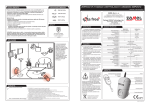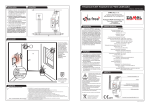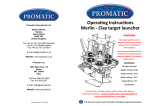Download caution - Thermo Scientific
Transcript
Thermo Scientific Laboratory Temperature Control Products Manual Part Number U01047 Rev. 05/29/2015 Premium Series Heated Immersion Circulators PC200 PC201 PC300 ARCTIC Series Refrigerated/Heated Bath Circulators A10B A28F A24B A25 A28 A40 GLACIER Refrigerated Bath Circulator Multilingual Quick Start Guides Installation Operation Basic Maintenance G50 SAHARA Series Heated Bath Circulators S7 S30 S13S45 S15 S49 Visit our Web site at: http://www.thermoscientific.com/tc Product Service Information, Applications Notes, MSDS Forms, e-mail. Thermo Scientific Laboratory Temperature Control Products Manual Part Number U01047 Rev. 05/29/2015 Premium Series Heated Immersion Circulators PC200 PC201 PC300 ARCTIC Series Refrigerated/Heated Bath Circulators A10B A28F A24B A25 A28 A40 GLACIER Refrigerated Bath Circulator Multilingual Quick Start Guides Installation Operation Basic Maintenance G50 SAHARA Series Heated Bath Circulators S7 S30 S13S45 S15 S49 Visit our Web site at: http://www.thermoscientific.com/tc Product Service Information, Applications Notes, MSDS Forms, e-mail. Thermo Fisher Scientific Sales, Service, and Customer Support 25 Nimble Hill Road Newington, NH 03801 Tel : (800) 258-0830 or (603) 436-9444 Fax : (603) 436-8411 www.thermoscientific.com/tc 25 Nimble Hill Road Newington, NH 03801 Tel: (800) 258-0830 Sales: 8:00 am to 5:00 pm Service and Support: 8:00 am to 6:00 pm Monday through Friday (Eastern Time) Fax: (603) 436-8411 [email protected] Dieselstrasse 4 D-76227 Karlsruhe, Germany Tel : +49 (0) 721 4094 444 Fax : +49 (0) 721 4094 300 [email protected] Building 6, No. 27 Xin Jinqiao Rd., Shanghai 201206 Tel : +86(21) 68654588 Fax : +86(21) 64457830 [email protected] Statement of Copyright Copyright © 2015 Thermo Fisher Scientific. All rights reserved. This manual is copyrighted by Thermo Fisher Scientific. Users are forbidden to reproduce, republish, redistribute, or resell any materials from this manual in either machine-readable form or any other form. Table of Contents Quick Starts ` Preface ....................................................................................................................... i Section 2 General Information.................................................................2-1 Description and Intended Use..........................................................................2-1 Immersion Circulator Specifications................................................................2-1 Bath/Circulator Specifications..........................................................................2-3 Wetted Materials..................................................................................................2-7 Compliance...............................................................................................................i After-Sale Support...................................................................................................i Feedback...................................................................................................................ii Unpacking................................................................................................................ii Section 1 Safety...................................................................................1-1 Safety Warnings...................................................................................................1-1 Personal Protective Equipment........................................................................1-3 Training.................................................................................................................1-3 Installation............................................................................3-1 Ambient Conditions...........................................................................................3-1 Immersion Circulator Only...............................................................................3-1 Bath Circulator....................................................................................................3-2 Ventilation............................................................................................................3-2 Electrical Requirements.....................................................................................3-3 External Circulation...........................................................................................3-7 Remote Temperature Sensor.............................................................................3-8 Multifunction Port..............................................................................................3-8 USB Port..............................................................................................................3-8 Tubing Requirements.........................................................................................3-8 Tubing...................................................................................................................3-9 Approved Fluids...............................................................................................3-10 Additional Fluid Precautions..........................................................................3-12 Filling Requirements ........................................................................................3-15 Draining..............................................................................................................3-15 Section 3 Section 4 Operation ..............................................................................4-1 PREMIUM Immersion Circulator...................................................................4-1 Setup.....................................................................................................................4-2 Initial Start Up.....................................................................................................4-2 Daily Start Up......................................................................................................4-3 Status Display......................................................................................................4-4 Changing the Setpoint........................................................................................4-5 Changing a Value Display..................................................................................4-6 Menu Displays.....................................................................................................4-7 Menu Tree............................................................................................................4-9 Thermo Scientific Contents Settings Display Options.................................................................................4-10 Settings Setpoint................................................................................................4-11 Settings Temperature Alarm...........................................................................4-13 Settings Audible Alarms..................................................................................4-13 Settings Features................................................................................................4-14 MultiFunction Port Standard I/O DB-15HD.............................................4-16 Settings Fluid Type...........................................................................................4-17 Settings Pump Adjustment..............................................................................4-18 Settings On/Off Timer...................................................................................4-18 Advanced Charting...........................................................................................4-19 Advanced Ramping..........................................................................................4-20 Running a Ramp Program...............................................................................4-22 Advanced Interfaces.........................................................................................4-24 System Configuration.......................................................................................4-25 System Run Time..............................................................................................4-25 System Messages...............................................................................................4-25 System Password...............................................................................................4-25 High Temperature Cutout...............................................................................4-26 Stopping the Unit..............................................................................................4-27 Power Down......................................................................................................4-27 Shut Down.........................................................................................................4-27 Restarting ..........................................................................................................4-27 Decommissioning/Disposal...........................................................................4-28 Storage ..........................................................................................................4-28 Section 5 Preventive Maintenance...........................................................5-1 Cleaning ............................................................................................................5-1 Condenser Fins...................................................................................................5-1 Grounding Strap and Nut.................................................................................5-2 Testing the Safety Features................................................................................5-2 Section 6 Troubleshooting................................................................................................ 6-1 Error Displays.....................................................................................................6-1 Checklist ............................................................................................................6-3 Section 7 Password .......................................................................................................... 7-1 Operator Mode...................................................................................................7-1 Reset ............................................................................................................7-2 Calibration............................................................................................................7-2 PID Tuning..........................................................................................................7-5 User Mode...........................................................................................................7-6 Appendix Communications...............................................................................................A-1 Declaration of Conformity RoHS Directive Warranty Thermo Scientific 'RQRWVXEMHFWWXELQJWRPHFKDQLFDOVWUDLQDQGHQVXUHDQ\VSHFL¿HGEHQGUDGLXVLVQRWH[FHHGHG $OZD\VWXUQRIIWKHFLUFXODWRUDQGGLVFRQQHFWWKHSRZHUFRUGIURPWKHSRZHUVRXUFHEHIRUHLQVWDOOLQJ WKHRSWLRQDOSODWIRUPRUEULGJH 1HYHURSHUDWHWKHHTXLSPHQWZLWKDGDPDJHGOLQHFRUG 7KHUHIULJHUDQWVDUHKHDYLHUWKDQDLUDQGZLOOUHSODFHWKHR[\JHQFDXVLQJORVVRIFRQVFLRXVQHVV &RQWDFWZLWKOHDNLQJUHIULJHUDQWZLOOFDXVHVNLQEXUQV5HIHUWRWKHEDWK¶VQDPHSODWHDQGWKH PDQXIDFWXUHU¶VPRVWFXUUHQW06'6IRUKDQGOLQJSUHFDXWLRQVDQGGLVSRVDO 2. A 1. D C B E % 3RZHU ,QOHWIURP %DWK 3& DQG3& 3&KDV DQH[WHQGHG FRUG $SSURSULDWHVL]HKRVHFODPSV $SSURSULDWHKRVHRUSOXPELQJ $QDGMXVWDEOHZUHQFK What you need to get started: is the outlet +7& WKH6WDUW'LVSOD\DSSHDUV Water 6WDWXV'LVSOD\ 24.29°C In $GMXVWWKH+LJK7HPSHUDWXUH&XWRXW +7& VDIHW\GHYLFHUHIHUWRWKHPDQXDO +HDWHU2Q6\PERO 3XPS2Q6\PERO ,QGLFDWHVWKHFRQWUROOHU LVGLVSOD\LQJWKHLQWHUQDO WHPSHUDWXUHSUREHYDOXH 6HWSRLQW 5HIULJHUDWLRQ2Q6\PERO 7LPHU6\PERO WRWRJJOHEHWZHHQWKH6WDUW6WDWXV'LVSOD\V 6WDUW'LVSOD\ SP1 20.00°C After starting check all plumbing connections for leaks. 4. Water 24.29°C In WREULQJXSWKH6WDWXV'LVSOD\Press 5HVHUYRLU)OXLGDQG )OXLG7HPSHUDWXUH 6WDUW6\PERO Menu to the left of the start symbol, 7KHFLUFXODWRUZLOOVWDUWDQGWKHVWDUWV\PEROZLOOWXUQLQWRDVWRS . 7KHSXPSVWDUWVLPPHGLDWHO\EXWWKHFRPSUHVVRUWDNHVVHFRQGV 4. If desired, press 3. Press symbol, 3. Press /HDYHUHIULJHUDWHGEDWKVLQDQXSULJKWSRVLWLRQDWa&IRUKRXUVEHIRUHVWDUWLQJ °C For all circulators, place the circuit protector located on the rear to the ISRVLWLRQ7KHEOXH/('RQWKHIURQWSDQHOLOOXPLQDWHV For refrigerated baths, place its circuit protector located on the rear of the bath to the I position. 'RQRWVWDUWWKHFLUFXODWRUXQWLOÁXLGLVDGGHGWRWKHEDWKUHVHUYRLU+DYHH[WUDÁXLGRQKDQG 8VLQJDÁDWKHDGVFUHZGULYHUHQVXUHWKH+7&LVLQWKHIXOOFORFNZLVHSRVLWLRQ :DWHUJO\FROPL[WXUHVUHTXLUHWRSRIIVZLWKSXUHZDWHURWKHUZLVH WKHSHUFHQWDJHRIJO\FROZLOOLQFUHDVHUHVXOWLQJLQKLJKYLVFRVLW\DQG SRRUSHUIRUPDQFH :KHQXVLQJZDWHUDERYH&PRQLWRUWKHÀXLGOHYHOIUHTXHQW WRSRIIVZLOOEHUHTXLUHG,WDOVRFUHDWHVVWHDP Filtered/single distilled water (pH 7-8) 'HLRQL]HGZDWHU 0ƙFPFRPSHQVDWHG 'LVWLOOHGZDWHUZLWK1DOFRELRFLGHDQGLQKLELWRU 'LVWLOOHGZDWHUZLWKFKORULQH SSP WR/DERUDWRU\*UDGH*O\FRO:DWHU 6,/6<17+ 6,/6<17+ 6,/ Table 1. Approved Fluids: $YRLGRYHU¿OOLQJRLOEDVHGÀXLGVH[SDQGZKHQKHDWHG )LOOWKHEDWKZRUNDUHDIURPFP µ WRFP µ EHORZWKHWRS 7RDYRLGVSLOOLQJSODFHDQ\DSSOLFDWLRQFRQWDLQHUVLQWRWKHEDWKEHIRUHÀOOLQJ Ensure the drain port on the front of the bath is closed and that all plumbing connections are secure. 7RSUHYHQWGDPDJHWRWKHFLUFXODWRU¶VSOXPELQJXVHDPPEDFNLQJZUHQFKZKHQ UHPRYLQJLQVWDOOLQJWKHH[WHUQDOFRQQHFWLRQV ,I GHVLUHGUHPRYHWKHXQLRQQXWVDQGSODWHVWRLQVWDOOWKHVXSSOLHGRUPPKRVH barbs and clamps. LVWKHUHWXUQÁRZIURPWKHH[WHUQDODSSOLFDWLRQ ÁRZWRWKHH[WHUQDODSSOLFDWLRQ7KHFRQQHFWLRQVDUHPP2' 2. Plumbing connections for external circulation are on the rear of the circulator. 1B. For non-refrigerated baths the power supply, B, goes directly to a grounded power outlet, E. Connect the bath’s power cord, D, to a grounded power outlet, E. Install the power cord from the connector, B, to the connector on the bath, C. Install the supplied communications cable, A, between the circulator and the bath RJ45 connectors. 1HYHUFRQQHFWFRQWUROOHUSRZHULQOHW%WRDSRZHURXWOHW1HYHUFRQQHFWSRZHURXWOHW& WRDQ\WKLQJEXWWKHFLUFXODWRU 1A. For refrigerated baths make all supplied communication and electrical connections prior to starting. (QVXUHWKHFRUGVGRQRWFRPHLQFRQWDFWZLWKDQ\RIWKHSOXPELQJFRQQHFWLRQVRUWXELQJ 5HIHUWRWKHEDWKQDPHSODWHRQWKHUHDURI WKHEDWKIRUVSHFLÀFHOHFWULFDO UHTXLUHPHQWV9ROWDJHGHYLDWLRQVRI DUHSHUPLVVLEOH7KHRXWOHWPXVWEHUDWHG as suitable for total power consumption. 7KHFLUFXLWSURWHFWLRQLVGHVLJQHGWRSURWHFWWKHFLUFXODWRU7KHFLUFXODWRU·VOLQH cord is designed to act as a disconnecting device, position the circulator so it is not GLIÀFXOWWRDFFHVVWKHFRUG 1HYHURSHUDWHWKHHTXLSPHQWZLWKRXWÀXLGLQWKHEDWK¶VUHVHUYRLU 1HYHURSHUDWHGDPDJHGRUOHDNLQJHTXLSPHQW 8VHRQO\WKHDSSURYHGÀXLGVVKRZQLQ7DEOH%HIRUHXVLQJDQ\ÀXLGZKHUHFRQWDFWZLWKWKHÀXLG LVOLNHO\UHIHUWRWKHPDQXIDFWXUHU¶V06'6IRUKDQGOLQJSUHFDXWLRQVDQGGLVSRVDO$OVRUHIHUWRWKH 06'6IRUYHQWLQJUHTXLUHPHQWV (QVXUHWKHWXELQJ\RXVHOHFWPHHWV\RXUPD[LPXPWHPSHUDWXUHDQGSUHVVXUHUHTXLUHPHQWV &RQQHFWWKHEDWKWRDSURSHUO\JURXQGHGRXWOHW ([WUHPHRSHUDWLQJWHPSHUDWXUHVZLOOOHDGWRH[WUHPHWHPSHUDWXUHVRQWKHWXEHVXUIDFHWKLVLVHYHQ PRUHFULWLFDOZLWKPHWDOQR]]OHV 0RYHWKHEDWKZLWKFDUHVXGGHQMROWVRUGURSVFDQGDPDJHLWVFRPSRQHQWV$OZD\VWXUQWKH HTXLSPHQWRIIDQGGLVFRQQHFWLWIURPLWVVXSSO\YROWDJHEHIRUHPRYLQJLW (QVXUHQRQHRIWKHWXELQJFRPHVLQFRQWDFWZLWKWKHSRZHUFRUG 7KHEDWKLVGHVLJQHGIRULQGRRUXVHRQO\1HYHUSODFHWKHEDWKLQDORFDWLRQZKHUHH[FHVVLYHKHDW PRLVWXUHLQDGHTXDWHYHQWLODWLRQRUFRUURVLYHPDWHULDOVDUHSUHVHQW This quick start guide is intended for initial start up only. For all other procedures you must refer to the manual. Also, if any of these steps are not clear download the manual before proceeding. Safety: 2. A 1. D C B E 6FKODXFKNOHPPHQLQJHHLJQHWHU*U|H 3DVVHQGH6FKOlXFKHE]Z/HLWXQJHQ (LQHQYHUVWHOOEDUHQ6FKUDXEHQVFKOVVHO Sie benötigen für die Inbetriebnahme: .KOElGHUPVVHQYRU,QEHWULHEQDKPH6WXQGHQEHLFD&DXIUHFKWVWHKHQ 9HUPHLGHQ6LHHLQhEHUIOOHQGD)OVVLJNHLWHQDXIgOEDVLVVLFKXQWHU(UZlUPXQJ DXVGHKQHQ Achten Sie darauf, dass der Ablaufhahn an der Vorderseite des Bads geschlossen ist und alle Wasseranschlüsse fest sitzen. Um ein Überlaufen zu vermeiden, stellen Sie alle Anwendungsbehälter vor dem Befüllen in das Bad. Befüllen Sie das Bad so, dass ein Arbeitsbereich von 2,0 cm bis 4,0 cm von der Oberkante erhalten bleibt. 8P%HVFKlGLJXQJHQGHU7KHUPRVWDWDQVFKOVVH]XYHUPHLGHQYHUZHQGHQ6LHEHLP (QWIHUQHQ,QVWDOOLHUHQGHUH[WHUQHQ$QVFKOVVHHLQHQPP*DEHOVFKOVVHO LVWGHU5FNÁXVVYRQGHUH[WHUQHQ$QZHQGXQJ LVWGHU=XÁXVV zur externen Anwendung. Der Außendurchmesser der Anschlüsse beträgt 16 mm. Entfernen Sie bei Bedarf die Überwurfmuttern und Platten, um die mitgelieferten 8 mm- bzw. 12 mm-Schlauchtüllen und -klemmen zu montieren. 2.'LH:DVVHUDQVFKOVVHIUGLHH[WHUQH8PZlO]XQJEHÀQGHQVLFKDQGHU5FNVHLWH des Thermostats. Schließen Sie das mitgelieferte Kommunikationskabel (A) an den RJ45-Anschlüssen des Thermostats und des Bads an. Schließen Sie das Stromkabel vom Anschluss (B) an den Anschluss des Bads (C) an. Schließen Sie das Stromkabel des Bads (D) an eine geerdete Steckdose (E) an. 1B. Bei nicht gekühlten Bädern verläuft die Stromversorgung (B) direkt zu einer geerdeten Steckdose (E). 'HU6WURPHLQJDQJGHV5HJOHUV % GDUIQLHPDOVDQHLQHQ6WURPDXVJDQJDQJHVFKORVVHQ ZHUGHQ6FKOLHHQ6LHGHQ6WURPDXVJDQJ & DXVVFKOLHOLFKDQGHQ7KHUPRVWDWDQ 1A. Bei Kühlbädern müssen alle vorgesehenen Kommunikations- und Stromverbindungen vor dem Start hergestellt werden. $FKWHQ6LHGDUDXIGDVVGLH.DEHOQLFKWPLWHLQHPGHU:DVVHUDQVFKOVVHRGHUGHQ 6FKOlXFKHQLQ.RQWDNWJHUDWHQ 'LHVSH]LÀVFKHQHOHNWULVFKHQ$QIRUGHUXQJHQÀQGHQ6LHDXI GHP%DG7\SHQVFKLOG an der Rückseite des Bads. Es sind Spannungsschwankungen von ±10 % zulässig. Die Steckdose muss als geeignet für den Gesamtenergieverbrauch eingestuft sein. :HQQ6LH:DVVHUPLWHLQHU7HPSHUDWXUYRQEHU&YHUZHQGHQ EHUZDFKHQ6LHGHQ)OOVWDQGGDHLQKlX¿JHV$XIIOOHQ HUIRUGHUOLFKVHLQZLUG$XHUGHPNRPPWHV]XU'DPSIELOGXQJ :DVVHU*O\NRO*HPLVFKHPVVHQPLWUHLQHP:DVVHUQDFKJHIOOW ZHUGHQGDDQVRQVWHQGHU*O\NRODQWHLODQVWHLJWZDVHLQHKRKH 9LVNRVLWlWXQGHLQHVFKOHFKWH/HLVWXQJ]XU)ROJHKDW Filtriertes/einfach destilliertes Wasser (pH 7 bis 8) 'HLRQLVLHUWHV:DVVHU ELV0ƙFPNRPSHQVLHUW 'HVWLOOLHUWHV:DVVHUPLW1DOFR%LR]LGXQG,QKLELWRU 'HVWLOOLHUWHV:DVVHUPLW&KORU SSP *O\NRO:DVVHU*HPLVFKHYRQELVLQ/DERUTXDOLWlW 6,/6<17+ 6,/6<17+ 6,/ Tabelle 1. Genehmigte Flüssigkeiten: Water 6WDUWDQ]HLJH 24.29°C In 6\PERO +HL]XQJLQ%HWULHE 6\PERO 3XPSHLQ%HWULHE Water 6WDWXVDQ]HLJH 24.29°C In 6WHOOHQ6LHGHQhEHUWHPSHUDWXUVFKXW] +7& HLQVLHKH+DQGEXFK Überprüfen Sie nach dem Starten alle Wasseranschlüsse auf undichte Stellen. 4. Menu SP1 *LEWDQGDVVGHU5HJOHU GHQ:HUWGHVLQWHUQHQ 7HPSHUDWXUVHQVRUVDQ]HLJW 6ROOZHUW %HKlOWHUÀVVLJNHLW 7HPSHUDWXU $XVJHZlKOWH %HKlOWHUÀVVLJNHLW 6\PERO.KOXQJLQ%HWULHE , um zwischen der Start- und der Statusanzeige 20.00°C , um die Statusanzeige einzublenden. Drücken Sie auf 7HPSHUDWXUGHU %HKlOWHUÀVVLJNHLW 6WDUW6\PERO 4. Drücken Sie ggf. auf umzuschalten. 3. 6WDUWHQ6LHGDV7KHUPRVWDWHUVWQDFKGHP6LHGLH%DGÁVVLJNHLWGHP%HKlOWHUKLQ]XJHJHEHQKDEHQ+DOWHQ6LH]XVlW]OLFKH)OVVLJNHLW griffbereit. Stellen Sie bei Kühlbädern den Stromkreisschutz an der Rückseite des Bads auf die Position I. Stellen Sie bei allen Thermostaten den Stromkreisschutz an der Rückseite auf die Position I. Die blaue LED auf dem vorderen Bedienfeld beginnt zu leuchten. Thermo 3. Drücken Sie auf ; der Regler zeigt vorübergehend 6FLHQWL¿F und dann die Startanzeige an. auf 'DV*HUlWVWDUWHWXQGGDV6WDUW6\PEROYHUZDQGHOWVLFKLQHLQ6WRSS6\PERO 'UFNHQ6LHOLQNVYRP6WDUW6\PERO $FKWHQ6LHGDUDXIGDVVNHLQHUGHU6FKOlXFKHPLWGHP6WURPNDEHOLQ.RQWDNWJHUlW ([WUHPH%HWULHEVWHPSHUDWXUHQIKUHQ]XH[WUHPHQ7HPSHUDWXUHQDQGHU6FKODXFKREHUÀlFKH LQVEHVRQGHUHDQ0HWDOOGVHQ 6WHOOHQ6LHVLFKHUGDVVGLHYRQ,KQHQDXVJHZlKOWHQ6FKOlXFKHIUGLH+|FKVWJUHQ]HQIU7HPSHUDWXU XQG'UXFNJHHLJQHWVLQG 'LH6FKOlXFKHGUIHQNHLQHUPHFKDQLVFKHQ%HDQVSUXFKXQJDXVJHVHW]WZHUGHQXQGGHUVSH]L¿]LHUWH %LHJHUDGLXVGDUIQLFKWEHUVFKULWWHQZHUGHQ 6FKDOWHQ6LHGDV*HUlWDEXQGWUHQQHQ6LHGDV6WURPNDEHOYRQGHU6WURPTXHOOHEHYRU6LHGHQ RSWLRQDOHQ3ODWWIRUPRGHU%UFNHQDXIVDW]LQVWDOOLHUHQ 9HUZHQGHQ6LHQXUGLHLQ7DEHOOHJH]HLJWHQ]XJHODVVHQHQ)OVVLJNHLWHQ%HDFKWHQ6LHGLHLP 6LFKHUKHLWVGDWHQEODWW 6'% GHV+HUVWHOOHUVEHVFKULHEHQHQ9RUVLFKWVPDQDKPHQIU8PJDQJXQG (QWVRUJXQJEHYRU6LH)OVVLJNHLWHQHLQVHW]HQEHLGHQHQ6LHP|JOLFKHUZHLVHPLWGHU)OVVLJNHLWLQ %HUKUXQJNRPPHQ,QIRUPDWLRQHQ]X%HOIWXQJVDQIRUGHUXQJHQ¿QGHQ6LHHEHQIDOOVLP6'% Der Stromkreisschutz ist für den Schutz des Thermostats ausgelegt. Das Stromkabel des Thermostats ist als Trennvorrichtung vorgesehen; positionieren Sie das Thermostat so, dass das Kabel gut zugänglich ist. Sicherheit: 'DV%DGGDUIQXULQJHVFKORVVHQHQ5lXPHQEHWULHEHQZHUGHQ6WHOOHQ6LHGDV%DGQLHPDOVDQ 2UWHQDXIDQGHQHQHVEHUPlLJHU+LW]H)HXFKWLJNHLWXQ]XUHLFKHQGHU%HOIWXQJRGHUNRUURVLYHQ 6WRIIHQDXVJHVHW]WLVW 6FKOLHHQ6LHGDV%DGDQHLQHRUGQXQJVJHPlJHHUGHWH6WHFNGRVHDQ %HWUHLEHQ6LHGDV*HUlWQLHPDOVPLWHLQHPEHVFKlGLJWHQ6WURPNDEHO 'DGLHYHUZHQGHWHQ.KOPLWWHOVFKZHUHUDOV/XIWVLQGXQGGHQ6DXHUVWRIIYHUGUlQJHQNDQQHV]X %HZXVVWORVLJNHLWNRPPHQ'HU.RQWDNWPLWDXVODXIHQGHP.KOPLWWHONDQQ+DXWYHUEUHQQXQJHQ YHUXUVDFKHQ,QIRUPDWLRQHQ]X9RUVLFKWVPDQDKPHQIU8PJDQJXQG(QWVRUJXQJ¿QGHQ6LHDXI GHP7\SHQVFKLOGGHV%DGVVRZLHLPDNWXHOOHQ6LFKHUKHLWVGDWHQEODWW 6'% GHV+HUVWHOOHUV %HZHJHQ6LHGDV%DGYRUVLFKWLJSO|W]OLFKH(UVFKWWHUXQJHQRGHU6WU]HN|QQHQGLH%DXWHLOH EHVFKlGLJHQ6FKDOWHQ6LHGDV*HUlWLPPHUDEXQGWUHQQHQ6LHHVYRQGHU9HUVRUJXQJVVSDQQXQJ EHYRU6LHHVEHZHJHQ %HWUHLEHQ6LHQLHPDOVEHVFKlGLJWHRGHUXQGLFKWH$XVUVWXQJ %HWUHLEHQ6LHGDV*HUlWQLHPDOVVRODQJHVLFKNHLQH)OVVLJNHLWLP%HKlOWHUGHV%DGVEH¿QGHW Diese Kurzanleitung ist nur für die erste Inbetriebnahme vorgesehen. Für alle anderen Verfahren müssen Sie im Handbuch nachsehen. Auch wenn irgendwelche Schritte unverständlich sind, laden Sie das Handbuch herunter, bevor Sie fortfahren. . 2. A 1. D C B &ROOLHUVGHVHUUDJHGHGLPHQVLRQ DSSURSULpH 7X\DXHWDFFHVVRLUHVGHSORPEHULH DSSURSULpV &OpjPROHWWH E Matériel nécessaire pour commencer : /DLVVHUOHVEDLQVUpIULJpUpVjODYHUWLFDOHHWjHQYLURQ&SHQGDQWKHXUHVDYDQW WRXWHPLVHHQPDUFKH eYLWHUGHWURSUHPSOLUOHEDLQOHVOLTXLGHVjEDVHG¶KXLOHDXJPHQWDQWGHYROXPHDYHFOD FKDOHXU 6·DVVXUHUTXHO·RULÀFHGHYLGDQJHVLWXpjO·DYDQWGXEDLQHVWIHUPpHWTXHWRXVOHV raccordements de tuyauterie sont sécurisés (verrouillés et étanches). Pour éviter les éclaboussures, placer les conteneurs de l’application dans le bain avant de remplir ce dernier. Remplir la zone de travail du bain entre 2,0 et 4,0 cm en dessous du bord supérieur. $¿QG¶pYLWHUG¶HQGRPPDJHUODWX\DXWHULHGXFLUFXODWHXUXWLOLVHUXQHFOpGHPDLQWLHQGH PPSRXUUHWLUHULQVWDOOHUOHVFRQQH[LRQVH[WHUQHV 2. Les raccordements du circuit externe se trouvent à l’arrière du circulateur. FRUUHVSRQGDXÁX[GHUHWRXUGHO·DSSOLFDWLRQH[WHUQH FRUUHVSRQGDXÁX[GHVRUWLHYHUVO·DSSOLFDWLRQH[WHUQH/HVUDFFRUGHPHQWVRQWXQ diamètre extérieur de 16 mm. $XEHVRLQUHWLUHUOHVpFURXVUDFFRUGVHWOHVSODTXHVDÀQG·LQVWDOOHUOHVUDFFRUGV cannelés et les colliers de serrage de 8 mm ou 12 mm fournis. Installer le câble de communication fourni (A) entre le circulateur et les connecteurs RJ45 du bain. Raccorder le cordon d’alimentation du connecteur (B) au connecteur du bain (C). Brancher le cordon d’alimentation du bain (D) sur une prise de courant avec mise à la terre (E). 1B. Bains non réfrigérés : l’alimentation électrique (B) doit être reliée directement à une prise de courant avec mise à la terre (E). 1HMDPDLVUDFFRUGHUODSULVHG¶DOLPHQWDWLRQGXFRQWU{OHXU % jXQHSULVHGHFRXUDQW 7RXMRXUVHWXQLTXHPHQWUDFFRUGHUODSULVHGHFRXUDQW & jXQFLUFXODWHXU 1A. Bains réfrigérés : effectuer tous les raccordements électriques et de communication avant le démarrage du système. 6¶DVVXUHUTXHOHVFkEOHVQ¶HQWUHQWSDVHQFRQWDFWDYHFOHVUDFFRUGHPHQWVGHVWX\DX[RX ODWX\DXWHULH La plaque signalétique située à l’arrière du bain en indique les caractéristiques pOHFWULTXHVVSpFLÀTXHV/HVpFDUWVGHWHQVLRQDGPLVVLEOHVVRQWGH/DSULVH doit prendre en charge la puissance totale de l’appareil. /HVPpODQJHVG¶HDXHWGHJO\FROGRLYHQWrWUHUpDMXVWpVHW FRPSOpWpVSDUGHO¶HDXSXUH6LWHOQ¶HVWSDVOHFDVOHSRXUFHQWDJH GHJO\FRODXJPHQWHFHTXLDFFURvWODYLVFRVLWpGXPpODQJHHW GLPLQXHVHVSHUIRUPDQFHV /RUVTXHODWHPSpUDWXUHGHO¶HDXHVWVXSpULHXUHj&VXUYHLOOHU OHQLYHDXGHVOLTXLGHV,OGHYUDrWUHUpJXOLqUHPHQWFRPSOpWp'HOD YDSHXUG¶HDXHVWpJDOHPHQWJpQpUpH (DXÀOWUpHPRQRGLVWLOOpH S+ (DXGpVLRQLVpH j0ƙFPFRPSHQVpH (DXGLVWLOOpHDYHFELRFLGH1DOFRHWVHVLQKLELWHXUV (DXGLVWLOOpHDYHFFKORUH SSP *O\FROGHTXDOLWpODERUDWRLUHHDXj 6,/6<17+ 6,/6<17+ 6,/ Tableau 1. Liquides approuvés : 6\PEROH3RPSHHQ PDUFKH 6\PEROH&KDXIIDJH HQFRXUV Water Water eFUDQG¶pWDW 24.29°C ,Q SP1 20.00°C ,QGLTXHTXHOHFRQWU{OHXU DI¿FKHODYDOHXUGHODVRQGH GHWHPSpUDWXUHLQWHUQH 3RLQWGHFRQVLJQH Régler le dispositif de sécurité du point de coupure haute température (HTC). Se reporter au manuel d’utilisation. 7HPSpUDWXUH GXOLTXLGH GDQVOHEDLQ 7\SHGHOLTXLGHVpOHFWLRQQp GDQVOHUpVHUYRLU 6\PEROH5pIULJpUDWLRQHQFRXUV pour basculer entre l’écran de démarrage et l’écran d’état. eFUDQGHGpPDUUDJH 24.29°C ,Q $SUqVOHGpPDUUDJHYpULÀHUWRXVOHVUDFFRUGHPHQWVGHWX\DXWHULHjODUHFKHUFKHG·pYHQWXHOOHVIXLWHV 4. Menu , suivi de l‘écran de démarrage. . L’appareil démarre ; le symbole de démarrage se transforme en symbole Thermo 6FLHQWL¿F pour appeler l’écran d’état. Appuyer sur 7HPSpUDWXUH GXOLTXLGH GDQVOHEDLQ 6\PEROHGH GpPDUUDJHHQ VXUEULOODQFH à gauche du symbole de démarrage, -OHFRQWU{OHXUDIÀFKHPRPHQWDQpPHQW 4. Au besoin, appuyer sur 3. Appuyer sur . d’arrêt, 3. Appuyer sur Tous les circulateurs : placer le dispositif de protection du circuit situé à l’arrière sur la position I. La LED bleue située sur le panneau avant s’allume. Bains réfrigérés : placer le dispositif de protection du circuit situé à l’arrière du bain sur la position I. Ne pas démarrer le circulateur tant que le réservoir du bain ne contient pas de liquide. Conserver une quantité de liquide supplémentaire à proximité. 1HMDPDLVXWLOLVHUO¶pTXLSHPHQWORUVTXHOHUpVHUYRLUGXEDLQHVWYLGH 6¶DVVXUHUTX¶DXFXQWX\DXQ¶HQWUHHQFRQWDFWDYHFOHFRUGRQG¶DOLPHQWDWLRQ 8QHWHPSpUDWXUHGHIRQFWLRQQHPHQWH[WUrPHLQGXLWXQHWHPSpUDWXUHH[WUrPHjODVXUIDFHGHVWX\DX[ &HWWHWHPSpUDWXUHHVWHQFRUHSOXVGDQJHUHXVHORUVTXHODEXVHHVWPpWDOOLTXH 9pUL¿HUTXHOHVWX\DX[FKRLVLVVDWLVIRQWDX[H[LJHQFHVGHWHPSpUDWXUHHWGHSUHVVLRQPD[LPDOHV eYLWHUG¶DSSOLTXHUGHVFRQWUDLQWHVPpFDQLTXHVDX[WX\DX[HWYHLOOHUjQHSDVGpSDVVHUOHUD\RQGH SOLDJHVSpFL¿p 7RXMRXUVPHWWUHOHFLUFXODWHXUKRUVWHQVLRQHWGpEUDQFKHUOHFRUGRQG¶DOLPHQWDWLRQGHODVRXUFH G¶DOLPHQWDWLRQDYDQWG¶LQVWDOOHUOHSODWHDXRXOHSRQWHQRSWLRQ 8WLOLVHUXQLTXHPHQWOHVOLTXLGHVDSSURXYpVHWpQXPpUpVGDQVOH7DEOHDX$YDQWG¶XWLOLVHUXQ TXHOFRQTXHOLTXLGHVXVFHSWLEOHG¶HQWUDvQHUXQOHGLWOLTXLGHVHUHSRUWHUjOD)LFKHGHGRQQpHVGH VpFXULWpGXIDEULFDQWSRXUOHVSUpFDXWLRQVG¶XWLOLVDWLRQHWGHPLVHDXUHEXW6HUHSRUWHUpJDOHPHQWjOD )LFKHGHGRQQpHVGHVpFXULWpSRXUOHVH[LJHQFHVGHYHQWLODWLRQ Le dispositif de protection du circuit est conçu pour protéger le circulateur. Le cordon d’alimentation du circulateur est conçu pour servir de dispositif de déconnexion. Placer ainsi le circulateur de sorte à pouvoir accéder facilement au cordon. /HVEDLQVRQWpWpFRQoXVSRXUIRQFWLRQQHUH[FOXVLYHPHQWjO¶LQWpULHXU1HMDPDLVH[SRVHUOHEDLQj XQHFKDOHXURXXQHKXPLGLWpH[FHVVLYHjXQHYHQWLODWLRQLQDGpTXDWHRXjGHVPDWLqUHVFRUURVLYHV %UDQFKHUOHEDLQjXQHSULVHFRUUHFWHPHQWUHOLpHjODWHUUH 1HMDPDLVIDLUHIRQFWLRQQHUXQDSSDUHLOGRQWOHFRUGRQG¶DOLPHQWDWLRQHVWHQGRPPDJp /HVUpIULJpUDQWVVRQWSOXVORXUGVTXHO¶DLUHWSHXYHQWUHPSODFHUO¶R[\JqQHSURYRTXDQWDLQVLXQH SHUWHGHFRQQDLVVDQFH7RXWFRQWDFWDYHFGHVUpIULJpUDQWVTXLIXLHQWSHXWSURYRTXHUGHVEUOXUHV FXWDQpHV3RXUSOXVG¶LQIRUPDWLRQVFRQFHUQDQWOHVSUpFDXWLRQVG¶XWLOLVDWLRQHWGHPLVHDXUHEXWVH UHSRUWHUjODSODTXHVLJQDOpWLTXHGXEDLQHWjOD)LFKHGHGRQQpHVGHVpFXULWp 06'6 GXIDEULFDQW ODSOXVUpFHQWH 'pSODFHUOHEDLQDYHFVRLQOHVVHFRXVVHVVRXGDLQHVHWOHVFKXWHVSRXYDQWHQGRPPDJHUVHV FRPSRVDQWV¬FKDTXHGpSODFHPHQWGHO¶pTXLSHPHQWWRXMRXUVOHPHWWUHKRUVWHQVLRQHWOH GpEUDQFKHUGHVRQDOLPHQWDWLRQ 1HMDPDLVXWLOLVHUMDPDLVXQpTXLSHPHQWHQGRPPDJpRXTXLSUpVHQWHGHVIXLWHV Sécurité : Ce guide de démarrage rapide est destiné à la mise en marche initiale uniquement. Pour toute autre procédure, merci de vous référer au manuel. De plus, si l’une de ses étapes ne vous paraît pas claire, télécharger le manuel avant de commencer. 2. A 1. D C B E $EUD]DGHUDVGHPDQJXHUDGHWDPDxR DGHFXDGR 0DQJXHUDRHOHPHQWRVGHIRQWDQHUtD DSURSLDGRV 8QDOODYHLQJOHVDDMXVWDEOH Materiales necesarios: Menu Water Water 7HPSHUDWXUD GHOOtTXLGR GHOGHSyVLWR /tTXLGRGHOGHSyVLWR VHOHFFLRQDGR 6tPERORGHIXQFLRQDPLHQWRGHOD UHIULJHUDFLyQVHOHFFLRQDGR /RVEDxRVUHIULJHUDGRVGHEHQPDQWHQHUVHGXUDQWHKRUDVHQSRVLFLyQYHUWLFDO\DXQRV &DQWHVGHVXSXHVWDHQPDUFKD 3DQWDOODGHHVWDGR $MXVWHHOFRUWHGHWHPSHUDWXUDDOWD +7& GHOGLVSRVLWLYRGHVHJXULGDGFRQVXOWHHOPDQXDO 24.29°C ,Q ,QGLFDTXHHOFRQWURODGRU PXHVWUDODWHPSHUDWXUD LQWHUQDGHODVRQGD 9DORUGHUHIHUHQFLD 8QDYH]SXHVWDHQPDUFKDODXQLGDGUHYLVHWRGDVODVFRQH[LRQHVGHIRQWDQHUtDSDUDGHWHFWDUSRVLEOHVIXJDV 6tPERORGH IXQFLRQDPLHQWRGHO FDOHQWDGRU 6tPERORGH IXQFLRQDPLHQWRGHOD ERPED 20.00°C SP1 para alternar entre las pantallas de inicio y estado. 3DQWDOODGHLQLFLR 24.29°C ,Q para que aparezca la pantalla de estado. Pulse 7HPSHUDWXUD GHOOtTXLGR GHOGHSyVLWR 6tPERORGHLQLFLR UHVDOWDGR y aparecerá la pantalla inicial. . La unidad arrancará y el símbolo se convertirá en un símbolo de 1ROOHQHHOEDxRHQH[FHVRORVOtTXLGRVDEDVHGHDFHLWHVHH[SDQGHQFRQHOFDORU 4. Thermo 6FLHQWL¿F DODL]TXLHUGDGHOVtPERORGHSXHVWDHQPDUFKD . ; el controlador mostrará brevemente 4. Si lo desea, pulse 3. Pulse pausa, 3. Pulse Para todos los circuladores, coloque el protector de circuito, situado en la parte trasera, en la posición de encendido I. El indicador LED azul del panel frontal se iluminará. En los baños refrigerados, coloque el protector del circuito, situado en la parte trasera del baño, en la posición de encendido, I. $VHJ~UHVHGHTXHHORULÀFLRGHGHVDJHVLWXDGRHQODSDUWHGHODQWHUDGHOEDxRHVWp cerrado y de que todas las conexiones de fontanería estén bien apretadas. Para evitar salpicaduras, introduzca los recipientes de la aplicación en el baño antes de llenarlo. /OHQHHOiUHDGHWUDEDMRGHOEDxRGHMDQGRHQWUHFP SXOJ \FP SXOJ SRUGHEDMRGHOWRSH 3DUDHYLWDUTXHVHSURGX]FDQGDxRVHQODIRQWDQHUtDGHOFLUFXODGRUXWLOLFHXQDOODYH LQJOHVD¿MDGHPPSDUDUHWLUDURLQVWDODUODVFRQH[LRQHVH[WHUQDV 2. Las conexiones de fontanería para la circulación externa se encuentran en la parte trasera del circulador. UHSUHVHQWDHOÁXMRGHUHWRUQRSURFHGHQWHGHODDSOLFDFLyQH[WHUQD UHSUHVHQWDHOÁXMRGHVDOLGDKDFLDODDSOLFDFLyQH[WHUQD/DVFRQH[LRQHV tienen un diámetro externo de 16 mm. Si lo desea, retire las placas y tuercas para instalar las abrazaderas y conexiones dentadas de 8 o 12 mm que se suministran. Instale el cable de comunicaciones suministrado, A, entre el circulador y los conectores RJ45 del baño. Instale el cable de alimentación del conector, B, al conector del baño, C. Conecte el cable de alimentación del baño, D, a una toma de corriente con derivación a tierra, E. 1B. Para baños no refrigerados: la fuente de alimentación, B, se conecta directamente a una toma de corriente con derivación a tierra, E. 1XQFDFRQHFWHODHQWUDGDGHDOLPHQWDFLyQGHOFRQWURODGRU%DXQDWRPDGHFRUULHQWH 1XQFDFRQHFWHODWRPDGHDOLPHQWDFLyQ&DQLQJ~QRWURDSDUDWRTXHQRVHDXQFLUFXODGRU 1A. Para baños refrigerados: establezca todas las conexiones eléctricas y de comunicación suministradas antes de comenzar. $VHJ~UHVHGHTXHORVFDEOHVQRHQWUHQHQFRQWDFWRFRQORVWXERVQLFRQODVFRQH[LRQHV GHIRQWDQHUtD Consulte los requisitos eléctricos concretos que aparecen en la placa con el nombre GHOEDxRVLWXDGDHQODSDUWHWUDVHUD6HSHUPLWHXQDGHVYLDFLyQGHWHQVLyQGH La toma de corriente debe admitir el consumo de energía total. (QODVPH]FODVGHDJXDJOLFROHVQHFHVDULRUHOOHQDUFRQDJXDSXUD GHORFRQWUDULRDXPHQWDUiHOSRUFHQWDMHGHJOLFRO\VHSURGXFLUiXQ DXPHQWRGHODYLVFRVLGDG\XQDGLVPLQXFLyQGHOUHQGLPLHQWR $OXWLOL]DUDJXDSRUHQFLPDGH&SDUDPRQLWRUL]DUHOQLYHOGH OtTXLGRVHUiQHFHVDULRUHOOHQDUHOOtTXLGRFRQIUHFXHQFLD$GHPiV WDPELpQVHRULJLQDYDSRU $JXDÀOWUDGDGHVWLODGD S+ $JXDGHVLRQL]DGD 0ƙFPFRPSHQVDGD $JXDGHVWLODGDFRQLQKLELGRU\ELRFLGD1DOFR $JXDGHVWLODGDFRQFORUR SSP $JXDJOLFROSDUDODERUDWRULRDO² 6,/6<17+ 6,/6<17+ 6,/ Tabla 1. Líquidos aprobados: 1RSRQJDHQPDUFKDHOFLUFXODGRUKDVWDTXHKD\DDxDGLGRHOOtTXLGRDOGHSyVLWRGHEDxR7HQJDDPDQROtTXLGRDGLFLRQDO $VHJ~UHVHGHTXHQLQJXQRGHORVWXERVHQWUDHQFRQWDFWRFRQHOFDEOHGHDOLPHQWDFLyQ /DVWHPSHUDWXUDVGHIXQFLRQDPLHQWRH[WUHPDVVHWUDQVPLWLUiQDODVXSHU¿FLHGHOWXERHVWRRULJLQD PiVGDxRVFRQODVERTXLOODVPHWiOLFDV $VHJ~UHVHGHTXHORVWXERVVHOHFFLRQDGRVFXPSOHQORVUHTXLVLWRVQHFHVDULRVGHWHPSHUDWXUD\ SUHVLyQPi[LPDV 1RVRPHWDORVWXERVDSUHVLyQPHFiQLFD\DVHJ~UHVHGHTXHQRVHVXSHUHHOUDGLRGHFXUYDWXUD HVSHFL¿FDGR $SDJXHVLHPSUHHOFLUFXODGRU\GHVFRQHFWHHOFDEOHGHODIXHQWHGHDOLPHQWDFLyQDQWHVGHLQVWDODUOD SODWDIRUPDRHOSXHQWHRSFLRQDO 8WLOLFH~QLFDPHQWHORVOtTXLGRVDSUREDGRVTXHVHPXHVWUDQHQOD7DEOD$QWHVGHXWLOL]DURWURV OtTXLGRVTXHSXHGDQHQWUDUHQFRQWDFWRFRQHOOtTXLGRFRQVXOWHODVKRMDVGHGDWRVGHVHJXULGDGGH PDWHULDOHV 06D6 GHOIDEULFDQWHSDUDREWHQHULQIRUPDFLyQVREUHODHOLPLQDFLyQ\ODVSUHFDXFLRQHV GHPDQLSXODFLyQ&RQVXOWHWDPELpQOD06D6SDUDFRQRFHUORVUHTXLVLWRVGHYHQWLODFLyQ La protección del circuito está diseñada para proteger el circulador. El cable de alimentación del circulador está diseñado para actuar como dispositivo de desconexión; coloque el circulador de forma que permita acceder al cable con facilidad. (OEDxRHVWiGHVWLQDGRH[FOXVLYDPHQWHSDUDXVRHQLQWHULRUHV1RORFRORTXHQXQFDHQOXJDUHVFRQ FDORURKXPHGDGH[FHVLYRVRYHQWLODFLyQLQDGHFXDGDQLHQSUHVHQFLDGHPDWHULDOHVFRUURVLYRV &RQHFWHHOEDxRDXQDWRPDGHWLHUUDDGHFXDGD (QFDVRGHTXHHOFDEOHGHDOLPHQWDFLyQHVWpGDxDGRQRXWLOLFHHOHTXLSR /RVUHIULJHUDQWHVVRQPiVSHVDGRVTXHHODLUHSRUORTXHVXVWLWXLUiQDOR[tJHQR\SURYRFDUiQOD SpUGLGDGHOFRQRFLPLHQWR(QFDVRGHTXHHQWUHHQFRQWDFWRFRQHOUHIULJHUDQWHSURFHGHQWHGH IXJDVVHSURGXFLUiQTXHPDGXUDVHQODSLHO&RQVXOWHODSODFDLGHQWL¿FDWLYDGHOEDxR\ODKRMDGH GDWRVGHVHJXULGDGGHPDWHULDOHV 06D6 PiVDFWXDOGHOIDEULFDQWHSDUDREWHQHULQIRUPDFLyQ VREUHODHOLPLQDFLyQ\ODVSUHFDXFLRQHVGHPDQLSXODFLyQ 0XHYDHOEDxRFRQFXLGDGR\DTXHODVFDtGDVRORVVDOWRVUHSHQWLQRVSXHGHQGDxDUORV FRPSRQHQWHV$SDJXHVLHPSUHHOHTXLSR\GHVFRQpFWHORGHODWHQVLyQHOpFWULFDDQWHVGHPRYHUOR 1XQFDSRQJDHQIXQFLRQDPLHQWRXQHTXLSRTXHHVWpGDxDGRRTXHSUHVHQWHIXJDV 1RXWLOLFHHOHTXLSRKDVWDTXHKD\DDxDGLGRHOOtTXLGRDOGHSyVLWRGHEDxR Seguridad: Esta guía de puesta en marcha rápida se ha elaborado únicamente para el arranque inicial. Para obtener información sobre otros procedimientos, debe consultar el manual. Asimismo, en caso de que tuviera dudas sobre alguno de estos pasos, descargue el manual antes de continuar. 2. A 1. D C B E )DVFHWWHSHUWXELGLGLPHQVLRQLDGHJXDWH 7XEDWXUHDGHJXDWH 8QDFKLDYHLQJOHVH Elementi necessari per iniziare: 7HPSHUDWXUD GHOOLTXLGR QHOVHUEDWRLR 6LPERORGLDYYLR HYLGHQ]LDWR 4. 6LPERORSRPSDDWWLYD 4. Se lo si desidera, premere 3. . Water 'LVSOD\DYYLR 24.29°C ,Q ,Q Water SHUYLVXDOL]]DUHLO'LVSOD\VWDWR3UHPHUH Menu Thermo 6FLHQWL¿F LQVHJXLWRFRPSDULUjLOSXOVDQWH6WDUW'LVSOD\ 5HJRODUHLOGLVSRVLWLYRGLVLFXUH]]D+7& +LJK7HPSHUDWXUH&XWRXW IDUHULIHULPHQWRDOPDQXDOH 24.29°C ,QGLFDFKHLOFRQWUROOHUVWD YLVXDOL]]DQGRLOYDORUH GHOODVRQGDGLWHPSHUDWXUD LQWHUQD 6HWSRLQW 7HPSHUDWXUD GHOOLTXLGR QHOVHUEDWRLR 6HUEDWRLROLTXLGRVHOH]LRQDWR 6LPERORUHIULJHUD]LRQHLQFRUVR SHUDOWHUQDUHL'LVSOD\DYYLRVWDWR 20.00°C SP1 ,OFLUFRODWRUHVLDYYLDHLOSXOVDQWHGLDYYLRVLWUDVIRUPHUjLQXQ LOFLUFRODWRUHYLVXDOL]]HUjPRPHQWDQHDPHQWH alla sinistra del pulsante di avvio Pulsante di stop Prema 3. Prema Per tutti i circolatori, portare il protettore di circuito posto sul lato posteriore in posizione I. Il LED blu sul pannello frontale si illumina. 3HULEDJQLUHIULJHUDWLSRUWDUHLOSURWHWWRUHGLFLUFXLWRSRVWRVXOODWRSRVWHULRUHGHOO DSSDUHFFKLRLQSRVL]LRQHI. Non azionare il circolatore prima di aver aggiunto il liquido nel serbatoio del bagno. Tenere del liquido di riserva a portata di mano. /DVFLDUHLEDJQLUHIULJHUDWLLQSRVL]LRQHYHUWLFDOHDGXQDWHPSHUDWXUDGLa&SHURUHSULPDGHOO DYYLR $VVLFXUDUVLFKHODSRUWHOODGLVFDULFRSRVWDVXOODWRDQWHULRUHGHOEDJQRVLDFKLXVDHFKH WXWWLLFROOHJDPHQWLGHLWXELVLDQRÀVVDWL 6LPERORULVFDOGDWRUH DWWLYR Onde evitare riversamenti, posizionare tutti i contenitori nel bagno prima di procedere al riempimento. 'LVSOD\VWDWR 5LHPSLUHO DUHDGLODYRURGHOED JQRÀQRDFP µ ³4FP 1 1/2µ DOGLVRWWR GHOO RUOR 'RSRO DYYLRFRQWUROODUHWXWWLLFROOHJDPHQWLGHLWXELSHUHVFOXGHUHHYHQWXDOLSHUGLWH 2QGHHYLWDUHGDQQLDOOHWXEDWXUHGHOFLUFRODWRUHXVDUHXQDFRQWURFKLDYHGDPPSHUOD ULPR]LRQHO LQVWDOOD]LRQHGHLFROOHJDPHQWLHVWHUQL 2. I collegamenti dei tubi per la circolazione esterna si trovano sul lato posteriore del circolatore. LQGLFDLOÁXVVRGLULWRUQRGDOO DSSOLFD]LRQHHVWHUQD indica il ÁXVVRGLXVFLWDYHUVRO DSSOLFD]LRQHHVWHUQD,FRQQHWWRULKDQQRXQGLDPHWURHVWHUQR di 16 mm. Se lo si desidera, rimuovere i dadi e le piastre di raccordo e installare le fascette e i raccordi da 8 o da 12 mm forniti. Installare il cavo di comunicazione fornito, A, tra il circolatore e i connettori RJ45 del bagno. Installare il cavo di alimentazione dal connettore, B, al connettore posto sul bagno, C. Collegare il cavo di alimentazione del bagno, D, a una presa di corrente dotata di messa a terra, E. 1B. Per i bagni non refrigerati il cavo di alimentazione, B, deve essere collegato direttamente a una presa di corrente dotata di messa a terra, E. 1RQFROOHJDUHPDLODSUHVDGLLQJUHVVRGHOO DOLPHQWD]LRQHHOHWWULFDGHOFRQWUROOHU%DGXQD SUHVDGLFRUUHQWH1RQFROOHJDUHPDLODSUHVDGLDOODFFLDPHQWR&DHOHPHQWLGLYHUVLGDO FLUFRODWRUH 1A. Per i bagni refrigerati eseguire tutti i collegamenti elettrici e di comunicazione prescritti prima di iniziare. $VVLFXUDUVLFKHLFDYLQRQHQWULQRLQFRQWDWWRFRQLFROOHJDPHQWLGHLWXELRFRQLWXELVWHVVL )DUHULIHULPHQWRDOODWDUJKHWWDGHOEDJQRSRVWDVXOUHWURGHOEDJQRVWHVVRSHUL UHTXLVLWLHOHWWULFL6RQRDPPHVVHGHYLD]LRQLGLWHQVLRQHGL/DSUHVDGHYH essere ritenuta idonea per il consumo di energia totale. /HPLVFHOHGLDFTXDJOLFROHULFKLHGRQRUDEERFFKLFRQDFTXDSXUD LQFDVRFRQWUDULRODSHUFHQWXDOHGLJOLFROHDXPHQWDGHWHUPLQDQGR XQLQFUHPHQWRGHOODYLVFRVLWjDGLVFDSLWRGHOUHQGLPHQWR 0RQLWRUDUHLOOLYHOORGHOOLTXLGRTXDQGRVLXWLOL]]DDFTXDROWUHJOL &SRWUHEEHURHVVHUHQHFHVVDULUDEERFFKLIUHTXHQWL9LHQH LQROWUHJHQHUDWRYDSRUH $FTXDÀOWUDWDDVLQJRODGLVWLOOD]LRQH S+ $FTXDGHLRQL]]DWD 0ƙFPFRPSHQVDWD $FTXDGLVWLOODWDFRQELRFLGDHLQLELWRUH1DOFR $FTXDGLVWLOODWDFRQFORUR SSP 6ROX]LRQHGLJOLFROHHDFTXDDJUDGRGLODERUDWRULRGDD 6,/6<17+ 6,/6<17+ 6,/ Tabella 1. Liquidi approvati: 1RQULHPSLUHHFFHVVLYDPHQWHLOLTXLGLDEDVHROHRVDVLHVSDQGRQRTXDQGRULVFDOGDWL 8VDUHHVFOXVLYDPHQWHLOLTXLGLDSSURYDWLHOHQFDWLQHOOD7DEHOOD3ULPDGLXVDUHTXDOVLDVLOLTXLGRFRQ LOTXDOHqSUREDELOHFKHVLYHUL¿FKLXQFRQWDWWRIDUHULIHULPHQWRDOO 06'6IRUQLWDGDOSURGXWWRUHSHUOH LQGLFD]LRQLVXJHVWLRQHHVPDOWLPHQWR)DUHULIHULPHQWRDOO 06'6DQFKHSHULUHTXLVLWLGLDHUD]LRQH 6SHJQHUHVHPSUHLOFLUFRODWRUHHVFROOHJDUHLOFDYRGLDOLPHQWD]LRQHGDOODIRQWHGLDOLPHQWD]LRQHSULPD GLLQVWDOODUHODSLDWWDIRUPDRLOSRQWHRS]LRQDOL 1RQVRWWRSRUUHLWXELDGHIRUPD]LRQHPHFFDQLFDHDVVLFXUDUVLFKHQRQYHQJDVXSHUDWRLOUDJJLRGL SLHJDWXUDVSHFL¿FDWR $VVLFXUDUVLFKHLWXELVFHOWLVRGGLV¿QRLUHTXLVLWLPDVVLPLGLWHPSHUDWXUDHSUHVVLRQH 7HPSHUDWXUHGLHVHUFL]LRHVWUHPHGHWHUPLQDQRWHPSHUDWXUHHVWUHPHVXOODVXSHU¿FLHGHLWXEL4XHVWR DVSHWWRULYHVWHXQ LPSRUWDQ]DPDJJLRUHFRQJOLXJHOOLLQPHWDOOR $VVLFXUDUVLFKHQHVVXQWXERHQWULLQFRQWDWWRFRQLOFDYRGLDOLPHQWD]LRQH La protezione di circuito serve a proteggere il circolatore. Il cavo di alimentazione del circolatore è progettato per funzionare quale dispositivo di interruzione; posizionare LOFLUFRODWRUHLQPRGRWDOHFKHLOFDYRSRVVDHVVHUHUDJJLXQWRFRQIDFLOLWj 1RQD]LRQDUHPDLO DSSDUHFFKLRVHQ]DDYHULQVHULWRLOOLTXLGRQHOVHUEDWRLRGHOEDJQR 1RQD]LRQDUHPDLDSSDUHFFKLGDQQHJJLDWLRFKHSUHVHQWLQRSHUGLWH 6SRVWDUHLOEDJQRFRQFDXWHODVREEDO]LLPSURYYLVLRFDGXWHSRVVRQRGDQQHJJLDUQHLFRPSRQHQWL 6SHJQHUHVHPSUHO DSSDUHFFKLRHVFROOHJDUORGDOODWHQVLRQHGLDOLPHQWD]LRQHSULPDGLVSRVWDUOR ,UHIULJHUDQWLVRQRSLSHVDQWLGHOO DULDHVRVWLWXLVFRQRO RVVLJHQRFDXVDQGRSHUGLWDGLFRVFLHQ]D ,OFRQWDWWRFRQHYHQWXDOLSHUGLWHGLUHIULJHUDQWHSXzFDXVDUHXVWLRQLFXWDQHH)DUHULIHULPHQWR DOODWDUJKHWWDHDOO XOWLPDVFKHGDGLVLFXUH]]DVXLPDWHULDOL 06'6 IRUQLWDGDOSURGXWWRUHSHUOH LQGLFD]LRQLVXJHVWLRQHHVPDOWLPHQWR 1RQD]LRQDUHPDLO DSSDUHFFKLRLQSUHVHQ]DGLXQFDYRGLDOLPHQWD]LRQHGDQQHJJLDWR &ROOHJDUHLOEDJQRDGXQDSUHVDGRWDWDGLPHVVDDWHUUD ,OEDJQRqGHVWLQDWRHVFOXVLYDPHQWHDOO XWLOL]]RLQDPELHQWLFKLXVL1RQSRVL]LRQDUHPDLLOEDJQR LQXQOXRJRHFFHVVLYDPHQWHFDOGRRQHOTXDOHVLDQRSUHVHQWLXPLGLWjYHQWLOD]LRQHLQDGHJXDWDR PDWHULDOLFRUURVLYL Sicurezza: La presente guida rapida è destinata a fornire indicazioni riguardanti esclusivamente la messa in servizio. Per qualsiasi altra procedura fare riferimento al manuale. Qualora in questa guida rapida siano presenti passaggi poco chiari, scaricare il manuale prima di procedere. • klemmen of type aansluiting van de juiste grootte • een geschikte slang of leiding • een verstelbare steeksleutel Dit heeft u nodig om te kunnen beginnen: Aansluitingen inhangthermostaat (normale situatie) terugloop vanuit externe toepassing Multifunctionele poort RJ45-connector Bij koelbaden is deze kabel vereist voor een goede werking tussen het bad en de inhangthermostaat. RJ45-connector Bad Inhangthermostaat C = voedingsingang vanaf voeding Bad B = voedingsuitgang naar inhangthermostaat A = voedingsingang vanaf bad Inhangthermostaat Zorg ervoor dat de elektrische kabels niet in contact komen met vloeistofaansluitingen of -leidingen. Plaats alvorens het bad te vullen de houders van uw toepassing in het bad om morsen te voorkomen. t Installeer de meegeleverde afgeschermde RJ45-kabel tussen de inhangthermostaat en de RJ45-connectoren van het bad (vergelijkbaar met Ethernet). Dit is nodig voor een goede werking. t Installeer de voedingskabel tussen de connector aan de achterkant van de controller, A, en de connector aan de achterkant van het koelbad, B. t Sluit de voedingskabel van het bad, C, aan op een geaard stopcontact. Bij koelbaden voedingsingang A van de controller nooit aansluiten op een stopcontact. Voedingsuitgang B nooit aansluiten op iets anders dan een inhangthermostaat. Vloeistoffen en grenswaarden: SYNTH 60 SYNTH 200 SYNTH 260 SIL 100 SIL 180 SIL 200 SIL 300 Water EG/water Anders Min °C -50 30 45 -75 -40 20 80 5 -30 -90 Max °C 45 210 250 75 200 200 300 95 100 300 Aanvaardbare vloeistoffen/grenswaarden: Thermo Scientific Onderdeel Nummer U01121 Versie 28-11-2011 Bij verpompen naar een extern systeem extra vloeistof bij de hand houden om het juiste niveau in de circulatieleidingen en het externe systeem in stand te houden. Bewaak bij het verwarmen van de vloeistof het vloeistofniveau. Maak het bad niet te vol, vloeistoffen op oliebasis zetten bij verwarming uit. Vul het werkgedeelte van het bad tot een hoogte tussen 2,0 cm (3/4”) en 4,0 cm (1 1/2”) vanaf de rand, zie aanvaardbare vloeistoffen hieronder. Zorg ervoor dat de afvoeropening van het reservoir aan de voorkant van de unit gesloten is en dat alle leidingaansluitingen goed aangesloten zijn. De leidingaansluitingen voor externe circulatie bevinden zich aan de achterkant van de inhangthermostaat. Verwijder de moeren en beschermkapjes om de met de unit meegeleverde 8 mm- of 12 mm-slangaansluitingen en -klemmen te kunnen installeren. Van slangen wordt normaal gebruik gemaakt om de pomp aan een externe toepassing aan te sluiten. uitloopopening naar toepassing. Isolatie - wordt alleen gebruikt bij G50-baden en bij lage temperaturen Externe temperatuursensor USB-aansluiting 2 Aansluitingen en externe stroming Voor koelbaden: Zorg ervoor dat alle aansluitingen voor communicatie en elektriciteit zijn gemaakt alvorens de unit te starten. Raadpleeg de naamplaat op de linker bovenhoek aan de achterzijde van het bad voor specifieke elektrische vereisten. Spanningsafwijkingen van ±10% zijn toegestaan. Het stopcontact moet voldoende gedimensioneerd zijn om het totale opgenomen vermogen van de eenheid te kunnen leveren. Deze beveiliging is ontworpen ter bescherming van de controller en is niet bedoeld als vervanging voor de standaardbeveiliging in de elektriciteitsleidingen. Het is de verantwoordelijkheid van de gebruiker om voor een uitschakelinrichting te zorgen. Plaats de unit zodanig dat het niet moeilijk is de uitschakelinrichting te bedienen. De unit is bedoeld voor gebruik op een daartoe geschikt stopcontact. Alle units zijn uitgerust met een automatische, thermisch geactiveerde beveiliging van 20 A. 1 Elektrische aansluitingen/communicatie-aansluitingen Raadpleeg voordat u vloeistoffen gebruikt of onderhoud uitvoert op plekken waar waarschijnlijk contact is met vloeistof, de veiligheidsbladen van de fabrikant voor voorzorgsmaatregelen. Zorg ervoor dat de door u gekozen slangen voldoen aan uw maximale vereisten voor temperatuur en druk. Gebruik nooit ontvlambare of corrosieve vloeistoffen met deze unit. Plaats een unit nooit op een plek met overmatige warmte, vocht, onvoldoende ventilatie of corrosieve materialen. De unit is alleen ontworpen voor gebruik binnenshuis. Veiligheidsmaatregelen: PREMIUM Quick Start handleiding Weergavescherm Gebruik deze knop om de unit op stand-by te zetten of weer uit stand-by te halen. Als de unit op stand-by staat, brandt de blauwe LED. Dit symbool geeft aan: lees de instructiehandleiding alvorens de unit te starten. Gebruik deze knop om eventuele wijzigingen te annuleren en terug te gaan naar het vorige scherm van de controller. Een wijziging kan alleen worden geannuleerd voordat de wijziging is opgeslagen. Wordt in sommige gevallen ook gebruikt om wijzigingen op te slaan. links van het startsymbool, . Menu O I Water Reservoirvloeistof Temperatuur Reservoirvloeistof . De unit zal starten en het startsymbool verandert in een stop- Startscherm 20,00°C SP1 Thermo weer en vervolgens verschijnt het startscherm. Scientific 24,29 °C , de controller geeft kortstondig Controleer na het starten alle leidingverbindingen op lekkage. t%SVLPQ symbool, Startsymbool t%SVLPQ t7PPSBMMFVOJUTEFCFWFJMJHJOHBBOEFBDIUFS[JKEFWBOEFJOIBOHUIFSNPTUBBU in de stand I plaatsen, de unit gaat over op stand-by. t#JKLPFMCBEFOEF[FLFSJOHBBOEFBDIUFS[JKEFWBOIFUCBEJOEFTUBOEI plaatsen. De unit niet laten werken voordat er vloeistof in de unit is gevuld. Houd extra vloeistof bij de hand. Raadpleeg de handleiding als de unit niet start. Alvorens de unit te starten alle USB-aansluitingen (optie), elektrische aansluitingen en vloeistofaansluitingen extra goed controleren. Laat koelunits gedurende 24 uur bij kamertemperatuur (~25 °C) rechtop staan alvorens te starten. Hiermee wordt gewaarborgd dat de smeerolie helemaal kan teruglopen naar de compressor. Gebruik deze vier navigatiepijlen om u door de controllerschermen te verplaatsen en instellingen aan te passen. Gebruik de aangrenzende draaiknop om het uitschakelpunt bij hoge temperatuur aan te passen. Nadere informatie is te vinden in de handleiding. Gebruik deze knop om de unit te starten/ stoppen. Deze knop wordt ook gebruikt om wijzigingen op het scherm van de controller door te voeren en op te slaan. Starten Reservoirvloeistof Dit symbool is verlicht als de pomp in werking is. links van het stopsymbool, . . De unit zal stoppen en het stopsymbool verandert in een om te wisselen tussen het startscherm en het statusscherm. Statusscherm 24,29 °C Water Dit symbool is verlicht als de koeling in werking is. Dit symbool knippert als de unit in de energiebesparende stand staat; deze stand wordt uitgelegd in de handleiding. Dit symbool geeft de status van de timer weer. Dit symbool is verlicht als de verwarming in werking is. Het symbool knippert als de temperatuur van de reservoirvloeistof de ingestelde temperatuur nadert. t#JKLPFMCBEFOEFCFWFJMJHJOHBBOEFBDIUFS[JKEFWBOIFUCBEJOEFTUBOEO plaatsen. t;FUEFCFWFJMJHJOHBBOEFBDIUFS[JKEFWBOEFJOIBOHUIFSNPTUBBUJOEFTUBOEO. De blauwe LED gaat uit. . Het scherm van de controller gaat uit en de blauwe LED licht op om aan te geven dat de unit in t%SVLPQ stand-by staat. t%SVLPQ startsymbool, Uitschakelen Druk desgewenst op Reservoirvloeistof temperatuur om naar het statusscherm te gaan. Dit symbool is verlicht als seriecommunicatie is ingeschakeld. Druk desgewenst op In geeft aan dat de controller voor het regelen van de temperatuur gebruik maakt van zijn interne sensor. Ex wordt weergegeven als de externe sensor is geselecteerd voor het regelen van de temperatuur. De gedeelten Menu en SP1 bovenin het scherm worden gebruikt om de instellingen van de inhangthermostaat te bekijken en/of te wijzigen. Deze functies worden in de handleiding in detail uitgelegd. 2. A 1. D C 6lNHUVWlOODWWLQWHVODGGDUQDNRPPHULNRQWDNWPHGQnJRWDYGHDQVOXWQDU|UHQHOOHU Kretskyddet är utformat för att skydda cirkulatorn. Nätsladden till cirkulatorn är utformad för att fungera som en frånkopplingsenhet. Placera cirkulatorn så att du enkelt kommer åt nätsladden. B E 3&RFK 3& 3& KDUHQOlQJUH VODGG så visas startdisplayen. 9lWVNDLEHKnOODUHQVDPW YlWVNDQVWHPSHUDWXU 6WDUWV\PERO 6WDUWGLVSOD\ Water 6\PEROI|UN\OQLQJSn 7LPHUV\PERO Justera säkerhetsenheten för avstängning vid höga temperaturer (High Temperature Cutout, HTC) enligt anvisningarna i handboken. 6WDWXVGLVSOD\ 24.29°C ,Q $QJHUDWWVW\UHQKHWHQYLVDU GHQLQUHWHPSHUDWXUHQI|U GLVSHQVHULQJVQnOHQ %|UYlUGH för att växla mellan start- och statusdisplayen. 20.00°C SP1 8QGYLN|YHUI\OOQLQJROMHEDVHUDGHYlWVNRUH[SDQGHUDUQlUGHYlUPVXSS 6\PEROI|UYlUPHSn 6\PEROI|USXPSSn Water 24.29°C ,Q för att visa statusdisplayen. Tryck på Menu Efter start ska alla röranslutningar kontrolleras så att de inte läcker. 4. 4. Om du vill kan du trycka på 3. Tryck på till vänster om startsymbolen, . Cirkulatorn startar och startsymbolen ändras till en stoppsymbol, . Pumpen startar direkt, men för kompressorn tar det 30 sekunder. 3. Tryck på Fyll badets arbetsområde från 2,0 till 4,0 cm under den övre kanten. Placera eventuella enhetsbehållare i badet före fyllning för att undvika spill. Kontrollera att dräneringsporten på badets framsida är stängd och att alla röranslutningar är säkra. )|UDWWXQGYLNDVNDGRUSnFLUNXODWRUQVU|UVNDHQVlNHUKHWVQ\FNHOSnPPDQYlQGDV QlUGHH[WHUQDDQVOXWQLQJDUQDWDVERUWHOOHULQVWDOOHUDV Om du vill kan du ta bort anslutningsmuttrarna och tillhörande brickor och installera de medföljande slangnipplarna och slangklämmorna för 8 eller 12 mm. lUnWHUÁ|GHWIUnQGHQH[WHUQDHQKHWHQ lUXWÁ|GHWWLOOGHQ externa enheten. Ytterdiametern för anslutningarna är 16 mm. 2. Röranslutningar för extern cirkulation sitter på baksidan av cirkulatorn. 1B. För icke-kylda bad går strömsladden (B) direkt till ett jordat eluttag (E). Anslut badets strömsladd (D) till ett jordat eluttag (E). Anslut strömsladden från anslutningen (B) till anslutningen (C) på badet. Anslut den medföljande kommunikationskabeln (A) mellan cirkulatorn och badets RJ45-anslutningar. $QVOXWDOGULJVW\UHQKHWHQVVWU|PLQJnQJ % WLOOHWWHOXWWDJ6WU|PLQJnQJHQ(C)InUHQGDVW DQVOXWDVWLOOFLUNXODWRUQ 1A. För kylbad ska alla kommunikationsanslutningar och elektriska anslutningar göras före start. QnJRQDYGHDQVOXWQDVODQJDUQD 2PYDWWHQPHGHQWHPSHUDWXU|YHU&DQYlQGVWLOODWW|YHUYDND YlWVNHQLYnQNUlYHUGHWUHJHOEXQGQDSnI\OOQLQJDU'HWELOGDVlYHQ nQJD 9DWWHQJO\NROEODQGQLQJDUPnVWHI\OODVSnPHGUHQWYDWWHQDQQDUV |NDUSURFHQWKDOWHQJO\NROYLONHWOHGHUWLOOK|JYLVNRVLWHWRFK I|UVlPUDGHSUHVWDQGD Filtrerat/enkeldestillerat vatten (pH 7–8) $YMRQLVHUDWYDWWHQ ²0ƙFPNRPSHQVHUDW 'HVWLOOHUDWYDWWHQPHG1DOFRELRFLGKlPPDUH 'HVWLOOHUDWYDWWHQPHGNORU SSP ²ODERUDWRULHNODVVDGJO\NROYDWWHQ 6,/6<17+ 6,/6<17+ SIL 300 Tabell 1. Godkända vätskor: Starta inte cirkulatorn förrän vätska har fyllts på i badets behållare. Se till att ha extra vätska till hands. På kylbad ska kretsskyddet på baksidan av badet ställas i läget I. På alla cirkulatorer ska kretsskyddet på baksidan ställas i läget I. Den blå lysdioden på frontpanelen tänds. /nWN\OEDGVWnLXSSUlWWOlJHLa&LWLPPDUI|UHVWDUW $QYlQGHQGDVWGHJRGNlQGDYlWVNRUVRPYLVDVLWDEHOO,QQDQGXDQYlQGHUQnJRQYlWVNDVRPNDQ WlQNDVNRPPDLNRQWDNWPHGKXGHQVNDGXOlVD06'6QIUnQWLOOYHUNDUHQRPKDQWHULQJVUXWLQHURFK NDVVHULQJ/lVlYHQL06'6QRPYHQWLODWLRQVNUDY 6WlQJDOOWLGDYFLUNXODWRUQRFKGUDXWQlWVODGGHQIUnQVWU|PNlOODQLQQDQGXLQVWDOOHUDUGHQSODWWIRUPHQ WLOOYDO HOOHUEU\JJDQ WLOOYDO 8WVlWWLQWHVODQJDUQDI|UPHNDQLVNWVOLWDJHRFKNRQWUROOHUDDWWHYHQWXHOODE|MQLQJVUDGLHUVRPDQJHWWV LQWH|YHUVNULGV .RQWUROOHUDDWWGHQVODQJGXKDUYDOWXSSI\OOHUNUDYHQI|UPD[WHPSHUDWXURFKPD[WU\FN ([WUHPDGULIWWHPSHUDWXUHUOHGHUWLOOH[WUHPDWHPSHUDWXUHUYLGVODQJ\WDQ'HWWDEOLUlQQXPHUNULWLVNW PHGPHWDOOPXQVW\FNHQ Läs märkplåten på badets baksida för särskilda elektriska krav. Spänningsavvikelser på ± 10 % är tillåtna. Eluttaget måste vara klassat som lämpligt för den totala % VWU|PLQJnQJ strömförbrukningen. IUnQEDGHW VODQJNOlPPRUDYOlPSOLJVWRUOHN OlPSOLJDVODQJDUHOOHUU|U HQVNLIWQ\FNHO Du behöver följande för att komma igång: $QYlQGDOGULJXWUXVWQLQJHQRPEDGHWVYlWVNHEHKnOODUHlUWRP $QYlQGDOGULJXWUXVWQLQJVRPlUVNDGDGHOOHUOlFNHU 9DUI|UVLNWLJQlUGXÀ\WWDUEDGHW3O|WVOLJDVW|WDUHOOHUIDOONDQVNDGDGHVVNRPSRQHQWHU6WlQJDOOWLG DYXWUXVWQLQJHQRFKGUDXWQlWVODGGHQLQQDQGXÀ\WWDUGHQ .\OPHGLHUQDlUW\QJUHlQOXIWRFKNRPPHUDWWWUlQJDXQGDQV\UHWYLONHWOHGHUWLOOPHGYHWVO|VKHW (WWOlFNDQGHN\OPHGLXPRUVDNDUEUlQQVNDGRURPGHWNRPPHULNRQWDNWPHGKXGHQ/lVPlUNSOnWHQ SnEDGHWRFKVHQDVWH06'6QIUnQWLOOYHUNDUHQRPKDQWHULQJVUXWLQHURFKNDVVHULQJ $QYlQGDOGULJXWUXVWQLQJHQRPQlWVODGGHQlUVNDGDG $QVOXWEDGHWWLOOHWWMRUGDWHOXWWDJ %DGHWlUHQGDVWDYVHWWI|ULQRPKXVEUXN3ODFHUDDOGULJEDGHWSnHWWVWlOOHVRPlURQRUPDOWYDUPW IXNWLJWHOOHUGnOLJWYHQWLOHUDWHOOHUGlUIUlWDQGHPDWHULDOI|UHNRPPHU 6lNHUVWlOODWWLQJDVODQJDUNRPPHULNRQWDNWPHGQlWVODGGHQ Den här snabbstartguiden är endast avsedd att användas vid den första starten. För övriga procedurer ska du läsa handboken. Om du är osäker på något av nedanstående steg ska du också ladda ned och läsa handboken innan du fortsätter. Säkerhet: 2. $ 1. D C 'HYUHNRUXPDVÖVLUNODW|UQNRUXQPDVÖLoLQWDVDUODQPÖûWÖU6LUNODW|UQKDWNDEORVX EDøODQWÖNHVPHDUDFÖRODUDNNXOODQÖOPDN]HUHWDVDUODQPÖûWÖUVLUNODW|UNDEOR\D UDKDWOÖNODHULûLOHELOHFHNELUûHNLOGHNRQXPODQGÖUÖQ % E *o*LULúLQLQ 3&YH 3& 3& X]DWPD NDEORVXYDU 'DKDID]ODPLNWDUGDVÕYÕGROGXUPD\ÕQ\D÷ED]OÕVÕYÕODUÕVÕQGÕ÷ÕQGDJHQOHúLU %DQ\RoDOÖûPDDODQÖQÖHQVWNÖVÖPGDQFP µ LODFP µ SD\EÖUDNDUDN GROGXUXQ '|NOPHOHUL|QOHPHNLoLQGROXP\DSPDGDQ|QFHWPX\JXODPDNDSODUÖQÖEDQ\RQXQ LoLQH\HUOHûWLULQ %DQ\RQXQ|QWDUDIÖQGDNLWDKOL\HSRUWXQXQNDSDOÖROGXøXQGDQYHWPERUX EDøODQWÖODUÖQÖQVDELWOHQGLøLQGHQHPLQROXQ 6LUNODW|UERUXODUÕQÕQ]DUDUJ|UPHVLQL|QOHPHNLoLQKDULFLED÷ODQWÕODUÕV|NHUNHQWDNDUNHQ GHVWHNDQDKWDUÕRODUDNELUPPDQDKWDUNXOODQÕQ ùVWHøHEDøOÖRODUDNUDNRUODUÖYHSODNDODUÖV|NHUHNUQOHELUOLNWHYHULOHQYH\D PP OLNKRUWXPXoODUÖQÖYHNHOHSoHOHULQLWDNDELOLUVLQL] KDULFLX\JXODPDGDQJHOHQG|QûDNÖûÖGÖU KDULFLX\JXODPD\D JLGHQoÖNÖûDNÖûÖGÖU%DøODQWÖODUPP OLNELUGÖûoDSDVDKLSWLU 2.+DULFLVLUNODV\RQLoLQERUXEDøODQWÖODUÖVLUNODW|UQDUNDWDUDIÖQGDEXOXQPDNWDGÖU %6RøXWPDVÖ]EDQ\RODULoLQJoND\QDøÖ B GRøUXGDQWRSUDNOÖELUSUL]H E) EDøODQÖU %DQ\RQXQJoNDEORVXQX D WRSUDNOÖELUSUL]H E EDøOD\ÖQ *oNDEORVXQXNXOODQDUDNNRQHNW|U B EDQ\R]HULQGHNLNRQHNW|UH C EDøOD\ÖQ hUQOHELUOLNWHYHULOHQLOHWLûLPNDEORVXQX A NXOODQDUDNVLUNODW|ULOHEDQ\R5- NRQHNW|UOHULQLELUELULQHEDøOD\ÖQ ELU\HUHED÷ODPD\ÕQ .RQWURO|UJoJLULúLQL % DVODELUSUL]HED÷ODPD\ÕQ*ooÕNÕúÕQÕ & DVODVLUNODW|UGÕúÕQGD $6RøXWPDOÖEDQ\RODULoLQUQoDOÖûWÖUPDGDQ|QFHUQOHELUOLNWHYHULOHQWP LOHWLûLPYHHOHNWULNEDøODQWÖODUÖQÖ\DSÖQ .DEORODUÕQERUXED÷ODQWÕODUÕ\ODYH\DKRUWXPODUODWHPDVHWPHGL÷LQGHQHPLQROXQ 6SHVLÀNHOHNWULNJHUHNVLQLPOHULLoLQEDQ\RQXQDUNDWDUDIÖQGDNLDGSODNDVÖQDEDNÖQ OXNJHULOLPVDSPDODUÖQDL]LQYHULOLU3UL]WRSODPJoWNHWLPLQHX\JXQGHøHUGH % %DQ\RGDQ ROPDOÖGÖU 8\JXQER\GDKRUWXPNHOHSoHOHUL 8\JXQKRUWXPYH\DERUX øQJLOL]DQDKWDUÕ %DúODQJÕoLoLQJHUHNOLPDO]HPHOHU +DVDUOÕYH\DVÕ]ÕQWÕ\DSDQHNLSPDQÕDVODoDOÕúWÕUPD\ÕQ 6XJOLNRONDUÕúÕPODUÕVDIVXLOHHNOHPH\DSÕOPDVÕQÕJHUHNWLULU DNVLKDOGHJOLNRO\]GHVLDUWDUDN\NVHNYLVNR]LWH\HYHGúN SHUIRUPDQVDQHGHQROXU & QLQ]HULQGHVXNXOODQÕUNHQVÕYÕVHYL\HVLQLL]OH\LQVÕNVÕN HNOHPH\DSÕOPDVÕJHUHNHFHNWLU$\UÕFDEXKDUGDROXúDFDNWÕU )LOWUHOHQPLûELU NH] GDPÖWÖOPÖû VX S+ 'HL\RQL]H VX 3 0ƙFP GHQJHOHQPLû 1DOFR EL\RVLW YH LQKLELW|U HNOHQPLû GDPÖWÖOPÖû VX .ORU HNOHQPLû GDPÖWÖOPÖû VX SSP LOD /DERUDWXYDU 6ÖQÖIÖ *OLNRO6X 6,/ 6<17+ 6,/ 6<17+ 2 6,/ 3 7DEOR2QD\OÕ6ÕYÕODU +D]QH6ÕYÕVÕYH 6ÕYÕ6ÕFDNOÕ÷Õ %DúODW6LPJHVL 0HQ 24.29°C Su %DúODQJÕo(NUDQÕ 'DKLOL & .RQWURO|UQGDKLOL VÕFDNOÕNSUREXGH÷HULQL J|UQWOHGL÷LQLEHOLUWLU $\DU1RNWDVÕ G|QûU3RPSD ,VÕWÕFÕ$oÕN6LPJHVL 3RPSD$oÕN6LPJHVL Su 'XUXP(NUDQÕ 24.29°C 'DKLOL 6R÷XWPD$oÕN6LPJHVL =DPDQOD\ÕFÕ6LPJHVL <NVHN6ÖFDNOÖN.DSDWPD +7& JYHQOLNFLKD]ÖQÖD\DUOD\ÖQNÖODYX]DEDNÖQ hUQoDOÖûWÖUGÖNWDQVRQUDVÖ]ÖQWÖROXSROPDGÖøÖQÖEHOLUOHPHNLoLQWPERUXEDøODQWÖODUÖQÖNRQWUROHGLQ 4. GøPHVLQHEDVDUDN'XUXP(NUDQÖQÖJ|UQWOH\HELOLUVLQL]%DûODQJÖo'XUXP(NUDQODUÖDUDVÖQGDJHoLû\DSPDNLoLQ 4.ùVWHUVHQL] GøPHVLQHEDVÖQ 3. SP1 6LUNODW|UoDOÖûÖUYHEDûODWVLPJHVLGXUGXUVLPJHVLQH GHUKDOoDOÖûÖUIDNDWNRPSUHV|UQoDOÖûPDVÖVDQL\HNDGDUVUHU VROXQDEDVÖQ GøPHVLQHEDVÖQ%DûODQJÖo(NUDQÖJ|UQWOHQLU %DûODWVLPJHVLQLQ 3. 7PVLUNODW|UOHULoLQDUNDWDUDIWDEXOXQDQGHYUHNRUX\XFXVXQXINRQXPXQDJHWLULQgQSDQHOGHNLPDYL/('\DQDU 6RøXWPDOÖEDQ\RODULoLQEDQ\RQXQDUNDWDUDIÖQGDEXOXQDQGHYUHNRUX\XFXVXQXINRQXPXQDJHWLULQ %DQ\RKD]QHVLQHVÖYÖHNOHQPHGHQVLUNODW|UoDOÖûWÖUPD\ÖQ+D]ÖUGDID]ODGDQVÖYÖEXOXQGXUXQ 6R÷XWPDOÕEDQ\RODUÕoDOÕúWÕUPDGDQ|QFHa& GHGLNNRQXPGDVDDWVUH\OHEHNOHPH\HEÕUDNÕQ <DOQÕ]FD7DEOR GHJ|VWHULOHQRQD\OÕVÕYÕODUÕNXOODQÕQ6ÕYÕ\ODWHPDVÕQJHUoHNOHúHELOHFH÷L\HUOHUGH KHUKDQJLELUVÕYÕNXOODQPDGDQ|QFHNXOODQÕPODLOJLOL|QOHPOHUYHUQQDWÕOPDVÕKDNNÕQGDELOJLLoLQ UHWLFLQLQ06'6EHOJHVLQHEDNÕQ+DYDODQGÕUPDJHUHNVLQLPOHULLoLQGH06'6EHOJHVLQHEDNÕQ øVWH÷HED÷OÕSODWIRUPXYH\DN|SU\NXUPDGDQ|QFHPXWODNDVLUNODW|UNDSDWÕQYHJoNDEORVXQXQ JoND\QD÷ÕED÷ODQWÕVÕQÕNHVLQ +RUWXPODUÕPHNDQLNJHULOLPHPDUX]EÕUDNPD\ÕQYHEHOLUWLOHQENPH\DUÕoDSODUÕQÕQDúÕOPDGÕ÷ÕQGDQHPLQ ROXQ 6R÷XWXFXDNÕúNDQODUKDYDGDQD÷ÕUROGXNODUÕQGDQRUWDPGDNLRNVLMHQLQ\HULQHJHoHUHNELOLQoND\EÕQD \RODoDELOLU6Õ]DQVR÷XWXFXDNÕúNDQODUODWHPDVHGLOPHVLFLOWWH\DQÕNODUÕQD\RODoDU.XOODQÕPODLOJLOL |QOHPOHUYHUQQDWÕOPDVÕKDNNÕQGDELOJLLoLQEDQ\RQXQDGSODNDVÕQDYHUHWLFLQLQHQJQFHO 0DO]HPH*YHQOLN%LOJL)RUPXQD 06'6 EDNÕQ %DQ\R\XWDúÕUNHQGLNNDWOLROXQDQLVDUVÕQWÕODUYH\DUQQGúUOPHVLELOHúHQOHUH]DUDUYHUHELOLU (NLSPDQÕWDúÕPDGDQ|QFHPXWODNDNDSDOÕNRQXPDJHWLULQYHúHEHNHED÷ODQWÕVÕQÕNHVLQ 6HoWL÷LQL]KRUWXPODUÕQPDNVLPXPVÕFDNOÕNYHEDVÕQoJHUHNVLQLPOHULQL]LNDUúÕODGÕ÷ÕQGDQHPLQROXQ *oNDEORVXKDVDUOÕRODQHNLSPDQÕDVODoDOÕúWÕUPD\ÕQ %DQ\R\XX\JXQúHNLOGHWRSUDNODQPÕúELUSUL]HED÷OD\ÕQ +RUWXPODUGDQKLoELULQLQJoNDEORVX\ODWHPDVHWPHGL÷LQGHQHPLQROXQ %DQ\R\DOQÕ]FDNDSDOÕPHNDQGDNXOODQÕPD\|QHOLNWLU%DQ\R\XKLoELU]DPDQDúÕUÕVÕFDNQHPOL\HWHUOL KDYDODQGÕUPDVÕROPD\DQYH\DDúÕQGÕUÕFÕPDO]HPHOHULQEXOXQGX÷XELURUWDPD\HUOHúWLUPH\LQ $úÕUÕoDOÕúPDVÕFDNOÕNODUÕWS\]H\LQLQDúÕUÕÕVÕQPDVÕQD\RODoDFDNWÕUEXGXUXPPHWDOQR]OOHU NXOODQÕOGÕ÷ÕQGDGDKDGDFLGGLELUKDODOÕU %DQ\RQXQKD]QHVLQGHVÕYÕ\RNNHQHNLSPDQÕDVODoDOÕúWÕUPD\ÕQ *YHQOLN %XKÕ]OÕEDúODQJÕoNÕODYX]X\DOQÕ]FDLONoDOÕúWÕUPDSURVHGUQH\|QHOLNWLU'L÷HUWPSURVHGUOHULoLQNÕODYX]DEDNÕQ$\UÕFDEXUDGD\HUDODQDGÕPODUODLOJLOLHPLQROPDGÕ÷ÕQÕ]QRNWDODUYDUVDGHYDPHWPHGHQ|QFH NÕODYX]XLQGLULQ Preface Compliance After-sale Support Refer to the Declaration of Conformity in the back of this manual. Thermo Fisher Scientific is committed to customer service both during and after the sale. If you have questions concerning the unit operation, or questions concerning spare parts or Service Contracts, call our Sales, Service and Customer Support phone number, see this manual's inside cover for contact information. Thermo Fisher Scientific Newington, NH 03801 U.S.A. (800)258-0830 / (603)436-9444 BOM#: XXXXXXXXXXXX S/N: XXXXXXXXX XXX VOLT XX HZ X PH X.X AMP Sample Nameplate There can be up to three nameplates located on the rear of the unit. Before calling, please obtain the serial number printed on the complete system nameplate located on the upper rear of the bath. Nameplate Refer to nameplate when calling for after-sale support Nameplates (Typical Locations) Thermo Scientific i Preface Feedback Unpacking CAUTION ii We appreciate any feedback you can give us on this manual. Please e-mail us at [email protected]. Be sure to include the manual part number and the revision date listed on the front cover. Retain all cartons and packing material until the unit is operated and found to be in good condition. If the unit shows external or internal damage contact the transportation company and file a damage claim. Under ICC regulations, this is your responsibility. Refrigerated units should be left in an upright position for 24 hours before starting. This will ensure the lubrication oil has drained back into the compressor. Thermo Scientific Section 1 Safety Warnings Safety Make sure you read and understand all instructions and safety precautions listed in this manual before installing or operating the circulator. If you have any questions concerning the operation or the information in this manual, please contact us. See inside cover for contact information. DANGER DANGER indicates an imminently hazardous situation which, if not avoided, will result in death or serious injury. WARNING WARNING indicates a potentially hazardous situation which, if not avoided, could result in death or serious injury. CAUTION CAUTION indicates a potentially hazardous situation which, if not avoided, may result in minor or moderate injury. It is also be used to alert against unsafe practices. The lightning flash with arrow symbol, within an equilateral triangle, is intended to alert the user to the presence of non-insulated "dangerous voltage" within the circulator's enclosure. The voltage magnitude is significant enough to constitute a risk of electrical shock. This label indicates the presence of hot surfaces. This label indicates read the manual. Observe all warning labels. Never remove warning labels. Leave refrigerated baths in an upright position at room temperature (~25°C) for 24 hours before starting. This ensures the lubrication oil drains into the compressor. The circulator's construction provides protection against the risk of electrical shock by grounding appropriate metal parts. The protection will not function unless the power cord is connected to a properly grounded outlet. It is the user's responsibility to assure a proper ground connection is provided. Operate the circulator using only the supplied line cord. The circulator's power cord is the disconnecting device, it must be easily accessible at all times. Thermo Scientific 1-1 Section 1 Safety The circuit protector located on the rear of the circulator is not intended to act as a disconnecting means. Never operate the bath with the immersion circulator removed. Do not mount the circulator backwards on the bath; the line cord could contact the reservoir fluid. Ensure the electrical cords do not come in contact with any of the plumbing connections or tubing. Never place the circulator in a location or atmosphere where excessive heat, moisture, or corrosive materials are present. Ensure the tubing you select meets your maximum temperature and pressure requirements. Ensure all communication and electrical connections are made prior to starting the circulator. Many refrigerants which may be undetectable by human senses are heavier than air and replaces the oxygen in an enclosed area causing loss of consciousness. Refer to the circulator's nameplate and the manufacturer's most current MSDS for additional information. Never operate the bath without fluid in the reservoir. Other than water, before using any fluid, or when performing maintenance where contact with the fluid is likely, refer to the manufacturer’s MSDS and EC Safety Data sheet for handling precautions. Ensure, that no toxic gases can be generated by the fluid. Flammable gases can build up over the fluid during usage. Never use corrosive fluids with this circulator. These fluids voids the manufacturer’s warranty. When using ethylene glycol and water, check the fluid concentration and pH on a regular basis. Changes in concentration and pH can impact system performance. Ensure the fluid is at a safe temperature (~40°C) before handling or draining. Never operate damaged or leaking equipment, or with any damaged cords. Never operate the circulator or add fluid to the reservoir with panels removed. 1-2 Thermo Scientific Section 1 Safety Do not clean the circulator with solvents, only use a soft cloth and water. Drain the bath before it is transported and/or stored in, near or below freezing temperatures. Always turn the circulator off and disconnect the supply voltage from its power source before moving or before performing any service or maintenance procedures. Transport the circulator with care. Sudden jolts or drops can damage its components. Refer service and repairs to a qualified technician. The user is responsible for decontamination if hazardous materials are spilled. Consult the manufacturer regarding decontamination and or cleaning agents compatibility. Performance of installation, operation, or maintenance procedures other than those described in this manual may result in a hazardous situation and voids the manufacturer's warranty. Personal Protective Equipment The are no special personal protective equipment requirements needed to perform normal operation. We do recommend wearing eye protection and gloves. Training The user must review and understand all the sections in this manual before operating the bath. Thermo Scientific 1-3 Section 1 Safety 1-4 Thermo Scientific Section 2 Description and Intended Use General Information The Thermo Scientific PREMIUM Series of Heated Immersion Circulators are used with refrigerated and heated baths. All circulators can pump to an external system. All circulators have a digital display and easy-to-use touch pad, five programmable setpoint temperatures, acoustic and optical alarms, and offer adjustable high temperature protection. The circulator is designed for use in a clean laboratory environment and in accordance with the Letter of Compliance located at the end of this manual. PREMIUM Heated PC200 Immersion Circulator PC201 PC300 Ambient +13 to +200 Ambient +23 to +392 Ambient +13 to +200 Ambient +23 to +392 Ambient +13 to +300 Ambient +23 to +572 ±0.01 ±0.01 ±0.01 2000/1200 3000/NA 3000/NA 421 x 189 x 233 16.6 x 7.4 x 9.2 421 x 189 x 233 16.6 x 7.4 x 9.2 421 x 189 x 233 16.6 x 7.4 x 9.2 Reservoir Depth Requirement mm inches 200 7.9 200 7.9 200 7.9 Net Weight kg lb 4.7 10.4 4.7 10.4 4.7 10.4 24/6.3 560/8.1 380/5.5 Variable (40% - 100%) 24/6.3 560/8.1 380/5.5 Variable (40% - 100%) 24/6.3 560/8.1 380/5.5 Variable (40% - 100%) Temperature Range °C °F Temperature Stability °C Heater Capacity 230V/115V watts Circulator Dimensions (H x W x D) mm inches Pumping Capacity Max flow rate lpm/gpm Max pressure (mbar/psi) Max suction (mbar/psi) Pump speed Electrical Requirements (Voltage ±10%) Connectivity Remote sensor port USB port Multi function port RS232 RS485 Ethernet/LAN Analog I/O 100 V/50 Hz 100 V/60 Hz or 200-230 V/50..60 Hz 115 V/60 Hz or 200-230 V/50..60 Hz Yes Yes Yes Optional Optional Optional Optional Yes Yes Yes Optional Optional Optional Optional 200-230 V/50..60 Hz Yes Yes Yes Optional Optional Optional Optional • Performance specifications established in accordance with DIN 12 876 (using water at 70°C). • Lower temperature ranges available with supplemental cooling. • The maximum wall thickness for circulators that have a factory installed clamp is 26 mm. • Communication options require an accessory box. • Thermo Fisher Scientific reserves the right to change specifications without notice. Thermo Scientific 2-1 Section 2 General Information ARCTIC Refrigerated/Heated Bath Circulator Specifications Stainless Steel Refrigerated/Heated Bath Circulators A24B A25 A28 A28F A40 -24 to 200 -11 to 392 -25 to 200 -13 to 392 -28 to 200 -18 to 392 -28 to 200 -18 to 392 -40 to 200 -40 to 392 16 - 27 4.2 - 7.1 7 - 12 1.8 - 3.2 6 - 10 1.6 - 2.6 6 - 10 1.6 - 2.67 7 - 12 1.8 - 3.2 Cooling Capacity watts 900 500 320 320 900 Refrigerant R404 R134a R134a R134a R404 PC200 Temperature °C Range °F Bath Volume liters gallons Overall Dimensions* (H x W x D) mm 612 x 765 x 610 749 x 273 x 483 749 x 273 x 483 558 x 514 x 426 787 x 385 x 519 inches 24.1 x 30.1 x 24.0 29.5 x 10.7 x 19.0 29.5 x 10.7 x 19.0 22.0 x 20.2 x 16.8 31.0 x 15.1 x 20.4 Work Area Dimensions (D x W x L) mm inches Net Weight kg lb 200 x 297 x 313 7.9 x 11.7 x 12.3 200 x 173 x 184 8.0 x 6.8 x 7.2 200 x 173 x 129 8.0 x 6.8 x 5.1 200 x 173 x 129 8.0 x 6.8 x 5.1 200 x 173 x 184 8.0 x 6.8 x 7.2 58.6 128.9 36.1 79.5 36.0 79.1 35.6 78.3 55.2 121.5 Electrical Requirements** (Voltage ±10%) 100 V/50 Hz 100 V/60 Hz or 115 V/60 Hz or 230 V/50 Hz GLACIER Refrigerated Bath Circulator Specifications G 50 Ultra-Low Refrigerated Bath Circulator PC200 Temperature Range °C °F -50 to 200 -58 to 392 Bath Volume liters gallons 7 - 12 1.8 - 3.2 Cooling Capacity at 20°C 1000 watts Refrigerant MO89 Overall Dimensions* (H x W x D) mm inches Work Area Dimensions (D x W x L) mm inches D 851 x 419 x 554 33.5 x 16.5 x 21.8 W Overall Dimensions 200.0 x 208.5 x 104.2 7.9 x 8.8 x 4.75 Net Weight kg/lb Electrical Requirements** (Voltage ±10%) H 62/136 200 V/50 Hz or 208-230 V/60 Hz or 230 V/50 Hz *Add ~26 mm (1 inch) to D for drain fitting. **See Section 3 for additional information. • Thermo Fisher Scientific reserves the right to change specifications without notice. D L W Work Area Dimensions 2-2 Thermo Scientific Section 2 General Information Cooling Capacity A25, A28, A28F (100V/50Hz) 450 400 A25 500 A28F 300 250 A28 200 150 A28F 300 A28 200 100 100 50 -40 1200 -20 0 20 40 Temperature (°C) 60 80 100 -40 A40, A24B (100V/50Hz) 0 20 40 Temperature (°C) 60 80 100 A40, A24B (115V/60Hz, 230V/50Hz, 100V/60Hz) Load (watts) A40 600 800 400 200 200 -40 -20 0 20 40 Temperature (°C) 60 80 100 A40 600 400 -60 A24B 1000 A24B 800 1200 -20 1200 1000 Load (watts) A25 400 Load (watts) Load (watts) 350 -60 -40 -20 0 20 40 Temperature (°C) 60 80 100 G50 (208-230V/60Hz, 230V/50Hz, 200V/50-60Hz) Specifications obtained at sea level using water (above +5°C to +90°C) or a fluid with a specific heat of 2.3 kJ/kg-K or 0.55 Btu/lb-F (less than 5°C) as the recirculating fluid at a +20°C ambient condition, at nominal operating voltage. Other fluids, process temperatures, ambient temperatures, altitude or operating voltage will affect performance. Pump specifications are nominal values of ±10%. Specifications are for reference only and are subject to change 1000 Load (watts) A25, A28, A28F (115V/60Hz, 230V/50Hz, 100V/60Hz) 600 G50 800 600 400 200 0 -60 Thermo Scientific -30 0 30 Temperature (°C) 60 90 2-3 Section 2 General Information Time to Temperature A25, A28, A28F (115V/60Hz, 230V/50Hz,100V/60Hz) 30 20 20 0 -10 A28F -20 A28 -30 -40 30 Bath Temperature (°C) Bath Temperature (°C) 10 20 40 60 80 A25 100 120 140 -10 Time (minutes) 30 20 10 10 0 -10 A24B -20 A40 100 150 Time (minutes) 30 A28 G50 (208-230V/60Hz, 230V/50Hz, 200V/50-60Hz) 20 40 60 A25 80 100 Time (minutes) 120 140 160 A24B, A40 (115V/60Hz, 230V/50Hz,100V/60Hz) 0 -10 -20 -30 50 A28F -20 -40 160 180 A24B, A40 (100V/50Hz) -40 Bath Temperature (°C) 0 20 -30 -40 A24B A40 50 100 Time (minutes) 150 Specifications obtained at sea level using water (above +5°C to +90°C) or a fluid with a specific heat of 2.3 kJ/kg-K or 0.55 Btu/lb-F (less than 5°C) as the recirculating fluid at a +20°C ambient condition, at nominal operating voltage. Other fluids, process temperatures, ambient temperatures, altitude or operating voltage will affect performance. Pump specifications are nominal values of ±10%. Specifications are for reference only and are subject to change 10 -10 -30 -50 2-4 10 -30 Bath Temperature (°C) Bath Temperature (°C) A25, A28, A28F (100V/50Hz) 30 20 40 60 80 Time (minutes) 100 120 140 Thermo Scientific Section 2 General Information SAHARA Heated Bath Circulator Specifications Stainless Steel Heated Bath Circulators S7 S13 S15 PC200/201 Temperature Range* °C °F Ambient +13 to 200 Ambient +23 to 392 Ambient +13 to 200 Ambient +23 to 392 Ambient +13 to 200 Ambient +23 to 392 PC300 Temperature Range* °C °F Ambient +13 to 300 Ambient +23 to 572 Ambient +13 to 300 Ambient +23 to 572 Ambient +13 to 300 Ambient +23 to 572 4-7 1.1 - 1.8 7 - 11 1.8 - 2.9 7 - 17 1.8 - 4.5 Overall Dimensions** (H x W x D) mm inches 494 x 235 x 428 19.5 x 9.2 x 16.7 494 x 321 x 428 19.5 x 12.6 x 16.7 494 x 381 x 457 19.5 x 15.0 x 18.0 Work Area Dimensions (D x W x L) mm inches 200 x 154 x 112 7.9 x 6.1 x 4.4 200 x 293 x 112 7.9 x 9.4 x 4.4 200 x 300 x 141 7.9 x 11.8 x 5.5 10.6 23.4 12.3 27.0 13.7 30.1 Bath Volume liters gallons Net Weight kg lb PC200 Electrical Requirements*** (Voltage ±10%) 100-115V/50-60Hz or 200-230V/50-60Hz PC201/300 Electrical Requirements*** (Voltage ±10%) 200-230V/50-60Hz Stainless Steel Heated Bath Circulators S30 S45 S49 Ambient +13 to 200 Ambient +23 to 392 Ambient +13 to 150 Ambient +23 to 302 Ambient +13 to 200 Ambient +23 to 392 14 - 24 3.7 - 6.3 30 - 41 7.9 - 10.8 29 - 51 7.7 - 13.5 Overall Dimensions** (H x W x D) mm inches 494 x 381 x 628 19.5 x 15.0 x 24.7 594 x 381 x 628 23.4 x 15.0 x 24.7 494 x 579 x 746 19.5 x 22.8 x 29.4 Work Area Dimensions (D x W x L) mm inches 200 x 297 x 312 7.9 x 11.7 x 12.3 300 x 298 x 312 11.8 x 11.7 x 12.3 200 x 498 x 430 7.9 x 19.6 x 16.9 16.5 36.2 20.3 44.7 24.3 53.4 PC200/PC201 Temperature Range* °C °F Bath Volume liters gallons Net Weight kg lb PC200 Electrical Requirements*** (Voltage ±10%) 100-115V/50-60Hz or 200-230V/50-60Hz PC201 Electrical Requirements*** (Voltage ±10%) 200-230V/50-60Hz Specifications achieved with reservoir cover removed. *Lower temperature ranges require supplemental cooling. **See page 2-2. Add ~26 mm (1 inch) to D for drain fitting. ***See Section 3 for additional information. • Thermo Fisher Scientific reserves the right to change specifications without notice. Thermo Scientific 2-5 Section 2 General Information S7, S13, S15 (115V - 1.2kW) 80 S7 S30, S45, S49 (115V - 1.2kW) S13 S15 60 40 20 10 20 30 40 50 60 100 S15 60 40 20 10 100 20 30 40 Time (minutes) 50 20 60 40 20 5 10 15 20 Time (minutes) 25 30 S30 35 150 200 Time (minutes) 250 300 S49 S45 60 40 20 20 S15 S7 100 S30, S45, S49 (230V - 2kW) 80 60 S13 S49 40 S7, S13, S15 (230V - 3kW) 80 S45 S30 60 100 S13 S7 80 50 S7, S13, S15 (230V - 2kW) 80 100 70 Bath Temperature (°C) Bath Temperature (°C) Time (minutes) Bath Temperature (°C) Bath Temperature (°C) 100 Bath Temperature (°C) Bath Temperature (°C) Time to Temperature 100 40 60 80 100 120 Time (minutes) 140 160 S30, S45, S49 (230V - 3kW) 80 S30 S45 S49 60 40 20 20 40 60 Time (minutes) 80 100 120 Specifications obtained at sea level using water (above +5°C to +90°C) or a fluid with a specific heat of 2.3 kJ/kg-K or 0.55 Btu/lb-F (less than 5°C) as the recirculating fluid at a +20°C ambient condition, at nominal operating voltage. Other fluids, process temperatures, ambient temperatures, altitude or operating voltage will affect performance. Pump specifications are nominal values of ±10%. Specifications are for reference only and are subject to change. Heat-up rates for the 100V baths will take approximately 25% longer than the 115V. 2-6 Thermo Scientific Section 2 General Information Wetted Materials PREMIUM Immersion Circulator Stainless Steel Baths/Circulators Viton Stainless Steel 304 EPDM Ryton (PC200/201 only) Ceramic Ultem Stainless Steel 316 EPDM (drain fitting) Ryton Zotek-N (cover seal) Vectra Stainless Steel Thermo Scientific 2-7 Section 2 General Information 2-8 Thermo Scientific Section 3 Ambient Conditions Installation Ambient Temperature Range 5°C to 40°C (41°F to 104°F) Maximum Relative Humidity 80% at 31°C (88°F) Operating Altitude Overvoltage Category II Pollution Degree 2 Degree of Protection Immersion Circulator Only Sea Level to 2000 meters (6560 feet) IP 20 The immersion circulator is designed for continuous operation and for indoor use. CAUTION Never place the immersion circulator in a location where excessive heat, moisture, inadequate ventilation, or corrosive materials are present. CAUTION Carefully install the immersion circulator to ensure it does not fall into the container or that its line cord does not make contact with the container contents. For immersion circulators equipped with a bridge: • The bridge is designed to fit containers that are 400 mm to 800 mm wide. • Slide the bridge support rods to the desired length and secure them in place with the supplied eight 3 mm Phillips Head screws. • If possible, secure the bridge to your container using the two supplied thumbscrews. • The immersion depth is 75 to 145 mm (~3 to 5 3/4"). Your container must be sturdy enough to support the weight of the assembly, approximately 3.8 kilograms (8.5 pounds). The circulator is designed for continuous operation and for indoor use only. Thermo Scientific 3-1 Section 3 Installation Bath Circulator Circulators are designed for continuous operation; and for indoor use. The equipment normally ships with the immersion circulator mounted facing the reservoir. You may change the position ±90° by removing thumb screws, no tools are required. CAUTION Do not mount it backwards; the line cord could contact the reservoir fluid. Rotate immersion circulator only ±90° from shown position CAUTION CAUTION Ventilation Never place the circulator in a location where excessive heat, moisture, inadequate ventilation, or corrosive materials are present. Leave refrigerated baths in an upright position at room temperature (~25°C) for 24 hours before starting. This will ensure the lubrication oil has drained back into the compressor. The circulator can operate with 0 clearance on two exhaust sides as long as the third exhaust side has unrestricted air flow. Blocked ventilation increases the circulator's temperature, reduce its cooling capacity and, on refrigerated baths, eventually lead to premature compressor failure. Ventilation Options 3-2 Thermo Scientific Section 3 Installation Electrical Requirements DANGER The circulator's construction provides protection against the risk of electrical shock by grounding appropriate metal parts. The protection will not function unless the power cord is connected to a properly grounded outlet. It is the user's responsibility to assure a proper ground connection is provided. The circulator is intended for use on a dedicated outlet. All circulators are equipped with automatic thermally-triggered 20 Amp circuit protector. The circuit protector is designed to protect the circulator. Note If the circuit protector activates allow the circulator to cool before resetting. Restart the circulator. Contact us if it activates again. CAUTION The circulator's power cord is the disconnecting device, it must be easily accessible at all times. Refer to the nameplate on the rear, upper-left-hand corner of the bath for specific electrical requirements. Voltage deviations of ± 10% are permissible. The outlet must be rated as suitable for the total power consumption, see next page. Thermo Scientific 3-3 Section 3 Installation The following power options are available: Bath Volts1/Hertz/Phase Amps2 Total Wattage Plug Type A10B 115/60/1 100/50-60/1 230/50/1 11.5 11.4 10.3 1165 1120 2370 N5-15 N5-15 Country Specific A28/A25 115/60/1 100/50-60/1 230/50/1 11.7 11.5 10.4 1185 1135 2395 N5-15 N5-15 Country Specific A28F 115/60/1 100/50-60/1 230/50/1 11.5 11.4 10.3 1165 1120 2370 N5-15 N5-15 Country Specific A40/A24B 115/60/1 100/50-60/1 230/50/1 14.4 15.3 11.3 1660 1525 2600 N5-20 N5-20 Country Specific 200-230/60/1 or 200/50/1 230/50/1 12.9 12.9 2980 2980 N6-20 Country Specific 115/60/1 100/50-60/1 230/50/1 11.3 10.0 9.3 1300 1300 2135 N5-15 N5-15 Country Specific 230/50/1 13.6 3140 Country Specific G50 PC 200 All Heated Baths/Circulators PC 201/300 All Heated Baths/Circulators 1. Volts ± 10% 2. Maximum amp draw 20 Amp Outlet (16 Amp) 3-4 15 Amp Outlet (12 Amp) Thermo Scientific Section 3 Installation For refrigerated baths (PC200 only): CAUTION Ensure all communication and electrical connections are made prior to starting the circulator. • Install the supplied RJ45 shielded cable between the immersion circulator and the bath RJ45 connectors (similar to Ethernet). This is required for proper operation. RJ45 Connector Immersion Circulator On refrigerated baths, this cable is required for proper operation between the bath and the immersion circulator. Bath RJ45 Connector • Install the power cord from the connector on the rear of the circulator, A, to the connector on the rear of the refrigerated bath, B. • Connect the bath’s power cord, C, to a grounded power outlet. CAUTION For refrigerated baths, never connect power inlet A to a power outlet. Never connect power outlet B to anything but the circulator. CAUTION Ensure the electrical cords do not come in contact with any of the plumbing connections or tubing. Immersion Circulator A = Power Inlet from Bath B = Power Outlet to Immersion Circulator Bath C = Power Inlet from power supply Thermo Scientific 3-5 Section 3 Installation For non-refrigerated baths: • For PC201 install the power cord from the connector on the rear of the circulator, A, to a grounded power outlet. A • For PC300 install the power cord from the extended cord on the rear of the circulator, A, to a grounded power outlet. A = PC300 extended power cord CAUTION 3-6 Ensure the electrical cords do not come in contact with any of the plumbing connections or tubing. Thermo Scientific Section 3 Installation External Circulation The plumbing connections for external circulation are located on the rear is the return flow from the external of the immersion circulator. application. is the outlet flow to the external application (supply side). The connections are 16 mm O.D. Remove the union nuts and plates to install the 8 mm or 12 mm hose barbs and clamps supplied with the circulator. USB Port (See next page) Multifunction Port (See next page) Remote Temperature Sensor (See next page) Insulation - Used for G50 Low Temp Operation only Outlet Flow Return Flow Connections (Typical) Note G50 circulators are supplied with 2" pieces of insulation (4 total). For low-temperature operation, install a single piece of insulation on each of the pump lines. CAUTION Thermo Scientific To prevent damage to the circulator's plumbing, use a 19 mm backing wrench when removing/installing the external connections. 3-7 Section 3 Installation Remote Temperature Sensor 2 1 3 4 Multifunction Port 11 12 13 14 15 6 7 8 9 10 123 4 5 USB Port The remote temperature sensor on the rear of the immersion circulator requires a 4-pin connector that must mate to a LEMO # ECP.1S.304.CLL. The immersion circulator uses a 3 wire sensor, but a 4 wire sensor can be used (pins 3 and 4 are interconnected in the control head). The pin-out is: Pin 1 and 2 = Pt100 + Pin 3 and 4 = Pt100 See Section 4 for instructions to enable the remote sensor. The Multifunction port on the rear of the immersion circulator is used in conjunction with an optional accessory box to select and activate additional features. See Section 4 for additional information. If your computer does not automatically recognize the USB driver, installation instructions are provided in the Appendix. Tubing Requirements CAUTION Ensure none of the tubing comes in contact with the power cord. Tubing is normally used to connect the pump to an external application. Note The maximum allowable length of tube depends largely on the size, form and material of the external reservoir. The length of tube and its diameter, combined with the circulating capacity, have a large affect on the temperature stability. Whenever possible, use a wider tube diameter and place the application as close as possible to the circulator. Extreme operating temperatures will lead to extreme temperatures on the tube surface, this is even more critical with metal nozzles. • the required tube material depends on the heat transfer liquid used • tubes must not be folded or bent • after prolonged use, tubes may become brittle or they may get very soft, check them on a regular basis and replace if necessary • secure all tube connections using clamps When using the internal reservoir only, the plumbing connections can be closed with the supplied plate and union nuts. 3-8 Thermo Scientific Section 3 Installation Tubing CAUTION Tubing for Thermo Scientific temperature control systems is optional. Ensure the tubing you select meets your maximum temperature and pressure requirements. Plastic and rubber tubing If other plastic and rubber tubes are used, ensure that the tubes selected are fully suitable for the particular application, i.e., that they will not split, crack or become disengaged from their connections. Connect the tubing using the supplied tube fittings for 8 or 12 mm i.d. They are attached to the plumbing connections with a supplied coupling nut. We highly recommend using foam rubber insulation on the tubing and the fittings. Metal tubing Thermo Scientific metal tubing (stainless steel insulated) offers a particularly high degree of safety and is suitable for both low and high temperatures/ liquids. The metal tubing is attached directly to the plumbing connections, gaskets are not required. CAUTION Do not subject tubing to mechanical strain and ensure any specified bend radius is not exceeded. Tubing is available in lengths of 0.5, 1.0 and 1.5 meters. Couplings for connecting tubes are also available. The smallest opening inside the metal tubes is 10 mm. The metal tubing is provided with coupling nuts (M16 x 1, DIN 12 879, part 2) at either end. Thermo Scientific 3-9 Section 3 Installation Approved Fluids DANGER Only use the approved fluids listed below. All immersion circulators: Water Ethylene Glycol-Water Propylene Glycol-Water SC 150 and SC 150L immersion circulators only: SIL 100 SIL 180 SIL 300 SYNTH 60 SYNTH 260 Thermo Fisher Scientific takes no responsibility for damages caused by the selection of an unapproved fluid. 3-10 CAUTION Other than water, handle and dispose of approved fluids in accordance with the fluid manufacturer's specification and/or the fluid's MSDS. CAUTION To set the fluid temperature alarms, use the circulator's menu selection to identify the fluid, see Section 4. CAUTION When using water above 80°C closely monitor the fluid level, frequent top-offs will be required. It will also create steam. CAUTION Water/glycol mixtures require top-offs with pure water, otherwise the percentage of glycol will increase resulting in high viscosity and poor performance. Thermo Scientific Section 3 Installation Fire point Flammable thermal liquids can ignite when a specified temperature is surpassed. The liquid is limited to a temperature level 25°C below the fire point as defined by the EN 61010. Viscosity For optimum temperature accuracy, it is important that heat transfer liquids have a low viscosity. Working temperature range This is the recommended long-term operating range. The maximum viscosity is approximately 5 mPas. Operating temperature range Long-term operation is recommended only under certain conditions. The viscosity may rise to a maximum of 30 mPas. The pump capacity will not match specifications. Heating-up range Long-term operation is not recommended, the pump motor’s excess temperature protection may switch off the pump. Range of Application Sil 100 Sil 180 Sil 300 Fire Point °C >100 >225 >325 70 275 Flash Point °C 57 170 300 59 260 Viscosity at 20°C (mPas) 3 11 200 2 140 Density at 20°C (kg/dm ) 0.89 0.93 1.08 0.76 1.03 Specific heat capacity (kJ/Kg*K) 1.67 1.51 1.56 2.10 2.00 3 Synth 60 Synth 260 300 300 Temperature Range °C 250 250 200 200 150 100 75 45 50 0 -50 Order Number 10 liter container 999-0202 999-0204 999-0206 999-0210 999-0214 Order Number 5 liter container 999-0201 999-0203 999-0205 999-0209 999-0213 Color transtransparent, parent, colorless colorless transparent, colorless transparent, colorless transparent, yellow Silicone Rubber Silicone Copper Light metals Bronze Reacts with Silicone Silicone EC-Safety Data Sheets will be delivered together with each container of liquid. Thermo Scientific 3-11 Section 3 Installation Chlorine Short term usage of tap water may not cause any adverse affects on the circulator or your application, but in the long term problems may arise. To help alleviate these problems Thermo Fisher Scientific recommends the use of chlorine. The duration of time that chlorine remains in solution depends on factors such as water temperature, pH and availability of direct sunlight. We recommend maintaining chlorine levels at proper levels using chlorine test strips, generally 1 to 5 ppm is adequate. For best results, the pH of the fluid should be maintained between 6.5 and 7.5. Additional chlorine should not be added without first determining the concentration ratio that already exists in the fluid supply. Corrosion and degradation of the circulation components can result from concentration ratios that are too high. Contact our customer support for additional information. 5°C to 95°C — Distilled Water or Deionized Water (up to 3 MΩ-cm) Normal tap water leads to calcareous deposits necessitating frequent circulator decalcification, see table page 3-14. Calcium tends to deposit itself on the heating element. The heating capacity is reduced and service life shortened. -30°C to 80°C — Water with Glycol Below 5°C water has to be mixed with a glycol. The amount of glycol added should cover a temperature range 5°C lower than the operating temperature of the particular application. This will prevent the water/glycol from gelling (freezing) near the evaporating coil. Excess glycol deteriorates the temperature accuracy due to its high viscosity. -40°C to 200°C — SIL180 SIL180 is suitable for covering nearly the entire range with just one liquid, especially when used with the refrigerated baths. Unfortunately SIL180 has a wetting tendency necessitating the occasional cleaning of the reservoir cover. other temperatures: Thermo Fisher Scientific offers a range of heat transfer fluids for these temperature control applications. SYNTH 60 and SYNTH 260: Synthetic thermal liquid with a medium life span (several months) and little smell annoyance. 3-12 Thermo Scientific Section 3 Installation SIL 100, SIL 180, SIL 300: Silicone oil with a very long life span ( over 1 year) and negligible smell. Thermo Fisher heat transfer fluids are supplied with an EC Safety Data Sheet. DANGER Ensure, when selecting the heat transfer fluid, that no toxic gases can be generated. Inflammable gases can build up over the fluid during usage. CAUTION Ensure the over temperature cut-off point is set lower than the fire point for the heat transfer fluid selected. CAUTION The highest working temperature, as defined by the EN 61010 (IEC 1010), must be limited to 25°C below the fire point of the fluid. Additional Fluid Precautions When working with approved fluids other than water: • Do not use any approved fluid until you have read and understood the label and the Material Safety Data Sheet (MSDS). • Ensure any fluid residue or any other material is thoroughly removed before filling the reservoir with a different fluid. • Always wear protective clothing, especially a face shield and gloves. • Avoid spattering on any of the circulator's components, always slowly add fluid. When adding, point the opening of a container away from yourself. • Use fume hoods. • Do not allow any ignition sources in the vicinity. Thermo Scientific 3-13 Section 3 Installation Water Quality and Standards Process Fluid Permissible (PPM) Microbiologicals (algae, bacteria, fungi) Inorganic Chemicals Calcium Chloride Copper Desirable (PPM) 0 0 Iron Lead Magnesium Manganese Nitrates\Nitrites Potassium Silicate Sodium Sulfate Hardness Total Dissolved Solids <25 <0.6 <25 <10 <1.3 <1.0 0.020 ppm if fluid in contact with aluminum <0.3 <0.1 <0.015 0 <12 <0.1 <0.05 <0.03 <10 as N 0 <20 <0.3 <25 <1.0 <20 <0.3 <25 <1 <17 <0.05 <50 <10 Other Parameters pH Resistivity 6.5-8.5 0.01* 7-8 0.05-0.1* * MΩ-cm (compensated to 25°C) Unfavorably high total ionized solids (TIS) can accelerate the rate of galvanic corrosion. These contaminants can function as electrolytes which increase the potential for galvanic cell corrosion and lead to localized corrosion such as pitting. Eventually, the pitting becomes so extensive that refrigerant will leak into the reservoir. As an example, raw water in the United States averages 171 ppm (of NaCl). The recommended level for use in a water system is between 0.5 to 5.0 ppm (of NaCl). Recommendation: Initially fill the reservoir with distilled or deionized water. Do not use untreated tap water as the total ionized solids level may be too high. This reduces the electrolytic potential of the water and prevent or reduce the galvanic corrosion observed. 3-14 Thermo Scientific Section 3 Installation Filling Requirements CAUTION Ensure the reservoir drain port on the front of the bath is closed and that all plumbing connections are secure. Also ensure any residue is thoroughly removed before filling the reservoir. Before using any fluid refer to the manufacturer’s MSDS and EC safety data sheets for handling precautions. To avoid spilling, place your containers into the reservoir before filling. With a low level WARNING the circulator continues to run, with a FAULT the circulator shuts down the refrigeration, pump and heater, see Section 7. The low level warning is at approximately 43 mm (1 3/4”) below the top, the low level fault is at approximately 57 mm (2 1/4”). Oil-based fluids expand when heated. Fill the reservoir only to the minimum level. Monitor the fluid level whenever heating the fluid. When pumping to an external system, keep extra fluid on hand to maintain the proper level in the circulating lines and the external system. Draining CAUTION Before draining any fluid refer to the manufacturer’s MSDS and EC safety data sheets for handling precautions. Ensure the fluid is at a safe handling temperature, ~55°C. Wear protective clothing and gloves. • place a suitable container underneath the drain. If desired, attach an 8 mm i.d. tube on the drain. • slowly turn the drain plug until flow is observed. CAUTION Turning the drain cap more than 1 1/2 turns will result in the drain cap and fitting coming off the bath. In this case screw the drain fitting back into the bath. Attaching the cap onto the fitting aids in installation. If required, contact us for additional information. Installed Drain Fitting with Cap Removed Thermo Scientific 3-15 Section 3 Installation 3-16 Thermo Scientific Section 4 PREMIUM Heated Immersion Circulator Operation The Thermo Scientific PREMIUM Heated Immersion Circulators have a digital display and easy-to-use touch pad, five programmable setpoint temperatures, acoustic and optical alarms and adjustable high temperature protection. 110 75 40 145 180 215 °C This label indicates read the instruction manual before starting the circulator. Use this button to place the circulator in and out of stand by mode. The blue LED is on when stand by mode is enabled. Use these arrows to move through the displays and adjust values. Use these arrows to adjust values. Pressing this button to save changes made on the circulator's displays. Use this button to cancel any changes and to return the circulator to its previous display. Canceling a change can only be made before the change is saved. In some cases, it is also used to save changes. Note Holding this button depressed for five seconds brings up the language selection display. Used for adjusting and resetting the High Temperature Cutout. Details are explained in this Section. °C Thermo Scientific 4-1 Section 4 Operation Setup CAUTION Leave refrigerated baths in an upright position at room temperature (~25°C) for 24 hours before starting. This will ensure the lubrication oil has drained back into the compressor. CAUTION Before starting the circulator, double check all communication, electrical and plumbing connections. Initial Start Up Using a flathead screwdriver, ensure the HTC is in the full clockwise position. °C HTC Do not run the circulator until fluid is added to the reservoir. Have extra fluid on hand. If it does not start refer to Section 6 Troubleshooting. • For refrigerated baths, place the circuit protector located on the rear of the bath to the I position. I O • For all circulators, place the circuit protector located on the rear of the immersion circulator to the I position. The blue LED illuminates. • Press . The circulator momentarily displays Menu Thermo . Scientific SP1 In 20.00°C Water 24.29°C Start Display • And then the Start Display appears. The blue LED goes out. to the left of the start symbol, . The circulator • Press . starts and the start symbol turns into a stop symbol, Note After start up, check all the plumbing connections for leaks. The Menu and SP1 portions on the top of the display are used to view and/or change the circulator's settings. The reservoir fluid is also displayed. These features are explained in detail later in this Section. In indicates the circulator is using its internal sensor for temperature control. Ex is displayed when the external sensor is selected for temperature control. 4-2 Thermo Scientific Section 4 Operation Daily Start Up CAUTION Before starting the circulator, double check all communication, electrical and plumbing connections. The blue LED on the immersion circulator illuminates to indicate it is in stand by mode. . The blue LED goes out. If Auto Restart is enabled the If so, press circulator starts. If Auto Restart is not enabled, or if the blue LED is not illuminated, use the Initial Start Up procedure described on the previous page. The Auto Restart feature is described later in this Section. Note When using oil as a reservoir fluid, we recommend running the circulator at 95°C for 15 minutes to remove any moisture in the fluid. Thermo Scientific 4-3 Section 4 Operation Status Display If desired, press to toggle between the Start and Status Displays. In Water 24.29°C Status Display This icon is illuminated when the pump is running. This icon is illuminated when the heater is on. The icon flashes when the reservoir fluid temperature is close to the desired setpoint. This icon is illuminated when the refrigeration is on. The icon flashes when the circulator is in the energy saving mode, the mode is explained later in this section. In Ex One of these icons is on to indicate which sensor is selected for temperature control, internal or external. This icon is illuminated when the serial communications or analog option is enabled. The icon is illuminated when both the circulator and timer are running. The icon flashes when the timer is enabled but not running. Note If no operator inputs are being made, the circulator automatically switches to the Status Display after 60 seconds. If desired, change the time or disable this feature using the Display Options Menu. 4-4 Thermo Scientific Section 4 Operation Changing the Setpoint The Setpoint is the desired fluid temperature. The circulator can store up to five setpoints, SP1 through SP5. The procedure for changing the stored setpoint values is discussed later in this Section. • On the Start Display press Menu to the right of SP1 . SP1 In 20.00C Water 24.29°C The following display appears: SP1 20.00°C SP2 37.00°C SP3 50.00°C SP4 70.00°C SP5 95.00°C Ramp 1 Ramp 2 to the right of the desired setpoint (in this example SP3) • Press and then press , or to the left of the home symbol , to return to the Start Display. Menu SP3 In 50.00°C Water 24.29°C Thermo Scientific 4-5 Section 4 Operation Change a Value Display This display automatically appears when you request a change in value. Note The circulator does not need to be running to change a value. • A cursor appears on the left side of the entry window as shown below. or to enter the corresponding digit. Use the arrow • Press keys on the circular keypad to move the cursor back to the left , of insert a decimal point . enter a negative value 0 1 2 3 I Setpoint Minimum Maximum xxx xxx 4 5 6 7 8 9 Change a Value Display • Press when the desired value is displayed. Note The circulator beeps if you try to enter a value outside the minimum or maximum value or by trying to enter more than one negative dash or decimal point. 4-6 Thermo Scientific Section 4 Operation Menu Displays The circulator uses menus to view/change its settings. Note Unless noted, the circulator does not need to be running to view/ change settings. to the left of Menu to bring up the Main Menu Display. • Press Menu Settings Advanced System to the left of the desired line to bring up submenus. • Press Settings Settings Display Options Setpoints Temperature Alarms Audible Alarm Features Fluid Type Pump Adjustment On/Off Timer See page 4-10. Thermo Scientific 4-7 Section 4 Operation Advanced Advanced Charting Ramping Interfaces See page 4-18. System System Configuration Password Run Time Messages See page 4-23. 4-8 Thermo Scientific Section 4 Operation Menu Tree Menu See page 4-10 Settings Display Options Language Temp. Units Temp. Resolution Display Delay See page 4-13 Audible Alarms Faults Warnings Prog. End Prog. Step Advanced See page 4-19 Charting See page 4-14 Setpoints Features SP1 RTA SP2 RTA SP3 RTA SP4 RTA SP5 RTA Remote Sensor Low Level Warning Auto Restart Energy Savings Multi Function Port Configuration See page 4-20 Run Time See page 4-24 Messages Password Ramping Interfaces See page 4-11 See page 4-25 System Off RS-232 RS-485 Analog IO Faults Warnings Setpoint RTA int RTA ext See page 4-13 Temp. Alarms High Fault High Warning Low Fault Low Warning See page 4-17 Fluids Type Glycol-Water Water SYNTH SIL Other See page 4-18 Pump Adjustment Pump Speed See page 4-18 On/Off Timer On Off Set Clock Enable Thermo Scientific 4-9 Section 4 Operation Settings - Display Options Display Options is used to view/adjust the circulator's temperature scale, select the temperature resolution and set the display delay. Settings Display Options Display Delay Language Display Delay Temp. Units Temp. Resolution Language is used to select which language is displayed, English, German, French, Spanish, Italian, Chinese and Japanese. Temp. Units is used to select the displayed temperature scale, °C, °F or K. Temp. Resolution is used to select the displayed temperature resolution, 0.01 or 0.1 degree. Display Delay is used to enable/disable and to select the Start Display display delay. The delay range is 5 to 900 seconds. If no arrows are pressed, the Start Display changes to the Status Display after the delay expires, see pages 4-2 and 4-4. Display Delay x Delay 60sec Press 4-10 next to the Delay to bring up the Change a Value Display. Thermo Scientific Section 4 Operation Settings - Setpoints Setpoints is used to view/adjust the circulator's five Setpoints (SP)and Real Temperature Adjustments (RTA). The display shows the temperature measured by the internal or external sensor, if this temperature does not accurately reflect the actual temperature in the reservoir an RTA is required. The RTA can be set ±10°C (±18°F). As an example, if the temperature is stabilized and displaying 20°C but a calibrated reference thermometer reads 20.5°C, set the RTA to -0.5°C. After you enter a RTA value allow display to stabilize before verifying the temperature in the bath. Note If display accuracy is required, we recommend repeating this procedure at various setpoint temperatures and on a regular basis. Note For refrigerated baths, the setpoint limits are determined by the combination of the circulator, bath and fluid. The highest setpoint is the lesser of the highest limit of the three while the lowest setpoint is the greater of the lowest limit of the three. For heated baths, only the circulator and fluid are used. Circulator Limits °C: Min Bath Limits °C: Max PC 200 -90 200 PC 201 -90 200 PC 300 -50 300 Fluid Limits °C: Min Max SYNTH 60 -50 45 SYNTH 260 45 250 SIL 100 -75 75 SIL 180 -40 200 SIL 200 20 200 SIL 300 80 300 5 95 EG/Water -30 100 Other -90 300 Water A28 Min -28 Max 200 A25 -25 200 A40 -40 200 A28F -28 200 A24B -24 200 G50 -50 200 When selecting a different fluid, the limits shrink if they are outside of the new system limits. However, they do not expand if they are well within the system limits. Thermo Scientific 4-11 Section 4 Operation Setpoints Setpoints Press SP1 SP2 SP3 SP4 SP5 next to the desired setpoint to bring up: SP2 Setpoint 20.00°C RTA int 0.00°C RTA ext 0.00°C Press next to the desired setting to bring up the Change a Value Display to make changes. 4-12 Thermo Scientific Section 4 Operation Settings - Temperature Alarms Temperature Alarms is used to view/adjust the temperature warn- ing and fault limits. If a limit is exceeded the alarm sounds, if enabled. In the case of a fault the circulator also shuts down. Note The alarm range limits depend on the fluid, circulator and bath used. Settings Temperature Alarms Temperature Alarms High Fault 97.00°C High Warn 97.00°C Low Warn 3.00°C Low Fault 3.00°C Press next to the desired fault/warning to make changes . Settings - Audible Alarms Audible Alarms is used to enable/disable the audible alarms. Settings Audible Alarms Audible Alarms Press Thermo Scientific X Faults Warnings Prog. End Prog. Step to enable/disable the desired alarm(s). 4-13 Section 4 Operation Settings - Features Features is used to enable/disable immersion circulator features. Settings Features Features X Remote Sensor Low Level Warning Multi Function Port Press 2 1 3 4 Auto Restart X Energy Saving next to the desired feature to enable/disable. The Remote Sensor connector on the rear of the immersion circulator requires a 4-pin connector that must mate to a LEMO # ECP.1S.304. CLL. The immersion circulator uses a 3 wire sensor, but a 4 wire sensor can be used (pins 3 and 4 are interconnected in the control head). The pin-out is: Pin 1 and 2 = Pt100 + Pin 3 and 4 = Pt100 - When Low Level Warning is enabled, the circulator sounds an alarm if a low level condition occurs. When Auto Restart is enabled, the circulator automatically restarts, if it was running, after a power interruption condition. If a ramp was running when power failed, the ramp program resumes where it left off. NOTE Consider any possible risks before enabling this mode of operation. The Energy Saving mode is primarily designed for applications running under a stable load. Enabling the mode saves energy by reducing the circulator's heater power and cooling requirements. This can result in substantial energy savings over the life of the circulator. The default setting is disable (enable for A40 refrigerated circulators). The refrigeration icon enabled. 4-14 blinks when the Energy Saving mode is Thermo Scientific Section 4 Operation Multi Function Port Multi Function Port Off Off Booster Pump Booster Heater Cooling Coil Auto Refill Booster Pump (pins 4 and 14) is on whenever the option is enabled. Boost Heater (pins 5 and 10) is on when enabled and the setpoint is >2°C above the bath temperature. The boost heater is normally off when the bath temperature is within 2°C of setpoint. Cooling Coil (pins 4 and 14) is on when the bath temperature is >2°C above setpoint or when the heater power drops to 0%, it's off when the heater power exceeds 80%. This feature is used in conjunction with an optional accessory box to select and activate additional features. The accessory box connects to the multifunction port. Auto Refill (pins 5 and 10) is on when the fluid level drops below 47 mm (~1 7/8") from the top and is off when the fluid level is at 27 mm (~1") from the top. This feature is used in conjunction with an optional accessory box to select and activate additional features. The accessory box connects to the multifunction port. 11 12 13 14 15 6 7 8 9 10 1 2 3 4 5 Multifunction Port Pin Out See next page for additional information. Thermo Scientific 4-15 Section 4 Operation MultiFunction Port Standard I/O DB-15HD 11 12 13 14 15 6 7 8 9 10 123 4 5 Alarm Output Pins 13(+) and 3 (-) Open Collector Output This output turns on (conducts) when there is an alarm. Any alarm that turns off the circulator will also set this output. An alarm message is displayed. (Maximum current on the output cannot exceed 25mA and 24 VDC.) A resistor must be supplied to limit the current, see samples below. 24 vdc 5 vdc 13 3 392 Ω 1.5K Ω Out 13 Out 3 GND GND External Alarm Input Pins 12(+) and 2 (-) To enable this input, apply 10 - 20 mA to pins 12 and 2. This input turns off the circulator. The alarm continues to sound until the input is removed. See samples below. External Alarm please remove reason and press ENTER to clear message External On/Off Input Pins 11(+) and 1 (-) To enable this input, apply customer supplied 10 - 20 mA to bath pins 11 and 1. This input turns the circulator on and off. A message is displayed when the input turns off. The circulator logic is reversed for this input: conducting = circulator off, not conducting = circulator on. See samples below. External Signal Operation Stopped by external command GND 1/2 watt 11 or 12 1 or 2 1 or 2 1 or 2 2K Ω 1K Ω 11 or 12 1/2 watt 11 or 12 1/4 watt 392 Ω 11 12 13 14 15 6 7 8 9 10 123 4 5 24 vdc 12 vdc 5 vdc Samples: GND GND ON STATE Current = 10 - 20 mA 4-16 Thermo Scientific Section 4 Operation Settings - Fluid Type Fluids Type is used to identify the type of fluid used. The circulator uses the fluid type to automatically set certain operating parameters. Settings Fluid Type Fluid Type SYNTH Water SIL Glycol-Water Press or Other next to the desired fluid or fluid type. Note For high viscosity fluids with a wide “Heating-up range” (e.g., SIL300 - see Section 3), the circulator automatically slows the heating from ambient to the “Operating temperature range” to help prevent fluid degradation that is caused by rapid heating while still at high viscosities. Fluid Limits °C: Min Max SYNTH 60 -50 45 SYNTH 260 45 250 SIL 100 -75 75 SIL 180 -40 200 SIL 200 20 200 SIL 300 80 300 5 95 EG/Water -30 100 Other -90 300 Water Thermo Scientific 4-17 Section 4 Operation Settings - Pump Adjustment Pump Adjustment is used to set the pump speed. Settings Pump Adjustment Pump Adjustment Pump Speed 60% Press next to Pump Speed to bring up the Change a Value Display to make changes. Note The minimum pump speed is 40%. Settings - On/Off Timer On/Off Timer is used to set/verify the timer date and time as well as its on/off settings. It is also used to enable/disable the timer. Settings On/Off Timer On/Off Timer X Enabled On Time Off Time Set Clock 4-18 Thermo Scientific Section 4 Operation Advanced - Charting Charting is used to view a graphical display of your program. XX.XX°C XX.XX°C - EX + XX.XX°C + IN XX.XX°C XX.XX°C XX.XX°C SP Charting - XX:XX XX Min/Div XX:XX Enable the green box to display the external temperature sensor chart. The current external temperature sensor is also displayed in the upper left hand corner of the display. Enable the yellow box to display the internal temperature sensor chart. The current internal temperature sensor is also displayed in the upper middle of the display. Enable the blue box to display the setpoint chart. The current setpoint is also displayed in the upper right hand corner of the display. The white horizontal axis on the bottom of the display represents time. The right end of the display always shows the current time. Use the white zoom tools to change the displayed time increments. There are eight incremental ranges available, from one minute to two hours. Units are minutes/division or hours/division. The red vertical axis on the left hand side of the display represents temperature. The temperature scale depends on the units selected in Menu - Display Options - Temp. Units. Use the red zoom tools to change the displayed temperature increments. There are 12 incremental ranges available, from 0.1 of a degree to 500 degrees. The red dash is used to horizontally center the setpoint chart on the display. If desired, use the triangles to move the desired setpoint chart up or down the display. Use the red dash again to center it. Thermo Scientific 4-19 Section 4 Operation Advanced - Ramping Ramping is used to build/edit a ramp program. Advanced Ramping Ramp 1 Steps 2 Cycles 1 Variance 0.05°C End State End State Ramping Step 1 Start Temp 40.00°C End Temp 20.00°C Duration 1min Assured Soak Define your program as a series of setpoints with a known period of time interval between each. Each interval is one step of the program. Pay careful attention to the first part of your program. What conditions must exist at the beginning of your process? For example, at the starting setpoint you may need to program an initial period of constant temperature to allow for thermal stabilization. Note Consider the circulator's limitations when designing programs. Temperature or time parameters which exceed the performance capabilities of the circulator will result in unsatisfactory operation. If reaching the ramp setpoint temperatures is important, you will have to operate the bath between the desired setpoints and note the duration before programming the ramp. It is possible to create a program calling for very rapid changes in temperature. Although the circulator may not be capable of producing such changes, it may be practical to program such steps as a way to cause the fastest possible temperature change. There can be up to 10 Ramps, each with up to 30 Steps. Each Ramp can be Cycled up to 100 times. Cycles sets the number of times the entire ramp program is repeated after the last step is completed. For example, selecting 3 Cycles runs the entire ramp program a total of 3 times. 4-20 Thermo Scientific Section 4 Operation The Variance is used to set a temperature range, the program will not start until the fluid temperature is within this range. For example, if the desired Start Temp is 25°C and the Variance is set to +5°C, the program automatically starts only when the fluid temperature is between 20°C to 30°C. Note The Start Temp for a step 2 is the End Temp from step 1, and so on. The maximum Duration for a step is 1000 minutes. End State configures the circulator to either Shut Down or continue running (Maintain) when the program is over. The ramp program has an optional Assured Soak feature that can be enabled for each step independently. When enabled this feature pauses the ramp timer while the temperature reaches setpoint, ± variance. This assures the temperature reaches setpoint before the ramp program continues to the next step. Thermo Scientific 4-21 Section 4 Operation Running a Ramp Program You can enable an alarm to sound when each step and/or the program is complete, see Settings - Audible Alarms in this section. Menu SP1 In 20.00C Water 24.29°C • Press to the right of SP1 . The following display appears: SP1 20.00°C SP2 37.00°C SP3 50.00°C SP4 70.00°C SP5 95.00°C Ramp 1 Ramp 2 • Select the desired ramp and then press , or the home symbol , to return to the Start Display. Menu to the left of Ramp 1 In 20.00C Water 24.29°C 4-22 Thermo Scientific Section 4 Operation to the left of • Press changes to the Program Display Menu to start the program. The display Ramp 1 In 20.00C Water 24.29°C 001.01 00:00:00 The program does not start until the process fluid temperature is at the Start Temp ± the Variance. • Press the right of to the left of to stop the program or to to pause the program at the current temperature. When the program is complete the circulator maintains the last setpoint. is pressed after the ramp program is complete the refrigeraWhen tion, pump and circulator shut off. Note Other than the current ramp step, you can edit any other step of the ramp during the run or in the pause mode. The numbers at the bottom indicates the cycle number, step number and total time remaining for the program (hours, minutes and seconds). Note If assured soak is enabled the time stops counting down at the end of the step until the desired temperature ± variance is reached. When the program is complete the alarm, if enabled, sounds. Note If you do not stop/end the ramp program before going back to the setpoint (SP) mode, changing the setpoint has no affect. For example on a program which ends with the bath at 25°C the bath continues to hold this setpoint. Changing from ramp mode to setpoint mode and then changing the setpoint to 20°C has no affect, the bath will continue to hold 25°C. Thermo Scientific 4-23 Section 4 Operation Advanced - Interfaces Interfaces is used to view/change communication and communication settings. Note Keypad operation is still available with serial communications enabled. Settings Interfaces • Press on the right to select Off, RS-232 or RS-485, or Analog IO. See Appendix for additional information. Interfaces Off RS-232 RS-485 Analog IO Interfaces Baud 19200 Parity Type RS-232 None Data Bits 8 Stop Bits 1 Interfaces Type RS-485 Termination Address 4-24 Baud 19200 Parity None Data Bits 8 Stop Bits 1 Thermo Scientific Section 4 Operation System - Configuration Configuration is used to view the circulator's firmware version(s). System System Configuration Password Run Time Messages System - Run Time Run Time is used to view the operating hours for the circulator and its components. System - Messages Messages is used to view and, if desired, delete any stored messages. The circulator can store and display up to the last 10 Warning and last 10 Fault messages. Messages can be then deleted individually or as a group. System - Password Password is used if the circulator needs a calibration or if the circulator PID values require changing. Changing the Password also allows you to restore the circulator to factory preset values. See Section 7. Thermo Scientific 4-25 Section 4 Operation High Temperature Cutout °C HTC (Temperature range varies with type of immersion circulator.) To protect your application, the adjustable High Temperature Cutout (HTC) ensures the heater does not exceed temperatures that can cause serious damage. A temperature sensor is located in the reservoir. A HTC fault occurs when the temperature of the sensor exceeds the set temperature limit. In the event of a fault the circulator shuts down and displays a fault message, see Section 6. The cause of the fault must be identified and corrected before the circulator can be restarted. A low reservoir fluid level is a primary reason for the HTC to trip. The HTC is factory preset fully clockwise to the highest possible setting. To set the cutout start the circulator and adjust the setpoint a few degrees higher than the highest desired fluid temperature. Allow the circulator to stabilize at the temperature setpoint. Then, using a flathead screwdriver, slowly turn the red dial counterclockwise until the circulator shuts down and the fault message appears. Press to clear the message. Before you can restart the circulator it has to cool down a few degrees. To restart the circulator press the black reset ring surrounding the again. If Auto Restart is enabled the red dial - and then press circulator restarts, if disabled use the Start Up procedure. Note: We recommend periodically rechecking operation or if the circulator is moved. 4-26 Thermo Scientific Section 4 Operation Stopping the Circulator • Press to the left of the stop symbol, . The circulator . stops and the stop symbol turns into a start symbol, Menu SP1 20.00C 20.00°C Power Down Shut Down • Press . The circulator's display goes blank and the blue LED illuminates indicating it is in the stand by mode. • On refrigerated baths, place the circuit protector on the rear of the bath to the O position. • Place the circuit protector on the rear of the immersion circulator to the O position. The blue LED extinguishes. I O CAUTION Using any other means to shut the circulator down can reduce the life of the compressor. CAUTION Always turn the circulator off and disconnect it from its supply voltage before moving. CAUTION The circuit protector(s) located on the rear of the component(s) is not intended to act as a disconnecting means. Restarting Thermo Scientific Note When quickly restarting refrigerated baths, the compressor may take up to 10 minutes before it starts to operate. 4-27 Section 4 Operation Decommissioning/ Disposal Decommissioning prepares equipment for safe and secure transportation. WARNING Laboratory Grade Ethylene glycol (EG) is poisonous and flammable. Before disposing refer to the manufacturer’s most current MSDS for handling precautions. CAUTION Decommissioning must be performed only by qualified dealer using certified equipment. All prevailing regulations must be followed. Consider decommissioning the circulator when: • It fails to maintain desired specifications • It no longer meets safety standards • It is beyond repair for its age and worth Refrigerant (R134A) and oil (POE or Ester) must be recovered from equipment before disposal. Note Keep in mind any impact your application may have had on the circulator. Direct questions about chiller decommissioning or disposal to our Sales, Service and Customer Support. CAUTION Handling and disposal should be done in accordance with the manufacturers specification and/or the MSDS for the material used. Storage CAUTION If the circulator is to be transported and/or stored in cold temperatures it needs to be drained and then flushed with a 50/50 laboratory grade glycol/water mixture. The circulator can be stored for up to 90 days inside the temperature range of -25°C to +60°C (-13°F to +140°F). If necessary, when removing the circulator from storage allow it time to warm up and dry out in order to prevent any condensation issues. 4-28 Thermo Scientific Section 5 CAUTION Cleaning Preventive Maintenance Disconnect the power cord prior to performing any maintenance. Handle the circulator with care. Sudden jolts or drops can damage its components. After time, the circulator's stainless steel surfaces may show spots and become tarnished. Clean the reservoir and built-in components at least every time the fluid is changed. Use only water and a soft cloth. CAUTION Do not use scouring powder. CAUTION When cleaning the reservoir do not use any substances which contain solvents. Condenser Fins In order to ensure a long service life keep the reservoir clean. Quickly remove substances containing acidic or alkaline substances and metal shavings that could harm the surfaces causing corrosion. If corrosion (e.g., small rust marks) occurs in spite of this, cleaning with stainless steel caustic agents is suitable. Apply these substances according to the manufacturer's recommendations. For refrigerated baths, in order to maintain the cooling capacity clean the fins two to four times per year, depending on the operating environment. Switch off the circulator and unplug the power cord. For ARCTIC A40 1 Remove the condenser panel. 2 Clean fins with brush or similar tool. 3 Replace the panel. For all other refrigerated baths: Clean the fins with compressed air. For extreme cases have a qualified technician remove the cooling compressor casing. Tubing Thermo Scientific Inspect and tighten the tubing and clamps daily. 5-1 Section 5 Preventive Maintenance Grounding Strap and Nut DANGER Testing the Safety Features Sahara baths require immersion circulator grounding. If the circulator is removed for any reason you must ensure the nut and washer secures to the grounding strap located on the rear of the reservoir top when the circulator is reinstalled. Check the safety features for high temperature protection and low liquid level protection at regular intervals. The frequency depends on the circulator's designated application and the heat transfer fluid used. High temperature protection Use a flat head screwdriver to turn the arrow to the desired temperature. Set a cut-off temperature that is lower than the desired setpoint temperature. Switch on the circulator and ensure the circulator shuts down at the set cut-off temperature. If the circulator does not shut down have it checked by a qualified technician. Reset the safety to the desired temperature. Low liquid level protection With the circulator on, use a screwdriver and slowly push down on each level sensor, one at a time, until an error message appears. See Section 6 for details on error messages. If not, have the circulator checked by a qualified technic 5-2 Thermo Scientific Section 6 Troubleshooting • adjustable high temperature protection • clear message by pressing the enter key ( limit exceeded • check limit setting • check fluid selection • ensure circulator has adequate ventilation • high refrigeration temperature • clear message by pressing the enter key ( • the high refrigeration pressure cutout activated High Temperature HPC High Press. Cutout 6-1 High Temperature Refrigeration • circulator's nonadjustable high temperature protection limit exceeded High Fixed Temp. ) ) • the refrigeration may need servicing, contact us • check for obstructions to air flow • clear message by pressing the enter key ( ) ) ) check voltage supply • the refrigeration may need servicing, contact us • clear message by pressing the enter key ( • check fluid selection • check environmental conditions Thermo Scientific • check cable connections on the rear of the bath and circulator • clear message by pressing the enter key ( Actions Cause • a loss of communication between refrigerated bath and circulator Message Bath not found Fault Displays The heating element, pump and, if applicable, refrigeration shut down with a fault. A fault also sounds the alarm, if enabled. Error Display (Typical) FAULT: High Temperature PRESS ENTER to clear message The circulator can display error messages and, if enabled, sound an alarm. Error messages are cleared by pressing the enter key ( ). Restart the circulator once the cause of the error message is identified and corrected. If the cause was not corrected the error code will reappear, contact our Sales, Service and Customer Support. If Auto start is enabled the circulator will restart, if disabled use the Start Up procedure. Error Displays • circulator's nonadjustable low temperature protection limit exceeded • adjustable high temperature protection • limit exceeded • • • high motor temperature • • high motor overload temperature Low Fixed Temp. Low Temperature MOL Motor Overload 6-2 Motor Fault • reservoir fluid level too high for safe operation ) ) • clear message by pressing the enter key ( • allow circulator to cool down ) Thermo Scientific c lear message by pressing the enter key ( ) • it can take over 10 minutes for the motor temperature to get low enough before the circulator can be restarted c lear message by pressing the enter key ( check limit setting check fluid selection • clear message by pressing the enter key ( • check fluid selection • clear message by pressing the enter key ( ) • check fluid level, drain excess fluid if required • verify optional auto refill operation • c lear message by pressing the enter key ( ) • if required, check for leaks and fill fluid to proper level • on smaller baths, 2 - 4 liters, if the fluid is near the minimum level reducing the pump speed may eliminate nuisance messages. • if fluid is not the issue, allow circulator to cool down to at least 10°C below the HTC setting • turn the red knob on the HTC fully clockwise °C • press the HTC’s black reset ring • press the enter key ( ) again • reset HTC to desired setting, see Section 4 • if message reappears recycle power to circulator and repeat the procedure High Level Actions Cause • if the fluid level is greater than approximately 57 mm (2 1/4”) below the reservoir top it is a low level fault. • if not, high temperature protection limit exceeded Message HTC-LLC Section 6 Troubleshooting • open external temperature sensor • shorted internal temperature sensor • shorted external temperature sensor Open RTD2 External Shorted RTD1 Internal Shorted RTD2 External • clear message by pressing the enter key ( • contact us • clear message by pressing the enter key ( • contact us • clear message by pressing the enter key ( • contact us • clear message by pressing the enter key ( • contact us Actions • adjustable low temperature protection limit exceeded Low Temperature 6-3 Low Level • adjustable high temperature protection • limit exceeded • • • reservoir fluid level too low for safe • operation • • High Temperature ) ) ) ) ) ) • clear message by pressing the enter key ( • check limit setting • check fluid selection ) Thermo Scientific c lear message by pressing the enter key ( ) check fluid level on smaller baths, 2 - 4 liters, if the fluid is near the minimum level reducing the pump speed may eliminate nuisance messages. c lear message by pressing the enter key ( check limit setting check fluid selection • clear message by pressing the enter key ( • redo calibration Actions Cause • bad temperature probe calibration Message Bad Calibration Warning Displays The circulator will continue to run with a warning. A warning also sounds the alarm, if enabled. Cause • open internal temperature sensor Message Open RTD1 Internal Section 6 Troubleshooting 6-4 Remote Start Enabled RS485 Enabled RS232 Enabled Calibration Restored Calibration Saved Bath not found Non-refrigerated? No Yes Message Bad Calibration Messages Section 6 Troubleshooting • press enter( • press enter ( • press enter ( • press enter ( • press enter ( ) ) ) ) ) Actions • redo calibration • for refrigerated baths, check all communication connections • Note before connecting ensure the power is off. • for non-refrigerated baths, select Yes Thermo Scientific Section 6 Troubleshooting Checklist Circulator will not start Check the display for error codes, see Error Codes in this section. Ensure the circuit protector(s) is in the on ( I ) position. Make sure supply voltage is connected and matches the circulator's nameplate rating ±10%. No display Recycle the circuit protector on the rear of the circulator. Display reads 239°C External temperature probe selected but no probe attached to circulator. Attach external probe or select internal temperature sensor. Circulator will not circulate process fluid Check the reservoir level. Fill, if necessary. Check the application for restrictions in the cooling lines. The pump motor overloaded. The pump's internal overtemperature overcurrent device will shut off the pump causing the flow to stop. This can be caused by low fluid, debris in system, operating circulator in a high ambient temperature condition or excessively confined space. Allow time for the motor to cool down. Ensure supply voltage matches the circulator's nameplate rating ±10%. Inadequate temperature control Verify the setpoint. For refrigerated baths, ensure the condenser is free of dust and debris. Check the fluid concentration. Ensure circulator installation complies with the site requirements in Section 3. Ensure supply voltage matches the nameplate rating ±10%. If the temperature continues to rise, ensure your application's heat load does not exceed the rated specifications. Enter the controller menu and ensure the ENERGY SAVER mode is on in order for the system to maintain a stable temperature. Check for high thermal gradients (e.g., the application load is being turned on and off or rapidly changing). Thermo Scientific 6-5 Section 6 Troubleshooting Circulator shuts down Ensure button wasn't accidently pressed. Ensure the circuit protector(s) is in the on ( I ) position. Check the display for error codes. Make sure supply voltage is connected and matches the nameplate rating ±10%. Restart the circulator. USB Driver Not Recognized If your operating system does not automatically recognize the optional driver log on to: http://www.ftdichip.com/FTDrivers.htm for instructions. Please contact Thermo Fisher Scientific Sales Service and Customer Support if you need any additional information, see inside cover for contact instructions. 6-6 Thermo Scientific Section 7 Password Password is used to perform a calibration or to change the circulator's PID values. It is also used to reset the circulator to factory preset values. To do this change the circulator's level from the User mode to the Operator mode. System Configuration Password Run Time Messages Operator Mode • Press next to Password to display: Password Level: User Password next to Password to display the Change a Value Display. • Press to display: Change the Password to 1 and press Password Level: Operator Password • The circulator is now in the Operator mode. Thermo Scientific 7-1 Section 7 Password • Press to display: System Configuration Password Run Time Messages Reset Reset next to Reset to display: • If desired, press Reset User PID Both on the left of User adjustable settings, PID values or Both • Press to reset factory values. Note The reset takes several seconds. Calibration • Return to the Advanced menu screen to display: Advanced Charting Calibration Ramping PID Tuning Interfaces 7-2 Thermo Scientific Section 7 Password Note Ensure RTAs are set to zero before performing a calibration. on the right of Calibration to display: • To perform a calibration, press Calibration Internal RTD External RTD • Press on the left of the desired temperature sensor to display: Note For ease of calibration, ensure the sensor selected is the sensor controlling the temperature. Do not calibrate the internal probe if the external probe is controlling temperature. Internal RTD Calibrate Restore User Cal Save User Cal Restore Factory Cal • Press on the right of Calibrate to display: Internal RTD Internal RTD xx.xx°C High xx.xx°C Low x.xx°C Calibrate SP x xx.xx °C • Press on the right of SPx to display the Change of Value Display. Enter . the desired high of low calibration temperature. Press Thermo Scientific 7-3 Section 7 Password • Using the temperature display at the top right of the display, allow the temperature to stabilize for several minutes near the calibration temperature. • Once stabilized, press Internal RTD xx.xx°C on the right of either High or Low. • Press on the right of SPx to again display the Change of Value Display. Enter the other calibration temperature and repeat the procedure. on the right of Calibrate to • Once both points are entered, press complete the procedure. The calibration is stored in the circulator's nonvolatile memory. As a backup, once the calibration is completed you can store it into the circulator's memory by selecting Save User Cal. You can later restore that calibration by pressing Restore User Cal. Another option is to restore the factory calibration values by pressing Restore Factory Cal. 7-4 Internal RTD Calibrate Restore User Cal Save User Cal Restore Factory Cal Thermo Scientific Section 7 Password PID Tuning • To change the circulator's PID values press PID Tuning. to the right of Advanced Charting Calibration Ramping PID Tuning Interfaces • The circulator display: PID Tuning Cool PID Heat PID • Press to the left of either Cool PID or Heat PID to display: Cool PID P xx.x I x.xx D x.xx • Press on the right of the desired value to display the Change of Value Display. Thermo Scientific 7-5 Section 7 Password User Mode The circulator resets to the User mode by: • changing the Password back to 0. • turning the circulator off Note The circulator also reverts to the User mode whenever either the Start or Status Display is displayed continuously for 10 minutes. 7-6 Thermo Scientific Appendix AC Serial Communications Protocol Serial communication is accomplished either through the optional 9-pin Serial Communications Box or through the USB port on the immersion circulator. If your operating system does not automatically recognize the optional driver log on to: http://www.ftdichip.com/FTDrivers.htm for instructions. Note This appendix assumes you have a basic understanding of communications protocols. Information on the NC, STANDARD and NAMUR protocols is available upon request. Note Keypad operation is still available with serial communications enabled. Note NC protocol is required to use RS485 device addressing. All commands must be entered in the exact format shown in the tables on the following pages. The tables show all commands available, their format and responses. Controller responses are either the requested data or an error message. The controller response must be received before the host sends the next command. The host sends a command embedded in a single communications packet, then waits for the controller’s response. If the command is not understood, the controller responds with an error command. Otherwise, the controller responds with the requested data. Commands are not case sensitive. Upper or lower case letters may be used. Commands are listed in the Commands Table, error responses are given in the Errors Table, and symbols are shown in the Key Table. Key Symbol Meaning [B] A binary value 0 or 1 (0 = Off, FALSE or Disable(d); 1 = On, TRUE or Enable(d)). [CR] Carriage return – used as the termination character. [U] Text representing the units associated with a value. [V] A value that can be requested in a read command or sent as part of a set command. [VMAX] Maximum allowed value. Part of error message when set value is too high. [VMIN] Minimum allowed value. Part of error message when set value is too low. Value: Read commands return analog [V] or bit [B] values or settings, while set commands send analog or bit settings. Read commands return values in the same displayed precision. Set command messages missing the space character between the command and the setting will be rejected, as the user’s intent is unclear. Units: A read command returning an analog [V] value or setting, will include the units [U] associated with that value or setting. A set command sending an analog value will not include the units. The units returned by the complementary read command are assumed. Termination character: A carriage return [CR] is used to terminate command and response messages. (Typically the “Enter” key on the keyboard.) Note The inter-character timeout (time between transmitted characters) is set to30 seconds. Exceeding the timeout will clear the receiver buffer and require the message to re retransmitted. Note Special characters (backspace, delete, insert, etc.) are not recognized and generate error responses. A-1 Commands Table Commands All messages from master and slave are terminated with a carriage return [CR] Command Description Master Sample Slave Response Sends (echo off) Alternate units Read Temperature Internal RT [V]C FK Read Temperature 2 External (optional) RT2 [V]C FK Read Displayed Setpoint RS [V]C FK Read Internal RTA1 – Internal RTA5 RIRTA1 – 5 [V]C FK Read External RTA1 – External RTA5 RERTA1 - 5 [V]C FK Read Setpoint X (X = 1 to 5) RSX [V]C FK Read High Temperature Fault RHTF [V]C FK Read High Temperature Warn RHTW [V]C FK Read Low Temperature Fault RLTF [V]C FK Read Low Temperature Warn RLTW [V]C FK Read Proportional Heat Band Setting RPH [V]% Read Proportional Cool Band Setting RPC [V]% Read Integral Heat Band Setting RIH [V]Repeats per minute Read Integral Cool Band Setting RIC [V]Repeats per minute Read Derivative Heat Band Setting RDH [V]Minutes Read Derivative Cool Band Setting RDC [V]Minutes Read Temperature Precision RTP [V] Read Temperature Units RTU [V] C,F,K Read Unit On RO [B] Read External Probe Enabled (optional) RE [B] Read Auto Restart Enabled RAR [B] Read Energy Saving Mode REN [B] Read Time RCK hh:mm:ss Read Date RDT mm/dd/yyyy or dd/mm/yyyy Read Date Format RDF mm/dd/yyyy or dd/mm/yyyy Read Ramp Status (optional) RRS Stopped, Running, Paused Read Firmware Version RVER [V] Read Firmware Checksum RSUM [V] Read Unit Fault Status RUFS [V1, V2 , V3, V4, V5] See page A-5 Read Ramp Program (optional) RRP [V1, V2 , V3, V4, V5] See SRP on page A-4 A-2 Commands All messages from master and slave are terminated with a carriage return [CR] Command Description Master Sends Sample Slave Response Set Displayed Setpoint Set Internal RTA1 – Internal RTA5 Set External RTA1 – External RTA5 Set Setpoint X (X = 1 to 5) Set High Temperature Fault Set High Temperature Warning Set Low Temperature Fault Set Low Temperature Warning Set Proportional Heat Band Setting Set Proportional Cool Band Setting Set Integral Heat Band Setting Set Integral Cool Band Setting Set Derivative Heat Band Setting Set Derivative Cool Band Setting Set Temperature Resolution Set Temperature Units Set Unit On Status Set External Probe On Status (optional) Set Auto Restart Enabled Set Energy Saving Mode Set Pump Speed Set Ramp Number (optional) SS [V] SIRTA1 – SIRTA5 [V] SERTA1 – SERTA5 [V] SSX [V] SHTF [V] SHTW [V] SLTF [V] SLTW [V] SPH [V] SPC [V] SIH [V] SIC [V] SDH [V] SDC [V] STR [V] STU [V] C,F,K SO [B] SE [B] OK OK OK OK OK OK OK OK OK OK OK OK OK OK OK OK OK OK SAR [B] SEN [V] SPS [V] 40 to 100 SRN [V] OK OK OK OK A-3 Commands All messages from master and slave are terminated with a carriage return [CR] Command Description Master Sends Sample Slave Response Set Ramp Program this will SRP [v1,v2,v3,v4,v5] OK load defaults for all steps deV1 #of steps Note: If unit allows more than one clared by V1 V2 variance ramp the ramp number must first V3 cycles be set. V4 start temp V5 end state S=stop M=maintain Set Ramp Step SRS[v1,v2,v3, v4] OK V1 step # Note: If unit allows more than one V2 end temp ramp the ramp number must first V3 duration be set and SRP defined. (0,1) V4 assured soak Set Ramp On Status SRO [V] S,E,P Start, End, Pause/resume Error Table Errors Error Description Not defined, not implemented or incorrectly formatted Extra characters… Set value too high Set value too low Argument to binary set command not 0 or 1 Set command attempted while in read only mode Set command failed (e.g. SO 1 with low level) A-4 OK Note: (P) pause toggles Pause/resume Slave Responds ? Unsupported command ? Format error ? Maximum allowed is [VMAX] ? Minimum allowed is [VMIN] ? Value must be 0 or 1 ? Mode is read only ? Failed RUFS Read Unit Fault Status This command returns 5 values. These are decimal representations of hexadecimal values. Each individual bit of the value represents a different warning, fault or status. decimal 1 2 4 8 16 32 64 128 Value V1 V3 V5 hex 1 2 4 8 10 20 40 80 B7 0 0 0 0 0 0 0 1 B6 0 0 0 0 0 0 1 0 B5 B4 B3 B2 B1 B0 0 0 0 0 0 1 0 0 0 0 1 0 0 0 0 1 0 0 0 0 1 0 0 0 0 1 0 0 0 0 1 0 0 0 0 0 0 0 0 0 0 0 0 0 0 0 0 0 Description of bits Value Description of bits B0 – B5 unused B0 HTC fault B6 rtd1 shorted V2 B1 high RA temperature fault B7 rtd1 open B2 – B7 unused B0 low level warn B0 PWM heat duty cycle > 0 B1 compressor on/off B1 low temperature warn B2 pump on status B2 high temperature warn B3 circulator on status B3 low level fault V4 B4 low temperature fault B4 circulator stopping B5 high temperature fault B5 circulator fault status B6 low temperature fixed fault B6 unused B7 beeper on status B7 high temperature fixed fault B0 pump speed fault B1 MOL fault B2 HPC fault B3 cool icon on steady (circulator is cooling at max capacity) B4 cool icon flashing (circulator is cooling) B5 heat icon on steady B6 heat Icon flashing B7 external sensor controlling A-5 Refer to Key table on page 1 for explanation of symbols and their meanings. Examples: Set Setpoint: Read Temperature: Host Host S S Command CR [CR] R T Command CR [CR] Controller: Controller: 2 2 0 [V] 0 . [V] O K Command Accepted C CR [U] [CR] 0 CR [CR] Read Temperature 2: Host: Controller: R 2 T 0 2 . CR 0 C [CR] Set Setpoint to -22°C when minimum allowed is -20°C: Minimum allowed is [VMIN] Host: S Controller: ? A-6 S M - 2 2 CR i n i m u m a l l o w e d i s - 2 0 CR Laboratory Equipment Div. 25 Nimble Hill Road Newington, NH 03801 DECLARATION OF CONFORMITY Manufacturer: Thermo Fisher Scientific Address: 25 Nimble Hill Road Newington, NH 03801 USA Date of inception 2009 We declare that the following products conform to the Directives and Standards listed below. Products: ThermoTemp Refrigerated and non refrigerated heated liquid baths All rated 100Vac-50HZ & 60Hz or 115Vac-60Hz or 230Vac-50Hz. Refrigerated and non refrigerated heated liquid baths: Models: SC100, SC150, SC150L, AC150 or AC200 control head assembled with an A5B, A10B, A25B, A10, A25, A28, A28F, A40, G50, S3, S7, S13, S15, S21, S30, S45, S49, S5P, S14P S21P, S6T, S12T or S19T. Control heads, intended as a component for use only in the ThermoTemp product line of refrigerated and non refrigerated liquid baths. Models: SC100, SC150, SC150L, AC150, AC200, PC200 & PC300. Bath assemblies intended as a component for use only with ThermoTemp control heads. Models: A5B, A25, A10B, A24B, A25, A25B, A28 & A40. Immersion circulators: Models: SC100, SC150, SC150L, AC150, AC200, PC200, PC201 & PC300. ThermoTemp bath accessories, not mains connected: BOM #s: 1600027, 1600075 & 1600076. Equipment Class: Measurement, control and laboratory Directives and Standards: 2004/108/EC – Electromagnetic Compatibility ( EMCD ): EN 61326-1: 2006 – Electrical equipment for measurement, control, and laboratory use – EMC Requirements - EMC Class A. 2006/95/EC – Low Voltage Directive ( LVD ): EN 61010-1: 2010 – Safety requirements for electrical equipment for measurement, control, and laboratory use: general requirements. En 61010-1: 2001 – Safety requirements for electrical equipment for measurement, control, and laboratory use: General requirements. En 61010-2-010: 2003 – Safety requirements for electrical equipment for measurement, control, and laboratory use – part 2-010: Particular requirements for laboratory equipment for the heating of materials. 2011/65/EU - Restriction of the Use of Certain Hazardous Substances In Electrical and Electronic Equipment ( ROHSD ). EN 50581: 2012 - Technical documentation for the assessment of electrical and electronic products with respect to the restriction of hazardous substances. 2012/19/EU - Waste from Electrical and Electronic Equipment ( WEEED ). Manufacturer’s Authorized Representative: __________________________ Date: 14 July 2014 Robin Wiley Compliance Engineering D of C DWG # 095285.1 095285 Form 094233 REV 17 Apr 07 Laboratory Equipment Div. 25 Nimble Hill Road Newington, NH 03801 RoHS DECLARATION OF CONFORMITY Manufacturer: Thermo Fisher Scientific Address: 25 Nimble Hill Road Newington, NH 03801 USA Products: Standard ThermoTemp refrigerated and non refrigerated heated liquid baths and their associated standard accessories. Thermo Fisher Scientific certifies that the above ThermoTemp models meet the requirements of DIRECTIVE 2002/95/EC, Restriction of Hazardous Substances Directive ( RoHS ). Thermo Fisher Scientific certifies that these ThermoTemp models contains less than the following amounts of the six RoHS banned substances with the exemption stated in Note 2 below: Substance Threshold Level Lead… Pb Less than 0.1% 1 & 2 Mercury… Hg Less than 0.1% 1 Hexavalent Chromium … Cr (VI) Less than 0.1% 1 Polybrominated Biphenyls … PBB Less than 0.1% 1 Polybrominated Diphenyl Ethers … PBDE Cadmium … Cd Less than 0.1% 1 Less than 0.01% 1 Notes: 1. Tolerated maximum concentration value by weight in homogeneous materials. 2. Exemptions - Lead as an alloying element in steel containing up to 0.35% lead by weight, aluminum containing up to 0.4% lead by weight and as a copper alloy containing up to 4% lead by weight. Manufacturer’s Authorized Representative: __________________________ Date: 20 Sept. 2013 Robin Wiley Compliance Engineering D of C DWG # 095285 .3 095285 Form 094233 REV 17 Apr 07 Warranty For the special sales promotional period between May 1, 2015 and September 30, 2015 the warranty period and conditions below are extended to 48 months from date of shipment for the ARCTIC, GLACIER and SAHARA Bath circulators only. This promotion does not cover standalone Immersion Circulators. Otherwise, Thermo Fisher Scientific warrants electronic components for 36 months from date of shipment the Thermo Scientific PREMIUM series of Immersion Circulators, ARCTIC and GLACIER refrigerated/heated bath circulators, and SAHARA heated bath circulators according to the following terms. Any part of the product manufactured or supplied by Thermo Fisher Scientific and found in the reasonable judgment of Thermo Fisher to be defective in material or workmanship will be repaired at an authorized Thermo Fisher Repair Depot without charge for parts or labor. The product, including any defective part must be returned to an authorized Thermo Fisher Repair Depot within the warranty period. The expense of returning the product to the authorized Thermo Fisher Repair Depot for warranty service will be paid for by the buyer. Our responsibility in respect to warranty claims is limited to performing the required repairs or replacements, and no claim of breach of warranty shall be cause for cancellation or recision of the contract of sales of any product. With respect to products that qualify for field service repairs, Thermo Fisher Scientific’s responsibility is limited to the component parts necessary for the repair and the labor that is required on site to perform the repair. Any travel labor or mileage charges are the financial responsibility of the buyer. The buyer shall be responsible for any evaluation or warranty service call (including labor charges) if no defects are found with the Thermo Scientific product. This warranty does not cover any product that has been subject to misuse, neglect, or accident. This warranty does not apply to any damage to the product that is the result of improper installation or maintenance, or to any product that has been operated or maintained in any way contrary to the operating or maintenance instructions specified in this Instruction and Operation Manual. This warranty does not cover any product that has been altered or modified so as to change its intended use. In addition, this warranty does not extend to repairs made by the use of parts, accessories, or fluids which are either incompatible with the product or adversely affect its operation, performance, or durability. Thermo Fisher Scientific reserves the right to change or improve the design of any product without assuming any obligation to modify any product previously manufactured. THE FOREGOING EXPRESS WARRANTY IS IN LIEU OF ALL OTHER WARRANTIES, EXPRESSED OR IMPLIED, INCLUDING BUT NOT LIMITED TO WARRANTIES OR MERCHANTABILITY AND FITNESS FOR A PARTICULAR PURPOSE. OUR OBLIGATION UNDER THIS WARRANTY IS STRICTLY AND EXCLUSIVELY LIMITED TO THE REPAIR OR REPLACEMENT OF DEFECTIVE COMPONENT PARTS AND Thermo Fisher Scientific DOES NOT ASSUME OR AUTHORIZE ANYONE TO ASSUME FOR IT ANY OTHER OBLIGATION. Thermo Fisher Scientific ASSUMES NO RESPONSIBILITY FOR INCIDENTAL, CONSEQUENTIAL, OR OTHER DAMAGES INCLUDING, BUT NOT LIMITED TO LOSS OR DAMAGE TO PROPERTY, LOSS OF PROFITS OR REVENUE, LOSS OF THE PRODUCT, LOSS OF TIME, OR INCONVENIENCE. This warranty applies to products sold by Thermo Fisher Scientific. Any product sold elsewhere are warranted by the affiliated marketing company of Thermo Fisher Scientific. This warranty and all matters arising pursuant to it shall be governed by the law of the State of New Hampshire, United States. All legal actions brought in relation hereto shall be filed in the appropriate state or federal courts in New Hampshire, unless waived by Thermo Fisher Scientific. Thermo Fisher Scientific 81 Wyman Street P.O. Box 9046 Waltham, Massachusetts 02454-9046 United States www.thermofisher.com







































































































![2000 (12 [v]) 4000 (230 [v])](http://vs1.manualzilla.com/store/data/006158180_1-df84fe4abb84c2df0c391c81a20b336f-150x150.png)