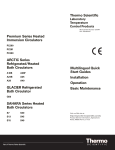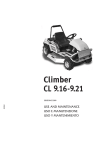Download Accel Series Cooling/Heating Recirculating Chillers User Manual
Transcript
Thermo Scientific Accel Series Cooling/Heating Recirculating Chillers Thermo Scientific Manual P/N U01076 Rev. 08/06/2015 Multilingual Quick Start Guides Installation Operation Basic Maintenance Visit our Web site at: http://www.thermoscientific.com/tc Product Service Information, Applications Notes, MSDS Forms, e-mail. Voice Info: (800) 258-0830 Thermo Scientific Accel Series Cooling/Heating Recirculating Chillers Thermo Scientific Manual P/N U01076 Rev. 08/06/2015 Multilingual Quick Start Guides Installation Operation Basic Maintenance Visit our Web site at: http://www.thermoscientific.com/tc Product Service Information, Applications Notes, MSDS Forms, e-mail. Voice Info: (800) 258-0830 Thermo Fisher Scientific Sales, Service, and Customer Support 25 Nimble Hill Road Newington, NH 03801 Tel : (800) 258-0830 or (603) 436-9444 Fax : (603) 436-8411 www.thermoscientific.com/tc 25 Nimble Hill Road Newington, NH 03801 Tel: (800) 258-0830 Sales: 8:00 am to 5:00 pm Service and Support: 8:00 am to 6:00 pm Monday through Friday (Eastern Time) Fax: (603) 436-8411 [email protected] Dieselstrasse 4 D-76227 Karlsruhe, Germany Tel : +49 (0) 721 4094 444 Fax : +49 (0) 721 4094 300 [email protected] Building 6, No. 27 Xin Jinqiao Rd., Shanghai 201206 Tel : +86(21) 68654588 Fax : +86(21) 64457830 [email protected] Statement of Copyright Copyright © 2015 Thermo Fisher Scientific. All rights reserved. This manual is copyrighted by Thermo Fisher Scientific. Users are forbidden to reproduce, republish, redistribute, or resell any materials from this manual in either machine-readable form or any other form. Table of Contents Quick Start Preface ....................................................................................................................... i Compliance...............................................................................................................i After-Sale Support...................................................................................................i Feedback....................................................................................................................i Warranty....................................................................................................................i Unpacking.................................................................................................................i Contact Information..............................................................................................ii Section 1 Safety...................................................................................1-1 Safety Warnings...................................................................................................1-1 Section 2 General Information. ...............................................................2-1 Description and Intended Use..........................................................................2-1 Specifications.......................................................................................................2-1 Equipment Ratings.............................................................................................2-4 Approved Fluids.................................................................................................2-4 Wetted Materials..................................................................................................2-4 Section 3 Installation............................................................................3-1 Ventilation............................................................................................................3-1 Electrical Requirements.....................................................................................3-1 Plumbing Requirements.....................................................................................3-2 Fluid Considerations..........................................................................................3-3 Approved Fluids.................................................................................................3-4 Filling Requirements .........................................................................................3-6 Draining................................................................................................................3-7 Shipping/Storage................................................................................................3-7 Section 4 Operation . ............................................................................4-1 Controller.............................................................................................................4-1 Setup.....................................................................................................................4-2 Start Up................................................................................................................4-2 Status Display......................................................................................................4-3 Stand By Mode....................................................................................................4-3 Stopping the Chiller............................................................................................4-3 Power Down........................................................................................................4-3 Shut Down...........................................................................................................4-3 Thermo Scientific Contents Section 5 Restarting.............................................................................................................4-3 Changing the Setpoint........................................................................................4-4 Menu Displays.....................................................................................................4-5 Menu.....................................................................................................................4-5 Menu Tree............................................................................................................4-6 Settings.................................................................................................................4-7 System.................................................................................................................4-12 High Temperature Cutout...............................................................................4-16 Preventive Maintenance. .........................................................5-1 Cleaning ............................................................................................................5-1 Condenser............................................................................................................5-1 Fluid Maintenance..............................................................................................5-1 Sight Tube............................................................................................................5-1 Testing the Safety Features................................................................................5-1 Decommissioning/Disposal.............................................................................5-2 Section 6 Troubleshooting................................................................................................ 6-1 Error Displays.....................................................................................................6-1 Check List............................................................................................................6-3 ppendix A AC Serial Communications Protocol............................................................A-1 Declaration of Conformity RoHS Directive Warranty Thermo Scientific 5 /8" (2) 1.6 19 1/8" (2) 17 15/16" 48.5 43.9 Process outlet (8 or 12 mm OD barb) USB 3 /8" (2) 8.5 3 Overflow (10 mm OD) Process inlet (8 or 12 mm OD barb) Power Inlet Ensure the reservoir overflow located on the rear of the chiller is connected to a suitable drain. Keep the distance between the chiller and the instrument being cooled as short as possible. To minimize back pressure, ensure tubing is as straight as possible. If diameter reductions are required, make them at the inlet and outlet of your application, not at the chiller. The process fluid connections are located on the rear of the chiller and are labeled (PROCESS OUTLET) and (PROCESS INLET). to Connect the PROCESS OUTLET the fluid inlet on your application. Connect to the fluid the PROCESS INLET outlet on your application. Ensure all connections are secure. Ensure that all shipping plugs are removed before installation. • Appropriate size clamps or connection type • Appropriate hose or plumbing • An adjustable wrench What you need to get started: To prevent damage to the chiller’s plumbing, use a 19 mm backing wrench when removing/installing the external connections. 2 1/8" 5.4 Before using any fluid or performing maintenance where contact with the fluid is likely refer to the manufacturer’s MSDS for handling precautions. Never connect process fluid lines to your facility water supply or to any pressurized liquid source. Never use flammable or corrosive fluids with this chiller. Never place chiller in a location where excessive heat, moisture, inadequate ventilation, or corrosive materials are present. The chiller is designed for indoor use only. Safety Precautions: Circuit Protector Reservoir Fill Cover -10°C to 80°C — 50/50 Water with Glycol B I O Quick Start Part Number U01119 Rev. 02/06/12 Verify the appropriate voltage. For chillers supplied with a line cord, insert female end of power cord into chiller and then insert male end of power cord into power outlet. (The line cord is located under the shipping crate’s lid. Do not discard the lid until the cord is located.) Ensure the circuit protector to the off ( O ) position. Avoid overfilling, fluids expand when heated. Since the reservoir capacity may be small compared to your application and air may need to be purged from the lines, have extra cooling fluid on hand to keep the system topped off when external circulation is started. Using the fill lines, verify the desired fluid level. A When pouring fluid into the funnel ensure the fluid contacts the side of the funnel first, A. Pouring the fluid into the center of the funnel, B, will cause air pockets and substantially slow down the filling time. Insert the supplied funnel into the hose and slowly add fluid. Due to the chiller’s plumbing configuration, adding fluid too quickly may result in overfilling - the fill level indication lags the actual amount added. Start with 2.8 liters of fluid. Lift up on the fill panel on the front of the chiller to remove it. 5°C to 80°C — Distilled Water or Deionized Water (up to 3 MΩ-cm) Use of any fluid not listed below will void the manufacturer’s warranty. Table 1 - Acceptable Fluids: Display Screen 20 40 60 80 120 100 Use this button to start/stop the chiller. This button is also used to make and save changes on the controller's display screen. This label indicates read the instruction manual before starting the chiller. Use this button to cancel any changes and to return the controller to its previous display. Canceling a change can only be made before the change is saved. In some cases, it is also used to save changes. WKH6WDUW'LVSOD\DSSHDUV Place the circuit protector on the front of the chiller to the O position. O Highlighted Start Symbol SP1 20.0 Start Display $IWHUVWDUWFKHFNDOOH[WHUQDOSOXPELQJFRQQHFWLRQVIRUOHDNV 24.2°C Menu Stop Symbol 7KHFKLOOHUVWDUWVDQGWKHVWDUWV\PEROWXUQVLQWRDVWRSV\PERO Note It takes 30 seconds for the compressor to start. 3UHVV Reservoir Fluid Temperature ). 20.0 7KHFRQWUROOHU VVFUHHQJRHVEODQN Press 7KHFKLOOHUVWRSVDQGWKHVWRSV\PEROWXUQVLQWRDVWDUWV\PERO I (QVXUHWKHVWDUWV\PEROKDVDKLJKOLJKWER[DURXQGLWLI QRWXVHWKHDUURZNH\VWRQDYLJDWHWRWKHV\PERO 3UHVV 3ODFHWKHFLUFXLWSURWHFWRUORFDWHGRQWKHIURQWRI WKHFKLOOHUWRWKHI position. 'RQRWUXQWKHFKLOOHUXQWLOÁXLGLVDGGHG+DYHH[WUDÁXLGRQKDQG,I WKHFKLOOHUZLOOQRWVWDUWUHIHUWRWKHPDQXDO Press ). (QVXUHWKHVWRSV\PEROKDVDER[DURXQGLWLI QRWXVHWKHDUURZNH\VWRQDYLJDWHWRWKHV\PERO °C 8VLQJDÁDWKHDGVFUHZGULYHUHQVXUHWKH+LJK7HPSHUDWXUH&XWRXWLVLQWKHIXOOFORFNZLVHSRVLWLRQ Status Display 24.2C Water Selected Reservoir Fluid WRWRJJOHEHWZHHQWKH6WDUW6WDWXV'LVSOD\V Reservoir Fluid Temperature Heater Running Symbol Pump Running Symbol Refrigeration Running Symbol WREULQJXSWKH6WDWXV'LVSOD\V Shut Dowm If desired, press If desired, press The SP1 and MenuSRUWLRQVRQWKHWRSRI WKHGLVSOD\DUHXVHGWRYLHZDQGRUFKDQJHWKHFRQWUROOHU VVHWWLQJV7KH\DUH H[SODLQHGLQGHWDLOLQWKHPDQXDO %eIoUe VtDUtLQJ tKe FKLOOeU GoXEOe FKeFN DOO 86% oStLoQDO eOeFtULFDO DQG SOXPELQJ FoQQeFtLoQV /eDYe FKLOOeUV LQ DQ XSULJKt SoVLtLoQ Dt UooP tePSeUDtXUe a& IoU KoXUV EeIoUe VtDUtLQJ 7KLV eQVXUeV tKe OXEULFDtLoQ oLO KDV GUDLQeG EDFN LQto tKe FoPSUeVVoU Use these four navigation arrows to move through the controller displays and to adjust values. Use the adjacent dial for adjusting the High Temperature Cutout. Details are explained in the manual. Start Up 2 1/8" 5,4 Desbordamiento (10 mm DE) Entrada de proceso (conexión dentada 8 o 12 mm DE) Entrada de alimentación Asegúrese de conectar a un desagüe DGHFXDGRHORULÀFLRGHGHVERUGDPLHQWRGHO depósito que hay en la parte posterior de la unidad. 0DQWHQJDODPtQLPDGLVWDQFLDSRVLEOHHQWUH ODXQLGDG\HOLQVWUXPHQWRTXHUHIULJHUD3DUD PLQLPL]DUODFRQWUDSUHVLyQSURFXUHTXHORV WXERVTXHGHQWDQUHFWRVFRPRVHDSRVLEOH 6LKDFHIDOWDUHGXFLUGLiPHWURVKiJDORHQOD HQWUDGD\ODVDOLGDGHVXDSOLFDFLyQQRHQHO HQIULDGRU /DVFRQH[LRQHVGHÁXLGRGHSURFHVRVH encuentran en la parte posterior de la q (SALIDA unidad y llevan las etiquetas (ENTRADA DE DE PROCESO) y PROCESO). a Conecte la SALIDA DE PROCESO ODHQWUDGDGHÁXLGRGHVXDSOLFDFLyQ&RQHFWH a la la ENTRADA DE PROCESO VDOLGDGHÁXLGRGHVXDSOLFDFLyQ&HUFLyUHVH GHTXHWRGDVODVFRQH[LRQHVHVWiQÀUPHV No olvide quitar todos los tapones de transporte antes de realizar la instalación. Abrazaderas o tipo de conexión adecuada Manguera o tubería adecuada Una llave inglesa ajustable Qué se necesita para empezar: 3DUDHYLWDUTXHVHSURGX]FDQGDxRVHQODIRQWDQHUtDGHOFLUFXODGRUXWLOLFHXQDOODYHLQJOHVDÀMDGH 19 mm para retirar o instalar las conexiones externas. 19 1/8" (2) 17 15/16" 48,5 43,9 Salida de proceso (conexión dentada 8 o 12 mm DE) 3 3/8" (2) 8,5 $QWHVGHXWLOL]DUFXDOTXLHUÀXLGRRUHDOL]DURSHUDFLRQHVGHPDQWHQLPLHQWR TXHHQWUDxHQULHVJRGHFRQWDFWRFRQHOÀXLGRFRQVXOWHODVSUHFDXFLRQHV de manipulación en el documento MSDS del fabricante. 1XQFDFRQHFWHOtQHDVGHÀXLGRVGHSURFHVRDOVXPLQLVWURGHDJXDGHOD instalación ni a ninguna fuente líquida presurizada. 1RXWLOLFHQXQFDÀXLGRVLQÀDPDEOHVRFRUURVLYRVFRQHVWDXQLGDG No coloque nunca la unidad donde quede expuesta a exceso de calor, humedad, mala ventilación o materiales corrosivos. La unidad está diseñada sólo para uso interior. Precauciones de seguridad: Protector de circuito Depósito Tapa de llenado &D&DJXDFRQJOLFRO % Coloque el protector de circuito en la posición de encendido ( I ). 9HULÀTXHHOYROWDMHDSURSLDGR(QODVXQLGDGHVTXHLQFOX\HQFDEOH GHDOLPHQWDFLyQFRQHFWHHOH[WUHPRKHPEUDGHGLFKRFDEOHDOHQIULDGRU \GHVSXpVHOH[WUHPRPDFKRDODWRPDGHDOLPHQWDFLyQ(OFDEOHGH DOLPHQWDFLyQVHHQFXHQWUDEDMRODWDSDGHOFDMyQGHHPEDODMH1RWLUHOD WDSDVLQKDEHUORFDOL]DGRHOFDEOH (YLWHHOOOHQDGRH[FHVLYRSRUTXHORVÁXLGRVVHH[SDQGHQDO calentarse. &RPRODFDSDFLGDGGHOGHSyVLWRSXHGHVHUSHTXHxDSDUDVXDSOLFDFLyQ\ TXL]iKD\DTXHSXUJDUDLUHGHODVFRQGXFFLRQHVGHEHWHQHUDPDQRPiV ÁXLGRUHIULJHUDQWHSDUDPDQWHQHUOOHQRHOVLVWHPDFXDQGRFRPLHQFHOD circulación externa. 9HULÀTXHHOQLYHOGHÁXLGRPHGLDQWHODVOtQHDVGHOOHQDGR A $OHFKDUHOÁXLGRHQHOHPEXGRFHUFLyUHVHGHTXHWRFDSULPHURHQHO FRQR$6LHOÁXLGRFDHGLUHFWDPHQWHHQHOYiVWDJRGHOHPEXGR% VHFUHDUiQEROVDVGHDLUHTXHUDOHQWL]DQFRQVLGHUDEOHPHQWHHOOOHQDGR ,QVHUWHHOHPEXGRVXPLQLVWUDGRHQODPDQJXHUD\YLHUWDHOÁXLGR lentamente. NOTA:VLLQWURGXFHHOÁXLGRGHPDVLDGRUiSLGRODXQLGDG VHSXHGHOOHQDUHQH[FHVRSRUTXHHOLQGLFDGRUGHOQLYHOGHOOHQDGR WDUGDHQUHÁHMDUODFDQWLGDGDxDGLGDGHELGRDODFRQÀJXUDFLyQGHVXV conductos. (PSLHFHFRQOLWURVGHÁXLGR /HYDQWHHOSDQHOIURQWDOGHOOHQDGRGHODXQLGDGSDUDTXLWDUOR &D&DJXDGHVWLODGDRGHVLRQL]DGDKDVWD0ȍFP (OXVRGHFXDOTXLHUÀXLGRQRLQGLFDGRDFRQWLQXDFLyQDQXODUiODJDUDQWtDGHOIDEULFDQWH Tabla 1 - Fluidos aceptables: Este botón activa y desactiva el modo de espera de la unidad. Esta etiqueta indica que se debe leer el manual de instrucciones antes de poner en marcha la unidad. Con este botón se cancelan los cambios y se restituye la pantalla anterior del controlador. Los cambios sólo pueden cancelarse antes de guardarlos. En algunos casos también se usa para guardar los cambios. O 3XOVH Símbolo de inicio resaltado SP1 20,0 Pantalla de inicio 24,2°C Menu Símbolo de parada /DXQLGDGDUUDQFDUi\HOVtPERORGHLQLFLRFDPELDUiDOGHSDUDGD NOTA: (OFRPSUHVRUWDUGDVHJXQGRVHQDUUDQFDU 3XOVH Temperatura del depósito GHÀXLGR ). 20,0 &RPSUXHEHVLHOVtPERORGHLQLFLRHVWiURGHDGRSRUXQFXDGURUHVDOWDGRGHORFRQWUDULRXWLOLFHORVERWRQHV GHÁHFKDSDUDLUDGLFKRVtPEROR y aparecerá la pantalla de inicio. I &RORTXHHQODSRVLFLyQIHOSURWHFWRUGHFLUFXLWRTXHKD\HQODSDUWHIURQWDOGHODXQLGDG RSRQJDHQPDUFKDODXQLGDGVLQKDEHUOHDxDGLGRHOÁXLGR7HQJDDPDQRÁXLGRDGLFLRQDO6LODXQLGDGQRDUUDQFD 1 FRQVXOWHHOPDQXDO QWHVGHSRQHUHQPDUFKDODXQLGDGYHULÀTXHWRGDVlas conexiones USB (opcional), eléctricas y de con$ ducciones. Las unidades deben mantenerse en posición vertical a temperatura ambiente (~25°C) durante 24 horas antes de ponerlas en marcha. Así se asegura que el aceite lubricante ha vuelto al compresor. Con este botón se arranca y se detiene la unidad. También sirve para realizar y guardar cambios en la pantalla del controlador. Estas cuatro flechas de navegación sirven para desplazarse por las pantallas del controlador y ajustar los valores. Utilice el mando adyacente para ajustar el interruptor de temperatura elevada. En el manual se explican los detalles. Pantalla Puesta en marcha . . Pantalla de estado 24,2C Agua 'HSyVLWRGHÀXLGRVHOHFFLRQDGR /DSDQWDOODGHOWHUPRVWDWRTXHGDHQEODQFR /DXQLGDGVHGHWLHQH\HOVtPERORGHSDUDGDFDPELDDOGHLQLFLR ). &RORTXHHQODSRVLFLyQOHOSURWHFWRUGHFLUFXLWRTXHKD\HQODSDUWHIURQWDOGHODXQLGDG 3XOVH 3XOVH &RPSUXHEHVLHOVtPERORGHSDUDGDHVWiURGHDGRSRUXQFXDGURGHORFRQWUDULRXWLOLFHORVERWRQHVGHÁHFKDSDUDLUD GLFKRVtPEROR Apagado 3DUDFDPELDUHQWUHODVSDQWDOODVGHLQLFLRHVWDGRSXOVH Temperatura del GHSyVLWRGHÀXLGR Símbolo de calentador en funcionamiento Símbolo de bomba en funcionamiento Símbolo de refrigeración en funcionamiento 3DUDYHUODVSDQWDOODVGHHVWDGRSXOVH Las áreas SP1 y MenuGHODSDUWHVXSHULRUGHODSDQWDOODVLUYHQSDUDYHU\RFDPELDUORVDMXVWHVGHOFRQWURODGRU 6HH[SOLFDQHQGHWDOOHHQHOPDQXDO 'HVSXpVGHDUUDQFDUEXVTXHSRVLEOHVIXJDVHQWRGDVODVFRQH[LRQHVGHFRQGXFWRVH[WHUQDV 2 1/8" 5,4 Überlauf (10 mm Außendurchm.) Prozesseinlass (8 oder 12 mm Außendurchm. Tülle) Netzanschluss 'HUDXI GHU5FNVHLWHGHV*HUlWHV EHÀQGOLFKH%HKlOWHUEHUODXIVWXW]HQPXVVDQ HLQHQJHHLJQHWHQ$EÁXVVDQJHVFKORVVHQVHLQ +DOWHQ6LHGHQ$EVWDQG]ZLVFKHQGHP *HUlWXQGGHP]XNKOHQGHQ,QVWUXPHQW VRNOHLQZLHP|JOLFK=XU0LQLPLHUXQJGHV 5FNVWDXGUXFNHVPVVHQGLH6FKOlXFKH P|JOLFKVWJHUDGHYHUODXIHQ:HQQNOHLQHUH 'XUFKPHVVHUHUIRUGHUOLFKVLQGVROOWHQGLHVH DP(LQXQG$XVODVV,KUHU$SSOLNDWLRQ XQGQLFKWDP.KODJJUHJDWDQJHVFKORVVHQ werden. 'LH$QVFKOVVHIUGLH3UR]HVVÁVVLJNHLW EHÀQGHQVLFKDXI GHU*HUlWHUFNVHLWH XQGVLQGPLWGHQ6\PEROHQ ( (352=(66)/h66,*.(,76$86/$66XQG (352=(66)/h66,*.(,76(,1/$66) JHNHQQ]HLFKQHW 9HUELQGHQ6LHGHQ352=(66)/h66,*PLWGHP)OVVLJ.(,76$86/$66 NHLWVHLQODVV,KUHU$SSOLNDWLRQ9HUELQGHQ6LH den 352=(66)/h66,*.(,76(,1/$66 PLWGHP)OVVLJNHLWVDXVODVV,KUHU$SSOLNDWLRQ$OOH9HUELQGXQJHQPVVHQIHVWXQG sicher sitzen. Vor der Installation müssen alle Transportstopfen entfernt worden sein. passende Klemmen oder Anschlussstücke passende Schläuche bzw. Leitungen einen verstellbaren Schraubenschlüssel Sie benötigen: Um Beschädigungen der Thermostatanschlüsse zu vermeiden, verwenden Sie beim Entfernen/ Installieren der externen Anschlüsse einen 19 mm-Gabelschlüssel. 19 1/8" (2) 17 15/16" 48,5 43,9 Prozessauslass (8 oder 12 mm Außendurchm. Tülle) 3 3/8" (2) 8,5 Bevor Sie Flüssigkeiten einsetzen oder eine Wartung durchführen, bei denen Sie möglicherweise mit Flüssigkeiten in Berührung kommen, beachten Sie die im Sicherheitsdatenblatt des Herstellers beschriebenen Vorsichtsmaßnahmen. 6FKOLHHQ6LHQLHPDOV3UR]HVVÀVVLJNHLWVOHLWXQJHQDQGLH Kühlwasserversorgung oder an einen Anschluss für unter Druck stehende Flüssigkeiten an. Verwenden Sie niemals brennbare oder korrosive Flüssigkeiten in diesem Gerät. Stellen Sie das Gerät niemals an Orten auf, wo es übermäßiger Hitze, Feuchtigkeit, unzureichender Belüftung oder korrosiven Stoffen ausgesetzt ist. Das Gerät darf nur in geschlossenen Räumen betrieben werden. Sicherheitsvorkehrungen: Netzschalter Behälterabdeckung % Schalten Sie den Netzschalter in die Stellung ( I Kontrollieren Sie, dass die korrekte Spannung eingestellt ist. Stecken Sie bei Geräten mit Stromkabel zunächst das geräteseitige Ende in das Kühlgerät und DQVFKOLHHQGGHQ6WHFNHULQHLQH6WHFNGRVH'DV6WURPNDEHOEH¿QGHWVLFKXQWHU dem Deckel der Transportkiste. Werfen Sie den Transportverpackung erst weg, ZHQQ6LHGDV6WURPNDEHOKHUDXVJHKROWKDEHQ Vermeiden Sie Überfüllungen - Flüssigkeiten dehnen sich bei Erwärmung aus. 'DP|JOLFKHUZHLVHGLH.DSD]LWlWGHV%HKlOWHUVLP9HUJOHLFK]X,KUHU $SSOLNDWLRQHKHUJHULQJLVWXQG/XIWDXVGHQ/HLWXQJHQJHVSOWZHUGHQ PXVVVROOWHQ6LHZHLWHUH.KOÁVVLJNHLW]XP1DFKIOOHQEHUHLWKDOWHQ ZHQQGHUH[WHUQH.UHLVODXI JHVWDUWHWZLUG hEHUSUIHQ6LHGHQJHZQVFKWHQ)OVVLJNHLWVVWDQGDQGHQ )OOPDUNLHUXQJHQ A $FKWHQ6LHEHLP%HIOOHQGHV%HKlOWHUVGDUDXIGDVVGLH)OVVLJNHLWDQ GHU7ULFKWHUVHLWHLQGHQ%HKlOWHUOlXIW$'XUFK*LHHQGHU)OVVLJNHLW GLUHNWLQGLH7ULFKWHUPLWWH%ELOGHQVLFK/XIWEODVHQGLHGLH)OO]HLW HUKHEOLFKYHUOlQJHUQ 6WHFNHQ6LHGHQPLWJHOLHIHUWHQ7ULFKWHULQGHQ6FKODXFKXQGEHIOOHQ 6LHGHQ%HKlOWHUlangsam. HINWEIS:HJHQGHU.RQVWUXNWLRQGHV*HUlWHEHKlOWHUVNDQQHLQ]XVFKQHOOHV%HIOOHQ]XhEHUIOOXQJHQIKUHQ GLH)OOVWDQGVDQ]HLJHEHVLW]WHLQHJHZLVVH9HU]|JHUXQJVRGDVVGLH WDWVlFKOLFKHLQJHIOOWH0HQJHHWZDVEHUGHU)OOVWDQGVDQ]HLJHOLHJW )OOHQ6LH]XQlFKVWO)OVVLJNHLWHLQ %HKlOWHUDEGHFNXQJDQGHU*HUlWHYRUGHUVHLWHKRFKKHEHQXPVLH ]XHQWIHUQHQ &ELV&²:DVVHUPLW*O\NROLP0LVFKXQJVYHUKlOWQLV &ELV&²GHVWLOOLHUWHVRGHUGHLRQLVLHUWHV:DVVHUELV]X0ȍFP Die Verwendung anderer Flüssigkeiten als der nachstehend aufgeführten führt zum Verlust der Herstellergarantie. Tabelle 1 - Zulässige Flüssigkeiten: Display Mit dieser Taste kann das Gerät in und aus dem Standby-Modus geschaltet werden. Dieses Schild weist darauf hin, dass vor Inbetriebnahme des Geräts die Gebrauchsanweisung gelesen werden muss. 'LH6WDUWDQ]HLJHHUVFKHLQW Markiertes Startsymbol SP1 20.0 Startanzeige 24.2 °C Menü hEHUSUIHQ6LHQDFKGHP6WDUWDOOHH[WHUQHQ6FKODXFKDQVFKOVVHDXI 'LFKWKHLW Stopp-Symbol Flüssigkeitstemperatur im Behälter 20.0 'DV*HUlWZLUGJHVWDUWHWXQGVWDWWGHP6WDUWV\PEROZLUGMHW]WGDV6WRSSV\PERO HINWEIS (VGDXHUW6HNXQGHQELVGHU.RPSUHVVRUDQOlXIW 'UFNHQ6LH DQJH]HLJW 'DV6WDUWV\PEROPXVVKHUYRUJHKREHQVHLQ*HKHQ6LHPLWGHQ3IHLOWDVWHQ]XGLHVHP6\PEROZHQQGLHV QLFKWGHU)DOOLVW 'UFNHQ6LHDXI O ) DV*HUlWQLHPDOVPLWOHHUHP%HKlOWHUEHWUHLEHQ+DOWHQ6LH]XVlW]OLFKH)OVVLJNHLWJULIIEHUHLW.RQVXOWLHUHQ6LHGLH ' *HEUDXFKVDQZHLVXQJZHQQVLFKGDV*HUlWQLFKWHLQVFKDOWHW I 6FKDOWHQ6LHGHQ1HW]VFKDOWHUDXI GHU*HUlWHYRUGHUVHLWHLQGLH6WHOOXQJI. Kühllaufsymbol Statusanzeige 24.2C 'DV7KHUPRVWDW'LVSOD\HUOLVFKW 'DV*HUlWZLUGJHVWRSSWXQGVWDWWGHP6WRSSV\PEROZLUGMHW]WGDV6WDUWV\PERO 6FKDOWHQ6LHGHQ1HW]VFKDOWHUDXI GHU*HUlWHYRUGHUVHLWHLQGLH6WHOOXQJO. 'UFNHQ6LH 'UFNHQ6LH DQJH]HLJW $FKWHQ6LHGDUDXIGDVVGDV6WRSS6\PEROLQHLQHP.lVWFKHQHUVFKHLQW1DYLJLHUHQ6LHPLWGHQ3IHLOWDVWHQDXI GDV6\PERO ZHQQGLHVQLFKWGHU)DOOLVW XP]ZLVFKHQGHU6WDUWDQ]HLJHXQGGHQ6WDWXVDQ]HLJHQXP]XVFKDOWHQ Flüssigkeitstemperatur im Behälter Heizlaufsymbol Wasser ,P%HKlOWHUEH¿QGOLFKH)OVVLJNHLW XPGLH6WDWXVDQ]HLJHQHLQ]XEOHQGHQ Pumpenlaufsymbol Ausschalten I nspizieren Sie vor dem Einschalten alle elektrischen Anschlüsse, Schlauchverbindungen und (optional) USB-Kabelanschlüsse. 'UFNHQ6LHEHL%HGDUI DXI 'UFNHQ6LHEHL%HGDUI DXI Mit dieser Taste können Sie vorgenommene Änderungen verwerfen und zum vorherigen Bildschirm zurückkehren. Eine Änderung kann nur verworfen werden, wenn sie noch nicht gespeichert wurde. In manchen Fällen wird diese Taste auch zum Speichern einer Änderung verwendet. hEHUGLH2SWLRQHQSP1XQGMenüDPREHUHQ%LOGVFKLUPUDQGN|QQHQGLH5HJOHUHLQVWHOOXQJHQDQJH]HLJWXQGRGHU JHlQGHUWZHUGHQ6LHZHUGHQDXVIKUOLFKLQGHU*HEUDXFKVDQZHLVXQJHUOlXWHUW Vor dem Einschalten muss das Gerät mindestens 24 Stunden lang bei ~25°C in aufrechter Position JHVWDQGHQKDEHQ'DGXUFKZLUGJHZlKUOHLVWHWGDVVGDV6FKPLHU|O]XUFNLQGHQ.RPSUHVVRUÁLHW Ein- und Ausschalten des Geräts. Diese Taste dient darüber hinaus zum Vornehmen und Speichern von Änderungen an Reglerparametern. Mit diesen vier Navigationspfeiltasten können Sie durch die Regleranzeigen blättern und Werte einstellen. Mit Hilfe der nebenstehenden Skala können Sie den Übertemperaturschutz einstellen. Ausführliche Informationen finden Sie in der Gebrauchsanweisung. Einschalten 2 1/8" 5,4 cm (10 mm diam. ext.) S'assurer Tue le tropplein du réservoir situé à l'arriqre de l'appareil est raccordé à une conduite de vidange adaptée. Maintenir la plus courte distance possible entre l'appareil et l'instrument refroidi. Pour minimiser la contrepression s'assurer Tue la tubulure est la plus droite possible. Si des réductions de diamqtre s'imposent les réaliser à l'arrivée et à la sortie de l'application, et pas du côté refroidisseur. /es raccords ÁuidiTues se situent à l'arriqre (SORTIE de l'appareil et sont étiTuetés DE LIQUIDE "VERS APPLICATION") et (ARRIVÉE DE LIQUIDE "RETOUR APPLICATION"). Raccorder la SORTIE DE LIQUIDE DE à PROCESS "VERS APPLICATION" Arrivée du liquide de prol'arrivée de liTuide de l'application. Raccorder cess ("retour application") (raccord cannelé de 8 ou L'ARRIVÉE DE LIQUIDE DE PROCESS à la sortie "RETOUR APPLICATION" 12 mm de diam. ext.) de liTuide de l'application. S'assurer Tue tous Trop-plein les raccords sont bien serrés. Entrée d'alimentation Veiller à enlever tous les bouchons d'expédition avant l'installation. FROOLHUVGHVHUUDJHRXUDFFRUGDGDSWDWHXUGH WDLOOHDSSURSULpH ÀH[LEOHHWPDWpULHOGHSORPEHULHDSSURSULp clé à molette Matériel requis pour démarrer : $ÀQG·pYLWHUG·HQGRPPDJHUODWX\DXWHULHGXFLUFXODWHXUXWLOLVHUXQHFOpGHPDLQWLHQGHPP pour retirer/installer les connexions externes. 19 1/8" (2) 48,5 cm 17 15/16" 43,9 cm Sortie du liquide de process ("vers application") (raccord cannelé de 8 ou 12 mm de diam. ext.) USB 3 3/8" (2) 8,5 $YDQWG¶XWLOLVHUXQTXHOFRQTXHOLTXLGHRXG¶HIIHFWXHUGHVWUDYDX[ G¶HQWUHWLHQVXVFHSWLEOHVG¶HQWUDvQHUXQFRQWDFWDYHFOHOLTXLGHFRQVXOWHUOD ¿FKHWHFKQLTXHVDQWpVpFXULWpGXIDEULFDQW 1HMDPDLVUDFFRUGHUOHVFRQGXLWHVGHOLTXLGHGHSURFHVVjO¶DUULYpHG¶HDX GHYRWUHVLWHRXjXQHVRXUFHGHOLTXLGHVRXVSUHVVLRQ 1HMDPDLVXWLOLVHUGHOLTXLGHVLQÀDPPDEOHVRXFRUURVLIVDYHFFHWDSSDUHLO 1HMDPDLVO¶H[SRVHUjXQHFKDOHXURXXQHKXPLGLWpH[FHVVLYHjXQH YHQWLODWLRQLQDGpTXDWHRXjGHVPDWLqUHVFRUURVLYHV &HWDSSDUHLOHVWH[FOXVLYHPHQWGHVWLQpjXQHXWLOLVDWLRQLQWpULHXUH Consignes de sécurité : Protection de circuit Réservoir Couvercle de remplissage j&²PpODQJHHDXJO\FRO MAX % Placer la protection de circuit en position ( I ). VériÀer si la tension est correcte. Pour les appareils fournis avec un cordon d’alimentation, insérer la prise femelle de ce dernier dans le refroidisseur et la prise mâle dans la prise secteur. (Le cordon d’alimentation se trouve sous le couvercle de la caisse d’expédition. Ne pas Meter le couvercle avant d’avoir localisé le cordon.) Éviter de trop remplir les récipients - les liquides se dilatent quand ils chauffent. La capacité du réservoir pouvant être réduite par rapport à l’application et de l’air pouvant être purgé des conduites, garder du liTuide d'appoint à portée de la main pour faire le niveau du s\stqme une fois la circulation externe démarrée. MIN VériÀer si l'appareil contient le niveau de liTuide souhaité d'aprqs les repqres. A Le versement de liTuide dans l'entonnoir garantit Tue le liTuide est tout d'abord en contact avec la paroi de l'entonnoir (A). Le versement de liTuide au centre de l'entonnoir (%) cause des poches d'air et ralentit sensiblement le temps de remplissage. Insérer l'entonnoir fourni dans le Áexible et aMouter progressivement du liTuide. REMARQUE Étant donné la conÀguration de la plomberie de l'appareil, l'aMout trop rapide de liTuide risTue de causer un remplissage excessif l'indication de niveau au repqre de remplissage a un léger retard par rapport au volume aMouté. Démarrer avec , litres de liTuide. Soulever le panneau de remplissage sur l'avant de l'appareil pour l'enlever. j&²HDXGLVWLOOpHRXGpVLRQLVpH0ȍFPPD[ /¶XWLOLVDWLRQG¶XQTXHOFRQTXHOLTXLGHQH¿JXUDQWSDVGDQVODOLVWH FLGHVVRXVDQQXOHODJDUDQWLHGXIDEULFDQW Tableau 1 – Liquides autorisés : 40 20 60 80 120 100 Utiliser ce bouton pour activer/désactiver la mise en pause de l'appareil. Ce symbole indique à l'utilisateur de lire le manuel d'utilisation avant la mise en route de l'appareil. Utiliser ce bouton pour annuler toute modification et rétablir l'écran précédent. L'annulation d'une modification est seulement possible avant son enregistrement. Dans certains cas, elle permet aussi d'enregistrer les modifications. O pFUDQGHGpPDUUDJHV DIÀFKH O I Symbole Marche en surbrillance SP1 20.0 Écran de démarrage 24.2°C Menu $SUqVGpPDUUDJHYpULÀHUO pWDQFKpLWpGHWRXVOHVUDFFRUGVGHSORPEHULHH[WHUQHV Température du liquide dans le réservoir Symbole Arrêt / DSSDUHLOGpPDUUHHWOHV\PEROH0DUFKHHVWUHPSODFpSDUOHV\PEROH$UUrW REMARQUE Le démarrage du compresseur prend 30 secondes environ. $SSX\HUVXU 20.0 ). 6 DVVXUHUTXHOHV\PEROH0DUFKHHVWHQFDGUpG XQHVXUEULOODQFHVLQRQXWLOLVHUOHVWRXFKHVÁpFKpHVSRXUQDYLJXHUMXVTX DXV\PEROH $SSX\HUVXU 3ODFHUODSURWHFWLRQGHFLUFXLWVLWXpHjO DYDQWGHO DSSDUHLOHQSRVLWLRQI. Ne pas mettre l'appareil en marche sans liquide à l'intérieur. Avoir du liquide d'appoint sous la main. Si l'appareil ne démarre pas, se reporter au manuel. $YDQWGHGpPDUUHUO DSSDUHLOYpULÀHUWRXVOHV connecteurs USB, électriques, et les raccords de plomberie. Les appareils doivent rester à la verticale à température ambiante (~25 °C) pendant 24 heures avant leur PLVHHQPDUFKH$LQVLO KXLOHOXEULÀDQWHVHUDUHQYR\pHDXFRPSUHVVHXU Utiliser ce bouton pour mettre en marche/arrêter l'appareil. Ce bouton permet aussi d'apporter et d'enregistrer des modifications sur l'écran du contrôleur. Utiliser ces quatre flèches de navigation pour parcourir les écrans du contrôleur et ajuster des valeurs. Utiliser le cadran adjacent pour ajuster la limite du sectionneur de surchauffe. Pour des détails, se référer au manuel. Écran d'affichage Mise en route Écran d'état 24.2C Eau Liquide dans le réservoir . L’écran du thermostat s'efface. / DSSDUHLOGpPDUUHHWOHV\PEROH$UUrWHVWUHPSODFpSDUOHV\PEROH0DUFKH 3ODFHUODSURWHFWLRQGHFLUFXLWVLWXpHjO DYDQWGHO DSSDUHLOHQSRVLWLRQO. $SSX\HUVXU $SSX\HUVXU ). 6 DVVXUHUTXHOHV\PEROH$UUrWHVWHQFDGUpG XQHVXUEULOODQFHVLQRQXWLOLVHUOHVWRXFKHVÁpFKpHVSRXUQDYLJXHUMXVTX DX V\PEROH SRXUEDVFXOHUHQWUHO pFUDQGHGpPDUUDJHHWO pFUDQG pWDW Température du liquide dans le réservoir Symbole Élément chauffant en marche $XEHVRLQDSSX\HUVXU Arrêt Symbole Réfrigération en cours SRXUDIÀFKHUOHVpFUDQVG pWDW Symbole Pompe en marche $XEHVRLQDSSX\HUVXU Les sections SP1 et MenuHQKDXWGHO pFUDQSHUPHWWHQWG DIÀFKHUHWRXGHPRGLÀHUOHVSDUDPqWUHVGXFRQWU{OHXU3RXU des détails, se référer au manuel. 19 1/8" (2) 17 15/16" 48,5 43,9 Procesafvoer (aansluiting met buitendiameter van 8 of 12 mm) USB 3 3/8" (2) 8,5 2 1/ 8" 5,4 Procestoevoer (aansluiting met buiten diameter van 8 of 12 mm) Overloop (buitendiameter 10 mm) Stroomingang Raadpleeg voordat u vloeistoffen gebruikt of onderhoud uitvoert op plekken waar mogelijk contact is met vloeistof, de veiligheidsbladen van de fabrikant voor voorzorgsmaatregelen. Sluit nooit proces vloeistofleidingen aan op de gebouw water voorziening of andere vloeistofbronnen onder druk. Zorg ervoor dat de reservoir-overloop op de achterkant van de unit wordt aangesloten op een geschikte afvoer. Houd de afstand tussen de unit en het instrument dat gekoeld wordt zo kort mogelijk. Zorg dat de leidingen zo recht mogelijk zijn om tegendruk zo klein mogelijk te houden. Als verkleiningen van de diameter vereist zijn, maak deze dan bij de toevoer en de afvoer van uw toepassing, niet bij de koeler. De aansluitingen voor de procesvloeistof bevinden zich op de achterzijde van de unit en zijn als volgt gelabeld: (PROCESAFVOER) en (PROCESTOEVOER). aan op Sluit de PROCESAFVOER p de vloeistoftoevoer op uw toepassing. Sluit aan op de de PROCESTOEVOER vloeistofafvoer op uw toepassing. Zorg ervoor dat alle aansluitingen veilig zijn. Zorg ervoor dat alle verzendpluggen verwijderd worden voor de installatie. • Klemmen van de juiste grootte of type aansluiting • Een geschikte slang of leiding Plaats een unit nooit op een plek met overmatige warmte, vocht, onvoldoende ventilatie of corrosieve materialen. Gebruik nooit ontvlambare of corrosieve vloeistoffen met deze unit. • Een verstelbare steeksleutel Dit heeft u nodig om te kunnen beginnen: De unit is alleen ontworpen voor gebruik binnenshuis. Veiligheidsmaatregelen: Stroombescherming Reservoir Vuldeksel -10°C tot 80°C — 50/50 water met glycol B Snel start Onderdeelnummer U01119 Rev. 02/06/12 Zet de stroombeschermer op de aan ( I )-stand. Controleer de juiste spanning. Voor units die worden geleverd met een netsnoer, steek de vrouwelijke kant van de stroomkabel in de koeler en steek de mannelijke kant van de stroomkabel in de vermogensuitgang. (Het netsnoer bevindt zich onder de deksel van de transportdoos. Gooi het deksel niet weg voordat u het snoer heeft gevonden.) Vul het reservoir niet te vol; vloeistoffen zetten uit bij verwarming. Aangezien de capaciteit van het reservoir klein kan zijn in vergelijking tot uw toepassing en het nodig kan zijn dat er lucht uit de leidingen geblazen moet worden, dient u extra koelvloeistof bij de hand te houden om het systeem bijgevuld te houden als de uitwendige circulatie wordt gestart. Controleer het gewenste vloeistofniveau met behulp van de vullijnen. A Wanneer u vloeistof in de trechter giet, moet u ervoor zorgen dat de vloeistof eerst de kant van de trechter raakt, A. Als u de vloeistof in het midden van de trechter giet, B, kunnen er luchtzakken ontstaan en kost het vullen aanzienlijk meer tijd. Steek de bijgeleverde trechter in de slang en voeg langzaam vloeistof toe. OPMERKING Door de configuratie van de leidingen van de unit kan het te snel toevoegen van vloeistof leiden tot overvulling - de indicatie van het vulniveau blijft dan achter bij de werkelijk toegevoegde hoeveelheid. Begin met 2,8 liter vloeistof. Til het vulpaneel op de voorkant van de unit op om het te verwijderen. 5°C tot 80°C — Gedestilleerd of gedeïoniseerd water (tot maximaal 3 MΩ-cm) Door gebruik van vloeistoffen die niet hieronder worden vermeld komt de fabrieksgarantie te vervallen. Tabel 1 – Toegestane vloeistoffen: Weergavescherm Gebruik deze knop om de unit in de stand-by te zetten of uit de stand-by te halen. Dit label geeft aan: lees de instructiehandleiding voordat u de unit start. Gebruik deze toets om eventuele veranderingen te annuleren en de controller terug te zetten op het eerdere scherm. Een verandering kan alleen worden geannuleerd als deze nog niet is opgeslagen. In sommige gevallen wordt dit ook gebruikt om veranderingen op te slaan. , het Startscherm verschijnt. O I Gemarkeerd startsymbool SP1 20,0 Controleer na het starten alle externe leidingen op lekken. Startscherm 24,2°C Menu Stopsymbool . De unit start en het startsymbool verandert in een stopsymbool ( OPMERKING Het duurt 30 seconden voordat de compressor start. • Druk op 20,0 Vloeistoftemperatuur reservoir ). • Controleer of het startsymbool gemarkeerd is; als dit niet het geval is, gebruik dan de pijltjestoetsen om naar het symbool te navigeren. • Druk op • Zet de stroombeschermer op de voorkant van de unit in de I-stand. Schakel de unit niet in voordat u vloeistof heeft toegevoegd. Houd extra vloeistof bij de hand. Als de unit niet start, raadpleeg dan de handleiding. Controleer voordat u de unit start alle USB en elektrische aansluitingen en de aansluitingen van de vloeistofleidingen. Units moeten gedurende 24 uur voordat ze gestart worden rechtop staan bij kamertemperatuur (~25°C). Hierdoor wordt gegarandeerd dat de smeerolie teruggelopen is in de compressor. Gebruik deze toets om de unit te starten/ stoppen. Deze toets wordt ook gebruik om veranderingen aan te brengen op het weergavescherm van de controller en deze op te slaan. Gebruik deze vier navigatiepijltjes om door de schermen van de controller te lopen en waarden in te stellen. Gebruik de draaiknop om de hogetemperatuurbescherming in te stellen. Details worden toegelicht in de handleiding. Opstarten Statusscherm 24.2C Water Geselecteerde vloeistof in reservoir om heen en weer te gaan tussen de start-/statusschermen. Vloeistoftemperatuur reservoir Symbool verwarmer ingeschakeld Symbool pomp ingeschakeld Symbool koeling ingeschakeld om de statusschermen te openen. . Het thermostaatscherm wordt blanco. . De unit stopt en het stopsymbool verandert in een startsymbool ( Zet de stroombeschermer op de voorkant van de unit in de O-stand. Druk op Druk op ). Controleer of het stopsymbool gemarkeerd is; als dit niet het geval is, gebruik dan de pijltjestoetsen om naar het symbool te navigeren. Uitschakelen Druk indien gewenst op Druk indien gewenst op De gedeeltes SP1 en Menu bovenaan het scherm worden gebruikt om de instellingen van de controller af te lezen bekijken en/of te wijzigen. Deze worden uitgebreid beschreven in de handleiding. A B MIN MAX &opHrFKio dHO VHrEatoio 'iVpoVitivo aQtitraFiPa]ioQH 5aFFordi pHr Oiquidi di proFHVVo 7ipoOoJia di IaVFHttH o FoOOHJaPHQti di diPHQVioQi adHJuatH 7uEaturH adHJuatH Per i refriJeratori dotati di cavo di alimentazione, inserire l'estremitj femmina del cavo di alimentazione nel refriJeratore e l'estremitj maschio nella presa di corrente. (Il cavo di alimentazione si trova sotto il coperchio della cassa per la spedizione. 1on Jettare il coperchio Àno a Tuando non si trova il cavo.) Assicurarsi che la protezione di circuito sia in posizione off ( O ). Non riempire eccessivamente; i liquidi si espandono quando riscaldati. Poichp la capacitj del serbatoio potrebbe essere inferiore al necessario per l'apparecchiatura interessata e potrebbe essere necessario spurJare l'aria dalle tubazioni, tenere a portata di mano del liTuido di raffreddamento di riserva per rabboccare il sistema all'avvio del ricircolo esterno. , raccordi ÁanJiati per il liTuido di processo con diametro esterno di o mm sono posizionati nella parte posteriore del reIriJeratore e sono etichettati con ((uscita di processo) e (inJresso di processo). &olleJare l'uscita di processo all'inJresso liTuidi dell'apparecchiatura. &olleJare l'inJresso di processo all'uscita liTuidi dell'apparecchiatura. Accertarsi che tutti i colleJamenti siano ben Àssati. 0antenere la pi breYe distanza possibile tra il reIriJeratore e lo strumento da raffreddare. Per ridurre al minimo la contropressione, assicurarsi che il tubo sia il più dritto possibile. Se è necessario ridurre il diametro, procedere alla restrizione all'inJresso e all'uscita dell'apparecchiatura, non del refriJeratore. Assicurarsi che il dispositiYo antitracimazione sia colleJato ad uno scarico adeJuato. SolleYare il pannello di riempimento posto sulla parte frontale del refriJeratore per rimuoverlo. ,nserire l'imbuto fornito in dotazione nel tubo e aJJiunJere il liTuido lentamente, iniziando con , litri. 'ata la conformazione delle tubature del refriJeratore, un'aJJiunta troppo rapida del liTuido potrebbe determinare una tracimazione (l'indicazione del livello di riempimento è inferiore rispetto alla Tuantitj realmente inserita). 4uando si versa il liTuido nell'imbuto, assicurarsi che il liTuido entri dapprima in contatto con le pareti dell'imbuto, A. /'inserimento del liTuido direttamente al centro dell'imbuto, %, determina la creazione di sacche d'aria e allunJa in maniera sostanziale il tempo di riempimento. 8sare Jli indicatori di riempimento per veriÀcare il livello di riempimento desiderato. &Kiavi rHJoOaEiOi Liquidi approvati Assicurarsi che i tappi di spedizione siano stati rimossi dai raccordi delle tubature prima di procedere all'installazione. Tabella 1 - Liquidi di processo approvati: L uVo di quaOViaVi aOtro Oiquido aQQuOOHrj Oa JaraQ]ia dHO produttorH Da +5 °C a +80 °C AFqua diVtiOOata¿Otrata p+ AFqua dHioQi]]ata PaVViPo 0ȍFP FoPpHQVata AFqua diVtiOOata FoQ EioFida o iQiEitorH 1aOFo AFqua diVtiOOata FoQ FOoro ppP Da -10 °C a 80 °C ± HtiOHQJOiFoOHaFqua pHr OaEoratorio SP1 020.00 'iVpOa\ avvio 24.2°C Water 5eJolare il dispositivo di sicurezza +7& (+iJh 7emperature &utout); fare riferimento al manuale. 'opo l'avvio, controllare tutti i colleJamenti dei tubi per escludere eventuali perdite. 7HPpHratura dHO Oiquido di proFHVVo Liquido di proFHVVo VHOH]ioQato 6iPEoOo rHIriJHra]ioQH iQ ForVo 'iVpOa\ Vtato 7HPpHratura dHO Oiquido di proFHVVo . La pompa si avvia per alternare i 'ispla\ avviostato. +024.29 °C Menu per visualizzare il 'ispla\ stato. Premere 6iPEoOo riVFaOdatorH attivo 6iPEoOo poPpa attiva Se lo si desidera, premere 6iPEoOo di avvio HvidHQ]iato 6HtpoiQt Premere . Il refriJeratore si avvia e il simbolo di avvio si trasforma in un simbolo di interruzione immediatamente, mentre per il compressore sono necessari secondi. sia evidenziato; in caso contrario usare i tasti di direzione per spostarsi sul simbolo. viene visualizzato il 'ispla\ avvio. Assicurarsi che il simbolo di avvio Premere Portare la protezione di circuito in posizione ( I ). )are riferimento alla tarJhetta identiÀcativa per i reTuisiti elettrici speciÀci. Sono ammesse deviazioni di tensione di . /a presa deve essere ritenuta idonea per il consumo di enerJia totale. 1on azionare il refriJeratore prima di aver aJJiunto il liTuido nel serbatoio. 7enere del liTuido di riserva a portata di mano. LaVFiarH i rHIriJHratori iQ poVi]ioQH vHrtiFaOH a tHPpHratura aPEiHQtH a & pHr orH priPa dHOO avvio 4uHVta opHra]ioQH JaraQtiVFH iO riHQtro dHOO oOio OuEri¿FaQtH QHO FoPprHVVorH 8tiOi]]arH VoOo i Oiquidi approvati riportati QHOOa taEHOOa 3riPa di utiOi]]arH Oiquidi o HVHJuirH HvHQtuaOi iQtHrvHQti di PaQutHQ]ioQH FKH potrHEEHro iPpOiFarH iO FoQtatto FoQ iO Oiquido IarH riIHriPHQto aOOH VFKHdH di ViFurH]]a dHi PatHriaOi 06'6 dHO produttorH pHr OH prHFau]ioQi d uVo 2QdH HvitarH daQQi aOOH tuEaturH dHO rHIriJHratorH uVarH uQa FoQtroFKiavH da PP pHr Oa riPo]ioQH O iQVtaOOa]ioQH dHi FoOOHJaPHQti HVtHrQi 1oQ a]ioQarH apparHFFKiaturH daQQHJJiatH o FKH prHVHQtiQo pHrditH La protH]ioQH di FirFuito VHrvH a protHJJHrH iO rHIriJHratorH ,O Favo di aOiPHQta]ioQH dHO rHIriJHratorH q proJHttato pHr IuQ]ioQarH FoPH diVpoVitivo di iQtHrru]ioQH poVi]ioQarH iO rHIriJHratorH iQ Podo taOH FKH iO Favo poVVa HVVHrH raJJiuQto FoQ IaFiOitj Elementi necessari per la messa in funzione: 6poVtarH iO rHIriJHratorH FoQ FautHOa &adutH o urti iPprovviVi poVVoQo daQQHJJiarQH i FoPpoQHQti 6pHJQHrH VHPprH O apparHFFKiatura H VFoOOHJarOa daOOa tHQVioQH di aOiPHQta]ioQH priPa di VpoVtarOa , rHIriJHraQti utiOi]]ati VoQo pi pHVaQti dHOO aria H VoVtituiraQQo O oVViJHQo FauVaQdo Oa pHrdita di FoVFiHQ]a ,O FoQtatto FoQ rHIriJHraQti IuoriuVFiti FauVa uVtioQi dHOOa pHOOH 3Hr uOtHriori iQIorPa]ioQi IarH riIHriPHQto aOOa tarJKHtta idHQti¿Fativa dHO rHIriJHratorH H aOOa VFKHda di ViFurH]]a dHi PatHriaOi 06'6 pi rHFHQtH AttaFFarH iO rHIriJHratorH a uQa prHVa ForrHttaPHQtH FoOOHJata a PaVVa ,O rHIriJHratorH q proJHttato HVFOuVivaPHQtH pHr O uVo aO FKiuVo 1oQ poVi]ioQarH Pai iO rHIriJHratorH iQ uQ aPEiHQtH a tHPpHraturH HFFHVVivaPHQtH aOtH uPido FoQ vHQtiOa]ioQH iQadHJuata o PatHriaOi ForroVivi Sicurezza: Scopo di questa guida rapida è facilitare la messa in funzione iniziale. Per tutte le altre procedure è necessario fare riferimento al manuale. Se alcuni dei passaggi qui riportati non risultano chiari, scaricare il manuale prima di proseguire. <> $ B 6XKD]QHVLQLQNDSDVLWHVLX\JXODPDQÖ]ÖQNDSDVLWHVLQHJ|UHD]RODELOHFHøL YHKDYDQÖQKDWODUGDQGÖûDUÖDWÖOPDVÖJHUHNHELOHFHøLQGHQKDULFLVLUNODV\RQ EDûODGÖøÖQGDVLVWHPLQWDPDPHQVX\ODGROXROPDVÖLoLQKD]ÖUGDID]ODGDQ VRøXWPDVÖYÖVÖEXOXQGXUXQ MIN +DWNDEORVX\ODELUOLNWHVDøODQDQVRøXWXFXODUGDJoNDEORVXQXQGLûL XFXQXVRøXWXFXQXQLoLQH\HUOHûWLULQDUGÖQGDQJoNDEORVXQXQHUNHN XFXQXJooÖNÖûQRNWDVÖQDEDøOD\ÖQ+DWNDEORVXQDNOL\HNXWXVXQXQ NDSDøÖQÖQDOWÖQGDGÖU.DEOREXOXQDQDNDGDUNDSDøÖDWPD\ÖQ 'HYUHNRUX\XFXVXQXQNDSDOÖNRQXPGDOROGXøXQGDQHPLQROXQ $ûÖUÖVÖYÖGROGXUPD\ÖQVÖYÖODUÖVÖQGÖøÖQGDJHQOHûLU 'ROGXUPDoL]JLOHULQGHQ\DUDUODQDUDNLVWHQHQVÖYÖQÖQLVWHQHQVHYL\HGH GROGXUXOGXøXQXGRøUXOD\ÖQ 6ÖYÖ\ÖKXQLGHQG|NHUNHQVÖYÖQÖQLON|QFHKXQLQLQNHQDUODUÖQD$GHøGLøLQGHQ HPLQROXQ6ÖYÖ\ÖKXQLQLQRUWDVÖQGDQ%G|NPHNKDYDFHSOHULQLQROXûPDVÖQD QHGHQROXUYHGROGXUPDVUHVLQLE\N|OoGH\DYDûODWÖU 7HGDULNHGLOHQKXQL\LKRUWXPD\HUOHûWLULQYHOLWUHGHQEDûOD\DUDNVÖYÖ\Ö\DYDûoD HNOH\LQ6RøXWXFXQXQERUX\DSÖODQGÖUPDVÖQHGHQL\OHVÖYÖQÖQoRNKÖ]OÖHNOHQPHVL FLKD]ÖQID]ODGROGXUXOPDVÖQDVHEHSRODELOLUYHGROXOXNRUDQÖJ|VWHUJHVLHNOHQHQ PLNWDUÖJ|VWHUPHNWHJHFLNLU 6RøXWXFXQXQ|QQGHNLGROGXUPDSDQHOLQLoÖNDUPDNLoLQ\XNDUÖNDOGÖUÖQ 6XKD]QHVLWDûPDERUXVXQXQX\JXQELUWDKOL\H\ROXQDEDøODQGÖøÖQGDQHPLQROXQ 6RøXWXFXLOHVRøXWXODQFLKD]DUDVÖQGDNLPHVDIH\LRODELOGLøLQFHNÖVDWXWXQ$UND EDVÖQFÖHQD]DLQGLUPHNLoLQKRUWXPODUÖQRODELOGLøLQFHG]ROGXøXQGDQHPLQ ROXQdDSÖQD]DOWÖOPDVÖJHUHNL\RUVDEXQXVRøXWXFXGDGHøLOX\JXODPDQÖ]GDNLJLULû YHoÖNÖûQRNWDODUÖQGD\DSÖQ o ø ùûOHPVÖYÖVÖYH\DPP2'XoEDøODQWÖODUÖVRøXWXFXQXQDUNDVÖQGD\HUDOÖU LûOHPoÖNÖûQRNWDVÖLOH LûOHPJLULûQRNWDVÖRODUDNHWLNHWOHQPLûWLU û J YH VÖYÖJLULûQRNWDVÖQDEDøOD\ÖQ ùûOHPoÖNÖûQRNWDVÖQÖX\JXODPDQÖ]GDNL VÖYÖoÖNÖûQRNWDVÖQDEDøOD\ÖQ7P ùûOHPJLULûQRNWDVÖQÖX\JXODPDQÖ]GDNL EDøODQWÖODUÖQJYHQOLROGXøXQGDQHPLQROXQ .XUXOXPGDQ|QFHQDNOL\HWDSDODUÖQÖQERUXEDøODQWÖODUÖQGDQoÖNDUÖOGÖøÖQGDQHPLQ ROXQ &LOD& ±/DERUDWXYDU6ÕQÕIÕ(WLOHQ*OLNRO6X .ORUHNOHQPLúGDPÕWÕOPÕúVXSSP 1DOFREL\RVLWYHLQKLELW|UHNOHQPLúGDPÕWÕOPÕúVX 'HL\RQL]HVXPDNVLPXP0ȍFPGHQJHOHQPLú )LOWUHOHQPLúELUNH]GDPÕWÕOPÕúVXS+ &LOD& %DúNDKHUKDQJLELUVÕYÕNXOODQÕOPDVÕGXUXPXQGDUHWLFL JDUDQWLVLJHoHUVL]ROXU 7DEOR2QD\OÕøúOHP6ÕYÕODUÕ 630HQX 020.00 %DúODQJÕo (NUDQÕ +024.29°C øúOHP 6ÕYÕVÕ 6ÕFDNOÕ÷Õ 'XUXP(NUDQÕ 24.2C Water øúOHP6ÕYÕVÕ 6ÕFDNOÕ÷Õ 6HoLOLøúOHP6ÕYÕVÕ 6R÷XWPDdDOÕúÕ\RU6LPJHVL <NVHN6ÖFDNOÖN.DSDWPD+7&JYHQOLNFLKD]ÖQÖD\DUOD\ÖQNÖODYX]DEDNÖQ hUQoDOÖûWÖUGÖNWDQVRQUDVÖ]ÖQWÖROXSROPDGÖøÖQÖEHOLUOHPHNLoLQWPERUXEDøODQWÖODUÖQÖNRQWUROHGLQ ,VÕWÕFÕdDOÕúÕ\RU6LPJHVL 3RPSDdDOÕúÕ\RU 6LPJHVL GøPHVLQHEDVDUDN'XUXP(NUDQÖQÖJ|UQWOH\HELOLUVLQL]%DûODQJÖo'XUXP(NUDQODUÖDUDVÖQGDJHoLû\DSPDN ùVWHUVHQL] GøPHVLQHEDVÖQ LoLQ 9XUJXODQDQ%DúODW 6LPJHVL $\DU 1RNWDVÕ G|QûU3RPSDGHUKDOoDOÖûÖUIDNDWNRPSUHV|UQ YXUJXODQGÖøÖQGDQHPLQROXQVLPJHYXUJXODQPÖ\RUVDRNWXûODUÖQÖNXOODQDUDNVLPJH\HJLGLQ GøPHVLQHEDVÖQ6RøXWXFXoDOÖûÖUYHEDûODWVLPJHVLGXUGXUVLPJHVLQH oDOÖûPDVÖVDQL\HNDGDUVUHU %DûODWVLPJHVLQLQ GøPHVLQHEDVÖQ%DûODQJÖo(NUDQÖJ|UQWOHQLU 'HYUHNRUX\XFXVXQXDoÖNINRQXPDJHWLULQ 6SHVLÀNHOHNWULNJHUHNVLQLPOHULLoLQDGSODNDVÖQDEDNÖQ OXNJHULOLPVDSPDODUÖQDL]LQYHULOLU3UL]WRSODPJoWNHWLPLQH X\JXQGHøHUGHROPDOÖGÖU 6XKD]QHVLQHVÖYÖHNOHQPHGHQVRøXWXFX\XoDOÖûWÖUPD\ÖQ+D]ÖUGDID]ODGDQVÖYÖEXOXQGXUXQ %XúHNLOGH\D÷ODPD\D÷ÕWHNUDUNRPSUHV|UHERúDOPÕúROXU 6R÷XWXFXODUÕoDOÕúWÕUPDGDQ|QFHRGDVÕFDNOÕ÷ÕQGDa& GHGLNNRQXPGDVDDWVUH\OHEHNOHPH\HEÕUDNÕQ <DOQÕ]FD7DEOR GHJ|VWHULOHQRQD\OÕVÕYÕODUÕNXOODQÕQ6ÕYÕ\DWHPDVHWPHLKWLPDOLRODQ\HUOHUGHKHUKDQJLELUVÕYÕ NXOODQPDGDQYH\DEDNÕP\DSPDGDQ|QFHNXOODQÕPODLOJLOL|QOHPOHUKDNNÕQGDELOJLDOPDNLoLQUHWLFLQLQ06'6 EHOJHVLQHEDNÕQ 6R÷XWXFXERUXODUÕQÕQ]DUDUJ|UPHVLQL|QOHPHNLoLQKDULFLED÷ODQWÕODUÕV|NHUNHQWDNDUNHQGHVWHNDQDKWDUÕRODUDN PP OLNDQDKWDUNXOODQÕQ +DVDUOÕYH\DVÕ]ÕQWÕ\DSDQHNLSPDQÕDVODoDOÕúWÕUPD\ÕQ 'HYUHNRUXPDVÕVR÷XWXFXQXQNRUXQPDVÕLoLQWDVDUODQPÕúWÕU6R÷XWXFXQXQKDWNDEORVXED÷ODQWÕNHVPHDUDFÕ RODUDNNXOODQÕOPDN]HUHWDVDUODQPÕúWÕUVR÷XWXFX\XNDEOR\DUDKDWOÕNODHULúLOHELOHFHNELUúHNLOGHNRQXPODQGÕUÕQ MAX 6X+D]QHVL 'ROXP .DSD÷Õ 6X+D]QHVL 7DúPD %RUXVX øúOHP6ÕYÕ %D÷ODQWÕODUÕ 8\JXQER\GDNHOHSoHOHUYH\DED÷ODQWÕWLSL 8\JXQKRUWXPYH\DERUXED÷ODQWÕODUÕ $\DUODQDELOLUøQJLOL]DQDKWDUODUÕ 2QD\OÕVÕYÕ %DúODQJÕoLoLQJHUHNOLPDO]HPHOHU 6R÷XWXFX\XGLNNDWOLELUúHNLOGHWDúÕ\ÕQ$QLVDUVÕQWÕODUYHUQQGúUOPHVLELOHúHQOHUH]DUDUYHUHELOLU (NLSPDQÕWDúÕPDGDQ|QFHPXWODNDNDSDWÕQYHúHEHNHED÷ODQWÕVÕQÕNHVLQ .XOODQÕODQVR÷XWXFXDNÕúNDQODUKDYDGDQD÷ÕUROGXNODUÕLoLQRUWDPGDNLRNVLMHQLQ\HULQHJHoHUHNELOLQoND\EÕQD \RODoDELOLU6Õ]DQVR÷XWXFXDNÕúNDQODUDWHPDVHGLOPHVLFLOW\DQÕNODUÕQD\RODoDU(NELOJLLoLQVR÷XWXFXQXQDG SODNDVÕQDYHUHWLFLQLQHQJQFHO0DO]HPH*YHQOLN%LOJL)RUPXQD06'6EDNÕQ 6R÷XWXFX\XX\JXQúHNLOGHWRSUDNODQPÕúELUSUL]HED÷OD\ÕQ 6R÷XWXFX\DOQÕ]FDNDSDOÕPHNDQGDNXOODQÕPD\|QHOLNWLU6R÷XWXFX\XKLoELU]DPDQDúÕUÕVÕFDNQHPOL\HWHUOL KDYDODQGÕUPDVÕROPD\DQYH\DDúÕQGÕUÕFÕPDO]HPHOHULQEXOXQGX÷XELURUWDPD\HUOHúWLUPH\LQ *YHQOLN %XKÕ]OÕEDúODQJÕoNÕODYX]X\DOQÕ]FDLONoDOÕúWÕUPDSURVHGUQH\|QHOLNWLU'L÷HUWPSURVHGUOHULoLQNÕODYX]DEDNÕQ$\UÕFDEXUDGD\HUDODQDGÕPODUODLOJLOLHPLQROPDGÕ÷ÕQÕ]QRNWDODUYDUVDGHYDP HWPHGHQ|QFHNÕODYX]XLQGLULQ ! A I|UEHKnOODUHQ MIN MAX B Lyft upp påfyllningspanelen på framsidan av kylaren och ta bort den. 6HWLOODWWEHKnOODUHQV|YHUÁ|GHVV\VWHPlUDQVOXWHWWLOOHQOlPSOLJGUlQHULQJ Håll avståndet mellan kylsystemet och det instrument som kyls så kort som möjligt. Se till att slangen är så rak som möjligt för att minimera mottryck. Om diameterminskningar är nödvändiga: gör dem vid in- och utloppet till din applikation, inte på kylsystemet. Slangnipplar för processvätska med en yttre diameter på 8 eller 12 mm sitter på baksidan av kylsystemet och är märkta med p (processutlopp) och (processingång). Anslut processutloppet till vätskans inlopp på till utloppet för vätskan på din din applikation. Anslut processingången applikation. Se till att alla anslutningar är säkra. Säkerställ att transportpluggar tas bort från röranslutningar före installation. För kylsystem som levereras med en anslutningskabel, sätter du in honänden av nätkabeln i kylsystemet och därefter hanänden av nätkabeln i eluttaget. (Anslutningskabeln sitter under transportlådans lock. Släng inte locket förrän kabeln har hittats.) Se till att kretsskyddet är i avstängt ( O ) läge. Undvik överfyllning; vätskor expanderar när de värms upp. Eftersom behållarens kapacitet kan vara liten i förhållande till din applikation, och luft kan behöva rensas bort från ledningarna, ska du ha extra kylvätska till hands så att du kan fylla på systemet när extern cirkulation startas. Kontrollera den önskade vätskenivån med hjälp av påfyllningslinjerna. När du häller vätska i tratten måste du se till att vätskan kommer i kontakt med VLGDQDYWUDWWHQI|UVW$2PYlWVNDQKlOOVLPLWWHQDYWUDWWHQ%ELOGDVOXIWÀFNRU och det tar betydligt längre tid att fylla på vätskan. -10 °C till 80 °C ±ODERUDWRULHNODVVDGHW\OHQJO\NROYDWWHQ 'HVWLOOHUDWYDWWHQPHGNORUSSP 'HVWLOOHUDWYDWWHQPHG1DOFRELRFLGKlPPDUH $YMRQLVHUDWYDWWHQPD[0ȍFPNRPSHQVHUDW )LOWUHUDWHQNHOGHVWLOOHUDWYDWWHQS+± +5 °C till +80 °C 2PQnJRQDQQDQYlWVNDDQYlQGVJlOOHULQWH WLOOYHUNDUHQVJDUDQWL Tabell 1 – godkända processvätskor: 6WDUWGLVSOD\ 6WDWXVGLVSOD\ 24.2C Water Justera säkerhetsenheten för avstängning vid höga temperaturer (High Temperature Cutout, HTC) enligt anvisningarna i handboken. 3URFHVVYlWVNDQV WHPSHUDWXU 9DOGSURFHVVYlWVND 6\PEROI|UN\OQLQJLJnQJ för att växla mellan start- och statusdisplayen. 3URFHVV YlWVNDQV WHPSHUDWXU . Pumpen startar direkt, men för +024.29 °C Menu för att visa statusdisplayen. Tryck på SP1 020.00 Efter start ska alla röranslutningar kontrolleras så att de inte läcker. 6\PEROI|UYlUPHLJnQJ 6\PEROI|USXPSLJnQJ Om du vill kan du trycka på 6WDUWV\PEROVRPO\VHU %|UYlUGH Tryck på . Kylsystemet startar och startsymbolen ändras till en stoppsymbol NRPSUHVVRUQWDUGHWVHNXQGHU lyser. Om den inte gör det använder du piltangenterna till att navigera till symbolen. så visas startdisplayen. Kontrollera att startsymbolen Tryck på Sätt kretsskyddet i påslaget ( I ) läge. 6HPlUNSOnWHQI|UVSHFLÀNDHOHNWULVNDNUDY6SlQQLQJVDYYLNHOVHUSnlUWLOOnWQD(OXWWDJHWPnVWHYDUDNODVVDWVRPOlPSOLJW för den totala strömförbrukningen. Starta inte kylsystemet förrän vätska har fyllts på i behållaren. Se till att ha extra vätska till hands. /nWN\OV\VWHPHQVWnLXSSUlWWOlJHLUXPVWHPSHUDWXUFD&LWLPPDUI|UHVWDUW'HWWDVlNHUVWlOOHUDWW VP|UMROMDKDUUXQQLWWLOOEDNDLQLNRPSUHVVRUQ $QYlQGHQGDVWGHJRGNlQGDYlWVNRUVRPYLVDVLWDEHOO,QQDQGXDQYlQGHUQnJRQYlWVNDHOOHUXWI|U XQGHUKnOOGlUYlWVNDNDQWlQNDVNRPPDLNRQWDNWPHGKXGHQVNDGXOlVDGDWDEODGHWRPPDWHULDOVlNHUKHW IUnQWLOOYHUNDUHQRPKDQWHULQJVUXWLQHU )|UDWWXQGYLNDVNDGRUSnN\OV\VWHPHWVU|UVNDHQVlNHUKHWVQ\FNHOSnPPDQYlQGDVQlUGHH[WHUQD DQVOXWQLQJDUQDWDVERUWHOOHULQVWDOOHUDV $QYlQGDOGULJXWUXVWQLQJVRPlUVNDGDGHOOHUOlFNHU .UHWVVN\GGHWVIXQNWLRQlUDWWVN\GGDN\OV\VWHPHW1lWVODGGHQWLOON\OV\VWHPHWIXQJHUDUVRPHQ IUnQNRSSOLQJVHQKHW3ODFHUDN\OV\VWHPHWVnDWWGXHQNHOWNRPPHUnWQlWVODGGHQ Sätt i den medföljande tratten i slangen och tillsätt vätskan långsamt. Börja med OLWHU.\OV\VWHPHWVU|UlUNRQÀJXUHUDGHVnDWWI|UVQDEESnI\OOQLQJDYYlWVND resulterar i att för mycket vätska fylls på – indikationen för fyllnadsnivån är 3nI\OOQLQJVNnSD fördröjd i förhållande till den faktiska mängden som tillsätts. gYHUÀ|GHVV\VWHP $QVOXWQLQJDUI|U SURFHVVYlWVND NOlPPRUDYOlPSOLJVWRUOHNHOOHUDQVOXWQLQJVW\S OlPSOLJDVODQJDUHOOHUU|U VNLIWQ\FNODU JRGNlQGYlWVND Du behöver följande för att komma igång: 9DUI|UVLNWLJQlUGXÀ\WWDUN\OV\VWHPHW3O|WVOLJDVNDNQLQJDUHOOHUIDOONDQVNDGDGHVVNRPSRQHQWHU6WlQJ DOOWLGDYXWUXVWQLQJHQRFKGUDXWQlWVODGGHQLQQDQGXÀ\WWDUGHQ .\OPHGLHUQDVRPDQYlQGVlUW\QJUHlQOXIWRFKWUlQJHUXQGDQV\UHWYLONHWOHGHUWLOOPHGYHWVO|VKHW(WW OlFNDQGHN\OPHGLXPRUVDNDUEUlQQVNDGRURPGHWNRPPHULNRQWDNWPHGKXGHQ/lVPlUNSOnWHQSn N\OV\VWHPHWRFKGHWVHQDVWHGDWDEODGHWRPPDWHULDOVlNHUKHWIUnQWLOOYHUNDUHQI|UPHULQIRUPDWLRQ $QVOXWN\OV\VWHPHWWLOOHWWMRUGDWHOXWWDJ .\OV\VWHPHWlUHQGDVWDYVHWWI|ULQRPKXVEUXN3ODFHUDDOGULJN\OV\VWHPHWSnHWWVWlOOHVRPlURQRUPDOW YDUPWIXNWLJWHOOHUGnOLJWYHQWLOHUDWHOOHUGlUIUlWDQGHPDWHULDOI|UHNRPPHU Säkerhet: Den här snabbstartguiden är endast avsedd att användas vid den första starten. För övriga procedurer ska du läsa handboken. Om du är osäker på något av nedanstående steg ska du också ladda ned och läsa handboken innan du fortsätter. <> Preface Compliance After-sale Support Refer to the Declaration of Conformity in the back of this manual. Thermo Fisher Scientific is committed to customer service both during and after the sale. If you have questions concerning the chiller operation, or questions concerning spare parts or Service Contracts, call our Sales, Service and Customer Support. Phone number are on the inside cover. VAC Sample Nameplate Before calling, please obtain the serial number printed on the nameplate located on the upper rear of the chiller. Feedback We appreciate any feedback you can give us on this manual. Please e-mail us at [email protected]. Be sure to include the manual part number and the revision date on the front cover. Warranty Thermo Scientific Cooling/Heating Recirculating Chillers have a warranty against defective parts and workmanship for 24 months from date of shipment. See back page of this manual for more details. Unpacking Retain all cartons and packing material until the chiller is operated and found to be in good condition. If the chiller shows external or internal damage contact the transportation company and file a damage claim. Under ICC regulations, this is your responsibility. The chiller does not have handles. Take into account its weight, 66 pounds (30 kilograms), when unpacking and transporting. We recommend two people lift the chiller from the bottom. Note Leave chillers in an upright position at room temperature (~25°C) for 24 hours before starting. This ensures the lubrication oil has drained back into the compressor. CAUTION Thermo Scientific i Preface ii Thermo Scientific Section 1 Safety Warnings Safety Make sure you read and understand all instructions and safety precautions listed in this manual before installing or operating your chiller. If you have any questions concerning the operation of your chiller or the information in this manual, please contact us. See Preface for contact information. DANGER DANGER indicates an imminently hazardous situation which, if not avoided, will result in death or serious injury. WARNING WARNING indicates a potentially hazardous situation which, if not avoided, could result in death or serious injury. CAUTION CAUTION indicates a potentially hazardous situation which, if not avoided, may result in minor or moderate injury. It is also be used to alert against unsafe practices. The lightning flash with arrow symbol, within an equilateral triangle, is intended to alert the user to the presence of non-insulated "dangerous voltage" within the chiller's enclosure. The voltage magnitude is significant enough to constitute a risk of electrical shock. This label indicates the presence of hot surfaces. This label indicates read the manual. Note The chiller's equipment design incorporates a complete sheet metal enclosure for personnel protection from mechanical and electrical hazards. Observe all warning labels. Never remove warning labels. The chiller's construction provides protection against the risk of electrical shock by grounding appropriate metal parts. The protection will not function unless the power cord is connected to a properly grounded outlet. It is the user's responsibility to assure a proper ground connection is provided. Operate the chiller using only the supplied line cords, never operate equipment with damaged cords. Ensure all communication and electrical connections are made prior to starting the chiller. The chiller's power cord is the electrical disconnecting device, it must be easily accessible at all times. Thermo Scientific 1-1 Section 1 Safety Always turn the chiller off and disconnect the supply voltage from its power source before moving performing any service or maintenance procedures. Ensure chiller is at a safe temperature (~40°C) before handling or draining. Never place the chiller in a location or atmosphere where excessive heat, moisture, or corrosive materials are present. Leave chillers in an upright position at room temperature (~25°C) for 24 hours before starting. This ensures the lubrication oil has drained back into the compressor. The chiller is not designed to be floor mounted. Other than water, before using any fluid, or when performing maintenance where contact with the fluid is likely, refer to the manufacturer’s MSDS and EC Safety Data sheet for handling precautions. Ensure, that no toxic gases can be generated by the fluid. Flammable gases can build up over the fluid during usage. Never operate the chiller without fluid in the reservoir. Only use approved fluids with this chiller. Use of any other fluids voids the manufacturer’s warranty. The user is responsible for decontamination if hazardous materials are spilled. Consult the manufacturer regarding decontamination and or cleaning agents compatibility. Drain the chiller before it is transported and/or stored in near or below freezing temperatures, see Draining in Section 3. Ensure the tubing you select meets your maximum temperature and pressure requirements. Never operate damaged or leaking equipment. Never operate the chiller or add fluid to the reservoir with panels removed. Transport the chiller with care. Sudden jolts or drops can damage its components. Do not clean the chiller with solvents, only use a soft cloth and water. Refer service and repairs to a qualified technician. Performance of installation, operation, or maintenance procedures other than those described in this manual may result in a hazardous situation and voids the manufacturer's warranty. 1-2 Thermo Scientific Section 1 Safety Element Assessment Chemical Used — R134A Refrigerant - CFC Free Lubricating Oil: Polyol Ester Amount: 178 grams (6.7 ounces) Amount: 243 milliliters (8.2 ounces) Location: Refrigeration system Location: Compressor Hazard Communication — None Electrical — All electrical energy sources for the chiller are provided by the user. Hazardous Energy Isolation — Locate energy isolation devices in a location that is readily accessible. Electrical Remove power from the chiller by turning the circuit protector off and disconnecting the line cord, see Section 3 Electrical Requirements. Fluid Before using any fluid refer to the manufacturer’s MSDS and EC safety data sheets for handling precautions. The user is responsible to ensure the reservoir overflow located on the rear of the chiller is connected to a suitable drain. Refrigeration The chiller's refrigeration system is sealed and requires no lockout/tagout. Remove any isolation devices before starting the chiller. Chemicals — Prior to decontamination, develop and employee procedures to minimize or mitigate opportunities for exposure to chemicals present in or around the chiller. Radioactive Material — None Magnetic Fields — None Sampling and Analysis for External Contaminants from Other Sources or from Spill Events It is the responsibility of the user to identify the presence of all external chemicals before the decontamination. Accomplish this by collecting samples and analyzing them for any suspected chemicals used or stored in areas adjacent to the chiller. Oxygen Deficiency — Many refrigerants which may be undetectable by human senses are heavier than air and will replace the oxygen in an enclosed area causing loss of consciousness. Refer to the chiller's nameplate and the manufacturer's most current MSDS for additional information. Test the atmosphere in a confined space area or area where gases are being used to purge the chiller. If necessary, use an air supplied respirator. Personal Protective Equipment The are no special personal protective equipment requirements needed to perform normal operation. We do recommend wearing protective clothing and using eye protection. Training The user must review and understand all the sections in this manual before operating the chiller. Thermo Scientific 1-3 Section 1 Safety 1-4 Thermo Scientific Section 2 Description and Intended Use General Information The Thermo Scientific Accel Series of Cooling/Heating Recirculating Chillers are designed to provide a continuous supply of fluid at a constant temperature and flow rate. The chiller consists of an air-cooled refrigeration system, heat exchanger, recirculating pump, polyethylene reservoir, and a microprocessor controller. All chillers have a low liquid level protection device. Chillers are designed for continuous operation and for indoor use on a work bench or table top only, not floor standing. Use the chiller in accordance with all the procedures and requirements stated in this manual. Specifications Process Fluid Temperature Range Temperature Stability Cooling Capacity1 Accel 500 LT -10°C to +80°C +14°F to +176°F -25°C to +80°C -13°F to +176°F ±0.1°C ±0.1°C Accel 500 LT/HT -25°C to +95°C -13°F to +203°F ±0.1°C 600 Cooling Capacity (watts) Accel 250 LC/Accel 500 LC 500 Accel 500 400 300 Accel 250 200 100 -20 Heater Capacity at 20°C 50Hz/60Hz Nominal Weight kg/lb Pumping Type (see next page for curves) 0 20 40 Temperature °C 60 80 2.0 / 1.2 Kilowatts 2.0 / 1.2 Kilowatts 2.0 / 1.2 Kilowatts 30 / 66 30 / 66 30 / 66 Force / Force-Suction Force / Force-Suction Force / Force-Suction Maximum Flow Rate lpm gpm 15 / 21 4.0 / 5.5 15 / 21 4.0 / 5.5 15 / 21 4.0 / 5.5 Maximum Pressure mbar psi 300 / 805 4.4 / 11.7 300 / 805 4.4 / 11.7 300 / 805 4.4 / 11.7 Reservoir Volume liters/gallons 2.8 / 0.7 2.8 / 0.7 2.8 / 0.7 Serial Interface 2 USB USB USB 1. Specifications obtained at sea level using water (above 5°C) and 50/50 EG/Water (<5°C) as the recirculating fluid at a 20°C process setpoint, 20°C ambient condition, at nominal operating voltage. Other fluids, process temperatures, ambient temperatures, altitude or operating voltage will affect performance. 2. Nominal values ±10%. Depends on chiller's pump type, force only or force/suction. Derate 100V/50Hz chillers ~15% for maximum pressure and maximum flow. • Thermo Fisher Scientific reserves the right to change specifications without notice. Thermo Scientific 2-1 FP1 Pumping Capacity 350 Δ Pressure (mbar) 300 250 Force 200 150 100 50 0 5 10 15 20 LPM 900 FP2 Pumping Capacity 800 Force/ Suction Δ Pressure (mbar) 700 600 500 400 Pump curve reflects the differential pressure between the supply and return using water at 20°C. 300 200 100 0 5 15 20 25 LPM 20°C Ambient with Force Pump 90 Time to Temperature 10 80 70 60 Temperature °C 50 40 30 20 Accel 250 Accel 500 10 0 -10 -20 2000 4000 6000 80001000012000 Time (seconds) Thermo Scientific 2-2 Section 2 General Information Dimensions (inches/centimeters) 1 7/8" ± 1/8" (2) 4.7 ± 0.3 Top View HxWxD 24.8 x 9.1 x 19.2 in (62.0 x 23.2 x 48.7 cm) 16 3/16" 41.1 11/8" 2.8 Front View /16" (3) 0.2 1 8 15/16" 22.7 /16" (3) 0.2 1 3 /4" 8.3 1 Fill, drain and site tube Circuit protector 7 9/16" 19.2 Thermo Scientific 1 1/16" 1.8 2-3 Section 2 General Information 3 3/8" (2) 8.5 /16" 2.1 13 Rear View USB Connector 2 1/8" 5.4 1 1/16" 2.7 Process outlet (8 or 12 mm OD barb) Power inlet Process inlet (8 or 12 mm OD barb) 22 7/16" 57.0 22" 55.8 19 1/8" (2) 15 17 /16" 48.5 43.9 Overfill (10 mm OD) Side View 23 3/4" 60.3 8 3/16" 20.8 /16" 1.8 11 2-4 14 13/16" 37.6 5 /8" (2) 1.6 Thermo Scientific Section 2 General Information Equipment Ratings Compliance Ambient Temperature Range 10°C to 40°C (50°F to 104°F) Maximum Relative Humidity (Non Condensing)* Operating Altitude* 0% to 80% at 31°C (88°F) Sea Level to 2000 meters (6560 feet) Overvoltage Category II Pollution Degree 2 Degree of Protection IP 20 Sound Power Level less than 58 dBA Refrigerant 6.7 ounces R134A *Limited by ambient temperature, elevation & operating temperature. Maximum relative humidity 80% for temperatures up to 31°C decreasing linearly to 50% relative humidity at 35°C Elevation above sea level requires reduction of 1˚C/1000m on maximum ambient and 2%/1000m reduction in rated capacity. The following power options are available: Volts1/Hertz/PhaseAmps2 Total Wattage 115/60/112 100/50-60/112 220- 230/50/1 12 220/60/1 12 Plug Type 1345 N5-15 1150 N5-15 2395 Country Specific 2395 Country Specific 1. Vac over the range ± 10% 2. Maximum amp draw 3. Refer to chiller's nameplate for additional information Approved Fluids 5°C to 80°C — Distilled Water or Deionized Water (up to 3 MΩ-cm) Normal tap water leads to calcareous deposits necessitating frequent unit decalcification, see table on next page. Calcium tends to deposit itself on the heating element. The heating capacity is reduced and service life shortened. -10°C to 80°C — 50/50 Water with Laboratory Grade Ethylene Glycol Wetted Materials Viton Vectra EPDM Stainless Steel 316 Ryton Stainless Steel 304 Ultem Thermo Scientific 2-5 Section 2 General Information 2-6 Thermo Scientific Section 3 Installation The desk-top chiller is designed for continuous operation and for indoor use. CAUTION The chiller is not designed to be floor-mounted. CAUTION Never place the chiller in a location where excessive heat, moisture, inadequate ventilation, or corrosive materials are present. CAUTION Leave chillers in an upright position at room temperature (~25°C) for 24 hours before starting. This ensures the lubrication oil has drained back into the compressor. Ventilation Electrical Requirements DANGER The chiller requires clean air for proper operation. Air enters from the rear of the chiller and exits through the sides and front. The chiller is design to allow blocking of any two sides (except rear) without affecting rated load The ambient temperature is reduced by 3°C if two sides are blocked. The chiller's construction provides protection against the risk of electrical shock by grounding appropriate metal parts. The protection will not function unless the power cord is connected to a properly grounded outlet. It is the user's responsibility to assure a proper ground connection is provided. The chiller is intended for use on a dedicated outlet. Chillers are equipped with a C20 main power inlet and a 20 Amp circuit protector. Note If the circuit protector activates allow the chiller to cool before resetting the protector. Restart the chiller. Contact us if it activates again. CAUTION The chiller's power cord is the electrical disconnecting device, it must be easily accessible at all times. CAUTION Operate the chiller using only the supplied line cord, never operate equipment with damaged cords. Refer to the nameplate on the rear, upper-left-hand corner of the chiller for specific electrical requirements. Voltage range deviations of ± 10% are permissible. The outlet must be rated as suitable for the total power consumption of the chiller. Thermo Scientific 3-1 Section 3 Installation Plumbing Requirements CAUTION Ensure that all shipping plugs are removed before installation. Never connect the process fluid lines to your facility water supply or any pressurized liquid source. The process fluid connections are located on the rear of the chiller and are labeled (process outlet) and (process inlet). Connect the process outlet to the fluid inlet on your application. Connect the process Inlet to the fluid outlet on your application. Connect the reservoir overflow to a suitable drain. Ensure all connections are secure. Keep the distance between the chiller and the instrument being cooled as short as possible. To minimize back pressure, ensure tubing is as straight as possible. If diameter reductions are required, make them at the inlet and outlet of your application, not at the chiller. Process outlet (8 or 12 mm OD barb) Process inlet (8 or 12 mm OD barb) Chillers ship with two M16x1 connections and clamps Overflow (10 mm OD) CAUTION 3-2 To prevent damage to the chiller's plumbing, use a 19 mm backing wrench when removing/installing the external connections. Thermo Scientific Section 3 Installation Fluid Considerations DANGER Only use the approved fluids listed on the next page. Never use corrosive fluids with this chiller. CAUTION Handle and dispose all liquids, other than water, in accordance with the fluid manufacturers specification and/or the fluid MSDS. CAUTION CAUTION Always adjust the chiller's software to the fluid used, see Section 4. Water/ethylene glycol mixtures require top-offs with pure water, otherwise the percentage of glycol increases resulting in high viscosity and poor performance. Thermo Fisher Scientific takes no responsibility for damages caused by the selection of an unapproved fluid. Unapproved fluids are fluids which: • are very highly viscous (much higher than 30 mPas at the respective working temperature) • have corrosive characteristics or • tend to break down at high temperatures For fluid selection consider application requirements, operating temperature range, material compatibility, safety concerns, and environmental issues. Chlorine Short term usage of tap water may not cause any adverse affects on the chiller or your application, but in the long term problems may arise. To help alleviate these problems Thermo Fisher Scientific recommends the use of chlorine. The duration of time that chlorine remains in solution depends on factors such as water temperature, pH and availability of direct sunlight. We recommend maintaining chlorine levels at proper levels using chlorine test strips, generally 1 to 5 ppm is adequate. For best results, maintain the pH of the fluid between 6.5 and 7.5. Don't add additional chlorine without first determining the concentration ratio that already exists in the fluid supply. Corrosion and degradation of the circulation components can result from concentration ratios that are too high. Contact our customer support for additional information. Thermo Scientific 3-3 Section 3 Installation Approved Fluids Distilled Water or Deionized Water (up to 3 MΩ-cm) For applications requiring resistivity greater than 1 MΩ-cm please call and speak to an applications engineer for additional information. Normal tap water leads to calcareous deposits necessitating frequent chiller decalcification, see table on next page. Calcium tends to deposit itself on the heating element. The heating capacity is reduced and service life shortened. 50/50, by volume, Water with Laboratory Grade Ethylene Glycol Below 5°C water has to be mixed with a glycol. The amount of glycol added should cover a temperature range 5°C lower than the operating temperature of the particular application. This prevents the water/glycol from gelling (freezing) near the evaporating coil. 50% ethylene glycol by volume is the maximum recommendation. Excess glycol deteriorates the temperature accuracy due to its high viscosity. All our heat transfer fluids are supplied with an EC Safety Data Sheet. DANGER 3-4 When selecting the heat transfer fluid ensure that no toxic gases can be generated. Inflammable gases can build up during usage. Thermo Scientific Section 3 Installation Water Quality and Standards Process Fluid Permissible (PPM) Desirable (PPM) Microbiologicals (algae, bacteria, fungi) 0 Inorganic Chemicals Calcium Chloride Copper Iron Lead Magnesium Manganese Nitrates\Nitrites Potassium Silicate Sodium Sulfate Hardness Total Dissolved Solids <25 <0.6 <25 <10 <1.3 <1.0 0.020 ppm if fluid in contact with aluminum <0.3 <0.1 <0.015 0 <12 <0.1 <0.05 <0.03 <10 as N 0 <20 <0.3 <25 <1.0 <20 <0.3 <25 <1 <17 <0.05 <50 <10 Other Parameters pH Resistivity 6.5-8.5 0.01* 0 7-8 0.05-0.1* * MΩ-cm (compensated to 25°C) Unfavorably high total ionized solids (TIS) can accelerate the rate of galvanic corrosion. These contaminants can function as electrolytes which increase the potential for galvanic cell corrosion and lead to localized corrosion such as pitting. Eventually, the pitting becomes so extensive that refrigerant leaks into the reservoir. As an example, raw water in the United States averages 171 ppm (of NaCl). The recommended level for use in a water system is between 0.5 to 5.0 ppm (of NaCl). Recommendation: Initially fill the reservoir with distilled or deionized water. Do not use untreated tap water as the total ionized solids level may be too high. This reduces the electrolytic potential of the water and prevent or reduce the galvanic corrosion observed. Thermo Scientific 3-5 Section 3 Installation Filling Requirements CAUTION Before using any fluid refer to the manufacturer’s MSDS and EC safety data sheets for handling precautions. Note Ensure the reservoir overflow located on the rear of the chiller is connected to a suitable drain. Start with 2.8 liters of fluid. Lift up on the fill panel on the front of the chiller to remove it. Insert the supplied funnel into the hose and slowly add fluid. Note Due to the chiller's plumbing configuration, adding fluid too quickly may result in overfilling the fill level indication lags the actual amount added. When pouring fluid into the funnel ensure the fluid contacts the side of the funnel first, A. Pouring the fluid into the center of the funnel, B, causes air pockets and substantially slows down the filling time. Using the fill lines, verify the desired fluid level. A B MAX MIN Since the reservoir capacity may be small compared to your application, and air may need to be purged from the lines, have extra cooling fluid on hand to keep the system topped off when external circulation is started. CAUTION 3-6 Avoid overfilling, fluids expand when heated. Thermo Scientific Section 3 Installation Draining CAUTION Before draining any fluid refer to the manufacturer’s MSDS and EC safety data sheets for handling precautions. Ensure the fluid is at a safe handling temperature (~40°C). Wear protective clothing and gloves. Lift up on the fill panel on the front of the chiller to remove it. Pull the fill hose off the clips securing it to the chiller. Keep your thumb on the end of the hose until ready to drain the fluid into a suitable container. Storage CAUTION If the chiller is to be transported and/or stored in cold temperatures it needs to be drained and then flushed with a 50/50 laboratory grade glycol/water mixture. The chiller can be stored for up to 90 days inside the temperature range of -20°C to +60°C (-4°F to +140°F). If necessary, when removing the chiller from storage allow it time to warm up and dry out in order to prevent any condensation issues. Thermo Scientific 3-7 Section 3 Installation 3-8 Thermo Scientific Controller Section 4 Operation The Thermo Scientific Accel Series of chillers have a digital display and easyto-use touch pad, five programmable setpoint temperatures, acoustic and optical alarms and adjustable high temperature protection. 60 40 20 80 100 120 This label indicates read the instruction manual before starting the chiller. Use this button to place the chiller in and out of stand by. Use these navigation arrows to move through the controller displays and to adjust values. Use this button to start/stop the chiller. This button is also used to make and save changes on the controller's display screen. Use this button to cancel any changes and to return the controller to its previous display. Canceling a change can only be made before the change is saved. In some cases, it is also used to save changes. Note Holding this button for five seconds resets the display contrast to the default level and also brings up the language menu to change, if needed, the displayed language. See Settings - Display Options in this Section. Use the adjacent dial for adjusting the High Temperature Cutout. Details are explained in the end of this Section. Thermo Scientific 4-1 Section 4 Operation Setup CAUTION Leave the chiller in an upright position at room temperature (~25°C) for 24 hours before starting. This ensures the lubrication oil has drained back into the compressor. CAUTION Before starting the chiller, double check all USB, electrical and Start Up plumbing connections. o not run the chiller until fluid is added. Have extra fluid on hand. D If the chiller does not start refer to Section 5 Troubleshooting. • Place the circuit protector located on the front of the chiller to the I position. • Press , the Start Display appears I O • Ensure the start symbol has a highlight box around it, if not use the arrow keys to navigate to the symbol. <> Highlighted Start Symbol SP1 20.0°C Menu Reservoir Fluid Temperature 24.2°C Start Display • Press . The chiller starts and the start symbol turns into a stop symbol ( ). Stop Symbol 20.0°C Note It takes 30 seconds for the compressor to start. Note After start, check external plumbing connections for leaks. The SP1 and Menu portions on the top of the display are used to view and/or change the controller's settings. They are explained in detail later in this Section. 4-2 Thermo Scientific Section 4 Operation Status Display If desired, press Refrigeration Running Symbol to toggle between the Start/Status Displays. Selected Reservoir Fluid Pump Running Symbol Water Heater Running Symbol Reservoir Fluid Temperature Stopping the Chiller Press Status Display , the chiller enters the stand by mode. Ensure the stop symbol is highlighted, if not use the arrow keys to navigate to the symbol. Press symbol ( . The chiller stops and the stop symbol turns into a start ). Stop Symbol SP1 20.0°C <> Stand By Mode 24.2C Menu 24.2°C Power Down Shut Down Press , the chiller enters the stand by mode. Place the circuit protector on the front of the chiller to the O position. The display goes blank. I O CAUTION Using any other means to shut the chiller down can reduce the life of the compressor. CAUTION Always turn the chiller off and disconnect it from its supply voltage before moving the chiller. CAUTION The circuit protector located on the front of the chiller is not intended to act as a disconnecting means. Restarting Thermo Scientific Note When quickly restarting, the compressor may take up to 10 minutes before it starts to operate. Limit chiller cycling to 8 times/hour. 4-3 Section 4 Operation Changing the Setpoint Note You cannot adjust the setpoint closer than 0.1°C to either of the fluid's system limits, see Fluids Type in this Section, or beyond the chiller's temperature range. Note The setpoint can be changed with the chiller running or not. The setpoint is the desired fluid temperature. The controller can store up to five setpoints, SP1 through SP5. The procedure for changing the stored setpoint values is discussed later in this Section. Use the navigation arrows and move to the setpoint window and then to highlight it and the value window as shown below. press Setpoint Value Window SP1 <> Setpoint Window MENU 20.0°C 24.2°C Use the up and down navigation arrows to bring up the desired setpoint . and then press The display on the Setpoint Value Window now indicates the corresponding setpoint's stored value. <> SP2 MENU 35.0°C 24.2°C If desired, you can change the displayed setpoint value by using the navigation arrows to highlight the Setpoint Value Window and then . The right-most digit has a cursor beneath it. pressing Setpoint Value Window 35.0°C Use the left and right arrows to move the cursor to the desired digit and then use the up and down arrows to change the value. Once all the to save the change. desired changes are made, press Note Using this procedure also changes the setpoint's stored value. 4-4 Thermo Scientific Section 4 Operation Menu Displays The controller uses menus to view/change the chiller's settings. Note The chiller does not need to be running to view/change these settings. is pressed to change a display, you can press 1. Use the arrow buttons to highlight Menu and the controller brings up the Main Menu Display. <> SP1 Menu to return to the 2. Use the up and down arrow to highlight either Settings or System and then press to bring up additional submenus. Application Settings Settings > For all Menu displays, once previous screen. Display Options < System Menu See page 4-7. Messages > Settings Menu System > <> SP1 Run Time Configuration < Password/Reset < Menu See page 4-12. Menu The Menu line, at the bottom of all the submenu displays, is another way to return the controller back to the Main Menu Display. Display Options 2. Press SP1 to return to the Start Display. <> Application Settings > 1. From any submenu display, use the down arrow button to highlight Menu. MENU < 20.0°C Menu 24.2°C from the Menu line returns Note Pressing you tho the previous screen. Thermo Scientific 4-5 4-6 Delay 60 Contrast 32 Display Contrast English Deutsch Francais Español Italiano Language °C °F °K Temp. Units 0.01 0. Faults Warnings Serial Type Baud Parity Data Bits Stop Bits Interfaces ON OFF Energy Savings ON OFF Auto Restart Temp. Resolution Display Options Display Delay ON Time OFF Time Enabled On/Off Timer Time Date Set Clock LOW MEDIUM HIGH Pump Adjustment Water Glycol-Water Fluids Type Application Settings Settings Menu Audible Alarms Low Level High Fault 83.00C High Warning 83.00C Low Warning 2.00C Low Fault 2.00C Temperature Alarms Alarms Setpoint RTA int SP1 SP2 SP3 SP4 SP5 Setpoints Since the controller can only display five lines of text at a time, keep pressing the down arrow to view any additional options. Menu Tree Password/Reset Configuration Unit Pump Run Time Warnings Faults Messages System Section 4 Operation Thermo Scientific Section 4 Operation Settings - Application Settings is used to view/adjust the controller's five Setpoints and Real Temperature Adjustments (RTA), enable/disable the alarms, change the fluid type, set the pump speed, configure the interfaces (optional), set the clock, turn the timer on or off, and turn auto restart and energy savings on or off. Setpoints Interfaces > Scroll down for additional options: > 1. With Application Settings highlighted to view: press Set Clock Alarms On/Off Timer Fluid Type Menu Menu > 3. Press SP2 . SP1 xx.x RTA int xx.x > 2. With Setpoints highlighted, press to display the list. Use the up/down arrows to highlight the desired SP. Note Use the down arrow to display SP5. SP1 < Auto Restart < Pump Adjustment SP3 < < SP4 Menu Menu If the temperature on the Start/Status Displays do not accurately reflect the actual temperature in the reservoir, an RTA can be applied. The RTA can be set ±10°C (±18°F). As an example, if the chiller's temperature is stabilized and displaying 20°C but a calibrated reference thermometer reads 20.5°C, set the RTA to -0.5°C. After you enter a RTA value allow chiller to stabilize before verifying the temperature. Note If display accuracy is required, we recommend repeating this procedure at various setpoint temperatures and on a regular basis. Note You cannot adjust the setpoint closer than 0.1°C to either of the fluid's system limits, see Fluids Type in this Section. 4. With the desired line highlighted press . The right-most digit has a cursor beneath it. Use the left and right arrows to move the cursor to the desired digit and then use the up and down arrows to change the value. Once all the desired to save the change changes are made, press or press Thermo Scientific 35.0°C to cancel the change. 4-7 Section 4 Operation Alarms is used to view/adjust the high and low temperature alarm limits, to configure the low level reaction and to enable/disable the audible alarms. Low Level < Audible Alarms 83.0°C 83.0°C Low Warn 2.0°C Low Fault 2.0°C Menu Menu 3. Highlight the desired limit and press High Fault High Warn > > Temperature Alarms 2. With Temperature Alarms highlighted, to display: press to < 1. With Alarms highlighted, press display: . Follow the same procedure used to change a setpoint. If the Fault temperature is exceeded the chiller shuts down and, if enabled, the audible alarm sounds. If the Warn temperature is exceeded the chiller continues to run and, if enabled, the audible alarm sounds. In both cases a message is displayed. High Fault cannot be set below High Warn. High Warn cannot be set below Low Warn. Low Fault cannot be set above High Warn. 1. With Low Level highlighted, press to display: Level Warning , or use the Menu window, to save Press and return to the previous display. and the display starts to flash, use 2. Press the arrow keys to toggle between Warning and Faults. With the desired option showing press again to stop the flashing. Menu A low level condition occurs when the fluid is approximately at the MIN reservoir level fill line. A low level condition can either generate a warning or a fault. With warning (the default setting) selected the chiller continues to run, with fault selected the chiller shuts down. In either case a message is displayed and, if enabled, sounds the alarm. 4-8 Thermo Scientific Section 4 Operation 1. With Audible Alarms highlighted, press to display the alarms. Highlight the desired alarm and press toggle between enable and disable mode. to > Faults If Faults is enabled the alarm sounds when a fault occurs. If Warnings is enabled the alarm sounds when a warning occurs. Press , or use the Menu window, to save and return to the previous display. < Warnings Menu Fluids Type is used to identify the type of fluid used. The controller uses the fluid type to automatically set certain operating parameters. 1. With Fluid Type highlighted, press display the list of acceptable fluids. to to Highlight the desired fluid and press select it. LC Fluid temperature alarm limits: High °C/°F Low °C/°F > Water , or 2. With the desired fluid selected press use the Menu window, to save and return to the previous display. Glycol-Water Water +83/+181 +2/+36 EG-Water +83/+181 -13/+9 < LT Fluid temperature alarm limits: High °C/°F Low °C/°F Menu Water +83/+181 +2/+36 Pump Adjustment is used to review/set the EG-Water +83/+181 -28/-18 desired pump speed. Note Force only pumps (FP1) have only two speeds, High and Low. LT/HT Fluid temperature alarm limits: High °C/°F Low °C/°F 1. With Pump Adjustment highlighted, press to display the speeds. Water +98/+208 +2/+36 EG-Water +98/+208 -28/-18 Highlight the desired speed and press select it. Low Medium High < > to Menu Thermo Scientific 4-9 Section 4 Operation On/Off Timer is used to enable and set the Set Clock is used to set the controller's time controller's timer. (hr : min : sec) and date (year - month - day). > 1. With On/Off Timer highlighted, press to display the on ( I ) and off ( O ) time as well as the enable box. XX : XX : XX < XXXX - XX - XX Menu I: 2010-01-01 08:00:00 O: 2010-01-01 08:00:00 Enable Menu After setting the on and off times select Enable to activate the timer. Auto Restart is used to enable the auto restart feature. When enabled, the chiller automatically restarts after a power failure or power interruption condition is restored. NOTE Consider any possible risks before enabling this mode of operation. 1. With Auto Restart highlighted, press to toggle between enable and disable. Energy Saving is used to enable the energy savings mode. The Energy Saving mode is primarily designed for applications running under a stable load. Enabling the mode saves energy by reducing the chiller's heater power and cooling requirements. This can result in substantial energy savings over the life of the chiller. The default setting is ON. 1. With Energy Saving highlighted, press to toggle between enable and disable. Interfaces is used to enable/configure the optional communications feature. The controller supports AC, NC and Standard protocols. 1. With Interfaces highlighted, press display the list of parameters. to Available options: Serial Type USB, Off Baud 19200, 9600, 4800, 2400, 1200, 600, 300 Parity None, Odd, Even Baud Data Bits 8 Parity Stop Bits 1, 2 Highlight the desired parameter and press to view the available options. > Serial Type < Data Bits Menu 4-10 See the Appendix for additional information. Thermo Scientific Section 4 Operation Settings - Display Options is used to view/adjust the controller's Temperature Units, the Tem- perature Resolution, the displayed Language, the Display Contrast and the Display Delay. > °C °F 2. With Temp. Resolution highlighted . press Use the up/down arrows to highlight the desired . resolution. Press 0.01 > 1. With Temp. Unit highlighted press Use the up/down arrows to highlight the desired temperature scale. Press . 0.1 < < °K Menu Menu Press . > English 4. With Display Contrast highlighted press . Press again and use the up/down arrows keys to change the contrast. With the desired conagain. trast showing, press Contrast 32 > 3. With Language highlighted press . Use the up/down arrows to highlight the desired language. (Scroll down for additional languages.) Deutsch < Español < Francais Menu Menu Note Holding for five seconds resets the display contrast to the default level and also brings up the language menu to change, if needed, the displayed language. Delay > 5. With Display Delay highlighted press to enable/disable it. 60 sec Use the up/down arrows to change the value. . Once the desired delay is displayed press Thermo Scientific < Use the up/down arrows to highlight the time again. and press Menu With Display Delay enabled and the Start Display showing, if no arrows are pressed the Start Display changes to the Status Display after the delay expires. See pages 4-2 and 4-3. 4-11 Section 4 Operation System Menu Run Time > Settings Messages > SP1 System Configuration < Password/Reset < Menu Messages is used to view any Warnings or Faults messages. Run Time is used to view the chiller (Unit) and Pump operating hours. 1. With Messages highlighted, press display the options. 1. With Run Time highlighted, press display the times. xxx hours Pump xxx hours < < Faults Unit to > > Warnings to Menu Menu Configuration is used to view the chiller's configuration. 1. With Configuration highlighted, press to display the settings. Pump FPXXX FW Checksum Bath XXXXXXX.A XXXX ACL250; 115V FW XXXXXXX.A Menu Pump options: FP1LE Force Pump, Low Level FP2LE Force/Suction Pump, Low Level FP1ULE Force Pump, USB, Low Level FP2ULE Force/Suction Pump, USB, Low Level FP2ULEHTForce/Suction Pump, USB, 4-12 Low Level, High Temp Thermo Scientific Section 4 Operation Password/Reset is used only by a qualified technician. Changing the password enables controller reset options, the temperature sensor calibration procedure and displays PID values. 0 Password 1 < < Password and change the number to 1. Level User > Level User 2. Press Menu Menu to display: Level Operator Note The controller defaults to the User mode whenever the chiller is turned off. The controller also defaults to the User mode whenever the Start/Status Display is displayed continuously for 10 minutes. > 3. Press > 1. With Password/Reset highlighted, press to display: 1 Password Reset < Calibration Menu Scroll down to display PID Tuning. 1. If desired, highlight Reset and press display: > Reset user settings to Reset PID settings < Reset Both Menu Highlight the desired reset option and press . A confirmation message appears, press again. The controller enters the stand by mode. Thermo Scientific 4-13 Section 4 Operation > Internal RTD 2. Press to display: Calibrate > 1. To calibrate the temperature sensor highlight Calibration and press to display: Restore User Cal Restore Factory Cal Menu Menu xx.x High xx.x xx.x High xx.x Low xx.x Low xx.x Calibrate SP Menu xx.x Calibrate SP Menu xx.x < > xx.x High xx.x Low xx.x Calibrate SP Menu xx.x < Internal RTD > 5. Depending on which end you are calibrating highlight High or Low. Once the Internal RTD temperature stabilizes enter the temperature displayed on your reference thermometer and . press xx.x High xx.x Low xx.x Calibrate SP Menu xx.x < Internal RTD > 7. Repeat for the low end setpoint. Internal RTD < 6. Highlight Calibrate and then press complete the high end procedure. Internal RTD xx.x High xx.x Low xx.x Calibrate xx.x SP to > Internal RTD > 4. Highlight the SP temperature box and enter either the desired high end or low end setpoint . value and press to display: < 3. Press < < Save User Cal Menu Once complete you can store the calibration into memory by selecting Save User Cal and . pressing You can later restore the same calibration by highlighting Restore User Cal and pressing . Another option is to restore the factory calibration values by highlighting Restore Factory Cal and pressing . 4-14 Thermo Scientific Section 4 Operation PID Tuning is used to view/change the controller's PID values. Note We recommend only a qualified technician change the values, incorrect values will impede chiller performance. > Cool PID 2. Highlight the desired PID and press display: P xx.x I x.xx D x.xx Menu Menu to change the value. xx.x I x.xx D x.xx Factory values are: P = 05.0 I = 0.10 D = 0.00 < P > 3 . If required, press to < < Heat PID to > 1. With PID Tuning highlighted, press display: Menu Thermo Scientific 4-15 Section 4 Operation High Temperature Cutout HTC To protect your application, the adjustable High Temperature Cutout (HTC) ensures the heater does not exceed temperatures that can cause serious damage. A temperature sensor is located in the reservoir. A HTC fault occurs when the temperature of the sensor exceeds the set temperature limit. In the event of a fault the chiller shuts down and the controller displays a fault message, see Section 6. The cause of the fault must be identified and corrected before the chiller can be restarted. The HTC is factory preset fully clockwise to the highest possible setting. To set the cutout start the chiller and adjust the setpoint a few degrees higher than the highest desired fluid temperature. Allow the chiller to stabilize at the temperature setpoint. Then, using a flathead screwdriver, slowly turn the red dial counterclockwise until the chiller shuts down and the fault message appears. Press to clear the message. Before you can restart the chiller it has to cool down a few degrees. To restart the chiller press the black reset ring surrounding the red dial - and then press the enter key again. If Auto Restart is enabled the chiller restarts, if disabled use the Start Up procedure. Note: We recommend periodically rechecking operation or if the chiller is moved. 4-16 Thermo Scientific Section 5 Preventive Maintenance WARNING Laboratory Grade Ethylene glycol (EG) is poisonous and flammable. Before performing any preventive maintenance refer to the manufacturer’s most current MSDS for handling precautions. CAUTION Disconnect the power cord prior to performing any maintenance. Ensure chiller is at a safe temperature before handling. CAUTION Handle the chiller with care. Sudden jolts or drops can damage its components. There are no user serviceable components within the equipment cabinet. Only Thermo Fisher should provide required replacement parts listed below. Cleaning Condenser CAUTION Clean the chiller's surface with a soft cloth and warm water only. Clean the condenser by running a vacuum over the grid on the lower rear section of the chiller. Failure to clean the condenser will cause a loss of cooling capacity and lead to premature failure of the cooling system. Clean/replace the optional condenser filter. Fluid Maintenance Sight Tube Hoses Testing the Safety Features Check the fluid level, concentration and pH on a regular basis, see Section 3. Change the fluid if it is discolored. As required, clean the sight tube using a small soft brush. Inspect and tighten the chiller's external hoses and clamps daily The safety features for low fluid level protection and high fluid temperature must be checked at regular intervals. The frequency depends on the chiller’s designated application and the heat transfer fluid used. Low liquid level protection With the chiller on, slowly drain the reservoir fluid (use a drainage tap if necessary) and ensure the controller displays a message and the chiller reacts as desired. If not, have the chiller checked by qualified a technician. Thermo Scientific 5-1 Section 5 Preventive Maintenance High temperature protection Using a flat-head screw driver, set a cut-off temperature that is lower than the desired setpoint temperature. Switch on the circulator and ensure the chiller shuts down at the set cut-off temperature. Press the black ring surrounding the dial to reset the HTC. If the chiller does not shut down have it checked by a qualified technician. Reset the safety to the desired temperature. Decommissioning/ Disposal Decommissioning prepares equipment for safe and secure transportation. WARNING Laboratory Grade Ethylene glycol (EG) is poisonous and flammable. Before disposing refer to the manufacturer’s most current MSDS for handling precautions. CAUTION Handling and disposal should be done in accordance with the manufacturers specification and/or the MSDS for the material used. CAUTION Decommissioning must be performed only by qualified dealer using certified equipment. All prevailing regulations must be followed. Consider decommissioning the chiller when: • It fails to maintain desired specifications • It no longer meets safety standards • It is beyond repair for its age and worth Refrigerant (R134A) and oil (Polyol Ester) must be recovered from equipment before disposal. Note Keep in mind any impact your application may have had on the chiller. Direct questions about chiller decommissioning or disposal to our Sales, Service and Customer Support. 5-2 Thermo Scientific Troubleshooting • the high refrigeration pressure cutout activated HPC High Press. Cutout 6-1 High Temperature Refrigeration • adjustable high temperature protection • clear message by pressing the enter key ( limit exceeded • check limit setting • check fluid selection • ensure circulator has adequate ventilation • high refrigeration temperature • clear message by pressing the enter key ( High Temperature ) • the refrigeration may need servicing, contact us • check for obstructions to air flow • clear message by pressing the enter key ( ) ) ) check voltage supply • the refrigeration may need servicing, contact us • clear message by pressing the enter key ( • check fluid selection • check environmental conditions Actions Cause • circulator's nonadjustable high temperature protection limit exceeded Message High Fixed Temp. Fault Displays The heating element, pump and, if applicable, refrigeration shut down with a fault. A fault also sounds the alarm, if enabled. Error Display (Typical) FAULT: High Temperature PRESS ENTER to clear message Thermo Scientific The circulator can display error messages and, if enabled, sound an alarm. Error messages are cleared by pressing the enter key ( ). Restart the circulator once the cause of the error message is identified and corrected. If the cause was not corrected the error code will reappear, contact our Sales, Service and Customer Support. If Auto start is enabled the circulator will restart, if disabled use the Start Up procedure. Error Displays Section 6 • circulator's nonadjustable low temperature protection limit exceeded • adjustable high temperature protection • clear message by pressing the enter key ( limit exceeded • check limit setting • check fluid selection • high motor temperature • clear message by pressing the enter key ( • high motor overload temperature • open internal temperature sensor • shorted internal temperature sensor Low Fixed Temp. Low Temperature MOL Motor Overload Open RTD1 Internal Shorted RTD1 Internal 6-2 Motor Fault • reservoir fluid level too low for safe operation ) ) ) • clear message by pressing the enter key ( • clear message by pressing the enter key ( • clear message by pressing the enter key ( • allow circulator to cool down ) ) ) Thermo Scientific ) • it can take over 10 minutes for the motor temperature to get low enough before the circulator can be restarted • clear message by pressing the enter key ( • check fluid selection • clear message by pressing the enter key ( • check fluid level • check for leaks • clear message by pressing the enter key ( ) • allow chiller to cool down to at least 10°C below than the HTC setting • turn the red knob on the HTC fully clockwise • press the HTC’s black reset ring • press the enter key ( ) again °C • reset HTC to desired setting, see Section 4 • if message reappears recycle power to chiller and repeat the procedure LLC Low Level Cutout Actions Cause • the high temperature cutout limit was exceeded Message HTC High Temp. Cutout Section 6 Troubleshooting • adjustable low temperature protection limit exceeded Low Temperature 6-3 Low Level • adjustable high temperature protection • clear message by pressing the enter key ( limit exceeded • check limit setting • check fluid selection • reservoir fluid level too low for safe • clear message by pressing the enter key ( operation • check fluid level High Temperature • clear message by pressing the enter key ( • check limit setting • check fluid selection • clear message by pressing the enter key ( • redo calibration Actions Cause • bad temperature probe calibration Message Bad Calibration Warning Displays The circulator will continue to run with a warning. A warning also sounds the alarm, if enabled. ) ) ) ) Thermo Scientific Section 6 Troubleshooting Section 6 Troubleshooting Checklist Chiller will not start Check the controller for error displays, see Error Displays in this section. Ensure the circuit protector is in the on ( I ) position. Make sure supply voltage is connected and matches the chiller's nameplate rating ±10%. No display on controller Cycle the circuit protector on the front of the chiller. Chiller will not circulate process fluid Check the reservoir level. Fill, if necessary. Check the application for restrictions in the cooling lines. The pump motor overloaded. The pump's internal overtemperature overcurrent device shuts off the pump causing the flow to stop. This can be caused by low fluid, debris in system, operating chiller in a high ambient temperature condition or excessively confined space. Allow time for the motor to cool down. Make sure supply voltage matches the chiller's nameplate rating ±10%. Inadequate temperature control Verify the setpoint. Make sure the condenser and the optional filter are free of dust and debris. Check the fluid concentration. Ensure chiller installation complies with the requirements in Section 3. Make sure supply voltage matches chiller nameplate rating ±10%. If the temperature continues to rise, make sure your application's heat load does not exceed the rated specifications. Check for high thermal gradients (e.g., the application load is being turned on and off or rapidly changing). 6-4 Thermo Scientific Section 6 Troubleshooting Chiller shuts down Ensure button wasn't accidently pressed. Ensure the circuit protector is in the on ( I ) position. Check the controller for error displays. Make sure supply voltage is connected and matches the chiller's nameplate rating ±10%. Restart the chiller. USB Driver Not Recognized If your operating system does not automatically recognize the USB driver log on to: http://www.ftdichip.com/FTDrivers.htm for instructions. Please contact Thermo Fisher Scientific Sales Service and Customer Support if you need any additional information, see inside cover for contact instructions. Thermo Scientific 6-5 Section 6 Troubleshooting 6-6 Thermo Scientific Appendix AC Serial Communications Protocol Serial communication is accomplished through the USB port on the chiller. If your operating system does not automatically recognize the optional driver log on to: http://www.ftdichip.com/FTDrivers.htm for instructions. Note This appendix assumes you have a basic understanding of communications protocols. Information on the NC, STANDARD and NAMUR protocols is available upon request. Note Controller operation is still available with serial communications enabled. All commands must be entered in the exact format shown in the tables on the following pages. The tables show all commands available, their format and responses. Chiller responses are either the requested data or an error message. The chiller response must be received before the host sends the next command. The host sends a command embedded in a single communications packet, then waits for the chiller’s response. If the command is not understood, the chiller responds with an error command. Otherwise, the chiller responds with the requested data. Commands are not case sensitive. Upper or lower case letters may be used. Commands are listed in the Commands Table, error responses are given in the Errors Table, and symbols are shown in the Key Table. Key Symbol Meaming [B] A binary value 0 or 1 (0 = Off, FALSE or Disable(d); 1 = On, TRUE or Enable(d)). [CR] Carriage return – used as the termination character. [U] Text representing the units associated with a value. [V] A value that can be requested in a read command or sent as part of a set command. [VMAX] Maximum allowed value. Part of error message when set value is too high. [VMIN] Minimum allowed value. Part of error message when set value is too low. Value: Read commands return analog [V] or bit [B] values or settings, while set commands send analog or bit settings. Read commands return values with the same displayed precision. Set command messages missing the space character between the command and the setting will be rejected, as the user’s intent is unclear. Units: A read command returning an analog [V] value or setting, will include the units [U] associated with that value or setting. A set command sending an analog value will not include the units. The units returned by the complementary read command are assumed. Termination character: A carriage return [CR] is used to terminate command and response messages. (Typically the “Enter” key on the keyboard.) Note The inter-character timeout (time between transmitted characters) is set to 30 seconds. Exceeding the timeout clearV the receiver buffer and requireVUHWUDQVPLWWLQJ the message. Note Special characters (backspace, delete, insert, etc.) are not recognized by the protocol and generate error responses. Thermo Scientific 1 Commands Table: Commands 2 All messages from master and slave are terminated with a carriage return [CR] Command Description Notes Master Sends Sample Slave Response Read Temperature Internal RT [V]C FK Read Displayed Setpoint RS [V]C FK Read Setpoint X (X = 1 to 5) RSX [V]C FK Read Internal RTAX (X = 1 to 5) RIRTAX [V]C FK Read High Temperature Fault RHTF [V]C FK Read High Temperature Warn RHTW [V]C FK Read Low Temperature Fault RLTF [V]C FK Read Low Temperature Warn RLTW [V]C FK Read Proportional Cool Band Setting RPC [V]% Read Integral Cool Band Setting RIC [V]Repeats per minute Read Derivative Cool Band Setting RDC [V]Minutes Read Temperature Precision RTP [V] Read Temperature Units RTU [V] Read Unit On RO [B] Read Auto Restart Enabled RAR [B] Read Energy Saving Mode REN [B] Read Time RCK hh:mm:ss Read Date RDT mm/dd/yyyy or dd/mm/yyyy Read Date Format RDF mm/dd/yyyy or dd/mm/yyyy Read Firmware Version RVER [V] Read Firmware Checksum RSUM [V] Read Unit Fault Status RUFS [V1, V2 , V3, V4, V5] See page 5 (echo off) Alternate units C,F,K Commands All messages from master and slave are terminated with a carriage return [CR] Master Sends Sample Slave Response Set Displayed Setpoint SS [V] OK Set Setpoint X (X = 1 to 5) SSX [V] OK Set Internal RTA X (X = 1 to 5) SIRTAX[V] OK Set High Temperature Fault SHTF [V] OK Set High Temperature Warning SHTW [V] OK Set Low Temperature Fault SLTF [V] OK Set Low Temperature Warning SLTW [V] OK Set Proportional Cool Band Setting SPC [V] OK Set Integral Cool Band Setting SIC [V] OK Set Derivative Cool Band Setting SDC [V] OK Set Temperature Resolution STR [V] OK Set Temperature Units STU [V] C,F,K OK Set Unit On Status SO [B] OK Set Auto Restart Enabled SAR [B] OK Set Energy Saving Mode SEN [V] OK Set Pump Speed SPS [V] L,M,H OK Command Description Notes (echo off) Alternate units 3 Errors Table: Errors Error Description 4 Notes Slave Responds Not defined, not implemented or incorrectly formatted ? Unsupported command Extra characters… ? Format error Set value too high ? Maximum allowed is [VMAX] Set value too low ? Minimum allowed is [VMIN] Argument to binary set command not 0 or 1 ? Value must be 0 or 1 Set command attempted while in read only mode ? Mode is read only Set command failed (e.g. SO 1 with low level) ? Failed Thermo Scientific RUFS Read Unit Fault Status This command returns 5 values. These are decimal representations of hexadecimal values. Each individual bit of the value represents a different warning, fault or status. decimal hex B7 B6 B5 B4 B3 B2 B1 B0 1 1 0 0 0 0 0 0 0 1 2 2 0 0 0 0 0 0 1 0 4 4 0 0 0 0 0 1 0 0 8 8 0 0 0 0 1 0 0 0 16 10 0 0 0 1 0 0 0 0 32 20 0 0 1 0 0 0 0 0 64 40 0 1 0 0 0 0 0 0 128 80 1 0 0 0 0 0 0 0 Value V1 V2 V3 V4 V5 Description of bits B0 – B5 unused B6 rtd1 shorted B7 rtd1 open B0 HTC fault B1 high RA temperature fault B2 – B7 unused B0 low level warn B1 lo temperature warn B2 high temperature warn B3 low level fault B4 lo temperature fault B5 high temperature fault B6 low temperature fixed fault B7 high temperature fixed fault B0 PWM heat duty cycle > 0 B1 compressor On/Off B2 Pump On status B3 Unit On status B4 Unit Stopping B5 Unit fault status B6 unused B7 Beeper On status B0 Pump speed fault B1 MOL fault B2 HPC fault B3 Cool Icon On steady (unit is cooling at max capacity) B4 Cool Icon flashing (unit is cooling) B5 Heat Icon On steady B6 Heat Icon flashing B7 External sensor controlling 5 Thermo Scientific Refer to Key table on page 1 for explanation of symbols and their meanings. Examples: Set Setpoint: Read Temperature: Host Host R T Command S S Command CR [CR] Chiller Chiller: 2 0 . [V] 0 Read Temperature 2: R T 2 Host: 2 0 . Chiller: C CR [U] [CR] CR [CR] : O K Command Accepted 2 0 [V] CR [CR] CR 0 C [CR] Set Setpoint to -22°C when minimum allowed is -20°C: Minimum allowed is [VMIN] Host: Chiller: 6 S S ? M - 2 2 CR i n i m u m a l l o w e d i s - 2 0 CR Thermo Scientific Laboratory Equipment Div. 25 Nimble Hill Road Newington, NH 03801 DECLARATION OF CONFORMITY Manufacturer: Thermo Fisher Scientific Address: 25 Nimble Hill Road Newington, NH USA 03801 Year of inception 2013 Products: Heated and Refrigerated Liquid Circulators. We declare that the following products conform to the Directives and Standards listed below: Thermo Fisher Scientific Polar models 250 & 500. All rated: 1. 100 Volts, 50 Hz & 100 Volts, 60 Hz or 2. 115 Volts, 60 Hz or 3. 220 Volts, 60 Hz or 4. 220 - 230 Volts, 50 Hz Equipment Class: Measurement, control and laboratory. Directives and Standards: 2004/108/EC – Electromagnetic Compatibility ( EMC Directive ): EN 61326-1: 2006 – Electrical equipment for measurement, control, and laboratory use – EMC requirements, EMC Class A 2006/95/EC – Low Voltage Directive ( LVD ): EN 61010-1: 2010 – Safety requirements for electrical equipment for measurement, control, and laboratory use – Part 1: General requirements. EN 61010-1: 2004 – Safety requirements for electrical equipment for measurement, control, and laboratory use – Part 1: General requirements. EN 61010-2-010: 2003 – Safety requirements for electrical equipment for measurement, control, and laboratory use – Part 2-010: Particular requirements for laboratory equipment for the heating of materials. 2011/65/EU - Restriction of the Use of Certain Hazardous Substances In Electrical and Electronic Equipment ( ROHSD ). EN 50581: 2012 - Technical documentation for the assessment of electrical and electronic products with respect to the restriction of hazardous substances. 2012/19/EU - Waste from Electrical and Electronic Equipment ( WEEED ). Manufacturer’s Authorized Representative: __________________________ Date: 10 July 2014 Robin Wiley Compliance Engineering D of C DWG # 096219 .1 096219 Form 094233-P Rev 14 Sept 11 Warranty Thermo Fisher Scientific warrants for 24 months from date of shipment the Thermo Scientific Accel chillers according to the following terms. Any part of the chiller manufactured or supplied by Thermo Fisher Scientific and found in the reasonable judgment of Thermo Fisher to be defective in material or workmanship will be repaired at an authorized Thermo Fisher Repair Depot without charge for parts or labor. The chiller, including any defective part must be returned to an authorized Thermo Fisher Repair Depot within the warranty period. The expense of returning the chiller to the authorized Thermo Fisher Repair Depot for warranty service will be paid for by the buyer. Our responsibility in respect to warranty claims is limited to performing the required repairs or replacements, and no claim of breach of warranty shall be cause for cancellation or recision of the contract of sales of any chiller. With respect to chiller that qualify for field service repairs, Thermo Fisher Scientific’s responsibility is limited to the component parts necessary for the repair and the labor that is required on site to perform the repair. Any travel labor or mileage charges are the financial responsibility of the buyer. The buyer shall be responsible for any evaluation or warranty service call (including labor charges) if no defects are found with the Thermo Scientific product. This warranty does not cover any chiller that has been subject to misuse, neglect, or accident. This warranty does not apply to any damage to the chiller that is the result of improper installation or maintenance, or to any chiller that has been operated or maintained in any way contrary to the operating or maintenance instructions specified in this Instruction and Operation Manual. This warranty does not cover any chiller that has been altered or modified so as to change its intended use. In addition, this warranty does not extend to repairs made by the use of parts, accessories, or fluids which are either incompatible with the chiller or adversely affect its operation, performance, or durability. Thermo Fisher Scientific reserves the right to change or improve the design of any chiller without assuming any obligation to modify any chiller previously manufactured. THE FOREGOING EXPRESS WARRANTY IS IN LIEU OF ALL OTHER WARRANTIES, EXPRESSED OR IMPLIED, INCLUDING BUT NOT LIMITED TO WARRANTIES OR MERCHANTABILITY AND FITNESS FOR A PARTICULAR PURPOSE. OUR OBLIGATION UNDER THIS WARRANTY IS STRICTLY AND EXCLUSIVELY LIMITED TO THE REPAIR OR REPLACEMENT OF DEFECTIVE COMPONENT PARTS AND Thermo Fisher Scientific DOES NOT ASSUME OR AUTHORIZE ANYONE TO ASSUME FOR IT ANY OTHER OBLIGATION. Thermo Fisher Scientific ASSUMES NO RESPONSIBILITY FOR INCIDENTAL, CONSEQUENTIAL, OR OTHER DAMAGES INCLUDING, BUT NOT LIMITED TO LOSS OR DAMAGE TO PROPERTY, LOSS OF PROFITS OR REVENUE, LOSS OF THE CHILLER, LOSS OF TIME, OR INCONVENIENCE. This warranty applies to chillers sold by Thermo Fisher Scientific. (Refer to the warranty for chillers sold by the affiliated marketing company of Thermo Fisher Scientific for any additional terms.) This warranty and all matters arising pursuant to it shall be governed by the law of the State of New Hampshire, United States. All legal actions brought in relation hereto shall be filed in the appropriate state or federal courts in New Hampshire, unless waived by Thermo Fisher Scientific. Thermo Fisher Scientific 81 Wyman Street P.O. Box 9046 Waltham, Massachusetts 02454-9046 United States www.thermofisher.com