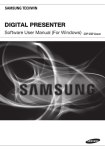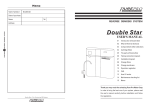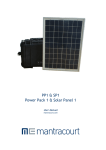Download SLB-9 Light Box Manual - AV-iQ
Transcript
SLB‐9 Light Box User Manual Samsung Techwin America 1480 Charles Willard St., Carson, CA 90746 Toll Free (877) 213‐1222 Fax (310) 632‐2195 www.samsungpresenterusa.com Safety Precautions To prevent possible user injury or damage to property, please read and follow all information below. Warning • Do not connect multiple power cords to a single outlet. • Avoid installing the product in places with high humidity. o It is often the cause of short‐circuits that may cause fire. o It may result in electric shock and/or fire. • Do not place vessels containing water on the product. • Do not pull the power cord forcibly off the outlet. o A broken cord may lead to fire and/or electric shock. o Water leakage can cause serious malfunctions in the product. • Do not disassemble, attempt to fix, or alter the product yourself. • Do not forcibly bend the power cord or place a heavy object on the cord. o It may result in fire. • Do not clean the product with water, paint thinner or other organic solvent. o To avoid product malfunctions and/or electric shock, wipe with a dry cloth. o There is a risk of malfunction, shock, and other dangers. This will invalidate the warranty. • Do not touch the power plug with moisture on your hands. o You may receive an electric shock injury. Caution • Do not insert the power plug to a loose socket. o It may result in electric shock and/or fire • Avoid installing the product in places that are vulnerable to impact. • Avoid installing the product in places that are exposed to powerful magnetic fields or vibrations. • Do not insert or allow foreign objects to enter the product. o It may damage the product • Do not place heavy objects on the product. o It may damage the product • Avoid installing the product in places that are exposed to direct sunlight or heat sources. • Install on a flat, stable platform. o Failure to do so may result in product malfunctions • Do not place heavy objects on the product. • Disconnect the power plug from the main outlet when the product is not in use for an extended period of time, or during electrical storms. • When detecting a strange noise or smell from the product, unplug the power cord immediately and contact your nearest service center for assistance. Improper usage of this product includes but may not be limited to the following conditions or similar situations: usage in/around liquids or water; usage around explosives, vapors or flammables; any intentional misuse or abuse; usage in improper voltage environment; usage or harm while light box is on and cover removed; any modification by user; used while known damage exists; neglect; accident; improper voltage; components have been compromised in any way; wires have been knocked loose or removed from wire nuts; use in violation of the safety instructions furnished by Samsung Techwin America; improper usage within generally accepted industry practices. Please note that if the unit runs for a period of time, the AC Adapter plug can become warm. This is normal function and the unit is rated “safe” under these conditions. If the unit is not in use it is recommended to turn off and unplug. The Samsung SLB‐9 is a newly designed LED Light Box to be used with any existing Samsung Digital Presenter. The SLB‐9 includes a wall mount AC to DC power adapter to provide power to the unit. Instructions 1. Plug the DC power cord end with the 2.1mm Jack into the side of the Light Panel. 2. Plug the Wall Mount AC/DC adapter into an electrical outlet. 3. Turn the power switch to ON. Maintenance The only maintenance that is required is occasionally cleaning your Light Panel. • Using a soft cloth, wipe the acrylic top and aluminum frame. • Never use any type of cleaner with ammonia or that is abrasive. • Never apply any type of liquid directly on the light panel. Electrical Requirements • • Input Voltage : AC100‐240Volt (50‐60Hz) Output Power: 12W‐1A Warranty All parts are warranted against manufacturing defects for one year after the date of billing to the original recipient. Please contact Samsung Techwin America for any warranty related repair requests. Samsung Techwin America 1480 Charles Willard St., Carson, CA 90746 Toll Free (877) 213‐1222 Fax (310) 632‐2195 www.samsungpresenterusa.com